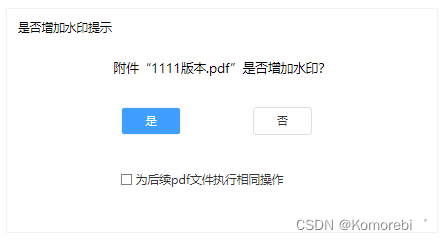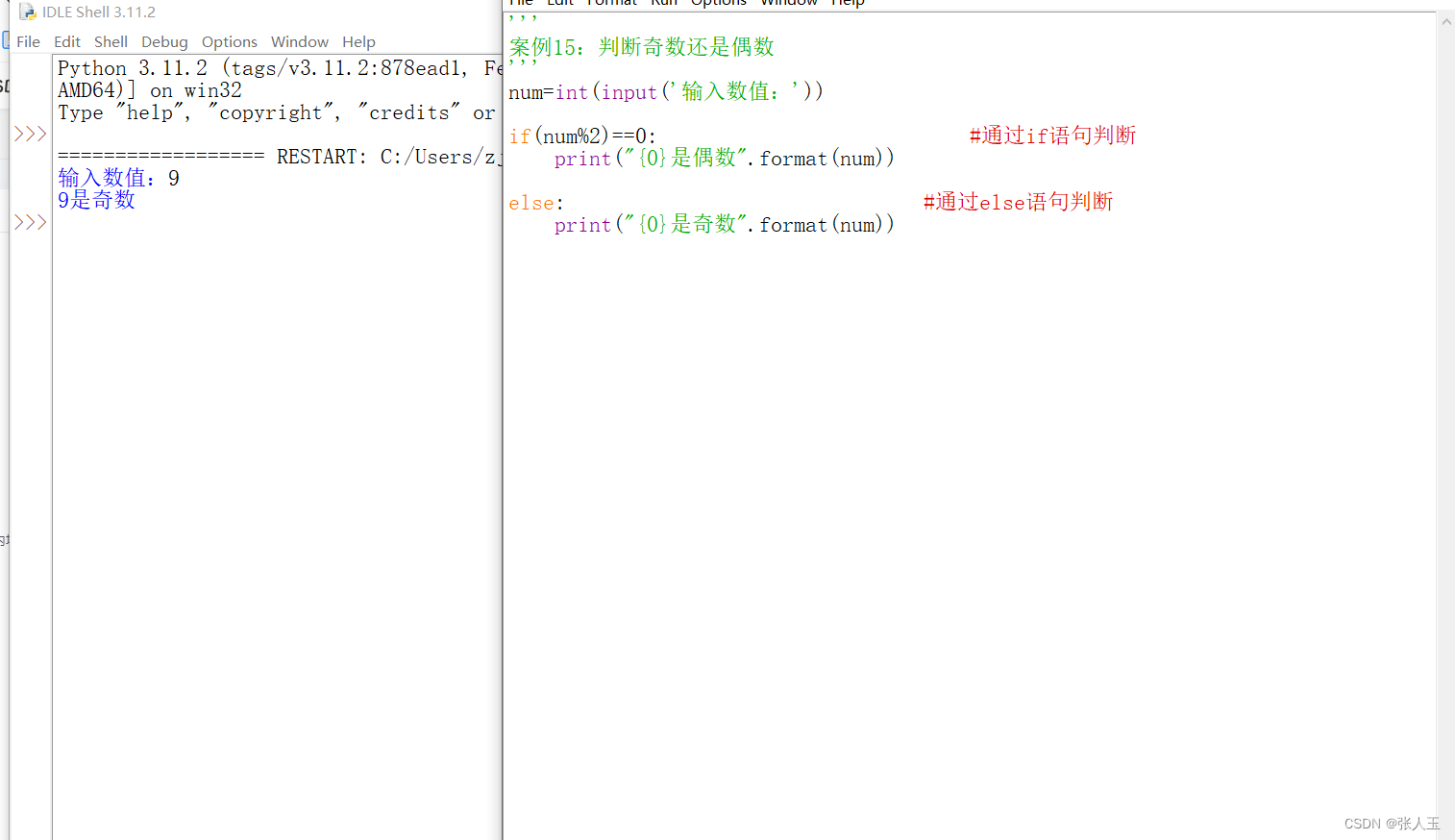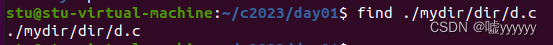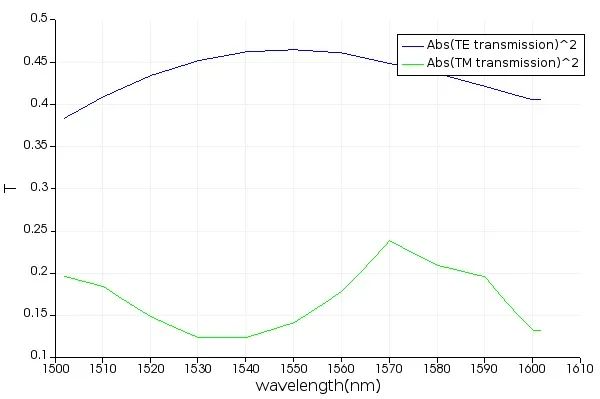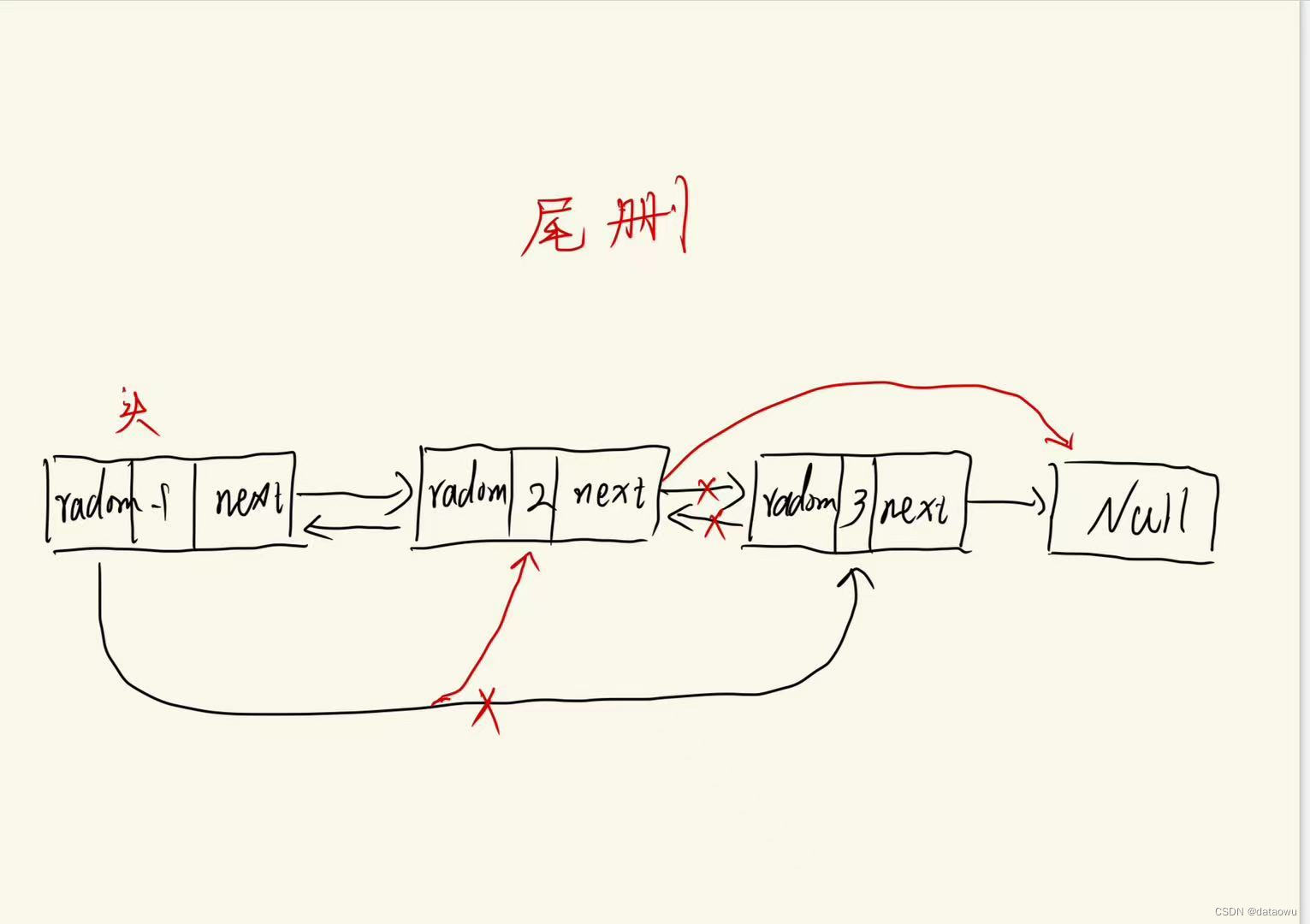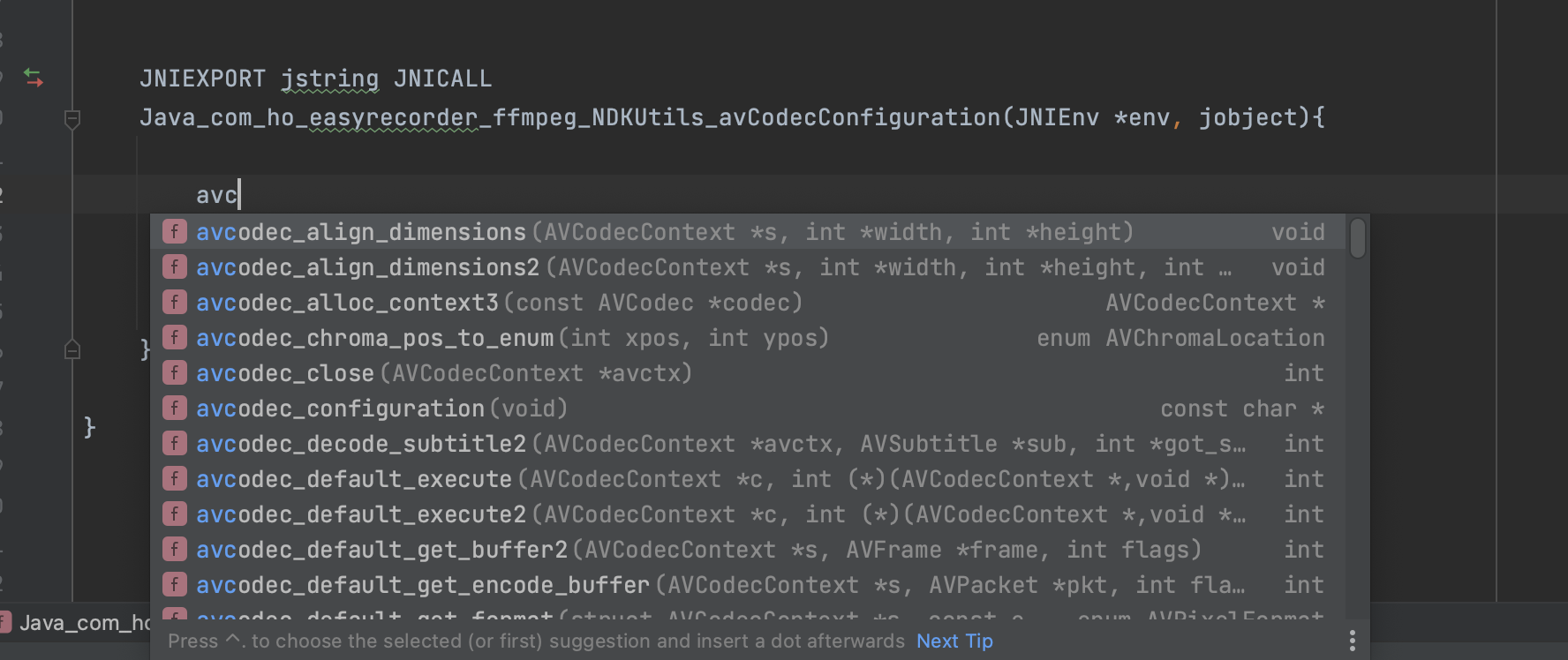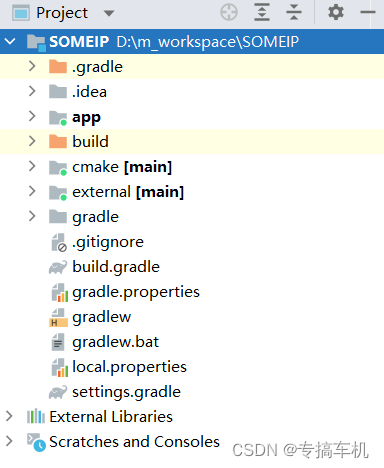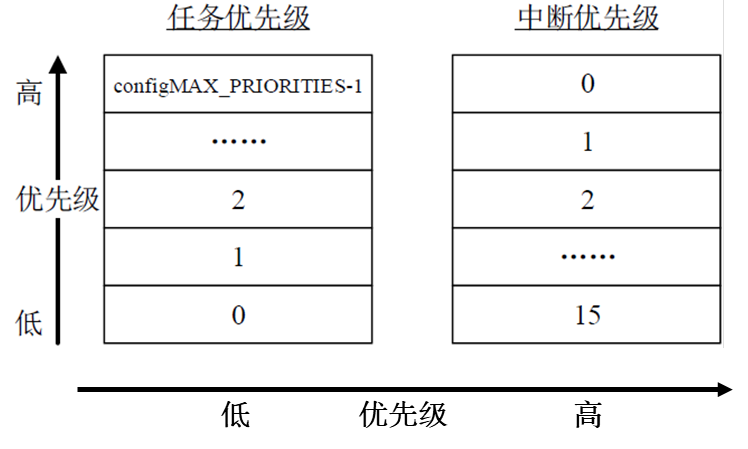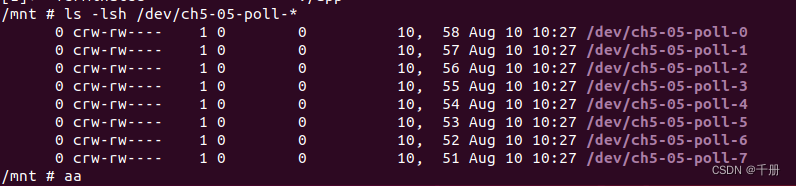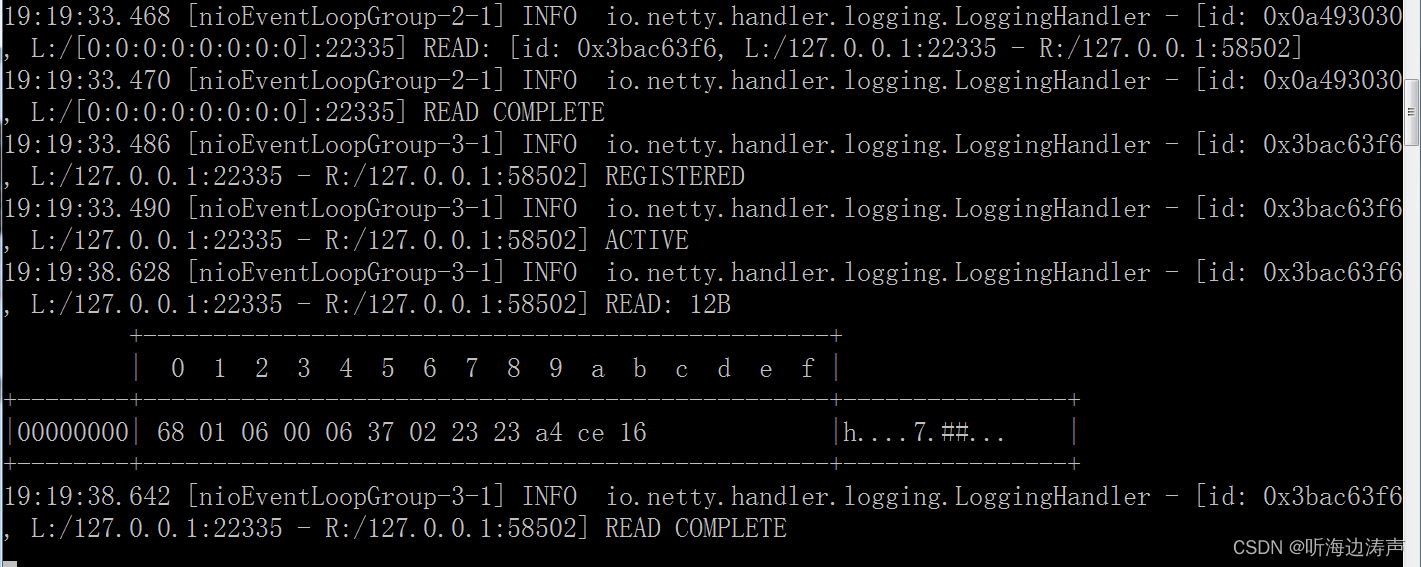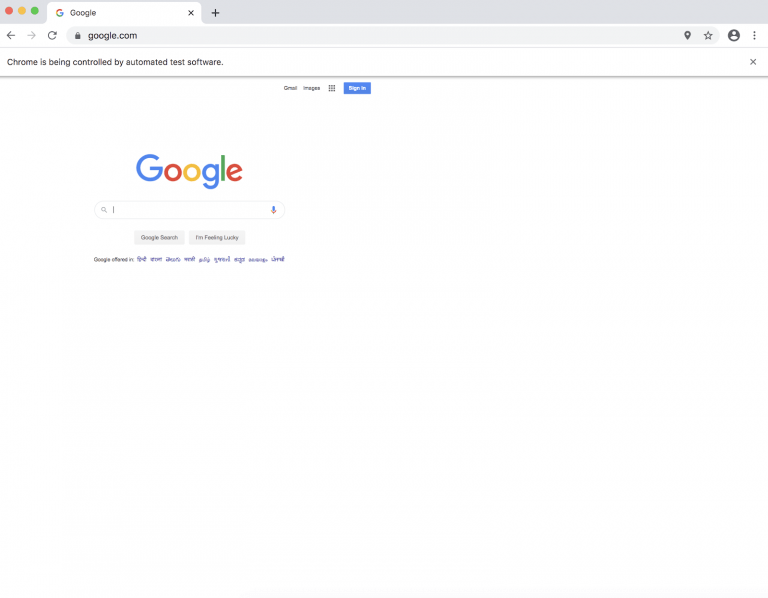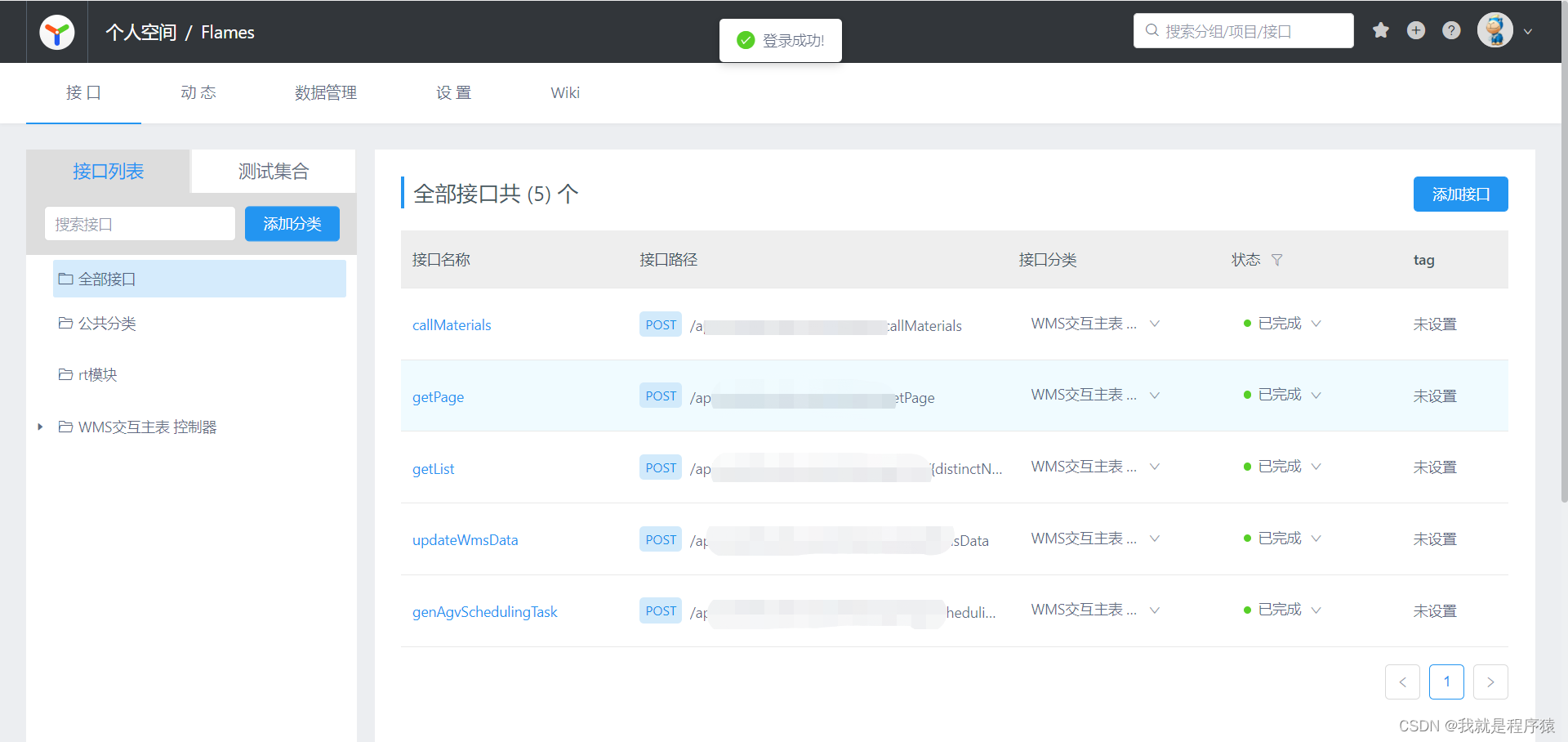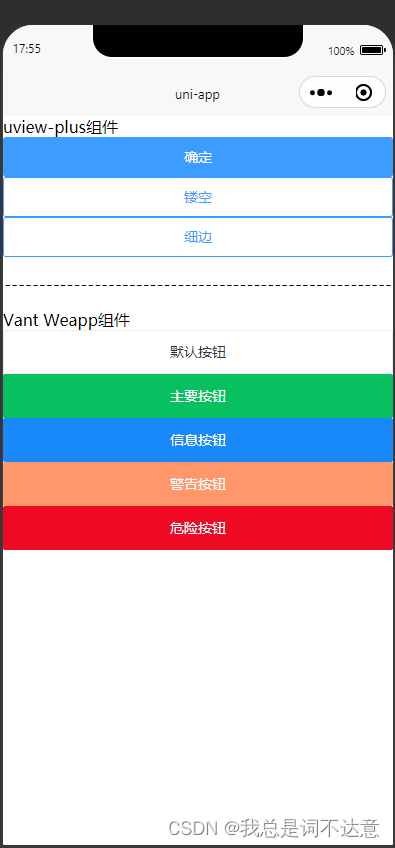< DialogUploadFileref = " uploadFile" @success = " refresh" />
const uploadHandle = ( ) => {
if ( selections. value. length != 1 ) {
onceMessage. warning ( '请选择一条数据操作' )
return
}
uploadFile. value. show ( selections. value[ 0 ] )
}
DialogUploadFile.vue< template> < divclass = " no-modal-dialog" > < el-dialogv-model = " dialogVisible" :title = " dialogTitle" width = " 800px" :close-on-click-modal = " false" > < el-row:gutter = " 20" > < el-col:span = " 12" > < divclass = " title" > </ div> < el-uploadclass = " upload-box" multiple
:show-file-list = " false" :accept = " fileTypes" :before-upload = " beforeUpload" :drag = " true" @drop.native = " e => beforeUploadHandler(e.dataTransfer.files)" > < div> < el-buttontype = " primary" > </ el-button> < pclass = " el-upload__text" > </ p> < pclass = " el-upload__text" > </ p> </ div> </ el-upload> </ el-col> < el-col:span = " 12" > < divclass = " title" > </ div> < divclass = " list-header list-item" > < divclass = " left" > </ div> < divclass = " right" > </ div> </ div> < ulclass = " list-box" > < templatev-if = " fileList && fileList.length > 0" > < li:class = " ['list-item', item.statusName == '上传中' ? 'gray' : '']" v-for = " item of fileList" :key = " item.id" > < divclass = " left" > </ div> < div:class = " ['right', item.statusName == '上传失败' ? 'error' : '']" > < span> </ span> < el-iconv-if = " item.statusName != '上传中'" class = " del-icon" @click = " delFile(item)" > < Close/> </ el-icon> </ div> </ li> </ template> < el-emptyv-else description = " 暂无数据" /> </ ul> </ el-col> </ el-row> < template#footer > < el-button@click = " onReset" v-out > </ el-button> < el-button@click = " onSubmit" :disabled = " disabledBtn" :loading = " submitLoading" type = " primary" v-out > </ el-button> </ template> </ el-dialog> </ div> </ template> < scriptsetup lang = " ts" name = " DialogUploadFile" >
import lodash from 'lodash'
import { appendixList, uploadFileApi, singleUploadBook } from '@/api/product-manage/electronic'
import { ElMessageBox } from 'element-plus'
import type { UploadProps } from 'element-plus'
import { onMounted, ref, inject, nextTick } from 'vue'
import type { productItem, fileItem } from '@/models/product'
import { compactEmpty } from '@/utils/tool'
const onceMessage : any = inject ( '$onceMessage' )
const dialogTitle = ref< string> ( '' )
const submitLoading = ref< boolean> ( false )
const dialogVisible = ref< boolean> ( false )
const disabledBtn = ref< boolean> ( false )
const productInfo = ref< productItem> ( { } )
const fileTypes = ref< string> ( '.pdf, .doc, .docx, .ppt, .pptx,.zip,.mp3' )
const fileList = ref< fileItem[ ] > ( [ ] )
const delList = ref< fileItem[ ] > ( [ ] )
const emits = defineEmits< {
( e: 'success' ) : void
} > ( )
const show = ( row : productItem) => {
dialogVisible. value = true
productInfo. value = row
delList. value = [ ]
getFileList ( row. serialNo)
dialogTitle. value = ` 上传: ${ row. productName} ` }
defineExpose ( { show } )
const setType = ( str : string) => {
let index = str. lastIndexOf ( '.' )
let fileType = str. substring ( index + 1 , str. length)
let shortName = str. substring ( 0 , index)
return {
fileType,
shortName
}
}
const getFileList = ( serialNo : string) => {
if ( ! serialNo) {
return
}
appendixList ( serialNo) . then ( res => {
let arr = res. data || [ ]
arr. forEach ( ( item : fileItem, index : number) => {
item. statusName = '已完成'
let e = setType ( item. fileName)
item. fileType = e. fileType
item. shortName = e. shortName
} )
fileList. value = arr
} )
}
const beforeUploadHandler = ( obj : { } ) => {
for ( var i in obj) {
let e = setType ( obj[ i] . name)
let types = [ 'pdf' , 'doc' , 'docx' , 'ppt' , 'pptx' , 'zip' , 'mp3' ]
if ( types. indexOf ( e. fileType) == - 1 ) {
ElMessageBox. confirm ( ` 请上传pdf、pptx、ppt、docx、doc、zip、mp3格式 ` , obj[ i] . name + '格式错误' , {
confirmButtonText : '确定' ,
showCancelButton : false ,
type : 'warning' ,
closeOnClickModal : false
} )
. then ( ( ) => { } )
. catch ( ( ) => { } )
}
}
}
const beforeUpload : UploadProps[ 'beforeUpload' ] = rawFile => {
let e = setType ( rawFile. name)
let exit = false
if ( [ 'doc' , 'docx' ] . indexOf ( e. fileType) != - 1 ) {
let arr = lodash. filter ( fileList. value, function ( item ) {
return [ 'doc' , 'docx' ] . indexOf ( item. fileType) != - 1
} )
arr. forEach ( item => {
if ( item. shortName == e. shortName) {
exit = true
}
} )
} else if ( [ 'ppt' , 'pptx' ] . indexOf ( e. fileType) != - 1 ) {
let arr = lodash. filter ( fileList. value, function ( item ) {
return [ 'ppt' , 'pptx' ] . indexOf ( item. fileType) != - 1
} )
arr. forEach ( item => {
if ( item. shortName == e. shortName) {
exit = true
}
} )
} else {
fileList. value. forEach ( item => {
if ( item. shortName == e. shortName && item. fileType == e. fileType) {
exit = true
}
} )
}
if ( exit) {
ElMessageBox. confirm ( ` 附件列表中存在为 ${ rawFile. name} 的文件? ` , '重名提示' , {
confirmButtonText : '替换附件列表文件' ,
cancelButtonText : '跳过文件' ,
type : 'warning' ,
closeOnClickModal : false
} )
. then ( ( ) => {
fileList. value. forEach ( ( item : fileItem, index : number) => {
let files = setType ( item. fileName)
if ( [ 'doc' , 'docx' ] . indexOf ( e. fileType) != - 1 && [ 'doc' , 'docx' ] . indexOf ( files. fileType) != - 1 && e. shortName == files. shortName) {
item. statusName = '上传中'
item. filePath = ''
item. id = item. id ? item. id : rawFile. uid + ''
item. fileName = rawFile. name
item. fileType = e. fileType
item. shortName = e. shortName
item. updateFlag = item. updateFlag == 0 ? 0 : 1
uploadFile ( rawFile, item. id)
} else if ( [ 'ppt' , 'pptx' ] . indexOf ( e. fileType) != - 1 && [ 'ppt' , 'pptx' ] . indexOf ( files. fileType) != - 1 && e. shortName == files. shortName) {
item. statusName = '上传中'
item. filePath = ''
item. id = item. id ? item. id : rawFile. uid + ''
item. fileName = rawFile. name
item. fileType = e. fileType
item. shortName = e. shortName
item. updateFlag = item. updateFlag == 0 ? 0 : 1
uploadFile ( rawFile, item. id)
} else if ( item. fileName == rawFile. name) {
item. statusName = '上传中'
item. filePath = ''
item. id = item. id ? item. id : rawFile. uid + ''
item. fileName = rawFile. name
item. fileType = e. fileType
item. shortName = e. shortName
item. updateFlag = item. updateFlag == 0 ? 0 : 1
uploadFile ( rawFile, item. id)
}
} )
} )
. catch ( ( ) => { } )
} else {
let item = {
id : rawFile. uid + '' ,
fileName : rawFile. name,
filePath : '' ,
statusName : '上传中' ,
fileType : e. fileType,
shortName : e. shortName,
updateFlag : 0
}
fileList. value. push ( item)
uploadFile ( rawFile, item. id)
}
return false
}
const uploadFile = ( e : any, id : string | number, markFlag : any = 1 ) => {
let params = new FormData ( )
params. append ( 'file' , e)
params. append ( 'folderId' , '' )
params. append ( 'markFlag' , markFlag)
uploadFileApi ( params)
. then ( res => {
fileList. value. forEach ( item => {
if ( item. id == id) {
item. filePath = res. data
item. statusName = '已完成'
}
} )
} )
. catch ( err => {
fileList. value. forEach ( item => {
if ( item. id == id) {
item. statusName = '上传失败'
}
} )
} )
}
const delFile = ( e : fileItem) => {
fileList. value = lodash. filter ( fileList. value, function ( item ) {
return item. id != e. id
} )
if ( compactEmpty ( e. updateFlag) ) {
delList. value. push ( e)
}
}
const onReset = ( ) => {
dialogVisible. value = false
}
const onSubmit = ( ) => {
let updateArr = lodash. filter ( fileList. value, function ( item ) {
return item. statusName == '已完成' && ! compactEmpty ( item. updateFlag)
} )
if ( delList. value. length < 1 && updateArr. length < 1 ) {
dialogVisible. value = false
allMark. value = false
markFlag. value = null
return
}
let param = {
bookName : productInfo. value. productName,
serialNo : productInfo. value. serialNo
}
let appendixes : fileItem[ ] = [ ]
fileList. value. forEach ( ( item : fileItem) => {
if ( item. statusName == '已完成' && ! compactEmpty ( item. updateFlag) ) {
appendixes. push ( {
id : item. updateFlag == 0 ? '' : item. id,
fileName : item. fileName,
filePath : item. filePath,
updateFlag : item. updateFlag
} )
}
} )
delList. value. forEach ( ( item : fileItem) => {
if ( item. statusName == '已完成' ) {
appendixes. push ( {
id : item. id,
fileName : item. fileName,
filePath : item. filePath,
updateFlag : 2
} )
}
} )
submitLoading. value = true
singleUploadBook ( {
... param,
appendixes
} )
. then ( res => {
emits ( 'success' )
onceMessage. success ( '上传成功' )
submitLoading. value = false
dialogVisible. value = false
} )
. catch ( e => {
submitLoading. value = false
} )
}
</ script> < stylelang = " scss" >
.el-overlay {
background-color : transparent;
}
.upload-box {
.ep-upload.is-drag {
display : block;
height : 60vh;
width : 100%;
.ep-upload-dragger {
width : 100%;
height : 100%;
display : flex;
align-items : center;
justify-content : center;
background-color : transparent;
border : 2px dashed #e5e6eb;
&:hover {
border-color : #e5e6eb;
}
}
}
}
</ style> < stylelang = " scss" scoped >
.title {
font-size : $text_color;
font-size : 16px;
font-weight : 600;
margin-bottom : $spacing;
}
.upload-box {
height : 60vh;
width : 100%;
display : flex;
justify-content : center;
align-items : center;
.el-upload__text {
color : $gray_text_color;
margin-top : $spacing;
}
}
.list-box {
height : calc ( 60vh - 30px) ;
box-sizing : border-box;
overflow : auto;
}
.list-item {
display : flex;
justify-content : flex-start;
align-items : center;
border-top : 1px solid $border_color;
padding : 5px 0;
.left {
width : 70%;
padding-right : 24px;
box-sizing : border-box;
}
.right {
width : 30%;
display : flex;
justify-content : space-between;
align-items : center;
}
.del-icon {
cursor : pointer;
&:hover {
color : $primary_color;
}
}
}
.list-header {
border : none;
font-weight : bold;
}
.gray {
color : $gray_text_color;
}
.error {
color : $danger_color;
}
</ style>
上传文件前判断是否是pdf文件,如果是则弹出如下是否增加水印提示框
批量选择文件,碰到pdf文件,依次弹出如上提示框 若勾选了为后续pdf文件执行相同操作,则不再弹出如上提示框 若选择的文件中只有一个pdf文件,则不显示提示框中的复选框和“为后续pdf文件执行相同操作”文字 添加批量上传功能
< DialogUploadFileref = " uploadFile" @success = " refresh" /> < DialogUploadFileref = " batchUploadFile" :isBatch = " true" />
const uploadHandle = ( ) => {
if ( selections. value. length != 1 ) {
onceMessage. warning ( '请选择一条数据操作' )
return
}
uploadFile. value. show ( selections. value[ 0 ] )
}
const batchUploadHandle = ( ) => {
batchUploadFile. value. show ( )
}
DialogWatermark.vue< template> < div> < el-dialogv-model = " dialogVisible" title = " 是否增加水印提示" width = " 500px" :show-close = " false" :close-on-click-modal = " false" > < divclass = " txt center" > </ div> < divclass = " btns-box center" > < el-buttonclass = " btn" type = " primary" size = " small" @click = " handleYes" > </ el-button> < el-buttonclass = " btn" size = " small" @click = " handleNo" > </ el-button> </ div> < divclass = " center" v-if = " showCheck" > < el-checkboxv-model = " checked" > </ el-checkbox> </ div> </ el-dialog> </ div> </ template> < scriptsetup lang = " ts" name = " DialogWatermark" >
import { ref } from 'vue'
const emits = defineEmits ( [ 'on-change' ] )
const dialogVisible = ref< boolean> ( false )
const showCheck = ref< boolean> ( true )
const checked = ref< boolean> ( false )
const info = ref< any> ( )
const fileName = ref< any> ( '' )
const listIndex = ref< any> ( null )
const show = ( e : any, index : any, bool : boolean) => {
checked. value = false
listIndex. value = index
if ( String ( index) != 'null' ) {
info. value = e || { }
fileName. value = e?. name
showCheck. value = bool
} else {
info. value = e || [ ]
fileName. value = e && e. length ? e[ 0 ] . name : ''
showCheck. value = e && e. length == 1 ? false : true
}
dialogVisible. value = true
}
defineExpose ( { show } )
const handleYes = ( ) => {
dialogVisible. value = false
let obj = {
data : info. value,
index : listIndex. value,
check : checked. value,
flag : 1
}
emits ( 'on-change' , obj)
}
const handleNo = ( ) => {
dialogVisible. value = false
let obj = {
data : info. value,
index : listIndex. value,
check : checked. value,
flag : 0
}
emits ( 'on-change' , obj)
}
</ script> < stylelang = " scss" scoped >
.txt {
font-size : 16px;
line-height : 32px;
margin-bottom : $spacing * 2;
}
.btns-box {
margin-bottom : $spacing * 2;
:deep(.ep-button--small) {
width : 60px;
}
.btn + .btn {
margin-left : $spacing * 6;
}
}
.center {
text-align : center;
}
</ style> DialogUploadFile.vue< template> < divclass = " no-modal-dialog" > < el-dialogv-model = " dialogVisible" :title = " dialogTitle" width = " 800px" :close-on-click-modal = " false" > </ el-dialog> < DialogIFWatermarkref = " dialogIFWatermarkRef" @on-change = " changeWatermark" /> < DialogErrorUploadref = " dialogErrorUploadRef" /> </ div> </ template> < scriptsetup lang = " ts" name = " DialogUploadFile" >
import lodash from 'lodash'
import { appendixList, uploadFileApi, singleUploadBook, batchUploadBook } from '@/api/product-manage/electronic'
import { ElMessageBox, ElCheckbox, ElButton } from 'element-plus'
import type { UploadProps } from 'element-plus'
import { onMounted, ref, inject, nextTick, h } from 'vue'
import type { productItem, fileItem } from '@/models/product'
import { compactEmpty } from '@/utils/tool'
import DialogIFWatermark from './DialogIFWatermark.vue'
import DialogErrorUpload from './DialogErrorUpload.vue'
const props = defineProps ( {
isBatch : {
type : Boolean,
default : false
}
} )
const onceMessage : any = inject ( '$onceMessage' )
const dialogTitle = ref< string> ( '' )
const submitLoading = ref< boolean> ( false )
const dialogVisible = ref< boolean> ( false )
const disabledBtn = ref< boolean> ( false )
const allMark = ref< boolean> ( false )
const markFlag = ref< any> ( null )
const productInfo = ref< productItem> ( { } )
const fileTypes = ref< string> ( '.pdf, .doc, .docx, .ppt, .pptx,.zip,.mp3' )
const fileList = ref< fileItem[ ] > ( [ ] )
const delList = ref< fileItem[ ] > ( [ ] )
const tempList = ref< fileItem[ ] > ( [ ] )
const pdfList = ref< any> ( [ ] )
const dialogIFWatermarkRef = ref< any> ( )
const dialogErrorUploadRef = ref< any> ( )
const emits = defineEmits< {
( e: 'success' ) : void
} > ( )
const show = ( row : productItem) => {
dialogVisible. value = true
if ( ! props. isBatch) {
productInfo. value = row
delList. value = [ ]
getFileList ( row. serialNo)
dialogTitle. value = ` 上传: ${ row. productName} ` } else {
fileList. value = [ ]
delList. value = [ ]
tempList. value = [ ]
pdfList. value = [ ]
dialogTitle. value = '批量上传'
}
}
defineExpose ( { show } )
const setType = ( str : string) => {
}
const getFileList = ( serialNo : string) => {
}
const beforeUploadHandler = ( obj : { } ) => {
}
const changeWatermark = ( e : any) => {
allMark. value = e. check
markFlag. value = e. flag
if ( String ( e. index) != 'null' ) {
let rawFile = e. data || { }
let obj = setType ( rawFile. name)
fileList. value. map ( ( item, index ) => {
if ( index == e. index) {
item. statusName = '上传中'
item. filePath = ''
item. id = item. id ? item. id : rawFile. uid + ''
item. fileName = rawFile. name
item. fileType = obj. fileType
item. shortName = obj. shortName
item. updateFlag = item. updateFlag == 0 ? 0 : 1
uploadFile ( rawFile, item. id, e. flag)
pdfList. value. shift ( )
}
} )
} else {
let list = e. data || [ ]
handleUpload ( list, allMark. value)
}
}
const handleUpload = ( list : any, isChecked : boolean) => {
if ( isChecked) {
list. map ( ( item : any) => {
let o = setType ( item. name)
let obj = {
id : item. uid + '' ,
fileName : item. name,
filePath : '' ,
statusName : '上传中' ,
fileType : o. fileType,
shortName : o. shortName,
updateFlag : 0
}
fileList. value. push ( obj)
uploadFile ( item, obj. id, markFlag. value)
} )
tempList. value = [ ]
} else {
let o = setType ( list[ 0 ] . name)
let obj = {
id : list[ 0 ] . uid + '' ,
fileName : list[ 0 ] . name,
filePath : '' ,
statusName : '上传中' ,
fileType : o. fileType,
shortName : o. shortName,
updateFlag : 0
}
fileList. value. push ( obj)
uploadFile ( list[ 0 ] , obj. id, markFlag. value)
nextTick ( ( ) => {
list. shift ( )
if ( list. length) {
dialogIFWatermarkRef. value. show ( list, null )
}
} )
}
}
const beforeUpload : UploadProps[ 'beforeUpload' ] = rawFile => {
allMark. value = false
markFlag. value = null
let e = setType ( rawFile. name)
let exit = false
if ( [ 'doc' , 'docx' ] . indexOf ( e. fileType) != - 1 ) {
let arr = lodash. filter ( fileList. value, function ( item ) {
return [ 'doc' , 'docx' ] . indexOf ( item. fileType) != - 1
} )
arr. forEach ( item => {
if ( item. shortName == e. shortName) {
exit = true
}
} )
} else if ( [ 'ppt' , 'pptx' ] . indexOf ( e. fileType) != - 1 ) {
let arr = lodash. filter ( fileList. value, function ( item ) {
return [ 'ppt' , 'pptx' ] . indexOf ( item. fileType) != - 1
} )
arr. forEach ( item => {
if ( item. shortName == e. shortName) {
exit = true
}
} )
} else {
fileList. value. forEach ( item => {
if ( item. shortName == e. shortName && item. fileType == e. fileType) {
exit = true
}
} )
}
if ( exit) {
let selectList = pdfList. value || [ ]
selectList. push ( rawFile)
pdfList. value = selectList. filter ( ( item : any) => setType ( item. name) . fileType == 'pdf' )
ElMessageBox. confirm ( ` 附件列表中存在为 ${ rawFile. name} 的文件? ` , '重名提示' , {
confirmButtonText : '替换附件列表文件' ,
cancelButtonText : '跳过文件' ,
type : 'warning' ,
closeOnClickModal : false
} )
. then ( ( ) => {
fileList. value. forEach ( ( item : fileItem, index : number) => {
let files = setType ( item. fileName)
if ( [ 'doc' , 'docx' ] . indexOf ( e. fileType) != - 1 && [ 'doc' , 'docx' ] . indexOf ( files. fileType) != - 1 && e. shortName == files. shortName) {
item. statusName = '上传中'
item. filePath = ''
item. id = item. id ? item. id : rawFile. uid + ''
item. fileName = rawFile. name
item. fileType = e. fileType
item. shortName = e. shortName
item. updateFlag = item. updateFlag == 0 ? 0 : 1
uploadFile ( rawFile, item. id)
} else if ( [ 'ppt' , 'pptx' ] . indexOf ( e. fileType) != - 1 && [ 'ppt' , 'pptx' ] . indexOf ( files. fileType) != - 1 && e. shortName == files. shortName) {
item. statusName = '上传中'
item. filePath = ''
item. id = item. id ? item. id : rawFile. uid + ''
item. fileName = rawFile. name
item. fileType = e. fileType
item. shortName = e. shortName
item. updateFlag = item. updateFlag == 0 ? 0 : 1
uploadFile ( rawFile, item. id)
} else if ( [ 'pdf' ] . indexOf ( e. fileType) != - 1 && [ 'pdf' ] . indexOf ( files. fileType) != - 1 && e. shortName == files. shortName) {
if ( allMark. value) {
item. statusName = '上传中'
item. filePath = ''
item. id = item. id ? item. id : rawFile. uid + ''
item. fileName = rawFile. name
item. fileType = e. fileType
item. shortName = e. shortName
item. updateFlag = item. updateFlag == 0 ? 0 : 1
uploadFile ( rawFile, item. id, markFlag. value)
pdfList. value. shift ( )
} else {
let bool = pdfList. value && pdfList. value. length == 1 ? false : true
dialogIFWatermarkRef. value. show ( rawFile, index, bool)
}
} else if ( item. fileName == rawFile. name) {
item. statusName = '上传中'
item. filePath = ''
item. id = item. id ? item. id : rawFile. uid + ''
item. fileName = rawFile. name
item. fileType = e. fileType
item. shortName = e. shortName
item. updateFlag = item. updateFlag == 0 ? 0 : 1
uploadFile ( rawFile, item. id)
}
} )
} )
. catch ( ( ) => {
if ( e. fileType. indexOf ( 'pdf' ) != - 1 ) {
pdfList. value. shift ( )
}
} )
} else {
let originList = tempList. value || [ ]
let obj : any = rawFile
if ( [ 'pdf' ] . indexOf ( e. fileType) != - 1 ) {
originList. push ( obj)
tempList. value = originList
dialogIFWatermarkRef. value. show ( tempList. value, null )
} else {
let item = {
id : rawFile. uid + '' ,
fileName : rawFile. name,
filePath : '' ,
statusName : '上传中' ,
fileType : e. fileType,
shortName : e. shortName,
updateFlag : 0
}
fileList. value. push ( item)
uploadFile ( rawFile, item. id)
}
}
return false
}
const uploadFile = ( e : any, id : string | number, markFlag : any = 1 ) => {
let params = new FormData ( )
params. append ( 'file' , e)
params. append ( 'folderId' , '' )
params. append ( 'markFlag' , markFlag)
uploadFileApi ( params)
. then ( res => {
fileList. value. forEach ( item => {
if ( item. id == id) {
item. filePath = res. data
item. statusName = '已完成'
}
} )
} )
. catch ( err => {
fileList. value. forEach ( item => {
if ( item. id == id) {
item. statusName = '上传失败'
}
} )
} )
}
const delFile = ( e : fileItem) => {
}
const onReset = ( ) => {
dialogVisible. value = false
allMark. value = false
markFlag. value = null
}
const onSubmit = ( ) => {
let updateArr = lodash. filter ( fileList. value, function ( item ) {
return item. statusName == '已完成' && ! compactEmpty ( item. updateFlag)
} )
if ( delList. value. length < 1 && updateArr. length < 1 ) {
dialogVisible. value = false
allMark. value = false
markFlag. value = null
return
}
if ( props. isBatch) {
let arr : any = [ ]
if ( fileList. value && fileList. value. length) {
fileList. value. forEach ( item => {
arr. push ( {
fileName : item. fileName,
filePath : item. filePath
} )
} )
}
submitLoading. value = true
batchUploadBook ( arr)
. then ( res => {
dialogErrorUploadRef. value. show ( res. data)
submitLoading. value = false
dialogVisible. value = false
allMark. value = false
markFlag. value = null
} )
. catch ( err => {
submitLoading. value = false
allMark. value = false
markFlag. value = null
} )
} else {
let param = {
bookName : productInfo. value. productName,
serialNo : productInfo. value. serialNo
}
let appendixes : fileItem[ ] = [ ]
fileList. value. forEach ( ( item : fileItem) => {
if ( item. statusName == '已完成' && ! compactEmpty ( item. updateFlag) ) {
appendixes. push ( {
id : item. updateFlag == 0 ? '' : item. id,
fileName : item. fileName,
filePath : item. filePath,
updateFlag : item. updateFlag
} )
}
} )
delList. value. forEach ( ( item : fileItem) => {
if ( item. statusName == '已完成' ) {
appendixes. push ( {
id : item. id,
fileName : item. fileName,
filePath : item. filePath,
updateFlag : 2
} )
}
} )
submitLoading. value = true
singleUploadBook ( {
... param,
appendixes
} )
. then ( res => {
emits ( 'success' )
onceMessage. success ( '上传成功' )
submitLoading. value = false
dialogVisible. value = false
allMark. value = false
markFlag. value = null
} )
. catch ( e => {
submitLoading. value = false
allMark. value = false
markFlag. value = null
} )
}
}
</ script> < stylelang = " scss" >
</ style>