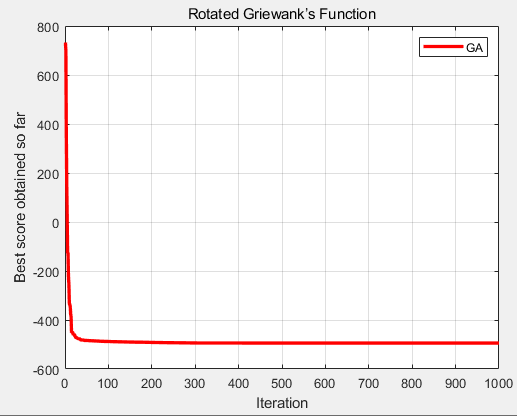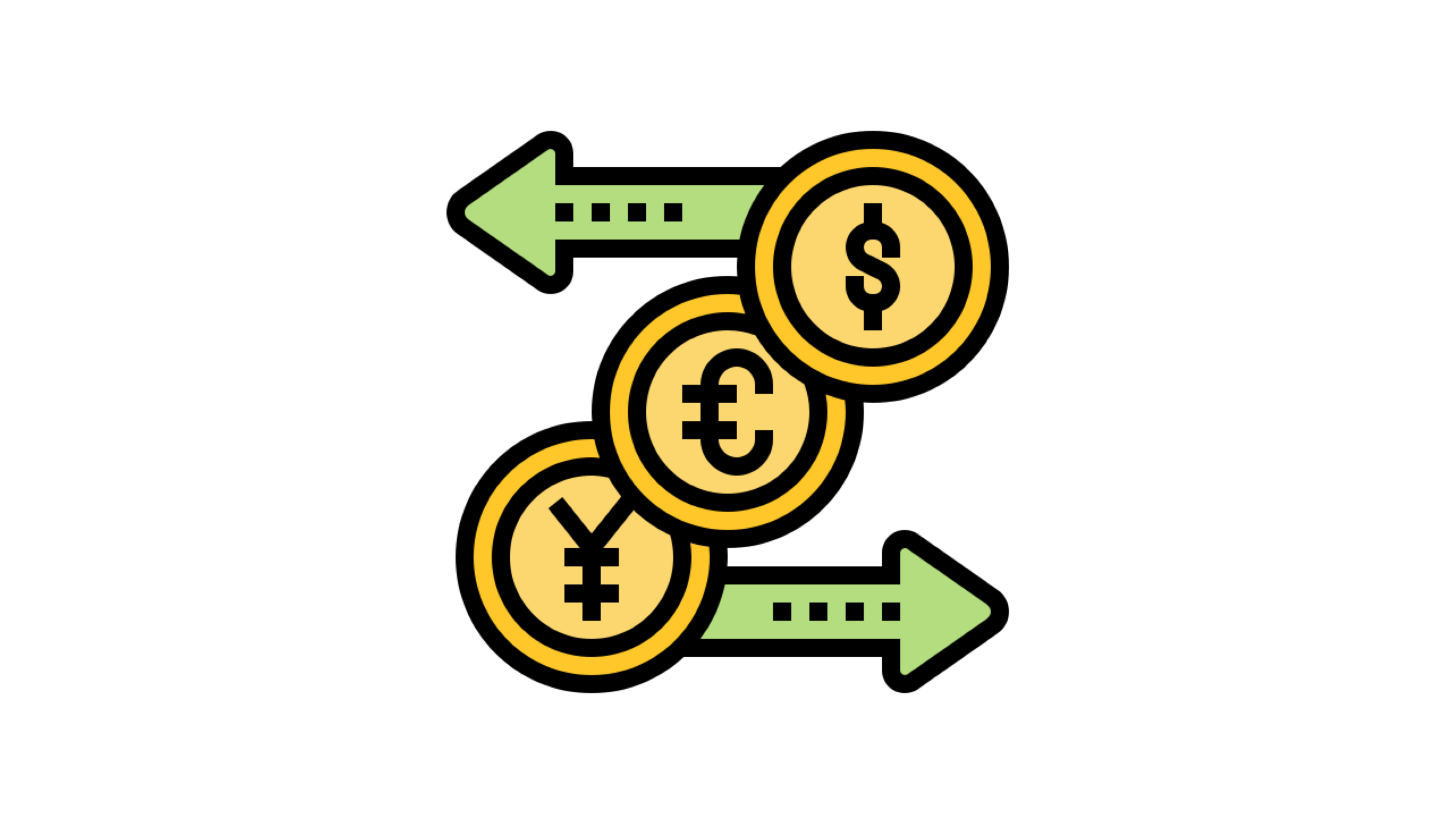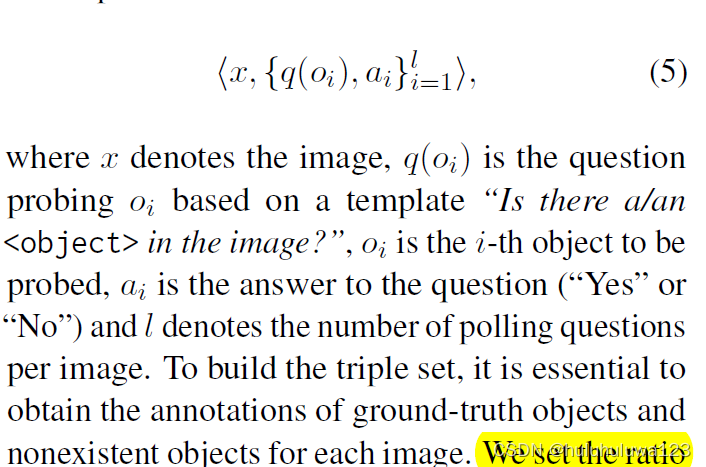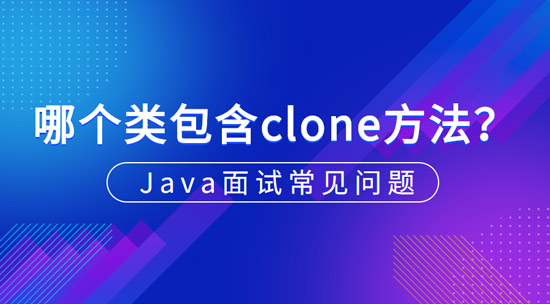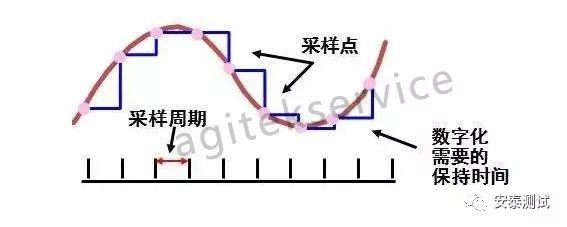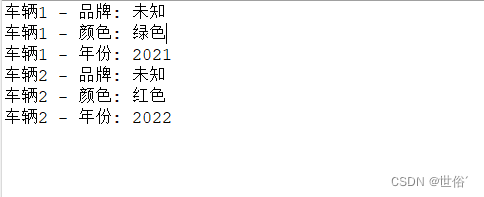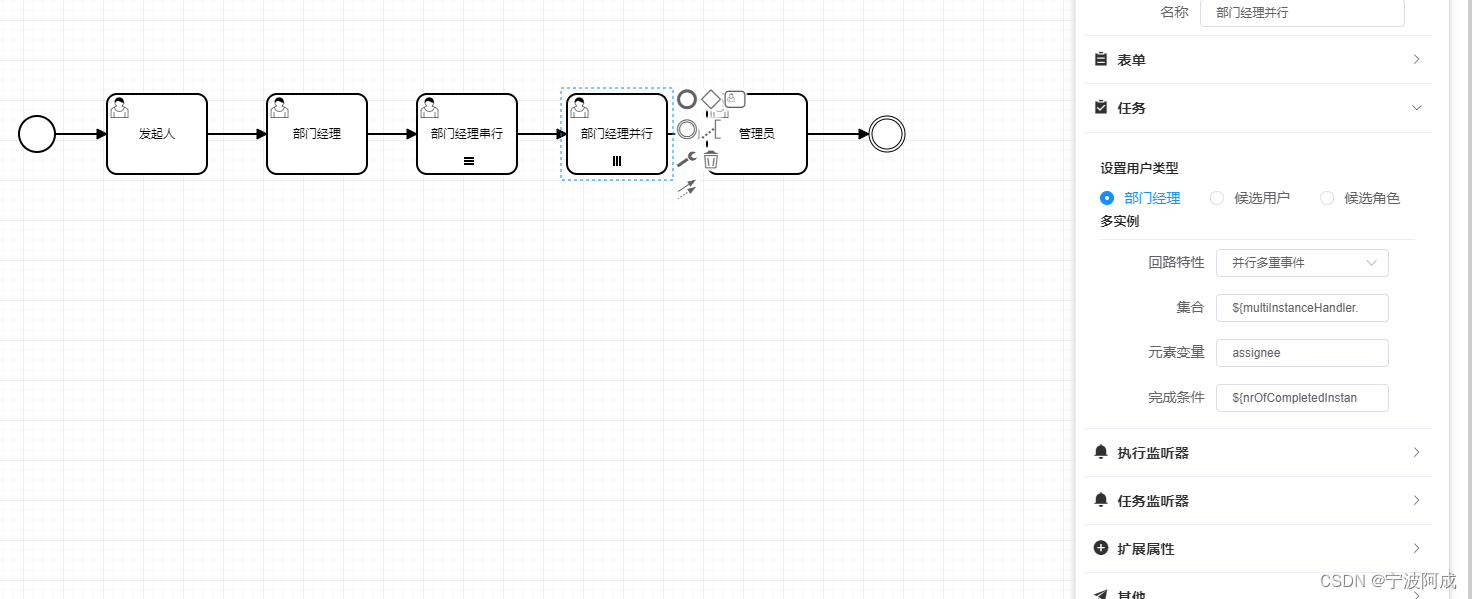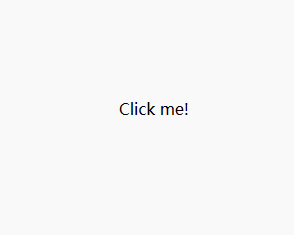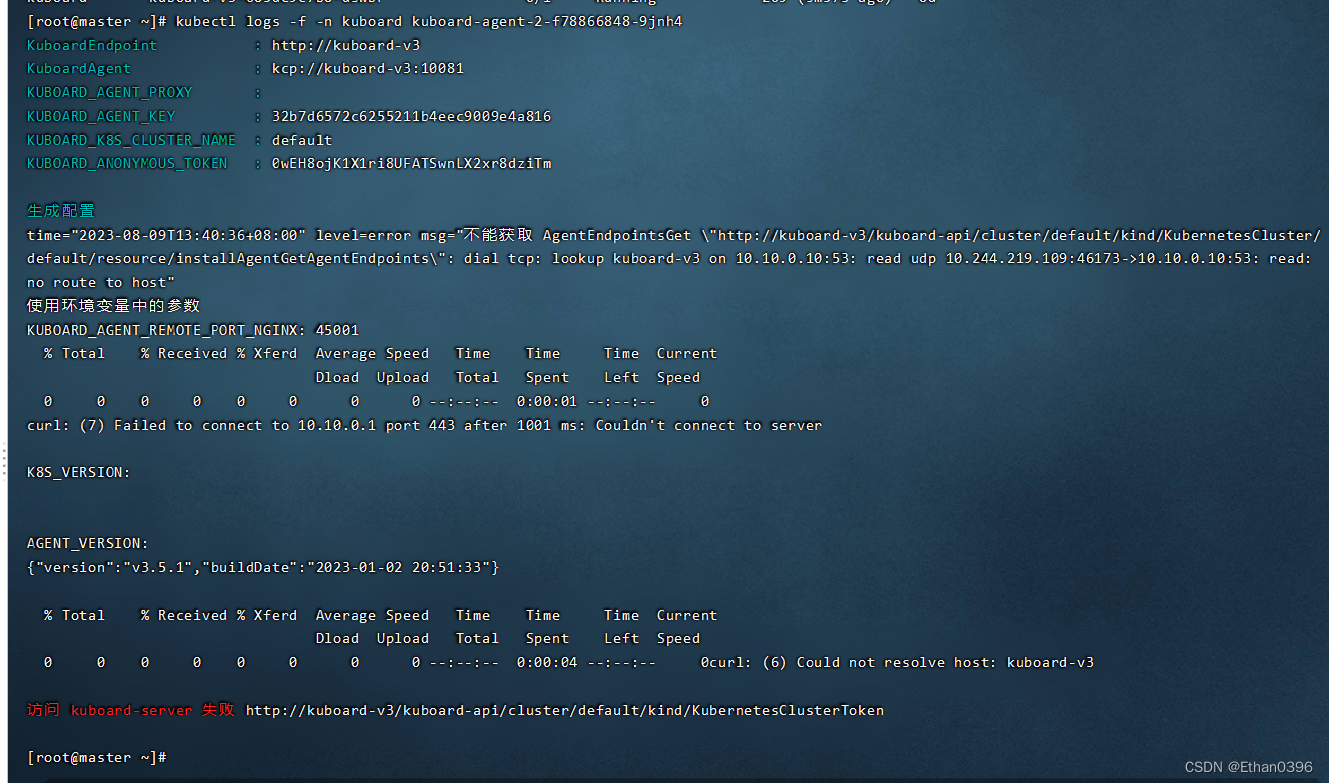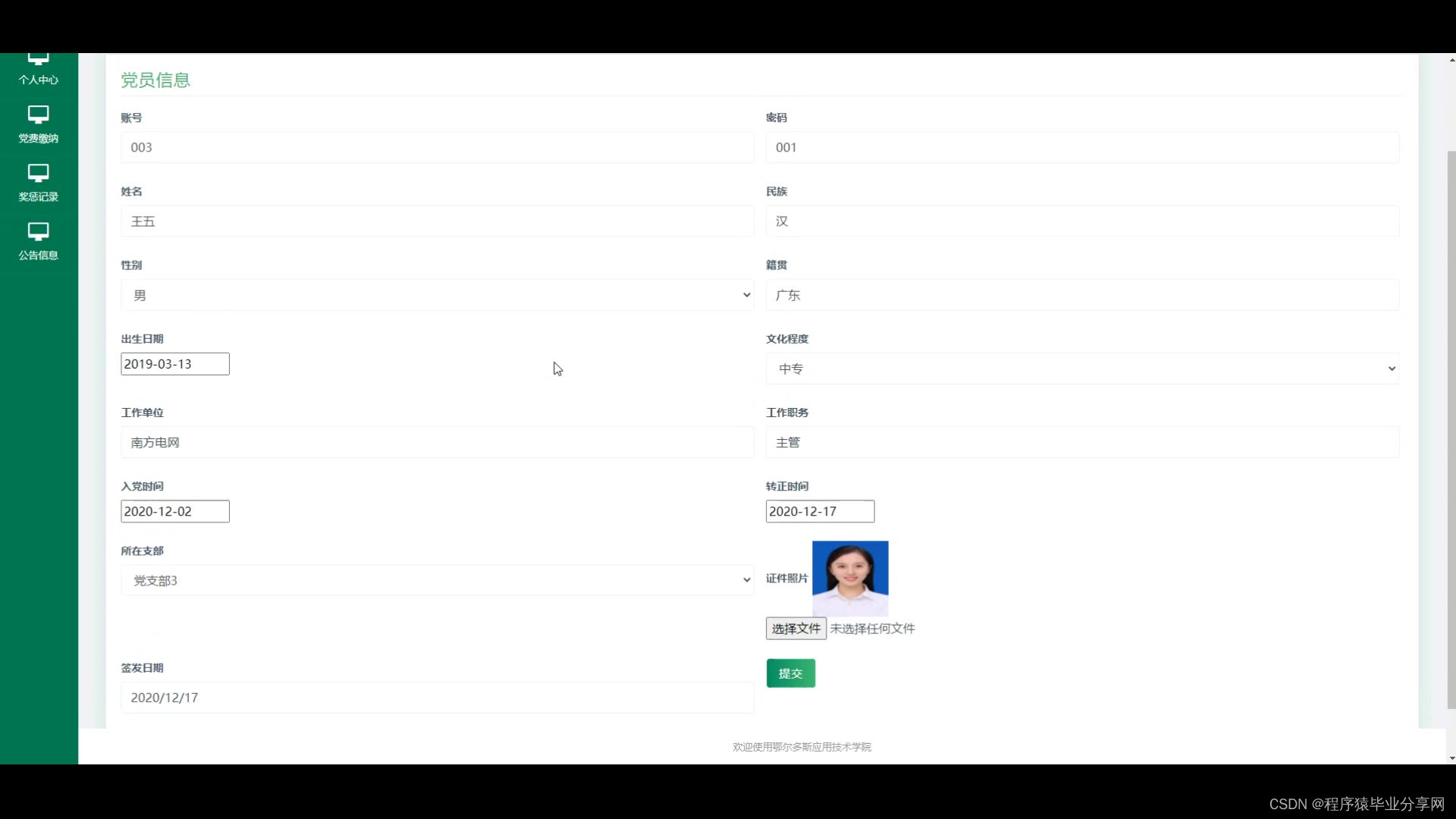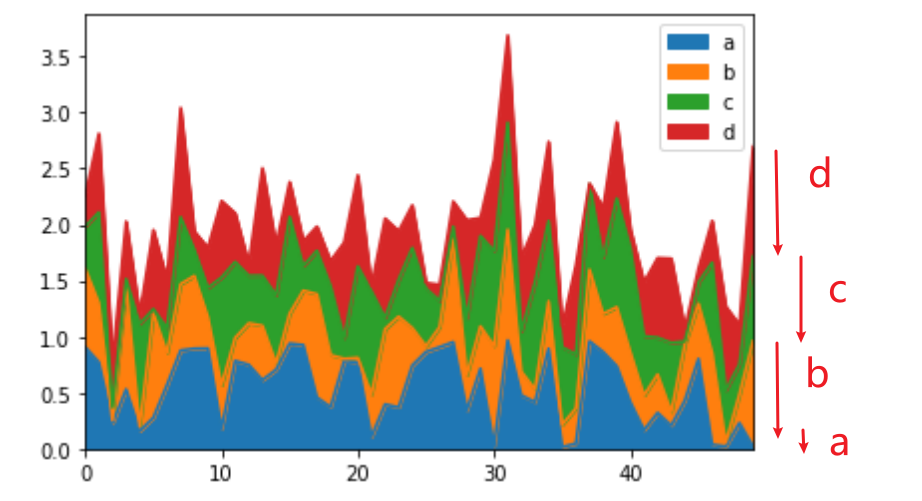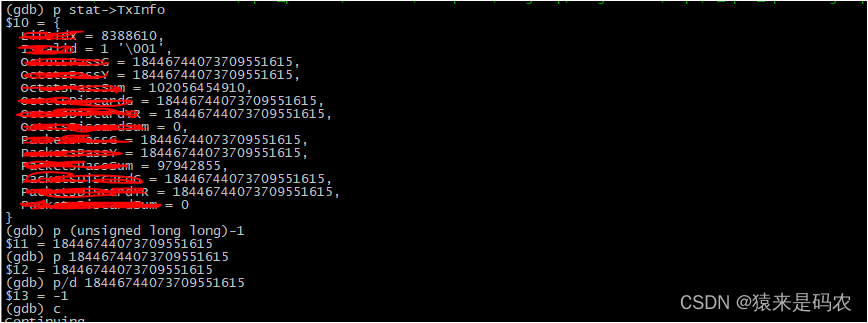效果
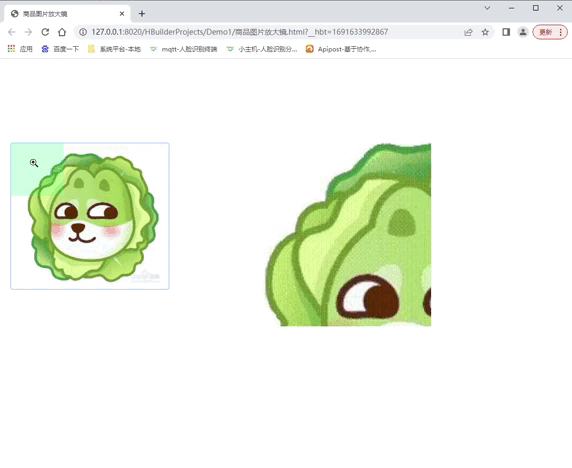
实现
复制粘贴,修改图片路径即可使用
<!DOCTYPE html>
<html>
<head>
<meta charset="UTF-8">
<title>商品图片放大镜</title>
</head>
<style>
body {
margin: 0;
padding: 0;
}
#app {
padding: 10px;
position: relative;
}
/** 默认图片*/
.img-box {
position: relative;
left: 10px;
top: 150px;
width: 300px;
text-align: center;
border: 1px solid #83b4ff;
border-radius: 4px;
overflow: hidden;
cursor: zoom-in;
}
.img1 {
width: 100%;
}
.img-select {
width: 100px;
height: 100px;
position: absolute;
left: 0;
top: 0;
background: #00ff6633;
border-radius: 4px;
display: none;
}
/** 临时放大图片*/
.img-temp-box {
position: absolute;
left: 500px;
top: 100px;
width: 400px;
height: 400px;
display: none;
overflow: hidden;
}
.img2 {
width: 200%;
position: absolute;
left: 0;
top: 0;
}
</style>
<body>
<div id="app">
<div class="img-box">
<img src="image/2.jpeg" class="img1" />
<div class="img-select"></div>
</div>
<div class="img-temp-box">
<img src="image/2.jpeg" class="img2" />
</div>
</div>
</body>
<script>
/**
* @author yyq
* @blogger myf
*/
var imgBox = document.querySelector('.img-box');
var imgSelect = document.querySelector('.img-select');
var imgTempBox = document.querySelector('.img-temp-box');
var img2 = document.querySelector('.img2');
// 鼠标移入
imgBox.onmouseenter = function() {
imgSelect.style.display = 'block';
imgTempBox.style.display = 'block';
imgTempBox.style.left = (img.left + 400) + "px";
imgTempBox.style.top = (img.top - 50) + "px";
console.log("移入")
}
// 鼠标移除
imgBox.onmouseleave = function() {
imgSelect.style.display = 'none';
imgTempBox.style.display = 'none';
console.log("移除")
}
// 鼠标放上
imgBox.onmousemove = function() {
var img = getElementOffset(imgBox);
var x = event.clientX - img.left;
var y = event.clientY - img.top;
console.log("xy轴:", x, '-----', y);
var imgSelectX = x - imgSelect.offsetWidth / 2
var imgSelectY = y - imgSelect.offsetHeight / 2
if(imgSelectX < 0) {
imgSelectX = 0;
} else if(imgSelectX > imgBox.offsetWidth - imgSelect.offsetWidth) {
imgSelectX = imgBox.offsetWidth - imgSelect.offsetWidth
}
if(imgSelectY < 0) {
imgSelectY = 0;
} else if(imgSelectY > imgBox.offsetHeight - imgSelect.offsetHeight) {
imgSelectY = imgBox.offsetHeight - imgSelect.offsetHeight
}
// 小图里的小框
imgSelect.style.left = imgSelectX + 'px';
imgSelect.style.top = imgSelectY + 'px';
var b = (img2.offsetHeight - imgTempBox.offsetHeight) / (imgBox.offsetHeight - imgSelect.offsetHeight)
// 临时框里的大图片
img2.style.left = -imgSelectX * b + "px"
img2.style.top = -imgSelectY * b + "px"
}
/**
* 返回元素距离浏览器边框的位置(防止元素位置被父级限制)
* @param {Object} element
*/
function getElementOffset(element) {
var left = element.offsetLeft; // 当前元素左边距
var top = element.offsetTop; // 当前元素上边距
var parent = element.offsetParent; // 当前元素的父级元素
while(parent !== null) {
left += parent.offsetLeft; // 累加左边距
top += parent.offsetTop; // 累加上边距
parent = parent.offsetParent; // 依次获取父元素
}
return {
'left': left,
'top': top
};
}
</script>
</html>