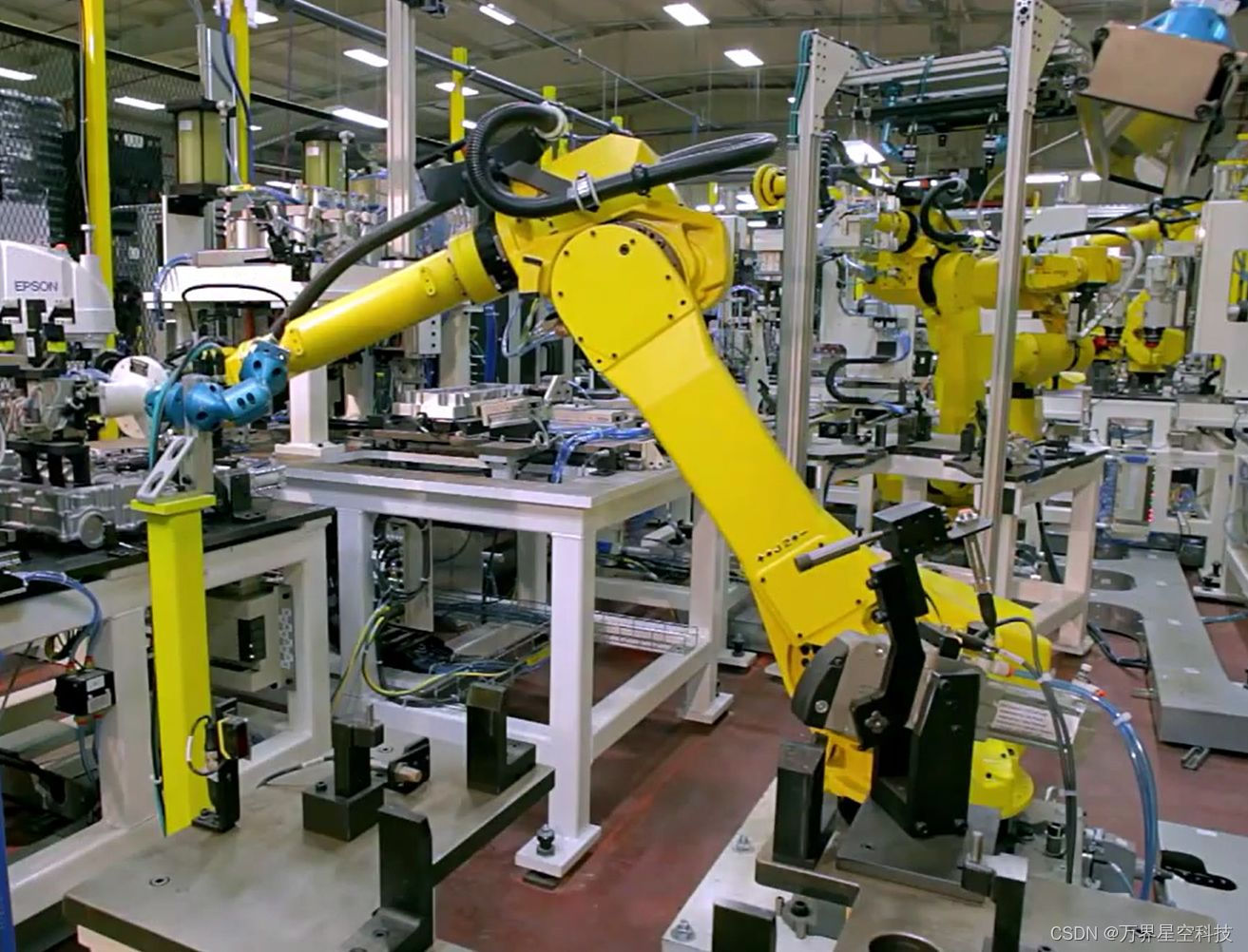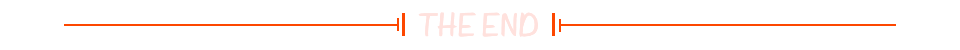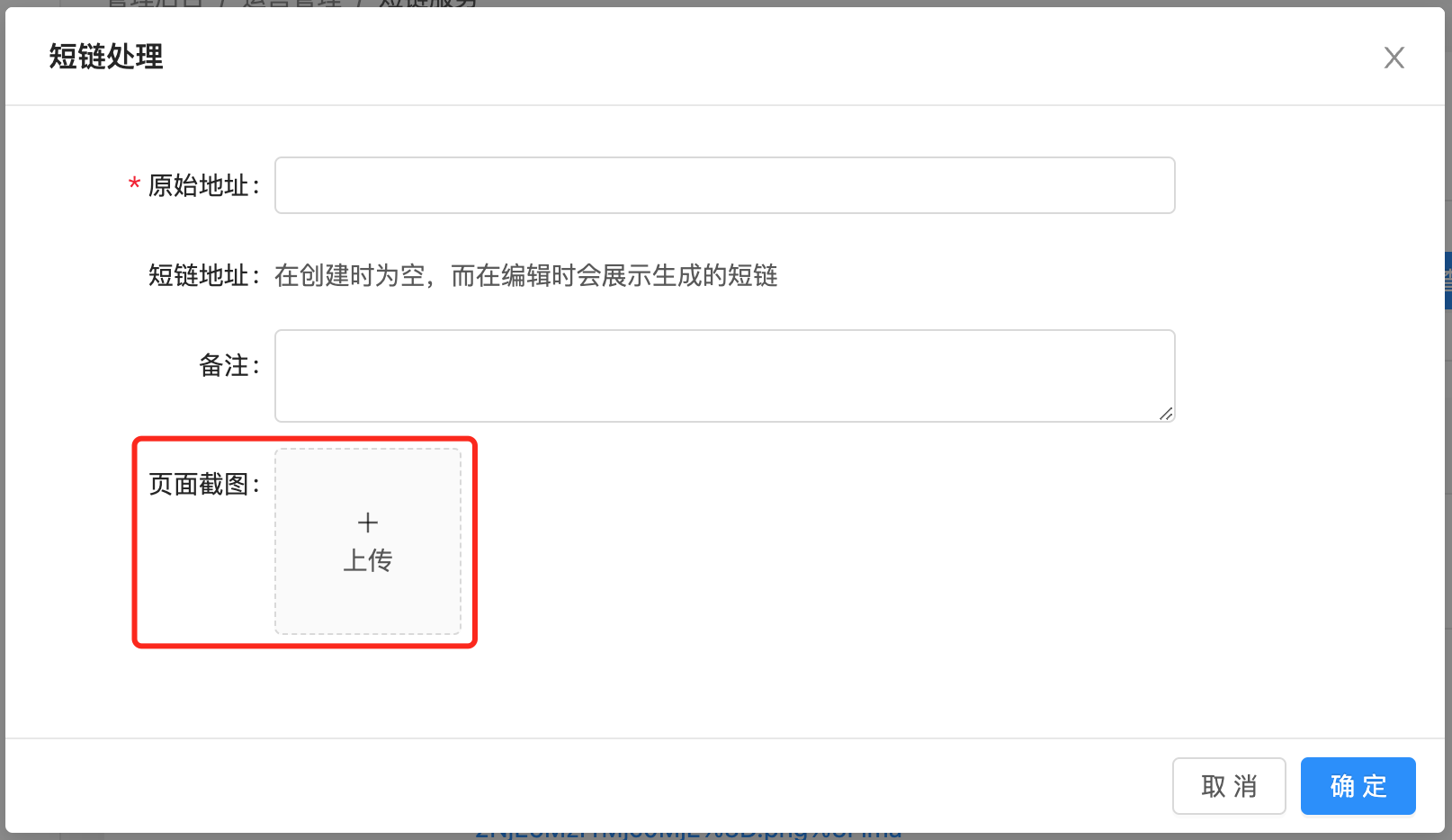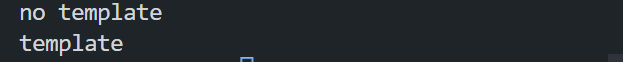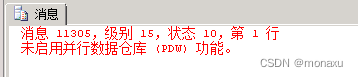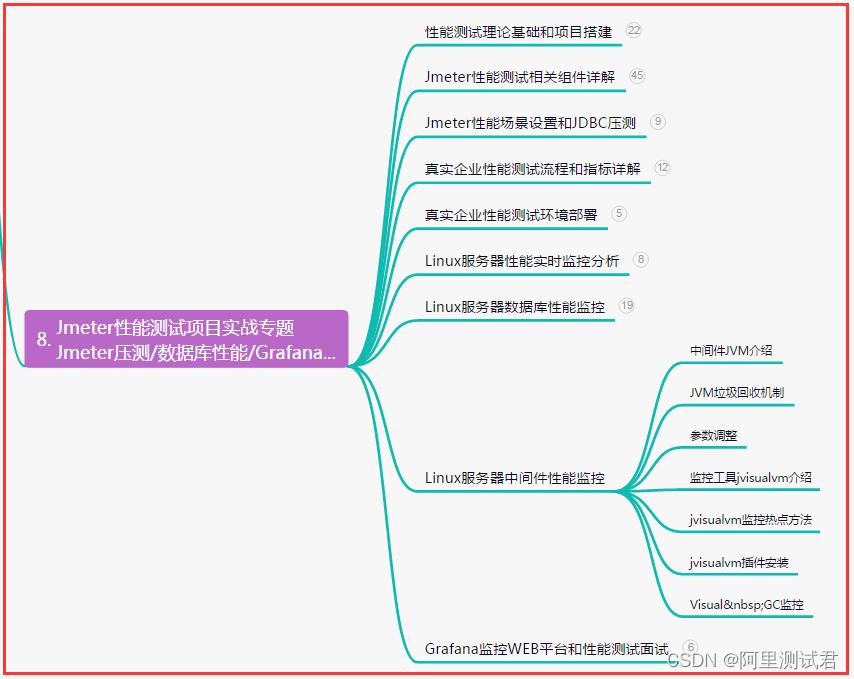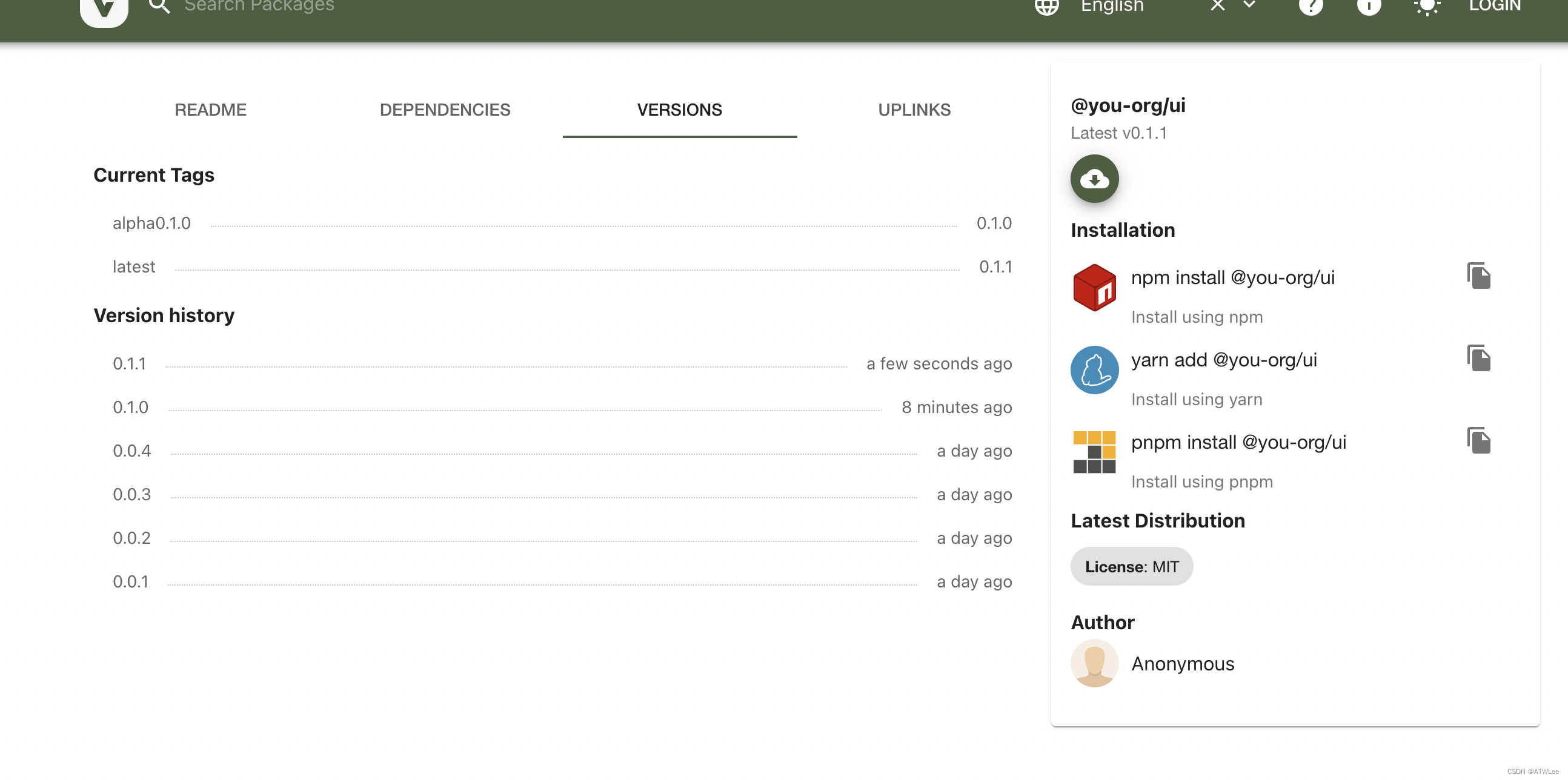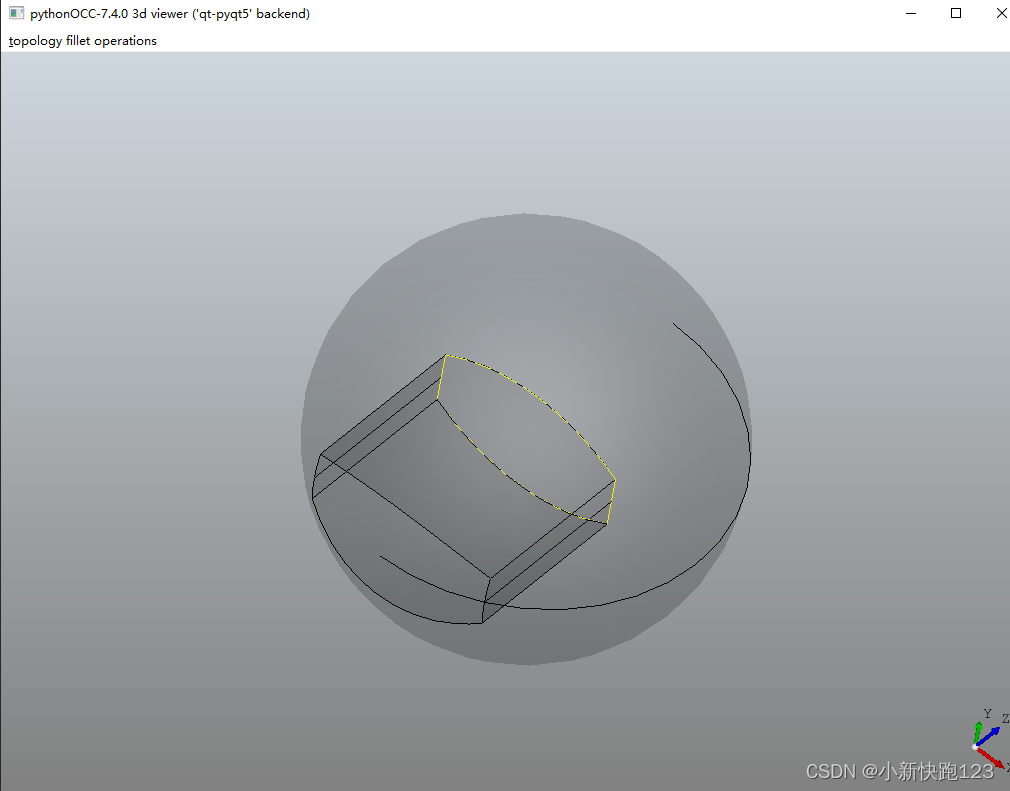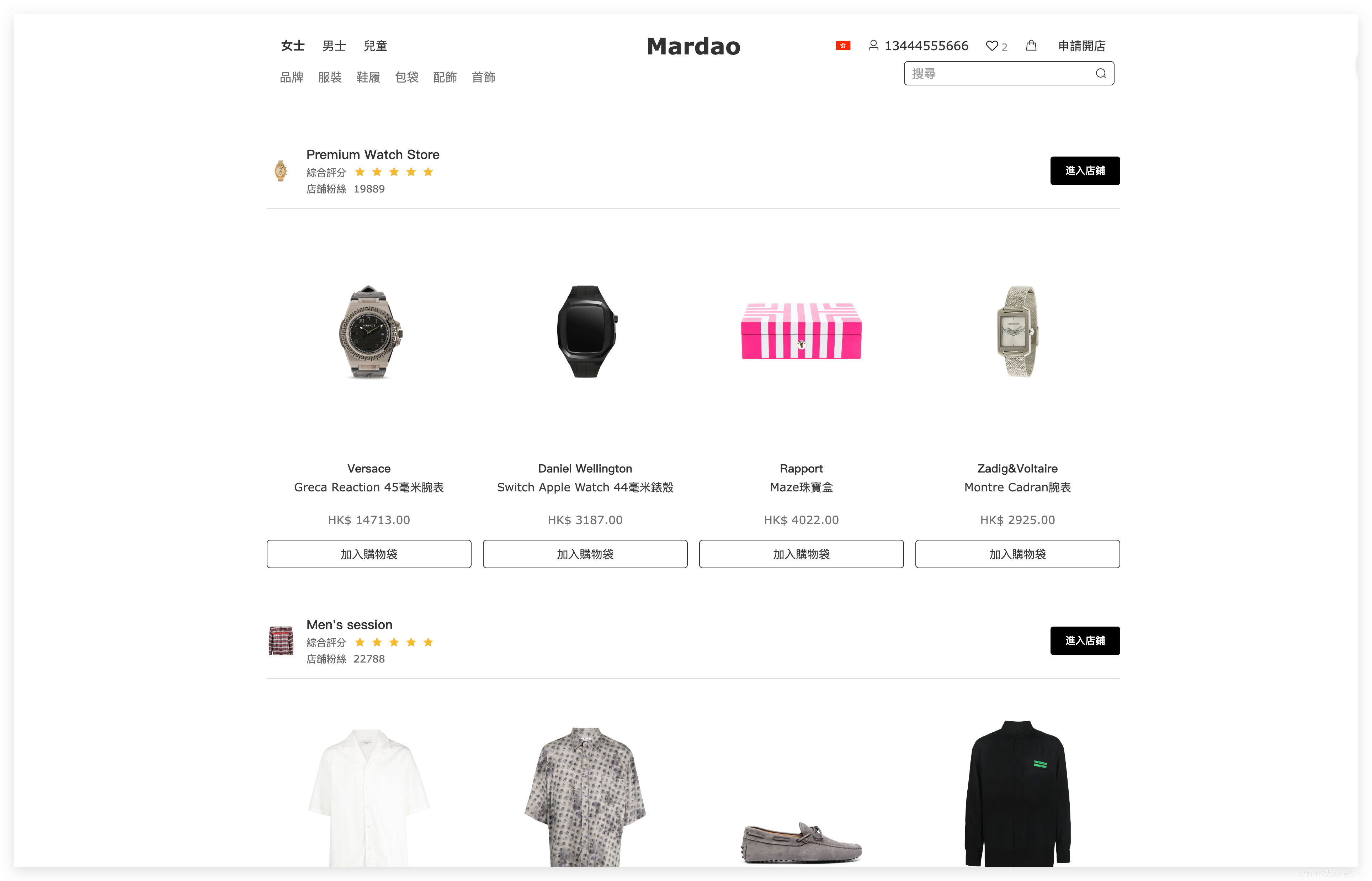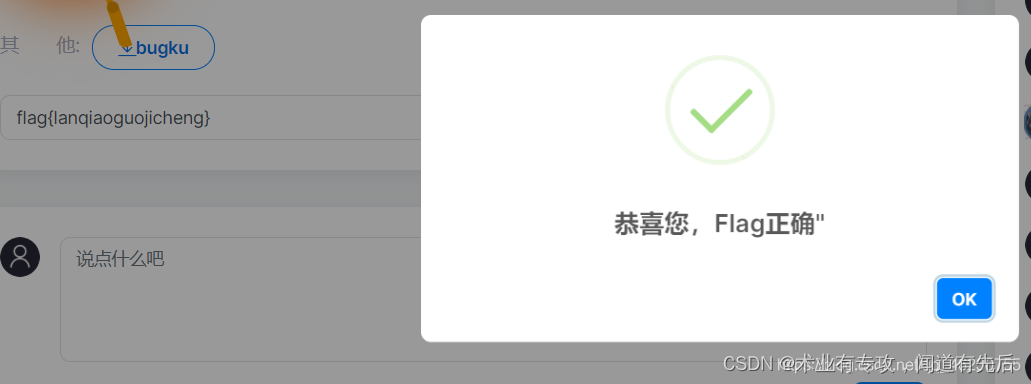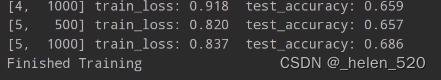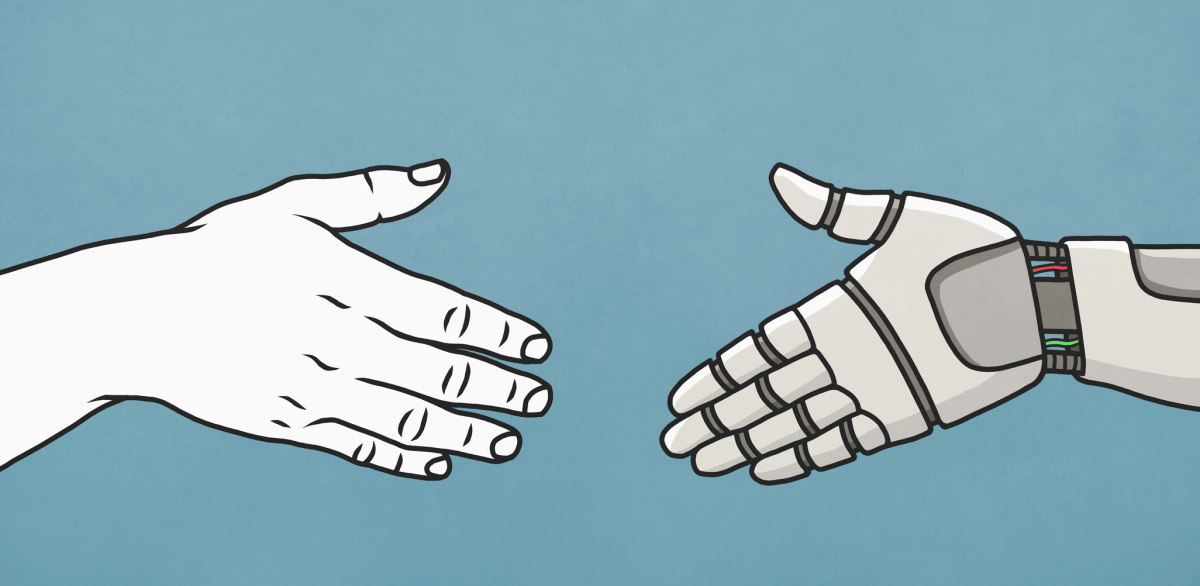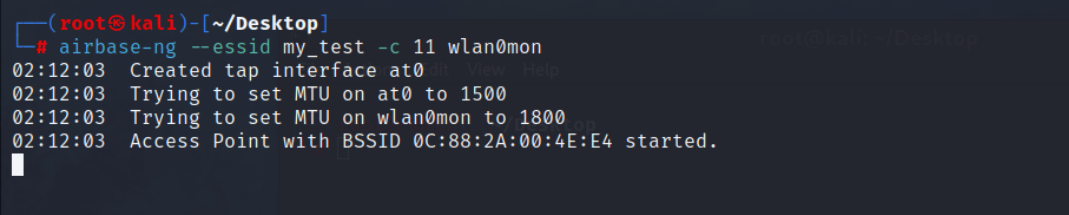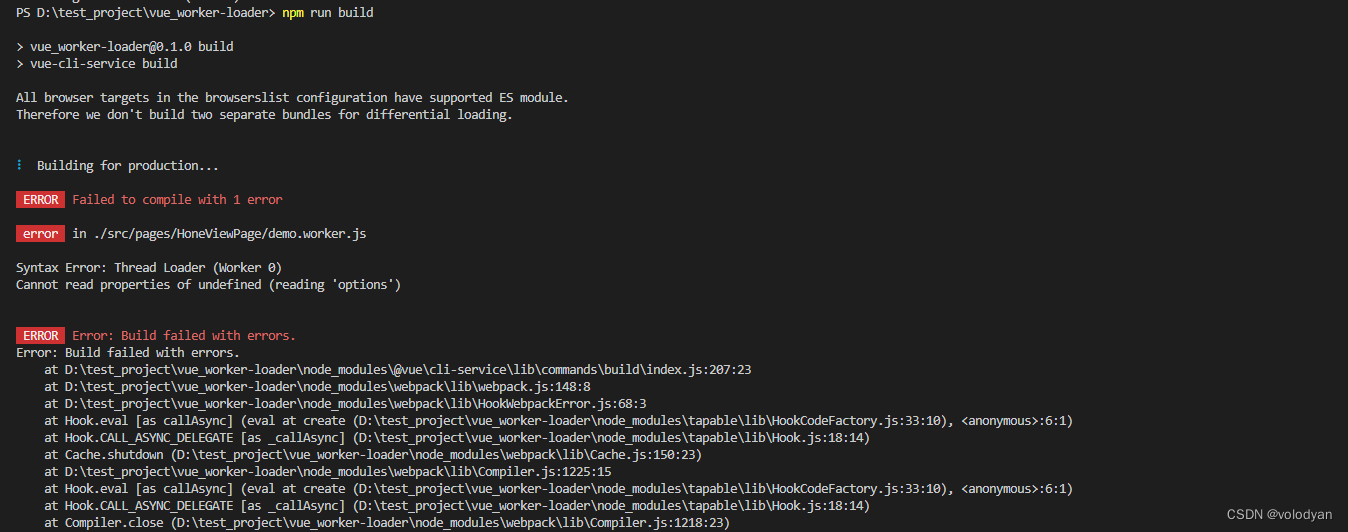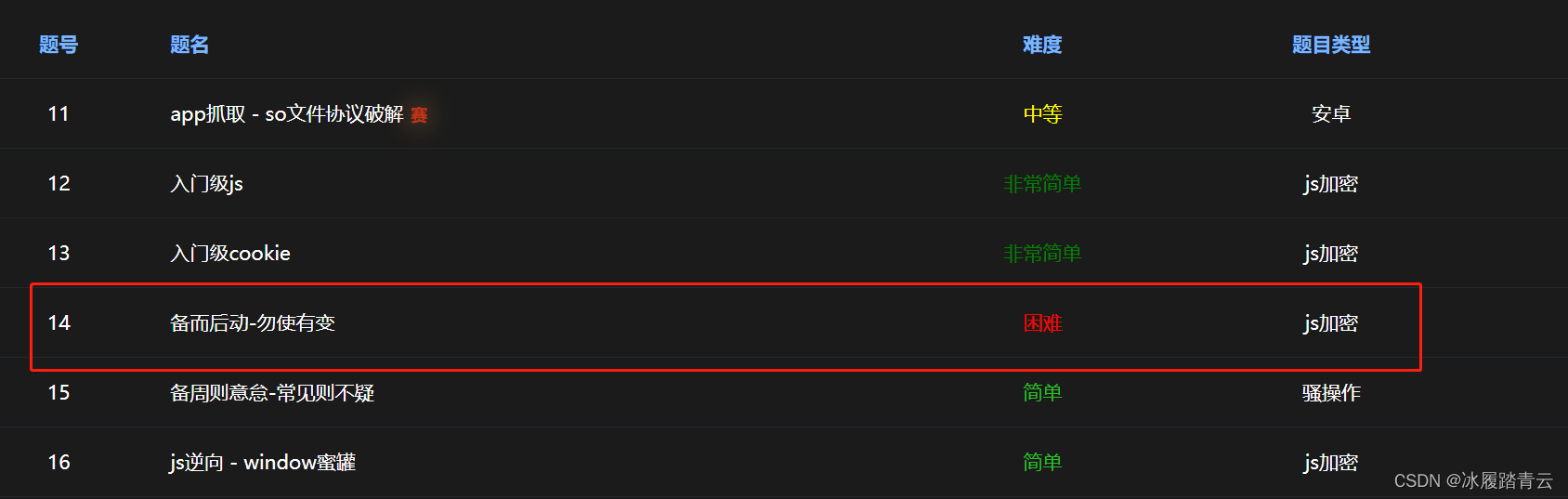1.基本原理
图像的缩放一般使用插值算法,而本章将介绍两种常用插值算法:最临近插值法和双线性插值法
1.最临近插值法
将浮点数的位置坐标,进行四舍五入找到原图像的整型坐标即可,具体操作可见下面的公式,其中原图像坐标为(x, y),输出图像坐标为(i,j),比例系数为fx和fy。


2.双线性插值法
浮点数的位置坐标是由周围四个像素点来确定。具体公式可见下面,其中浮点数周围四个像素点的像素值分别为T1、T2、T3和T4,u和v分别表示浮点坐标距离左上角的横坐标差值和纵坐标差值。


2.代码实现(代码是我以前自学图像处理时写的,代码很粗糙没做任何优化,但很好理解)
/*图像的缩放函数(最临近插值法),fx为水平缩放系数,fy为垂直缩放系数*/
QImage* MainWindow::ZoomNormal(QImage* image,double fx,double fy)
{
unsigned int OutWidth = (unsigned int)(image->width() * fx + 0.5);
unsigned int OutHeight = (unsigned int)(image->height() * fy + 0.5);
QImage* newImage = new QImage(OutWidth, OutHeight ,QImage::Format_ARGB32);
unsigned char* copyPixel = NULL;
unsigned char* objPixel = NULL;
int x = 0;
int y = 0;
long tempY;
long tempJ;
for (unsigned int j = 0; j < OutHeight; j++)
{
y = (int) (j / fy + 0.5);
if (y >= image->height())
{
y --;
}
tempY = y * image->width() * 4;
tempJ = j * OutWidth * 4;
for(unsigned int i =0; i < OutWidth; i++)
{
x = (int)(i / fx + 0.5);
if (x >= image->width())
{
x --;
}
copyPixel = image->bits() + tempY + x * 4;
objPixel = newImage->bits() + tempJ + i *4;
memcpy(objPixel,copyPixel,4);
}
}
return newImage;
}
/*图像的缩放函数(双线性差值法),fx为水平缩放系数,fy为垂直缩放系数*/
QImage* MainWindow::ZooInterpolation(QImage* image,double fx,double fy)
{
unsigned int OutWidth = (unsigned int)(image->width() * fx +0.5);
unsigned int OutHeight = (unsigned int)(image->height() * fy +0.5 );
QImage* newImage = new QImage(OutWidth, OutHeight ,QImage::Format_ARGB32);
double x = 0;
double y = 0;
int r,g,b;
for (unsigned int j = 0; j < OutHeight- fy; j++) // 最后一行会溢出,所以去掉
{
y = j / fy ;
for(unsigned int i =0; i < OutWidth; i++)
{
x = i / fx ;
int x1, x2, y1, y2;
x1= ( int)x;
x2 = x1 + 1;
y1 = ( int)y;
y2 = y1 + 1;
QColor oldcolor1;
QColor oldcolor2;
QColor oldcolor3;
QColor oldcolor4;
double u, v;
u = x - x1;
v = y - y1;
if ((x >=image->width() - 1 ) && (y >=image->height() - 1 ))
{
oldcolor1 = QColor(image->pixel(x1,y1));
r = oldcolor1.red();
g = oldcolor1.green();
b = oldcolor1.blue();
}
else if (x >= image->width() - 1)
{
oldcolor1 = QColor(image->pixel(x1,y1));
oldcolor3 = QColor(image->pixel(x1,y2));
r = oldcolor1.red() * (1 - v) + oldcolor3.red() * v;
g = oldcolor1.green() * (1 - v) + oldcolor3.green() * v;
b = oldcolor1.blue() * (1 - v) + oldcolor3.blue() * v;
}
else if (x >=image->height() - 1)
{
oldcolor1 = QColor(image->pixel(x1,y1));
oldcolor2 = QColor(image->pixel(x2,y1));
r = oldcolor1.red() * (1 - u) + oldcolor2.red() * u;
g = oldcolor1.green() * (1 - u) + oldcolor2.green() * u;
b = oldcolor1.blue() * (1 - u) + oldcolor2.blue() * u;
}
else
{
oldcolor1 = QColor(image->pixel(x1,y1));
oldcolor2 = QColor(image->pixel(x2,y1));
oldcolor3 = QColor(image->pixel(x1,y2));
oldcolor4 = QColor(image->pixel(x2,y2));
int r1,g1,b1;
r = oldcolor1.red() * (1 - u) + oldcolor2.red() * u;
g = oldcolor1.green() * (1 - u) + oldcolor2.green() * u;
b = oldcolor1.blue() * (1 - u) + oldcolor2.blue() * u;
r1 = oldcolor3.red() * (1 - u) + oldcolor4.red() * u;
g1 = oldcolor3.green() * (1 - u) + oldcolor4.green() * u;
b1 = oldcolor3.blue() * (1 - u) + oldcolor4.blue() * u;
r = r * (1 - v) + r1 * v;
g = g * (1 - v) + g1 * v;
b = b * (1 - v) + b1 * v;
}
newImage->setPixel(i, j, qRgb(r, g, b));
}
}
return newImage;
}3.参考资料:
数字图像处理——技术详解与Visual C++实践(左飞等著),写代码与写博客的时间相差两年,至于还参考其他的资料不,我已经忘记了,如若需要,我可以补上去