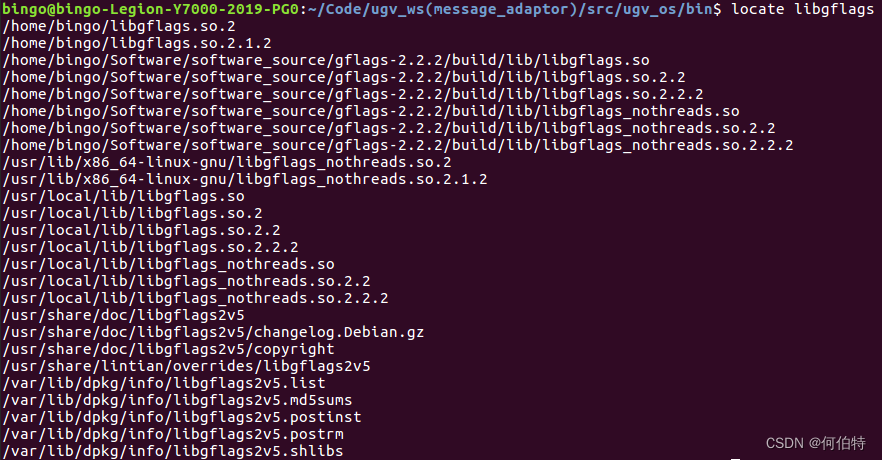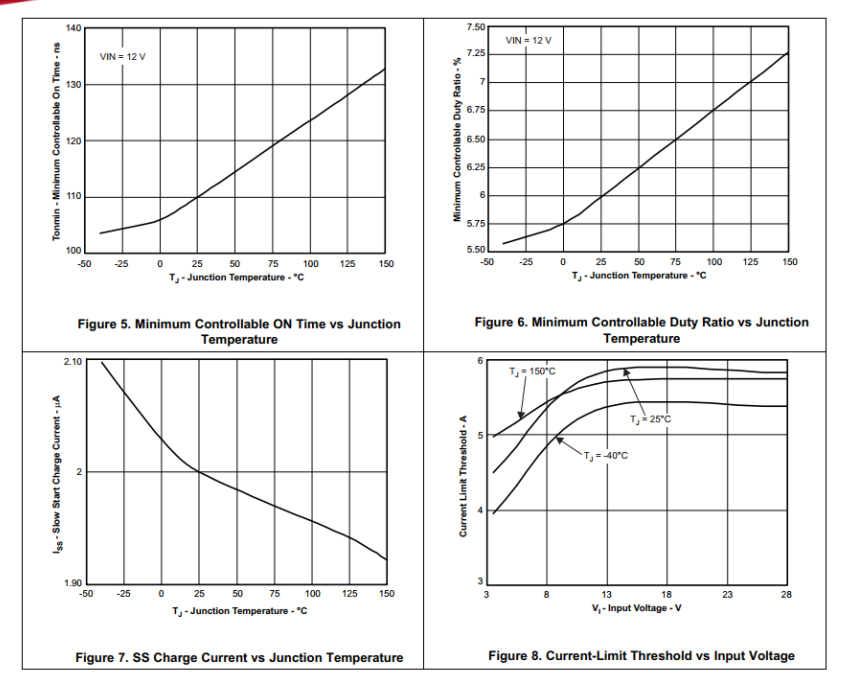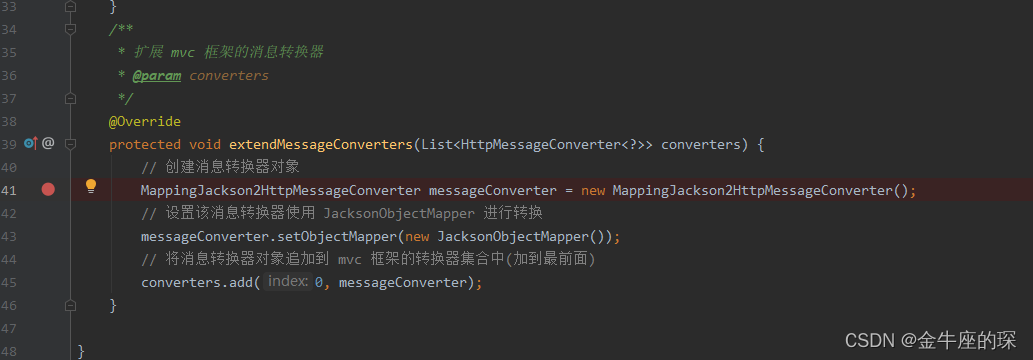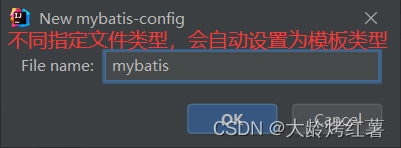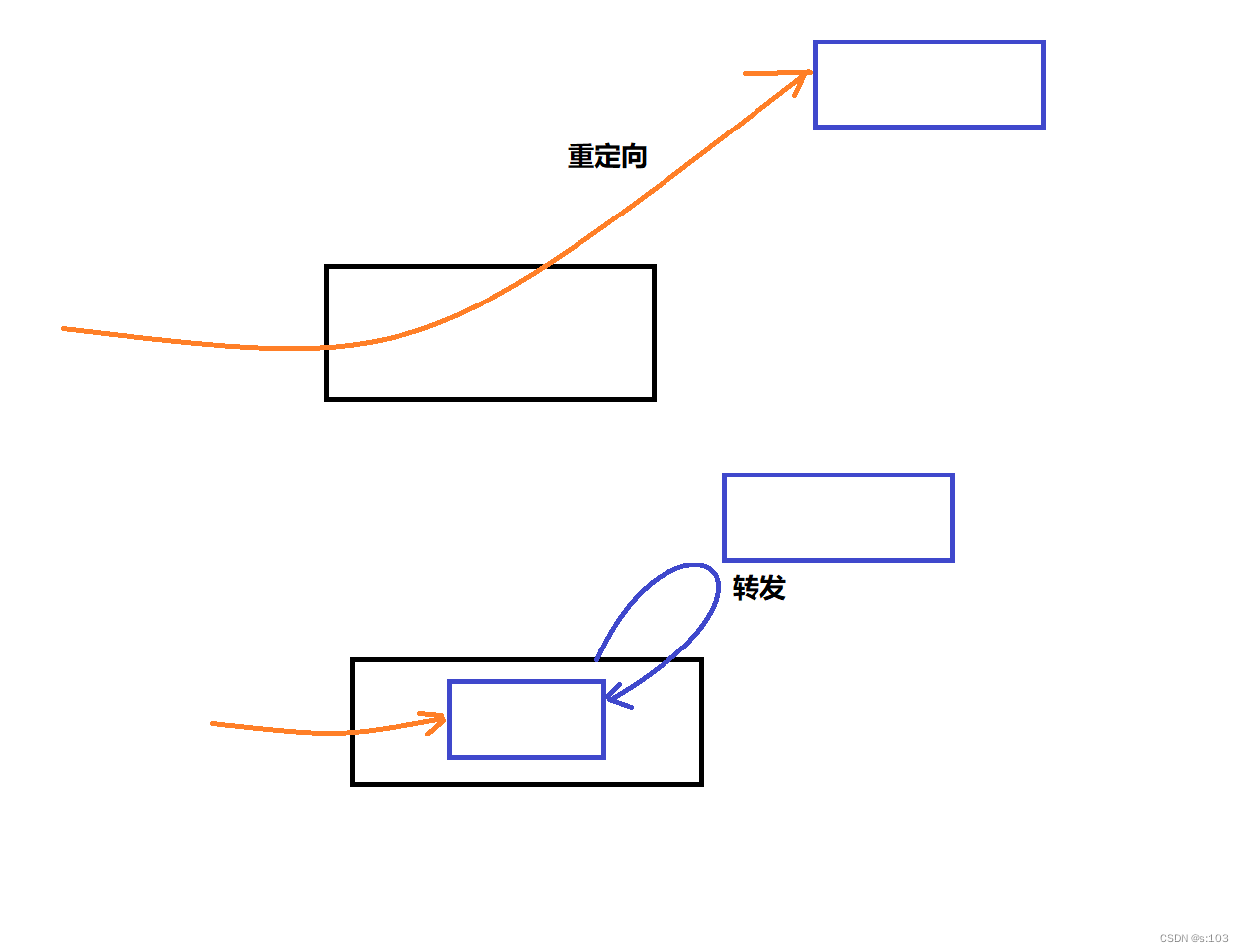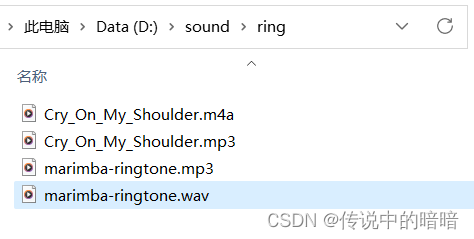我本来用的是uniapp官方提供的组件uni-rate组件,但修改成我想要的样式有点麻烦,于是我就自己手写一个,比用组件简单一点;
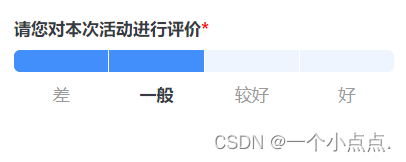
dom结构
<text class="formTit must">请您对本次活动进行评价</text>
<view class="evaluate mb-40rpx">
<view class="row" v-for="(val, index) in starName" :key="index">
<view class="progress" :class="star > index ? 'selected' : ''" @click="setStar(index + 1)"> </view>
<text class="tit" :class="star == index + 1 ? 'active' : ''">{{ val }}</text>
</view>
</view>js部分
// 评价
const star = ref(2); //评价,默认2星
const starName = ["差", "一般", "较好", "好"];
const setStar = (val: any) => {
star.value = val;
};css部分(我用的是scss + tailwindcss,不懂的可以去看看,很方便,写入类名就可以改变样式)
.formTit {
@apply block text-#363A44 text-32rpx font-bold mb-20rpx mt-40rpx;
}
.must {
&::after {
font-size: 32rpx;
color: #f00;
content: "*";
}
}
.evaluate {
@apply w-full flex justify-between items-center;
.row {
@apply w-full flex flex-col justify-center items-center;
width: calc((100% - 6rpx) / 4);
&:nth-of-type(1) {
.progress {
border-radius: 12rpx 0 0 12rpx;
}
}
&:nth-of-type(4) {
.progress {
border-radius: 0 12rpx 12rpx 0;
}
}
}
.progress {
@apply w-full bg-#eef5ff h-40rpx;
}
.selected {
background-color: #428ffc;
}
.tit {
@apply w-full text-32rpx text-#9B9B9B text-center pt-20rpx;
}
.active {
@apply text-#363a44 font-bold;
color: #363a44;
}
}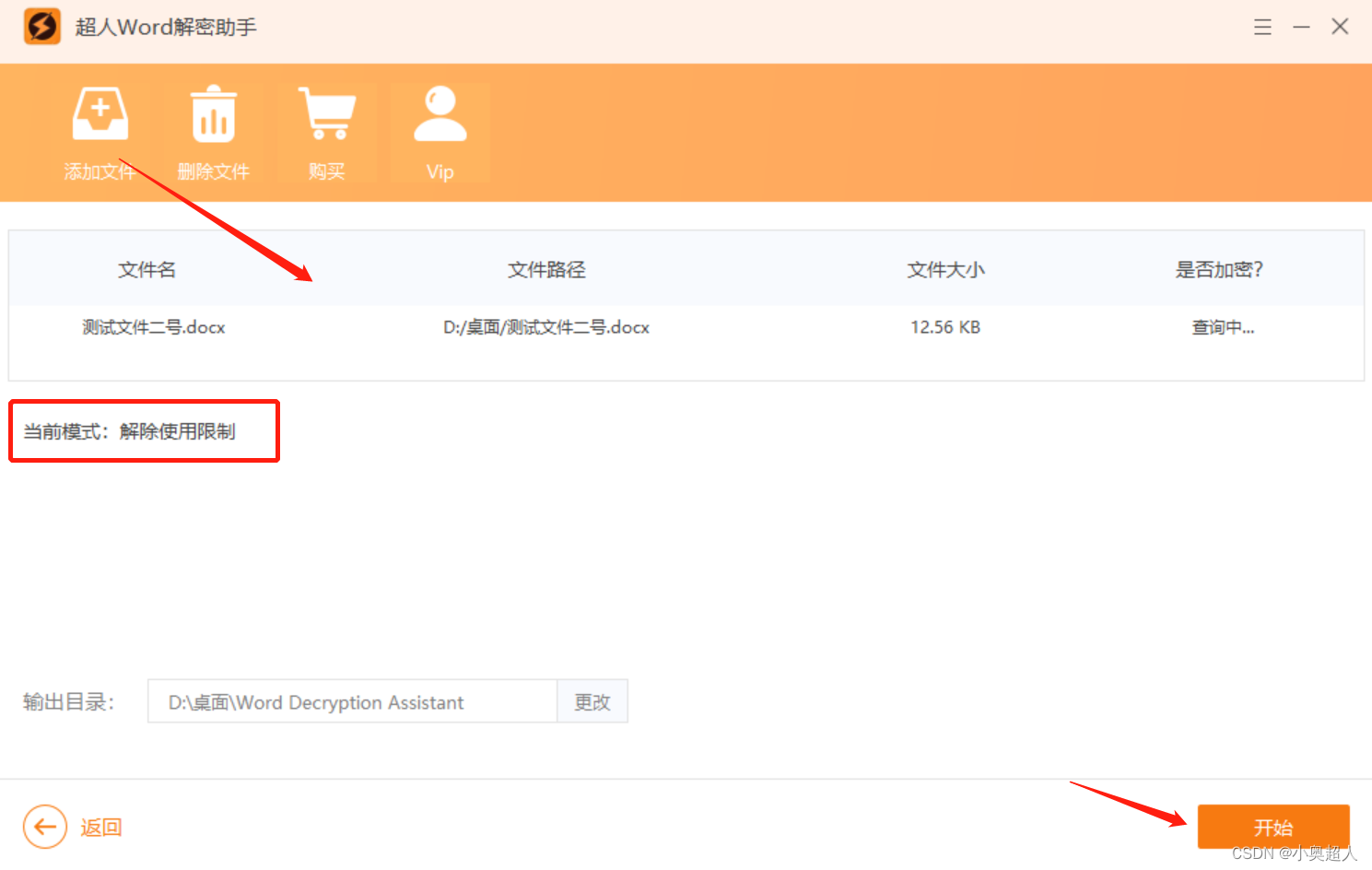
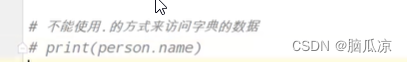

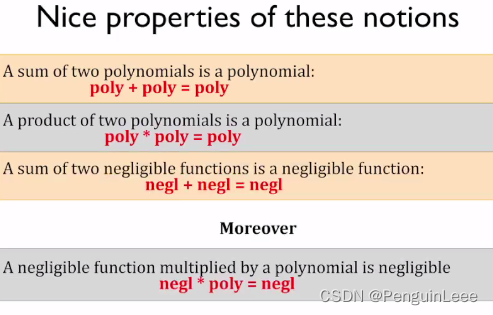
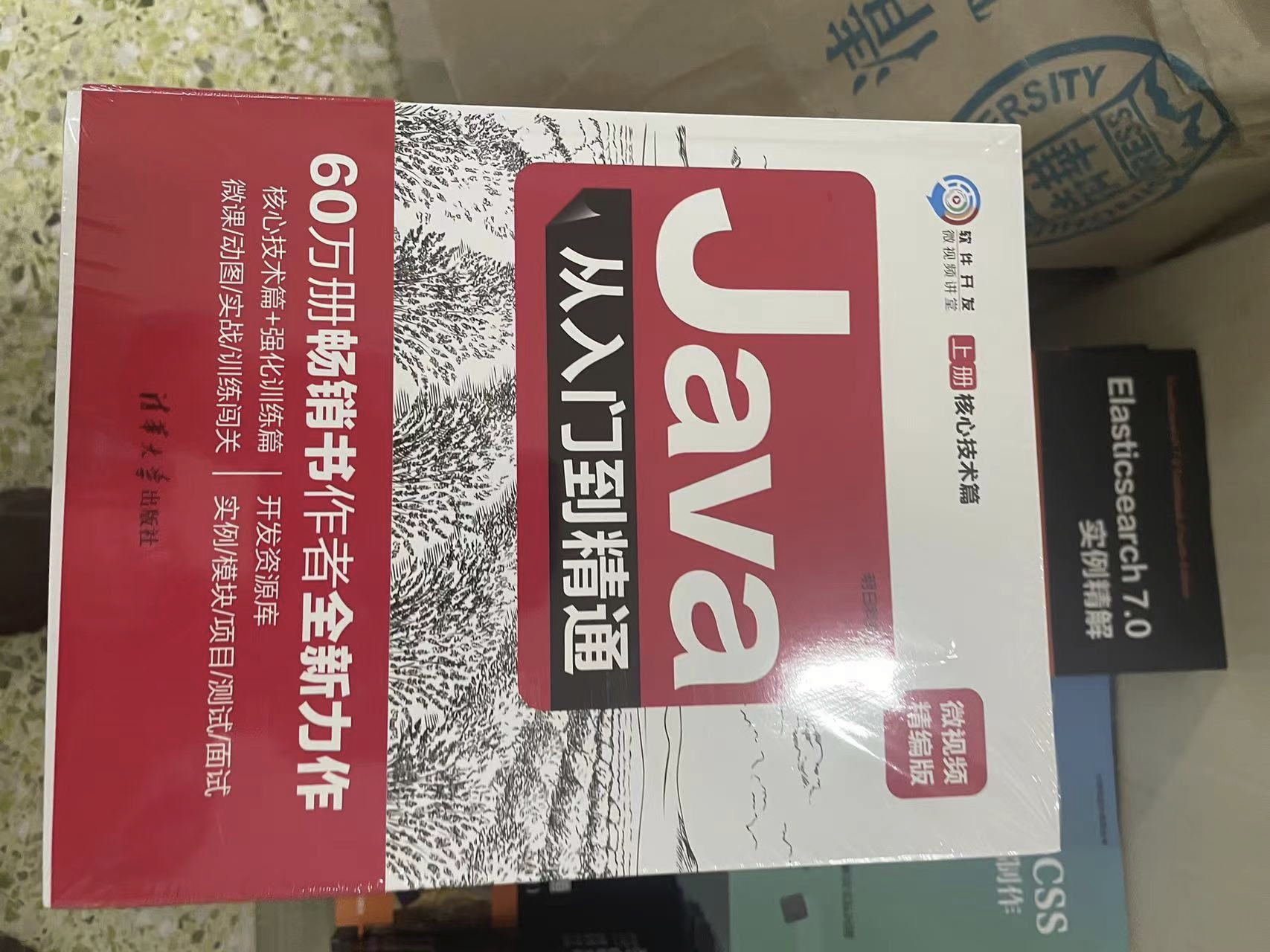
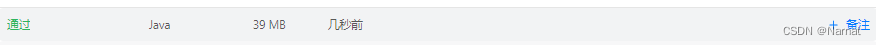

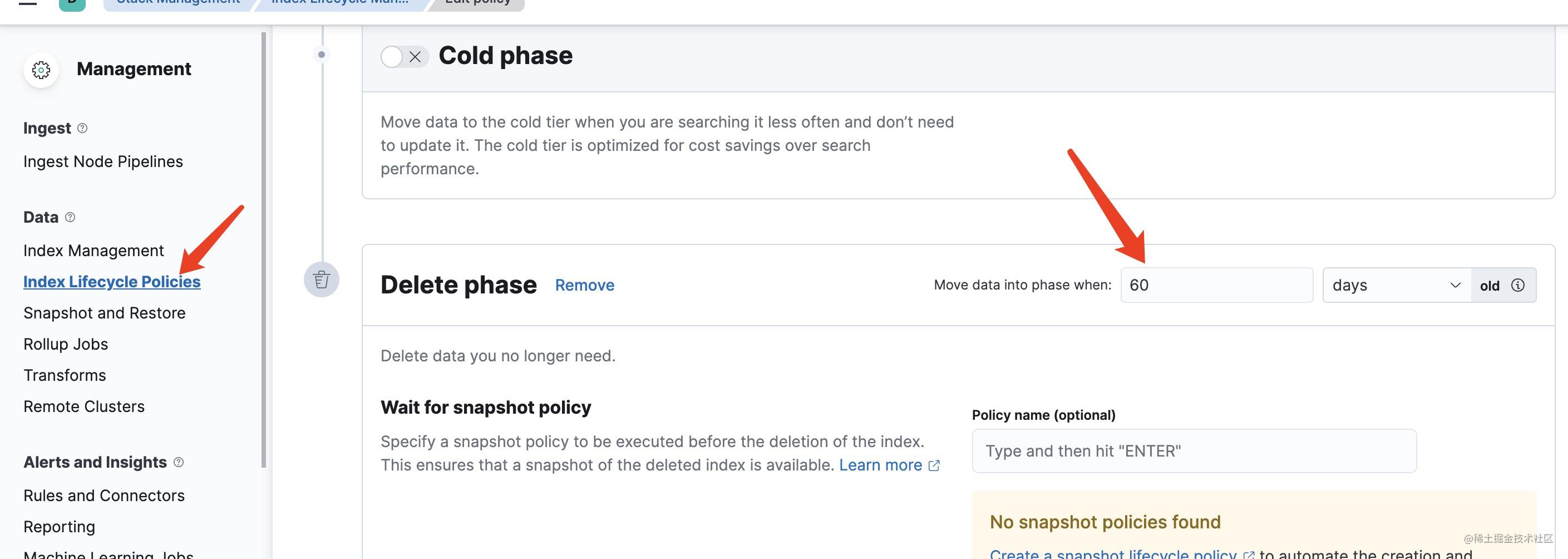

![[C++] 类与对象(中)完整讲述运算符重载示例 -- 日期类(Date) -- const成员](https://img-blog.csdnimg.cn/img_convert/d0bcbdf40c5df492dcddcb68255c5870.png)