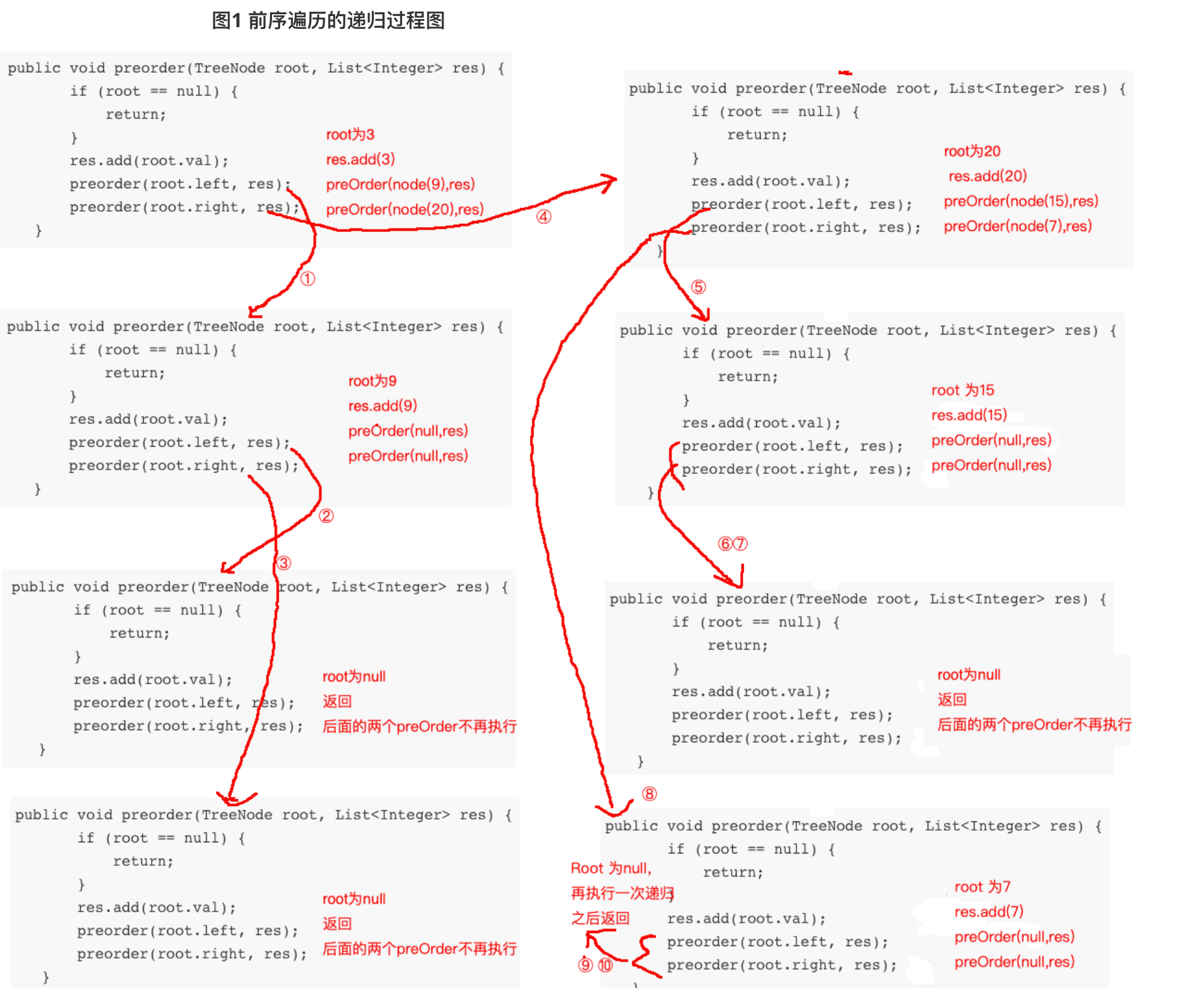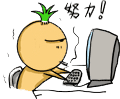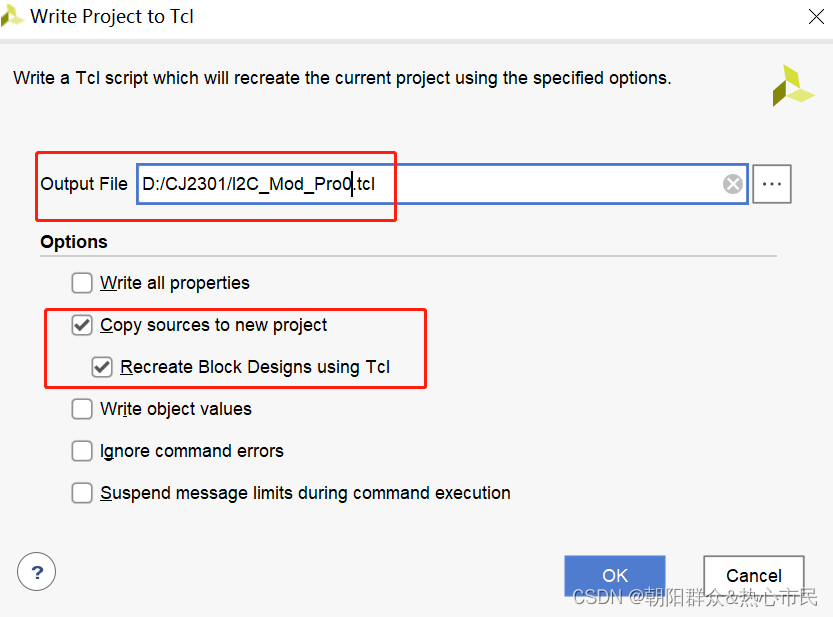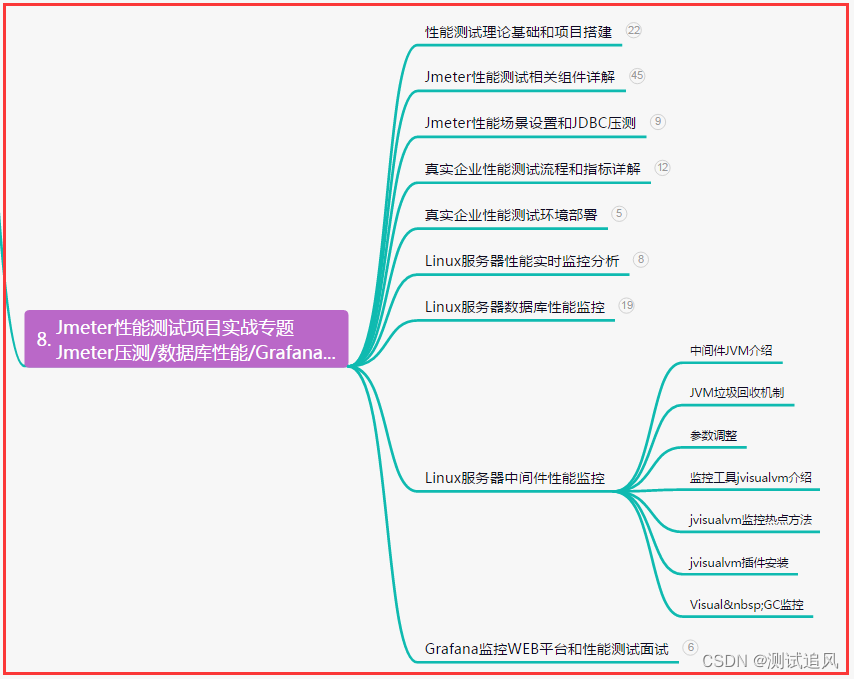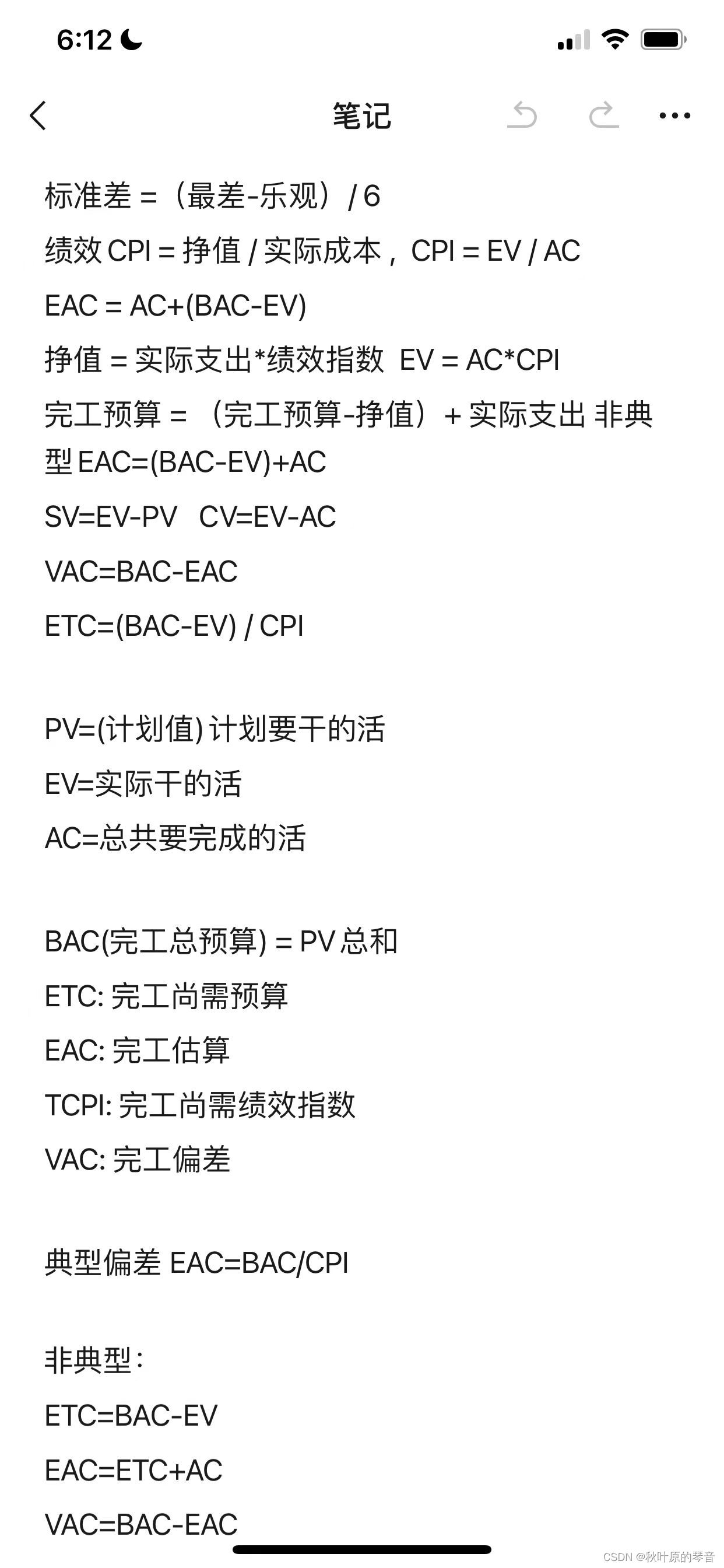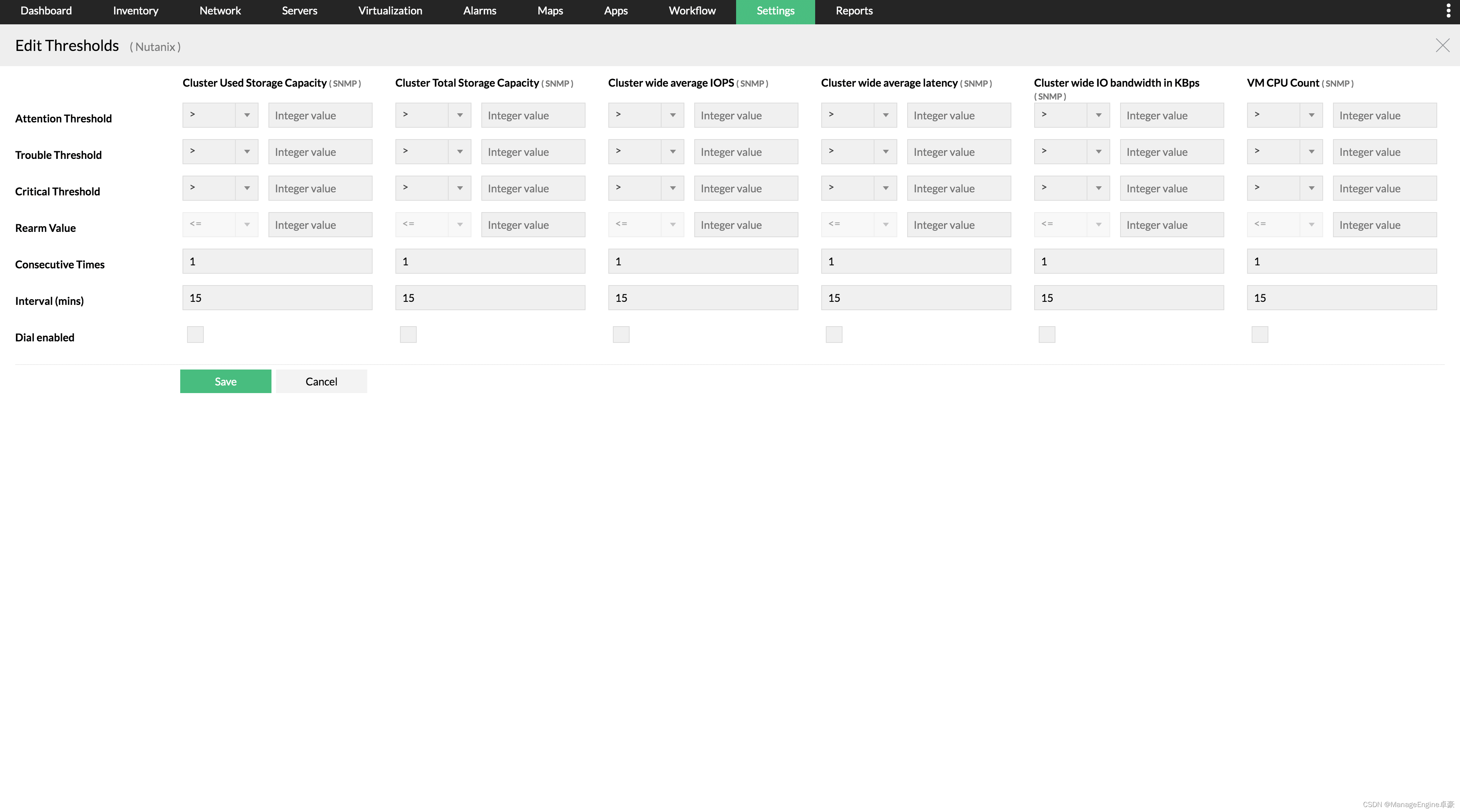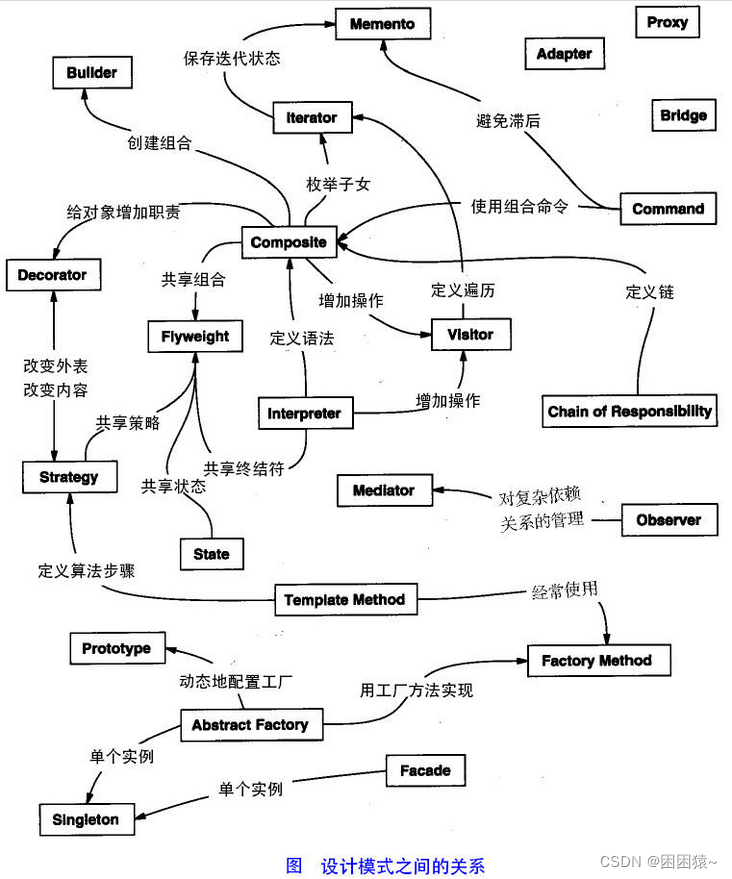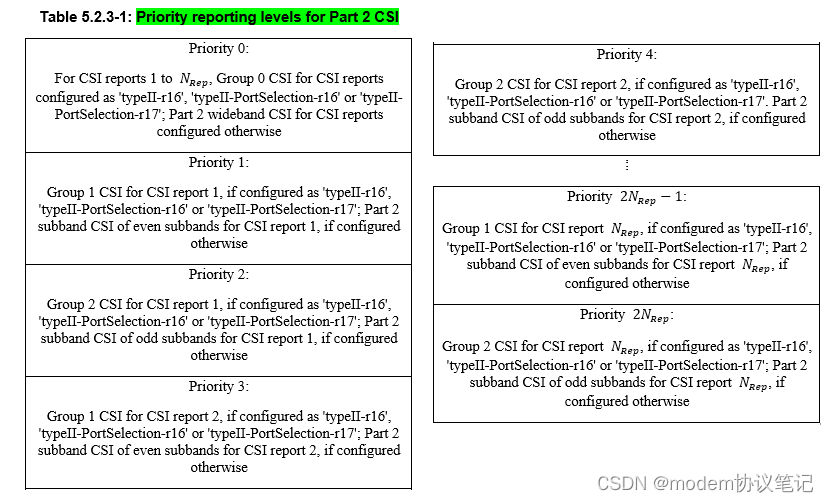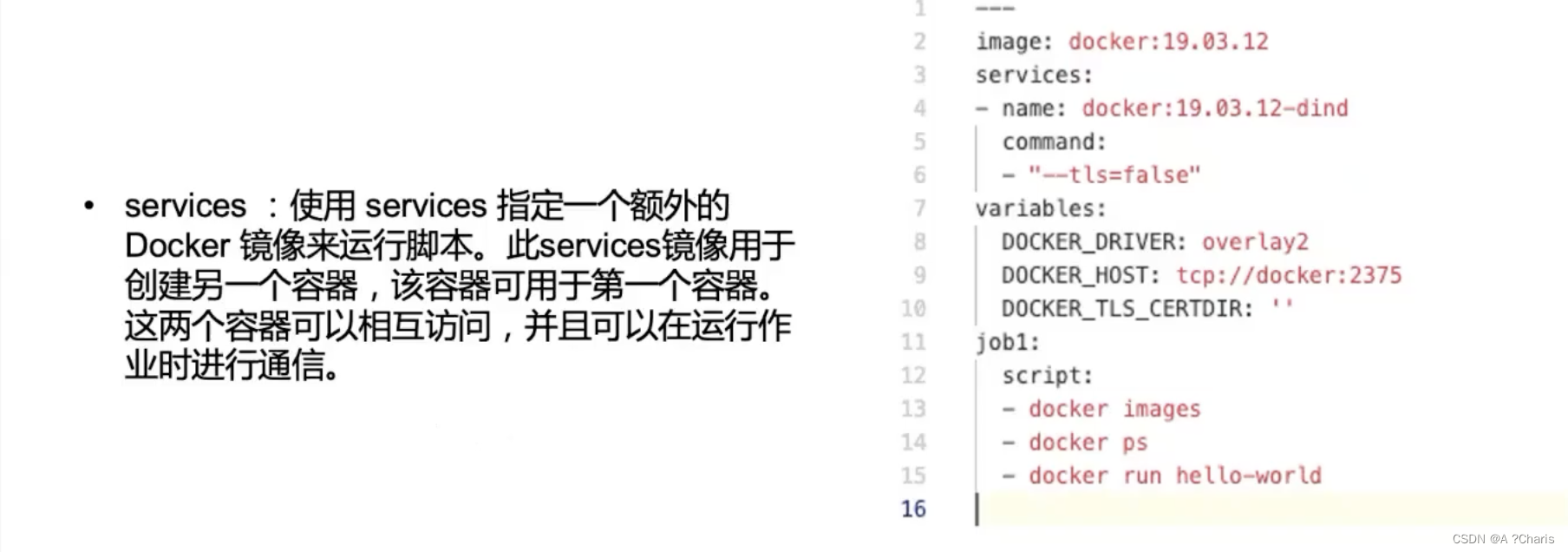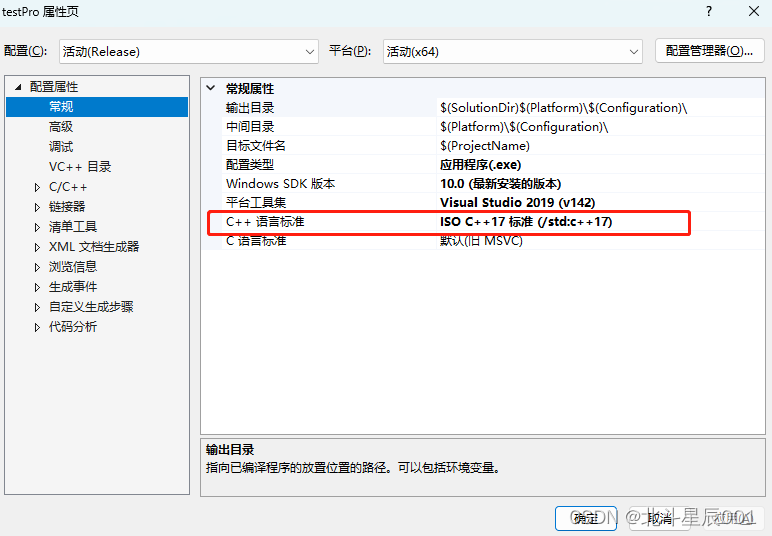目 录
一、ThreadPoolExecutor类讲解
1、线程池状态
五种状态
2、ThreadPoolExecutor构造函数
2.1)线程池工作原理
2.2)KeepAliveTime
2.3)workQueue 任务队列
2.4)threadFactory
2.5)handler 拒绝策略
3、常用方法:
二、线程池相关接口介绍
1、ExecutorService接口:
1.1)submit方法示例:
1.2)ExecutionException
1.3)submit()和execute()方法区别
1.4)ScheduledExecutorService接口
2、Callable接口
3、Future接口
3.1)Future接口方法
3.2)FutureTask类
4、FutureTask,Runable,Future关系编辑
三 、AbstractExecutorService介绍
1、submit方法
2、Executors callable 方法
3、invokeAll 方法
4、invokeAny方法
参考文献:
一、ThreadPoolExecutor类讲解
1、线程池状态
五种状态
线程池 的状态
说明
RUNNING
允许提交并处理任务
SHUTDOWN
不允许提交新的任务,但是会处理完已提交的任务
STOP
不允许提交新的任务,也不会处理阻塞队列中未执行的任务,
并设置正在执行的线程的中断标志位
TIDYING
所有任务执行完毕,池中工作的线程数为0,等待执行terminated()勾子方法
TERMINATED
terminated()勾子方法执行完毕
线程池的shutdown() 方法,将线程池由 RUNNING(运行状态)转换为 SHUTDOWN状态
线程池的shutdownNow()方法,将线程池由RUNNING 或 SHUTDOWN 状态转换为 STOP 状态。
注:SHUTDOWN 状态 和 STOP 状态 先会转变为 TIDYING 状态,最终都会变为 TERMINATED
2、ThreadPoolExecutor构造函数
ThreadPoolExecutor继承自AbstractExecutorService,而AbstractExecutorService实现了ExecutorService接口。
接下来我们分别讲解这些参数的含义。
2.1)线程池工作原理
corePoolSize :线程池中核心线程数的最大值
maximumPoolSize :线程池中能拥有最多线程数
workQueue:用于缓存任务的阻塞队列
当调用线程池execute() 方法添加一个任务时,线程池会做如下判断:
如果有空闲线程,则直接执行该任务;
如果没有空闲线程,且当前运行的线程数少于corePoolSize,则创建新的线程执行该任务;
如果没有空闲线程,且当前的线程数等于corePoolSize,同时阻塞队列未满,则将任务入队列,而不添加新的线程;
如果没有空闲线程,且阻塞队列已满,同时池中的线程数小于maximumPoolSize ,则创建新的线程执行任务;
如果没有空闲线程,且阻塞队列已满,同时池中的线程数等于maximumPoolSize ,则根据构造函数中的 handler 指定的策略来拒绝新的任务。
2.2)KeepAliveTime
keepAliveTime :表示空闲线程的存活时间
TimeUnit unit :表示keepAliveTime的单位
当一个线程无事可做,超过一定的时间(keepAliveTime)时,线程池会判断,如果当前运行的线程数大于 corePoolSize,那么这个线程就被停掉。所以线程池的所有任务完成后,它最终会收缩到 corePoolSize 的大小。
注:如果线程池设置了allowCoreThreadTimeout参数为true(默认false),那么当空闲线程超过keepaliveTime后直接停掉。(不会判断线程数是否大于corePoolSize)即:最终线程数会变为0。
2.3)workQueue 任务队列
workQueue :它决定了缓存任务的排队策略
ThreadPoolExecutor线程池推荐了三种等待队列,它们是:SynchronousQueue 、LinkedBlockingQueue 和 ArrayBlockingQueue。
1)有界队列:
SynchronousQueue :一个不存储元素的阻塞队列,每个插入操作必须等到另一个线程调用移除操作,否则插入操作一直处于 阻塞状态,吞吐量通常要高于LinkedBlockingQueue,静态工厂方法 Executors.newCachedThreadPool 使用了这个队列。
ArrayBlockingQueue:一个由数组支持的有界阻塞队列。此队列按 FIFO(先进先出)原则对元素进行排序。一旦创建了这样的缓存区,就不能再增加其容量。试图向已满队列中放入元素会导致操作受阻塞;试图从空队列中提取元素将导致类似阻塞。
2)无界队列:
LinkedBlockingQueue:基于链表结构的无界阻塞队列,它可以指定容量也可以不指定容量(实际上任何无限容量的队列/栈都是有容量的,这个容量就是Integer.MAX_VALUE)
PriorityBlockingQueue:是一个按照优先级进行内部元素排序的无界阻塞队列。队列中的元素必须实现 Comparable 接口,这样才能通过实现compareTo()方法进行排序。优先级最高的元素将始终排在队列的头部;PriorityBlockingQueue 不会保证优先级一样的元素的排序。
注意:keepAliveTime和maximumPoolSize及BlockingQueue的类型均有关系。如果BlockingQueue是无界的,那么永远不会触发maximumPoolSize,自然keepAliveTime也就没有了意义。
2.4)threadFactory
threadFactory :指定创建线程的工厂。(可以不指定)
如果不指定线程工厂时,ThreadPoolExecutor 会使用ThreadPoolExecutor.defaultThreadFactory 创建线程。默认工厂创建的线程:同属于相同的线程组,具有同为 Thread.NORM_PRIORITY 的优先级,以及名为 “pool-XXX-thread-” 的线程名(XXX为创建线程时顺序序号),且创建的线程都是非守护进程。
2.5)handler 拒绝策略
handler :表示当 workQueue 已满,且池中的线程数达到 maximumPoolSize 时,线程池拒绝添加新任务时采取的策略。(可以不指定)
策略
ThreadPoolExecutor.AbortPolicy()
抛出RejectedExecutionException异常。默认策略
ThreadPoolExecutor.CallerRunsPolicy()
由向线程池提交任务的线程来执行该任务
ThreadPoolExecutor.DiscardPolicy()
抛弃当前的任务
ThreadPoolExecutor.DiscardOldestPolicy()
抛弃最旧的任务(最先提交而没有得到执行的任务)
最科学的的还是 AbortPolicy 提供的处理方式:抛出异常,由开发人员进行处理。
3、常用方法:
除了在创建线程池时指定上述参数的值外,还可在线程池创建以后通过如下方法进行设置。
此外,还有一些方法:
getCorePoolSize():返回线程池的核心线程数,这个值是一直不变的,返回在构造函数中设置的coreSize大小;
getMaximumPoolSize():返回线程池的最大线程数,这个值是一直不变的,返回在构造函数中设置的coreSize大小;
getLargestPoolSize():记录了曾经出现的最大线程个数(水位线);
getPoolSize():线程池中当前线程的数量;
getActiveCount():Returns the approximate(近似) number of threads that are actively executing tasks;
prestartAllCoreThreads():会启动所有核心线程,无论是否有待执行的任务,线程池都会创建新的线程,直到池中线程数量达到 corePoolSize;
prestartCoreThread():会启动一个核心线程(同上);
allowCoreThreadTimeOut(true):允许核心线程在KeepAliveTime时间后,退出;
4、Executors类:
Executors类的底层实现便是ThreadPoolExecutor! Executors 工厂方法有:
Executors.newCachedThreadPool():无界线程池,可以进行自动线程回收
Executors.newFixedThreadPool(int):固定大小线程池
Executors.newSingleThreadExecutor():单个后台线程
它们均为大多数使用场景预定义了设置。不过在阿里java文档中说明,尽量不要用该类创建线程池。
二、线程池相关接口介绍
1、ExecutorService接口:
该接口是真正的线程池接口。上面的ThreadPoolExecutor以及下面的ScheduledThreadPoolExecutor都是该接口的实现类。改接口常用方法:
Future<?> submit(Runnable task):提交Runnable任务到线程池,返回Future对象,由于Runnable没有返回值,也就是说调用Future对象get()方法返回null;
<T> Future<T> submit(Callable<T> task):提交Callable任务到线程池,返回Future对象,调用Future对象get()方法可以获取Callable的返回值;
<T> Future<T> submit(Runnable task,T result):提交Runnable任务到线程池,返回Future对象,调用Future对象get()方法可以获取Runnable的参数值;
invokeAll(collection of tasks)/invokeAll(collection of tasks, long timeout, TimeUnit unit):invokeAll会按照任务集合中的顺序将所有的Future添加到返回的集合中,该方法是一个阻塞的方法。只有当所有的任务都执行完毕时,或者调用线程被中断,又或者超出指定时限时,invokeAll方法才会返回。当invokeAll返回之后每个任务要么返回,要么取消,此时客户端可以调用get/isCancelled来判断具体是什么情况。
invokeAny(collection of tasks)/invokeAny(collection of tasks, long timeout, TimeUnit unit):阻塞的方法,不会返回 Future 对象,而是返回集合中某一个Callable 对象的结果,而且无法保证调用之后返回的结果是哪一个 Callable,如果一个任务运行完毕或者抛出异常,方法会取消其它的 Callable 的执行。和invokeAll区别是只要有一个任务执行完了,就把结果返回,并取消其他未执行完的任务;同样,也带有超时功能;
shutdown():在完成已提交的任务后关闭服务,不再接受新任;
shutdownNow():停止所有正在执行的任务并关闭服务;
isTerminated():测试是否所有任务都执行完毕了;
isShutdown():测试是否该ExecutorService已被关闭。
1.1)submit方法示例:
我们知道,线程池接口中有以下三个主要方法,接下来我们看一下具体示例:
1)Callable:
public static ThreadPoolExecutor threadPool = new ThreadPoolExecutor(5, 50, 300, TimeUnit.SECONDS,
new ArrayBlockingQueue<Runnable>(50),
new ThreadFactory(){ public Thread newThread(Runnable r) {
return new Thread(r, "schema_task_pool_" + r.hashCode());
}}, new ThreadPoolExecutor.DiscardOldestPolicy());
public static void callableTest() {
int a = 1;
//callable
Future<Boolean> future = threadPool.submit(new Callable<Boolean>(){
@Override
public Boolean call() throws Exception {
int b = a + 100;
System.out.println(b);
return true;
}
});
try {
System.out.println("feature.get");
Boolean boolean1 = future.get();
System.out.println(boolean1);
} catch (InterruptedException e) {
System.out.println("InterruptedException...");
e.printStackTrace();
} catch (ExecutionException e) {
System.out.println("execute exception...");
e.printStackTrace();
}
}
2)Runnable:
public static void runnableTest() {
int a = 1;
//runnable
Future<?> future1 = threadPool.submit(new Runnable(){
@Override
public void run() {
int b = a + 100;
System.out.println(b);
}
});
try {
System.out.println("feature.get");
Object x = future1.get(900,TimeUnit.MILLISECONDS);
System.out.println(x);//null
} catch (InterruptedException e) {
e.printStackTrace();
} catch (ExecutionException e) {
System.out.println("execute exception...");
e.printStackTrace();
} catch (TimeoutException e) {
e.printStackTrace();
}
}
3)Runnable+result:
class RunnableTask implements Runnable {
Person p;
RunnableTask(Person p) {
this.p = p;
}
@Override
public void run() {
p.setId(1);
p.setName("Runnable Task...");
}
}
class Person {
private Integer id;
private String name;
public Person(Integer id, String name) {
super();
this.id = id;
this.name = name;
}
public Integer getId() {
return id;
}
public void setId(Integer id) {
this.id = id;
}
public String getName() {
return name;
}
public void setName(String name) {
this.name = name;
}
@Override
public String toString() {
return "Person [id=" + id + ", name=" + name + "]";
}
}
public static void runnableTest2() {
//runnable + result
Person p = new Person(0,"person");
Future<Person> future2 = threadPool.submit(new RunnableTask(p),p);
try {
System.out.println("feature.get");
Person person = future2.get();
System.out.println(person);
} catch (InterruptedException e) {
e.printStackTrace();
} catch (ExecutionException e) {
e.printStackTrace();
}
}
1.2)ExecutionException
线程池执行时,Callable的call方法(Runnable的run方法)抛出异常后,会出现什么?
在上面的例子中我们可以看到,线程池无论是执行Callable还是Runnable,调用返回的Future对象get()方法时需要处理两种异常(如果是调用get(timeout)方法,需要处理三种异常),如下:
//在线程池上运行
Future<Object> future = threadPool.submit(callable);
try {
System.out.println("feature.get");
Object x = future.get(900,TimeUnit.MILLISECONDS);
System.out.println(x);
} catch (InterruptedException e) {
e.printStackTrace();
} catch (ExecutionException e) {
System.out.println("execute exception...");
e.printStackTrace();
} catch (TimeoutException e) {
e.printStackTrace();
}
如果get方法被打断,进入InterruptedException异常;
如果线程执行过程(call、run方法)中抛出异常,进入ExecutionException异常;
如果get方法超时,进入TimeoutException异常;
1.3)submit()和execute()方法区别
ExecutorService、ScheduledExecutorService接口的submit()和execute()方法都是把任务提交到线程池中,但二者的区别是
接收的参数不一样,execute只能接收Runnable类型、submit可以接收Runnable和Callable两种类型;
submit有返回值,而execute没有返回值;submit方便Exception处理;
1)submit方法内部实现:
其实submit方法也没有什么神秘的,就是将我们的任务封装成了RunnableFuture接口(继承了Runnable、Future接口),再调用execute方法,我们看源码:
public Future<?> submit(Runnable task) {
if (task == null) throw new NullPointerException();
RunnableFuture<Void> ftask = newTaskFor(task, null); //转成 RunnableFuture,传的result是null
execute(ftask);
return ftask;
}
public <T> Future<T> submit(Runnable task, T result) {
if (task == null) throw new NullPointerException();
RunnableFuture<T> ftask = newTaskFor(task, result);
execute(ftask);
return ftask;
}
public <T> Future<T> submit(Callable<T> task) {
if (task == null) throw new NullPointerException();
RunnableFuture<T> ftask = newTaskFor(task);
execute(ftask);
return ftask;
}
2)newTaskFor方法内部实现:
newTaskFor方法是new了一个FutureTask返回,所以三个方法其实都是把task转成FutureTask,如果task是Callable,就直接赋值,如果是Runnable 就转为Callable再赋值。
当submit参数是Callable 时:
protected <T> RunnableFuture<T> newTaskFor(Callable<T> callable) {
return new FutureTask<T>(callable);
}
public FutureTask(Callable<V> callable) {
if (callable == null)
throw new NullPointerException();
this.callable = callable;
this.state = NEW;
}
当submit参数是Runnable时:
// 按顺序看,层层调用
protected <T> RunnableFuture<T> newTaskFor(Runnable runnable, T value) {
return new FutureTask<T>(runnable, value);
}
public FutureTask(Runnable runnable, V result) {
this.callable = Executors.callable(runnable, result); //转 runnable 为 callable
this.state = NEW;
}
// 以下为Executors中的方法
public static <T> Callable<T> callable(Runnable task, T result) {
if (task == null)
throw new NullPointerException();
return new RunnableAdapter<T>(task, result);
}
static final class RunnableAdapter<T> implements Callable<T> { //适配器
final Runnable task;
final T result;
RunnableAdapter(Runnable task, T result) {
this.task = task;
this.result = result;
}
public T call() {
task.run();
return result;
}
}
看了源码就揭开了神秘面纱了,就是因为Future需要返回结果,所以内部task必须是Callable,如果task是Runnable 就偷天换日,在Runnable 外面包个Callable马甲,返回的结果在构造时就写好。
参考:搞懂Runnable、Callable、Future、FutureTask 及应用_赶路人儿的博客-CSDN博客
1.4)ScheduledExecutorService接口
继承ExecutorService,并且提供了按时间安排执行任务的功能,它提供的方法主要有:
schedule(task, initDelay): 安排所提交的Callable或Runnable任务在initDelay指定的时间后执行;
scheduleAtFixedRate():安排所提交的Runnable任务按指定的间隔重复执行;
scheduleWithFixedDelay():安排所提交的Runnable任务在每次执行完后,等待delay所指定的时间后重复执行;
注:该接口的实现类是ScheduledThreadPoolExecutor。
2、Callable接口
jdk1.5以后创建线程可以通过一下方式:
继承Thread类,实现void run()方法;
实现Runnable接口,实现void run()方法;
实现Callable接口,实现V call() Throws Exception方法
1)Callable和Runnale接口区别:
Callable可以抛出异常,和Future、FutureTask配合可以用来获取异步执行的结果;
Runnable没有返回结果,异常只能内部消化;
2)执行Callable的线程的方法可以通过以下两种方式:
借助FutureTask,使用Thread的start方法来执行;
加入到线程池中,使用线程池的execute或submit执行;
注:Callable无法直接使用Thread来执行;
我们都知道,Callable带有返回值的,如果我们不需要返回值,却又想用Callable该如何做?
jdk中有个Void类型(大写V),但必须也要return null。
threadpool.submit(new Callable<Void>() {
@Override
public Void call() {
//...
return null;
}
});
3)通过Executors工具类可以把Runnable接口转换成Callable接口:
Executors中的callable方法可以将Runnable转成Callable,如下:
public static <T> Callable<T> callable(Runnable task, T result) {
if (task == null)
throw new NullPointerException();
return new RunnableAdapter<T>(task, result);
}
RunnableAdapter类在上面已经看过源码,原理就是将返回值result作为成员变量,通过参数传递进去,进而实现了Runnable可以返回值。
示例:
public static void test5() {
Person p = new Person(0,"person");
RunnableTask runnableTask = new RunnableTask(p);//创建runnable
Callable<Person> callable = Executors.callable(runnableTask,p);//转换
Future<Person> future1 = threadPool.submit(callable);//在线程池上执行Callable
try {
Person person = future1.get();
System.out.println(person);
} catch (InterruptedException | ExecutionException e) {
e.printStackTrace();
}
Runnable runnable = new Runnable() {//创建Runnable
@Override
public void run() {
}
};
Callable<Object> callable2 = Executors.callable(runnable);//转换
Future<Object> future2 = threadPool.submit(callable2);//在线程池上执行Callable
try {
Object o = future2.get();
System.out.println(o);
} catch (InterruptedException | ExecutionException e) {
e.printStackTrace();
}
}
3、Future接口
3.1)Future接口方法
Future是用来获取异步计算结果的接口,常用方法:
boolean cancel(boolean mayInterruptIfRunning):试图取消对此任务的执行。如果任务已完成、或已取消,或者由于某些其他原因而无法取消,则此尝试将失败。当调用 cancel 时,如果调用成功,而此任务尚未启动,则此任务将永不运行。如果任务已经启动,则 mayInterruptIfRunning 参数确定是否应该以试图停止任务的方式来中断执行此任务的线程。此方法返回后,对 isDone() 的后续调用将始终返回 true。如果此方法返回 true,则对 isCancelled() 的后续调用将始终返回 true。
boolean isCancelled():如果在任务正常完成前将其取消,则返回 true。
boolean isDone():如果任务已完成,则返回 true,可能由于正常终止、异常或取消而完成,在所有这些情况中,此方法都将返回 true。
V get()throws InterruptedException,ExecutionException:获取异步结果,此方法会一直阻塞等到计算完成;
V get(long timeout,TimeUnit unit) throws InterruptedException,ExecutionException,TimeoutException:获取异步结果,此方法会在指定时间内一直阻塞等到计算完成,超时后会抛出超时异常。
通过方法分析我们也知道实际上Future提供了3种功能:
能够中断执行中的任务;
判断任务是否执行完成;
获取任务执行完成后额结果。
但是Future只是一个接口,我们无法直接创建对象,因此就需要其实现类FutureTask登场啦。
3.2)FutureTask类
1)FutureTask类的实现:
public class FutureTask<V> implements RunnableFuture<V> {
//...
}
public interface RunnableFuture<V> extends Runnable, Future<V> {
/**
* Sets this Future to the result of its computation
* unless it has been cancelled.
*/
void run();
}
FutureTask实现了Runnable、Future两个接口。由于FutureTask实现了Runnable,因此它既可以通过Thread包装来直接执行,也可以提交给ExecuteService来执行。并且还可以直接通过get()函数获取执行结果,该函数会阻塞,直到结果返回。因此FutureTask既是Future、Runnable,又是包装了Callable( 如果是Runnable最终也会被转换为Callable ), 它是这两者的合体。
2)FutureTask的构造函数:
public FutureTask(Callable<V> callable) {
}
public FutureTask(Runnable runnable, V result) {
}
3.3)示例:(FutureTask两种构造函数、以及在Thread和线程池上运行)
1)FutureTask包装过的Callable在Thread、线程池上执行:
public static void test3() {
int a = 1,b = 2;
Callable<Integer> callable = new Callable<Integer>() {
@Override
public Integer call() throws Exception {
return a + b;
}
};
//通过futureTask来执行Callable
FutureTask<Integer> futureTask = new FutureTask<>(callable);
//1.使用Thread执行线程
new Thread(futureTask).start();
try {
Integer integer = futureTask.get();
System.out.println(integer);
} catch (InterruptedException e) {
e.printStackTrace();
} catch (ExecutionException e) {
e.printStackTrace();
}
//2.使用线程池执行线程
Executors.newFixedThreadPool(1).submit(futureTask);
threadPool.shutdown();
try {
Integer integer = futureTask.get();
System.out.println(integer);
} catch (InterruptedException | ExecutionException e) {
e.printStackTrace();
}
}
2)FutureTask包装过的Runnable在Thread、线程池上执行:
public static void test4() {
Person p = new Person(0,"person");
RunnableTask runnableTask = new RunnableTask(p);
//创建futureTask来执行Runnable
FutureTask<Person> futureTask = new FutureTask<>(runnableTask,p);
//1.使用Thread执行线程
new Thread(futureTask).start();
try {
Person x = futureTask.get();
System.out.println(x);
} catch (InterruptedException | ExecutionException e) {
e.printStackTrace();
}
//2.使用线程池执行线程
threadPool.submit(futureTask);
threadPool.shutdown();
try {
Person y = futureTask.get();
System.out.println(y);
} catch (InterruptedException | ExecutionException e) {
e.printStackTrace();
}
}
Person、RunnableTask类同上面的示例中。
4、FutureTask,Runable,Future关系

三 、AbstractExecutorService介绍
AbstractExecutorService对ExecutorService的执行任务类型的方法提供了一个默认实现。这些方法包括submit,invokeAny和InvokeAll。
注意的是来自Executor接口的execute方法在AbstractExecutorService中未被实现,execute方法是整个体系的核心,所有的任务都是在这个方法里被真正执行的,因此该方法的不同实现会带来不同的执行策略。这个在分析ThreadPoolExecutor和ScheduledThreadPoolExecutor就能看出来。
1、submit方法
首先来看submit方法,它的基本逻辑是这样的:
1). 生成一个任务类型和Future接口的包装接口RunnableFuture的对象
2). 执行任务
3). 返回future。
public Future<?> submit(Runnable task) {
if (task == null) throw new NullPointerException();
RunnableFuture<Void> ftask = newTaskFor(task, null);
execute(ftask);
return ftask;
}
public <T> Future<T> submit(Callable<T> task) {
if (task == null) throw new NullPointerException();
RunnableFuture<T> ftask = newTaskFor(task);
execute(ftask);
return ftask;
}
因为submit支持Callable和Runnable两种类型的任务,因此newTaskFor方法有两个重载方法:
protected <T> RunnableFuture<T> newTaskFor(Callable<T> callable) {
return new FutureTask<T>(callable);
}
protected <T> RunnableFuture<T> newTaskFor(Runnable runnable, T value) {
return new FutureTask<T>(runnable, value);
}
Callable和Runnable的区别在于前者带返回值,也就是说Callable=Runnable+返回值。因此java中提供了一种adapter,把Runnable+返回值转换成Callable类型。这点可以在newTaskFor中的FutureTask类型的构造函数的代码中看到:
public FutureTask(Callable<V> callable) {
if (callable == null)
throw new NullPointerException();
sync = new Sync(callable);
}
public FutureTask(Runnable runnable, V result) {
sync = new Sync(Executors.callable(runnable, result));
}
2、Executors callable 方法
以下是Executors.callable方法的代码:
public static <T> Callable<T> callable(Runnable task, T result) {
if (task == null)
throw new NullPointerException();
return new RunnableAdapter<T>(task, result);
}
那么RunnableAdapter的代码就很好理解了,它是一个Callable的实现,call方法的实现就是执行Runnable的run方法,然后返回那个value。
static final class RunnableAdapter<T> implements Callable<T> {
final Runnable task;
final T result;
RunnableAdapter(Runnable task, T result) {
this.task = task;
this.result = result;
}
public T call() {
task.run();
return result;
}
}
3、invokeAll 方法
接下来先说说较为简单的invokeAll:
1). 为每个task调用newTaskFor方法生成得到一个既是Task也是Future的包装类对象的List
2). 循环调用execute执行每个任务
3). 再次循环调用每个Future的get方法等待每个task执行完成
4). 最后返回Future的list。
public <T> List<Future<T>> invokeAll(Collection<? extends Callable<T>> tasks,
long timeout, TimeUnit unit)
throws InterruptedException {
if (tasks == null || unit == null)
throw new NullPointerException();
long nanos = unit.toNanos(timeout);
List<Future<T>> futures = new ArrayList<Future<T>>(tasks.size());
boolean done = false;
try {
// 为每个task生成包装对象
for (Callable<T> t : tasks)
futures.add(newTaskFor(t));
long lastTime = System.nanoTime();
// 循环调用execute执行每个方法
// 这里因为设置了超时时间,所以每次执行完成后
// 检查是否超时,超时了就直接返回future集合
Iterator<Future<T>> it = futures.iterator();
while (it.hasNext()) {
execute((Runnable)(it.next()));
long now = System.nanoTime();
nanos -= now - lastTime;
lastTime = now;
if (nanos <= 0)
return futures;
}
// 等待每个任务执行完成
for (Future<T> f : futures) {
if (!f.isDone()) {
if (nanos <= 0)
return futures;
try {
f.get(nanos, TimeUnit.NANOSECONDS);
} catch (CancellationException ignore) {
} catch (ExecutionException ignore) {
} catch (TimeoutException toe) {
return futures;
}
long now = System.nanoTime();
nanos -= now - lastTime;
lastTime = now;
}
}
done = true;
return futures;
} finally {
if (!done)
for (Future<T> f : futures)
f.cancel(true);
}
}
4、invokeAny方法
最后说说invokeAny,它的难点在于只要一个任务执行成功就要返回,并且会取消其他任务,也就是说重点在于找到第一个执行成功的任务。
这里我想到了BlockingQueue,当所有的任务被提交后,任务执行返回的Future会被依次添加到一个BlockingQueue中,然后找到第一个执行成功任务的方法就是从BlockingQueue取出第一个元素,这个就是doInvokeAny方法用到的ExecutorCompletionService的基本原理。
因为两个invokeAny方法都是调用doInvokeAny方法,下面是doInvokeAny的代码分析:
private <T> T doInvokeAny(Collection<? extends Callable<T>> tasks,
boolean timed, long nanos)
throws InterruptedException, ExecutionException, TimeoutException {
if (tasks == null)
throw new NullPointerException();
int ntasks = tasks.size();
if (ntasks == 0)
throw new IllegalArgumentException();
List<Future<T>> futures= new ArrayList<Future<T>>(ntasks);
// ExecutorCompletionService负责执行任务,后面调用用poll返回第一个执行结果
ExecutorCompletionService<T> ecs =
new ExecutorCompletionService<T>(this);
// 这里出于效率的考虑,每次提交一个任务之后,就检查一下有没有执行完成的任务
try {
ExecutionException ee = null;
long lastTime = timed ? System.nanoTime() : 0;
Iterator<? extends Callable<T>> it = tasks.iterator();
// 先提交一个任务
futures.add(ecs.submit(it.next()));
--ntasks;
int active = 1;
for (;;) {
// 尝试获取有没有执行结果(这个结果是立刻返回的)
Future<T> f = ecs.poll();
// 没有执行结果
if (f == null) {
// 如果还有任务没有被提交执行的,就再提交一个任务
if (ntasks > 0) {
--ntasks;
futures.add(ecs.submit(it.next()));
++active;
}
// 没有任务在执行了,而且没有拿到一个成功的结果。
else if (active == 0)
break;
// 如果设置了超时情况
else if (timed) {
// 等待执行结果直到有结果或者超时
f = ecs.poll(nanos, TimeUnit.NANOSECONDS);
if (f == null)
throw new TimeoutException();
// 这里的更新不可少,因为这个Future可能是执行失败的情况,那么还需要再次等待下一个结果,超时的设置还是需要用到。
long now = System.nanoTime();
nanos -= now - lastTime;
lastTime = now;
}
// 没有设置超时,并且所有任务都被提交了,则一直等到第一个执行结果出来
else
f = ecs.take();
}
// 有返回结果了,尝试从future中获取结果,如果失败了,那么需要接着等待下一个执行结果
if (f != null) {
--active;
try {
return f.get();
} catch (ExecutionException eex) {
ee = eex;
} catch (RuntimeException rex) {
ee = new ExecutionException(rex);
}
}
}
// ExecutorCompletionService执行时发生错误返回了全是null的future
if (ee == null)
ee = new ExecutionException();
throw ee;
} finally {
// 尝试取消所有的任务(对于已经完成的任务没有影响)
for (Future<T> f : futures)
f.cancel(true);
}
}
参考文献:
https://blog.csdn.net/liuxiao723846/article/details/108026782
https://blog.csdn.net/xinruyulu/article/details/64453449
https://juejin.cn/post/6844903672736907272
https://blog.csdn.net/wszhongguolujun/article/details/89708668