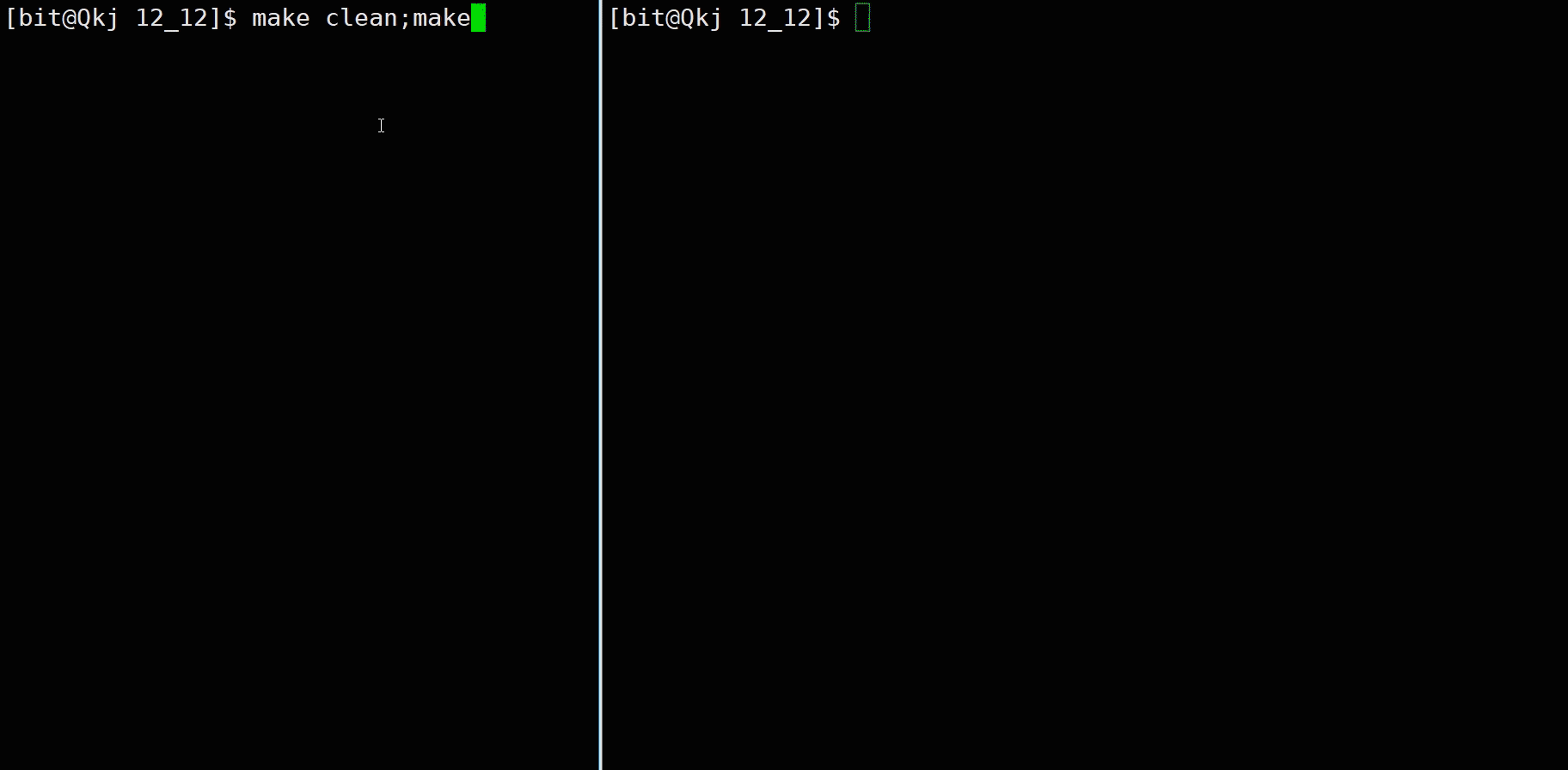本文介绍如何在pipeline中使用变量
使用jenkins预定义的环境变量
jenkins预先定义了一些环境变量,在pipeline中使用${env.key}来调用
另外安装了第三方插件,会有新的环境变量,可以使用插件Environment Inject来查看
在pipeline中使用预定义的环境变量,来调用BUILD_ID等环境变量
pipeline{
agent any
stages{
stage("Build Test"){
steps{
echo "The build id is ${env.BUILD_ID}"
}
}
stage("UT Test"){
steps{
echo "The build number is ${env.BUILD_NUMBER}"
}
}
}
}
build之后的console output:
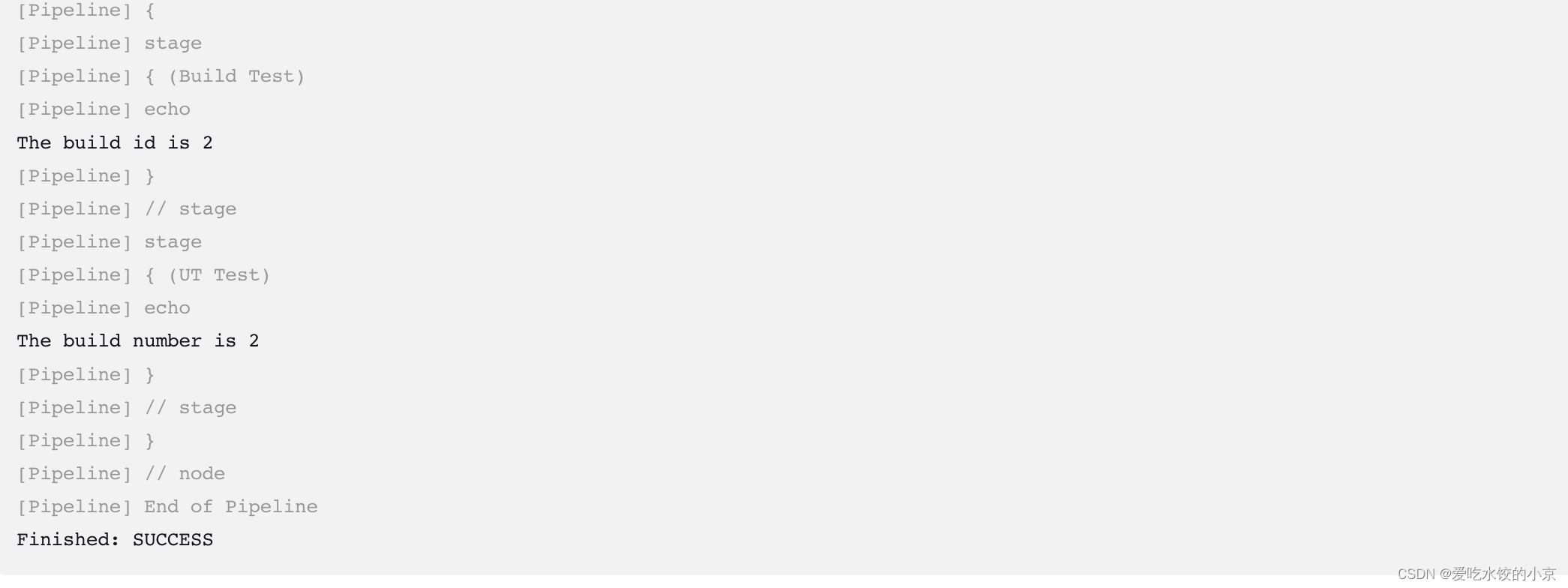
在pipeline中使用自定义的环境变量
使用environment指令来定义环境变量,可以定义pipeline块的环境变量,适用于所有stage,也可以只在stage中定义环境变量,只适用于改stage,调用时使用$key来调用
在pipeline中定义使用自定义的环境变量
pipeline{
agent any
environment{
UseAll="Testone"
}
stages{
stage("Build Test"){
steps{
echo "print UseAll ${UseAll}"
}
}
stage("Test"){
environment{
UseOnly="useronley"
}
steps{
echo "print UseAll ${UseAll}"
echo "print UseOnly ${UseOnly}"
}
}
}
}
build的结果
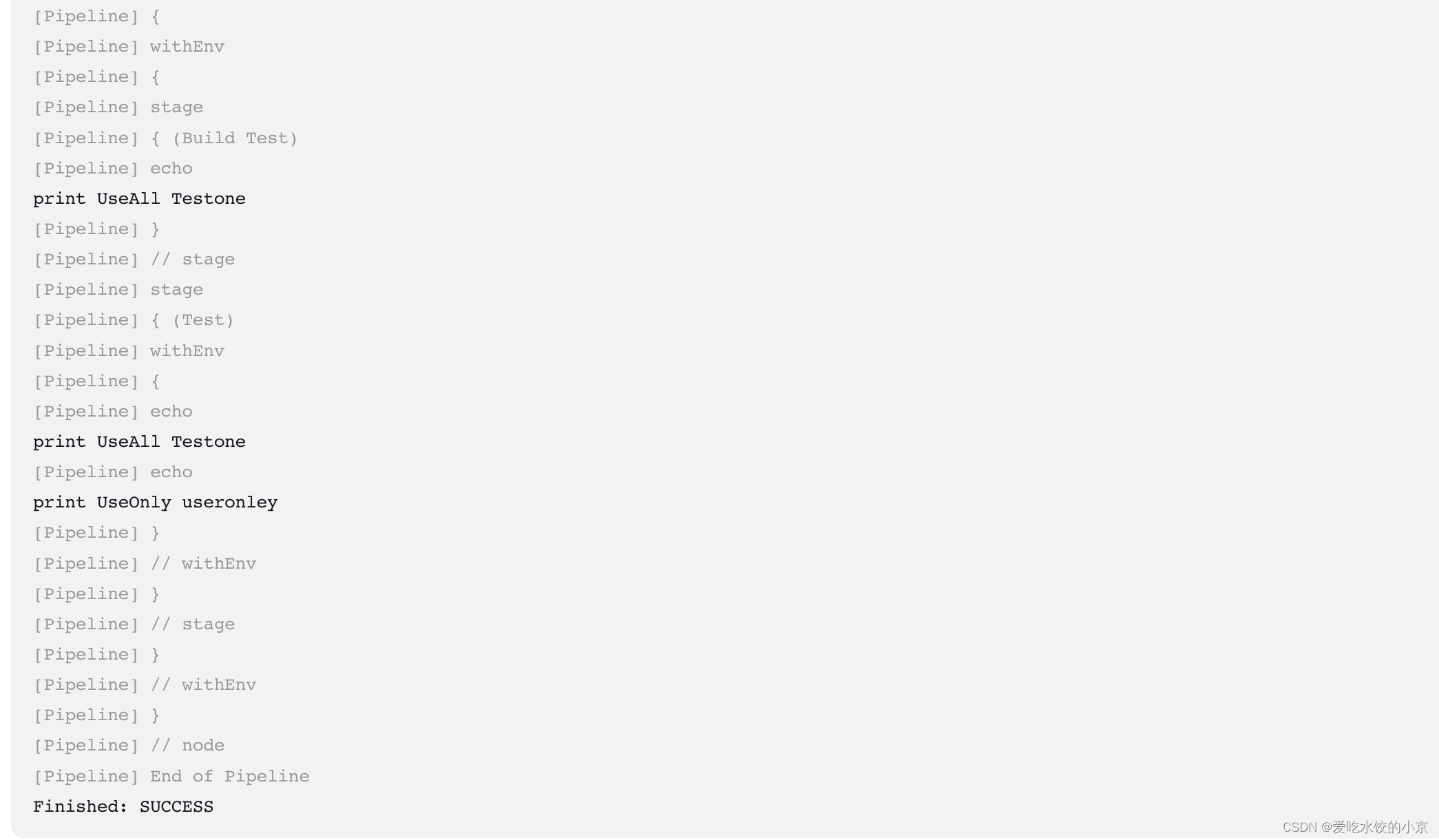
参数化构建pipeline
可以使用parameters来参数化构建pipeline,也就是构建的时候选择或者输入参数
在pipeline中使用${params.key}来调用参数
创建一个pipeline job,参数化构建pipeline
pipeline{
agent any
parameters{
string(name:"deploy_env",defaultValue:"test",description:"deploy env")
choice(name:"mychoice",choices:["One","Two","Thress"],description:"")
}
stages{
stage("Build Test"){
steps{
echo "deploy env is ${params.deploy_env}"
echo "choices is ${params.mychoice}"
}
}
}
}
build结果:



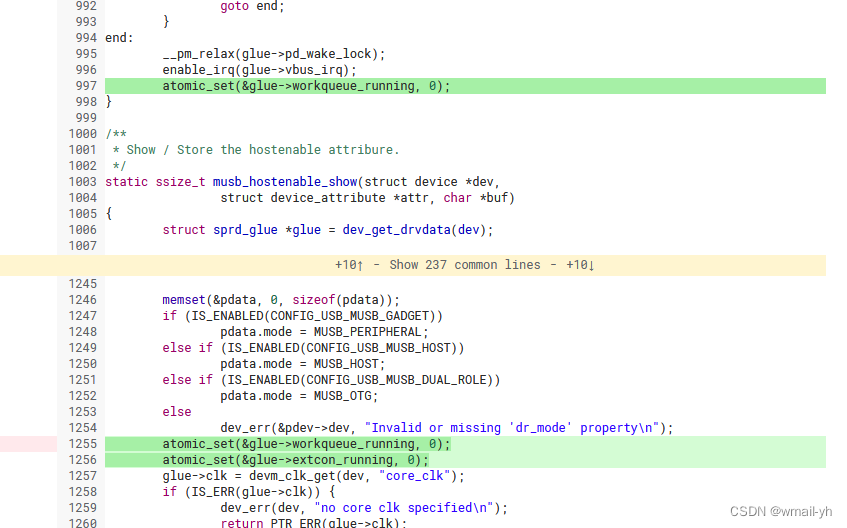


![[附源码]Python计算机毕业设计Django的黄河文化科普网站](https://img-blog.csdnimg.cn/ca2c70c9b15a43ea9a369c28ca710777.png)


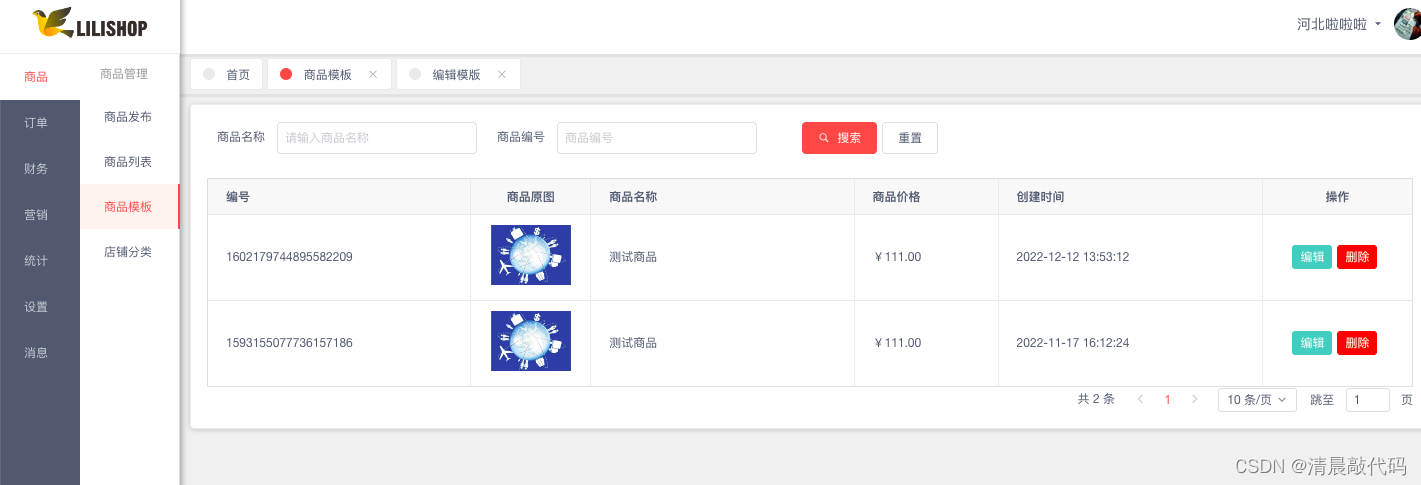
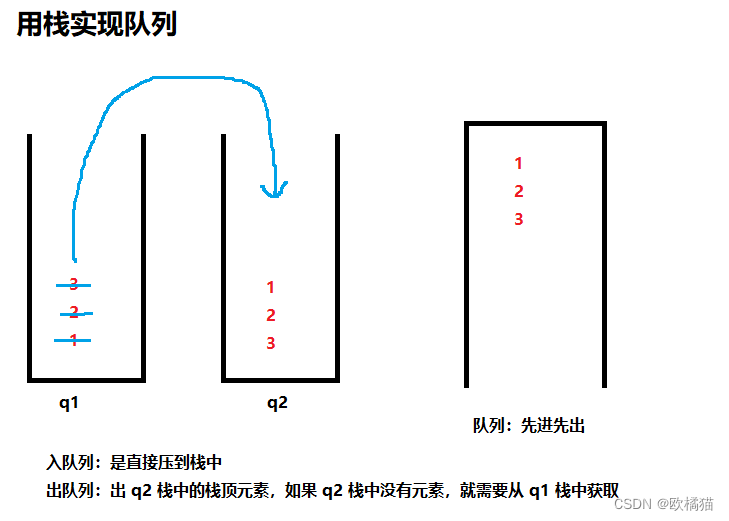

![[附源码]Nodejs计算机毕业设计基于java网上心理咨询系统数据分析Express(程序+LW)](https://img-blog.csdnimg.cn/ae65938a415f4edcb8417b643b6e3642.png)

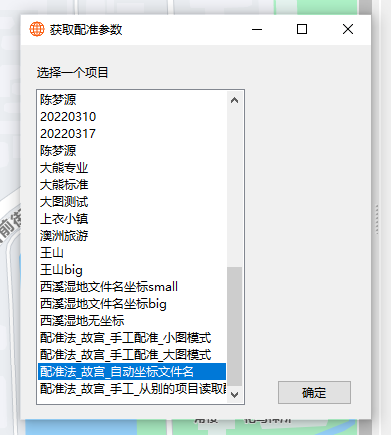
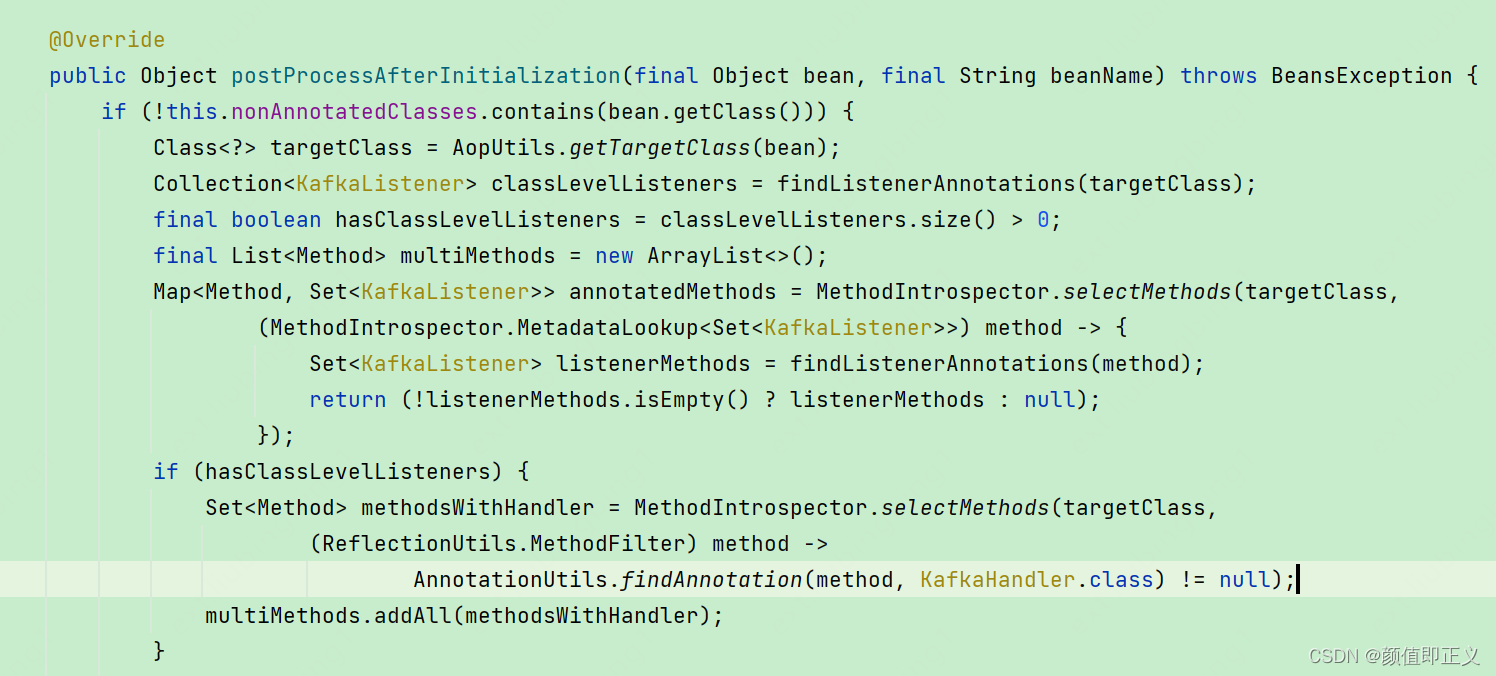
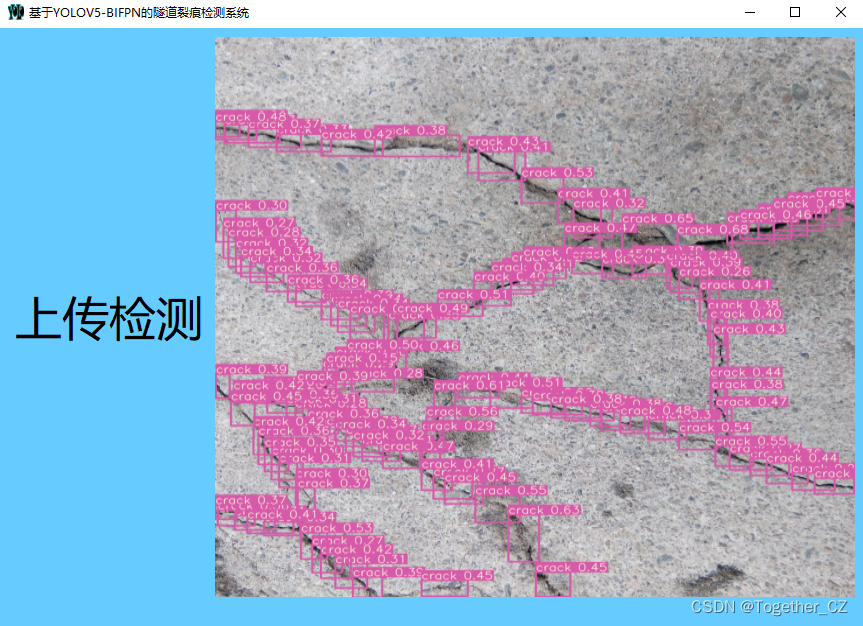
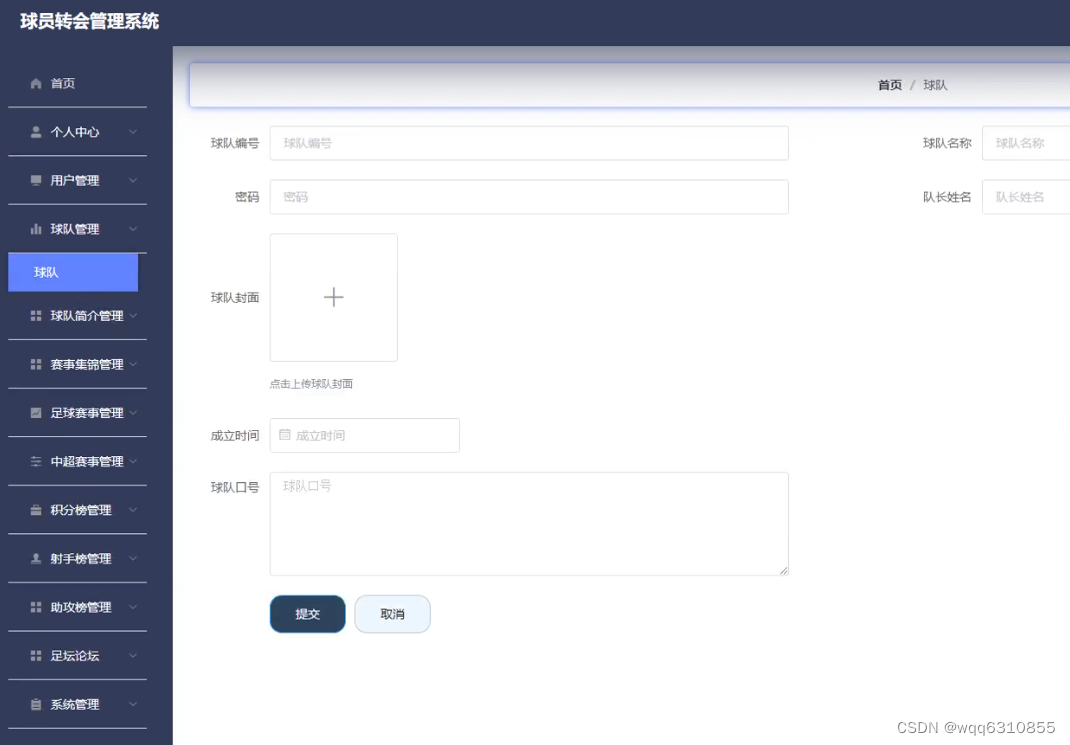
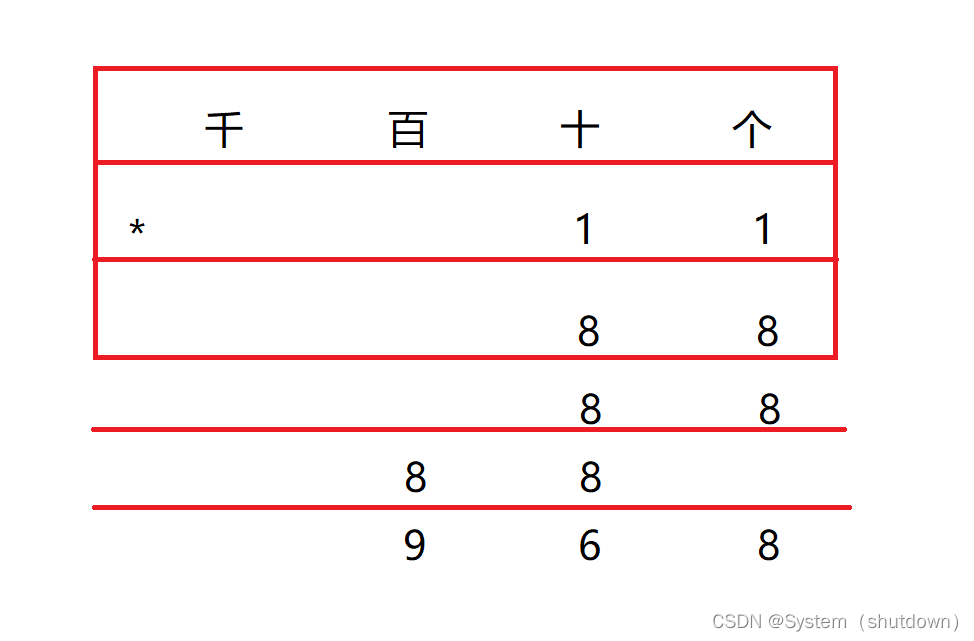
![[附源码]Python计算机毕业设计大学生网络安全题库系统Django(程序+LW)](https://img-blog.csdnimg.cn/50b35b51010e4ef9a24017518d6d5a18.png)