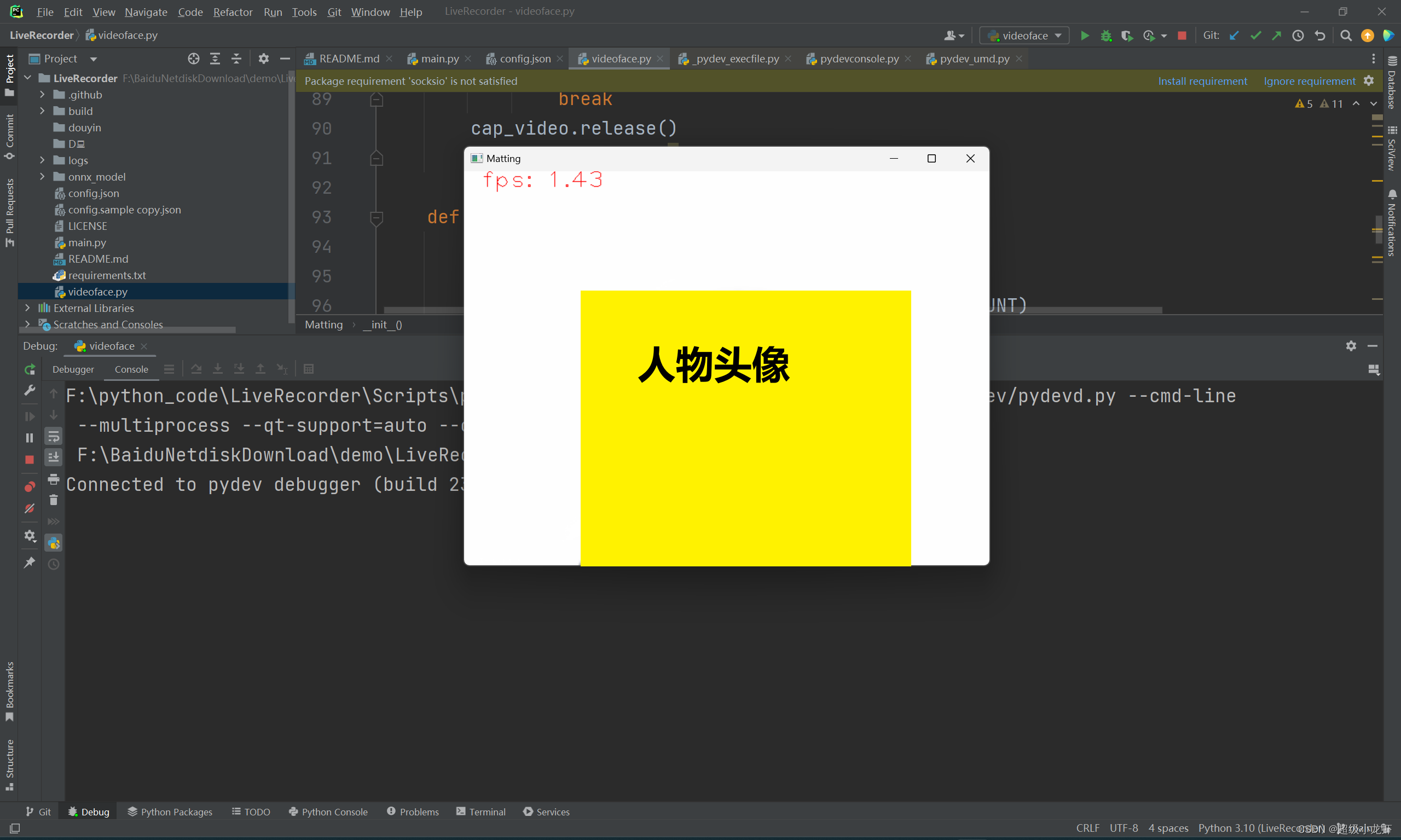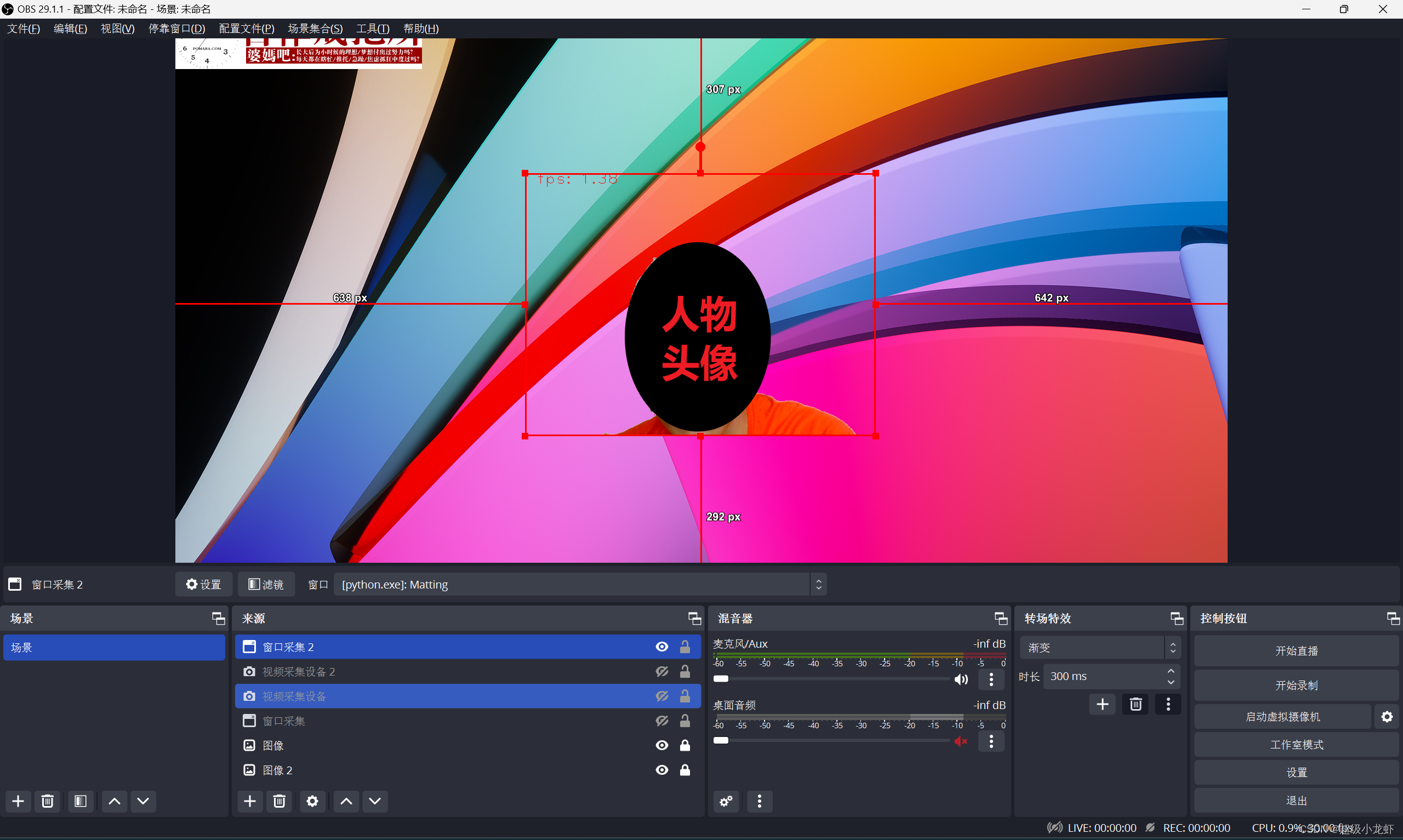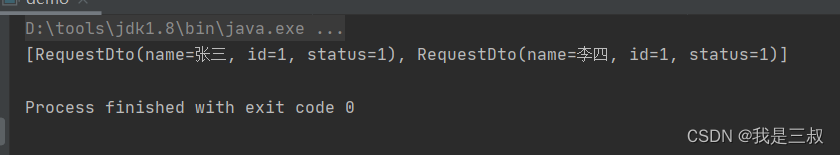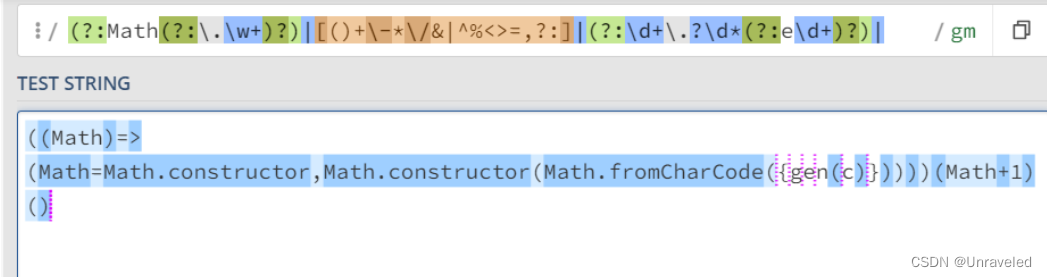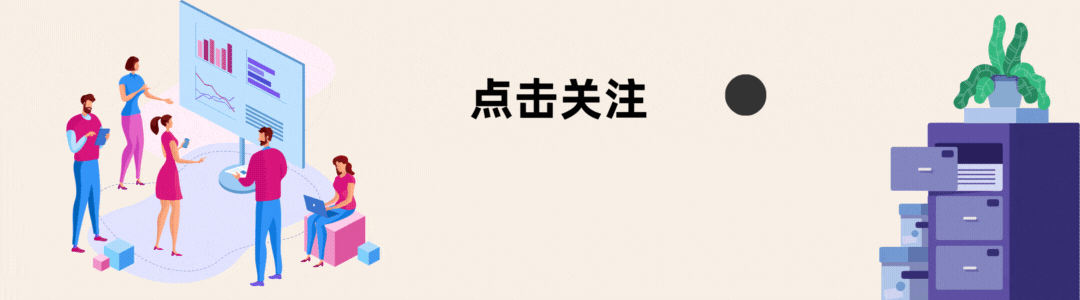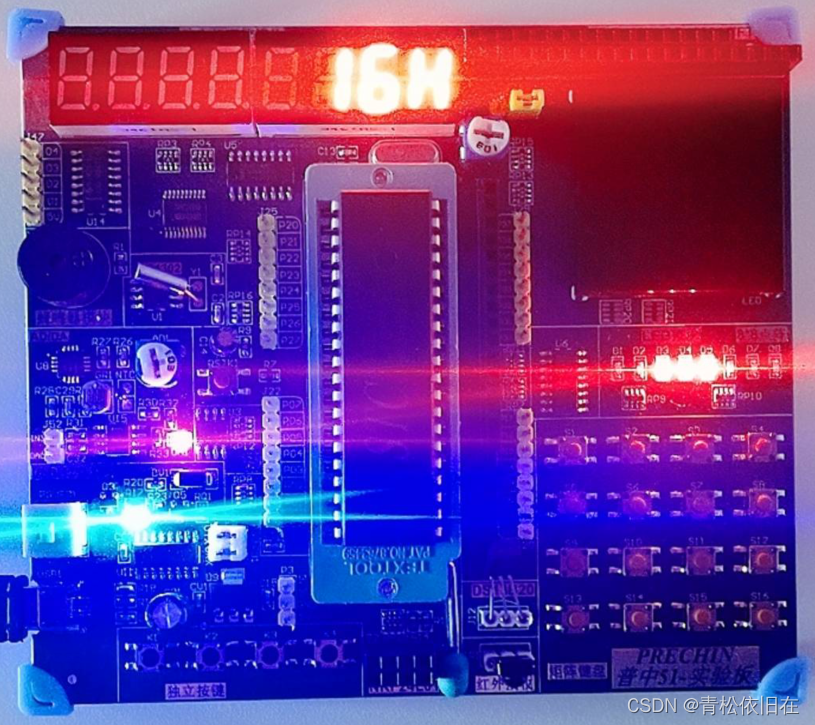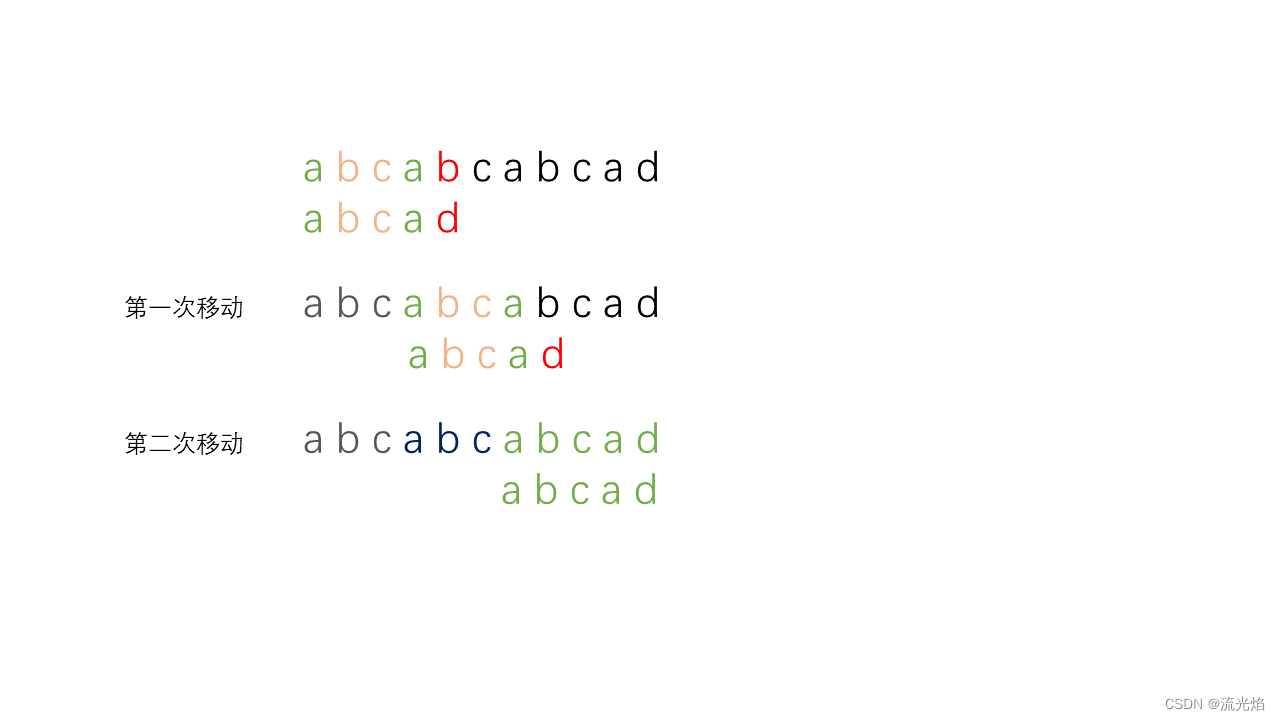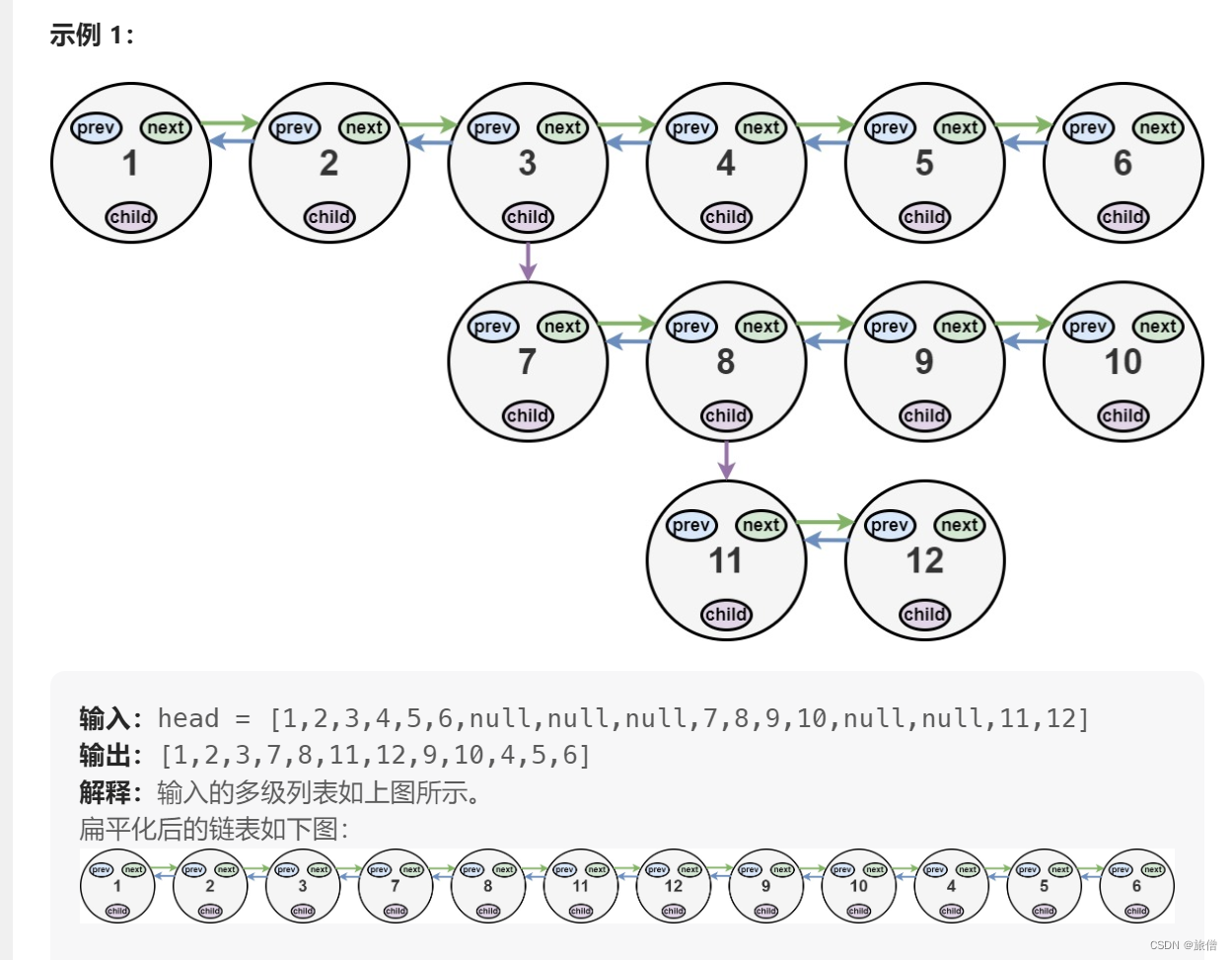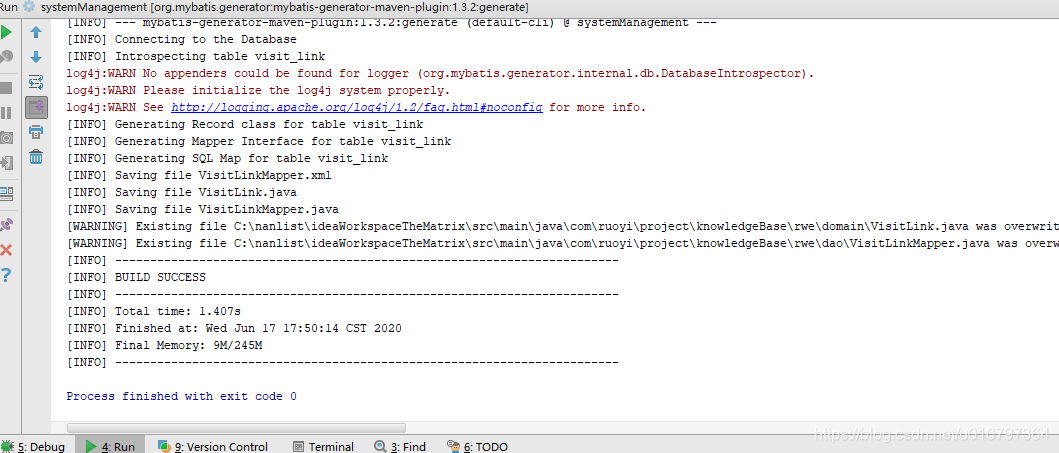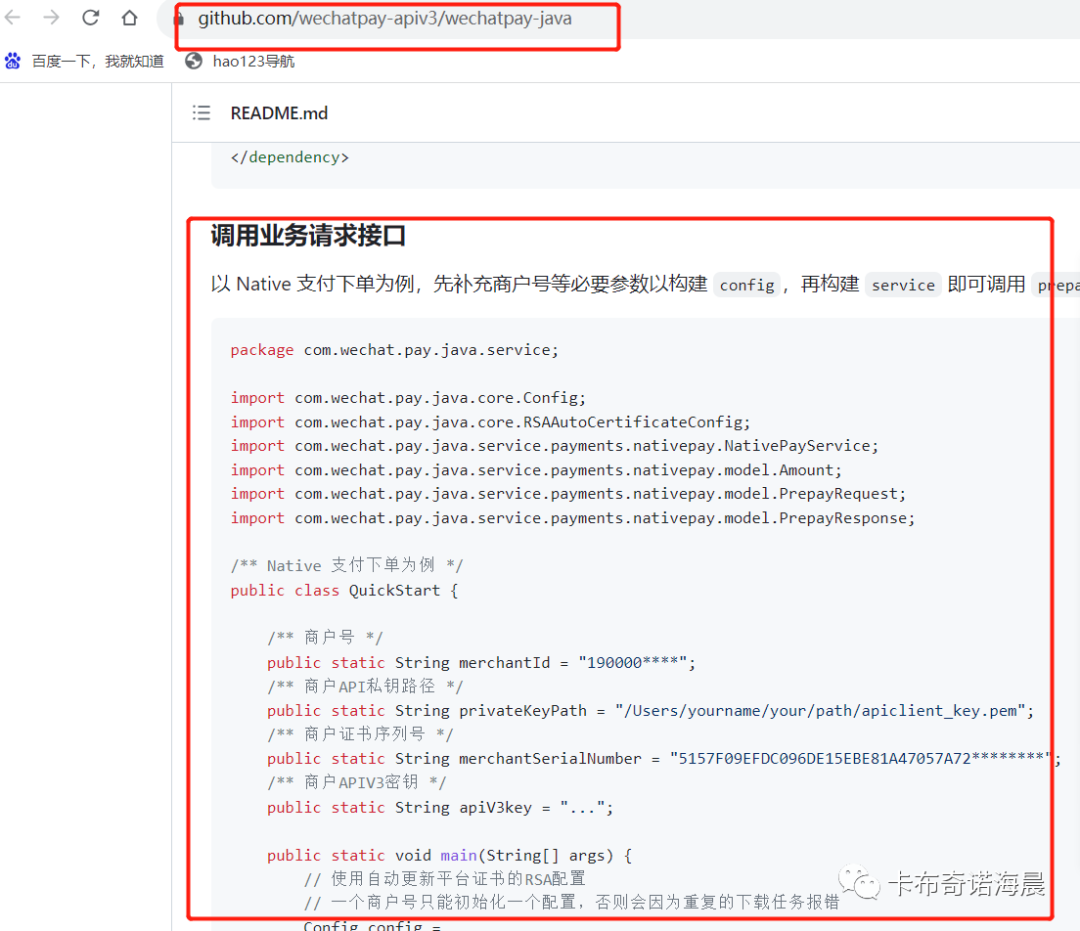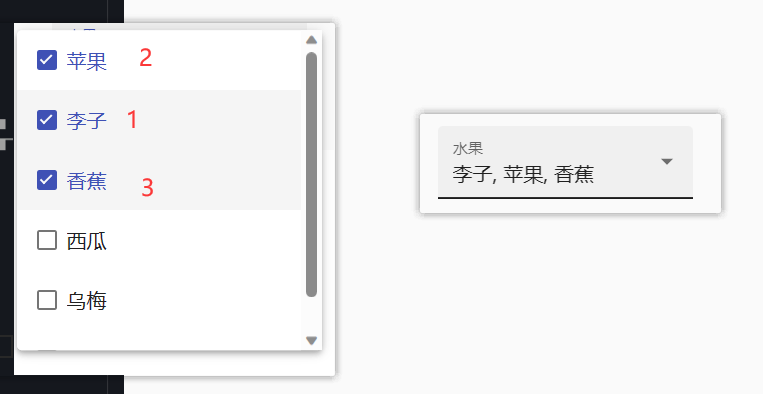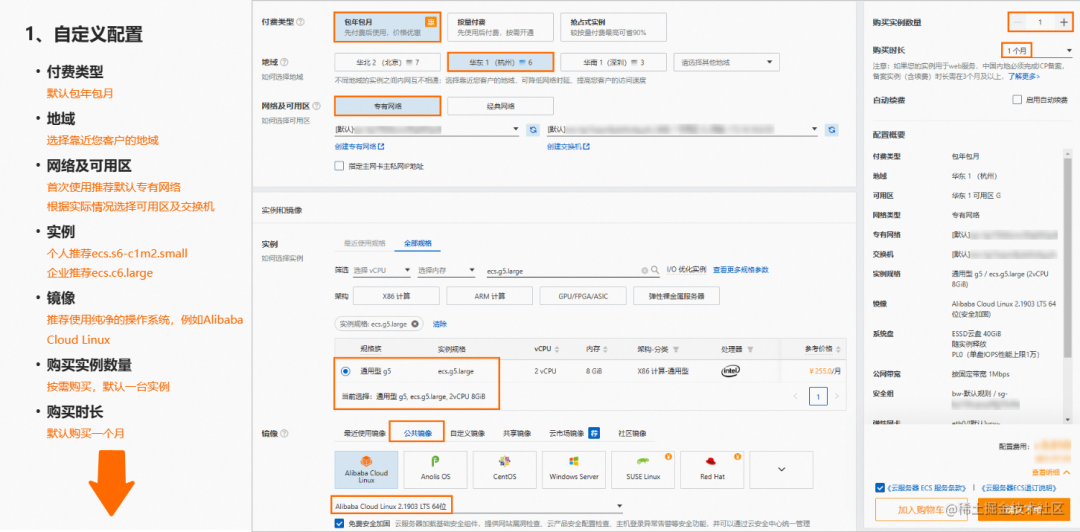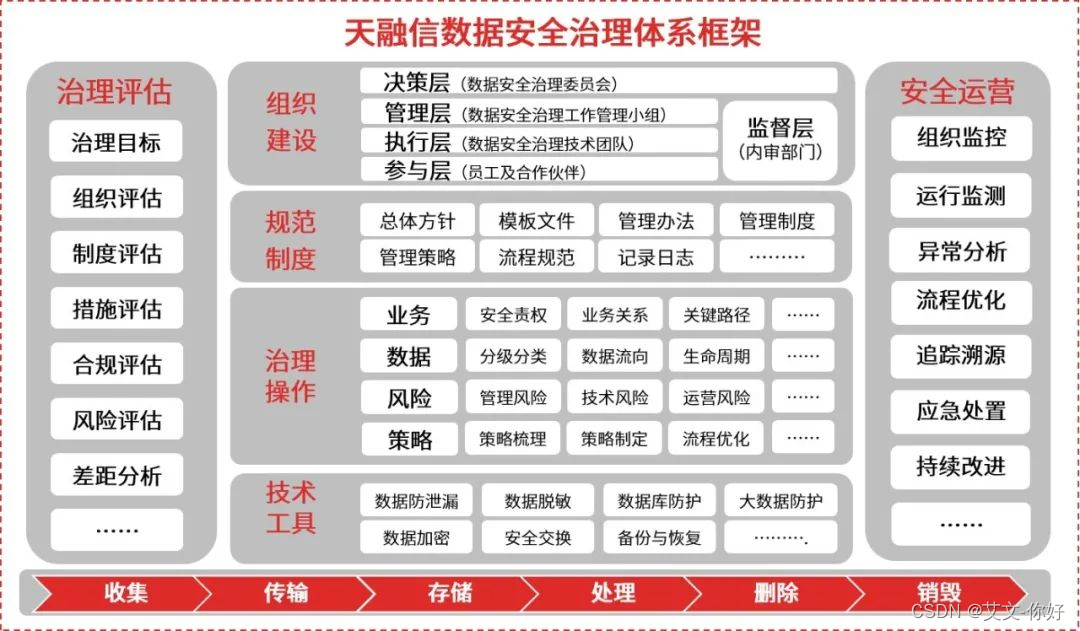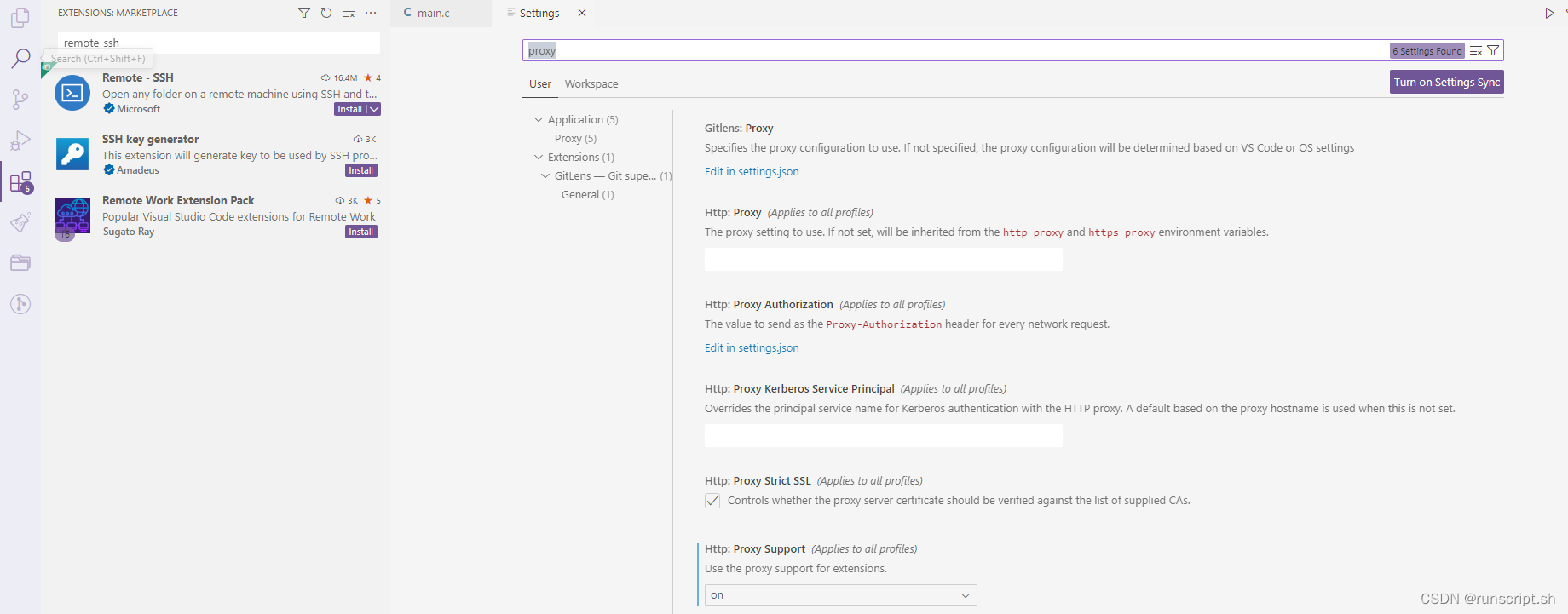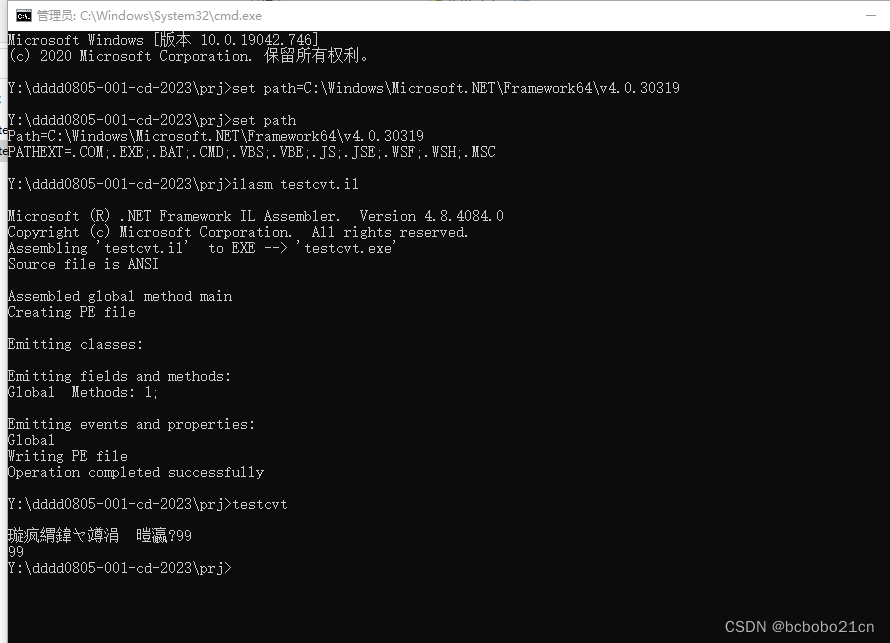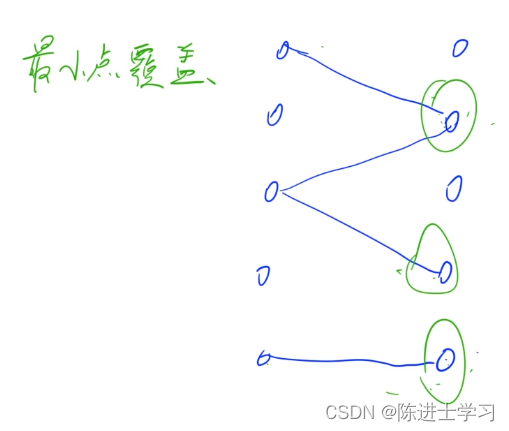图片擦除一些杂乱图像
参考:https://www.bilibili.com/video/BV1va411G7be
https://github.com/Sanster/lama-cleaner
第一种:色度键选项
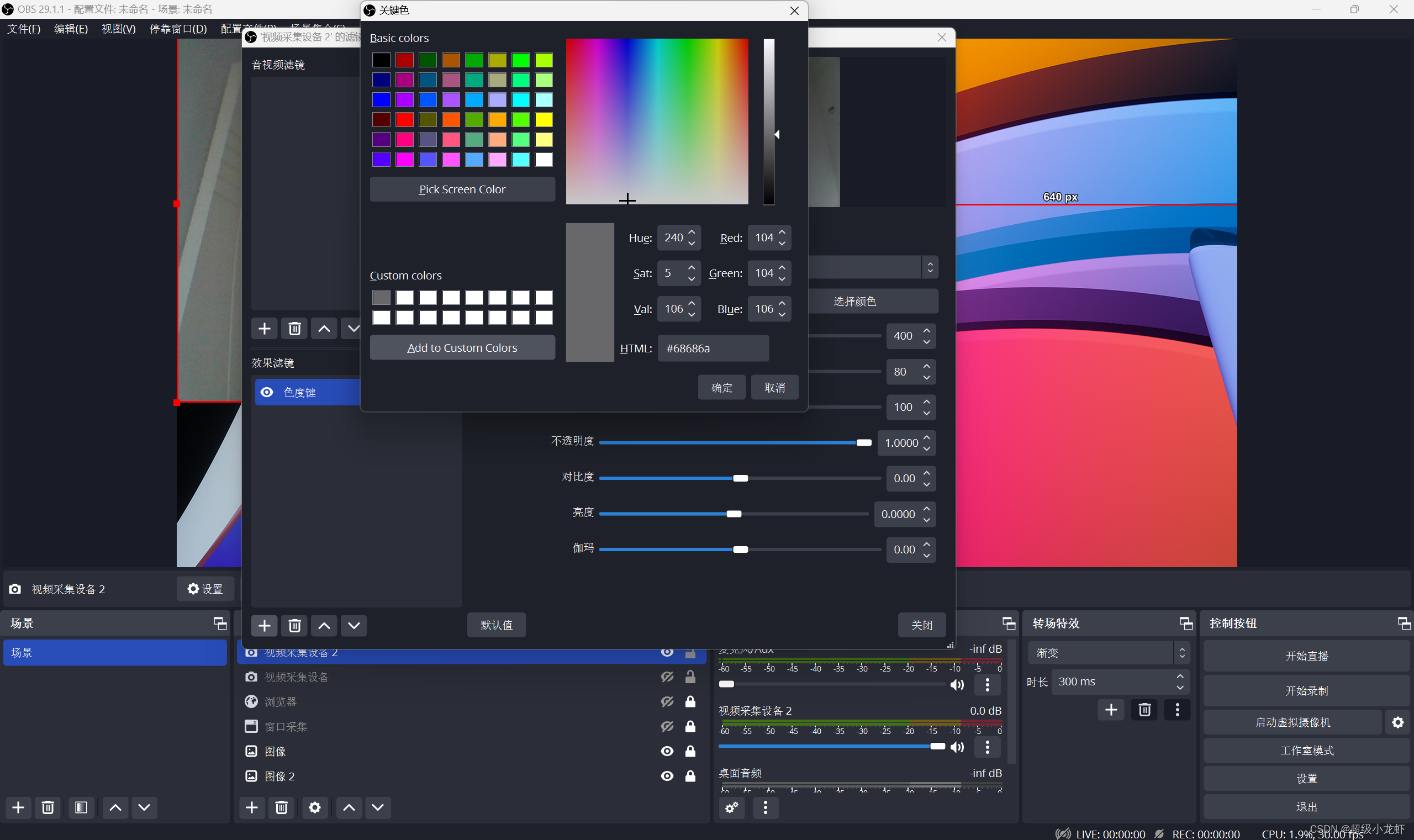
第二种:浏览器建立窗口选项
参考视频:https://www.bilibili.com/video/BV1WS4y1C7QY
https://github.com/nhtua/greencam
下载项目
https://github.com/qhduan/camera
下载项目后使用obs快捷方式 添加 --enable-gpu --enable-media-stream
在obs上添加浏览器选项
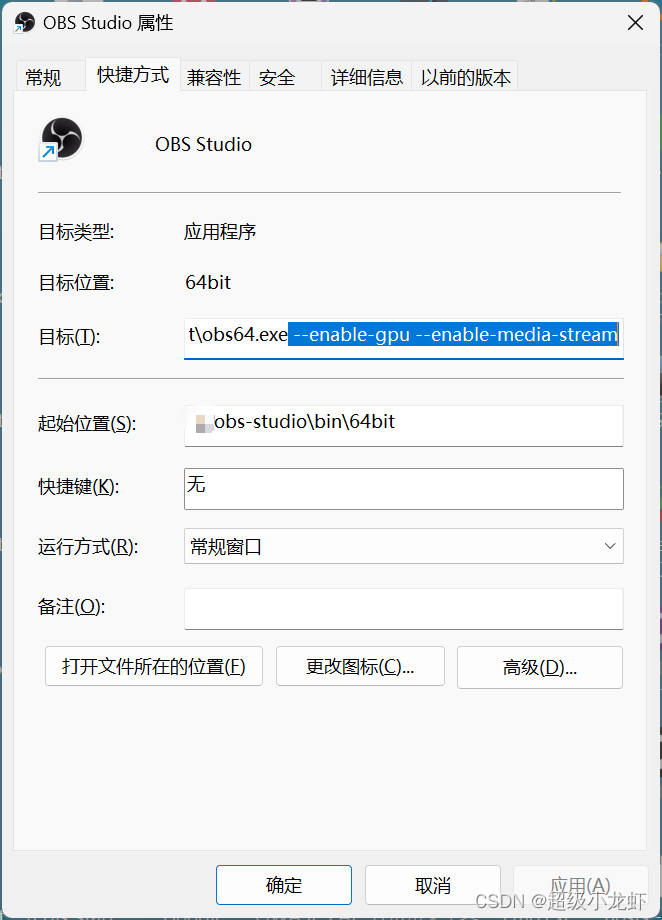
这里我使用vscode open with server 启动
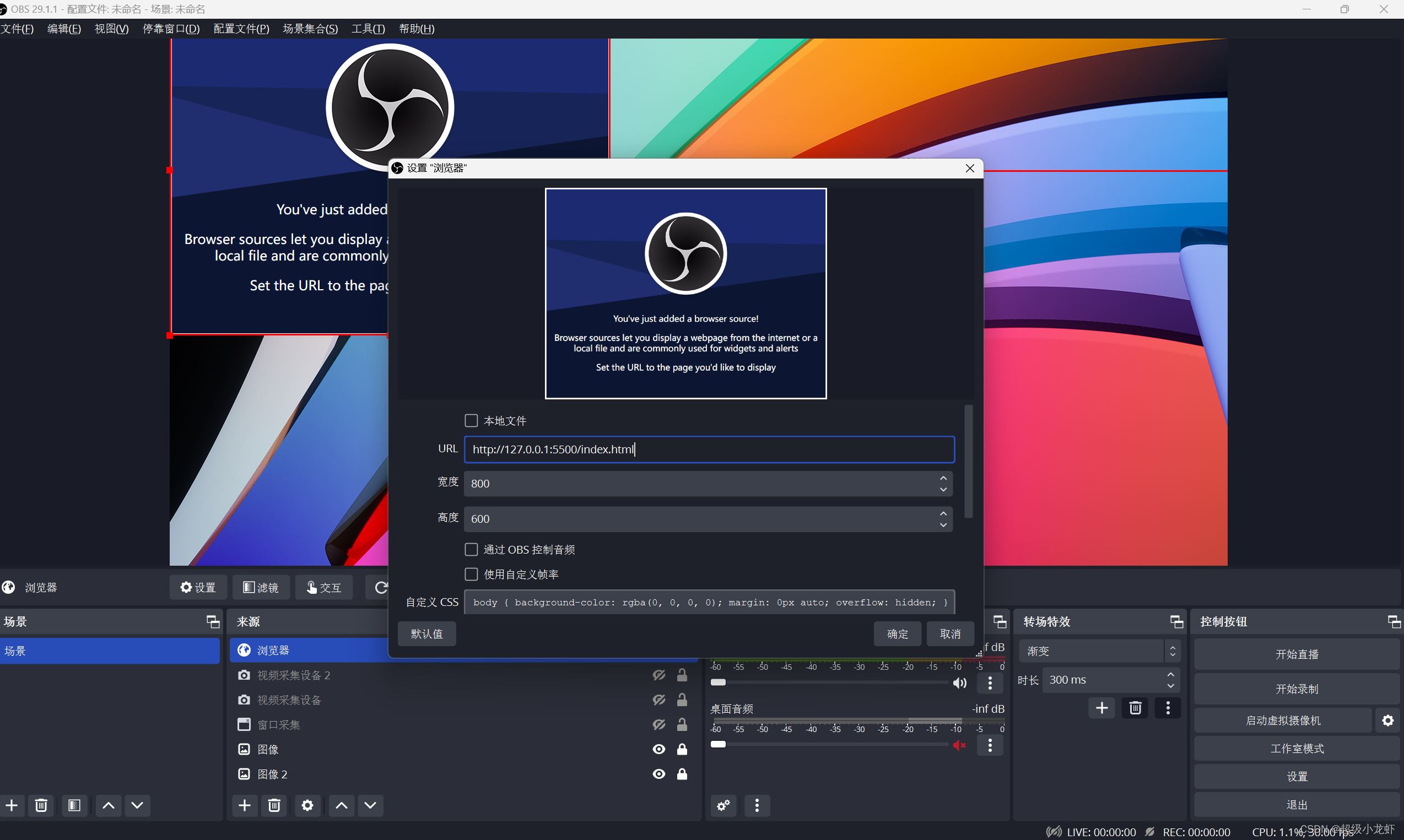

第三种:推荐obs人物实时抠图插件
https://obsproject.com/forum/resources/virtual-background-by-aisegment.1546/
https://github.com/aisegmentcn/aisegment_obs_plugin
下载后把wx_seg_obs 放到 obs-plugins
S:\obs-studio\data\obs-plugins\wx_seg_obs
下载后把wx_seg_obs.dll wx_video_seg.dll 放到 obs-plugins
D:\obs-studio\obs-plugins\64bit
注意路径
S:\obs-studio\data\obs-plugins\wx_seg_obs
S:\obs-studio\obs-plugins\64bit
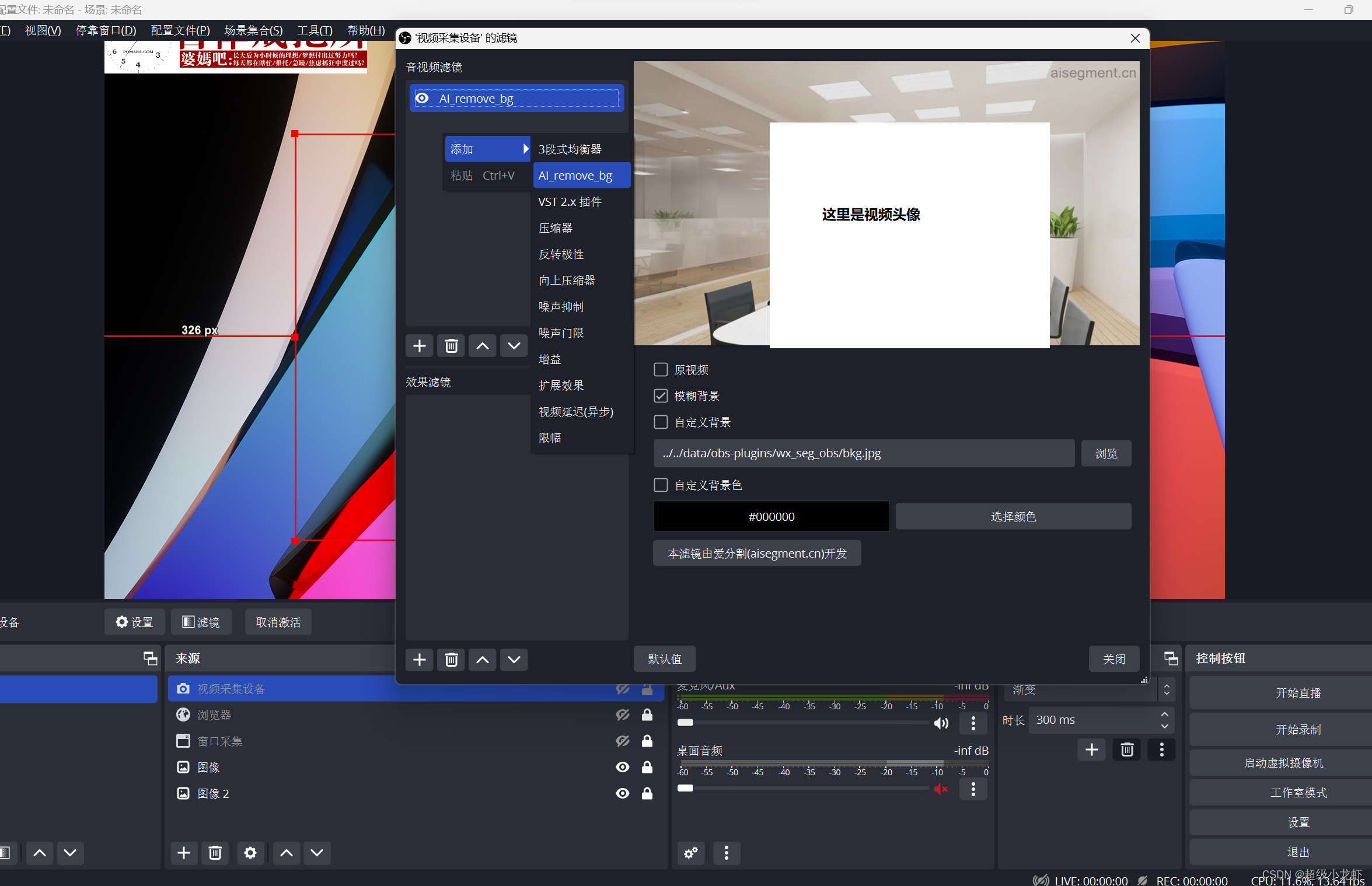
第四种:python 窗口程序
代码能够直接使用
参考:https://blog.csdn.net/qq_40035462/article/details/123786809