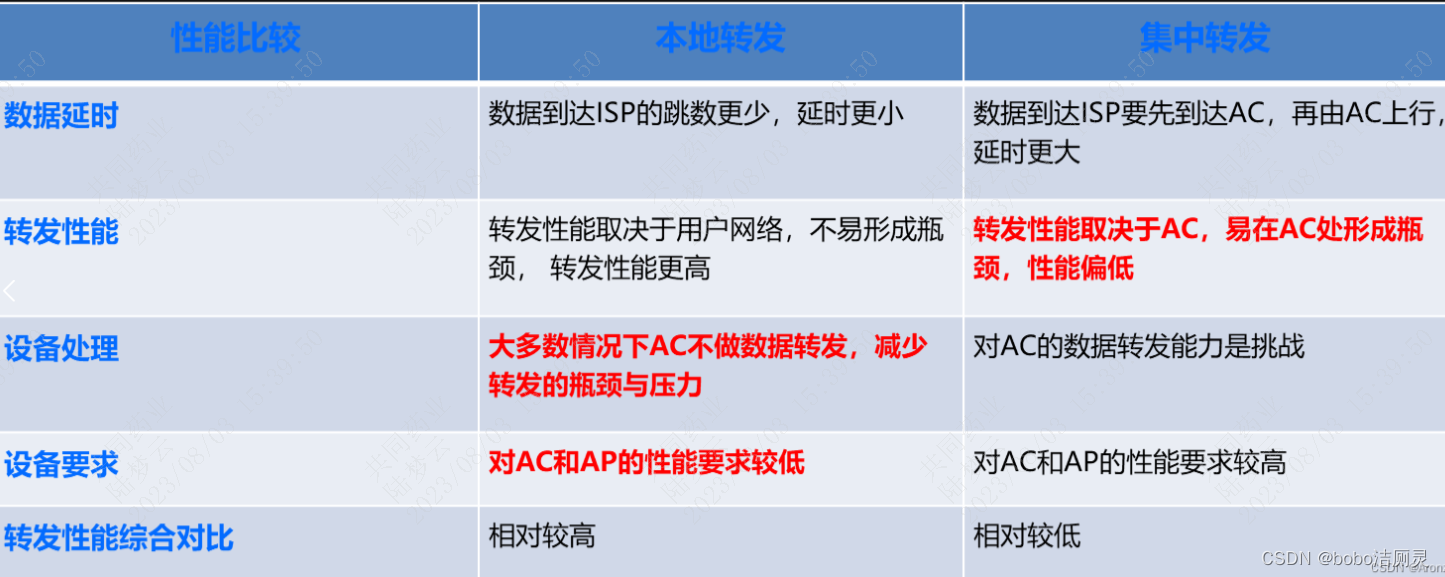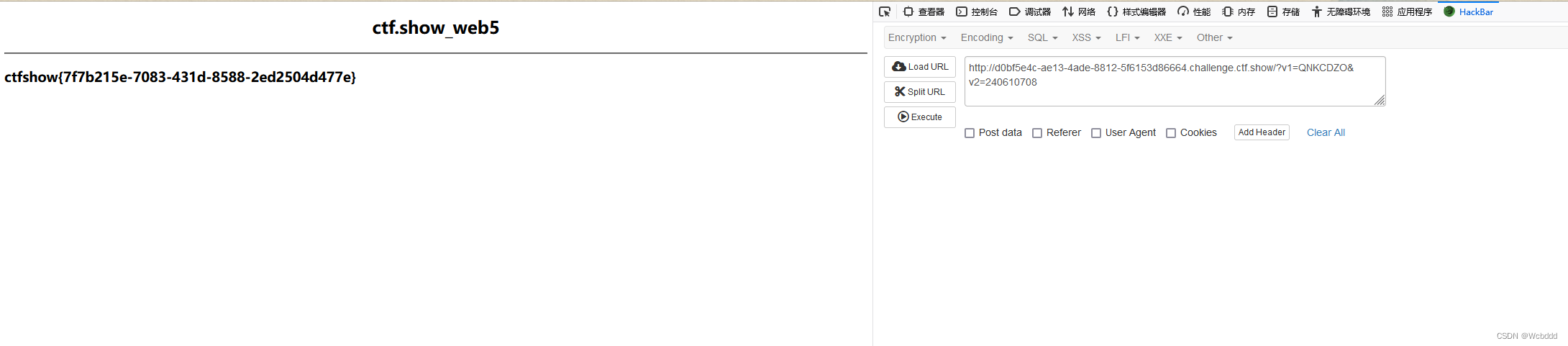1 首先要在Linux虚拟机上安装redis
# 安装包存放目录
cd /usr/local/redis
# 下载最新稳定版
wget https://download.redis.io/releases/redis-6.2.6.tar.gz
# 解压
tar -zxvf redis-6.2.6.tar.gz
# 进入解压后的目录
cd /usr/local/redis/redis-6.2.6/
# 编译
make
# 执行 "make install" 默认会安装到 /usr/local/bin,可通过PREFIX指定安装路径
make install PREFIX=/usr/local/redis
# 测试是否安装成功,执行下面命令
/usr/local/redis/bin/redis-server
- 下载安装好的文件

- 测试启动,看是否能够正常运行
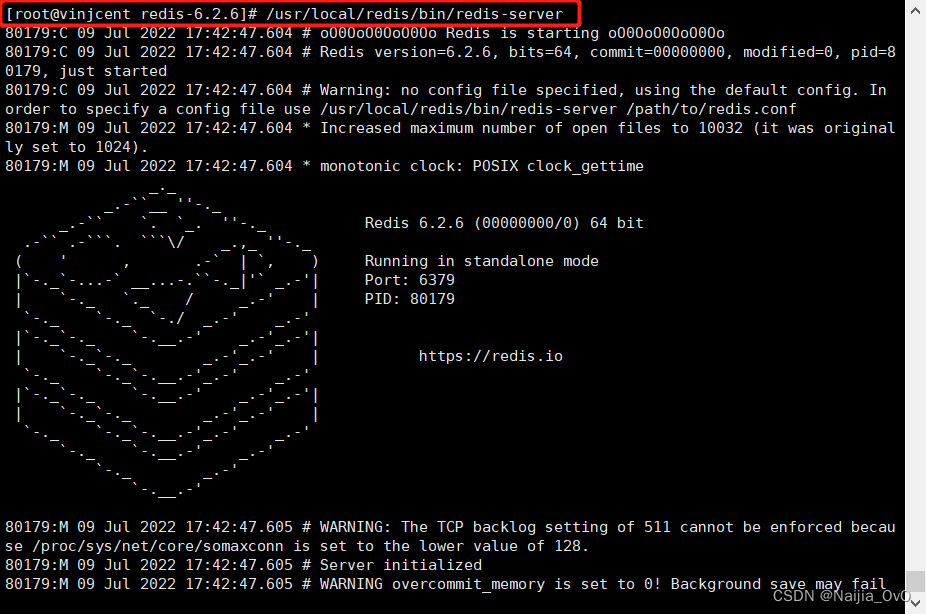
2 主从及哨兵配置
简要过程
三个redis-server服务都运行在我们虚拟机上,我这里的设置的IP地址都为192.168.159.100(根据自己的IP地址定义),端口分别为6380、6381、6382,以6380作为主节点,6381、6382作为从节点
1)主从复制(master&slave)
- 配置
redis.conf运行文件
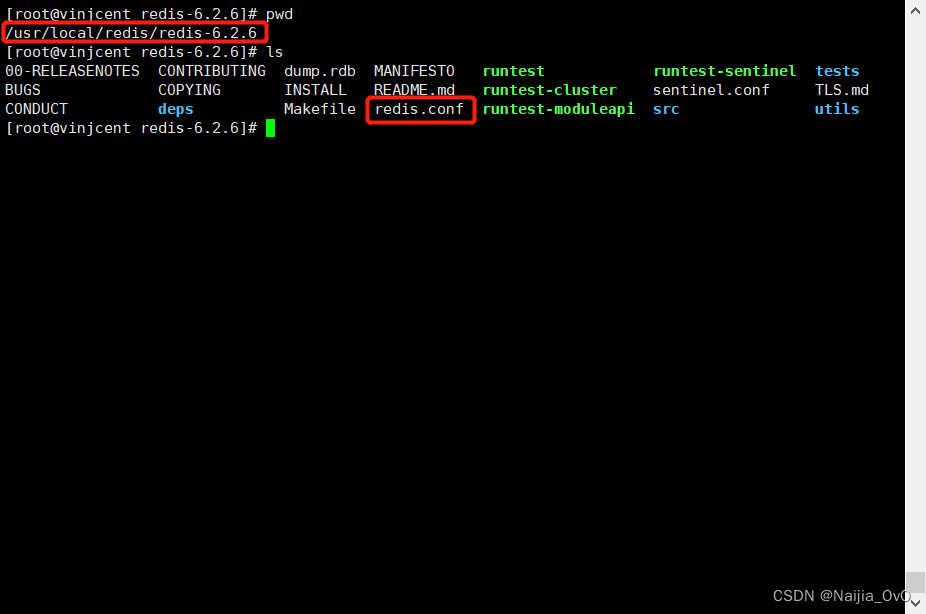
- 先创建一个 redis-cluster 文件夹
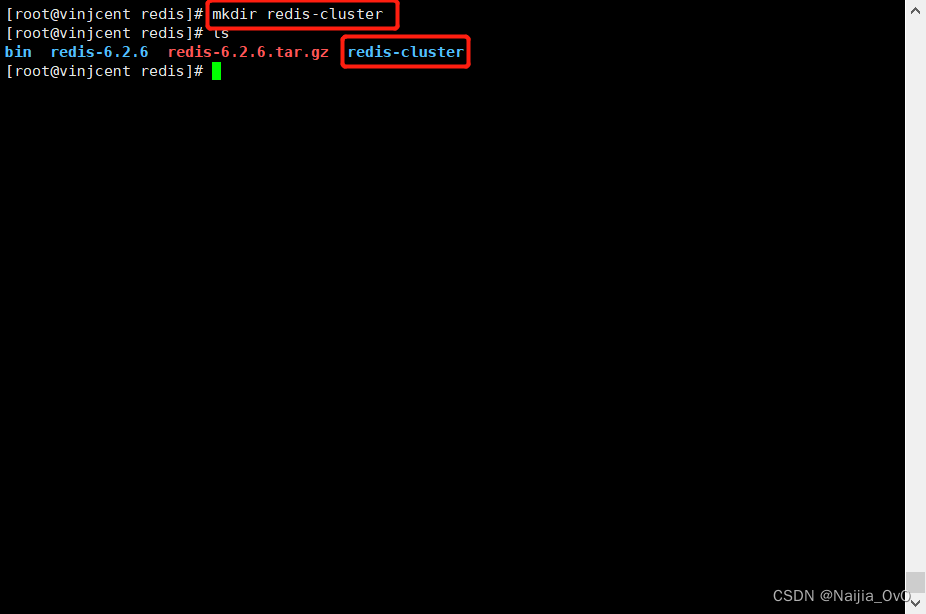
- 拷贝三份
redis.conf文件到 redis-cluster 文件夹目录下
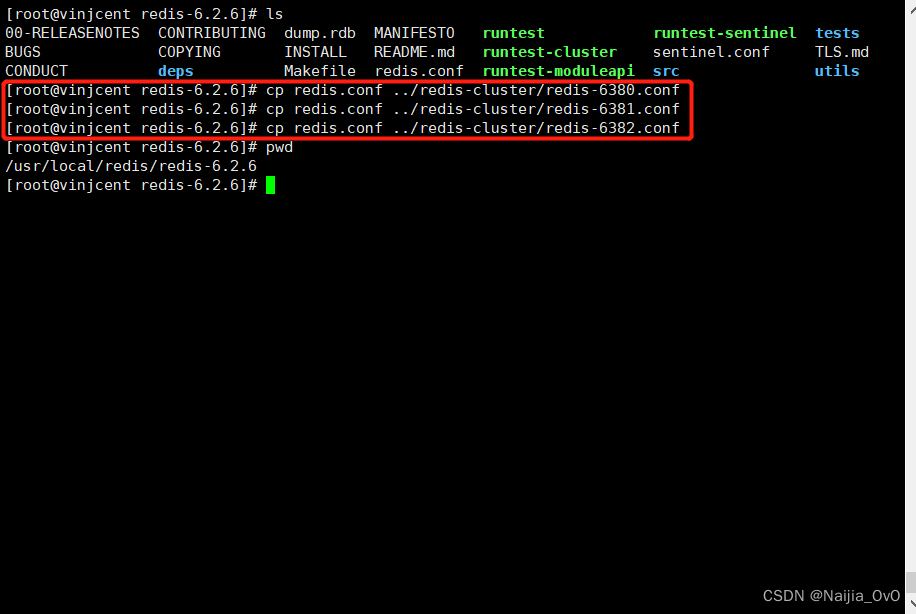
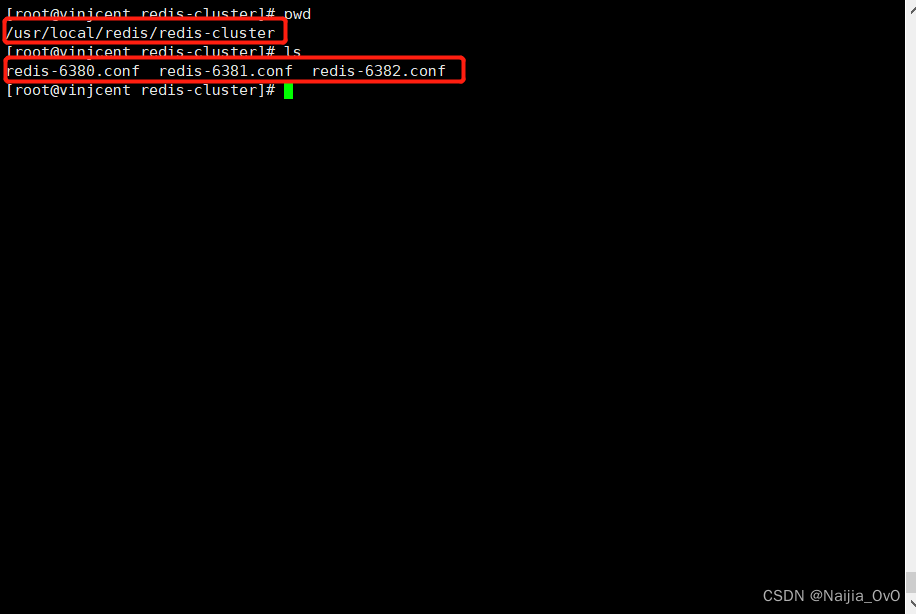
配置文件可在解压后的源码文件根目录中找到,这里以从节点 6381 配置文件为例,其余两个配置文件几乎一致。首先将配置文件redis.conf拷贝到/usr/local/redis/redis-cluster(redis-cluster文件夹需要手动创建),拷贝三份,然后进行下面的修改
# (1)设置允许外部ip访问,需要注释掉bind配置,并关掉保护模式
# bind 127.0.0.1 -::1
protected-mode no
# (2)修改端口号
port 6381
# (3)修改为以守护进程模式后台运行
daemonize yes
# (4)修改pid文件名,以守护进程运行的时候,会产生pid文件,默认位置为 /run/redis.pid
# 因为这里在同一台机器上运行多个实例,所以需要指定
pidfile /usr/local/redis/redis-cluster/redis_6381.pid
# (5)修改日志文件位置
logfile /usr/local/redis/redis-cluster/redis_6381.log
# (6)修改rdb快照文件位置
dir /usr/local/redis/redis-cluster
dbfilename dump_6381.rdb
# (7)修改主节点地址,在部分旧版本中是slaveof命令,主节点6380配置文件中不要加这一行
replicaof 192.168.159.100 6380
# (8)aof可按需要开启,这里我们使用.rdb文件的存储方式,以下不进行配置
appendonly yes
appendfilename appendonly_6381.aof
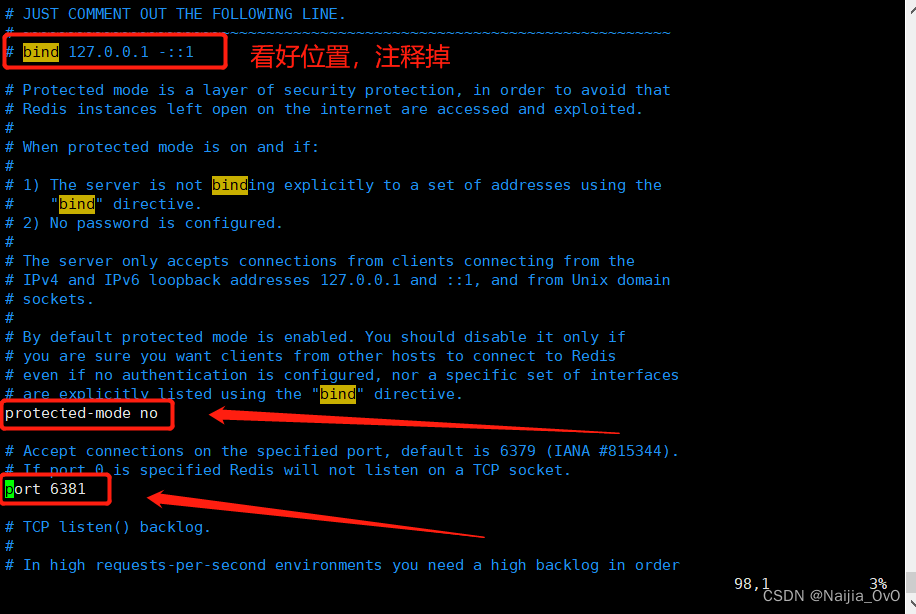
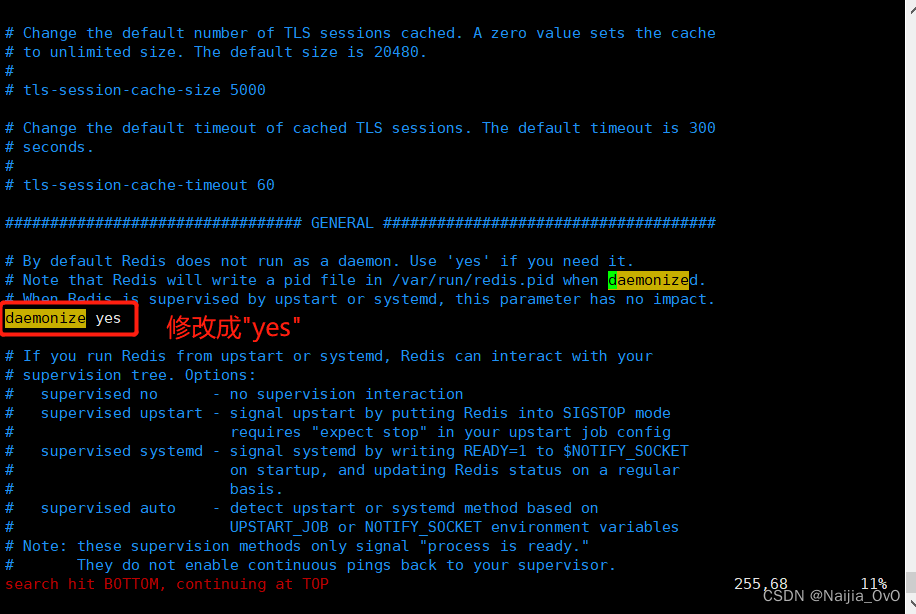
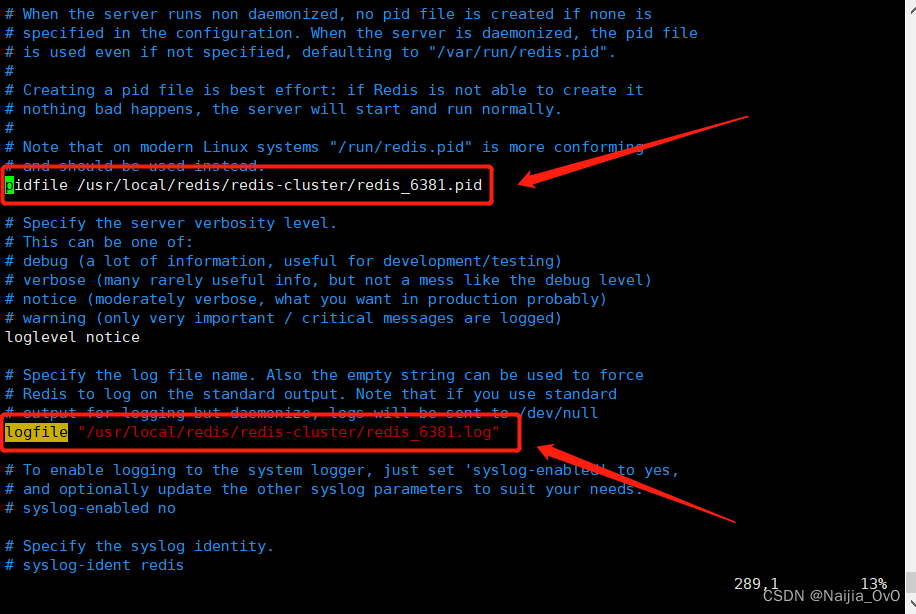
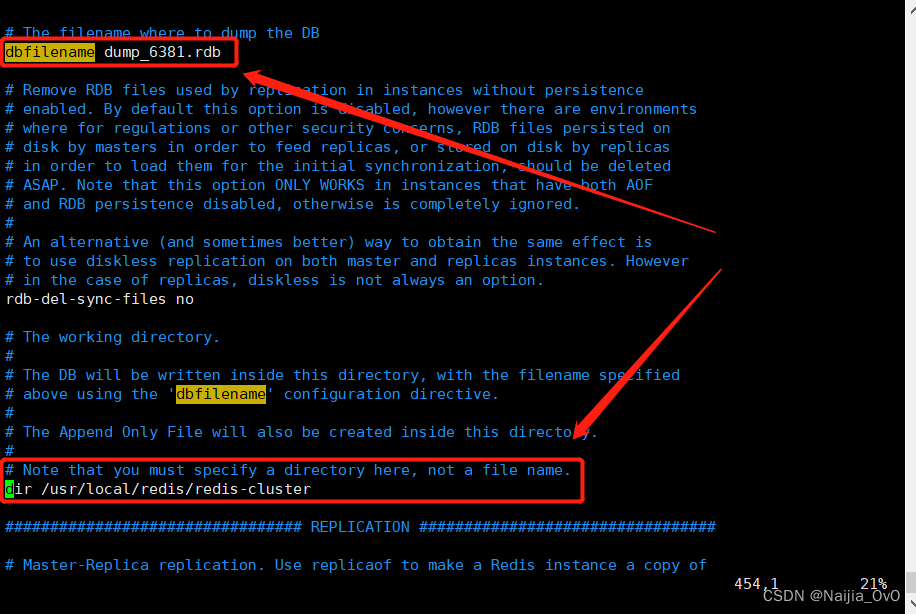
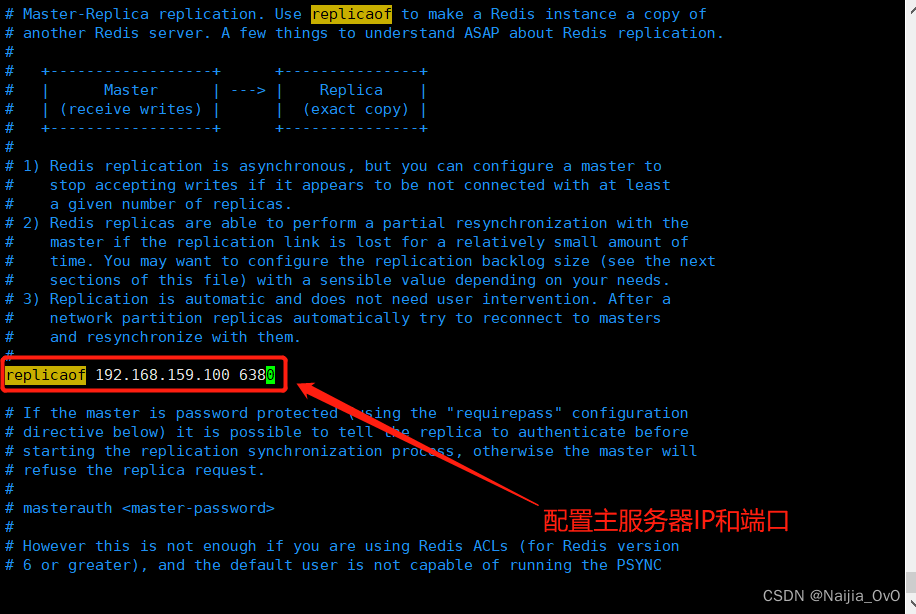
在上面的配置中,6381与6382的.conf一致,改一下其中的端口及地址就可以了,其中,6380作为主节点,没有第(7)步骤。建议三服务运行在不同的文件夹下,方便查看日志以及数据的输出。为了省去切换文件目录的时间,都放在一个文件夹下了
- 配置完成后,根据配置文件分别启动三个redis-server服务
[root@vinjcent redis-cluster]# /usr/local/redis/bin/redis-server ./redis-6380.conf
[root@vinjcent redis-cluster]# /usr/local/redis/bin/redis-server ./redis-6381.conf
[root@vinjcent redis-cluster]# /usr/local/redis/bin/redis-server ./redis-6382.conf
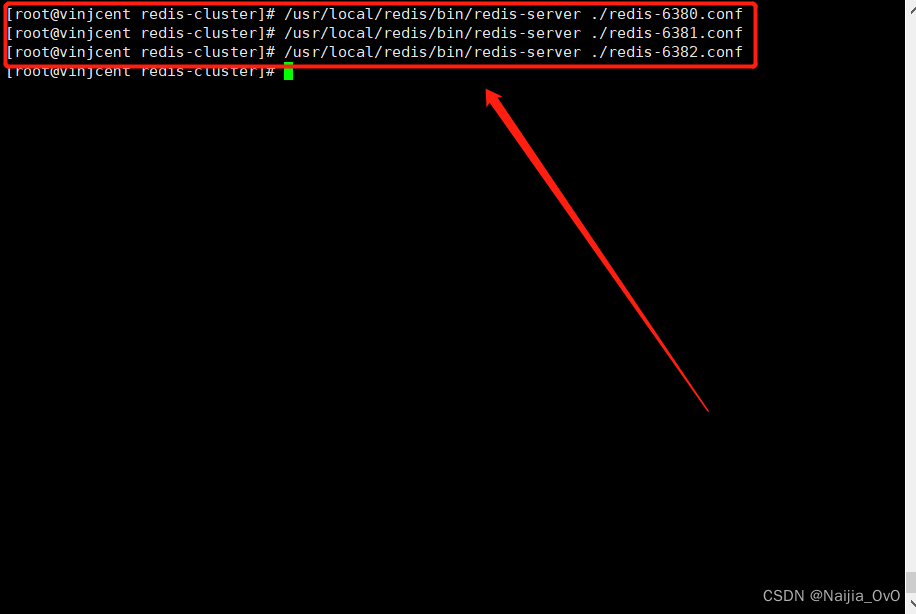
- 启动成功后,产生的持久化、日志文件如下图
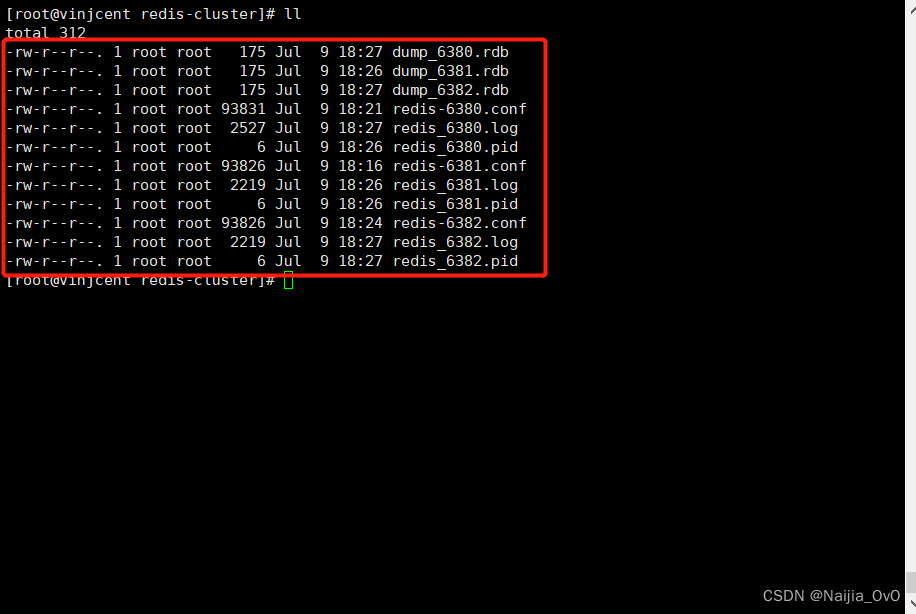
- 进入主节点,查看实例主从状况
# 运行redis客户端 -p 代表进入的是那个端口
[root@vinjcent redis-cluster]# /usr/local/redis/bin/redis-cli -p 6380
# 查看主从信息
127.0.0.1:6380> info replication
# Replication
role:master
connected_slaves:2
slave0:ip=192.168.159.100,port=6381,state=online,offset=490,lag=0
slave1:ip=192.168.159.100,port=6382,state=online,offset=490,lag=0
master_failover_state:no-failover
master_replid:efa9c1b74416340cf0a5cc2b02272fedd6344570
master_replid2:0000000000000000000000000000000000000000
master_repl_offset:490
second_repl_offset:-1
repl_backlog_active:1
repl_backlog_size:1048576
repl_backlog_first_byte_offset:1
repl_backlog_histlen:490
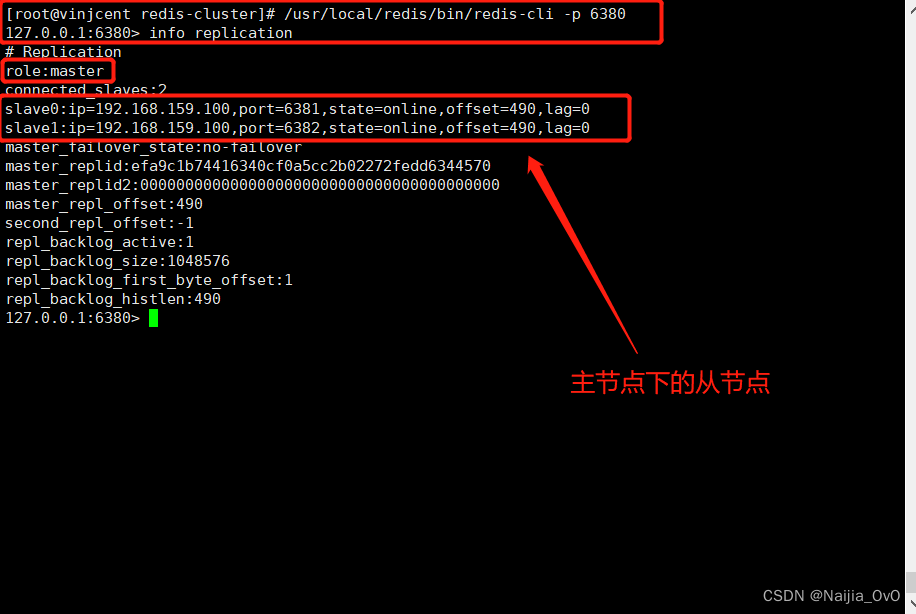
- 测试主从复制
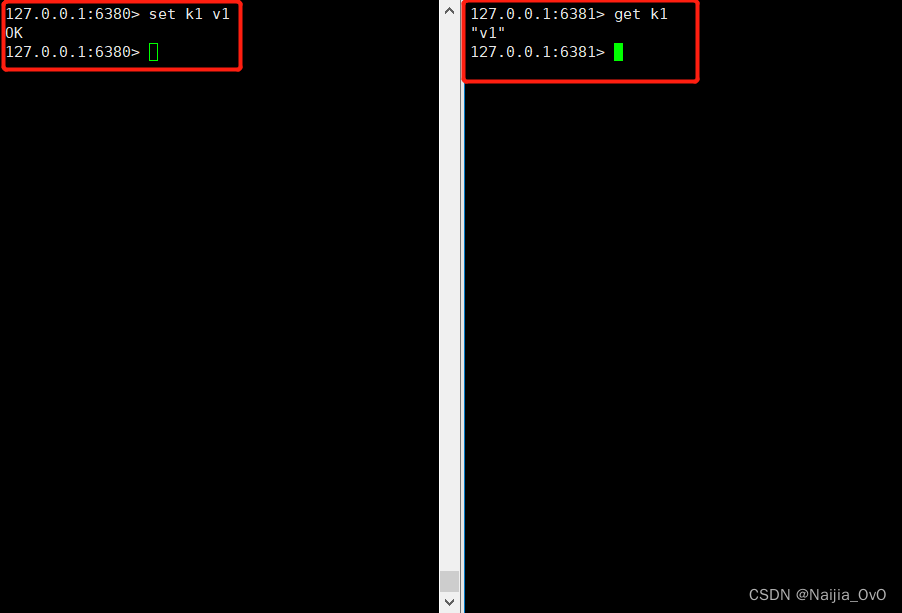
2)哨兵配置(Sentinel)
简要过程
需要启动三个redis-sentinel服务,分别运行于26380、26381、26382三个端口,同样也需要配置.conf文件运行服务
- 首先需要在
/usr/local/redis/redis-6.2.6目录下,拷贝三份sentinel.conf文件到redis-cluster文件夹下
# 拷贝文件sentinel.conf
[root@vinjcent redis-6.2.6]# cp sentinel.conf ../redis-cluster/sentinel-26380.conf
[root@vinjcent redis-6.2.6]# cp sentinel.conf ../redis-cluster/sentinel-26381.conf
[root@vinjcent redis-6.2.6]# cp sentinel.conf ../redis-cluster/sentinel-26382.conf

- 修改所拷贝的配置文件,以
sentinel-26380.conf为例,配置信息如下,其余两个配置文件基本上一致,改一下端口以及pidfile、logfile即可
# 配置端口
port 26380
daemonize yes
pidfile /usr/local/redis/redis-cluster/sentinel-26380.pid
logfile /usr/local/redis/redis-cluster/sentinel-26380.log
# 监控192.168.159.100:6380的主节点,实例取名为mymaster,当有两个哨兵认为该服务下线后,自动进行故障转移
# 后面的数字1,代表主机宕机了后,slave投票看让谁接替成为主机,票数最多的,就会成为主机,默认是2
sentinel monitor mymaster 192.168.159.100 6380 1
# 设置主节点多长时间没有响应就代表挂了,默认是30s
sentinel down-after-milliseconds mymaster 30000
# 故障转移的时间上限,默认是三分钟
sentinel failover-timeout mymaster 180000
# 此配置值在发生故障时,最多可以有几个slave同时对新的master进行同步,这个数字越小完成故障处理的时间越短
sentinel parallel-syncs mymaster 1
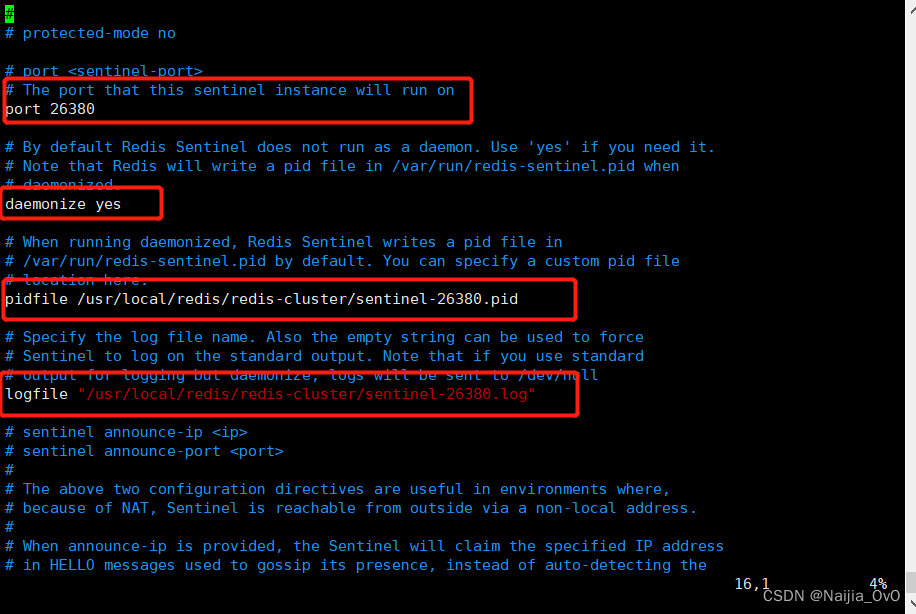
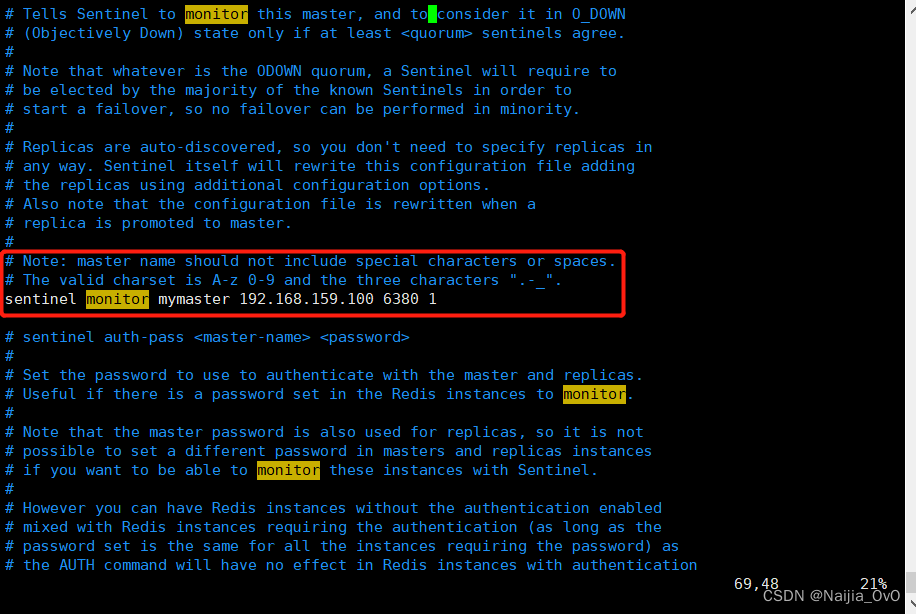
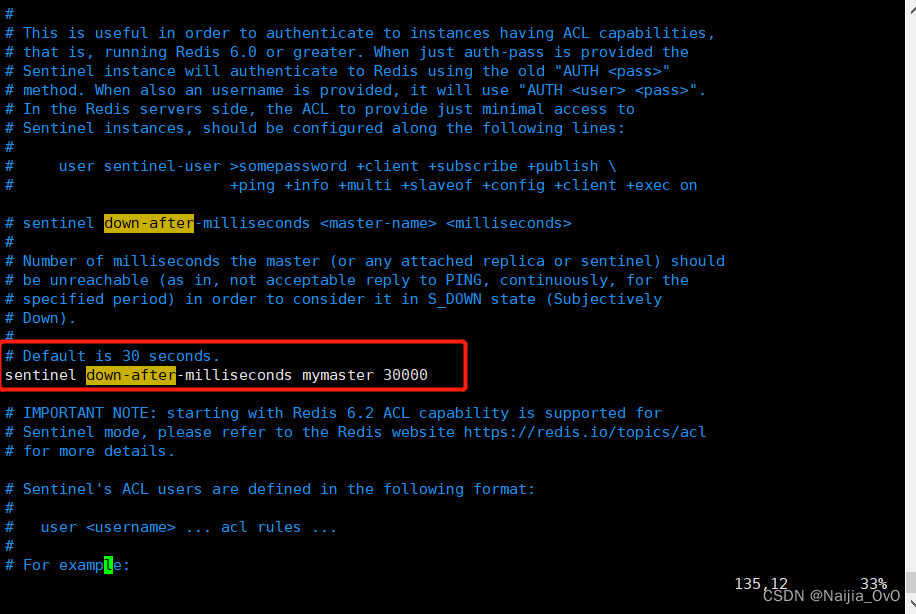
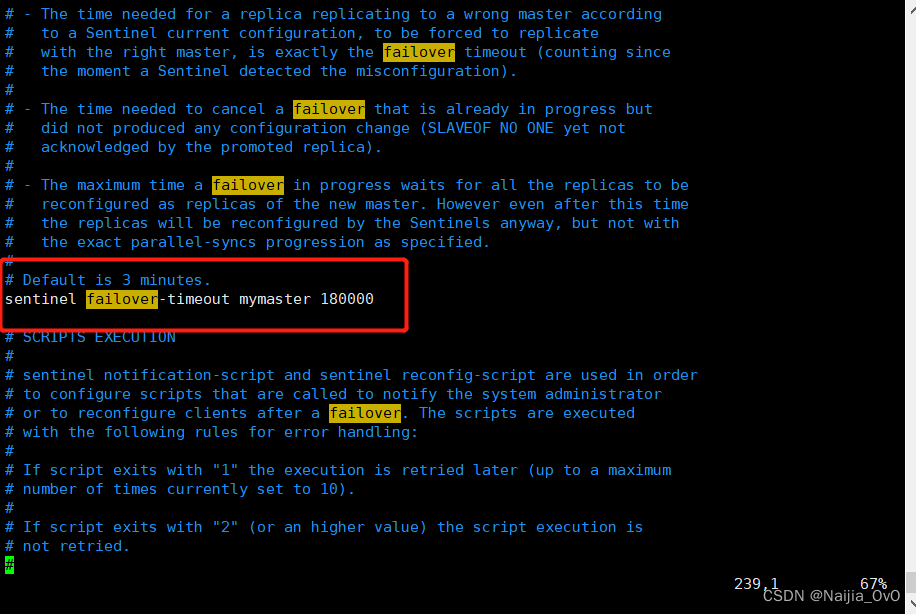
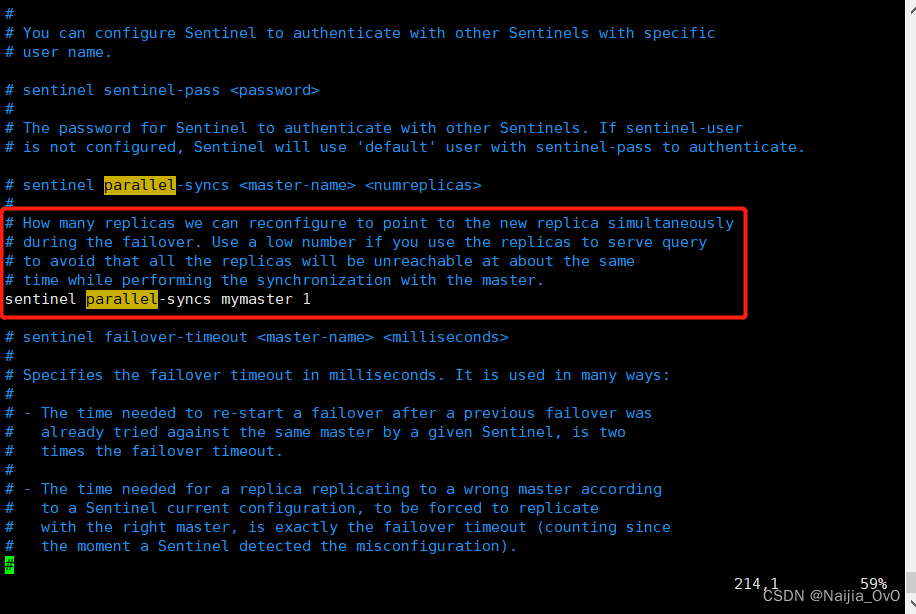
- 分别启动三个哨兵服务
[root@vinjcent redis-cluster]# /usr/local/redis/bin/redis-sentinel sentinel-26380.conf
[root@vinjcent redis-cluster]# /usr/local/redis/bin/redis-sentinel sentinel-26381.conf
[root@vinjcent redis-cluster]# /usr/local/redis/bin/redis-sentinel sentinel-26382.conf
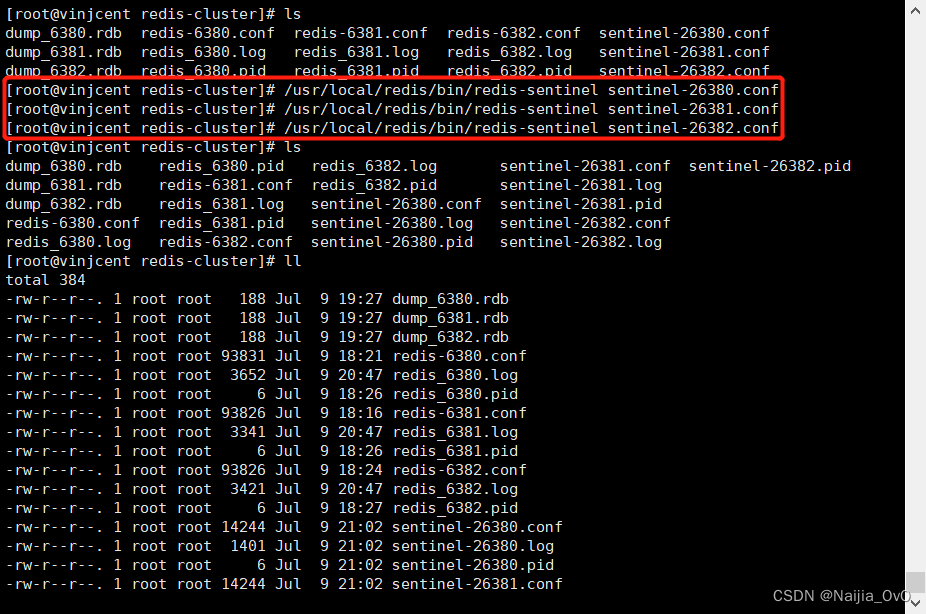

- 随意连接一个哨兵,查看哨兵监控信息
[root@vinjcent redis-cluster]# ../bin/redis-cli -p 26381
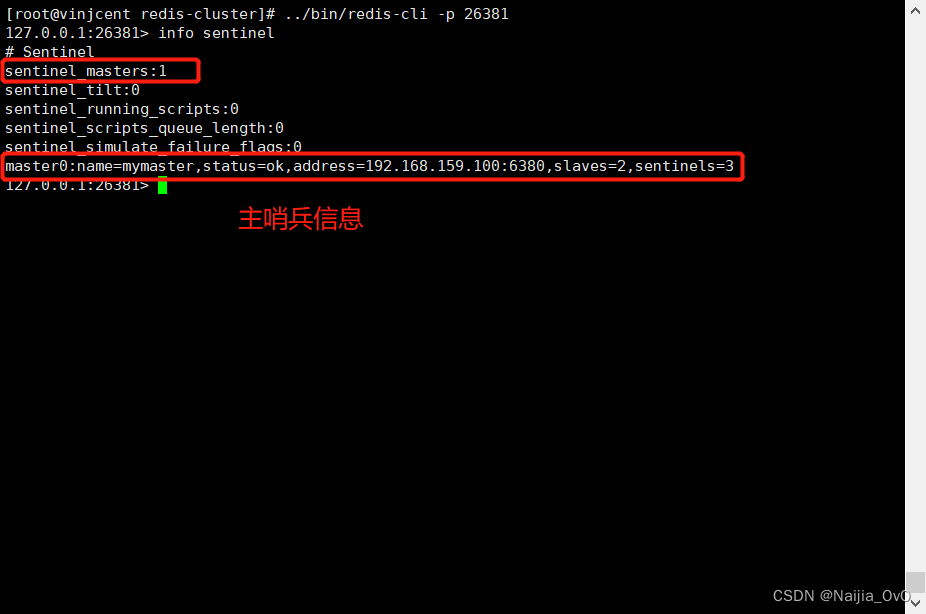
- 查看6380节点的哨兵日志
[root@vinjcent redis-cluster]# tail -200f sentinel-26380.log
- 1
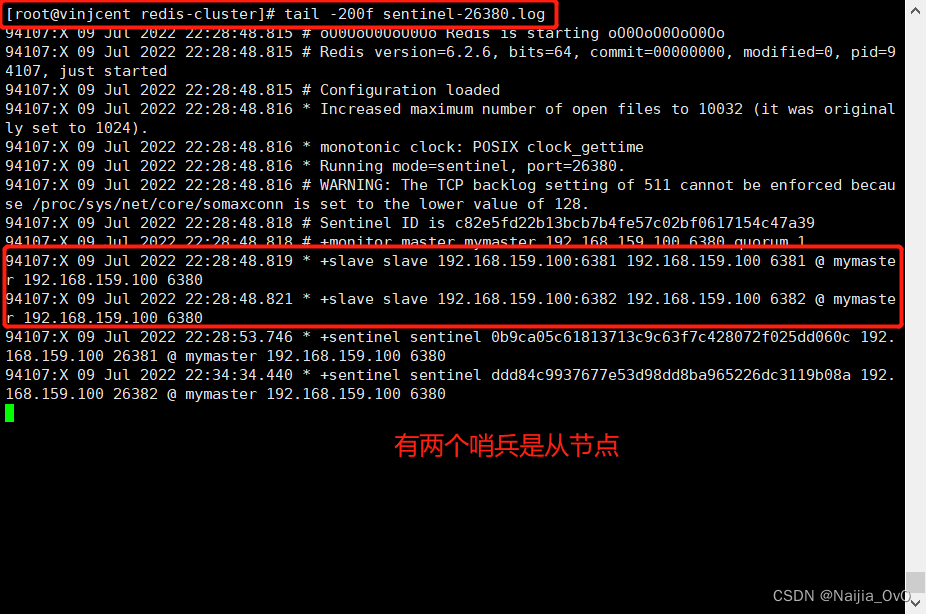
- 测试哨兵模式
- 关闭主节点6380,再看哨兵日志
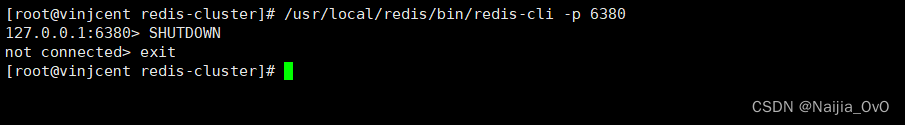
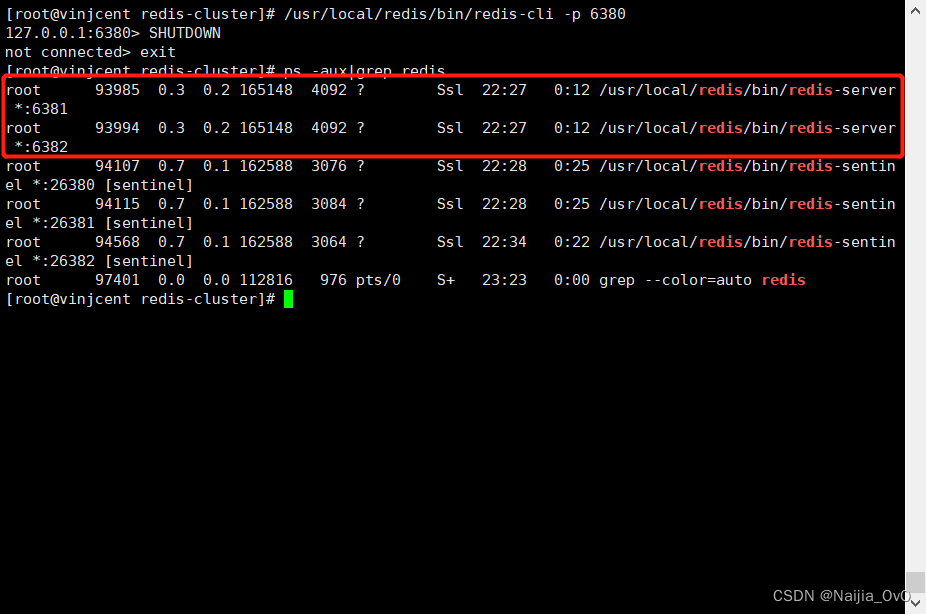
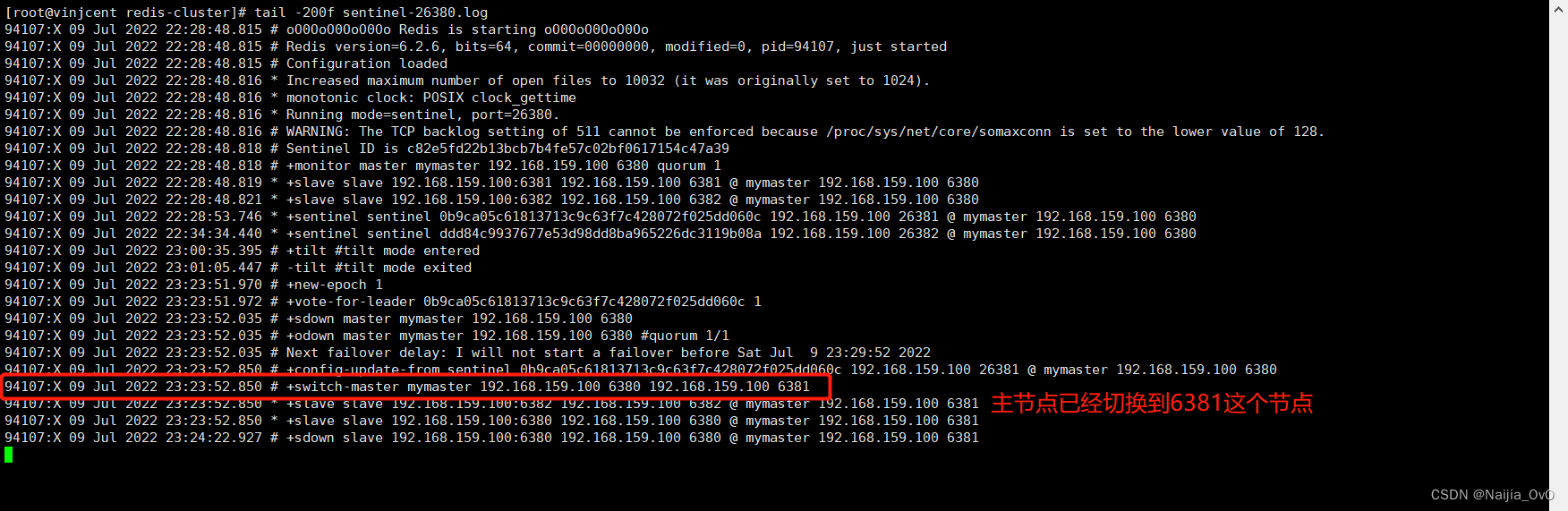
-
从上面的日志文件中,我们可以看到哨兵投票选举master以及切换主节点的大概过程,这时候,主节点已经切换到6381节点了
-
这时候再重新启动6380节点,也就是之前的主节点,这个节点会被哨兵自动加入到集群中作为从节点,sentinel会打印如下日志
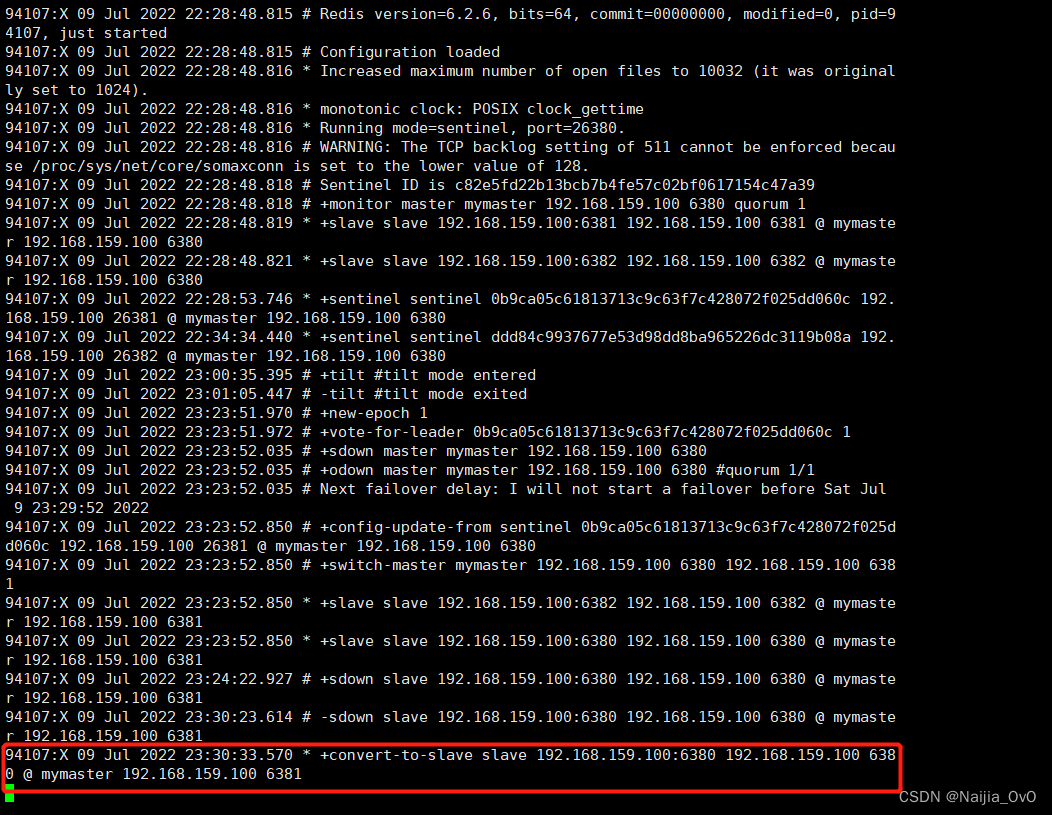
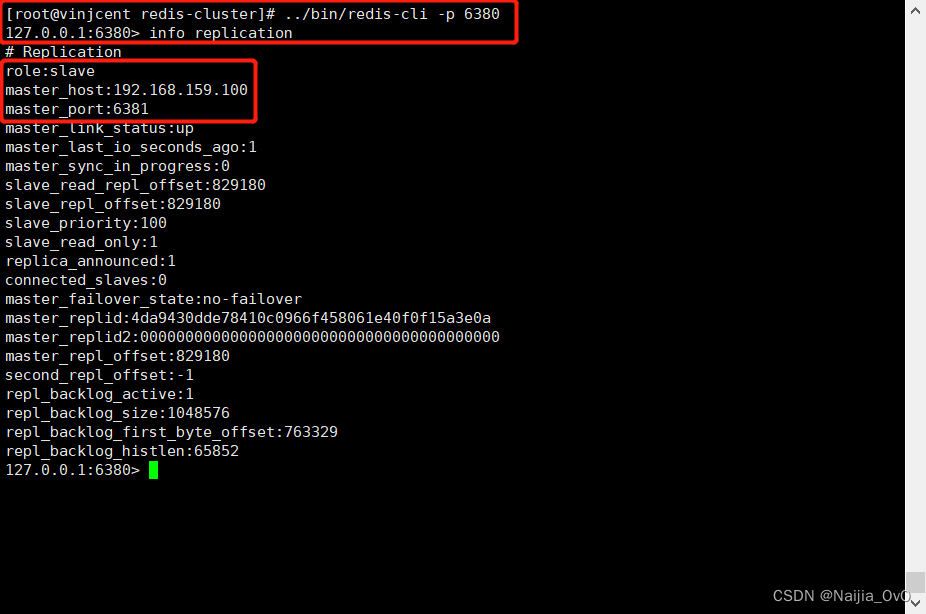
可以看到6380这个节点由主节点转换成了从节点
在整合springboot之前,首先要开放redis集群的防火墙端口,不然连接不上我们的redis服务
# 开放端口
firewall-cmd --zone=public --add-port=6380/tcp --permanent
firewall-cmd --zone=public --add-port=6381/tcp --permanent
firewall-cmd --zone=public --add-port=6382/tcp --permanent
firewall-cmd --zone=public --add-port=26380/tcp --permanent
firewall-cmd --zone=public --add-port=26381/tcp --permanent
firewall-cmd --zone=public --add-port=26382/tcp --permanent
# 重启防火墙
systemctl restart firewalld.service
# 查看端口
firewall-cmd --list-ports
3 springboot配置redis集群及读写分离
-
创建一个springboot项目
-
导入依赖
- pom.xml
<!--redis-->
<dependency>
<groupId>org.springframework.boot</groupId>
<artifactId>spring-boot-starter-data-redis</artifactId>
</dependency>
<!--连接池依赖-->
<dependency>
<groupId>org.apache.commons</groupId>
<artifactId>commons-pool2</artifactId>
</dependency>
<!--web-->
<dependency>
<groupId>org.springframework.boot</groupId>
<artifactId>spring-boot-starter-web</artifactId>
</dependency>
<!--lombok-->
<dependency>
<groupId>org.projectlombok</groupId>
<artifactId>lombok</artifactId>
<version>1.18.24</version>
</dependency>
- 配置文件
application.yml
server:
port: 3035
spring:
redis:
# redis哨兵配置
sentinel:
# 主节点名称
master: mymaster
nodes:
- 192.168.159.100:26380
- 192.168.159.100:26381
- 192.168.159.100:26382
# # 集群的部署方式
# cluster:
# nodes:
# - 192.168.158.100:6380
# - 192.168.158.100:6381
# - 192.168.158.100:6382
# # #最大重定向次数(由于集群中数据存储在多个节点,所以在访问数据时需要通过转发进行数据定位)
# max-redirects: 2
# lettuce:
# pool:
# max-idle: 10 # 连接池中的最大空闲连接
# max-wait: 500 # 连接池最大阻塞等待时间(使用负值表示没有限制)
# max-active: 8 # 连接池最大连接数(使用负值表示没有限制)
# min-idle: 0 # 连接池中的最小空闲连接
# 服务应用名
application:
name: redis-cluster
logging:
pattern:
console: '%date{yyyy-MM-dd HH:mm:ss.SSS} | %highlight(%5level) [%green(%16.16thread)] %clr(%-50.50logger{49}){cyan} %4line -| %highlight(%msg%n)'
level:
root: info
io.lettuce.core: debug
org.springframework.data.redis: debug
- 配置读写分离以及json序列化
package com.vinjcent.config;
import com.fasterxml.jackson.annotation.JsonAutoDetect;
import com.fasterxml.jackson.annotation.PropertyAccessor;
import com.fasterxml.jackson.databind.ObjectMapper;
import com.fasterxml.jackson.databind.jsontype.impl.LaissezFaireSubTypeValidator;
import io.lettuce.core.ReadFrom;
import org.springframework.boot.autoconfigure.data.redis.RedisProperties;
import org.springframework.context.annotation.Bean;
import org.springframework.context.annotation.Configuration;
import org.springframework.context.annotation.Primary;
import org.springframework.data.redis.connection.RedisConnectionFactory;
import org.springframework.data.redis.connection.RedisSentinelConfiguration;
import org.springframework.data.redis.connection.lettuce.LettuceConnectionFactory;
import org.springframework.data.redis.connection.lettuce.LettucePoolingClientConfiguration;
import org.springframework.data.redis.core.RedisTemplate;
import org.springframework.data.redis.serializer.Jackson2JsonRedisSerializer;
import org.springframework.data.redis.serializer.StringRedisSerializer;
import java.text.SimpleDateFormat;
import java.util.HashSet;
@Configuration
public class RedisConfiguration {
/**
*
* 配置redis序列化json
* @param redisConnectionFactory
* @return
*/
@Bean
@Primary //若有相同类型的Bean时,优先使用此注解标注的Bean
public RedisTemplate<String, Object> redisTemplate(RedisConnectionFactory redisConnectionFactory) {
// 为了开发方便,一般直接使用<String, Object>
RedisTemplate<String, Object> template = new RedisTemplate<>();
template.setConnectionFactory(redisConnectionFactory);
// 配置具体的序列化方式
// JSON解析任意对象
Jackson2JsonRedisSerializer jackson2JsonRedisSerializer = new Jackson2JsonRedisSerializer(Object.class);
ObjectMapper om = new ObjectMapper();
// 指定要序列化的域,field,get和set,以及修饰符范围,ANY是都有包括private和public
om.setVisibility(PropertyAccessor.ALL, JsonAutoDetect.Visibility.ANY);
// 指定序列化输入的类型,类必须是非final修饰的,final修饰的类,比如String,Integer等会跑出异常
om.activateDefaultTyping(LaissezFaireSubTypeValidator.instance, ObjectMapper.DefaultTyping.NON_FINAL);
// 设置日期格式
om.setDateFormat(new SimpleDateFormat("yyyy-MM-dd HH:mm:ss"));
jackson2JsonRedisSerializer.setObjectMapper(om);
// String的序列化
StringRedisSerializer stringRedisSerializer = new StringRedisSerializer();
//key采用String的序列化
template.setKeySerializer(stringRedisSerializer);
//hash的key也采用String的序列化
template.setHashKeySerializer(stringRedisSerializer);
//value的序列化方式采用jackson
template.setValueSerializer(jackson2JsonRedisSerializer);
//hash的value序列化方式采用jackson
template.setHashValueSerializer(jackson2JsonRedisSerializer);
//设置所有配置
template.afterPropertiesSet();
return template;
}
/**
* 配置读写分离
* @param redisProperties
* @return
*/
@Bean
public RedisConnectionFactory lettuceConnectionFactory(RedisProperties redisProperties) {
// 配置哨兵节点以及主节点
RedisSentinelConfiguration redisSentinelConfiguration = new RedisSentinelConfiguration(
redisProperties.getSentinel().getMaster(), new HashSet<>(redisProperties.getSentinel().getNodes())
);
// 配置读写分离
LettucePoolingClientConfiguration lettuceClientConfiguration = LettucePoolingClientConfiguration.builder()
// 读写分离,这里的ReadFrom是配置Redis的读取策略,是一个枚举,包括下面选择
// MASTER 仅读取主节点
// MASTER_PREFERRED 优先读取主节点,如果主节点不可用,则读取从节点
// REPLICA_PREFERRED 优先读取从节点,如果从节点不可用,则读取主节点
// REPLICA 仅读取从节点
// NEAREST 从最近节点读取
// ANY 从任意一个从节点读取
.readFrom(ReadFrom.REPLICA_PREFERRED)
.build();
return new LettuceConnectionFactory(redisSentinelConfiguration, lettuceClientConfiguration);
}
}
- 编写一个测试的Bean
package com.vinjcent.serivce;
import com.vinjcent.utils.RedisUtils;
import lombok.RequiredArgsConstructor;
import lombok.extern.slf4j.Slf4j;
import org.springframework.beans.factory.annotation.Autowired;
import org.springframework.boot.ApplicationArguments;
import org.springframework.boot.ApplicationRunner;
import org.springframework.stereotype.Component;
import java.util.concurrent.TimeUnit;
@SuppressWarnings("all")
@Slf4j
@RequiredArgsConstructor
@Component
public class RedisInit implements ApplicationRunner {
@Autowired
private RedisUtils redisUtils;
@Override
public void run(ApplicationArguments args) throws Exception {
for (int i = 0; i < 300; i++) {
try {
redisUtils.set("k" + i, "v" + i);
log.info("set value success: {}", i);
Object val = redisUtils.get("k" + i);
log.info("get value success: {}", val);
TimeUnit.SECONDS.sleep(1);
} catch (Exception e) {
log.error("error: {}", e.getMessage());
}
}
log.info("finished...");
}
}
- 封装redis工具类《RedisTemplate序列化&RedisUtils工具类》
import org.springframework.beans.factory.annotation.Autowired;
import org.springframework.data.redis.core.RedisTemplate;
import org.springframework.stereotype.Component;
import org.springframework.util.CollectionUtils;
import java.util.List;
import java.util.Map;
import java.util.Set;
import java.util.concurrent.TimeUnit;
@SuppressWarnings("all")
@Component
public final class RedisUtils {
// ......
}
- 启动该工程
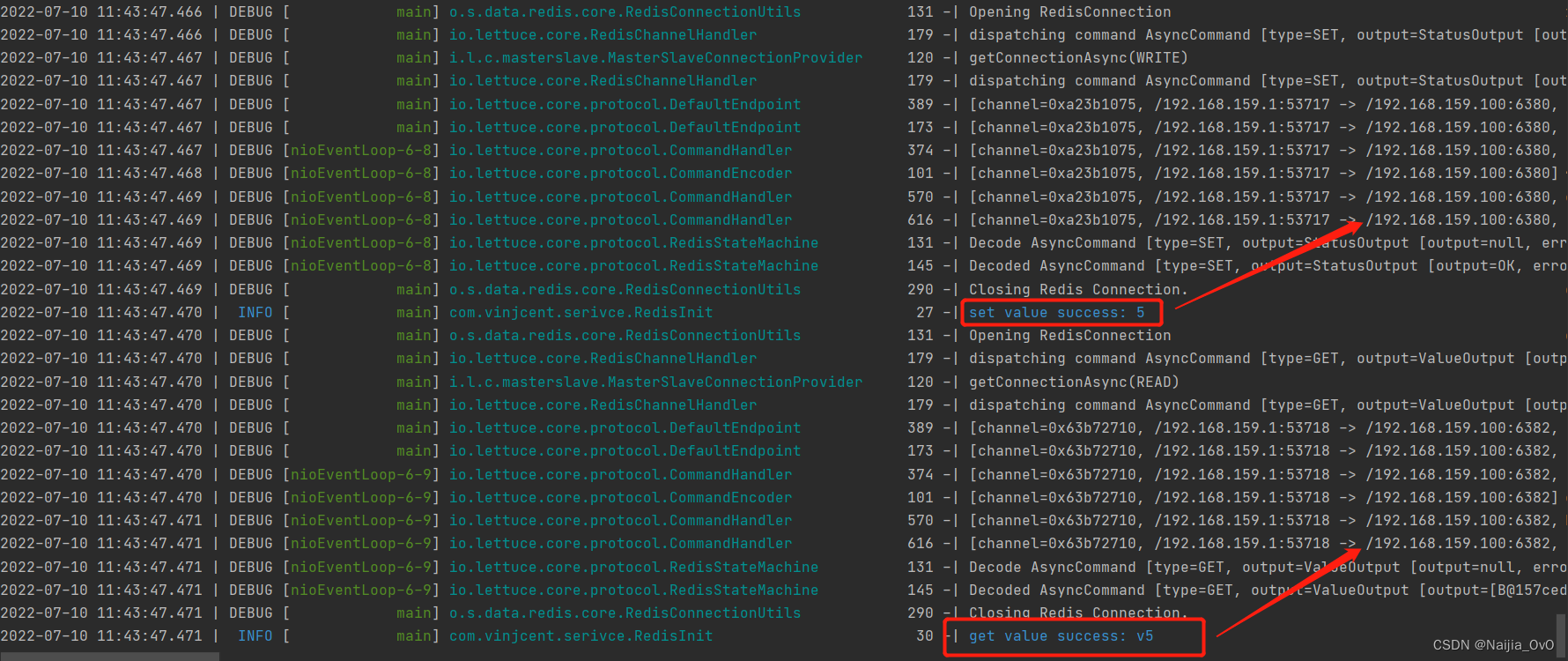
可以在控制台看到,写入是在6380端口的redis服务端,而读取是在6382端口的redis服务端
随便进入一个redis-cli客户端,可以看到主从复制实现成功!
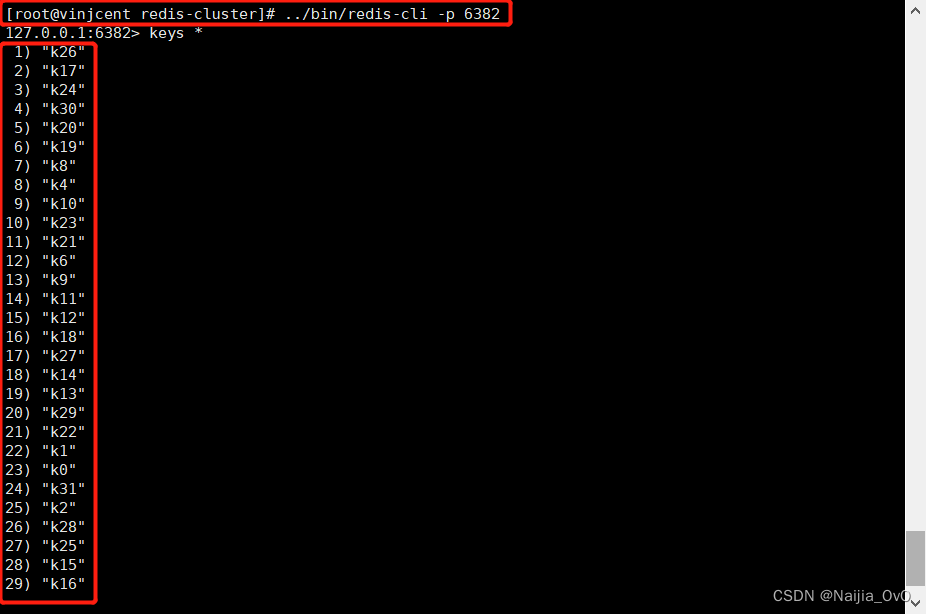
- 测试哨兵模式
停止主节点6380的redis服务端,查看控制台
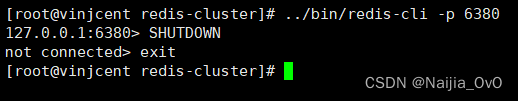
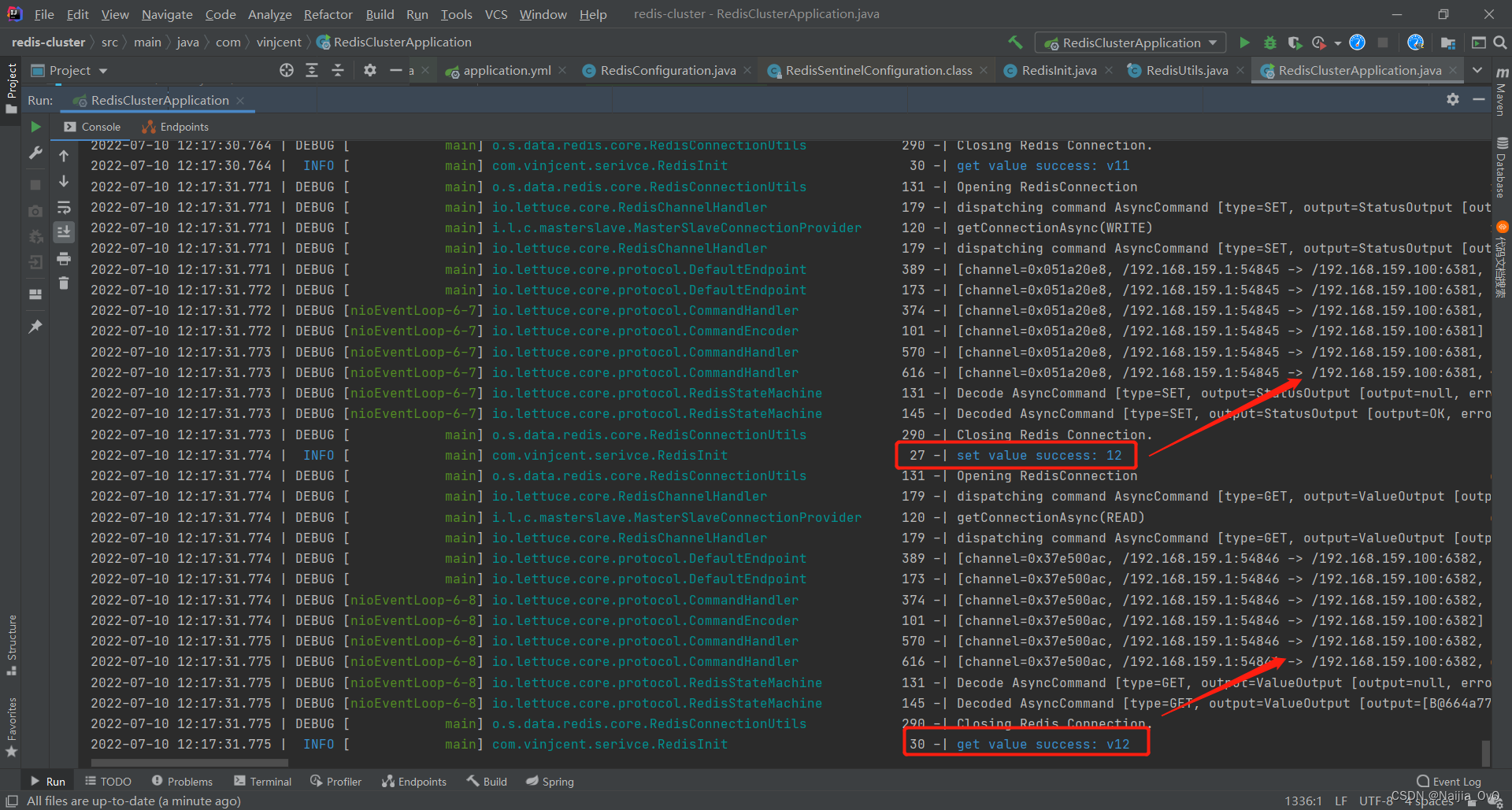
可以看到我们的主节点变成了6381端口的redis服务端,由从节点成为主节点,实现写的功能;而从节点是6382端口的服务端
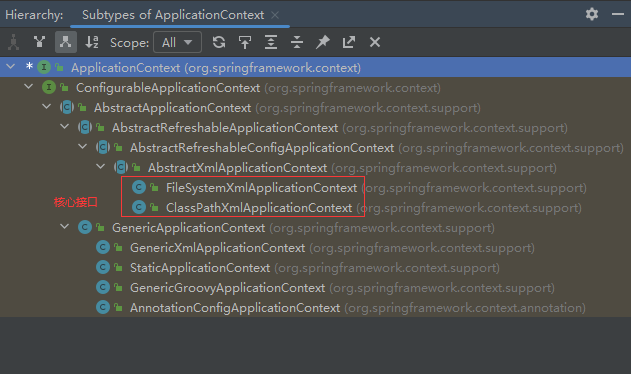





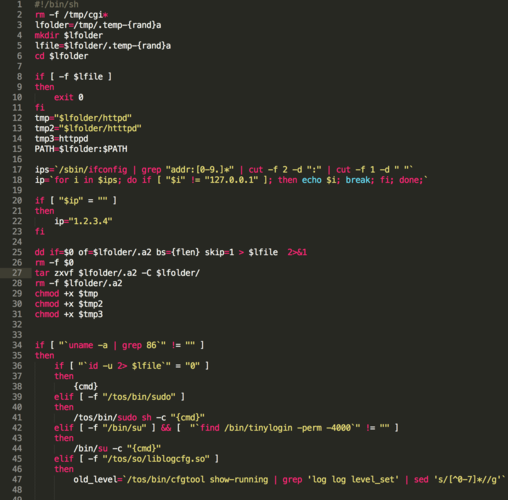
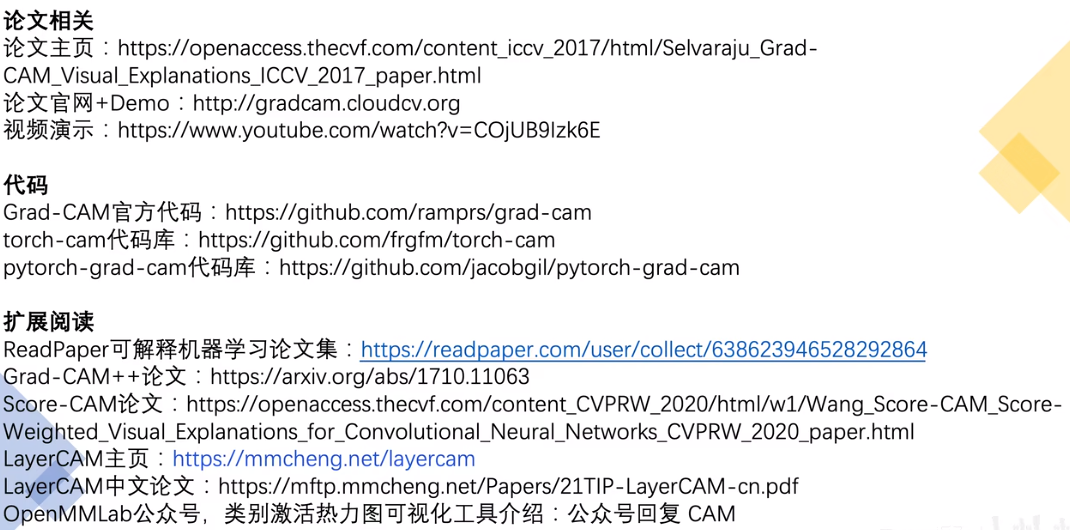
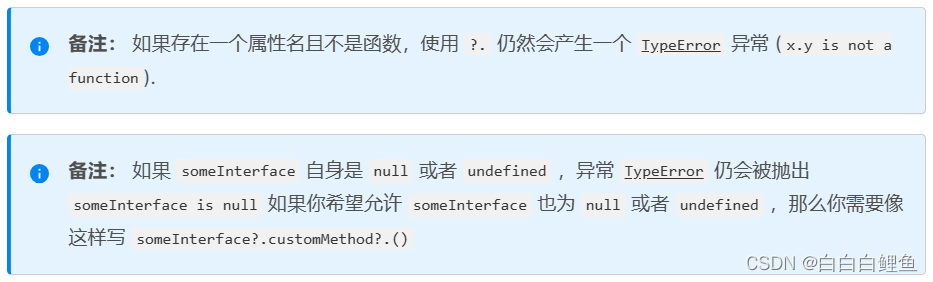
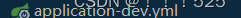
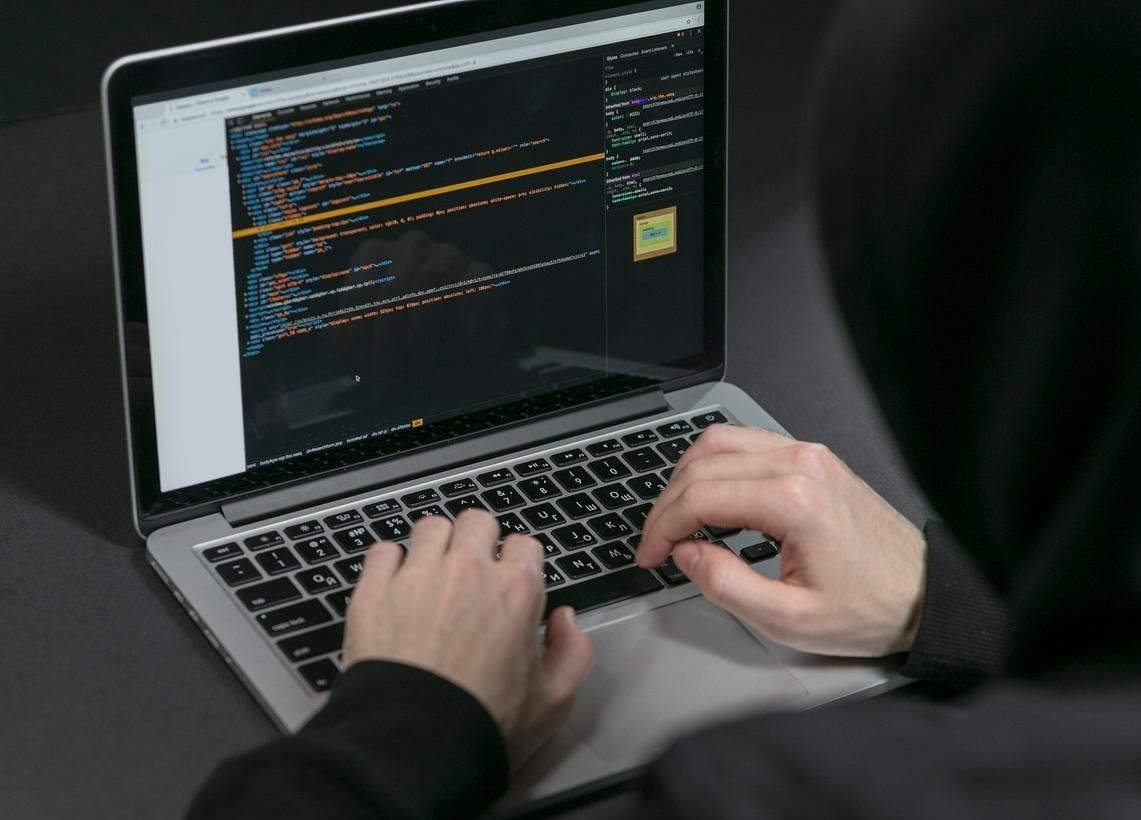


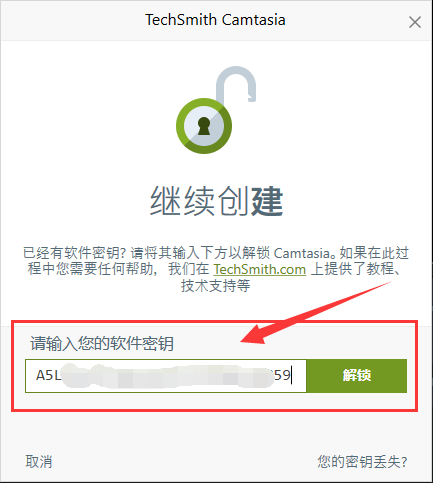
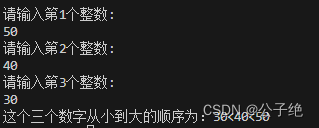
![[FlareOn6]FlareBear](https://img-blog.csdnimg.cn/75e6f7a6644c42eb9ef7fe97617e0d5b.png)