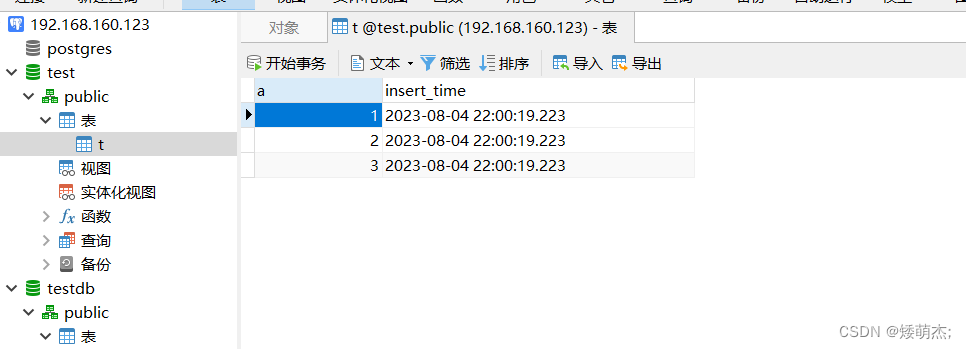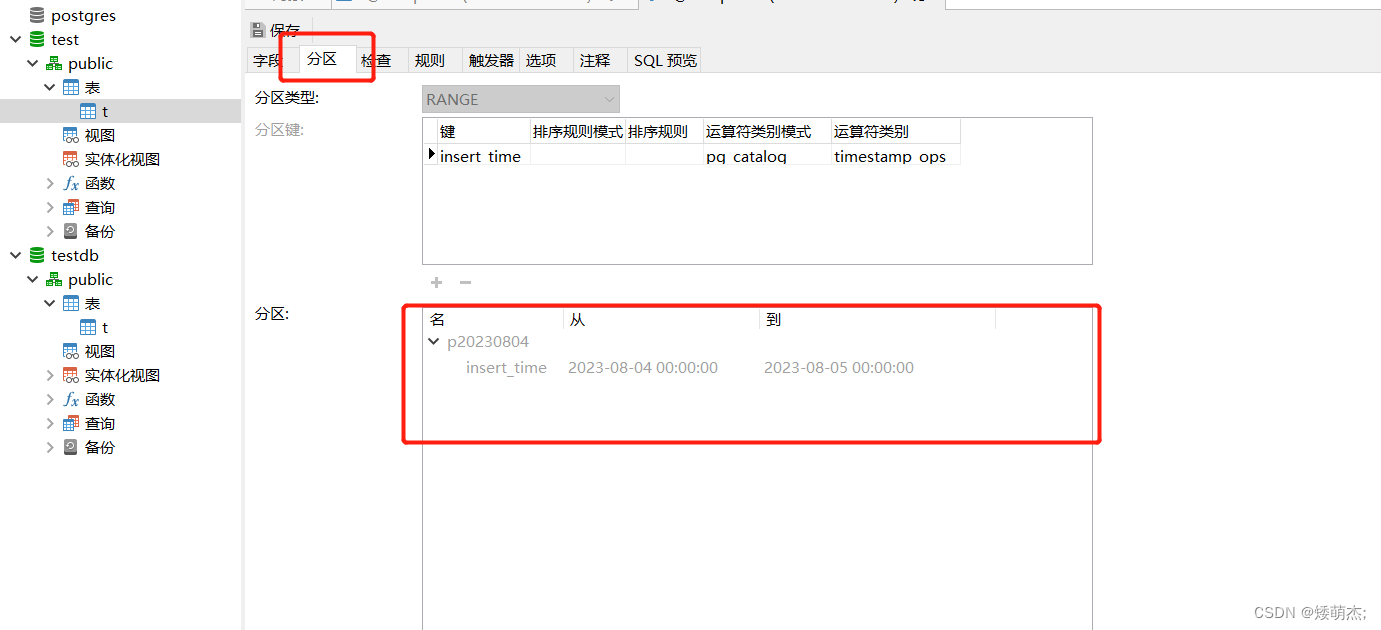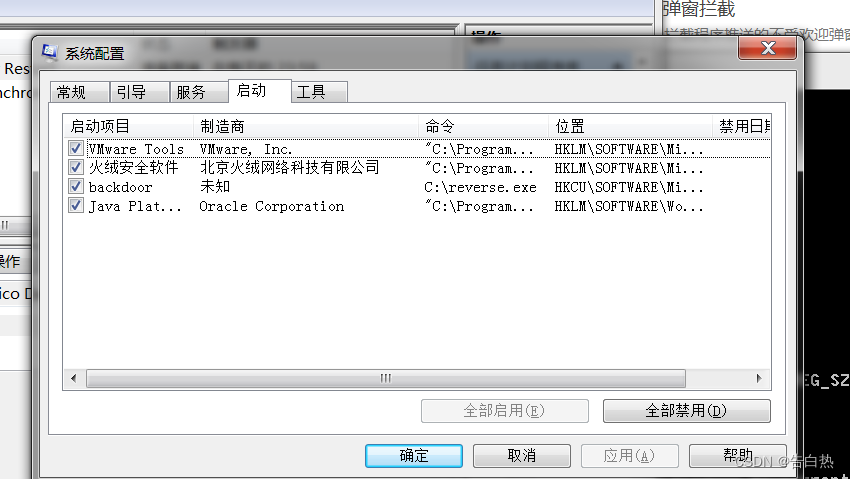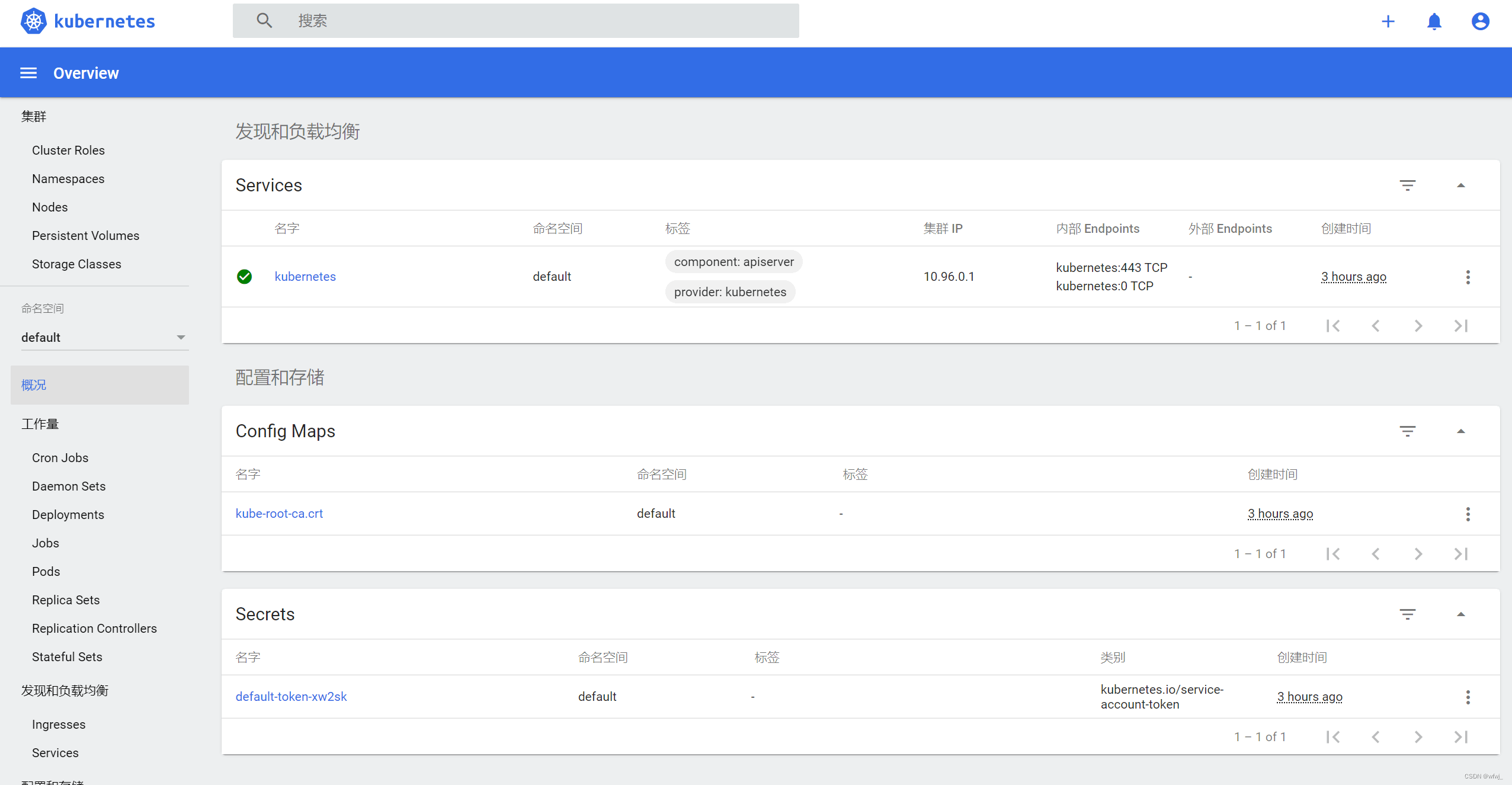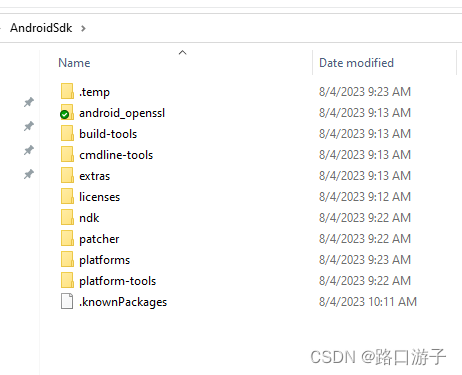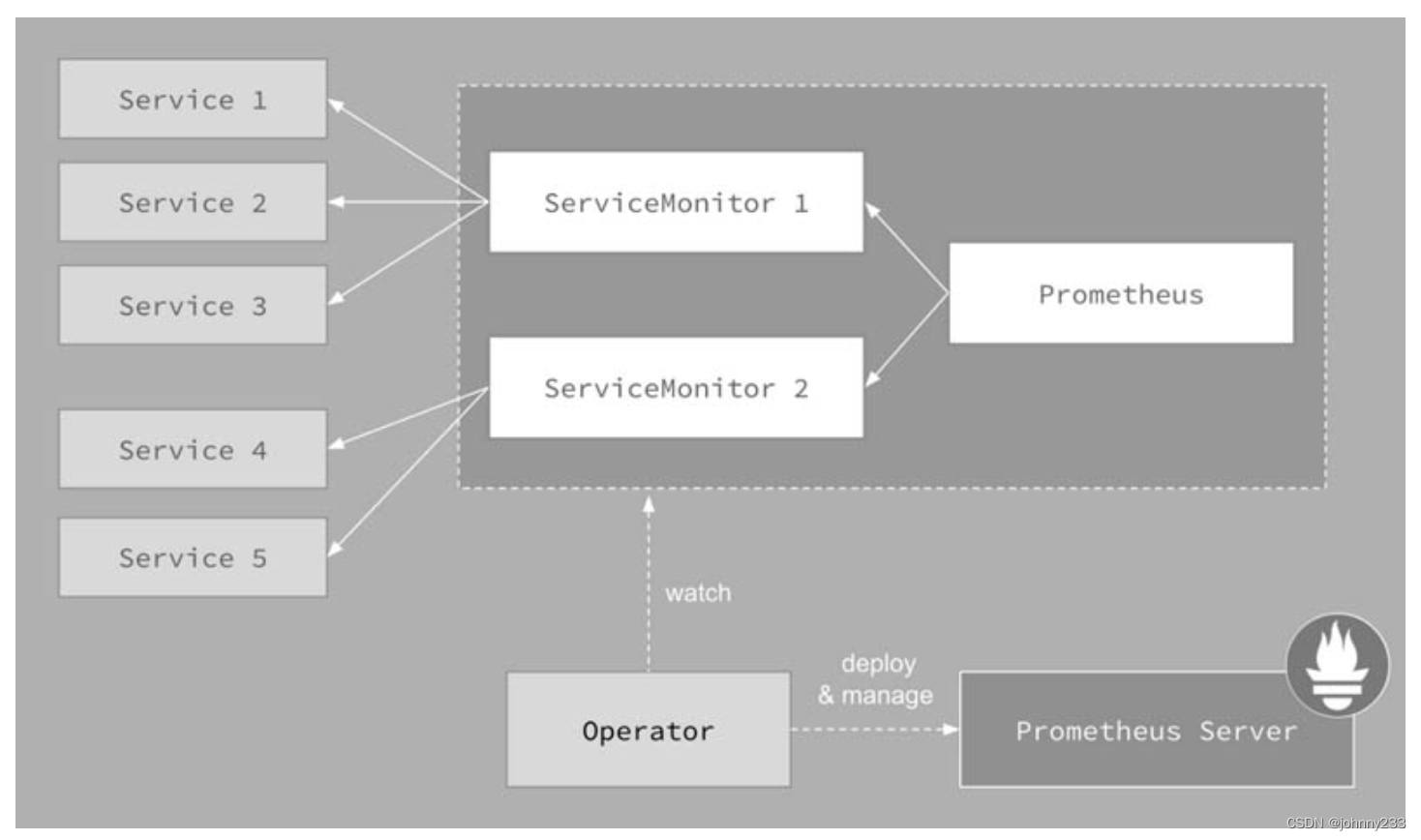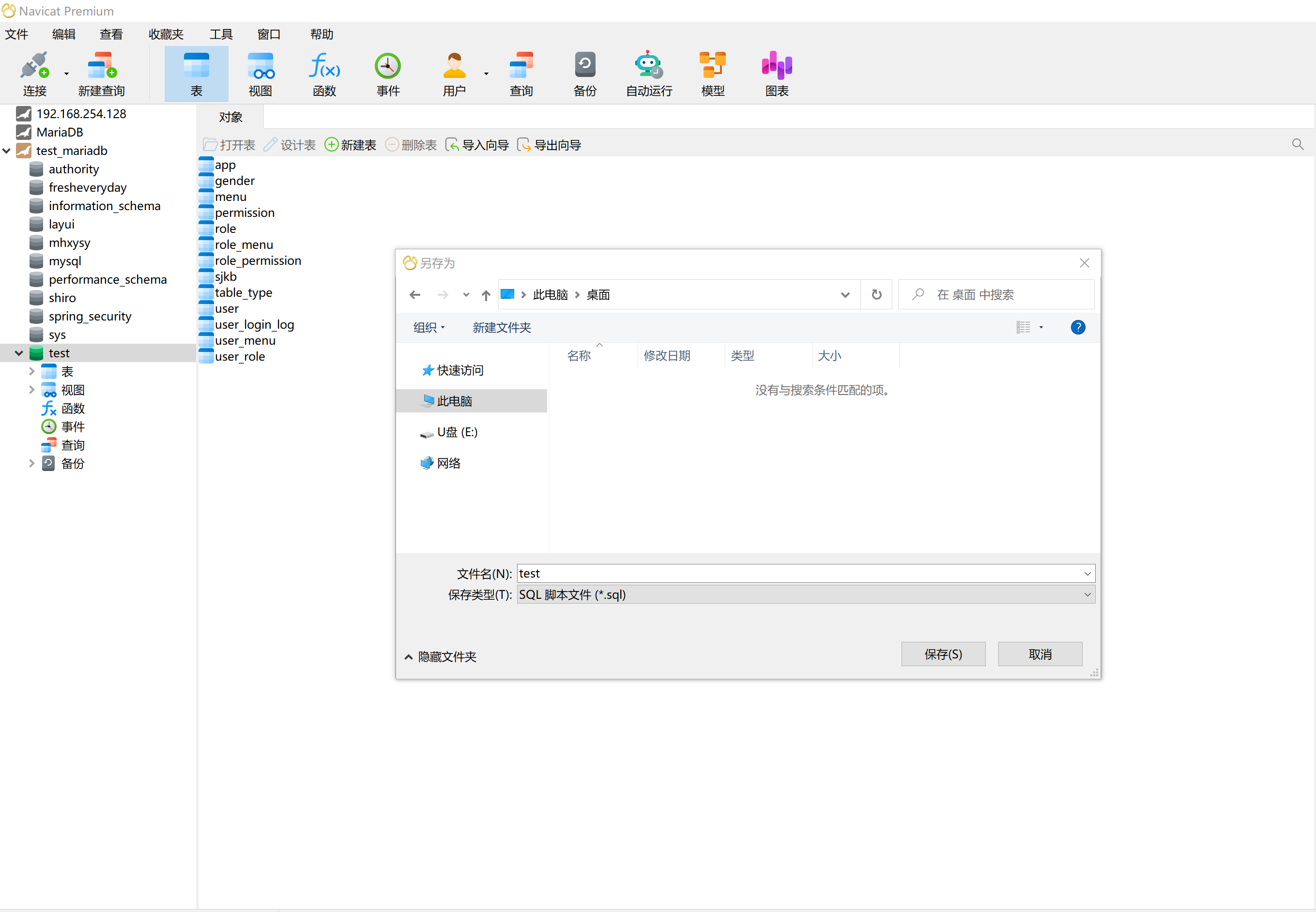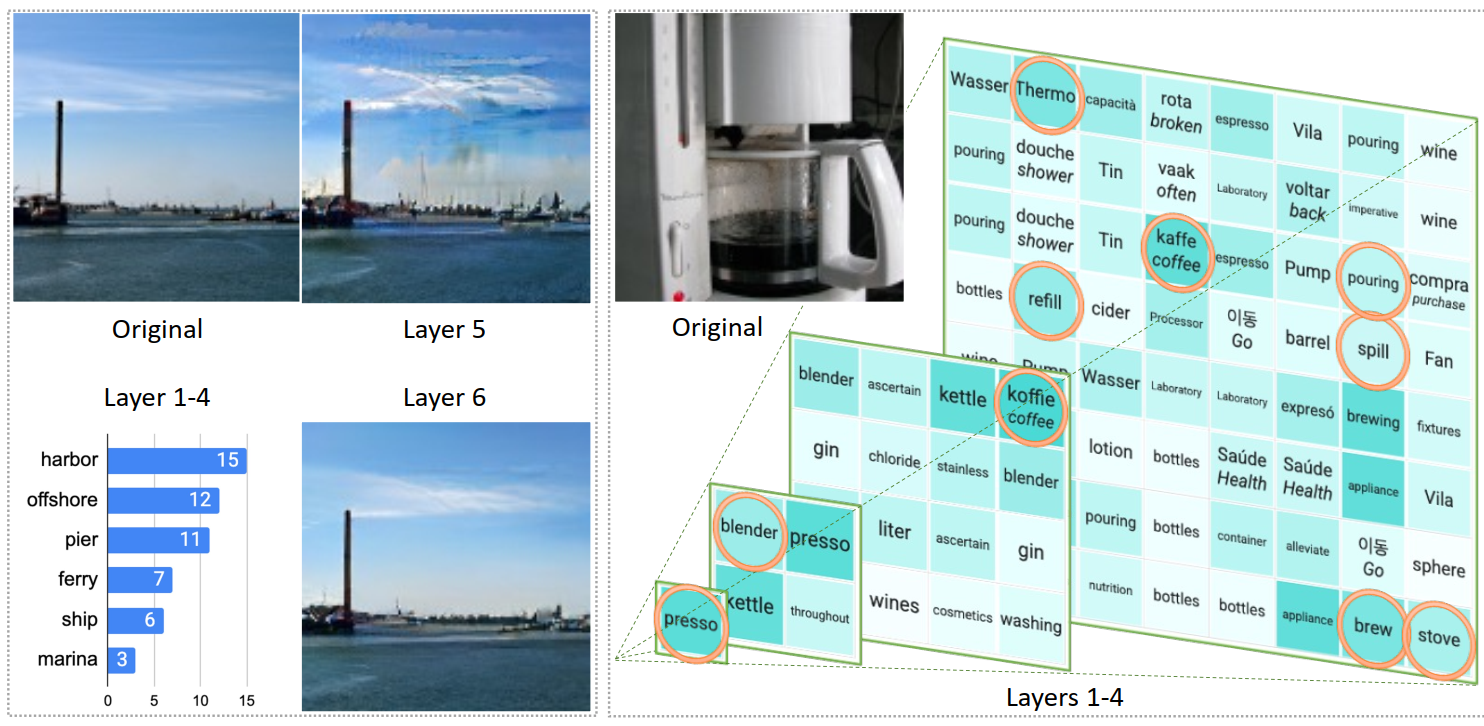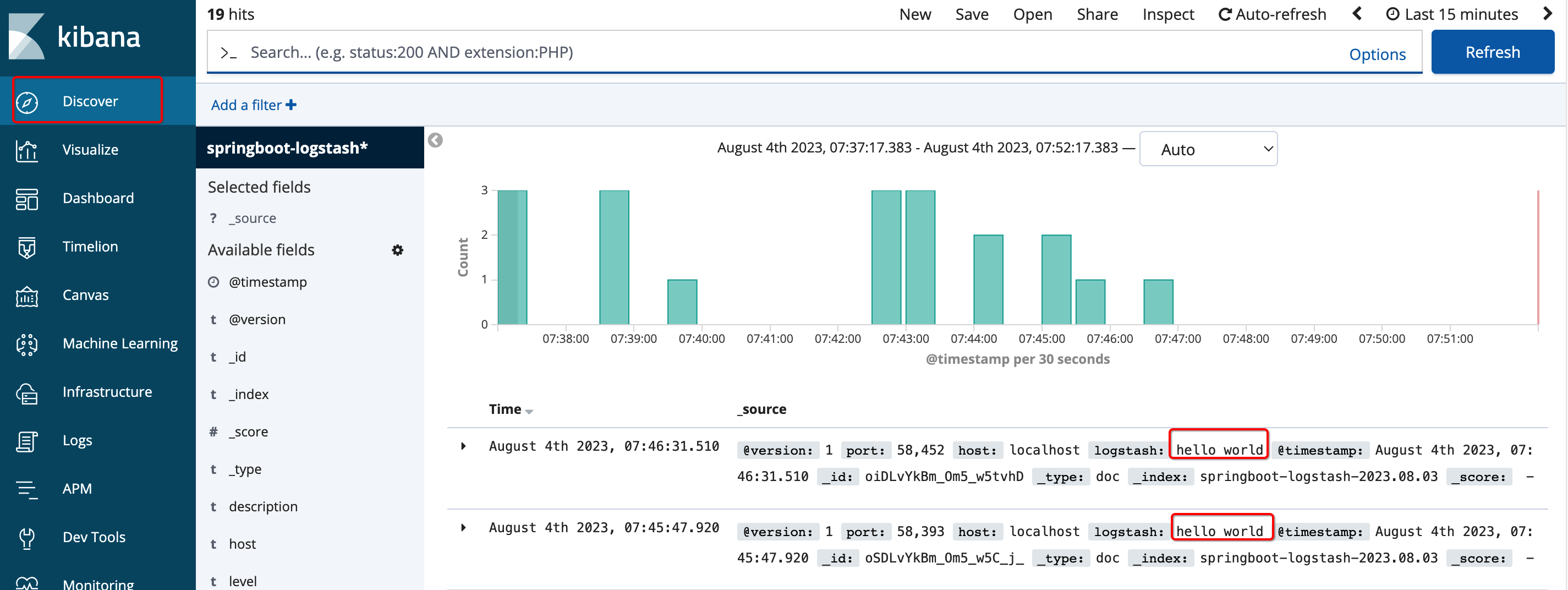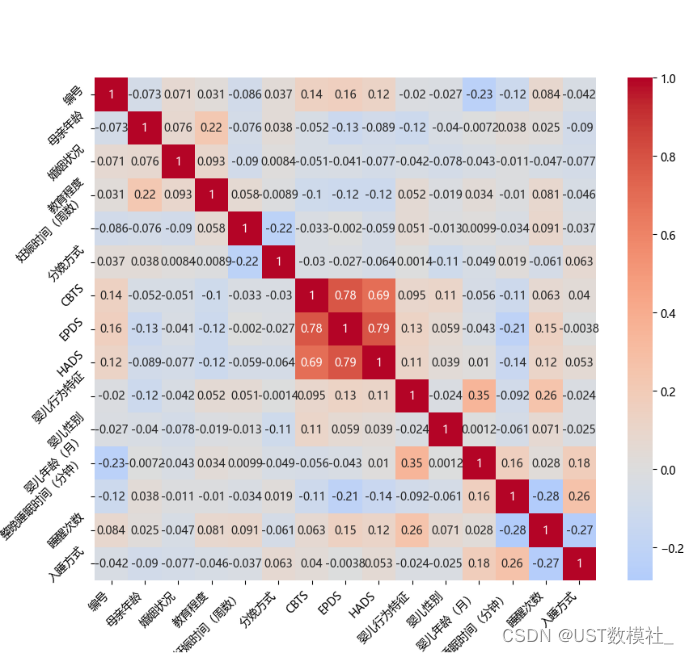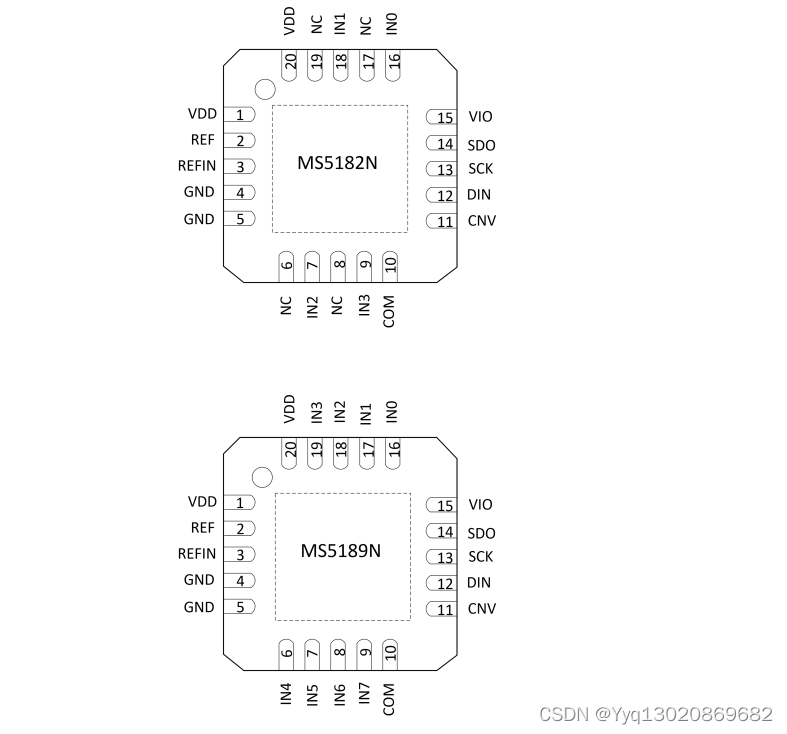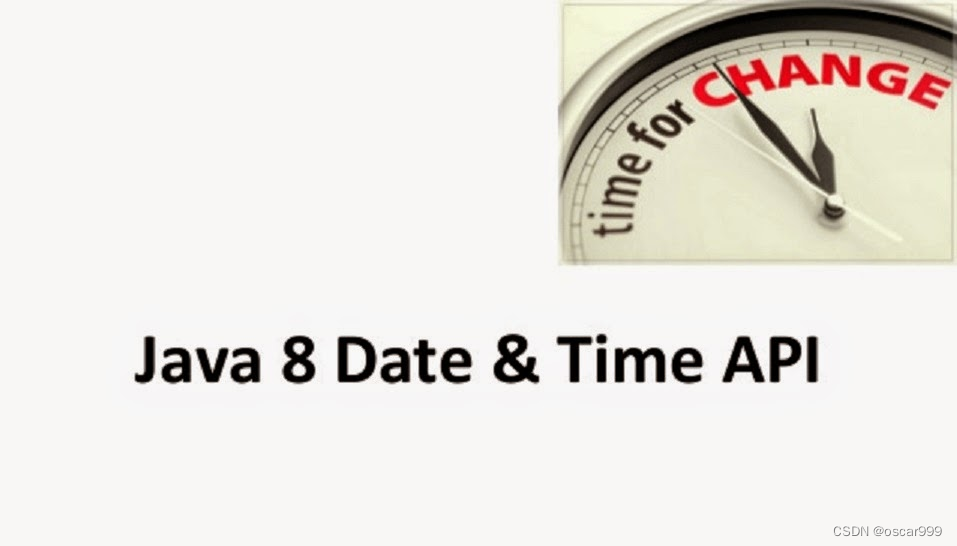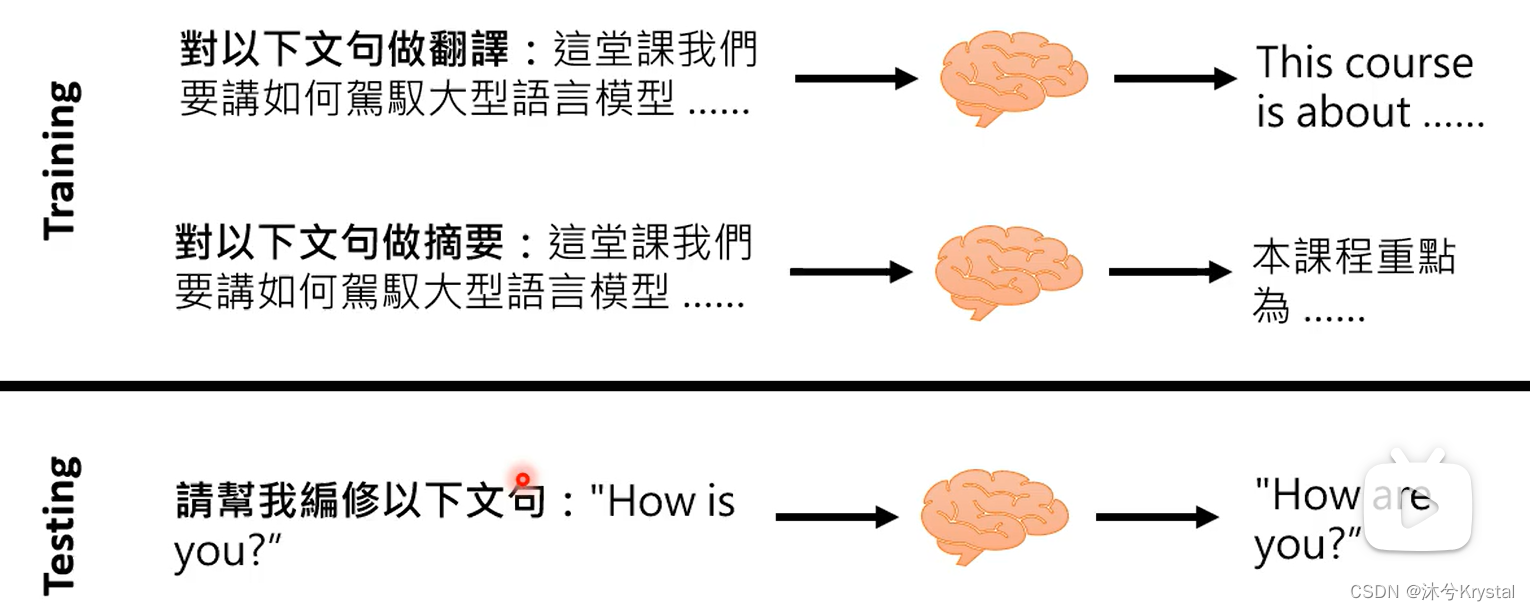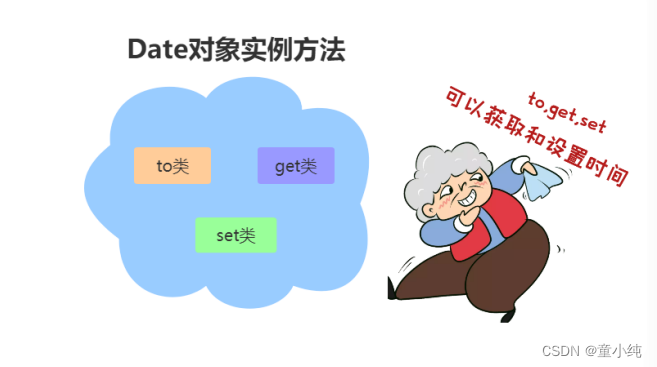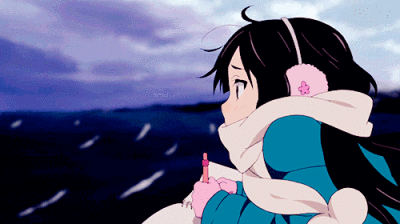这里写目录标题
- 需求
- 碰到的问题
- 格式问题
- 分区问题(重点)
- 解决
- 完整代码
- 效果
需求
spark程序计算后的数据需要往PGSQL中的分区表进行写入。
碰到的问题
格式问题
使用了字符串格式,导致插入报错。
val frame = df.withColumn("insert_time",current_timestamp()))
Batch entry 0 INSERT INTO t ("a","insert_time") VALUES
(1,'2023-08-01 10:00:00') was aborted: ERROR: column
"insert_time" is of type timestamp without time zone but
expression is of type character varying
分区问题(重点)
一直都是spark计算完后写单表或者hive的表,都需要去手动去维护分区。但是写PGSQL空表(只有表字段,还没有数据,没有创建分区),需要手动先创建分区,否则会报错。
报错信息
Partition key of the failing row contains (insert_time) =
(2023-08-04 21:14:09.641). Call getNextException to see other
errors in the batch.
插入失败的行的分区键包含的时间戳值 2023-08-04 21:14:09.641 在分区表中找不到对应的分区范围。
解决
最终的解决方案是在插入数据之前,通过代码去添加分区,添加好分区后再写入数据即可。
object WritePgSQL {
def main(args: Array[String]): Unit = {
val spark = SparkSession.builder()
.appName("SparkPostgreSQLPartitionedTable")
.config("spark.master", "local")
.getOrCreate()
// 设置PostgreSQL连接信息
val postgresUrl = "jdbc:postgresql://192.168.160.123:5432/test"
val connectionProperties = new java.util.Properties()
connectionProperties.setProperty("user", "test")
connectionProperties.setProperty("password", "123456")
// 创建测试数据
val data = Seq(
(1, "2023-08-01 10:00:00"),
(2, "2023-08-02 12:00:00"),
(3, "2023-08-03 15:00:00")
)
val columns = Seq("a", "insert_time1")
val df = spark.createDataFrame(data).toDF(columns: _*)
val frame = df.drop("insert_time1")
.withColumn("insert_time", current_timestamp().cast("timestamp"))
// 动态创建分区范围
// p1 可以换成p20230804这样的分区格式
// t为表名
// (TIMESTAMP '2023-08-04 00:00:00') 分区开始范围,一般通过代码生成,为计算时间的零点
// (TIMESTAMP '2023-08-05 00:00:00') 分区结束范围,一般通过代码生成,为计算时间的下一天零点
val createPartitionSql =
s"""
CREATE TABLE "p1" PARTITION OF t FOR VALUES FROM (TIMESTAMP '2023-08-04 00:00:00') TO (TIMESTAMP '2023-08-05 00:00:00') ;
"""
println(createPartitionSql)
// 执行创建分区 SQL
val connection = java.sql.DriverManager.getConnection(postgresUrl, connectionProperties)
val statement = connection.createStatement()
statement.executeUpdate(createPartitionSql)
connection.close()
// 将数据写入PostgreSQL分区表
frame.write
.mode("append")
.jdbc(postgresUrl, "t", connectionProperties)
}
}
完整代码
自动生成当天日期和分区名称
object WritePgSQL {
def main(args: Array[String]): Unit = {
val spark = SparkSession.builder()
.appName("SparkPostgreSQLPartitionedTable")
.config("spark.master", "local")
.getOrCreate()
// 设置PostgreSQL连接信息
val postgresUrl = "jdbc:postgresql://192.168.160.123:5432/test"
val connectionProperties = new java.util.Properties()
connectionProperties.setProperty("user", "test")
connectionProperties.setProperty("password", "123456")
// 创建测试数据
val data = Seq(
(1, "2023-08-01 10:00:00"),
(2, "2023-08-02 12:00:00"),
(3, "2023-08-03 15:00:00")
)
val columns = Seq("a", "insert_time1")
val df = spark.createDataFrame(data).toDF(columns: _*)
val frame = df.drop("insert_time1")
.withColumn("insert_time", current_timestamp().cast("timestamp"))
// 获取今天和明天的时间范围
// 获取当前日期
val currentDate = LocalDate.now()
// 获取下一天的日期
val nextDayDate = currentDate.plusDays(1)
// 创建固定的时间部分(00:00:00)
val startTime = LocalTime.of(0, 0, 0)
// 组合日期和时间来得到完整的日期时间,并格式化为字符串
val currentDateTimeString = LocalDateTime.of(currentDate, startTime).format(DateTimeFormatter.ofPattern("yyyy-MM-dd HH:mm:ss"))
val nextDayDateTimeString = LocalDateTime.of(nextDayDate, startTime).format(DateTimeFormatter.ofPattern("yyyy-MM-dd HH:mm:ss"))
// 格式化为yyyyMMdd字符串
val dateFormatter = DateTimeFormatter.ofPattern("yyyyMMdd")
val currentDateString = currentDate.format(dateFormatter)
// 动态创建分区范围
val createPartitionSql =
s"""
CREATE TABLE "p$currentDateString" PARTITION OF t
FOR VALUES FROM (TIMESTAMP '$currentDateTimeString') TO (TIMESTAMP '$nextDayDateTimeString') ;
"""
// 执行创建分区 SQL
val connection = java.sql.DriverManager.getConnection(postgresUrl, connectionProperties)
val statement = connection.createStatement()
statement.executeUpdate(createPartitionSql)
connection.close()
// 将数据写入PostgreSQL分区表
frame.write
.mode("append")
.jdbc(postgresUrl, "t", connectionProperties)
}
}
效果