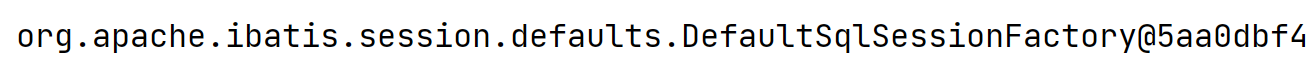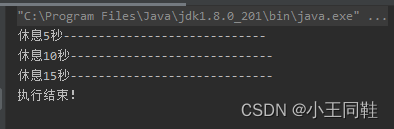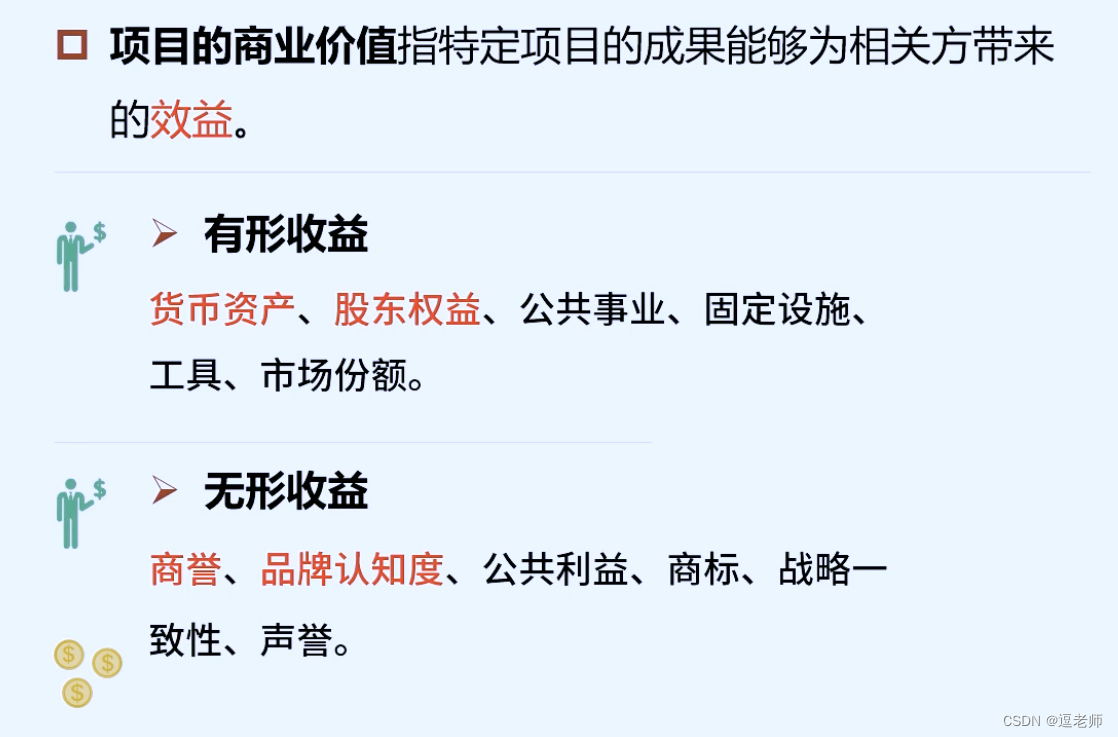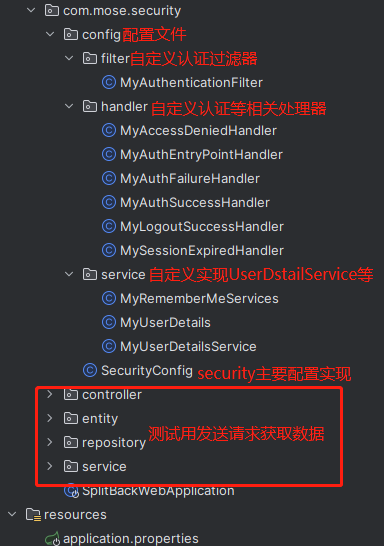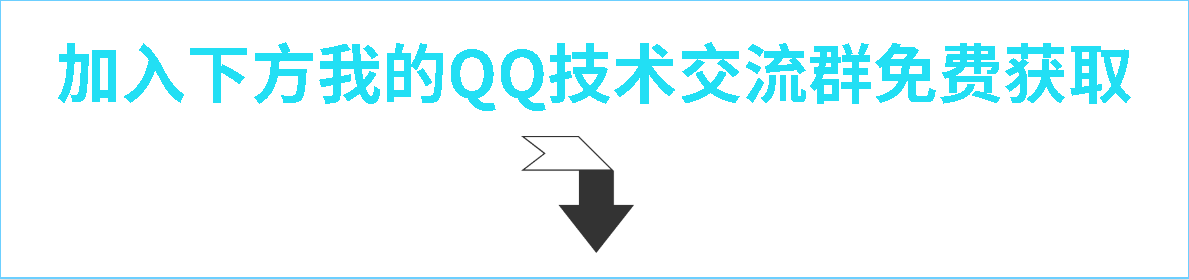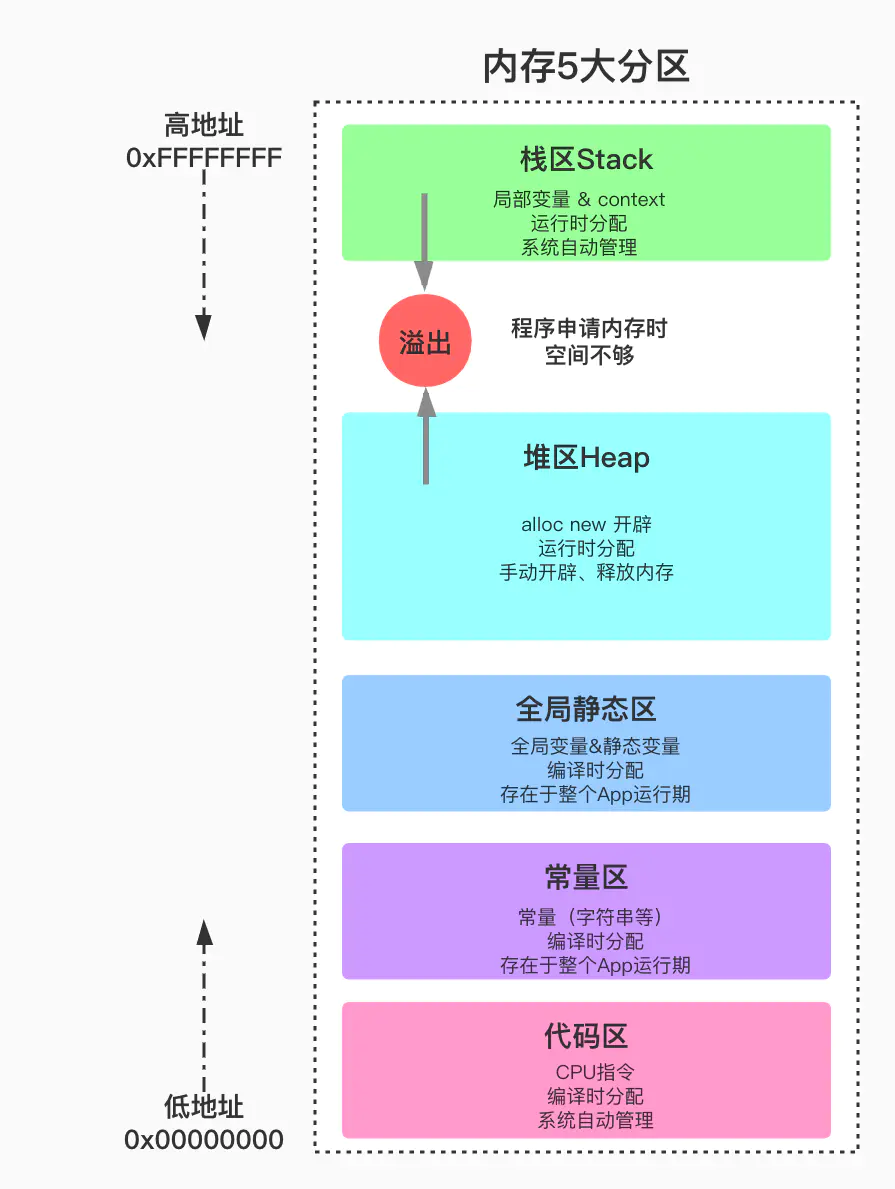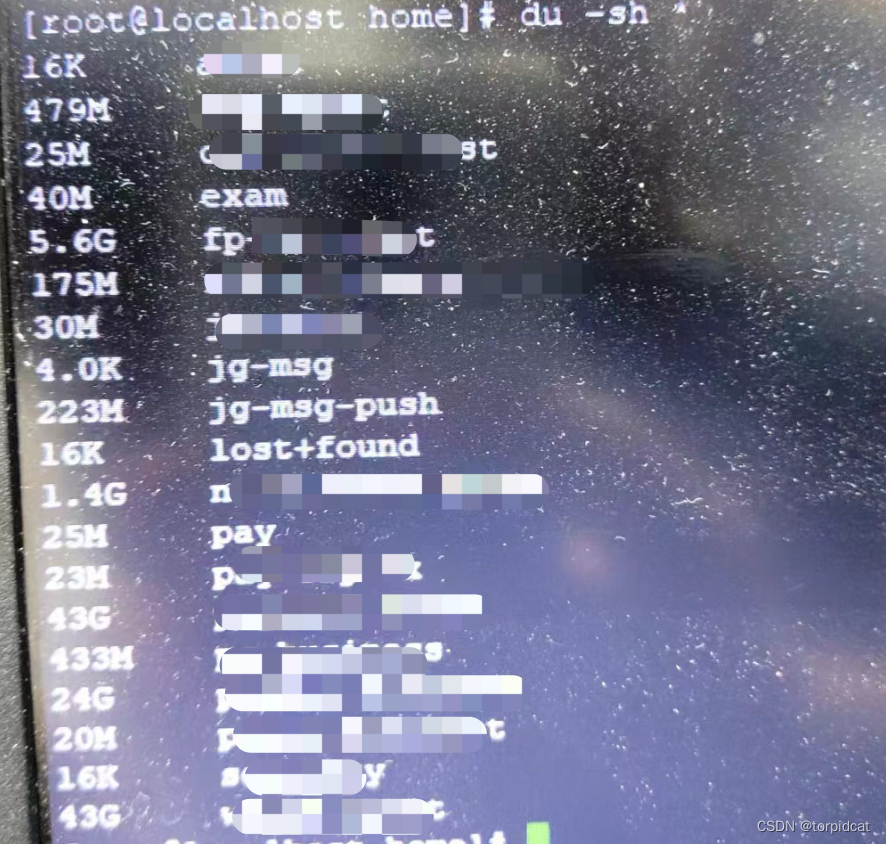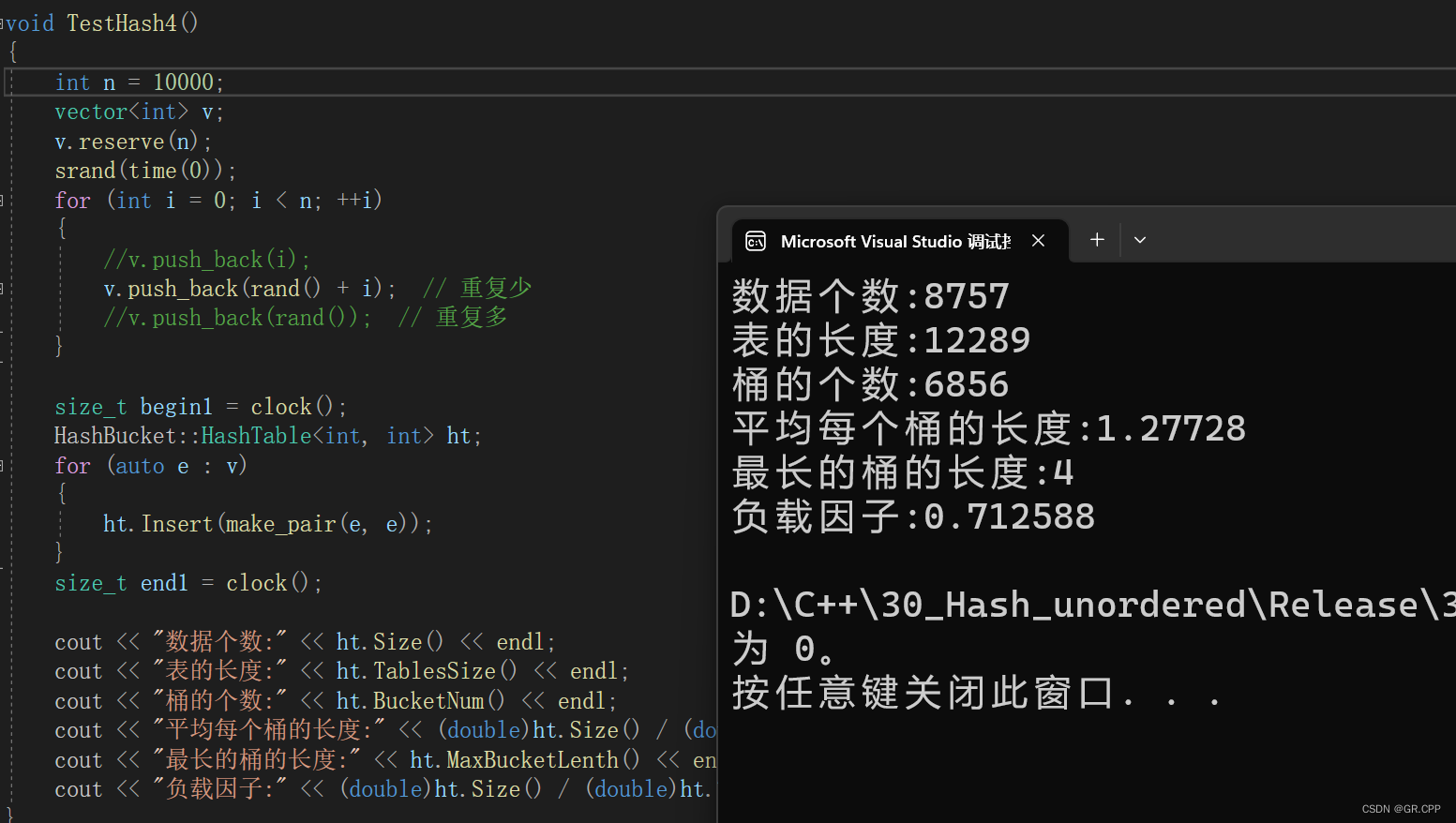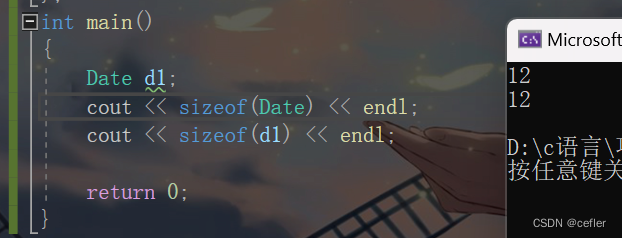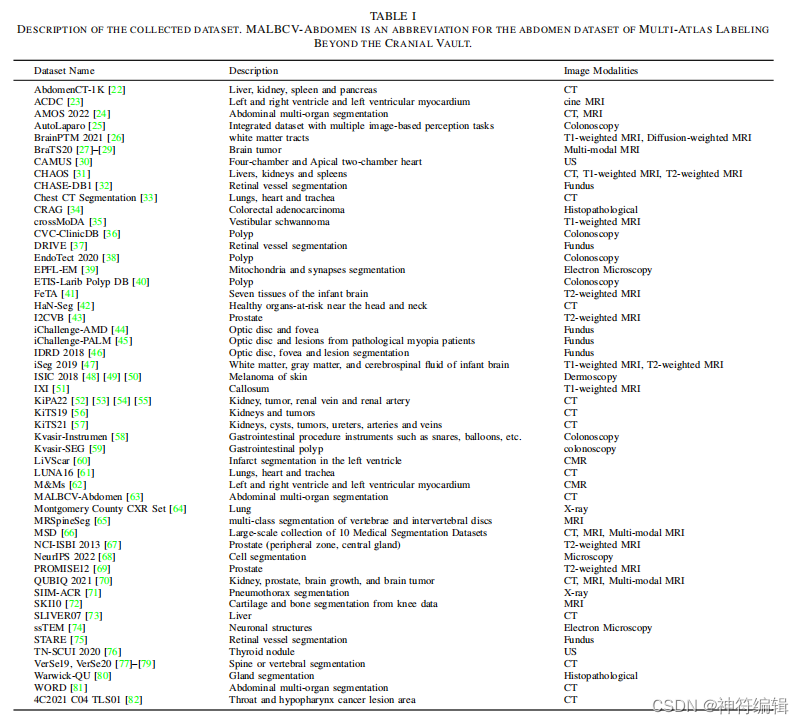SpringBoot整合邮件服务
发送邮件应该是网站的必备功能之一,什么注册验证,忘记密码或者是给用户发送营销信息。最早期的时候我们会
使用 JavaMail 相关 api 来写发送邮件的相关代码,后来 Spring 推出了 JavaMailSender 更加简化了邮件发送的过
程,在之后 Spring Boot 对此进行了封装就有了现在的 spring-boot-starter-mail ,本章文章的介绍主要来自
于此包。
1、简单使用
1.1 pom依赖
pom 包里面添加 spring-boot-starter-mail 包引用
<?xml version="1.0" encoding="UTF-8"?>
<project xmlns="http://maven.apache.org/POM/4.0.0" xmlns:xsi="http://www.w3.org/2001/XMLSchema-instance"
xsi:schemaLocation="http://maven.apache.org/POM/4.0.0 https://maven.apache.org/xsd/maven-4.0.0.xsd">
<modelVersion>4.0.0</modelVersion>
<parent>
<groupId>org.springframework.boot</groupId>
<artifactId>spring-boot-starter-parent</artifactId>
<version>2.1.0.RELEASE</version>
<relativePath/>
</parent>
<groupId>com.example</groupId>
<artifactId>spring-boot-mail</artifactId>
<version>0.0.1-SNAPSHOT</version>
<name>spring-boot-mail</name>
<description>spring-boot-mail</description>
<properties>
<project.build.sourceEncoding>UTF-8</project.build.sourceEncoding>
<java.version>1.8</java.version>
</properties>
<dependencies>
<dependency>
<groupId>org.springframework.boot</groupId>
<artifactId>spring-boot-starter-mail</artifactId>
</dependency>
<dependency>
<groupId>org.springframework</groupId>
<artifactId>spring-context-support</artifactId>
<version>RELEASE</version>
</dependency>
<dependency>
<groupId>com.sun.mail</groupId>
<artifactId>javax.mail</artifactId>
<version>RELEASE</version>
</dependency>
<!-- 模板引擎 -->
<dependency>
<groupId>org.springframework.boot</groupId>
<artifactId>spring-boot-starter-thymeleaf</artifactId>
</dependency>
<dependency>
<groupId>org.springframework.boot</groupId>
<artifactId>spring-boot-starter-test</artifactId>
<scope>test</scope>
</dependency>
</dependencies>
<build>
<plugins>
<plugin>
<groupId>org.springframework.boot</groupId>
<artifactId>spring-boot-maven-plugin</artifactId>
<configuration>
<fork>true</fork>
</configuration>
</plugin>
</plugins>
</build>
</project>
1.2 在 application.properties 中添加邮箱配置
spring.application.name=spirng-boot-mail
# 邮箱服务器地址
spring.mail.host=smtp.163.com
# 用户名
spring.mail.username=15110820283@163.com
# 密码
spring.mail.password=EVNCPVURUPIFNAXG
spring.mail.default-encoding=UTF-8
# 谁来发送邮件
mail.fromMail.addr=15110820283@163.com
1.3 编写 mailService
package com.example.service;
public interface MailService {
void sendSimpleMail(String to, String subject, String content);
void sendHtmlMail(String to, String subject, String content);
void sendAttachmentsMail(String to, String subject, String content, String filePath);
void sendInlineResourceMail(String to, String subject, String content, String rscPath, String rscId);
}
package com.example.service.impl;
import com.example.service.MailService;
import org.slf4j.Logger;
import org.slf4j.LoggerFactory;
import org.springframework.beans.factory.annotation.Autowired;
import org.springframework.beans.factory.annotation.Value;
import org.springframework.core.io.FileSystemResource;
import org.springframework.mail.SimpleMailMessage;
import org.springframework.mail.javamail.JavaMailSender;
import org.springframework.mail.javamail.MimeMessageHelper;
import org.springframework.stereotype.Component;
import javax.mail.MessagingException;
import javax.mail.internet.MimeMessage;
import java.io.File;
@Component
public class MailServiceImpl implements MailService {
private final Logger logger = LoggerFactory.getLogger(this.getClass());
@Autowired
private JavaMailSender mailSender;
@Value("${mail.fromMail.addr}")
private String from;
/**
* 发送文本邮件
*
* @param to
* @param subject
* @param content
*/
@Override
public void sendSimpleMail(String to, String subject, String content) {
SimpleMailMessage message = new SimpleMailMessage();
message.setFrom(from);
message.setTo(to);
message.setSubject(subject);
message.setText(content);
try {
mailSender.send(message);
logger.info("简单邮件已经发送。");
} catch (Exception e) {
logger.error("发送简单邮件时发生异常!", e);
}
}
/**
* 发送html邮件
*
* @param to
* @param subject
* @param content
*/
@Override
public void sendHtmlMail(String to, String subject, String content) {
MimeMessage message = mailSender.createMimeMessage();
try {
// true表示需要创建一个multipart message
MimeMessageHelper helper = new MimeMessageHelper(message, true);
helper.setFrom(from);
helper.setTo(to);
helper.setSubject(subject);
helper.setText(content, true);
mailSender.send(message);
logger.info("html邮件发送成功");
} catch (MessagingException e) {
logger.error("发送html邮件时发生异常!", e);
}
}
/**
* 发送带附件的邮件
*
* @param to
* @param subject
* @param content
* @param filePath
*/
@Override
public void sendAttachmentsMail(String to, String subject, String content, String filePath) {
MimeMessage message = mailSender.createMimeMessage();
try {
MimeMessageHelper helper = new MimeMessageHelper(message, true);
helper.setFrom(from);
helper.setTo(to);
helper.setSubject(subject);
helper.setText(content, true);
FileSystemResource file = new FileSystemResource(new File(filePath));
String fileName = filePath.substring(filePath.lastIndexOf(File.separator));
helper.addAttachment(fileName, file);
//helper.addAttachment("test"+fileName, file);
mailSender.send(message);
logger.info("带附件的邮件已经发送。");
} catch (MessagingException e) {
logger.error("发送带附件的邮件时发生异常!", e);
}
}
/**
* 发送正文中有静态资源(图片)的邮件
*
* @param to
* @param subject
* @param content
* @param rscPath
* @param rscId
*/
@Override
public void sendInlineResourceMail(String to, String subject, String content, String rscPath, String rscId) {
MimeMessage message = mailSender.createMimeMessage();
try {
MimeMessageHelper helper = new MimeMessageHelper(message, true);
helper.setFrom(from);
helper.setTo(to);
helper.setSubject(subject);
helper.setText(content, true);
FileSystemResource res = new FileSystemResource(new File(rscPath));
helper.addInline(rscId, res);
mailSender.send(message);
logger.info("嵌入静态资源的邮件已经发送。");
} catch (MessagingException e) {
logger.error("发送嵌入静态资源的邮件时发生异常!", e);
}
}
}
1.4 启动类
package com.example;
import org.springframework.boot.SpringApplication;
import org.springframework.boot.autoconfigure.SpringBootApplication;
@SpringBootApplication
public class Application {
public static void main(String[] args) {
SpringApplication.run(Application.class, args);
}
}
1.5 编写test类进行测试
package com.example.service;
import org.junit.Test;
import org.junit.runner.RunWith;
import org.springframework.beans.factory.annotation.Autowired;
import org.springframework.boot.test.context.SpringBootTest;
import org.springframework.test.context.junit4.SpringRunner;
import org.thymeleaf.TemplateEngine;
import org.thymeleaf.context.Context;
@RunWith(SpringRunner.class)
@SpringBootTest
public class MailServiceTest {
@Autowired
private MailService mailService;
@Autowired
private TemplateEngine templateEngine;
// 邮件发送到2420309401@qq.com,邮件标题test simple mail,内容文本内容
@Test
public void testSimpleMail() throws Exception {
mailService.sendSimpleMail("2420309401@qq.com","test simple mail"," hello this is simple mail");
}
// 邮件发送到2420309401@qq.com,邮件标题test simple mail,内容为html格式的内容
@Test
public void testHtmlMail() throws Exception {
String content="<html>\n" +
"<body>\n" +
" <h3>hello world ! 这是一封html邮件!</h3>\n" +
"</body>\n" +
"</html>";
mailService.sendHtmlMail("2420309401@qq.com","test simple mail",content);
}
// 邮件发送到2420309401@qq.com,邮件标题test simple mail,内容为文本内容,带附件
@Test
public void sendAttachmentsMail() {
String filePath="C:\\Users\\Administrator\\Pictures\\Camera Roll\\img19.jpg";
mailService.sendAttachmentsMail("2420309401@qq.com", "主题:带附件的邮件", "有附件,请查收!", filePath);
}
// 邮件发送到2420309401@qq.com,邮件标题test simple mail,内容为文本内容,发送正文中有静态资源(图片)的邮件
@Test
public void sendInlineResourceMail() {
String rscId = "neo006";
String content="<html><body>这是有图片的邮件:<img src=\'cid:" + rscId + "\' ></body></html>";
String imgPath = "C:\\Users\\Administrator\\Pictures\\Camera Roll\\img19.jpg";
mailService.sendInlineResourceMail("2420309401@qq.com", "主题:这是有图片的邮件", content, imgPath, rscId);
}
// 邮件发送到2420309401@qq.com,邮件标题test simple mail,内容为模板邮件
@Test
public void sendTemplateMail() {
//创建邮件正文
Context context = new Context();
context.setVariable("id", "006");
String emailContent = templateEngine.process("emailTemplate", context);
mailService.sendHtmlMail("2420309401@qq.com","主题:这是模板邮件",emailContent);
}
}
1.5.1 发送普通文本
package com.example.service;
import org.junit.Test;
import org.junit.runner.RunWith;
import org.springframework.beans.factory.annotation.Autowired;
import org.springframework.boot.test.context.SpringBootTest;
import org.springframework.test.context.junit4.SpringRunner;
import org.thymeleaf.TemplateEngine;
@RunWith(SpringRunner.class)
@SpringBootTest
public class MailServiceTest {
@Autowired
private MailService mailService;
@Autowired
private TemplateEngine templateEngine;
// 邮件发送到2420309401@qq.com,邮件标题test simple mail,内容文本内容
@Test
public void testSimpleMail() throws Exception {
mailService.sendSimpleMail("2420309401@qq.com", "test simple mail", " hello this is simple mail");
}
}



但是在正常使用的过程中,我们通常在邮件中加入图片或者附件来丰富邮件的内容,下面讲介绍如何使用 Spring
Boot 来发送丰富的邮件。
1.5.2 发送 html 格式邮件
package com.example.service;
import org.junit.Test;
import org.junit.runner.RunWith;
import org.springframework.beans.factory.annotation.Autowired;
import org.springframework.boot.test.context.SpringBootTest;
import org.springframework.test.context.junit4.SpringRunner;
import org.thymeleaf.TemplateEngine;
@RunWith(SpringRunner.class)
@SpringBootTest
public class MailServiceTest {
@Autowired
private MailService mailService;
@Autowired
private TemplateEngine templateEngine;
// 邮件发送到2420309401@qq.com,邮件标题test simple mail,内容为html格式的内容
@Test
public void testHtmlMail() throws Exception {
String content = "<html>\n" +
"<body>\n" +
" <h3>hello world ! 这是一封html邮件!</h3>\n" +
"</body>\n" +
"</html>";
mailService.sendHtmlMail("2420309401@qq.com", "test simple mail", content);
}
}



1.5.3 发送带附件的邮件
package com.example.service;
import org.junit.Test;
import org.junit.runner.RunWith;
import org.springframework.beans.factory.annotation.Autowired;
import org.springframework.boot.test.context.SpringBootTest;
import org.springframework.test.context.junit4.SpringRunner;
import org.thymeleaf.TemplateEngine;
@RunWith(SpringRunner.class)
@SpringBootTest
public class MailServiceTest {
@Autowired
private MailService mailService;
@Autowired
private TemplateEngine templateEngine;
// 邮件发送到2420309401@qq.com,邮件标题test simple mail,内容为文本内容,带附件
@Test
public void sendAttachmentsMail() {
String filePath = "C:\\Users\\Administrator\\Pictures\\Camera Roll\\img19.jpg";
mailService.sendAttachmentsMail("2420309401@qq.com", "主题:带附件的邮件", "有附件,请查收!", filePath);
}
}
添加多个附件可以使用多条 helper.addAttachment(fileName, file)



1.5.4 发送带静态资源的邮件
邮件中的静态资源一般就是指图片。
package com.example.service;
import org.junit.Test;
import org.junit.runner.RunWith;
import org.springframework.beans.factory.annotation.Autowired;
import org.springframework.boot.test.context.SpringBootTest;
import org.springframework.test.context.junit4.SpringRunner;
import org.thymeleaf.TemplateEngine;
@RunWith(SpringRunner.class)
@SpringBootTest
public class MailServiceTest {
@Autowired
private MailService mailService;
@Autowired
private TemplateEngine templateEngine;
// 邮件发送到2420309401@qq.com,邮件标题test simple mail,内容为文本内容,发送正文中有静态资源(图片)的邮件
@Test
public void sendInlineResourceMail() {
String rscId = "neo006";
String content = "<html><body>这是有图片的邮件:<img src=\'cid:" + rscId + "\' ></body></html>";
String imgPath = "C:\\Users\\Administrator\\Pictures\\Camera Roll\\img19.jpg";
mailService.sendInlineResourceMail("2420309401@qq.com", "主题:这是有图片的邮件", content, imgPath, rscId);
}
}
添加多个图片可以使用多条 <img src='cid:" + rscId + "' > 和 helper.addInline(rscId, res) 来实现



2、按照模板发送
邮件模板emailTemplate.html
<!DOCTYPE html>
<html lang="zh" xmlns:th="http://www.thymeleaf.org">
<head>
<meta charset="UTF-8"/>
<title>Title</title>
</head>
<body>
您好,这是验证邮件,请点击下面的链接完成验证,<br/>
<a href="#" th:href="@{ http://www.ityouknow.com/neo/{id}(id=${id}) }">激活账号</a>
</body>
</html>
package com.example.service;
import org.junit.Test;
import org.junit.runner.RunWith;
import org.springframework.beans.factory.annotation.Autowired;
import org.springframework.boot.test.context.SpringBootTest;
import org.springframework.test.context.junit4.SpringRunner;
import org.thymeleaf.TemplateEngine;
import org.thymeleaf.context.Context;
@RunWith(SpringRunner.class)
@SpringBootTest
public class MailServiceTest {
@Autowired
private MailService mailService;
@Autowired
private TemplateEngine templateEngine;
// 邮件发送到2420309401@qq.com,邮件标题test simple mail,内容为模板邮件
@Test
public void sendTemplateMail() {
//创建邮件正文
Context context = new Context();
context.setVariable("id", "006");
String emailContent = templateEngine.process("emailTemplate", context);
mailService.sendHtmlMail("2420309401@qq.com", "主题:这是模板邮件", emailContent);
}
}



到此所有的邮件发送服务已经完成了。
3、邮件系统
上面发送邮件的基础服务就这些了,但是如果我们要做成一个邮件系统的话还需要考虑以下几个问题:
3.1 邮件模板
我们会经常收到这样的邮件:
尊敬的neo用户:
恭喜您注册成为xxx网的用户,,同时感谢您对xxx的关注与支持并欢迎您使用xx的产品与服务。
其中只有 neo 这个用户名在变化,其它邮件内容均不变,如果每次发送邮件都需要手动拼接的话会不够优雅,并
且每次模板的修改都需要改动代码的话也很不方便,因此对于这类邮件需求,都建议做成邮件模板来处理。模板的
本质很简单,就是在模板中替换变化的参数,转换为 html 字符串即可,这里以thymeleaf为例来演示。
1、pom 中导入 thymeleaf 的包
<dependency>
<groupId>org.springframework.boot</groupId>
<artifactId>spring-boot-starter-thymeleaf</artifactId>
</dependency>
2、在resorces/templates下创建emailTemplate.html
<!DOCTYPE html>
<html lang="zh" xmlns:th="http://www.thymeleaf.org">
<head>
<meta charset="UTF-8"/>
<title>Title</title>
</head>
<body>
您好,这是验证邮件,请点击下面的链接完成验证,<br/>
<a href="#" th:href="@{ http://www.ityouknow.com/neo/{id}(id=${id}) }">激活账号</a>
</body>
</html>
3、解析模板并发送
@Test
public void sendTemplateMail() {
//创建邮件正文
Context context = new Context();
context.setVariable("id", "006");
String emailContent = templateEngine.process("emailTemplate", context);
mailService.sendHtmlMail("2420309401@qq.com", "主题:这是模板邮件", emailContent);
}
3.2 发送失败
因为各种原因,总会有邮件发送失败的情况,比如:邮件发送过于频繁、网络异常等。在出现这种情况的时候,我
们一般会考虑重新重试发送邮件,会分为以下几个步骤来实现:
-
1、接收到发送邮件请求,首先记录请求并且入库。
-
2、调用邮件发送接口发送邮件,并且将发送结果记录入库。
-
3、启动定时系统扫描时间段内,未发送成功并且重试次数小于3次的邮件,进行再次发送
3.3 异步发送
很多时候邮件发送并不是我们主业务必须关注的结果,比如通知类、提醒类的业务可以允许延时或者失败。这个时
候可以采用异步的方式来发送邮件,加快主交易执行速度,在实际项目中可以采用MQ发送邮件相关参数,监听到
消息队列之后启动发送邮件。