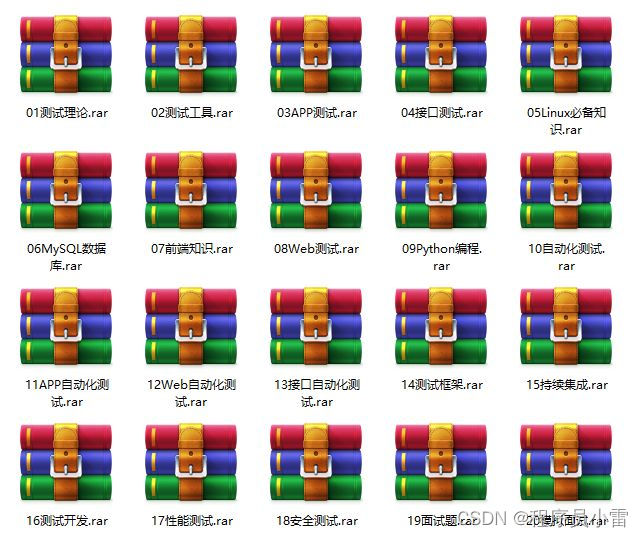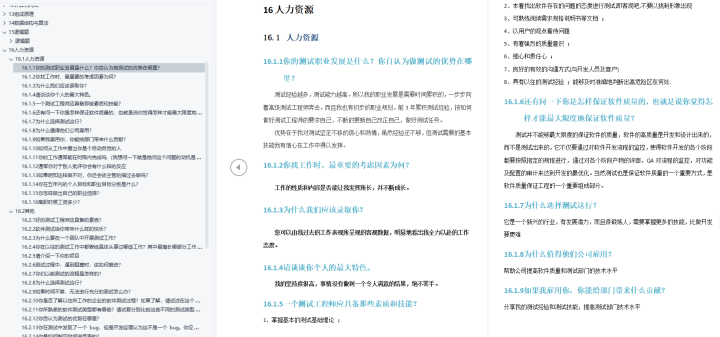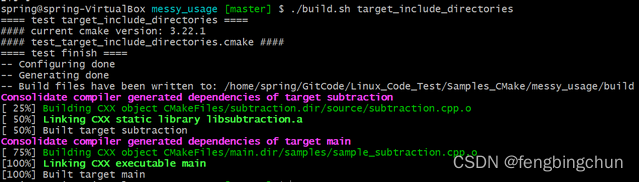本次只分享小程序端的代码实现,后端每个人都有自己的实现方法,就不写在此。
好了,先看实现样式:


本次投票实现需要一个页面和一个弹窗实现,我们做的是淘汰赛部分,在此,黄啊码将淘汰赛部分直接选用选择队伍投票方式,比分这块实现方式其实也类似:
那就先走第一个图吧,wxml如下:
<view class="contain item">
<view wx:for="{{all_list}}" wx:key="index" wx:for-item="item" style="border-bottom: 1px solid #36a2e6;">
<view class="date">
<view class="game-type">
<text>淘汰赛</text>
</view>
<text>2022-12-15</text>
<view>猜中积分<text style="color: rgb(255, 26, 26);font-weight: bold;">+500}</text></view>
</view>
<view class="guess_item">
<view class="time">
<text space="nbsp">12月15日 03:00半决赛</text>
</view>
<view class="country">
<view class="country-item">
<text space="emsp">法国 </text>
<image src="{{img_url+item.country_flag1}}" />
</view>
<view class="vs">VS</view>
<view class="country-item diff">
<image src="{{img_url+item.country_flag2}}" />
<text space="emsp">摩洛哥</text>
</view>
</view>
<view class="btn_box">
<button>参与竞猜</button>
</view>
<view class="result">
<view class="pre-item">
<span>我的预测</span>
<view>
<text space="ensp" style="color: #3c3c3c;">---</text>
</view>
</view>
<view class="line"></view>
<view class="pre-item">
<view>未参与竞猜</view>
</view>
</view>
</view>
</view>
</view>
</view>wxss如下: 【对应颜色有做调整,别顾着照抄哦】
.item {
margin: 20rpx;
border-bottom: 4rpx solid #36a2e6;
}
.contain .item:last-child{
border-bottom: 0;
overflow: hidden;
}
.item_index{
margin-left: 20rpx;
font-size: 32rpx;
color: #36a2e6;
}
.item .guess_item {
width: 100%;
height: 410rpx;
background-color: #fff;
border-radius: 8px;
position: relative;
}
.item .date {
display: flex;
position: relative;
justify-content: space-between;
height: 130rpx;
line-height: 130rpx;
font-size: 30rpx;
color: #36a2e6;
margin: 0rpx 25rpx;
}
.item .date .game-type {
position: absolute;
top: -1rpx;
left: -26rpx;
width: 110rpx;
height: 42rpx;
line-height: 42rpx;
background-color: #36a2e6;
text-align: center;
border-bottom-right-radius: 22rpx;
font-size:24rpx;
color: #fff;
}
.item .time {
height: 70rpx;
line-height: 70rpx;
text-align: center;
color: rgb(66, 66, 66);
font-size: 28rpx;
margin-left: 11rpx;
}
.item .guess_item .country{
display: flex;
margin-top: 16rpx;
}
.country-item {
width: 40%;
height: 48rpx;
display: flex;
align-items: center;
justify-content: flex-end;
font-size: 30rpx;
}
.diff {
justify-content: flex-start;
}
.item .guess_item .country .country-item image {
width: 82rpx;
height: 100%;
}
.item .guess_item .country .country-item text {
color: rgb(46, 46, 46);
}
.item .guess_item .country .vs {
width: 20%;
text-align: center;
height: 48rpx;
line-height: 48rpx;
color: rgb(255, 26, 26);
font-weight: bold;
font-size: 32rpx;
}
.item .guess_item .btn_box {
display: flex;
justify-content: center;
height: 130rpx;
line-height: 130rpx;
align-items: center;
}
.item .guess_item .btn_box .btn {
width: 220rpx;
height: 58rpx;
line-height: 58rpx;
text-align: center;
background-color: #ffc320;
color: #fff;
border-radius: 30rpx;
font-size: 29rpx;
}
.item .guess_item .btn_box button {
width: 220rpx;
height: 52rpx;
font-weight: unset;
}
.item .guess_item .btn_box text {
color:#3c3c3c;
font-size: 30rpx;
}
.item .guess_item .result {
display: flex;
justify-content: space-between;
}
.item .guess_item .result .pre-item text {
width: 50%;
text-align: center;
}
.item .guess_item .result .pre-item {
width: 44%;
height: 110rpx;
display: flex;
flex-direction: column;
align-items: center;
}
.item .guess_item .result .pre-item span {
width: 76%;
display: block;
height: 52rpx;
font-size: 28rpx;
color:#36a2e6;
text-align: center;
line-height: 52rpx;
border: 4rpx solid #36a2e6;
border-radius: 32rpx;
}
.item .guess_item .result .pre-item view {
width: 80%;
height: 58rpx;
text-align: center;
line-height: 82rpx;
font-size: 30rpx;
color: rgb(255, 26, 26);
}
.line {
width: 0;
height: 64rpx;
border-left:1rpx solid #36a2e6;
border-right: 1rpx solid #36a2e6;
background-color: #36a2e6;
}
.submit_box {
position: fixed;
top: 356rpx;
left: 50%;
transform: translateX(-50%);
width: 92%;
height: 42%;
background-image:linear-gradient(to bottom,#36a2e6,#fff);
opacity: 0.92;
border-radius: 24rpx;
box-shadow: 2rpx 2rpx 16rpx 4rpx #d4d4d4;
border: 2rpx solid #36a2e6;
}
.submit_box .tip {
height: 150rpx;
text-align: center;
line-height: 150rpx;
font-size: 34rpx;
color: #fff;
}
.submit_box .score {
display: flex;
justify-content: center;
align-items: center;
}
.submit_box .score input {
width: 86rpx;
height: 86rpx;
background-color: #fff;
border-radius: 8rpx;
margin: 0 46rpx;
font-size: 36rpx;
font-weight: bold;
color: rgb(0, 0, 0);
text-align: center;
}
.submit_box .score view {
width: 40rpx;
height: 8rpx;
background-color: #fff;
}
.close {
height: 70rpx;
display: flex;
justify-content: flex-end;
}
.close view {
width: 76rpx;
height: 66rpx;
line-height: 64rpx;
text-align: center;
}
.icon-guanbi {
color: #fff;
}
.sub_btn_box {
height: 180rpx;
display: flex;
justify-content: center;
align-items: center;
}
.sub_btn_box .sub_btn {
width: 300rpx;
height: 70rpx;
line-height: 70rpx;
background-color: #ffc320;
text-align: center;
border-radius: 14rpx;
font-size: 34rpx;
color: #fff;
}
.end {
position: absolute;
width:460rpx;
height:100rpx;
text-align: center;
line-height: 100rpx;
top: 194rpx;
left: 50%;
border-radius: 20rpx;
transform: translateX(-50%);
text-align: center;
font-size: 28rpx;
color: rgb(255, 26, 26);
}接下来是弹出窗体的wxml代码和wxss代码
<view class="choose_box">
<view bindtap="chooseFn" class="left {{is_choose1?'choose_color':''}}" data-id="1">猜TA胜</view>
<view bindtap="chooseFn" class="{{is_choose2?'choose_color':''}}" data-id="2">平局</view>
<view bindtap="chooseFn" class="right {{is_choose3?'choose_color':''}}" data-id="3" >猜TA胜</view>
</view>
.choose_box {
display: flex;
justify-content: center;
}
.choose_box view {
width: 178rpx;
height: 74rpx;
line-height: 74rpx;
background-color: #fff;
margin: 0 1rpx;
text-align: center;
border:2rpx solid #36a2e6;
color: #36a2e6;
}
.choose_box .choose_color {
background-color: #36a2e6;
color: #fff;
}
.choose_box .left{
border-top-left-radius: 22rpx;
border-bottom-left-radius: 22rpx;
}
.choose_box .right{
border-top-right-radius: 22rpx;
border-bottom-right-radius: 22rpx;
}
最后实现的时候别忘了把点击事件加上
这里的dataset.id表示的是你选中的国家id,我在上边代码就直接省略了,毕竟每个认对于变量的命名都有所不同。
chooseFn(e) {
if(e.currentTarget.dataset.id=="1") {
this.setData({
is_choose1:true,
is_choose2:false,
is_choose3:false,
})
}
else if(e.currentTarget.dataset.id=="2") {
this.setData({
is_choose1:false,
is_choose2:true,
is_choose3:false,
})
}
else if(e.currentTarget.dataset.id=="3") {
this.setData({
is_choose1:false,
is_choose2:false,
is_choose3:true,
})
}
},至于如何弹窗和关闭事件这个部分,我相信大多数只要入门过小程序的都知道,我就不一一阐述了,如果再不懂直接扣我也行。
好了,今天的分享就这里,有问题的留个言,别忘了一键三连,下次我们还会再见!
我是黄啊码,码字的码,退。。。退。。。退。。。朝!
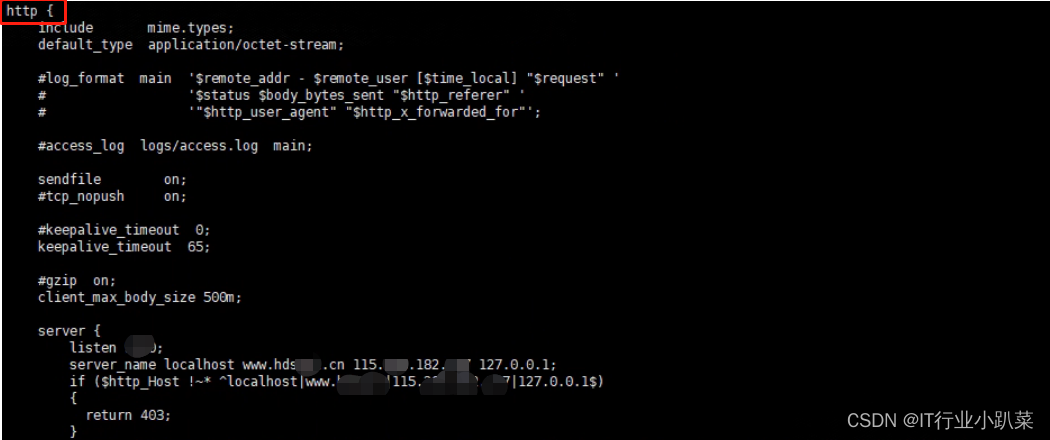

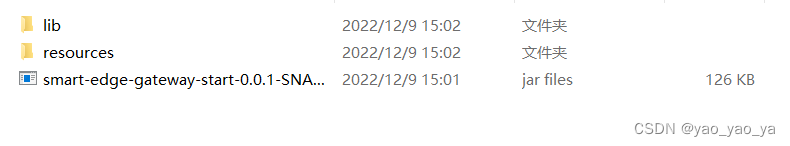
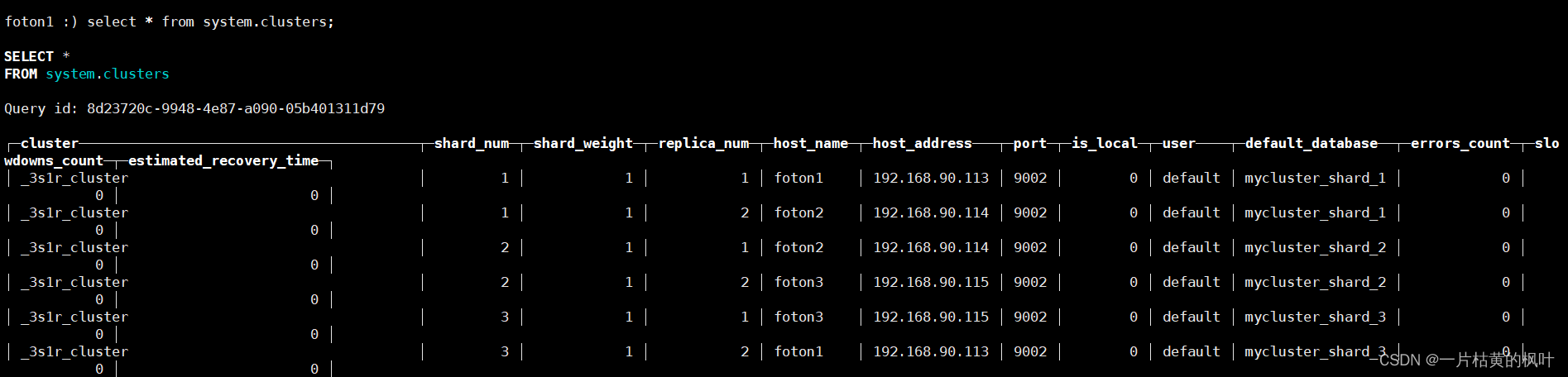

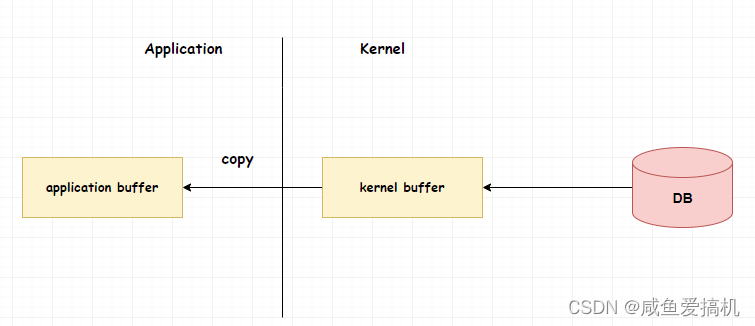
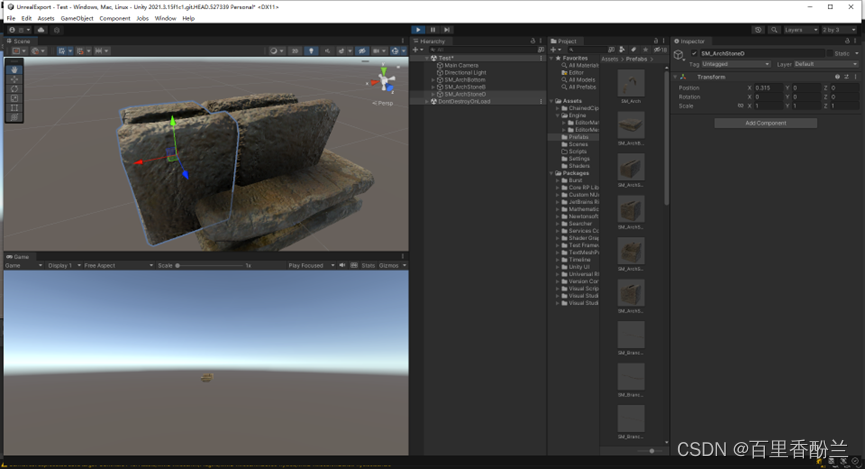
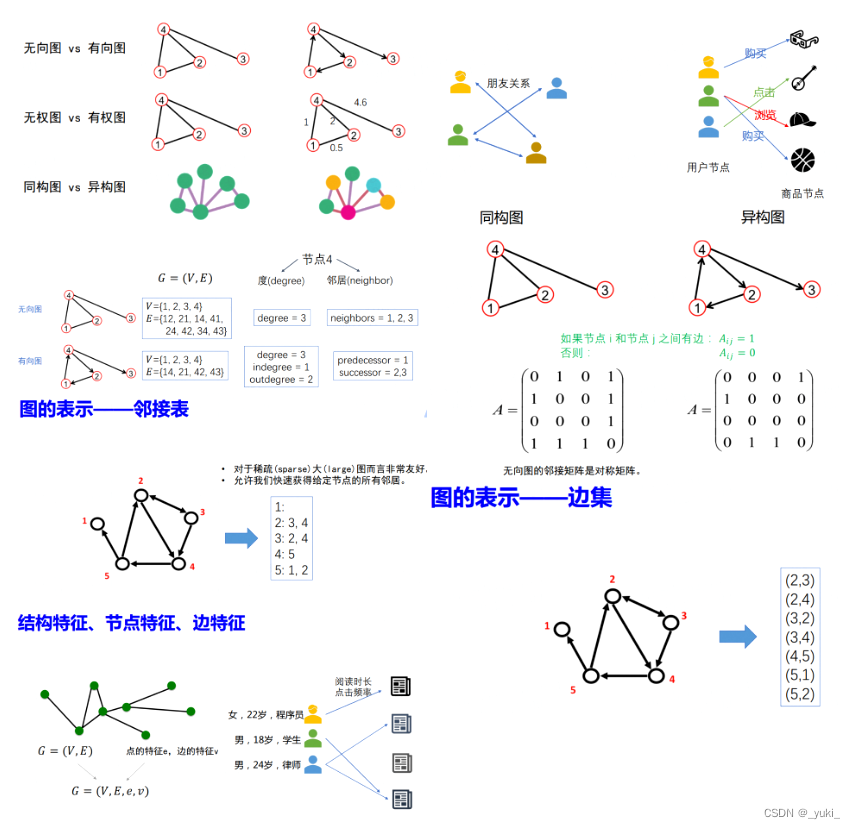
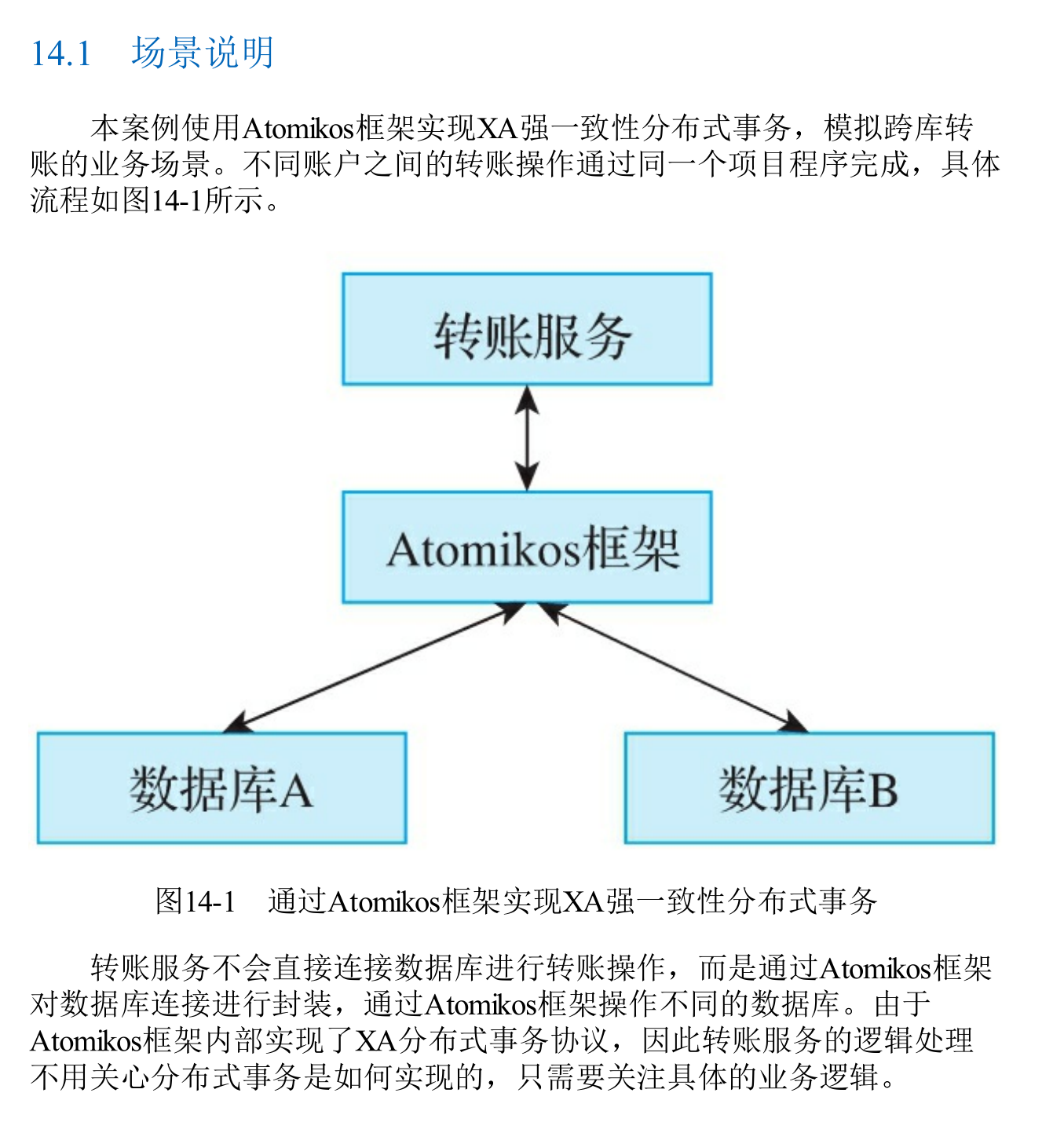


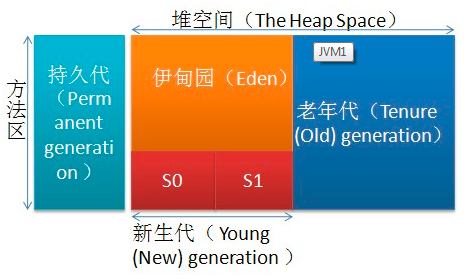
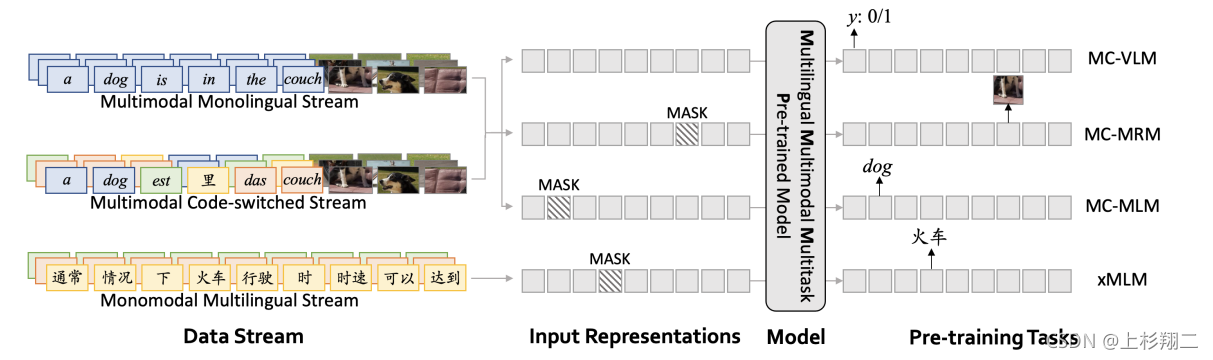
![[LeetCode 1781]所有子字符串美丽值之和](https://img-blog.csdnimg.cn/448d58cb17f64ff8b7d108db552dd9af.png)