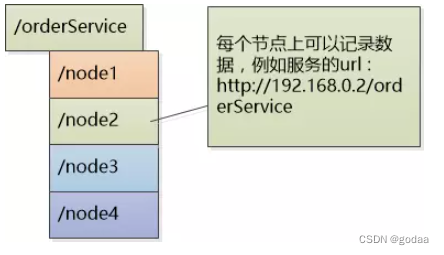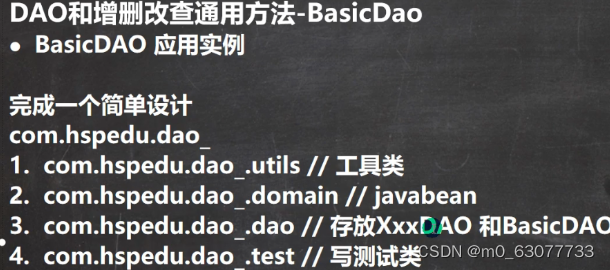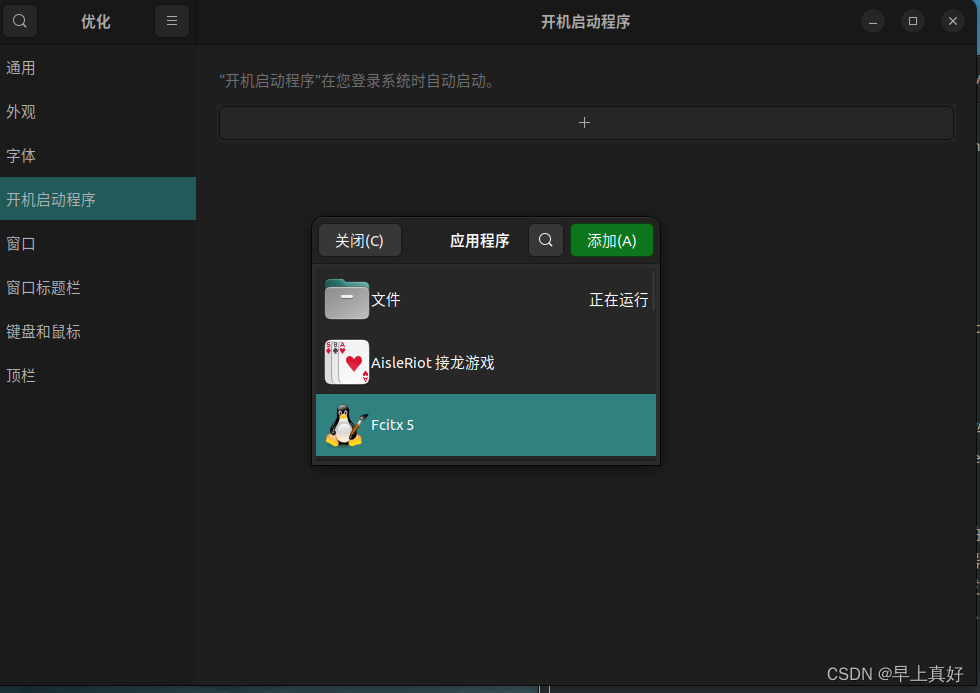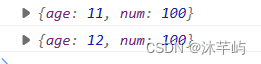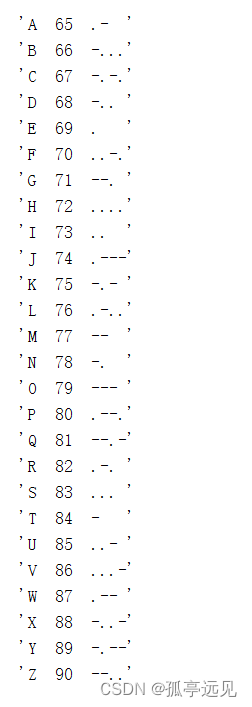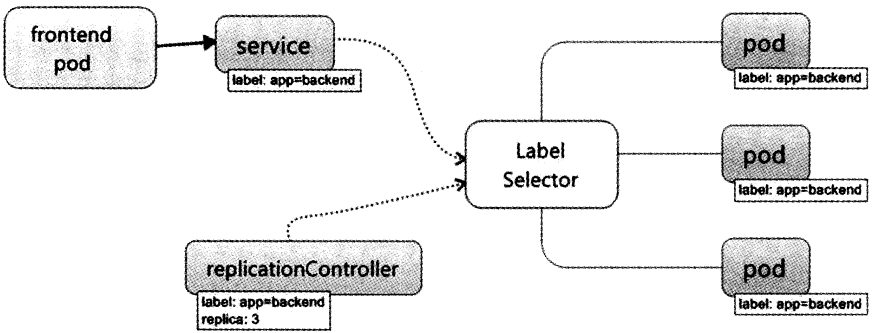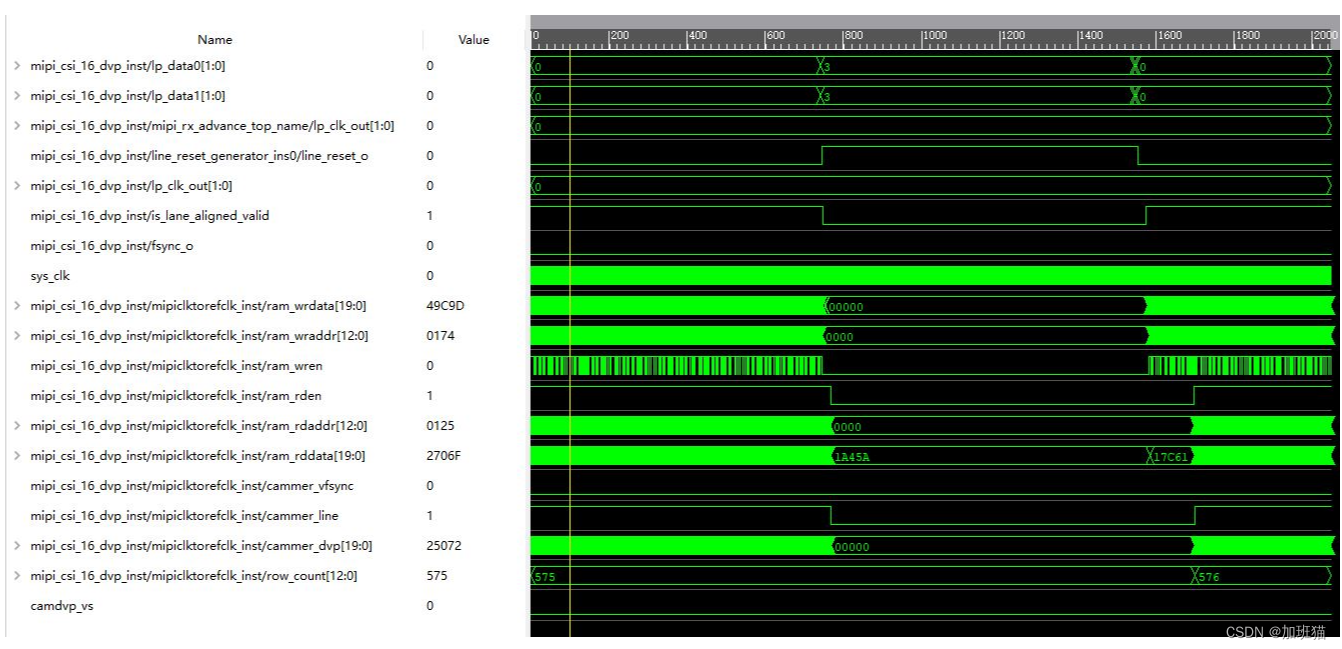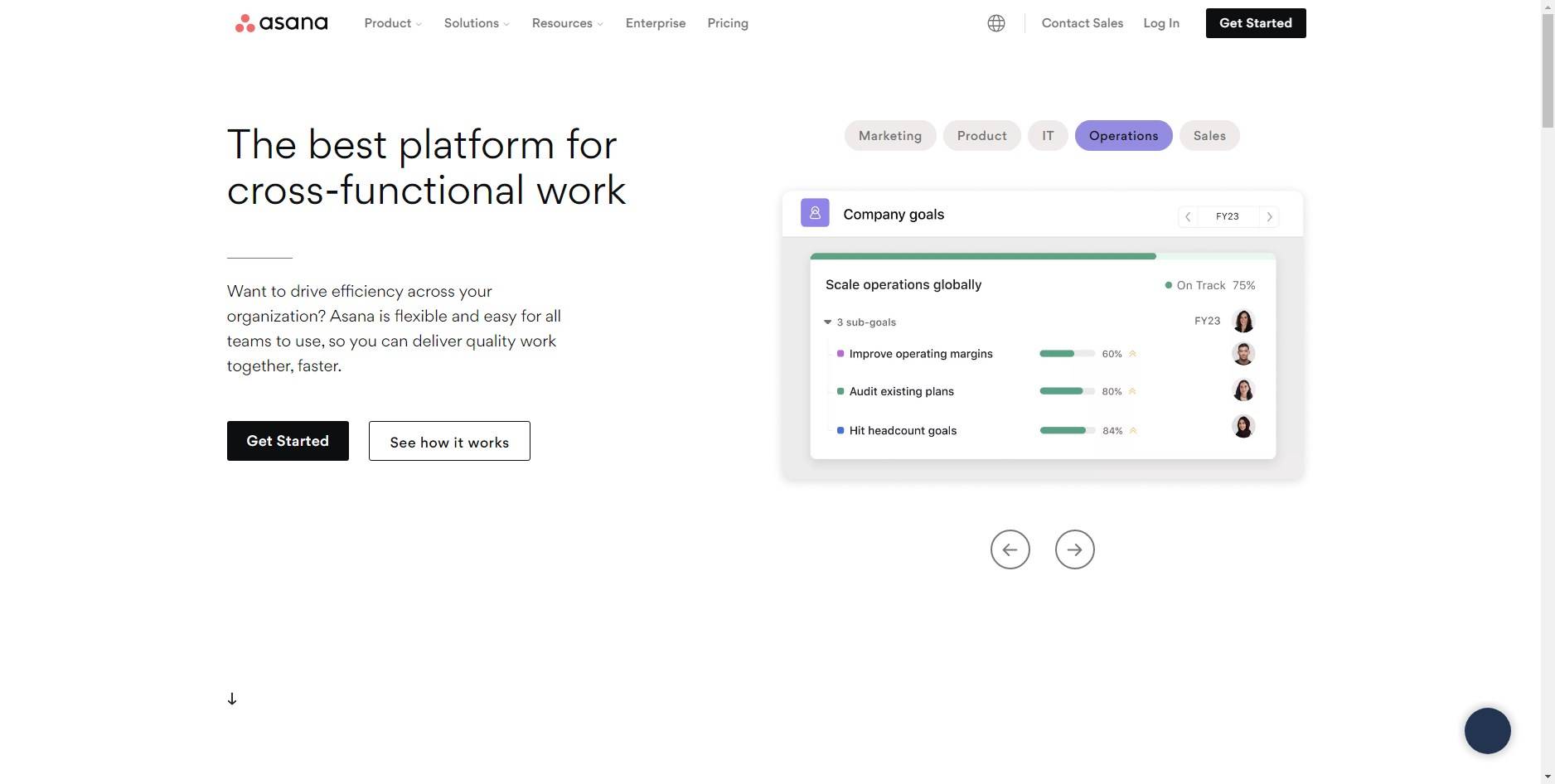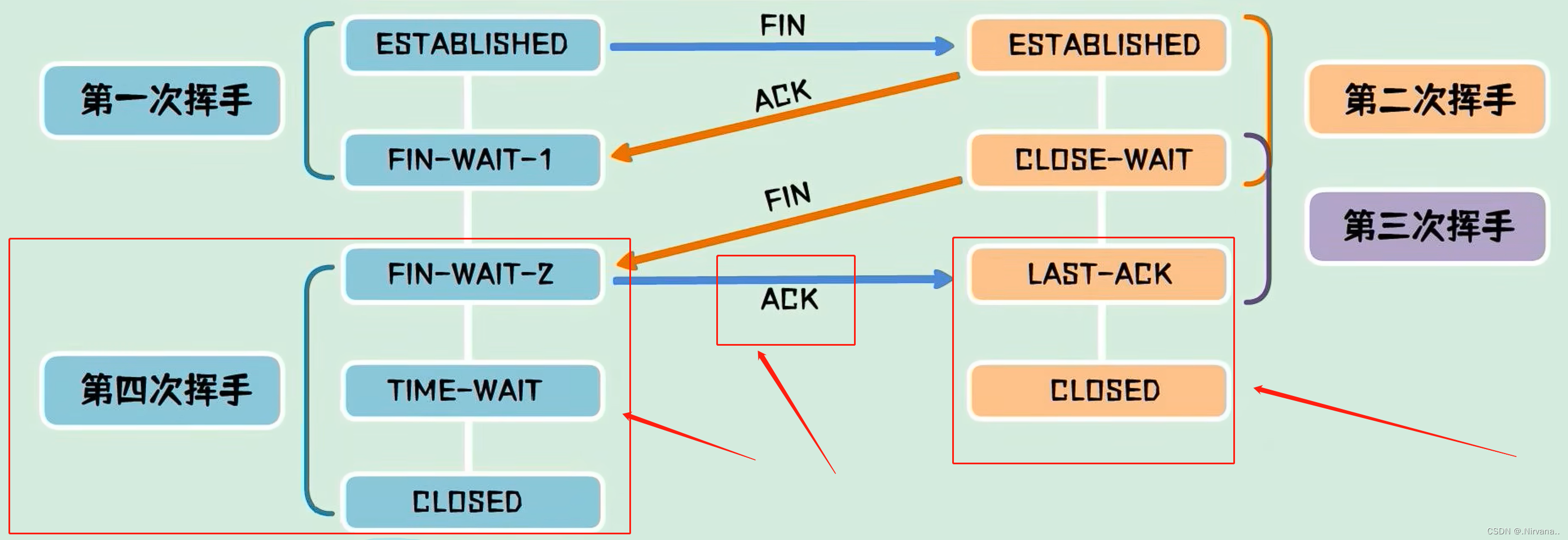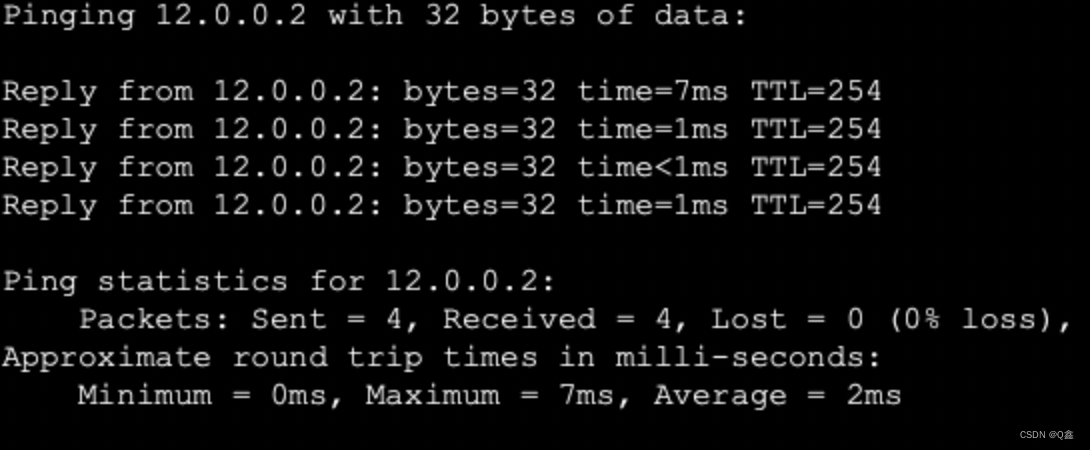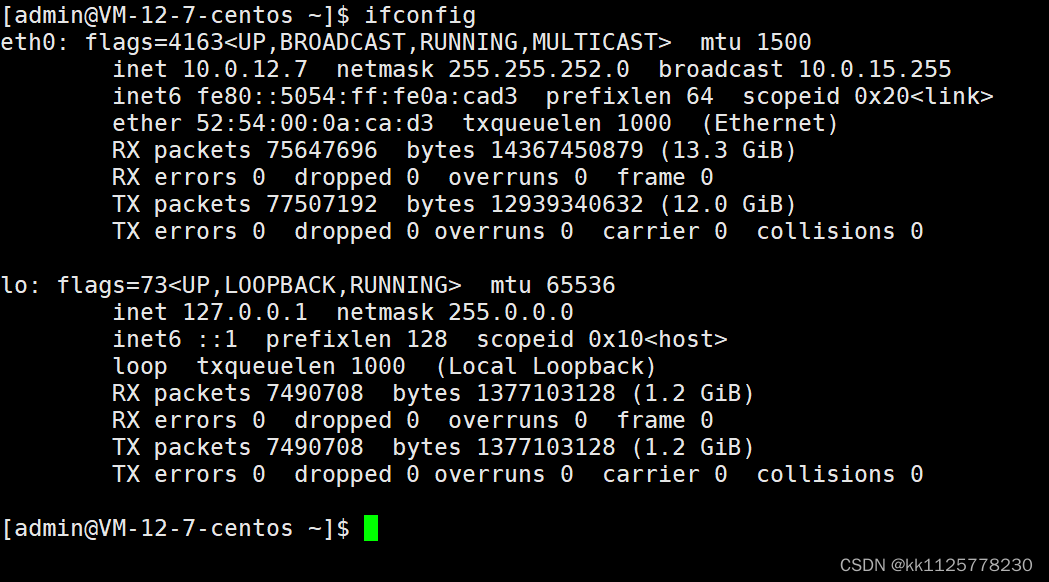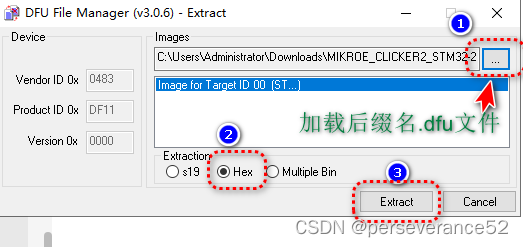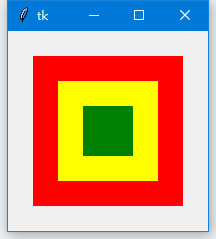代码
<template>
<div>
<el-upload
:action="uploadUrl"
:before-upload="handleBeforeUpload"
:on-success="handleUploadSuccess"
:on-error="handleUploadError"
name="file"
:show-file-list="false"
:headers="headers"
style="display: none"
ref="upload"
v-if="this.type == 'url'"
>
</el-upload>
<div class="editor" ref="editor" :style="styles" @paste="onPaste($event)"></div>
</div>
</template>
<script>
import Quill from "quill";
import "quill/dist/quill.core.css";
import "quill/dist/quill.snow.css";
import "quill/dist/quill.bubble.css";
import { getToken } from "@/utils/auth";
export default {
name: "Editor",
props: {
/* 编辑器的内容 */
value: {
type: String,
default: "",
},
/* 高度 */
height: {
type: Number,
default: null,
},
/* 最小高度 */
minHeight: {
type: Number,
default: null,
},
/* 只读 */
readOnly: {
type: Boolean,
default: false,
},
// 上传文件大小限制(MB)
fileSize: {
type: Number,
default: 5,
},
/* 类型(base64格式、url格式) */
type: {
type: String,
default: "url",
}
},
data() {
return {
uploadUrl: process.env.VUE_APP_BASE_API + "/common/uploadTo", // 上传的图片服务器地址
headers: {
Authorization: "Bearer " + getToken()
},
Quill: null,
currentValue: "",
options: {
theme: "snow",
bounds: document.body,
debug: "warn",
modules: {
// 工具栏配置
toolbar: [
["bold", "italic", "underline", "strike"], // 加粗 斜体 下划线 删除线
["blockquote", "code-block"], // 引用 代码块
[{ list: "ordered" }, { list: "bullet" }], // 有序、无序列表
[{ indent: "-1" }, { indent: "+1" }], // 缩进
[{ size: ["small", false, "large", "huge"] }], // 字体大小
[{ header: [1, 2, 3, 4, 5, 6, false] }], // 标题
[{ color: [] }, { background: [] }], // 字体颜色、字体背景颜色
[{ align: [] }], // 对齐方式
["clean"], // 清除文本格式
["link", "image", "video"] // 链接、图片、视频
],
},
placeholder: "请输入内容",
readOnly: this.readOnly,
},
};
},
computed: {
styles() {
let style = {};
if (this.minHeight) {
style.minHeight = `${this.minHeight}px`;
}
if (this.height) {
style.height = `${this.height}px`;
}
return style;
},
},
watch: {
value: {
handler(val) {
if (val !== this.currentValue) {
this.currentValue = val === null ? "" : val;
if (this.Quill) {
this.Quill.pasteHTML(this.currentValue);
}
}
},
immediate: true,
},
},
mounted() {
this.init();
},
beforeDestroy() {
this.Quill = null;
},
methods: {
/**监听富文本编辑器的粘贴事件 针对图片进行操作 */
onPaste(evt) {
// 获取解析 粘贴的内容
//先判断粘贴的内容是否是图片
if (
evt.clipboardData &&
evt.clipboardData.files &&
evt.clipboardData.files.length
) {
evt.preventDefault();
[].forEach.call(evt.clipboardData.files, (file) => {
if (!file.type.match(/^image\/(gif|jpe?g|a?png|bmp)/i)) {
return;
}
const formData = new FormData();
formData.append("file", file);
//带请求头过验证
const config = {
headers:{
"Authorization": "Bearer " + getToken()
}
};
this.$axios.post(`${process.env.VUE_APP_BASE_API}/common/uploadTo`, formData,config).then(
res => {
console.log(res);
if (res.data.code == 200) {
console.log(res.data.fileName)
let length = this.Quill.getSelection().index; //光标位置
// 插入图片地址
this.Quill.insertEmbed(length, "image", res.data.url);
console.log(res.data.url)
// 光标后移一位
this.Quill.setSelection(length + 1);
} else {
this.$message({
message: res.data.message,
type: 'warning'
});
}
})
});
}
// let text = (event.clipboardData || window.clipboardData).getData("text");
// console.log("text", text);
},
init() {
const editor = this.$refs.editor;
this.Quill = new Quill(editor, this.options);
// 如果设置了上传地址则自定义图片上传事件
if (this.type == 'url') {
let toolbar = this.Quill.getModule("toolbar");
toolbar.addHandler("image", (value) => {
this.uploadType = "image";
if (value) {
this.$refs.upload.$children[0].$refs.input.click();
} else {
this.quill.format("image", false);
}
});
}
this.Quill.pasteHTML(this.currentValue);
this.Quill.on("text-change", (delta, oldDelta, source) => {
const html = this.$refs.editor.children[0].innerHTML;
const text = this.Quill.getText();
const quill = this.Quill;
this.currentValue = html;
this.$emit("input", html);
this.$emit("on-change", { html, text, quill });
});
this.Quill.on("text-change", (delta, oldDelta, source) => {
this.$emit("on-text-change", delta, oldDelta, source);
});
this.Quill.on("selection-change", (range, oldRange, source) => {
this.$emit("on-selection-change", range, oldRange, source);
});
this.Quill.on("editor-change", (eventName, ...args) => {
this.$emit("on-editor-change", eventName, ...args);
});
},
// 上传前校检格式和大小
handleBeforeUpload(file) {
// 校检文件大小
if (this.fileSize) {
const isLt = file.size / 1024 / 1024 < this.fileSize;
if (!isLt) {
this.$message.error(`上传文件大小不能超过 ${this.fileSize} MB!`);
return false;
}
}
return true;
},
handleUploadSuccess(res, file) {
// 获取富文本组件实例
let quill = this.Quill;
// 如果上传成功
if (res.code == 200) {
// 获取光标所在位置
let length = quill.getSelection().index;
// 插入图片 res.url为服务器返回的图片地址
//只保存图片路径 无域名
// quill.insertEmbed(length, "image", process.env.VUE_APP_BASE_API + res.fileName);
//保存完整图片访问地址
quill.insertEmbed(length, "image", res.url);
// 调整光标到最后
quill.setSelection(length + 1);
} else {
this.$message.error("图片插入失败");
}
},
handleUploadError() {
this.$message.error("图片插入失败");
},
},
};
</script>
<style>
.editor, .ql-toolbar {
white-space: pre-wrap !important;
line-height: normal !important;
}
.quill-img {
display: none;
}
.ql-snow .ql-tooltip[data-mode="link"]::before {
content: "请输入链接地址:";
}
.ql-snow .ql-tooltip.ql-editing a.ql-action::after {
border-right: 0px;
content: "保存";
padding-right: 0px;
}
.ql-snow .ql-tooltip[data-mode="video"]::before {
content: "请输入视频地址:";
}
.ql-snow .ql-picker.ql-size .ql-picker-label::before,
.ql-snow .ql-picker.ql-size .ql-picker-item::before {
content: "14px";
}
.ql-snow .ql-picker.ql-size .ql-picker-label[data-value="small"]::before,
.ql-snow .ql-picker.ql-size .ql-picker-item[data-value="small"]::before {
content: "10px";
}
.ql-snow .ql-picker.ql-size .ql-picker-label[data-value="large"]::before,
.ql-snow .ql-picker.ql-size .ql-picker-item[data-value="large"]::before {
content: "18px";
}
.ql-snow .ql-picker.ql-size .ql-picker-label[data-value="huge"]::before,
.ql-snow .ql-picker.ql-size .ql-picker-item[data-value="huge"]::before {
content: "32px";
}
.ql-snow .ql-picker.ql-header .ql-picker-label::before,
.ql-snow .ql-picker.ql-header .ql-picker-item::before {
content: "文本";
}
.ql-snow .ql-picker.ql-header .ql-picker-label[data-value="1"]::before,
.ql-snow .ql-picker.ql-header .ql-picker-item[data-value="1"]::before {
content: "标题1";
}
.ql-snow .ql-picker.ql-header .ql-picker-label[data-value="2"]::before,
.ql-snow .ql-picker.ql-header .ql-picker-item[data-value="2"]::before {
content: "标题2";
}
.ql-snow .ql-picker.ql-header .ql-picker-label[data-value="3"]::before,
.ql-snow .ql-picker.ql-header .ql-picker-item[data-value="3"]::before {
content: "标题3";
}
.ql-snow .ql-picker.ql-header .ql-picker-label[data-value="4"]::before,
.ql-snow .ql-picker.ql-header .ql-picker-item[data-value="4"]::before {
content: "标题4";
}
.ql-snow .ql-picker.ql-header .ql-picker-label[data-value="5"]::before,
.ql-snow .ql-picker.ql-header .ql-picker-item[data-value="5"]::before {
content: "标题5";
}
.ql-snow .ql-picker.ql-header .ql-picker-label[data-value="6"]::before,
.ql-snow .ql-picker.ql-header .ql-picker-item[data-value="6"]::before {
content: "标题6";
}
.ql-snow .ql-picker.ql-font .ql-picker-label::before,
.ql-snow .ql-picker.ql-font .ql-picker-item::before {
content: "标准字体";
}
.ql-snow .ql-picker.ql-font .ql-picker-label[data-value="serif"]::before,
.ql-snow .ql-picker.ql-font .ql-picker-item[data-value="serif"]::before {
content: "衬线字体";
}
.ql-snow .ql-picker.ql-font .ql-picker-label[data-value="monospace"]::before,
.ql-snow .ql-picker.ql-font .ql-picker-item[data-value="monospace"]::before {
content: "等宽字体";
}
</style>

代码
import Vue from 'vue'
import Cookies from 'js-cookie'
import Element from 'element-ui'
import './assets/styles/element-variables.scss'
import axios from 'axios'
Vue.prototype.$axios= axios
import '@/assets/styles/index.scss' // global css
import '@/assets/styles/ruoyi.scss' // ruoyi css
import App from './App'
import store from './store'
import router from './router'
import directive from './directive' // directive
import plugins from './plugins' // plugins
import { download } from '@/utils/request'
import './assets/icons' // icon
import './permission' // permission control
import { getDicts } from "@/api/system/dict/data";
import { getConfigKey } from "@/api/system/config";
import { parseTime, resetForm, addDateRange, selectDictLabel, selectDictLabels, handleTree } from "@/utils/ruoyi";
// 分页组件
import Pagination from "@/components/Pagination";
// 自定义表格工具组件
import RightToolbar from "@/components/RightToolbar"
// 富文本组件
import Editor from "@/components/Editor"
// 文件上传组件
import FileUpload from "@/components/FileUpload"
// 图片上传组件
import ImageUpload from "@/components/ImageUpload"
// 图片预览组件
import ImagePreview from "@/components/ImagePreview"
// 字典标签组件
import DictTag from '@/components/DictTag'
// 头部标签组件
import VueMeta from 'vue-meta'
// 字典数据组件
import DictData from '@/components/DictData'
// 全局方法挂载
Vue.prototype.getDicts = getDicts
Vue.prototype.getConfigKey = getConfigKey
Vue.prototype.parseTime = parseTime
Vue.prototype.resetForm = resetForm
Vue.prototype.addDateRange = addDateRange
Vue.prototype.selectDictLabel = selectDictLabel
Vue.prototype.selectDictLabels = selectDictLabels
Vue.prototype.download = download
Vue.prototype.handleTree = handleTree
// 全局组件挂载
Vue.component('DictTag', DictTag)
Vue.component('Pagination', Pagination)
Vue.component('RightToolbar', RightToolbar)
Vue.component('Editor', Editor)
Vue.component('FileUpload', FileUpload)
Vue.component('ImageUpload', ImageUpload)
Vue.component('ImagePreview', ImagePreview)
Vue.use(directive)
Vue.use(plugins)
Vue.use(VueMeta)
DictData.install()
/**
* If you don't want to use mock-server
* you want to use MockJs for mock api
* you can execute: mockXHR()
*
* Currently MockJs will be used in the production environment,
* please remove it before going online! ! !
*/
Vue.use(Element, {
size: Cookies.get('size') || 'medium' // set element-ui default size
})
Vue.config.productionTip = false
new Vue({
el: '#app',
router,
store,
render: h => h(App)
})