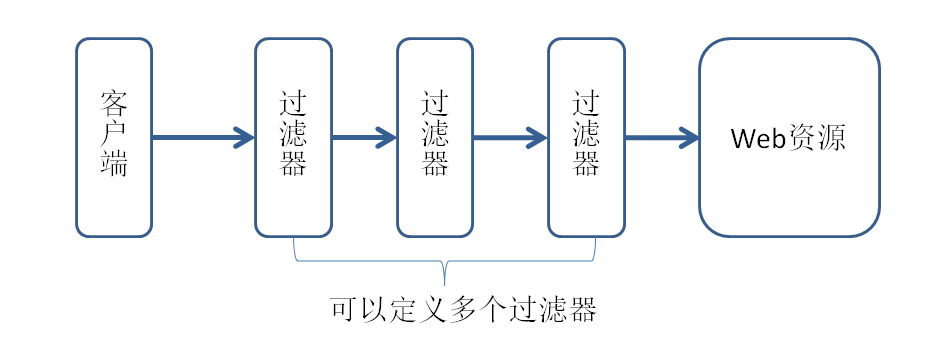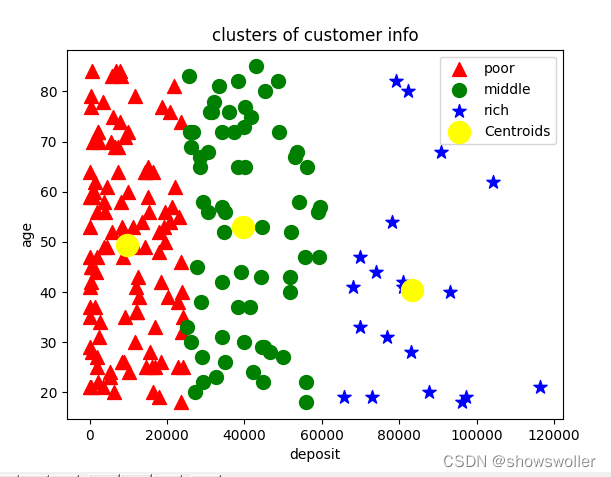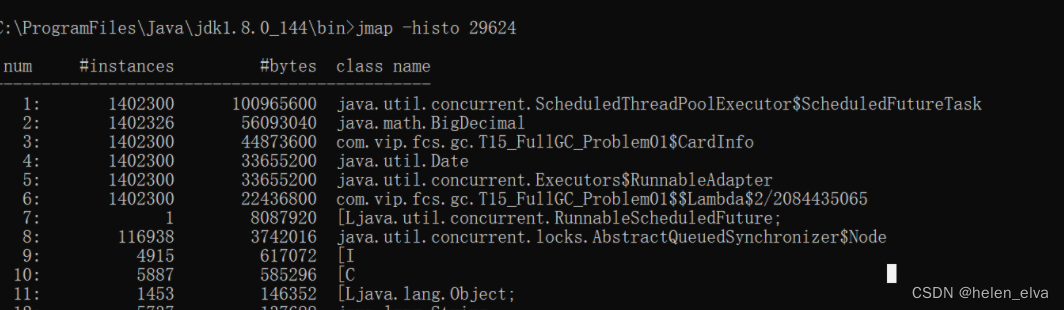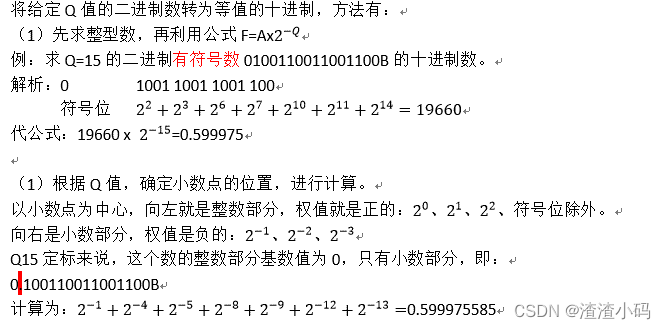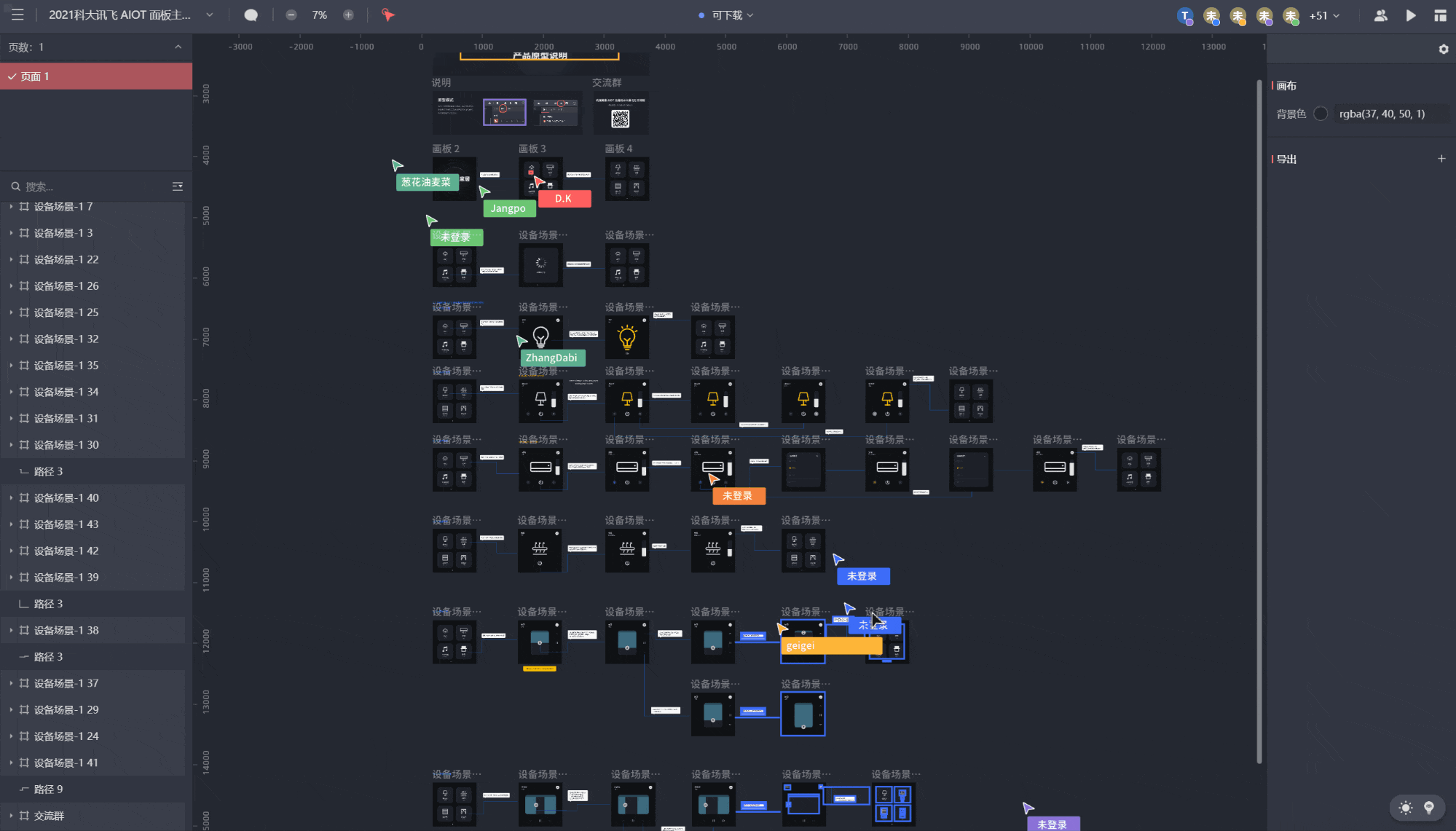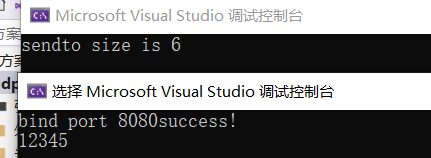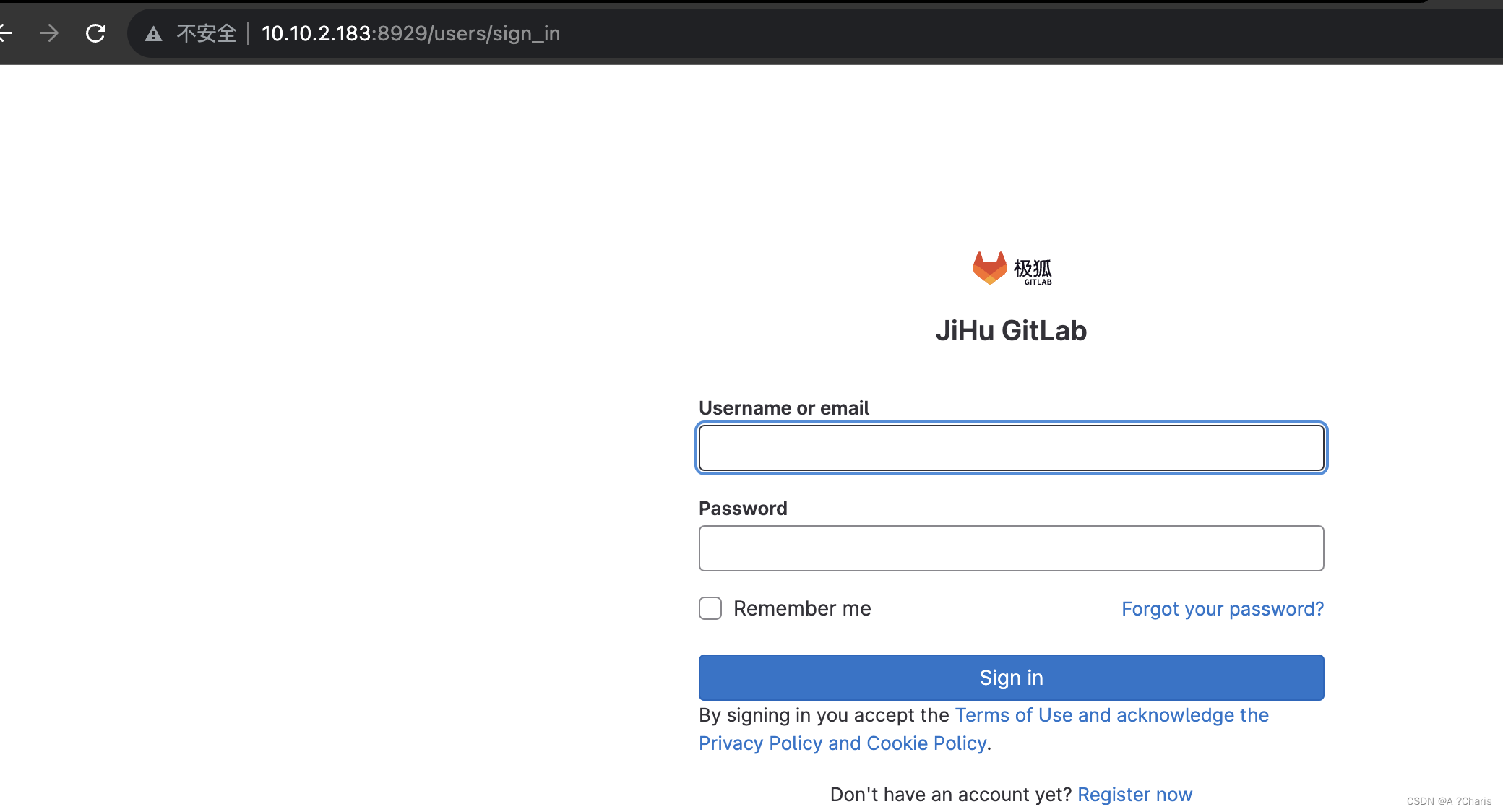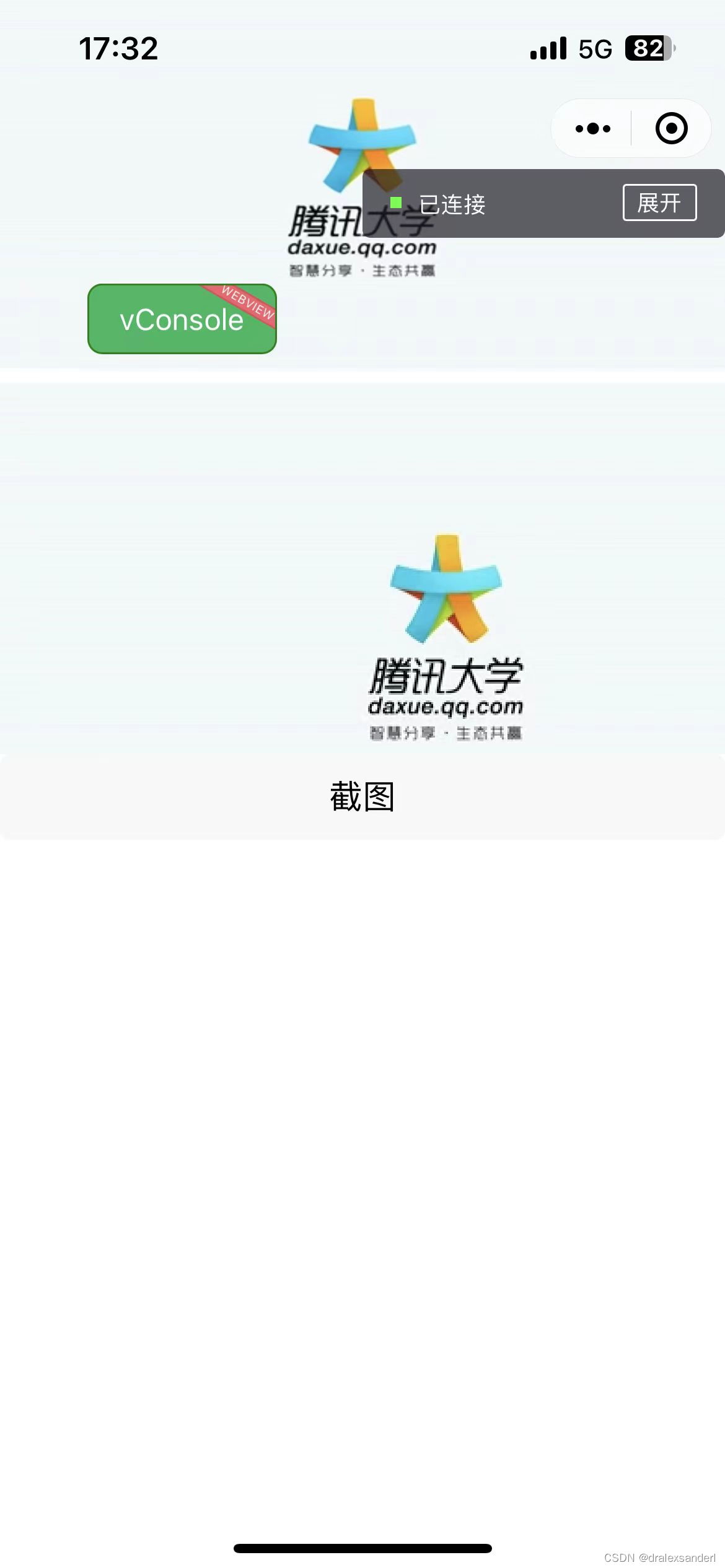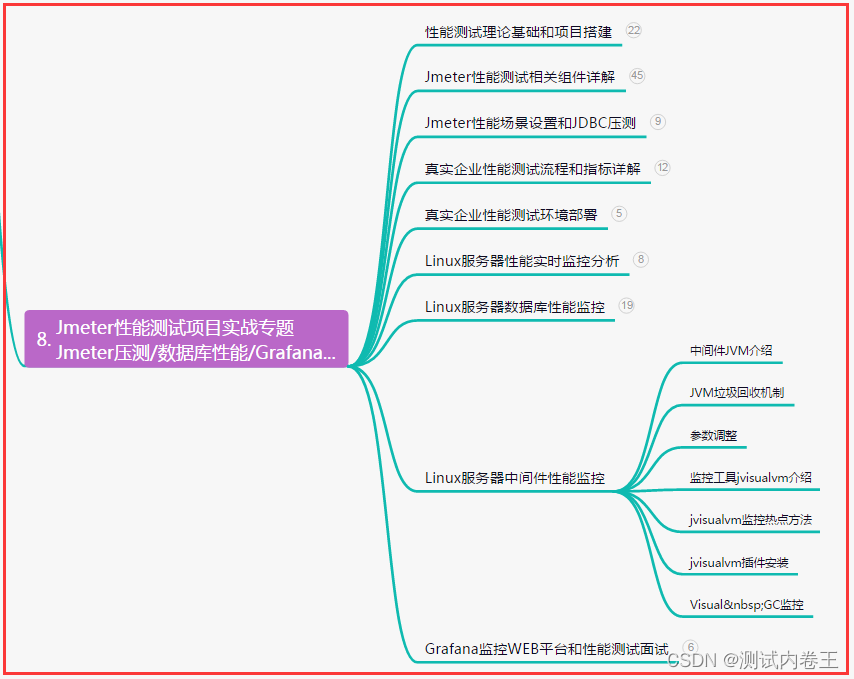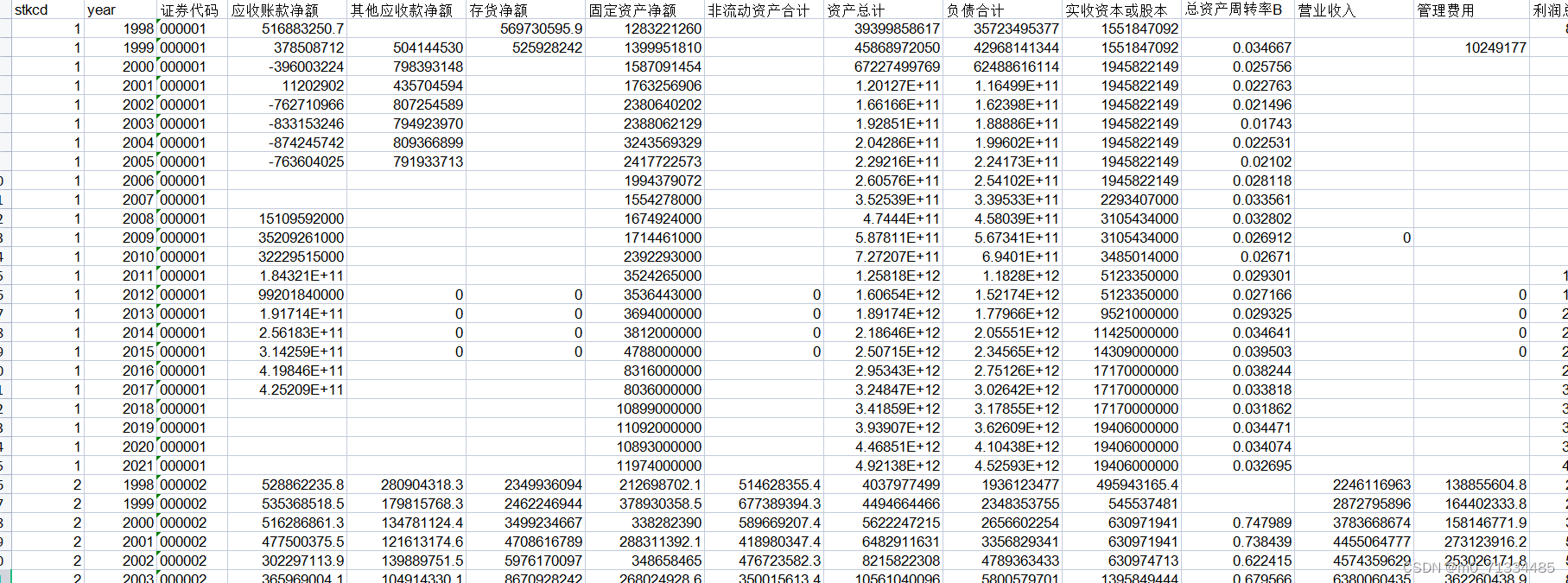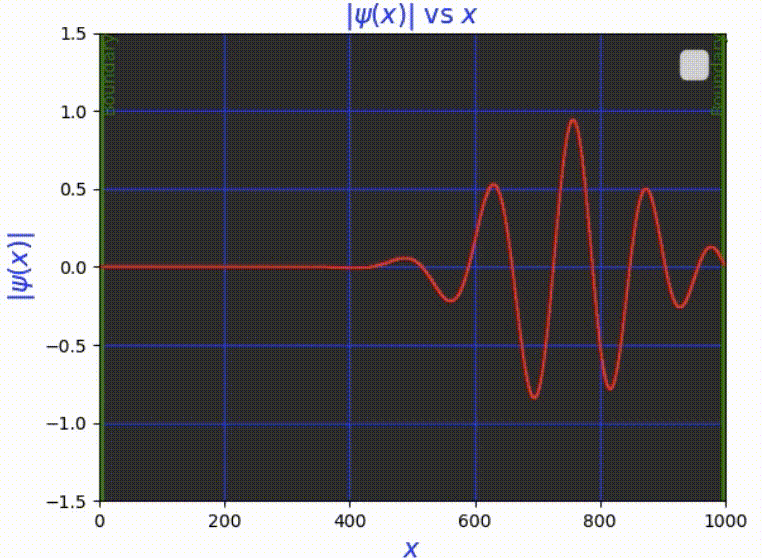目录
Memcached和Redis的区别
适用场景
Memcached配置使用
Redis配置使用
在SpringBoot的框架里,有直连Redis的SDK却没有Memcached的,可见相比地位。不过各有各的适应场景,Redis这个单线程模型确实非常强。
Memcached和Redis的区别
共同点:都是NoSQL类型, 都是高性能的内存数据存储系统;
不同点:
(1)数据类型上,Memcached只支持最简单的K-V即字符串和数字,而Redis支持丰富的数据类型如字符串、列表、集合、有序集合等等;
(2)持久化,Memcached是存内存存储不支持持久化,意味着服务器重启或宕机时,数据会直接丢失,极不适合生产环境使用,Redis支持如RDB快照和AOF日志;
(3)分布式支持,Memcached不支持服务器端的分布式功能,需依靠客户端往集群里分片写入数据,而Redis支持分布式存储,如主从复制和集群功能,更好满足大规模应用;
(4)功能上,Redis支持更多功能,如发布订阅模型、事务和Lua脚本等,而Memcached不支持。
适用场景
Memcached适合:
(1)只需简单的缓存技术,Memcached是个轻量级高性能的解决方案;
(2)读取密集型应用,Memcached处理高并发读取能力极强,如博客、新闻网站;
(3)会话存储,Memcached可做会话缓存,用户登录数据,购物车等短期数据;
(4)持久性要求不高场景,毕竟不能持久化。
Redis适合:
(1)需复杂数据结构,String(字符串),Hash(哈希),List(列表),Set(集合)、Zset(有序集合)、 BitMap(2.2 版新增)、HyperLogLog(2.8 版新增)、GEO(3.2 版新增)、Stream(5.0 版新增);
(2)分布式和高可用,适合大规模应用场景;
(3)需原子操作和事务支持,以保证数据一致性和持久性;
(4)消息队列和发布订阅;
(5)排行榜和计数器类应用,Redis有序集合和原子操作特别合适;
(6)有持久性要求。
Memcached配置使用
下载memcached
参考这个地址快操作些:
Windows 下安装 Memcached | 菜鸟教程Windows 下安装 Memcached 官网上并未提供 Memcached 的 Windows 平台安装包,我们可以使用以下链接来下载,你需要根据自己的系统平台及需要的版本号点击对应的链接下载即可: 32位系统 1.2.5版本:http://static.runoob.com/download/memcached-1.2.5-win32-bin.zip 32位系统 1.2.6版本:http://static.runoob.com..https://www.runoob.com/memcached/window-install-memcached.html
启动服务:memcached.exe -d start
停止服务:memcached.exe -d stop
图片参考于网络中: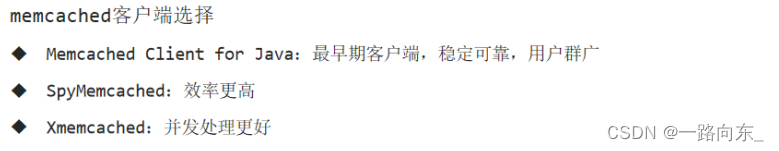
一般建议使用Xmemcached:
1、Xmemcache坐标(Maven)
<dependency>
<groupId>com.googlecode.xmemcached</groupId>
<artifactId>xmemcached</artifactId>
<version>2.4.8</version>
</dependency>2、配置memcached服务器的(必要的)属性(application.yml)
memcached:
servers: localhost:11211 # memcached服务器地址和默认端口
poolSize: 10 # 连接池的数量
opTimeout: 3000 # 设置默认操作超时3. 创建读取属性配置信息类,加载配置(config包)
@Component
@ConfigurationProperties(prefix = "memcached")
@Data
public class XMemcachedProperties {
private String servers;
private Integer poolSize;
private Long opTimeout;
}4. 创建客户端配置类(config包)
@Configuration
public class XMemcachedConfig {
@Autowired
private XMemcachedProperties xMemcachedProperties;
@Bean
public MemcachedClient getMemcachedClinet() throws IOException {
MemcachedClientBuilder builder = new XMemcachedClientBuilder(xMemcachedProperties.getServers());
MemcachedClient memcachedClient = builder.build();
return memcachedClient;
}
}5. 上面四步已经配置完成,使用方式(set & get),配置memcached属性
@Service
public class SMSCodeServiceMemcacheImpl implements SMSCodeService {
@Autowired
private CodeUtils codeUtils;
@Autowired
private MemcachedClient memcachedClient;
@Override
public String sendCodeToSMS(String tele) {
String code = this.codeUtils.generator(tele);
//将数据加入memcache
try {
memcachedClient.set(tele,0,code); // key,timeout,value
} catch (Exception e) {
e.printStackTrace();
}
return code;
}
@Override
public boolean checkCode(CodeMsg codeMsg) {
String value = null;
try {
value = memcachedClient.get(codeMsg.getTele()).toString();
} catch (Exception e) {
e.printStackTrace();
}
return codeMsg.getCode().equals(value);
}
}Redis配置使用
对Redis,springboot有直接整合的方式,使用 Spring-Date-Redis。
对应使用的模板RedisTemplate。
操作:导入redis对应的starter 配置,提供操作Redis接口对象RedisTemplate ops*:获取各种数据类型操作接口。
(1)导入坐标(前者是测试类的)
<dependency>
<groupId>junit</groupId>
<artifactId>junit</artifactId>
</dependency>
<dependency>
<groupId>org.springframework.boot</groupId>
<artifactId>spring-boot-starter-data-redis</artifactId>
</dependency>(2)创建Redis配置类(config包)
package com.itheima.config;
import org.springframework.cache.annotation.CachingConfigurerSupport;
import org.springframework.context.annotation.Bean;
import org.springframework.context.annotation.Configuration;
import org.springframework.data.redis.connection.RedisConnectionFactory;
import org.springframework.data.redis.core.RedisTemplate;
import org.springframework.data.redis.serializer.StringRedisSerializer;
/**
* Redis配置类
*/
@Configuration
public class RedisConfig extends CachingConfigurerSupport {
@Bean
public RedisTemplate<Object, Object> redisTemplate(RedisConnectionFactory connectionFactory) {
RedisTemplate<Object, Object> redisTemplate = new RedisTemplate<>();
//默认的Key序列化器为:JdkSerializationRedisSerializer
redisTemplate.setKeySerializer(new StringRedisSerializer());
redisTemplate.setHashKeySerializer(new StringRedisSerializer());
redisTemplate.setConnectionFactory(connectionFactory);
return redisTemplate;
}
}
(3)test类需加注解:
@RunWith(SpringRunner.class) //注入类就需要使用,比如这里注入RedisTemplate(4)yml配置
spring:
application:
name: demo
#Redis相关配置
redis:
host: localhost
port: 6379
password: 253489
database: 0 #操作的是0号数据库
jedis:
#Redis连接池配置
pool:
max-active: 8 #最大连接数
max-wait: 1ms #连接池最大阻塞等待时间
max-idle: 4 #连接池中的最大空闲连接
min-idle: 0 #连接池中的最小空闲连接配置Redis服务器,缓存设定为使用Redis,还可以在yml对应redis配置下配置:
cache:
type: redis
redis:
use-key-prefix: true # 是否使用前缀名(系统定义前缀名)
key-prefix: sms_ # 追加自定义前缀名
time-to-live: 10s # 有效时长
cache-null-values: false # 是否允许存储空值