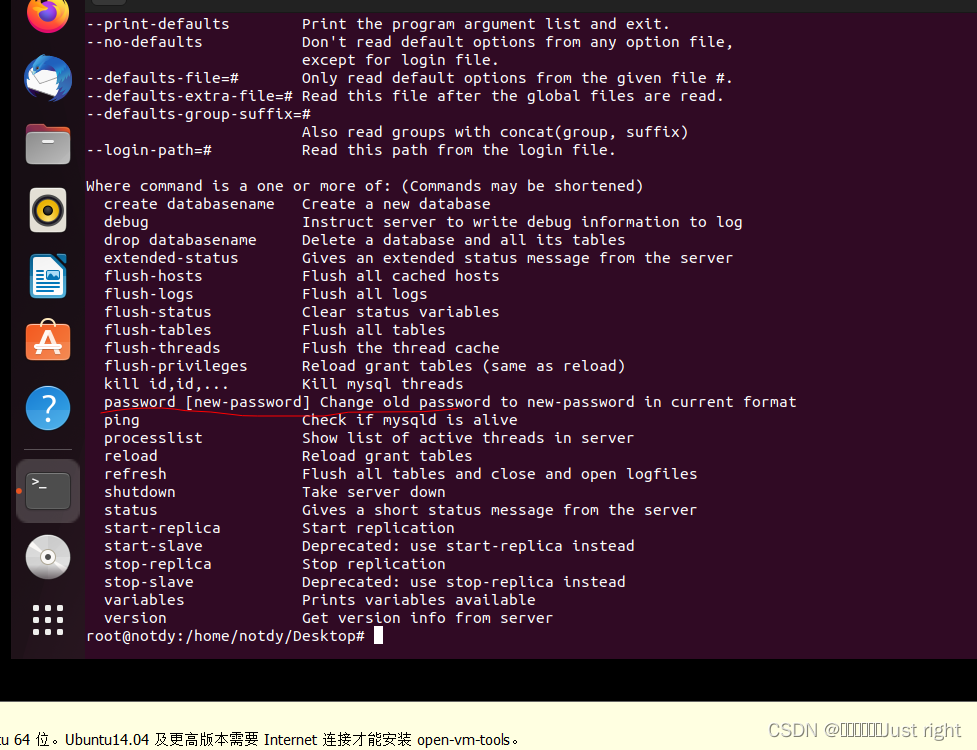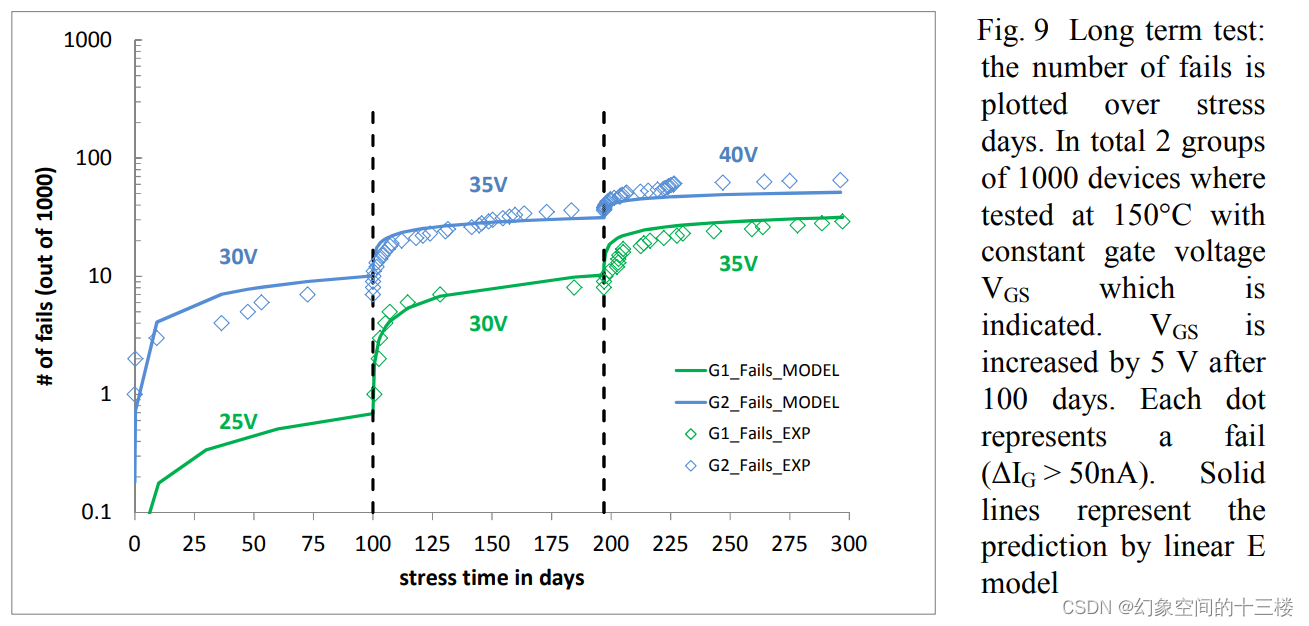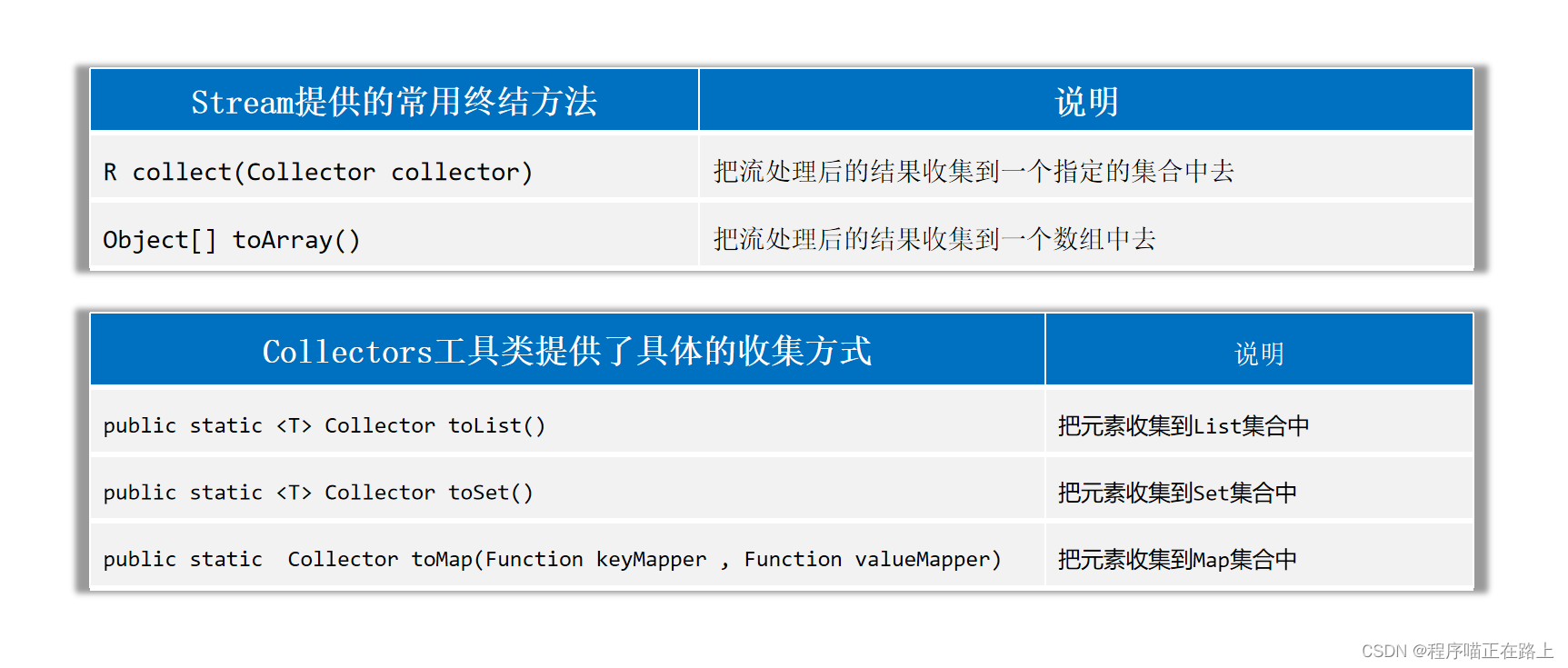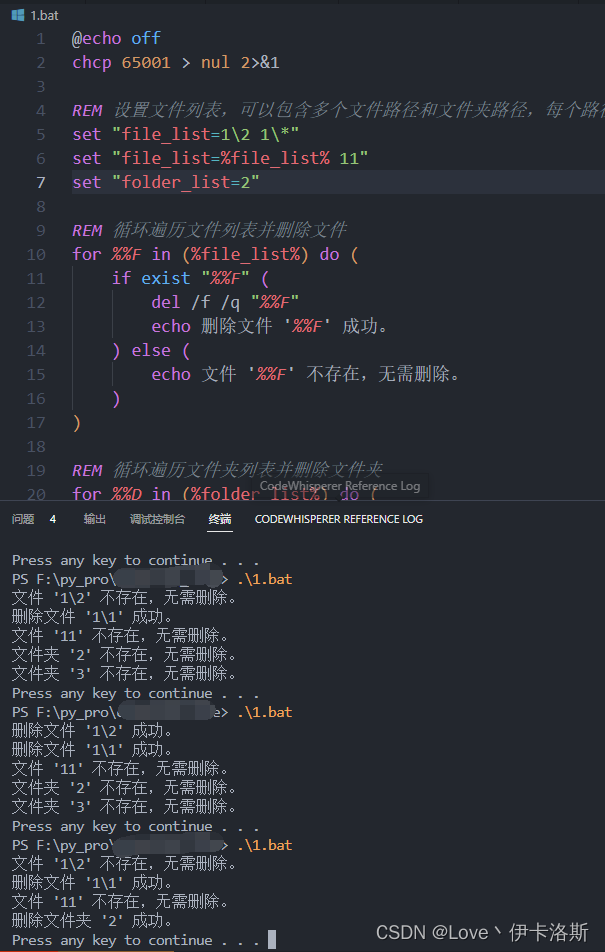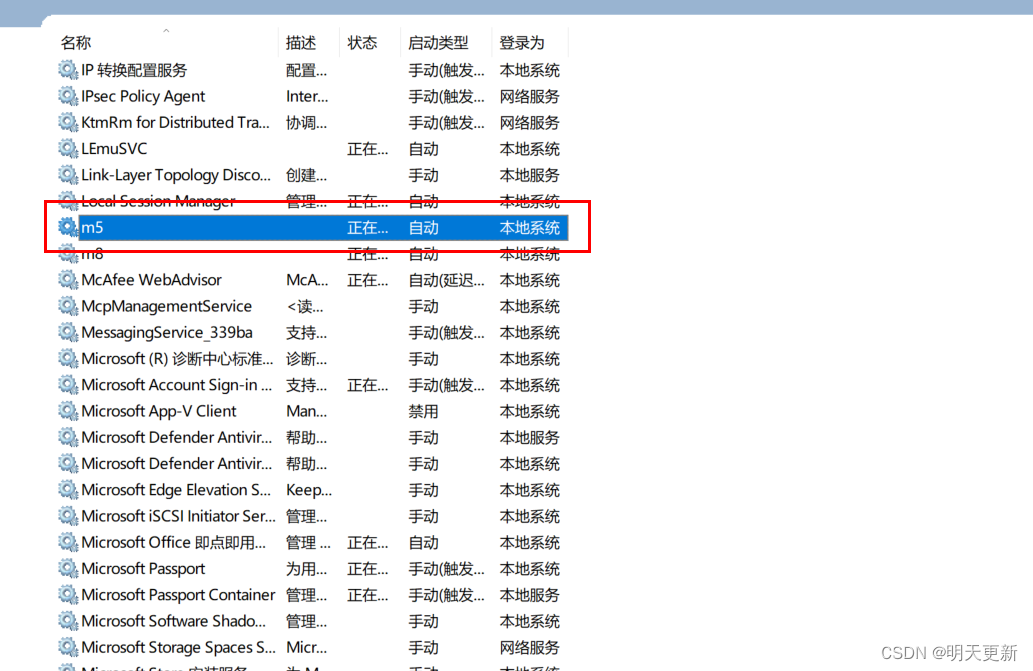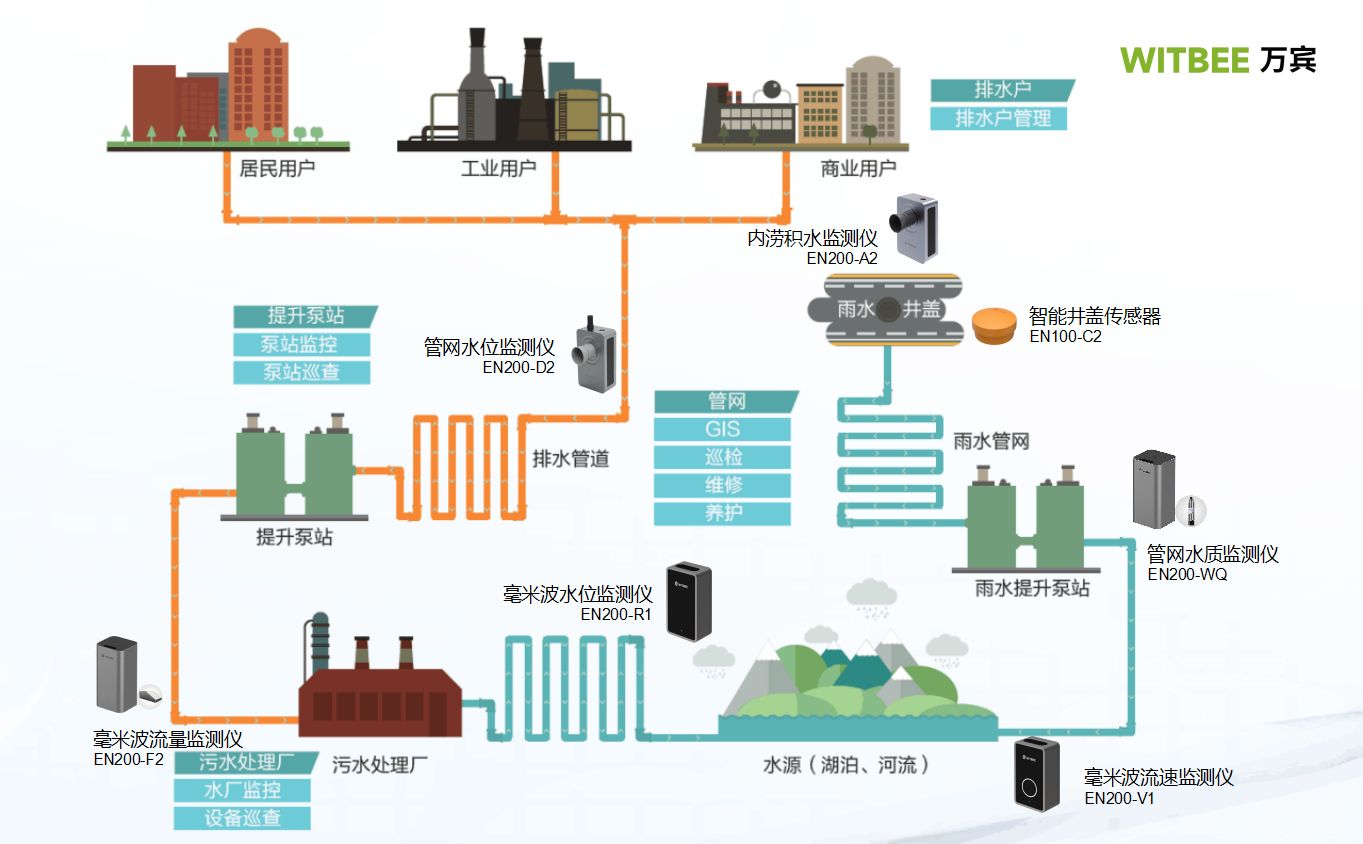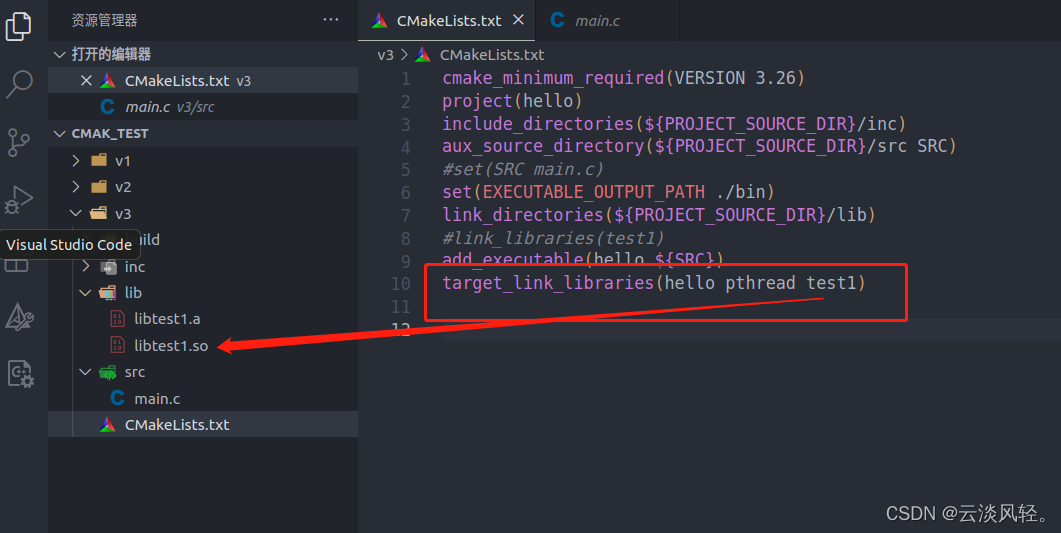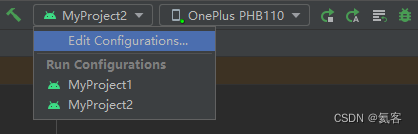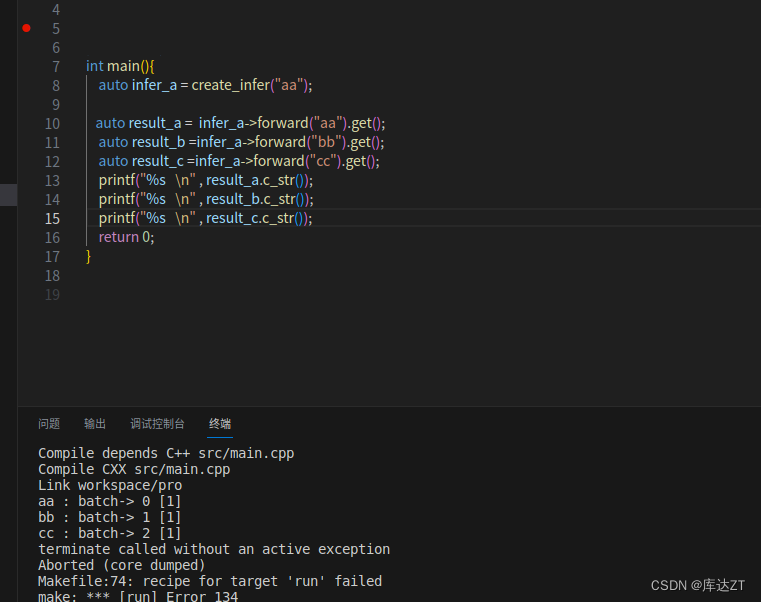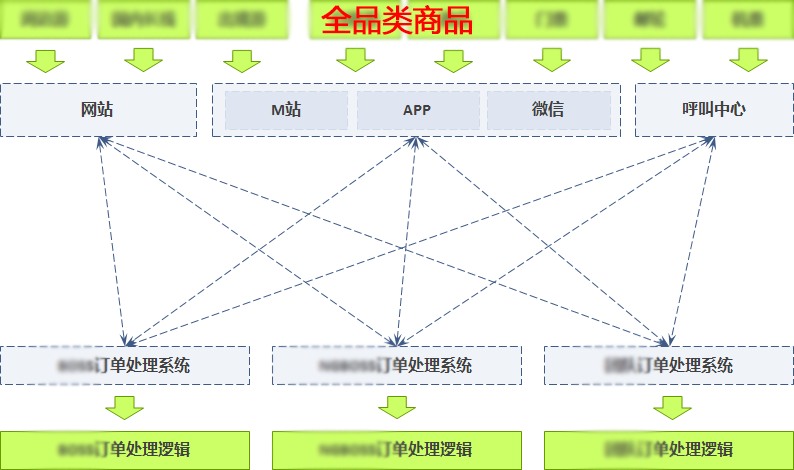效果如下:可点击切换,滑动切换


代码如下
这个可以在项目用
index.wxml
<view class='topTabSwiper'>
<view class='tab {{currentData == 0 ? "tabBorer" : ""}}' data-current = "0" bindtap='checkCurrent'>选项一</view>
<view class='tab {{currentData == 1 ? "tabBorer" : ""}}' data-current = "1" bindtap='checkCurrent'>选项二</view>
</view>
<swiper current="{{currentData}}" class='swiper' style="height:600px;" duration="300" bindchange="bindchange">
<swiper-item><view class='swiper_con'>TAB1</view></swiper-item>
<swiper-item><view class='swiper_con'>TAB2</view></swiper-item>
</swiper>
index.wxss
.tab {
width: 50%;
text-align: center;
padding: 10rpx 0;
}
.topTabSwiper {
display: flex;
justify-content: space-between;
}
.tabBorer {
border-bottom: 1px solid #f00;
color: #f00;
}
.swiper {
width: 100%;
}
.swiper_con {
text-align: center;
width: 100%;
height: 100%;
padding: 80rpx 0;
}
index.js
//获取当前滑块的index
bindchange:function(e){
const that = this;
that.setData({
currentData: e.detail.current
})
},
//点击切换,滑块index赋值
checkCurrent:function(e){
const that = this;
if (that.data.currentData === e.target.dataset.current){
return false;
}else{
that.setData({
currentData: e.target.dataset.current
})
}
},


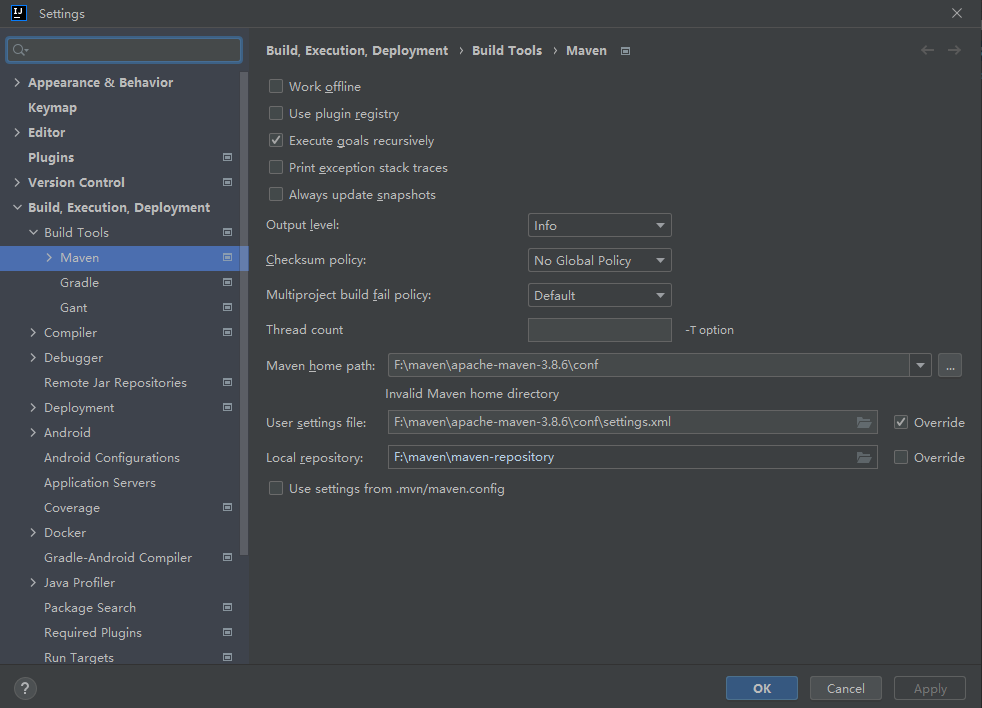
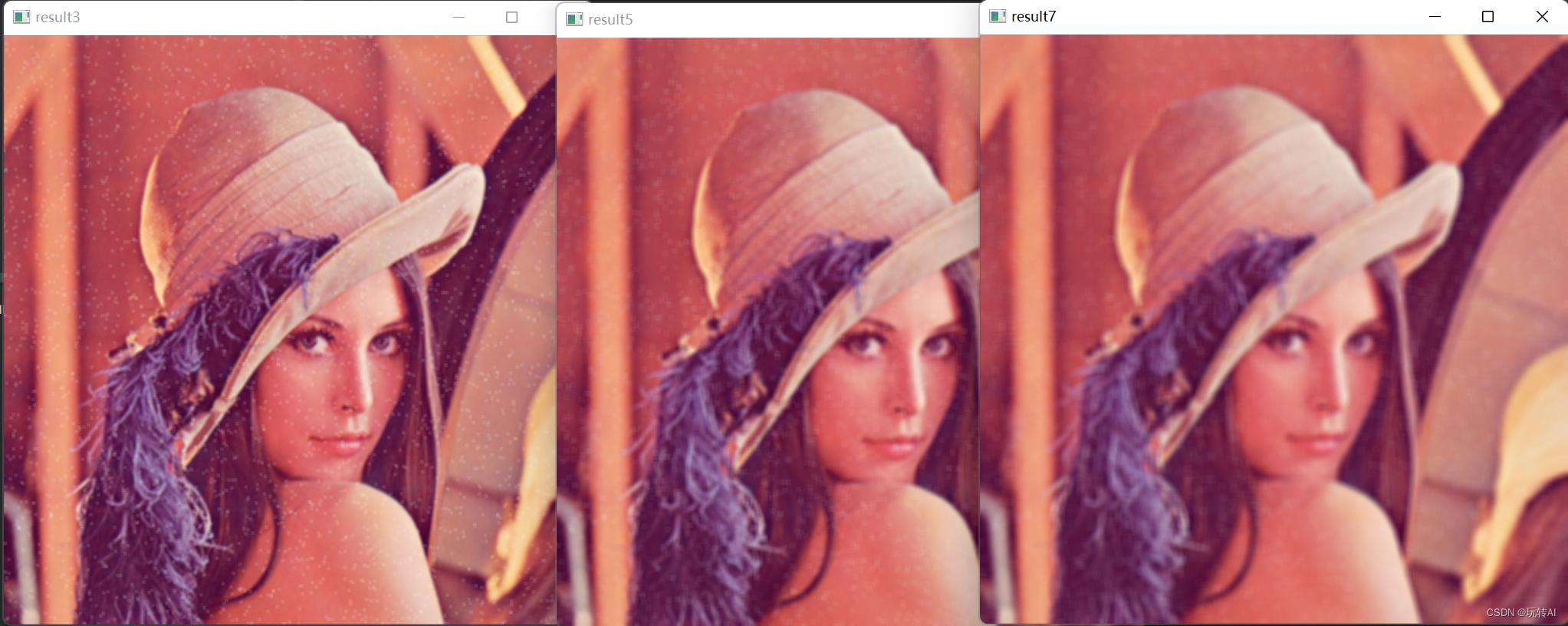
![[Linux]详解环境基础开发工具的使用](https://img-blog.csdnimg.cn/img_convert/50a424d73009acf0017082899eb0e06c.png)