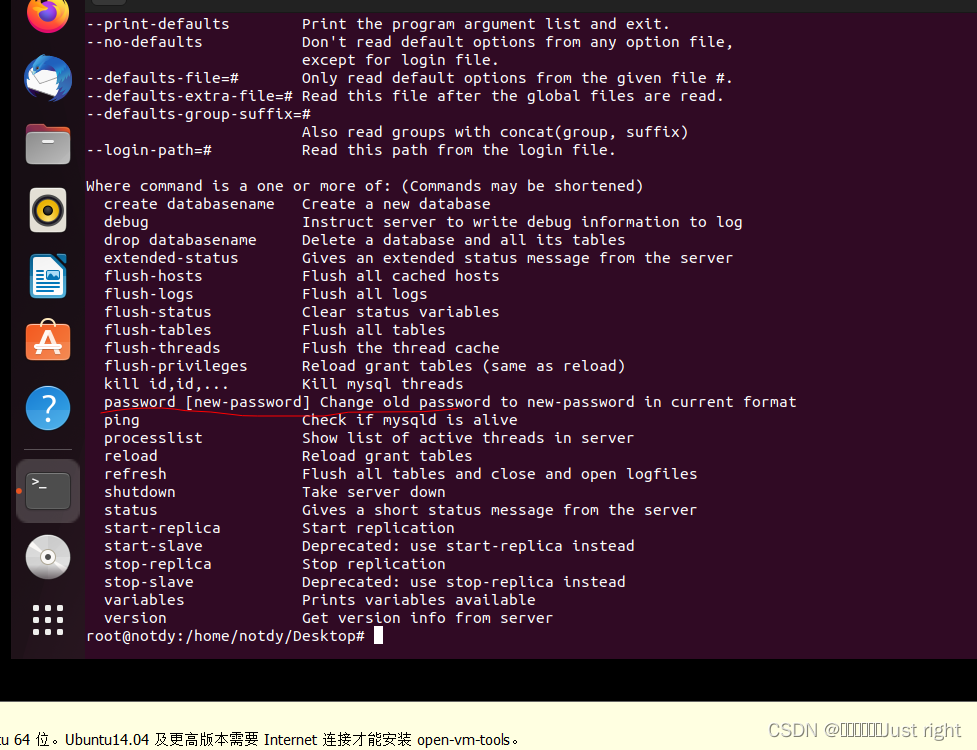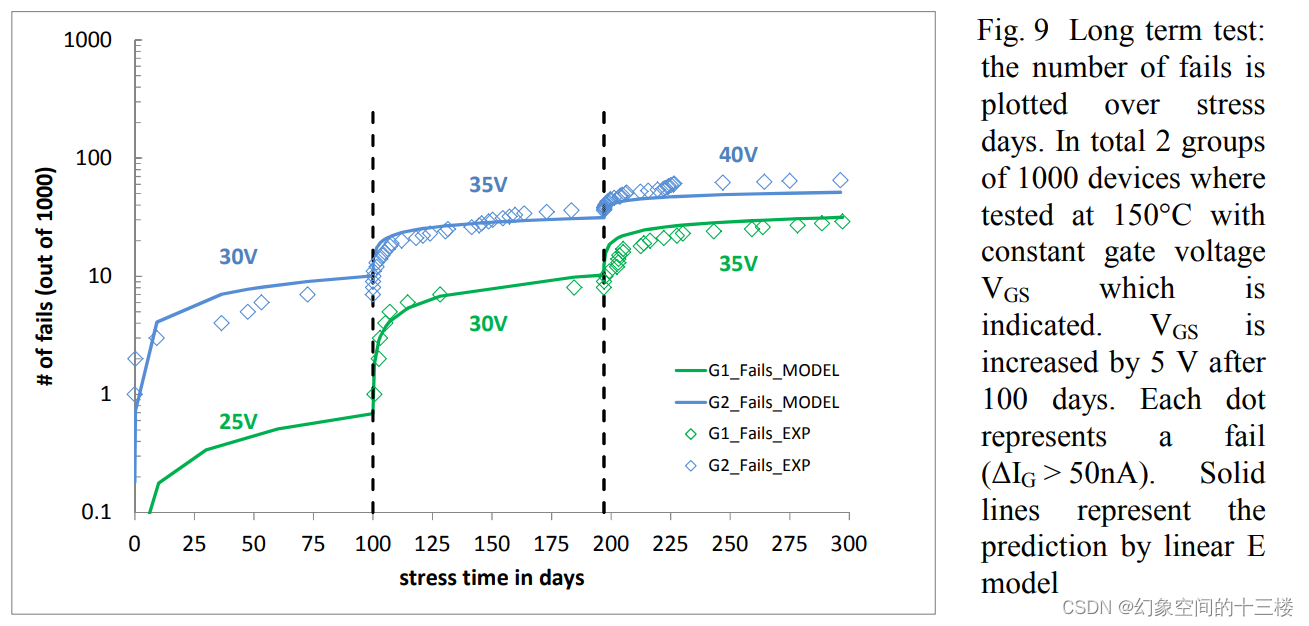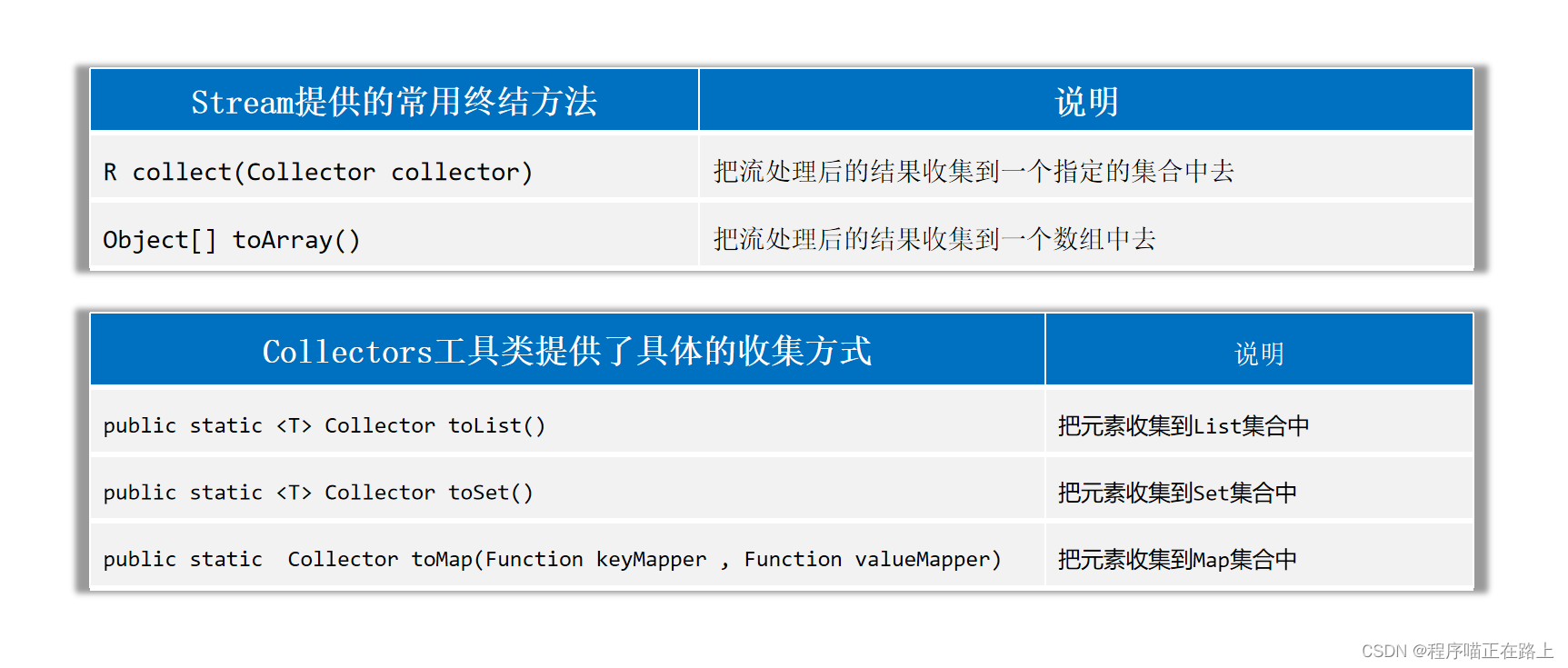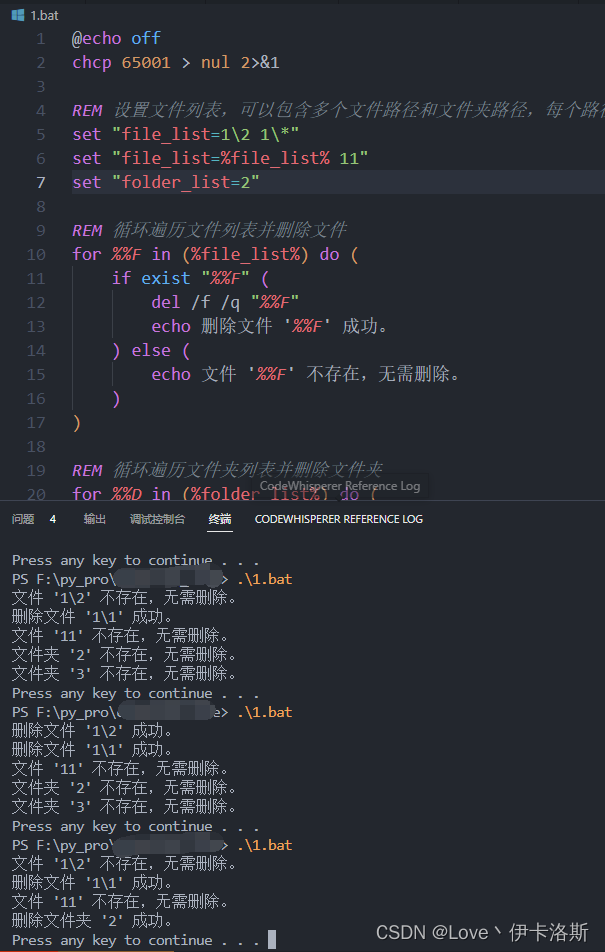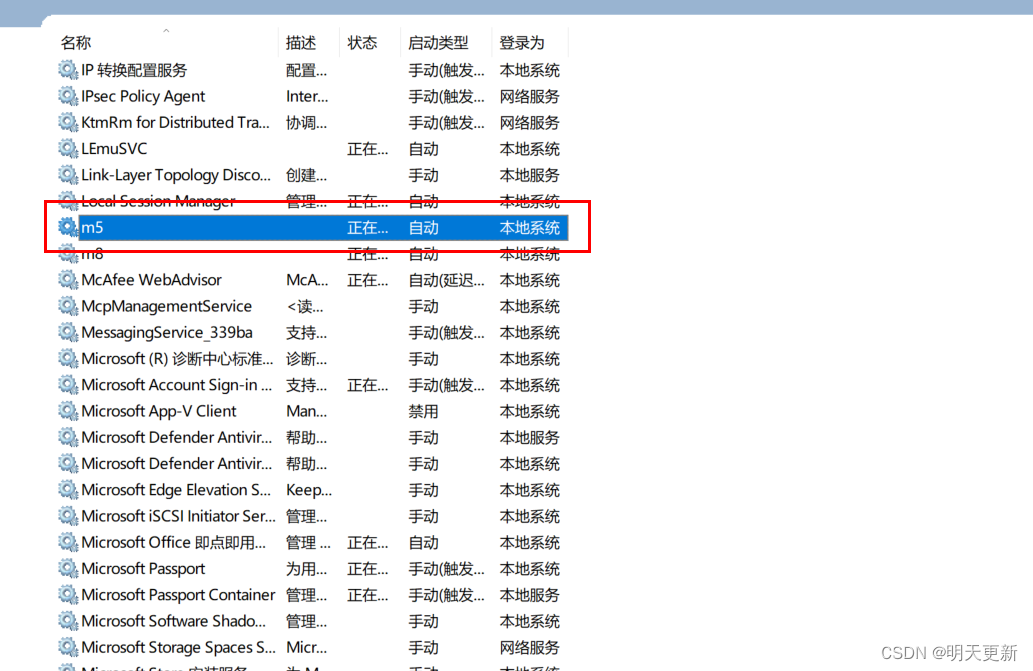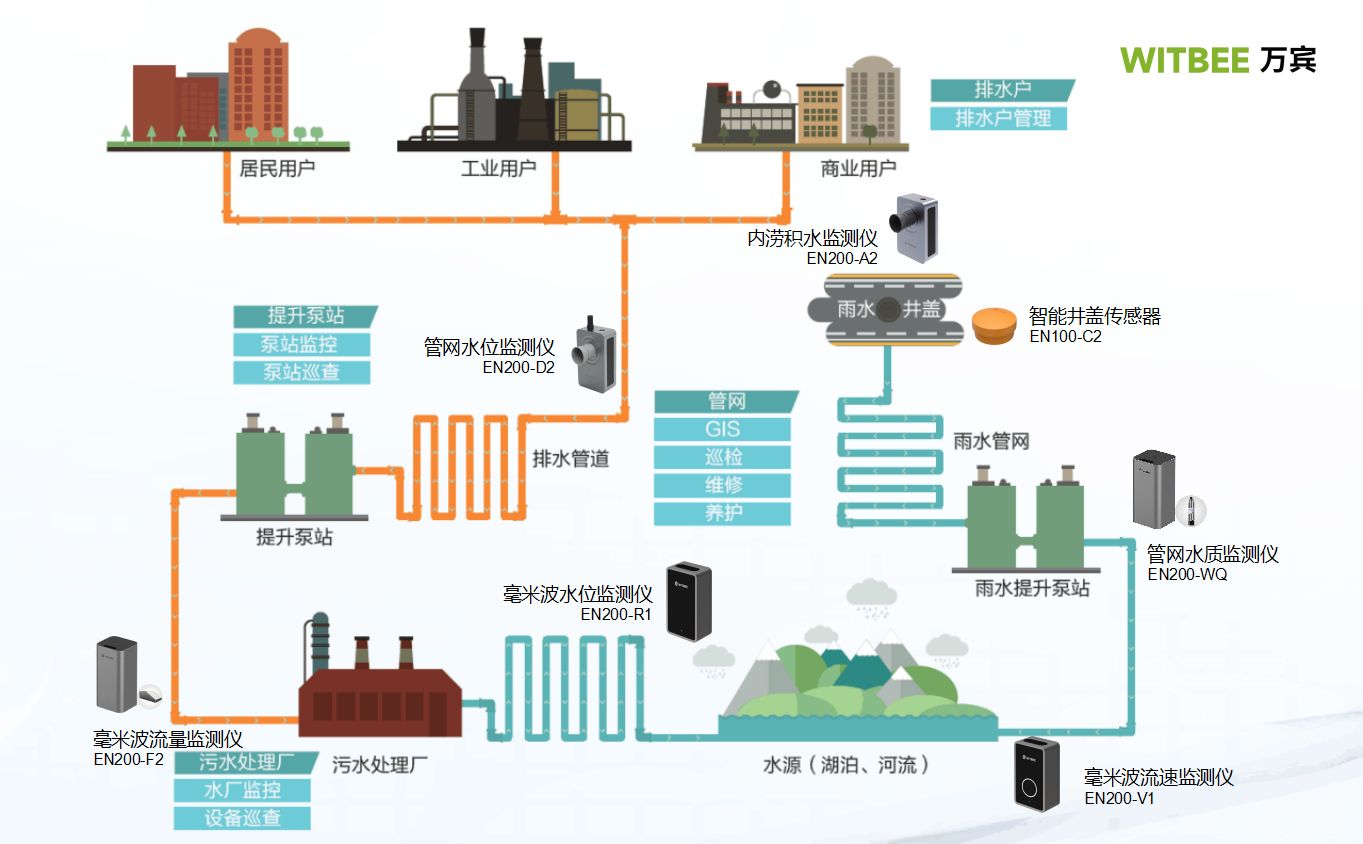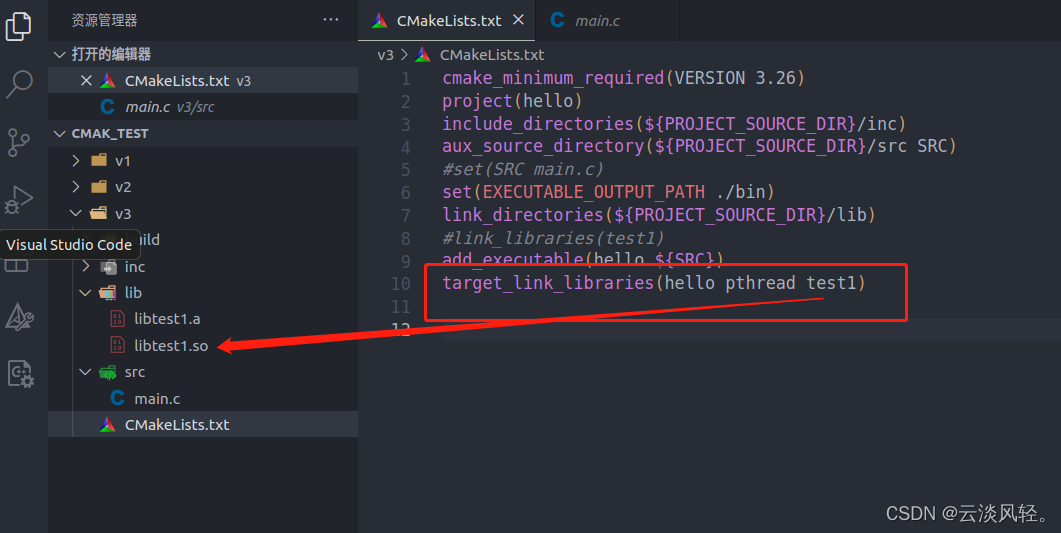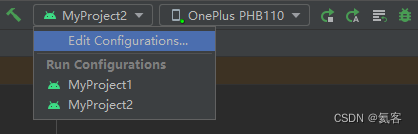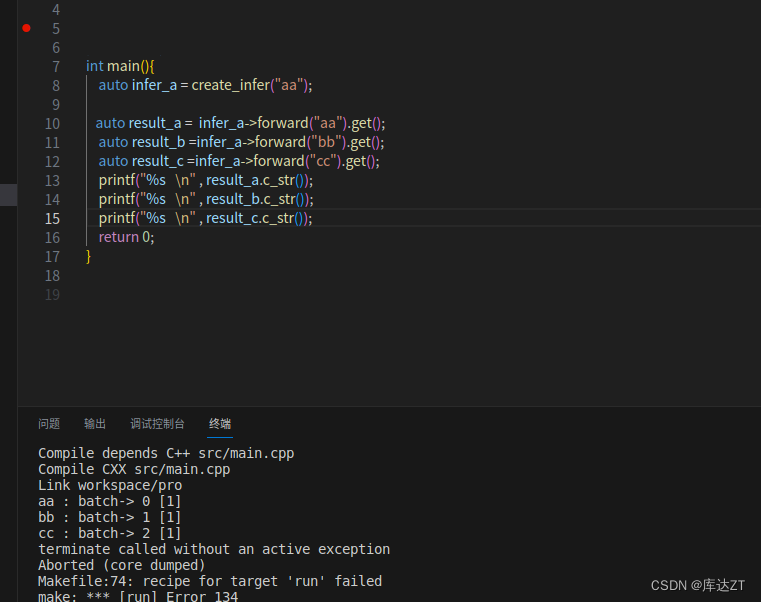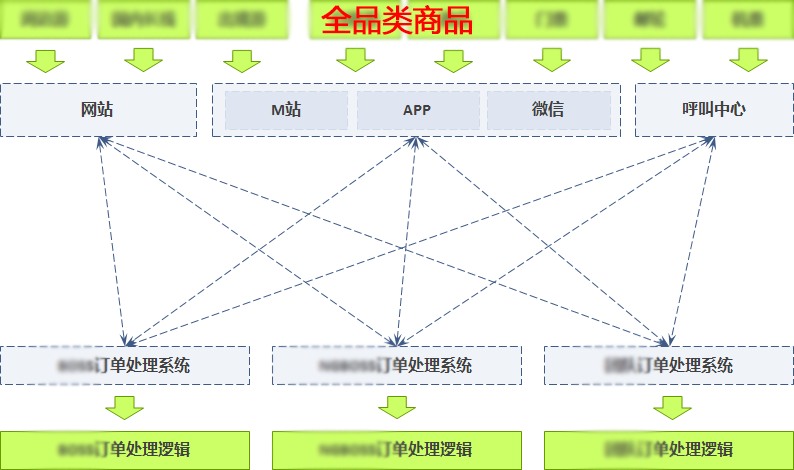代码:
<template>
<view class="u-wrap">
<view class="u-menu-wrap">
<scroll-view scroll-y scroll-with-animation class="u-tab-view menu-scroll-view" :scroll-top="scrollTop"
:scroll-into-view="itemId">
<!-- -->
<view v-for="(item,index) in tabbar" :key="index" class="u-tab-item"
:class="[current == index ? 'u-tab-item-active' : '']" :id="'item' + item.id" @click="swichMenu(index)">
<text class="u-line-1">{{item.name}}</text>
</view>
</scroll-view>
<scroll-view :scroll-top="scrollRightTop" scroll-y scroll-with-animation class="right-box"
@scroll="rightScroll">
<view class="page-view">
<view class="class-item" :id="'item' + index" v-for="(item , index) in tabbar" :key="index" style="margin-bottom: 20rpx;">
<view v-if="item.children.length==0" style="display: flex;justify-content: center;">
<image src="../../static/zwsj.png" style="width: 200rpx;height: 200rpx;" mode=""></image>
</view>
<block v-for="(item1 , index1) in item.children" :key="index1">
<view class="item-title">
<text>{{item1.name}}</text>
</view>
<view v-if="item1.children.length==0" style="display: flex;justify-content: center;">
<image src="../../static/zwsj.png" style="width: 200rpx;height: 200rpx;" mode=""></image>
</view>
<view class="item-container">
<view class="thumb-box" v-for="(item2, index2) in item1.children" :key="index2" @click="goGoodsList(item2.parentId,item2.name,index2)">
<image class="item-menu-image" :src="item2.imgPath" mode=""></image>
<view class="item-menu-name">{{item2.name}}</view>
</view>
</view>
</block>
</view>
</view>
</scroll-view>
</view>
<tabBar :status="1"></tabBar>
</view>
</template>
<script>
import {handleTree} from "@/utils/common.js"
export default {
data() {
return {
scrollTop: 0, //tab标题的滚动条位置
oldScrollTop: 0,
current: 0, // 预设当前项的值
menuHeight: 0, // 左边菜单的高度
menuItemHeight: 0, // 左边菜单item的高度
itemId: '', // 栏目右边scroll-view用于滚动的id
tabbar: [],
menuItemPos: [],
arr: [],
scrollRightTop: 0, // 右边栏目scroll-view的滚动条高度
timer: null, // 定时器
}
},
onShow() {
// 获取商品分类
this.getCategoryList()
},
onReady() {
this.getMenuItemTop()
},
methods: {
// 商品列表
goGoodsList(id,title,index) {
uni.navigateTo({
url: `/pages/goodsList/goodsList?id=${id}&title=${title}&index=${index}`
})
},
// 获取商品分类
getCategoryList(){
this.$request({
"url":`goods/getCategoryList`,
"method":"POST"
}).then(res=>{
if(res.code === 200){
this.tabbar = handleTree(res.data);
}else{
uni.showToast({
title:"查询商品分类失败",
icon:'none'
})
}
})
},
// 点击左边的栏目切换
async swichMenu(index) {
if (this.arr.length == 0) {
await this.getMenuItemTop();
}
if (index == this.current) return;
this.scrollRightTop = this.oldScrollTop;
this.$nextTick(()=> {
this.current = index;
this.scrollRightTop = this.arr[index];
this.leftMenuStatus(index);
})
},
// 获取一个目标元素的高度
getElRect(elClass, dataVal) {
new Promise((resolve, reject) => {
const query = uni.createSelectorQuery().in(this);
query.select('.' + elClass).fields({
size: true
}, res => {
// 如果节点尚未生成,res值为null,循环调用执行
if (!res) {
setTimeout(() => {
this.getElRect(elClass);
}, 10);
return;
}
this[dataVal] = res.height;
resolve();
}).exec();
})
},
// 观测元素相交状态
async observer() {
this.tabbar.map((val, index) => {
let observer = uni.createIntersectionObserver(this);
// 检测右边scroll-view的id为itemxx的元素与right-box的相交状态
// 如果跟.right-box底部相交,就动态设置左边栏目的活动状态
observer.relativeTo('.right-box', {
top: 0
}).observe('#item' + index, res => {
if (res.intersectionRatio > 0) {
let id = res.id.substring(4);
this.leftMenuStatus(id);
}
})
})
},
// 设置左边菜单的滚动状态
async leftMenuStatus(index) {
this.current = index;
// 如果为0,意味着尚未初始化
if (this.menuHeight == 0 || this.menuItemHeight == 0) {
await this.getElRect('menu-scroll-view', 'menuHeight');
await this.getElRect('u-tab-item', 'menuItemHeight');
}
// 将菜单活动item垂直居中
this.scrollTop = index * this.menuItemHeight + this.menuItemHeight / 2 - this.menuHeight / 2;
},
// 获取右边菜单每个item到顶部的距离
getMenuItemTop() {
new Promise(resolve => {
let selectorQuery = uni.createSelectorQuery();
selectorQuery.selectAll('.class-item').boundingClientRect((rects) => {
// 如果节点尚未生成,rects值为[](因为用selectAll,所以返回的是数组),循环调用执行
if (!rects.length) {
setTimeout(() => {
this.getMenuItemTop();
}, 10);
return;
}
rects.forEach((rect) => {
// 这里减去rects[0].top,是因为第一项顶部可能不是贴到导航栏(比如有个搜索框的情况)
this.arr.push(rect.top - rects[0].top);
resolve();
})
}).exec()
})
},
// 右边菜单滚动
async rightScroll(e) {
this.oldScrollTop = e.detail.scrollTop;
if (this.arr.length == 0) {
await this.getMenuItemTop();
}
if (this.timer) return;
if (!this.menuHeight) {
await this.getElRect('menu-scroll-view', 'menuHeight');
}
setTimeout(() => { // 节流
this.timer = null;
// scrollHeight为右边菜单垂直中点位置
let scrollHeight = e.detail.scrollTop + this.menuHeight / 2 - 231;
for (let i = 0; i < this.arr.length; i++) {
let height1 = this.arr[i];
let height2 = this.arr[i + 1];
// 如果不存在height2,意味着数据循环已经到了最后一个,设置左边菜单为最后一项即可
if (!height2 || scrollHeight >= height1 && scrollHeight < height2) {
this.leftMenuStatus(i);
return;
}
if (scrollHeight >= height1 && scrollHeight < height2) {
this.leftMenuStatus(i);
return;
}
}
}, 10)
}
}
}
</script>
<style lang="scss" scoped>
.u-wrap {
height: calc(100vh - 100rpx);
/* #ifdef H5 */
height: calc(100vh - var(--window-top));
/* #endif */
display: flex;
flex-direction: column;
}
.u-menu-wrap {
flex: 1;
display: flex;
overflow: hidden;
}
.u-tab-view {
width: 200rpx;
height: 100%;
}
.u-tab-item {
height: 110rpx;
background: #f6f6f6;
box-sizing: border-box;
display: flex;
align-items: center;
justify-content: center;
font-size: 26rpx;
color: #444;
font-weight: 400;
line-height: 1;
}
.u-tab-item-active {
position: relative;
color: #000;
font-size: 30rpx;
font-weight: 600;
background: #fff;
}
.u-tab-item-active::before {
content: "";
position: absolute;
border-left: 4px solid #eee;
height: 32rpx;
left: 0;
top: 39rpx;
}
.u-tab-view {
height: 100%;
}
.right-box {
height: 100%;
background-color: rgb(250, 250, 250);
}
.page-view {
padding: 16rpx;
padding-top: 0;
height: 100%;
}
.class-item {
margin-bottom: 30rpx;
background-color: #fff;
padding: 16rpx;
border-radius: 8rpx;
}
.class-item:last-child {
min-height: 100vh;
}
.item-title {
font-size: 26rpx;
color: #101010;
font-weight: bold;
}
.item-menu-name {
font-weight: normal;
font-size: 24rpx;
color: #101010;
}
.item-container {
display: flex;
flex-wrap: wrap;
}
.thumb-box {
width: 33.333333%;
display: flex;
align-items: center;
justify-content: center;
flex-direction: column;
margin-top: 20rpx;
}
.item-menu-image {
width: 120rpx;
height: 120rpx;
}
</style>
运行效果:

数据结构:
[
{
name:'个护清洁',
children:[
{
name:'纸品湿巾',
children:[
{
name:'卷纸',
imgPath:"http://zxgj.sxgokit.com/profile/upload/2023/04/24/2726d124-7de4-41fe-8424-27c3f0c1e148.jpg"
},
]
},
]
},
]


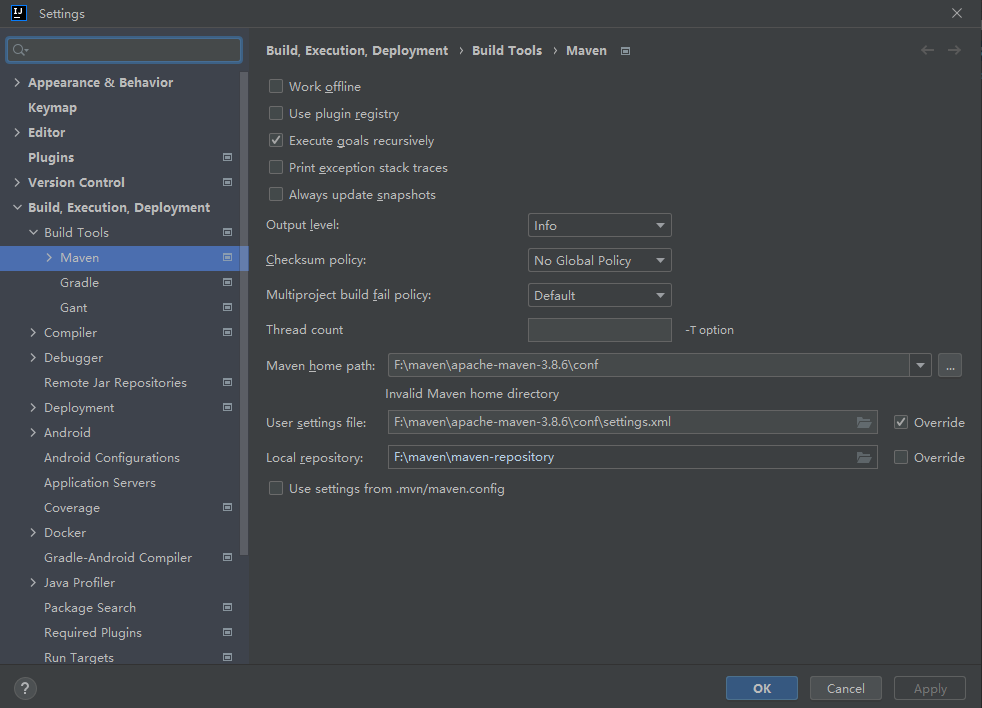
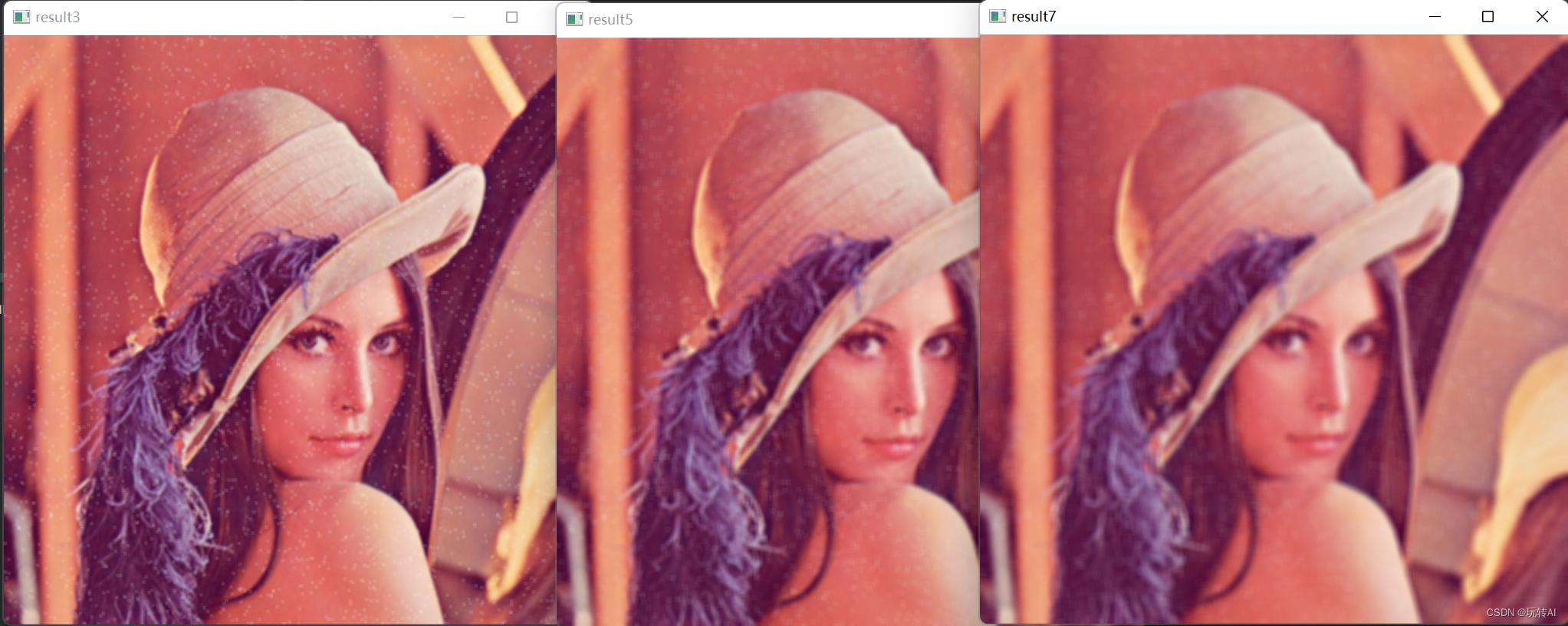
![[Linux]详解环境基础开发工具的使用](https://img-blog.csdnimg.cn/img_convert/50a424d73009acf0017082899eb0e06c.png)