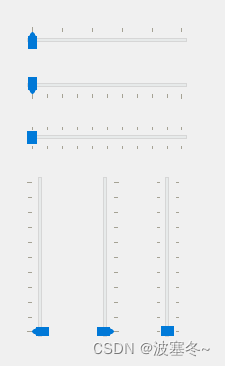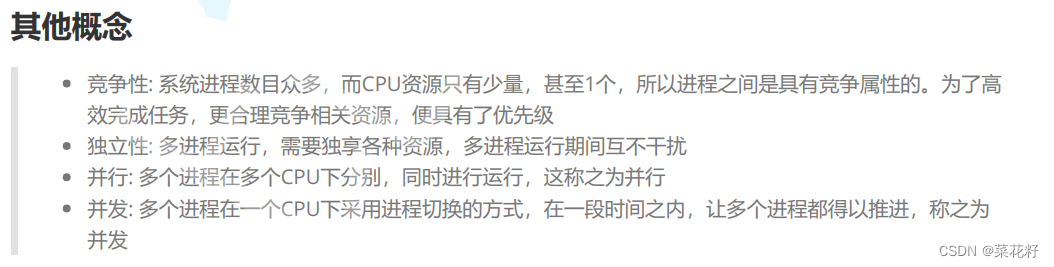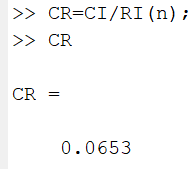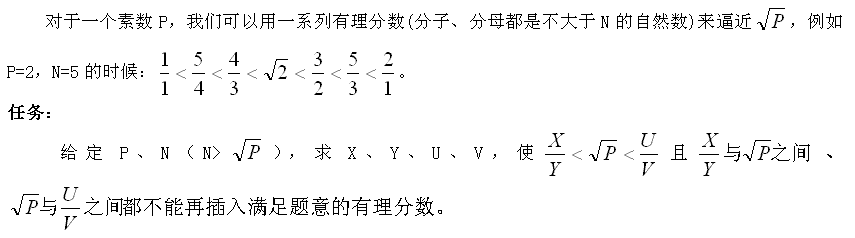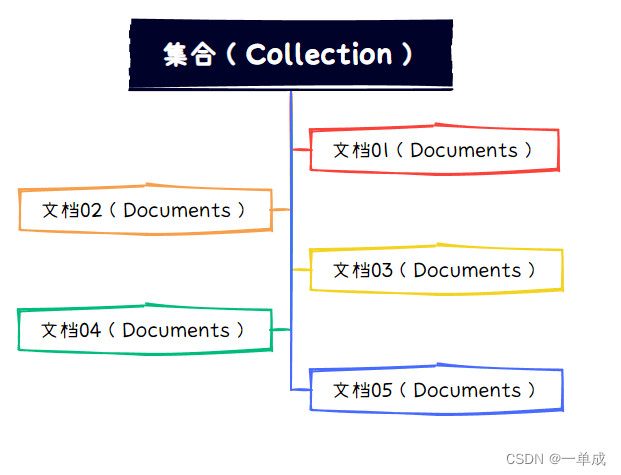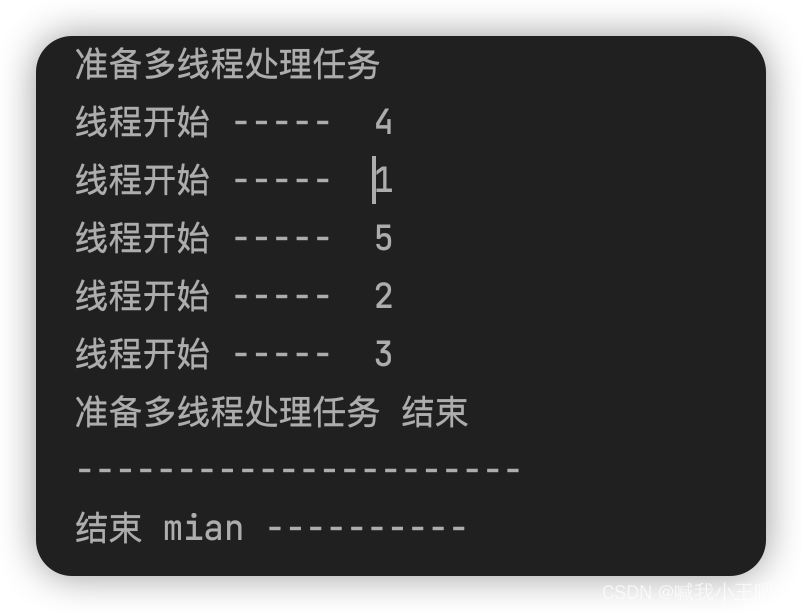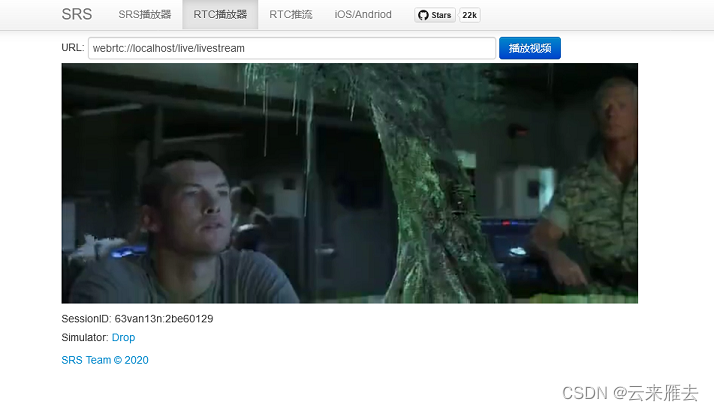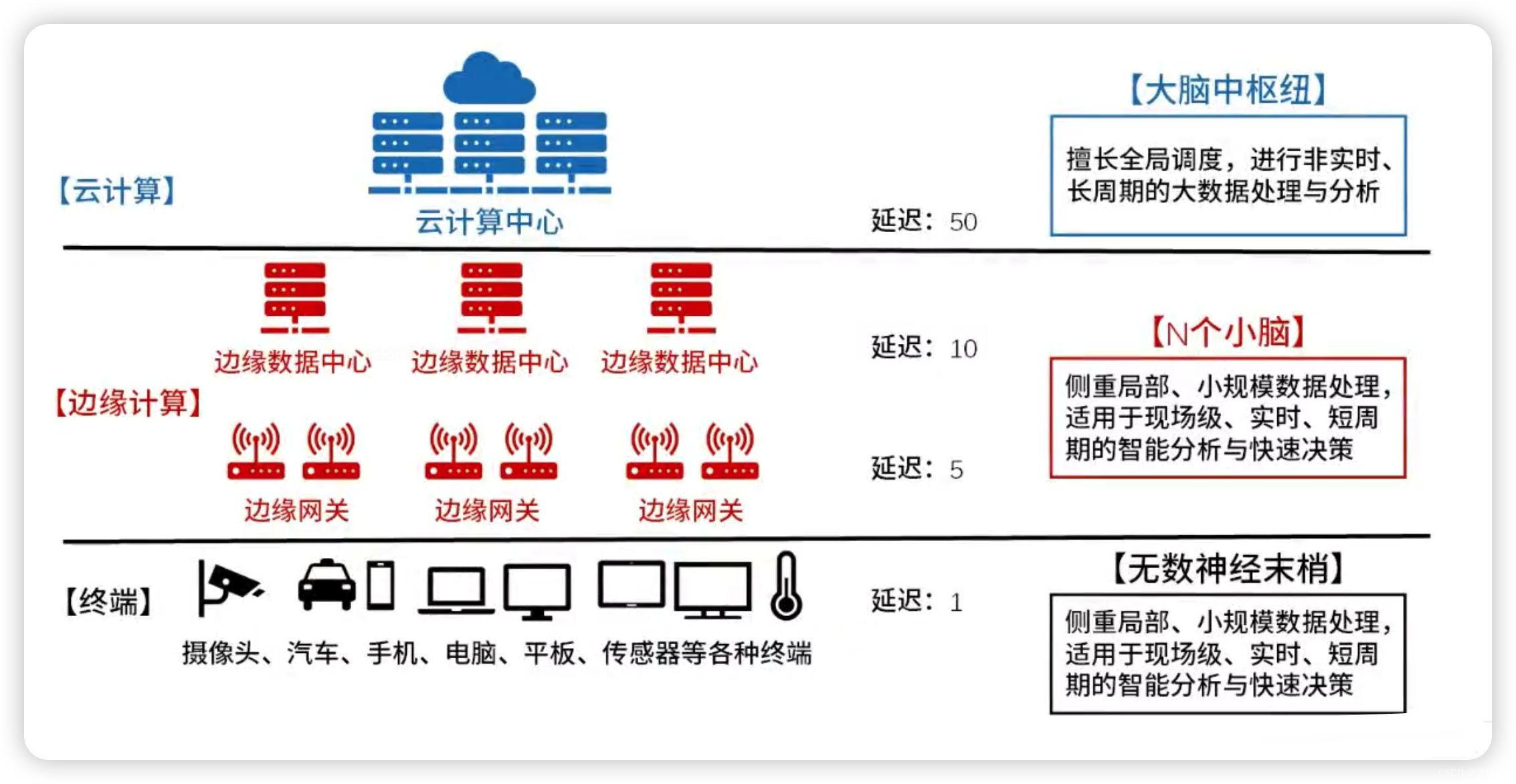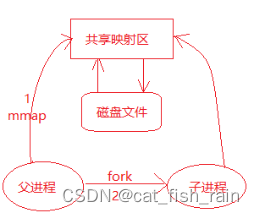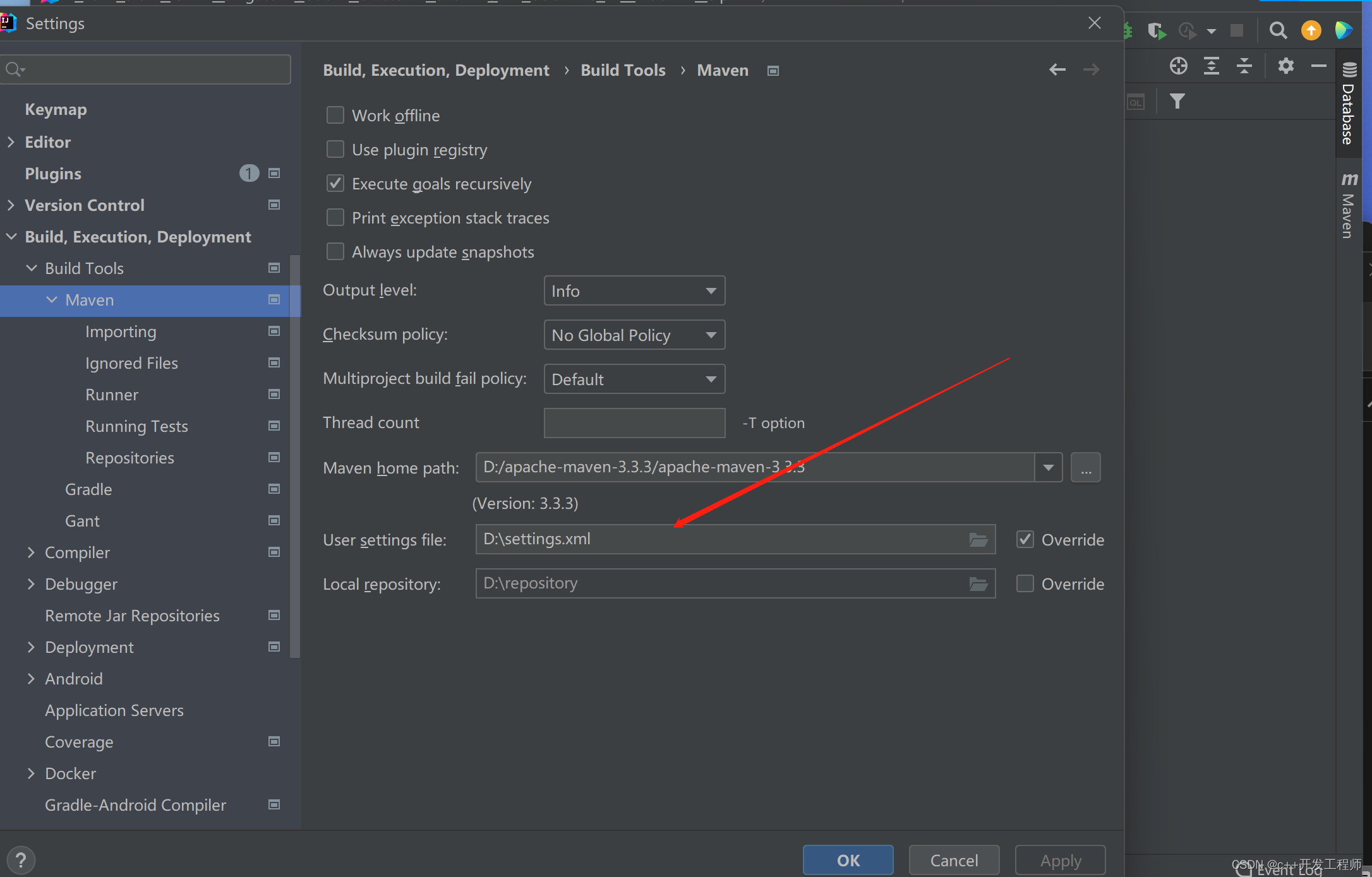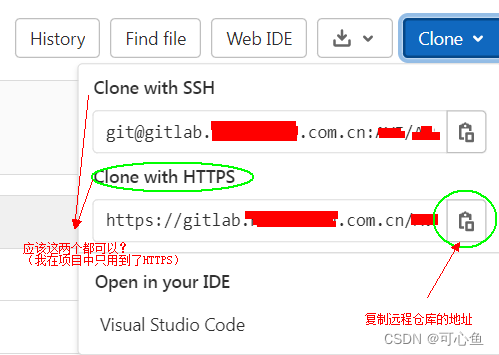连接console线直接配置
1、在服务器端生成本地密钥对
<HUAWEI>system-view
[HUAWEI] dsa local-key-pair create
Info: The key name will be: HUAWEI_Host_DSA.
Info: The key modulus can be any one of the following : 1024, 2048.
Info: If the key modulus is greater than 512, it may take a few minutes.
Please input the modulus [default=2048]:
此处需要手动输入,比如输入2048
Info: Generating keys...
Info: Succeeded in creating the DSA host keys
2、在服务器端创建SSH用户
a.配置VTY用户界面。
[HUAWEI] user-interface vty 0 14
[HUAWEI-ui-vty0-14] authentication-mode aaa
[HUAWEI-ui-vty0-14] protocol inbound ssh
[HUAWEI-ui-vty0-14] quit
b.新建用户名为client001的SSH用户,且认证方式为Password。
[HUAWEI] aaa
[HUAWEI-aaa] local-user client001 password irreversible-cipher Huawei@123
[HUAWEI-aaa] local-user client001 privilege level 3
[HUAWEI-aaa] local-user client001 service-type ssh
[HUAWEI-aaa] quit
[HUAWEI] ssh user client001 authentication-type password
3、SSH服务器端开启STelnet服务功能
[HUAWEI] stelnet server enable
5、V200R020C00及之后版本,还需要配置ssh源接口才行。
如:
[HUAWEI]ssh server-source all-interface
详情可参考:S交换机各种登录方式增加了源接口配置限制
4、配置SSH用户client001的服务方式为STelnet
[HUAWEI] ssh user client001 service-type stelnet出现以下问题:
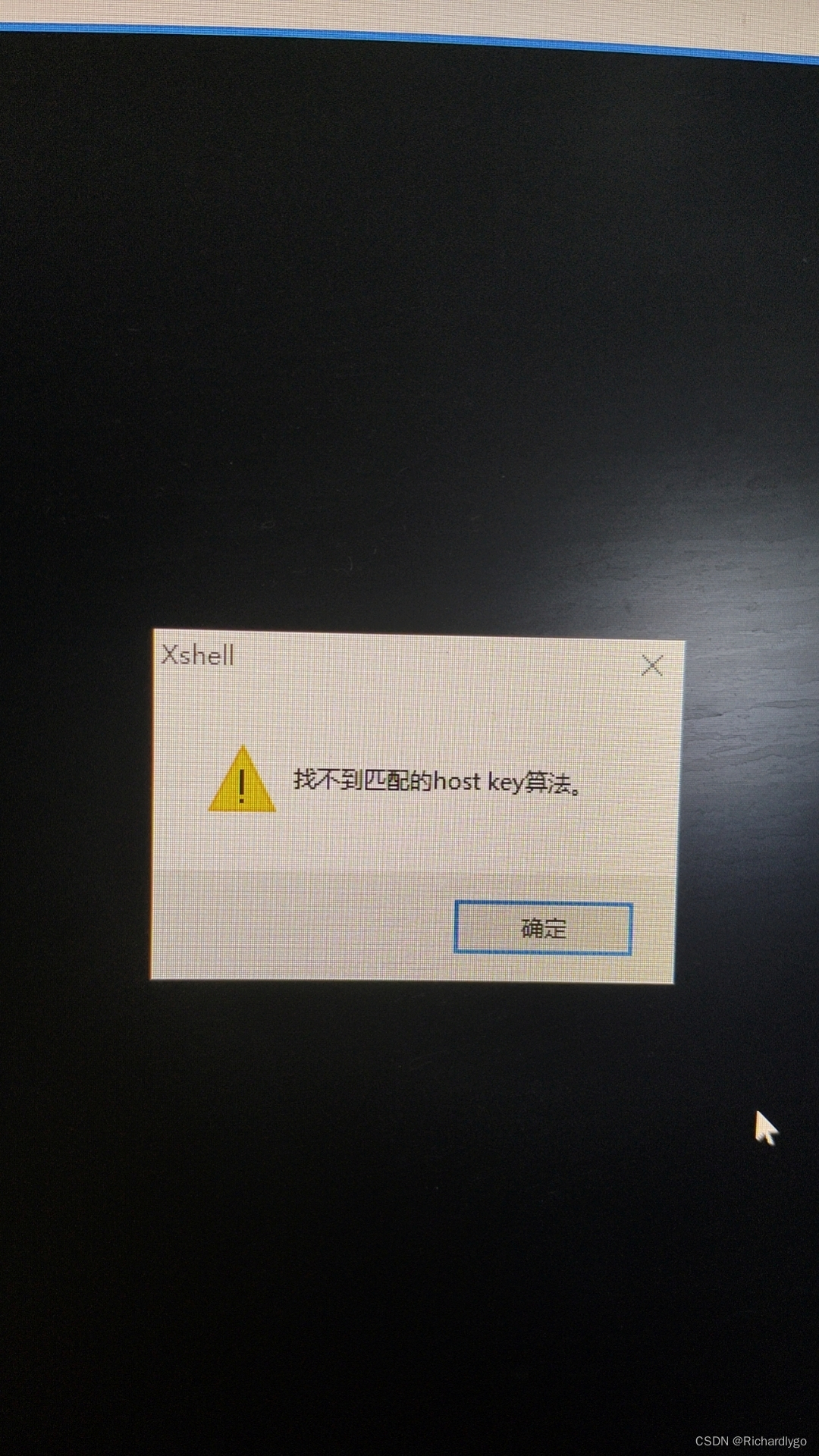
1、加载组件包
load-module weakea
install-module weakea.mod
system
2、配置算法为默认
[huawei]undo ssh server hmac
[huawei]undo ssh server cipher
[hauwei] undo ssh server publickey
[hauwei] undo ssh server key-exchange