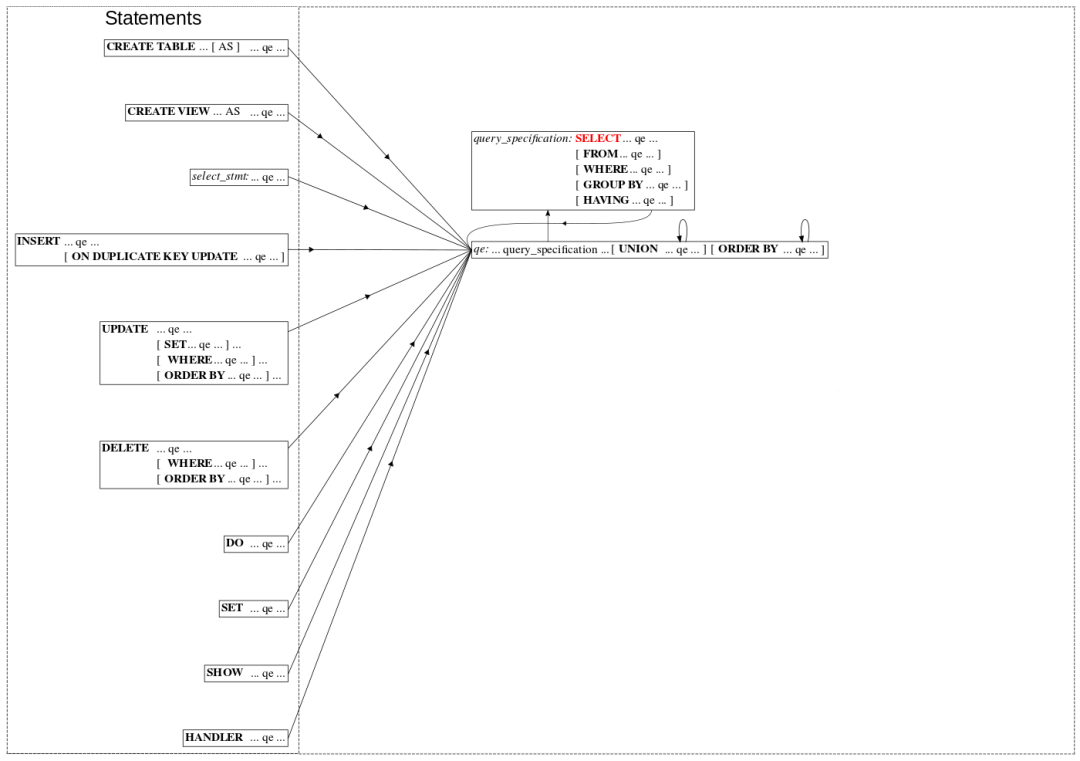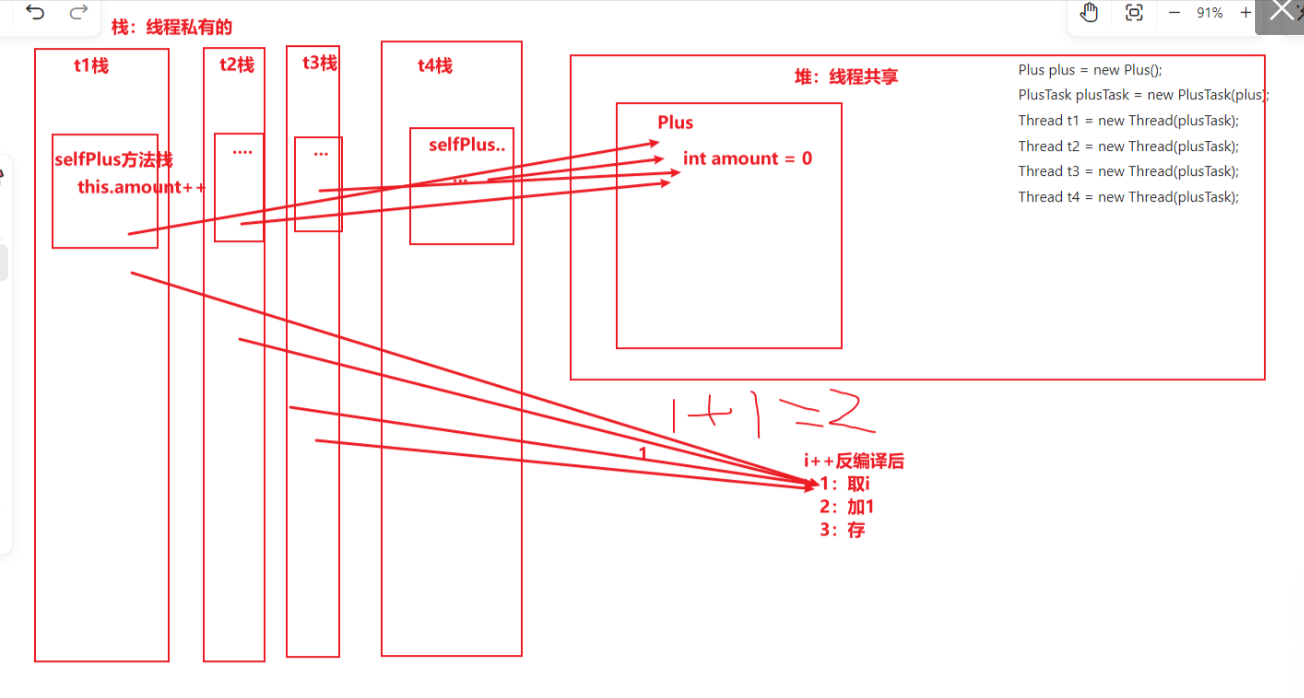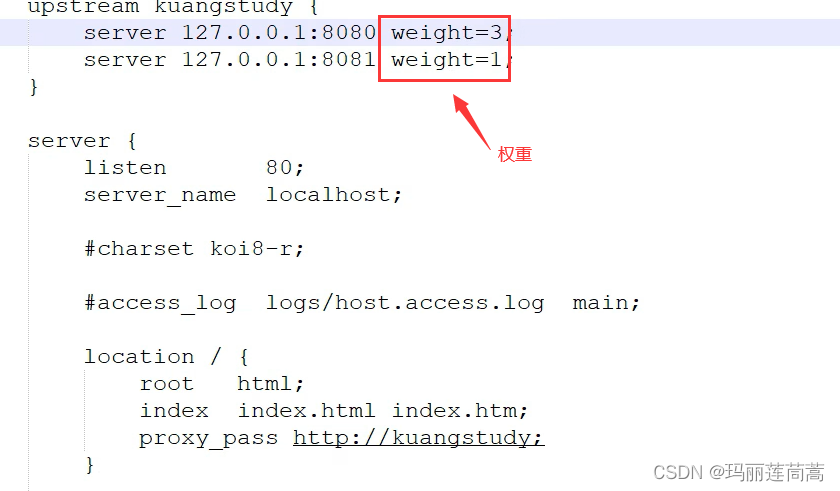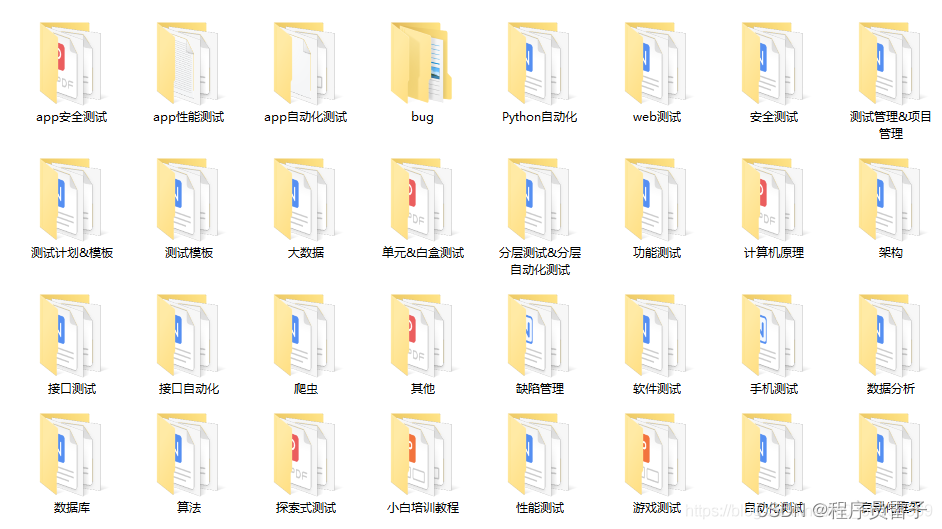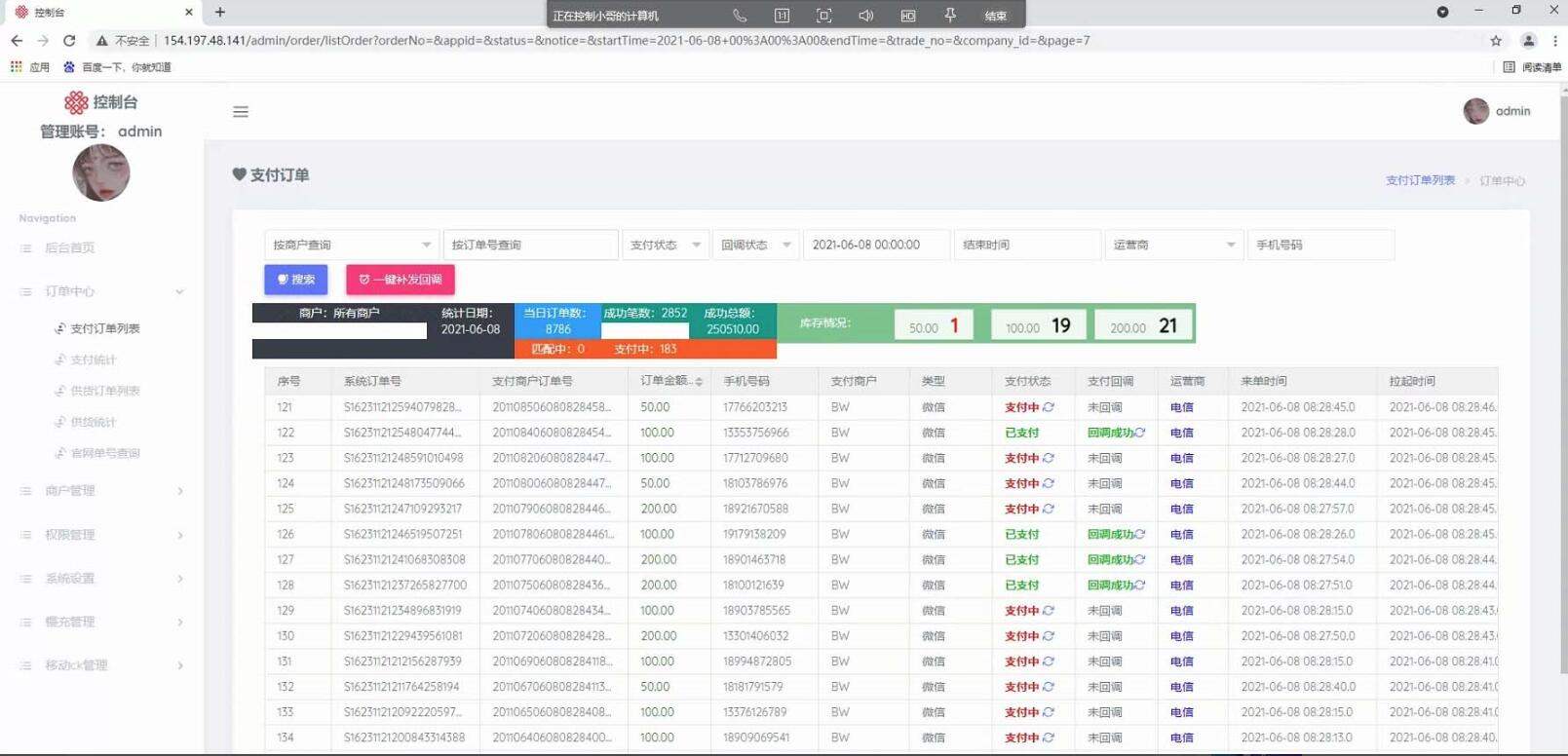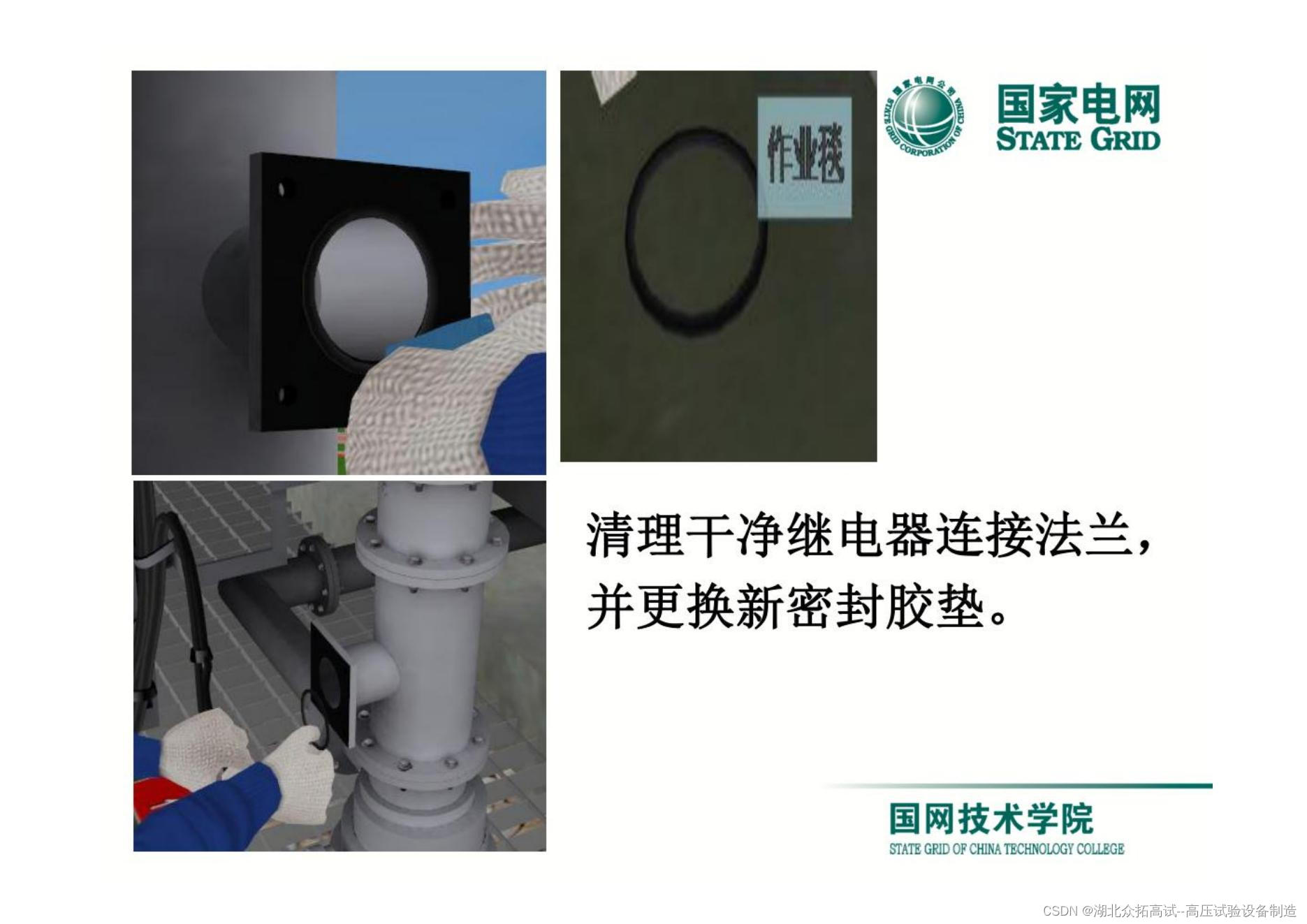一,目的
由于当前集群部署已经成为主流,适当研究一些集群部署的基本操作,有助于后续像k8s集群、doris集群的部署。
大部分集群都是一主两从这种三节点配置。故本文也是采用三节点完成相关学习和记录。
二,说明
因为会关闭防火墙,所以,本文的方法,在生产中慎用。
三,具体步骤
1,固定ip、设置机器名字
通常在安装系统时,就会在网络上设置好固定ip。这样即便集群的机器重启,IP也不会变化。
机器名字通常起nodexx,标识这是集群中的第xx个节点
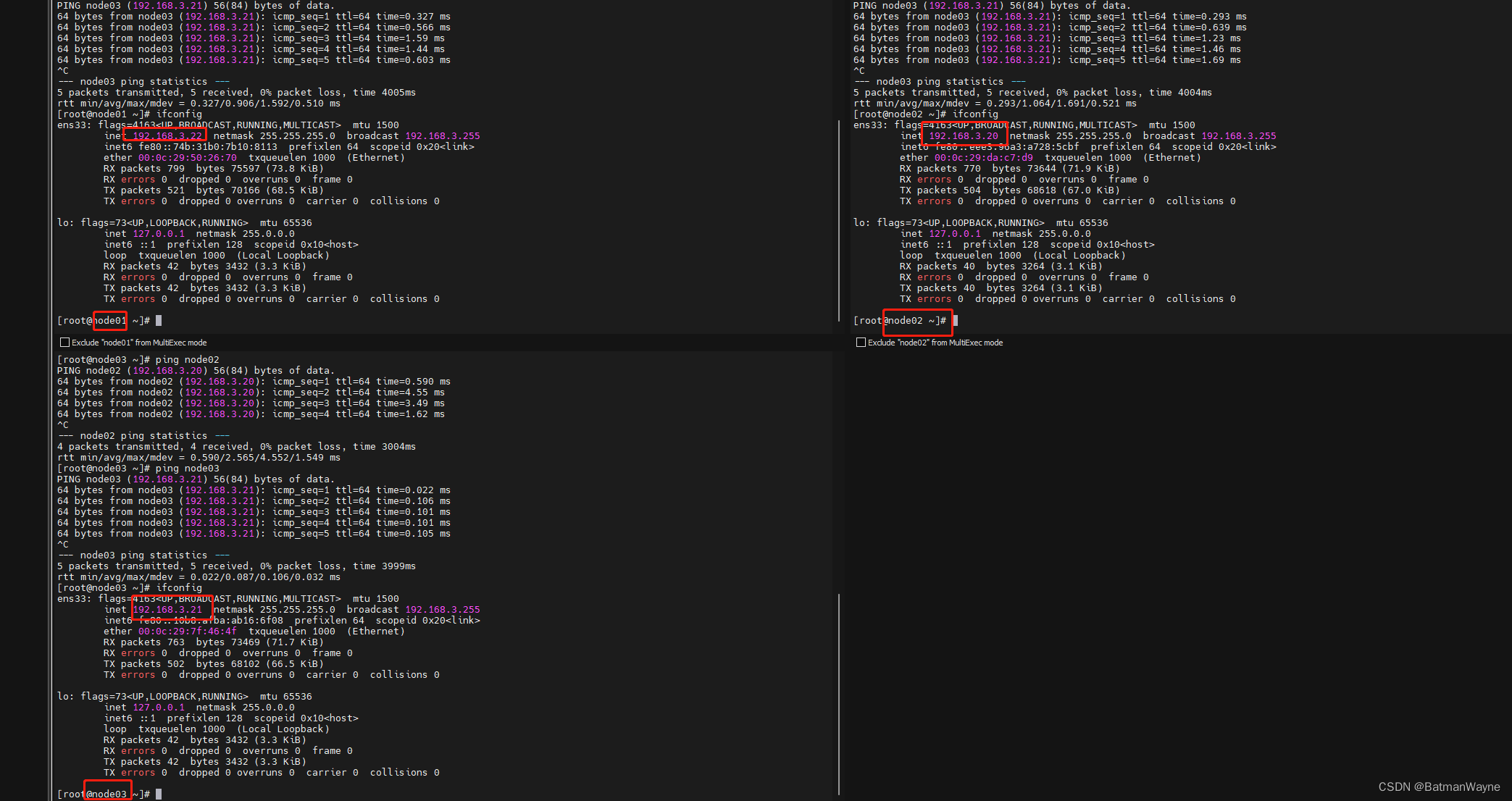
2,增加ip和机器名称的映射
vim /etc/hosts
192.168.3.20 node02
192.168.3.21 node03
192.168.3.22 node01
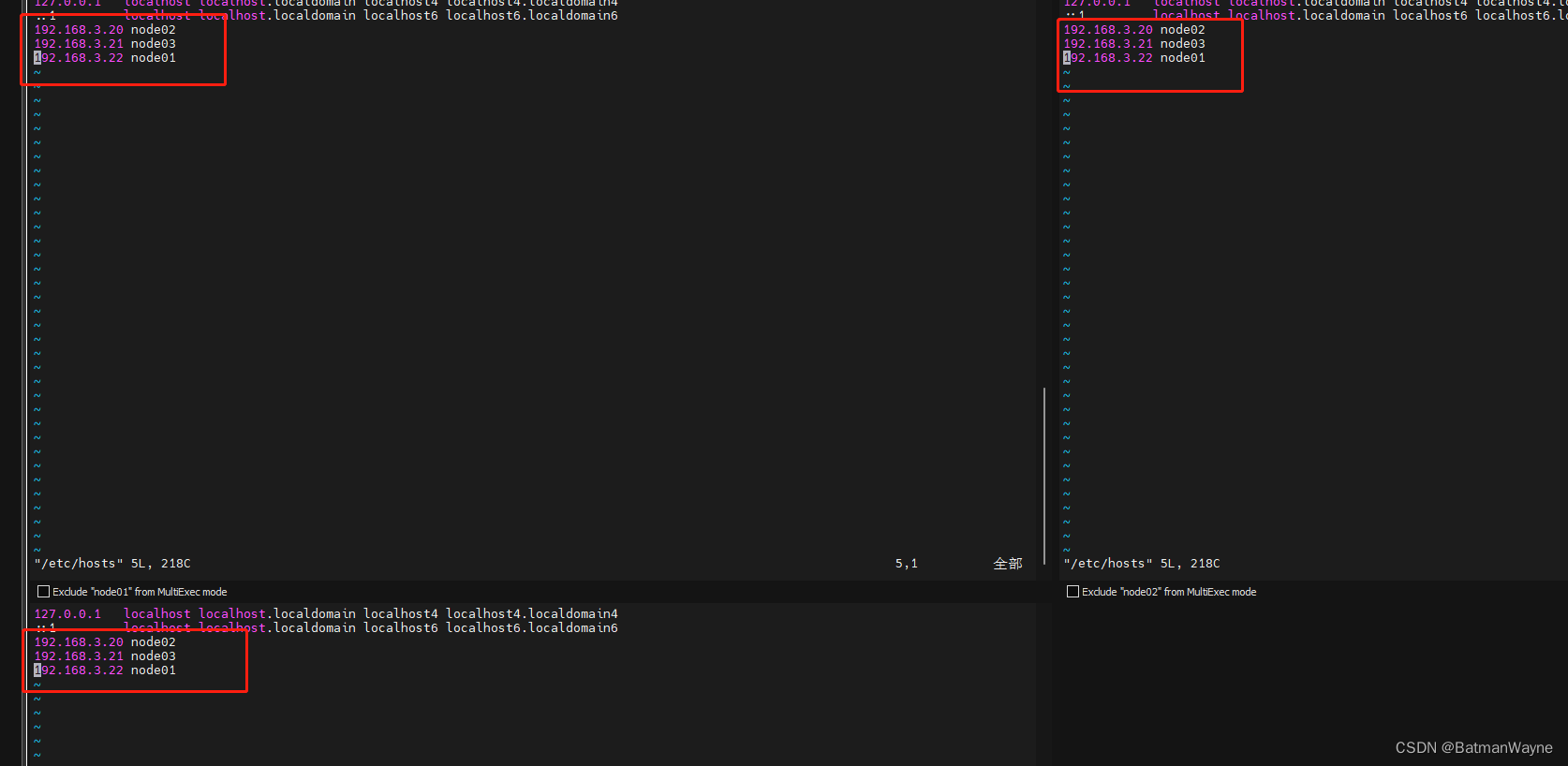
方便后续处理。
3,保证节点时间精确一致
这里使用chronyd服务从网络同步时间
[root@node01 ~]# systemctl start chronyd
[root@node01 ~]# systemctl enable chronyd
[root@node01 ~]# date

4,禁用iptable和firewalld服务
注:生产慎用
[root@node01 ~]# systemctl stop firewalld
[root@node01 ~]# systemctl disable firewalld
Removed symlink /etc/systemd/system/multi-user.target.wants/firewalld.service.
Removed symlink /etc/systemd/system/dbus-org.fedoraproject.FirewallD1.service.
[root@node01 ~]# systemctl stop iptables
Failed to stop iptables.service: Unit iptables.service not loaded.
[root@node01 ~]# systemctl disable iptables
Failed to execute operation: No such file or directory
[root@node01 ~]#
5,禁用selinux
# 编辑 /etc/selinux/config 文件,修改SELINUX的值为disable
SELINUX=disabled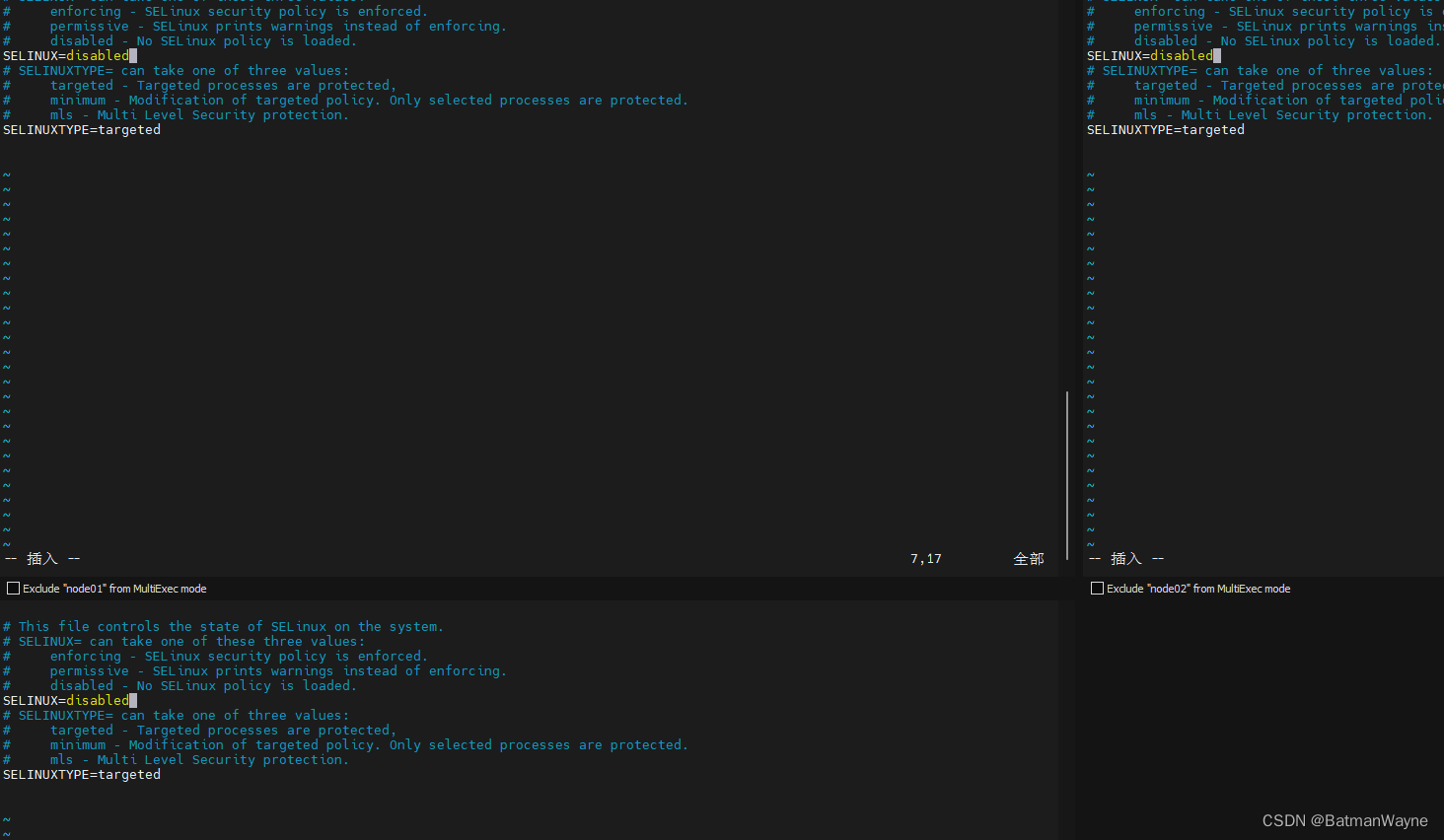
6,禁用swap分区
# 编辑分区配置文件/etc/fstab,注释掉swap分区一行
vim /etc/fstab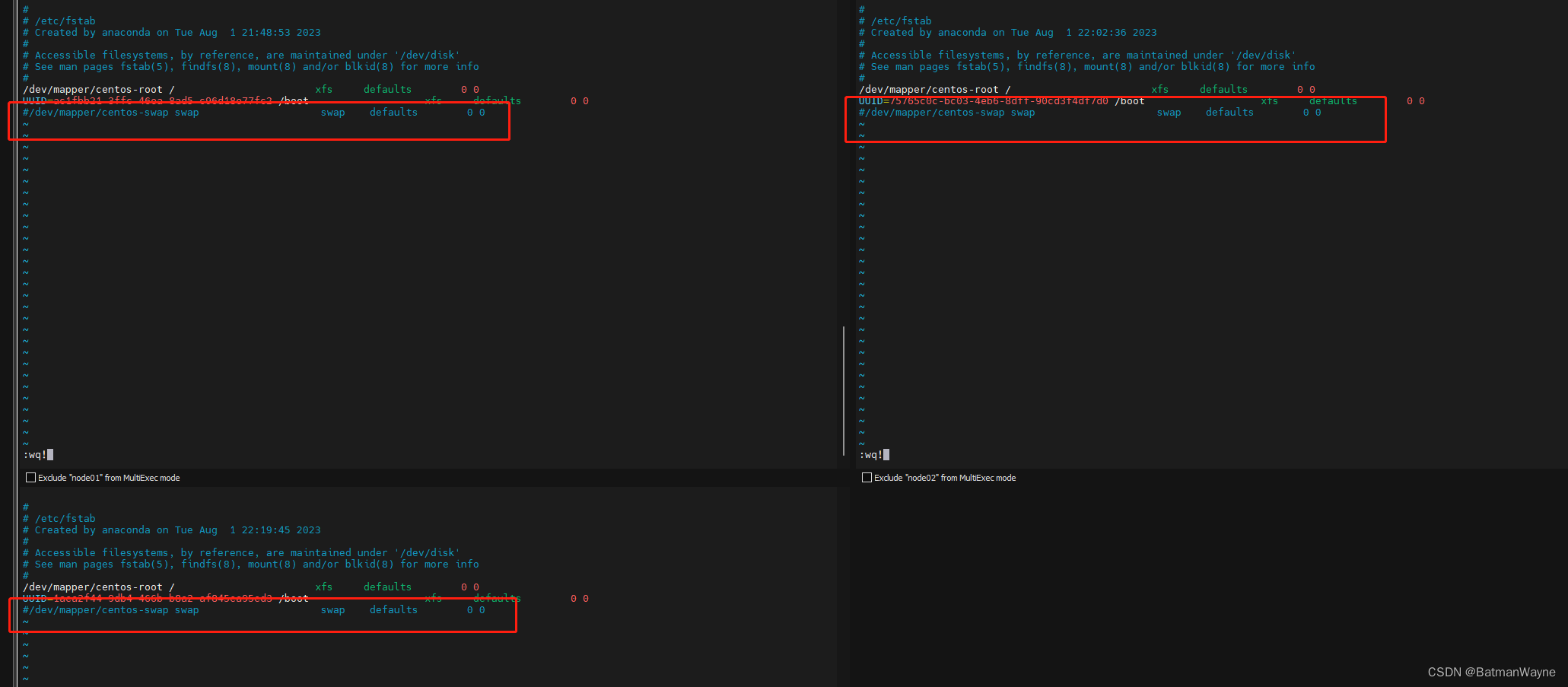
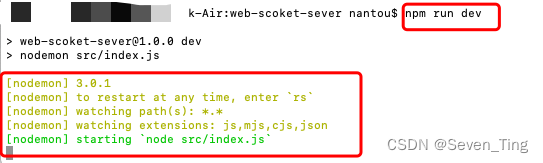


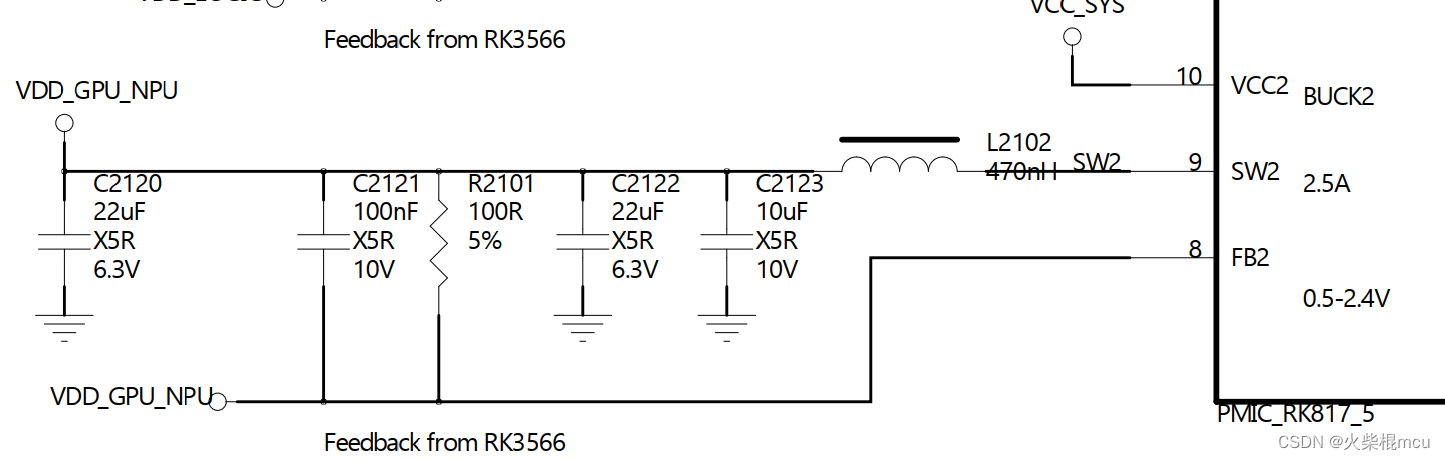
![[threejs]相机与坐标](https://img-blog.csdnimg.cn/27ae5ed4c134464093ba8240d06ba411.png)
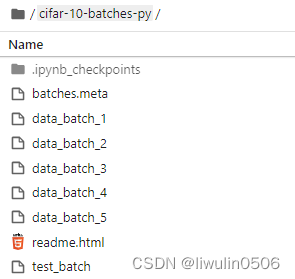
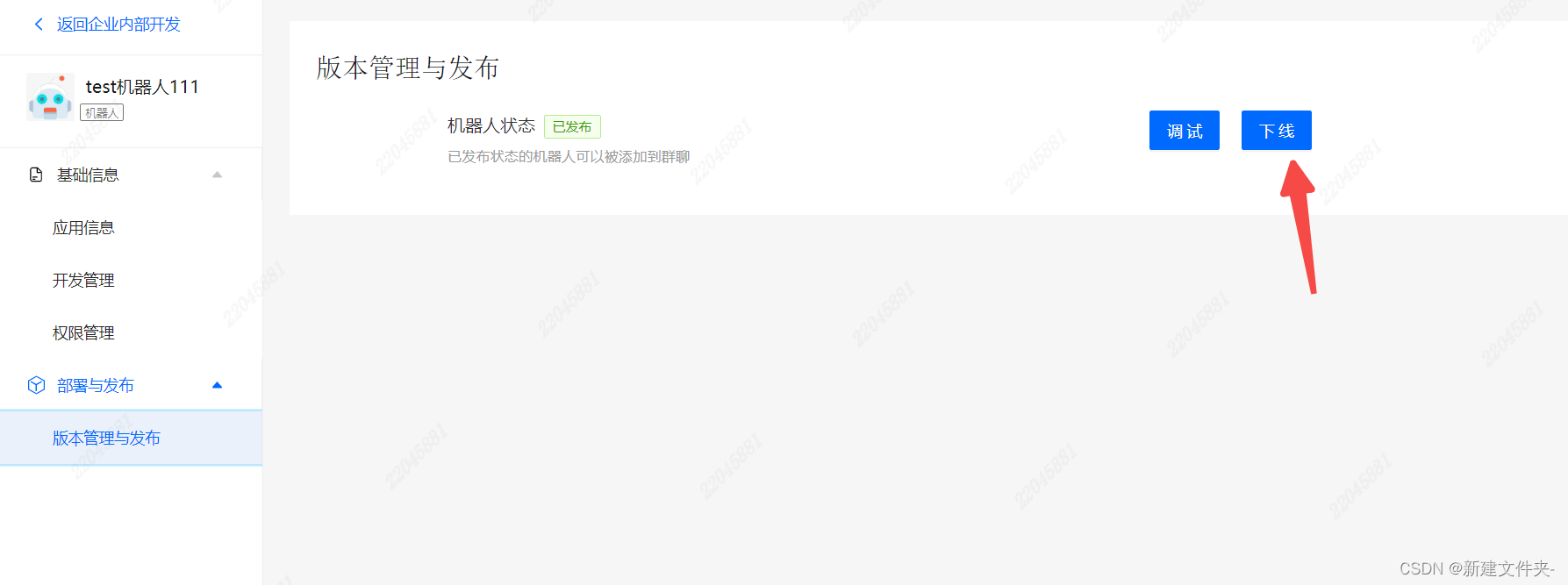


![[Docker实现测试部署CI/CD----相关服务器的安装配置(2)]](https://img-blog.csdnimg.cn/dd0fb3641ac34319b2e118e7082e0e02.png)