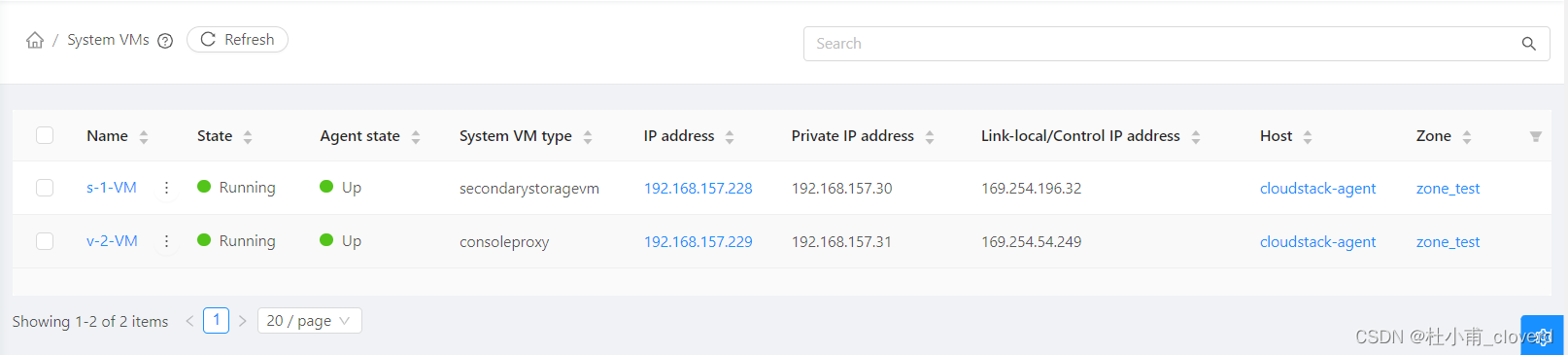一、硬件
确定VDD_NPU所用的电源

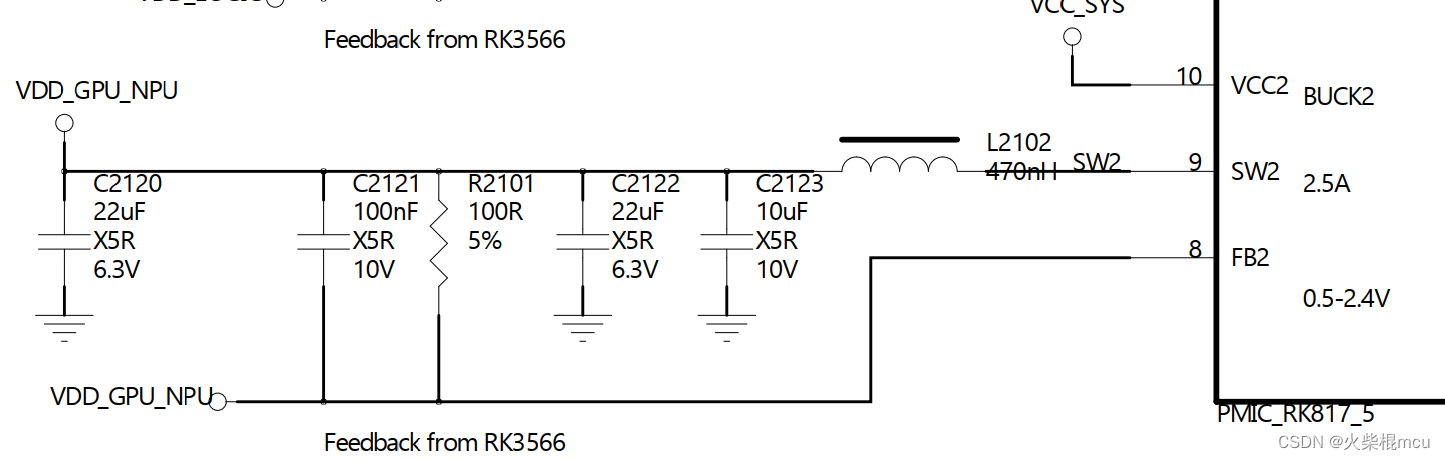 用的是PMIC的DC-DC2
用的是PMIC的DC-DC2
二、SDK
1、修改板级配置DTS文件
配置vdd_gpu
vdd_gpu: DCDC_REG2 {
regulator-always-on;
regulator-boot-on;
regulator-min-microvolt = <500000>;
regulator-max-microvolt = <1350000>;
regulator-init-microvolt = <900000>;
regulator-ramp-delay = <6001>;
regulator-initial-mode = <0x2>;
regulator-name = "vdd_gpu";
regulator-state-mem {
regulator-off-in-suspend;
};
};使能npu相关节点
&bus_npu {
bus-supply = <&vdd_logic>;
pvtm-supply = <&vdd_cpu>;
status = "okay";
};
&rknpu {
rknpu-supply = <&vdd_gpu>;
status = "okay";
};
&rknpu_mmu {
status = "okay";
};2、使能驱动
cd到kernel目录,执行
make menuconfig ARCH=arm64Device Drivers --->
RKNPU --->
<*> ROCKCHIP_RKNPU
然后save,再复制.config文件。
cp .config arch/arm64/configs/rockchip_linux_defconfigrockchip_linux_defconfig为编译时TARGET_KERNEL_CONFIG指定的文件。
3、重新编译kernel,然后烧录到主板
4、测试
主板启动之后cd到/rockchip_test/npu2目录执行测试脚本
[root@RK356X:/]# cd /rockchip_test/npu2
[root@RK356X:/rockchip_test/npu2]# ls
lib npu_freq_scaling.sh npu_test.sh rknn_mobilenet_demo
model npu_stress_test.sh rknn_demo.sh
[root@RK356X:/rockchip_test/npu2]# ./npu_test.sh
*****************************************************
*** ***
*** NPU TEST ***
*** ***
*****************************************************
***********************************************************
npu stress test: 1
npu scale frequency test: 2
rknn demo test: 3
***********************************************************
1
I RKNN: set log level to 0
model input num: 1, output num: 1
input tensors:
index=0 name=input n_dims=4 dims=[3 224 224 1] n_elems=150528 size=150528 fmt=0 type=2 qnt_type=2 fl=0 zp=0 scale=0.007812
output tensors:
index=0 name=MobilenetV1/Predictions/Reshape_1 n_dims=2 dims=[0 0 1001 1] n_elems=1001 size=2002 fmt=0 type=1 qnt_type=2 fl=0 zp=0 scale=1.000000
rknn_run
--- Top5 ---
156: 0.597656
155: 0.227173
205: 0.077576
752: 0.017227
880: 0.015472![[threejs]相机与坐标](https://img-blog.csdnimg.cn/27ae5ed4c134464093ba8240d06ba411.png)
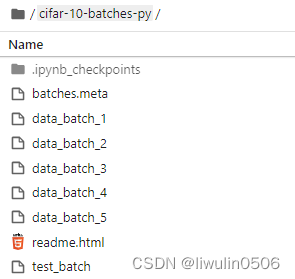
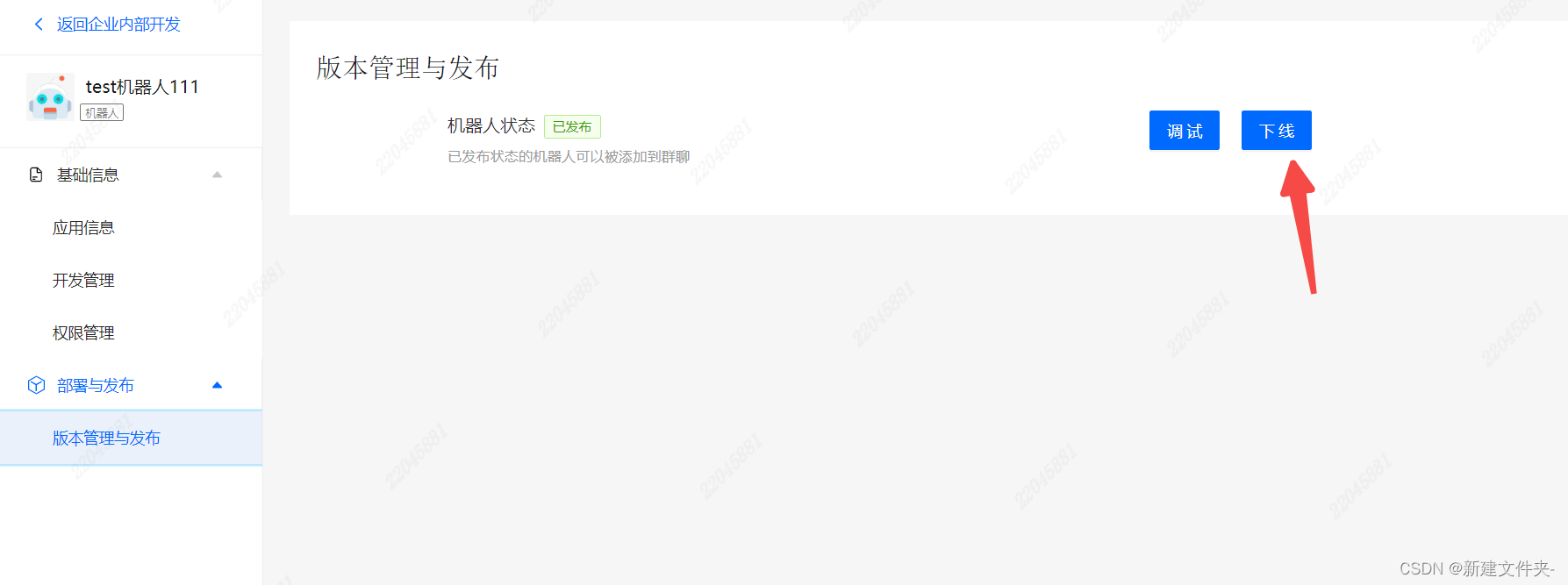


![[Docker实现测试部署CI/CD----相关服务器的安装配置(2)]](https://img-blog.csdnimg.cn/dd0fb3641ac34319b2e118e7082e0e02.png)
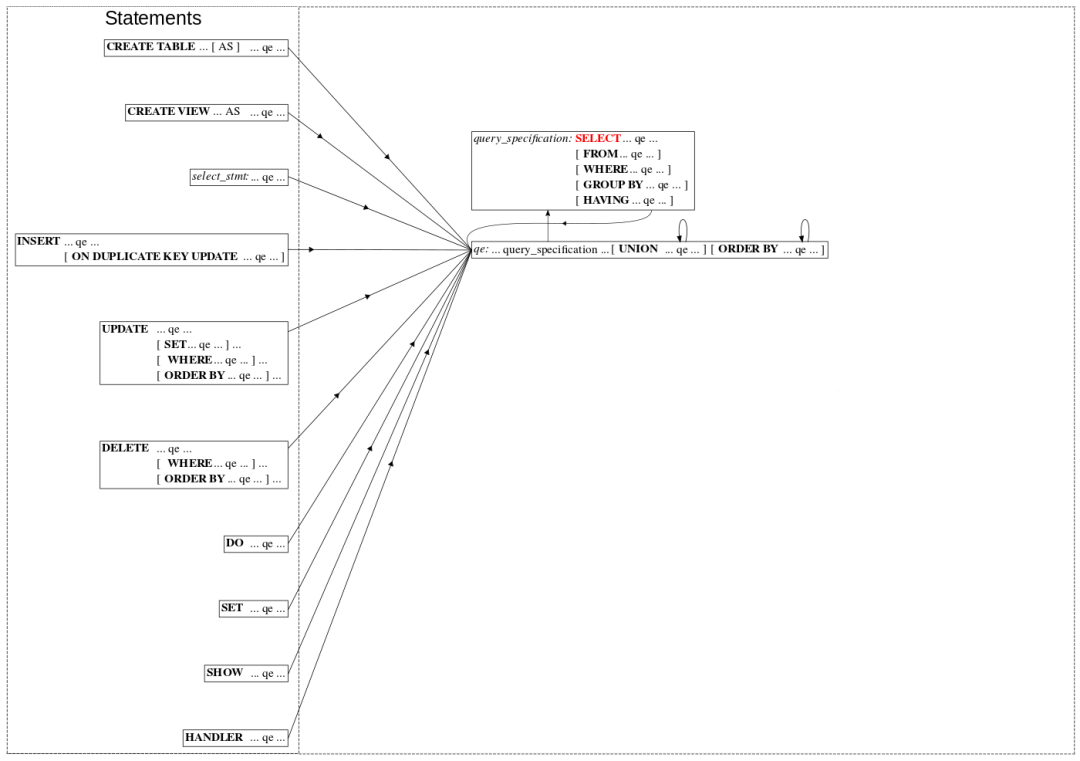
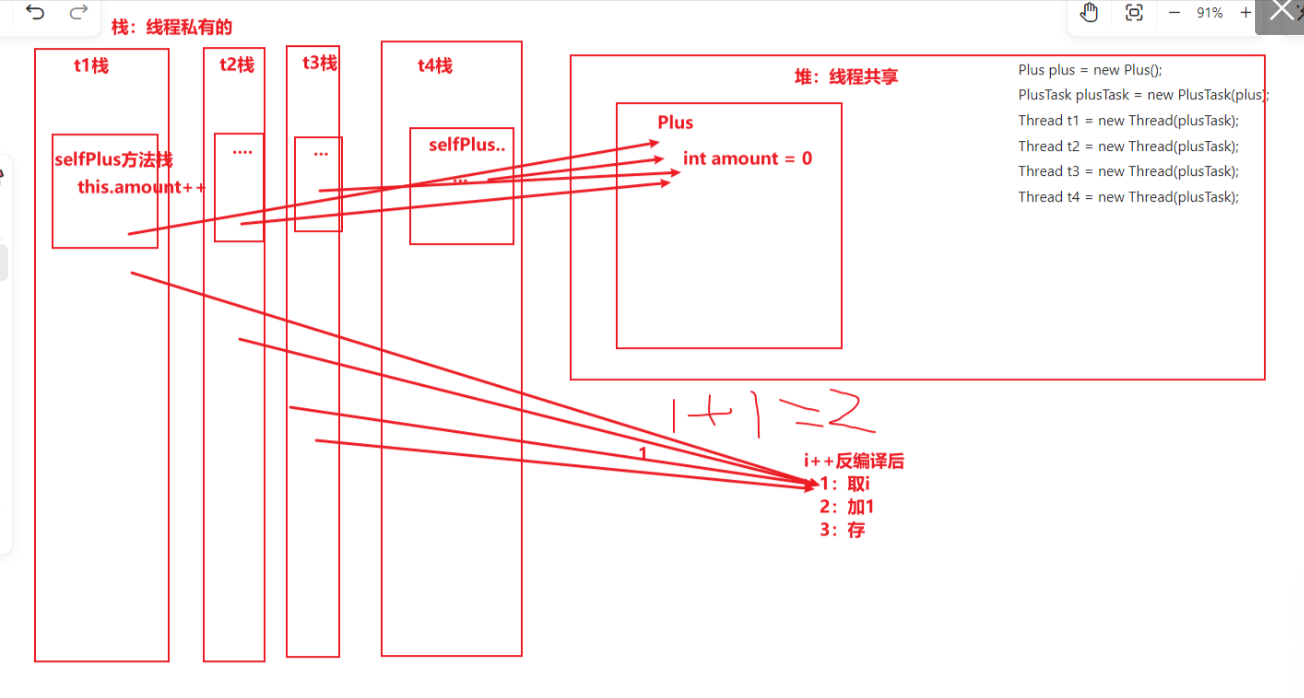
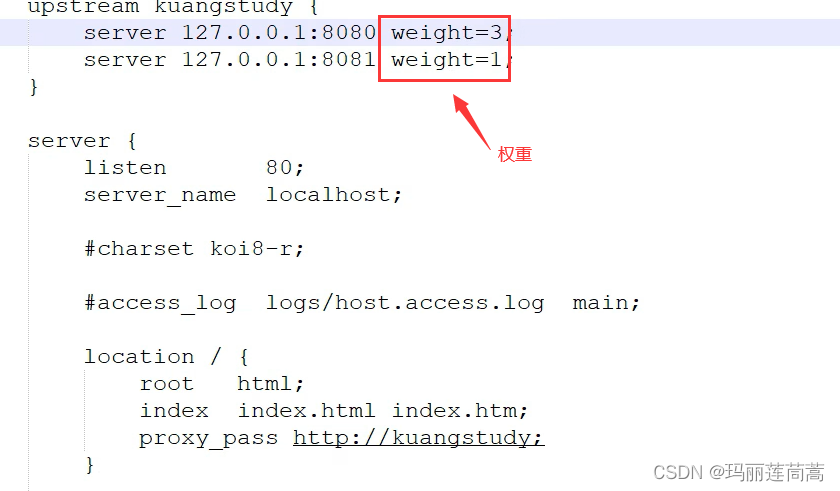



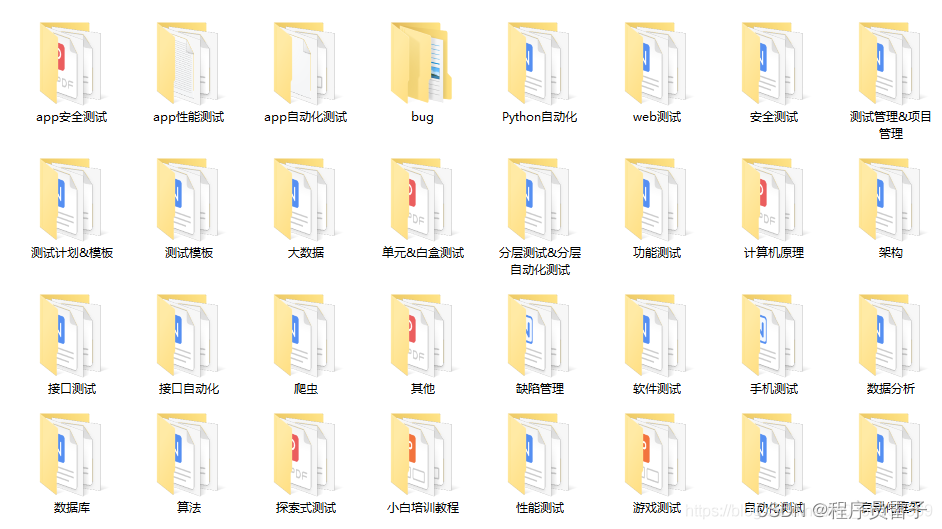

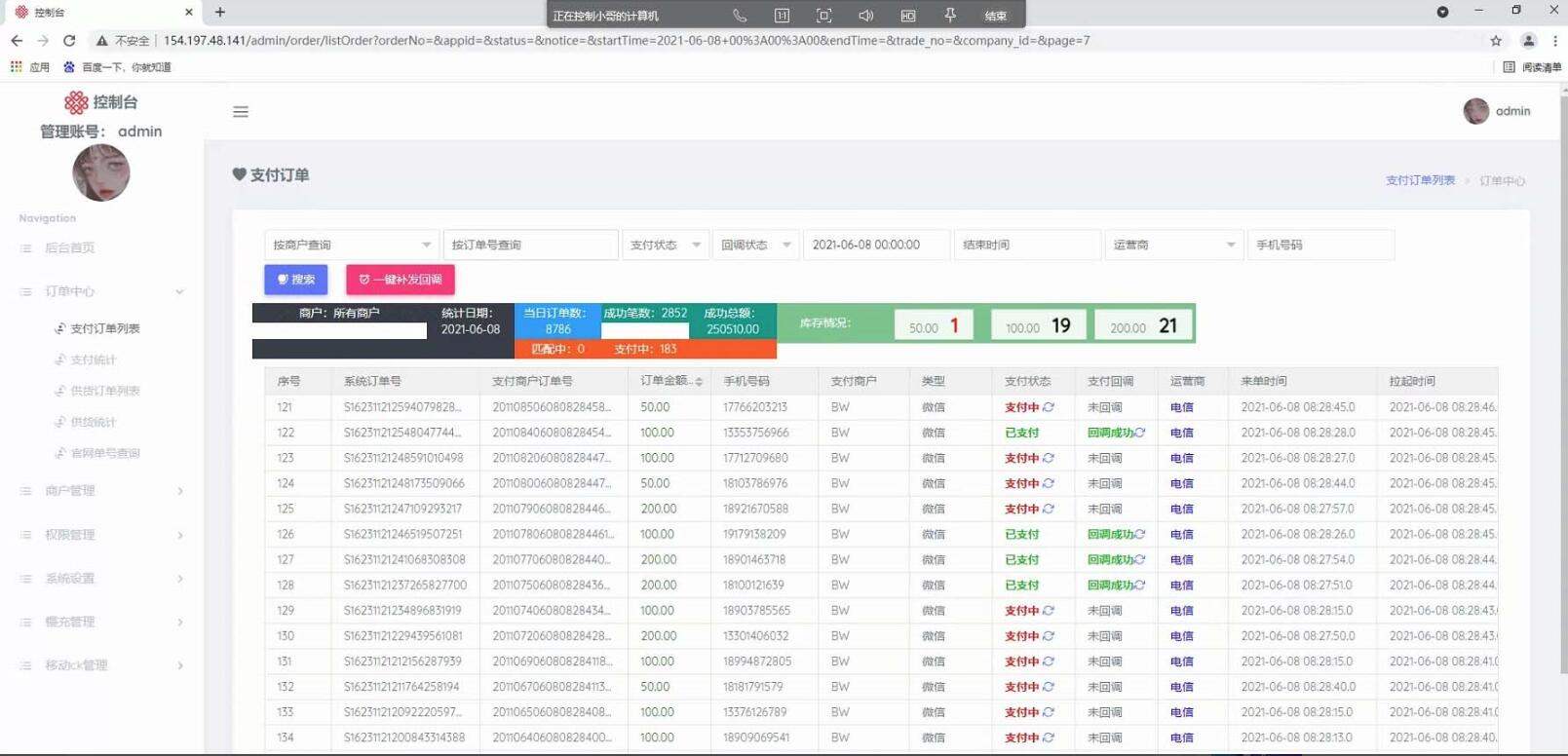
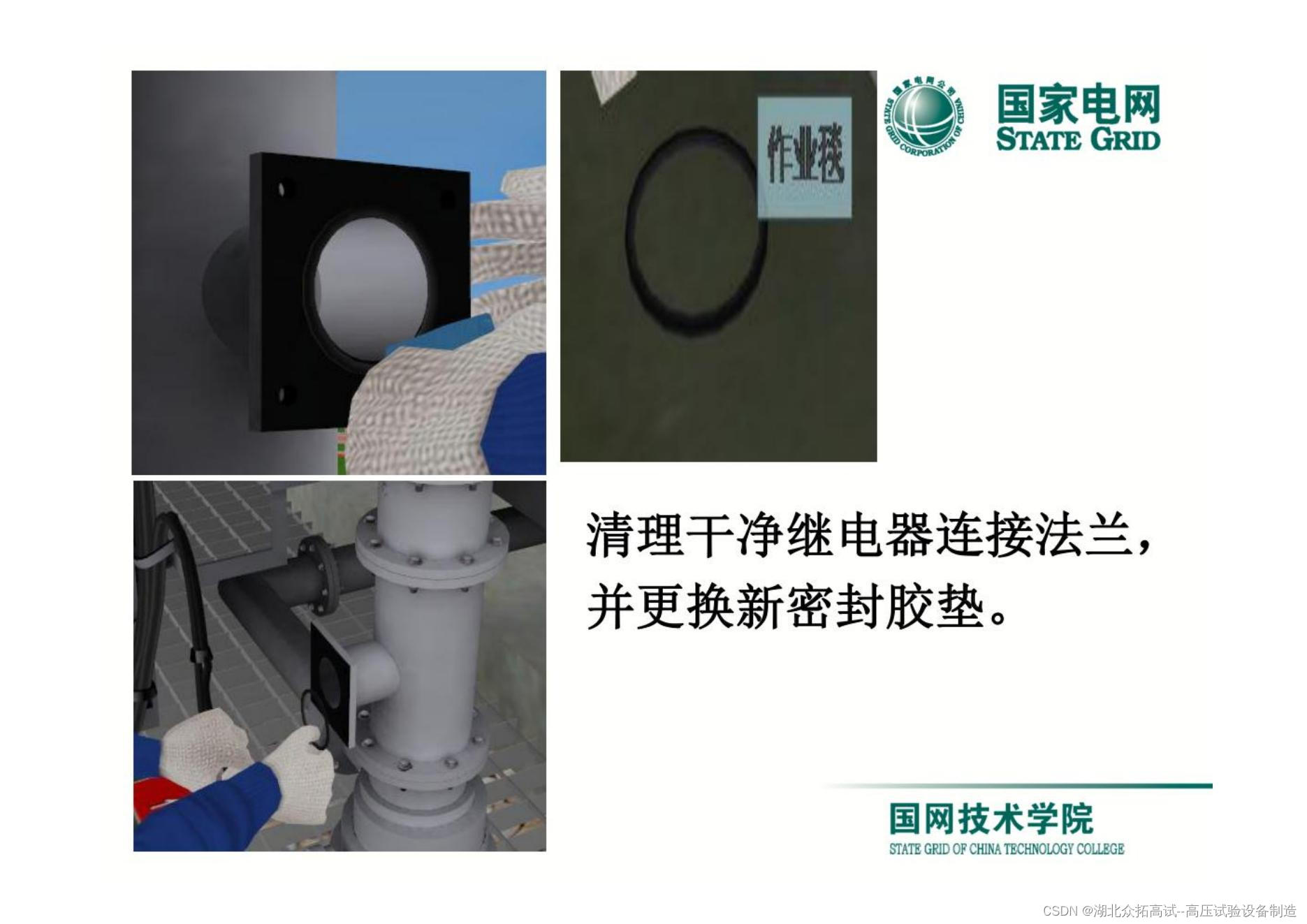
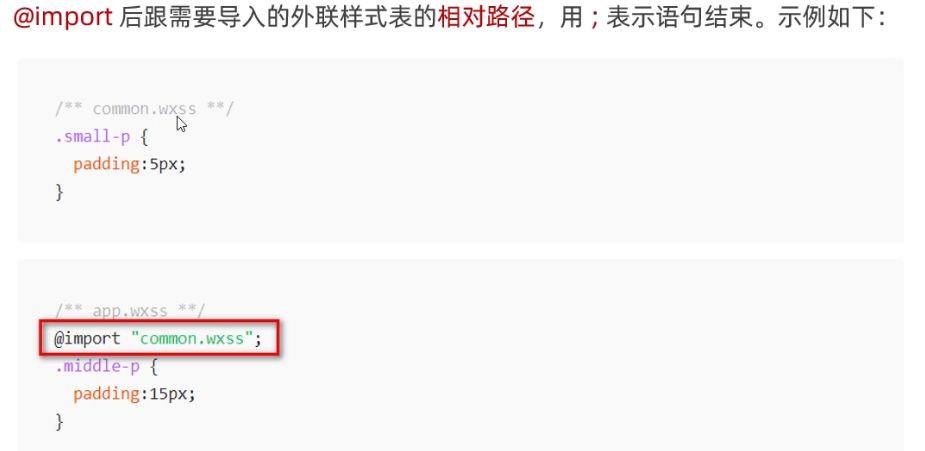
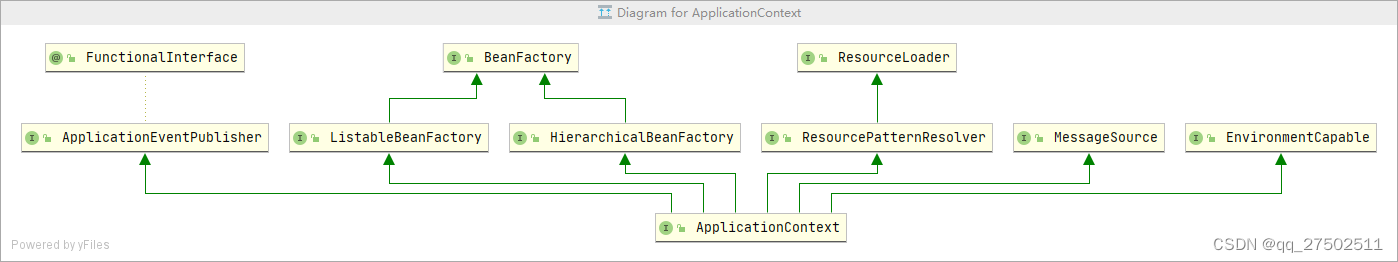
![P3855 [TJOI2008] Binary Land(BFS)(内附封面)](https://img-blog.csdnimg.cn/b49d79b520d7417f89716345fdbbd79e.png)