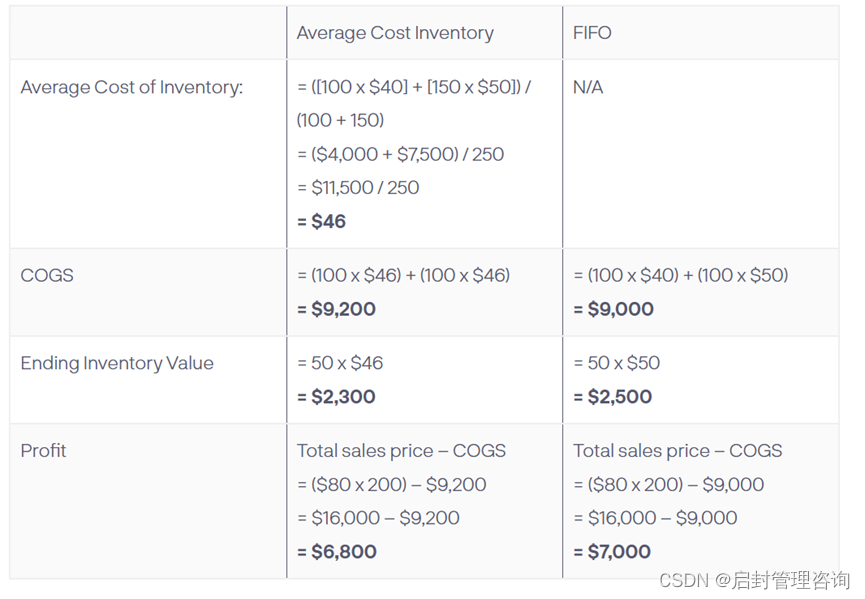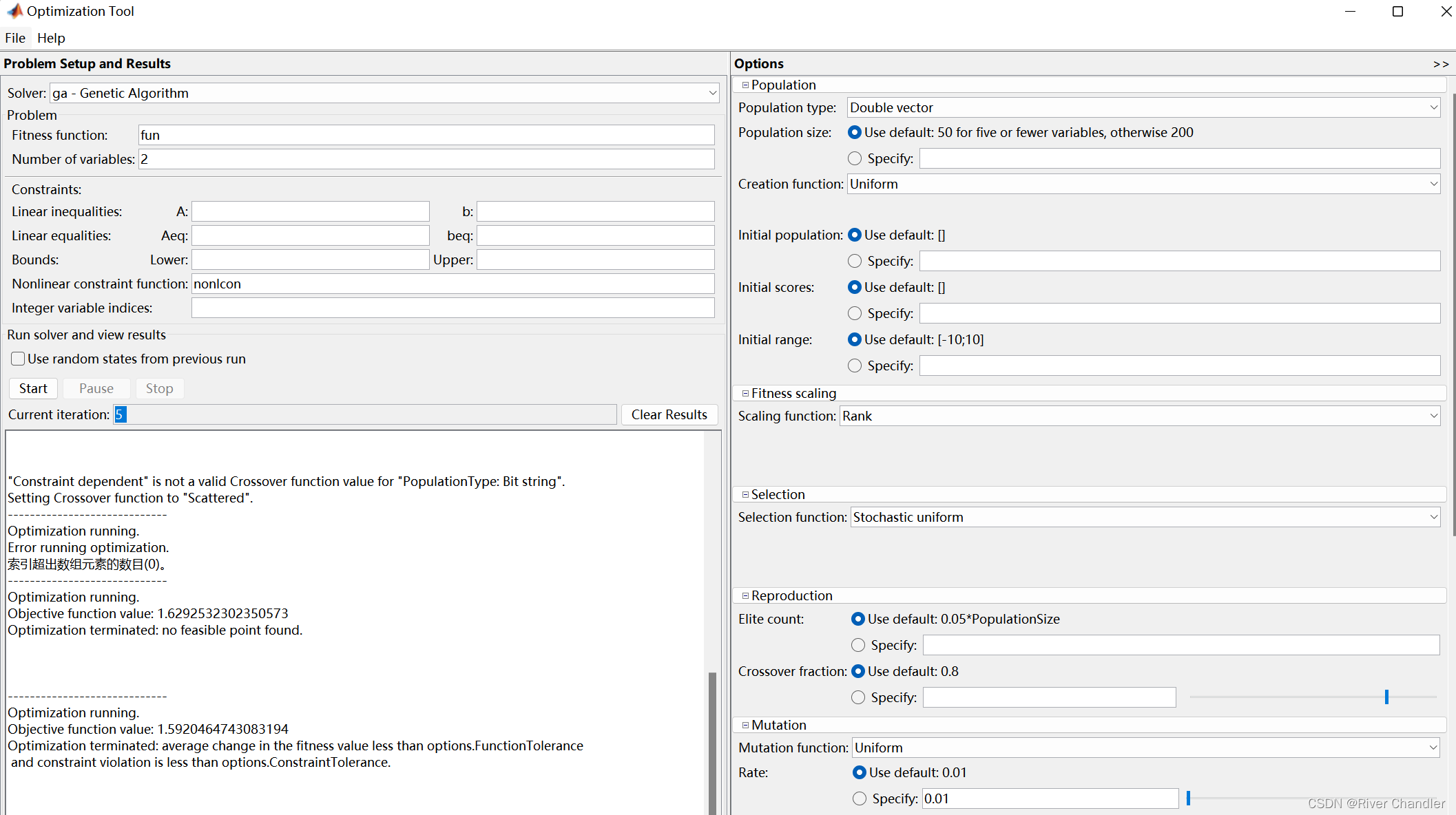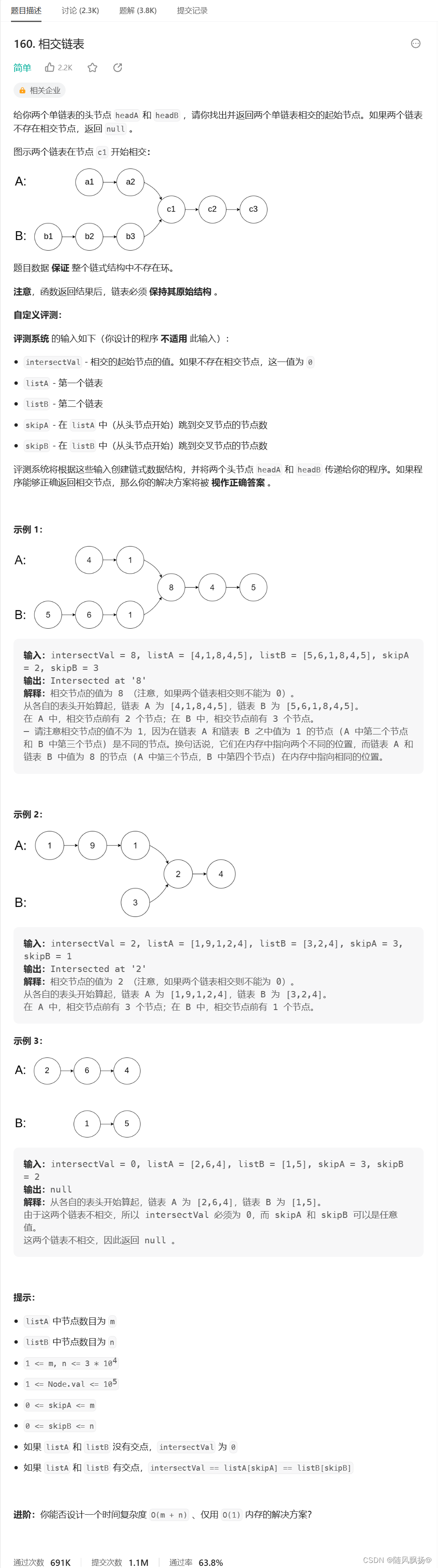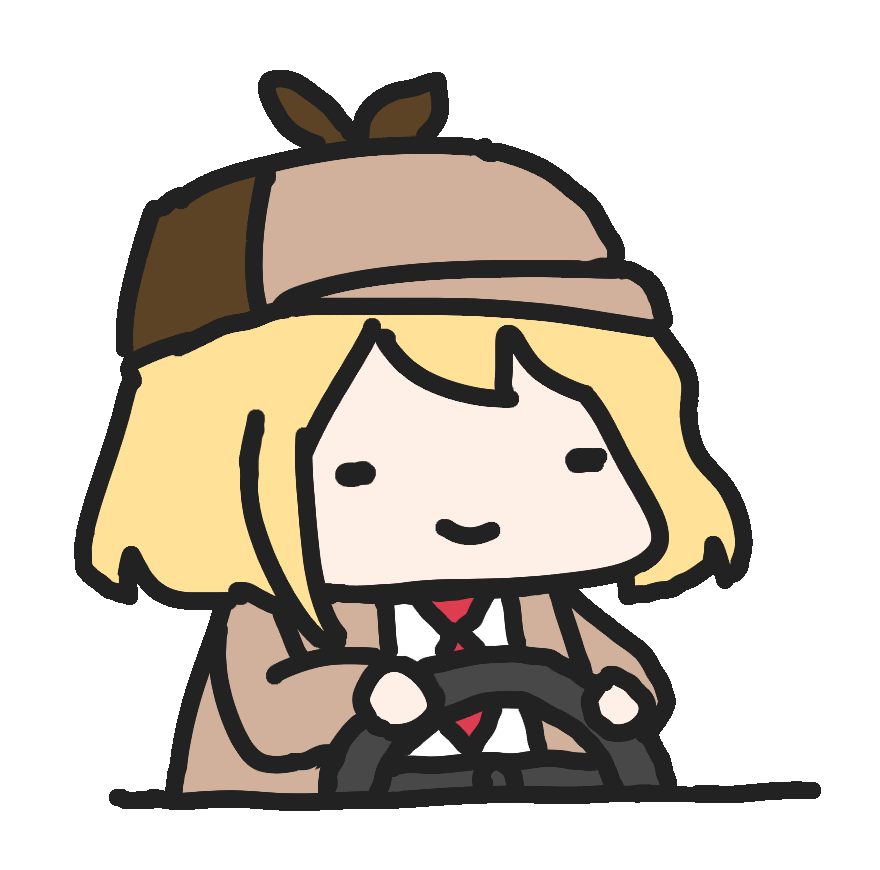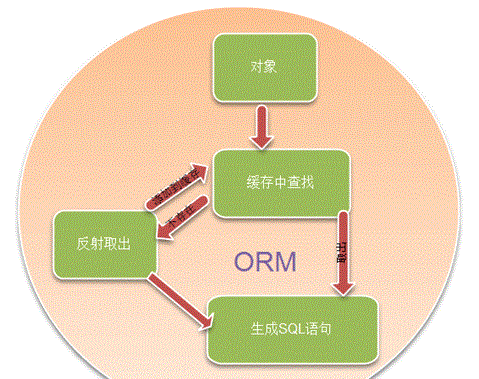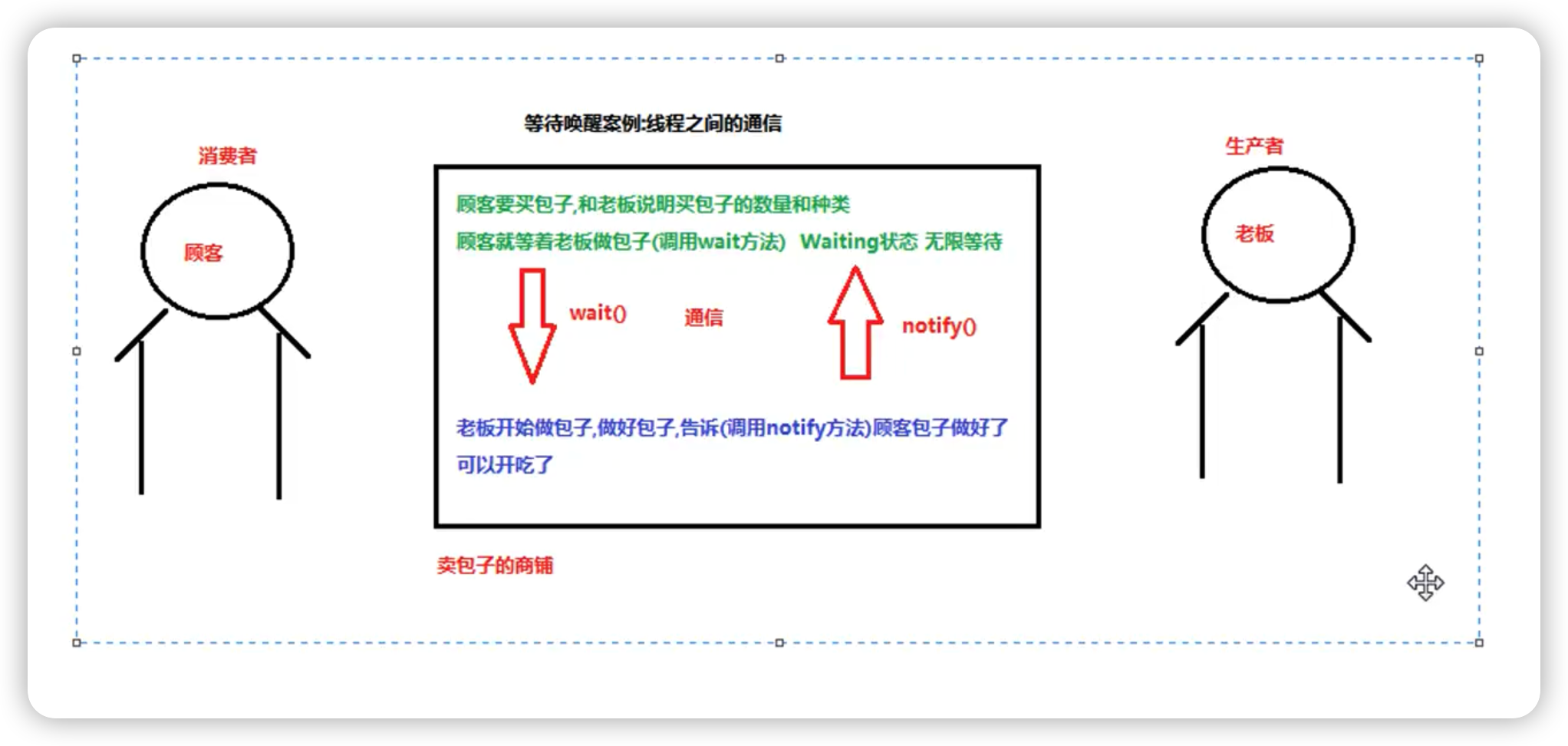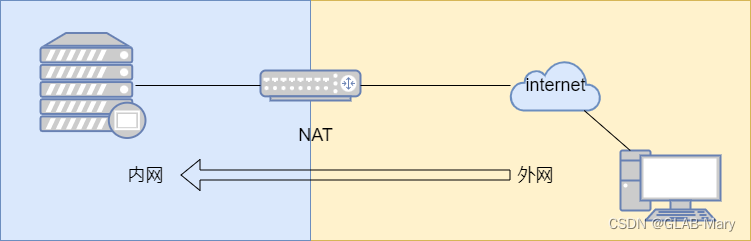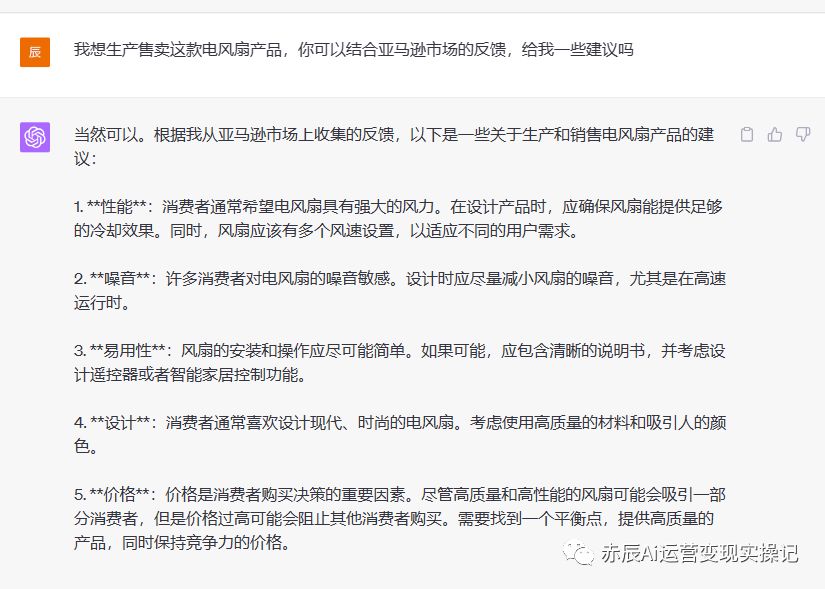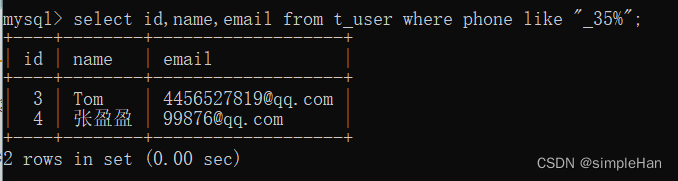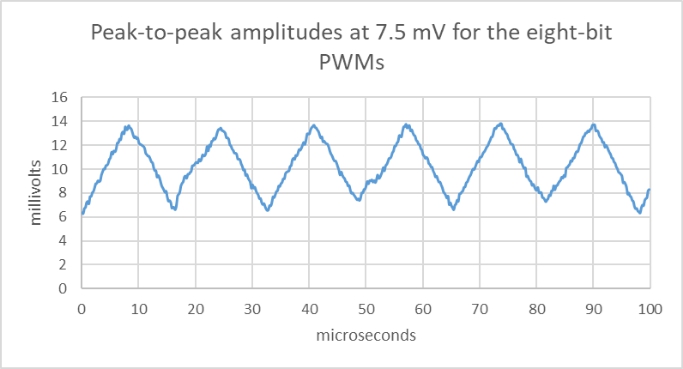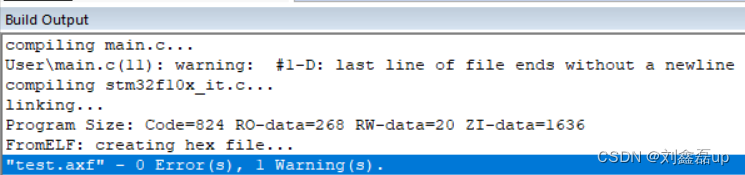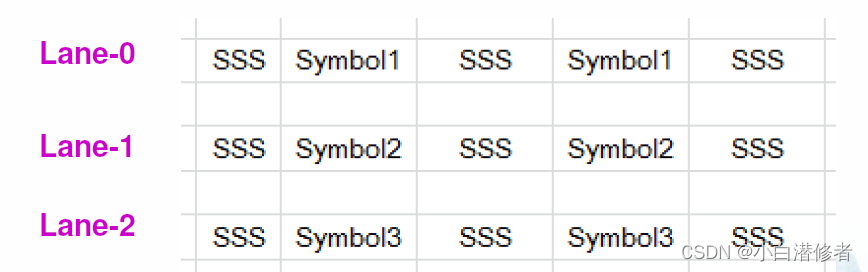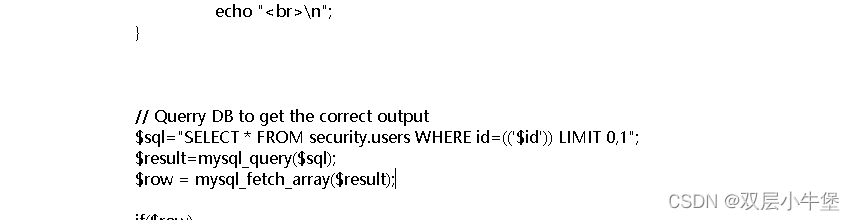本文主要总结一下最新版dolphinscheduler3.1.5的安装过程中遇到的坑。
dolphinscheduler启动报错
Exception in thread "Master-Server" org.springframework.beans.factory.BeanCreationException: Error creating bean with name 'masterServer': Invocation of init method failed; nested exception is org.apache.dolphinscheduler.remote.exceptions.RemoteException: NettyRemotingServer bind 5678 fail
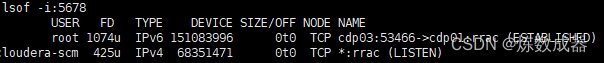
解决办法:
检查下是不是5678端口被cloudera占用了
dolphinscheduler显示的时区不对
export SPRING_JACKSON_TIME_ZONE=${SPRING_JACKSON_TIME_ZONE:Asia/Shanghai}
Failed to bind properties under ‘spring.jackson.time-zone’ to java.util.TimeZone:
Property: spring.jackson.time-zone
Value: "UTC+8"
Origin: System Environment Property "SPRING_JACKSON_TIME_ZONE"
Reason: failed to convert java.lang.String to java.util.TimeZone (caused by java.lang.IllegalArgumentException: Invalid time zone specification 'UTC+8')
时区需要设置Asia/Shanghai,设置utc+8会报错
dolphinscheduler初始化失败
java.lang.ClassNotFoundException: com.mysql.cj.jdbc.Driver
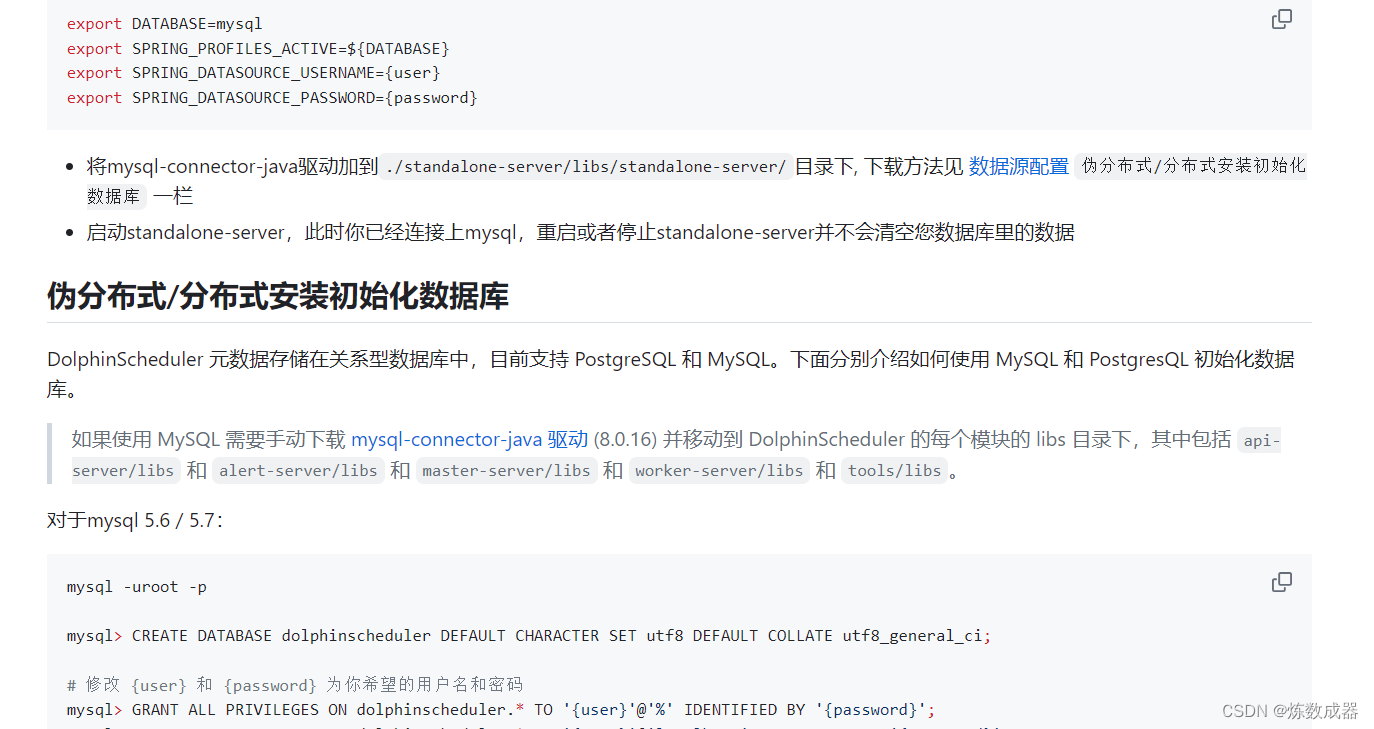
已排除的选项
- 权限
- jar版本
- 安装包问题
解决办法:研究源码里的脚本逻辑发现,需要读取tools/libs目录 所以将jar同时复制到tools/lib目录下即可
[INFO] 2023-01-29 本文发自CSDN 尊重原创 转载请先经过许可