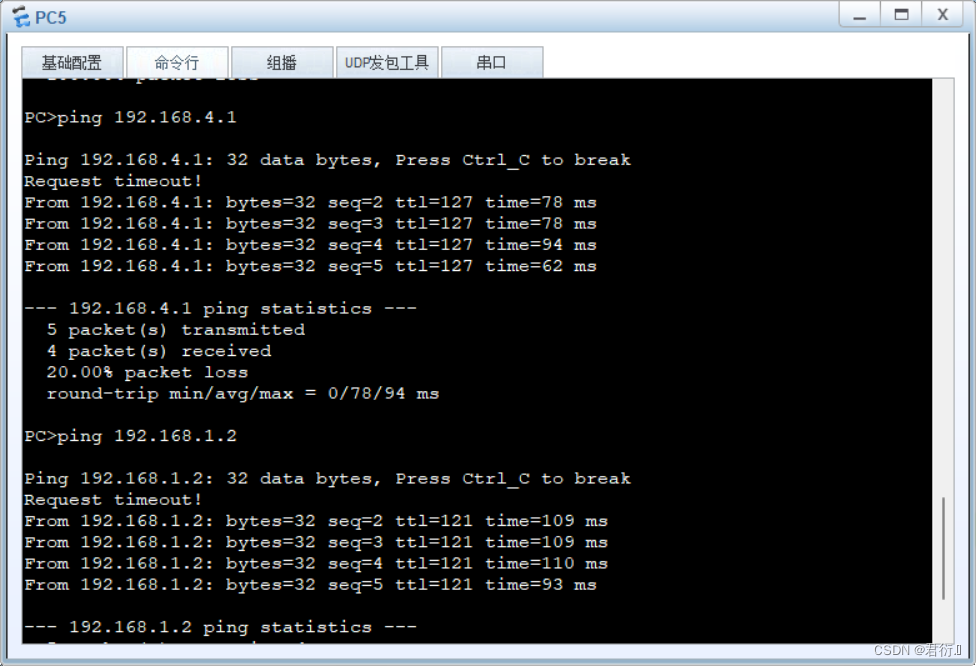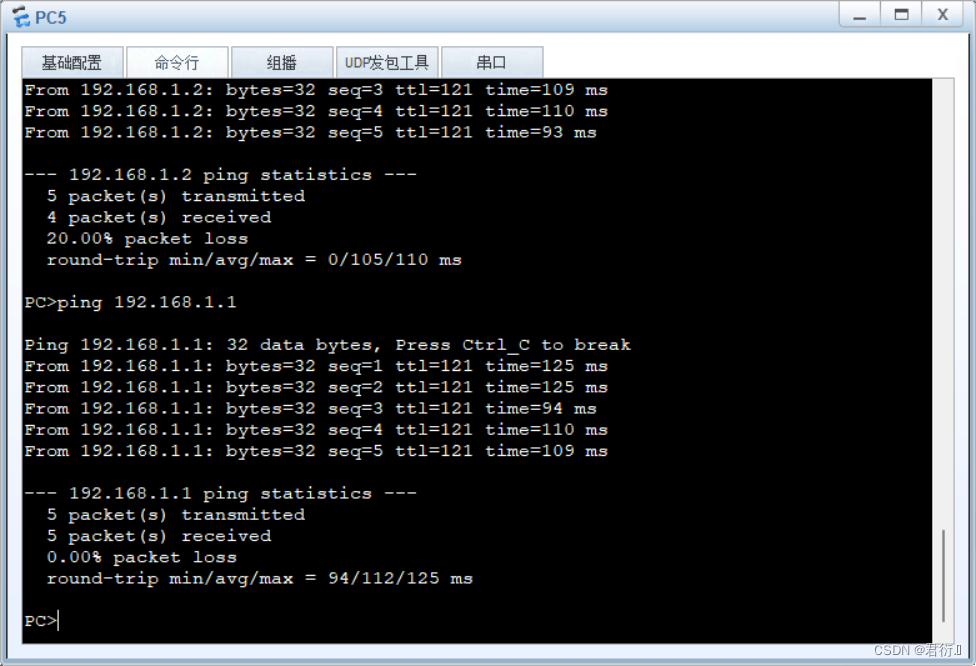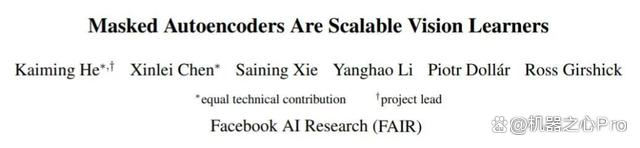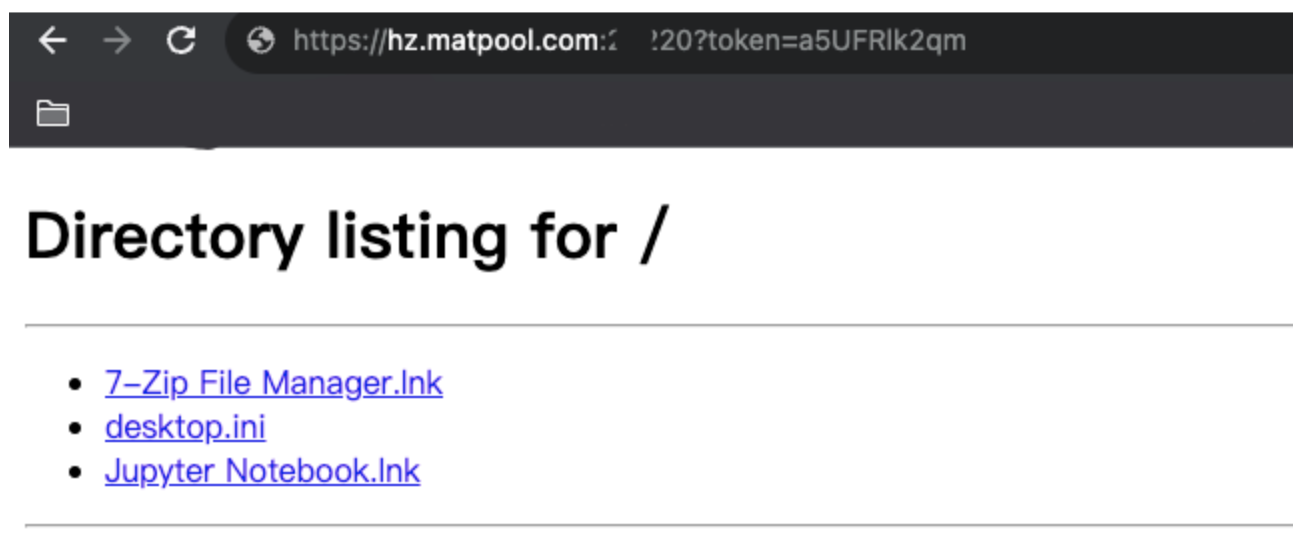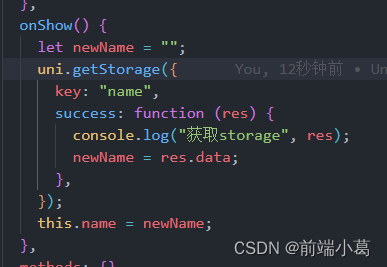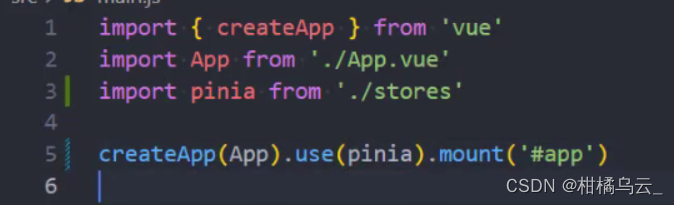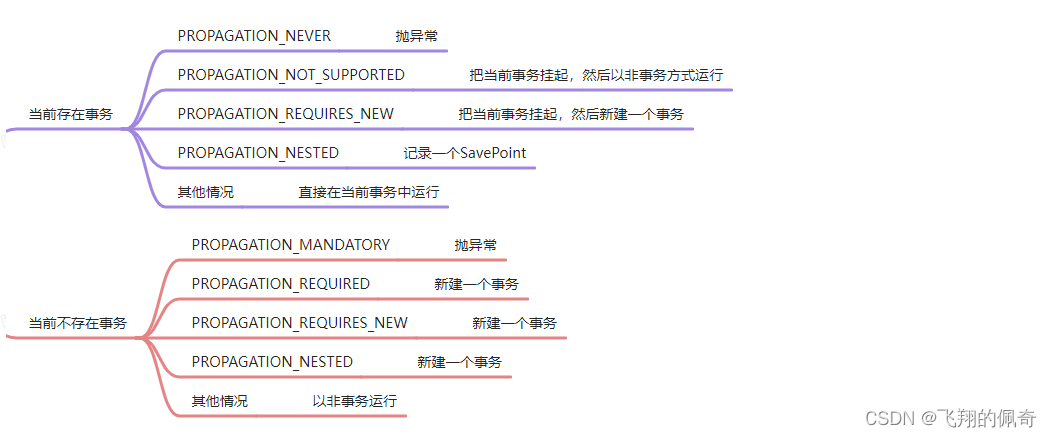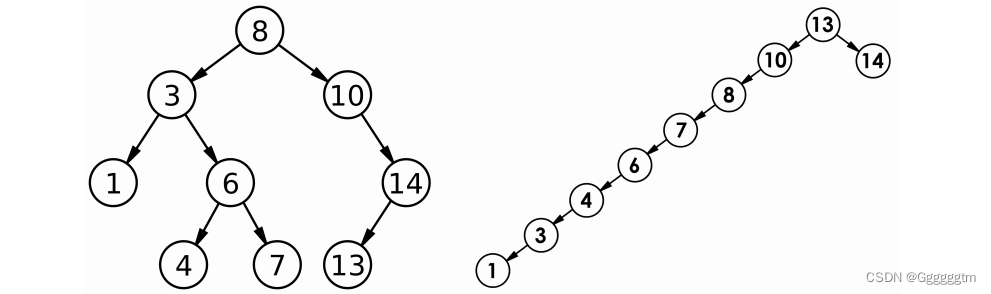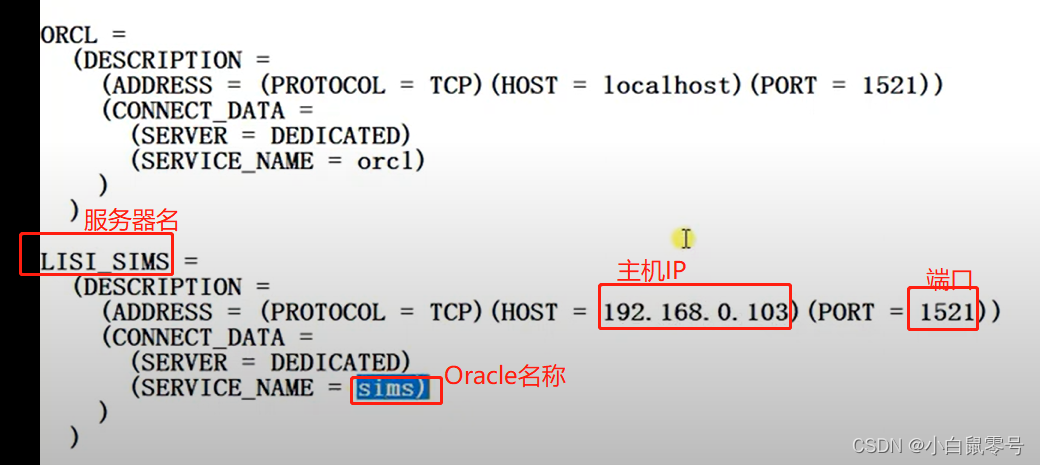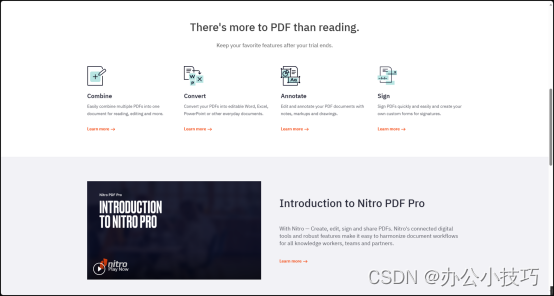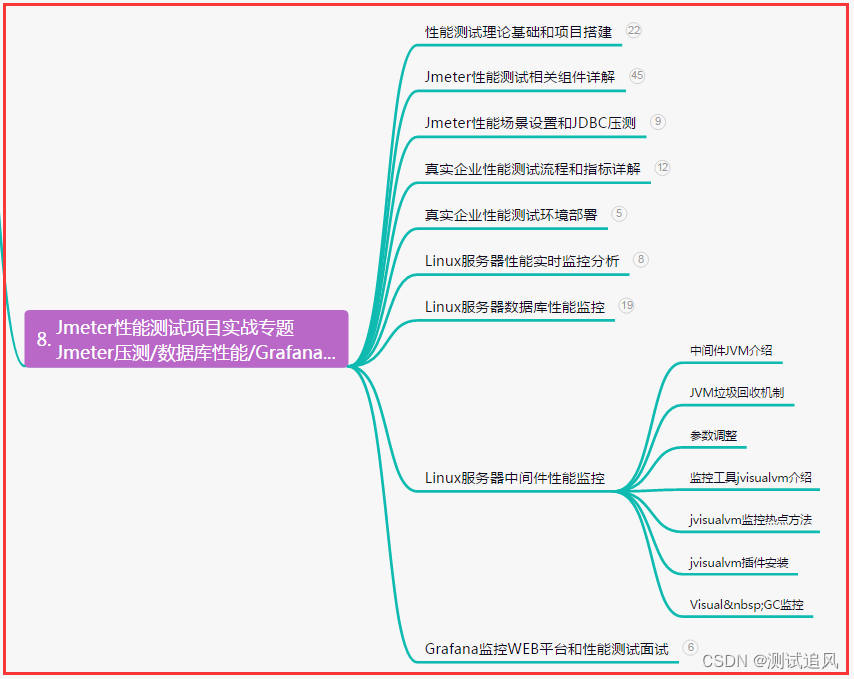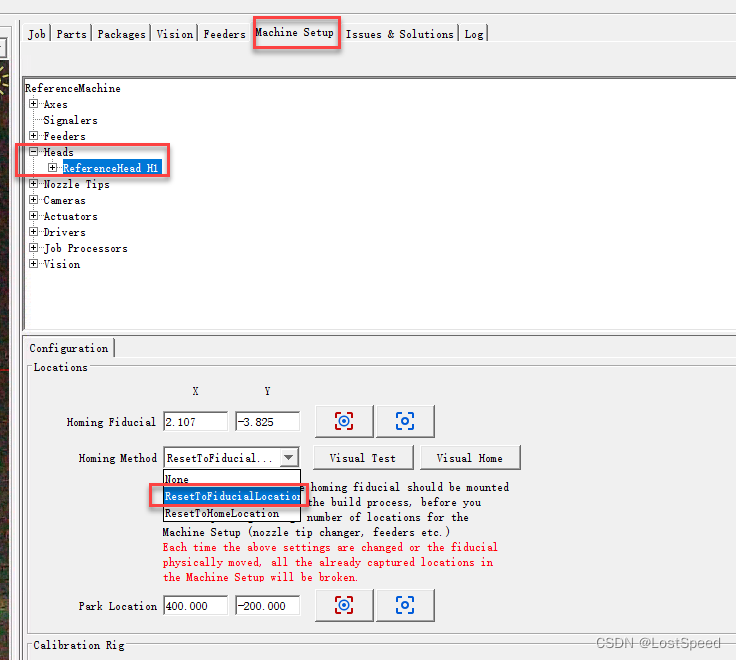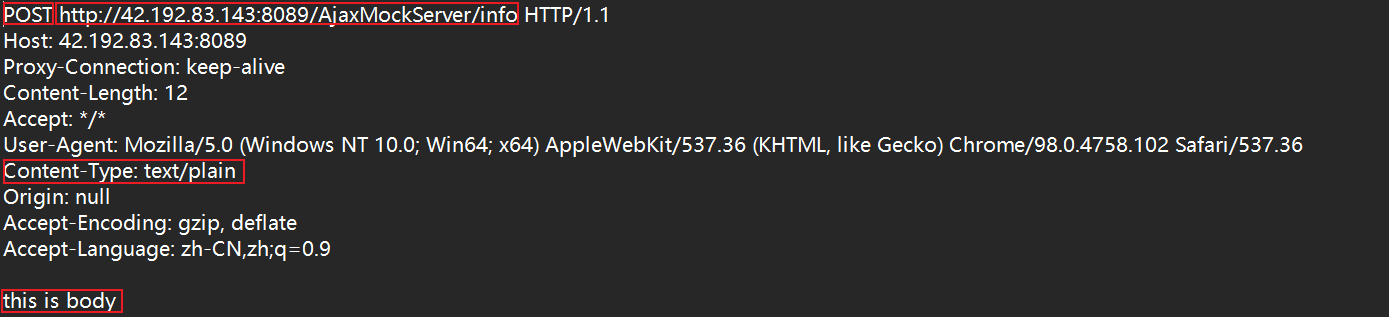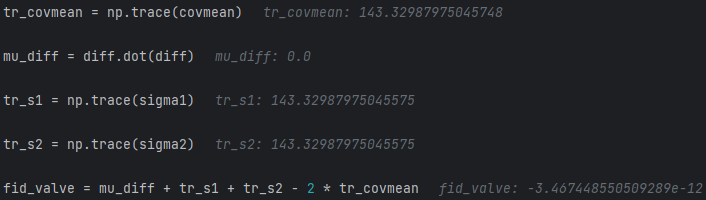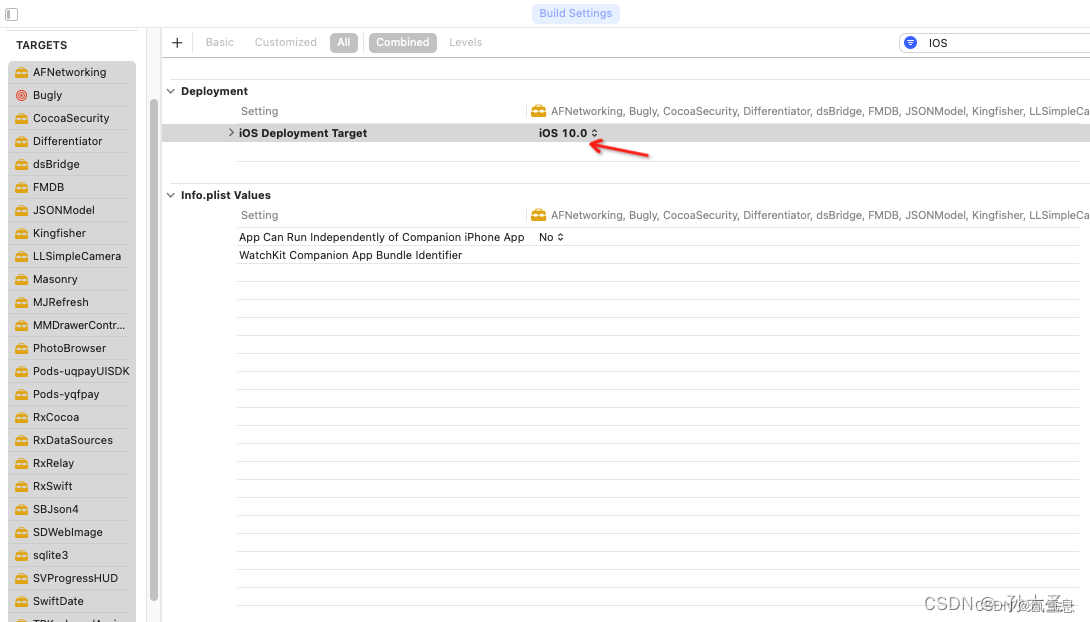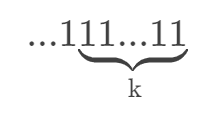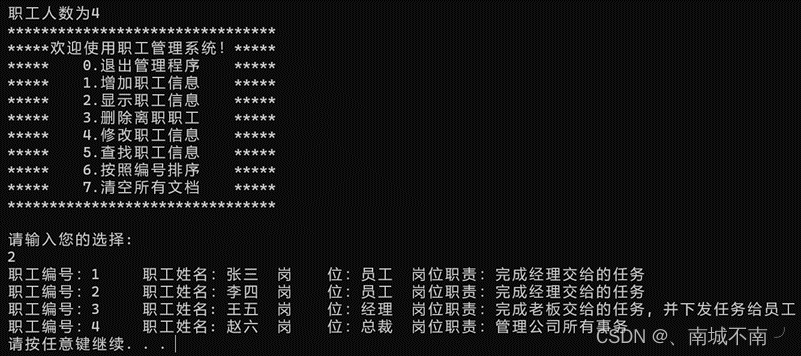前期综合实验
- 一、实验拓扑
- 二、实验要求
- 三、实验思路
- 四、实验步骤
- 1、配置接口IP地址
- 2、交换机配置划分vlan10以及vlan20
- 3、总部分部,骨干网配置OSPF
- 分部
- 总部
- 骨干网
- 4、配置BGP建立邻居关系
- 总部
- 骨干网
- 分部
- 5、发布用户网段
- 6、将下一跳改为本地
- 7、允许AS重复
- 8、重发布
- 9、修改BGP优先级
- 10、优化
- (1)修改cost值
- (2)修改MED值
- (3)修改为type1
一、实验拓扑
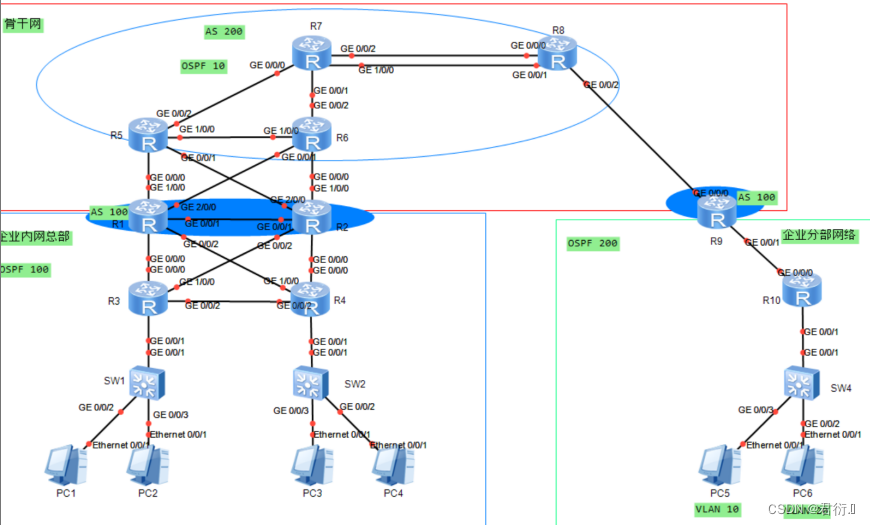
二、实验要求
1、该拓扑为公司网络,其中包括公司总部、公司分部以及公司骨干网,不包含运营商公网部分。
2、设备名称均使用拓扑上名称改名,并且区分大小写。
3、整张拓扑均使用私网地址进行配置。
4、整张网络中,运行OSPF协议或者BGP协议的设备,其Router-id值为设备名数字号,例如R1的Router-id为1.1.1.1、
5、OSPF路由宣告部分选择接口宣告方式,例如192.168.100.1 0.0.0.0;BGP仅宣告用户网段。
6、IBGP部分使用环回建立邻居,EBGP部分使用直连链路建立邻居,所有运行BGP的设备都需要建立邻居。
7、R1、R2、R5、R6、R7、R8、R9、R10需要配置环回接口,环回接口IP为设备名数字号,掩码为32,例如R2的环回接口为2.2.2.2/32
8、所有PC的IP地址均手工配置。
公司分部:
1、PC5和PC6属于不同VLAN
3、SW3是一个三层交换机
4、R9是分部出口路由器
5、分部使用OSPF进程200达到分部网络全网可达
6、公司分部出口设备运行BGP协议连接骨干网络,AS号为100
7、因AS-PATH属性原因,总部与分部路由会学习不到,使用命令如(peer 10.10.10.10 allow-as-loop,仅在总部与分部设备上配置即可),将允许AS号重复。
公司总部:
1、交换机为二层交换机
2、PC1和PC2属于一个网段,PC3和PC4是一个网段
3、R3和R4分别是下方PC的网关路由器
4、为保障公司总部到骨干网络的连通性,公司总部使用双路由器双出口的方式接入骨干网
5、为保障公司总部网络内部具备负载,R1、R2、R3、R4设备均作为设备冗余,并使用全连接的方式进行路由选路
6、总部内网使用OSPF进程100达到全网可达,OSPF需要宣告环回。
7、公司总部双出口设备运行BGP协议连接骨干网络,AS号为100
8、因为R1和R2重发布时会出现次优路径,需要修改BGP路由优先级,使用命令(preference 140 255 255,仅在总部设备上配置即可),配置位置在iPv4-family unicast中。
公司骨干网:
1、为保障公司网络连通性,骨干网络考虑设备冗余操作,连接总部使用双路由器,骨干网络部分路由器之间使用双链路路方式
2、骨干网设备运行OSPF协议达到骨干网全网可达,进程号为10。
3、骨干网设备运行BGP协议,AS号为200。使用全连接方式建邻。
优化:
1、为达到分流互备效果,公司总部业务部访问分部流量走R1,R2做备份;公司总部工程部访问分部流量走R2,R1做备份,并要求来回路径一致。
2、公司总部双出口流量均流向R5,R6做备份。来回路径一致。
3、OSPF重发布时,更改类型为Type-1
4、所有策略名称为policy-1
5、更改开销时,全部更改为10
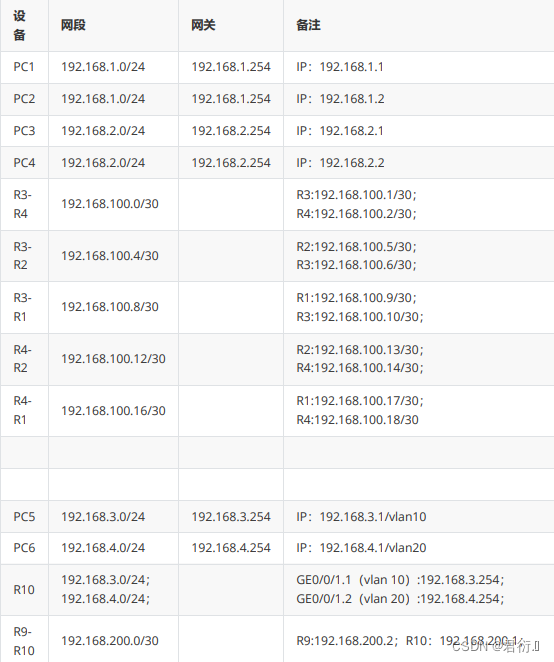
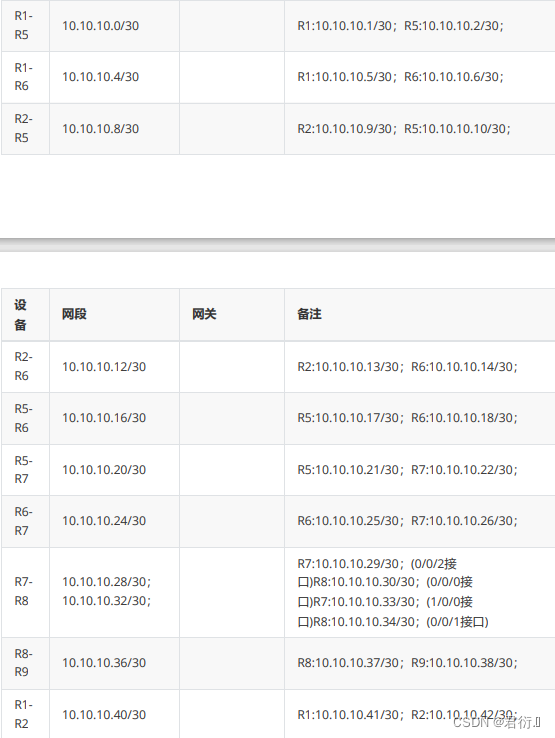
三、实验思路
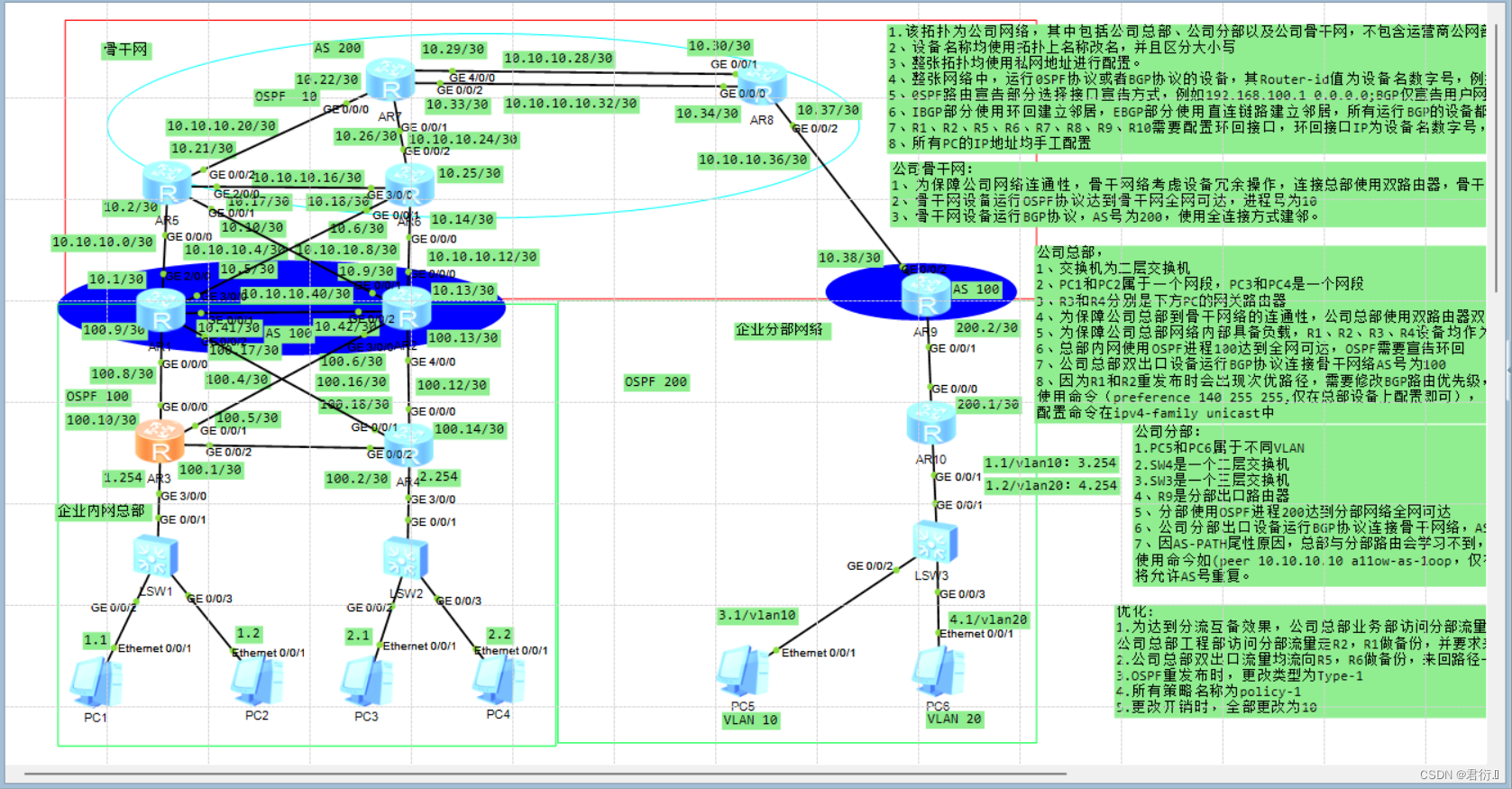
四、实验步骤
1、配置接口IP地址
R1:
<Huawei>sys
Enter system view, return user view with Ctrl+Z.
[Huawei]sys R1
[R1]user-interface console 0
[R1-ui-console0]idle-timeout 0 0
[R1-ui-console0]int g0/0/0
[R1-GigabitEthernet0/0/0]ip address 192.168.100.9 30
[R1-GigabitEthernet0/0/0]int g0/0/1
[R1-GigabitEthernet0/0/1]ip address 192.168.100.41 30
[R1-GigabitEthernet0/0/1]int g0/0/2
[R1-GigabitEthernet0/0/2]ip address 192.168.100.17 30
[R1-GigabitEthernet0/0/2]int g2/0/0
[R1-GigabitEthernet2/0/0]ip address 10.10.10.1 30
[R1-GigabitEthernet2/0/0]int g3/0/0
[R1-GigabitEthernet3/0/0]ip address 10.10.10.5 30
[R1-GigabitEthernet3/0/0]q
[R1]int l0
[R1-LoopBack0]ip address 1.1.1.1 32
[R1-LoopBack0]q
[R1]
R2:
[Huawei]sys R2
[R2]user-interface console 0
[R2-ui-console0]idle-timeout 0 0
[R2-ui-console0]int g0/0/0
[R2-GigabitEthernet0/0/0]ip address 10.10.10.13 30
[R2-GigabitEthernet0/0/0]int g0/0/1
[R2-GigabitEthernet0/0/1]ip address 10.10.10.9 30
[R2-GigabitEthernet0/0/1]int g0/0/2
[R2-GigabitEthernet0/0/2]ip address 10.10.10.42 30
[R2-GigabitEthernet0/0/2]int g3/0/0
[R2-GigabitEthernet3/0/0]ip address 192.168.100.6 30
[R2-GigabitEthernet3/0/0]int g4/0/0
[R2-GigabitEthernet4/0/0]ip address 192.168.100.13 30
[R2-GigabitEthernet4/0/0]q
[R2]int l0
[R2-LoopBack0]ip address 2.2.2.2 32
[R2-LoopBack0]q
[R2]
R3:
<Huawei>sys
Enter system view, return user view with Ctrl+Z.
[Huawei]sys R3
[R3]user-interface console 0
[R3-ui-console0]idle-timeout 0 0
[R3-ui-console0]quit
[R3]
[R3]int g0/0/0
[R3-GigabitEthernet0/0/0]ip address 192.168.100.10 30
[R3-GigabitEthernet0/0/0]int g0/0/1
[R3-GigabitEthernet0/0/1]ip address 192.168.100.5 30
[R3-GigabitEthernet0/0/1]int g0/0/2
[R3-GigabitEthernet0/0/2]ip address 192.168.100.1 30
[R3-GigabitEthernet0/0/2]int g3/0/0
[R3-GigabitEthernet3/0/0]ip address 192.168.1.254 30
[R3-GigabitEthernet3/0/0]q
[R3]int g3/0/0
[R3-GigabitEthernet3/0/0]ip address 192.168.1.254 24
[R3-GigabitEthernet3/0/0]q
[R3]
R4:
<Huawei>sys
Enter system view, return user view with Ctrl+Z.
[Huawei]sys R4
[R4]user-interface console 0
[R4-ui-console0]idle-timeout 0 0
[R4-ui-console0]quit
[R4]int g0/0/0
[R4-GigabitEthernet0/0/0]ip address 192.168.100.14 30
[R4-GigabitEthernet0/0/0]int g0/0/1
[R4-GigabitEthernet0/0/1]ip address 192.168.100.18 30
[R4-GigabitEthernet0/0/1]int g0/0/2
[R4-GigabitEthernet0/0/2]ip address 192.168.100.2 30
[R4-GigabitEthernet0/0/2]int g3/0/0
[R4-GigabitEthernet3/0/0]ip address 192.168.2.254 24
[R4-GigabitEthernet3/0/0]q
[R4]
R5:
<Huawei>sys
Enter system view, return user view with Ctrl+Z.
[Huawei]sys R5
[R5]user-interface console 0
[R5-ui-console0]idle-timeout 0 0
[R5-ui-console0]quit
[R5]
[R5]int g0/0/0
[R5-GigabitEthernet0/0/0]ip address 10.10.10.2 30
[R5-GigabitEthernet0/0/0]int g0/0/1
[R5-GigabitEthernet0/0/1]ip address 10.10.10.10 30
[R5-GigabitEthernet0/0/1]int g0/0/2
[R5-GigabitEthernet0/0/2]ip address 10.10.10.21 30
[R5-GigabitEthernet0/0/2]int g2/0/0
[R5-GigabitEthernet2/0/0]ip address 10.10.10.17 30
[R5-GigabitEthernet2/0/0]q
[R5]int l0
[R5-LoopBack0]ip address 5.5.5.5 32
[R5-LoopBack0]q
[R5]
R6:
<Huawei>sys
Enter system view, return user view with Ctrl+Z.
[Huawei]sys R6
[R6]user-interface console 0
[R6-ui-console0]idle-timeout 0 0
[R6-ui-console0]quit
[R6]int g0/0/0
[R6-GigabitEthernet0/0/0]ip address 10.10.10.14 30
[R6-GigabitEthernet0/0/0]int g0/0/1
[R6-GigabitEthernet0/0/1]ip address 10.10.10.6 30
[R6-GigabitEthernet0/0/1]int g3/0/0
[R6-GigabitEthernet3/0/0]ip address 10.10.10.18 30
[R6-GigabitEthernet3/0/0]int g0/0/2
[R6-GigabitEthernet0/0/2]ip address 10.10.10.25 30
[R6-GigabitEthernet0/0/2]q
[R6]int l0
[R6-LoopBack0]ip address 6.6.6.6 32
[R6-LoopBack0]q
[R6]
R7:
<Huawei>sys
Enter system view, return user view with Ctrl+Z.
[Huawei]sys R7
[R7]user-interface console 0
[R7-ui-console0]idle-timeout 0 0
[R7-ui-console0]quit
[R7]
[R7]int g0/0/0
[R7-GigabitEthernet0/0/0]ip address 10.10.10.22 30
[R7-GigabitEthernet0/0/0]int g0/0/1
[R7-GigabitEthernet0/0/1]ip address 10.10.10.26 30
[R7-GigabitEthernet0/0/1]int g0/0/2
[R7-GigabitEthernet0/0/2]ip address 10.10.10.33 30
[R7-GigabitEthernet0/0/2]int g4/0/0
[R7-GigabitEthernet4/0/0]ip address 10.10.10.29 30
[R7-GigabitEthernet4/0/0]q
[R7]int l0
[R7-LoopBack0]ip ad
[R7-LoopBack0]ip address 7.7.7.7 32
[R7-LoopBack0]q
[R7]
R8:
<Huawei>sys
Enter system view, return user view with Ctrl+Z.
[Huawei]sys R8
[R8]user-interface console 0
[R8-ui-console0]idle-timeout 0 0
[R8-ui-console0]quit
[R8]int g0/0/0
[R8-GigabitEthernet0/0/0]int g0/0/0
[R8-GigabitEthernet0/0/0]ip address 10.10.10.34 30
[R8-GigabitEthernet0/0/0]int g0/0/1
[R8-GigabitEthernet0/0/1]ip address 10.10.10.30 30
[R8-GigabitEthernet0/0/1]int g0/0/2
[R8-GigabitEthernet0/0/2]ip address 10.10.10.37 30
[R8-GigabitEthernet0/0/2]int l0
[R8-LoopBack0]ip ad
[R8-LoopBack0]ip address 8.8.8.8 32
[R8-LoopBack0]q
R9:
<Huawei>sys
Enter system view, return user view with Ctrl+Z.
[Huawei]sys R9
[R9]user-interface console 0
[R9-ui-console0]idle-timeout 0 0
[R9-ui-console0]quit
[R9]int g0/0/0
[R9-GigabitEthernet0/0/0]int g0/0/1
[R9-GigabitEthernet0/0/1]ip address 192.168.200.2 30
[R9-GigabitEthernet0/0/1]int g0/0/2
[R9-GigabitEthernet0/0/2]ip address 10.10.10.38 30
[R9-GigabitEthernet0/0/2]int l0
[R9-LoopBack0]ip address 9.9.9.9 32
[R9-LoopBack0]q
[R9]
R10:
<Huawei>sys
Enter system view, return user view with Ctrl+Z.
[Huawei]sys R10
[R10]user-interface console 0
[R10-ui-console0]idle-timeout 0 0
[R10-ui-console0]quit
[R10-GigabitEthernet0/0/0]int g0/0/1.1
[R10-GigabitEthernet0/0/1.1]ip address 192.168.3.254 24
[R10-GigabitEthernet0/0/1.1]int g0/0/1.2
[R10-GigabitEthernet0/0/1.2]ip address 192.168.4.254 24
[R10-GigabitEthernet0/0/1.2]q
[R10]int g0/0/0
[R10-GigabitEthernet0/0/0]ip ad
[R10-GigabitEthernet0/0/0]ip address 192.168.200.1 30
[R10-GigabitEthernet0/0/0]q
[R10]
检查接口状态以及配置:
R1:
Interface IP Address/Mask Physical Protocol
GigabitEthernet0/0/0 192.168.100.9/30 up up
GigabitEthernet0/0/1 192.168.100.41/30 up up
GigabitEthernet0/0/2 192.168.100.17/30 up up
GigabitEthernet2/0/0 10.10.10.1/30 up up
GigabitEthernet3/0/0 10.10.10.5/30 up up
GigabitEthernet4/0/0 unassigned down down
LoopBack0 1.1.1.1/32 up up(s)
NULL0 unassigned up up(s)
R2:
Interface IP Address/Mask Physical Protocol
GigabitEthernet0/0/0 10.10.10.13/30 up up
GigabitEthernet0/0/1 10.10.10.9/30 up up
GigabitEthernet0/0/2 10.10.10.42/30 up up
GigabitEthernet3/0/0 192.168.100.6/30 up up
GigabitEthernet4/0/0 192.168.100.13/30 up up
LoopBack0 2.2.2.2/32 up up(s)
NULL0 unassigned up up(s)
R3:
Interface IP Address/Mask Physical Protocol
GigabitEthernet0/0/0 192.168.100.10/30 up up
GigabitEthernet0/0/1 192.168.100.5/30 up up
GigabitEthernet0/0/2 192.168.100.1/30 up up
GigabitEthernet3/0/0 192.168.1.254/24 up up
GigabitEthernet4/0/0 unassigned down down
NULL0 unassigned up up(s)
R4:
Interface IP Address/Mask Physical Protocol
GigabitEthernet0/0/0 192.168.100.14/30 up up
GigabitEthernet0/0/1 192.168.100.18/30 up up
GigabitEthernet0/0/2 192.168.100.2/30 up up
GigabitEthernet3/0/0 192.168.2.254/24 up up
GigabitEthernet4/0/0 unassigned down down
NULL0 unassigned up up(s)
R5:
Interface IP Address/Mask Physical Protocol
GigabitEthernet0/0/0 10.10.10.2/30 up up
GigabitEthernet0/0/1 10.10.10.10/30 up up
GigabitEthernet0/0/2 10.10.10.21/30 up up
GigabitEthernet2/0/0 10.10.10.17/30 up up
GigabitEthernet3/0/0 unassigned down down
GigabitEthernet4/0/0 unassigned down down
LoopBack0 5.5.5.5/32 up up(s)
NULL0 unassigned up up(s)
R6:
Interface IP Address/Mask Physical Protocol
GigabitEthernet0/0/0 10.10.10.14/30 up up
GigabitEthernet0/0/1 10.10.10.6/30 up up
GigabitEthernet0/0/2 10.10.10.25/30 up up
GigabitEthernet3/0/0 10.10.10.18/30 up up
GigabitEthernet4/0/0 unassigned down down
LoopBack0 6.6.6.6/32 up up(s)
NULL0 unassigned up up(s)
R7:
Interface IP Address/Mask Physical Protocol
GigabitEthernet0/0/0 10.10.10.22/30 up up
GigabitEthernet0/0/1 10.10.10.26/30 up up
GigabitEthernet0/0/2 10.10.10.33/30 up up
GigabitEthernet4/0/0 10.10.10.29/30 up up
LoopBack0 7.7.7.7/32 up up(s)
NULL0 unassigned up up(s)
R8:
Interface IP Address/Mask Physical Protocol
GigabitEthernet0/0/0 10.10.10.34/30 up up
GigabitEthernet0/0/1 10.10.10.30/30 up up
GigabitEthernet0/0/2 10.10.10.37/30 up up
LoopBack0 8.8.8.8/32 up up(s)
NULL0 unassigned up up(s)
R9:
Interface IP Address/Mask Physical Protocol
GigabitEthernet0/0/0 unassigned down down
GigabitEthernet0/0/1 192.168.200.2/30 up up
GigabitEthernet0/0/2 10.10.10.38/30 up up
LoopBack0 9.9.9.9/32 up up(s)
NULL0 unassigned up up(s)
R10:
Interface IP Address/Mask Physical Protocol
GigabitEthernet0/0/0 192.168.200.1/30 up up
GigabitEthernet0/0/1 unassigned up down
GigabitEthernet0/0/1.1 192.168.3.254/24 up down
GigabitEthernet0/0/1.2 192.168.4.254/24 up down
GigabitEthernet0/0/2 unassigned down down
NULL0 unassigned up up(s)
2、交换机配置划分vlan10以及vlan20
LSW3:
[SW3]vlan b
[SW3]vlan batch 10 20
Info: This operation may take a few seconds. Please wait for a moment...done.
[SW3]int g0/0/1
[SW3-GigabitEthernet0/0/1]port link-type trunk
[SW3-GigabitEthernet0/0/1]port trunk allow-pass vlan 10 20
[SW3-GigabitEthernet0/0/1]int g0/0/2
[SW3-GigabitEthernet0/0/2]port link-type access
[SW3-GigabitEthernet0/0/2]port default vlan 10
[SW3-GigabitEthernet0/0/2]int g0/0/3
[SW3-GigabitEthernet0/0/3]port link-type access
[SW3-GigabitEthernet0/0/3]port default vlan 20
[SW3-GigabitEthernet0/0/3]q
[SW3]
R10:
[R10]int g0/0/1.1
[R10-GigabitEthernet0/0/1.1]dot1q termination vid 10
[R10-GigabitEthernet0/0/2.1]int g0/0/1.2
[R10-GigabitEthernet0/0/1.2]dot1q termination vid 20
[R10]int g0/0/1.1
[R10-GigabitEthernet0/0/1.1]arp broadcast
[R10-GigabitEthernet0/0/1.1]arp broadcast enable
[R10-GigabitEthernet0/0/1.1]int g0/0/1.2
[R10-GigabitEthernet0/0/1.2]arp broadcast enable
[R10-GigabitEthernet0/0/1.2]q
[R10]
结果测试:
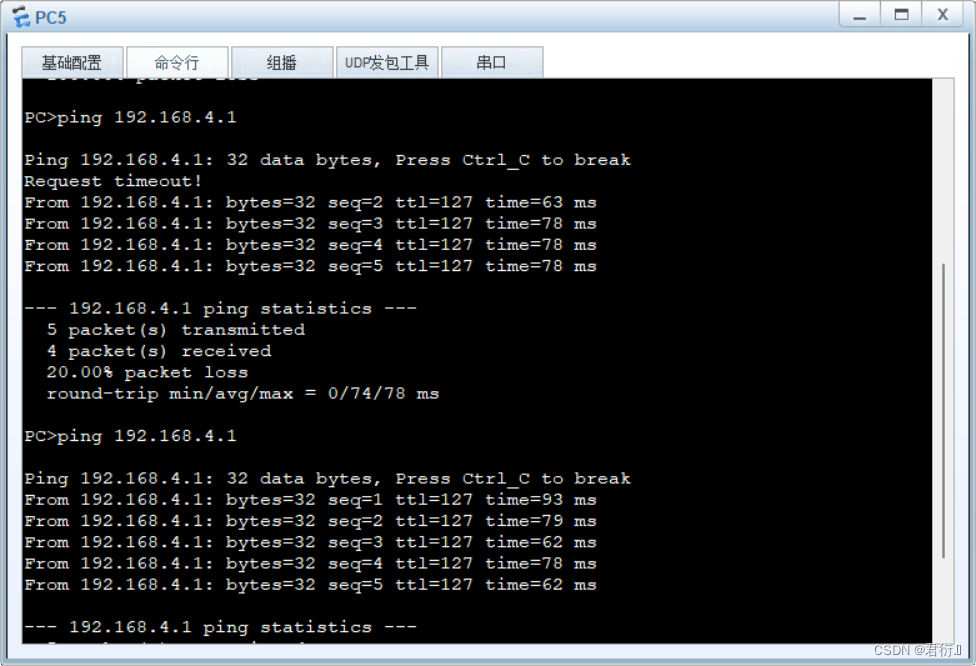
3、总部分部,骨干网配置OSPF
分部
R9:
[R9]ospf 200 router-id 9.9.9.9
[R9-ospf-200]area 0
[R9-ospf-200-area-0.0.0.0]network 192.168.200.2 0.0.0.0
[R9-ospf-200-area-0.0.0.0]q
[R9-ospf-200]q
[R9]
R10:
[R10]ospf 200 router-id 10.10.10.10
[R10-ospf-200]area 0
[R10-ospf-200-area-0.0.0.0]network 192.168.200.1 0.0.0.0
[R10-ospf-200-area-0.0.0.0]network 192.168.3.254 0.0.0.0
[R10-ospf-200-area-0.0.0.0]network 192.168.4.254 0.0.0.0
[R10-ospf-200-area-0.0.0.0]q
[R10-ospf-200]q
[R10]
测试:
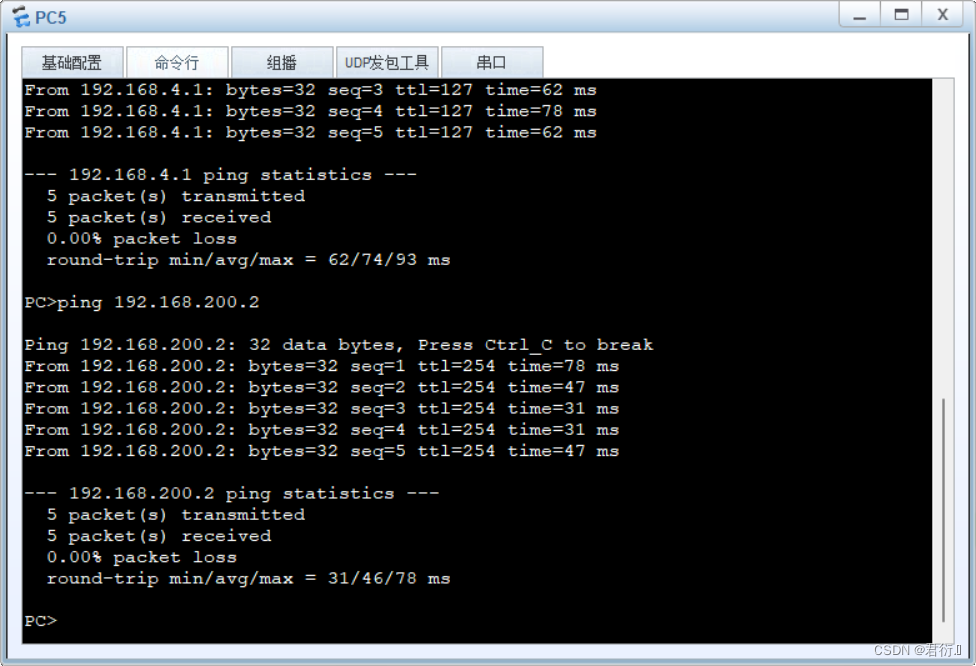
查看OSPF路由表:
R9:
[R9]display ip routing-table protocol ospf
Route Flags: R - relay, D - download to fib
------------------------------------------------------------------------------
Public routing table : OSPF
Destinations : 2 Routes : 2
OSPF routing table status : <Active>
Destinations : 2 Routes : 2
Destination/Mask Proto Pre Cost Flags NextHop Interface
192.168.3.0/24 OSPF 10 2 D 192.168.200.1 GigabitEthernet
0/0/1
192.168.4.0/24 OSPF 10 2 D 192.168.200.1 GigabitEthernet
0/0/1
OSPF routing table status : <Inactive>
Destinations : 0 Routes : 0
[R9]
总部
R1:
[R1]OSPF 100 router-id 1.1.1.1
[R1-ospf-100]area 0
[R1-ospf-100-area-0.0.0.0]network 192.168.100.9 0.0.0.0
[R1-ospf-100-area-0.0.0.0]network 192.168.100.17 0.0.0.0
[R1-ospf-100-area-0.0.0.0]network 1.1.1.1 0.0.0.0
[R1-ospf-100-area-0.0.0.0]q
[R1-ospf-100]q
[R1]
R2:
[R2]ospf 100 router-id 2.2.2.2
[R2-ospf-100]area 0
[R2-ospf-100-area-0.0.0.0]network 192.168.100.13 0.0.0.0
[R2-ospf-100-area-0.0.0.0]network 192.168.100.6 0.0.0.0
[R2-ospf-100-area-0.0.0.0]network 2.2.2.2 0.0.0.0
[R2-ospf-100-area-0.0.0.0]q
[R2-ospf-100]q
[R2]
R3:
[R3]ospf 100 router-id 3.3.3.3
[R3-ospf-100]area 0
[R3-ospf-100-area-0.0.0.0]network 192.168.100.10 0.0.0.0
[R3-ospf-100-area-0.0.0.0]network 192.168.1.254 0.0.0.0
[R3-ospf-100-area-0.0.0.0]network 192.168.100.1 0.0.0.0
[R3-ospf-100-area-0.0.0.0]network 192.168.100.5 0.0.0.0
[R3-ospf-100-area-0.0.0.0]q
[R3-ospf-100]q
[R3]
R4:
[R4]ospf 100 router-id 4.4.4.4
[R4-ospf-100]area 0
[R4-ospf-100-area-0.0.0.0]network 192.168.100.14 0.0.0.0
[R4-ospf-100-area-0.0.0.0]network 192.168.2.254 0.0.0.0
[R4-ospf-100-area-0.0.0.0]network 192.168.100.2 0.0.0.0
[R4-ospf-100-area-0.0.0.0]network 192.168.100.18 0.0.0.0
[R4-ospf-100-area-0.0.0.0]q
[R4-ospf-100]q
[R4]
查看邻居关系:
R1:
[R1]display ospf peer brief
OSPF Process 100 with Router ID 1.1.1.1
Peer Statistic Information
----------------------------------------------------------------------------
Area Id Interface Neighbor id State
0.0.0.0 GigabitEthernet0/0/0 3.3.3.3 Full
0.0.0.0 GigabitEthernet0/0/2 4.4.4.4 Full
----------------------------------------------------------------------------
[R1]
R2:
[R2]display ospf peer brief
OSPF Process 100 with Router ID 2.2.2.2
Peer Statistic Information
----------------------------------------------------------------------------
Area Id Interface Neighbor id State
0.0.0.0 GigabitEthernet3/0/0 3.3.3.3 Full
0.0.0.0 GigabitEthernet4/0/0 4.4.4.4 Full
----------------------------------------------------------------------------
[R2]
R3:
[R3]display ospf peer brief
OSPF Process 100 with Router ID 3.3.3.3
Peer Statistic Information
----------------------------------------------------------------------------
Area Id Interface Neighbor id State
0.0.0.0 GigabitEthernet0/0/0 1.1.1.1 Full
0.0.0.0 GigabitEthernet0/0/1 2.2.2.2 Full
0.0.0.0 GigabitEthernet0/0/2 4.4.4.4 Full
----------------------------------------------------------------------------
[R3]
R4:
[R4]display ospf peer brief
OSPF Process 100 with Router ID 4.4.4.4
Peer Statistic Information
----------------------------------------------------------------------------
Area Id Interface Neighbor id State
0.0.0.0 GigabitEthernet0/0/0 2.2.2.2 Full
0.0.0.0 GigabitEthernet0/0/1 1.1.1.1 Full
0.0.0.0 GigabitEthernet0/0/2 3.3.3.3 Full
----------------------------------------------------------------------------
[R4]
骨干网
R5:
[R5]ospf 10 router-id 5.5.5.5
[R5-ospf-10]area 0
[R5-ospf-10-area-0.0.0.0]network 10.10.10.21 0.0.0.0
[R5-ospf-10-area-0.0.0.0]network 10.10.10.17 0.0.0.0
[R5-ospf-10-area-0.0.0.0]network 5.5.5.5 0.0.0.0
[R5-ospf-10-area-0.0.0.0]q
[R5-ospf-10]q
[R5]
R6:
[R6]ospf 10 router-id 6.6.6.6
[R6-ospf-10]area 0
[R6-ospf-10-area-0.0.0.0]network 10.10.10.25 0.0.0.0
[R6-ospf-10-area-0.0.0.0]network 10.10.10.18 0.0.0.0
[R6-ospf-10-area-0.0.0.0]network 6.6.6.6 0.0.0.0
[R6-ospf-10-area-0.0.0.0]q
[R6-ospf-10]q
[R6]
R7:
[R7]ospf 10 router-id 7.7.7.7
[R7-ospf-10]area 0
[R7-ospf-10-area-0.0.0.0]network 10.10.10.22 0.0.0.0
[R7-ospf-10-area-0.0.0.0]network 10.10.10.26 0.0.0.0
[R7-ospf-10-area-0.0.0.0]network 10.10.10.29 0.0.0.0
[R7-ospf-10-area-0.0.0.0]network 10.10.10.33 0.0.0.0
[R7-ospf-10-area-0.0.0.0]network 7.7.7.7 0.0.0.0
[R7-ospf-10-area-0.0.0.0]q
[R7-ospf-10]q
[R7]q
R8:
[R8]ospf 10 router-id 8.8.8.8
[R8-ospf-10]area 0
[R8-ospf-10-area-0.0.0.0]network 10.10.10.30 0.0.0.0
[R8-ospf-10-area-0.0.0.0]network 10.10.10.34 0.0.0.0
[R8-ospf-10-area-0.0.0.0]network 8.8.8.8 0.0.0.0
[R8-ospf-10-area-0.0.0.0]q
[R8-ospf-10]q
[R8]
查看邻居表:
R5:
[R5]display ospf peer brief
OSPF Process 10 with Router ID 5.5.5.5
Peer Statistic Information
----------------------------------------------------------------------------
Area Id Interface Neighbor id State
0.0.0.0 GigabitEthernet0/0/2 7.7.7.7 Full
0.0.0.0 GigabitEthernet2/0/0 6.6.6.6 Full
----------------------------------------------------------------------------
[R5]
R6:
[R6]display ospf peer brief
OSPF Process 10 with Router ID 6.6.6.6
Peer Statistic Information
----------------------------------------------------------------------------
Area Id Interface Neighbor id State
0.0.0.0 GigabitEthernet3/0/0 5.5.5.5 Full
0.0.0.0 GigabitEthernet0/0/2 7.7.7.7 Full
----------------------------------------------------------------------------
[R6]
R7:
[R7]display ospf peer brief
OSPF Process 10 with Router ID 7.7.7.7
Peer Statistic Information
----------------------------------------------------------------------------
Area Id Interface Neighbor id State
0.0.0.0 GigabitEthernet0/0/0 5.5.5.5 Full
0.0.0.0 GigabitEthernet0/0/1 6.6.6.6 Full
0.0.0.0 GigabitEthernet0/0/2 8.8.8.8 Full
0.0.0.0 GigabitEthernet4/0/0 8.8.8.8 Full
----------------------------------------------------------------------------
[R7]
R8:
[R8]display ospf peer brief
OSPF Process 10 with Router ID 8.8.8.8
Peer Statistic Information
----------------------------------------------------------------------------
Area Id Interface Neighbor id State
0.0.0.0 GigabitEthernet0/0/0 7.7.7.7 Full
0.0.0.0 GigabitEthernet0/0/1 7.7.7.7 Full
----------------------------------------------------------------------------
[R8]
4、配置BGP建立邻居关系
总部
R1:
[R1]bgp 100
[R1-bgp]router-id 1.1.1.1
[R1-bgp]peer 2.2.2.2 as-number 100
[R1-bgp]peer 2.2.2.2 connect-interface LoopBack 0
[R1-bgp]peer 10.10.10.2 as-number 200
[R1-bgp]peer 10.10.10.6 as-number 200
[R1-bgp]q
[R1]
R2:
[R2]bgp 100
[R2-bgp]router-id 2.2.2.2
[R2-bgp]peer 1.1.1.1 as-number 100
[R2-bgp]peer 1.1.1.1 connect-interface LoopBack 0
[R2-bgp]peer 10.10.10.10 as-number 200
[R2-bgp]peer 10.10.10.14 as-number 200
[R2-bgp]q
[R2]
查看你对等体关系建立:
R1:
[R1]display bgp peer
BGP local router ID : 1.1.1.1
Local AS number : 100
Total number of peers : 3 Peers in established state : 3
Peer V AS MsgRcvd MsgSent OutQ Up/Down State Pre
fRcv
2.2.2.2 4 100 25 26 0 00:23:19 Established
0
10.10.10.2 4 200 16 17 0 00:14:08 Established
0
10.10.10.6 4 200 12 13 0 00:10:56 Established
0
[R1]
R2:
[R2]display bgp peer
BGP local router ID : 2.2.2.2
Local AS number : 100
Total number of peers : 3 Peers in established state : 3
Peer V AS MsgRcvd MsgSent OutQ Up/Down State Pre
fRcv
1.1.1.1 4 100 25 25 0 00:23:53 Established
0
10.10.10.10 4 200 16 17 0 00:14:37 Established
0
10.10.10.14 4 200 11 12 0 00:09:23 Established
0
[R2]
骨干网
R5:
[R5]bgp 200
[R5-bgp]router-id 5.5.5.5
[R5-bgp]peer 10.10.10.1 as-number 100
[R5-bgp]peer 10.10.10.9 as-number 100
[R5-bgp]peer 6.6.6.6 as-number 200
[R5-bgp]peer 6.6.6.6 connect-interface LoopBack 0
[R5-bgp]peer 7.7.7.7 as-number 200
[R5-bgp]peer 7.7.7.7 connect-interface LoopBack 0
[R5-bgp]peer 8.8.8.8 as-number 200
[R5-bgp]peer 8.8.8.8 connect-interface LoopBack 0
[R5-bgp]q
[R5]
R6:
[R6]bgp 200
[R6-bgp]router-id 6.6.6.6
[R6-bgp]peer 10.10.10.5 as-number 100
[R6-bgp]peer 10.10.10.13 as-number 100
[R6-bgp]peer 5.5.5.5 as-number 200
[R6-bgp]peer 5.5.5.5 connect-interface LoopBack 0
[R6-bgp]peer 7.7.7.7 as-number 200
[R6-bgp]peer 7.7.7.7 connect-interface LoopBack
[R6-bgp]peer 8.8.8.8 as-number 200
[R6-bgp]peer 8.8.8.8 connect-interface LoopBack 0
[R6-bgp]q
[R6]
R7:
[R7]bgp 200
[R7-bgp]router-id 7.7.7.7
[R7-bgp]peer 5.5.5.5 as-number 200
[R7-bgp]peer 5.5.5.5 connect-interface LoopBack 0
[R7-bgp]peer 6.6.6.6 as-number 200
[R7-bgp]peer 6.6.6.6 connect-interface LoopBack 0
[R7-bgp]peer 8.8.8.8 as-number 200
[R7-bgp]peer 8.8.8.8 connect-interface LoopBack 0
[R7-bgp]q
[R7]
R8:
[R8]bgp 200
[R8-bgp]router-id 8.8.8.8
[R8-bgp]peer 7.7.7.7 as-number 200
[R8-bgp]peer 7.7.7.7 connect-interface LoopBack 0
[R8-bgp]peer 6.6.6.6 as
[R8-bgp]peer 6.6.6.6 as-number 200
[R8-bgp]peer 6.6.6.6 connect-interface LoopBack 0
[R8-bgp]peer 5.5.5.5 as-number 200
[R8-bgp]peer 5.5.5.5 connect-interface LoopBack 0
[R8-bgp]peer 10.10.10.38 as-number 100
[R8-bgp]q
[R8]
查看对等体关系建立:
R5:
[R5]display bgp peer
BGP local router ID : 5.5.5.5
Local AS number : 200
Total number of peers : 5 Peers in established state : 5
Peer V AS MsgRcvd MsgSent OutQ Up/Down State Pre
fRcv
6.6.6.6 4 200 11 13 0 00:09:06 Established
0
7.7.7.7 4 200 8 10 0 00:06:25 Established
0
8.8.8.8 4 200 5 7 0 00:03:38 Established
0
10.10.10.1 4 100 16 16 0 00:14:51 Established
0
10.10.10.9 4 100 16 16 0 00:14:46 Established
0
[R5]
R6:
[R6]display bgp peer
BGP local router ID : 6.6.6.6
Local AS number : 200
Total number of peers : 5 Peers in established state : 5
Peer V AS MsgRcvd MsgSent OutQ Up/Down State Pre
fRcv
5.5.5.5 4 200 11 11 0 00:09:06 Established
0
7.7.7.7 4 200 8 10 0 00:06:04 Established
0
8.8.8.8 4 200 5 7 0 00:03:56 Established
0
10.10.10.5 4 100 13 13 0 00:11:40 Established
0
10.10.10.13 4 100 11 11 0 00:09:33 Established
0
[R6]
R7:
[R7]display bgp peer
BGP local router ID : 7.7.7.7
Local AS number : 200
Total number of peers : 3 Peers in established state : 3
Peer V AS MsgRcvd MsgSent OutQ Up/Down State Pre
fRcv
5.5.5.5 4 200 8 8 0 00:06:27 Established
0
6.6.6.6 4 200 8 8 0 00:06:05 Established
0
8.8.8.8 4 200 6 7 0 00:04:15 Established
0
[R7]
R8:
[R8]display bgp peer
BGP local router ID : 8.8.8.8
Local AS number : 200
Total number of peers : 4 Peers in established state : 4
Peer V AS MsgRcvd MsgSent OutQ Up/Down State Pre
fRcv
5.5.5.5 4 200 5 5 0 00:03:40 Established
0
6.6.6.6 4 200 5 5 0 00:03:57 Established
0
7.7.7.7 4 200 6 6 0 00:04:15 Established
0
10.10.10.38 4 100 3 5 0 00:01:26 Established
0
[R8]
分部
R9:
[R9]bgp 100
[R9-bgp]router-id 9.9.9.9
[R9-bgp]peer 10.10.10.37 as-number 200
[R9-bgp]q
[R9]
查看对等体关系建立:
[R9]display bgp peer
BGP local router ID : 9.9.9.9
Local AS number : 100
Total number of peers : 1 Peers in established state : 1
Peer V AS MsgRcvd MsgSent OutQ Up/Down State Pre
fRcv
10.10.10.37 4 200 3 3 0 00:01:27 Established
0
[R9]
5、发布用户网段
R1:
[R1]bgp 100
[R1-bgp]network 192.168.1.0 24
[R1-bgp]network 192.168.2.0 24
[R1-bgp]q
[R1]
R2:
[R2]bgp 100
[R2-bgp]network 192.168.1.0 24
[R2-bgp]network 192.168.2.0 24
[R2-bgp]q
[R2]
R9:
[R9]bgp 100
[R9-bgp]network 192.168.3.0 24
[R9-bgp]network 192.168.4.0 24
[R9-bgp]q
[R9]
查看发布接收情况:
R1:
[R1]display bgp routing-table
BGP Local router ID is 1.1.1.1
Status codes: * - valid, > - best, d - damped,
h - history, i - internal, s - suppressed, S - Stale
Origin : i - IGP, e - EGP, ? - incomplete
Total Number of Routes: 4
Network NextHop MED LocPrf PrefVal Path/Ogn
*> 192.168.1.0 0.0.0.0 2 0 i
* i 2.2.2.2 2 100 0 i
*> 192.168.2.0 0.0.0.0 2 0 i
* i 2.2.2.2 2 100 0 i
[R1]
R2:
[R2]display bgp routing-table
BGP Local router ID is 2.2.2.2
Status codes: * - valid, > - best, d - damped,
h - history, i - internal, s - suppressed, S - Stale
Origin : i - IGP, e - EGP, ? - incomplete
Total Number of Routes: 4
Network NextHop MED LocPrf PrefVal Path/Ogn
*> 192.168.1.0 0.0.0.0 2 0 i
* i 1.1.1.1 2 100 0 i
*> 192.168.2.0 0.0.0.0 2 0 i
* i 1.1.1.1 2 100 0 i
[R2]
R9:
[R9]display bgp routing-table
BGP Local router ID is 9.9.9.9
Status codes: * - valid, > - best, d - damped,
h - history, i - internal, s - suppressed, S - Stale
Origin : i - IGP, e - EGP, ? - incomplete
Total Number of Routes: 2
Network NextHop MED LocPrf PrefVal Path/Ogn
*> 192.168.3.0 0.0.0.0 2 0 i
*> 192.168.4.0 0.0.0.0 2 0 i
[R9]
R5:
[R5]display bgp routing-table
BGP Local router ID is 5.5.5.5
Status codes: * - valid, > - best, d - damped,
h - history, i - internal, s - suppressed, S - Stale
Origin : i - IGP, e - EGP, ? - incomplete
Total Number of Routes: 8
Network NextHop MED LocPrf PrefVal Path/Ogn
*> 192.168.1.0 10.10.10.1 2 0 100i
* 10.10.10.9 2 0 100i
i 10.10.10.5 2 100 0 100i
*> 192.168.2.0 10.10.10.1 2 0 100i
* 10.10.10.9 2 0 100i
i 10.10.10.5 2 100 0 100i
i 192.168.3.0 10.10.10.38 2 100 0 100i
i 192.168.4.0 10.10.10.38 2 100 0 100i
[R5]
R6:
[R6]display bgp routing-table
BGP Local router ID is 6.6.6.6
Status codes: * - valid, > - best, d - damped,
h - history, i - internal, s - suppressed, S - Stale
Origin : i - IGP, e - EGP, ? - incomplete
Total Number of Routes: 8
Network NextHop MED LocPrf PrefVal Path/Ogn
*> 192.168.1.0 10.10.10.5 2 0 100i
* 10.10.10.13 2 0 100i
i 10.10.10.1 2 100 0 100i
*> 192.168.2.0 10.10.10.5 2 0 100i
* 10.10.10.13 2 0 100i
i 10.10.10.1 2 100 0 100i
i 192.168.3.0 10.10.10.38 2 100 0 100i
i 192.168.4.0 10.10.10.38 2 100 0 100i
[R6]
R7:
[R7]display bgp routing-table
BGP Local router ID is 7.7.7.7
Status codes: * - valid, > - best, d - damped,
h - history, i - internal, s - suppressed, S - Stale
Origin : i - IGP, e - EGP, ? - incomplete
Total Number of Routes: 6
Network NextHop MED LocPrf PrefVal Path/Ogn
i 192.168.1.0 10.10.10.1 2 100 0 100i
i 10.10.10.5 2 100 0 100i
i 192.168.2.0 10.10.10.1 2 100 0 100i
i 10.10.10.5 2 100 0 100i
i 192.168.3.0 10.10.10.38 2 100 0 100i
i 192.168.4.0 10.10.10.38 2 100 0 100i
[R7]
R8:
[R8]display bgp routing-table
BGP Local router ID is 8.8.8.8
Status codes: * - valid, > - best, d - damped,
h - history, i - internal, s - suppressed, S - Stale
Origin : i - IGP, e - EGP, ? - incomplete
Total Number of Routes: 6
Network NextHop MED LocPrf PrefVal Path/Ogn
i 192.168.1.0 10.10.10.1 2 100 0 100i
i 10.10.10.5 2 100 0 100i
i 192.168.2.0 10.10.10.1 2 100 0 100i
i 10.10.10.5 2 100 0 100i
*> 192.168.3.0 10.10.10.38 2 0 100i
*> 192.168.4.0 10.10.10.38 2 0 100i
[R8]
6、将下一跳改为本地
R5:
[R5]bgp 200
[R5-bgp]peer 7.7.7.7 next-hop-local
[R5-bgp]peer 8.8.8.8 next-hop-local
[R5-bgp]q
[R5]
R6:
[R6]bgp 200
[R6-bgp]peer 7.7.7.7 next-hop-local
[R6-bgp]peer 8.8.8.8 next-hop-local
[R6-bgp]q
[R6]
R8:
[R8]bgp 200
[R8-bgp]peer 5.5.5.5 next-hop-local
[R8-bgp]peer 6.6.6.6 next-hop-local
[R8-bgp]peer 7.7.7.7 next-hop-local
[R8-bgp]q
[R8]
查看接收情况:
R5:
[R5]display bgp routing-table
BGP Local router ID is 5.5.5.5
Status codes: * - valid, > - best, d - damped,
h - history, i - internal, s - suppressed, S - Stale
Origin : i - IGP, e - EGP, ? - incomplete
Total Number of Routes: 8
Network NextHop MED LocPrf PrefVal Path/Ogn
*> 192.168.1.0 10.10.10.1 2 0 100i
* 10.10.10.9 2 0 100i
i 10.10.10.5 2 100 0 100i
*> 192.168.2.0 10.10.10.1 2 0 100i
* 10.10.10.9 2 0 100i
i 10.10.10.5 2 100 0 100i
*>i 192.168.3.0 8.8.8.8 2 100 0 100i
*>i 192.168.4.0 8.8.8.8 2 100 0 100i
[R5]
R6:
[R6]display bgp routing-table
BGP Local router ID is 6.6.6.6
Status codes: * - valid, > - best, d - damped,
h - history, i - internal, s - suppressed, S - Stale
Origin : i - IGP, e - EGP, ? - incomplete
Total Number of Routes: 8
Network NextHop MED LocPrf PrefVal Path/Ogn
*> 192.168.1.0 10.10.10.5 2 0 100i
* 10.10.10.13 2 0 100i
i 10.10.10.1 2 100 0 100i
*> 192.168.2.0 10.10.10.5 2 0 100i
* 10.10.10.13 2 0 100i
i 10.10.10.1 2 100 0 100i
*>i 192.168.3.0 8.8.8.8 2 100 0 100i
*>i 192.168.4.0 8.8.8.8 2 100 0 100i
[R6]
R7:
[R7]display bgp routing-table
BGP Local router ID is 7.7.7.7
Status codes: * - valid, > - best, d - damped,
h - history, i - internal, s - suppressed, S - Stale
Origin : i - IGP, e - EGP, ? - incomplete
Total Number of Routes: 6
Network NextHop MED LocPrf PrefVal Path/Ogn
*>i 192.168.1.0 5.5.5.5 2 100 0 100i
* i 6.6.6.6 2 100 0 100i
*>i 192.168.2.0 5.5.5.5 2 100 0 100i
* i 6.6.6.6 2 100 0 100i
*>i 192.168.3.0 8.8.8.8 2 100 0 100i
*>i 192.168.4.0 8.8.8.8 2 100 0 100i
[R7]
R8:
[R8]display bgp routing-table
BGP Local router ID is 8.8.8.8
Status codes: * - valid, > - best, d - damped,
h - history, i - internal, s - suppressed, S - Stale
Origin : i - IGP, e - EGP, ? - incomplete
Total Number of Routes: 6
Network NextHop MED LocPrf PrefVal Path/Ogn
*>i 192.168.1.0 5.5.5.5 2 100 0 100i
* i 6.6.6.6 2 100 0 100i
*>i 192.168.2.0 5.5.5.5 2 100 0 100i
* i 6.6.6.6 2 100 0 100i
*> 192.168.3.0 10.10.10.38 2 0 100i
*> 192.168.4.0 10.10.10.38 2 0 100i
[R8]
7、允许AS重复
R1:
[R1]bgp 100
[R1-bgp]peer 10.10.10.2 allow-as-loop
[R1-bgp]peer 10.10.10.6 allow-as-loop
[R1-bgp]q
[R1]
R2:
[R2]bgp 100
[R2-bgp]peer 10.10.10.10 allow-as-loop
[R2-bgp]peer 10.10.10.14 allow-as-loop
[R2-bgp]q
[R2]
R9:
[R9]bgp 100
[R9-bgp]peer 10.10.10.37 allow-as-loop
[R9-bgp]q
[R9]
查看接收情况:
R1:
[R1]display bgp routing-table
BGP Local router ID is 1.1.1.1
Status codes: * - valid, > - best, d - damped,
h - history, i - internal, s - suppressed, S - Stale
Origin : i - IGP, e - EGP, ? - incomplete
Total Number of Routes: 14
Network NextHop MED LocPrf PrefVal Path/Ogn
*> 192.168.1.0 0.0.0.0 2 0 i
* i 2.2.2.2 2 100 0 i
* 10.10.10.2 0 200 100i
* 10.10.10.6 0 200 100i
*> 192.168.2.0 0.0.0.0 2 0 i
* i 2.2.2.2 2 100 0 i
* 10.10.10.2 0 200 100i
* 10.10.10.6 0 200 100i
*> 192.168.3.0 10.10.10.2 0 200 100i
* 10.10.10.6 0 200 100i
i 10.10.10.10 100 0 200 100i
*> 192.168.4.0 10.10.10.2 0 200 100i
* 10.10.10.6 0 200 100i
i 10.10.10.10 100 0 200 100i
[R1]
R2:
[R2]display bgp routing-table
BGP Local router ID is 2.2.2.2
Status codes: * - valid, > - best, d - damped,
h - history, i - internal, s - suppressed, S - Stale
Origin : i - IGP, e - EGP, ? - incomplete
Total Number of Routes: 14
Network NextHop MED LocPrf PrefVal Path/Ogn
*> 192.168.1.0 0.0.0.0 2 0 i
* i 1.1.1.1 2 100 0 i
* 10.10.10.10 0 200 100i
* 10.10.10.14 0 200 100i
*> 192.168.2.0 0.0.0.0 2 0 i
* i 1.1.1.1 2 100 0 i
* 10.10.10.10 0 200 100i
* 10.10.10.14 0 200 100i
*> 192.168.3.0 10.10.10.10 0 200 100i
* 10.10.10.14 0 200 100i
i 10.10.10.2 100 0 200 100i
*> 192.168.4.0 10.10.10.10 0 200 100i
* 10.10.10.14 0 200 100i
i 10.10.10.2 100 0 200 100i
[R2]
R9:
[R9]display bgp routing-table
BGP Local router ID is 9.9.9.9
Status codes: * - valid, > - best, d - damped,
h - history, i - internal, s - suppressed, S - Stale
Origin : i - IGP, e - EGP, ? - incomplete
Total Number of Routes: 4
Network NextHop MED LocPrf PrefVal Path/Ogn
*> 192.168.1.0 10.10.10.37 0 200 100i
*> 192.168.2.0 10.10.10.37 0 200 100i
*> 192.168.3.0 0.0.0.0 2 0 i
*> 192.168.4.0 0.0.0.0 2 0 i
[R9]
8、重发布
R1:
[R1]ospf 100
[R1-ospf-100]import-route bgp
[R1-ospf-100]q
[R1]
R2:
[R2]ospf 100
[R2-ospf-100]import-route bgp
[R2-ospf-100]q
[R2
R9:
[R9]ospf 200
[R9-ospf-200]import-route bgp
[R9-ospf-200]q
[R9]
查看R3,R4以及R10的路由表:
R3:
[R3]display ip routing-table protocol ospf
Route Flags: R - relay, D - download to fib
------------------------------------------------------------------------------
Public routing table : OSPF
Destinations : 7 Routes : 9
OSPF routing table status : <Active>
Destinations : 7 Routes : 9
Destination/Mask Proto Pre Cost Flags NextHop Interface
1.1.1.1/32 OSPF 10 1 D 192.168.100.9 GigabitEthernet
0/0/0
2.2.2.2/32 OSPF 10 1 D 192.168.100.6 GigabitEthernet
0/0/1
192.168.2.0/24 OSPF 10 2 D 192.168.100.2 GigabitEthernet
0/0/2
192.168.3.0/24 O_ASE 150 1 D 192.168.100.9 GigabitEthernet
0/0/0
192.168.4.0/24 O_ASE 150 1 D 192.168.100.9 GigabitEthernet
0/0/0
192.168.100.12/30 OSPF 10 2 D 192.168.100.2 GigabitEthernet
0/0/2
OSPF 10 2 D 192.168.100.6 GigabitEthernet
0/0/1
192.168.100.16/30 OSPF 10 2 D 192.168.100.9 GigabitEthernet
0/0/0
OSPF 10 2 D 192.168.100.2 GigabitEthernet
0/0/2
OSPF routing table status : <Inactive>
Destinations : 0 Routes : 0
[R3]
R4:
[R4]display ip routing-table protocol ospf
Route Flags: R - relay, D - download to fib
------------------------------------------------------------------------------
Public routing table : OSPF
Destinations : 7 Routes : 9
OSPF routing table status : <Active>
Destinations : 7 Routes : 9
Destination/Mask Proto Pre Cost Flags NextHop Interface
1.1.1.1/32 OSPF 10 1 D 192.168.100.17 GigabitEthernet
0/0/1
2.2.2.2/32 OSPF 10 1 D 192.168.100.13 GigabitEthernet
0/0/0
192.168.1.0/24 OSPF 10 2 D 192.168.100.1 GigabitEthernet
0/0/2
192.168.3.0/24 O_ASE 150 1 D 192.168.100.17 GigabitEthernet
0/0/1
192.168.4.0/24 O_ASE 150 1 D 192.168.100.17 GigabitEthernet
0/0/1
192.168.100.4/30 OSPF 10 2 D 192.168.100.1 GigabitEthernet
0/0/2
OSPF 10 2 D 192.168.100.13 GigabitEthernet
0/0/0
192.168.100.8/30 OSPF 10 2 D 192.168.100.1 GigabitEthernet
0/0/2
OSPF 10 2 D 192.168.100.17 GigabitEthernet
0/0/1
OSPF routing table status : <Inactive>
Destinations : 0 Routes : 0
[R4]
R10:
[R10]display ip routing-table protocol ospf
Route Flags: R - relay, D - download to fib
------------------------------------------------------------------------------
Public routing table : OSPF
Destinations : 2 Routes : 2
OSPF routing table status : <Active>
Destinations : 2 Routes : 2
Destination/Mask Proto Pre Cost Flags NextHop Interface
192.168.1.0/24 O_ASE 150 1 D 192.168.200.2 GigabitEthernet
0/0/0
192.168.2.0/24 O_ASE 150 1 D 192.168.200.2 GigabitEthernet
0/0/0
OSPF routing table status : <Inactive>
Destinations : 0 Routes : 0
[R10]
测试:
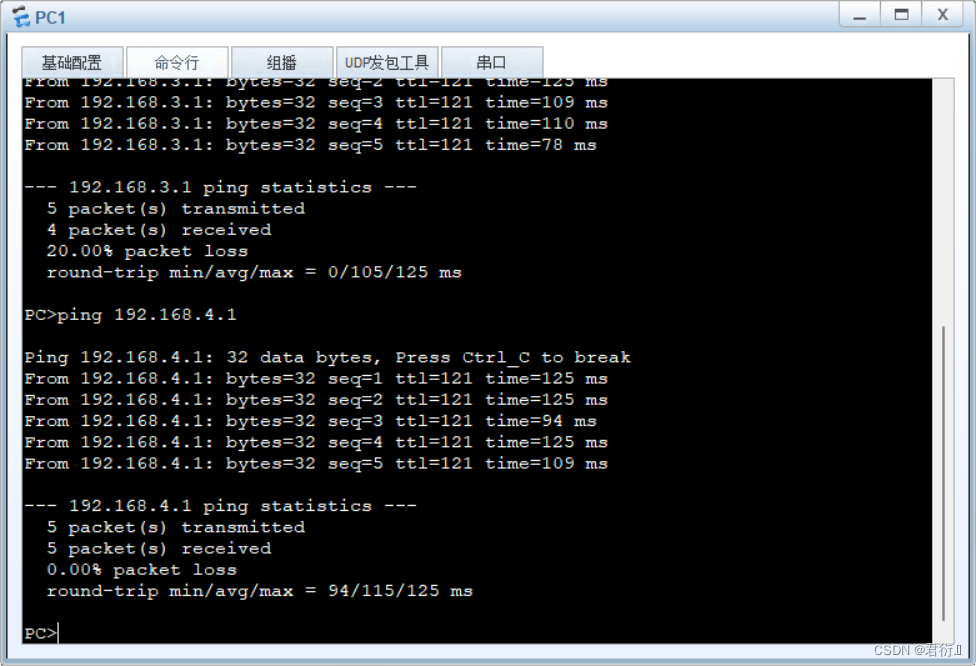
9、修改BGP优先级
R1:
[R1]bgp 100
[R1-bgp]ipv4-family unicas
[R1-bgp-af-ipv4]preference 140 255 255
[R1-bgp-af-ipv4]q
[R1-bgp]q
[R1]
R2:
[R2]bgp 100
[R2-bgp]ipv4-family unicast
[R2-bgp-af-ipv4]preference 140 255 255
[R2-bgp-af-ipv4]q
[R2-bgp]q
[R2]
查看路由表:
R1:
[R1]display ip routing-table protocol bgp
Route Flags: R - relay, D - download to fib
------------------------------------------------------------------------------
Public routing table : BGP
Destinations : 2 Routes : 2
BGP routing table status : <Active>
Destinations : 2 Routes : 2
Destination/Mask Proto Pre Cost Flags NextHop Interface
192.168.3.0/24 EBGP 140 0 D 10.10.10.2 GigabitEthernet
2/0/0
192.168.4.0/24 EBGP 140 0 D 10.10.10.2 GigabitEthernet
2/0/0
BGP routing table status : <Inactive>
Destinations : 0 Routes : 0
[R1]
R2:
[R2]display ip routing-table protocol bgp
Route Flags: R - relay, D - download to fib
------------------------------------------------------------------------------
Public routing table : BGP
Destinations : 2 Routes : 2
BGP routing table status : <Active>
Destinations : 2 Routes : 2
Destination/Mask Proto Pre Cost Flags NextHop Interface
192.168.3.0/24 EBGP 140 0 D 10.10.10.10 GigabitEthernet
0/0/1
192.168.4.0/24 EBGP 140 0 D 10.10.10.10 GigabitEthernet
0/0/1
BGP routing table status : <Inactive>
Destinations : 0 Routes : 0
[R2]
10、优化
(1)修改cost值
R1:
[R1]int g0/0/0
[R1-GigabitEthernet0/0/0]ospf cost 10
R2:
[R2]int g3/0/0
[R2-GigabitEthernet3/0/0]ospf cost 10
R3:
[R3]int g0/0/1
[R3-GigabitEthernet0/0/1]ospf cost 10
R4:
[R4]int g0/0/1
[R4-GigabitEthernet0/0/1]ospf cost 10
(2)修改MED值
R1:
[R1]ip ip-prefix 1 permit 192.168.2.0 24
[R1]route-policy 1 permit node 10
[R1-route-policy]if-match ip-prefix 1
[R1-route-policy]apply cost 10
[R1-route-policy]q
[R1]route-policy 1 permit node 20
[R1-route-policy]q
[R1]bgp 100
[R1-bgp]peer 10.10.10.2 route-policy 1 export
[R1-bgp]peer 10.10.10.6 route-policy 1 export
R2:
[R2]ip ip-prefix 1 permit 192.168.1.0 24
[R2]route-policy 1 permit node 10
Info: New Sequence of this List.
[R2-route-policy]if-match ip-prefix 1
[R2-route-policy]apply cost 10
[R2-route-policy]q
[R2]route-policy 1 permit node 20
Info: New Sequence of this List.
[R2-route-policy]q
[R2]bgp 100
[R2-bgp]peer 10.10.10.10 route-policy 1 export
[R2-bgp]peer 10.10.10.14 route-policy 1 export
R6:
[R6]route-policy 1 permit node 10
Info: New Sequence of this List.
[R6-route-policy]apply cost 10
[R6-route-policy]q
[R6]route-policy policy permit node 20
Info: New Sequence of this List.
[R6-route-policy]q
[R6]bgp 200
[R6-bgp]peer 10.10.10.5 route-policy 1 export
[R6-bgp]peer 10.10.10.13 route-policy 1 export
(3)修改为type1
R1:
[R1]ospf 100
[R1-ospf-100]import-route bgp type 1
[R1-ospf-100]q
[R1]
R2:
[R2]ospf 100
[R2-ospf-100]import-route bgp type 1
[R2-ospf-100]q
[R2]
R9:
[R9]ospf 200
[R9-ospf-200]import-route bgp type 1
[R9-ospf-200]q
[R9]