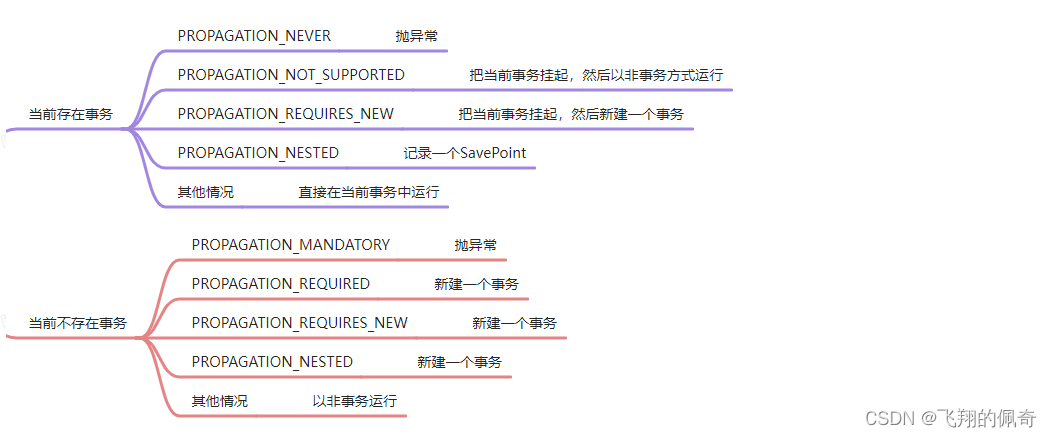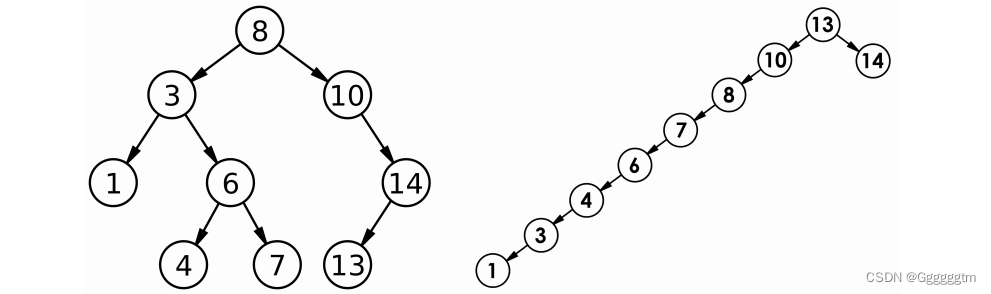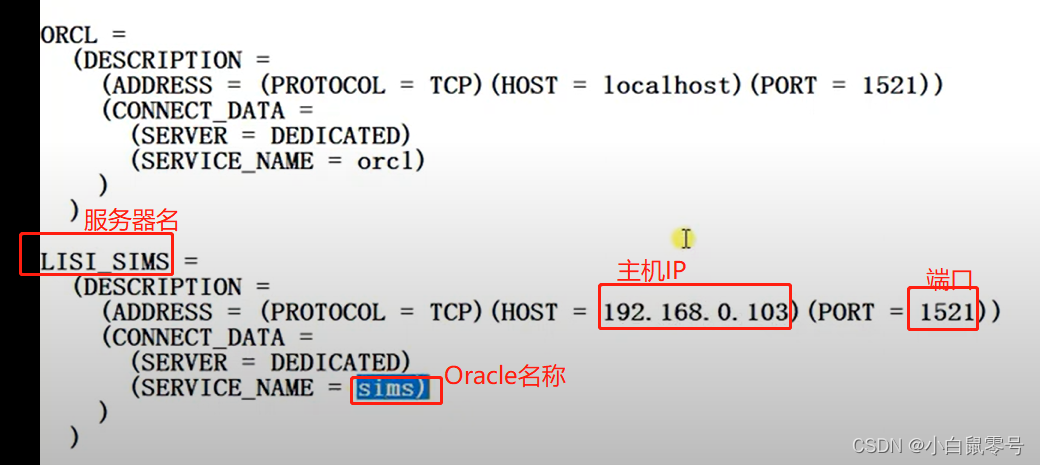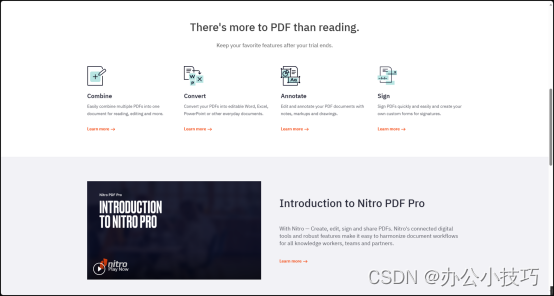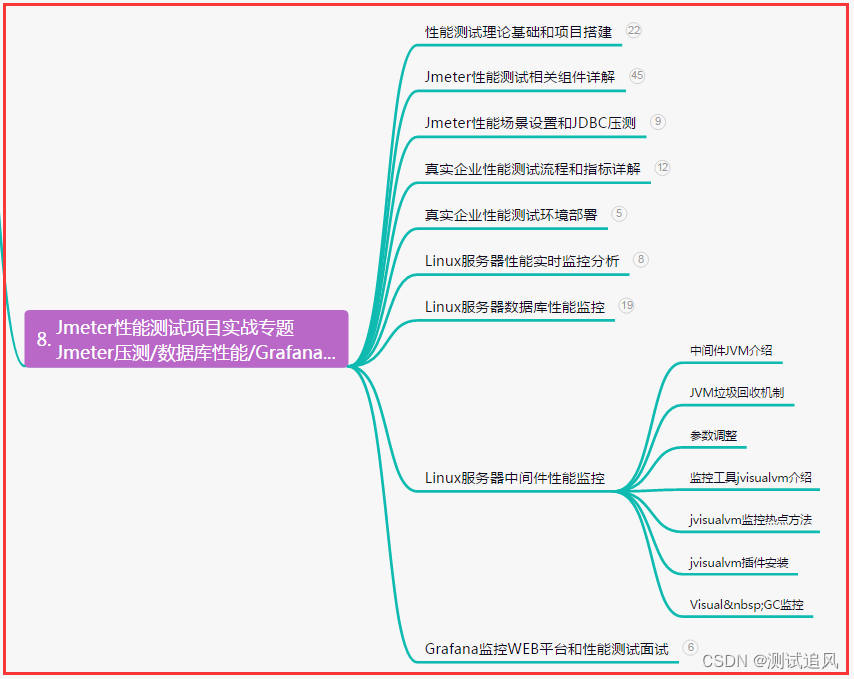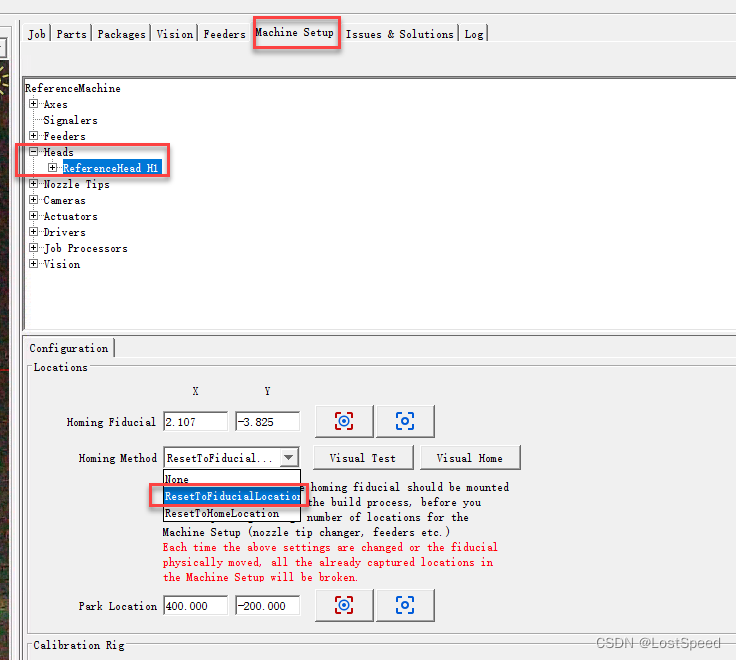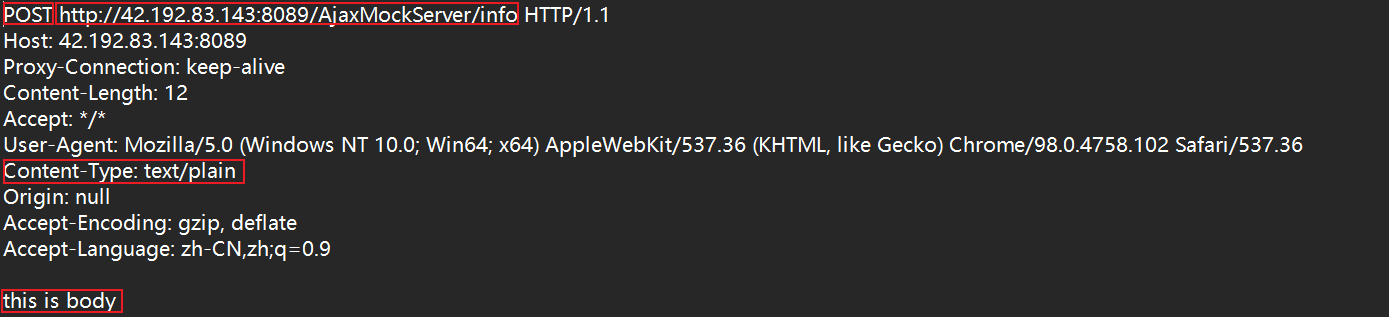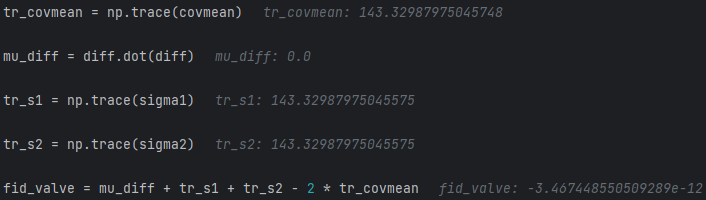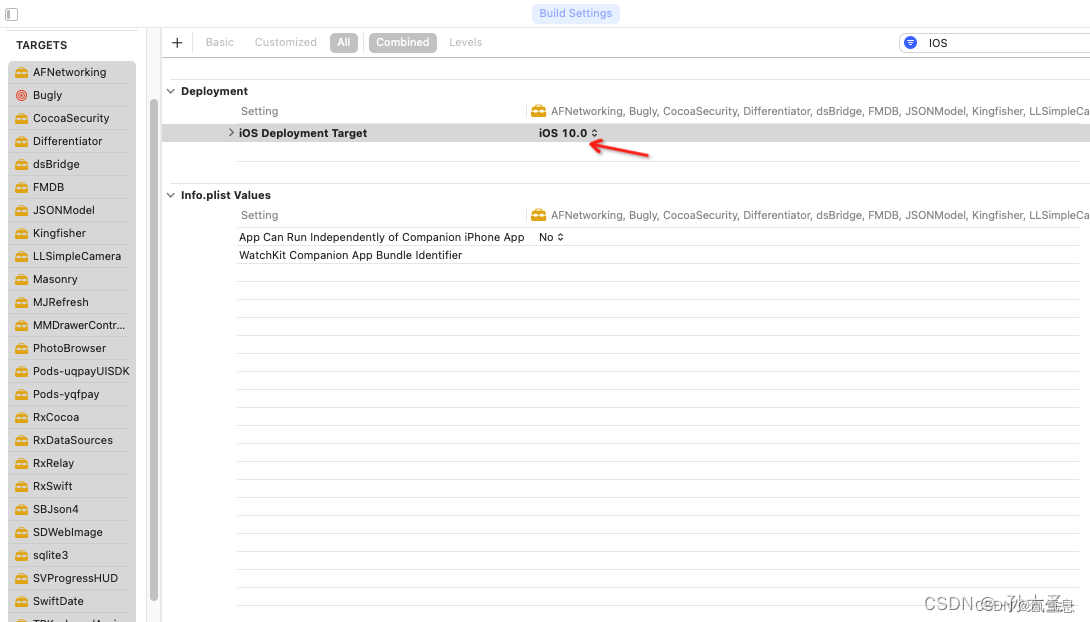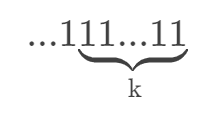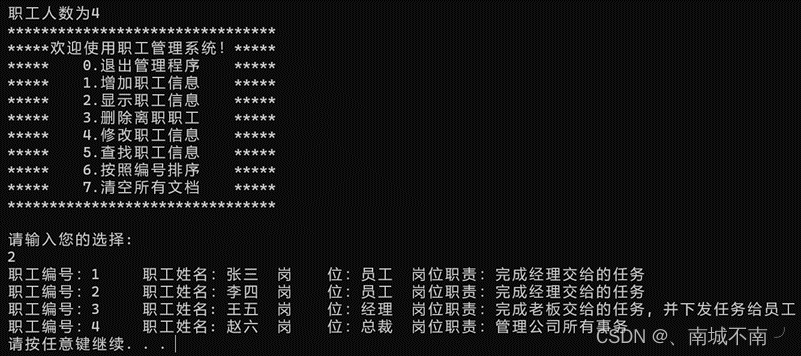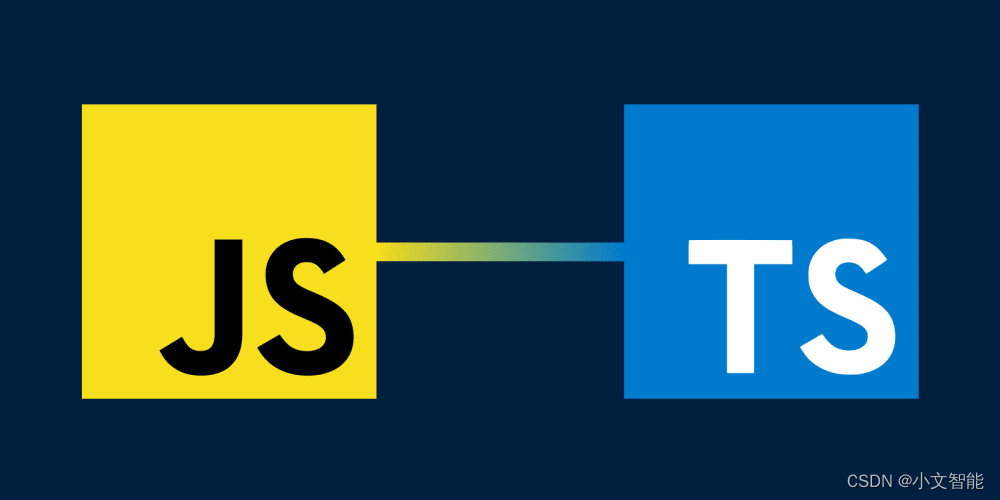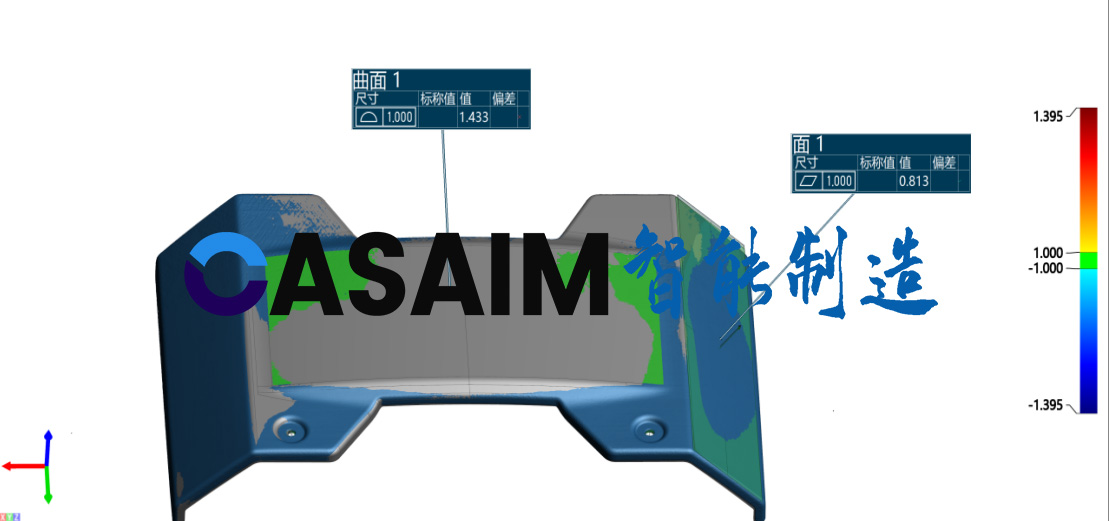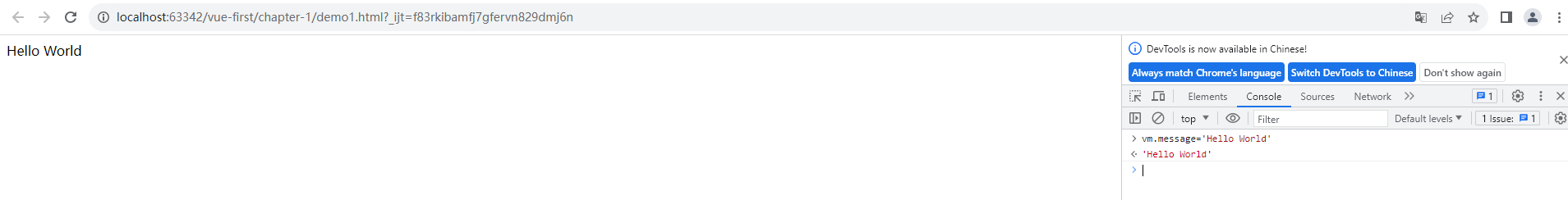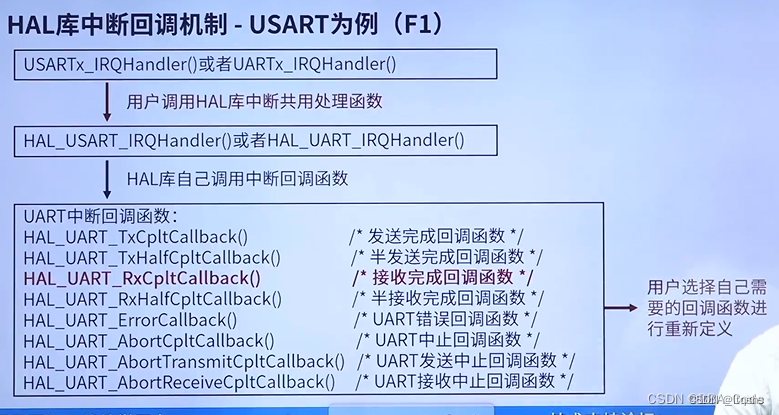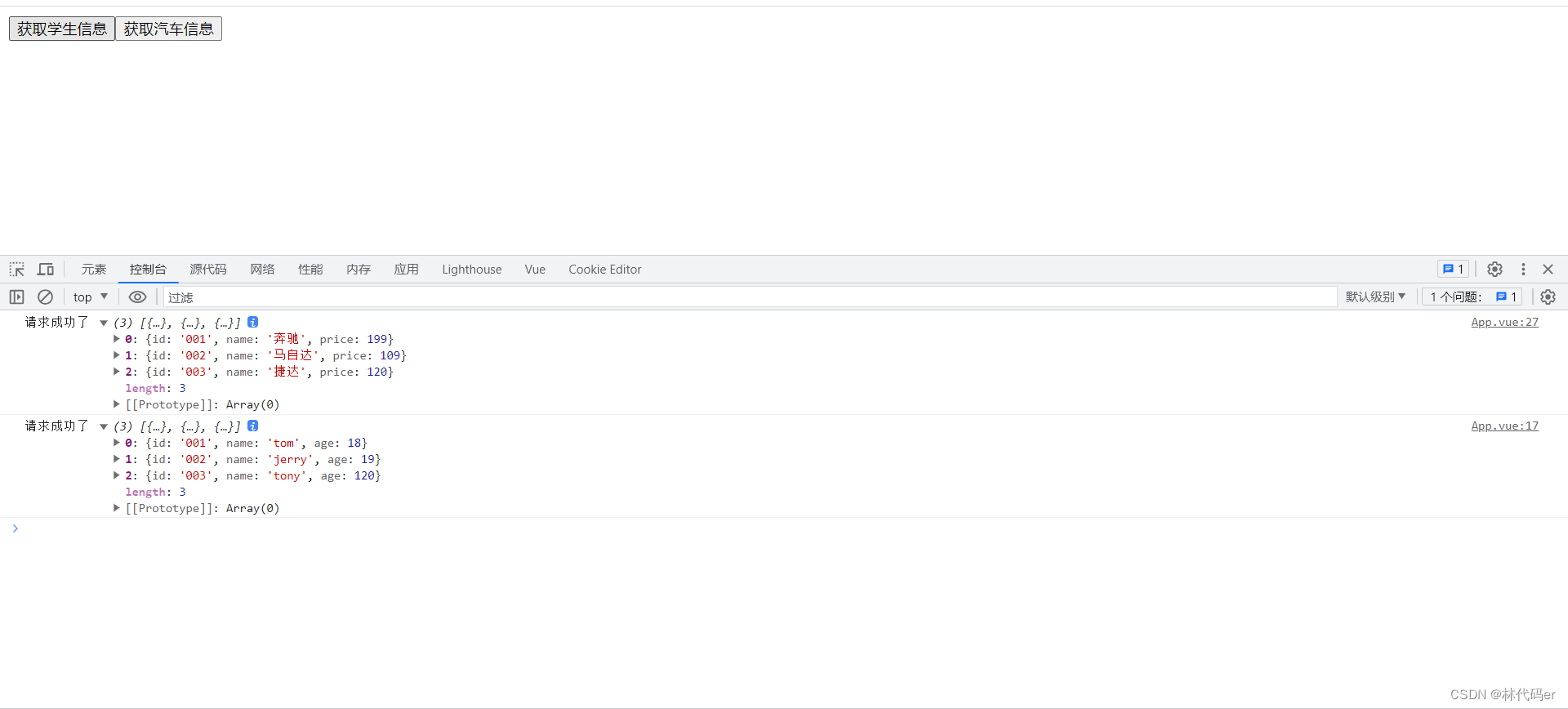目录
安装Pinia
定义store
1.option对象写法:
2.Setup 函数写法
使用store
接下来细化一下pinia的三大核心概念 state、action、getter
一、state
访问 state
重置 state
变更 state
替换 state
订阅 state
二、Getter
访问其他 getter
向 getter 传递参数
访问其他 store 的 getter
使用 setup() 时的用法
使用选项式 API 的用法
使用 setup()
不使用 setup()
三、Action
访问其他 store 的 action
使用选项式 API 的用法
订阅 action
一、什么是store(如Pinia)
- 它是一个实体,它会持有为绑定到你组件树的状态和业务逻辑,也就是保存了全局状态。
- 它有点像始终存在,并且每个人都可以读取和写入的组件
- 你可以在你的应用程序中定义任意数量的store来管理你的状态
二、store有三个核心概念
- state、getter、actions;
- 等同于组件的data、computed、methods
- 一旦store被实例化、你就可以直接在store上访问state、getters和actions中定义的任何属性;
安装Pinia
npm install pinia
在src文件夹下创建stores文件夹,里面创建入口文件index.js

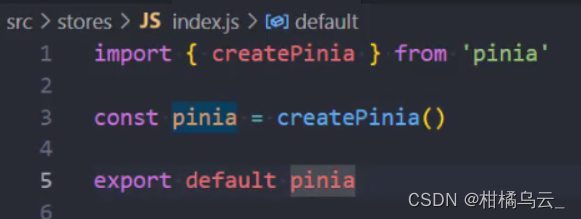
在main.js里面使用pinia
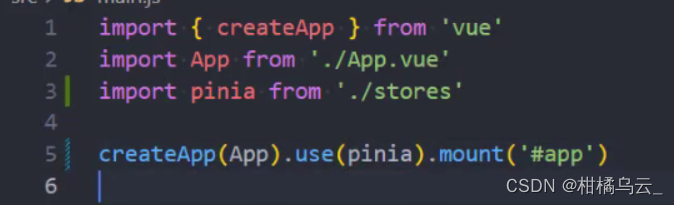
定义store
在深入研究核心概念之前,我们得知道 Store 是用 defineStore() 定义的,它的第一个参数要求是一个独一无二的名字:
import { defineStore } from 'pinia'
// 你可以对 `defineStore()` 的返回值进行任意命名,但最好使用 store 的名字,同时以 `use` 开头且以 `Store` 结尾。(比如 `useUserStore`,`useCartStore`,`useProductStore`)
// 第一个参数是你的应用中 Store 的唯一 ID。
export const useAlertsStore = defineStore('alerts', {
// 其他配置...
})这个名字 ,也被用作 id ,是必须传入的, Pinia 将用它来连接 store 和 devtools。为了养成习惯性的用法,将返回的函数命名为 use... 是一个符合组合式函数风格的约定。
defineStore() 的第二个参数可接受两类值:Setup 函数或 Option 对象。
1.option对象写法:
与 Vue 的选项式 API 类似,我们也可以传入一个带有 state、actions 与 getters 属性的 Option 对象
export const useCounterStore = defineStore('counter', {
state: () => ({ count: 0 }),
getters: {
double: (state) => state.count * 2,
},
actions: {
increment() {
this.count++
},
},
})你可以认为 state 是 store 的数据 (data),getters 是 store 的计算属性 (computed),而 actions 则是方法 (methods)。
为方便上手使用,Option Store 应尽可能直观简单。
2.Setup 函数写法
也存在另一种定义 store 的可用语法。与 Vue 组合式 API 的 setup 函数 相似,我们可以传入一个函数,该函数定义了一些响应式属性和方法,并且返回一个带有我们想暴露出去的属性和方法的对象。
export const useCounterStore = defineStore('counter', () => {
const count = ref(0)
function increment() {
count.value++
}
return { count, increment }
})在 Setup Store 中:
ref()就是state属性computed()就是gettersfunction()就是actions
Setup store 比 Option Store 带来了更多的灵活性,因为你可以在一个 store 内创建侦听器,并自由地使用任何组合式函数。不过,请记住,使用组合式函数会让 SSR 变得更加复杂。
使用store
<script setup>
import { useCounterStore } from '@/stores/counter'
// 可以在组件中的任意位置访问 `store` 变量 ✨
const store = useCounterStore()
</script>pinia建议定义多个store的话,分开写在不同文件里,目的为了比如允许构建工具自动进行代码分割以及 TypeScript 推断。
并且 store使用state的时候不能解构去使用,因为会破坏响应性
<script setup>
const store = useCounterStore()
// ❌ 这将不起作用,因为它破坏了响应性
// 这就和直接解构 `props` 一样
const { name, doubleCount } = store
name // 将始终是 "Eduardo"
doubleCount // 将始终是 0
setTimeout(() => {
store.increment()
}, 1000)
// ✅ 这样写是响应式的
// 💡 当然你也可以直接使用 `store.doubleCount`
const doubleValue = computed(() => store.doubleCount)
</script>但是可以通过storeToRefs()解构
<script setup>
import { storeToRefs } from 'pinia'
const store = useCounterStore()
// `name` 和 `doubleCount` 是响应式的 ref
// 同时通过插件添加的属性也会被提取为 ref
// 并且会跳过所有的 action 或非响应式 (不是 ref 或 reactive) 的属性
const { name, doubleCount } = storeToRefs(store)
// 作为 action 的 increment 可以直接解构
const { increment } = store
</script>以上就是pinia的简单使用,但是这是setup语法糖的使用方式,还有你也可以通过映射辅助函数来使用 Pinia
接下来细化一下pinia的三大核心概念 state、action、getter
一、state
import { defineStore } from 'pinia'
const useStore = defineStore('storeId', {
// 为了完整类型推理,推荐使用箭头函数
state: () => {
return {
// 所有这些属性都将自动推断出它们的类型
count: 0,
name: 'Eduardo',
isAdmin: true,
items: [],
hasChanged: true,
}
},
})如果你使用的是 Vue 2,你在
state中创建的数据与 Vue 实例中的data遵循同样的规则,即 state 对象必须是清晰的,当你想向其添加新属性时,你需要调用Vue.set()。参考:Vue#data。
访问 state
默认情况下,你可以通过 store 实例访问 state,直接对其进行读写。
选项式api的使用state方法
const store = useStore()
store.count++重置 state
使用选项式 API 时,你可以通过调用 store 的 $reset() 方法将 state 重置为初始值。
const store = useStore()
store.$reset()setup方式 无法使用$reset() 解决办法:
import { createPinia } from 'pinia'
const store = createPinia()
store.use(({ store }) => {//因为setup语法不能使用$reset ,故重写该方法
const initialState = JSON.parse(JSON.stringify(store.$state));
store.$reset = () => {
store.$patch(initialState);
}
})
export {
store
}
变更 state
除了用 store.count++ 直接改变 store,你还可以调用 $patch 方法。它允许你用一个 state 的补丁对象在同一时间更改多个属性:
store.$patch({
count: store.count + 1,
age: 120,
name: 'DIO',
})不过,用这种语法的话,有些变更真的很难实现或者很耗时:任何集合的修改(例如,向数组中添加、移除一个元素或是做 splice 操作)都需要你创建一个新的集合。因此,$patch 方法也接受一个函数来组合这种难以用补丁对象实现的变更。
store.$patch((state) => {
state.items.push({ name: 'shoes', quantity: 1 })
state.hasChanged = true
})替换 state
你不能完全替换掉 store 的 state,因为那样会破坏其响应性。但是,你可以 patch 它。
// 这实际上并没有替换`$state`
store.$state = { count: 24 }
// 在它内部调用 `$patch()`:
store.$patch({ count: 24 }) 你也可以通过变更 pinia 实例的 state 来设置整个应用的初始 state。这常用于 SSR 中的激活过程。
pinia.state.value = {}订阅 state
类似于 Vuex 的 subscribe 方法,你可以通过 store 的 $subscribe() 方法侦听 state 及其变化。比起普通的 watch(),使用 $subscribe() 的好处是 subscriptions 在 patch 后只触发一次 (例如,当使用上面的函数版本时)。
cartStore.$subscribe((mutation, state) => {
// import { MutationType } from 'pinia'
mutation.type // 'direct' | 'patch object' | 'patch function'
// 和 cartStore.$id 一样
mutation.storeId // 'cart'
// 只有 mutation.type === 'patch object'的情况下才可用
mutation.payload // 传递给 cartStore.$patch() 的补丁对象。
// 每当状态发生变化时,将整个 state 持久化到本地存储。
localStorage.setItem('cart', JSON.stringify(state))
})默认情况下,state subscription 会被绑定到添加它们的组件上 (如果 store 在组件的 setup() 里面)。这意味着,当该组件被卸载时,它们将被自动删除。如果你想在组件卸载后依旧保留它们,请将 { detached: true } 作为第二个参数,以将 state subscription 从当前组件中分离:
<script setup>
const someStore = useSomeStore()
// 此订阅器即便在组件卸载之后仍会被保留
someStore.$subscribe(callback, { detached: true })
</script>tips : 你可以在
pinia实例上使用watch()函数侦听整个 state。watch( pinia.state, (state) => { // 每当状态发生变化时,将整个 state 持久化到本地存储。 localStorage.setItem('piniaState', JSON.stringify(state)) }, { deep: true } )
二、Getter
Getter 完全等同于 store 的 state 的计算值。可以通过 defineStore() 中的 getters 属性来定义它们。推荐使用箭头函数,并且它将接收 state 作为第一个参数:
export const useStore = defineStore('main', {
state: () => ({
count: 0,
}),
getters: {
doubleCount: (state) => state.count * 2,
},
})大多数时候,getter 仅依赖 state,不过,有时它们也可能会使用其他 getter。因此,即使在使用常规函数定义 getter 时,我们也可以通过 this 访问到整个 store 实例,但(在 TypeScript 中)必须定义返回类型。这是为了避免 TypeScript 的已知缺陷,不过这不影响用箭头函数定义的 getter,也不会影响不使用 this 的 getter。
export const useStore = defineStore('main', {
state: () => ({
count: 0,
}),
getters: {
// 自动推断出返回类型是一个 number
doubleCount(state) {
return state.count * 2
},
// 返回类型**必须**明确设置
doublePlusOne(): number {
// 整个 store 的 自动补全和类型标注 ✨
return this.doubleCount + 1
},
},
})然后你可以直接访问 store 实例上的 getter 了:
<script setup>
import { useCounterStore } from './counterStore'
const store = useCounterStore()
</script>
<template>
<p>Double count is {{ store.doubleCount }}</p>
</template>访问其他 getter
与计算属性一样,你也可以组合多个 getter。通过 this,你可以访问到其他任何 getter。即使你没有使用 TypeScript,你也可以用 JSDoc 来让你的 IDE 提示类型。
export const useStore = defineStore('main', {
state: () => ({
count: 0,
}),
getters: {
// 类型是自动推断出来的,因为我们没有使用 `this`
doubleCount: (state) => state.count * 2,
// 这里我们需要自己添加类型(在 JS 中使用 JSDoc)
// 可以用 this 来引用 getter
/**
* 返回 count 的值乘以 2 加 1
*
* @returns {number}
*/
doubleCountPlusOne() {
// 自动补全 ✨
return this.doubleCount + 1
},
},
})向 getter 传递参数
Getter 只是幕后的计算属性,所以不可以向它们传递任何参数。不过,你可以从 getter 返回一个函数,该函数可以接受任意参数:
export const useStore = defineStore('main', {
getters: {
getUserById: (state) => {
return (userId) => state.users.find((user) => user.id === userId)
},
},
})并在组件中使用:
<script setup>
import { useUserListStore } from './store'
const userList = useUserListStore()
const { getUserById } = storeToRefs(userList)
// 请注意,你需要使用 `getUserById.value` 来访问
// <script setup> 中的函数
</script>
<template>
<p>User 2: {{ getUserById(2) }}</p>
</template>请注意,当你这样做时,getter 将不再被缓存,它们只是一个被你调用的函数。不过,你可以在 getter 本身中缓存一些结果,虽然这种做法并不常见,但有证明表明它的性能会更好:
export const useStore = defineStore('main', {
getters: {
getActiveUserById(state) {
const activeUsers = state.users.filter((user) => user.active)
return (userId) => activeUsers.find((user) => user.id === userId)
},
},
})访问其他 store 的 getter
想要使用另一个 store 的 getter 的话,那就直接在 getter 内使用就好:
import { useOtherStore } from './other-store'
export const useStore = defineStore('main', {
state: () => ({
// ...
}),
getters: {
otherGetter(state) {
const otherStore = useOtherStore()
return state.localData + otherStore.data
},
},
})使用 setup() 时的用法
作为 store 的一个属性,你可以直接访问任何 getter(与 state 属性完全一样):
<script setup>
const store = useCounterStore()
store.count = 3
store.doubleCount // 6
</script>使用选项式 API 的用法
// 示例文件路径:
// ./src/stores/counter.js
import { defineStore } from 'pinia'
export const useCounterStore = defineStore('counter', {
state: () => ({
count: 0,
}),
getters: {
doubleCount(state) {
return state.count * 2
},
},
})使用 setup()
虽然并不是每个开发者都会使用组合式 API,但 setup() 钩子依旧可以使 Pinia 在选项式 API 中更易用。并且不需要额外的映射辅助函数!
<script>
import { useCounterStore } from '../stores/counter'
export default defineComponent({
setup() {
const counterStore = useCounterStore()
return { counterStore }
},
computed: {
quadrupleCounter() {
return this.counterStore.doubleCount * 2
},
},
})
</script>这在将组件从选项式 API 迁移到组合式 API 时很有用,但应该只是一个迁移步骤,始终尽量不要在同一组件中混合两种 API 样式。
不使用 setup()
你可以使用前一节的 state 中的 mapState() 函数来将其映射为 getters:
import { mapState } from 'pinia'
import { useCounterStore } from '../stores/counter'
export default {
computed: {
// 允许在组件中访问 this.doubleCount
// 与从 store.doubleCount 中读取的相同
...mapState(useCounterStore, ['doubleCount']),
// 与上述相同,但将其注册为 this.myOwnName
...mapState(useCounterStore, {
myOwnName: 'doubleCount',
// 你也可以写一个函数来获得对 store 的访问权
double: store => store.doubleCount,
}),
},
}三、Action
Action 相当于组件中的 method。它们可以通过 defineStore() 中的 actions 属性来定义,并且它们也是定义业务逻辑的完美选择。
export const useCounterStore = defineStore('main', {
state: () => ({
count: 0,
}),
actions: {
increment() {
this.count++
},
randomizeCounter() {
this.count = Math.round(100 * Math.random())
},
},
})类似 getter,action 也可通过 this 访问整个 store 实例,并支持完整的类型标注(以及自动补全✨)。不同的是,action 可以是异步的,你可以在它们里面 await 调用任何 API,以及其他 action!下面是一个使用 Mande 的例子。请注意,你使用什么库并不重要,只要你得到的是一个Promise,你甚至可以 (在浏览器中) 使用原生 fetch 函数:
import { mande } from 'mande'
const api = mande('/api/users')
export const useUsers = defineStore('users', {
state: () => ({
userData: null,
// ...
}),
actions: {
async registerUser(login, password) {
try {
this.userData = await api.post({ login, password })
showTooltip(`Welcome back ${this.userData.name}!`)
} catch (error) {
showTooltip(error)
// 让表单组件显示错误
return error
}
},
},
})你也完全可以自由地设置任何你想要的参数以及返回任何结果。当调用 action 时,一切类型也都是可以被自动推断出来的。
Action 可以像函数或者通常意义上的方法一样被调用:
<script setup>
const store = useCounterStore()
// 将 action 作为 store 的方法进行调用
store.randomizeCounter()
</script>
<template>
<!-- 即使在模板中也可以 -->
<button @click="store.randomizeCounter()">Randomize</button>
</template>访问其他 store 的 action
想要使用另一个 store 的话,那你直接在 action 中调用就好了:
import { useAuthStore } from './auth-store'
export const useSettingsStore = defineStore('settings', {
state: () => ({
preferences: null,
// ...
}),
actions: {
async fetchUserPreferences() {
const auth = useAuthStore()
if (auth.isAuthenticated) {
this.preferences = await fetchPreferences()
} else {
throw new Error('User must be authenticated')
}
},
},
})使用选项式 API 的用法
// 示例文件路径:
// ./src/stores/counter.js
import { defineStore } from 'pinia'
const useCounterStore = defineStore('counter', {
state: () => ({
count: 0
}),
actions: {
increment() {
this.count++
}
}
}) 使用 setup()
虽然并不是每个开发者都会使用组合式 API,但 setup() 钩子依旧可以使 Pinia 在选项式 API 中更易用。并且不需要额外的映射辅助函数!
<script>
import { useCounterStore } from '../stores/counter'
export default defineComponent({
setup() {
const counterStore = useCounterStore()
return { counterStore }
},
methods: {
incrementAndPrint() {
this.counterStore.increment()
console.log('New Count:', this.counterStore.count)
},
},
})
</script>不使用 setup()
如果你不喜欢使用组合式 API,你也可以使用 mapActions() 辅助函数将 action 属性映射为你组件中的方法。
import { mapActions } from 'pinia'
import { useCounterStore } from '../stores/counter'
export default {
methods: {
// 访问组件内的 this.increment()
// 与从 store.increment() 调用相同
...mapActions(useCounterStore, ['increment'])
// 与上述相同,但将其注册为this.myOwnName()
...mapActions(useCounterStore, { myOwnName: 'increment' }),
},
}订阅 action
你可以通过 store.$onAction() 来监听 action 和它们的结果。传递给它的回调函数会在 action 本身之前执行。after 表示在 promise 解决之后,允许你在 action 解决后执行一个回调函数。同样地,onError 允许你在 action 抛出错误或 reject 时执行一个回调函数。这些函数对于追踪运行时错误非常有用,类似于Vue docs 中的这个提示。
这里有一个例子,在运行 action 之前以及 action resolve/reject 之后打印日志记录。
const unsubscribe = someStore.$onAction(
({
name, // action 名称
store, // store 实例,类似 `someStore`
args, // 传递给 action 的参数数组
after, // 在 action 返回或解决后的钩子
onError, // action 抛出或拒绝的钩子
}) => {
// 为这个特定的 action 调用提供一个共享变量
const startTime = Date.now()
// 这将在执行 "store "的 action 之前触发。
console.log(`Start "${name}" with params [${args.join(', ')}].`)
// 这将在 action 成功并完全运行后触发。
// 它等待着任何返回的 promise
after((result) => {
console.log(
`Finished "${name}" after ${
Date.now() - startTime
}ms.\nResult: ${result}.`
)
})
// 如果 action 抛出或返回一个拒绝的 promise,这将触发
onError((error) => {
console.warn(
`Failed "${name}" after ${Date.now() - startTime}ms.\nError: ${error}.`
)
})
}
)
// 手动删除监听器
unsubscribe()默认情况下,action 订阅器会被绑定到添加它们的组件上(如果 store 在组件的 setup() 内)。这意味着,当该组件被卸载时,它们将被自动删除。如果你想在组件卸载后依旧保留它们,请将 true 作为第二个参数传递给 action 订阅器,以便将其从当前组件中分离:
<script setup>
const someStore = useSomeStore()
// 此订阅器即便在组件卸载之后仍会被保留
someStore.$onAction(callback, true)
</script>