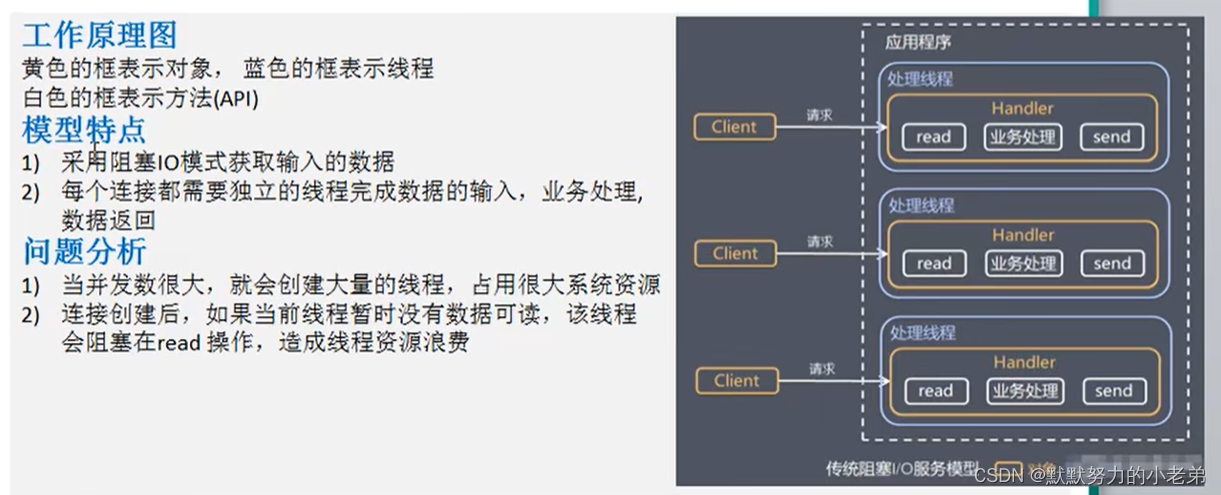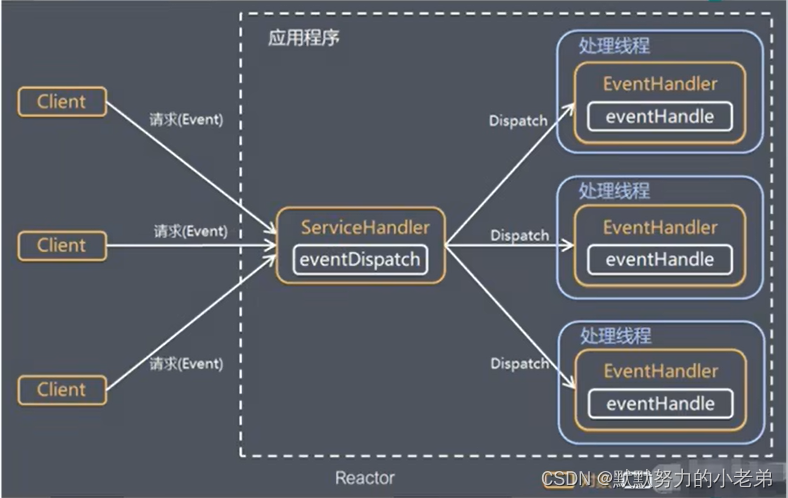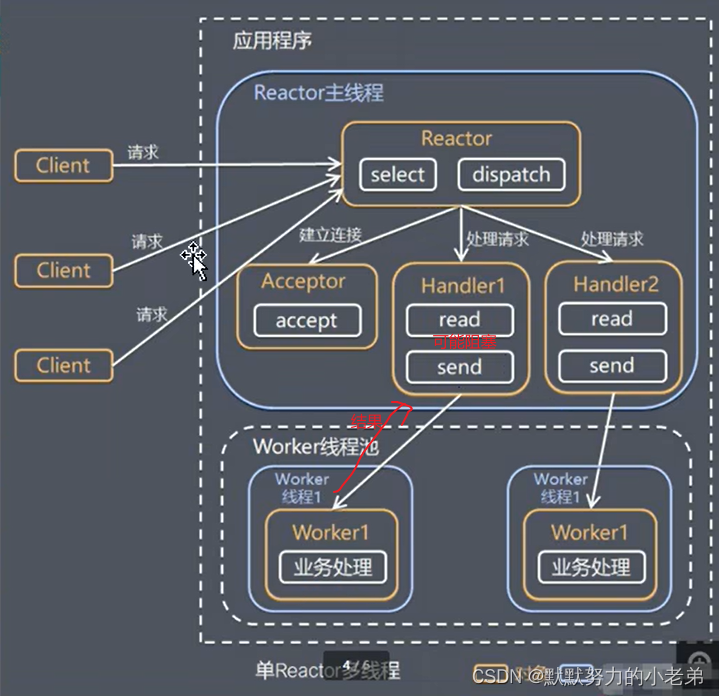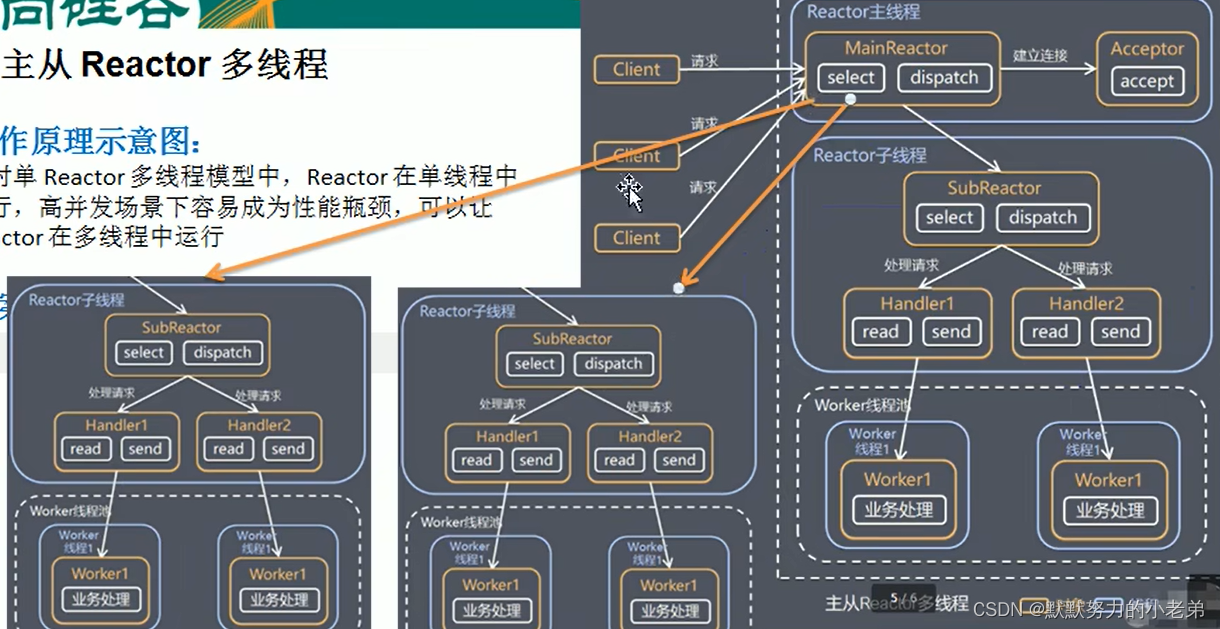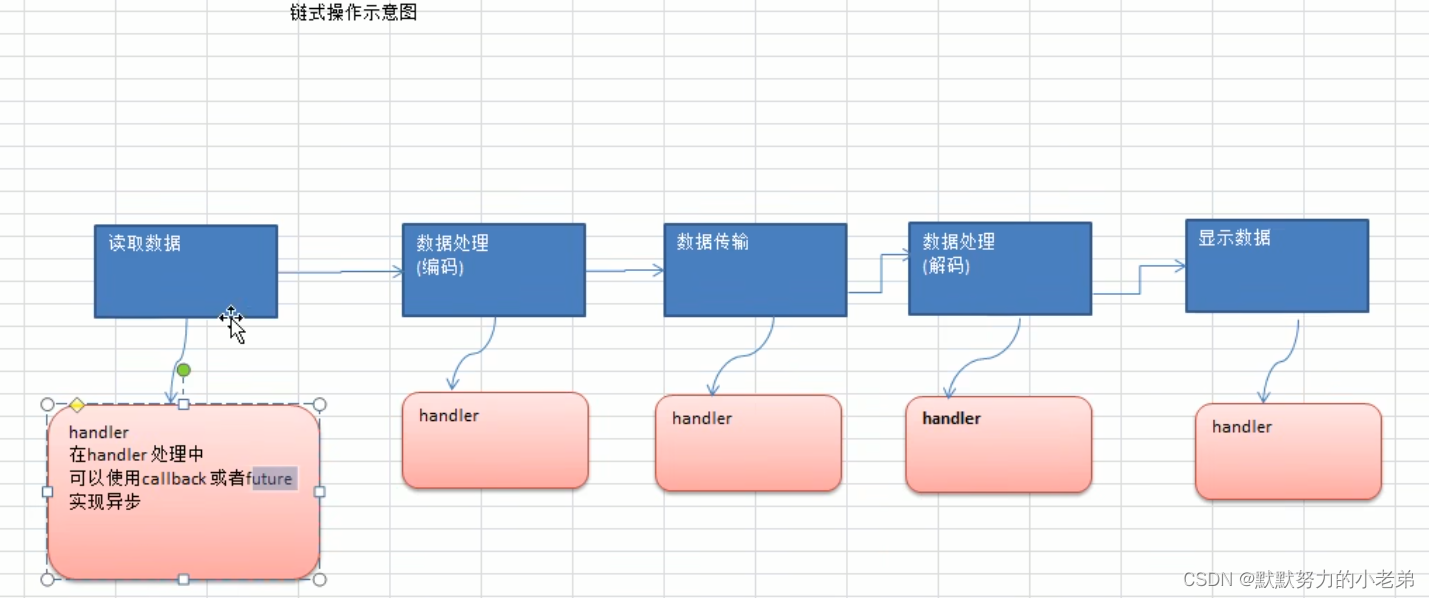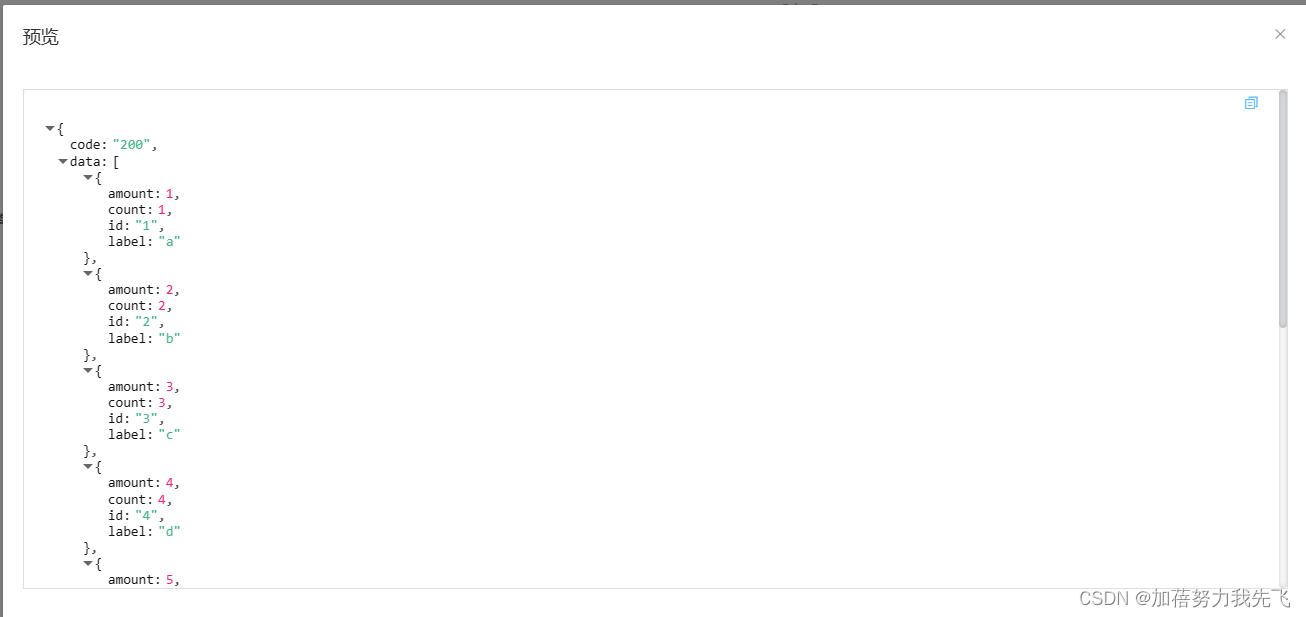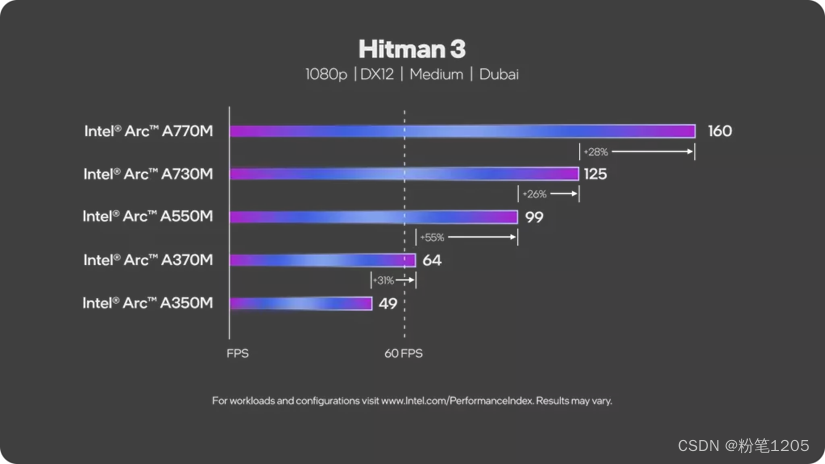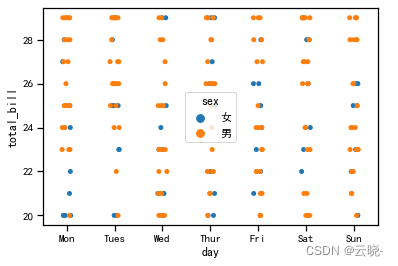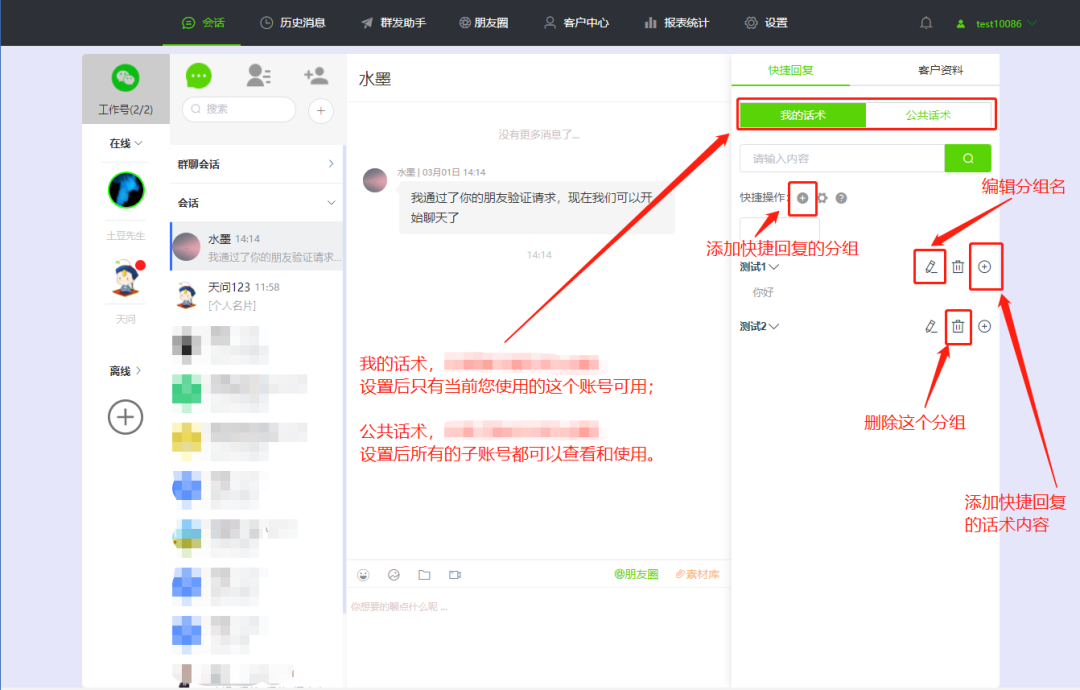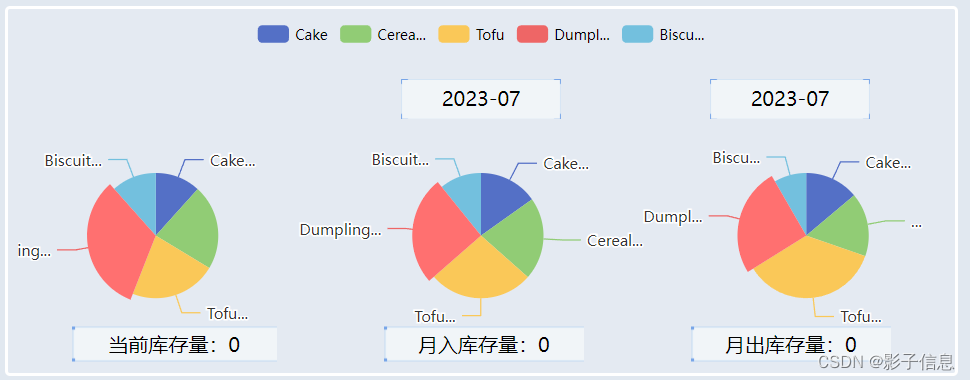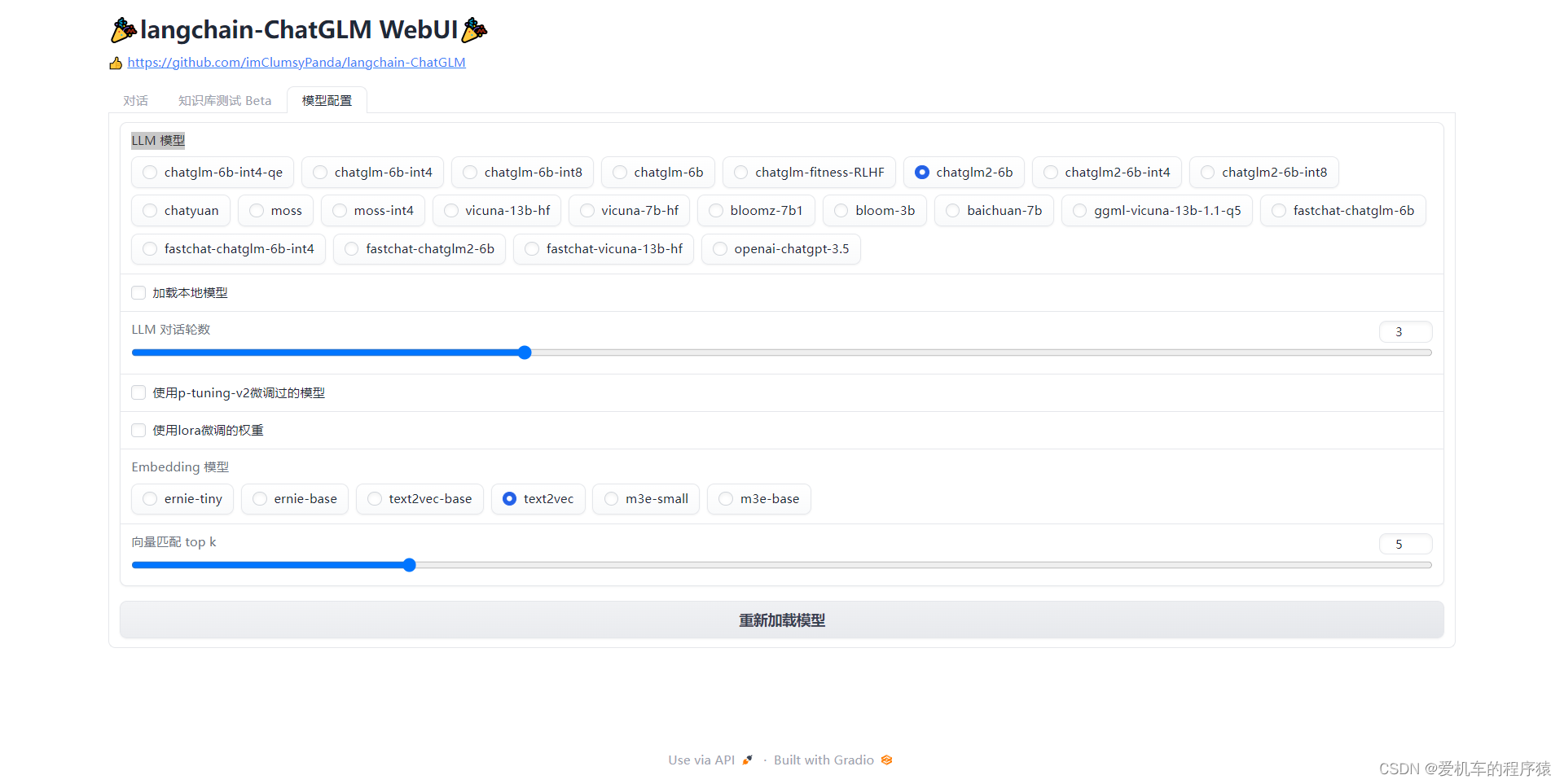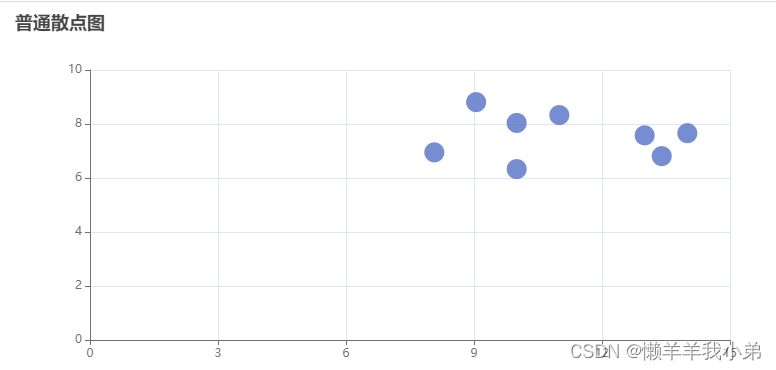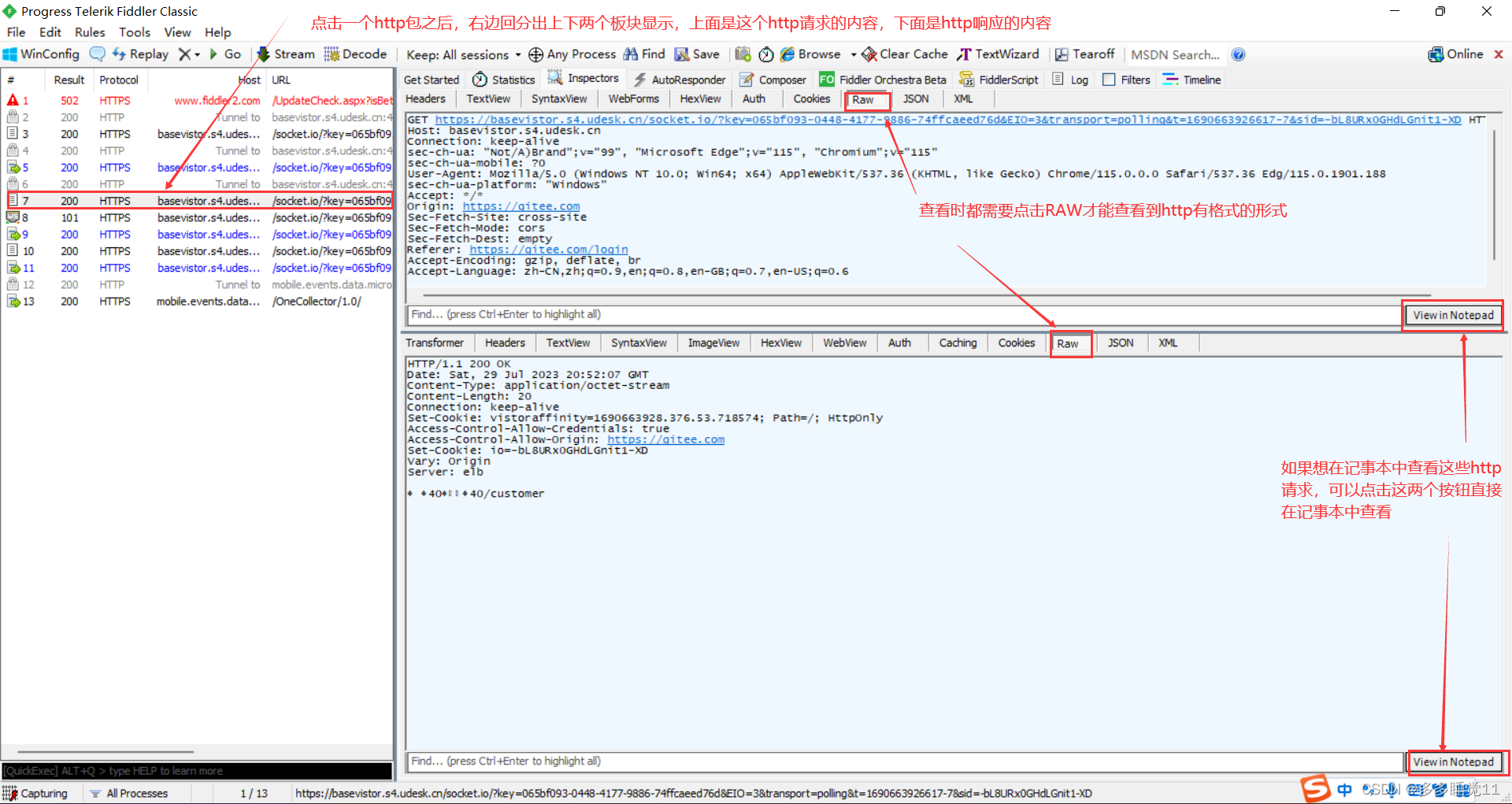1.nio实现网络编程
//服务端
public class NIOServer {
public static void main(String[] args) throws Exception{
//创建ServerSocketChannel -> ServerSocket
ServerSocketChannel serverSocketChannel = ServerSocketChannel.open();
//绑定一个端口6666, 在服务器端监听
serverSocketChannel.socket().bind(new InetSocketAddress(6666));
//设置为非阻塞
serverSocketChannel.configureBlocking(false);
//得到一个Selecor对象
Selector selector = Selector.open();
//把 所有 serverSocketChannel 注册到 selector 关心 事件为 OP_ACCEPT
serverSocketChannel.register(selector, SelectionKey.OP_ACCEPT);
System.out.println("注册后的selectionkey 数量=" + selector.keys().size()); // 1
//循环等待客户端连接
while (true) {
//这里我们等待1秒,如果没有事件发生, 返回
if(selector.select(1000) == 0) { //没有事件发生
System.out.println("服务器等待了1秒,无连接");
continue;
}
//如果返回的>0, 就获取到相关的 selectionKey集合
//1.如果返回的>0, 表示已经获取到关注的事件
//2. selector.selectedKeys() 返回关注事件的集合
// 通过 selectionKeys 反向获取通道
Set<SelectionKey> selectionKeys = selector.selectedKeys();
System.out.println("selectionKeys 数量 = " + selectionKeys.size());
//遍历 Set<SelectionKey>, 使用迭代器遍历
Iterator<SelectionKey> keyIterator = selectionKeys.iterator();
while (keyIterator.hasNext()) {
//获取到SelectionKey
SelectionKey key = keyIterator.next();
//根据key 对应的通道发生的事件做相应处理
if(key.isAcceptable()) { //如果是 OP_ACCEPT, 有新的客户端连接
//该该客户端生成一个 SocketChannel
//因为提前判断是否有连接所以很快执行
SocketChannel socketChannel = serverSocketChannel.accept();
System.out.println("客户端连接成功 生成了一个 socketChannel " + socketChannel.hashCode());
//将 SocketChannel 设置为非阻塞
socketChannel.configureBlocking(false);
//将socketChannel 注册到selector, 关注事件为 OP_READ, 同时给socketChannel
//关联一个Buffer
socketChannel.register(selector, SelectionKey.OP_READ, ByteBuffer.allocate(1024));
System.out.println("客户端连接后 ,注册的selectionkey 数量=" + selector.keys().size()); //2,3,4..
}
if(key.isReadable()) { //发生 OP_READ
//通过key 反向获取到对应channel
SocketChannel channel = (SocketChannel)key.channel();
//获取到该channel关联的buffer
ByteBuffer buffer = (ByteBuffer)key.attachment();
channel.read(buffer);
System.out.println("form 客户端 " + new String(buffer.array()));
}
System.out.println("keyIterator"+keyIterator);
//手动从集合中移动当前的selectionKey, 防止重复操作
keyIterator.remove();
}
}
}
}
//客户端
public class NIOClient {
public static void main(String[] args) throws Exception{
//得到一个网络通道
SocketChannel socketChannel = SocketChannel.open();
//设置非阻塞
socketChannel.configureBlocking(false);
//提供服务器端的ip 和 端口
InetSocketAddress inetSocketAddress = new InetSocketAddress("127.0.0.1", 6666);
//连接服务器
if (!socketChannel.connect(inetSocketAddress)) {
//连接过程等待中
while (!socketChannel.finishConnect()) {
System.out.println("因为连接需要时间,客户端不会阻塞,可以做其它工作..");
}
}
//...如果连接成功,就发送数据
String str = "hello, 尚硅谷~";
//Wraps a byte array into a buffer
ByteBuffer buffer = ByteBuffer.wrap(str.getBytes());
//发送数据,将 buffer 数据写入 channel
socketChannel.write(buffer);
System.in.read();
}
}
//interestOps(int opt)改变想要静态的事件
2.ServerSockerChannel负责连接,SocketChannel负责读写操作
3.NIO实现网络编程 上线下线通知其他客户端 ,发布订阅
//客户端怎么排除自己? 使用instanceof
//取消注册
key.cancel();
//服务器负责全部请求的连接和读写(可拿到所有连接数),
public class GroupChatServer {
//定义属性
private Selector selector;
private ServerSocketChannel listenChannel;
private static final int PORT = 6667;
//构造器
//初始化工作
public GroupChatServer() {
try {
//得到选择器
selector = Selector.open();
//ServerSocketChannel
listenChannel = ServerSocketChannel.open();
//绑定端口
listenChannel.socket().bind(new InetSocketAddress(PORT));
//设置非阻塞模式
listenChannel.configureBlocking(false);
//将该listenChannel 注册到selector
listenChannel.register(selector, SelectionKey.OP_ACCEPT);
}catch (IOException e) {
e.printStackTrace();
}
}
//监听
public void listen() {
System.out.println("监听线程: " + Thread.currentThread().getName());
try {
//循环处理
while (true) {
int count = selector.select();
if(count > 0) {//有事件处理
//遍历得到selectionKey 集合
Iterator<SelectionKey> iterator = selector.selectedKeys().iterator();
while (iterator.hasNext()) {
//取出selectionkey
SelectionKey key = iterator.next();
//监听到accept
if(key.isAcceptable()) {
SocketChannel sc = listenChannel.accept();
sc.configureBlocking(false);
//将该 sc 注册到seletor
sc.register(selector, SelectionKey.OP_READ);
//提示
System.out.println(sc.getRemoteAddress() + " 上线 ");
}
if(key.isReadable()) { //通道发送read事件,即通道是可读的状态
//处理读 (专门写方法..)
readData(key);
}
//当前的key 删除,防止重复处理
iterator.remove();
}
} else {
System.out.println("等待....");
}
}
}catch (Exception e) {
e.printStackTrace();
}finally {
//发生异常处理....
}
}
//读取客户端消息
private void readData(SelectionKey key) {
//取到关联的channle
SocketChannel channel = null;
try {
//得到channel
channel = (SocketChannel) key.channel();
//创建buffer
ByteBuffer buffer = ByteBuffer.allocate(1024);
int count = channel.read(buffer);
//根据count的值做处理
if(count > 0) {
//把缓存区的数据转成字符串
String msg = new String(buffer.array());
//输出该消息
System.out.println("form 客户端: " + msg);
//向其它的客户端转发消息(去掉自己), 专门写一个方法来处理
sendInfoToOtherClients(msg, channel);
}
}catch (IOException e) {
try {
System.out.println(channel.getRemoteAddress() + " 离线了..");
//取消注册
key.cancel();
//关闭通道
channel.close();
}catch (IOException e2) {
e2.printStackTrace();;
}
}
}
//转发消息给其它客户(通道) ,send to alive channels in selectors
private void sendInfoToOtherClients(String msg, SocketChannel self) throws IOException{
System.out.println("服务器转发消息中...");
System.out.println("服务器转发数据给客户端线程: " + Thread.currentThread().getName());
//遍历 所有注册到selector 上的 SocketChannel,并排除 self
for(SelectionKey key: selector.keys()) {
//通过 key 取出对应的 SocketChannel
Channel targetChannel = key.channel();
//排除自己
if(targetChannel instanceof SocketChannel && targetChannel != self) {
//转型
SocketChannel dest = (SocketChannel)targetChannel;
//将msg 存储到buffer
ByteBuffer buffer = ByteBuffer.wrap(msg.getBytes());
//将buffer 的数据写入 通道
dest.write(buffer);
}
}
}
public static void main(String[] args) {
//创建服务器对象
GroupChatServer groupChatServer = new GroupChatServer();
groupChatServer.listen();
}
}
//可以写一个Handler
class MyHandler {
public void readData() {
}
public void sendInfoToOtherClients(){
}
}
//客户端负责发送消息和接收消息
public class GroupChatClient {
//定义相关的属性
private final String HOST = "127.0.0.1"; // 服务器的ip
private final int PORT = 6667; //服务器端口
private Selector selector;
private SocketChannel socketChannel;
private String username;
//构造器, 完成初始化工作
public GroupChatClient() throws IOException {
selector = Selector.open();
//没有初始化也可以调用静态方法
//连接服务器
socketChannel = socketChannel.open(new InetSocketAddress("127.0.0.1", PORT));
//设置非阻塞
socketChannel.configureBlocking(false);
//将channel 注册到selector
socketChannel.register(selector, SelectionKey.OP_READ);
//得到username
username = socketChannel.getLocalAddress().toString().substring(1);
System.out.println(username + " is ok...");
}
//向服务器发送消息
public void sendInfo(String info) {
info = username + " 说:" + info;
try {
socketChannel.write(ByteBuffer.wrap(info.getBytes()));
}catch (IOException e) {
e.printStackTrace();
}
}
//读取从服务器端回复的消息
public void readInfo() {
try {
int readChannels = selector.select();
if(readChannels > 0) {//有可以用的通道
Iterator<SelectionKey> iterator = selector.selectedKeys().iterator();
while (iterator.hasNext()) {
SelectionKey key = iterator.next();
if(key.isReadable()) {
//得到相关的通道
SocketChannel sc = (SocketChannel) key.channel();
//得到一个Buffer
ByteBuffer buffer = ByteBuffer.allocate(1024);
//读取
sc.read(buffer);
//把读到的缓冲区的数据转成字符串
String msg = new String(buffer.array());
System.out.println(msg.trim());
}
}
iterator.remove(); //删除当前的selectionKey, 防止重复操作
} else {
//System.out.println("没有可以用的通道...");
}
}catch (Exception e) {
e.printStackTrace();
}
}
public static void main(String[] args) throws Exception {
//启动我们客户端
GroupChatClient chatClient = new GroupChatClient();
//启动一个线程, 每个3秒,读取从服务器发送数据
new Thread() {
public void run() {
while (true) {
chatClient.readInfo();
try {
Thread.currentThread().sleep(3000);
}catch (InterruptedException e) {
e.printStackTrace();
}
}
}
}.start();
//发送数据给服务器端
Scanner scanner = new Scanner(System.in);
while (scanner.hasNextLine()) {
String s = scanner.nextLine();
chatClient.sendInfo(s);
}
}
}
3.NIO零拷贝(面试)(直接在内存拷贝,没有cpu拷贝) DMA直接内存拷贝access 优化网络传输和文件传输(optimize the time between memory and socket I/O)
图传统方式实现0拷贝,需要4次拷贝3次切换(在cpu和内存切换和拷贝)
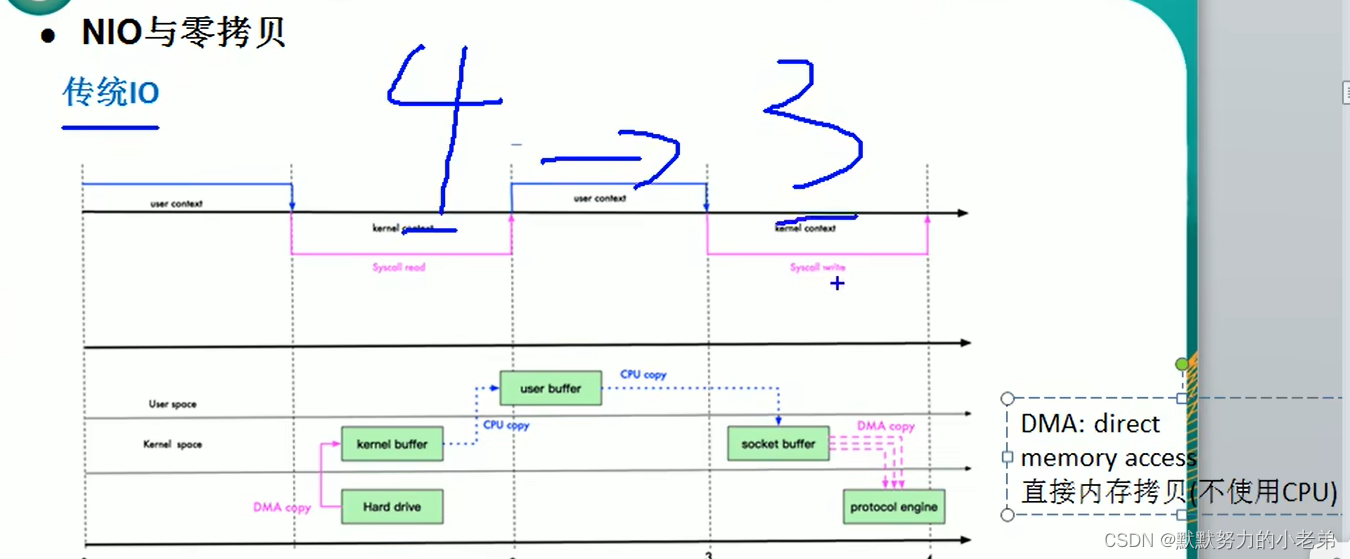
1.mmap(小文件读写)不是真正的0拷贝,需要3次拷贝和3次切换(共享内核buffer和user buffer)
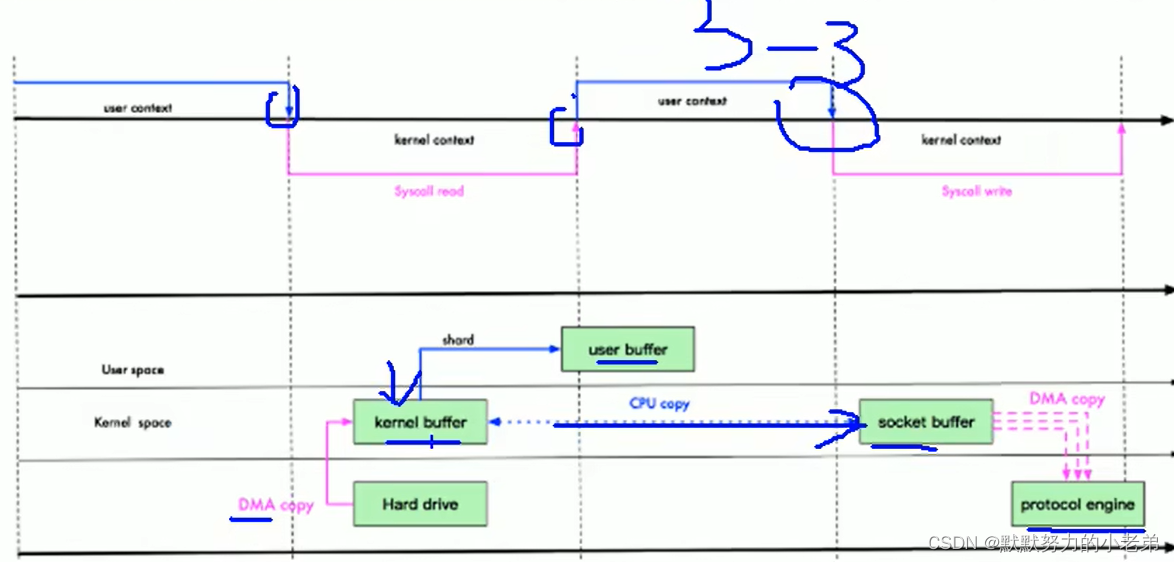
2.linux2.1的sendFile(大文件读写)函数优化成3次拷贝2次切换也不是真正的0拷贝
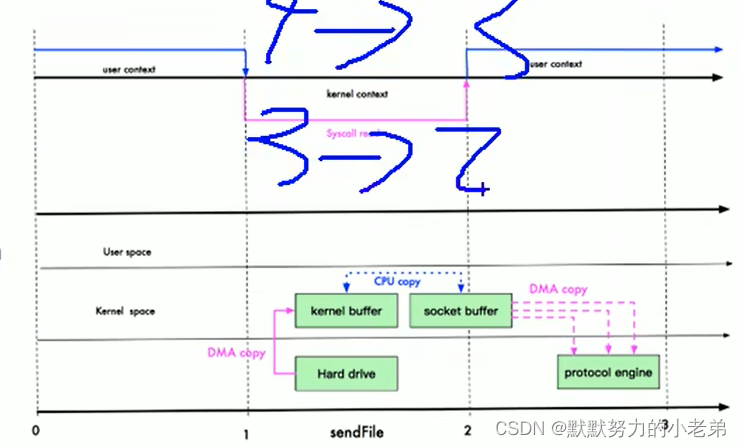
3.linux2.4 近乎0拷贝 kernel buffer到socketbuffer可能有拷贝但是数据量很少(偏移量…位置…)
2次拷贝2次切换
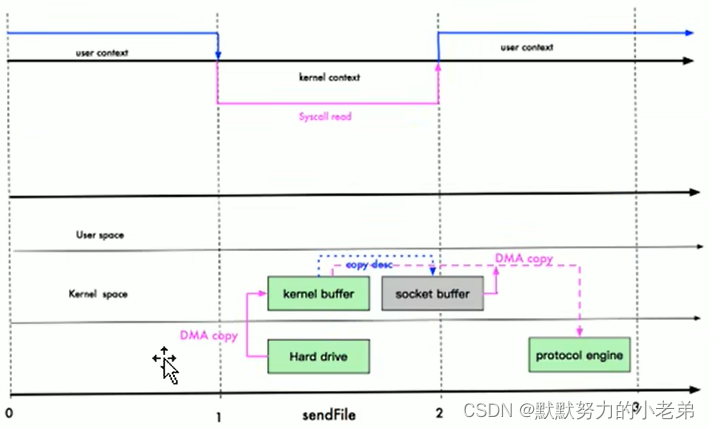
byteBuffer.rewind();//倒带 position-0和mark=-1作废
//NIO 的transferTo底层使用了0拷贝,windows只能传输8m要分段改第一个传输.linux可以一个函数传输
transferCount+= fileChannel.transferTo(i*8000000, 8000000, socketChannel);
//比传统的io传输速度大幅提升Socket底层使用了BIO
//服务器
public class NewIOServer {
public static void main(String[] args) throws Exception {
InetSocketAddress address = new InetSocketAddress(7001);
ServerSocketChannel serverSocketChannel = ServerSocketChannel.open();
ServerSocket serverSocket = serverSocketChannel.socket();
serverSocket.bind(address);
//创建buffer
ByteBuffer byteBuffer = ByteBuffer.allocate(4096);
while (true) {
SocketChannel socketChannel = serverSocketChannel.accept();
int readcount = 0;
while (-1 != readcount) {
try {
readcount = socketChannel.read(byteBuffer);
}catch (Exception ex) {
// ex.printStackTrace();
break;
}
//
byteBuffer.rewind(); //倒带 position = 0 mark 作废
}
}
}
}
public class NewIOClient {
public static void main(String[] args) throws Exception {
SocketChannel socketChannel = SocketChannel.open();
socketChannel.connect(new InetSocketAddress("localhost", 7001));
String filename = "deepspeech-0.9.3-models.scorer";
//得到一个文件channel
FileChannel fileChannel = new FileInputStream(filename).getChannel();
//准备发送
long startTime = System.currentTimeMillis();
//在linux下一个transferTo 方法就可以完成传输
//在windows 下 一次调用 transferTo 只能发送8m , 就需要分段传输文件, 而且要主要
//传输时的位置 =》 课后思考...
//transferTo 底层使用到零拷贝
double ceil = Math.ceil(fileChannel.size() / 8000000f);
int len = (int)ceil;
System.out.println(len);
long transferCount =0;
for (int i=0;i<len;i++){
transferCount+= fileChannel.transferTo(i*8000000, 8000000, socketChannel);
} //the second param is size
System.out.println("发送的总的字节数 =" + transferCount + " 耗时:" + (System.currentTimeMillis() - startTime));
//关闭
fileChannel.close();
}
}
4.AIO(NIO2.0异步不阻塞)NIO使用Proactor AIO使用Reactor
同步(队列)阻塞(不可以做其他事情)
同步非阻塞(可以同时做其他事情)
异步非阻塞(可以先做某一步然后后来再做接下来的步骤)
5.NIO的问题
1.需要掌握selector SocketChannel ServerSocketChannel和ByteBuffer等
2.需要熟悉多线程和网络编程涉及到Reactor模式
3.bug多 客户端短连重连 网络闪断 半包读写,失败缓存 网络阻塞 异常流的处理
4.jdk1.7空轮询导致cpu占用100% epoll bug
6.netty提供了多种协议和api jboss开发的
netty支持的协议和api图
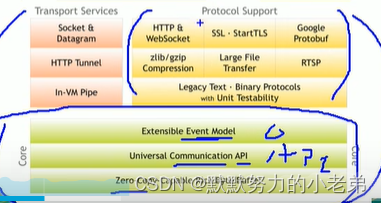
1.应用 互联网和大数据分布式计算领域
游戏通信行业,es dubbo框架使用netty
2.依赖少 jdk5(用3.x)jdk6(4.x 课程使用的 4.1.20 ) 5有大bug被官方废弃 吞吐量高,延迟低
3.安全 使用ssl/tls/start 支持,社区活跃
7.线程模式
- 传统的阻塞io模型 阻塞在read 一连接一个线程 图6.传统io模型
- reactor模型,多个连接共用一个阻塞对象,无需等待,结合线程池,分配连接的线程,IO复用监听 图7
8.reactor模型(反应器,分发,通知者) scalable io in java
1.reactor是 serviceHandler ,handlers是处理事件的实际处理者
2.netty是主从reactor(主线程处理连接,子线程进行读写) 图9 reactor主线程处理连接请求,分发给多个reactor子线程(连接对象加入队列)处理read还是send,再分发给worker进行业务处理
主线程和子线程后期没有交互,但编程难度大,memecached,nginx使用它,避免多线程和同步问题,避免多线程/进程切换开销
3.单reactor单线程(适合业务处理快的), 之前写的nio服务器客户端,不适合高并发,会阻塞,线程意外终止和死循环导致节点故障
4.单reactor多线程(线程池处理业务结果返回给handler) 图8 充分发挥多核性能,
但多线程数据更新访问复杂,reactor单线程要处理所有事件的监听和响应,只是拆分了处理数据,高并发会出现性能瓶颈
5.多主从reactor,多个子线程和多个worker处理业务
9.netty原理 图10
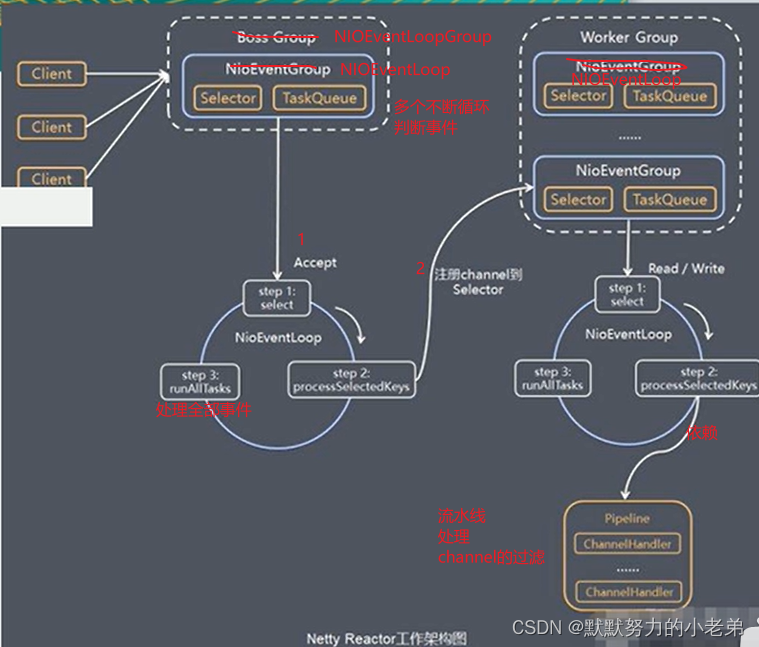
- NioEventLoo都有一个selector监听socket通信
- runAlltasks是处理任务队列的任务
//
10.netty服务器客户端实战
//project structure—>moudules —>depend—>±->new lib—>from
maven—>
输入 io.netty:netty-all搜索点击docs和source–>4.1.20—>生成lib文件夹 //pipeline(是双向链表,放队列)放处理的事件handler服务器和客户端都有
//bossgroup和workergroup自己可以设置,默认cpu线程数*2个
//pipeline相互包含channel,可以相互得到 ,ctx包含全部信息包括pipeline和channel
//客户端
public class MyClient {
public static void main(String[] args) throws Exception{
EventLoopGroup group = new NioEventLoopGroup();
try {
Bootstrap bootstrap = new Bootstrap();
bootstrap.group(group).channel(NioSocketChannel.class) //可以自定义各种类型的channel,http,tcp,udp....支持丰富的协议
.handler(new MyClientInitializer()); //自定义一个初始化类
ChannelFuture channelFuture = bootstrap.connect("localhost", 7000).sync();
channelFuture.channel().closeFuture().sync();
}finally {
group.shutdownGracefully();
}
}
}
public class MyClientInitializer extends ChannelInitializer<SocketChannel> {
@Override
protected void initChannel(SocketChannel ch) throws Exception {
ChannelPipeline pipeline = ch.pipeline();
//加密数据
pipeline.addLast(new MyLongToByteEncoder());
//这时一个入站的解码器(入站handler )
//解密数据,可以根据自己的规则
pipeline.addLast(new MyByteToLongDecoder2());
//加入一个自定义的handler , 处理业务
pipeline.addLast(new MyClientHandler());
}
}
public class MyClientHandler extends SimpleChannelInboundHandler<Long> {
@Override
protected void channelRead0(ChannelHandlerContext ctx, Long msg) throws Exception {
System.out.println("服务器的ip=" + ctx.channel().remoteAddress());
System.out.println("收到服务器消息=" + msg);
}
//重写channelActive 发送数据
@Override
public void channelActive(ChannelHandlerContext ctx) throws Exception {
System.out.println("MyClientHandler 发送数据");
//ctx.writeAndFlush(Unpooled.copiedBuffer(""))
ctx.writeAndFlush(123456L); //发送的是一个long
//分析
//1. "abcdabcdabcdabcd" 是 16个字节
//2. 该处理器的前一个handler 是 MyLongToByteEncoder
//3. MyLongToByteEncoder 父类 MessageToByteEncoder
//4. 父类 MessageToByteEncoder
/*
public void write(ChannelHandlerContext ctx, Object msg, ChannelPromise promise) throws Exception {
ByteBuf buf = null;
try {
if (acceptOutboundMessage(msg)) { //判断当前msg 是不是应该处理的类型,如果是就处理,不是就跳过encode
@SuppressWarnings("unchecked")
I cast = (I) msg;
buf = allocateBuffer(ctx, cast, preferDirect);
try {
encode(ctx, cast, buf);
} finally {
ReferenceCountUtil.release(cast);
}
if (buf.isReadable()) {
ctx.write(buf, promise);
} else {
buf.release();
ctx.write(Unpooled.EMPTY_BUFFER, promise);
}
buf = null;
} else {
ctx.write(msg, promise);
}
}
4. 因此我们编写 Encoder 是要注意传入的数据类型和处理的数据类型一致
*/
// ctx.writeAndFlush(Unpooled.copiedBuffer("abcdabcdabcdabcd",CharsetUtil.UTF_8));
}
}
//服务端
public class MyServer {
public static void main(String[] args) throws Exception{
EventLoopGroup bossGroup = new NioEventLoopGroup(1);
EventLoopGroup workerGroup = new NioEventLoopGroup();
try {
ServerBootstrap serverBootstrap = new ServerBootstrap();
serverBootstrap.group(bossGroup,workerGroup).channel(NioServerSocketChannel.class).childHandler(new MyServerInitializer()); //自定义一个初始化类
ChannelFuture channelFuture = serverBootstrap.bind(7000).sync();
channelFuture.channel().closeFuture().sync();
}finally {
bossGroup.shutdownGracefully();
workerGroup.shutdownGracefully();
}
}
}
public class MyServerInitializer extends ChannelInitializer<SocketChannel> {
@Override
protected void initChannel(SocketChannel ch) throws Exception {
ChannelPipeline pipeline = ch.pipeline();//一会下断点
//入站的handler进行解码 MyByteToLongDecoder
//pipeline.addLast(new MyByteToLongDecoder());
pipeline.addLast(new MyByteToLongDecoder2());
//出站的handler进行编码
pipeline.addLast(new MyLongToByteEncoder());
//自定义的handler 处理业务逻辑
pipeline.addLast(new MyServerHandler());
}
}
public class MyServerHandler extends SimpleChannelInboundHandler<Long> {
@Override
protected void channelRead0(ChannelHandlerContext ctx, Long msg) throws Exception {
System.out.println("从客户端" + ctx.channel().remoteAddress() + " 读取到long " + msg);
//给客户端发送一个long
ctx.writeAndFlush(98765L);
}
@Override
public void exceptionCaught(ChannelHandlerContext ctx, Throwable cause) throws Exception {
cause.printStackTrace();
ctx.close();
}
}
//对数据在客户端和服务端之间加密解密
public class MyLongToByteEncoder extends MessageToByteEncoder<Long> {
//编码方法
@Override
protected void encode(ChannelHandlerContext ctx, Long msg, ByteBuf out) throws Exception {
System.out.println("encode加密"+msg);
out.writeLong(msg+1); //加密的数据
}
}
public class MyByteToLongDecoder2 extends ReplayingDecoder<Void> {
@Override
protected void decode(ChannelHandlerContext ctx, ByteBuf in, List<Object> out) throws Exception {
System.out.println("decode解密");
//在 ReplayingDecoder 不需要判断数据是否足够读取,内部会进行处理判断
out.add(in.readLong()-1);
}
}
11.异步任务(耗时的时间)
taskQueue自定义任务 :在handler的ctx.channel.eventLoop().execute(new Runnable(){}) //执行异步任务,后面的代码可先执行,多个任务,需要队列,一个一个休眠( is a Queue)
用户自定义定时任务: scheduleTaskQueue ctx.channel.eventLoop().schedule(,5000); //区别在于,是同一时间休眠的会同一时间唤醒,指定延时时间 (no a Queue)
//只需要在处理器添加即可
//客户端
public class NettyClient {
public static void main(String[] args) throws Exception {
//客户端需要一个事件循环组
EventLoopGroup group = new NioEventLoopGroup();
try {
//创建客户端启动对象
//注意客户端使用的不是 ServerBootstrap 而是 Bootstrap
Bootstrap bootstrap = new Bootstrap();
//设置相关参数
bootstrap.group(group) //设置线程组
.channel(NioSocketChannel.class) // 设置客户端通道的实现类(反射)
.handler(new ChannelInitializer<SocketChannel>() {
@Override
protected void initChannel(SocketChannel ch) throws Exception {
ch.pipeline().addLast(new NettyClientHandler()); //加入自己的处理器
}
});
System.out.println("客户端 ok..");
//启动客户端去连接服务器端
//关于 ChannelFuture 要分析,涉及到netty的异步模型
ChannelFuture channelFuture = bootstrap.connect("127.0.0.1", 6668).sync();
//给关闭通道进行监听
channelFuture.channel().closeFuture().sync();
}finally {
group.shutdownGracefully();
}
}
}
//客户端处理器
public class NettyClientHandler extends ChannelInboundHandlerAdapter {
//当通道就绪就会触发该方法
@Override
public void channelActive(ChannelHandlerContext ctx) throws Exception {
System.out.println("client " + ctx);
ctx.writeAndFlush(Unpooled.copiedBuffer("hello, server: (>^ω^<)喵", CharsetUtil.UTF_8));
}
//当通道有读取事件时,会触发
@Override
public void channelRead(ChannelHandlerContext ctx, Object msg) throws Exception {
ByteBuf buf = (ByteBuf) msg;
System.out.println("服务器回复的消息:" + buf.toString(CharsetUtil.UTF_8));
System.out.println("服务器的地址: "+ ctx.channel().remoteAddress());
}
@Override
public void exceptionCaught(ChannelHandlerContext ctx, Throwable cause) throws Exception {
cause.printStackTrace();
ctx.close();
}
}
//服务端
public class NettyServer {
public static void main(String[] args) throws Exception {
//创建BossGroup 和 WorkerGroup
//说明
//1. 创建两个线程组 bossGroup 和 workerGroup
//2. bossGroup 只是处理连接请求 , 真正的和客户端业务处理,会交给 workerGroup完成
//3. 两个都是无限循环
//4. bossGroup 和 workerGroup 含有的子线程(NioEventLoop)的个数
// 默认实际 cpu核数 * 2
EventLoopGroup bossGroup = new NioEventLoopGroup(1);
EventLoopGroup workerGroup = new NioEventLoopGroup(); //8
try {
//创建服务器端的启动对象,配置参数
ServerBootstrap bootstrap = new ServerBootstrap();
//使用链式编程来进行设置
bootstrap.group(bossGroup, workerGroup) //设置两个线程组
.channel(NioServerSocketChannel.class) //使用NioSocketChannel 作为服务器的通道实现
.option(ChannelOption.SO_BACKLOG, 128) // 设置线程队列得到连接个数
.childOption(ChannelOption.SO_KEEPALIVE, true) //设置保持活动连接状态
// .handler(null) // 该 handler对应 bossGroup , childHandler 对应 workerGroup
.childHandler(new ChannelInitializer<SocketChannel>() {//创建一个通道初始化对象(匿名对象)
//给pipeline 设置处理器
@Override
protected void initChannel(SocketChannel ch) throws Exception {
System.out.println("客户socketchannel hashcode=" + ch.hashCode()); //可以使用一个集合管理 SocketChannel, 再推送消息时,可以将业务加入到各个channel 对应的 NIOEventLoop 的 taskQueue 或者 scheduleTaskQueue
ch.pipeline().addLast(new NettyServerHandler());
}
}); // 给我们的workerGroup 的 EventLoop 对应的管道设置处理器
System.out.println(".....服务器 is ready...");
//绑定一个端口并且同步, 生成了一个 ChannelFuture 对象
//启动服务器(并绑定端口)
ChannelFuture cf = bootstrap.bind(6668).sync();
//给cf 注册监听器,监控我们关心的事件
//这个是监听服务器发生的事件
cf.addListener(new ChannelFutureListener() {
@Override
public void operationComplete(ChannelFuture future) throws Exception {
if (cf.isSuccess()) {
System.out.println("监听端口 6668 成功");
} else {
System.out.println("监听端口 6668 失败");
}
}
});
//对关闭通道进行监听
cf.channel().closeFuture().sync();
}finally {
bossGroup.shutdownGracefully();
workerGroup.shutdownGracefully();
}
}
}
//核心代码,服务器处理器
public class NettyServerHandler extends ChannelInboundHandlerAdapter {
//读取数据实际(这里我们可以读取客户端发送的消息)
/*
1. ChannelHandlerContext ctx:上下文对象, 含有 管道pipeline , 通道channel, 地址
2. Object msg: 就是客户端发送的数据 默认Object
*/
@Override
public void channelRead(ChannelHandlerContext ctx, Object msg) throws Exception {
//比如这里我们有一个非常耗时长的业务-> 异步执行 -> 提交该channel 对应的
//NIOEventLoop 的 taskQueue中,
//解决方案1 用户程序自定义的普通任务
ctx.channel().eventLoop().execute(new Runnable() {
@Override
public void run() {
try {
Thread.sleep(5 * 1000);
ctx.writeAndFlush(Unpooled.copiedBuffer("hello, 客户端~(>^ω^<)喵2", CharsetUtil.UTF_8));
System.out.println("channel code=" + ctx.channel().hashCode());
} catch (Exception ex) {
System.out.println("发生异常" + ex.getMessage());
}
}
});
// ctx.channel().eventLoop().execute(new Runnable() {
// @Override
// public void run() {
//
// try {
// Thread.sleep(5 * 1000);
// ctx.writeAndFlush(Unpooled.copiedBuffer("hello, 客户端~(>^ω^<)喵3", CharsetUtil.UTF_8));
// System.out.println("channel code=" + ctx.channel().hashCode());
// } catch (Exception ex) {
// System.out.println("发生异常" + ex.getMessage());
// }
// }
// });
//解决方案2 : 用户自定义定时任务 -》 该任务是提交到 scheduleTaskQueue中
ctx.channel().eventLoop().schedule(new Runnable() {
@Override
public void run() {
try {
Thread.sleep(5 * 1000);
ctx.writeAndFlush(Unpooled.copiedBuffer("hello, 客户端~(>^ω^<)喵4", CharsetUtil.UTF_8));
System.out.println("channel code=" + ctx.channel().hashCode());
} catch (Exception ex) {
System.out.println("发生异常" + ex.getMessage());
}
}
}, 5, TimeUnit.SECONDS);
System.out.println("go on ...");
System.out.println("服务器读取线程 " + Thread.currentThread().getName() + " channle =" + ctx.channel());
System.out.println("server ctx =" + ctx);
System.out.println("看看channel 和 pipeline的关系");
Channel channel = ctx.channel();
ChannelPipeline pipeline = ctx.pipeline(); //本质是一个双向链接, 出站入站
//将 msg 转成一个 ByteBuf
//ByteBuf 是 Netty 提供的,不是 NIO 的 ByteBuffer.
ByteBuf buf = (ByteBuf) msg;
System.out.println("客户端发送消息是:" + buf.toString(CharsetUtil.UTF_8));
System.out.println("客户端地址:" + channel.remoteAddress());
}
//数据读取完毕
@Override
public void channelReadComplete(ChannelHandlerContext ctx) throws Exception {
//writeAndFlush 是 write + flush
//将数据写入到缓存,并刷新
//一般讲,我们对这个发送的数据进行编码
ctx.writeAndFlush(Unpooled.copiedBuffer("hello, 客户端~(>^ω^<)喵1", CharsetUtil.UTF_8));
}
//处理异常, 一般是需要关闭通道
@Override
public void exceptionCaught(ChannelHandlerContext ctx, Throwable cause) throws Exception {
ctx.close();
}
}
12.异步模型ChannelFuture(不能立即得到结果,一直监听对象得到结果)
11netty链式操作, 可以添加监听器对象的方法
13.netty做http开发(服务器浏览器)
- coderc (coder + decoder)
- 做到图标不能请求服务器,访问接口可以访问(过滤) 自定义处理类
HttpRequest req=(HttpRequest) msg;
URI uri=new URI(req.uri);
if(“/aa.ico”.equals(uri.getPath)){return;}
//pipline和handler的hashcode不一样
//http不是长连接的,断开产生新的pipline和handler
//handler()使用在bossgroup的处理器,而childOption使用在连接的channel(客户端)使用
sync()得到异步完成
//不同的协议可能对应不同的channel对象
14.!!!Pipeline包含ChannelPipeline,server<—>入站事件(head->tail传递)和出站事件(tail->head传递) <–>client
图12channel包含pineline是一个双向链表相互包含
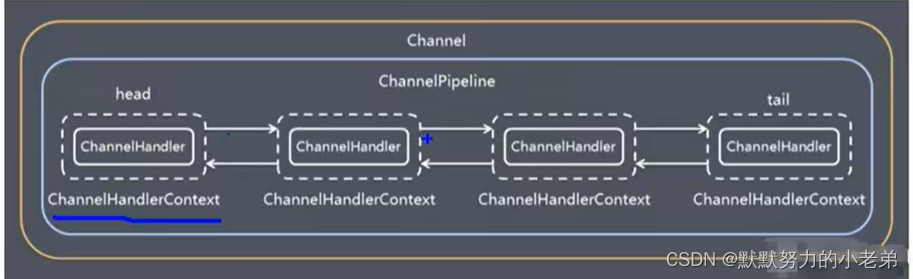
15.ChannelHandler处理数据或者拦截IO操作,转发到ChannelPipeline
public class TestServer {
public static void main(String[] args) throws Exception {
EventLoopGroup bossGroup = new NioEventLoopGroup(1);
EventLoopGroup workerGroup = new NioEventLoopGroup();
try {
ServerBootstrap serverBootstrap = new ServerBootstrap();
serverBootstrap.group(bossGroup, workerGroup).channel(NioServerSocketChannel.class).childHandler(new TestServerInitializer());
ChannelFuture channelFuture = serverBootstrap.bind(7000).sync();
channelFuture.channel().closeFuture().sync();
}finally {
bossGroup.shutdownGracefully();
workerGroup.shutdownGracefully();
}
}
}
public class TestServerInitializer extends ChannelInitializer<SocketChannel> {
@Override
protected void initChannel(SocketChannel ch) throws Exception {
//向管道加入处理器
//得到管道
ChannelPipeline pipeline = ch.pipeline();
//加入一个netty 提供的httpServerCodec codec =>[coder - decoder]
//HttpServerCodec 说明
//1. HttpServerCodec 是netty 提供的处理http的 编-解码器
pipeline.addLast("MyHttpServerCodec",new HttpServerCodec());
//2. 增加一个自定义的handler
pipeline.addLast("MyTestHttpServerHandler", new TestHttpServerHandler());
System.out.println("ok~~~~");
}
}
//处理类设置头
public class TestHttpServerHandler extends SimpleChannelInboundHandler<HttpObject> {
//channelRead0 读取客户端数据
@Override
protected void channelRead0(ChannelHandlerContext ctx, HttpObject msg) throws Exception {
//回复信息给浏览器 [http协议]
System.out.println("对应的channel=" + ctx.channel() + " pipeline=" + ctx
.pipeline() + " 通过pipeline获取channel" + ctx.pipeline().channel());
System.out.println("当前ctx的handler=" + ctx.handler());
//判断 msg 是不是 httprequest请求
if(msg instanceof HttpRequest) {
//获取到
HttpRequest httpRequest = (HttpRequest) msg;
//获取uri, 过滤指定的资源,uri(uniform resource identifier,you can define anything),but url is only one type : protocol://localtion,such as http://baidu.com/aa
URI uri = new URI(httpRequest.uri());
if("/favicon.ico".equals(uri.getPath())) {
System.out.println("请求了 favicon.ico, 不做响应");
return;
}
System.out.println("ctx 类型="+ctx.getClass());
System.out.println("pipeline hashcode" + ctx.pipeline().hashCode() + " TestHttpServerHandler hash=" + this.hashCode());
System.out.println("msg 类型=" + msg.getClass());
System.out.println("客户端地址" + ctx.channel().remoteAddress());
ByteBuf content = Unpooled.copiedBuffer("hello, 我是服务器", CharsetUtil.UTF_8);
//构造一个http的相应,即 httpresponse
FullHttpResponse response = new DefaultFullHttpResponse(HttpVersion.HTTP_1_1, HttpResponseStatus.OK, content);
response.headers().set(HttpHeaderNames.CONTENT_TYPE, "text/plain;charset=utf-8");
response.headers().set(HttpHeaderNames.CONTENT_LENGTH, content.readableBytes());
//将构建好 response返回
ctx.writeAndFlush(response);
}
}
}
16.Uppooled类
//不用flip进行反转,ByteBuf封装了数组和写的方法,因为分为3个去 0—read 已经读取的区域
readindex----writeindex 可读区 writeindex----capacity可写区
//可以api得到,通过getByte不改变可读长度
ByteBuf buf= Uppooled.copiedBuffer("xxx",Charset.forName("utf-8"));
if(buf.hasArray()){
byte [] content=bufBuf.array();
}