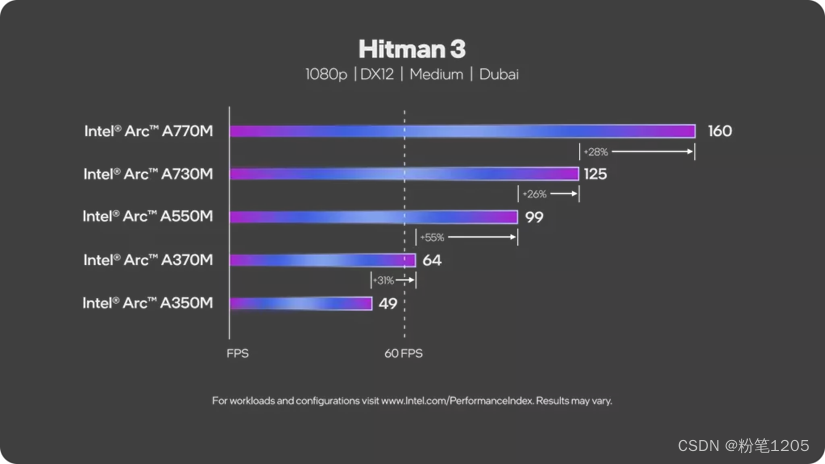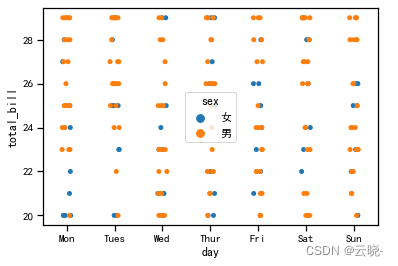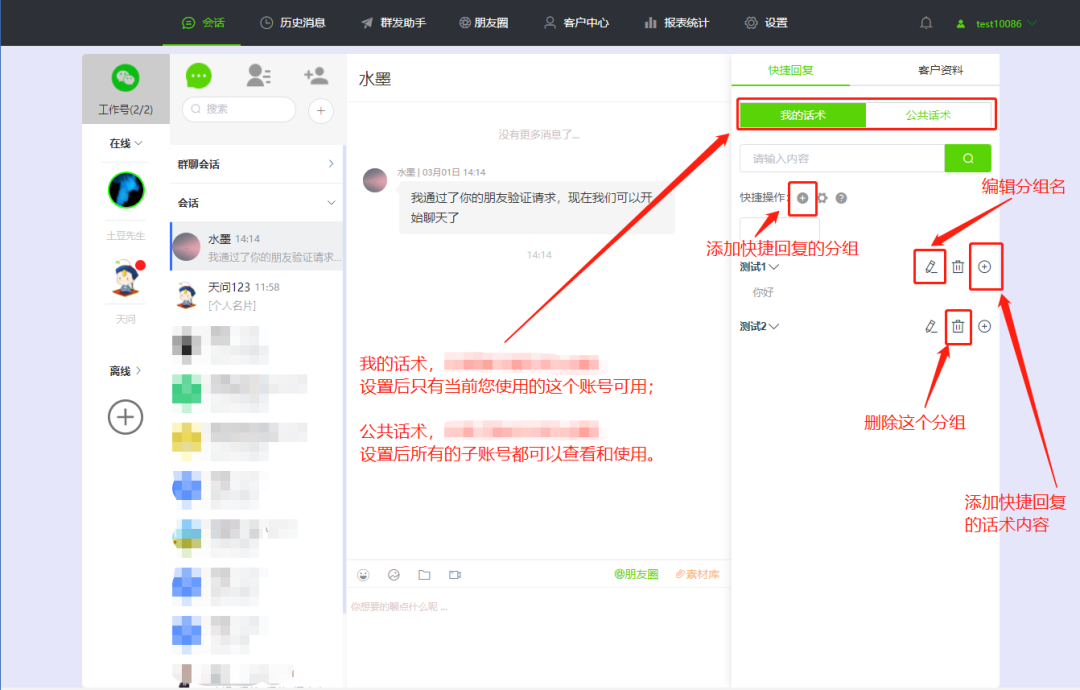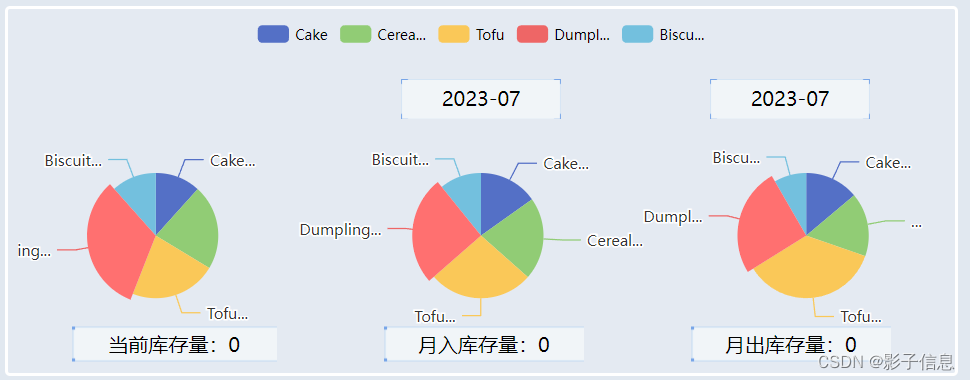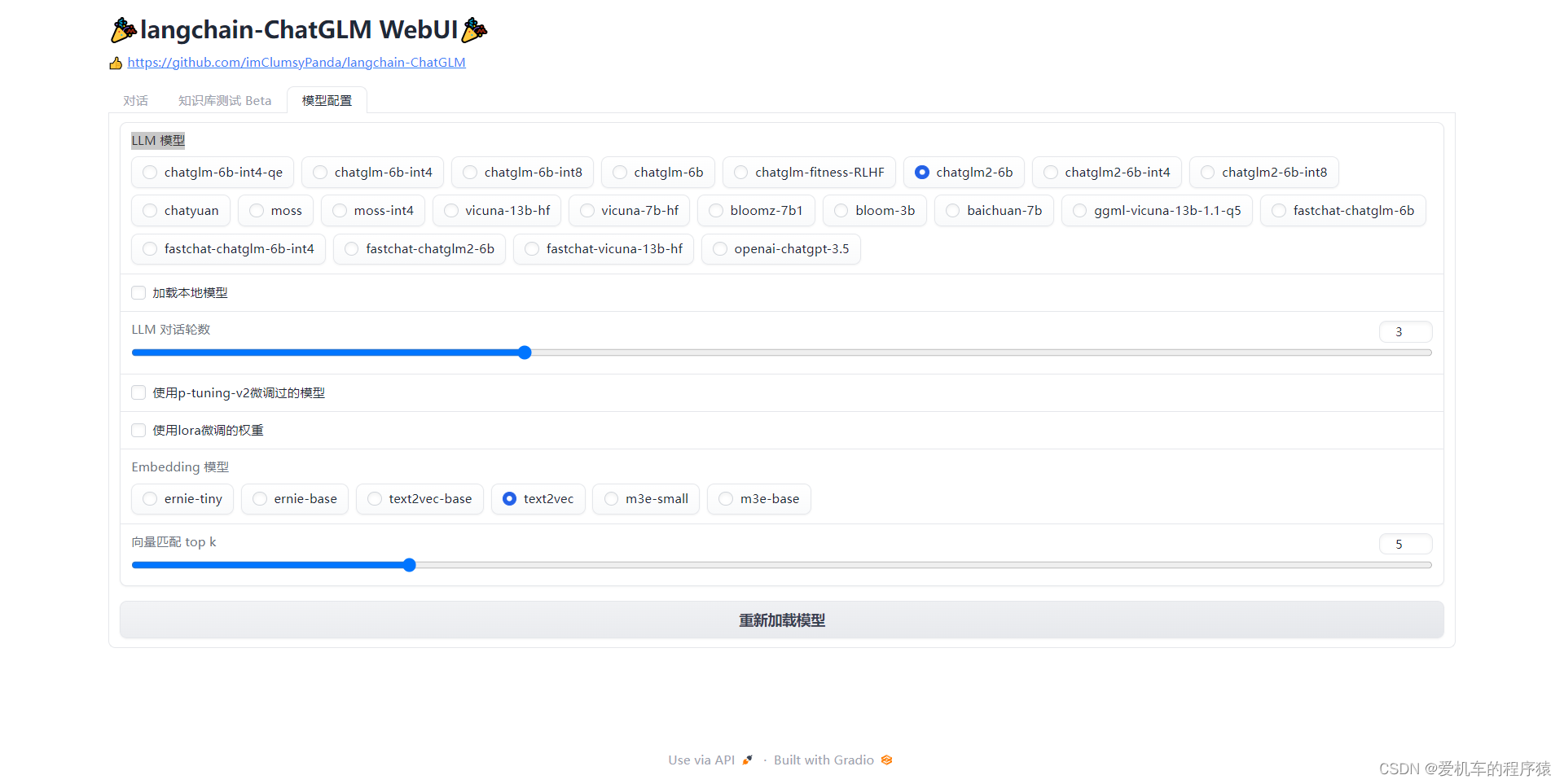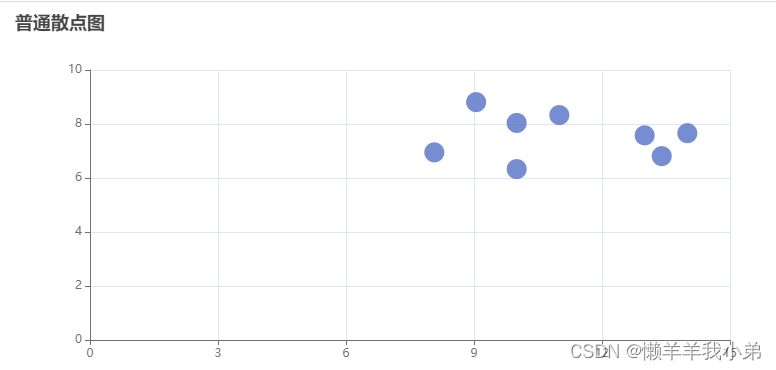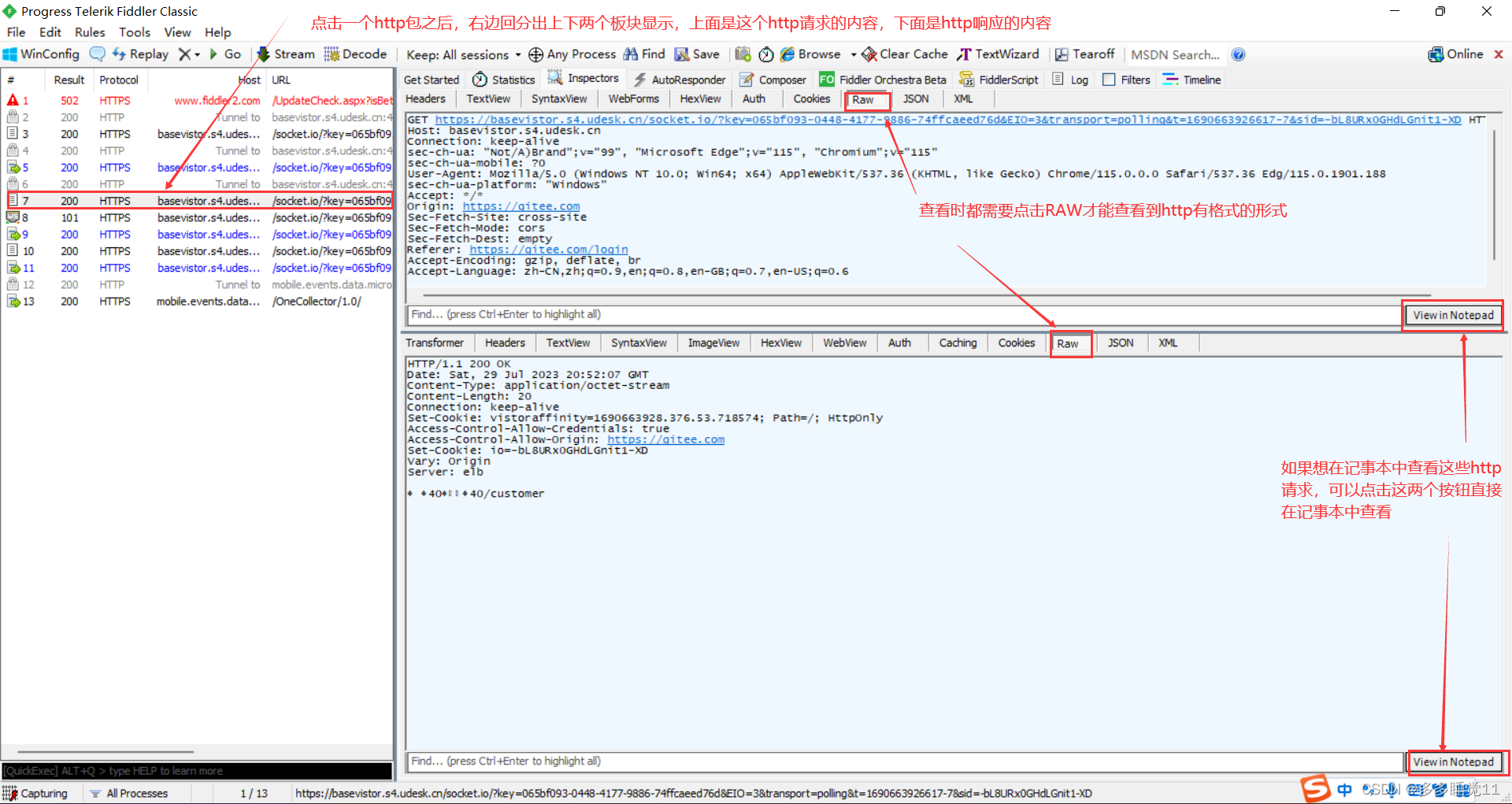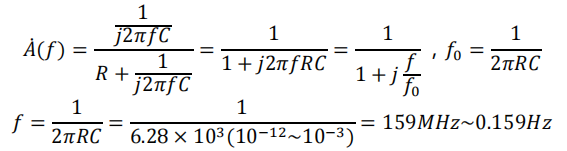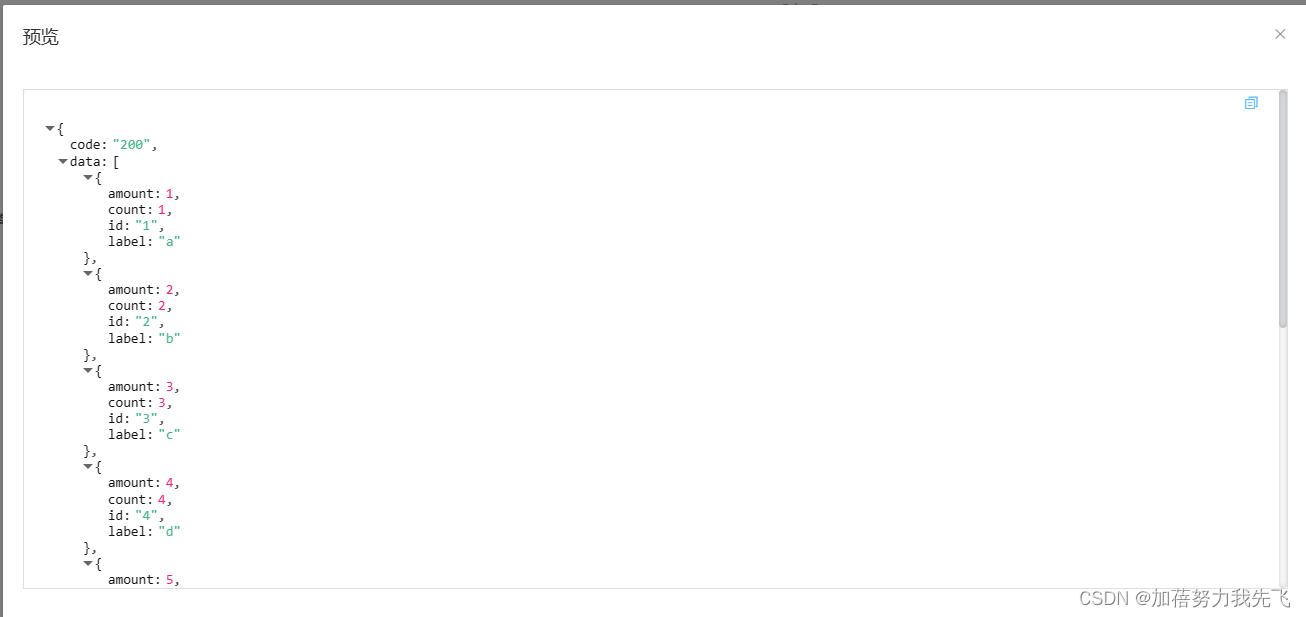
npm install vue-json-viewer --save
<el-button type="primary" @click="previewClick">预览</el-button>
<el-dialog title="预览" :visible.sync="previewVisible" width="70%">
<viewer ref="viewer" style="height: 500px"></viewer>
</el-dialog>
import viewer from './components/viewer.vue'
export default {
components: { viewer },
methods:{
previewClick(){
this.previewVisible = true
let list = [
{
"id": "1",
"amount": 1,
"count": 1,
"label": "a"
},
{
"id": "2",
"amount": 2,
"count": 2,
"label": "b"
},
]
const str = JSON.stringify(list)
this.$nextTick(() => {
this.$refs.viewer.jsonStr = str
})
}
}
}
viewer.vue
<template>
<div class="codeEditBox">
<json-viewer
:value="JSON.parse(jsonStr)"
:expand-depth="5"
boxed
sort
:show-array-index="false"
copyable
>
<template slot="copy">
<i class="el-icon-document-copy" title="复制"></i>
</template>
</json-viewer>
</div>
</template>
<script>
import JsonViewer from 'vue-json-viewer'
export default {
components: {
JsonViewer,
},
data() {
return {
jsonStr: '',
}
},
methods: {},
}
</script>
<style scoped>
.codeEditBox {
width: 100%;
height: 200px;
border: 1px solid #dcdee2;
overflow-y: auto;
}
</style>