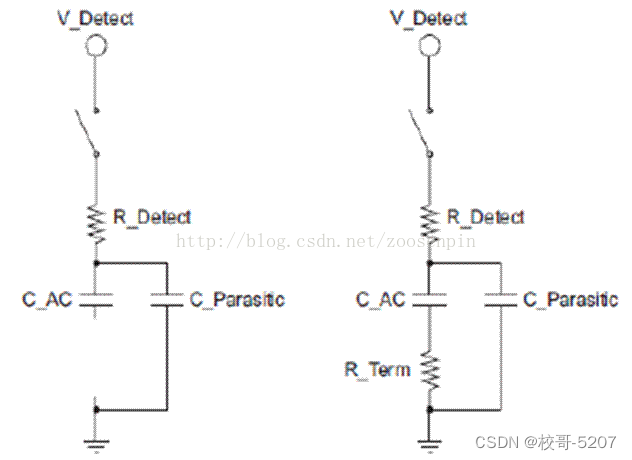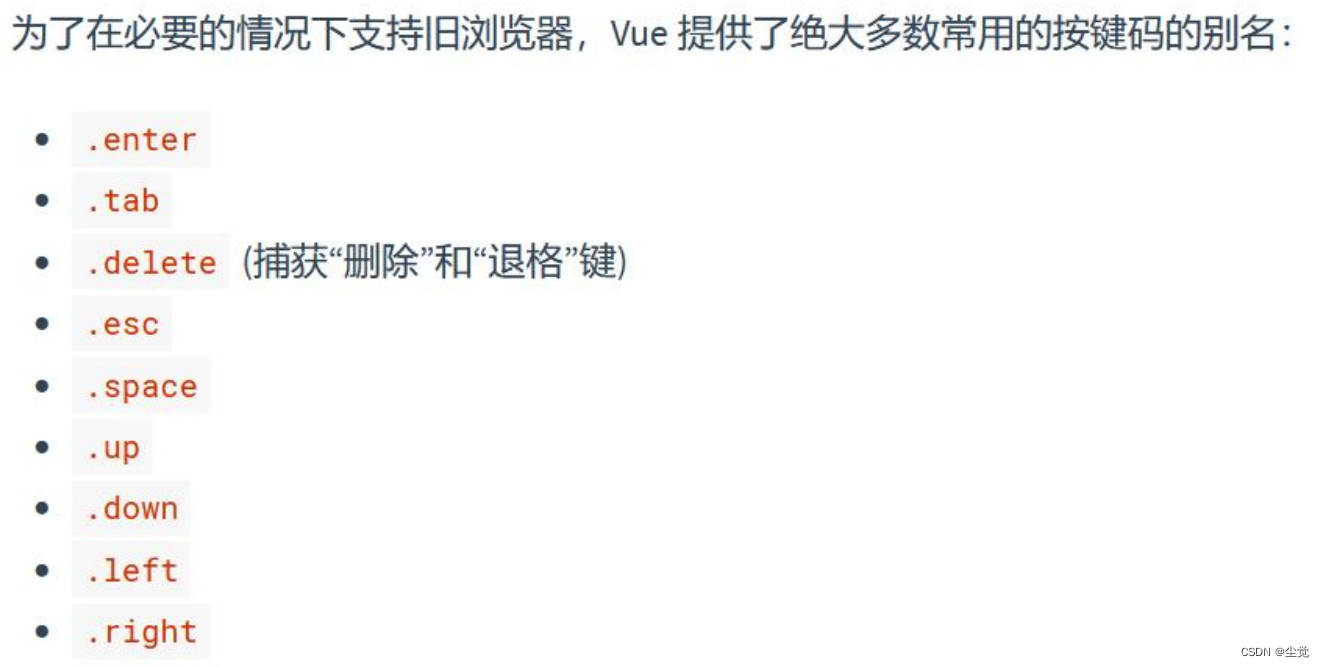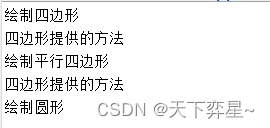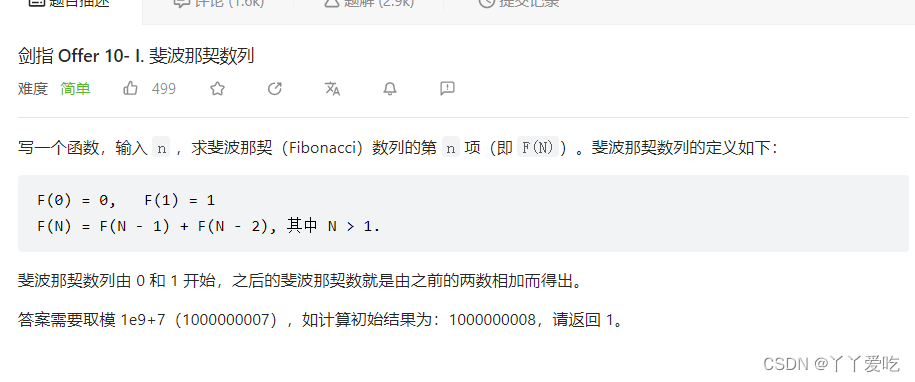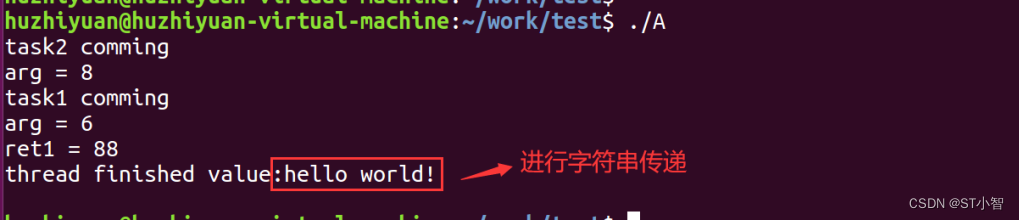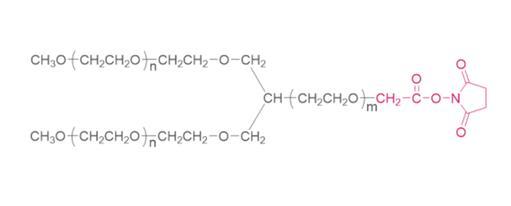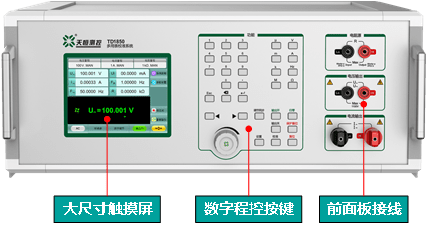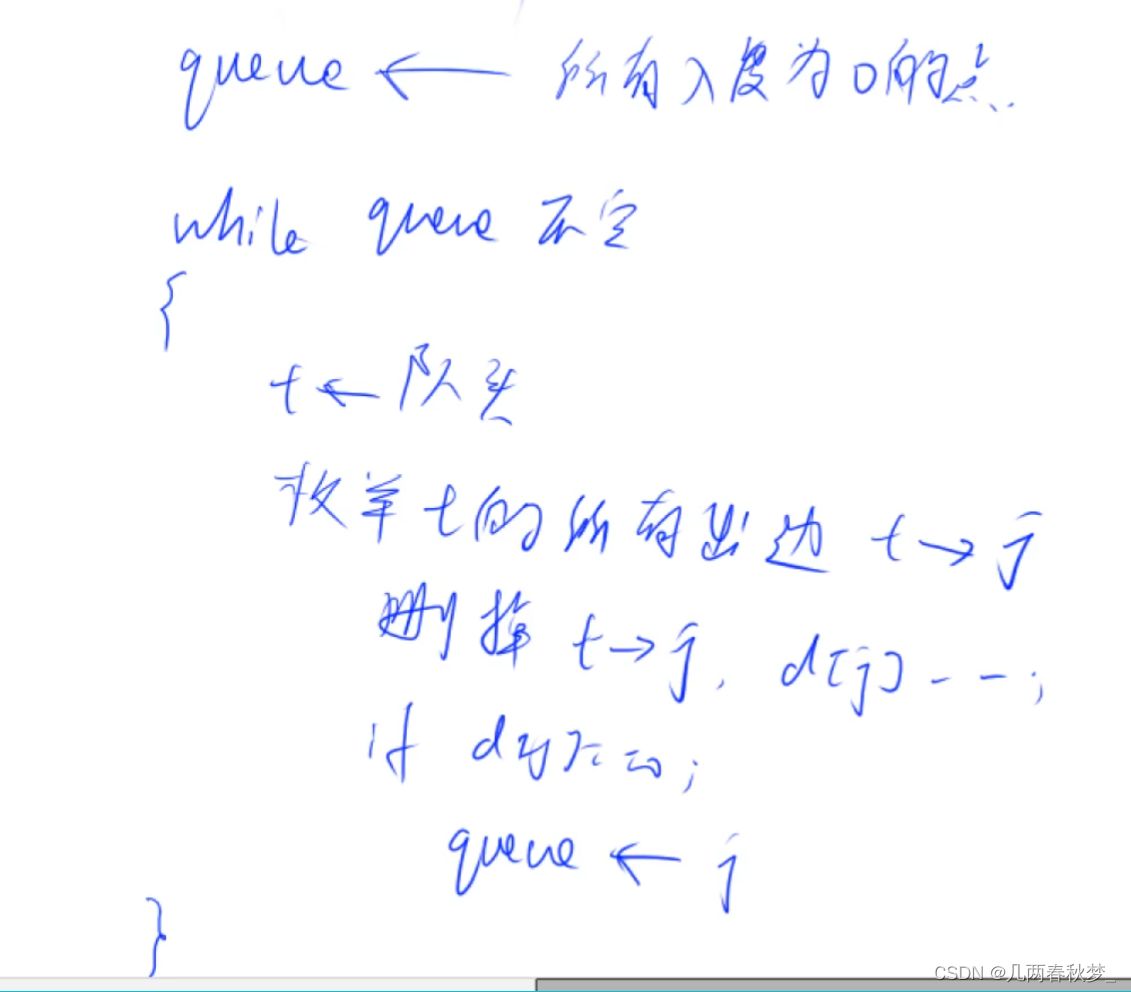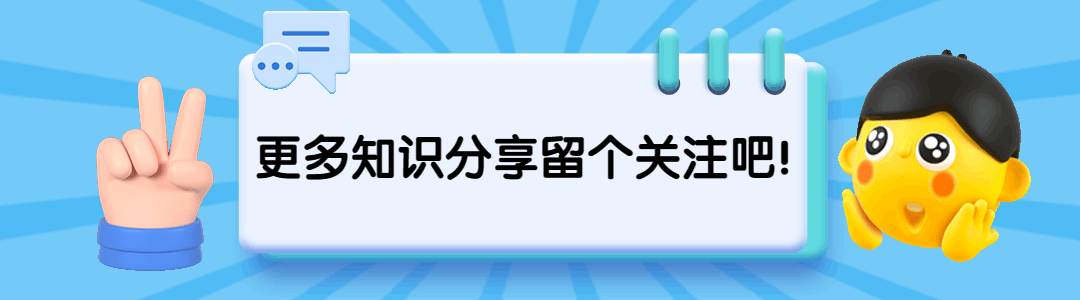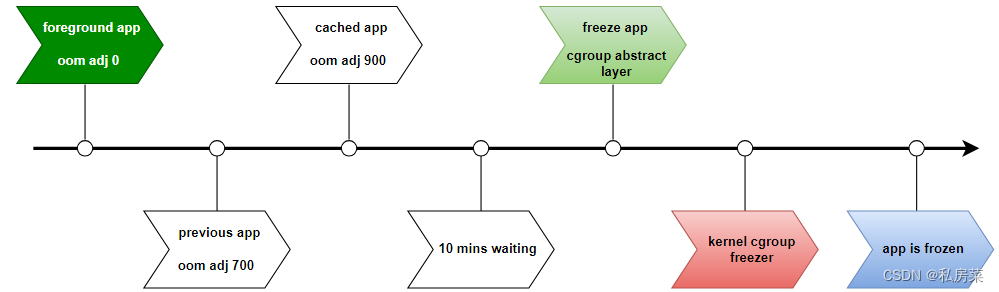效果图见测试结果,有问题评论@
模板消息
开通模板消息功能
登录微信公众平台开通模板消息功能 (未开通时)

添加模板消息
- 审核通过后,登录微信公众平台,点击
广告与服务 --> 模板消息 - 公众号如果未设置服务类目,则需要先设置服务类目。
- 然后在模板库中挑选合适的模板消息即可,如下图。

对接开发
模板消息官方文档(建议看完,少走弯路)
引入依赖
参考:https://github.com/Wechat-Group/weixin-java-tools
<!-- 微信框架 -->
<dependency>
<groupId>com.github.binarywang</groupId>
<artifactId>weixin-java-mp</artifactId>
<version>3.6.0</version>
</dependency>
添加模板消息工具类
在业务类中注入工具类即可
commonSendTemplateMsg公共消息通知发送 模板相同的消息
sendTemplateMsg 发送不同的模板消息,需要在业务类中构建消息内容。
/**
* 微信公众号消息通知工具类
*/
@Slf4j
@Component
public class WeChatTemplateMsgUtils{
@Autowired
private WxMpService wxMpService;
//公共消息通知
public boolean commonSendTemplateMsg(String openId) {
//实例化模板对象
WxMpTemplateMessage wxMpTemplateMessage = new WxMpTemplateMessage();
//设置模板ID
wxMpTemplateMessage.setTemplateId(TEMPLATE_ID);
//设置详情跳转链接
wxMpTemplateMessage.setUrl(WX_TEMPLATE_DETAILS_URL);
//设置发送给哪个用户
wxMpTemplateMessage.setToUser(openId);
//构建消息格式
//消息格式自行修改
List<WxMpTemplateData> listData = new ArrayList<>();
//WxMpTemplateData:key (time4) 对应 模板消息中的关键词 {{time4.DATA}}
listData.addAll(Arrays.asList(
new WxMpTemplateData("time4",DateUtils.parseDateToStr("yyyy-MM-dd hh:mm:ss",sessionInfo.getBiddingStartTime())),
new WxMpTemplateData("time5",DateUtils.parseDateToStr("yyyy-MM-dd hh:mm:ss",sessionInfo.getBiddingEndTime()))));
//放进模板对象。准备发送
wxMpTemplateMessage.setData(listData);
//接收发送模板消息结果,就是msgId
boolean flag = false;
try {
//发送模板
String json = wxMpService.getTemplateMsgService().sendTemplateMsg(wxMpTemplateMessage);
if (StringUtils.isNotEmpty(json)){
flag = true;
}
} catch (WxErrorException e) {
log.error("发送模板消息异常:{}", e.getMessage());
}
return flag;
}
/**
* 设置所属行业
*/
public boolean setIndustry(WxMpTemplateIndustry wxMpIndustry) throws WxErrorException {
Boolean flag = wxMpService.getTemplateMsgService().setIndustry(wxMpIndustry);
return flag;
}
/**
* 获取设置的行业信息
*/
public WxMpTemplateIndustry getIndustry() throws WxErrorException {
WxMpTemplateIndustry wxMpTemplateIndustry = wxMpService.getTemplateMsgService().getIndustry();
return wxMpTemplateIndustry;
}
/**
* 发送模板消息
*/
public boolean sendTemplateMsg(WxMpTemplateMessage templateMessage) {
//标识消息是否发送成功,true 成功,false 失败
boolean flag = false;
try {
// result 为消息id
String result = wxMpService.getTemplateMsgService().sendTemplateMsg(templateMessage);
if (StringUtils.isNotEmpty(result)){
flag = true;
}
} catch (WxErrorException e) {
log.error("发送模板消息异常:{}", e.getMessage());
}
return flag;
}
/**
* 获得模板ID
*/
public String addTemplate(String shortTemplateId) throws WxErrorException {
String result = wxMpService.getTemplateMsgService().addTemplate(shortTemplateId);
return result;
}
/**
* 获得模板列表
*/
List<WxMpTemplate> getAllPrivateTemplate() throws WxErrorException {
List<WxMpTemplate> templateList = wxMpService.getTemplateMsgService().getAllPrivateTemplate();
return templateList;
}
/**
* 删除模板
* templateId: 公众帐号下模板消息ID
*/
boolean delPrivateTemplate(String templateId) throws WxErrorException {
Boolean flag = wxMpService.getTemplateMsgService().delPrivateTemplate(templateId);
return flag;
}
}
wxMpService 注入为空解决
详情见demo 参考:https://github.com/Wechat-Group/weixin-java-tools
完成下面3步即可。
1、application.yml 添加配置
# 微信公众号配置
wx:
mp:
configs:
- appId: xxx # 公众号appid
secret: xxx # 公众号密钥
2、添加 WxMpProperties 类
@Data
@ConfigurationProperties(prefix = "wx.mp")
public class WxMpProperties {
/**
* 多个公众号配置信息
*/
private List<MpConfig> configs;
@Data
public static class MpConfig {
/**
* 设置微信公众号的appid
*/
private String appId;
/**
* 设置微信公众号的app secret
*/
private String secret;
}
@Override
public String toString() {
return JSONUtil.toJsonStr(this);
}
}
3、添加 WxMpConfiguration 类
@AllArgsConstructor
@Configuration
@EnableConfigurationProperties(WxMpProperties.class)
public class WxMpConfiguration {
private final WxMpProperties properties;
@Bean
public WxMpService wxMpService() {
final List<WxMpProperties.MpConfig> configs = this.properties.getConfigs();
if (configs == null) {
throw new RuntimeException("添加下相关配置,注意别配错了!");
}
WxMpService service = new WxMpServiceImpl();
service.setMultiConfigStorages(configs
.stream().map(a -> {
WxMpDefaultConfigImpl configStorage = new WxMpDefaultConfigImpl();;
configStorage.setAppId(a.getAppId());
configStorage.setSecret(a.getSecret());
return configStorage;
}).collect(Collectors.toMap(WxMpDefaultConfigImpl::getAppId, a -> a, (o, n) -> o)));
return service;
}
}
测试结果
手机显示结果
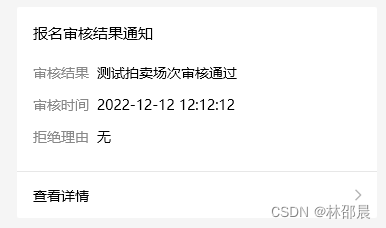
Postman测试结果
access_token可以从微信公众平台接口调试工具中获取,如下图
若获取不成功,需要在公众号平台IP白名单中添加本机IP地址。
设置与开发 ---> 安全中心 ----> IP白名单
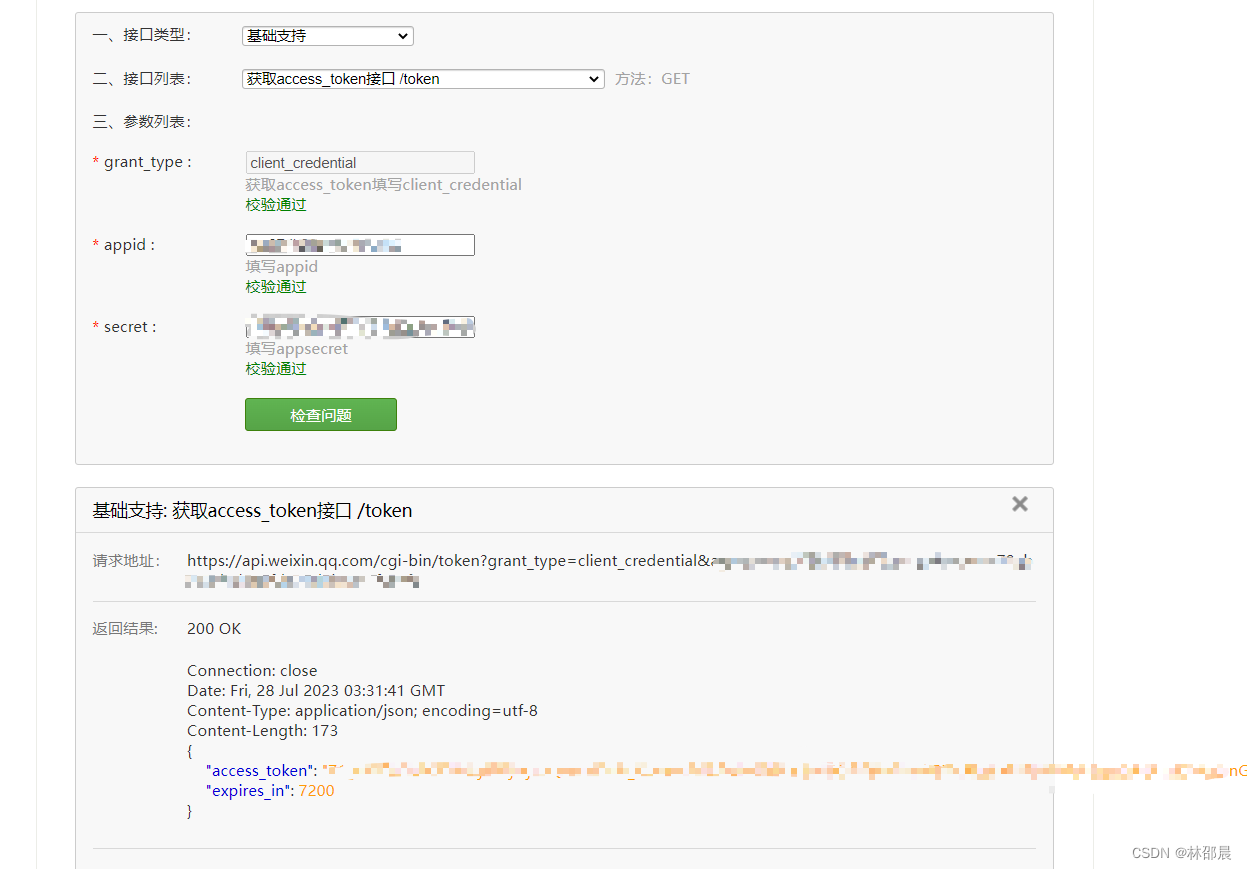
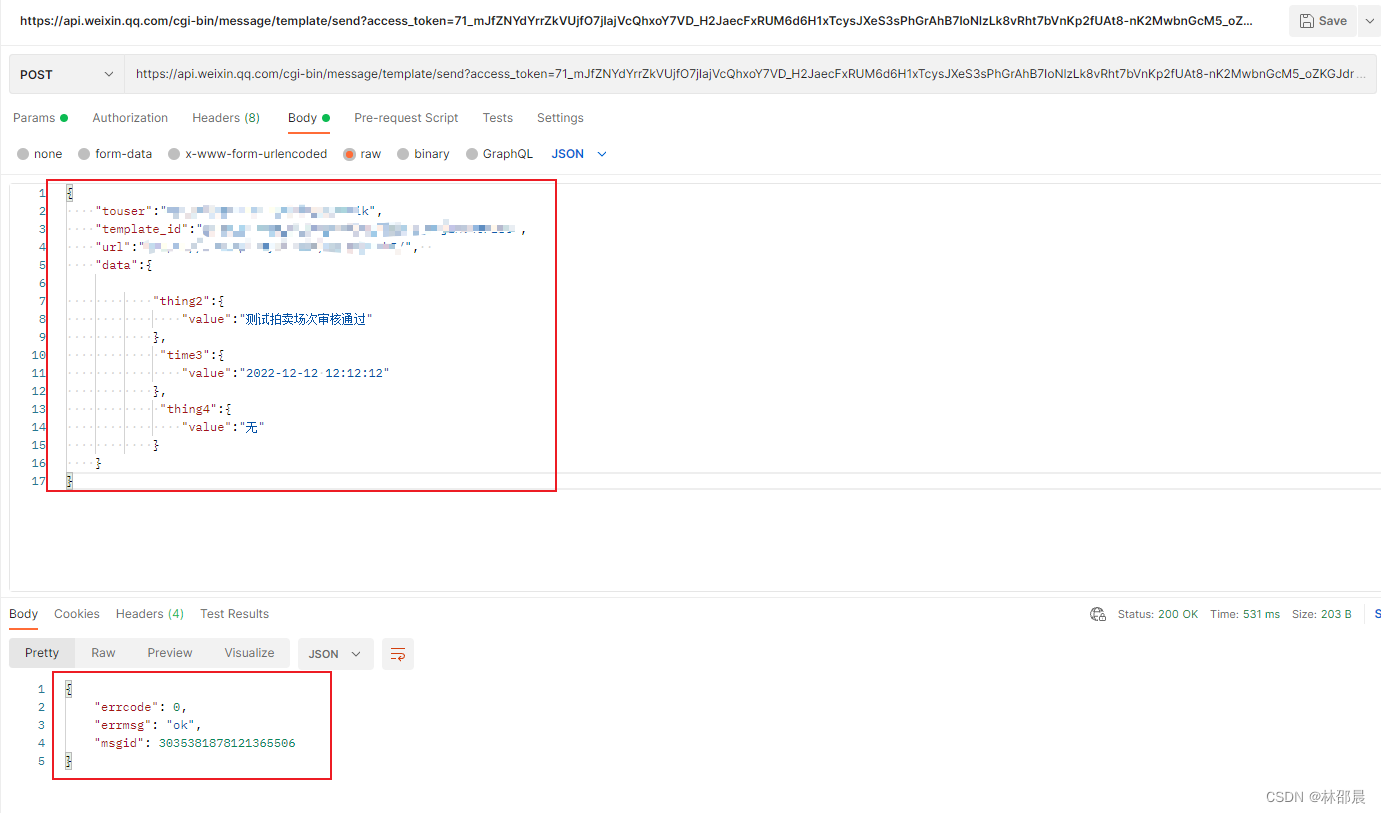
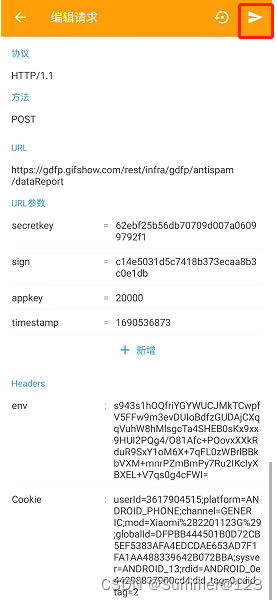
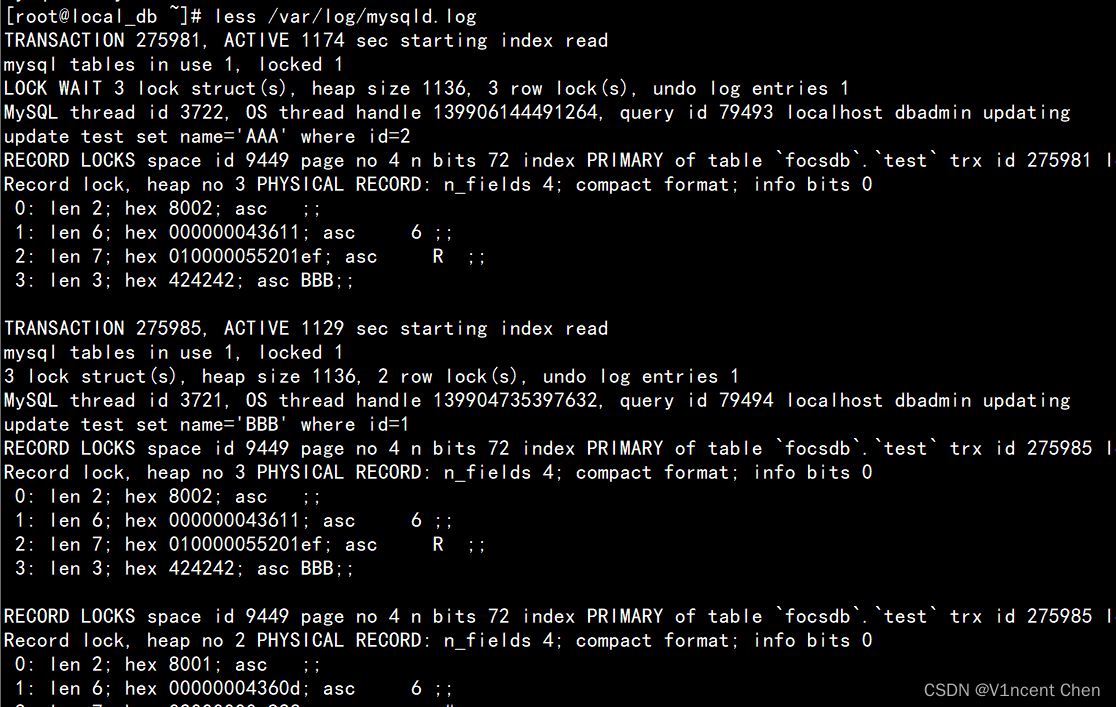
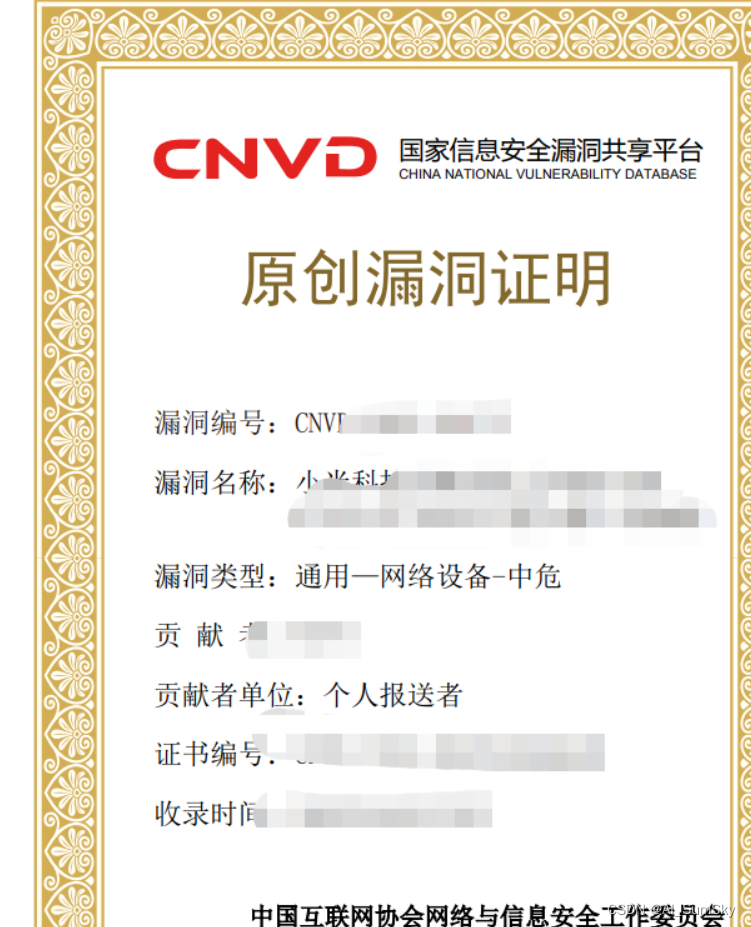

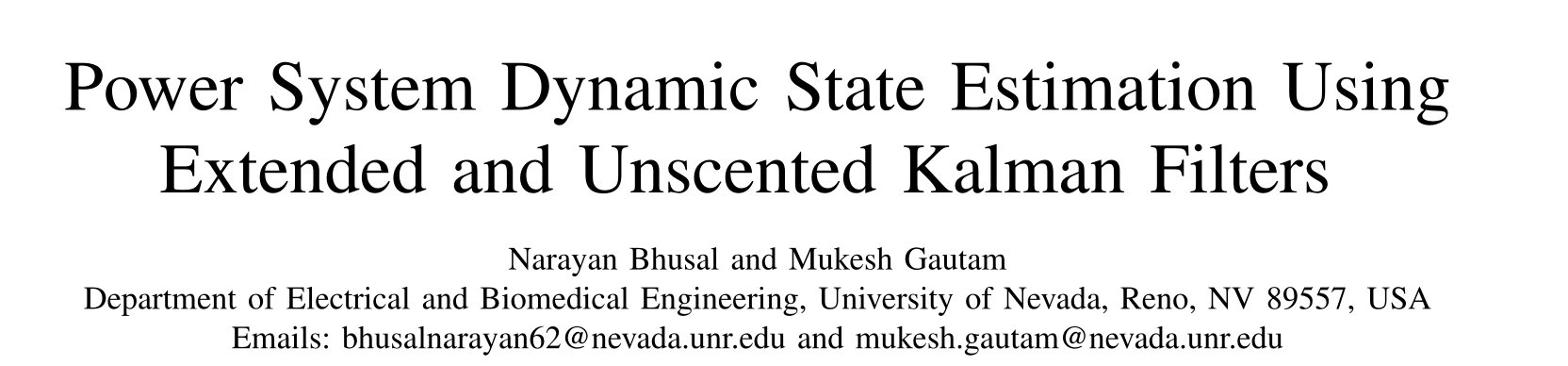

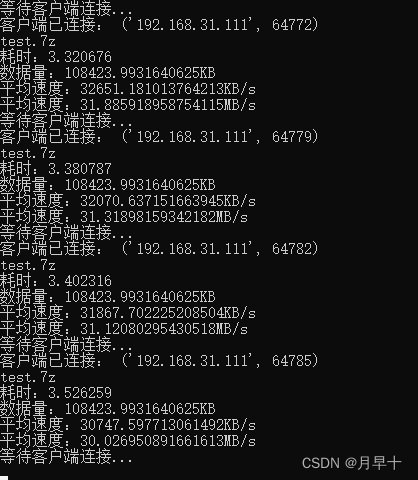
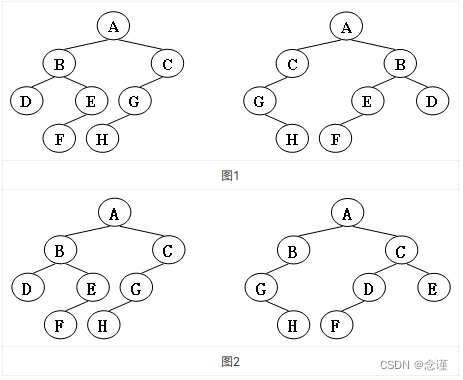
![[Linux]线程基本知识](https://img-blog.csdnimg.cn/cc16f1e3591a439787df18f97bb2f134.png)