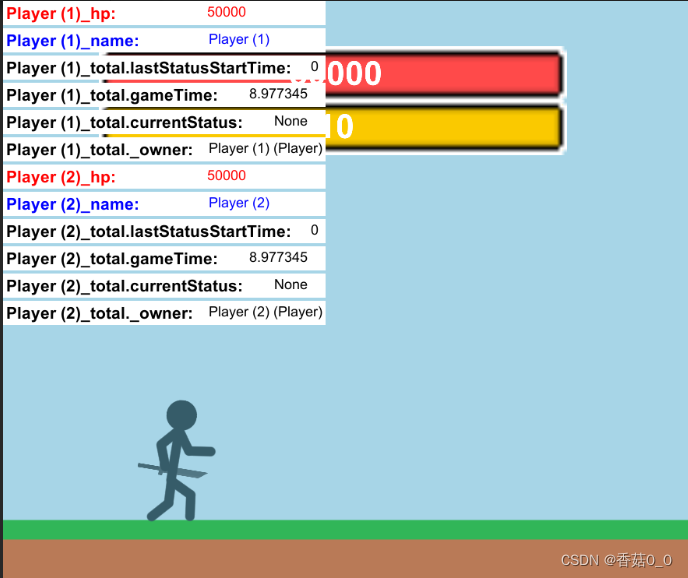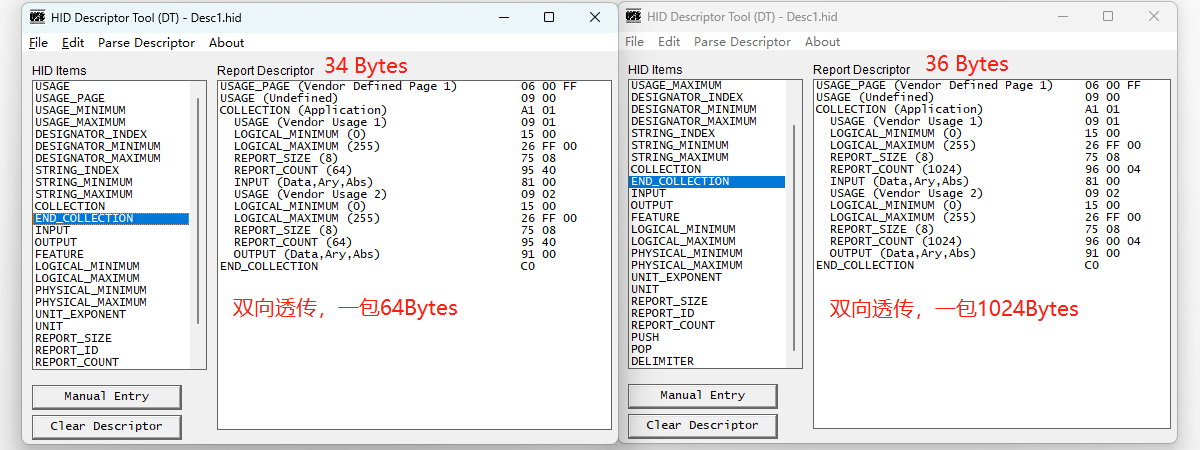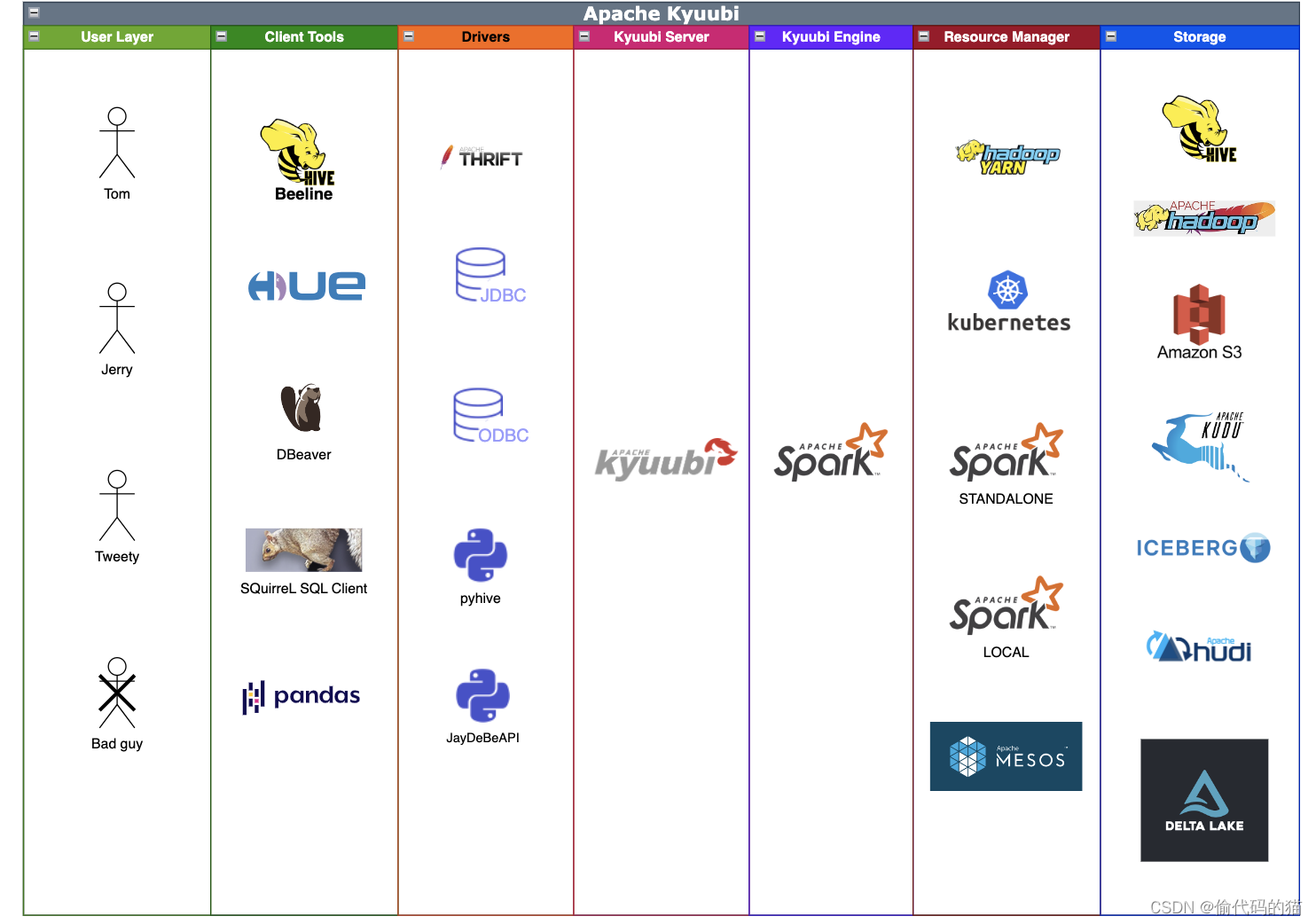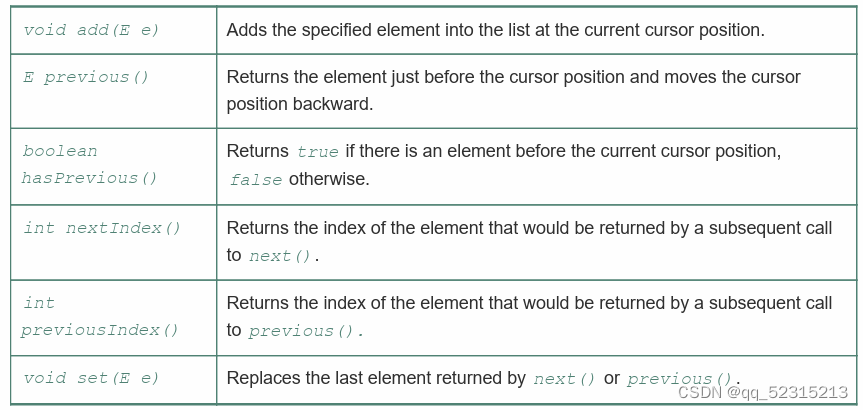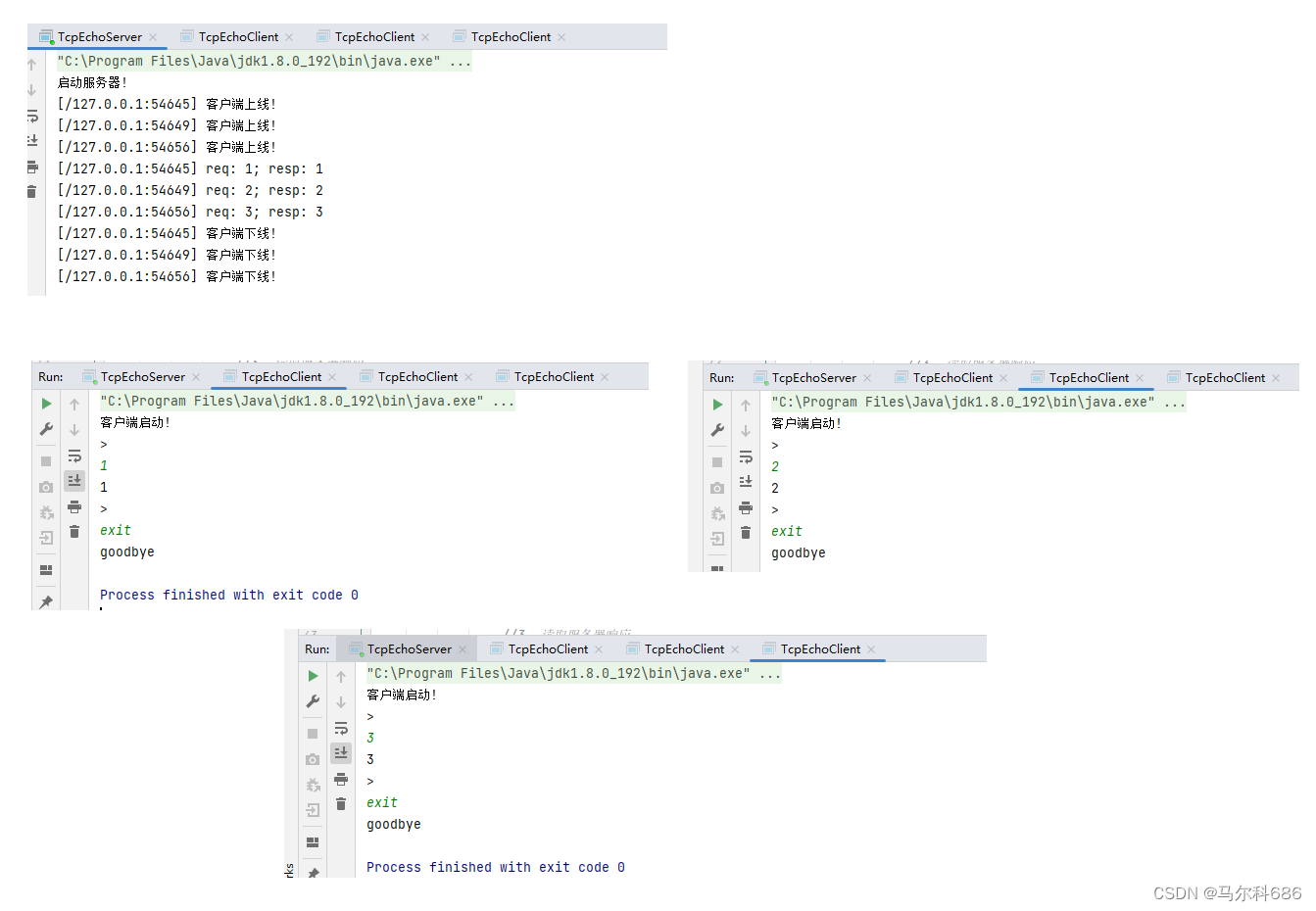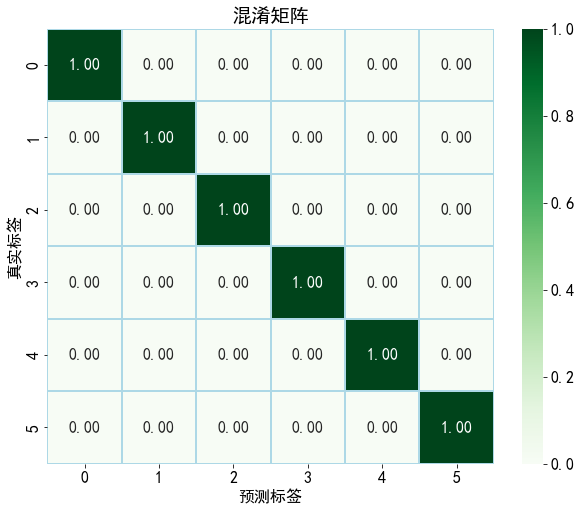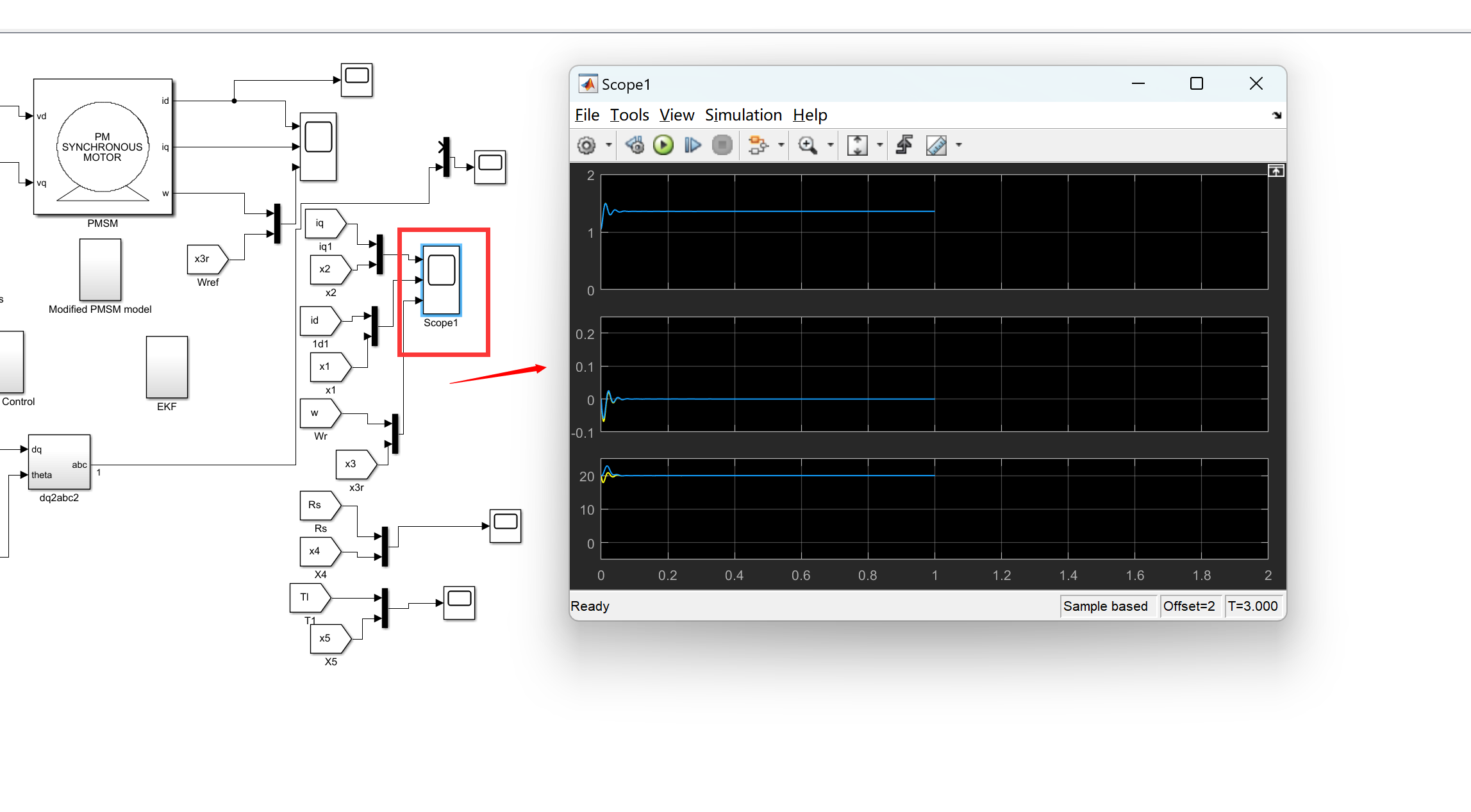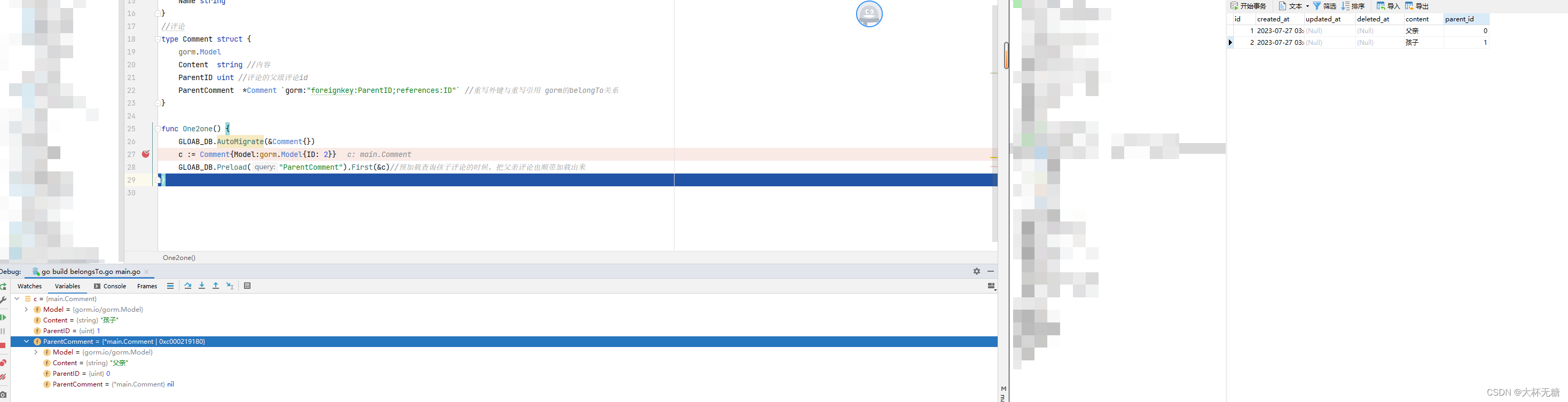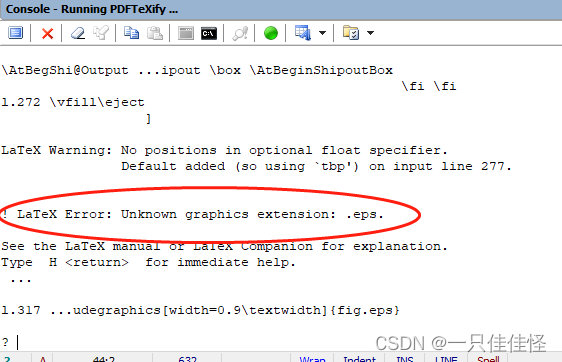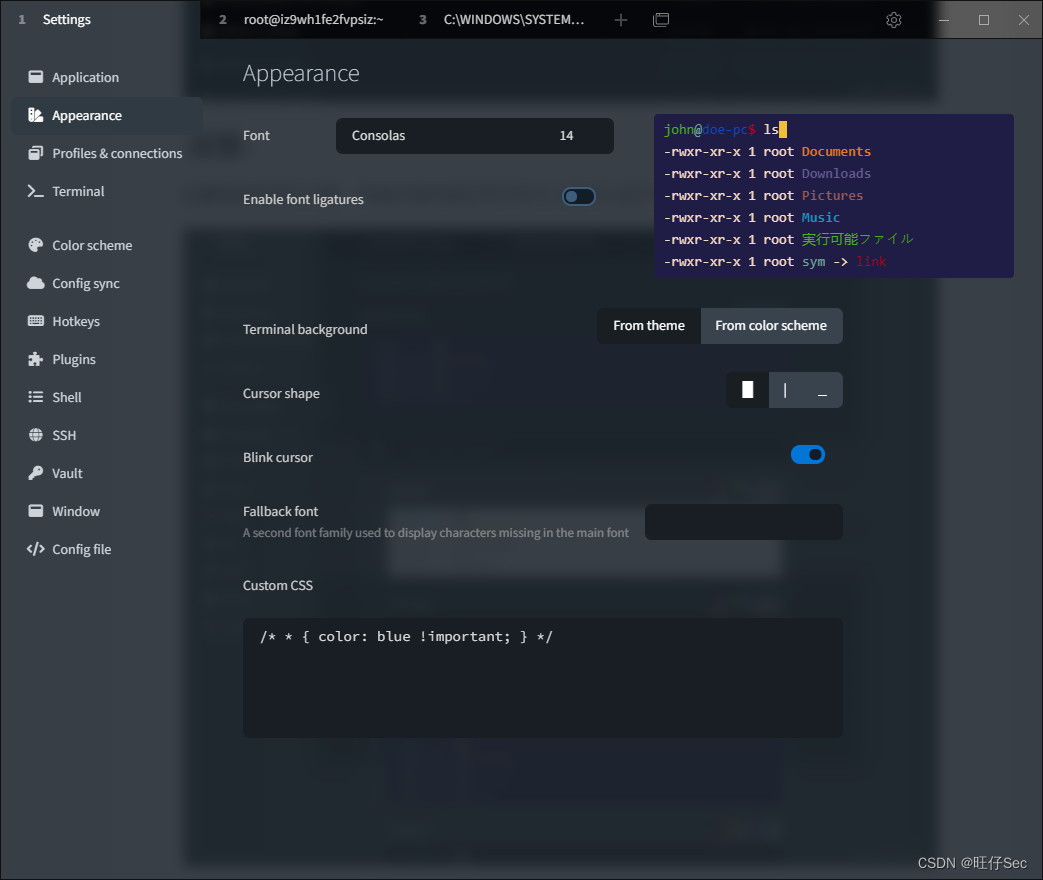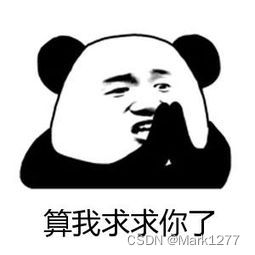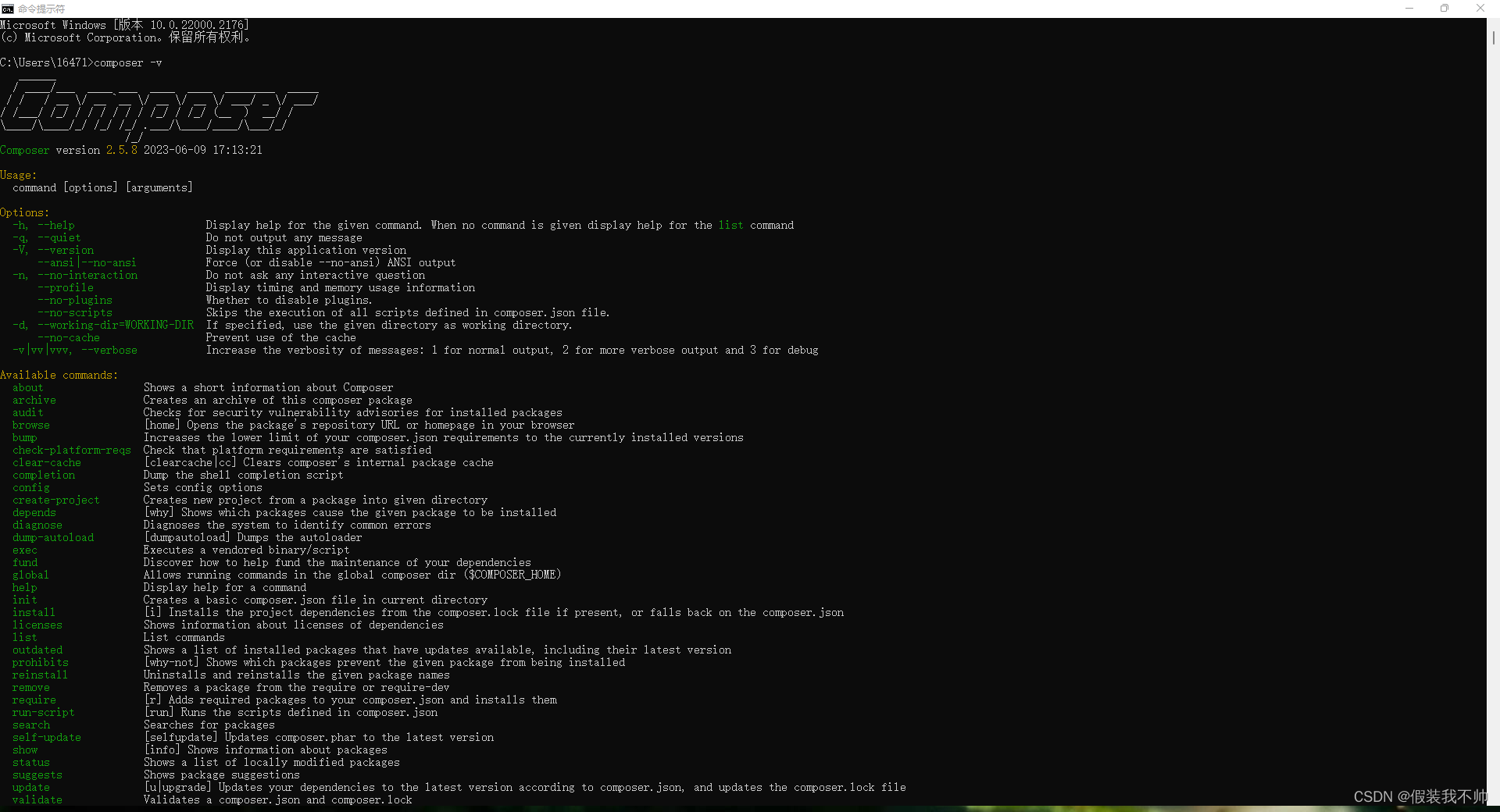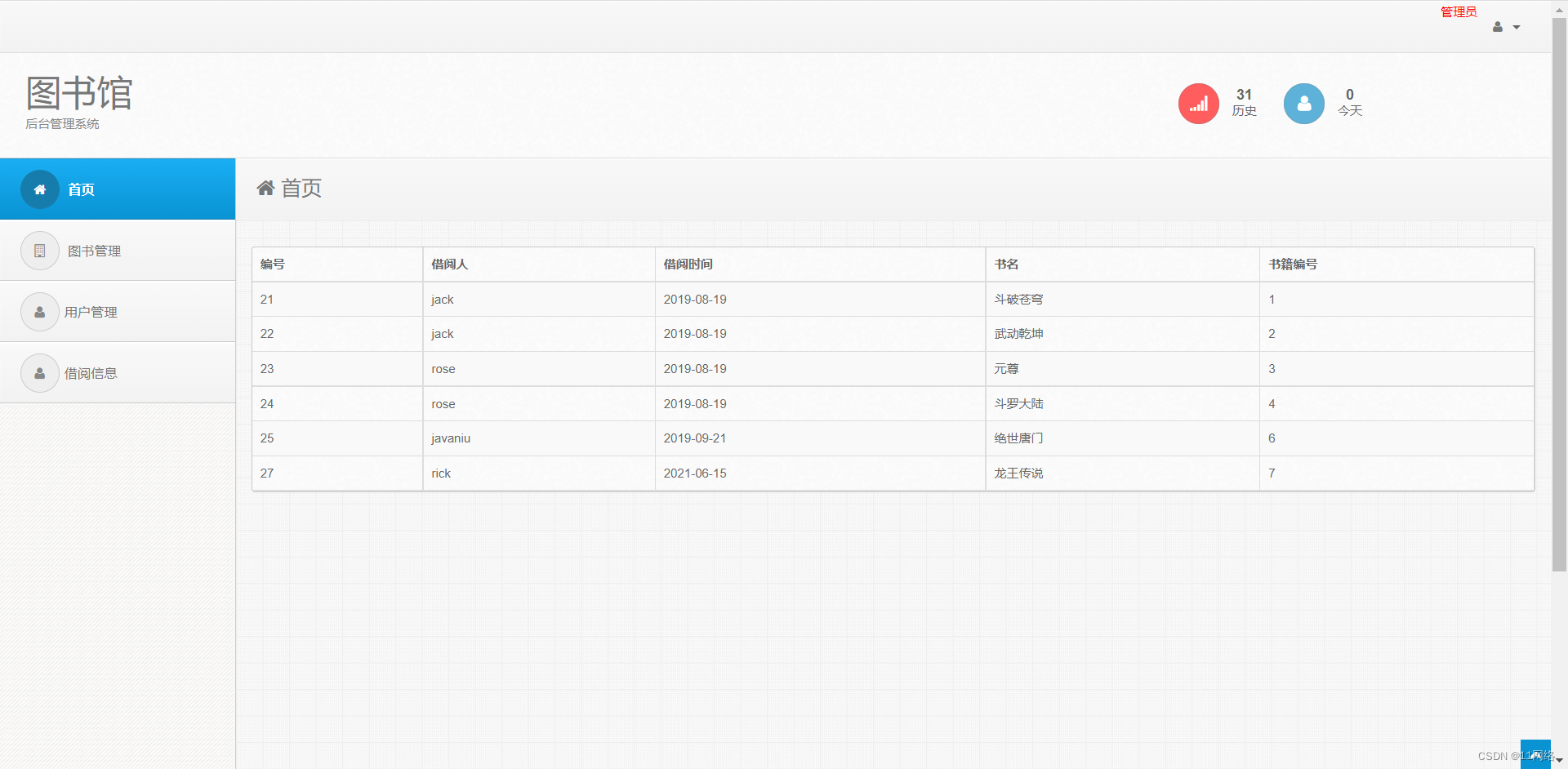tinkerCAD案例:12.Minecraft Party Glasses 我的世界派对眼镜
原文
In this lesson, you will learn to design a cool pair of party glasses!
在本课中,您将学习设计一副很酷的派对眼镜!
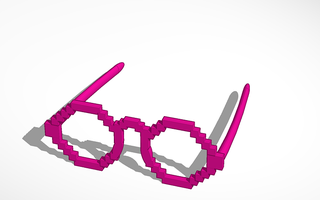
-
Start by dragging the Box shape to the Workplane.
首先将“框”形状拖到工作平面上。
-
You can find the Box shape in the panel on the right side of the screen.
您可以在屏幕右侧的面板中找到“框”形状。 -
Scale it smaller to a height of 5mm tall and size it to 6 x 6mm.
将其缩小到 5 毫米高的高度,并将其大小调整为 6 x 6 毫米。
-
You can adjust the “Snap grid” located in the lower right corner of the editor from 1.0 to 0.5.
您可以将位于编辑器右下角的“捕捉网格”从 1.0 调整为 0.5。
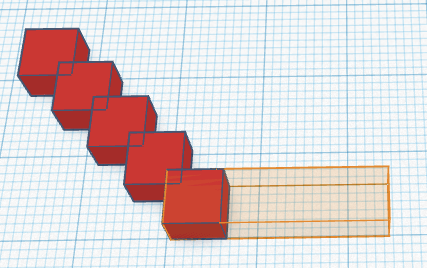
-
Scale it to 24mm long to fill the area outlined in orange.
将其缩放到 24 毫米长以填充橙色轮廓的区域。
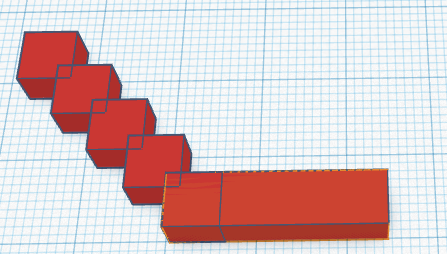
-
Copy & Paste the long ones to the outlined areas. Nice!
将长的内容复制并粘贴到指示的区域。好!
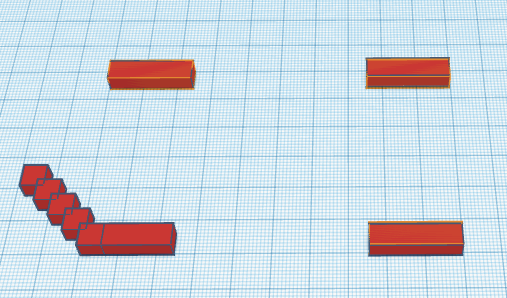
-
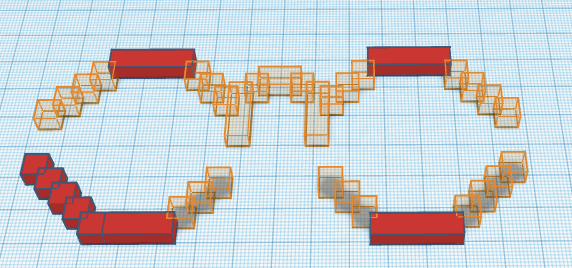
-
Let’s fill in the remaining outlined areas.
让我们填写其余区域。
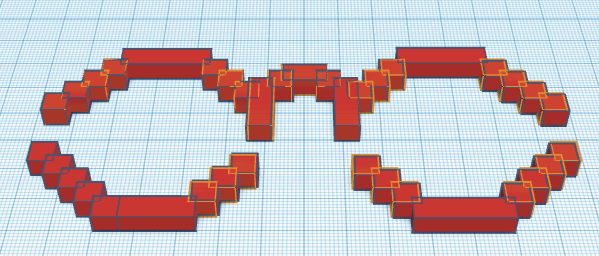
-
Select all the objects. 选择所有对象。
-
Group them together by clicking on the “Group” button on the toolbar.
通过单击工具栏上的“组”按钮将它们组合在一起。