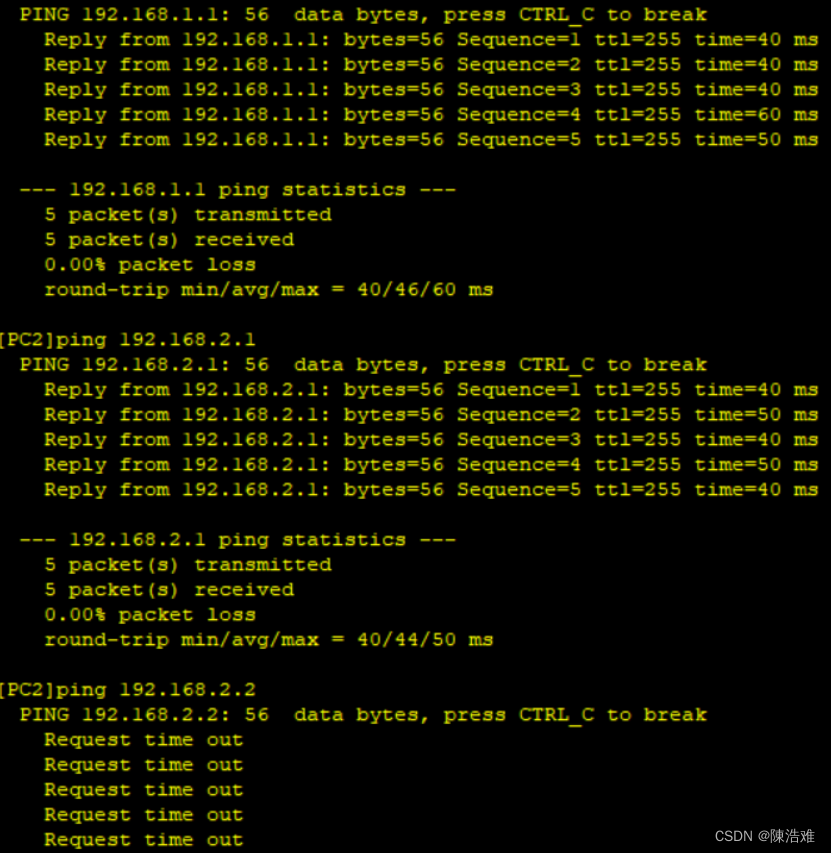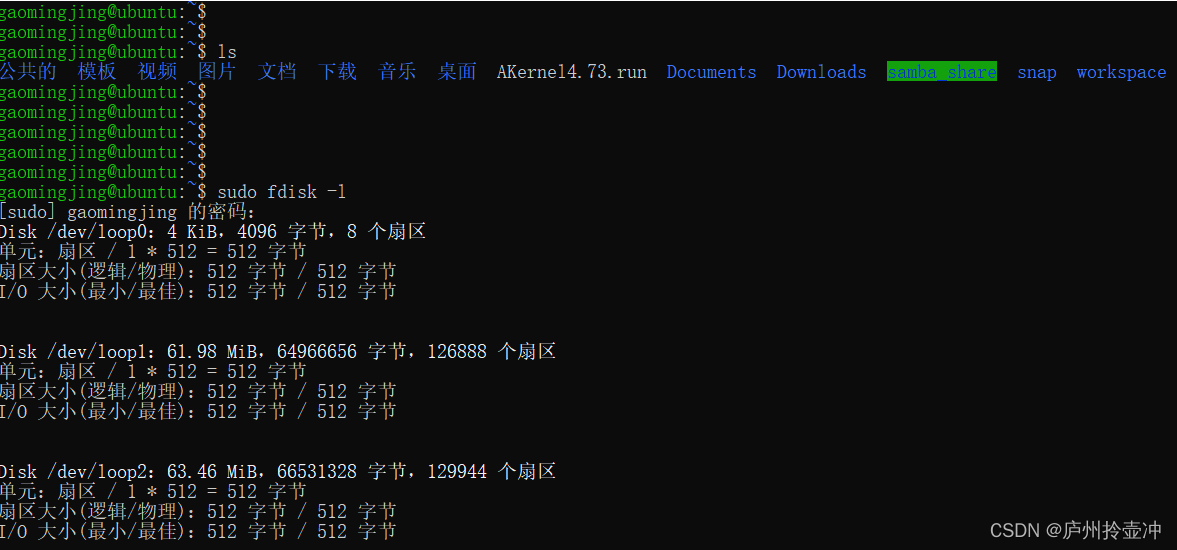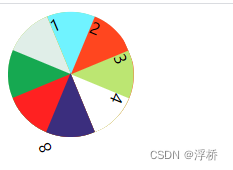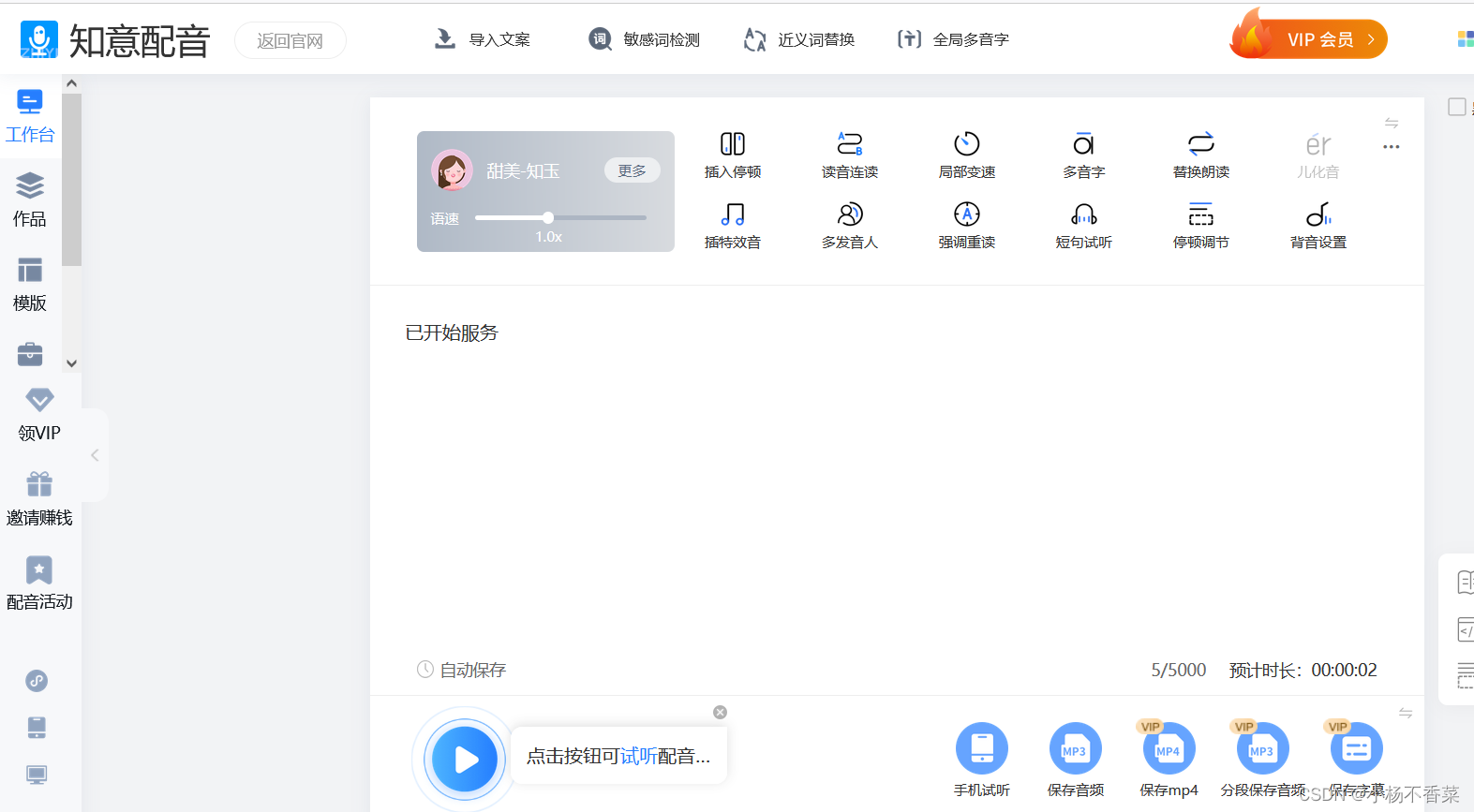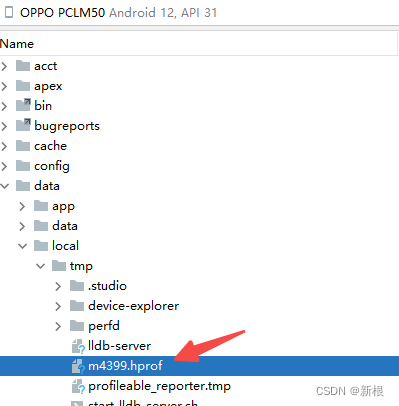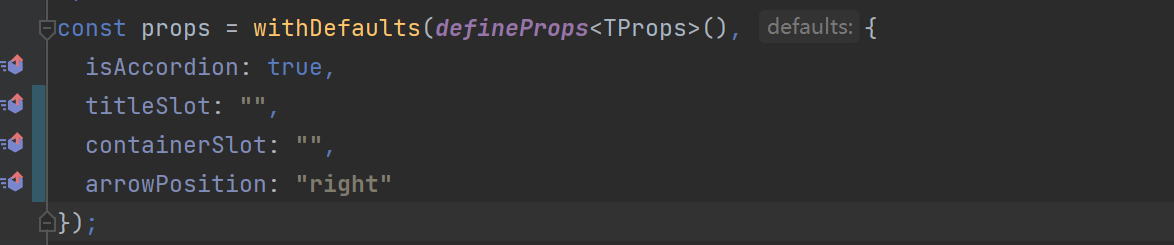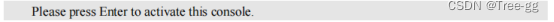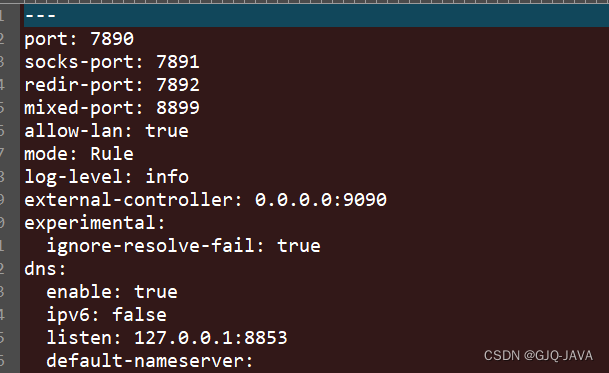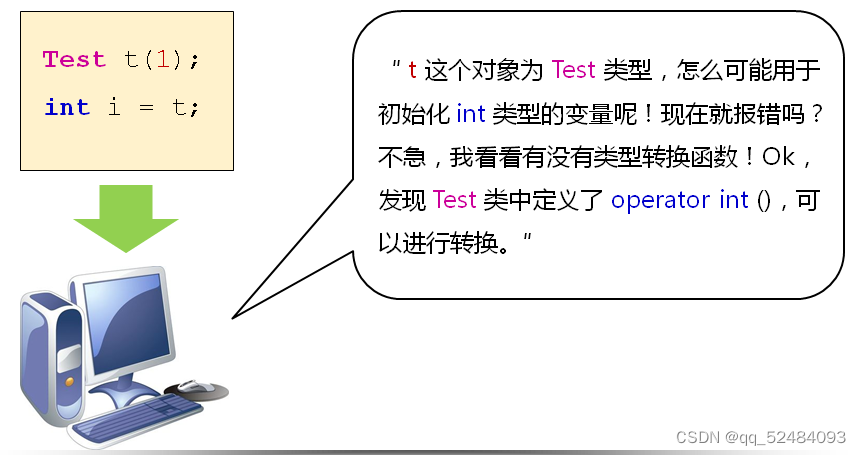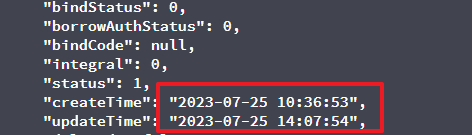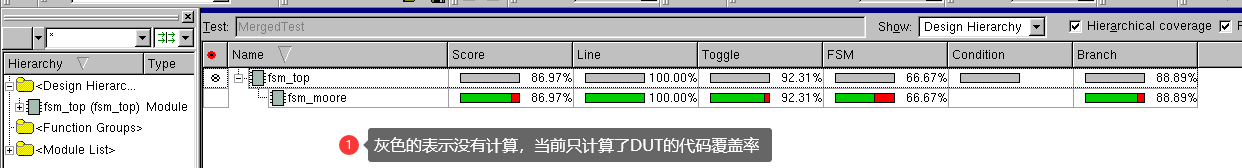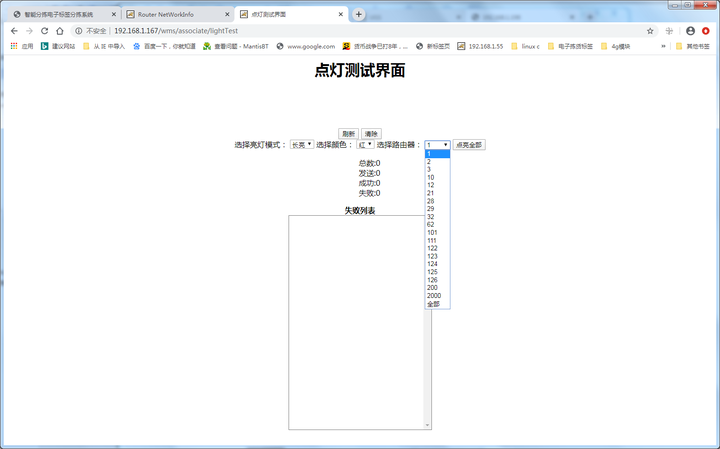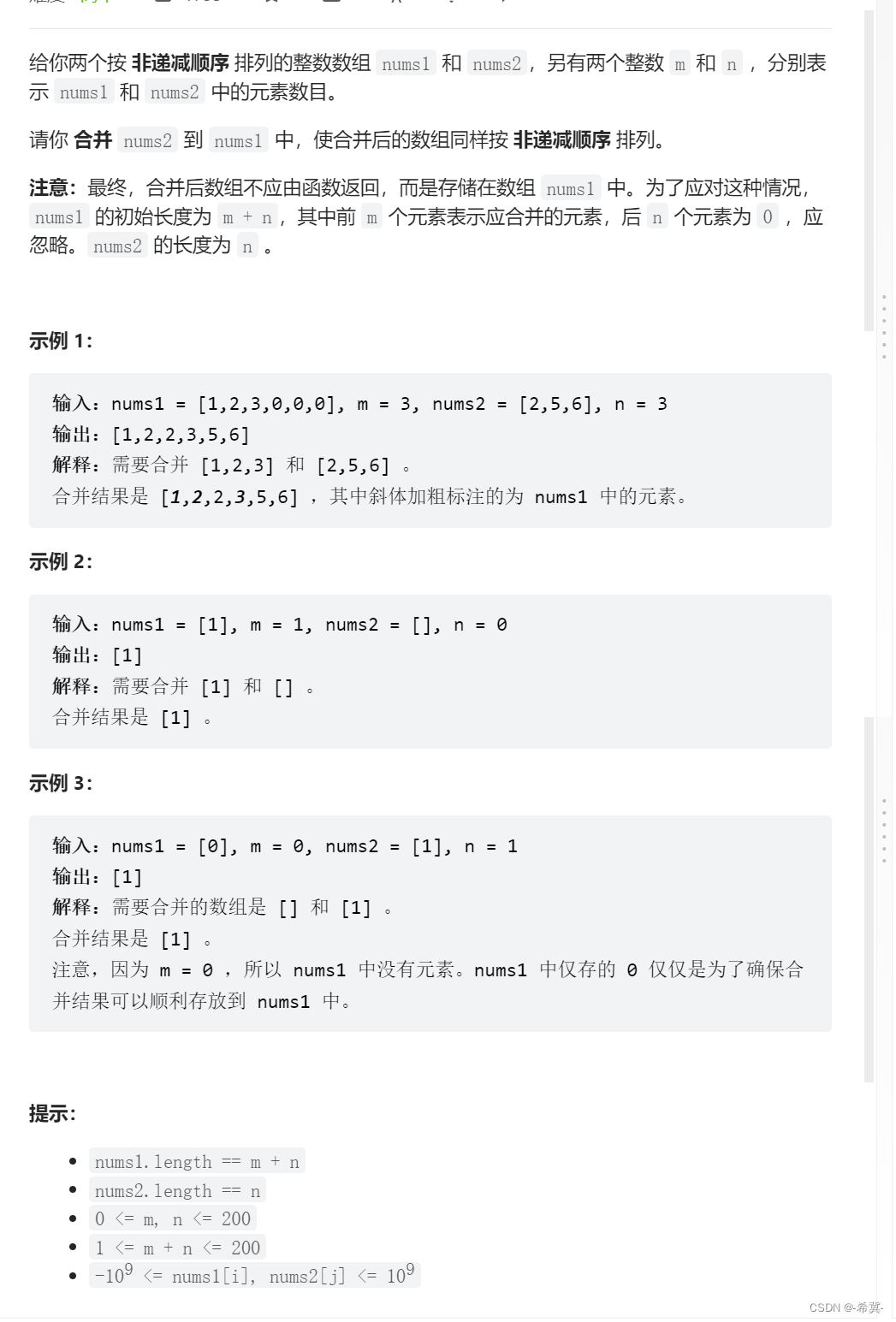题目如下:

目录
第一步:IP的规划
第二步:缺省路由
第三步:开启telnet
第四步:编写ACL表
第五步:测试
思路分析:
华为默认允许所有,所以我们可以先写拒绝要求,再写允许
【1】PC1可以登录R1,但是不可以Ping
192.168.1.2 icmp 192.168.1.1以及192.168.2.1
【2】PC2可以登录R2,但是不可以Ping
192.168.1.3 icmp 192.168.2.2
【3】PC1不可以登录R2,但是可以Ping
TCP 192.168.1.1 0 192.168.2.2 eq 23
【4】PC2不可以登录R1,但是可以Ping
TCP 192.168.1.3 0 192.168.1.1 eq 23
步骤如下:
第一步:IP的规划
指令如下:
R1:
[r1]int g0/0/1
[r1-GigabitEthernet0/0/1]ip address 192.168.1.1 24
[r1-GigabitEthernet0/0/1]int g0/0/0
[r1-GigabitEthernet0/0/0]ip add 192.168.2.1 24
R2:
[r2]int g0/0/0
[r2-GigabitEthernet0/0/0]ip add 192.168.2.2 24
PC1:
[PC1]int g0/0/0
[PC1-GigabitEthernet0/0/0]ip add
[PC1-GigabitEthernet0/0/0]ip address 192.168.1.2 24
PC2:
[PC2]int g0/0/0
[PC2-GigabitEthernet0/0/0]ip address 192.168.1.3 24第二步:缺省路由
指令如下:
[PC1]ip route-static 0.0.0.0 0 192.168.1.1
[PC2]ip route-static 0.0.0.0 0 192.168.1.1
[r2]ip route-static 192.168.1.0 24 192.168.2.1第三步:开启telnet
指令如下:
[r1-aaa]local-user wl password cipher 123456
Info: Add a new user.
[r1-aaa]local-user wl service-type telnet
[r1-aaa]local-user wl privilege level 15
[r1-aaa]q
[r1]user-interface vty 0 4
[r1-ui-vty0-4]authentication-mode aaa
[r1-ui-vty0-4]q第四步:编写ACL表
指令如下:
[r1]acl 3000
[r1-acl-adv-3000]rule deny icmp source 192.168.1.2 0 destination 192.168.1.1 0
[r1-acl-adv-3000]rule deny icmp source 192.168.1.2 0 destination 192.168.2.1 0
[r1-acl-adv-3000]rule deny tcp source 192.168.1.2 0 destination 192.168.2.2 0 destination-port eq 23
[r1-acl-adv-3000]rule deny tcp source 192.168.1.3 0 destination 192.168.1.1 0 destination-port eq 23
[r1-acl-adv-3000]rule deny icmp source 192.168.1.3 0 destination 192.168.2.2 0
第五步:测试
PC1:
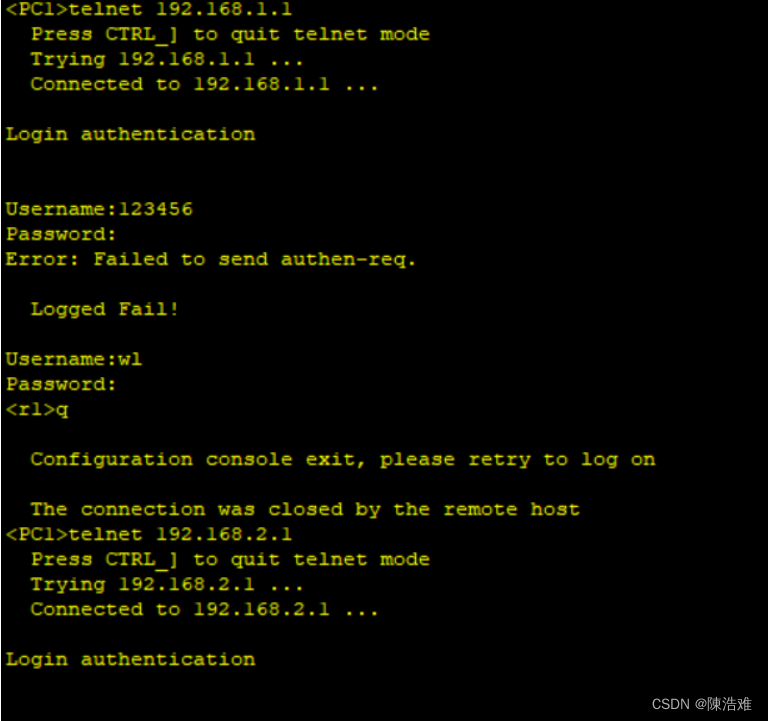
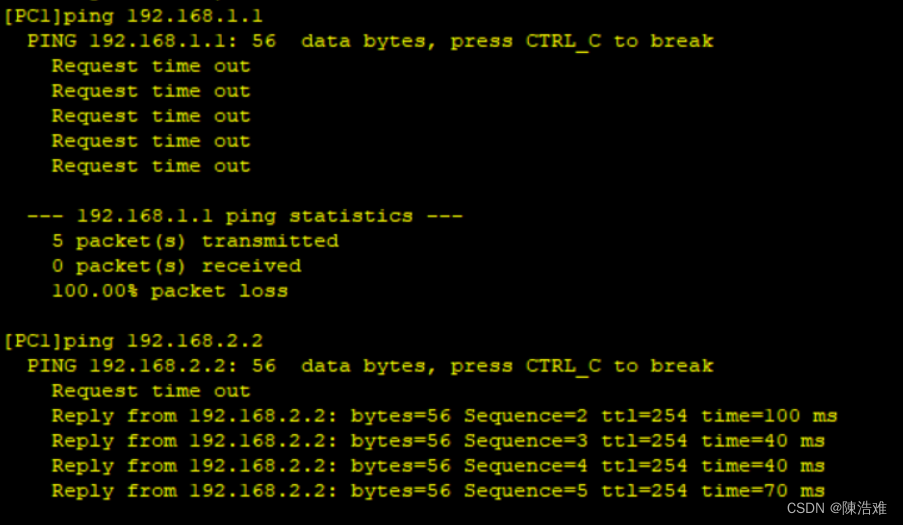
PC2: