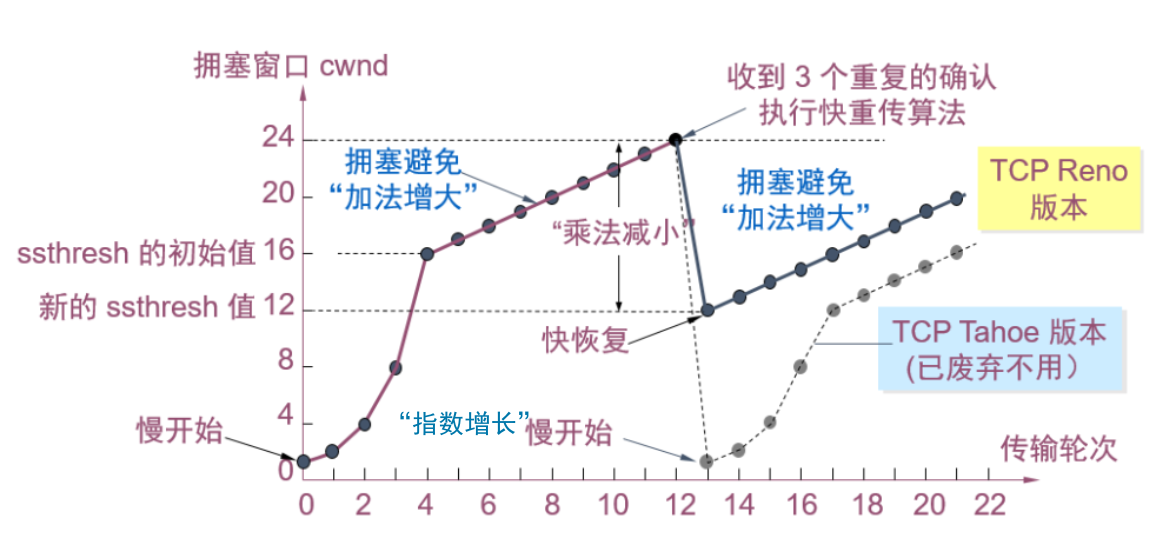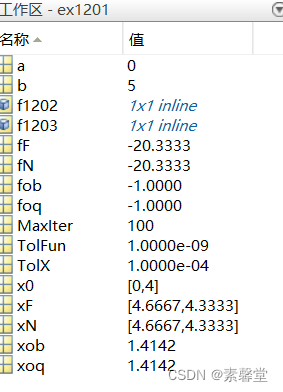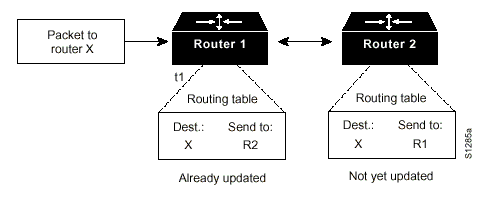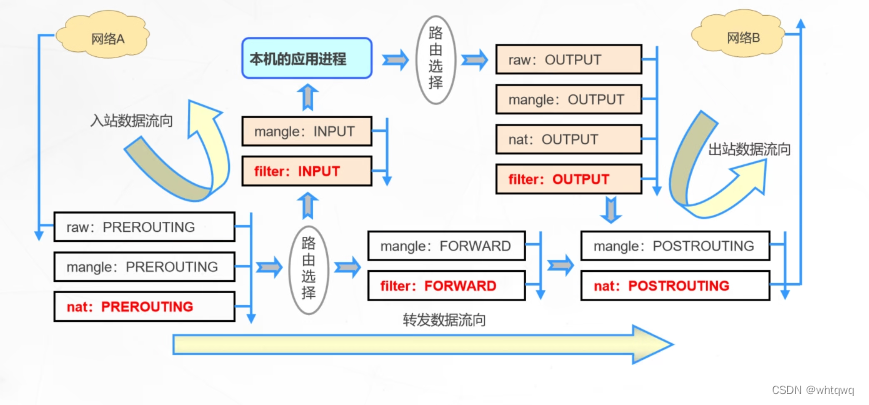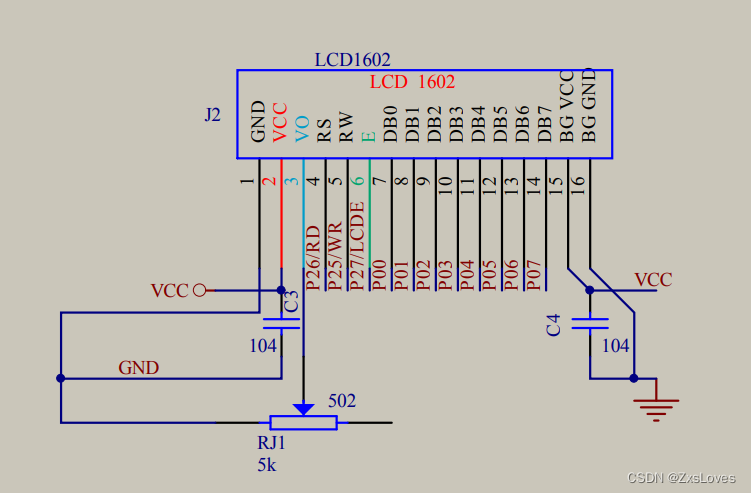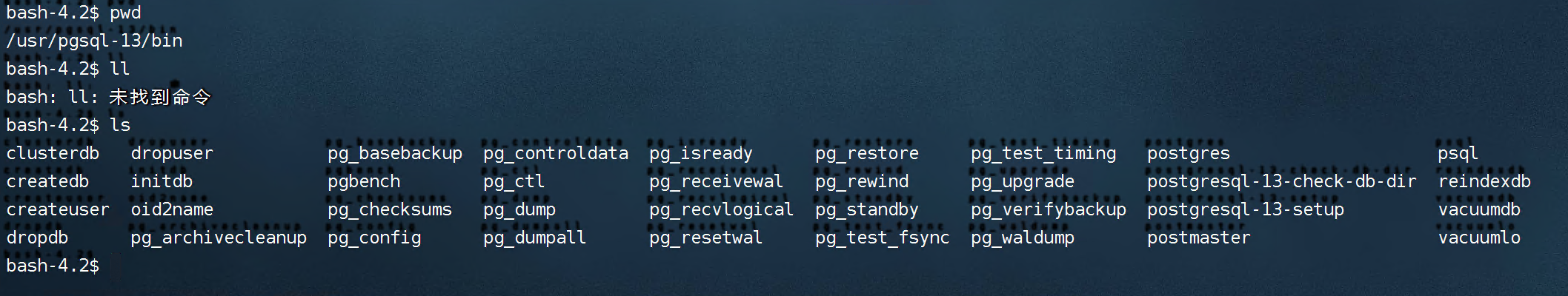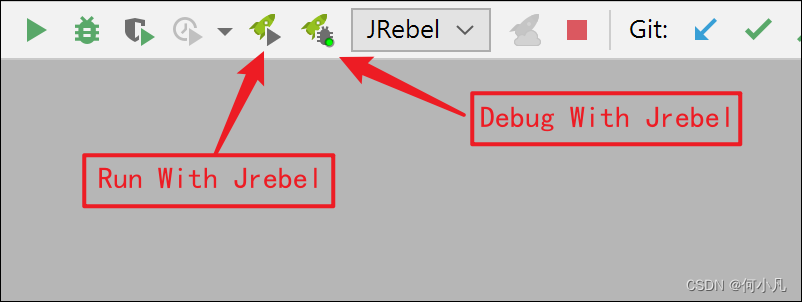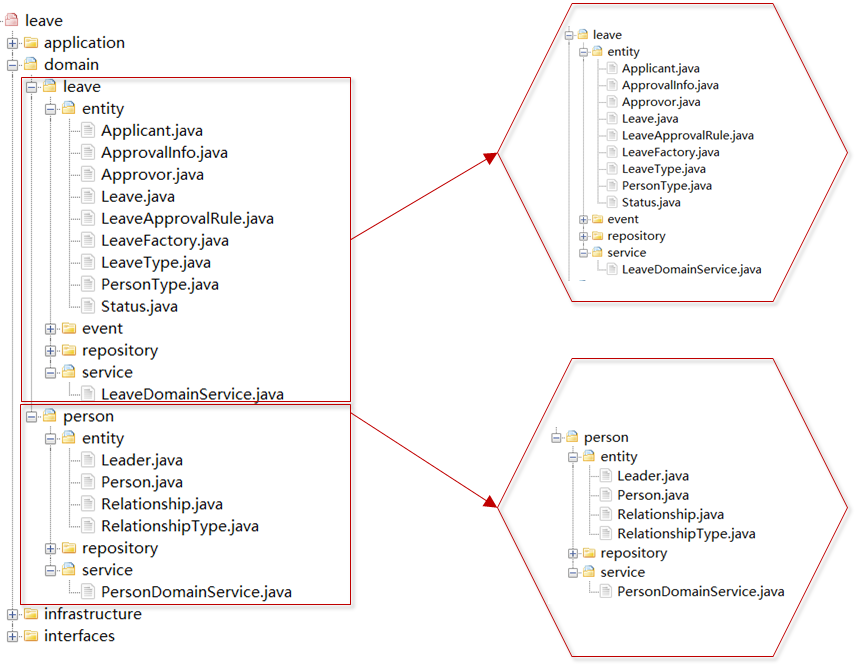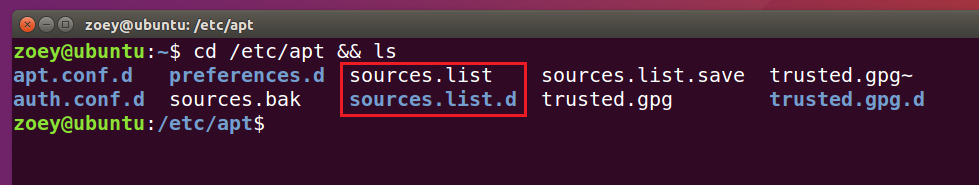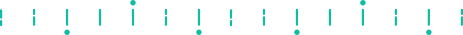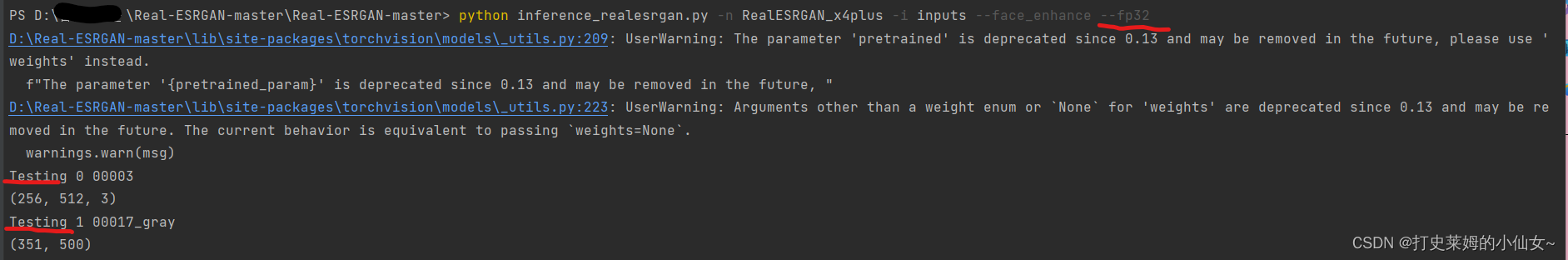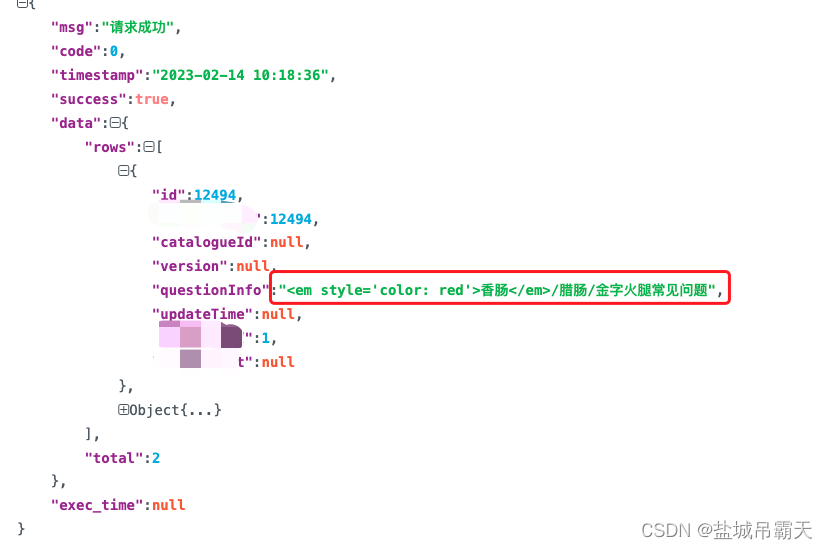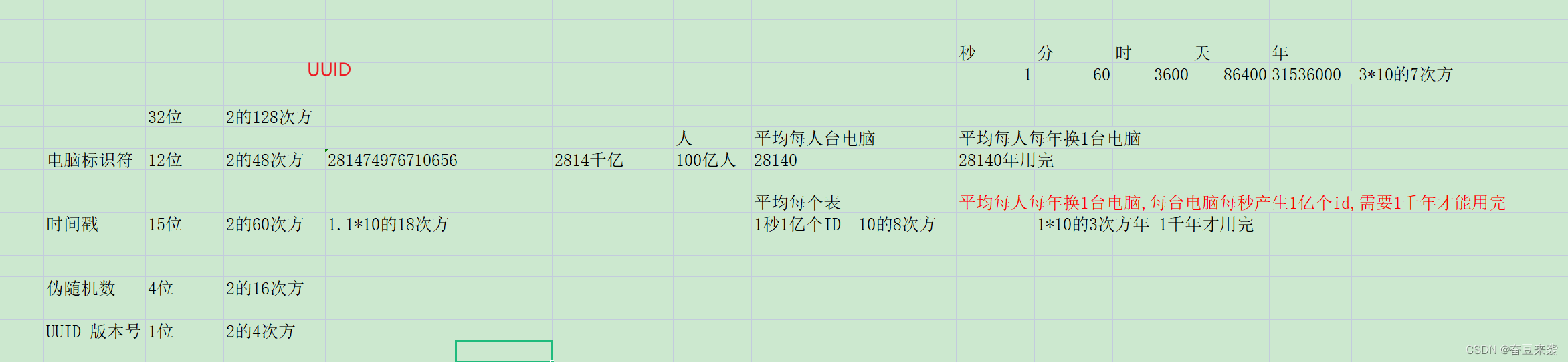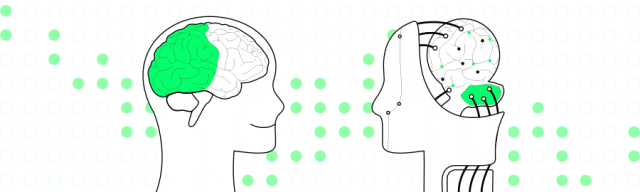操作流程,用u-modal举例
未修改的u-modal.vue props取消文案
props:{
// 取消文案
cancelText: {
type: String,
default: '取消'
},
}
在这里插入代码片
需要修改成适配i18n的
u-modal.vue
//跟着官方的this.$t('lang.intro')写法,不知道是我没引好还是怎么的,会报$t不存在,需要手动引入
import {
initVueI18n
} from '@dcloudio/uni-i18n'
import messages from '@/locale/index.js'
const {
t
} = initVueI18n(messages)
props:{
// 取消文案
cancelText: {
type: String,
default: t('cancel')
},
}
第一次弹窗正常
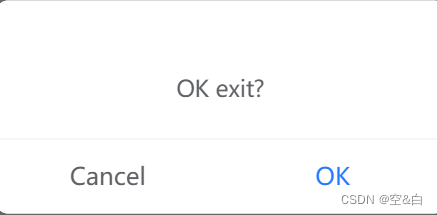
在切换其他语言并且没有刷新的情况下,取消文案还是英文的语言,并没有变成繁体,在刷新下页面就正常了
ps刷新问题:在h5上,其实我在设置语言的时候就uni.reLaunch到首页了,但是这个并不等于刷新

后来查找了下,改成function的形式即可
props:{
// 取消文案
cancelText: {
type: String,
default: function(){
return t('cancel')
}
},
}