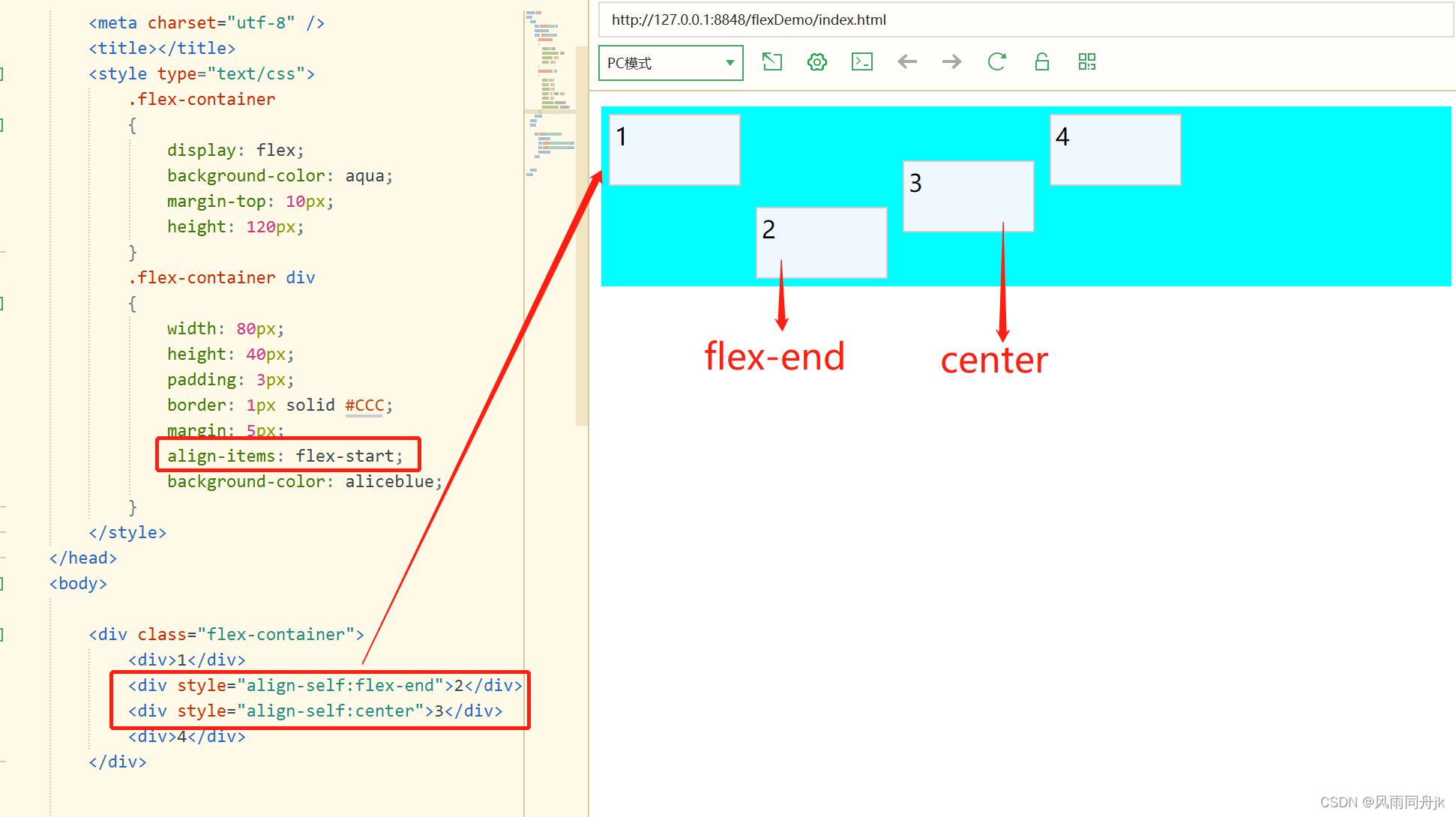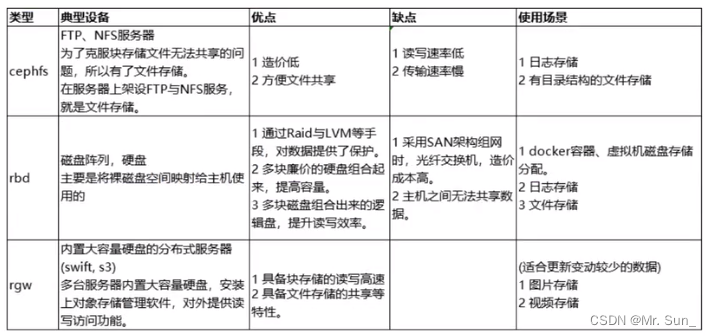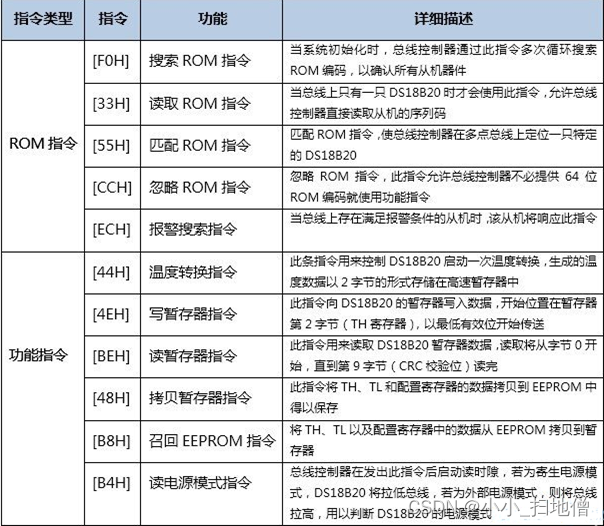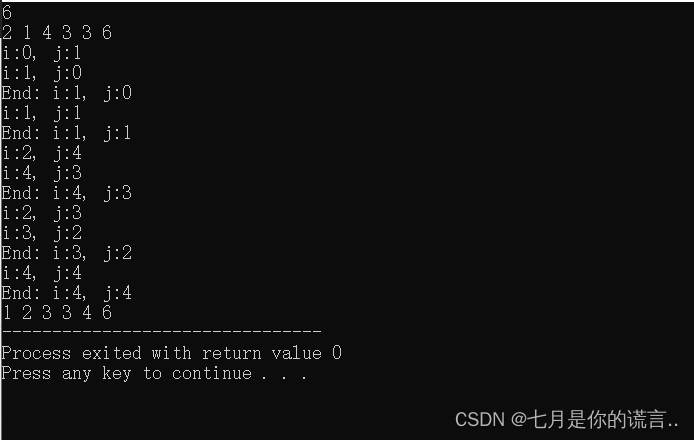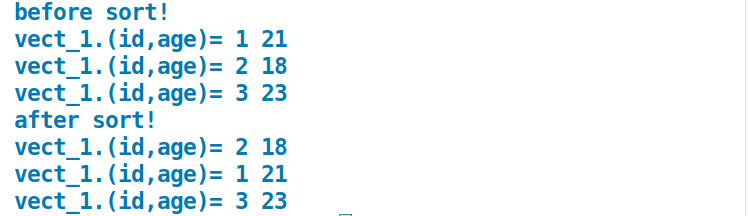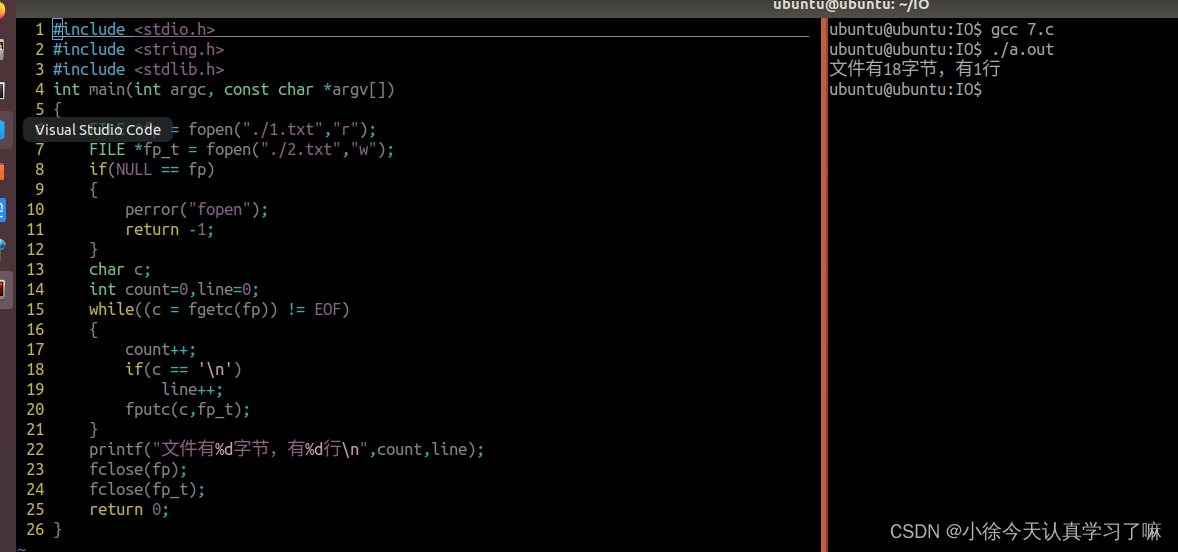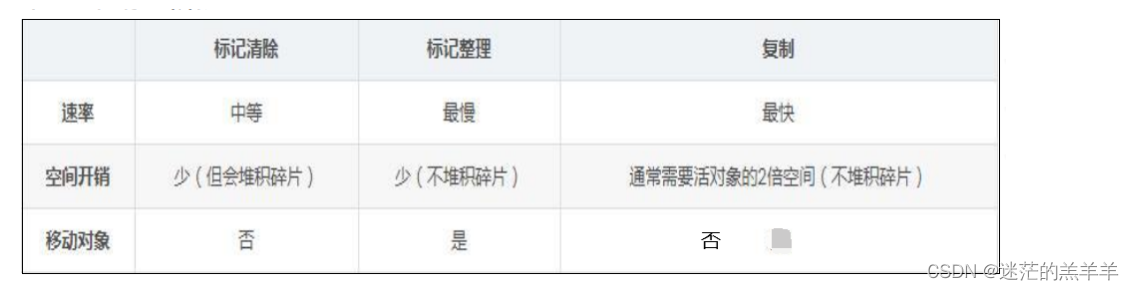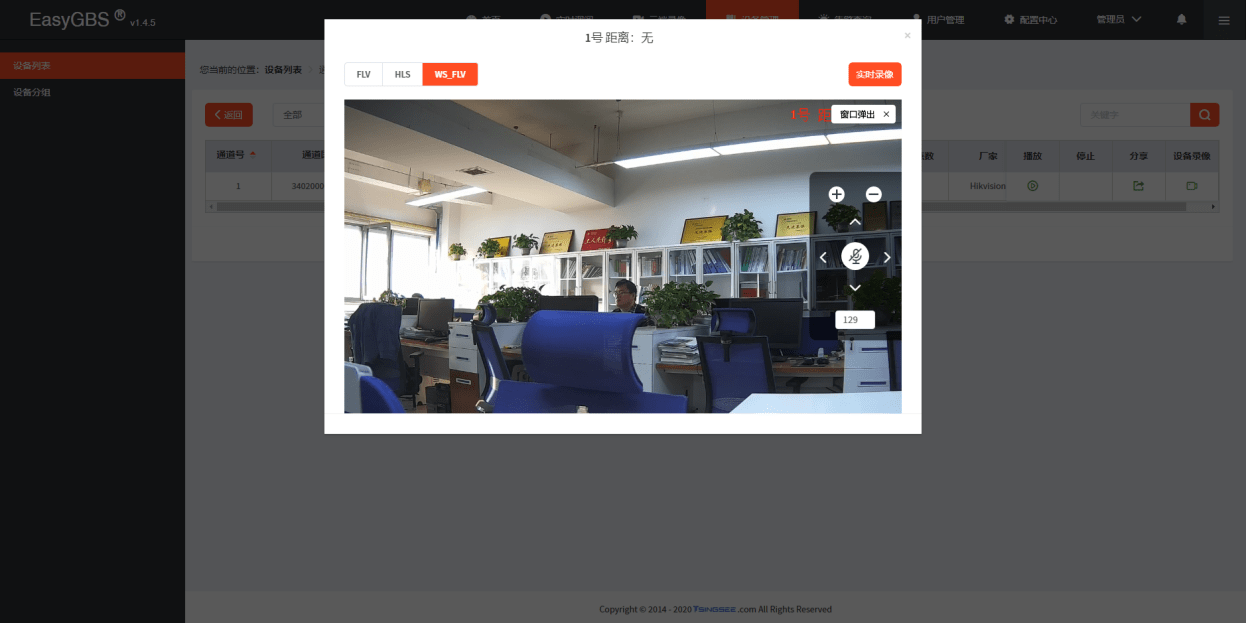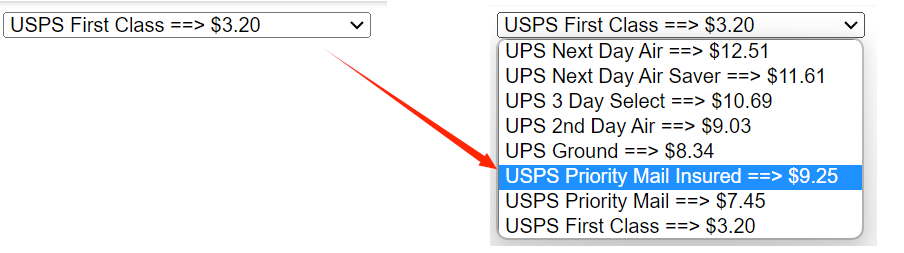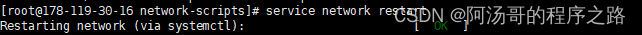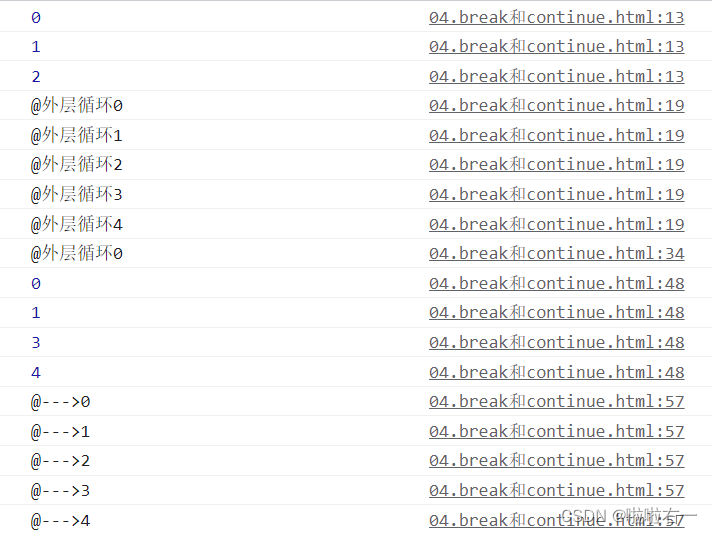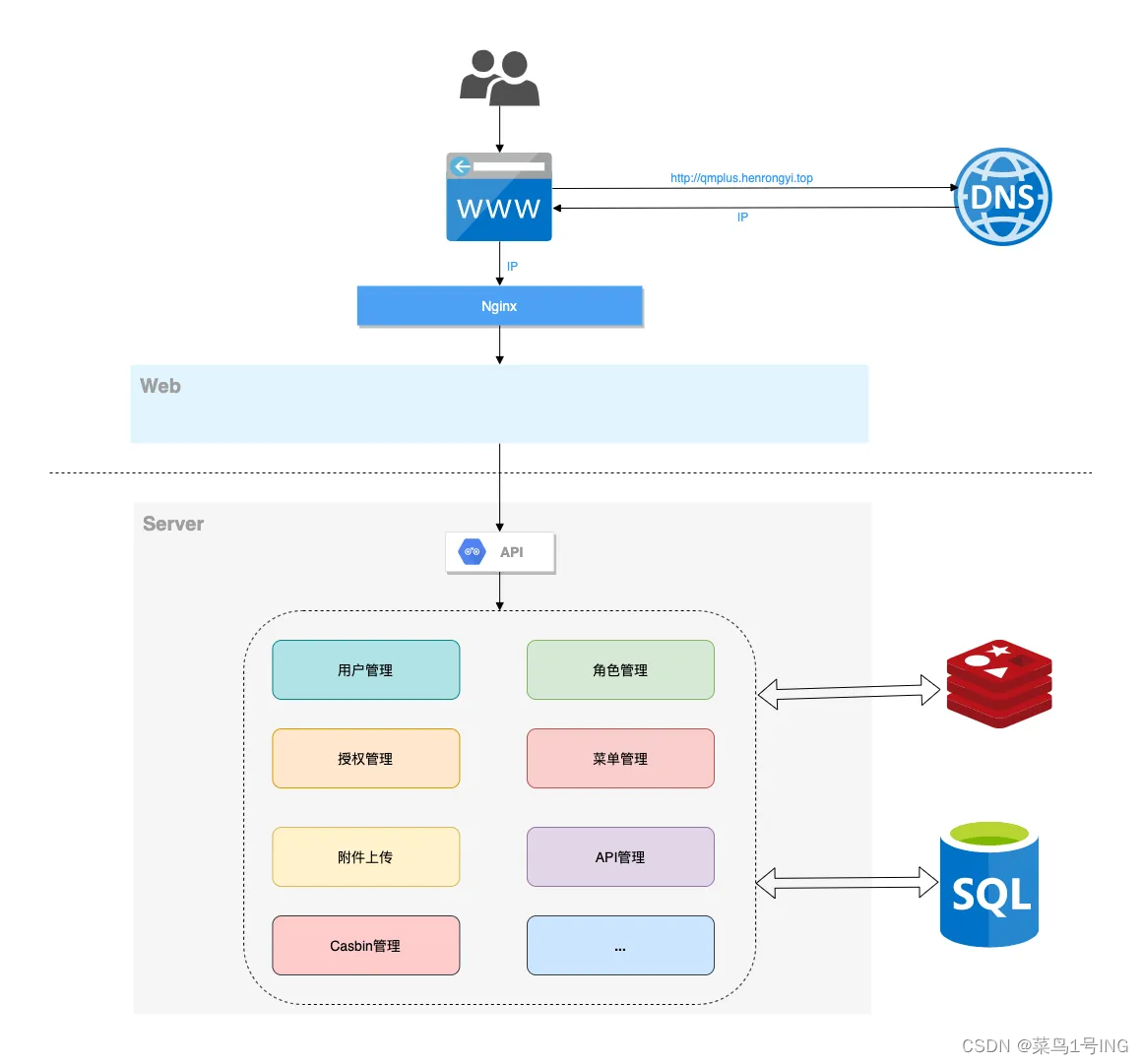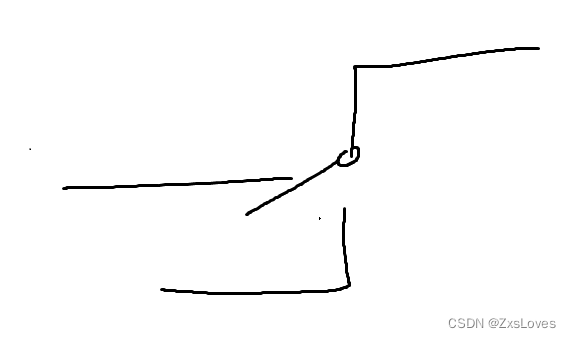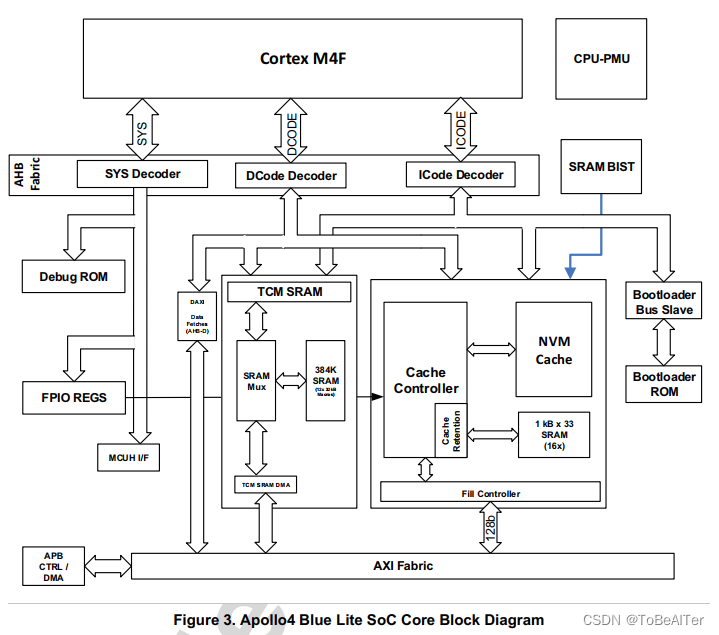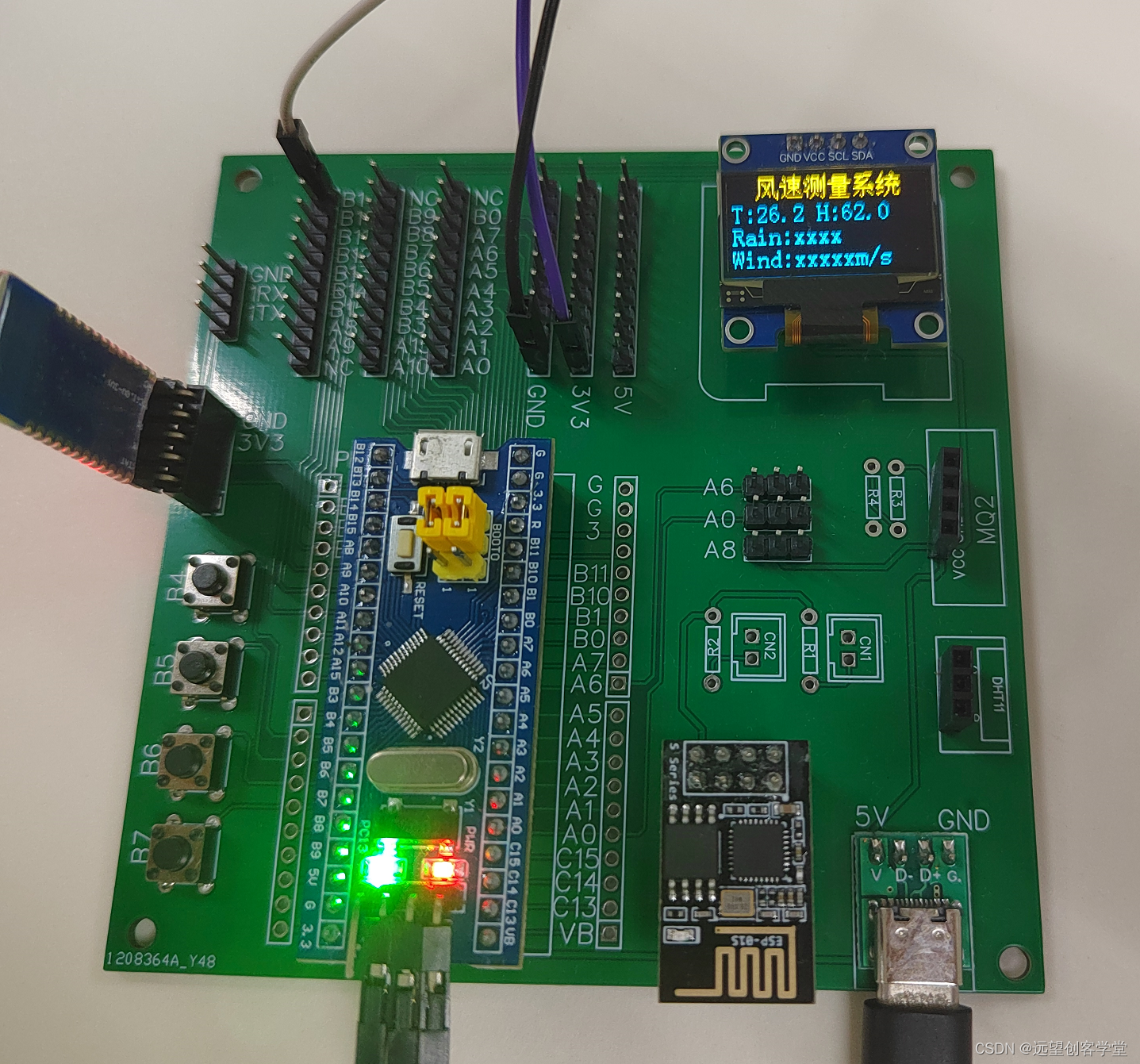APIs
| 参数 | 说明 | 类型 | 默认值 | 必传 |
|---|---|---|---|---|
| width | 输入框宽度 | string | number | ‘100%’ | false |
| addonBefore | 设置前置标签 | string | slot | ‘’ | false |
| addonAfter | 设置后置标签 | string | slot | ‘’ | false |
| allowClear | 可以点击清除图标删除内容 | boolean | false | false |
| password | 是否启用密码框 | boolean | false | false |
| disabled | 是否禁用 | boolean | false | false |
| maxlength | 最大长度 | number | undefined | false |
| showCount | 是否展示字数 | boolean | false | false |
| size | 输入框大小 | ‘large’ | ‘middle’ | ‘small’ | ‘middle’ | false |
| prefix | 前缀图标 | string | ‘’ | false |
| suffix | 后缀图标 | string | ‘’ | false |
| value(v-model) | 输入框内容 | string | ‘’ | false |
Events
| 事件名称 | 说明 | 参数 |
|---|---|---|
| change | 输入框内容变化时的回调 | (e: Event) => void |
| enter | 按下回车的回调 | (e: Event) => void |
效果如下图:在线预览


创建输入框组件Input.vue
<script lang="ts">
/*
一个根节点时,禁用组件根节点自动继承 attribute,必须使用这种写法!然后在要继承 attribute 的节点上绑定 v-bind="$attrs" 即可
多个根节点时,只需在要继承 attribute 的节点上绑定 v-bind="$attrs" 即可
*/
export default {
inheritAttrs: false
}
</script>
<script setup lang="ts">
import { ref, computed, onMounted } from 'vue'
interface Props {
width?: string|number // 输入框宽度
addonBefore?: string // 设置前置标签 string | slot
addonAfter?: string // 设置后置标签 string | slot
allowClear?: boolean // 可以点击清除图标删除内容
password?: boolean // 是否启用密码框
disabled?: boolean // 是否禁用
maxlength?: number // 最大长度
showCount?: boolean // 是否展示字数
size?: 'large'|'middle'|'small' // 输入框大小
prefix?: string // 前缀图标 string | slot
suffix?: string // 后缀图标 string | slot
value?: string // 输入框内容(v-model)
valueModifiers?: object // 用于访问组件的v-model上添加的修饰符
}
const props = withDefaults(defineProps<Props>(), {
width: '100%',
addonBefore: '',
addonAfter: '',
allowClear: false,
password: false,
disabled: false,
maxlength: undefined,
showCount: false,
size: 'middle',
prefix: '',
suffix: '',
value: '',
valueModifiers: () => ({})
})
const inputWidth = computed(() => {
if (typeof props.width === 'number') {
return props.width + 'px'
}
return props.width
})
const showCountNum = computed(() => {
if (props.maxlength) {
return props.value.length + ' / ' + props.maxlength
}
return props.value.length
})
const showPassword = ref(false)
const prefixRef = ref()
const showPrefix = ref(1)
const suffixRef = ref()
const showSuffix = ref(1)
const beforeRef = ref()
const showBefore = ref(1)
const afterRef = ref()
const showAfter = ref(1)
onMounted(() => {
showPrefix.value = prefixRef.value.offsetWidth
showSuffix.value = suffixRef.value.offsetWidth
showBefore.value = beforeRef.value.offsetWidth
showAfter.value = afterRef.value.offsetWidth
})
const emits = defineEmits(['update:value', 'change', 'enter'])
function onInput (e: any) {
if (!('lazy' in props.valueModifiers)) {
emits('update:value', e.target.value)
emits('change', e)
}
}
function onChange (e: any) {
if ('lazy' in props.valueModifiers) {
emits('update:value', e.target.value)
emits('change', e)
}
}
function onKeyboard (e: any) {
if (e.key === 'Enter') {
emits('enter', e)
}
}
const input = ref()
function onClear () {
emits('update:value', '')
input.value.focus()
}
function onPassword () {
showPassword.value = !showPassword.value
}
</script>
<template>
<div class="m-input-wrap" :style="`width: ${inputWidth};`">
<span class="m-addon" :class="{before: showBefore}" ref="beforeRef" v-if="showBefore!==23">
<slot name="addonBefore">{{ addonBefore }}</slot>
</span>
<div
class="m-input"
:class="[`${size}`, {disabled: disabled, 'input-before': showBefore!==23, 'input-after': showAfter!==23}]"
tabindex="1">
<span class="m-prefix" ref="prefixRef" v-if="showPrefix">
<slot name="prefix">{{ prefix }}</slot>
</span>
<input
class="u-input"
ref="input"
:type="password && !showPassword ? 'password':'text'"
:value="value"
:maxlength="maxlength"
:disabled="disabled"
@input="onInput"
@change="onChange"
@keydown="onKeyboard"
v-bind="$attrs" />
<span class="m-suffix" ref="suffixRef" v-if="showSuffix">
<span class="m-action" v-if="!disabled&&allowClear&&value" @click="onClear">
<svg focusable="false" class="u-clear" data-icon="close-circle" width="1em" height="1em" fill="currentColor" aria-hidden="true" viewBox="64 64 896 896"><path d="M512 64C264.6 64 64 264.6 64 512s200.6 448 448 448 448-200.6 448-448S759.4 64 512 64zm165.4 618.2l-66-.3L512 563.4l-99.3 118.4-66.1.3c-4.4 0-8-3.5-8-8 0-1.9.7-3.7 1.9-5.2l130.1-155L340.5 359a8.32 8.32 0 01-1.9-5.2c0-4.4 3.6-8 8-8l66.1.3L512 464.6l99.3-118.4 66-.3c4.4 0 8 3.5 8 8 0 1.9-.7 3.7-1.9 5.2L553.5 514l130 155c1.2 1.5 1.9 3.3 1.9 5.2 0 4.4-3.6 8-8 8z"></path></svg>
</span>
<span class="m-action" v-if="password" @click="onPassword">
<svg focusable="false" v-show="showPassword" class="u-eye" data-icon="eye" width="1em" height="1em" fill="currentColor" aria-hidden="true" viewBox="64 64 896 896"><path d="M942.2 486.2C847.4 286.5 704.1 186 512 186c-192.2 0-335.4 100.5-430.2 300.3a60.3 60.3 0 000 51.5C176.6 737.5 319.9 838 512 838c192.2 0 335.4-100.5 430.2-300.3 7.7-16.2 7.7-35 0-51.5zM512 766c-161.3 0-279.4-81.8-362.7-254C232.6 339.8 350.7 258 512 258c161.3 0 279.4 81.8 362.7 254C791.5 684.2 673.4 766 512 766zm-4-430c-97.2 0-176 78.8-176 176s78.8 176 176 176 176-78.8 176-176-78.8-176-176-176zm0 288c-61.9 0-112-50.1-112-112s50.1-112 112-112 112 50.1 112 112-50.1 112-112 112z"></path></svg>
<svg focusable="false" v-show="!showPassword" class="u-eye" data-icon="eye-invisible" width="1em" height="1em" fill="currentColor" aria-hidden="true" viewBox="64 64 896 896"><path d="M942.2 486.2Q889.47 375.11 816.7 305l-50.88 50.88C807.31 395.53 843.45 447.4 874.7 512 791.5 684.2 673.4 766 512 766q-72.67 0-133.87-22.38L323 798.75Q408 838 512 838q288.3 0 430.2-300.3a60.29 60.29 0 000-51.5zm-63.57-320.64L836 122.88a8 8 0 00-11.32 0L715.31 232.2Q624.86 186 512 186q-288.3 0-430.2 300.3a60.3 60.3 0 000 51.5q56.69 119.4 136.5 191.41L112.48 835a8 8 0 000 11.31L155.17 889a8 8 0 0011.31 0l712.15-712.12a8 8 0 000-11.32zM149.3 512C232.6 339.8 350.7 258 512 258c54.54 0 104.13 9.36 149.12 28.39l-70.3 70.3a176 176 0 00-238.13 238.13l-83.42 83.42C223.1 637.49 183.3 582.28 149.3 512zm246.7 0a112.11 112.11 0 01146.2-106.69L401.31 546.2A112 112 0 01396 512z"></path><path d="M508 624c-3.46 0-6.87-.16-10.25-.47l-52.82 52.82a176.09 176.09 0 00227.42-227.42l-52.82 52.82c.31 3.38.47 6.79.47 10.25a111.94 111.94 0 01-112 112z"></path></svg>
</span>
<span class="m-count" v-if="showCount">{{ showCountNum }}</span>
<slot name="suffix">{{ suffix }}</slot>
</span>
</div>
<span class="m-addon" :class="{after: showAfter}" ref="afterRef" v-if="showAfter!==23">
<slot name="addonAfter">{{ addonAfter }}</slot>
</span>
</div>
</template>
<style lang="less" scoped>
.m-input-wrap {
width: 100%;
text-align: start;
vertical-align: top;
position: relative;
display: inline-table;
border-collapse: separate;
border-spacing: 0;
.m-addon {
position: relative;
padding: 0 11px;
color: rgba(0, 0, 0, 0.88);
font-weight: normal;
font-size: 14px;
text-align: center;
background-color: rgba(0, 0, 0, 0.02);
border: 1px solid #d9d9d9;
border-radius: 6px;
transition: all 0.3s;
line-height: 1;
display: table-cell;
width: 1px;
white-space: nowrap;
vertical-align: middle;
}
.before {
border-start-end-radius: 0;
border-end-end-radius: 0;
border-inline-end: 0;
}
.after {
border-start-start-radius: 0;
border-end-start-radius: 0;
border-inline-start: 0;
}
.m-input {
font-size: 14px;
color: rgba(0, 0, 0, 0.88);
line-height: 1.5714285714285714;
position: relative;
display: inline-flex;
width: 100%;
min-width: 0;
background-color: #ffffff;
border: 1px solid #d9d9d9;
transition: all 0.2s;
&:hover {
border-color: #4096ff;
border-inline-end-width: 1px;
z-index: 1;
}
&:focus-within {
border-color: #4096ff;
box-shadow: 0 0 0 2px rgba(5, 145, 255, 0.1);
border-inline-end-width: 1px;
outline: 0;
}
.m-prefix {
margin-inline-end: 4px;
display: flex;
flex: none;
align-items: center;
}
.u-input {
font-size: 14px;
line-height: 1.5714285714285714;
position: relative;
display: inline-block;
width: 100%;
min-width: 0;
background-color: #ffffff;
border: none;
outline: none;
text-overflow: ellipsis;
transition: all 0.2s;
}
input:disabled {
color: rgba(0, 0, 0, 0.25);
}
input::-webkit-input-placeholder {
color: rgba(0, 0, 0, 0.25)
}
input:-moz-placeholder {
color: rgba(0, 0, 0, 0.25)
}
input::-moz-placeholder {
color: rgba(0, 0, 0, 0.25)
}
input:-ms-input-placeholder {
color: rgba(0, 0, 0, 0.25)
}
.m-suffix {
margin-inline-start: 4px;
display: flex;
flex: none;
align-items: center;
span {
margin-right: 4px;
}
.m-action {
cursor: pointer;
.u-clear {
font-size: 12px;
display: inline-block;
fill: rgba(0, 0, 0, 0.25);
text-align: center;
line-height: 0;
vertical-align: -0.08em;
transition: fill 0.3s;
&:hover {
fill: rgba(0, 0, 0, 0.45);
}
}
.u-eye {
font-size: 14px;
display: inline-block;
fill: rgba(0, 0, 0, 0.45);
text-align: center;
line-height: 1;
vertical-align: -0.125em;
transition: fill 0.3s;
&:hover {
fill: rgba(0, 0, 0, 0.85);
}
}
}
.m-count {
color: rgba(0, 0, 0, 0.45);
}
}
}
.large {
padding: 7px 11px;
font-size: 16px;
line-height: 1.5;
border-radius: 8px;
}
.middle {
padding: 4px 11px;
border-radius: 6px;
}
.small {
padding: 0px 7px;
border-radius: 4px;
}
.input-before {
border-start-start-radius: 0;
border-end-start-radius: 0;
}
.input-after {
border-start-end-radius: 0;
border-end-end-radius: 0;
}
.disabled {
color: rgba(0, 0, 0, 0.25);
background-color: rgba(0, 0, 0, 0.04);
cursor: not-allowed;
&:hover {
border-color: #d9d9d9;
}
&:focus-within {
border-color: #d9d9d9;
box-shadow: none
}
.u-input {
background-color: transparent;
cursor: not-allowed;
}
}
}
</style>
在要使用的页面引入
其中引入使用了 Vue3间距(Space)
<script setup lang="ts">
import Input from './Input.vue'
import { ref, watchEffect } from 'vue'
const value = ref('')
const lazyValue = ref('')
watchEffect(() => {
console.log('value:', value.value)
})
watchEffect(() => {
console.log('lazyValue:', lazyValue.value)
})
function onChange (e: Event) {
console.log('change e:', e)
}
function onEnter (e: KeyboardEvent) {
console.log('enter e:', e)
}
</script>
<template>
<div>
<h1>Input 输入框</h1>
<h2 class="mt30 mb10">基本使用</h2>
<Space direction="vertical">
<Input
v-model:value="value"
placeholder="Basic usage"
@change="onChange"
@enter="onEnter" />
<Input
v-model:value.lazy="lazyValue"
placeholder="Lazy usage"
@change="onChange" />
</Space>
<h2 class="mt30 mb10">前缀和后缀</h2>
<Space direction="vertical">
<Input v-model:value="value" placeholder="Basic usage">
<template #prefix>
<svg focusable="false" class="u-svg" data-icon="user" width="1em" height="1em" fill="currentColor" aria-hidden="true" viewBox="64 64 896 896"><path d="M858.5 763.6a374 374 0 00-80.6-119.5 375.63 375.63 0 00-119.5-80.6c-.4-.2-.8-.3-1.2-.5C719.5 518 760 444.7 760 362c0-137-111-248-248-248S264 225 264 362c0 82.7 40.5 156 102.8 201.1-.4.2-.8.3-1.2.5-44.8 18.9-85 46-119.5 80.6a375.63 375.63 0 00-80.6 119.5A371.7 371.7 0 00136 901.8a8 8 0 008 8.2h60c4.4 0 7.9-3.5 8-7.8 2-77.2 33-149.5 87.8-204.3 56.7-56.7 132-87.9 212.2-87.9s155.5 31.2 212.2 87.9C779 752.7 810 825 812 902.2c.1 4.4 3.6 7.8 8 7.8h60a8 8 0 008-8.2c-1-47.8-10.9-94.3-29.5-138.2zM512 534c-45.9 0-89.1-17.9-121.6-50.4S340 407.9 340 362c0-45.9 17.9-89.1 50.4-121.6S466.1 190 512 190s89.1 17.9 121.6 50.4S684 316.1 684 362c0 45.9-17.9 89.1-50.4 121.6S557.9 534 512 534z"></path></svg>
</template>
<template #suffix>
<Tooltip :max-width="150" title="Extra information">
<svg focusable="false" class="u-svg" data-icon="info-circle" width="1em" height="1em" fill="currentColor" aria-hidden="true" viewBox="64 64 896 896"><path d="M512 64C264.6 64 64 264.6 64 512s200.6 448 448 448 448-200.6 448-448S759.4 64 512 64zm0 820c-205.4 0-372-166.6-372-372s166.6-372 372-372 372 166.6 372 372-166.6 372-372 372z"></path><path d="M464 336a48 48 0 1096 0 48 48 0 10-96 0zm72 112h-48c-4.4 0-8 3.6-8 8v272c0 4.4 3.6 8 8 8h48c4.4 0 8-3.6 8-8V456c0-4.4-3.6-8-8-8z"></path></svg>
</Tooltip>
</template>
</Input>
<Input v-model:value="value" prefix="¥" suffix="RMB" />
</Space>
<h2 class="mt30 mb10">三种大小</h2>
<Space direction="vertical">
<Input
size="large"
:width="500"
show-count
:maxlength="20"
allow-clear
v-model:value="value"
placeholder="large size"
prefix="¥"
suffix="RMB"
addon-before="Http://"
addon-after=".com" />
<Input
:width="500"
show-count
:maxlength="20"
allow-clear
v-model:value="value"
placeholder="default size"
prefix="¥"
suffix="RMB"
addon-before="Http://"
addon-after=".com" />
<Input
size="small"
:width="500"
show-count
:maxlength="20"
allow-clear
v-model:value="value"
placeholder="small size"
prefix="¥"
suffix="RMB"
addon-before="Http://"
addon-after=".com" />
</Space>
<h2 class="mt30 mb10">前置/后置标签</h2>
<Space direction="vertical">
<Input
:width="300"
disabled
show-count
:maxlength="20"
v-model:value="value"
placeholder="Basic usage"
prefix="¥"
suffix="RMB"
addon-before="Http://"
addon-after=".com" />
<Input v-model:value="value">
<template #addonAfter>
<svg focusable="false" class="u-svg" data-icon="setting" width="1em" height="1em" fill="currentColor" aria-hidden="true" viewBox="64 64 896 896"><path d="M924.8 625.7l-65.5-56c3.1-19 4.7-38.4 4.7-57.8s-1.6-38.8-4.7-57.8l65.5-56a32.03 32.03 0 009.3-35.2l-.9-2.6a443.74 443.74 0 00-79.7-137.9l-1.8-2.1a32.12 32.12 0 00-35.1-9.5l-81.3 28.9c-30-24.6-63.5-44-99.7-57.6l-15.7-85a32.05 32.05 0 00-25.8-25.7l-2.7-.5c-52.1-9.4-106.9-9.4-159 0l-2.7.5a32.05 32.05 0 00-25.8 25.7l-15.8 85.4a351.86 351.86 0 00-99 57.4l-81.9-29.1a32 32 0 00-35.1 9.5l-1.8 2.1a446.02 446.02 0 00-79.7 137.9l-.9 2.6c-4.5 12.5-.8 26.5 9.3 35.2l66.3 56.6c-3.1 18.8-4.6 38-4.6 57.1 0 19.2 1.5 38.4 4.6 57.1L99 625.5a32.03 32.03 0 00-9.3 35.2l.9 2.6c18.1 50.4 44.9 96.9 79.7 137.9l1.8 2.1a32.12 32.12 0 0035.1 9.5l81.9-29.1c29.8 24.5 63.1 43.9 99 57.4l15.8 85.4a32.05 32.05 0 0025.8 25.7l2.7.5a449.4 449.4 0 00159 0l2.7-.5a32.05 32.05 0 0025.8-25.7l15.7-85a350 350 0 0099.7-57.6l81.3 28.9a32 32 0 0035.1-9.5l1.8-2.1c34.8-41.1 61.6-87.5 79.7-137.9l.9-2.6c4.5-12.3.8-26.3-9.3-35zM788.3 465.9c2.5 15.1 3.8 30.6 3.8 46.1s-1.3 31-3.8 46.1l-6.6 40.1 74.7 63.9a370.03 370.03 0 01-42.6 73.6L721 702.8l-31.4 25.8c-23.9 19.6-50.5 35-79.3 45.8l-38.1 14.3-17.9 97a377.5 377.5 0 01-85 0l-17.9-97.2-37.8-14.5c-28.5-10.8-55-26.2-78.7-45.7l-31.4-25.9-93.4 33.2c-17-22.9-31.2-47.6-42.6-73.6l75.5-64.5-6.5-40c-2.4-14.9-3.7-30.3-3.7-45.5 0-15.3 1.2-30.6 3.7-45.5l6.5-40-75.5-64.5c11.3-26.1 25.6-50.7 42.6-73.6l93.4 33.2 31.4-25.9c23.7-19.5 50.2-34.9 78.7-45.7l37.9-14.3 17.9-97.2c28.1-3.2 56.8-3.2 85 0l17.9 97 38.1 14.3c28.7 10.8 55.4 26.2 79.3 45.8l31.4 25.8 92.8-32.9c17 22.9 31.2 47.6 42.6 73.6L781.8 426l6.5 39.9zM512 326c-97.2 0-176 78.8-176 176s78.8 176 176 176 176-78.8 176-176-78.8-176-176-176zm79.2 255.2A111.6 111.6 0 01512 614c-29.9 0-58-11.7-79.2-32.8A111.6 111.6 0 01400 502c0-29.9 11.7-58 32.8-79.2C454 401.6 482.1 390 512 390c29.9 0 58 11.6 79.2 32.8A111.6 111.6 0 01624 502c0 29.9-11.7 58-32.8 79.2z"></path></svg>
</template>
</Input>
</Space>
<h2 class="mt30 mb10">带移除图标</h2>
<Space>
<Input allow-clear v-model:value="value" placeholder="input with clear icon" suffix="RMB" />
</Space>
<h2 class="mt30 mb10">密码框</h2>
<Space>
<Input password allow-clear v-model:value="value" suffix="RMB" placeholder="input password" />
</Space>
<h2 class="mt30 mb10">带数字提示</h2>
<Space>
<Input show-count allow-clear v-model:value="value" suffix="RMB"/>
</Space>
<h2 class="mt30 mb10">禁用</h2>
<Space>
<Input disabled v-model:value="value" suffix="RMB"/>
</Space>
</div>
</template>
<style lang="less" scoped>
.u-svg {
display: inline-flex;
align-items: center;
line-height: 0;
text-align: center;
vertical-align: -0.125em;
fill: rgba(0, 0, 0, 0.88);
}
</style>