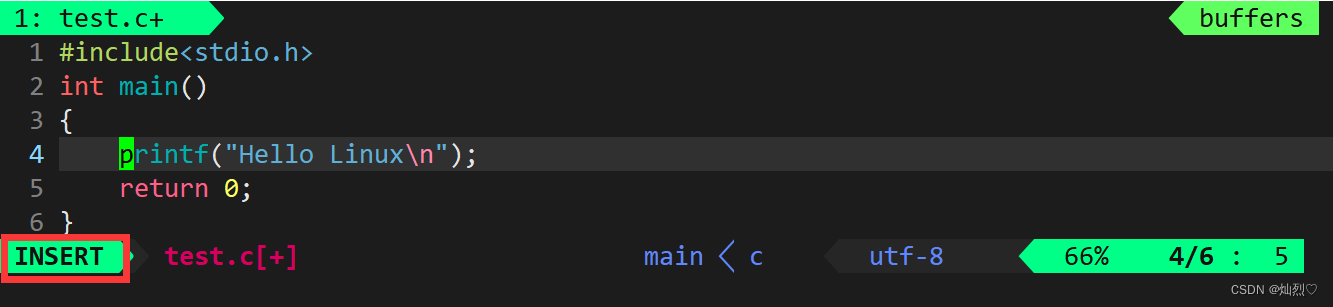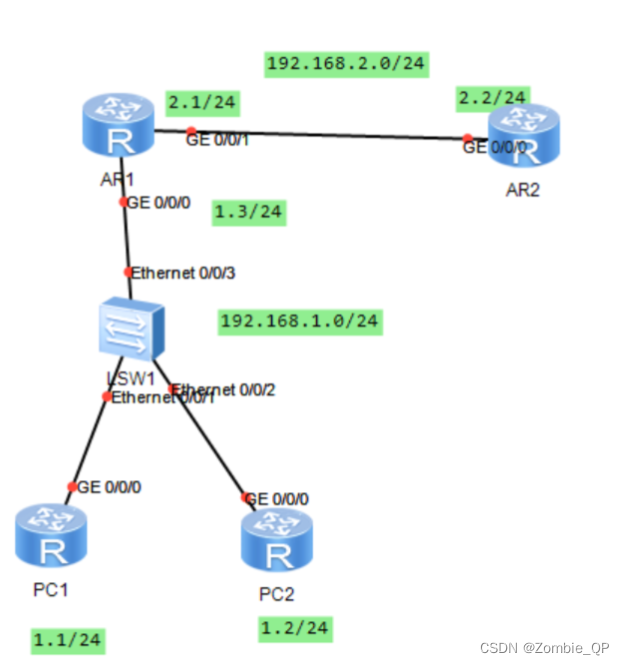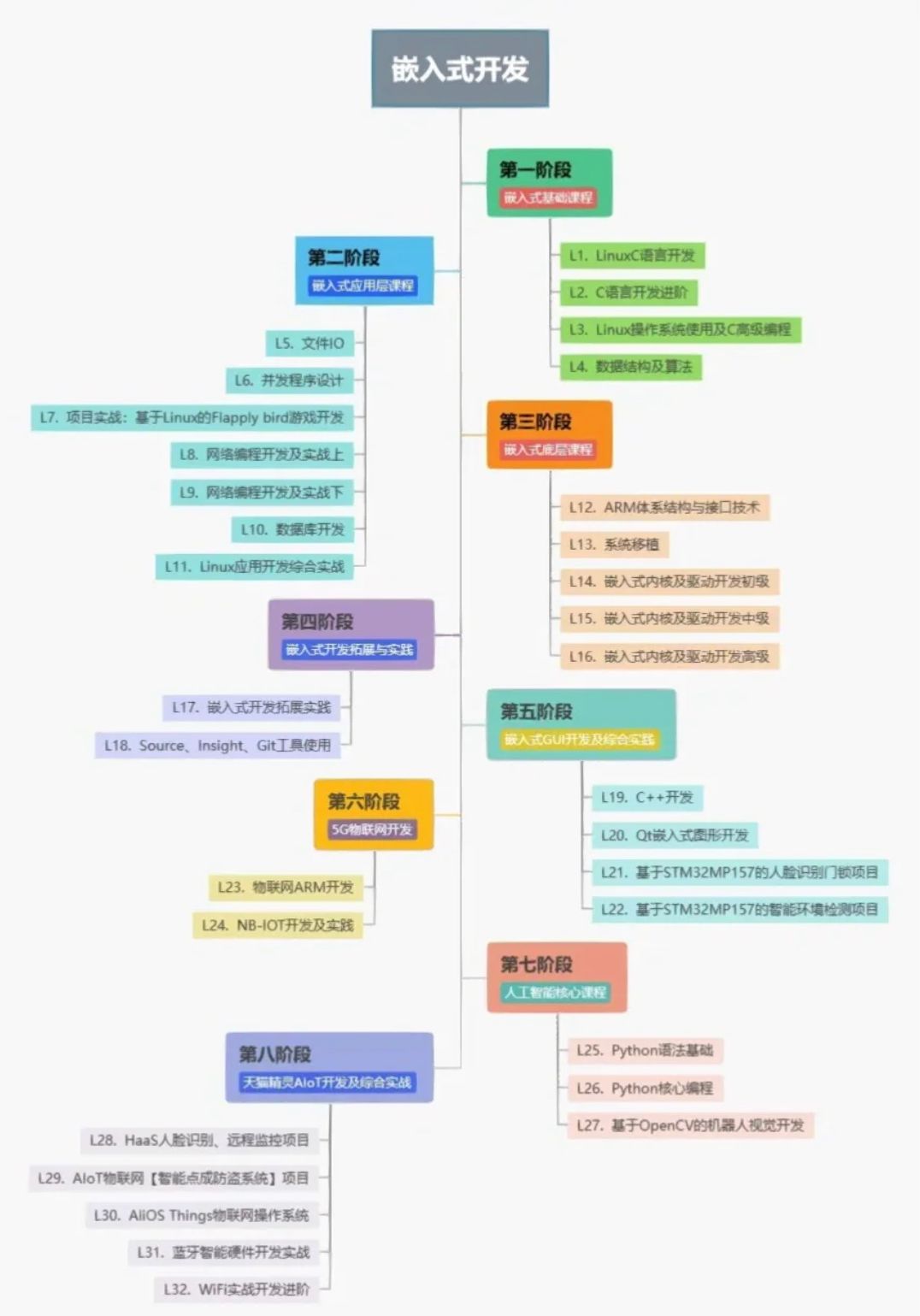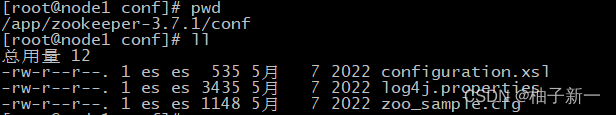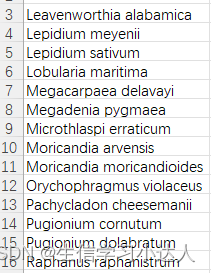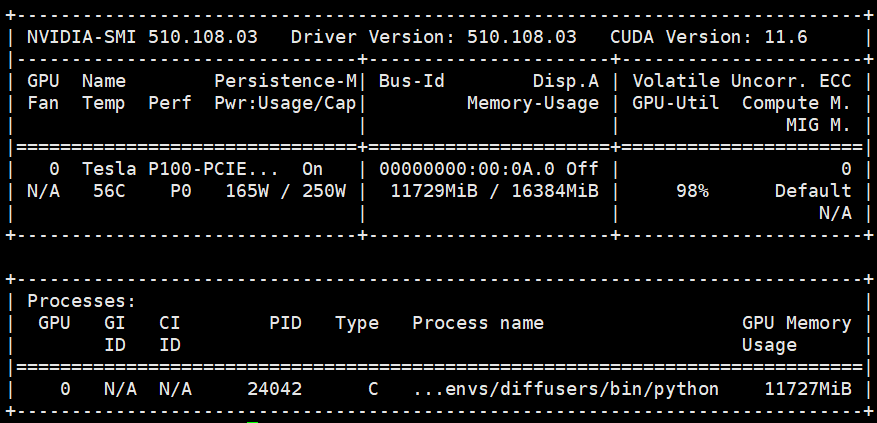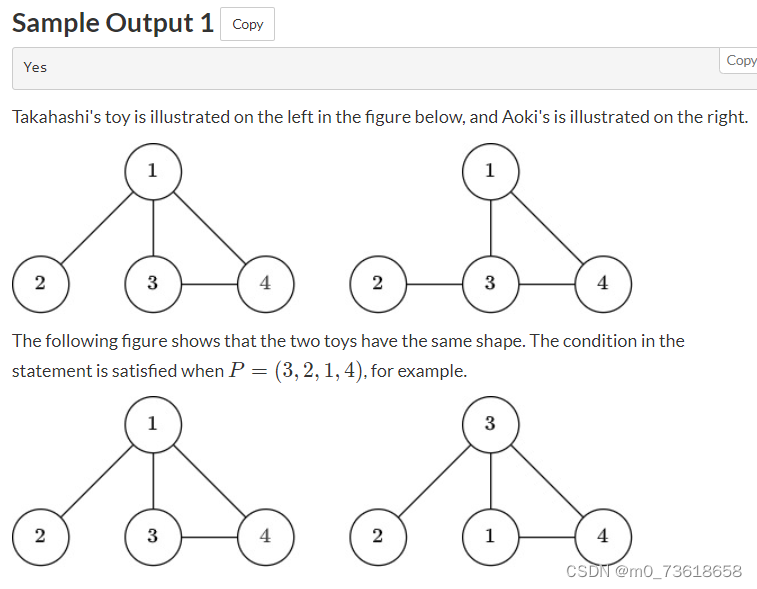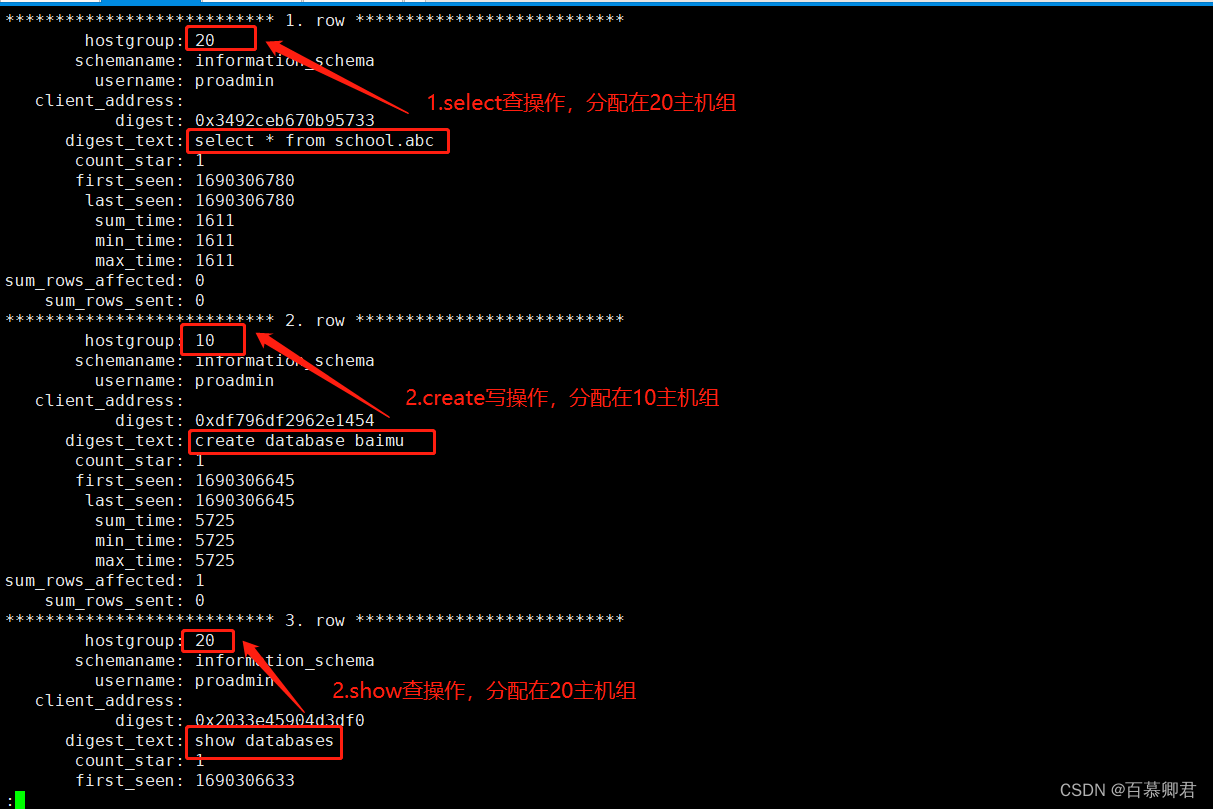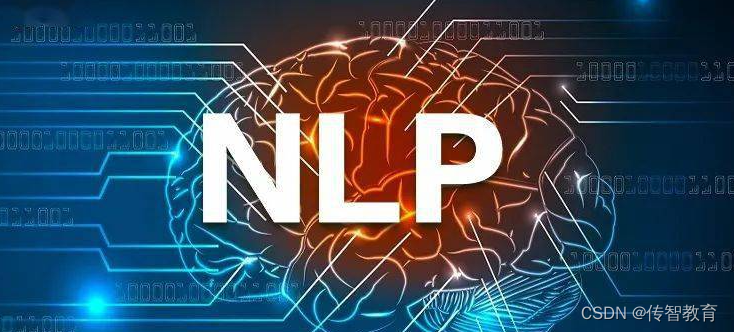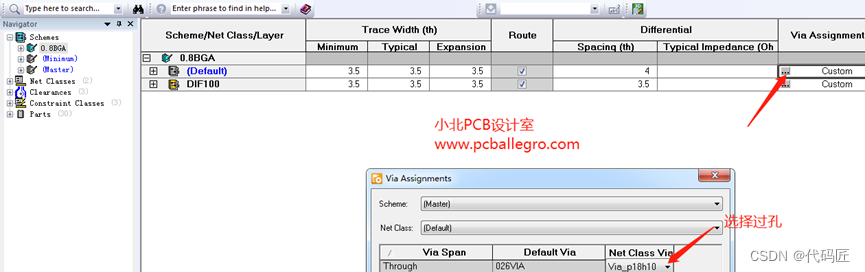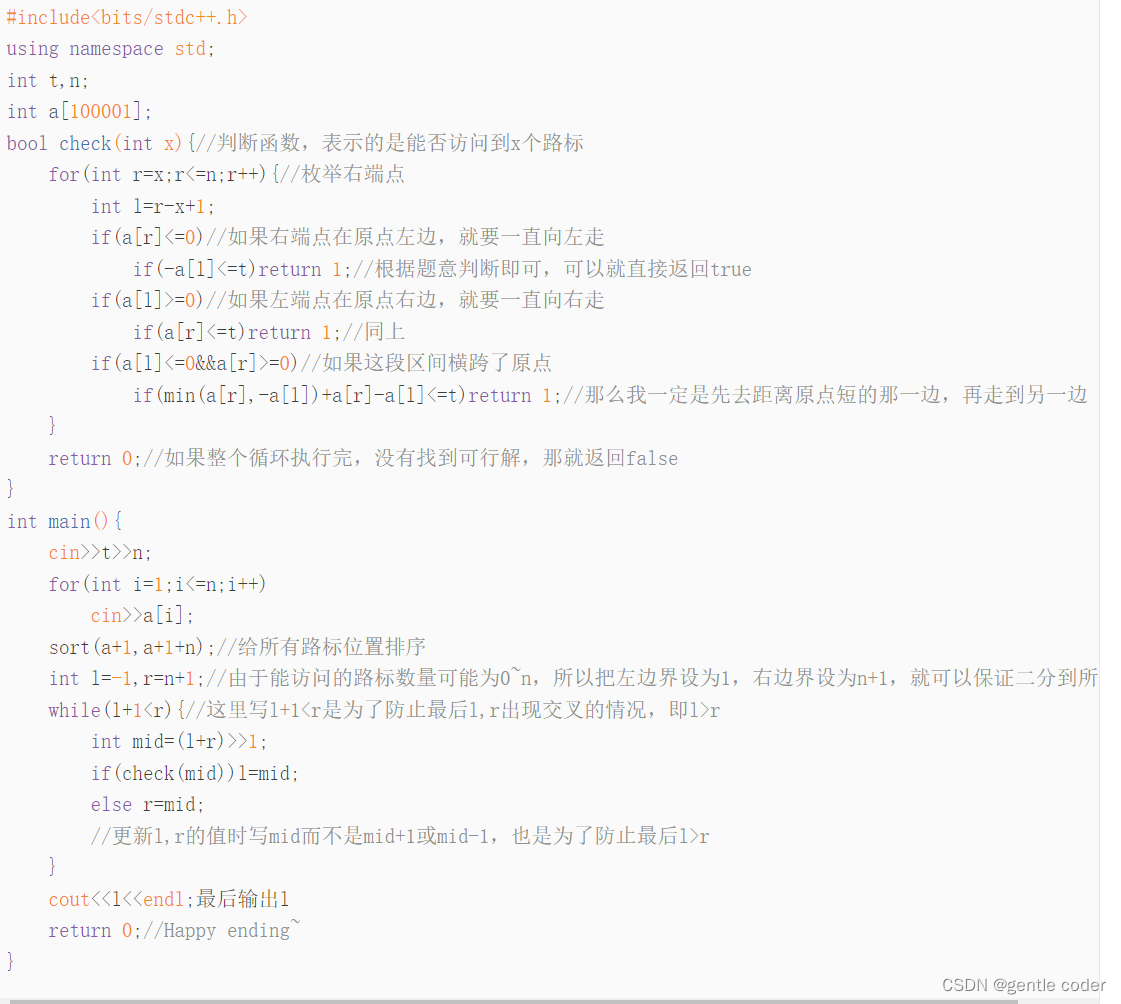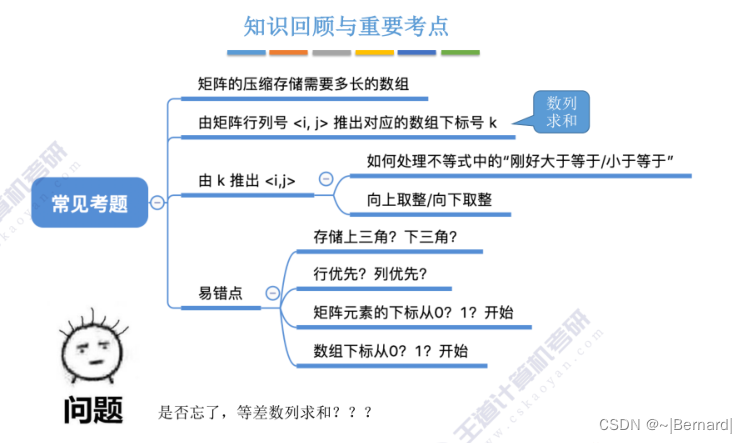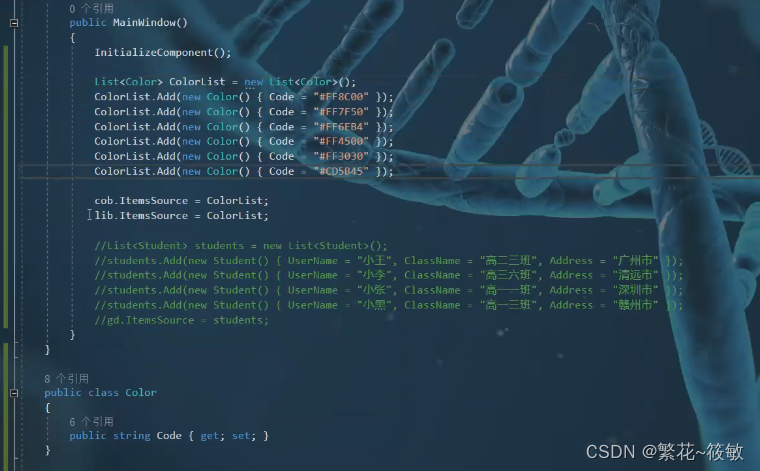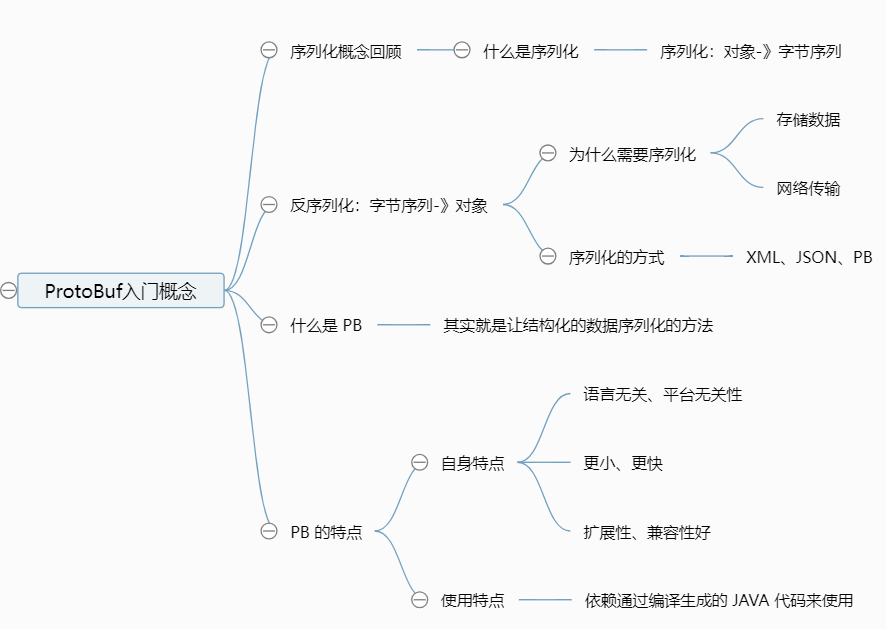文章目录
- resultMap结果映射
- 使用resultMap结果映射
- 是否开启驼峰命名自动映射
- 返回总记录条数
resultMap结果映射
使用resultMap结果映射
- 专门定义一个结果映射,在这个结果映射当中指定数据库表的字段名和Java类的属性名的对应关系
- type属性:用来指定POJO类的类名
- id属性:指定resultMap的唯一标识。这个id将来要在select标签中使用。
- 有关于resultMap的子标签及子标签的属性
- id:如果数据库表中有主键(一般都是有主键的,要不然不符合数据库设计的第一范式。),建议这里配置一个id标签,注意:这不是必须的。但是官方的解释是什么呢?这样的配置可以让mybatis提高效率
- result的property属性填写的是POJO类的属性名
- result的column属性填写的是数据库表的字段名
<resultMap id="carResultMap" type="Car">
<id property="id" column="id" />
<result property="carNum" column="car_num"/>
<result property="guidePrice" column="guide_price"/>
<result property="produceTime" column="produce_time"/>
<result property="carType" column="car_type"/>
</resultMap>
<select id-"selectAllByResultMap" resultMap="carResultMap">
select * from t_car
</select>
select标签的resultMap属性,用来指定使用哪个结果映射。resultMap后面的值是resulrMap的id
是否开启驼峰命名自动映射
使用这种方式的前提是:属性名遵循Java的命名规范,数据库的列名遵循SQL的命名规范。
Java命名规范:首字母小写,后面每个单词首字母大写,遵循驼峰命名方式。
SQL命名规范:全部小写,单词之间采用下划线分割。

<!-- mybatis-config.xml -->
<setting>
<setting name="mapUnderscoreToCamelCase" value="true" />
</setting>
//CarMapper接口
List<Car> selectAllByMapUnderscoreToCamelCase();
<!-- CarMapper.xml -->
<select id="selectAllByMapUnderscoreToCamelCase" resultType="Car">
select * from t_car
</select>
返回总记录条数
//CarMapper接口
Long selectTotal();
//CarMapper.xml
<select id="selectTotal" resultType="long">
select count(*) from t_car
</select>