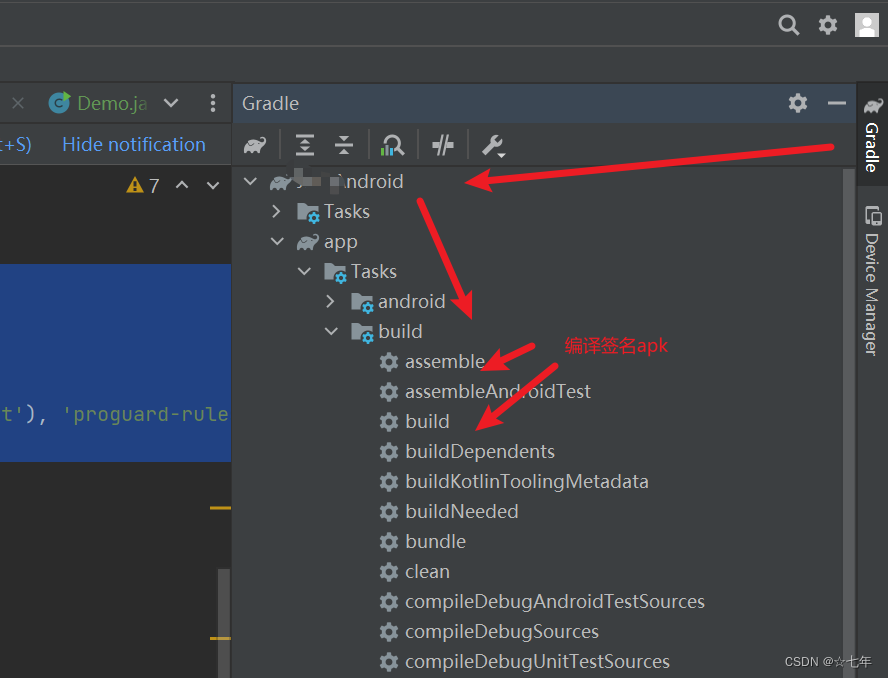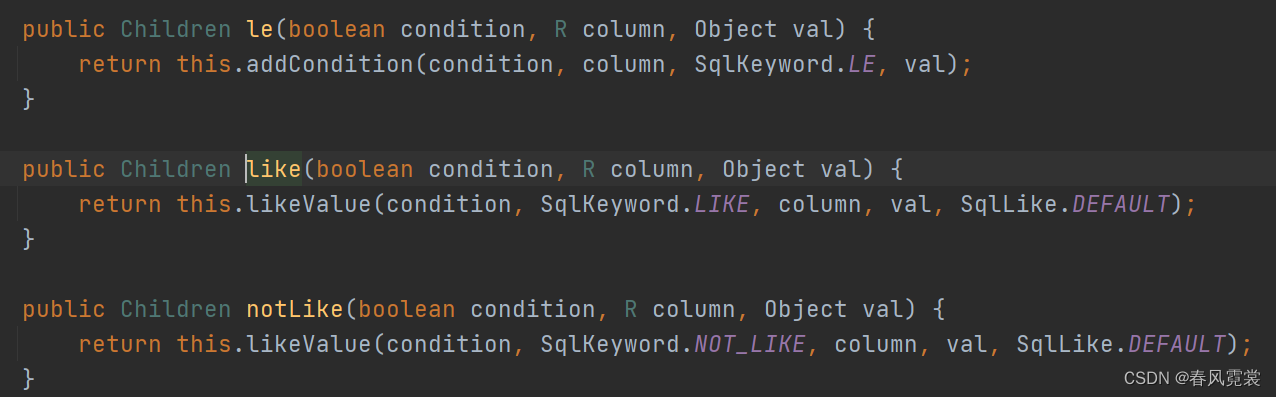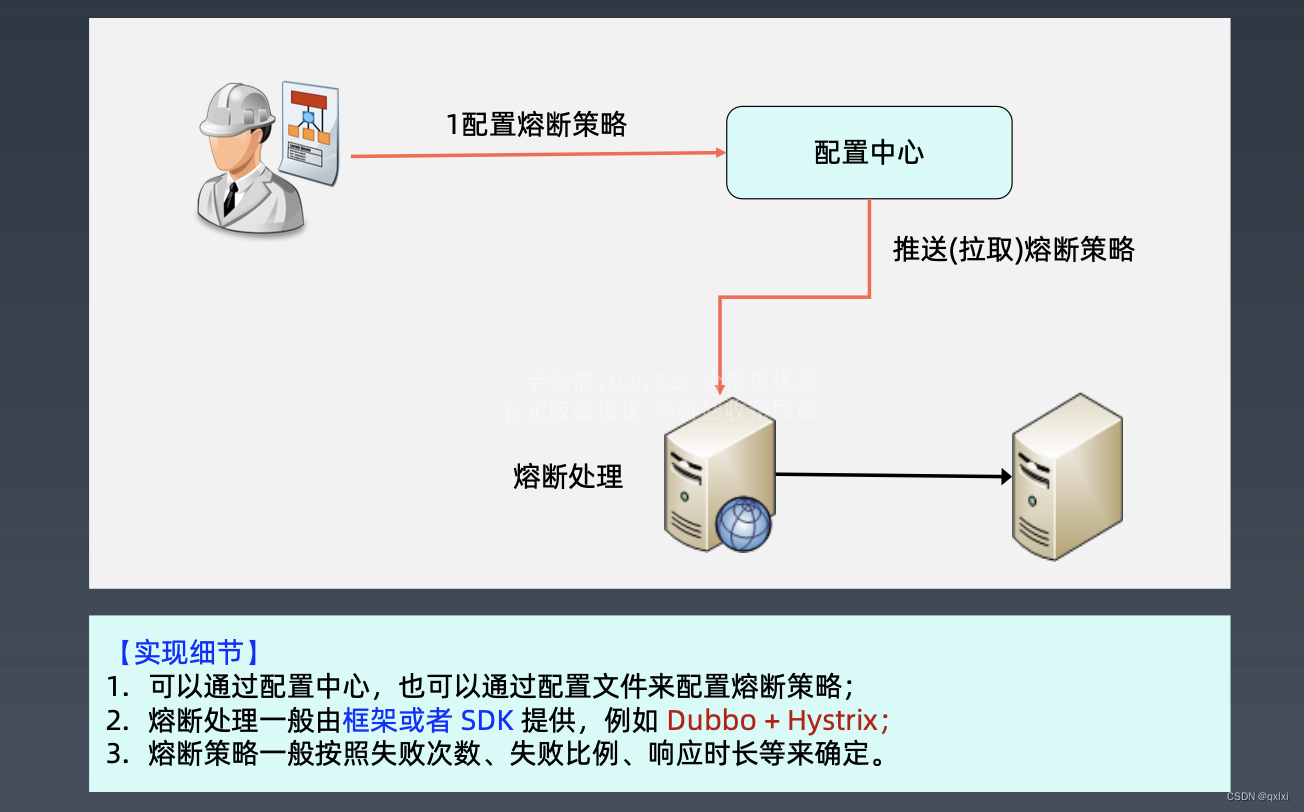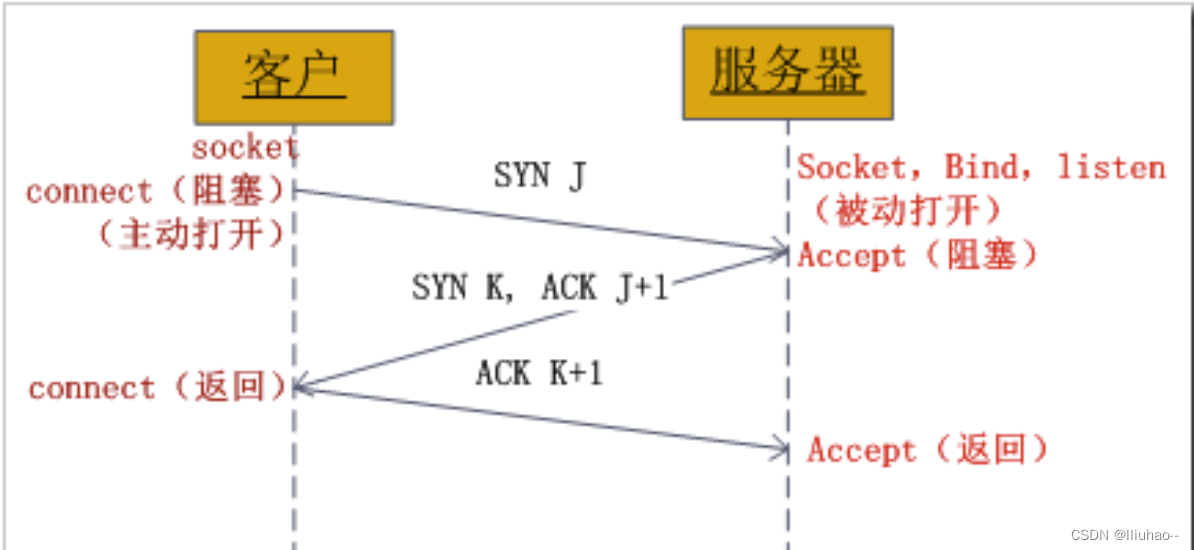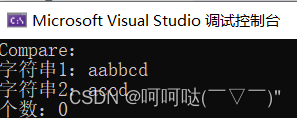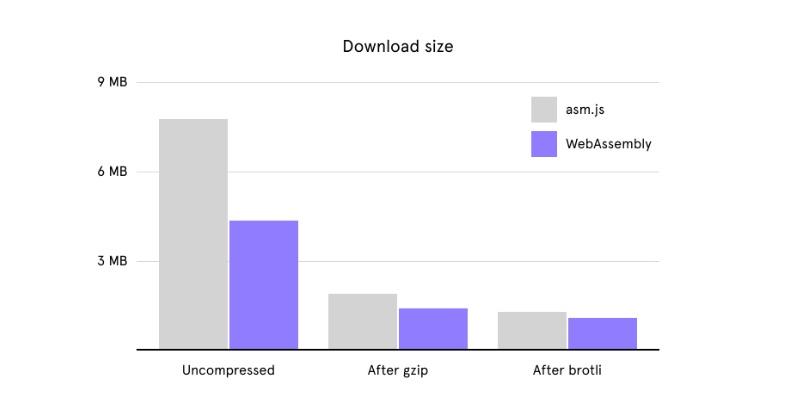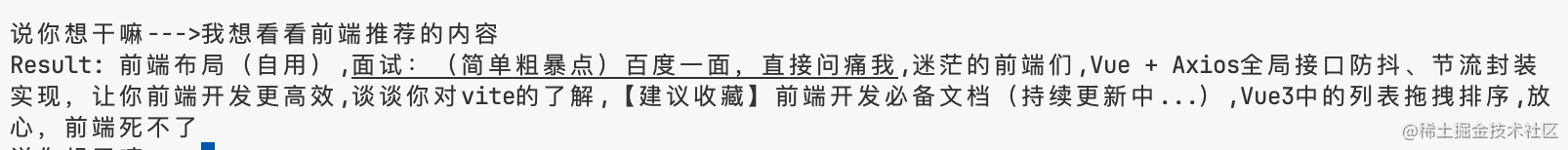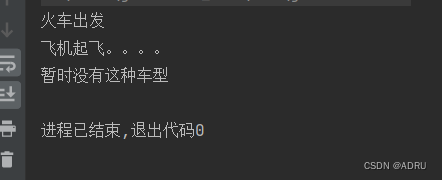MS VC 2022开发Linux应用记录之02篇
1. 安装QT5
apt-get update
apt-get install build-essential
apt-get install qtcreator
apt-get install qtbase5-dev qtchooser qt5-qmake qtbase5-dev-tools
apt-get install qtcreator
apt-get install qt5*
apt-get install libfontconfig1
apt-get install mesa-common-dev
apt-get upgrade
2. 配置显示
首先 vim ~/.bashrc 然后在里面添加 export QT_QPA_PLATFORM=wayland
即时生效 source ~/.bashrc
vim /etc/profile , 添加 export DISPLAY=:0.0 ,wq,保存退出 ,再 source /etc/profile 生效。
3. 下载项目
GitHub - micosta/qt_vs_linux__wiggly: Qt Wiggly Example converted to MSVC targeting both Windows and LinuxQt Wiggly Example converted to MSVC targeting both Windows and Linux - GitHub - micosta/qt_vs_linux__wiggly: Qt Wiggly Example converted to MSVC targeting both Windows and Linux![]() https://github.com/micosta/qt_vs_linux__wiggly
https://github.com/micosta/qt_vs_linux__wiggly
4. 在VC中打开,编译连接。
5. 调试运行,发现可以调试
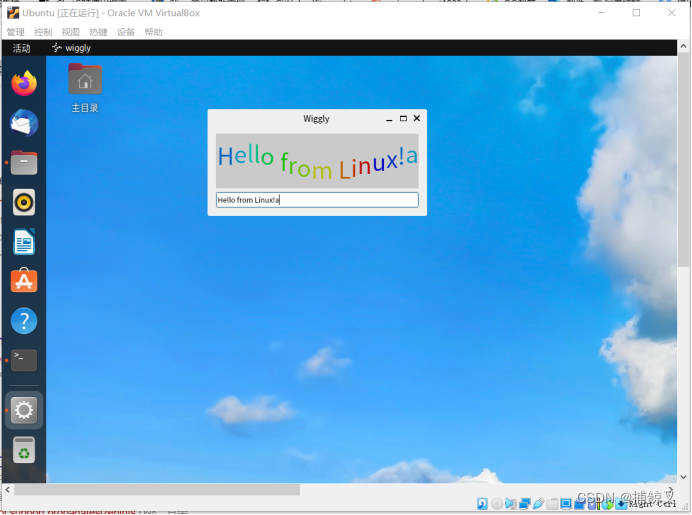
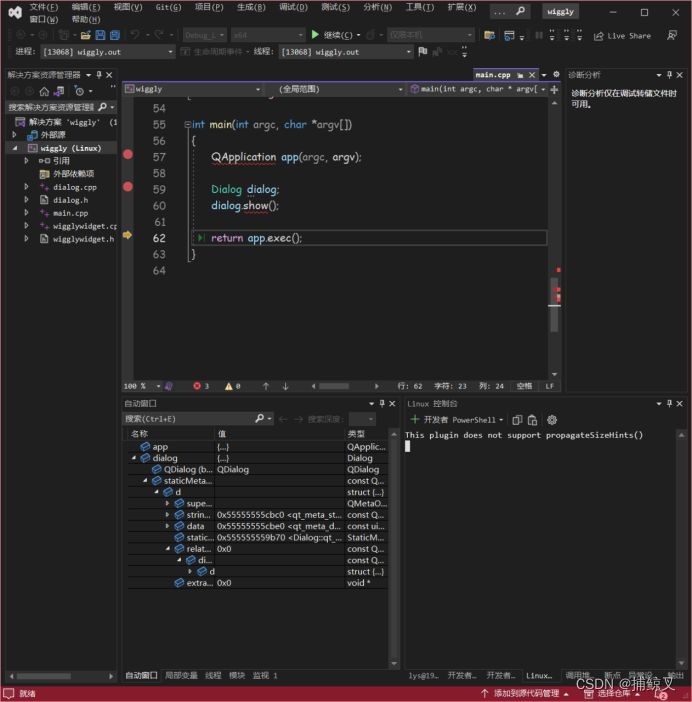
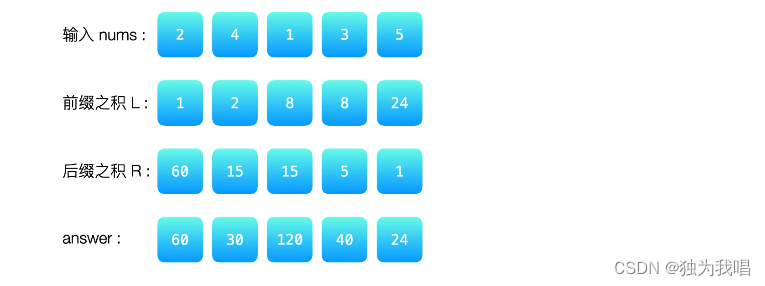
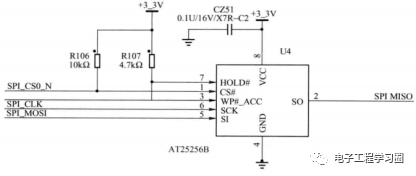

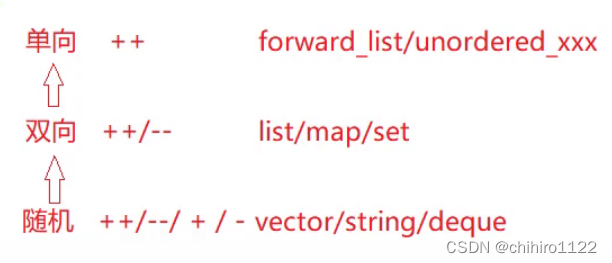
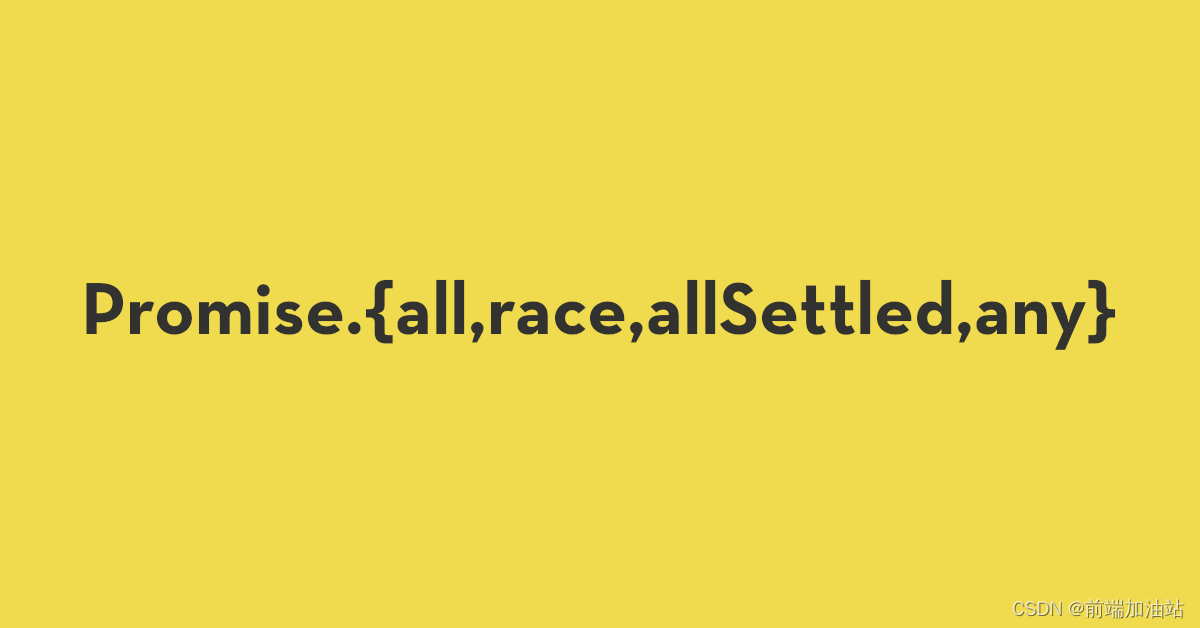
![[NLP]使用Alpaca-Lora基于llama模型进行微调教程](https://img-blog.csdnimg.cn/8b08af10f14a48d69c615c9b929136c9.png)