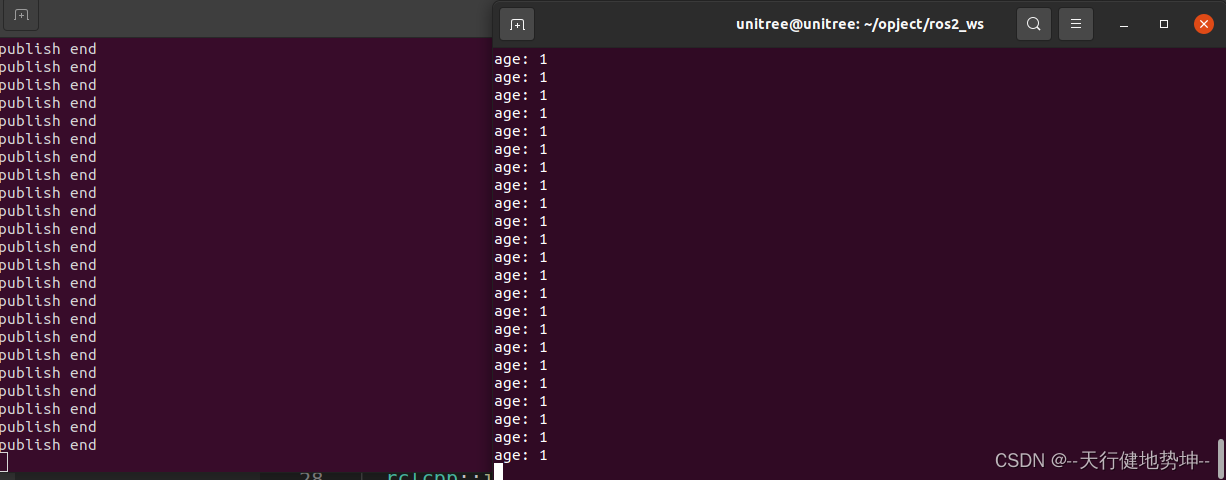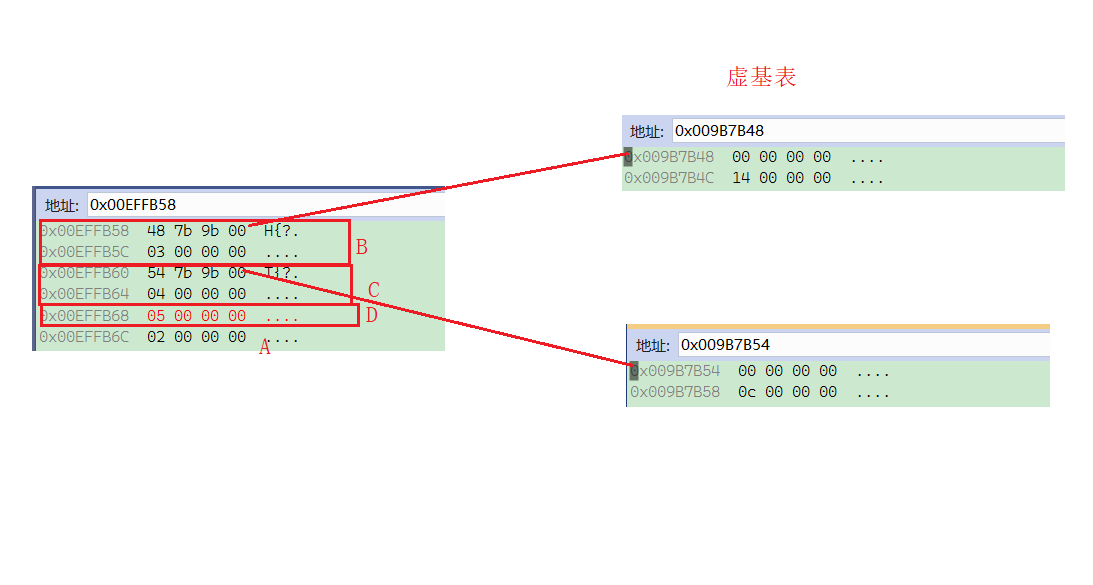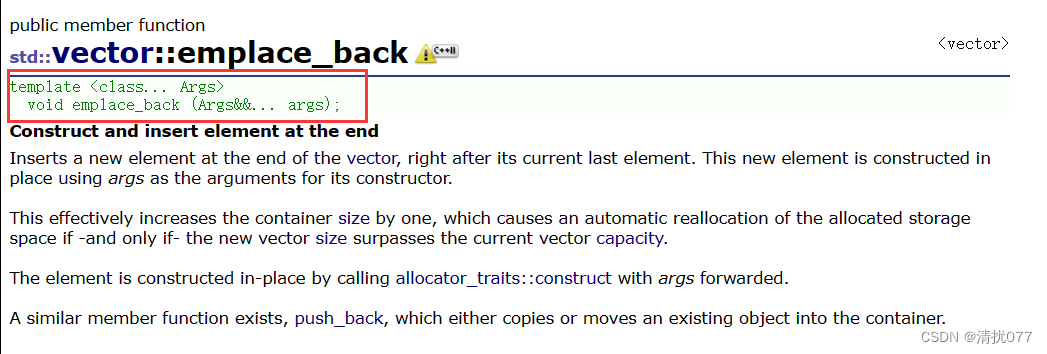由SpringBoot+VUE+Mysql实现的网站的设计
功能模块
设计思路:主要分为管理员、毕业生、招聘企业三大身份模块
首先是登录界面

注册界面
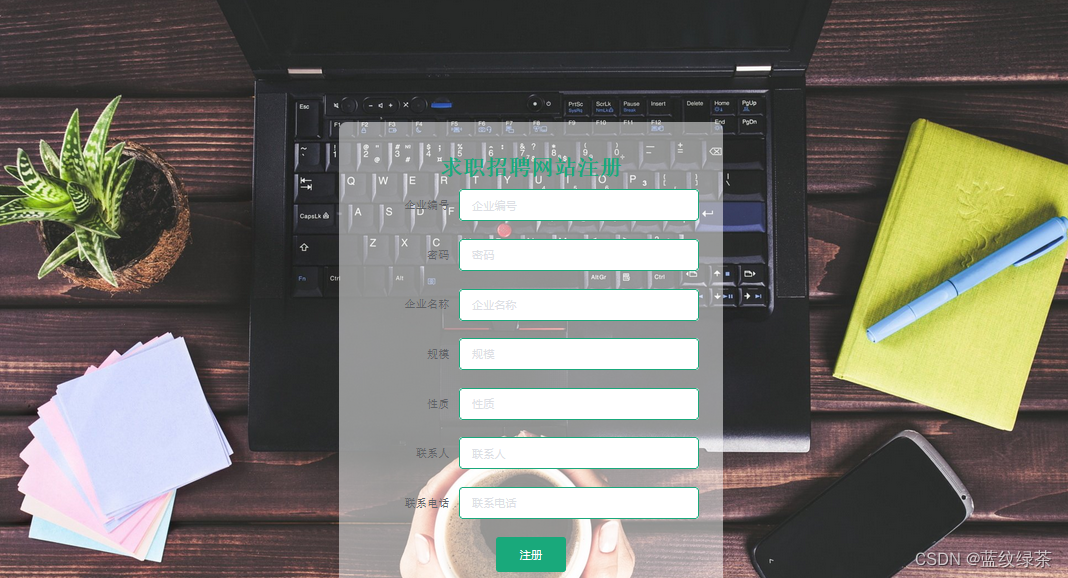
其次就是公共页面
公共页面又分为首页、空中宣讲会、招聘岗位、求职信息、论坛信息、试卷列表、招聘资讯、个人中心和后台管理、设计考试试题等
首页
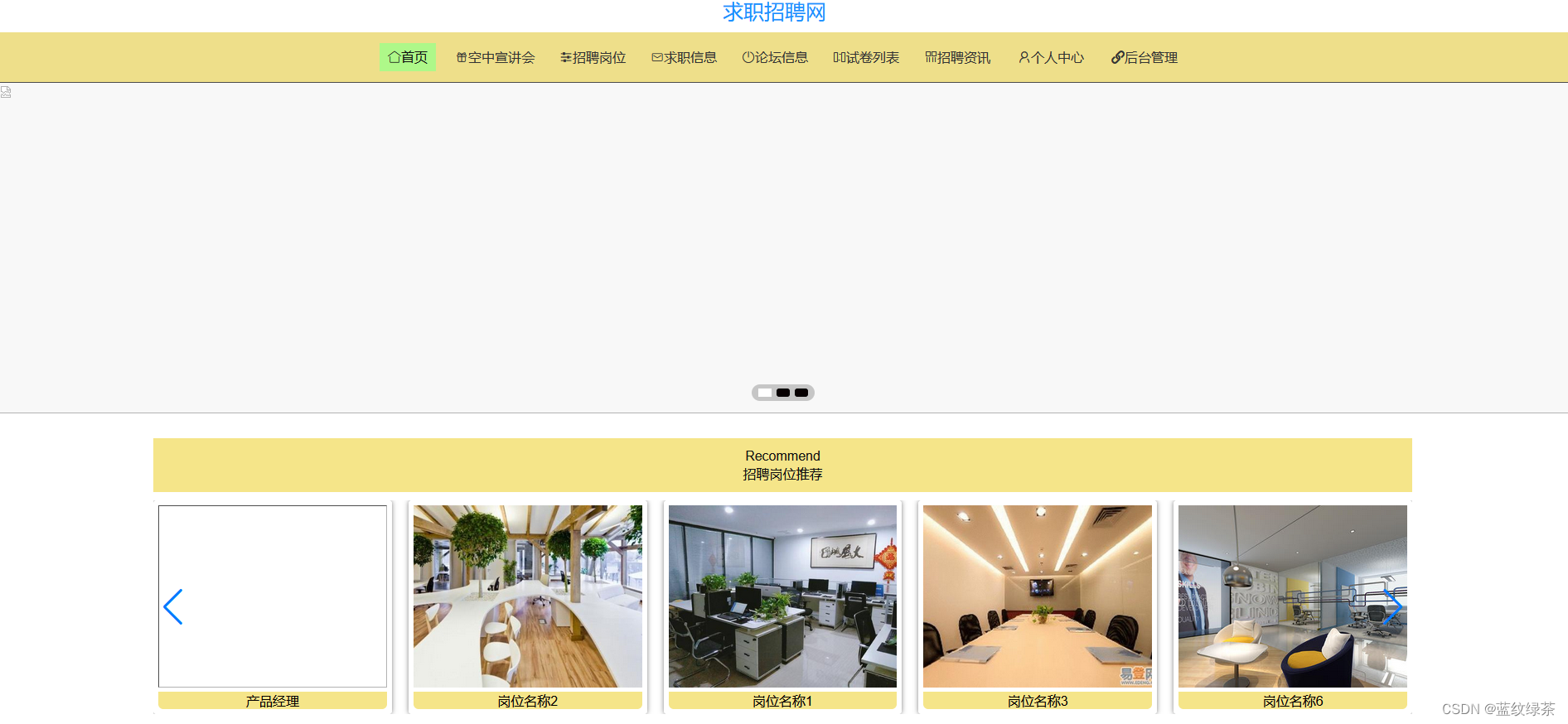
空中宣讲会界面
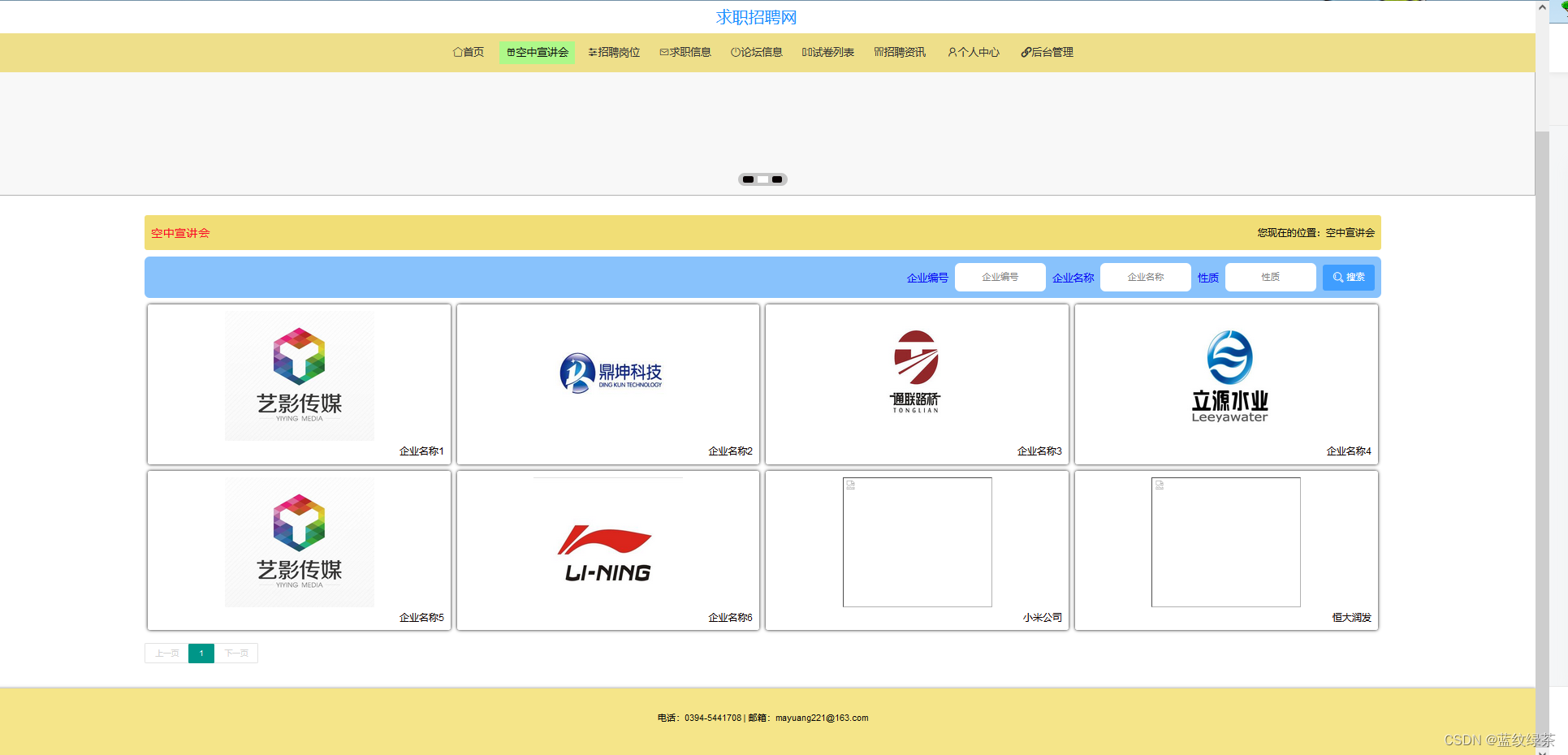
求职信息
此界面可以进行岗位要求精准查询功能
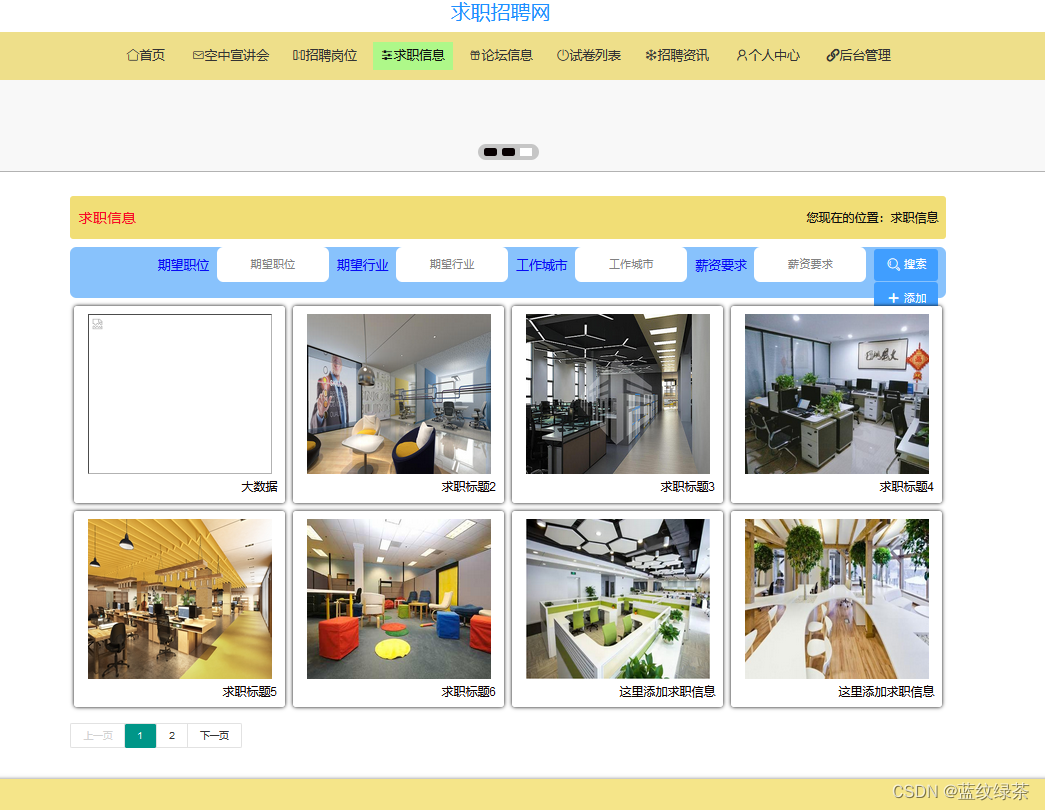
使用查询功能

部分核心代码
@RequestMapping("/lists")
public R list( QiuzhixinxiEntity qiuzhixinxi){
EntityWrapper<QiuzhixinxiEntity> ew = new EntityWrapper<QiuzhixinxiEntity>();
ew.allEq(MPUtil.allEQMapPre( qiuzhixinxi, "qiuzhixinxi"));
return R.ok().put("data", qiuzhixinxiService.selectListView(ew));
}
@RequestMapping("/query")
public R query(QiuzhixinxiEntity qiuzhixinxi){
EntityWrapper< QiuzhixinxiEntity> ew = new EntityWrapper< QiuzhixinxiEntity>();
ew.allEq(MPUtil.allEQMapPre( qiuzhixinxi, "qiuzhixinxi"));
QiuzhixinxiView qiuzhixinxiView = qiuzhixinxiService.selectView(ew);
return R.ok("查询求职信息成功").put("data", qiuzhixinxiView);
}
@RequestMapping("/info/{id}")
public R info(@PathVariable("id") String id){
QiuzhixinxiEntity qiuzhixinxi = qiuzhixinxiService.selectById(id);
return R.ok().put("data", qiuzhixinxi);
}
@RequestMapping("/detail/{id}")
public R detail(@PathVariable("id") String id){
QiuzhixinxiEntity qiuzhixinxi = qiuzhixinxiService.selectById(id);
return R.ok().put("data", qiuzhixinxi);
}
@RequestMapping("/save")
public R save(@RequestBody QiuzhixinxiEntity qiuzhixinxi, HttpServletRequest request){
qiuzhixinxi.setId(new Date().getTime()+new Double(Math.floor(Math.random()*1000)).longValue());
//ValidatorUtils.validateEntity(qiuzhixinxi);
qiuzhixinxiService.insert(qiuzhixinxi);
return R.ok();
}
@RequestMapping("/add")
public R add(@RequestBody QiuzhixinxiEntity qiuzhixinxi, HttpServletRequest request){
qiuzhixinxi.setId(new Date().getTime()+new Double(Math.floor(Math.random()*1000)).longValue());
//ValidatorUtils.validateEntity(qiuzhixinxi);
qiuzhixinxiService.insert(qiuzhixinxi);
return R.ok();
}
模块1 管理员功能权限
管理员主要功能:访问页面、个人中心管理、企业管理、空中宣讲会管理、招聘岗位管理、毕业生管理、个人简历管理、求职信息管理、信息咨询管理、岗位应聘管理
管理员后台
管理员主要权限包括了毕业生、企业的所有功能,即拥有超级权限,可以修改、查询任何信息。



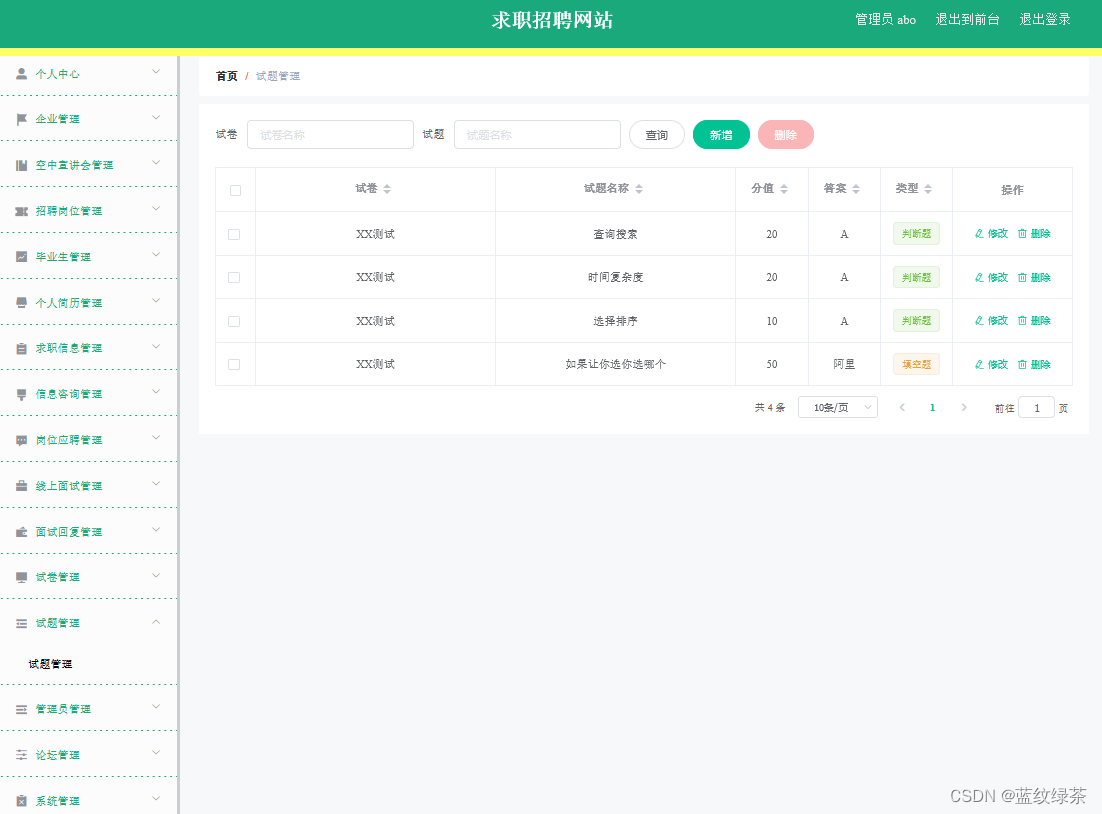
部分核心代码:
@RequestMapping("/save")
public R save(@RequestBody QiyeEntity qiye, HttpServletRequest request){
qiye.setId(new Date().getTime()+new Double(Math.floor(Math.random()*1000)).longValue());
//ValidatorUtils.validateEntity(qiye);
QiyeEntity user = qiyeService.selectOne(new EntityWrapper<QiyeEntity>().eq("qiyebianhao", qiye.getQiyebianhao()));
if(user!=null) {
return R.error("用户已存在");
}
qiye.setId(new Date().getTime());
qiyeService.insert(qiye);
return R.ok();
}
@RequestMapping("/remind/{columnName}/{type}")
public R remindCount(@PathVariable("columnName") String columnName, HttpServletRequest request,
@PathVariable("type") String type,@RequestParam Map<String, Object> map) {
map.put("column", columnName);
map.put("type", type);
if(type.equals("2")) {
SimpleDateFormat sdf = new SimpleDateFormat("yyyy-MM-dd");
Calendar c = Calendar.getInstance();
Date remindStartDate = null;
Date remindEndDate = null;
if(map.get("remindstart")!=null) {
Integer remindStart = Integer.parseInt(map.get("remindstart").toString());
c.setTime(new Date());
c.add(Calendar.DAY_OF_MONTH,remindStart);
remindStartDate = c.getTime();
map.put("remindstart", sdf.format(remindStartDate));
}
if(map.get("remindend")!=null) {
Integer remindEnd = Integer.parseInt(map.get("remindend").toString());
c.setTime(new Date());
c.add(Calendar.DAY_OF_MONTH,remindEnd);
remindEndDate = c.getTime();
map.put("remindend", sdf.format(remindEndDate));
}
}
Wrapper<QiyeEntity> wrapper = new EntityWrapper<QiyeEntity>();
if(map.get("remindstart")!=null) {
wrapper.ge(columnName, map.get("remindstart"));
}
if(map.get("remindend")!=null) {
wrapper.le(columnName, map.get("remindend"));
}
int count = qiyeService.selectCount(wrapper);
return R.ok().put("count", count);
}
@RestController
@RequestMapping("/examrecord")
public class ExamrecordController {
@Autowired
private ExamrecordService examrecordService;
@RequestMapping("/groupby")
public R page2(@RequestParam Map<String, Object> params,ExamrecordEntity examrecord, HttpServletRequest request){
if(!request.getSession().getAttribute("role").toString().equals("管理员")) {
examrecord.setUserid((Long)request.getSession().getAttribute("userId"));
}
EntityWrapper<ExamrecordEntity> ew = new EntityWrapper<ExamrecordEntity>();
PageUtils page = examrecordService.queryPageGroupBy(params, MPUtil.sort(MPUtil.between(MPUtil.likeOrEq(ew, examrecord), params), params));
return R.ok().put("data", page);
}
@RequestMapping("/page")
public R page(@RequestParam Map<String, Object> params,ExamrecordEntity examrecord, HttpServletRequest request){
if(!request.getSession().getAttribute("role").toString().equals("管理员")) {
examrecord.setUserid((Long)request.getSession().getAttribute("userId"));
}
EntityWrapper<ExamrecordEntity> ew = new EntityWrapper<ExamrecordEntity>();
PageUtils page = examrecordService.queryPage(params, MPUtil.sort(MPUtil.between(MPUtil.likeOrEq(ew, examrecord), params), params));
return R.ok().put("data", page);
}
@RequestMapping("/list")
public R list(@RequestParam Map<String, Object> params,ExamrecordEntity examrecord, HttpServletRequest request){
if(!request.getSession().getAttribute("role").toString().equals("管理员")) {
examrecord.setUserid((Long)request.getSession().getAttribute("userId"));
}
EntityWrapper<ExamrecordEntity> ew = new EntityWrapper<ExamrecordEntity>();
PageUtils page = examrecordService.queryPage(params, MPUtil.sort(MPUtil.between(MPUtil.likeOrEq(ew, examrecord), params), params));
return R.ok().put("data", page);
}修改企业信息
可以对企业的相关信息进行一系列操作

@RequestMapping("/page")
public R page(@RequestParam Map<String, Object> params,ZhaopingangweiEntity zhaopingangwei, HttpServletRequest request){
String tableName = request.getSession().getAttribute("tableName").toString();
if(tableName.equals("qiye")) {
zhaopingangwei.setQiyebianhao((String)request.getSession().getAttribute("username"));
}
EntityWrapper<ZhaopingangweiEntity> ew = new EntityWrapper<ZhaopingangweiEntity>();
PageUtils page = zhaopingangweiService.queryPage(params, MPUtil.sort(MPUtil.between(MPUtil.likeOrEq(ew, zhaopingangwei), params), params));
return R.ok().put("data", page);
}
@IgnoreAuth
@RequestMapping("/list")
public R list(@RequestParam Map<String, Object> params,ZhaopingangweiEntity zhaopingangwei, HttpServletRequest request){
EntityWrapper<ZhaopingangweiEntity> ew = new EntityWrapper<ZhaopingangweiEntity>();
PageUtils page = zhaopingangweiService.queryPage(params, MPUtil.sort(MPUtil.between(MPUtil.likeOrEq(ew, zhaopingangwei), params), params));
return R.ok().put("data", page);
}模块2 毕业生功能权限
毕业生主要功能:访问首页、个人中心管理、个人简历管理、信息咨询管理、岗位搜索、访问考试并参与等
毕业生个人中心
此页面可以进行修改个人信息,也可以查看自己的收藏、包括考试记录等。

@IgnoreAuth
@RequestMapping(value = "/login")
public R login(String username, String password, String captcha, HttpServletRequest request) {
BiyeshengEntity user = biyeshengService.selectOne(new EntityWrapper<BiyeshengEntity>().eq("yonghuming", username));
if(user==null || !user.getMima().equals(password)) {
return R.error("账号或密码不正确");
}
String token = tokenService.generateToken(user.getId(), username,"biyesheng", "毕业生" );
return R.ok().put("token", token);
}
@IgnoreAuth
@RequestMapping("/register")
public R register(@RequestBody BiyeshengEntity biyesheng){
//ValidatorUtils.validateEntity(biyesheng);
BiyeshengEntity user = biyeshengService.selectOne(new EntityWrapper<BiyeshengEntity>().eq("yonghuming", biyesheng.getYonghuming()));
if(user!=null) {
return R.error("注册用户已存在");
}
Long uId = new Date().getTime();
biyesheng.setId(uId);
biyeshengService.insert(biyesheng);
return R.ok();
}
@RequestMapping("/logout")
public R logout(HttpServletRequest request) {
request.getSession().invalidate();
return R.ok("退出成功");
}
@RequestMapping("/session")
public R getCurrUser(HttpServletRequest request){
Long id = (Long)request.getSession().getAttribute("userId");
BiyeshengEntity user = biyeshengService.selectById(id);
return R.ok().put("data", user);
}毕业生查看招聘试题功能
查看招聘试题功能

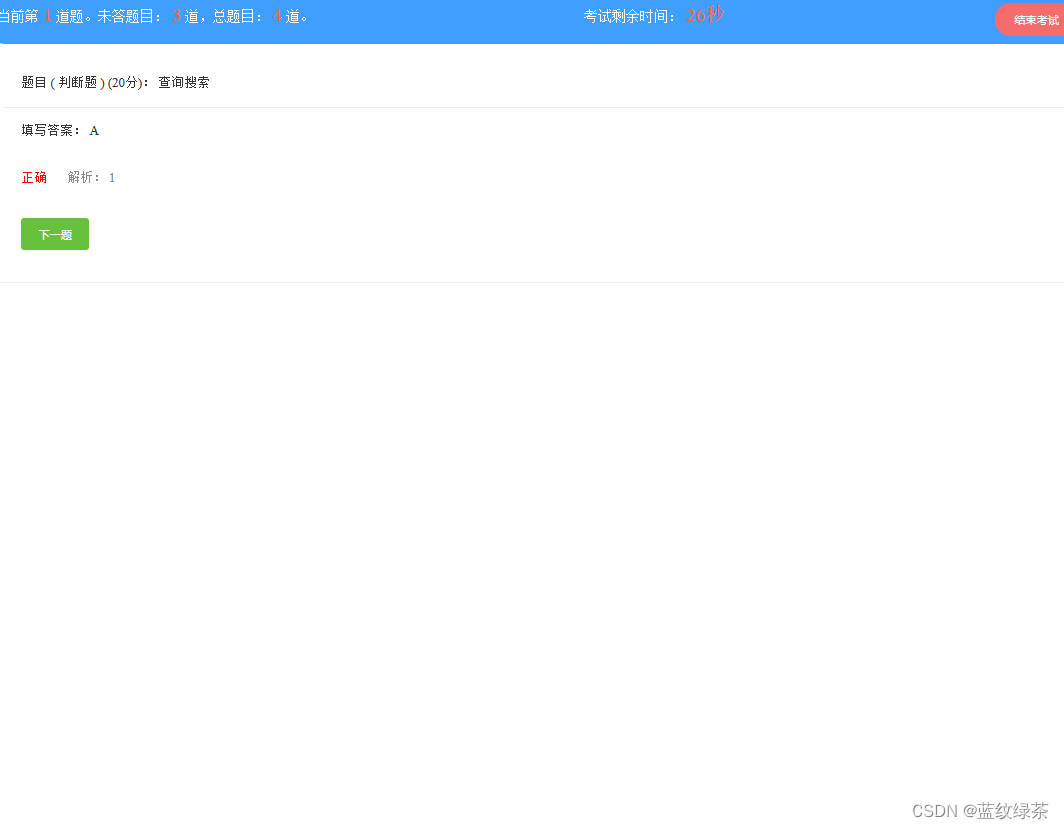
@RequestMapping("/save")
public R save(@RequestBody ExamrecordEntity examrecord, HttpServletRequest request){
examrecord.setId(new Date().getTime()+new Double(Math.floor(Math.random()*1000)).longValue());
//ValidatorUtils.validateEntity(examrecord);
examrecord.setUserid((Long)request.getSession().getAttribute("userId"));
examrecordService.insert(examrecord);
return R.ok();
}
@RequestMapping("/add")
public R add(@RequestBody ExamrecordEntity examrecord, HttpServletRequest request){
examrecord.setId(new Date().getTime()+new Double(Math.floor(Math.random()*1000)).longValue());
//ValidatorUtils.validateEntity(examrecord);
examrecord.setUserid((Long)request.getSession().getAttribute("userId"));
examrecordService.insert(examrecord);
return R.ok();
}
@RequestMapping("/update")
public R update(@RequestBody ExamrecordEntity examrecord, HttpServletRequest request){
//ValidatorUtils.validateEntity(examrecord);
examrecordService.updateById(examrecord);//全部更新
return R.ok();
}
@RequestMapping("/delete")
public R delete(@RequestBody Long[] ids){
examrecordService.deleteBatchIds(Arrays.asList(ids));
return R.ok();
}
@RequestMapping("/remind/{columnName}/{type}")
public R remindCount(@PathVariable("columnName") String columnName, HttpServletRequest request,
@PathVariable("type") String type,@RequestParam Map<String, Object> map) {
map.put("column", columnName);
map.put("type", type);
@RequestMapping("/save")
public R save(@RequestBody BiyeshengEntity biyesheng, HttpServletRequest request){
biyesheng.setId(new Date().getTime()+new Double(Math.floor(Math.random()*1000)).longValue());
//ValidatorUtils.validateEntity(biyesheng);
BiyeshengEntity user = biyeshengService.selectOne(new EntityWrapper<BiyeshengEntity>().eq("yonghuming", biyesheng.getYonghuming()));
if(user!=null) {
return R.error("用户已存在");
}
biyesheng.setId(new Date().getTime());
biyeshengService.insert(biyesheng);
return R.ok();
}
@RequestMapping("/add")
public R add(@RequestBody BiyeshengEntity biyesheng, HttpServletRequest request){
biyesheng.setId(new Date().getTime()+new Double(Math.floor(Math.random()*1000)).longValue());
//ValidatorUtils.validateEntity(biyesheng);
BiyeshengEntity user = biyeshengService.selectOne(new EntityWrapper<BiyeshengEntity>().eq("yonghuming", biyesheng.getYonghuming()));
if(user!=null) {
return R.error("用户已存在");
}
biyesheng.setId(new Date().getTime());
biyeshengService.insert(biyesheng);
return R.ok();
}模块3 企业功能权限
企业主要功能有访问主页、个人中心管理、空中宣讲会管理、招聘岗位管理、信息咨询管理、岗位应聘管理等
企业后台页面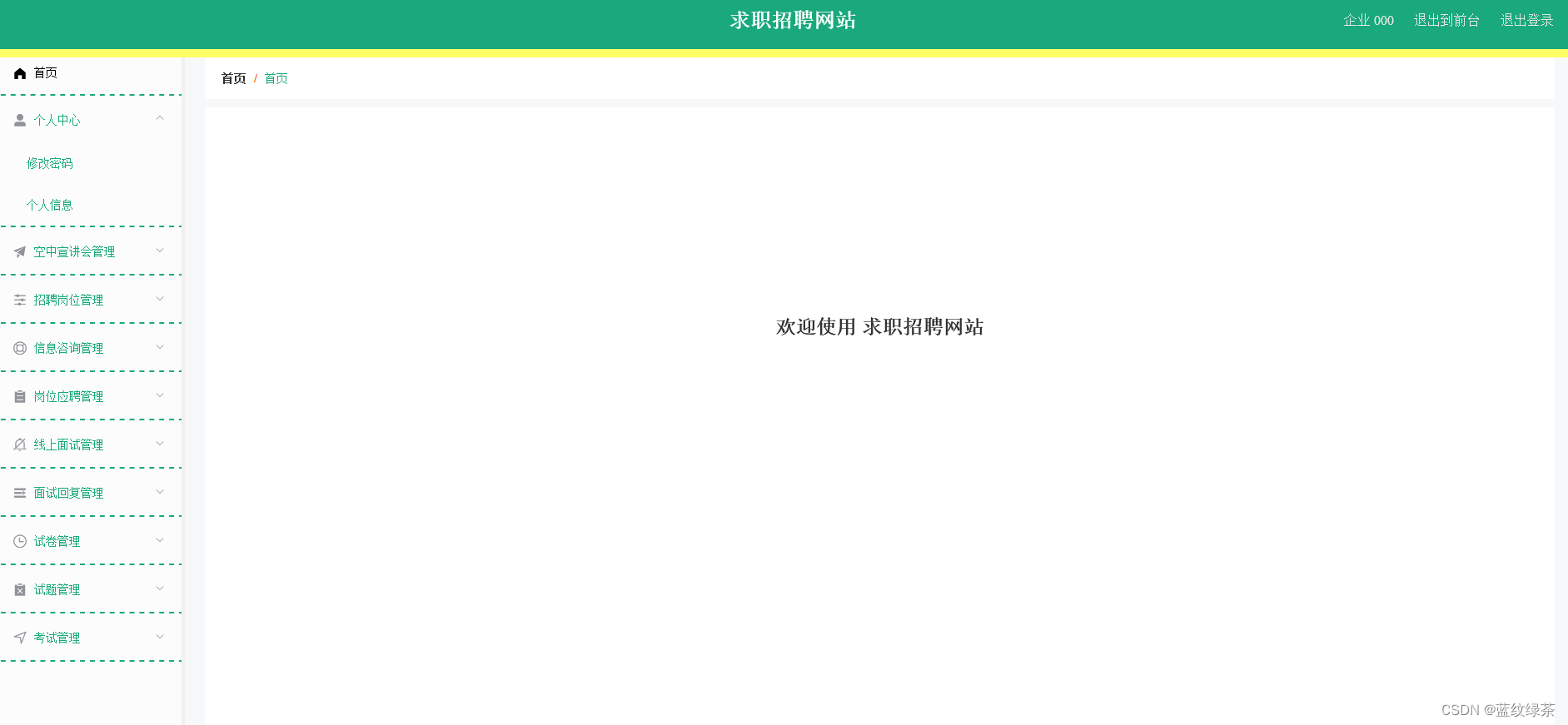
岗位应聘页面
在此页面企业可以查看毕业生对企业发起的求职信息,在此对毕业生进行线上面试


主要核心代码
@RestController
@RequestMapping("/mianshihuifu")
public class MianshihuifuController {
@Autowired
private MianshihuifuService mianshihuifuService;
@RequestMapping("/page")
public R page(@RequestParam Map<String, Object> params,MianshihuifuEntity mianshihuifu, HttpServletRequest request){
String tableName = request.getSession().getAttribute("tableName").toString();
if(tableName.equals("qiye")) {
mianshihuifu.setQiyebianhao((String)request.getSession().getAttribute("username"));
}
if(tableName.equals("biyesheng")) {
mianshihuifu.setYonghuming((String)request.getSession().getAttribute("username"));
}
EntityWrapper<MianshihuifuEntity> ew = new EntityWrapper<MianshihuifuEntity>();
PageUtils page = mianshihuifuService.queryPage(params, MPUtil.sort(MPUtil.between(MPUtil.likeOrEq(ew, mianshihuifu), params), params));
return R.ok().put("data", page);
}
@RequestMapping("/list")
public R list(@RequestParam Map<String, Object> params,MianshihuifuEntity mianshihuifu, HttpServletRequest request){
EntityWrapper<MianshihuifuEntity> ew = new EntityWrapper<MianshihuifuEntity>();
PageUtils page = mianshihuifuService.queryPage(params, MPUtil.sort(MPUtil.between(MPUtil.likeOrEq(ew, mianshihuifu), params), params));
return R.ok().put("data", page);
}
@RequestMapping("/lists")
public R list( MianshihuifuEntity mianshihuifu){
EntityWrapper<MianshihuifuEntity> ew = new EntityWrapper<MianshihuifuEntity>();
ew.allEq(MPUtil.allEQMapPre( mianshihuifu, "mianshihuifu"));
return R.ok().put("data", mianshihuifuService.selectListView(ew));
}
@RequestMapping("/query")
public R query(MianshihuifuEntity mianshihuifu){
EntityWrapper< MianshihuifuEntity> ew = new EntityWrapper< MianshihuifuEntity>();
ew.allEq(MPUtil.allEQMapPre( mianshihuifu, "mianshihuifu"));
MianshihuifuView mianshihuifuView = mianshihuifuService.selectView(ew);
return R.ok("查询面试回复成功").put("data", mianshihuifuView);
}
@RequestMapping("/info/{id}")
public R info(@PathVariable("id") String id){
MianshihuifuEntity mianshihuifu = mianshihuifuService.selectById(id);
return R.ok().put("data", mianshihuifu);
}
@RequestMapping("/detail/{id}")
public R detail(@PathVariable("id") String id){
MianshihuifuEntity mianshihuifu = mianshihuifuService.selectById(id);
return R.ok().put("data", mianshihuifu);
}
@RequestMapping("/save")
public R save(@RequestBody MianshihuifuEntity mianshihuifu, HttpServletRequest request){
mianshihuifu.setId(new Date().getTime()+new Double(Math.floor(Math.random()*1000)).longValue());
//ValidatorUtils.validateEntity(mianshihuifu);
mianshihuifuService.insert(mianshihuifu);
return R.ok();
}招聘问题管理

部分核心代码
@RequestMapping("/add")
public R add(@RequestBody ExamquestionEntity examquestion, HttpServletRequest request){
examquestion.setId(new Date().getTime()+new Double(Math.floor(Math.random()*1000)).longValue());
//ValidatorUtils.validateEntity(examquestion);
examquestionService.insert(examquestion);
return R.ok();
}
@RequestMapping("/update")
public R update(@RequestBody ExamquestionEntity examquestion, HttpServletRequest request){
//ValidatorUtils.validateEntity(examquestion);
examquestionService.updateById(examquestion);//全部更新
return R.ok();
}
@RequestMapping("/delete")
public R delete(@RequestBody Long[] ids){
examquestionService.deleteBatchIds(Arrays.asList(ids));
return R.ok();
}
@RequestMapping("/remind/{columnName}/{type}")
public R remindCount(@PathVariable("columnName") String columnName, HttpServletRequest request,
@PathVariable("type") String type,@RequestParam Map<String, Object> map) {
map.put("column", columnName);
map.put("type", type);
if(type.equals("2")) {
SimpleDateFormat sdf = new SimpleDateFormat("yyyy-MM-dd");
Calendar c = Calendar.getInstance();
Date remindStartDate = null;
Date remindEndDate = null;
if(map.get("remindstart")!=null) {
Integer remindStart = Integer.parseInt(map.get("remindstart").toString());
c.setTime(new Date());
c.add(Calendar.DAY_OF_MONTH,remindStart);
remindStartDate = c.getTime();
map.put("remindstart", sdf.format(remindStartDate));
}
if(map.get("remindend")!=null) {
Integer remindEnd = Integer.parseInt(map.get("remindend").toString());
c.setTime(new Date());
c.add(Calendar.DAY_OF_MONTH,remindEnd);
remindEndDate = c.getTime();
map.put("remindend", sdf.format(remindEndDate));
}
}设计说明文档
下面是功能设计文档部分内容
文档一共分为六个部分
1、绪论
2、相关技术原理和开发工具
3、系统分析
4、系统设计
5、系统功能模块的实现
6、系统测试
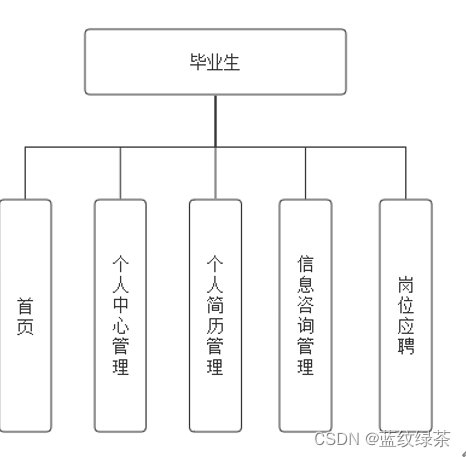
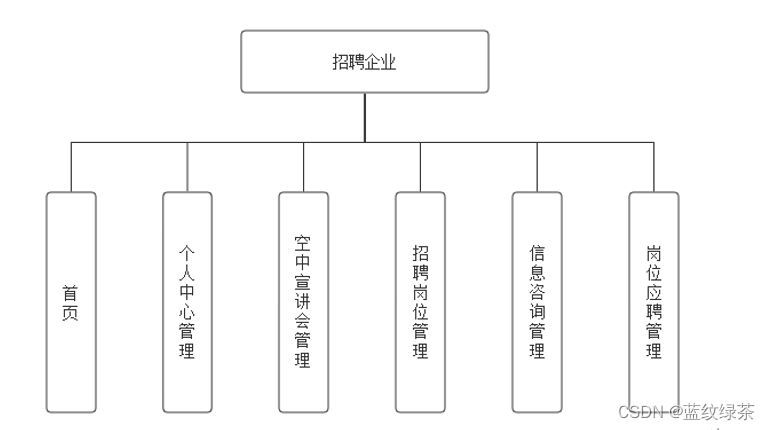
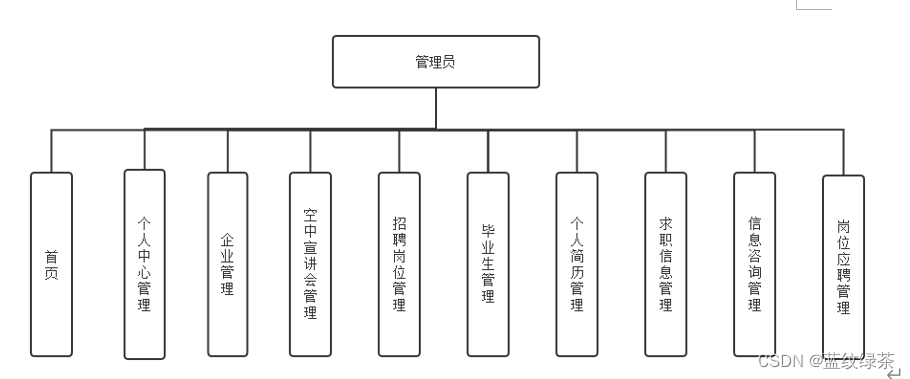
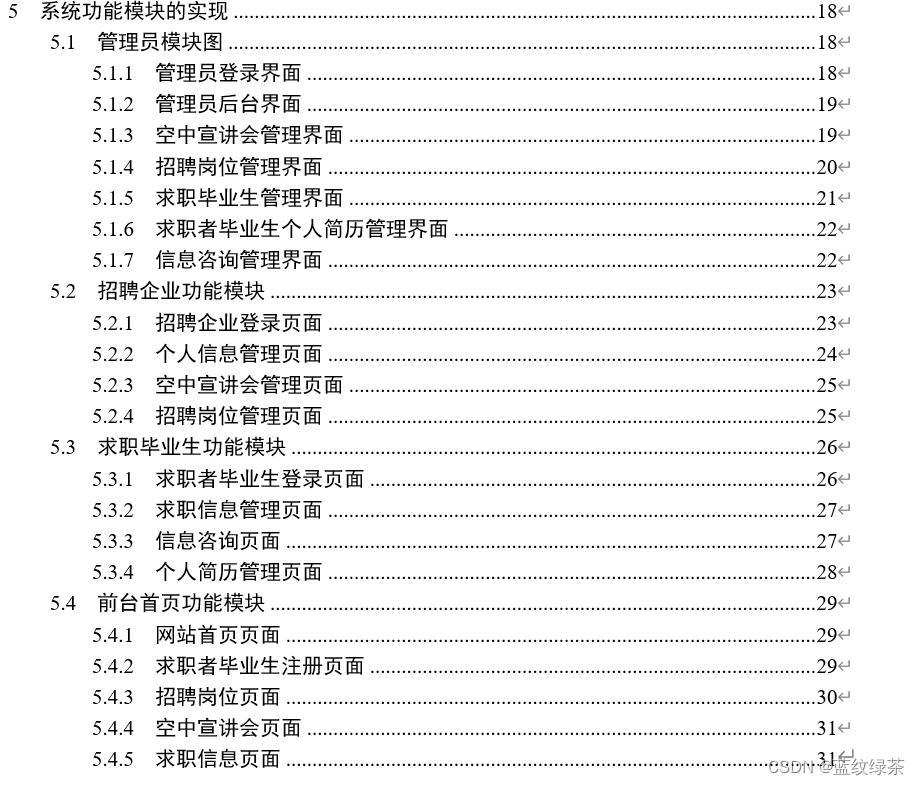
如果有问题可以直接私信
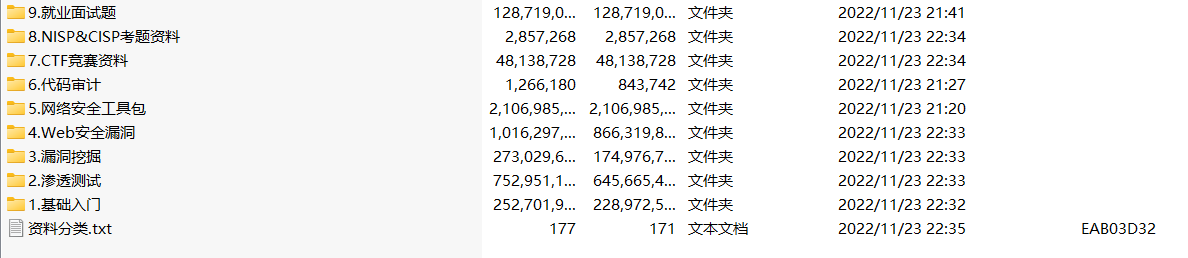
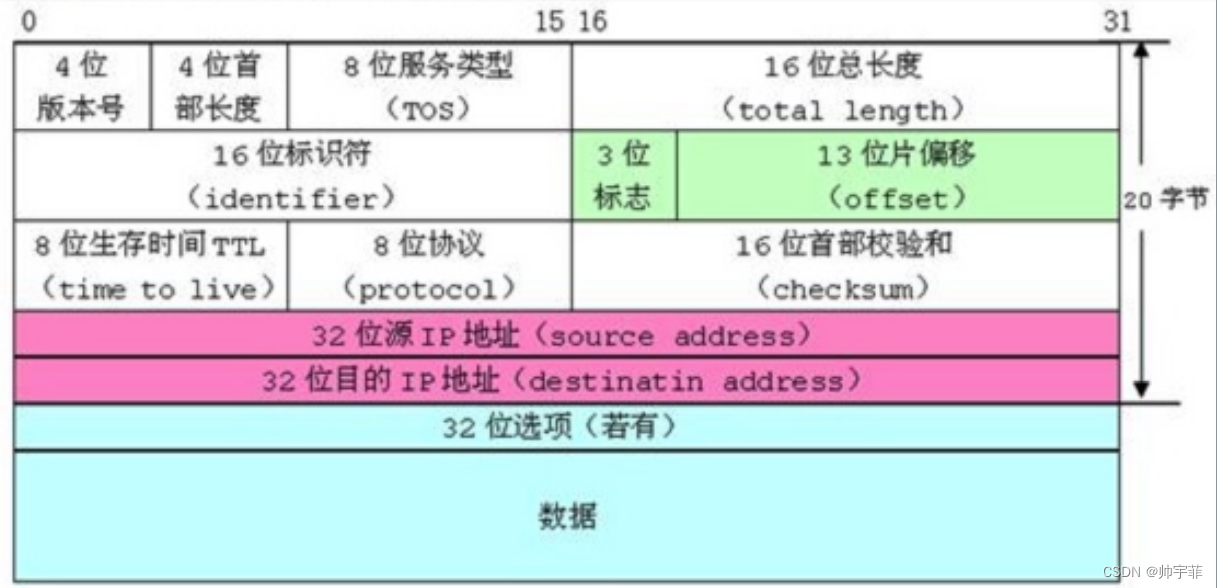
![代码随想录day12 | [前、中、后、层]二叉树的遍历迭代法和递归法](https://img-blog.csdnimg.cn/fdef24ebc68a4ae78dedacc14599f9e4.png)
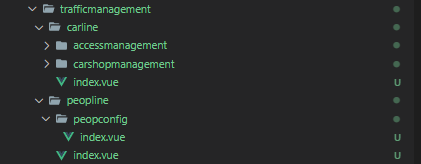
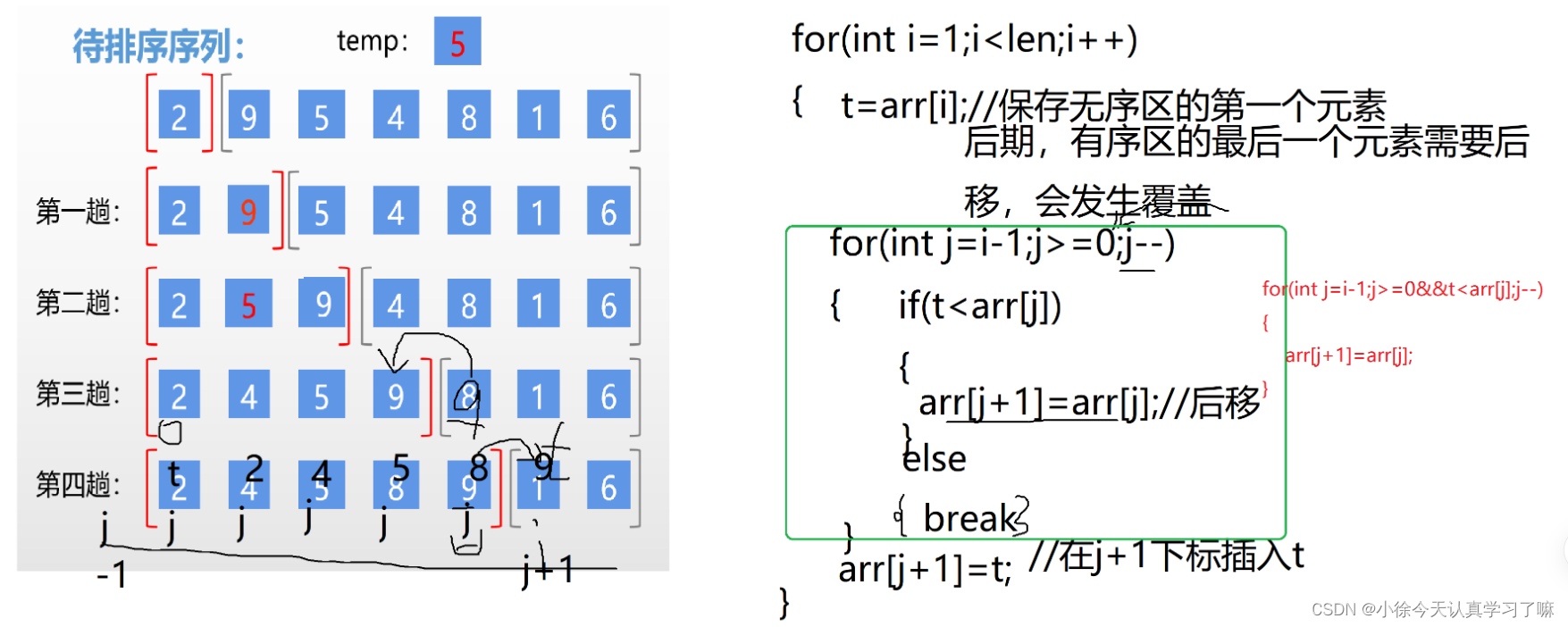
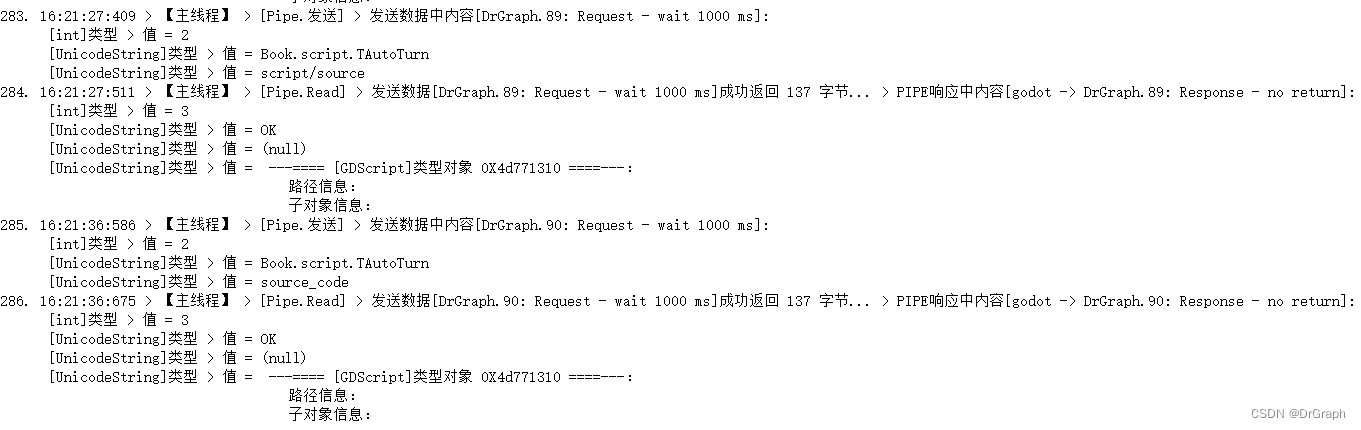
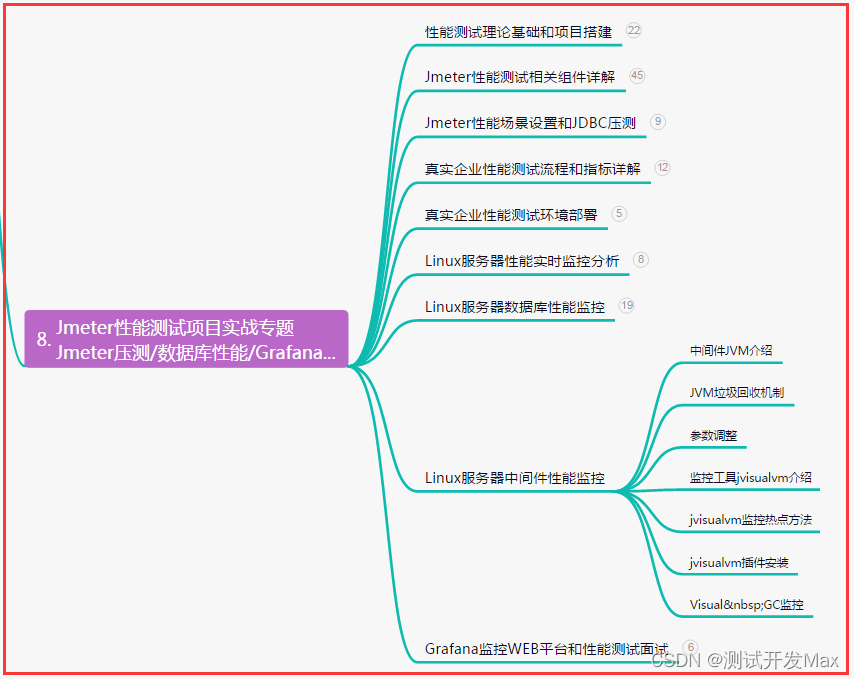
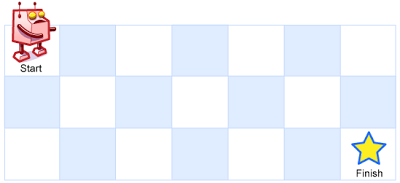
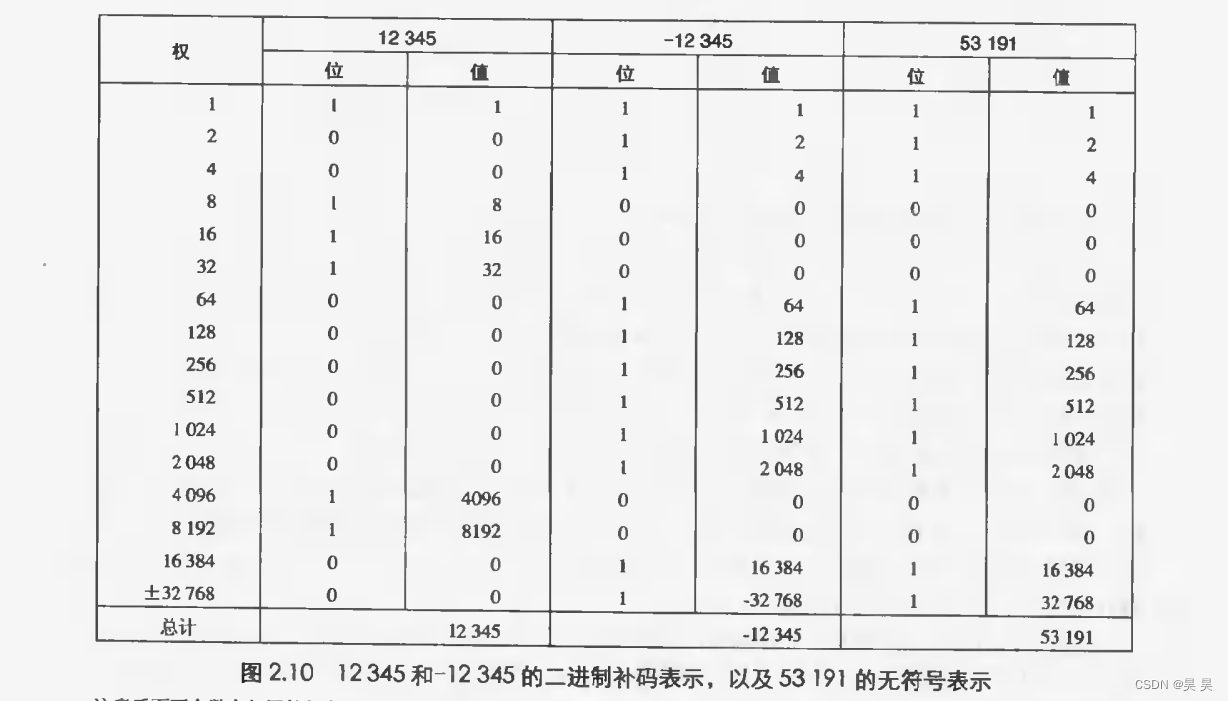
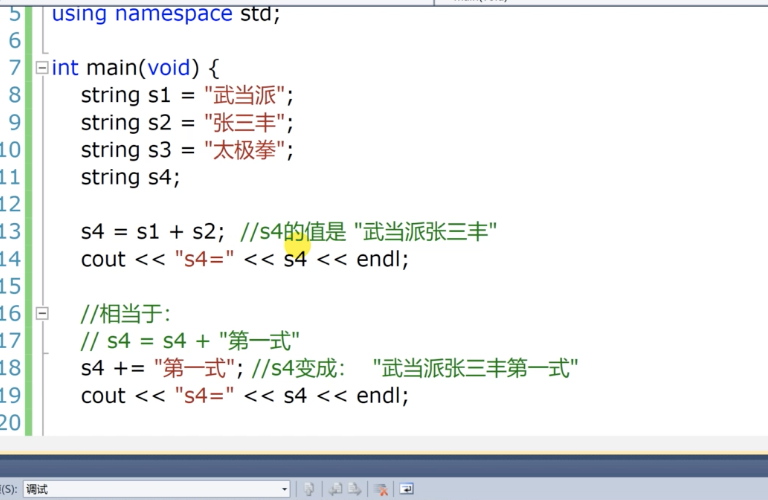
![[Ubuntu 22.04] containerd配置HTTP方式拉取私仓Harbor](https://img-blog.csdnimg.cn/72695eaf029443228e4efda5763ca184.png)