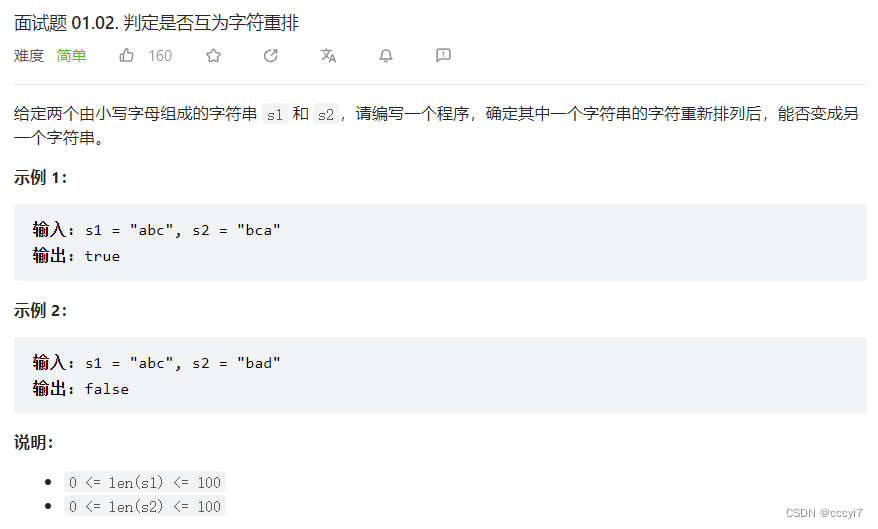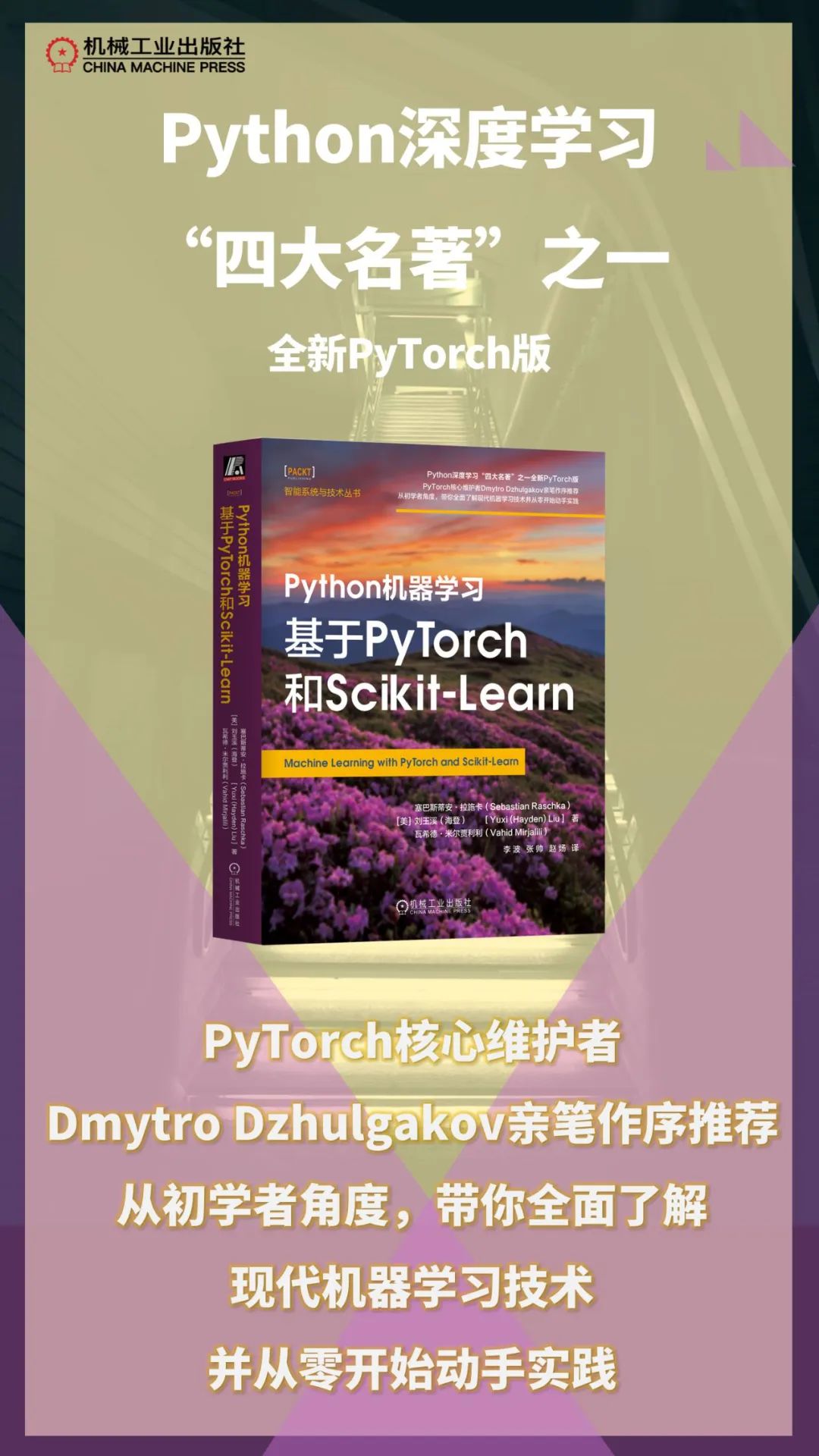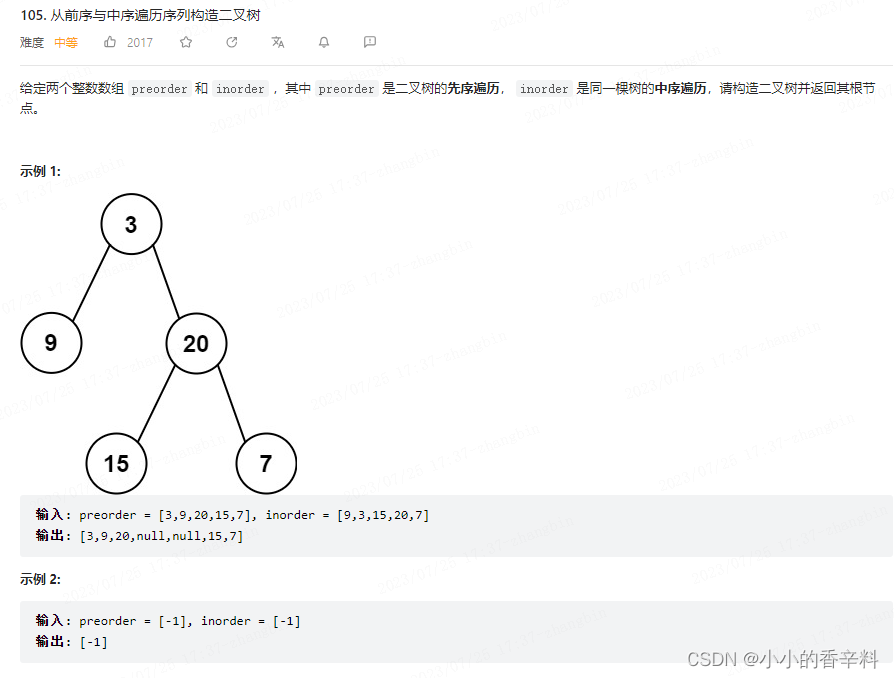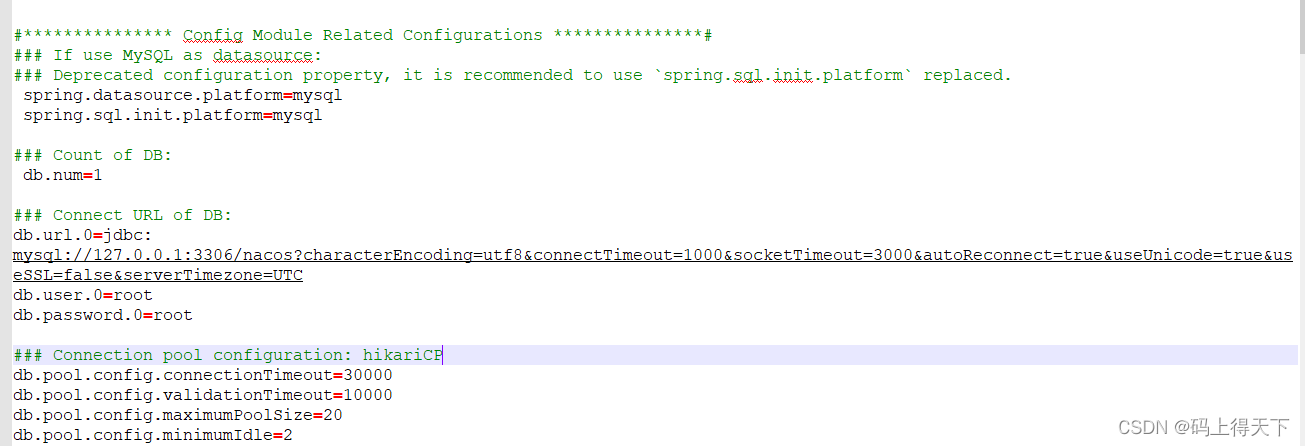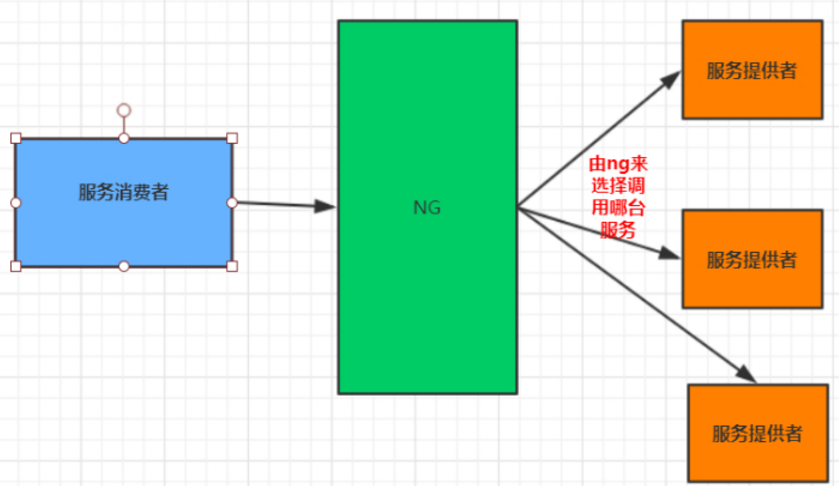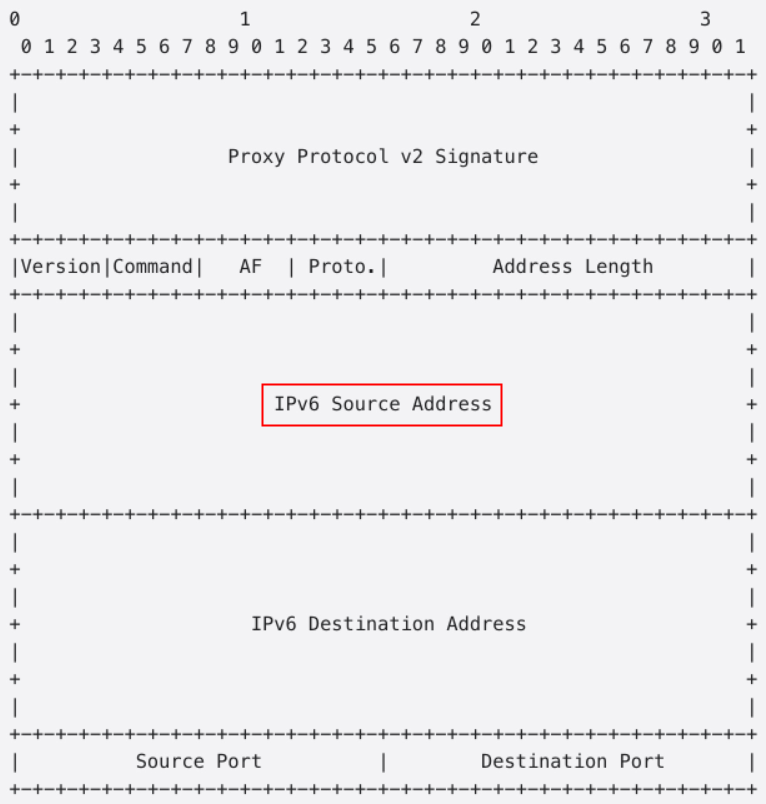说明一下: 本人原本使用的是docker安装nginx通过挂载实现部署,但是出现了很多bug(例如部署安全证书后还是无法访问),所以困扰了很久,最后改为本地安装nginx,最终在不懈的努力下终于按照好了,特此记录一下。
一:整个流程:
1. 将前端项目打包,会生成dist文件(同时不要忘了修改调用后台的ip)
2. 安装nginx(本地安装,非docker),然后将dist下的文件放入nginx的html目录下
3. 配置nginx的配置文件
4. 安装证书(ssl)
安装nginx,ssl参考:https://blog.csdn.net/oYingJie1/article/details/127700897
下载及安装ssl参考:https://blog.csdn.net/qq_42320934/article/details/120655799
二: 附上关键代码及说明
1.nginx的配置文件
#user nobody;
worker_processes 1;
#error_log logs/error.log;
#error_log logs/error.log notice;
#error_log logs/error.log info;
#pid logs/nginx.pid;
events {
worker_connections 1024;
}
http {
include mime.types;
default_type application/octet-stream;
#log_format main '$remote_addr - $remote_user [$time_local] "$request" '
# '$status $body_bytes_sent "$http_referer" '
# '"$http_user_agent" "$http_x_forwarded_for"';
#access_log logs/access.log main;
sendfile on;
#tcp_nopush on;
#keepalive_timeout 0;
keepalive_timeout 65;
#gzip on;
server {
listen 80;
server_name localhost;
#将所有HTTP请求通过rewrite指令重定向到HTTPS。
rewrite ^(.*)$ https://$host$1;
#charset koi8-r;
#access_log logs/host.access.log main;
location / {
root html;
index index.html index.htm;
}
location /undefined/ {
proxy_pass http://s11.s100.vip:35053;
proxy_redirect default;
rewrite ^/undefined/(.*) /$1 break;
}
#error_page 404 /404.html;
# redirect server error pages to the static page /50x.html
#
error_page 500 502 503 504 /50x.html;
location = /50x.html {
root html;
}
# proxy the PHP scripts to Apache listening on 127.0.0.1:80
#
#location ~ \.php$ {
# proxy_pass http://127.0.0.1;
#}
# pass the PHP scripts to FastCGI server listening on 127.0.0.1:9000
#
#location ~ \.php$ {
# root html;
# fastcgi_pass 127.0.0.1:9000;
# fastcgi_index index.php;
# fastcgi_param SCRIPT_FILENAME /scripts$fastcgi_script_name;
# include fastcgi_params;
#}
# deny access to .htaccess files, if Apache's document root
# concurs with nginx's one
#
#location ~ /\.ht {
# deny all;
#}
}
# another virtual host using mix of IP-, name-, and port-based configuration
#
#server {
# listen 8000;
# listen somename:8080;
# server_name somename alias another.alias;
# location / {
# root html;
# index index.html index.htm;
# }
#}
# HTTPS server
#
server {
listen 443 ssl;
server_name localhost;
ssl_certificate cert.pem;
ssl_certificate_key cert.key;
ssl_session_cache shared:SSL:1m;
ssl_session_timeout 5m;
ssl_ciphers HIGH:!aNULL:!MD5;
ssl_prefer_server_ciphers on;
location / {
root html;
index index.html index.htm;
}
location /undefined/ {
proxy_pass http://s11.s100.vip:35053;
proxy_redirect default;
rewrite ^/undefined/(.*) /$1 break;
}
}
}
2. 以前docker配置的文件
user nginx;
worker_processes auto;
error_log /var/log/nginx/error.log notice;
pid /var/run/nginx.pid;
events {
worker_connections 1024;
}
http {
include /etc/nginx/mime.types;
default_type application/octet-stream;
log_format main '$remote_addr - $remote_user [$time_local] "$request" '
'$status $body_bytes_sent "$http_referer" '
'"$http_user_agent" "$http_x_forwarded_for"';
access_log /var/log/nginx/access.log main;
sendfile on;
#tcp_nopush on;
keepalive_timeout 65;
#gzip on;
include /etc/nginx/conf.d/*.conf;
server {
listen 80;
listen [::]:80;
server_name www.slgstu.top;
#将所有HTTP请求通过rewrite指令重定向到HTTPS。
# rewrite ^(.*)$ https://$host$1;
#access_log /var/log/nginx/host.access.log main;
location / {
root /usr/share/nginx/html;
index index.html index.htm;
}
location /undefined/ {
proxy_pass http://s11.s100.vip:35053;
proxy_redirect default;
rewrite ^/undefined/(.*) /$1 break;
}
#error_page 404 /404.html;
# redirect server error pages to the static page /50x.html
#
error_page 500 502 503 504 /50x.html;
location = /50x.html {
root /usr/share/nginx/html;
}
# proxy the PHP scripts to Apache listening on 127.0.0.1:80
#
#location ~ \.php$ {
# proxy_pass http://127.0.0.1;
#}
# pass the PHP scripts to FastCGI server listening on 127.0.0.1:9000
#
#location ~ \.php$ {
# root html;
# fastcgi_pass 127.0.0.1:9000;
# fastcgi_index index.php;
# fastcgi_param SCRIPT_FILENAME /scripts$fastcgi_script_name;
# include fastcgi_params;
#}
# deny access to .htaccess files, if Apache's document root
# concurs with nginx's one
#
#location ~ /\.ht {
# deny all;
#}
}
server {
#HTTPS的默认访问端口443。
#如果未在此处配置HTTPS的默认访问端口,可能会造成Nginx无法启动。
listen 443 ssl;
#填写证书绑定的域名
server_name www.slgstu.top;
#填写证书文件名称
ssl_certificate cert/www.slgstu.top.cer;
#填写证书私钥文件名称
ssl_certificate_key cert/www.slgstu.top.key;
ssl_session_cache shared:SSL:1m;
ssl_session_timeout 5m;
# 指定密码为openssl支持的格式
ssl_protocols SSLv2 SSLv3 TLSv1.2;
ssl_ciphers HIGH:!aNULL:!MD5; # 密码加密方式
ssl_prefer_server_ciphers on; # 依赖SSLv3和TLSv1协议的服务器密码将优先于客户端密码
location / {
root /usr/share/nginx/html;
index index.html index.htm;
}
}
}
3.说明下nginx的文件作用

cert:放https证书的两个文件
conf: nginx的一些配置文件,主要还是使用nginx.conf
html:默认的话nginx会加载html文件下的index.html
log:查看成功与错误日志
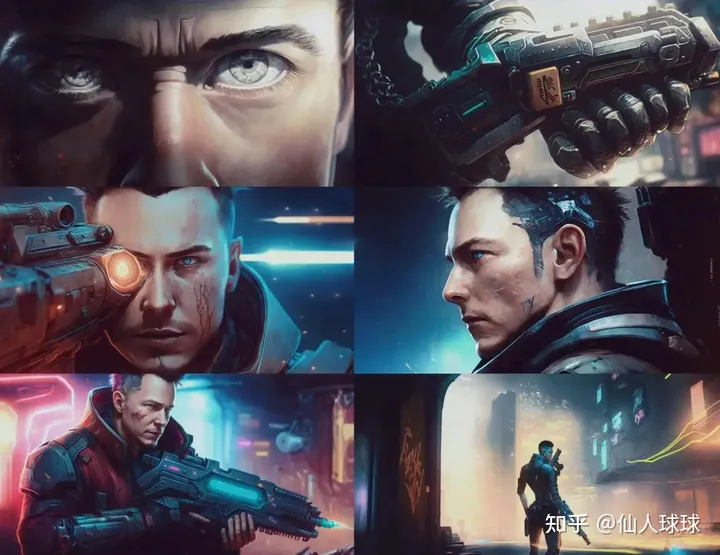


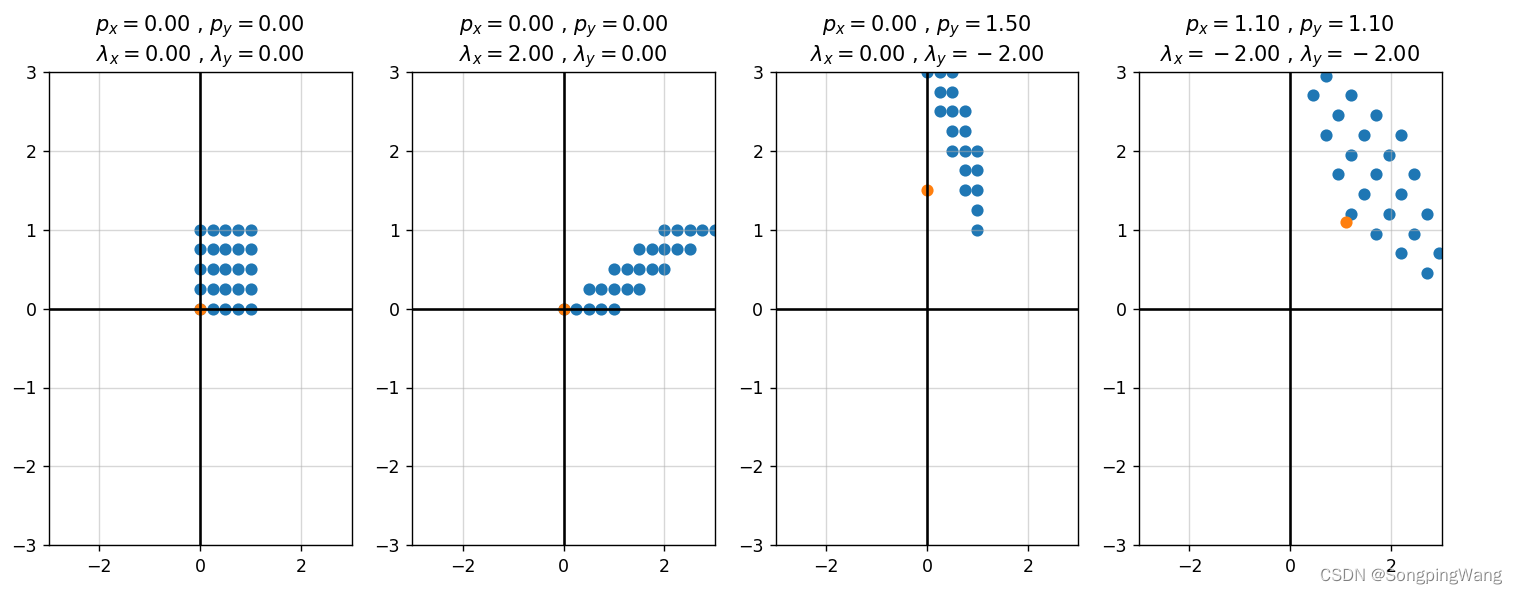
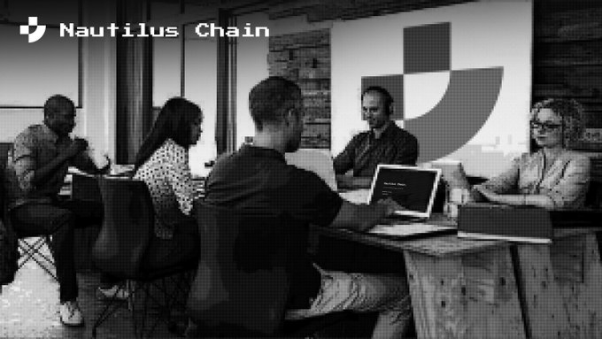
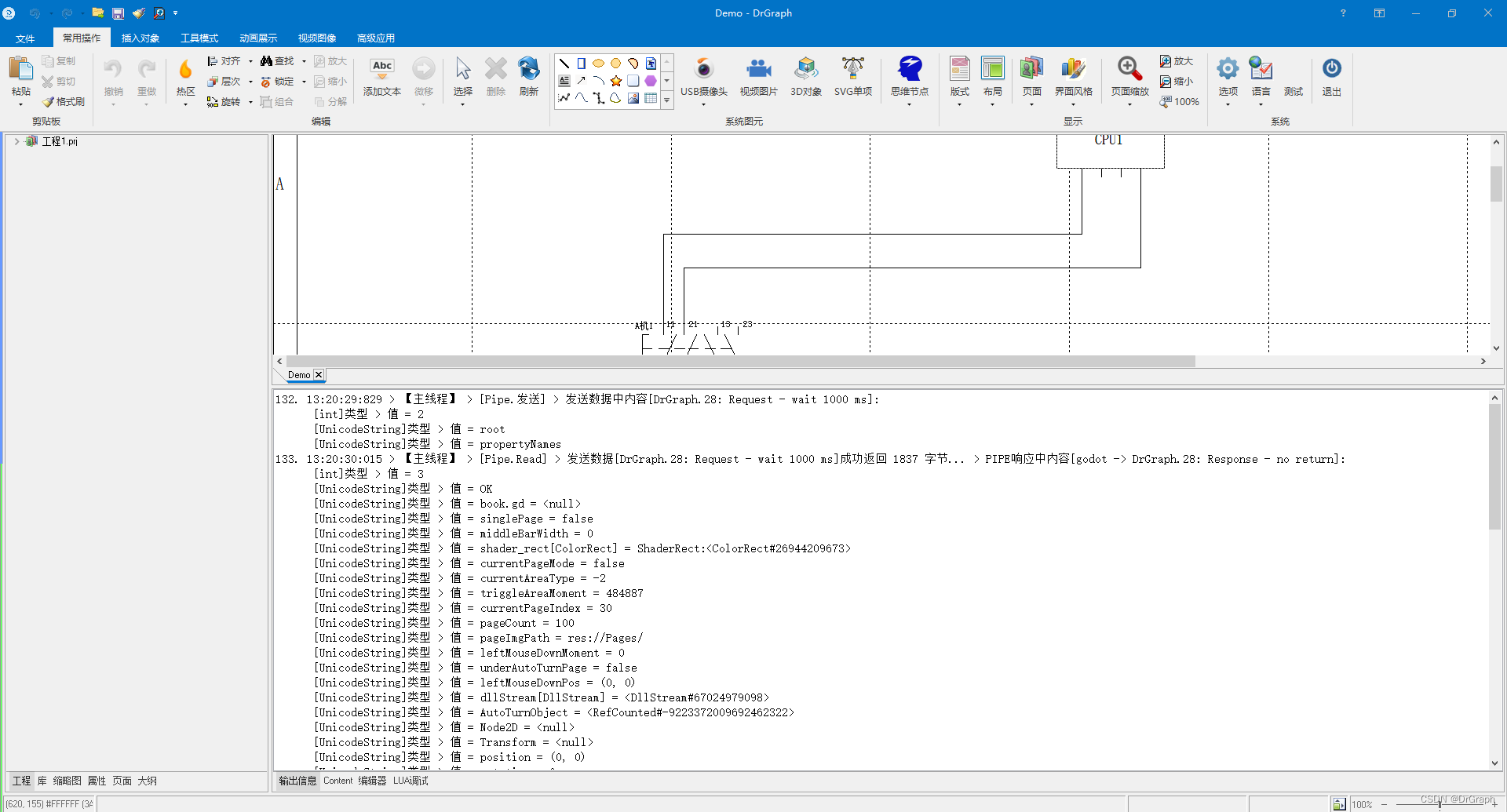
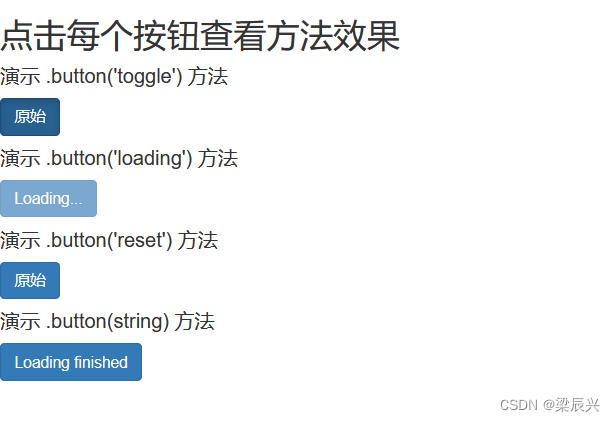



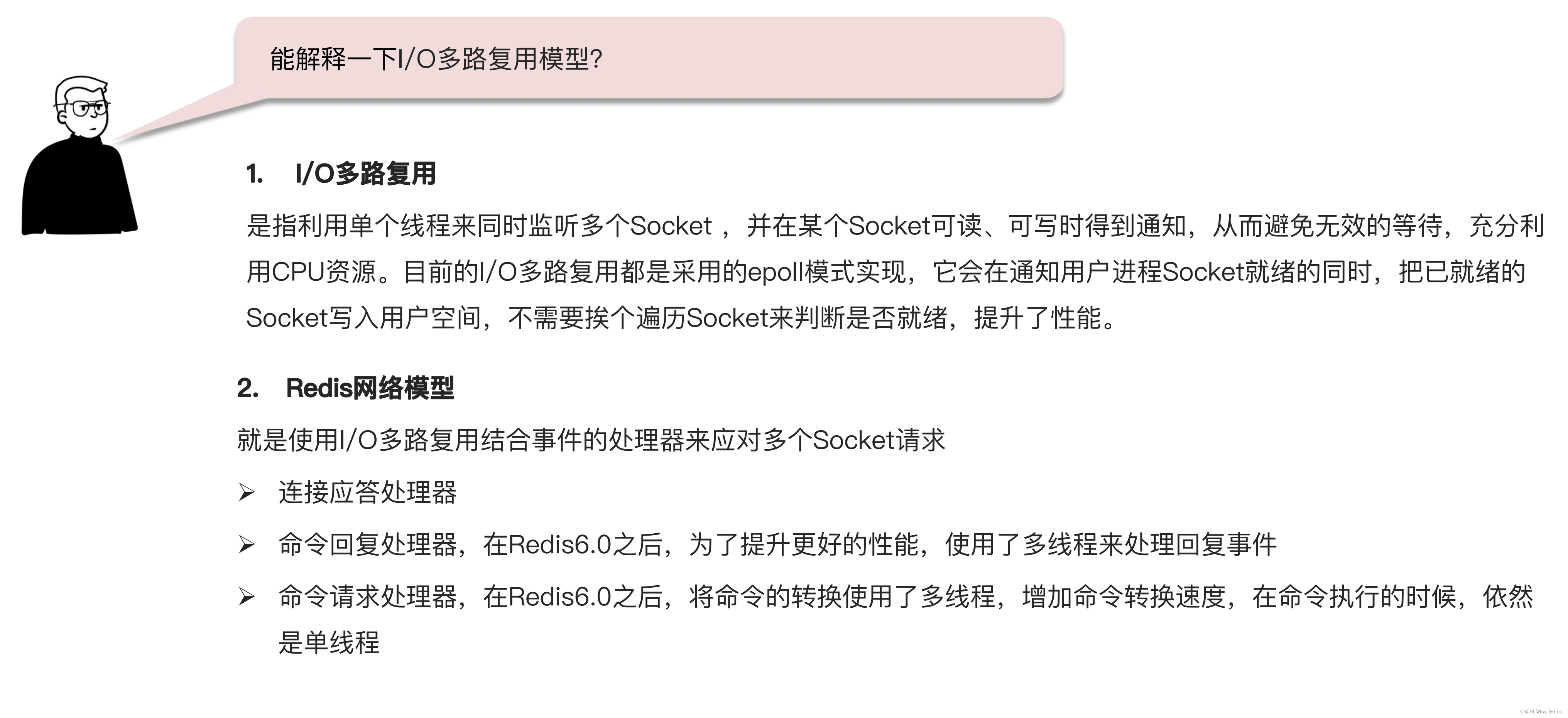
![[PyTorch][chapter 44][RNN]](https://img-blog.csdnimg.cn/5c9ce532a7874142a72ff4c348583dc2.png)