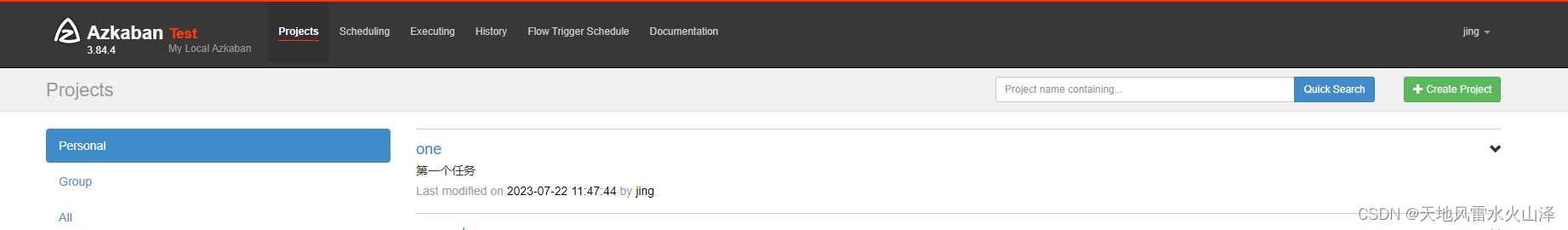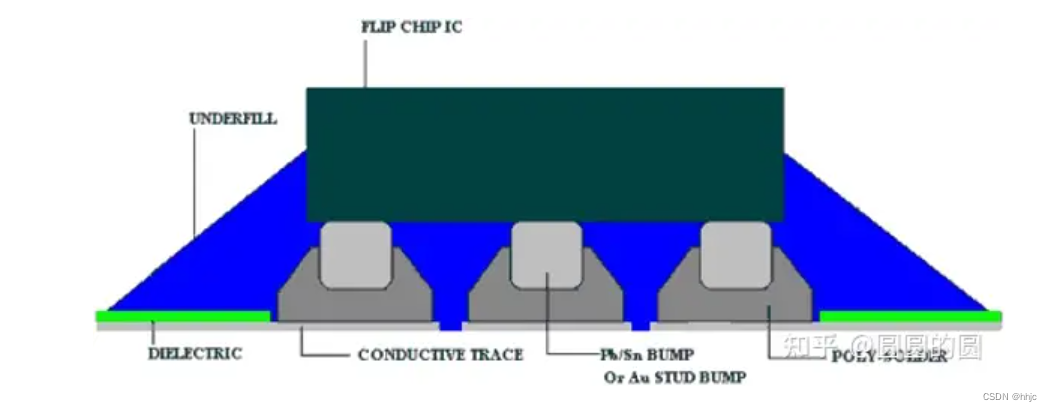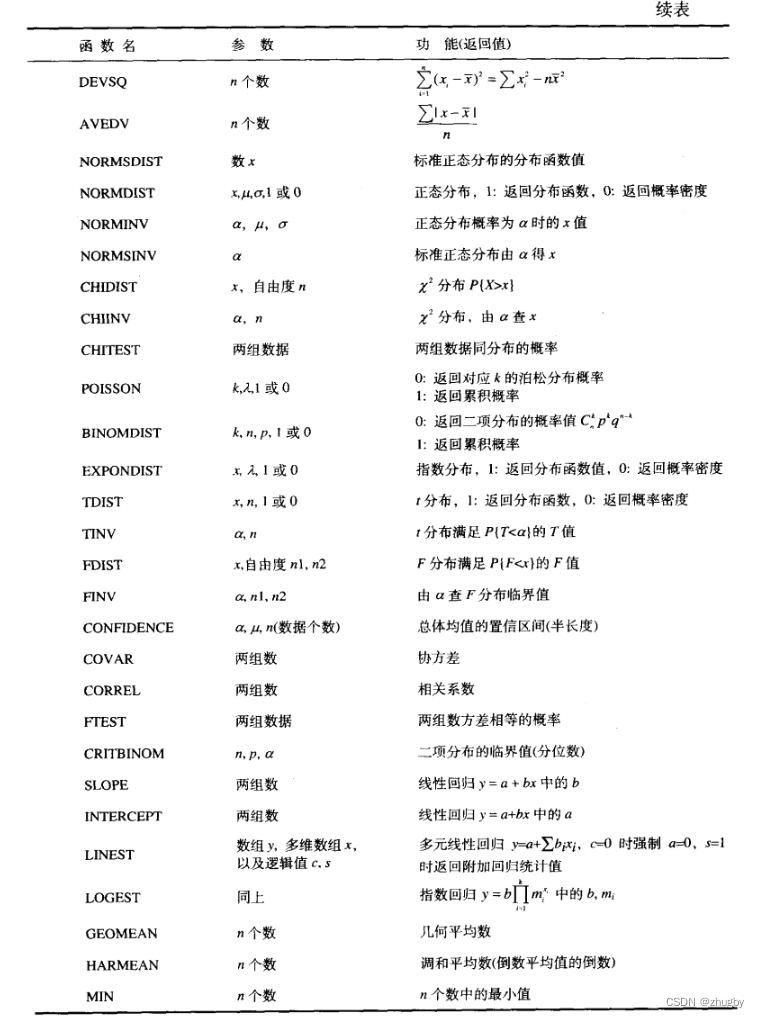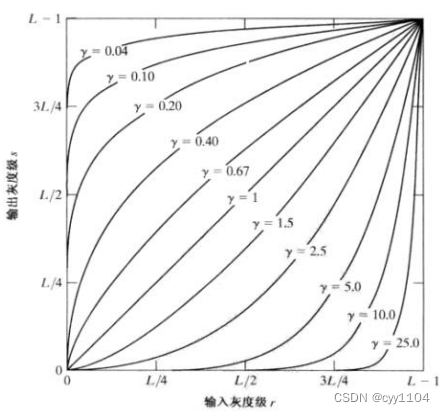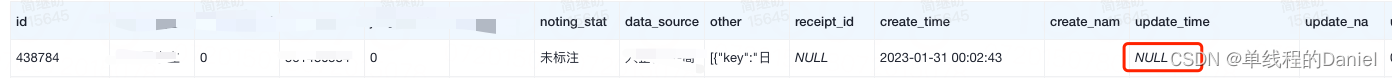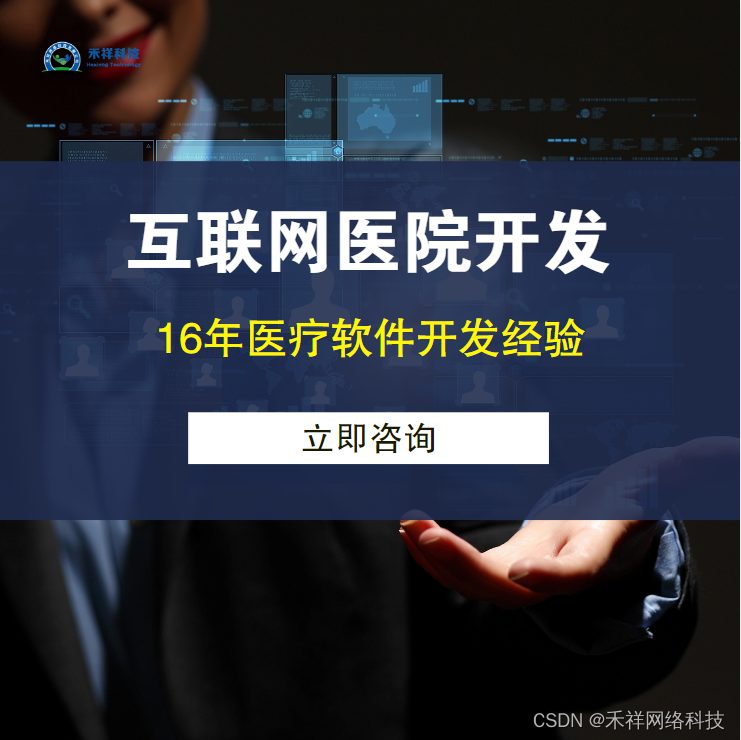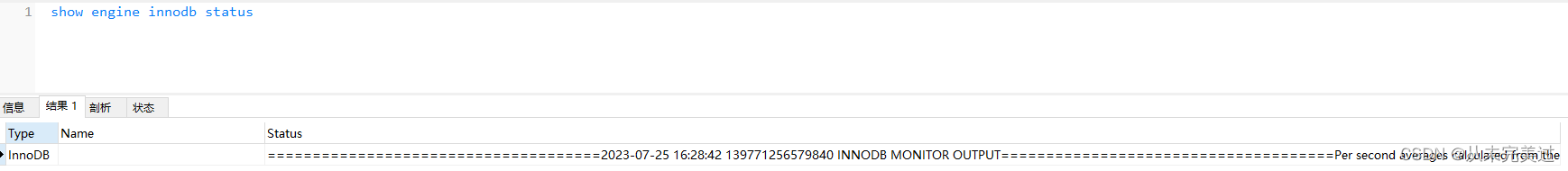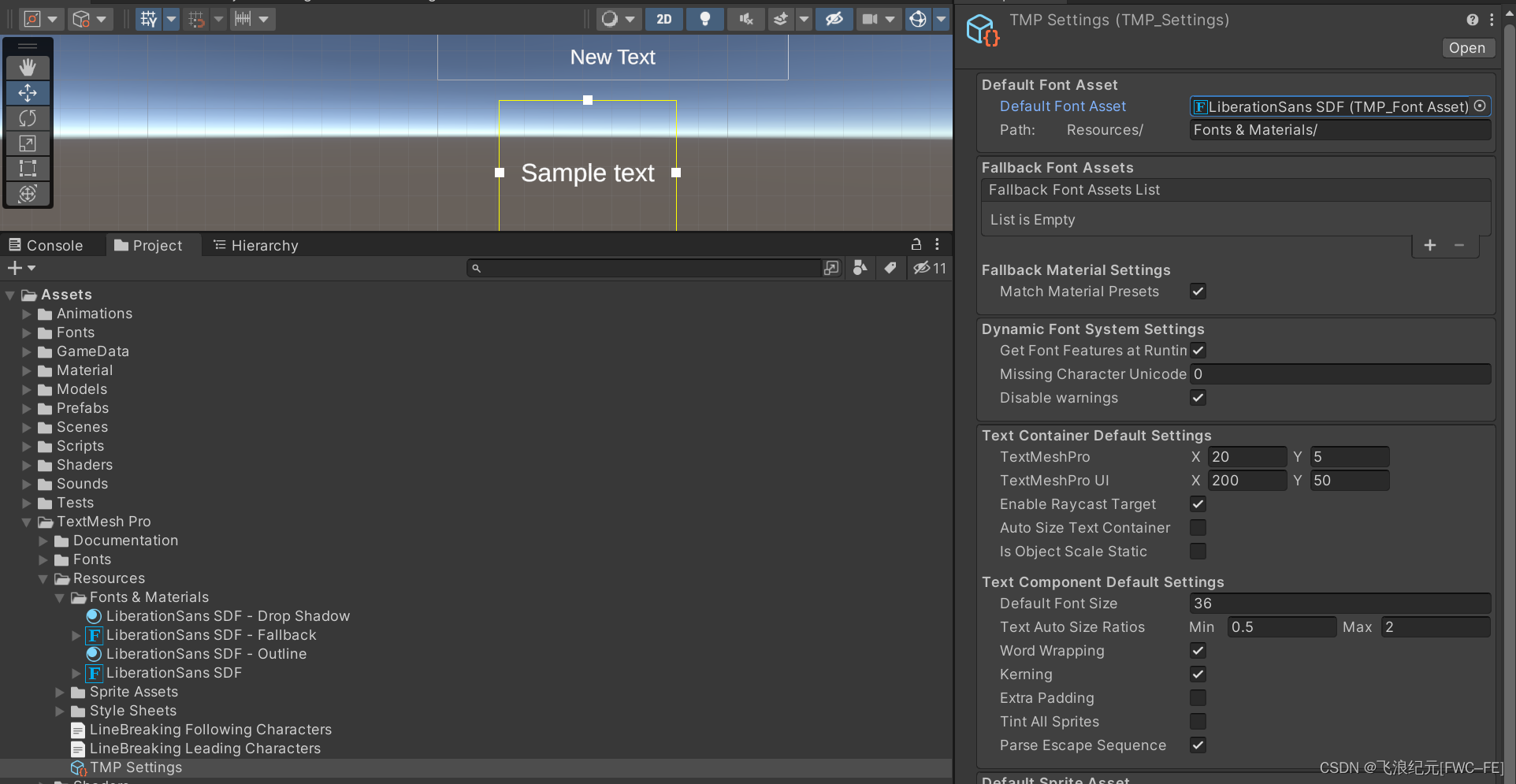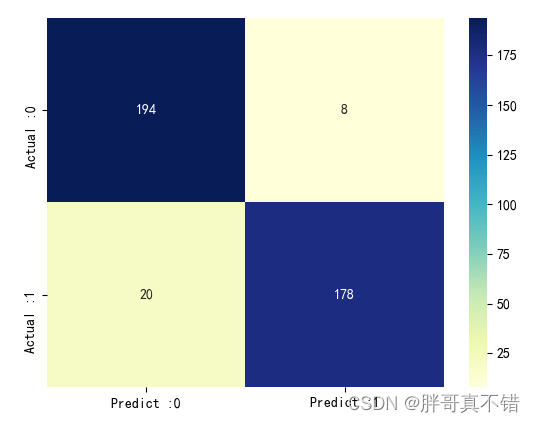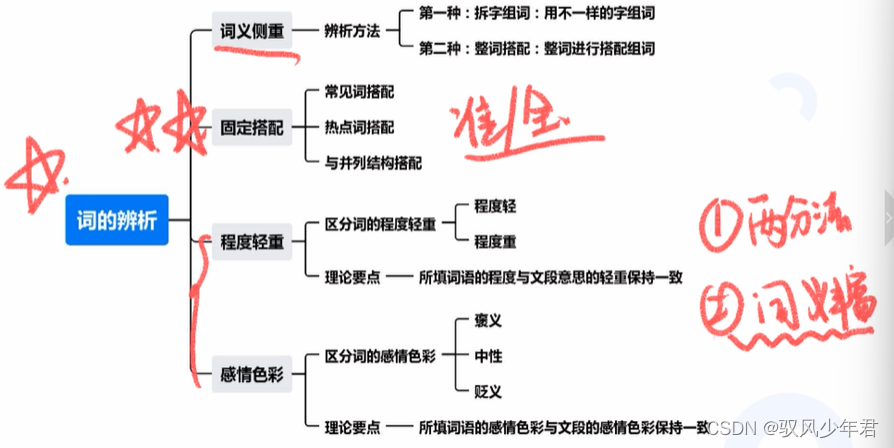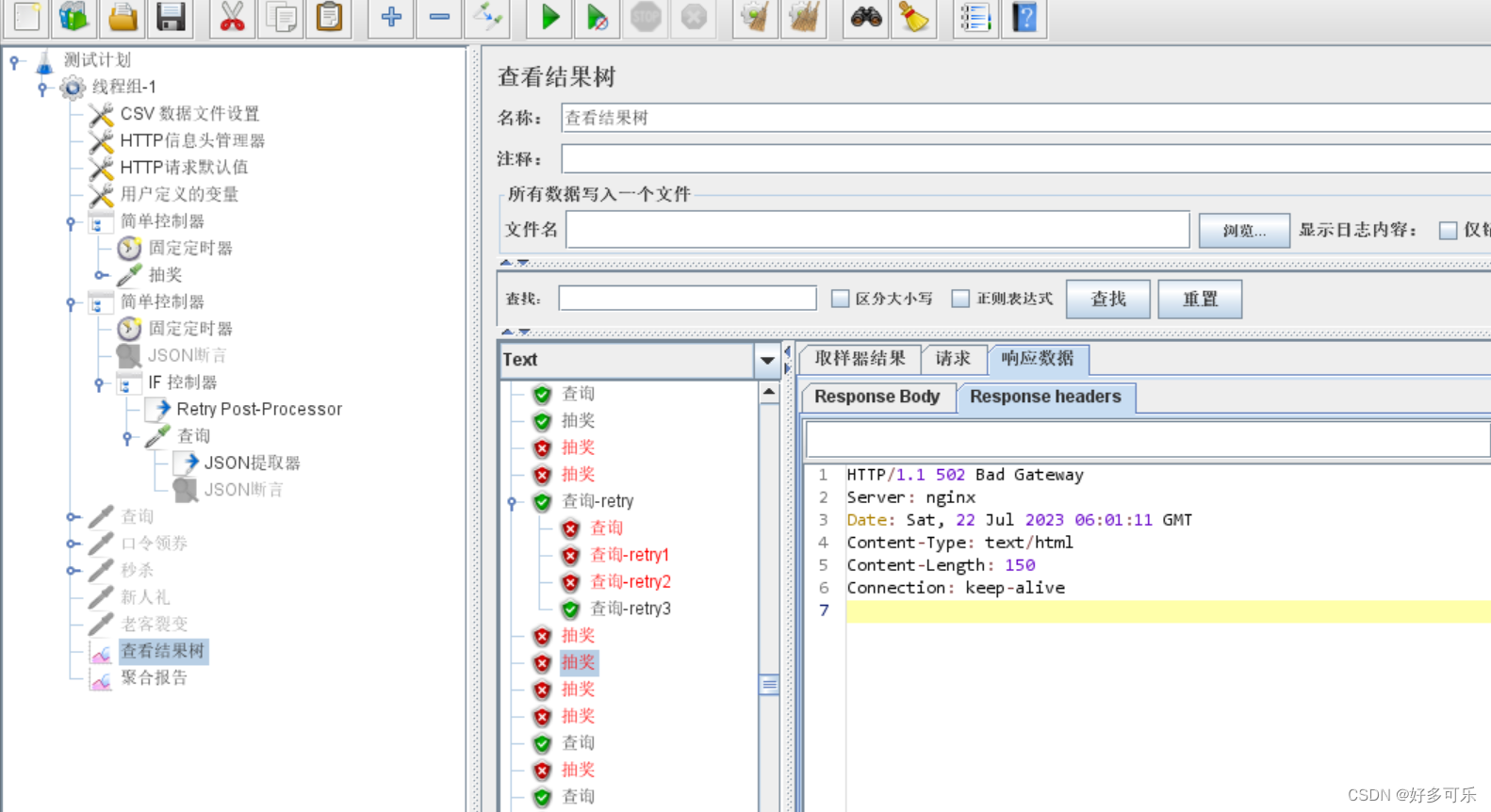三级分类效果图:
一 实现一级分类查询
步骤1:使用逆向工程生成创建实体类和对应的mapper
实体类:Category
mapper: CategoryMapper和CategoryMapper.xml
步骤2:
import com.one.pojo.Category;
import java.util.List;
public interface CategoryService {
/**
* 查询所有一级分类
* @return
*/
public List<Category> queryAllRootLevelCat();
}
import com.one.mapper.CategoryMapper;
import com.one.pojo.Category;
import com.one.service.category.CategoryService;
import org.springframework.beans.factory.annotation.Autowired;
import org.springframework.stereotype.Service;
import org.springframework.transaction.annotation.Propagation;
import org.springframework.transaction.annotation.Transactional;
import tk.mybatis.mapper.entity.Example;
import java.util.List;
@Service
public class CategoryServiceImpl implements CategoryService {
@Autowired
private CategoryMapper categoryMapper;
@Transactional(propagation = Propagation.SUPPORTS)
@Override
public List<Category> queryAllRootLevelCat() {
Example example = new Example(Category.class);
Example.Criteria criteria = example.createCriteria();
criteria.andEqualTo("type", 1);
List<Category> result = categoryMapper.selectByExample(example);
return result;
}
}
步骤3:
/**
* 首页分类展示需求:
* 1. 第一次刷新主页查询大分类,渲染展示到首页
* 2. 如果鼠标上移到大分类,则加载其子分类的内容,如果已经存在子分类,则不需要加载(懒加载)
*/
@ApiOperation(value = "获取商品分类(一级分类)", notes = "获取商品分类(一级分类)", httpMethod = "GET")
@GetMapping("/cats")
public JSONResult cats() {
List<Category> list = categoryService.queryAllRootLevelCat();
return JSONResult.ok(list);
}
二 根据一级分类查询对应的二级和三级分类
步骤1:定义查询结果封装vo实体类
public class CategoryVO {
private Integer id;
private String name;
private String type;
private Integer fatherId;
// 三级分类vo list
private List<SubCategoryVO> subCatList;
}
public class SubCategoryVO {
private Integer subId;
private String subName;
private String subType;
private Integer subFatherId;
}
步骤2:定义对应查询二级和三级分类mapper
import com.one.vo.CategoryVO;
import java.util.List;
public interface CategoryMapperCustom {
public List<CategoryVO> getSubCatList(Integer rootCatId);
}
CategoryMapperCustom.xml:
<?xml version="1.0" encoding="UTF-8" ?>
<!DOCTYPE mapper PUBLIC "-//mybatis.org//DTD Mapper 3.0//EN" "http://mybatis.org/dtd/mybatis-3-mapper.dtd" >
<mapper namespace="com.one.mapper.CategoryMapperCustom" >
<resultMap id="myCategoryVO" type="com.one.vo.CategoryVO">
<id column="id" property="id"/>
<result column="name" property="name"/>
<result column="type" property="type"/>
<result column="fatherId" property="fatherId"/>
<!--
collection 标签:用于定义关联的list集合类型的封装规则
property:对应三级分类的list属性名
ofType:集合的类型,三级分类的vo
-->
<collection property="subCatList" ofType="com.one.vo.SubCategoryVO">
<id column="subId" property="subId"/>
<result column="subName" property="subName"/>
<result column="subType" property="subType"/>
<result column="subFatherId" property="subFatherId"/>
</collection>
</resultMap>
<select id="getSubCatList" resultMap="myCategoryVO" parameterType="int">
SELECT
f.id as id,
f.`name` as `name`,
f.type as type,
f.father_id as fatherId,
c.id as subId,
c.`name` as subName,
c.type as subType,
c.father_id as subFatherId
FROM
category f
LEFT JOIN
category c
on
f.id = c.father_id
WHERE
f.father_id = #{rootCatId}
</select>
</mapper>
步骤3:实现类调用mapper对应的方法
/**
* 根据一级分类id查询子分类信息
* @param rootCatId
* @return
*/
public List<CategoryVO> getSubCatList(Integer rootCatId);
@Autowired
private CategoryMapperCustom categoryMapperCustom;
@Transactional(propagation = Propagation.SUPPORTS)
@Override
public List<CategoryVO> getSubCatList(Integer rootCatId) {
return categoryMapperCustom.getSubCatList(rootCatId);
}
步骤4:写接口调用对应的方法实现
@ApiOperation(value = "获取商品子分类", notes = "获取商品子分类", httpMethod = "GET")
@GetMapping("/subCat/{rootCatId}")
public JSONResult subCat(
@ApiParam(name = "rootCatId", value = "一级分类id", required = true)
@PathVariable Integer rootCatId) {
if (rootCatId == null) {
return JSONResult.errorMsg("分类不存在");
}
List<CategoryVO> list = categoryService.getSubCatList(rootCatId);
return JSONResult.ok(list);
}
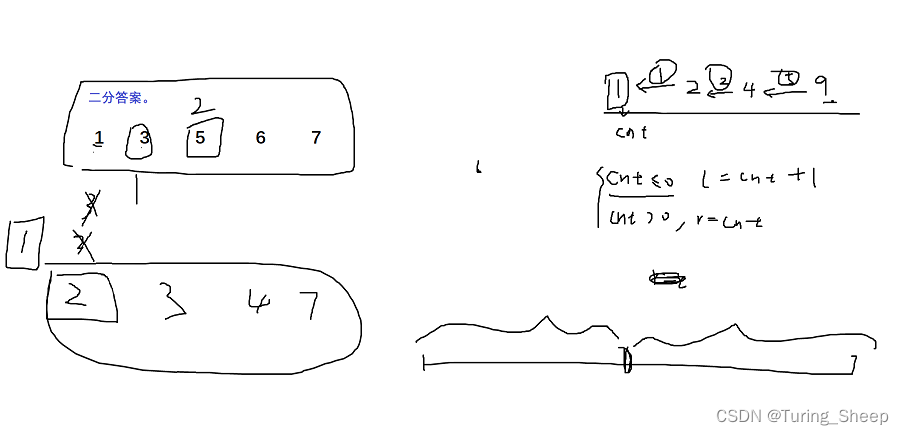



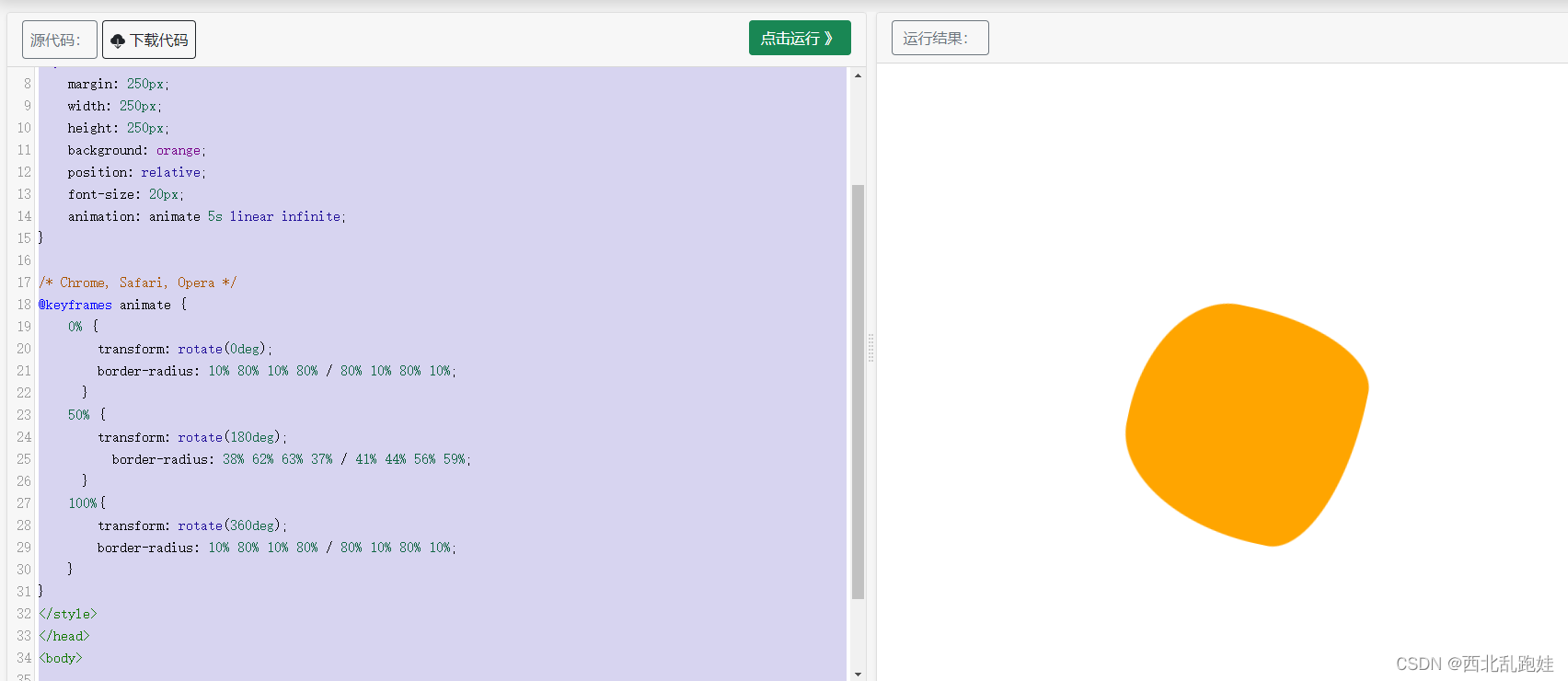

![[回馈]ASP.NET Core MVC开发实战之商城系统(二)](https://img-blog.csdnimg.cn/img_convert/46ea527c059d8e3a208bbe2d58a84c9d.png)