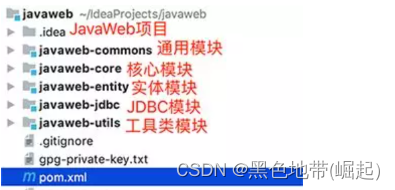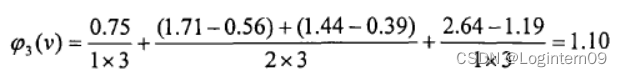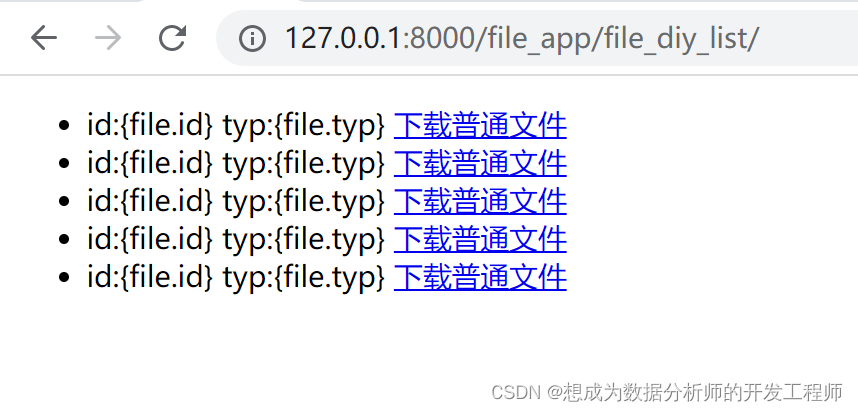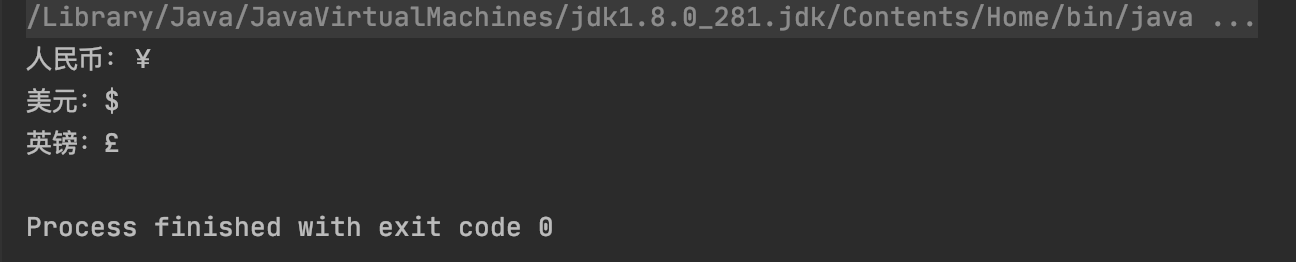使用 NEXT 搭建后台服务接口
https://docs.nestjs.com/
# 准备工作
-
安装 node
-
全局安装 nest
-
npm i -给@nestjs/cli -
nest --version
-
# 创建项目
- 创建项目
next new

- 启动项目
npm run start或npm run start:dev

- 访问接口
localhost:3000

- 获取命令解释
next g -h

# 快速创建 RESTAPI 入口文件
- 进入项目根目录下,执行命令
nest g res books --no-spec

注意:–no-spec 不生成单元测试文件
也可以进行全局配置
在nest-cli.json 添加以下代码即可
"generateOptions": {
"spec": false
}

# 配置生成接口文档
npm install --save @nestjs/swagger
修改项目 main.ts 配置文件增加以下代码
import { NestFactory } from '@nestjs/core';
import { SwaggerModule, DocumentBuilder } from '@nestjs/swagger';
import { AppModule } from './app.module';
async function bootstrap() {
const app = await NestFactory.create(AppModule);
const config = new DocumentBuilder()
.setTitle('接口文档')
.setDescription('这个接口文档我是自动生成的')
.setVersion('1.0')
.addTag('blog')
.build();
const document = SwaggerModule.createDocument(app, config);
SwaggerModule.setup('api', app, document);
await app.listen(3000);
}
bootstrap();
- 启动项目

- 进行接口测试

# 设置请求方式及其获取参数
// books.controller.ts
import {
Controller,
Get,
Post,
Body,
Patch,
Param,
Delete,
} from '@nestjs/common';
import { BooksService } from './books.service';
import { CreateBookDto } from './dto/create-book.dto';
import { UpdateBookDto } from './dto/update-book.dto';
@Controller('books')
export class BooksController {
constructor(private readonly booksService: BooksService) {}
@Post()
create(@Body() createBookDto: CreateBookDto) {
// 创建 book 数据
return this.booksService.create(createBookDto);
}
@Get('/findAll')
findAll() {
// 获取所有 book 数据
return this.booksService.findAll();
}
@Get(':id')
findOne(@Param('id') id: string) {
// 查找指定 id 的 book
return this.booksService.findOne(id);
}
@Patch(':id')
update(@Param('id') id: string, @Body() updateBookDto: UpdateBookDto) {
// 更新指定 id 的 book
return this.booksService.update(id, updateBookDto);
}
@Delete(':id')
remove(@Param('id') id: string) {
// 删除指定 id 的 book
return this.booksService.remove(id);
}
}
# 对接数据库
使用 prisma 对接数据库
步骤一:安装 prisma npm install prisma --save-dev
步骤二:初始化 prisma npx prisma init

在 vsCode 中打开 schema.prisma 需要下载 prisma 插件

步骤三:在 schema.prisma 初始化数据表
generator client {
provider = "prisma-client-js"
}
datasource db {
provider = "sqlite"
url = env("DATABASE_URL")
}
// 用户表
model user {
// id 为主键
id String @id @unique @default(uuid())
userName String @unique @map("user_name")
// 默认值为 ""
password String @default("")
nickName String @default("") @map("nick_name")
createdAt DateTime @default(now()) @map("created_at")
updateAt DateTime @updatedAt @map("updated_at")
@@map("users") // 给表其别名
}
// 书籍表
model book {
id String @id @unique @default(uuid())
title String @default("")
author String @default("")
price Float @default(0)
@@map("books")
}
步骤四:生成数据库npx prisma db push

步骤五:创建 prisma 的服务
npx prisma init --datasource-provider sqlite
会在 src 目录下生成 prisma 文件

并且在要使用数据库连接的RESTAPI模块中进行注册
// books.module.ts
import { Module } from '@nestjs/common';
import { BooksService } from './books.service';
import { BooksController } from './books.controller';
import { PrismaService } from 'src/prisma/prisma.service';
@Module({
controllers: [BooksController],
providers: [BooksService, PrismaService],
})
export class BooksModule {}
步骤六:在 vscode 中打开数据库
(1)在 vscode 中 下载 sqlite

(2) 打开命令面板(Ctrl + Shift + P)


此时在 vscode 的左侧可以看到数据库中的两张表

使用prisma对数据进行增删查改
// books.service.ts
import { Injectable } from '@nestjs/common';
import { CreateBookDto } from './dto/create-book.dto';
import { UpdateBookDto } from './dto/update-book.dto';
import { PrismaService } from 'src/prisma/prisma.service';
@Injectable()
export class BooksService {
// 创建 只读 的 prismaService 实体类
constructor(private readonly prismaService: PrismaService) {}
// 创建 book 数据
create(createBookDto: CreateBookDto) {
return this.prismaService.book.create({
data: createBookDto,
});
}
// 获取所有 book 数据
findAll() {
return this.prismaService.book.findMany({ where: {} });
}
// 查找指定 id 的 book
findOne(id: string) {
return this.prismaService.book.findUnique({
where: {
id,
},
});
}
// 更新指定 id 的 book
update(id: string, updateBookDto: UpdateBookDto) {
return this.prismaService.book.update({
where: {
id,
},
data: updateBookDto,
});
}
// 删除指定 id 的 book
remove(id: string) {
return this.prismaService.book.delete({
where: {
id,
},
});
}
}
create-book.dto 与 update-book.dto 解释
这两个文件都是用于存放 book 在 创建数据 以及 更新数据 时,数据的类型。
类似于 Java 中的实体类
好处在于:可以更好的对数据进行管理,并且当用户传入不合法的数据结构时, nest 可以对此做出处理,后面会具体涉及
// create-book.dto
export class CreateBookDto {
title: string;
author: string;
price: number;
}
# 对数据格式进行处理

这里使用第一种方式: npm i --save class-validator class-transformer,并在 main.ts 进行注册
import { ValidationPipe } from '@nestjs/common';
async function bootstrap() {
const app = await NestFactory.create(AppModule);
app.useGlobalPipes(new ValidationPipe());
await app.listen(3000);
}
bootstrap();
回到 create-book.dto
import { ApiProperty } from '@nestjs/swagger';
import { IsNotEmpty, IsString } from 'class-validator';
export class CreateBookDto {
@ApiProperty({
name: 'title',
description: '书名',
})
@IsNotEmpty({ message: '书名不能为空' })
title: string;
@ApiProperty({
name: 'author',
description: '作者',
})
@IsString({ message: '必须为字符串' })
author: string;
@ApiProperty({
name: 'price',
description: '价格',
})
price: number;
}
补充: @ApiProperty 是在生成接口文档对实体类中的每个字段进行描述

# 统一返回数据格式
nest g itc all-response --no-spec

同样需要在 main.ts 进行注册
import { AllResponseInterceptor } from './all-response.interceptor';
async function bootstrap() {
const app = await NestFactory.create(AppModule);
app.useGlobalInterceptors(new AllResponseInterceptor());
await app.listen(3000);
}
bootstrap();
接着在 all-response.interceptor 对数据进行格式处理
import {
CallHandler,
ExecutionContext,
Injectable,
NestInterceptor,
} from '@nestjs/common';
import { Observable, map } from 'rxjs';
@Injectable()
export class AllResponseInterceptor implements NestInterceptor {
intercept(context: ExecutionContext, next: CallHandler): Observable<any> {
return next.handle().pipe(
map((data) => {
return {
data,
success: true,
errorMessage: '',
};
}),
);
}
}

# 异常处理
nest g f any-exception --no-spec

同样需要在 main.ts 进行注册
import { AnyExceptionFilter } from './any-exception.filter';
async function bootstrap() {
const app = await NestFactory.create(AppModule);
app.useGlobalFilters(new AnyExceptionFilter());
await app.listen(3000);
}
bootstrap();
接着在 any-exception.filter 对异常进行处理
import {
ArgumentsHost,
Catch,
ExceptionFilter,
HttpException,
HttpStatus,
} from '@nestjs/common';
@Catch()
export class AnyExceptionFilter<T> implements ExceptionFilter {
catch(exception: any, host: ArgumentsHost) {
const ctx = host.switchToHttp();
const response = ctx.getResponse();
const request = ctx.getRequest();
const status = exception instanceof HttpException ? exception.getStatus() : HttpStatus.INTERNAL_SERVER_ERROR;
response.status(status).json({
statusCode: status,
timestamp: new Date().toISOString(),
path: request.url,
// errorMessage: exception?.message,
data: {},
success: false,
});
}
}
# 中间键
-
nest g mi validate-login --no-spec
-
npm i cookie-parser
// validate-login.middleware
import {
Injectable,
NestMiddleware,
UnauthorizedException,
} from '@nestjs/common';
@Injectable()
export class ValidateLoginMiddleware implements NestMiddleware {
use(req: any, res: any, next: () => void) {
if (req.cookies.token) {
next();
} else {
throw new UnauthorizedException();
}
next();
}
}
在 App.module.ts 进行拦截注册
import { ValidateLoginMiddleware } from './validate-login.middleware';
export class AppModule implements NestModule {
configure(consumer: MiddlewareConsumer) {
consumer.apply(ValidateLoginMiddleware).forRoutes(...['move']);
}
}
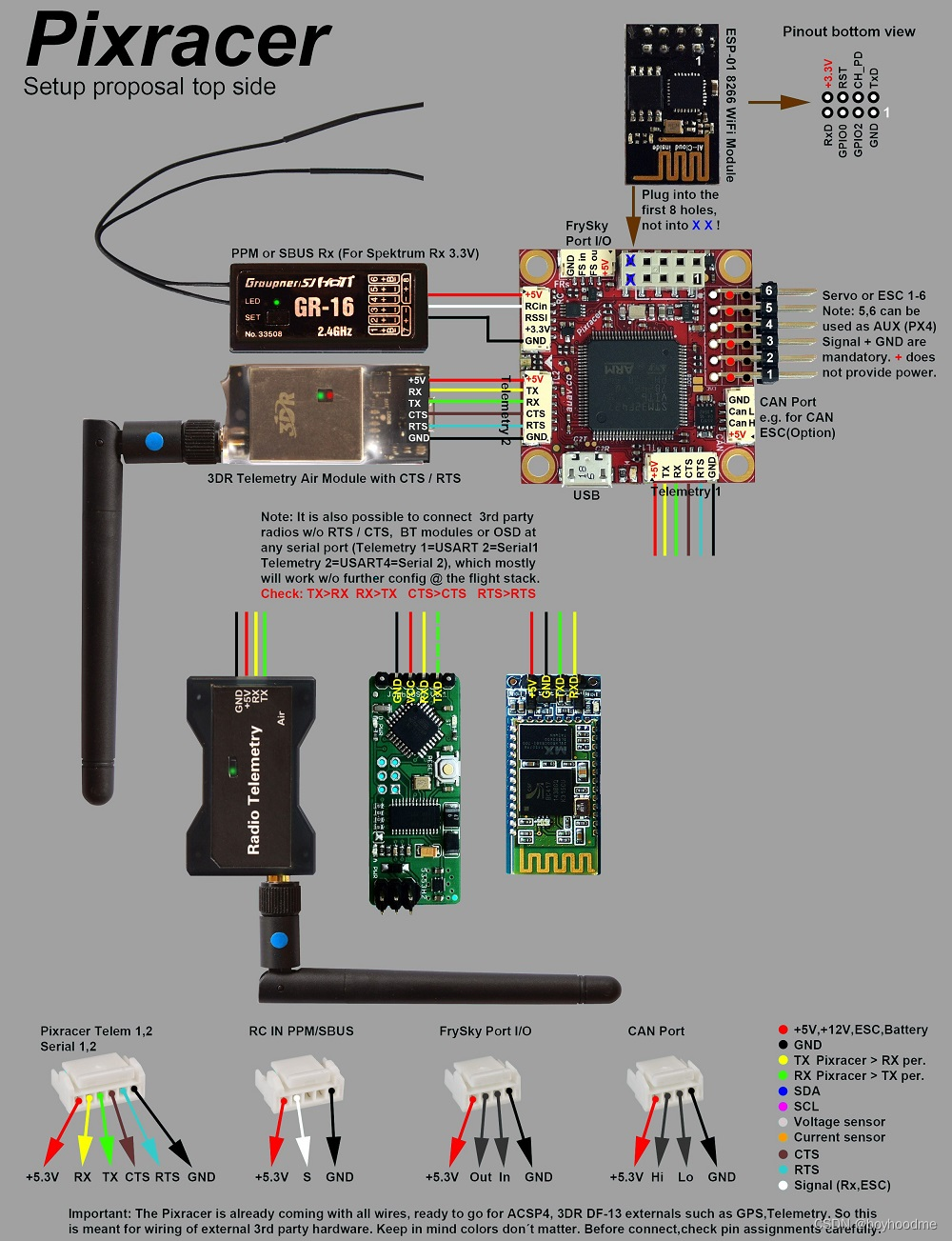


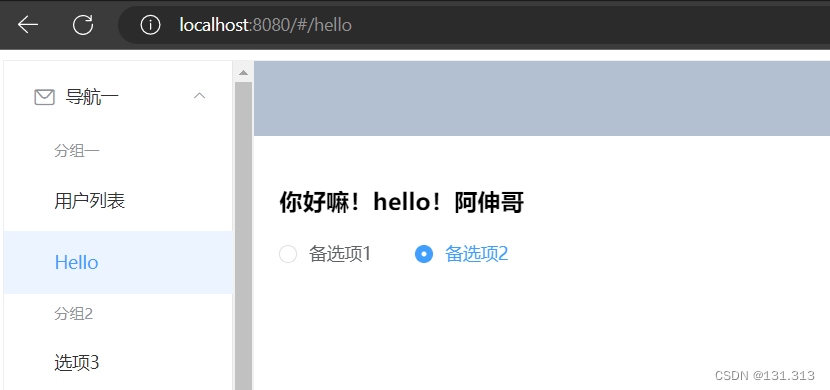
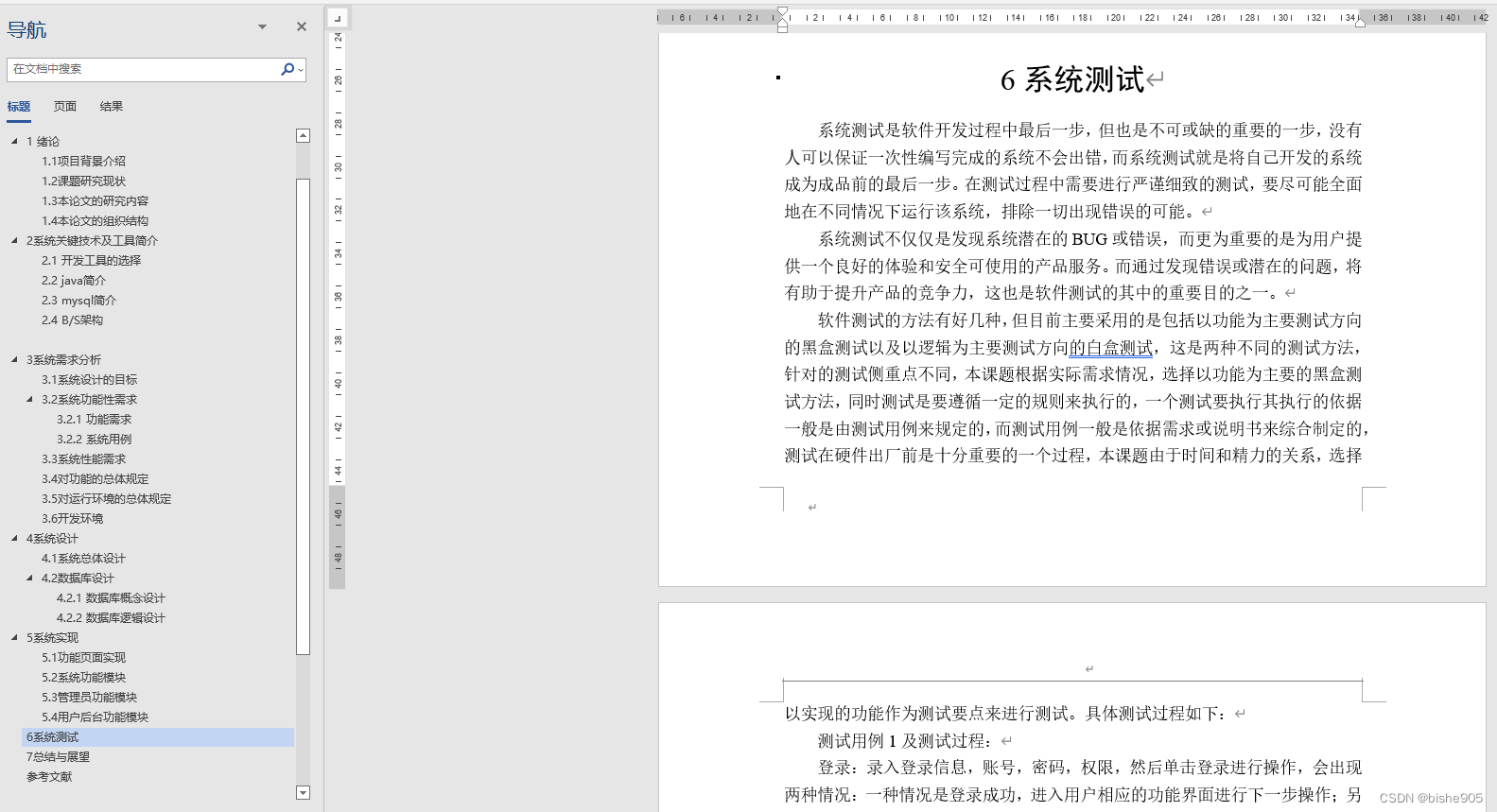
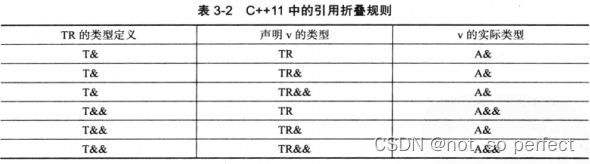
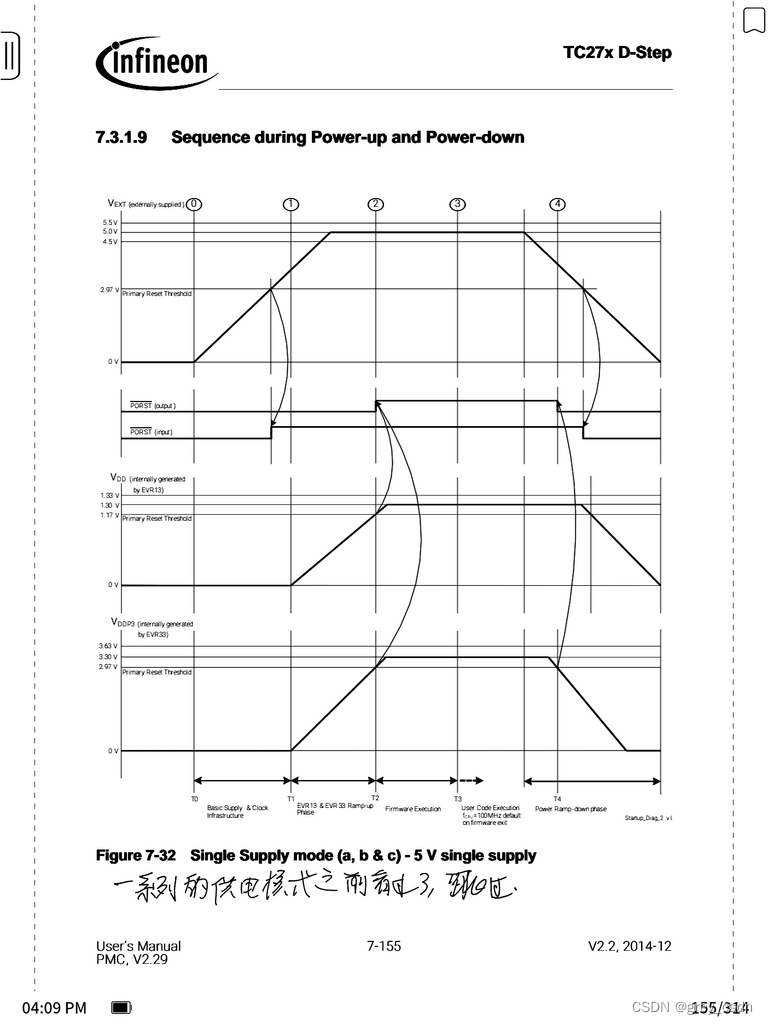
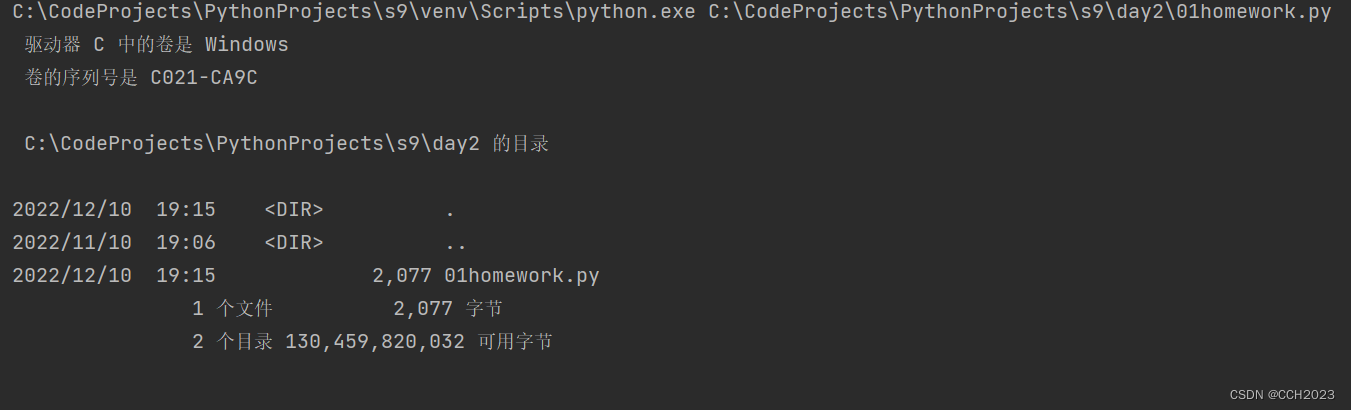

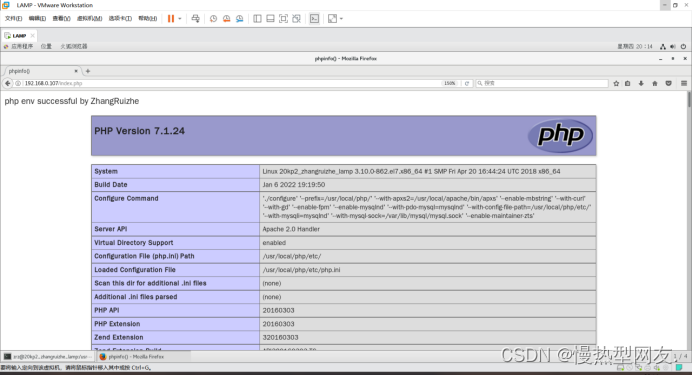
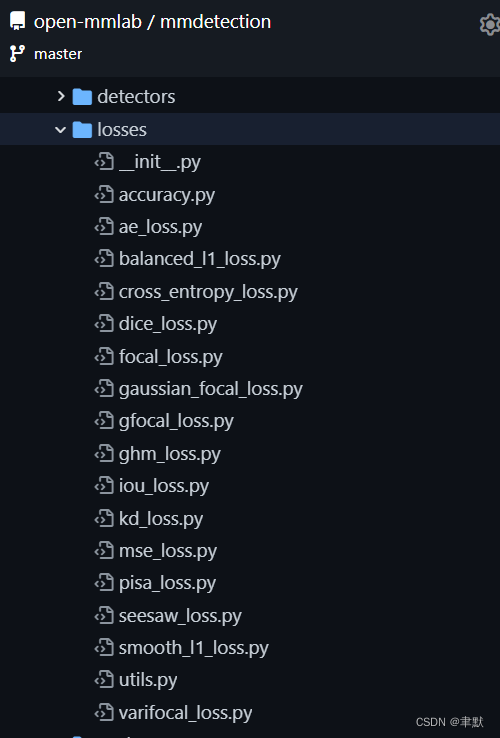
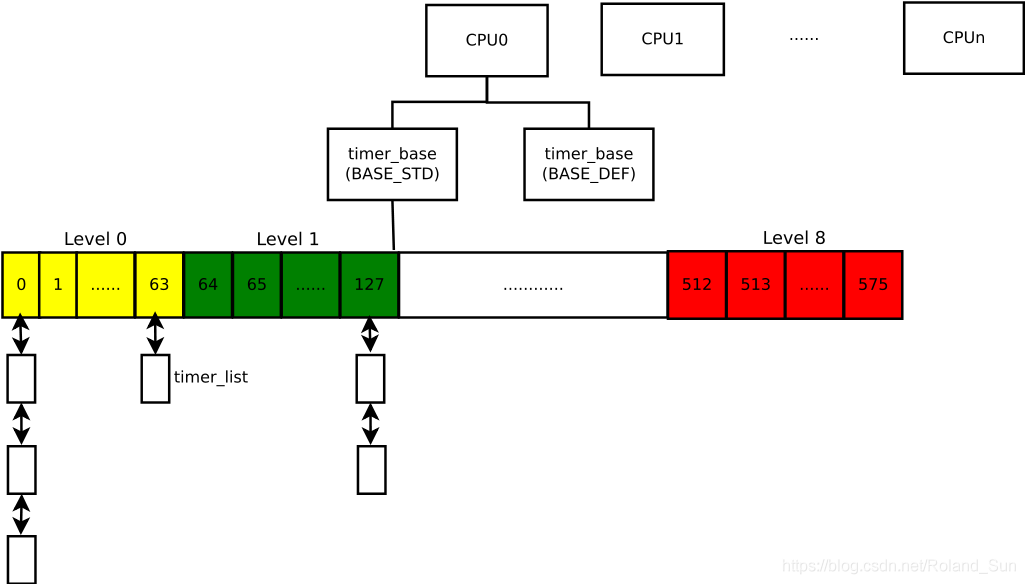


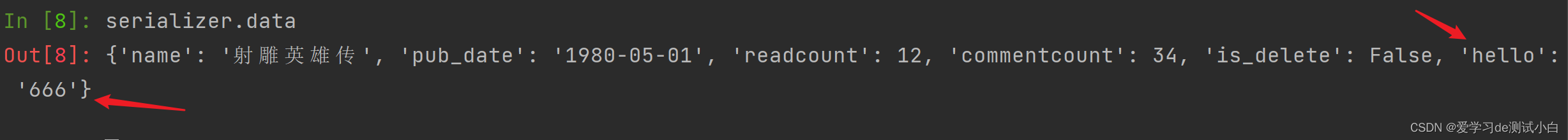
![[附源码]计算机毕业设计基于VUE的网上订餐系统Springboot程序](https://img-blog.csdnimg.cn/6d63c1955d594bd9b8ba047a16d3a35a.png)