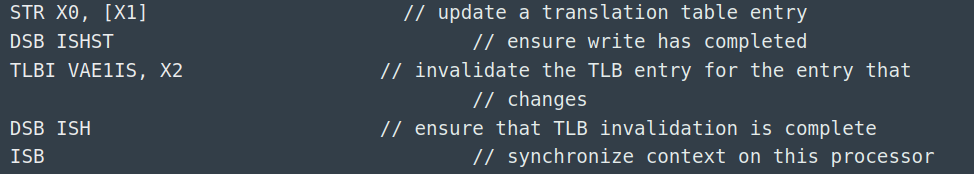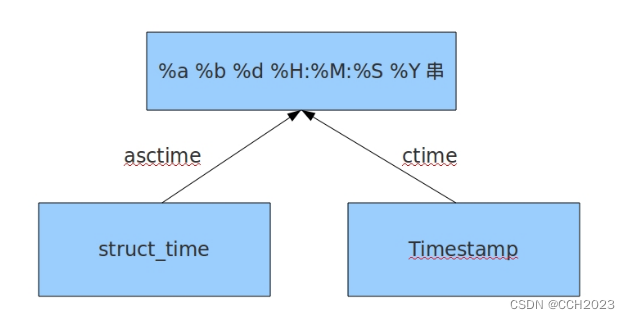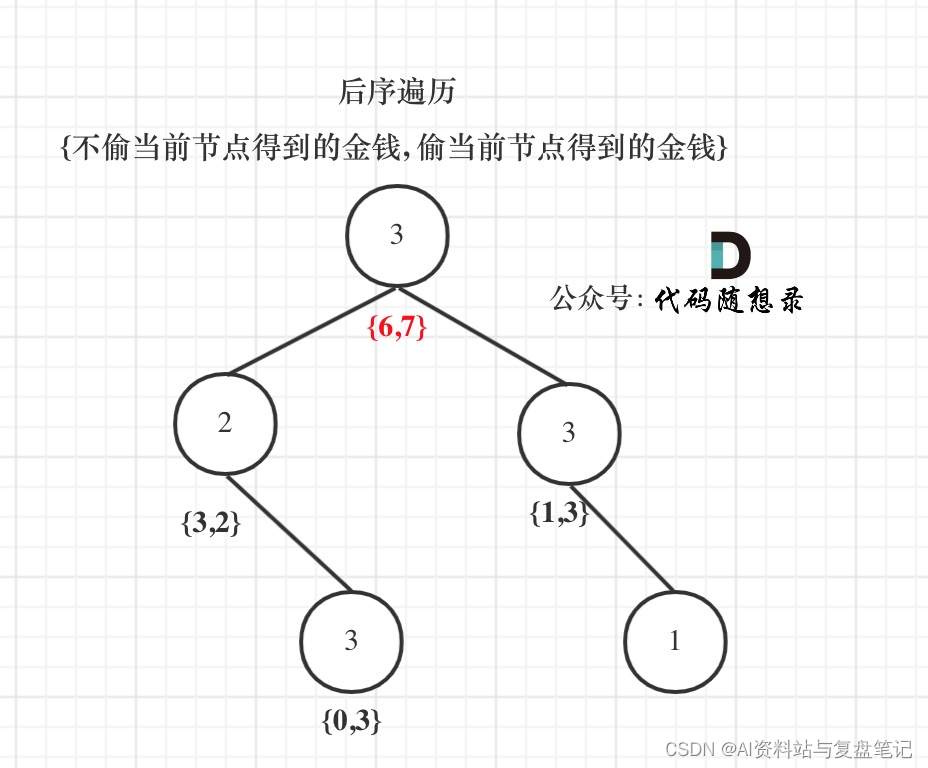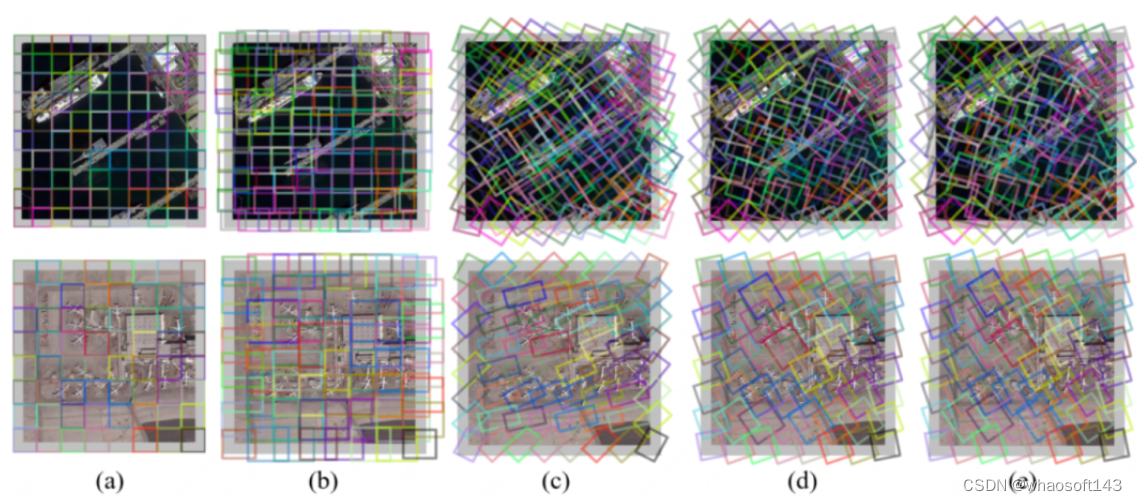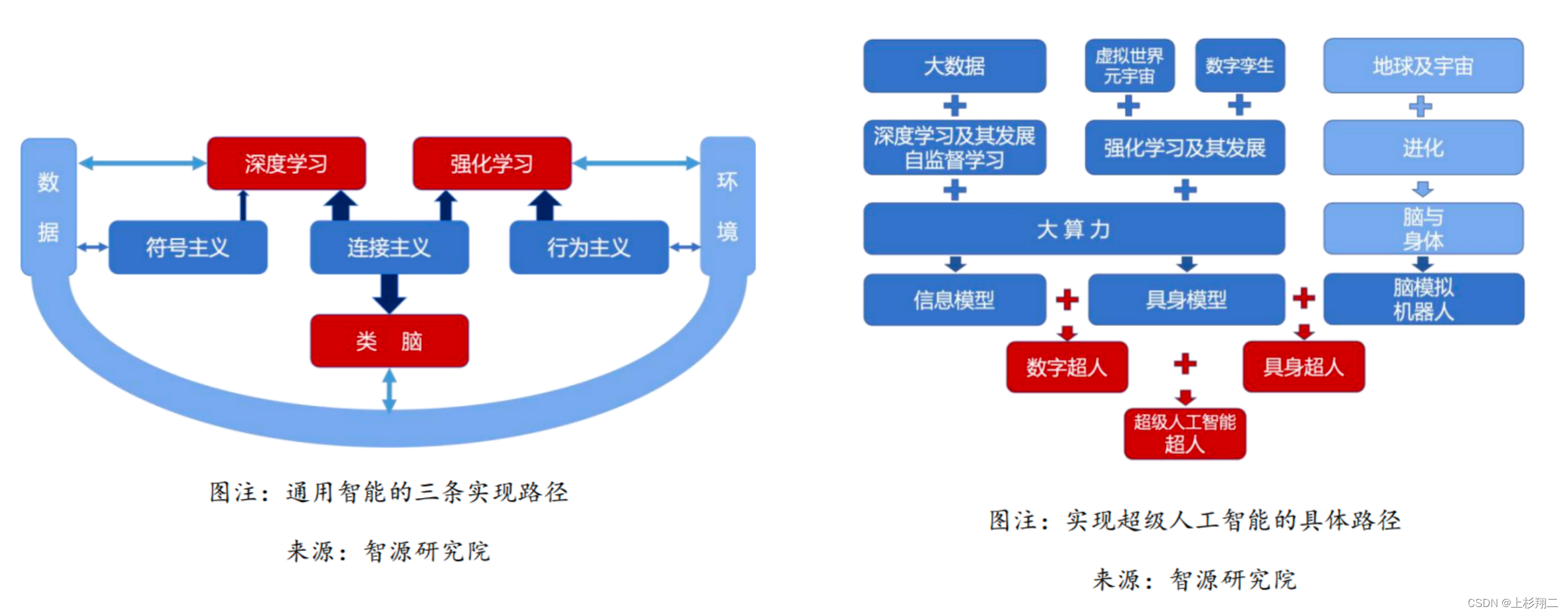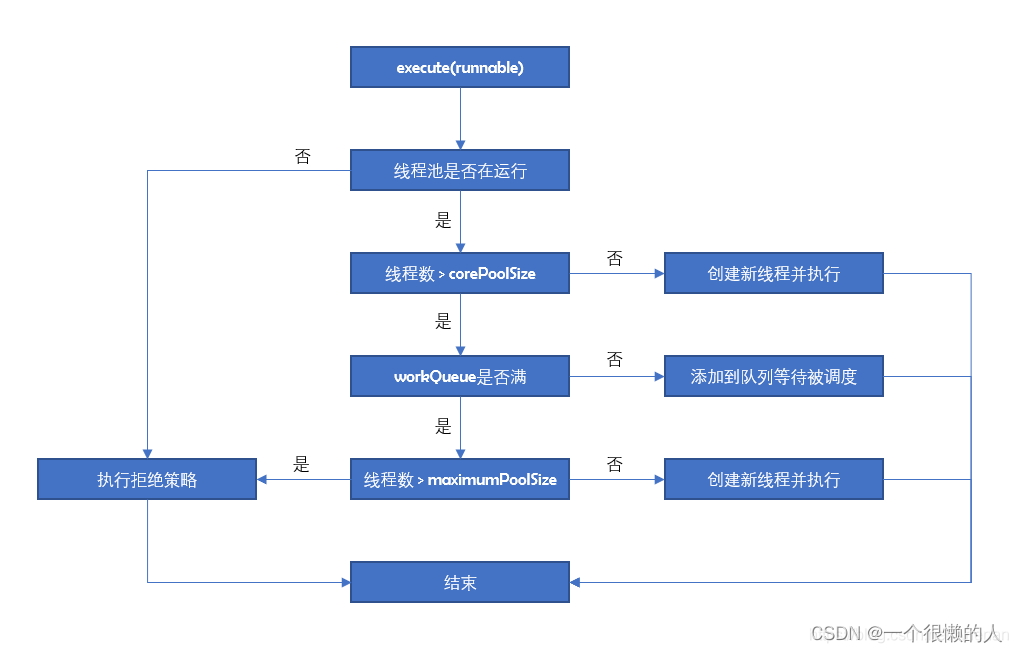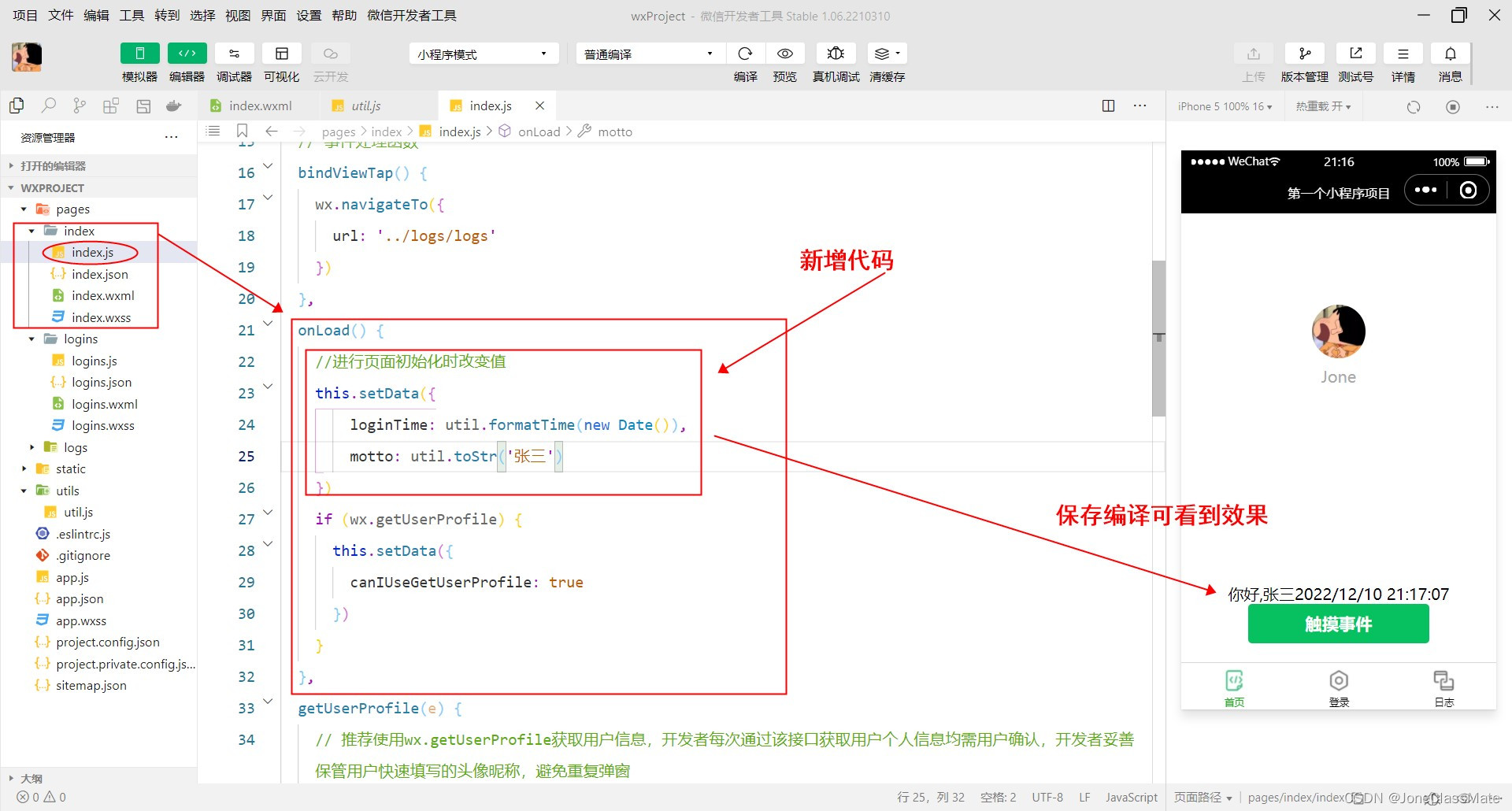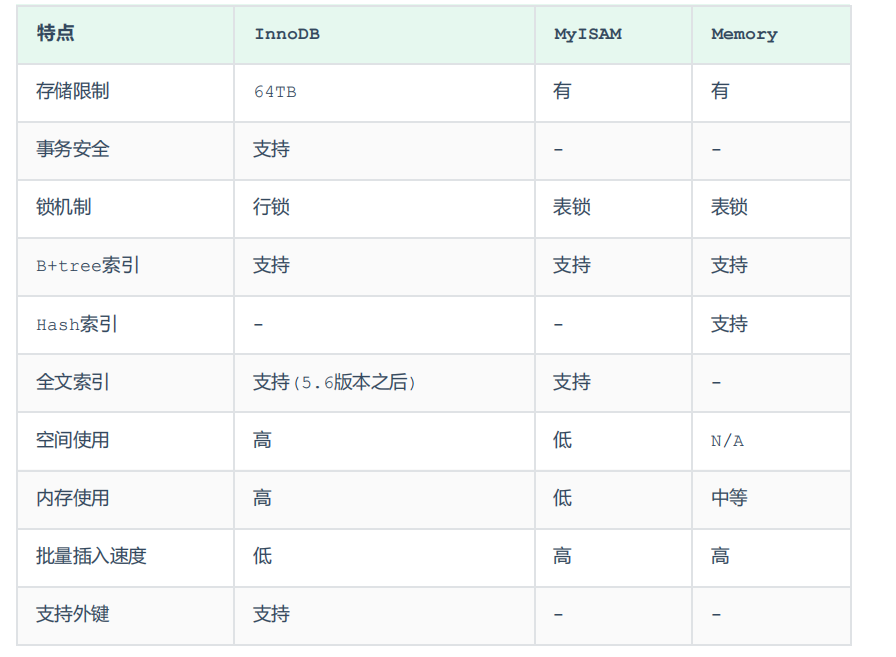上节讲到了nacos的客户端,通过把实例信息封装成instance,调用服务端的接口:/instance,进行注册.
接下来,我们一起看看服务端是怎么处理客户端发来的请求的.
服务端
在nacos-naming这个模块中,在这个模块里边有一个InstanceController
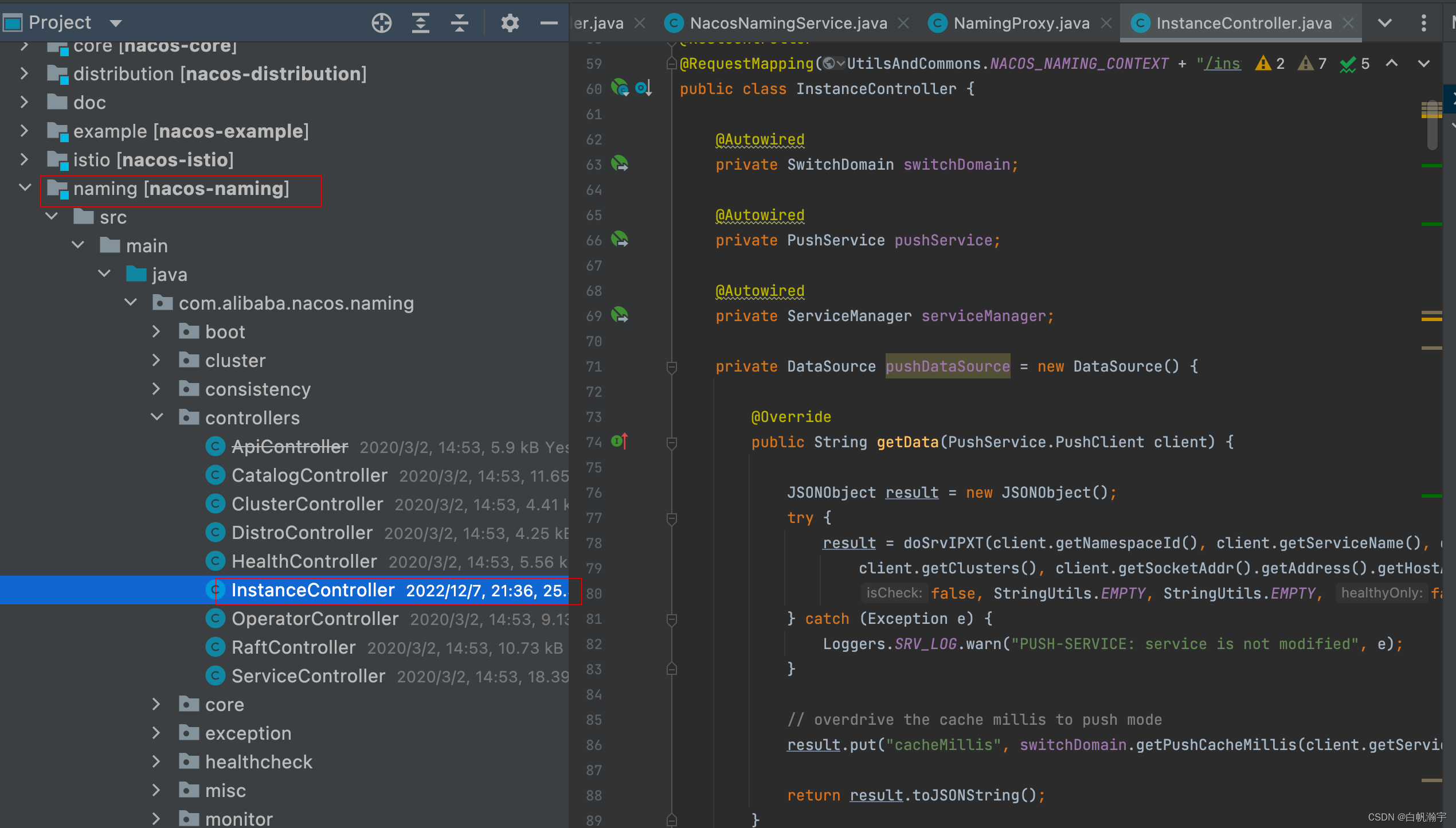
其中在com.alibaba.nacos.naming.controllers包下就有服务注册、发现等相关接口,其中的服务注册是InstanceController.
在这个类中,可以根据客户端请求的接口的地址,找到对应的方法:
@CanDistro
@PostMapping
@Secured(parser = NamingResourceParser.class, action = ActionTypes.WRITE)
public String register(HttpServletRequest request) throws Exception {
// 尝试获取serviceName,其格式为 group_name@@service_name
String serviceName = WebUtils.required(request, CommonParams.SERVICE_NAME);
// 尝试获取namespaceId
String namespaceId = WebUtils.optional(request, CommonParams.NAMESPACE_ID, Constants.DEFAULT_NAMESPACE_ID);
// parseInstance(request):解析出实例信息,封装为 Instance 对象
serviceManager.registerInstance(namespaceId, serviceName, parseInstance(request));
return "ok";
}
上面的方法主要是把注册的功能交给serviceManager
public void registerInstance(String namespaceId, String serviceName, Instance instance) throws NacosException {
// 创建一个空的service(如果是第一次来注册实例,要创建一个空service出来,放入注册表)
// 此时不包含实例信息
createEmptyService(namespaceId, serviceName, instance.isEphemeral());
// 拿到创建好的service
Service service = getService(namespaceId, serviceName);
// 拿不到则抛异常
if (service == null) {
throw new NacosException(NacosException.INVALID_PARAM,
"service not found, namespace: " + namespaceId + ", service: " + serviceName);
}
// 添加要注册的实例到service中
addInstance(namespaceId, serviceName, instance.isEphemeral(), instance);
}
接着看addInstance方法
public void addInstance(String namespaceId, String serviceName, boolean ephemeral, Instance... ips) throws NacosException {
// 监听服务列表用到的key,服务的唯一标识:
// 例如: com.alibaba.nacos.naming.iplist.ephemeral.public##DEFAULT_GROUP@@order-service
String key = KeyBuilder.buildInstanceListKey(namespaceId, serviceName, ephemeral);
// 获取刚才创建的service
Service service = getService(namespaceId, serviceName);
// 同步锁,避免并发修改的安全问题
// 注意:在第1步的addIPAddress中,会拷贝旧的实例列表,添加新实例到列表中。
// 在第3步中,完成对实例状态更新后,则会用新列表直接覆盖旧实例列表。而在更新过程中,旧实例列表不受影响,用户依然可以读取。
// 这样在更新列表状态过程中,无需阻塞用户的读操作,也不会导致用户读取到脏数据,性能比较好。这种方案称为CopyOnWrite方案。
synchronized (service) {
// 1) 获取要更新的实例列表
List<Instance> instanceList = addIpAddresses(service, ephemeral, ips);
// 2) 封装实例列表到Instances 对象
Instances instances = new Instances();
instances.setInstanceList(instanceList);
// 3) 完成注册表更新 以及Nacos集群的数据同步
// 注意这里不是简单的put操作
// 有三种不同的实现:
// DelegateConsistencyServiceImpl: 委托类,将集群一致性委托给其他实现类
// DistroConsistencyServiceImpl: 临时实现,委托后采用nacos自定义的Distro协议实现集群一致性
// RaftConsistencyServiceImpl: 永久实例,委托后采用简化的Raft协议来实现集群一致性
consistencyService.put(key, instances);
}
}
可以看到上面核心一共分为三大步:
1、获取要更新的实例列表(把当前实例放到要old的实例列表中)
2、封装实例列表到Instances里边
3、完成注册表的更新,以及nacos集群的数据同步(前面已经介绍过服务注册表的结构,以及存储的东西,可以看上篇文章:nacos的服务注册之客户端)

获取要更新的实例列表
public List<Instance> addIpAddresses(Service service, boolean ephemeral, Instance... ips) throws NacosException {
return updateIpAddresses(service, UtilsAndCommons.UPDATE_INSTANCE_ACTION_ADD, ephemeral, ips);
}
public List<Instance> updateIpAddresses(Service service, String action, boolean ephemeral, Instance... ips) throws NacosException {
// 根据namespaceId、serviceName获取当前服务的实例列表,返回值是Datum
// 第一次注册的时候为null
Datum datum = consistencyService.get(KeyBuilder.buildInstanceListKey(service.getNamespaceId(), service.getName(), ephemeral));
// 得到服务中现有的实例列表,从集群中获取,是最新的
List<Instance> currentIPs = service.allIPs(ephemeral);
// 创建map, 保存实例列表,key为ip地址,value是Instance对象
Map<String, Instance> currentInstances = new HashMap<>(currentIPs.size());
// 创建Set集合,保存实例的instanceId
Set<String> currentInstanceIds = Sets.newHashSet();
// 遍历现有的实例列表
for (Instance instance : currentIPs) {
currentInstances.put(instance.toIPAddr(), instance);
currentInstanceIds.add(instance.getInstanceId());
}
// 创建map,用来保存更新后的实例列表
Map<String, Instance> instanceMap;
if (datum != null) {
// 如果服务中已经有旧数据,则先保存旧的实例列表
instanceMap = setValid(((Instances) datum.value).getInstanceList(), currentInstances);
} else {
// 如果没有旧数据,则直接创建新的map
instanceMap = new HashMap<>(ips.length);
}
// 遍历实例列表
for (Instance instance : ips) {
// 判断服务中是否包含要注册的实例的cluster信息
if (!service.getClusterMap().containsKey(instance.getClusterName())) {
// 如果不包含,创建新的cluster
Cluster cluster = new Cluster(instance.getClusterName(), service);
cluster.init();
// 将集群放入service的注册表
service.getClusterMap().put(instance.getClusterName(), cluster);
Loggers.SRV_LOG.warn("cluster: {} not found, ip: {}, will create new cluster with default configuration.",
instance.getClusterName(), instance.toJSON());
}
// 判断是删除还是新增实例
if (UtilsAndCommons.UPDATE_INSTANCE_ACTION_REMOVE.equals(action)) {
instanceMap.remove(instance.getDatumKey());
} else {
instance.setInstanceId(instance.generateInstanceId(currentInstanceIds));
instanceMap.put(instance.getDatumKey(), instance);
}
}
if (instanceMap.size() <= 0 && UtilsAndCommons.UPDATE_INSTANCE_ACTION_ADD.equals(action)) {
throw new IllegalArgumentException("ip list can not be empty, service: " + service.getName() + ", ip list: "
+ JSON.toJSONString(instanceMap.values()));
}
return new ArrayList<>(instanceMap.values());
}
简单来讲,就是先获取旧的实例列表,然后把新的实例信息与旧的做对比,新的实例就添加,老的实例同步ID。然后返回最新的实例列表。
第二步没什么好说的,就是把实例列表封装到Instances的对象中
注册表的更新,以及nacos集群的数据同步

可以看到对于put方法,有三种不同的实现,而对应的实现的介绍我在注释中已经给出了,这里再贴一遍
DelegateConsistencyServiceImpl: 委托类,将集群一致性委托给其他实现类
DistroConsistencyServiceImpl: 临时实现,委托后采用nacos自定义的Distro协议实现集群一致性
RaftConsistencyServiceImpl: 永久实例,委托后采用简化的Raft协议来实现集群一致性
我们主要看下临时实例的实现方式,这种是默认的
@Override
public void put(String key, Record value) throws NacosException {
// 先将要更新的实例信息写入本地实例列表
// 其中value就是instances,要更新的服务信息。这里主要基于线程池方式,异步的将service信息写入注册表中(就是那个多重Map)
onPut(key, value);
// 开始集群同步
// 就是通过Distro协议将数据同步给集群中的其他Nacos节点
taskDispatcher.addTask(key);
}
其中有两个方法,一个就是onPut()、另一个是taskDispatcher.addTask(key);
onPut()
public void onPut(String key, Record value) {
// 判断是否是临时实例
if (KeyBuilder.matchEphemeralInstanceListKey(key)) {
// 封装 Instances 信息到 数据集:Datum
Datum<Instances> datum = new Datum<>();
datum.value = (Instances) value;
datum.key = key;
datum.timestamp.incrementAndGet();
// 放入 DataStore
dataStore.put(key, datum);
}
if (!listeners.containsKey(key)) {
return;
}
// 放入阻塞队列,这里的 notifier 维护了一个阻塞队列,并且基于线程池异步执行队列中的任务
// notifier 的类型就是 DistroConsistencyServiceImpl.Notifier 内部维护了一个阻塞队列,存放服务列表变更事件
// private BlockingQueue<Pair> tasks = new LinkedBlockingQueue<Pair>(1024 * 1024);
// notifier 同时还是一个Runnable,通过一个单线程的线程池来不断的从阻塞队列中获取任务,执行服务列表的更新。
notifier.addTask(key, ApplyAction.CHANGE);
}
下面看下notifier里的addTask方法
public void addTask(String datumKey, ApplyAction action) {
if (services.containsKey(datumKey) && action == ApplyAction.CHANGE) {
return;
}
if (action == ApplyAction.CHANGE) {
services.put(datumKey, StringUtils.EMPTY);
}
// 任务放入阻塞队列
tasks.add(Pair.with(datumKey, action));
}
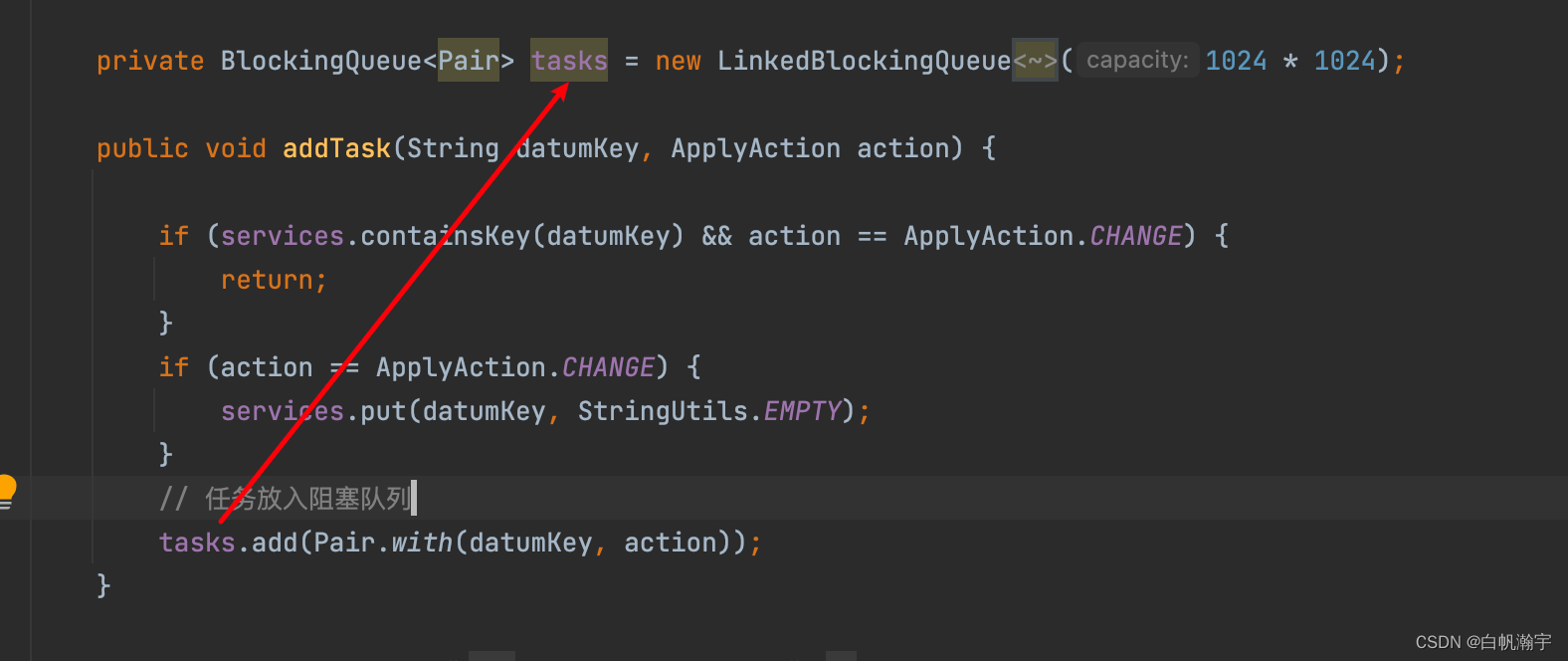
因为notifier还是一个线程,所以来看下他的run方法
@Override
public void run() {
Loggers.DISTRO.info("distro notifier started");
// 死循环,不断执行任务。因为是阻塞队列,不会导致CPU负载过高
while (true) {
try {
// 从阻塞队列中获取任务
Pair pair = tasks.take();
if (pair == null) {
continue;
}
String datumKey = (String) pair.getValue0();
ApplyAction action = (ApplyAction) pair.getValue1();
services.remove(datumKey);
int count = 0;
if (!listeners.containsKey(datumKey)) {
continue;
}
// 遍历,找到变化的service,这里的 RecordListener 就是 Service
for (RecordListener listener : listeners.get(datumKey)) {
count++;
try {
// 服务的实例列表 CHANGE 事件
if (action == ApplyAction.CHANGE) {
// 更新服务列表
listener.onChange(datumKey, dataStore.get(datumKey).value);
continue;
}
// 服务的实例列表 DELETE事件
if (action == ApplyAction.DELETE) {
listener.onDelete(datumKey);
continue;
}
} catch (Throwable e) {
Loggers.DISTRO.error("[NACOS-DISTRO] error while notifying listener of key: {}", datumKey, e);
}
}
if (Loggers.DISTRO.isDebugEnabled()) {
Loggers.DISTRO.debug("[NACOS-DISTRO] datum change notified, key: {}, listener count: {}, action: {}",
datumKey, count, action.name());
}
} catch (Throwable e) {
Loggers.DISTRO.error("[NACOS-DISTRO] Error while handling notifying task", e);
}
}
}
}
紧接着执行onChange方法
@Override
public void onChange(String key, Instances value) throws Exception {
Loggers.SRV_LOG.info("[NACOS-RAFT] datum is changed, key: {}, value: {}", key, value);
for (Instance instance : value.getInstanceList()) {
if (instance == null) {
// Reject this abnormal instance list:
throw new RuntimeException("got null instance " + key);
}
if (instance.getWeight() > 10000.0D) {
instance.setWeight(10000.0D);
}
if (instance.getWeight() < 0.01D && instance.getWeight() > 0.0D) {
instance.setWeight(0.01D);
}
}
// 更新实例列表
updateIPs(value.getInstanceList(), KeyBuilder.matchEphemeralInstanceListKey(key));
recalculateChecksum();
}
updateIPs方法
public void updateIPs(Collection<Instance> instances, boolean ephemeral) {
// 准备map,key是cluster,值是集群下的Instance集合
Map<String, List<Instance>> ipMap = new HashMap<>(clusterMap.size());
for (String clusterName : clusterMap.keySet()) {
ipMap.put(clusterName, new ArrayList<>());
}
// 遍历要更新的实例
for (Instance instance : instances) {
try {
if (instance == null) {
Loggers.SRV_LOG.error("[NACOS-DOM] received malformed ip: null");
continue;
}
// 判断实例是否包含clusterName,没有的话用默认cluster
if (StringUtils.isEmpty(instance.getClusterName())) {
instance.setClusterName(UtilsAndCommons.DEFAULT_CLUSTER_NAME);
}
// 判断 cluster 是否存在,不存在则创建新的 cluster
if (!clusterMap.containsKey(instance.getClusterName())) {
Loggers.SRV_LOG.warn("cluster: {} not found, ip: {}, will create new cluster with default configuration.",
instance.getClusterName(), instance.toJSON());
Cluster cluster = new Cluster(instance.getClusterName(), this);
cluster.init();
getClusterMap().put(instance.getClusterName(), cluster);
}
// 获取当前cluster实例的集合,不存在则创建新的
List<Instance> clusterIPs = ipMap.get(instance.getClusterName());
if (clusterIPs == null) {
clusterIPs = new LinkedList<>();
ipMap.put(instance.getClusterName(), clusterIPs);
}
// 添加新的实例到 Instance 集合
clusterIPs.add(instance);
} catch (Exception e) {
Loggers.SRV_LOG.error("[NACOS-DOM] failed to process ip: " + instance, e);
}
}
for (Map.Entry<String, List<Instance>> entry : ipMap.entrySet()) {
//make every ip mine
List<Instance> entryIPs = entry.getValue();
// 将实例集合更新到 clusterMap(注册表)
clusterMap.get(entry.getKey()).updateIPs(entryIPs, ephemeral);
}
setLastModifiedMillis(System.currentTimeMillis());
// 发布服务变更的通知消息
getPushService().serviceChanged(this);
StringBuilder stringBuilder = new StringBuilder();
for (Instance instance : allIPs()) {
stringBuilder.append(instance.toIPAddr()).append("_").append(instance.isHealthy()).append(",");
}
Loggers.EVT_LOG.info("[IP-UPDATED] namespace: {}, service: {}, ips: {}",
getNamespaceId(), getName(), stringBuilder.toString());
}
上面的clusterMap.get(entry.getKey()).updateIPs(entryIPs, ephemeral);就是对实例列表的更新操作
public void updateIPs(List<Instance> ips, boolean ephemeral) {
// 获取旧实例列表
Set<Instance> toUpdateInstances = ephemeral ? ephemeralInstances : persistentInstances;
HashMap<String, Instance> oldIPMap = new HashMap<>(toUpdateInstances.size());
for (Instance ip : toUpdateInstances) {
// copy 旧的实例中的信息到一个新的map中:oldIPMap
oldIPMap.put(ip.getDatumKey(), ip);
}
List<Instance> updatedIPs = updatedIPs(ips, oldIPMap.values());
if (updatedIPs.size() > 0) {
for (Instance ip : updatedIPs) {
Instance oldIP = oldIPMap.get(ip.getDatumKey());
// do not update the ip validation status of updated ips
// because the checker has the most precise result
// Only when ip is not marked, don't we update the health status of IP:
if (!ip.isMarked()) {
ip.setHealthy(oldIP.isHealthy());
}
if (ip.isHealthy() != oldIP.isHealthy()) {
// ip validation status updated
Loggers.EVT_LOG.info("{} {SYNC} IP-{} {}:{}@{}",
getService().getName(), (ip.isHealthy() ? "ENABLED" : "DISABLED"), ip.getIp(), ip.getPort(), getName());
}
if (ip.getWeight() != oldIP.getWeight()) {
// ip validation status updated
Loggers.EVT_LOG.info("{} {SYNC} {IP-UPDATED} {}->{}", getService().getName(), oldIP.toString(), ip.toString());
}
}
}
// 检查新加入实例的状态
List<Instance> newIPs = subtract(ips, oldIPMap.values());
if (newIPs.size() > 0) {
Loggers.EVT_LOG.info("{} {SYNC} {IP-NEW} cluster: {}, new ips size: {}, content: {}",
getService().getName(), getName(), newIPs.size(), newIPs.toString());
for (Instance ip : newIPs) {
HealthCheckStatus.reset(ip);
}
}
// 移除要删除的实例
List<Instance> deadIPs = subtract(oldIPMap.values(), ips);
if (deadIPs.size() > 0) {
Loggers.EVT_LOG.info("{} {SYNC} {IP-DEAD} cluster: {}, dead ips size: {}, content: {}",
getService().getName(), getName(), deadIPs.size(), deadIPs.toString());
for (Instance ip : deadIPs) {
HealthCheckStatus.remv(ip);
}
}
toUpdateInstances = new HashSet<>(ips);
// 直接覆盖旧实例列表
if (ephemeral) {
ephemeralInstances = toUpdateInstances;
} else {
persistentInstances = toUpdateInstances;
}
}
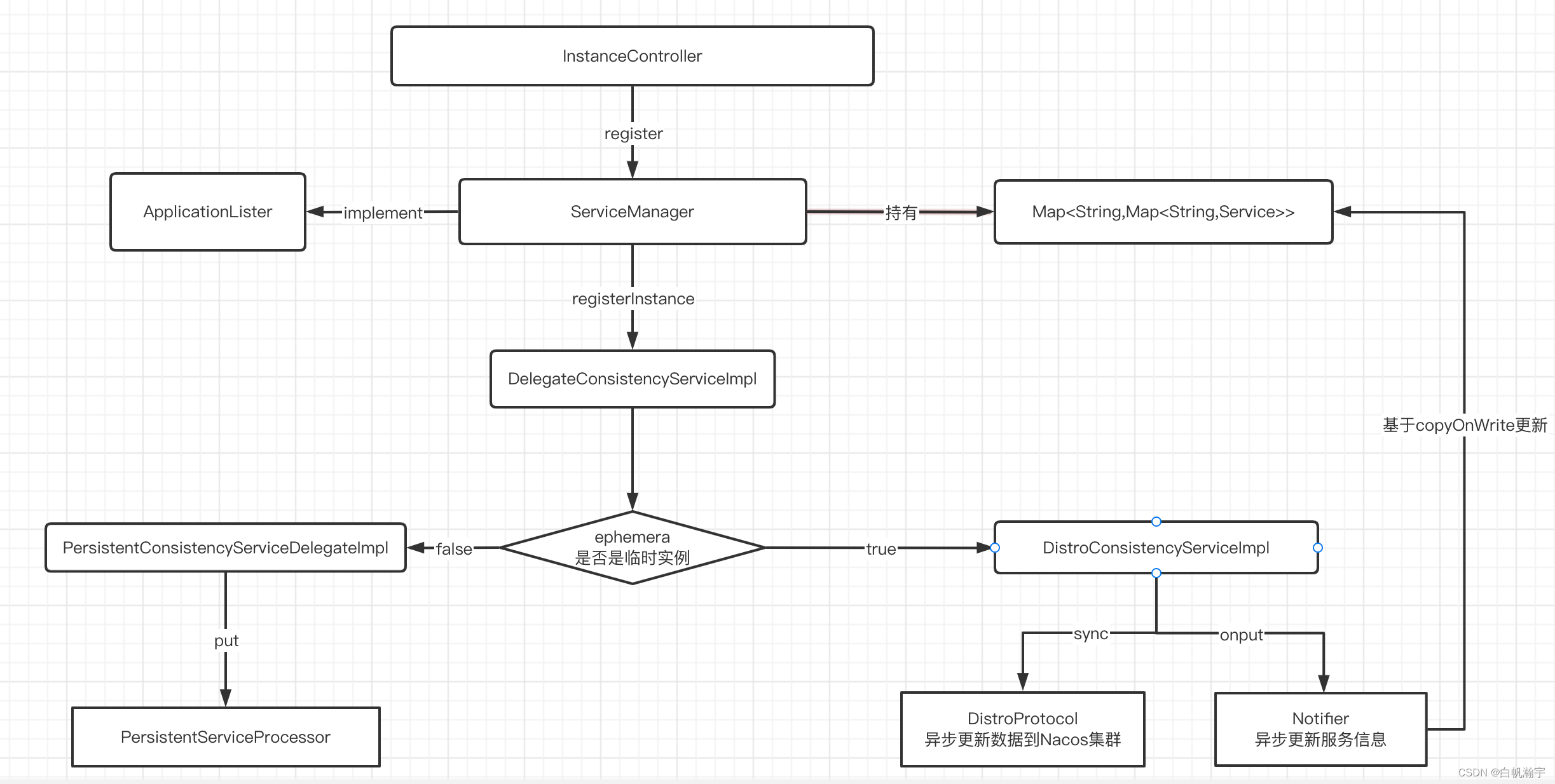

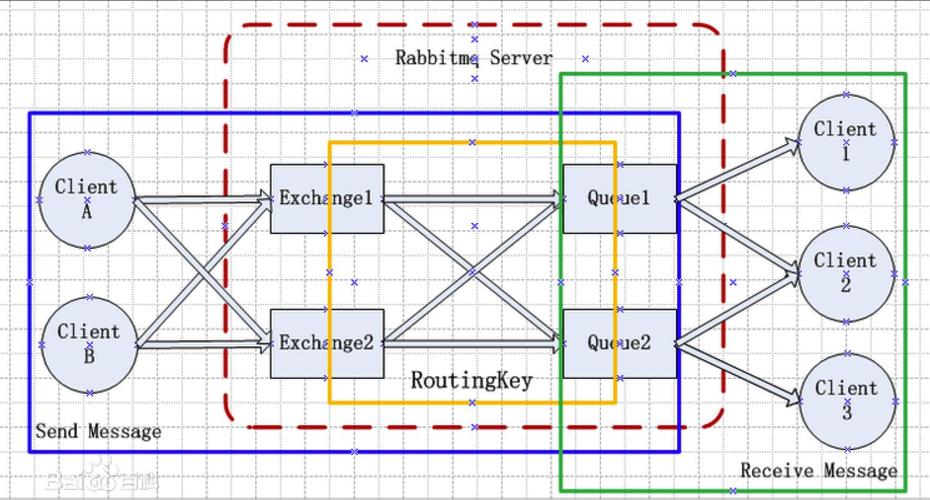
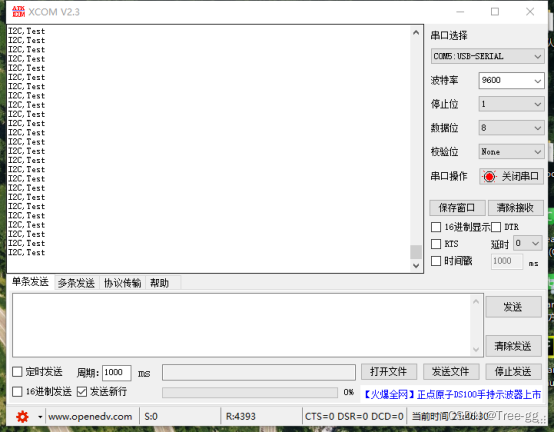

![[附源码]计算机毕业设计家庭医生签约服务管理系统Springboot程序](https://img-blog.csdnimg.cn/7f8a4a35395d4a1489f8ca98367a19dc.png)