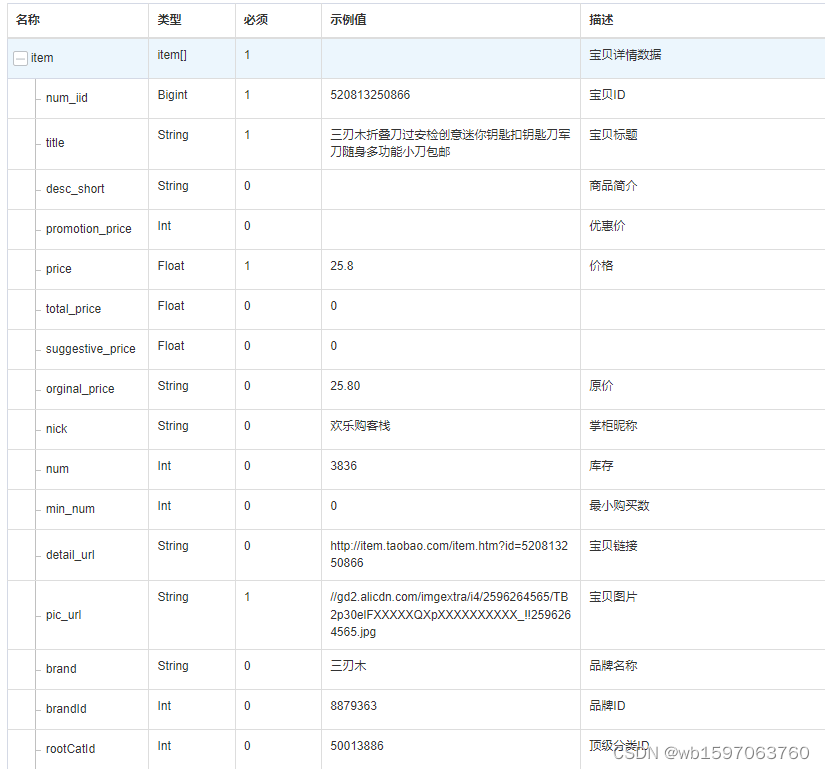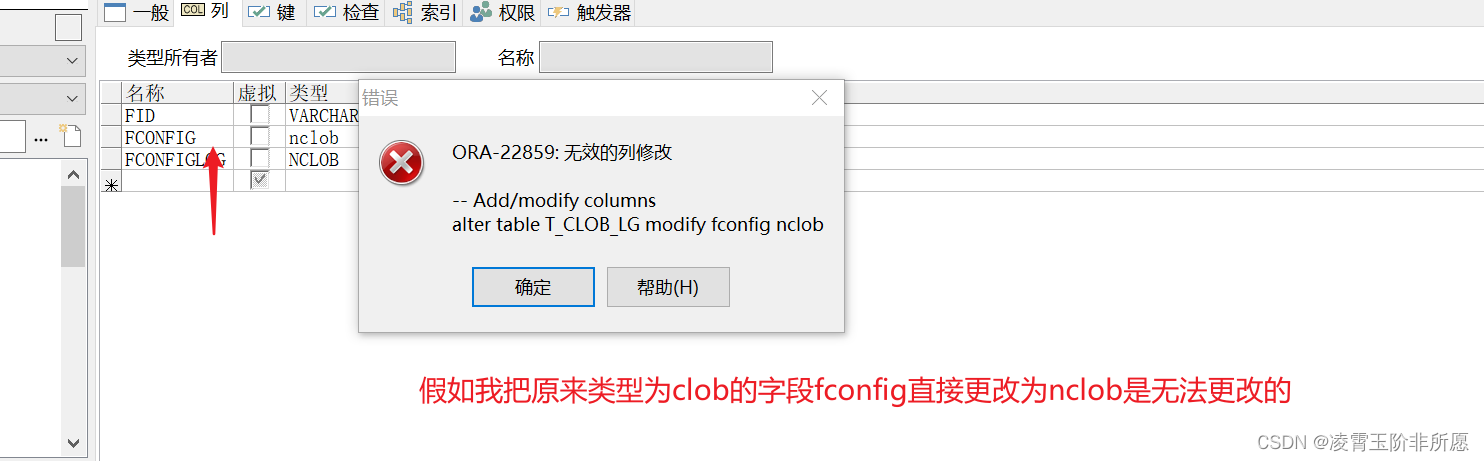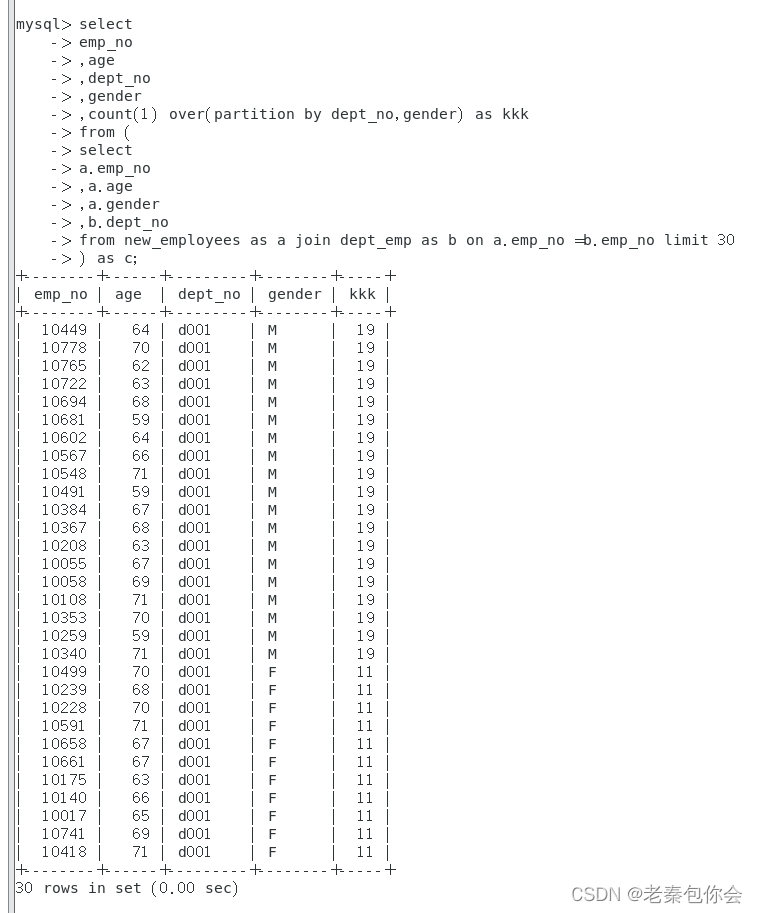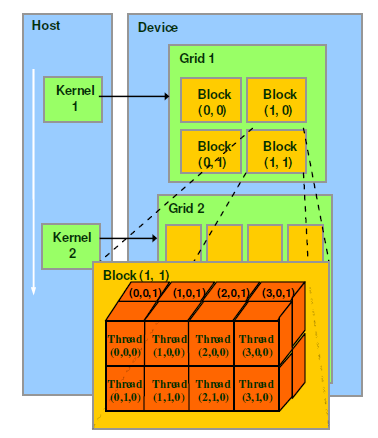1.idea创建Maven项目
2.添加依赖
修改 pom.xml 文件
<dependency>
<groupId>org.elasticsearch</groupId>
<artifactId>elasticsearch</artifactId>
<version>7.8.0</version>
</dependency>
<!-- elasticsearch 的客户端 -->
<dependency>
<groupId>org.elasticsearch.client</groupId>
<artifactId>elasticsearch-rest-high-level-client</artifactId>
<version>7.8.0</version>
</dependency>
<!-- elasticsearch 依赖 2.x 的 log4j -->
<dependency>
<groupId>org.apache.logging.log4j</groupId>
<artifactId>log4j-api</artifactId>
<version>2.8.2</version>
</dependency>
<dependency>
<groupId>org.apache.logging.log4j</groupId>
<artifactId>log4j-core</artifactId>
<version>2.8.2</version>
</dependency>
<dependency>
<groupId>com.fasterxml.jackson.core</groupId>
<artifactId>jackson-databind</artifactId>
<version>2.9.9</version>
</dependency>
<!-- junit 单元测试 -->
<dependency>
<groupId>junit</groupId>
<artifactId>junit</artifactId>
<version>4.12</version>
</dependency>3.客户端对象
创建 ES_test 类:
public class ES_test {
public static void main(String[] args) throws IOException {
// 创建客户端对象
RestHighLevelClient client = new RestHighLevelClient(
RestClient.builder(new HttpHost("localhost", 9200, "http"))
);
// 关闭客户端连接
client.close();
}
}localhost为 es服务器主机名(windows下部署,所以用localhost就可以)
9200端口为es 通信端口
执行代码:

4.ES api 操作
4.1 索引操作
4.1.1创建索引
/**
* 创建索引
* @param client 客户端对象
* @param indexName 索引名称
* @throws IOException
*/
public static void CreateIndex(RestHighLevelClient client,String indexName) throws IOException {
// 创建索引 - 请求对象
CreateIndexRequest request = new CreateIndexRequest(indexName);
// 发送请求,获取响应
CreateIndexResponse response = client.indices().create(request,
RequestOptions.DEFAULT);
boolean acknowledged = response.isAcknowledged();
// 响应状态
System.out.println("操作状态 = " + acknowledged);
}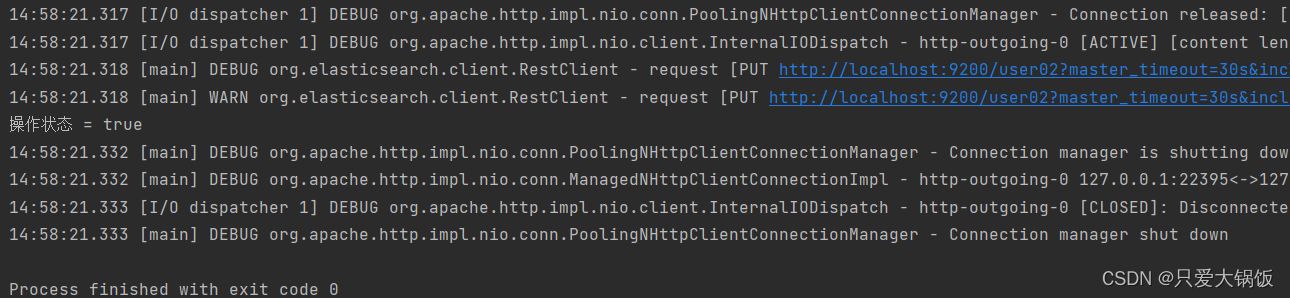
4.1.2 查看索引
/**
*
* @param client 客户端对象
* @param indexName 索引名称
* @throws IOException
*/
public static void GetIndex(RestHighLevelClient client,String indexName) throws IOException {
// 查询索引 - 请求对象
GetIndexRequest request = new GetIndexRequest(indexName);
// 发送请求,获取响应
GetIndexResponse response = client.indices().get(request,RequestOptions.DEFAULT);
System.out.println("aliases:"+response.getAliases());
System.out.println("mappings:"+response.getMappings());
System.out.println("settings:"+response.getSettings());
}4.1.3 删除索引
/**
*
* @param client 客户端对象
* @param indexName 索引名称
* @throws IOException
*/
public static void DeleteIndex(RestHighLevelClient client,String indexName) throws IOException {
// 删除索引 - 请求对象
DeleteIndexRequest request = new DeleteIndexRequest(indexName);
// 发送请求,获取响应
AcknowledgedResponse response = client.indices().delete(request,RequestOptions.DEFAULT);
// 操作结果
System.out.println("操作结果 : " + response.isAcknowledged());
}4.2 文档操作
创建User 类
/**
* @author MR.Liu
* @version 1.0
* @data 2023-07-19 15:28
*/
public class User {
private String name;
private Integer age;
private String sex;
public String getName() {
return name;
}
public void setName(String name) {
this.name = name;
}
public Integer getAge() {
return age;
}
public void setAge(Integer age) {
this.age = age;
}
public String getSex() {
return sex;
}
public void setSex(String sex) {
this.sex = sex;
}
public User(String name, Integer age, String sex) {
this.name = name;
this.age = age;
this.sex = sex;
}
public User() {
}
}
4.2.1 新增文档
public static void InsertDoc(RestHighLevelClient client,String indexName,User user,String id) throws IOException {
// 新增文档 - 请求对象
IndexRequest request = new IndexRequest();
// 设置索引及唯一性标识
request.index(indexName).id(id);
ObjectMapper objectMapper = new ObjectMapper();
String productJson = objectMapper.writeValueAsString(user);
// 添加文档数据,数据格式为 JSON 格式
request.source(productJson, XContentType.JSON);
// 客户端发送请求,获取响应对象
IndexResponse response = client.index(request, RequestOptions.DEFAULT);
3.打印结果信息
System.out.println("_index:" + response.getIndex());
System.out.println("_id:" + response.getId());
System.out.println("_result:" + response.getResult());
}4.2.2 修改文档
public static void UpdateDoc(RestHighLevelClient client,String indexName,String id,String field,Object value) throws IOException {
// 修改文档 - 请求对象
UpdateRequest request = new UpdateRequest();
// 配置修改参数
request.index(indexName).id(id);
// 设置请求体,对数据进行修改
request.doc(XContentType.JSON, field, value);
// 客户端发送请求,获取响应对象
UpdateResponse response = client.update(request, RequestOptions.DEFAULT);
System.out.println("_index:" + response.getIndex());
System.out.println("_id:" + response.getId());
System.out.println("_result:" + response.getResult());
}4.2.3 删除文档
public static void DeleteDoc(RestHighLevelClient client,String indexName,String id) throws IOException {
//创建请求对象
DeleteRequest request = new DeleteRequest().index(indexName).id(id);
//客户端发送请求,获取响应对象
DeleteResponse response = client.delete(request, RequestOptions.DEFAULT);
//打印信息
System.out.println(response.toString());
}4.2.4 批量新增文档
public static void ListInsertDoc(RestHighLevelClient client,String indexName) throws IOException {
//创建批量新增请求对象
BulkRequest request = new BulkRequest();
request.add(new IndexRequest().index(indexName).id("10001").source(XContentType.JSON, "name",
"zhangsan"));
request.add(new IndexRequest().index(indexName).id("10002").source(XContentType.JSON, "name",
"lisi"));
request.add(new IndexRequest().index(indexName).id("10003").source(XContentType.JSON, "name",
"wangwu"));
//客户端发送请求,获取响应对象
BulkResponse responses = client.bulk(request, RequestOptions.DEFAULT);
//打印结果信息
System.out.println("took:" + responses.getTook());
System.out.println("items:" + responses.getItems());
}4.2.5 批量删除文档
public static void ListDeleteDoc(RestHighLevelClient client,String indexName,String ... id) throws IOException {
//创建批量删除请求对象
BulkRequest request = new BulkRequest();
for (int i=0;i<id.length;i++){
System.out.println(id[i]);
request.add(new DeleteRequest().index(indexName).id(id[i]));
}
//客户端发送请求,获取响应对象
BulkResponse responses = client.bulk(request, RequestOptions.DEFAULT);
//打印结果信息
System.out.println("took:" + responses.getTook());
System.out.println("items:" + responses.getItems());
}4.3 高级查询
4.3.1 请求体查询
4.3.1.1 查询索引中所有文档
public static void SelectIndexAllDoc(RestHighLevelClient client,String indexName) throws IOException {
// 创建搜索请求对象
SearchRequest request = new SearchRequest();
request.indices(indexName);
// 构建查询的请求体
SearchSourceBuilder sourceBuilder = new SearchSourceBuilder();
// 查询所有数据
sourceBuilder.query(QueryBuilders.matchAllQuery());
request.source(sourceBuilder);
SearchResponse response = client.search(request, RequestOptions.DEFAULT);
// 查询匹配
SearchHits hits = response.getHits();
System.out.println("took:" + response.getTook());
System.out.println("timeout:" + response.isTimedOut());
System.out.println("total:" + hits.getTotalHits());
System.out.println("MaxScore:" + hits.getMaxScore());
System.out.println("hits========>>");
for (SearchHit hit : hits) {
//输出每条查询的结果信息
System.out.println(hit.getSourceAsString());
}
System.out.println("<<========");
}4.3.1.2 term查询关键字
public static void TramSelectByKeyWords(RestHighLevelClient client,String indexName) throws IOException {
// 创建搜索请求对象
SearchRequest request = new SearchRequest();
request.indices("student");
// 构建查询的请求体
SearchSourceBuilder sourceBuilder = new SearchSourceBuilder();
sourceBuilder.query(QueryBuilders.termQuery("age", "30"));
request.source(sourceBuilder);
SearchResponse response = client.search(request, RequestOptions.DEFAULT);
// 查询匹配
SearchHits hits = response.getHits();
System.out.println("took:" + response.getTook());
System.out.println("timeout:" + response.isTimedOut());
System.out.println("total:" + hits.getTotalHits());
System.out.println("MaxScore:" + hits.getMaxScore());
System.out.println("hits========>>");
for (SearchHit hit : hits) {
//输出每条查询的结果信息
System.out.println(hit.getSourceAsString());
}
System.out.println("<<========");
}4.3.1.3分页查询
public static void Paging(RestHighLevelClient client,String indexName) throws IOException {
// 创建搜索请求对象
SearchRequest request = new SearchRequest();
request.indices("student");
// 构建查询的请求体
SearchSourceBuilder sourceBuilder = new SearchSourceBuilder();
sourceBuilder.query(QueryBuilders.matchAllQuery());
// 分页查询
// 当前页其实索引(第一条数据的顺序号),from
sourceBuilder.from(0);
// 每页显示多少条 size
sourceBuilder.size(2);
request.source(sourceBuilder);
SearchResponse response = client.search(request, RequestOptions.DEFAULT);
// 查询匹配
SearchHits hits = response.getHits();
System.out.println("took:" + response.getTook());
System.out.println("timeout:" + response.isTimedOut());
System.out.println("total:" + hits.getTotalHits());
System.out.println("MaxScore:" + hits.getMaxScore());
System.out.println("hits========>>");
for (SearchHit hit : hits) {
//输出每条查询的结果信息
System.out.println(hit.getSourceAsString());
}
System.out.println("<<========");
}4.3.1.4排序查询
public static void SortOrderAll(RestHighLevelClient client,String indexName) throws IOException {
// 创建搜索请求对象
SearchRequest request = new SearchRequest();
request.indices("student");
// 构建查询的请求体
SearchSourceBuilder sourceBuilder = new SearchSourceBuilder();
sourceBuilder.query(QueryBuilders.matchAllQuery());
// 排序
sourceBuilder.sort("age", SortOrder.ASC);
request.source(sourceBuilder);
SearchResponse response = client.search(request, RequestOptions.DEFAULT);
// 查询匹配
SearchHits hits = response.getHits();
System.out.println("took:" + response.getTook());
System.out.println("timeout:" + response.isTimedOut());
System.out.println("total:" + hits.getTotalHits());
System.out.println("MaxScore:" + hits.getMaxScore());
System.out.println("hits========>>");
for (SearchHit hit : hits) {
//输出每条查询的结果信息
System.out.println(hit.getSourceAsString());
}
System.out.println("<<========");
}4.3.1.5 过滤字段
public static void FilterByColumn(RestHighLevelClient client,String indexName) throws IOException {
// 创建搜索请求对象
SearchRequest request = new SearchRequest();
request.indices("student");
// 构建查询的请求体
SearchSourceBuilder sourceBuilder = new SearchSourceBuilder();
sourceBuilder.query(QueryBuilders.matchAllQuery());
//查询字段过滤
String[] excludes = {};
String[] includes = {"name", "age"};
sourceBuilder.fetchSource(includes, excludes);
request.source(sourceBuilder);
SearchResponse response = client.search(request, RequestOptions.DEFAULT);
// 查询匹配
SearchHits hits = response.getHits();
System.out.println("took:" + response.getTook());
System.out.println("timeout:" + response.isTimedOut());
System.out.println("total:" + hits.getTotalHits());
System.out.println("MaxScore:" + hits.getMaxScore());
System.out.println("hits========>>");
for (SearchHit hit : hits) {
//输出每条查询的结果信息
System.out.println(hit.getSourceAsString());
}
System.out.println("<<========");
}4.3.1.6 Bool查询
public static void boolSelect(RestHighLevelClient client,String indexName) throws IOException {
// 创建搜索请求对象
SearchRequest request = new SearchRequest();
request.indices("student");
// 构建查询的请求体
SearchSourceBuilder sourceBuilder = new SearchSourceBuilder();
BoolQueryBuilder boolQueryBuilder = QueryBuilders.boolQuery();
// 必须包含
boolQueryBuilder.must(QueryBuilders.matchQuery("age", "30"));
// 一定不含
boolQueryBuilder.mustNot(QueryBuilders.matchQuery("name", "zhangsan"));
// 可能包含
boolQueryBuilder.should(QueryBuilders.matchQuery("sex", "男"));
sourceBuilder.query(boolQueryBuilder);
request.source(sourceBuilder);
SearchResponse response = client.search(request, RequestOptions.DEFAULT);
// 查询匹配
SearchHits hits = response.getHits();
System.out.println("took:" + response.getTook());
System.out.println("timeout:" + response.isTimedOut());
System.out.println("total:" + hits.getTotalHits());
System.out.println("MaxScore:" + hits.getMaxScore());
System.out.println("hits========>>");
for (SearchHit hit : hits) {
//输出每条查询的结果信息
System.out.println(hit.getSourceAsString());
}
System.out.println("<<========");
}4.3.1.7 范围查询
public static void RangeSelect(RestHighLevelClient client,String indexName) throws IOException {
// 创建搜索请求对象
SearchRequest request = new SearchRequest();
request.indices("student");
// 构建查询的请求体
SearchSourceBuilder sourceBuilder = new SearchSourceBuilder();
RangeQueryBuilder rangeQuery = QueryBuilders.rangeQuery("age");
// 大于等于
rangeQuery.gte("30");
// 小于等于
rangeQuery.lte("40");
sourceBuilder.query(rangeQuery);
request.source(sourceBuilder);
SearchResponse response = client.search(request, RequestOptions.DEFAULT);
// 查询匹配
SearchHits hits = response.getHits();
System.out.println("took:" + response.getTook());
System.out.println("timeout:" + response.isTimedOut());
System.out.println("total:" + hits.getTotalHits());
System.out.println("MaxScore:" + hits.getMaxScore());
System.out.println("hits========>>");
for (SearchHit hit : hits) {
//输出每条查询的结果信息
System.out.println(hit.getSourceAsString());
}
System.out.println("<<========");
}4.3.1.8 模糊查询
public static void VagueSelect(RestHighLevelClient client,String indexName) throws IOException {
// 创建搜索请求对象
SearchRequest request = new SearchRequest();
request.indices("student");
// 构建查询的请求体
SearchSourceBuilder sourceBuilder = new SearchSourceBuilder();
sourceBuilder.query(QueryBuilders.fuzzyQuery("name","zhangsan").fuzziness(Fuzziness.ONE));
request.source(sourceBuilder);
SearchResponse response = client.search(request, RequestOptions.DEFAULT);
// 查询匹配
SearchHits hits = response.getHits();
System.out.println("took:" + response.getTook());
System.out.println("timeout:" + response.isTimedOut());
System.out.println("total:" + hits.getTotalHits());
System.out.println("MaxScore:" + hits.getMaxScore());
System.out.println("hits========>>");
for (SearchHit hit : hits) {
//输出每条查询的结果信息
System.out.println(hit.getSourceAsString());
}
System.out.println("<<========");
}
4.3.2 高亮查询
public static void HighlightSelect(RestHighLevelClient client,String indexName) throws IOException {
// 高亮查询
SearchRequest request = new SearchRequest().indices("student");
//2.创建查询请求体构建器
SearchSourceBuilder sourceBuilder = new SearchSourceBuilder();
//构建查询方式:高亮查询
TermsQueryBuilder termsQueryBuilder = QueryBuilders.termsQuery("name","zhangsan");
//设置查询方式
sourceBuilder.query(termsQueryBuilder);
//构建高亮字段
HighlightBuilder highlightBuilder = new HighlightBuilder();
highlightBuilder.preTags("<font color='red'>");//设置标签前缀
highlightBuilder.postTags("</font>");//设置标签后缀
highlightBuilder.field("name");//设置高亮字段
//设置高亮构建对象
sourceBuilder.highlighter(highlightBuilder);
//设置请求体
request.source(sourceBuilder);
//3.客户端发送请求,获取响应对象
SearchResponse response = client.search(request, RequestOptions.DEFAULT);
//4.打印响应结果
SearchHits hits = response.getHits();
System.out.println("took::"+response.getTook());
System.out.println("time_out::"+response.isTimedOut());
System.out.println("total::"+hits.getTotalHits());
System.out.println("max_score::"+hits.getMaxScore());
System.out.println("hits::::>>");
for (SearchHit hit : hits) {
String sourceAsString = hit.getSourceAsString();
System.out.println(sourceAsString);
//打印高亮结果
Map<String, HighlightField> highlightFields = hit.getHighlightFields();
System.out.println(highlightFields);
}
System.out.println("<<::::");
}4.3.3 聚合函数
4.3.3.1 最大值查询
public static void MaxSelect(RestHighLevelClient client,String indexName) throws IOException {
// 高亮查询
SearchRequest request = new SearchRequest().indices("student");
SearchSourceBuilder sourceBuilder = new SearchSourceBuilder();
sourceBuilder.aggregation(AggregationBuilders.max("maxAge").field("age"));
//设置请求体
request.source(sourceBuilder);
//3.客户端发送请求,获取响应对象
SearchResponse response = client.search(request, RequestOptions.DEFAULT);
//4.打印响应结果
SearchHits hits = response.getHits();
System.out.println(response);
}4.3.3.2 分组查询
public static void GroupSelect(RestHighLevelClient client,String indexName) throws IOException {
// 高亮查询
SearchRequest request = new SearchRequest().indices("student");
SearchSourceBuilder sourceBuilder = new SearchSourceBuilder();
sourceBuilder.aggregation(AggregationBuilders.terms("age_groupby").field("age"));
//设置请求体
request.source(sourceBuilder);
//3.客户端发送请求,获取响应对象
SearchResponse response = client.search(request, RequestOptions.DEFAULT);
//4.打印响应结果
SearchHits hits = response.getHits();
System.out.println(response);
}

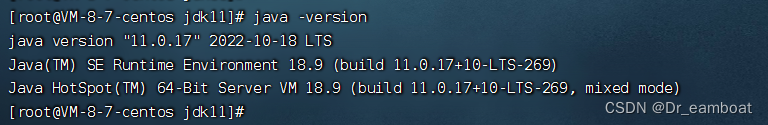
![[Linux]环境变量 进程地址空间(虚拟内存与物理内存的关系)](https://img-blog.csdnimg.cn/6b5e1f0806d74274b96e192d9abc0a78.png)
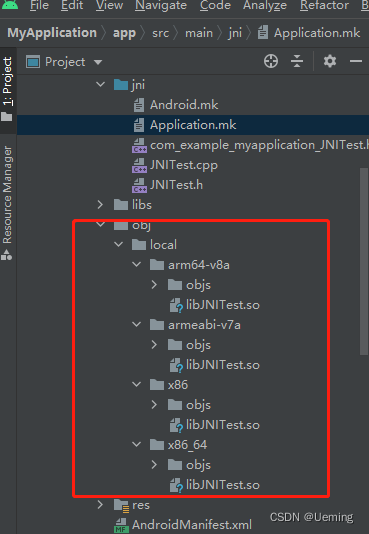

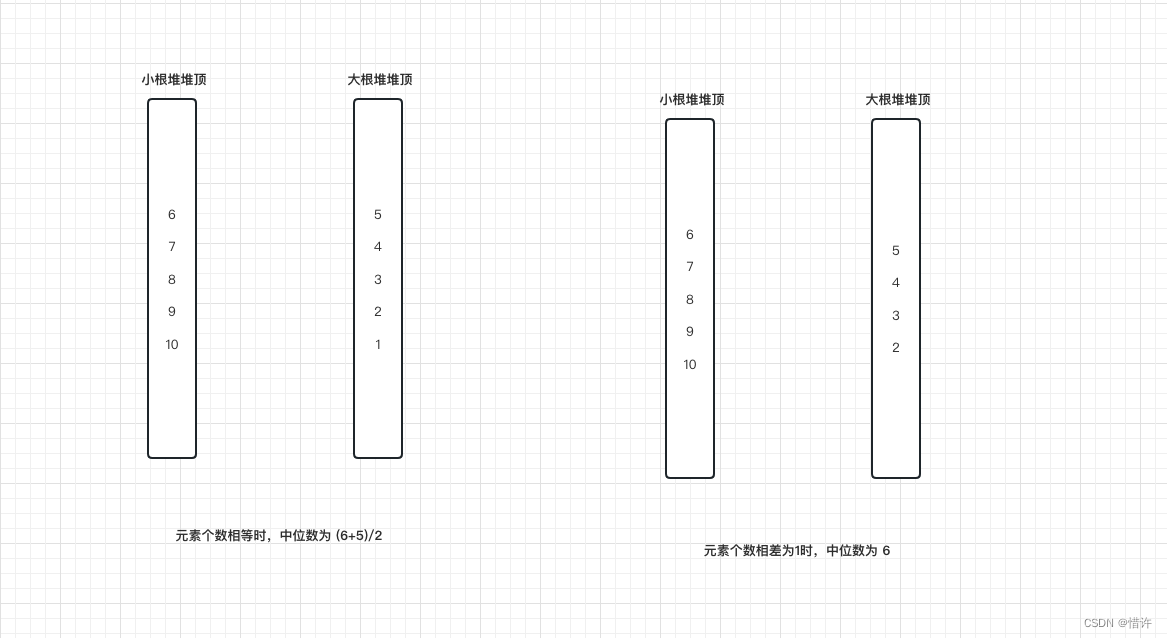

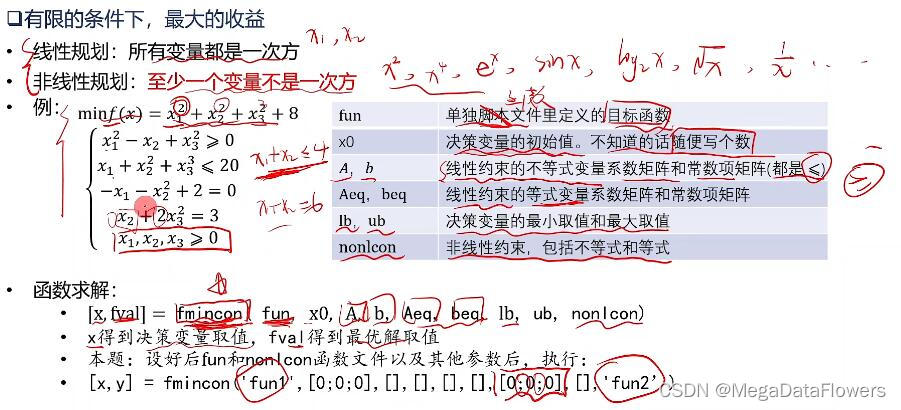

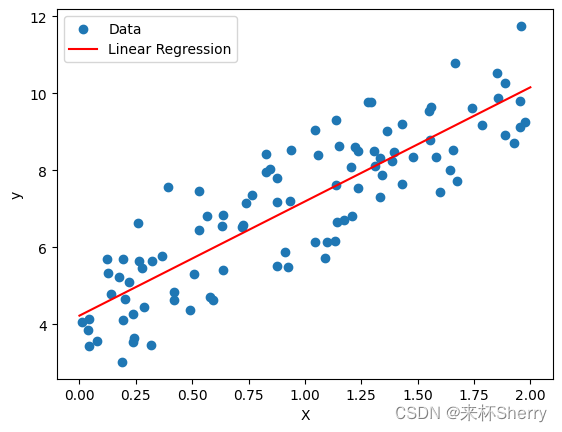

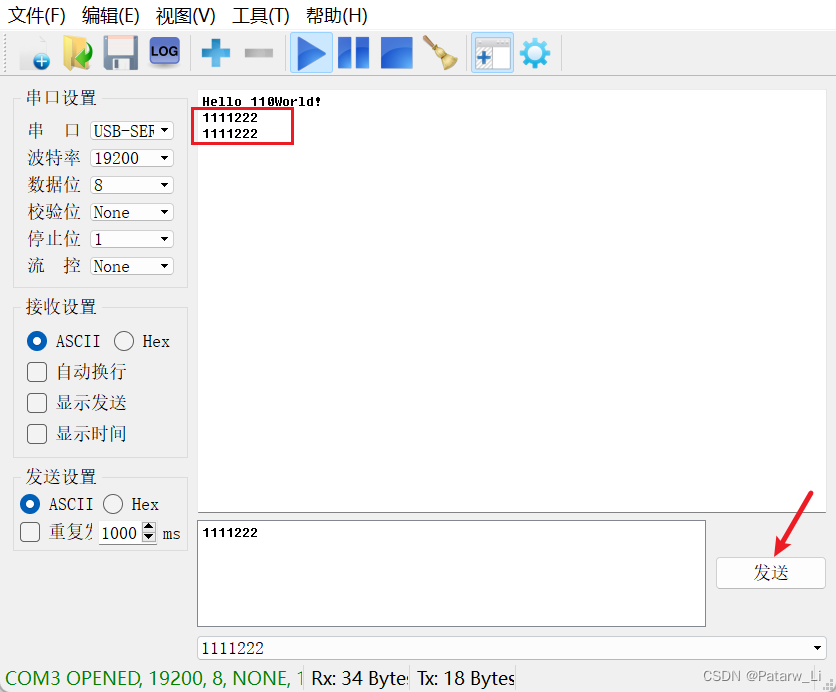
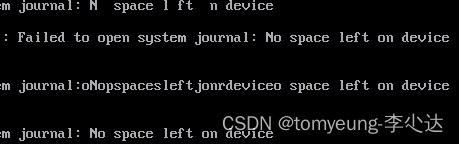
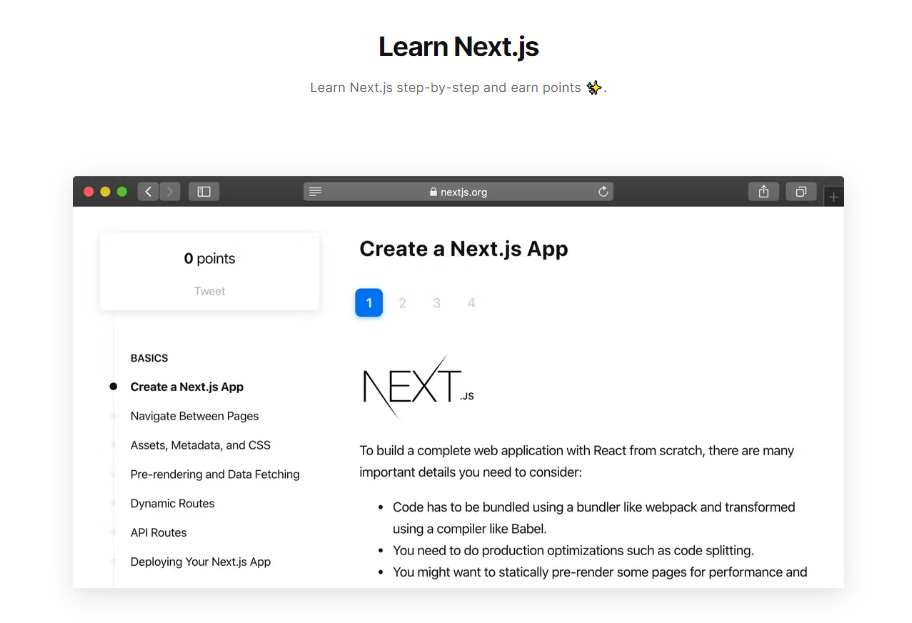
![[linux]VI编辑器常用命令](https://img-blog.csdnimg.cn/78cb23d3548c4f7088aec996738ed977.png)