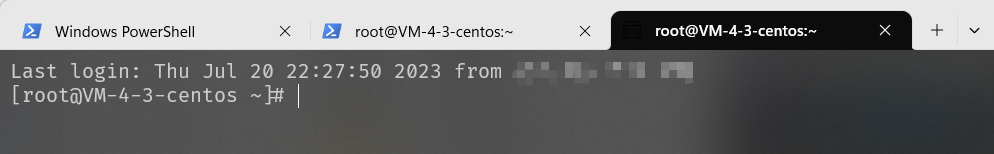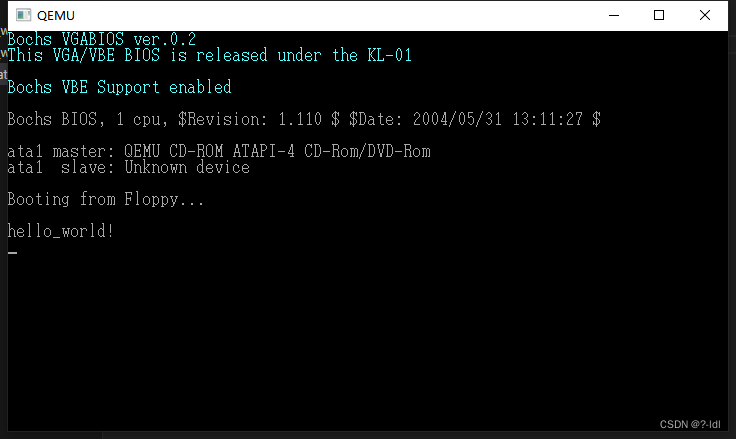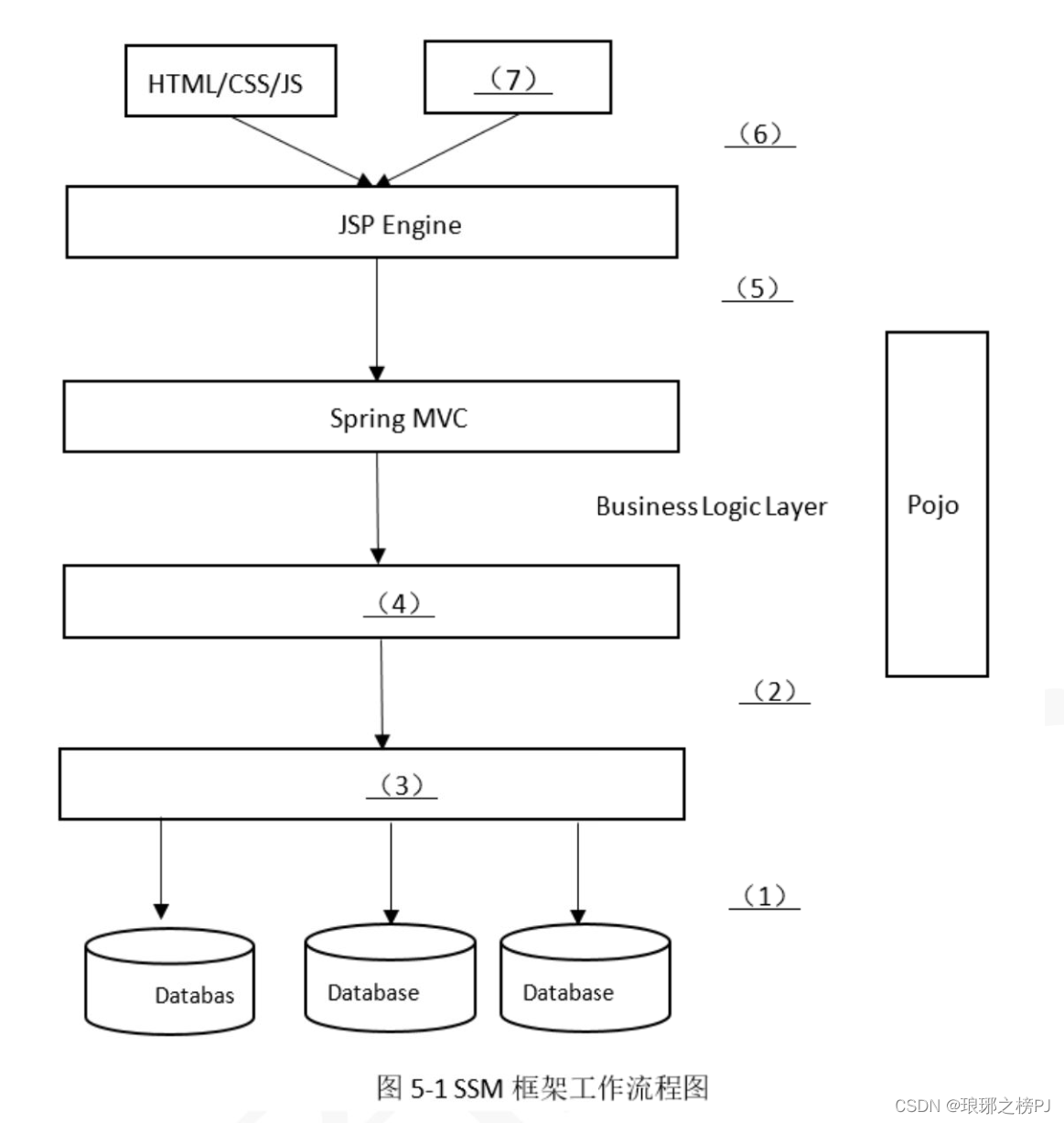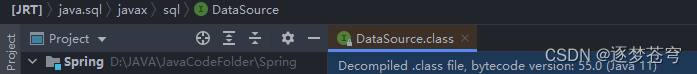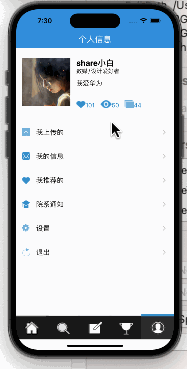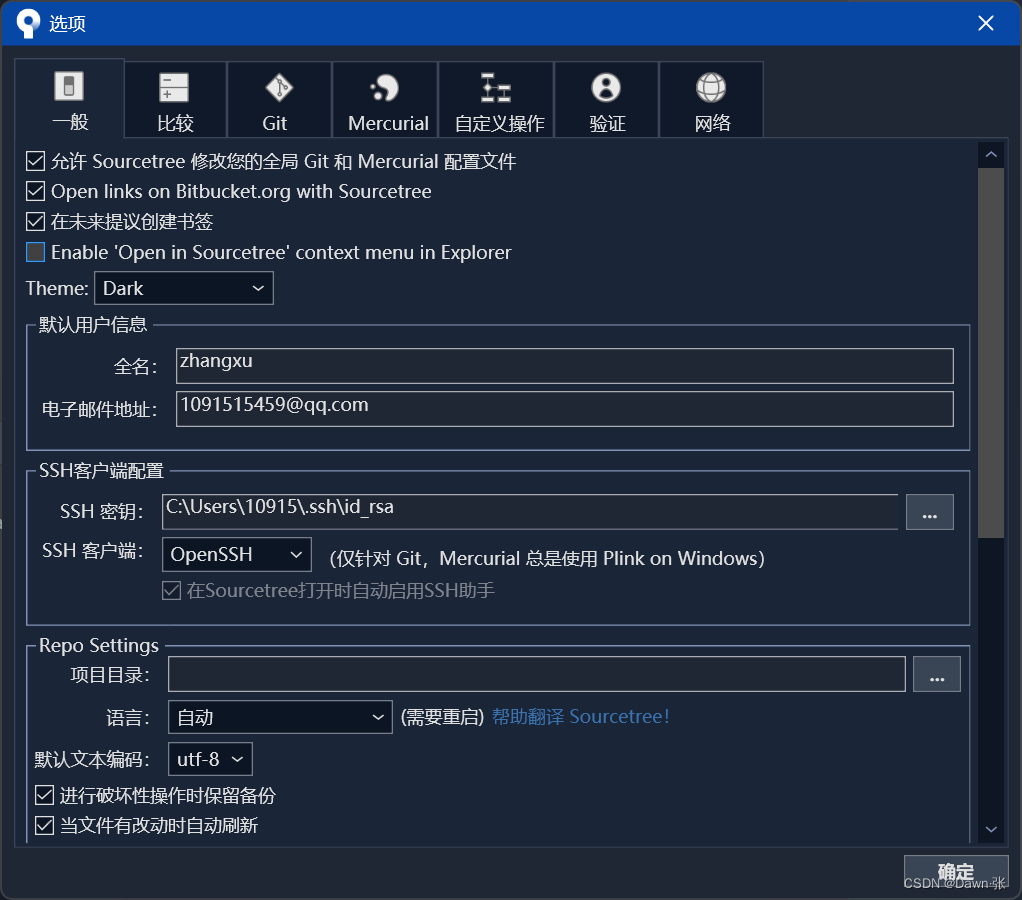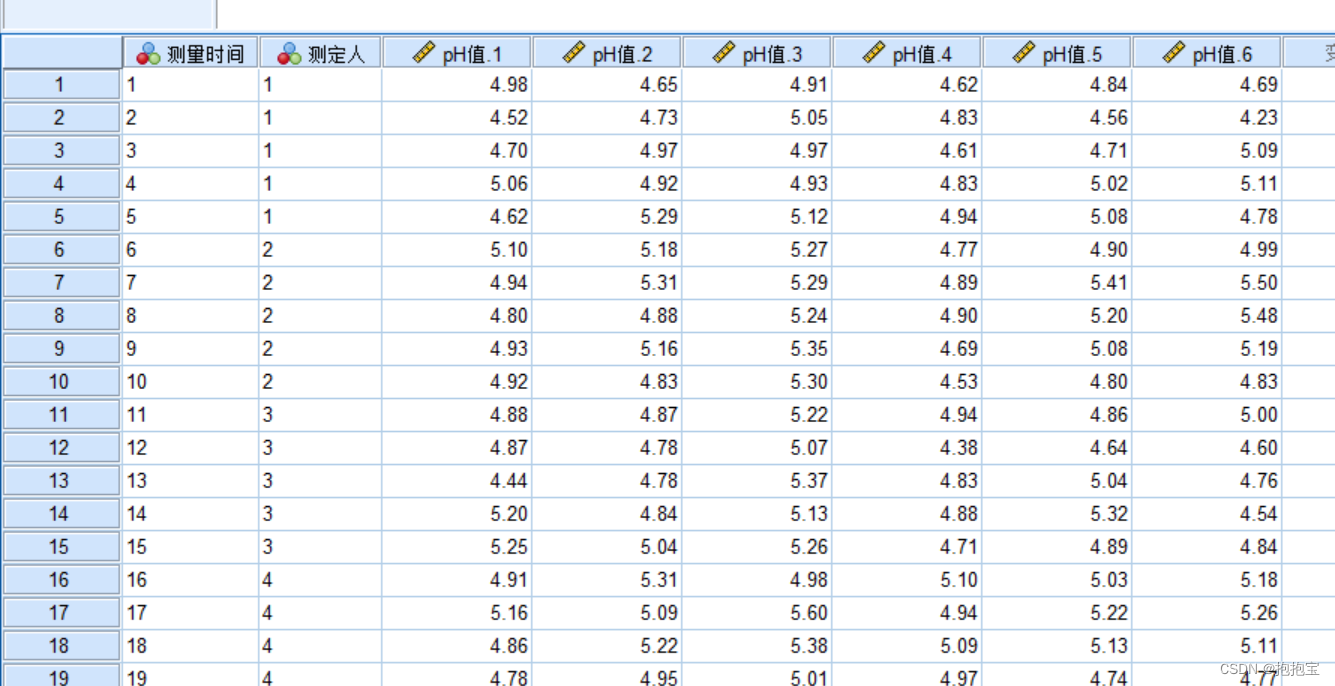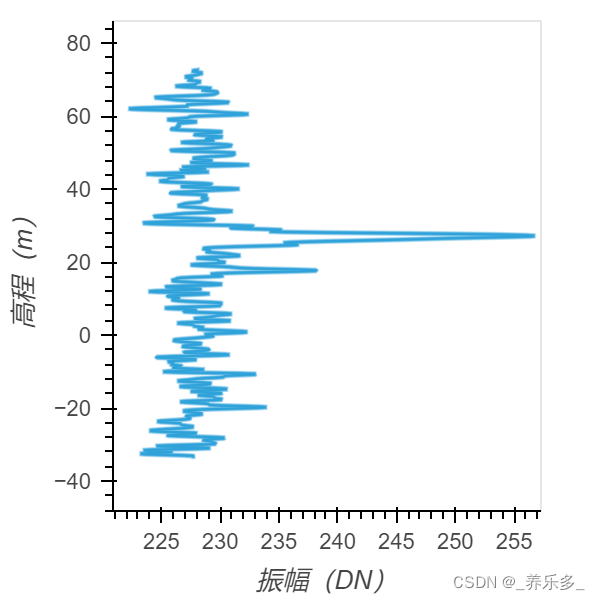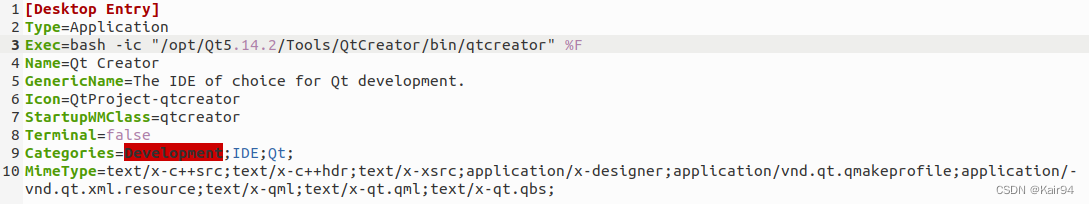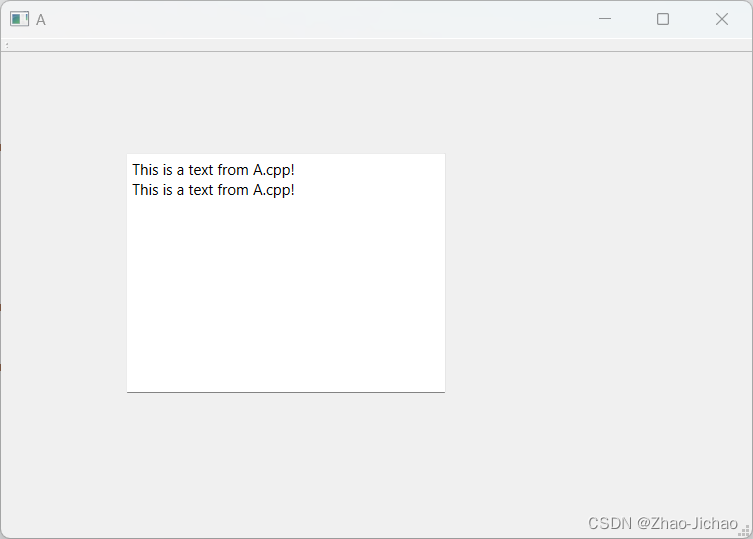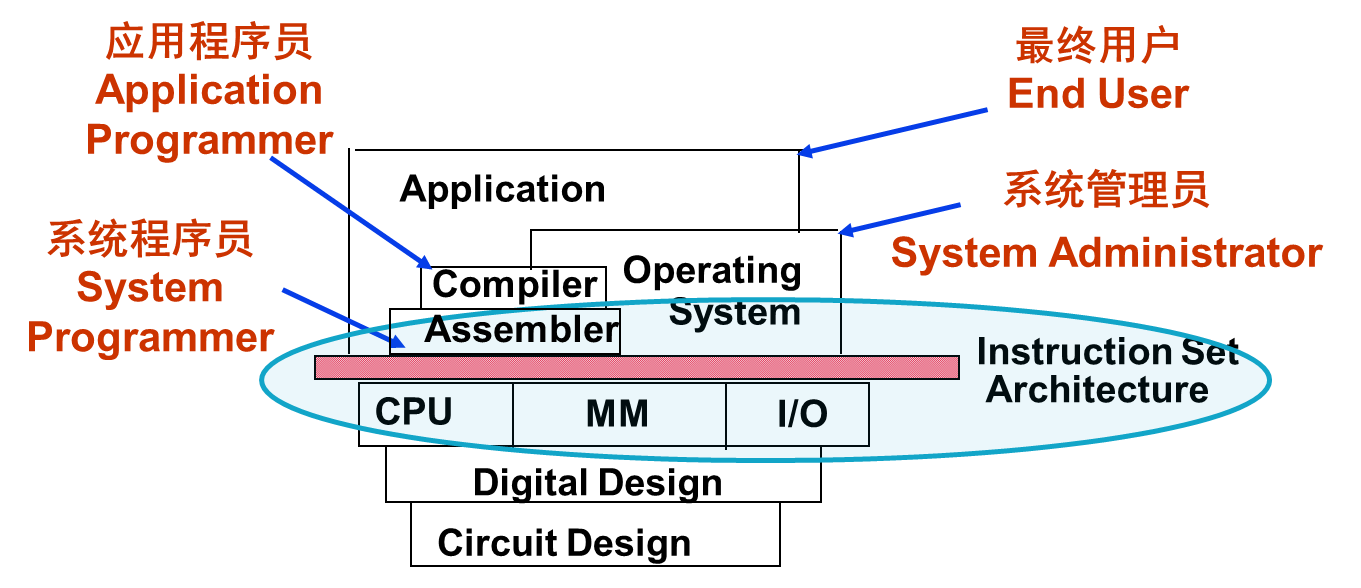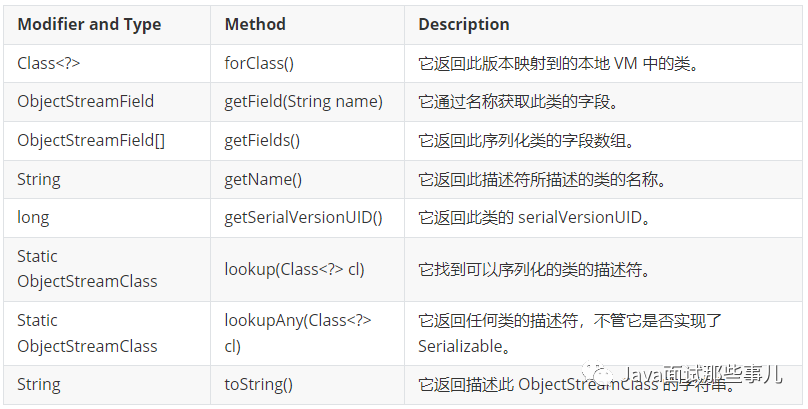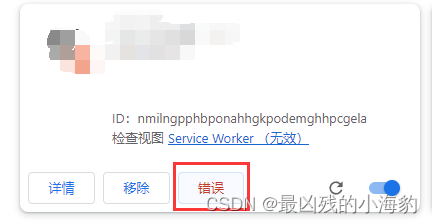MyBatis学习笔记——3
- 一、MyBatis小技巧
- 1.1、#{}和${}
- 1.2、typeAliases
- 1.3、mappers
- 1.4、插入数据时获取自动生成的主键
- 二、MyBatis参数处理
- 2.1、单个简单类型参数
- 2.2、 Map参数
- 2.3、实体类参数
- 2.4、多参数
- 2.5、 @Param注解(命名参数)
- 2.6、 @Param源码分析
- 三、MyBatis查询语句专题
- 3.1、返回Car
- 3.2、返回List<Car>
- 3.3、返回Map
- 3.4、返回List<Map>
- 3.5、返回Map<String,Map>
- 3.6、resultMap结果映射
- 3.7、返回总记录条数
- 四、动态SQL
- 4.1、if标签
- 4.2、Where标签
- 4.3、trim标签
- 4.4、set标签
- 4.5、choose when otherwise
- 4.6、foreach标签
- 4.6.1、批量删除
- 4.6.2、批量增加
- 4.7、sql标签与include标签
一、MyBatis小技巧
1.1、#{}和${}
#{}:先编译sql语句,再给占位符传值,底层是PreparedStatement实现。可以防止sql注入,比较常用。
- 使用该方法会自动给传入的值添加
''
${}:先进行sql语句拼接,然后再编译sql语句,底层是Statement实现。存在sql注入现象。只有在需要进行sql语句关键字拼接的情况下才会用到。
-
比如在书写升降序查询功能的SQL时,就需要使用
${}来时asc或desc不带''形式拼接到SQL语句中select id,car_num as carNum,brand,guide_price as guidePrice,produce_time as produceTime,car_type as carType from t_car order by carNum 'desc'desc是一个关键字,不能带单引号的,所以在进行sql语句关键字拼接的时候,必须使用${}
模糊查询
需求:查询奔驰系列的汽车。【只要品牌brand中含有奔驰两个字的都查询出来。】
使用${}
CarMapper接口
List<Car> selectLikeByBrand(String likeBrank);
CarMapper.xml
<select id="selectLikeByBrand" resultType="Car">
select
id,car_num as carNum,brand,guide_price as guidePrice,produce_time as produceTime,car_type as carType
from
t_car
where
brand like '%${brand}%'
</select>
CarMapperTest.testSelectLikeByBrand
@Test
public void testSelectLikeByBrand(){
CarMapper mapper = SqlSessionUtil.openSession().getMapper(CarMapper.class);
List<Car> cars = mapper.selectLikeByBrand("奔驰");
cars.forEach(car -> System.out.println(car));
}
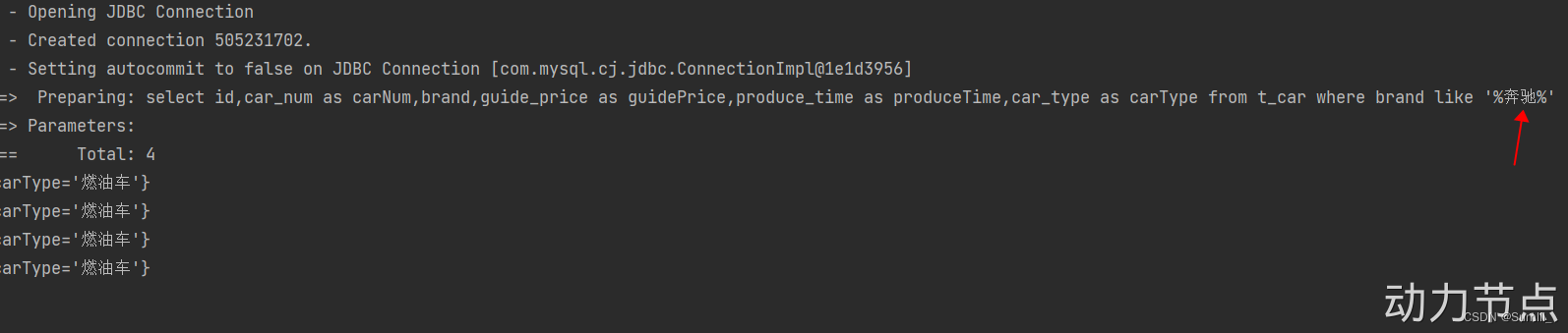
使用#{}
第一种:concat函数
<select id="selectLikeByBrand" resultType="Car">
select
id,car_num as carNum,brand,guide_price as guidePrice,produce_time as produceTime,car_type as carType
from
t_car
where
brand like concat('%',#{brand},'%')
</select>
第二种:双引号方式
<select id="selectLikeByBrand" resultType="Car">
select
id,car_num as carNum,brand,guide_price as guidePrice,produce_time as produceTime,car_type as carType
from
t_car
where
brand like "%"#{brand}"%"
</select>
1.2、typeAliases
第一种方式:typeAlias
<typeAliases>
<typeAlias type="com.powernode.mybatis.pojo.Car" alias="Car"/>
</typeAliases>
- 首先要注意typeAliases标签的放置位置,如果不清楚的话,可以看看错误提示信息。
- typeAliases标签中的typeAlias可以写多个。
- typeAlias:
- type属性:指定给哪个类起别名
- alias属性:别名。
+ alias属性不是必须的,如果缺省的话,type属性指定的类型名的简类名作为别名。
+ alias是大小写不敏感的。也就是说假设alias=“Car”,再用的时候,可以CAR,也可以car,也可以Car,都行。
第二种方式:package
如果一个包下的类太多,每个类都要起别名,会导致typeAlias标签配置较多,所以mybatis用提供package的配置方式,只需要指定包名,该包下的所有类都自动起别名,别名就是简类名。并且别名不区分大小写。
<typeAliases>
<package name="com.powernode.mybatis.pojo"/>
</typeAliases>
package也可以配置多个的。
1.3、mappers
SQL映射文件的配置方式包括四种:
- resource:从类路径中加载
- url:从指定的全限定资源路径中加载
- class:使用映射器接口实现类的完全限定类名
- package:将包内的映射器接口实现全部注册为映射器
resource
这种方式是从类路径中加载配置文件,所以这种方式要求SQL映射文件必须放在resources目录下或其子目录下。
<mappers>
<mapper resource="org/mybatis/builder/AuthorMapper.xml"/>
<mapper resource="org/mybatis/builder/BlogMapper.xml"/>
<mapper resource="org/mybatis/builder/PostMapper.xml"/>
</mappers>
url
这种方式显然使用了绝对路径的方式,这种配置对SQL映射文件存放的位置没有要求,随意。
<mappers>
<mapper url="file:///var/mappers/AuthorMapper.xml"/>
<mapper url="file:///var/mappers/BlogMapper.xml"/>
<mapper url="file:///var/mappers/PostMapper.xml"/>
</mappers>
class
如果使用这种方式必须满足以下条件:
- SQL映射文件和mapper接口放在同一个目录下。
- SQL映射文件的名字也必须和mapper接口名一致。
<!-- 使用映射器接口实现类的完全限定类名 -->
<mappers>
<mapper class="org.mybatis.builder.AuthorMapper"/>
<mapper class="org.mybatis.builder.BlogMapper"/>
<mapper class="org.mybatis.builder.PostMapper"/>
</mappers>
将CarMapper.xml文件移动到和mapper接口同一个目录下:
- 在resources目录下新建:
com/powernode/mybatis/mapper【这里千万要注意:不能这样新建com.powernode.mybatis.dao】 - 将CarMapper.xml文件移动到mapper目录下
- 修改mybatis-config.xml文件
<mappers>
<mapper class="com.powernode.mybatis.mapper.CarMapper"/>
</mappers>
package
如果class较多,可以使用这种package的方式,但前提条件和上一种方式一样。
<!-- 将包内的映射器接口实现全部注册为映射器 -->
<mappers>
<package name="com.powernode.mybatis.mapper"/>
</mappers>
1.4、插入数据时获取自动生成的主键
前提是:主键是自动生成的。
业务背景:一个用户有多个角色。

插入一条新的记录之后,自动生成了主键,而这个主键需要在其他表中使用时。
插入一个用户数据的同时需要给该用户分配角色:需要将生成的用户的id插入到角色表的user_id字段上。
第一种方式:可以先插入用户数据,再写一条查询语句获取id,然后再插入user_id字段。【比较麻烦】
第二种方式:mybatis提供了一种方式更加便捷。
CarMapper接口
/**
* 获取自动生成的主键
* @param car
*/
void insertUseGeneratedKeys(Car car);
CarMapper.xml
<insert id="insertUseGeneratedKeys" useGeneratedKeys="true" keyProperty="id">
insert into t_car(id,car_num,brand,guide_price,produce_time,car_type) values(null,#{carNum},#{brand},#{guidePrice},#{produceTime},#{carType})
</insert>
CarMapperTest.testInsertUseGeneratedKeys
@Test
public void testInsertUseGeneratedKeys(){
CarMapper mapper = SqlSessionUtil.openSession().getMapper(CarMapper.class);
Car car = new Car();
car.setCarNum("5262");
car.setBrand("BYD汉");
car.setGuidePrice(30.3);
car.setProduceTime("2020-10-11");
car.setCarType("新能源");
mapper.insertUseGeneratedKeys(car);
SqlSessionUtil.openSession().commit();
System.out.println(car.getId());
}
二、MyBatis参数处理
2.1、单个简单类型参数
简单类型包括:
- byte short int long float double char
- Byte Short Integer Long Float Double Character
- String
- java.util.Date
- java.sql.Date
简单类型对于mybatis来说都是可以自动类型识别的:
- 也就是说对于mybatis来说,它是可以自动推断出ps.setXxxx()方法的。ps.setString()还是ps.setInt()。它可以自动推断。
其实SQL映射文件中的配置比较完整的写法是:
<select id="selectByName" resultType="student" parameterType="java.lang.String">
select * from t_student where name = #{name, javaType=String, jdbcType=VARCHAR}
</select>
其中sql语句中的javaType,jdbcType,以及select标签中的parameterType属性,都是用来帮助mybatis进行类型确定的。不过这些配置多数是可以省略的。因为mybatis它有强大的自动类型推断机制。
- javaType:可以省略
- jdbcType:可以省略
- parameterType:可以省略
2.2、 Map参数
需求:根据name和age查询
StudentMapper接口
/**
* 根据name和age查询
* @param paramMap
* @return
*/
List<Student> selectByParamMap(Map<String,Object> paramMap);
StudentMapperTest.testSelectByParamMap
@Test
public void testSelectByParamMap(){
// 准备Map
Map<String,Object> paramMap = new HashMap<>();
paramMap.put("nameKey", "张三");
paramMap.put("ageKey", 20);
List<Student> students = mapper.selectByParamMap(paramMap);
students.forEach(student -> System.out.println(student));
}
StudentMapper.xml
<select id="selectByParamMap" resultType="student">
select * from t_student where name = #{nameKey} and age = #{ageKey}
</select>
测试运行正常。
这种方式是手动封装Map集合,将每个条件以key和value的形式存放到集合中。然后在使用的时候通过#{map集合的key}来取值。
2.3、实体类参数
需求:插入一条Student数据
StudentMapper接口
/**
* 保存学生数据
* @param student
* @return
*/
int insert(Student student);
StudentMapper.xml
<insert id="insert">
insert into t_student values(null,#{name},#{age},#{height},#{birth},#{sex})
</insert>
StudentMapperTest.testInsert
@Test
public void testInsert(){
Student student = new Student();
student.setName("李四");
student.setAge(30);
student.setHeight(1.70);
student.setSex('男');
student.setBirth(new Date());
int count = mapper.insert(student);
SqlSessionUtil.openSession().commit();
}
运行正常,数据库中成功添加一条数据。
这里需要注意的是:#{} 里面写的是属性名字。这个属性名其本质上是:set/get方法名去掉set/get之后的名字。
2.4、多参数
通过name和sex查询
StudentMapper接口
/**
* 根据name和sex查询
* @param name
* @param sex
* @return
*/
List<Student> selectByNameAndSex(String name, Character sex);
StudentMapperTest.testSelectByNameAndSex
@Test
public void testSelectByNameAndSex(){
List<Student> students = mapper.selectByNameAndSex("张三", '女');
students.forEach(student -> System.out.println(student));
}
StudentMapper.xml
<select id="selectByNameAndSex" resultType="student">
select * from t_student where name = #{name} and sex = #{sex}
</select>
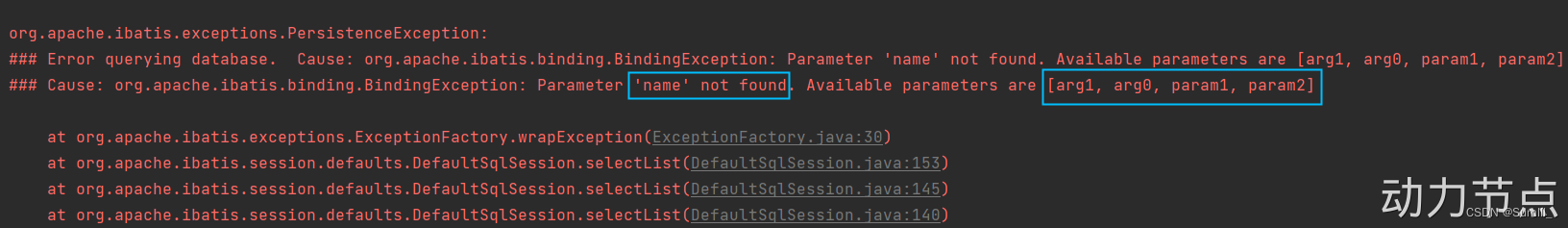
异常信息描述了:name参数找不到,可用的参数包括[arg1, arg0, param1, param2]
修改StudentMapper.xml配置文件:尝试使用[arg1, arg0, param1, param2]去参数
StudentMapper.xml
<select id="selectByNameAndSex" resultType="student">
<!--select * from t_student where name = #{name} and sex = #{sex}-->
select * from t_student where name = #{arg0} and sex = #{arg1}
</select>
再次尝试修改StudentMapper.xml文件
<select id="selectByNameAndSex" resultType="student">
<!--select * from t_student where name = #{name} and sex = #{sex}-->
<!--select * from t_student where name = #{arg0} and sex = #{arg1}-->
<!--select * from t_student where name = #{param1} and sex = #{param2}-->
select * from t_student where name = #{arg0} and sex = #{param2}
</select>
通过测试可以看到:
- arg0 是第一个参数
- param1是第一个参数
- arg1 是第二个参数
- param2是第二个参数
实现原理:实际上在mybatis底层会创建一个map集合,以arg0/param1为key,以方法上的参数为value,例如以下代码:
Map<String,Object> map = new HashMap<>();
map.put("arg0", name);
map.put("arg1", sex);
map.put("param1", name);
map.put("param2", sex);
// 所以可以这样取值:#{arg0} #{arg1} #{param1} #{param2}
// 其本质就是#{map集合的key}
注意:使用mybatis3.4.2之前的版本时:要用#{0}和#{1}这种形式。
2.5、 @Param注解(命名参数)
可以不用arg0 arg1 param1 param2吗?这个map集合的key我们自定义可以吗?当然可以。使用@Param注解即可。这样可以增强可读性。
需求:根据name和age查询
/**
* 根据name和age查询
* @param name
* @param age
* @return
*/
List<Student> selectByNameAndAge(@Param(value="name") String name, @Param("age") int age);
@Test
public void testSelectByNameAndAge(){
List<Student> stus = mapper.selectByNameAndAge("张三", 20);
stus.forEach(student -> System.out.println(student));
}
<select id="selectByNameAndAge" resultType="student">
select * from t_student where name = #{name} and age = #{age}
</select>
通过测试,一切正常。
核心:@Param(“这里填写的其实就是map集合的key”)
2.6、 @Param源码分析
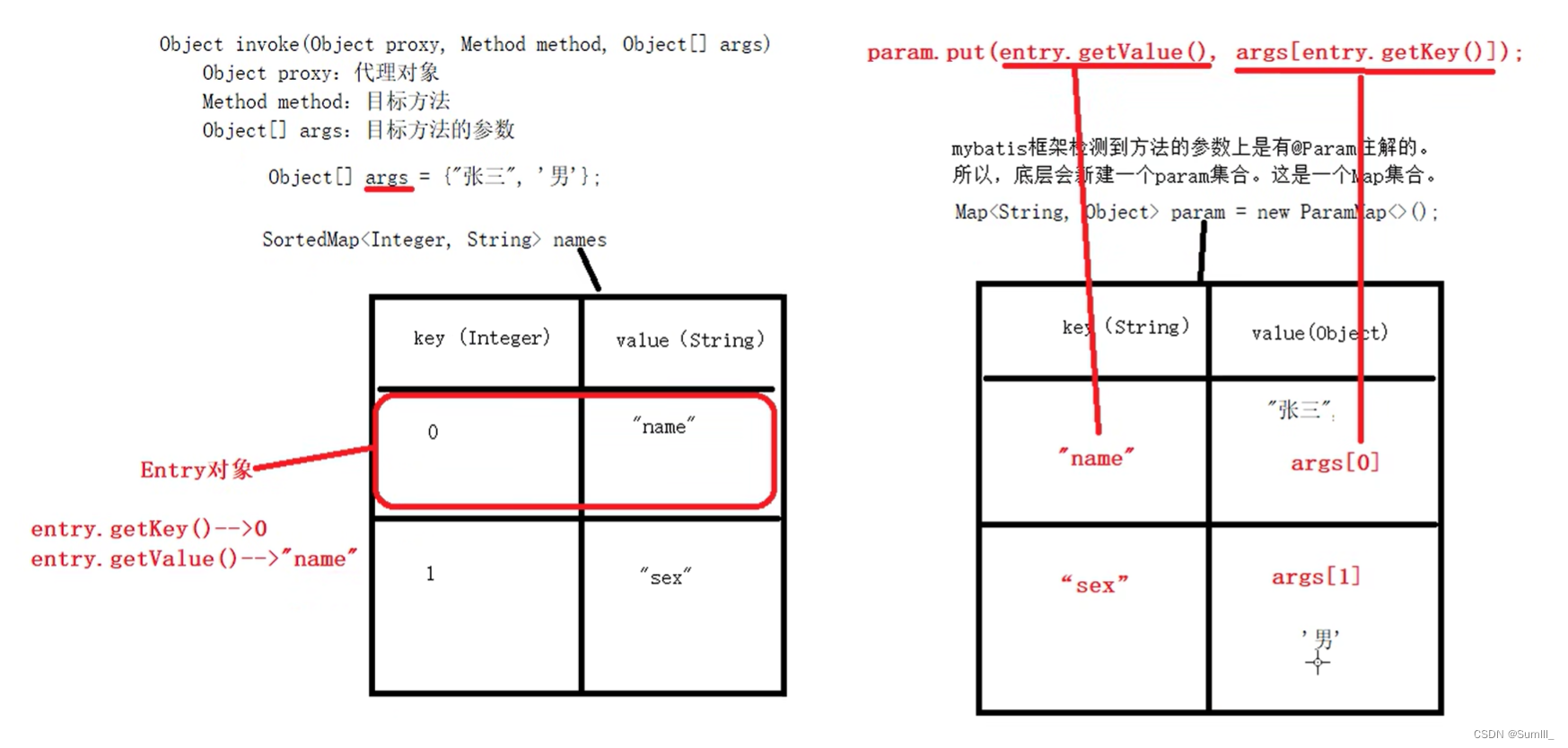
三、MyBatis查询语句专题
模块名:mybatis-007-select
打包方式:jar
引入依赖:mysql驱动依赖、mybatis依赖、logback依赖、junit依赖。
引入配置文件:jdbc.properties、mybatis-config.xml、logback.xml
创建pojo类:Car
创建Mapper接口:CarMapper
创建Mapper接口对应的映射文件:com/powernode/mybatis/mapper/CarMapper.xml
创建单元测试:CarMapperTest
拷贝工具类:SqlSessionUtil
3.1、返回Car
当查询的结果,有对应的实体类,并且查询结果只有一条时:
package com.powernode.mybatis.mapper;
import com.powernode.mybatis.pojo.Car;
public interface CarMapper {
/**
* 根据id主键查询:结果最多只有一条
* @param id
* @return
*/
Car selectById(Long id);
}
<?xml version="1.0" encoding="UTF-8" ?>
<!DOCTYPE mapper
PUBLIC "-//mybatis.org//DTD Mapper 3.0//EN"
"http://mybatis.org/dtd/mybatis-3-mapper.dtd">
<mapper namespace="com.powernode.mybatis.mapper.CarMapper">
<select id="selectById" resultType="Car">
select id,car_num carNum,brand,guide_price guidePrice,produce_time produceTime,car_type carType from t_car where id = #{id}
</select>
</mapper>
package com.powernode.mybatis.test;
import com.powernode.mybatis.mapper.CarMapper;
import com.powernode.mybatis.pojo.Car;
import com.powernode.mybatis.utils.SqlSessionUtil;
import org.junit.Test;
public class CarMapperTest {
@Test
public void testSelectById(){
CarMapper mapper = SqlSessionUtil.openSession().getMapper(CarMapper.class);
Car car = mapper.selectById(35L);
System.out.println(car);
}
}
查询结果是一条的话也可以使用List集合接收
3.2、返回List
当查询的记录条数是多条的时候,必须使用集合接收。如果使用单个实体类接收会出现异常。
/**
* 查询所有的Car
* @return
*/
List<Car> selectAll();
<select id="selectAll" resultType="Car">
select id,car_num carNum,brand,guide_price guidePrice,produce_time produceTime,car_type carType from t_car
</select>
@Test
public void testSelectAll(){
CarMapper mapper = SqlSessionUtil.openSession().getMapper(CarMapper.class);
List<Car> cars = mapper.selectAll();
cars.forEach(car -> System.out.println(car));
}
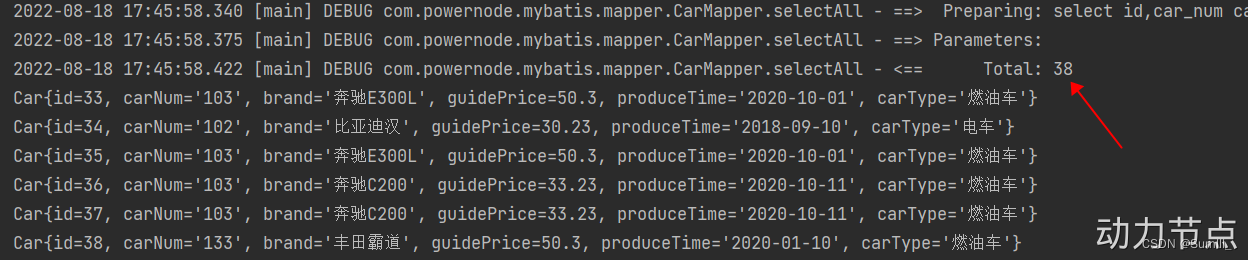
如果返回多条记录,采用单个实体类接收会怎样?
/**
* 查询多条记录,采用单个实体类接收会怎样?
* @return
*/
Car selectAll2();
<select id="selectAll2" resultType="Car">
select id,car_num carNum,brand,guide_price guidePrice,produce_time produceTime,car_type carType from t_car
</select>
@Test
public void testSelectAll2(){
CarMapper mapper = SqlSessionUtil.openSession().getMapper(CarMapper.class);
Car car = mapper.selectAll2();
System.out.println(car);
}
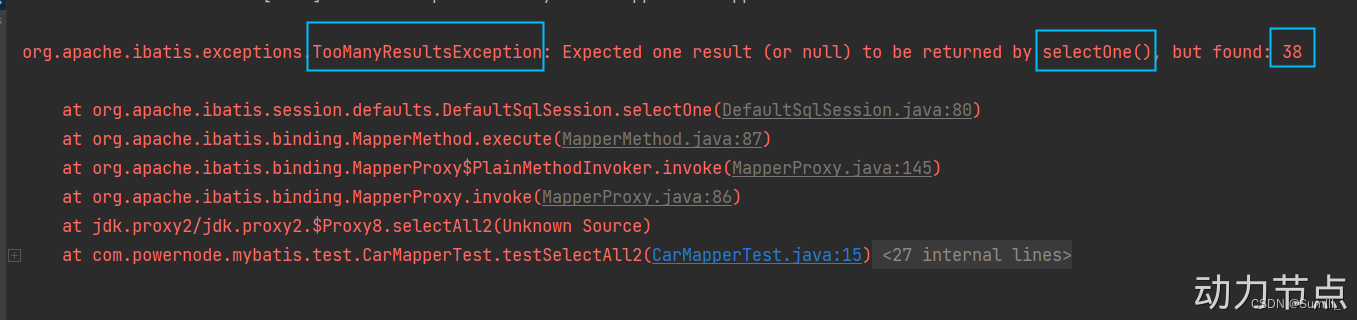
3.3、返回Map
当返回的数据,没有合适的实体类对应的话,可以采用Map集合接收。字段名做key,字段值做value。
查询如果可以保证只有一条数据,则返回一个Map集合即可。
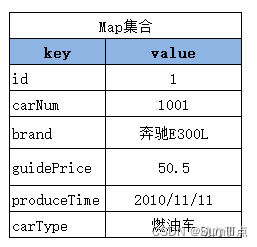
/**
* 通过id查询一条记录,返回Map集合
* @param id
* @return
*/
Map<String, Object> selectByIdRetMap(Long id);
<select id="selectByIdRetMap" resultType="map">
select id,car_num carNum,brand,guide_price guidePrice,produce_time produceTime,car_type carType from t_car where id = #{id}
</select>
resultMap=“map”,这是因为mybatis内置了很多别名。【参见mybatis开发手册】
@Test
public void testSelectByIdRetMap(){
CarMapper mapper = SqlSessionUtil.openSession().getMapper(CarMapper.class);
Map<String,Object> car = mapper.selectByIdRetMap(35L);
System.out.println(car);
}
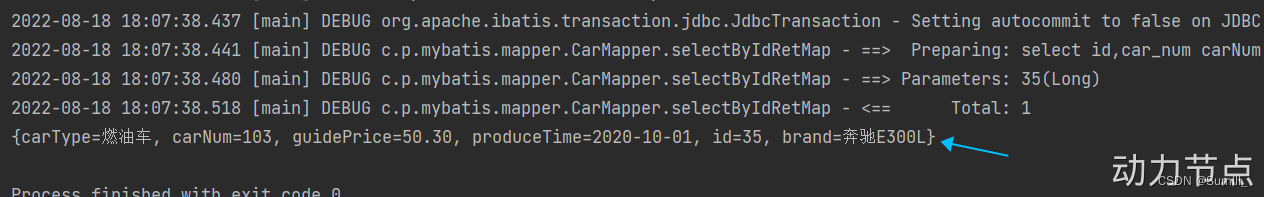
当然,如果返回一个Map集合,可以将Map集合放到List集合中吗?当然可以,这里就不再测试了。
反过来,如果返回的不是一条记录,是多条记录的话,只采用单个Map集合接收,这样同样会出现之前的异常:TooManyResultsException
3.4、返回List
查询结果条数大于等于1条数据,则可以返回一个存储Map集合的List集合。List
/**
* 查询所有的Car,返回一个List集合。List集合中存储的是Map集合。
* @return
*/
List<Map<String,Object>> selectAllRetListMap();
<select id="selectAllRetListMap" resultType="map">
select id,car_num carNum,brand,guide_price guidePrice,produce_time produceTime,car_type carType from t_car
</select>
@Test
public void testSelectAllRetListMap(){
CarMapper mapper = SqlSessionUtil.openSession().getMapper(CarMapper.class);
List<Map<String,Object>> cars = mapper.selectAllRetListMap();
System.out.println(cars);
}
[
{carType=燃油车, carNum=103, guidePrice=50.30, produceTime=2020-10-01, id=33, brand=奔驰E300L},
{carType=电车, carNum=102, guidePrice=30.23, produceTime=2018-09-10, id=34, brand=比亚迪汉},
{carType=燃油车, carNum=103, guidePrice=50.30, produceTime=2020-10-01, id=35, brand=奔驰E300L},
{carType=燃油车, carNum=103, guidePrice=33.23, produceTime=2020-10-11, id=36, brand=奔驰C200},
......
]
3.5、返回Map<String,Map>
拿Car的id做key,以后取出对应的Map集合时更方便。
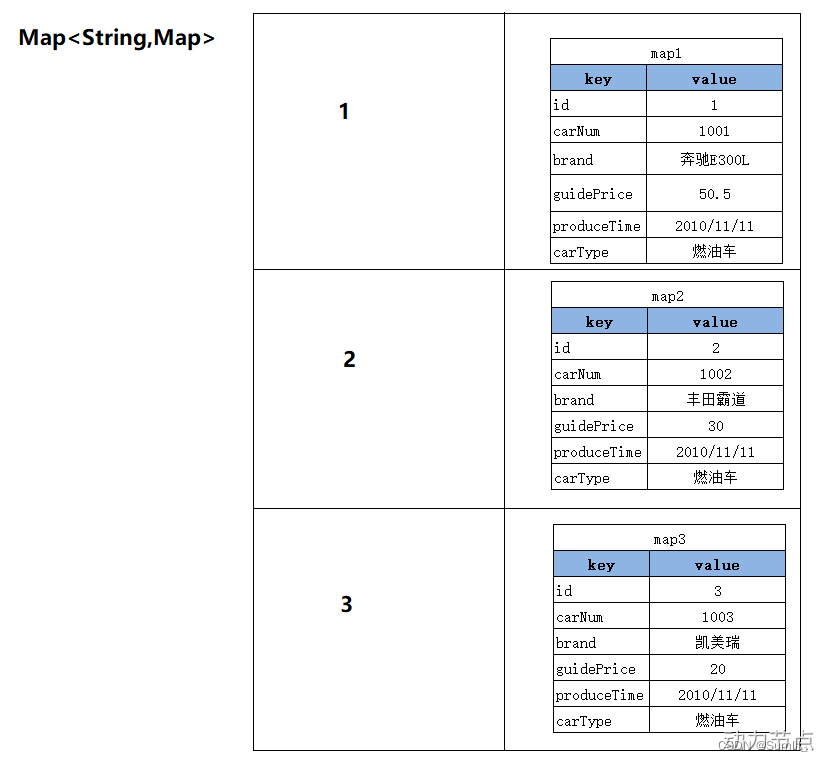
/**
* 获取所有的Car,返回一个Map集合。
* Map集合的key是Car的id。
* Map集合的value是对应Car。
* @return
*/
@MapKey("id")
Map<Long,Map<String,Object>> selectAllRetMap();
<select id="selectAllRetMap" resultType="map">
select id,car_num carNum,brand,guide_price guidePrice,produce_time produceTime,car_type carType from t_car
</select>
@Test
public void testSelectAllRetMap(){
CarMapper mapper = SqlSessionUtil.openSession().getMapper(CarMapper.class);
Map<Long,Map<String,Object>> cars = mapper.selectAllRetMap();
System.out.println(cars);
}
执行结果:
{
64={carType=燃油车, carNum=133, guidePrice=50.30, produceTime=2020-01-10, id=64, brand=丰田霸道},
66={carType=燃油车, carNum=133, guidePrice=50.30, produceTime=2020-01-10, id=66, brand=丰田霸道},
67={carType=燃油车, carNum=133, guidePrice=50.30, produceTime=2020-01-10, id=67, brand=丰田霸道},
69={carType=燃油车, carNum=133, guidePrice=50.30, produceTime=2020-01-10, id=69, brand=丰田霸道},
......
}
3.6、resultMap结果映射
查询结果的列名和java对象的属性名对应不上怎么办?
- 第一种方式:as 给列起别名
- 第二种方式:使用resultMap进行结果映射
- 第三种方式:是否开启驼峰命名自动映射(配置settings)
使用resultMap进行结果映射
/**
* 查询所有Car,使用resultMap进行结果映射
* @return
*/
List<Car> selectAllByResultMap();
<!--
resultMap:
id:这个结果映射的标识,作为select标签的resultMap属性的值。
type:结果集要映射的类。可以使用别名。
-->
<resultMap id="carResultMap" type="car">
<!--对象的唯一标识,官方解释是:为了提高mybatis的性能。建议写上。-->
<id property="id" column="id"/>
<result property="carNum" column="car_num"/>
<!--当属性名和数据库列名一致时,可以省略。但建议都写上。-->
<!--javaType用来指定属性类型。jdbcType用来指定列类型。一般可以省略。-->
<result property="brand" column="brand" javaType="string" jdbcType="VARCHAR"/>
<result property="guidePrice" column="guide_price"/>
<result property="produceTime" column="produce_time"/>
<result property="carType" column="car_type"/>
</resultMap>
<!--resultMap属性的值必须和resultMap标签中id属性值一致。-->
<select id="selectAllByResultMap" resultMap="carResultMap">
select * from t_car
</select>
@Test
public void testSelectAllByResultMap(){
CarMapper carMapper = SqlSessionUtil.openSession().getMapper(CarMapper.class);
List<Car> cars = carMapper.selectAllByResultMap();
System.out.println(cars);
}
执行结果正常。
是否开启驼峰命名自动映射
使用这种方式的前提是:属性名遵循Java的命名规范,数据库表的列名遵循SQL的命名规范。
Java命名规范:首字母小写,后面每个单词首字母大写,遵循驼峰命名方式。
SQL命名规范:全部小写,单词之间采用下划线分割。
比如以下的对应关系:
| 实体类中的属性名 | 数据库表的别名 |
|---|---|
| carNum | car_num |
| carType | car_type |
| produceTime | produce_time |
如何启用该功能,在mybatis-config.xml文件中进行配置:
<!--放在properties标签后面-->
<settings>
<setting name="mapUnderscoreToCamelCase" value="true"/>
</settings>
/**
* 查询所有Car,启用驼峰命名自动映射
* @return
*/
List<Car> selectAllByMapUnderscoreToCamelCase();
<select id="selectAllByMapUnderscoreToCamelCase" resultType="Car">
select * from t_car
</select>
@Test
public void testSelectAllByMapUnderscoreToCamelCase(){
CarMapper carMapper = SqlSessionUtil.openSession().getMapper(CarMapper.class);
List<Car> cars = carMapper.selectAllByMapUnderscoreToCamelCase();
System.out.println(cars);
}
执行结果正常。
3.7、返回总记录条数
需求:查询总记录条数
/**
* 获取总记录条数
* @return
*/
Long selectTotal();
<!--long是别名,可参考mybatis开发手册。-->
<select id="selectTotal" resultType="long">
select count(*) from t_car
</select>
@Test
public void testSelectTotal(){
CarMapper carMapper = SqlSessionUtil.openSession().getMapper(CarMapper.class);
Long total = carMapper.selectTotal();
System.out.println(total);
}
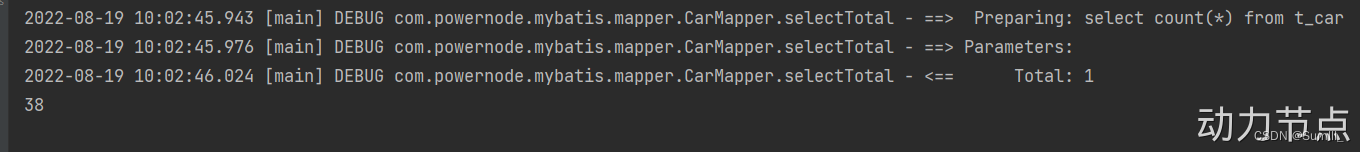
四、动态SQL
4.1、if标签
if标签中test属性是必须的。if标签中test属性的值是false或者true。- 如果
test是true,则if标签中的sql语句就会拼接。反之,则不会拼接。 test属性中可以使用的是:- 当使用了
@Param注解,那么test中要出现的是@Param注解指定的参数名。@Param("brand"),那么这里只能使用brand - 当没有使用
@Param注解,那么test中要出现的是:param1 param2 param3 arg0 arg1 arg2. . . . - 当使用了
POJO,那么test中出现的是POJO类的属性名。
- 当使用了
- 在mybatis的动态SQL当中,不能使用
&&,只能使用and。
<?xml version="1.0" encoding="UTF-8" ?>
<!DOCTYPE mapper
PUBLIC "-//mybatis.org//DTD Mapper 3.0//EN"
"http://mybatis.org/dtd/mybatis-3-mapper.dtd">
<mapper namespace="com.Smulll.Mapper.CarMapper">
<select id="selectByMultiConditional" resultType="car">
select
*
from
t_car
where
<if test="brand !=null and brand !=''">
brand like "%"#{brand}"%"
</if>
<if test="guidePrice !=null and guidePrice !=''">
and guide_price > #{guidePrice}
</if>
<if test="carType !=null and carType !=''">
and car_type = #{carType}
</if>
</select>
</mapper>
4.2、Where标签
where标签的作用:让where子句更加动态智能。
- 所有条件都为空时,
where标签保证不会生成where子句。 - 自动去除某些条件前面多余的
and或or。后面的无法去除
继续使用if标签中的需求。
<select id="selectByMultiConditionWithWhere" resultType="car">
select * from t_car
<where>
<if test="brand != null and brand != ''">
and brand like #{brand}"%"
</if>
<if test="guidePrice != null and guidePrice != ''">
and guide_price >= #{guidePrice}
</if>
<if test="carType != null and carType != ''">
and car_type = #{carType}
</if>
</where>
</select>
4.3、trim标签
trim标签的属性:
- prefix:在trim标签中的语句前添加内容
- suffix:在trim标签中的语句后添加内容
- prefixOverrides:前缀覆盖掉(去掉)
- suffixOverrides:后缀覆盖掉(去掉)
<select id="selectByMultiConditionWithTrim" resultType="car">
select * from t_car
<!--prefix="where" 在trim标签前面加where -->
<!--suffixOverrides="and|or" 把trim标签中内容的后缀and或or去掉-->
<trim prefix="where" suffixOverrides="and|or">
<if test="brand != null and brand != ''">
brand like #{brand}"%" and
</if>
<if test="guidePrice != null and guidePrice != ''">
guide_price >= #{guidePrice} and
</if>
<if test="carType != null and carType != ''">
car_type = #{carType}
</if>
</trim>
</select>
4.4、set标签
主要使用在update语句当中,用来生成set关键字,同时去掉最后多余的“,”
比如我们只更新提交的不为空的字段,如果提交的数据是空或者"",那么这个字段我们将不更新。
/**
* 更新信息,使用set标签
* @param car
* @return
*/
int updateWithSet(Car car);
<update id="updateWithSet">
update t_car
<set>
<if test="carNum != null and carNum != ''">car_num = #{carNum},</if>
<if test="brand != null and brand != ''">brand = #{brand},</if>
<if test="guidePrice != null and guidePrice != ''">guide_price = #{guidePrice},</if>
<if test="produceTime != null and produceTime != ''">produce_time = #{produceTime},</if>
<if test="carType != null and carType != ''">car_type = #{carType},</if>
</set>
where id = #{id}
</update>
@Test
public void testUpdateWithSet(){
CarMapper mapper = SqlSessionUtil.openSession().getMapper(CarMapper.class);
Car car = new Car(38L,"1001","丰田霸道2",10.0,"",null);
int count = mapper.updateWithSet(car);
System.out.println(count);
SqlSessionUtil.openSession().commit();
}
4.5、choose when otherwise
这三个标签是在一起使用的:
语法格式:
<choose>
<when></when>
<when></when>
<when></when>
<otherwise></otherwise>
</choose>
等同于:
if(){
}else if(){
}else if(){
}else if(){
}else{
}
只有一个分支会被选择!!!!
/**
* 使用choose when otherwise标签查询
* @param brand
* @param guidePrice
* @param produceTime
* @return
*/
List<Car> selectWithChoose(@Param("brand") String brand, @Param("guidePrice") Double guidePrice, @Param("produceTime") String produceTime);
<select id="selectWithChoose" resultType="car">
select * from t_car
<where>
<choose>
<when test="brand != null and brand != ''">
brand like #{brand}"%"
</when>
<when test="guidePrice != null and guidePrice != ''">
guide_price >= #{guidePrice}
</when>
<otherwise>
produce_time >= #{produceTime}
</otherwise>
</choose>
</where>
</select>
@Test
public void testSelectWithChoose(){
CarMapper mapper = SqlSessionUtil.openSession().getMapper(CarMapper.class);
//List<Car> cars = mapper.selectWithChoose("丰田霸道", 20.0, "2000-10-10"); 根据第一个查询
//List<Car> cars = mapper.selectWithChoose("", 20.0, "2000-10-10"); 根据第二个查询
//List<Car> cars = mapper.selectWithChoose("", null, "2000-10-10"); 根据第三个查询
List<Car> cars = mapper.selectWithChoose("", null, ""); // 根据第三个查询
System.out.println(cars);
}
4.6、foreach标签
循环数组或集合,动态生成sql,比如这样的SQL:
批量删除
delete from t_car where id in(1,2,3);
delete from t_car where id = 1 or id = 2 or id = 3;
批量增加
insert into t_car values
(null,'1001','凯美瑞',35.0,'2010-10-11','燃油车'),
(null,'1002','比亚迪唐',31.0,'2020-11-11','新能源'),
(null,'1003','比亚迪宋',32.0,'2020-10-11','新能源')
4.6.1、批量删除
- 用in来删除
属性:
collection:集合或数组
item:集合或数组中的元素
separator:分隔符
open:foreach标签中所有内容的开始
close:foreach标签中所有内容的结束
/**
* 通过foreach完成批量删除
* @param ids
* @return
*/
int deleteBatchByForeach(@Param("ids") Long[] ids);
<!--
collection:集合或数组
item:集合或数组中的元素
separator:分隔符
open:foreach标签中所有内容的开始
close:foreach标签中所有内容的结束
-->
<delete id="deleteBatchByForeach">
delete from t_car where id in
<foreach collection="ids" item="id" separator="," open="(" close=")">
#{id}
</foreach>
</delete>
@Test
public void testDeleteBatchByForeach(){
CarMapper mapper = SqlSessionUtil.openSession().getMapper(CarMapper.class);
int count = mapper.deleteBatchByForeach(new Long[]{40L, 41L, 42L});
System.out.println("删除了几条记录:" + count);
SqlSessionUtil.openSession().commit();
}
- 用or来删除
/**
* 通过foreach完成批量删除
* @param ids
* @return
*/
int deleteBatchByForeach2(@Param("ids") Long[] ids);
<delete id="deleteBatchByForeach2">
delete from t_car where
<foreach collection="ids" item="id" separator="or">
id = #{id}
</foreach>
</delete>
@Test
public void testDeleteBatchByForeach2(){
CarMapper mapper = SqlSessionUtil.openSession().getMapper(CarMapper.class);
int count = mapper.deleteBatchByForeach2(new Long[]{40L, 41L, 42L});
System.out.println("删除了几条记录:" + count);
SqlSessionUtil.openSession().commit();
}
4.6.2、批量增加
/**
* 批量添加,使用foreach标签
* @param cars
* @return
*/
int insertBatchByForeach(@Param("cars") List<Car> cars);
<insert id="insertBatchByForeach">
insert into t_car values
<foreach collection="cars" item="car" separator=",">
(null,#{car.carNum},#{car.brand},#{car.guidePrice},#{car.produceTime},#{car.carType})
</foreach>
</insert>
@Test
public void testInsertBatchByForeach(){
CarMapper mapper = SqlSessionUtil.openSession().getMapper(CarMapper.class);
Car car1 = new Car(null, "2001", "兰博基尼", 100.0, "1998-10-11", "燃油车");
Car car2 = new Car(null, "2001", "兰博基尼", 100.0, "1998-10-11", "燃油车");
Car car3 = new Car(null, "2001", "兰博基尼", 100.0, "1998-10-11", "燃油车");
List<Car> cars = Arrays.asList(car1, car2, car3);
int count = mapper.insertBatchByForeach(cars);
System.out.println("插入了几条记录" + count);
SqlSessionUtil.openSession().commit();
}
4.7、sql标签与include标签
sql标签用来声明sql片段
include标签用来将声明的sql片段包含到某个sql语句当中
作用:代码复用。易维护。
<sql id="carCols">id,car_num carNum,brand,guide_price guidePrice,produce_time produceTime,car_type carType</sql>
<select id="selectAllRetMap" resultType="map">
select <include refid="carCols"/> from t_car
</select>
<select id="selectAllRetListMap" resultType="map">
select <include refid="carCols"/> carType from t_car
</select>
<select id="selectByIdRetMap" resultType="map">
select <include refid="carCols"/> from t_car where id = #{id}
</select>