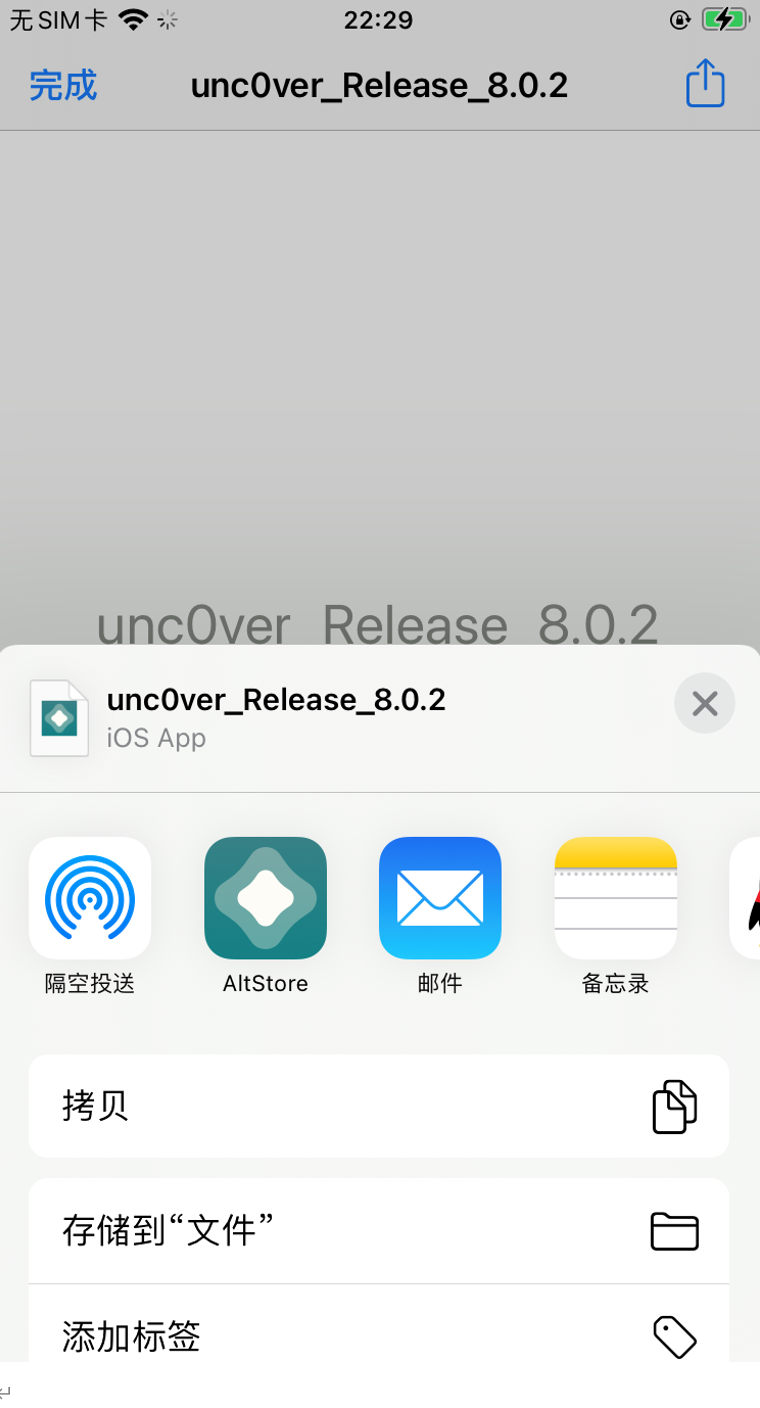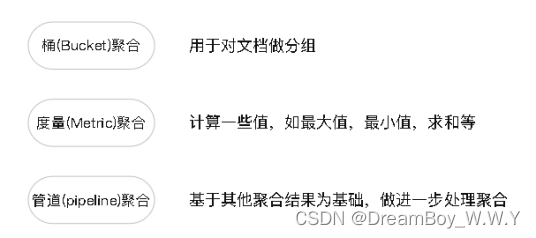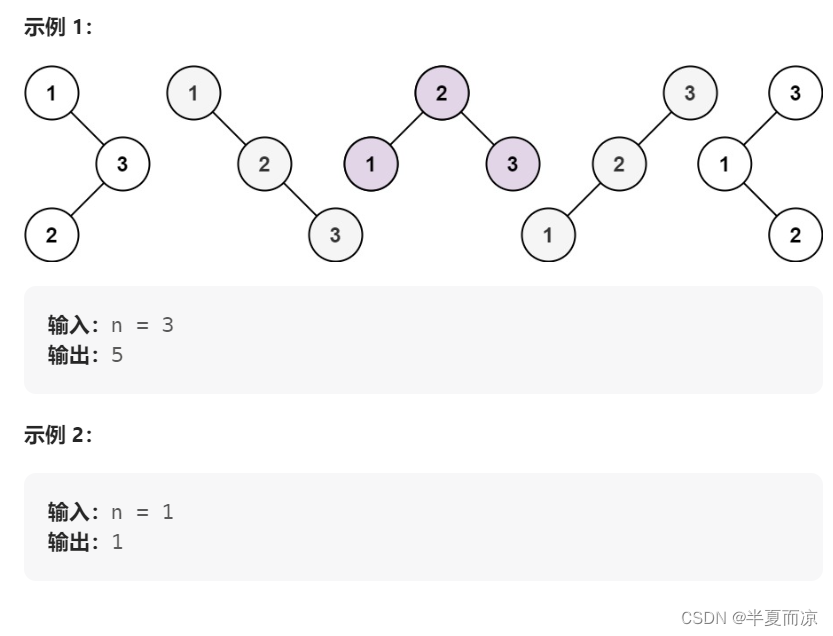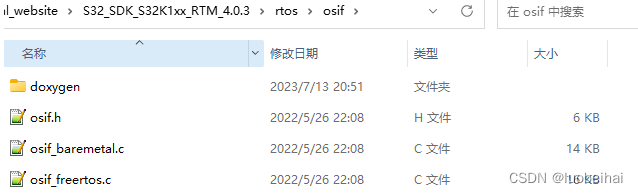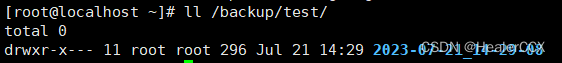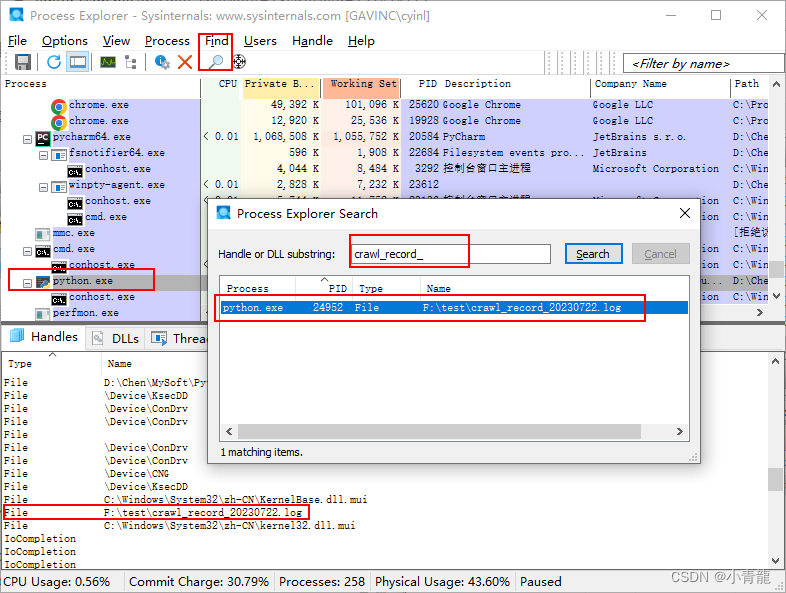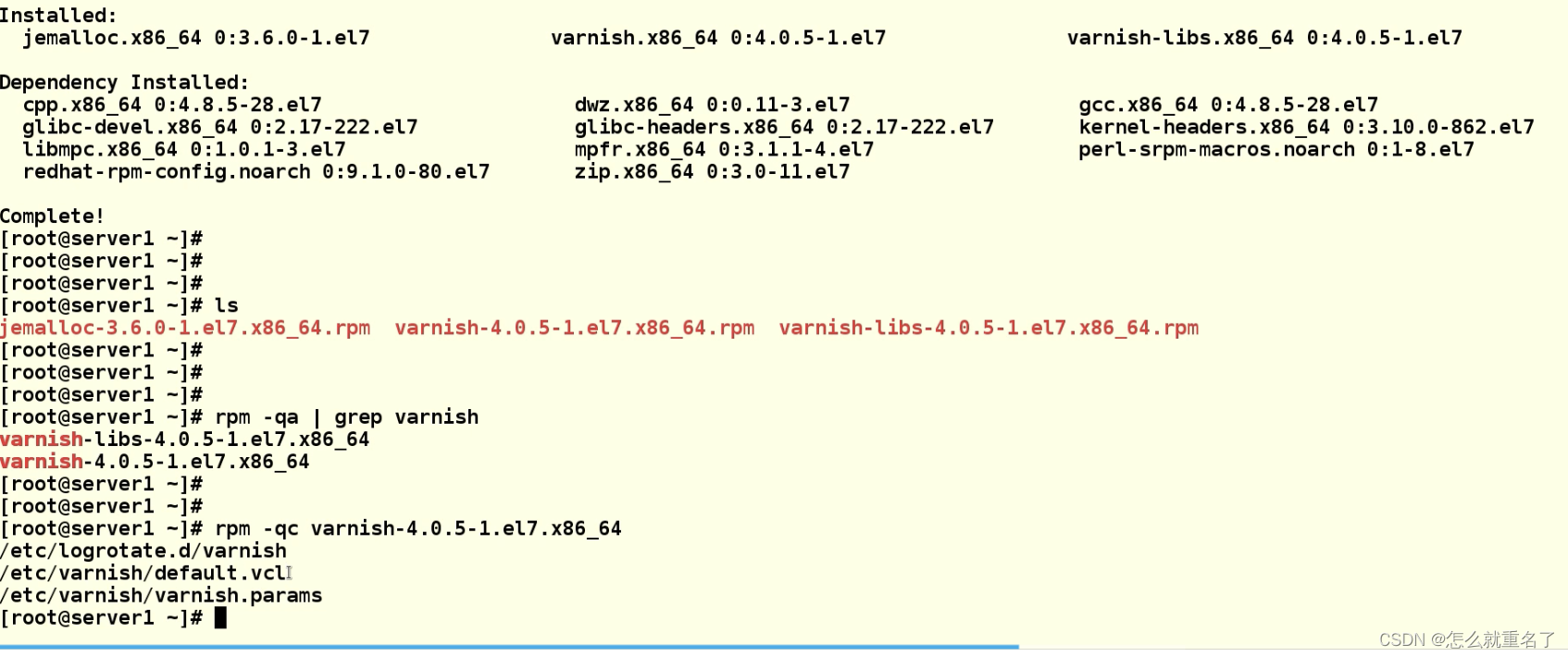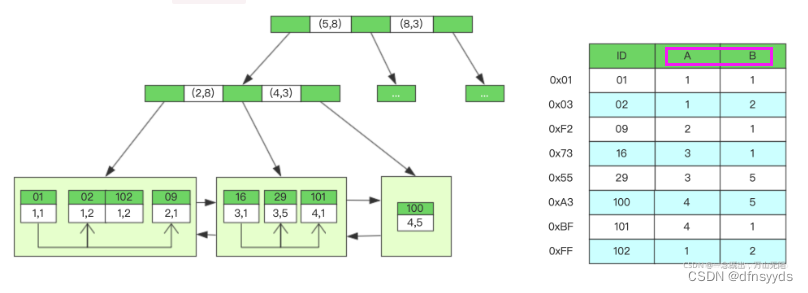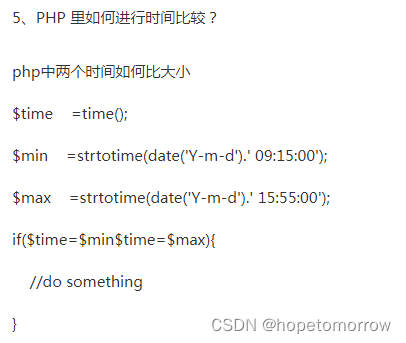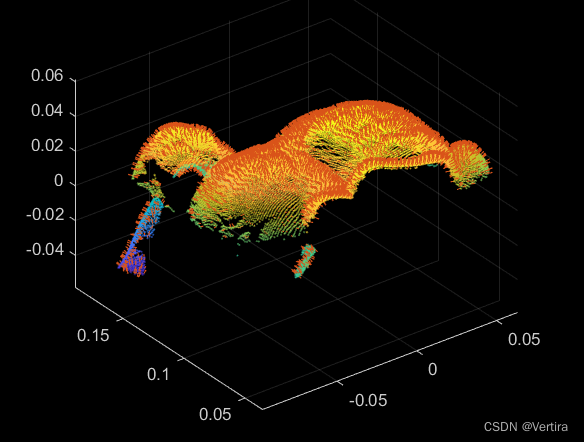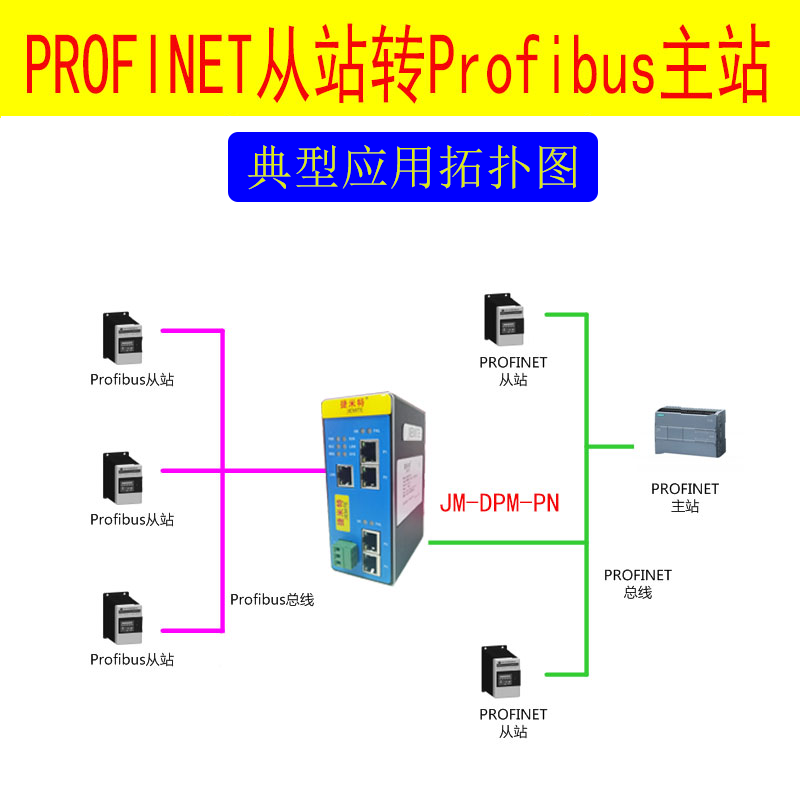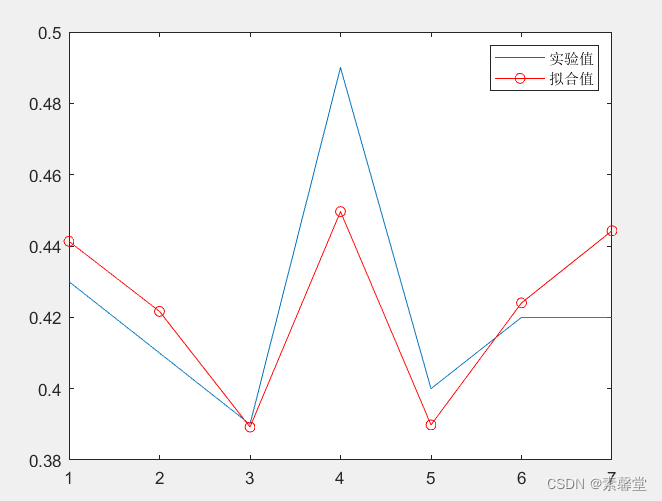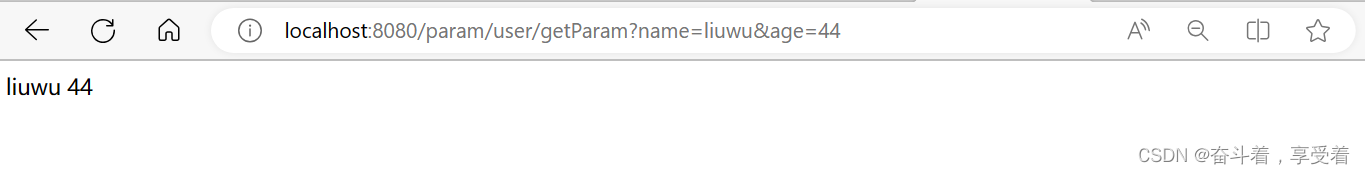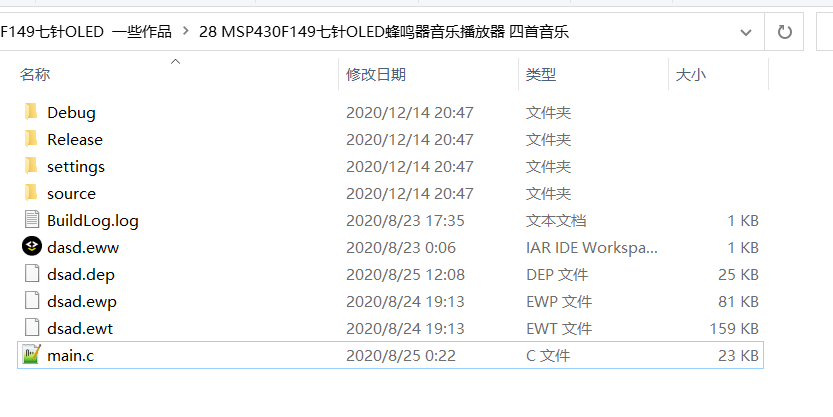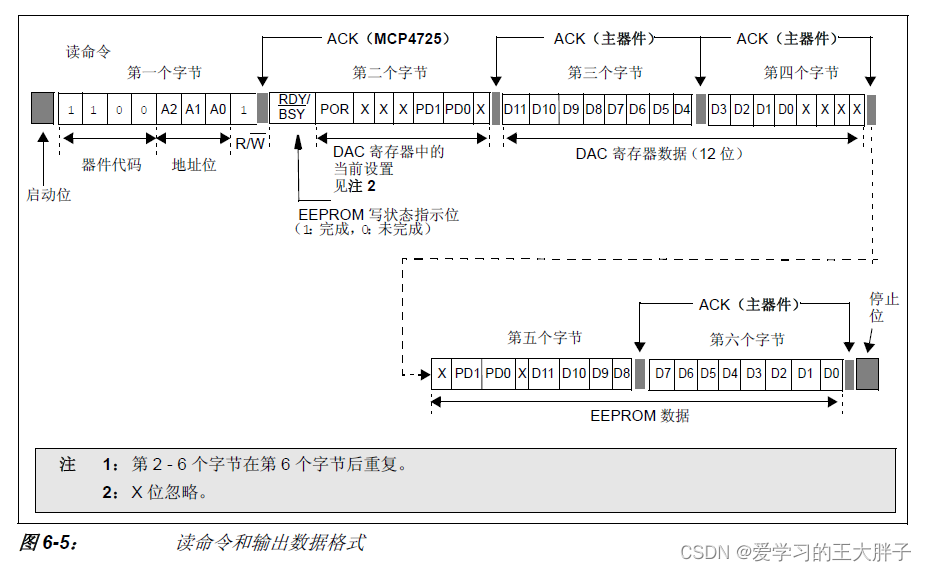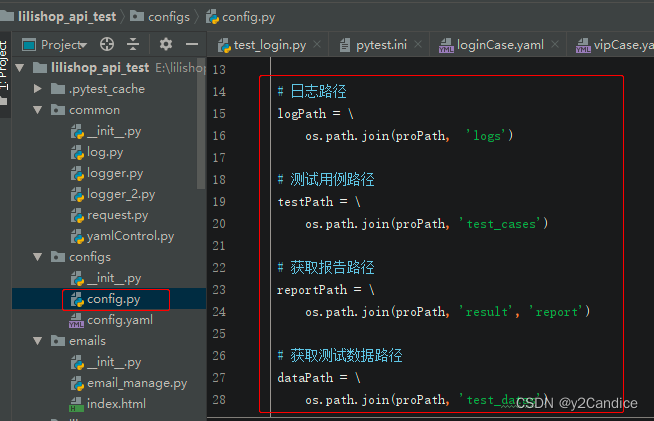iOS 14.3越狱教程
通过MacBook越狱iPhone 8
方案:AltStore + unc0ver
实验环境
手机:iPhone 8
OS版本:iOS 14.3
型号号码:A1863
PC型号:MacBook
实验步骤
Mac安装AltServer
https://altstore.io/
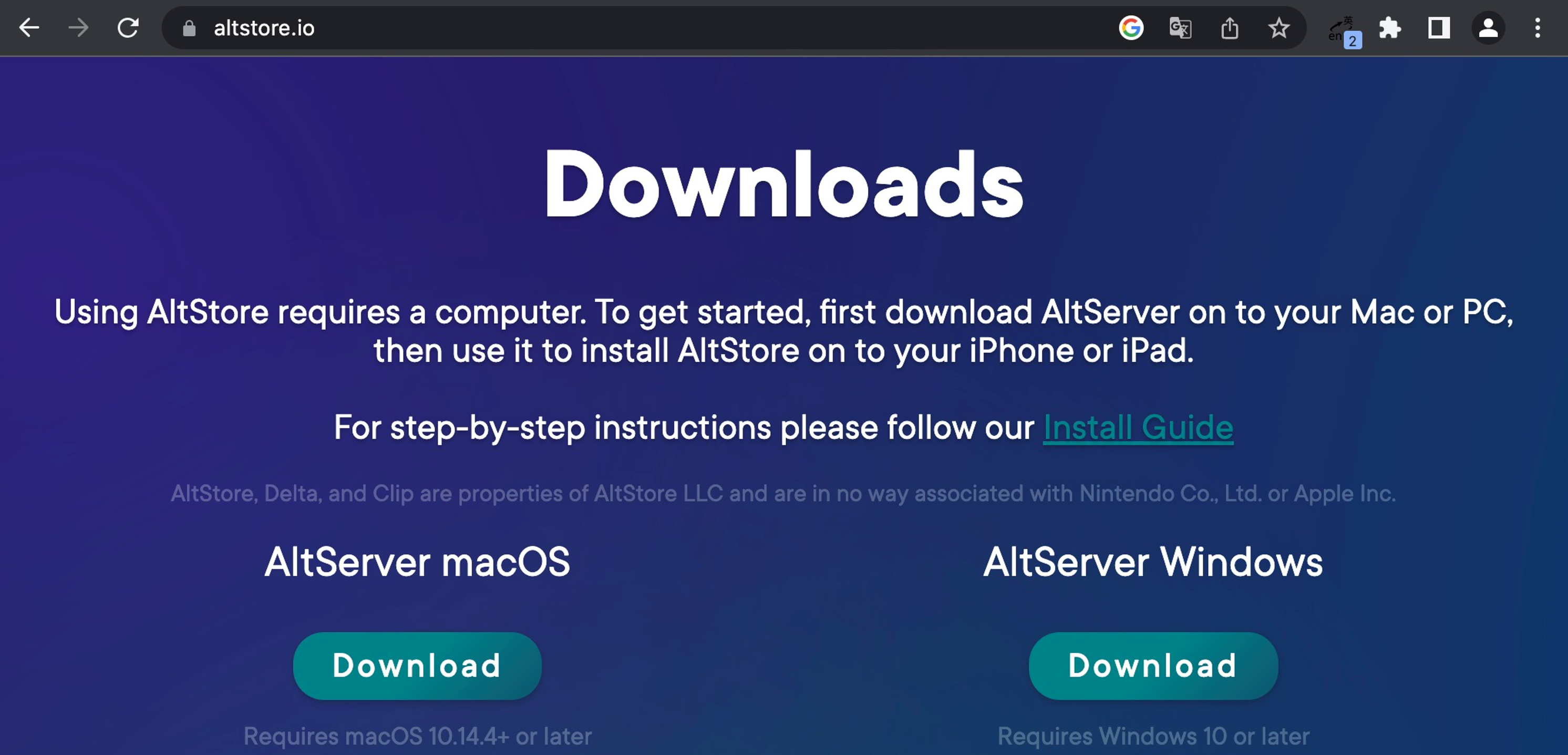
解压后启动
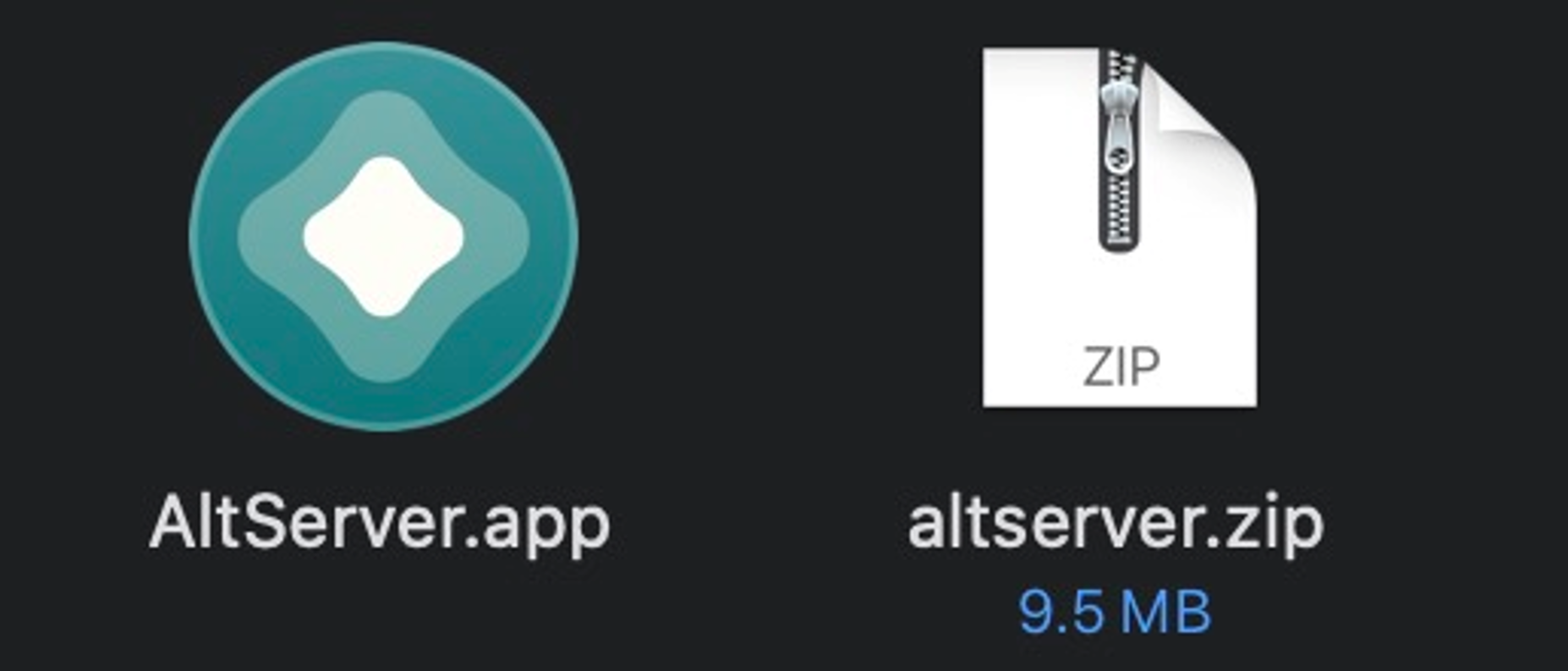
右上角菜单栏会出现AltServer的图标

Mac更新AltServer
(这里要更新,否则后面安装unc0ver时会报错there is no provisioning profile with the requested identifier on this team)
将AltServer.app拷贝入“应用程序”文件夹
(总之从下载AltServer.app的路径移出来)
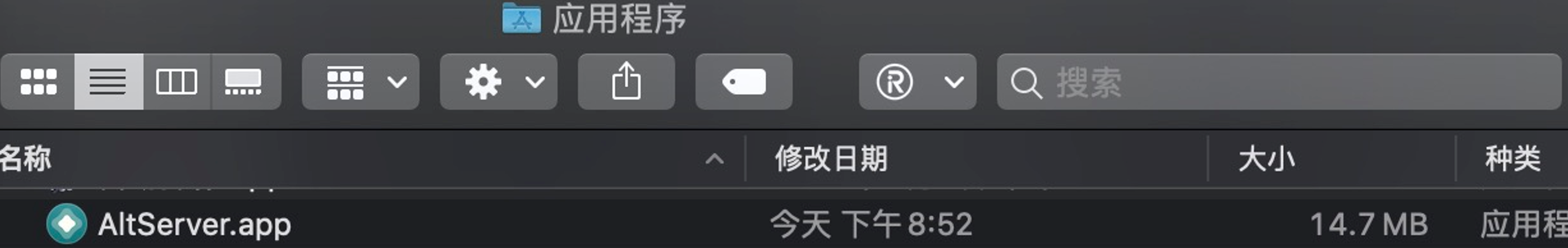
更新AltServer
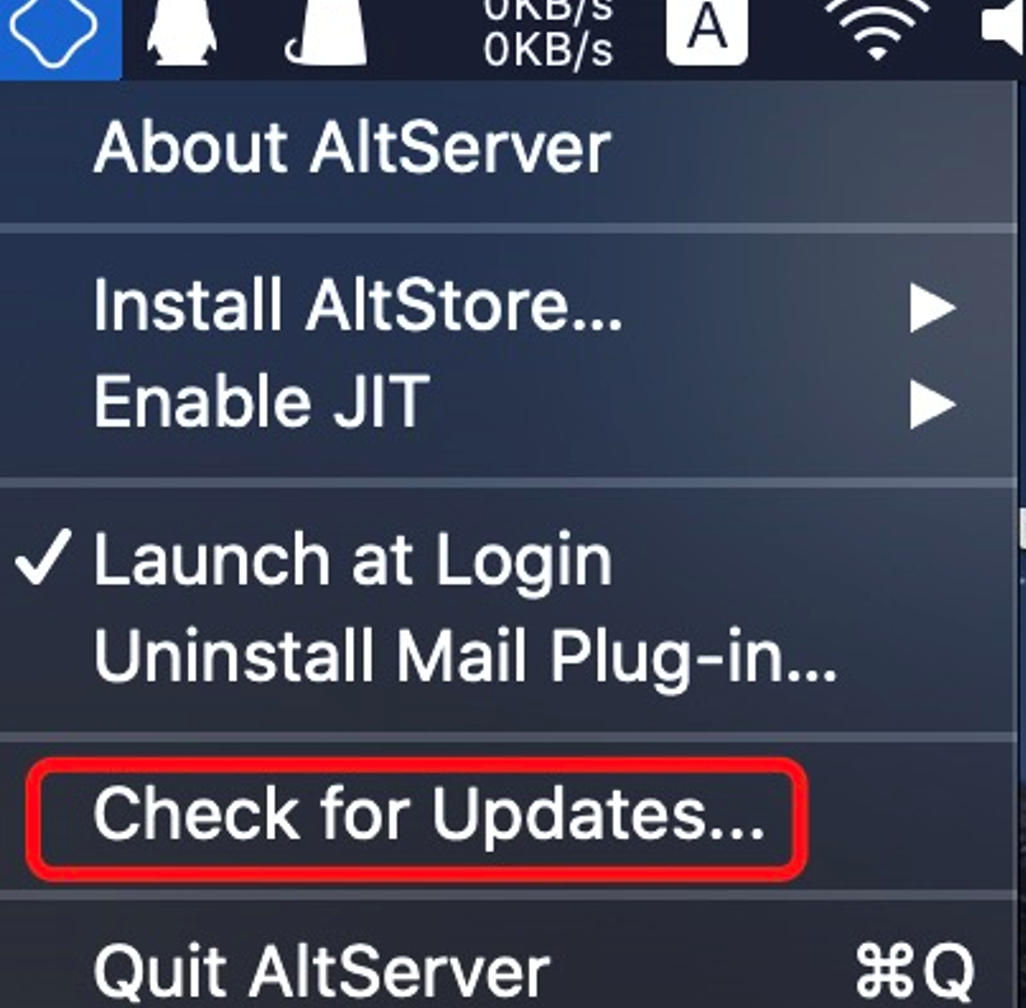
通过AltServer安装AltStore到iPhone
iPhone通过数据线连接到Mac
iPhone上选择信任Mac
需要保证Mac上面“邮件”应用正在运行,并且已登入某一邮箱账户
在Mac上使用AltServer,安装AltStore到手机
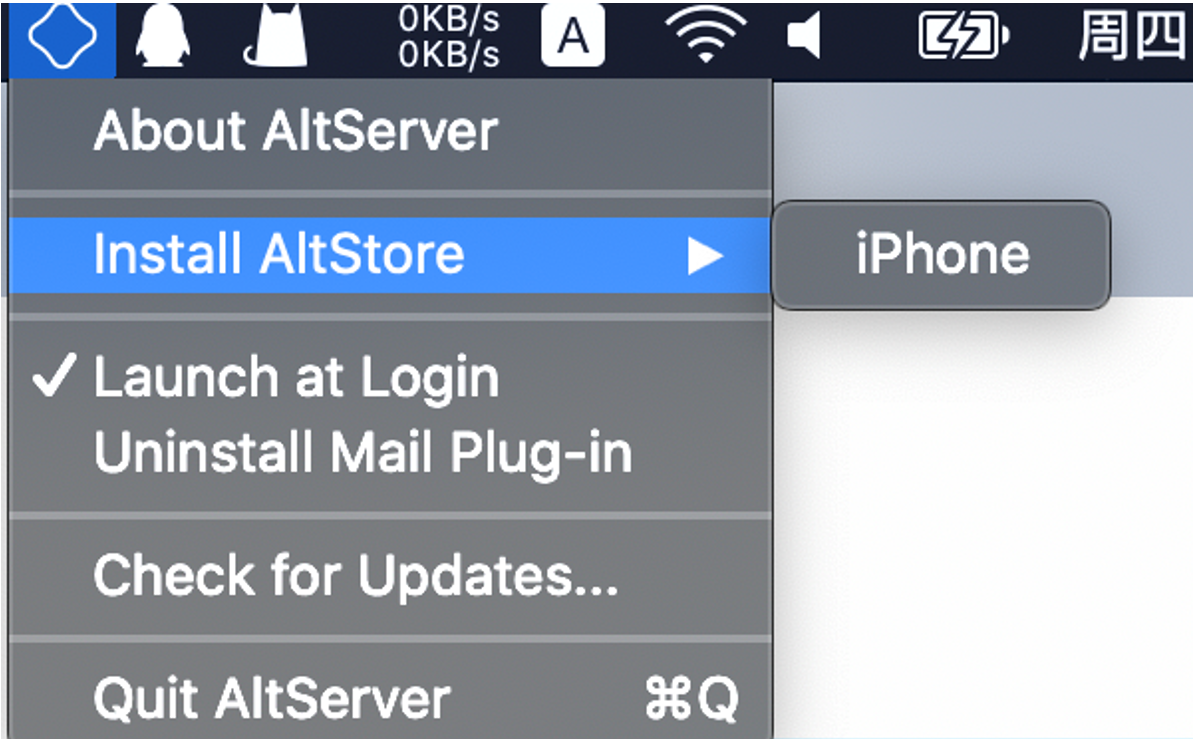
输入自己的Apple ID和口令,无需和“邮件”应用账户保持一致


安装成功后,在iPhone的“描述文件与设备管理”中 设置信任开发者
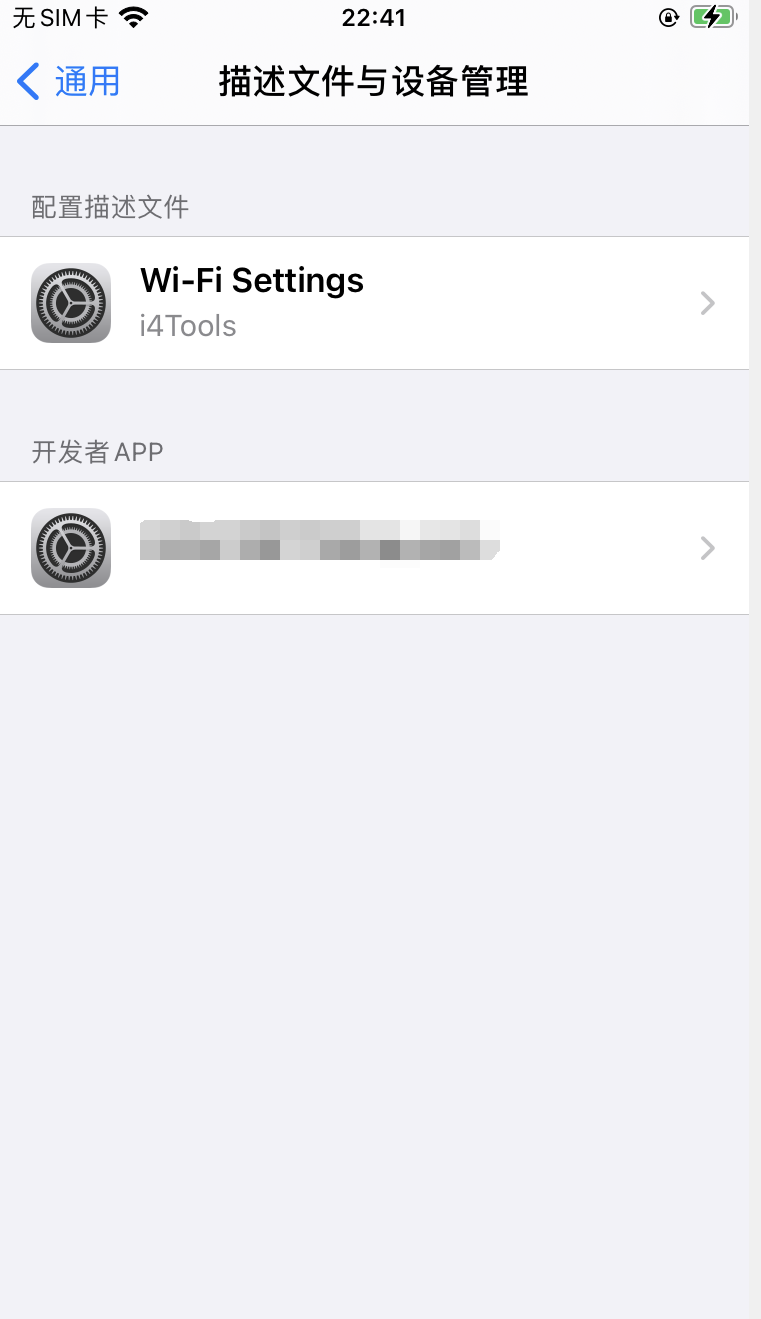
iPhone下载unc0ver并安装
iPhone通过数据线连接到Mac
iPhone访问unc0ver.dev
(或者ai.id64.com?)
下载最新版unc0ver(uncOver_Release_8.0.2.ipa)

如果想下载之前的旧版本可以点击这里:
将unc0ver的ipa发送给AltStore
AltStore会自动完成unc0ver的安装
使用unc0ver完成越狱
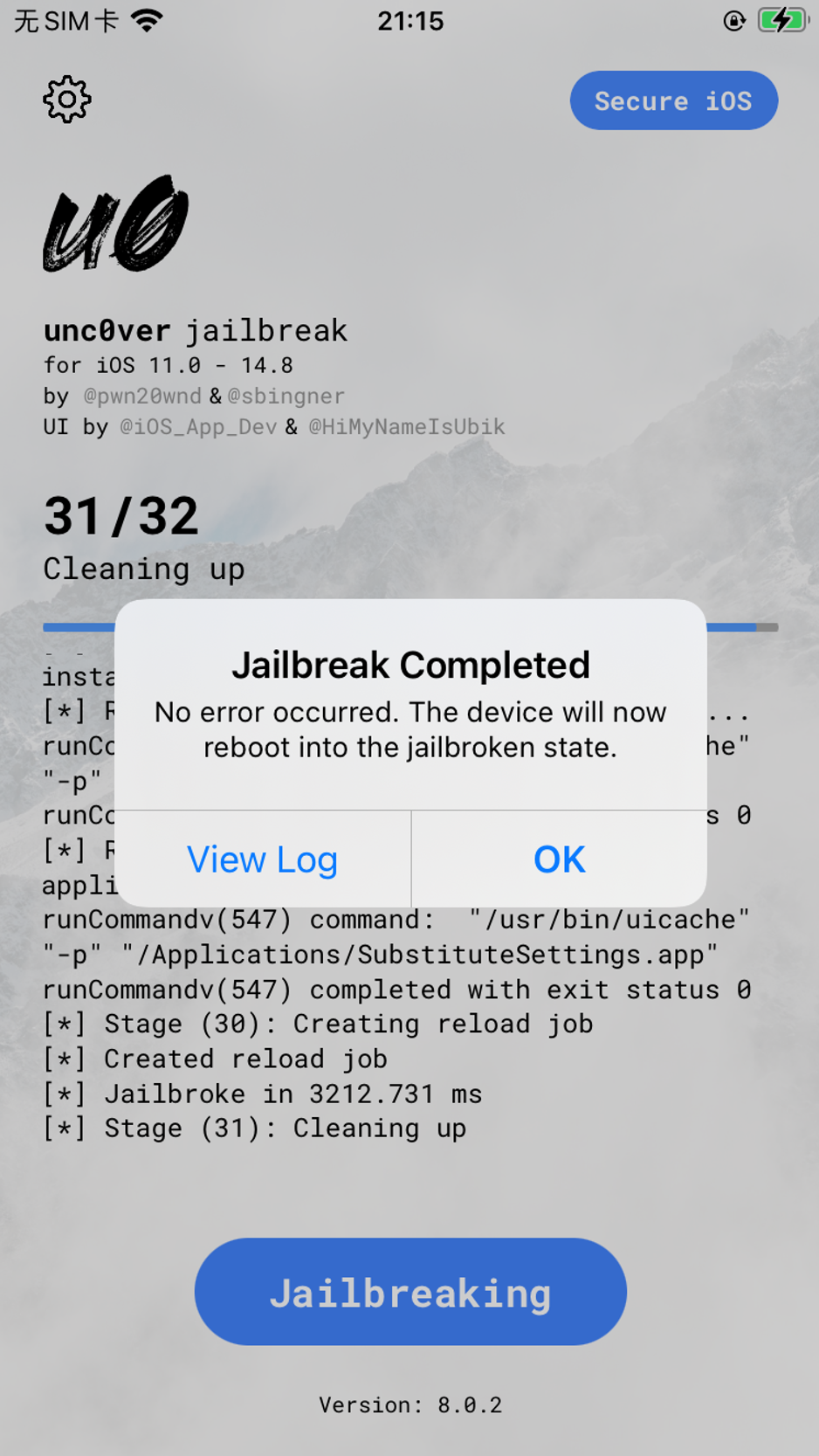
Cydia能正常使用,说明越狱成功:
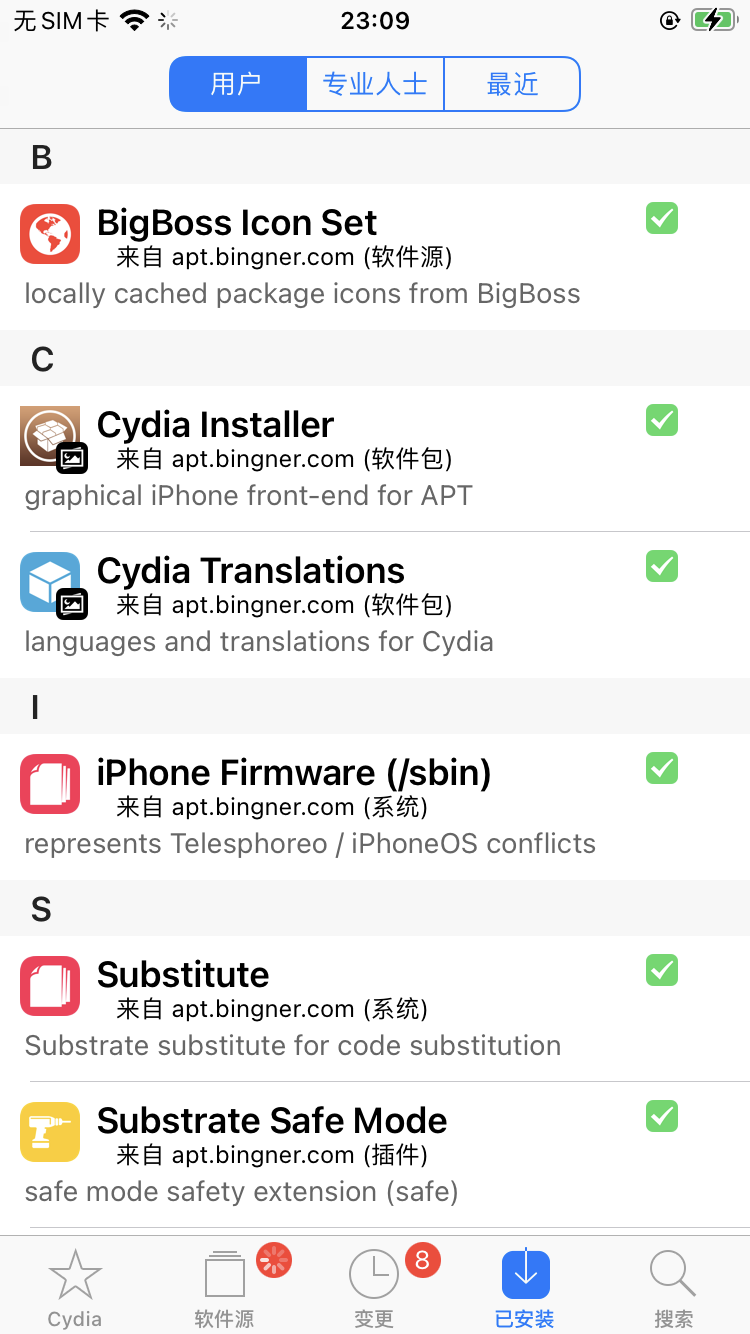
越狱的失效
如果手机重启,或者手机连续7天未能联网自动更新签名的话,越狱会失效。
这时需要重新进行越狱。
报错:there is no provisioning profile with the requested identifier on this team
使用AltStore安装unc0ver时可能会报错there is no provisioning profile with the requested identifier on this team
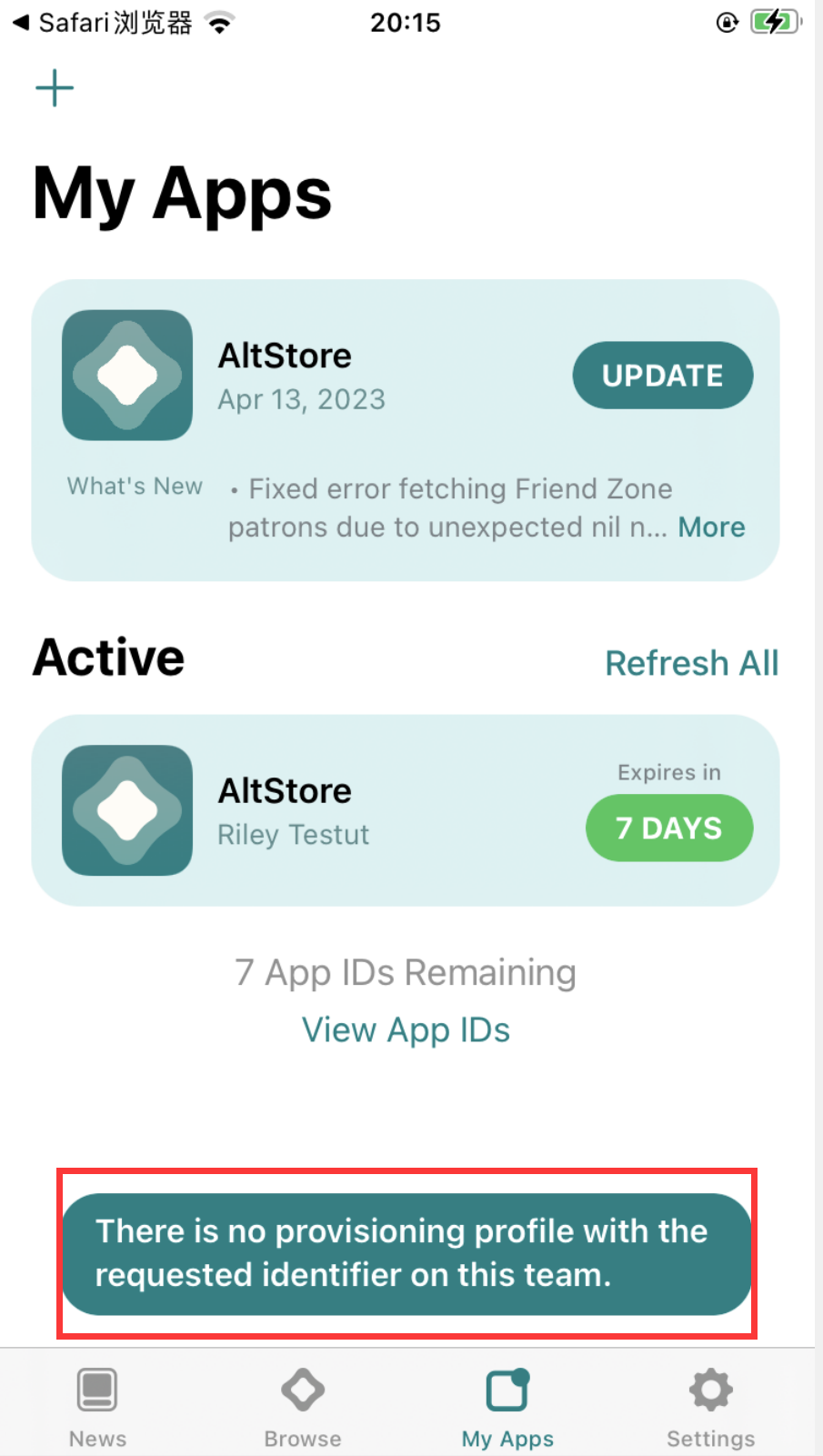
解决方法:更新PC端的AltServer
之后重新安装手机端的AltStore
之后再安装unc0ver
参考:
https://github.com/altstoreio/AltStore/issues/1177#issuecomment-1480110977
https://twitter.com/altstoreio/status/1638599316762664974?s=46&t=93Po4dmjeEdGzNWLkduNAg