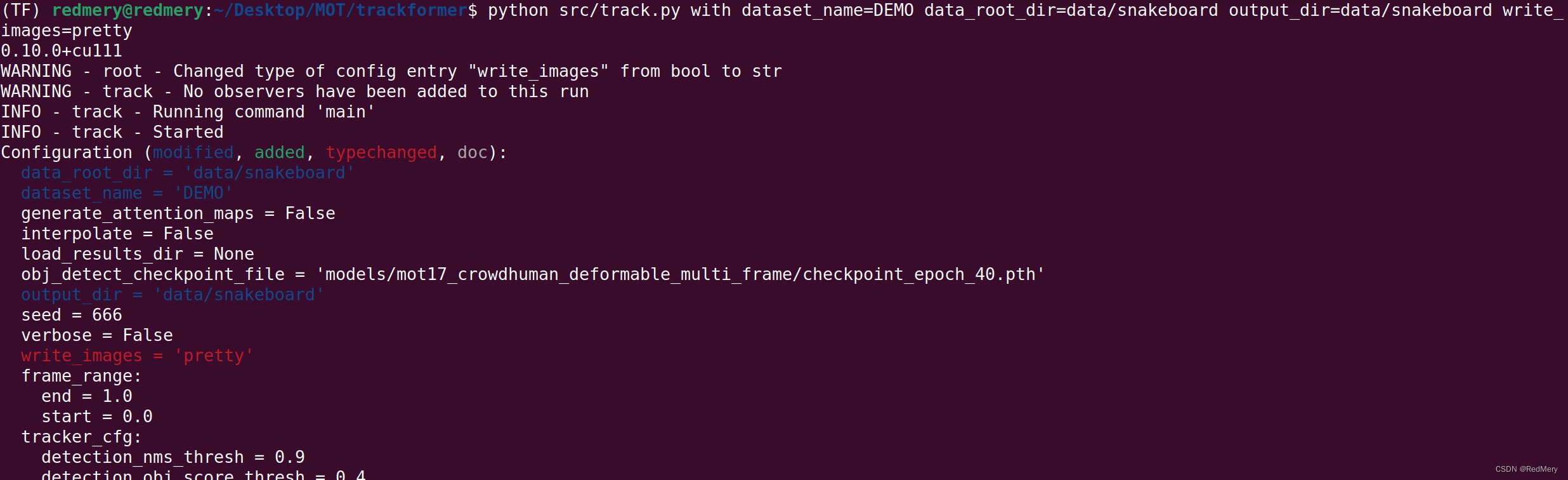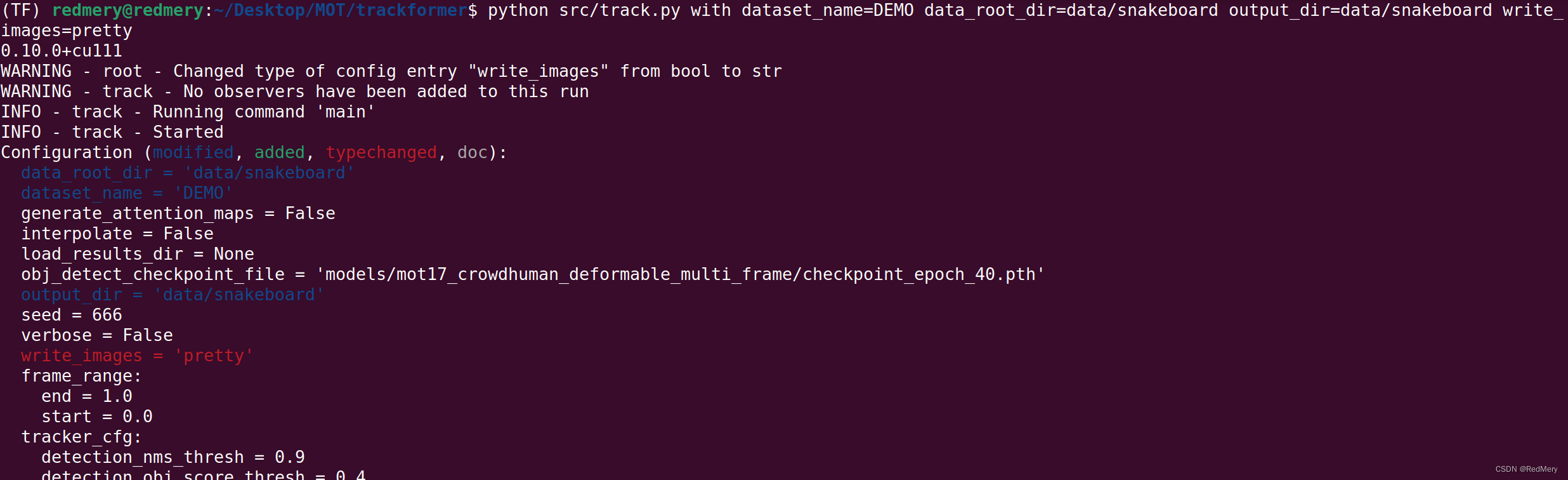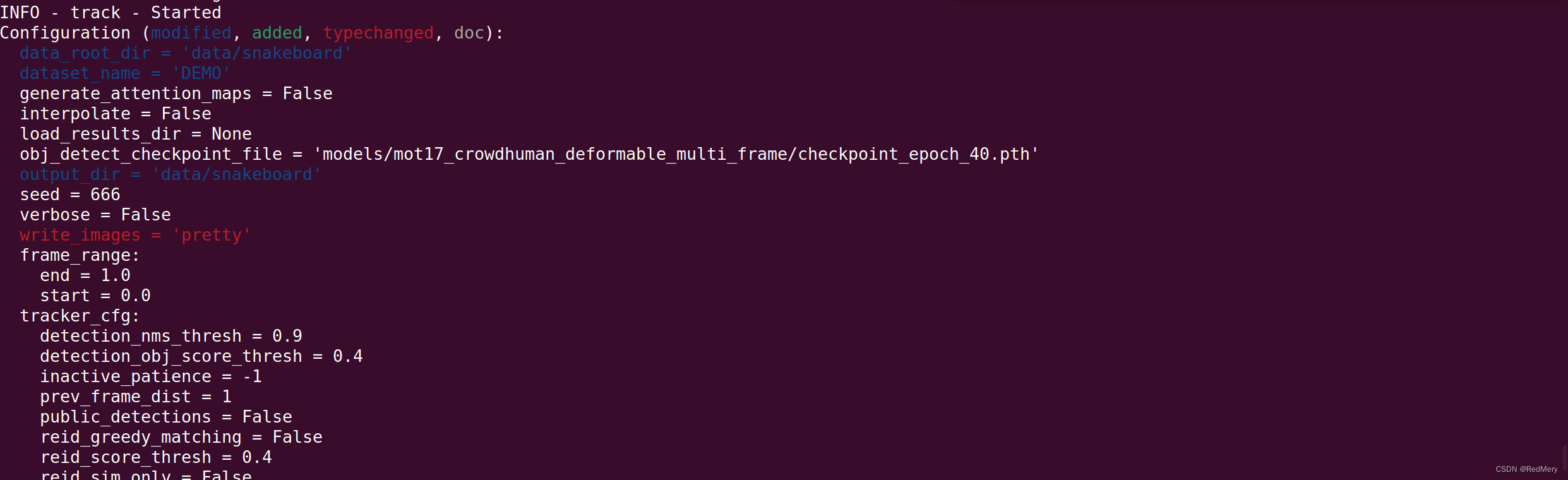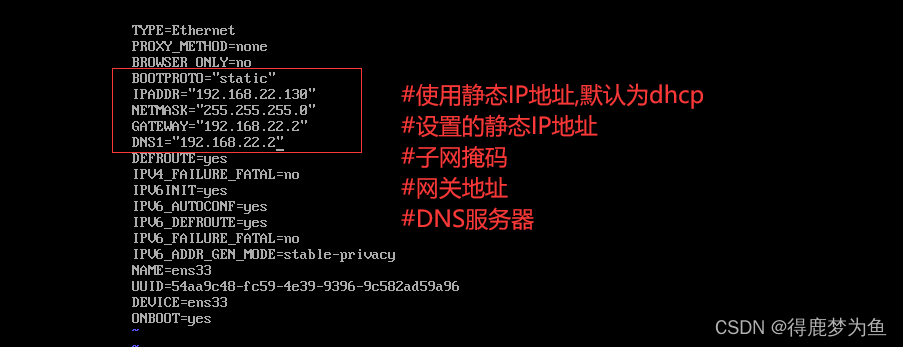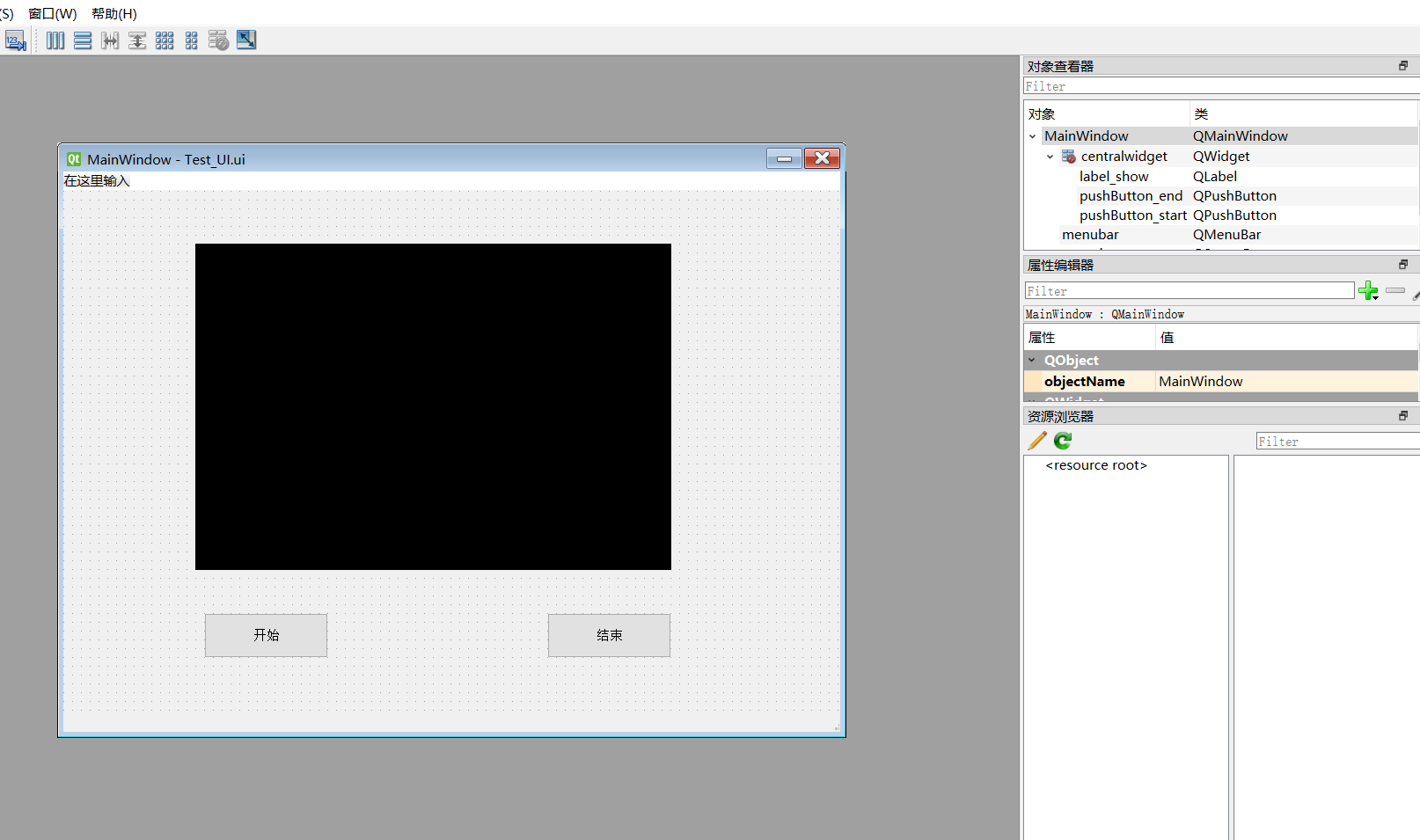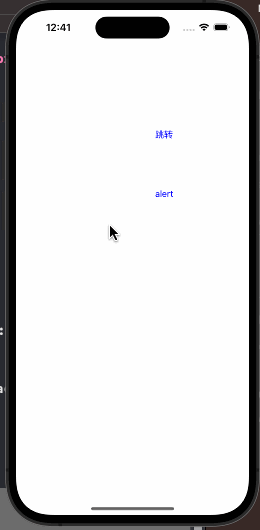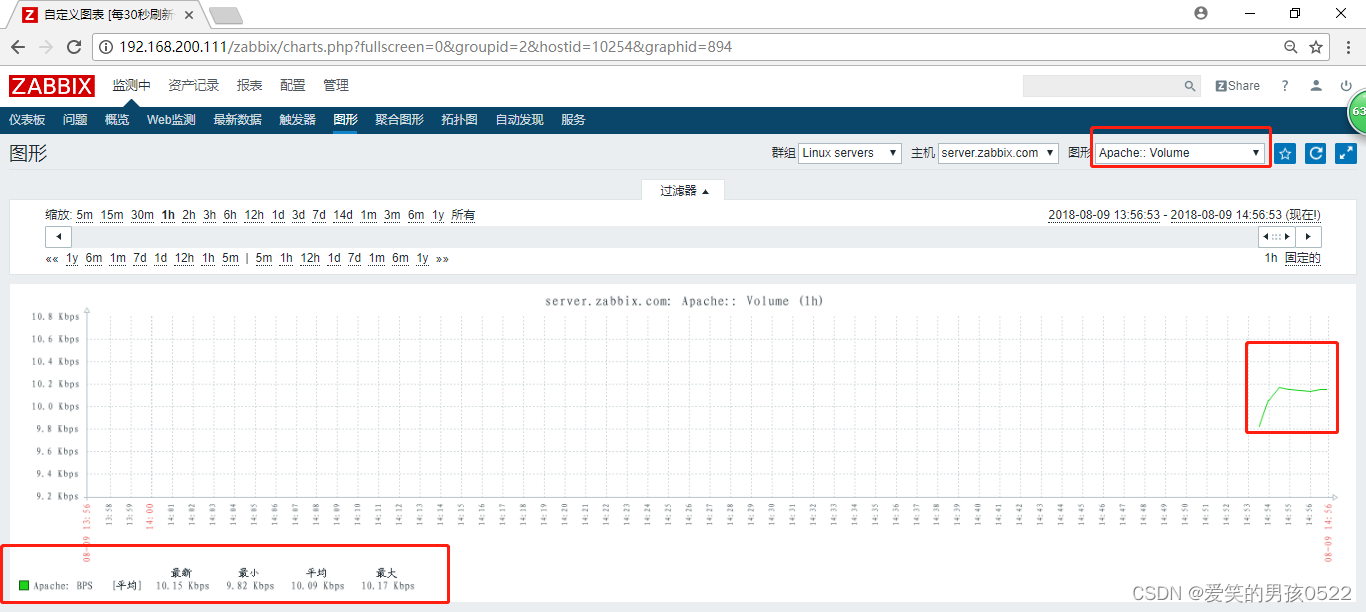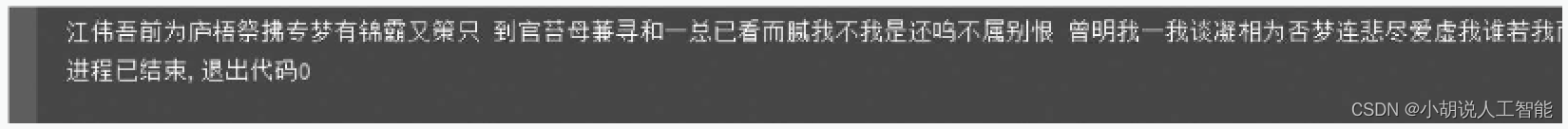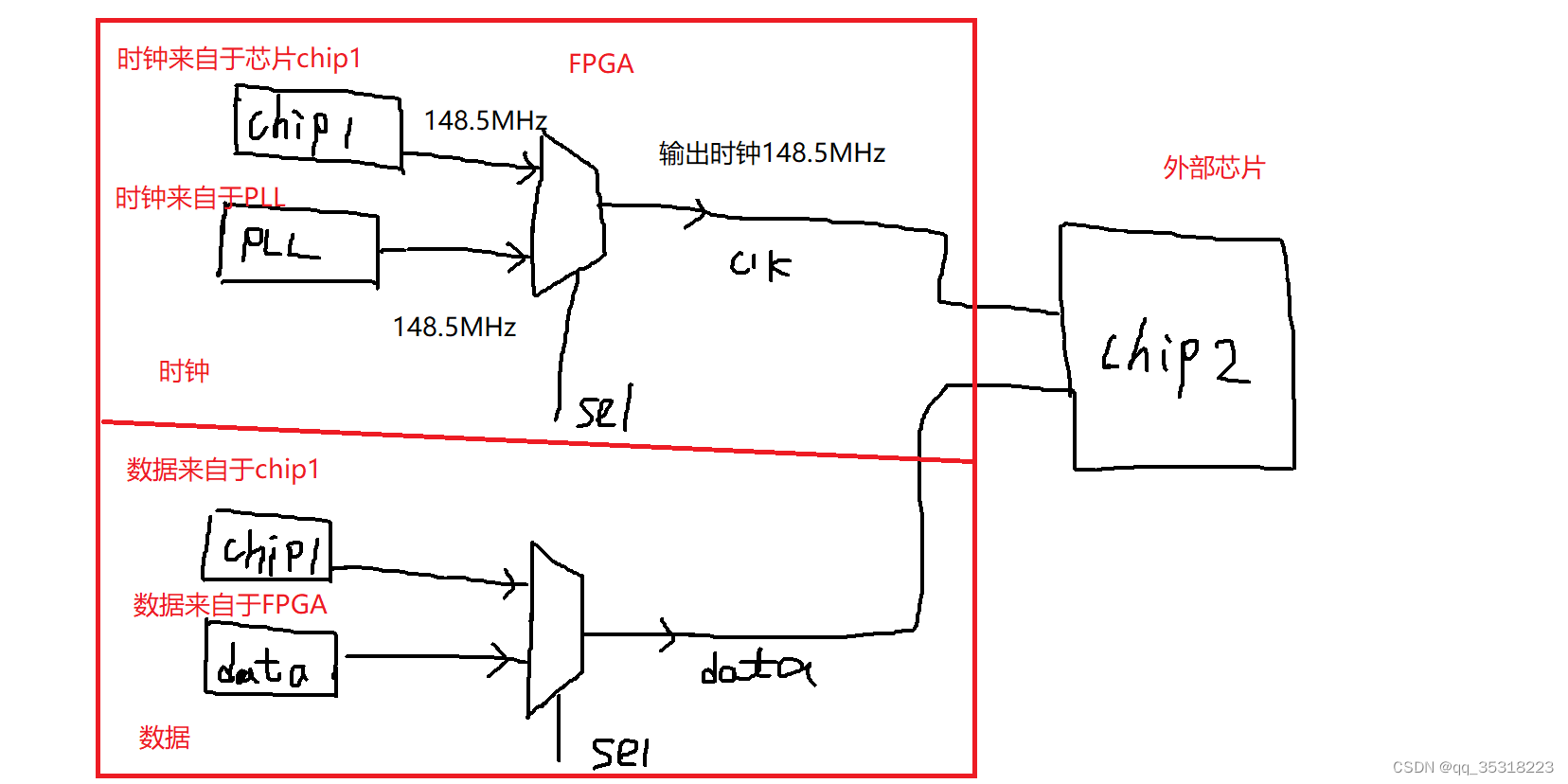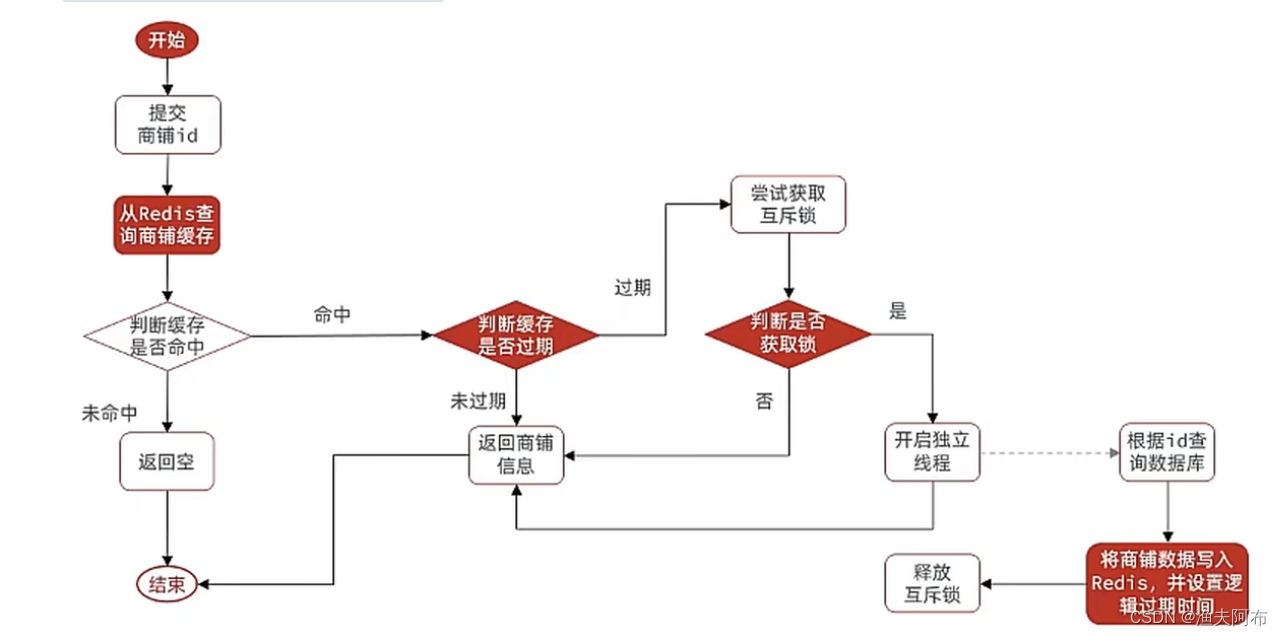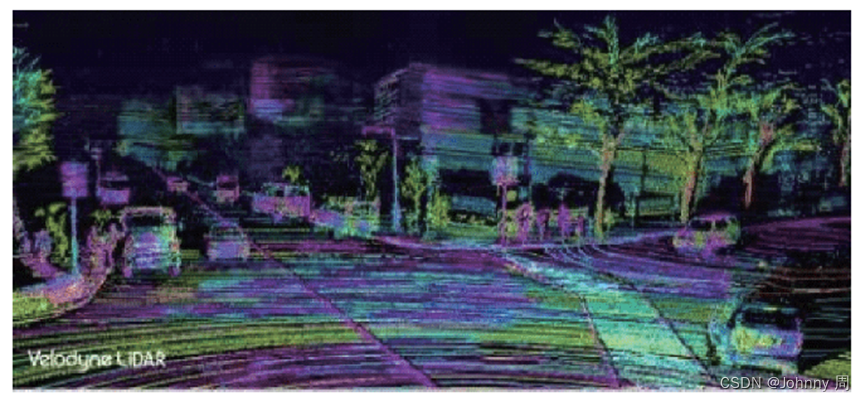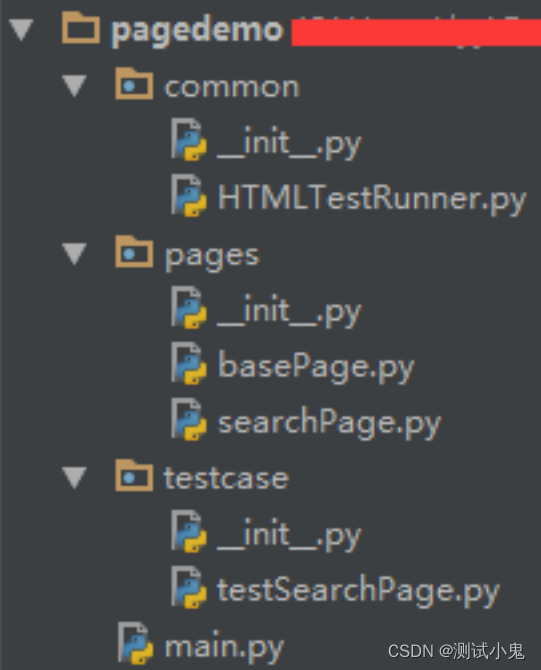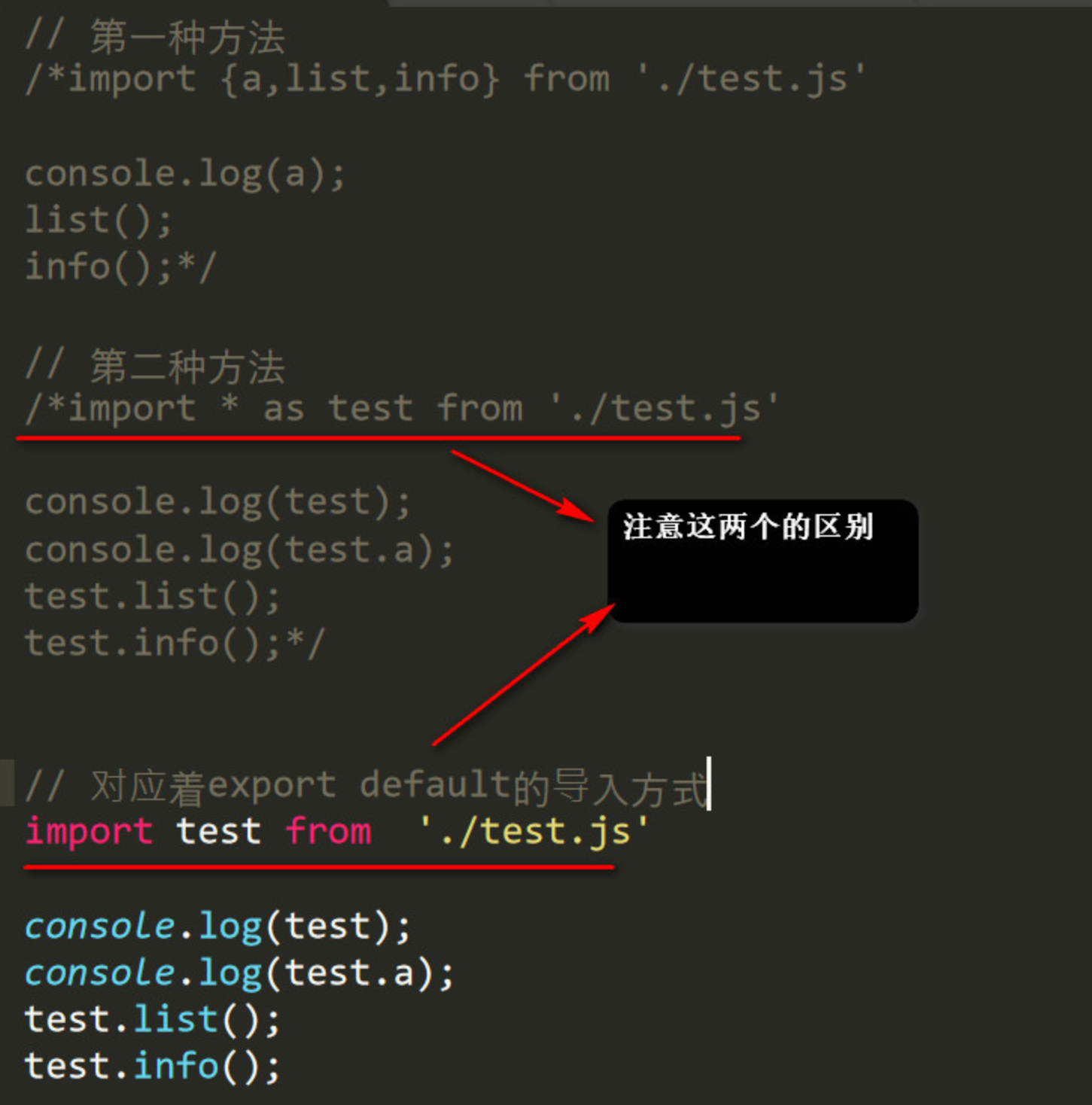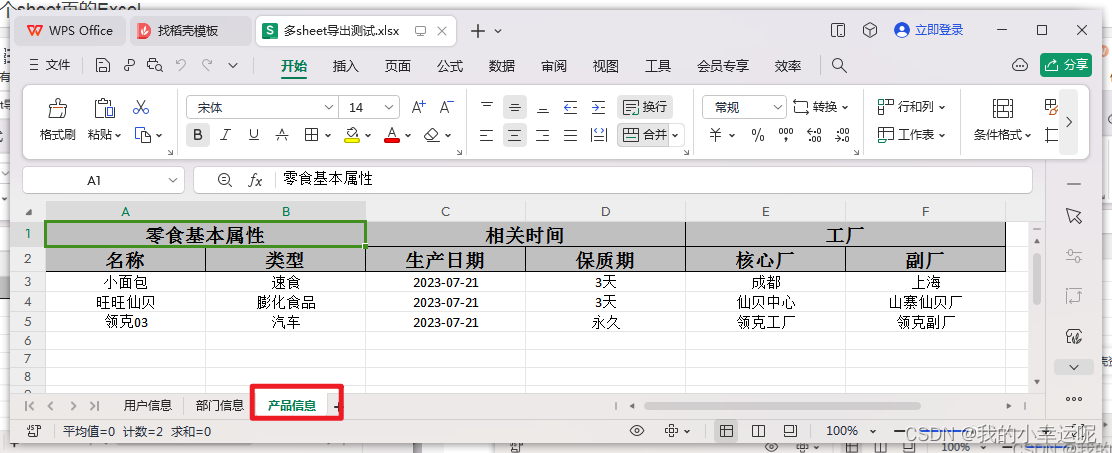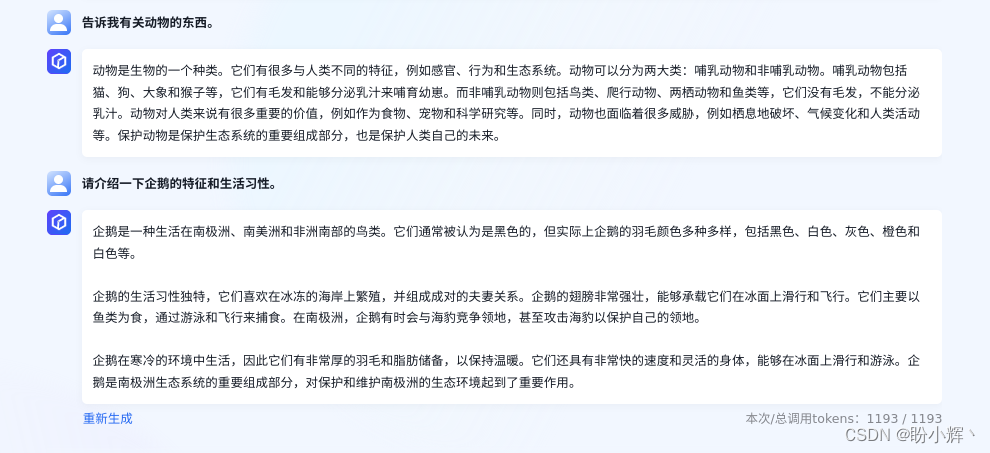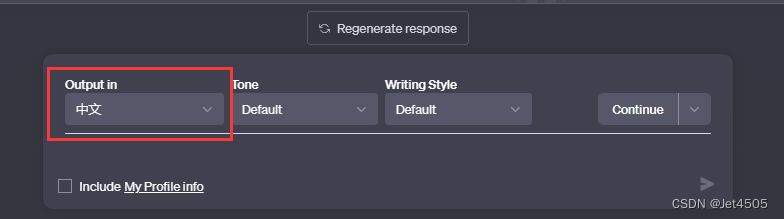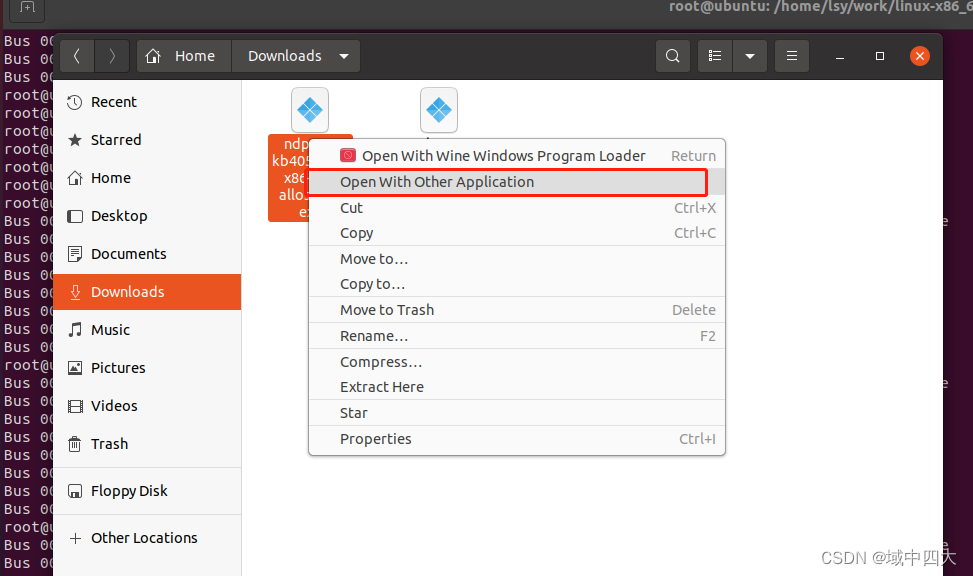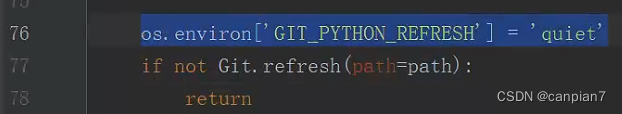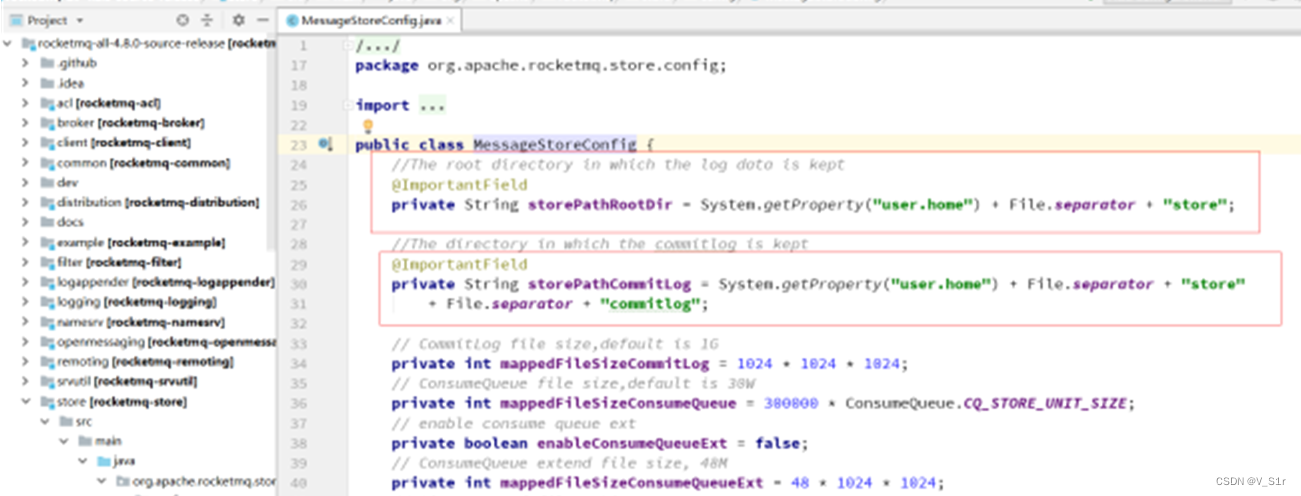项目地址
1、创建python环境,并激活
conda create -n TF python=3.8 -y
conda activate TF
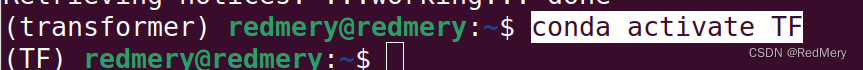
2、进入trackformer中,并且运行setup.py
cd Desktop/MOT/trackformer/
python setup.py install
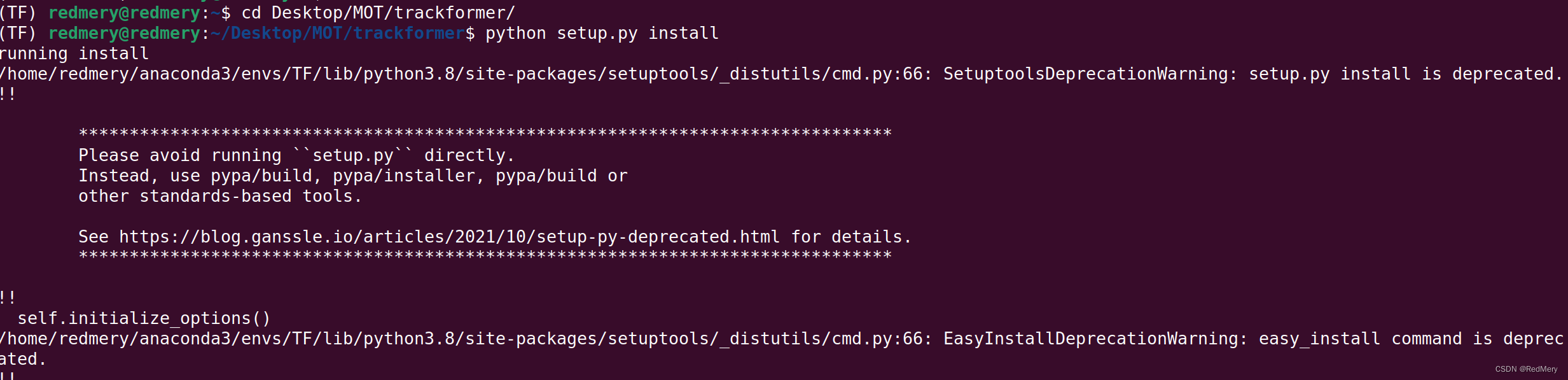
3、下载pytorch
pytorch官方安装法
# CUDA 11.1
pip install torch==1.9.0+cu111 torchvision==0.10.0+cu111 torchaudio==0.9.0 -f https://download.pytorch.org/whl/torch_stable.html
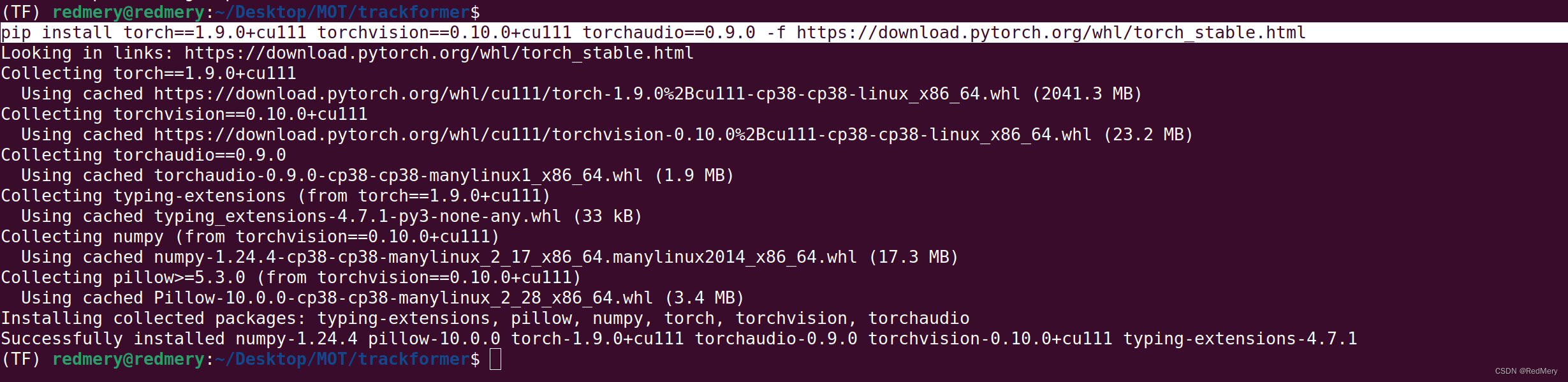
4、安装 requirements.txt
pip install -r requirements.txt
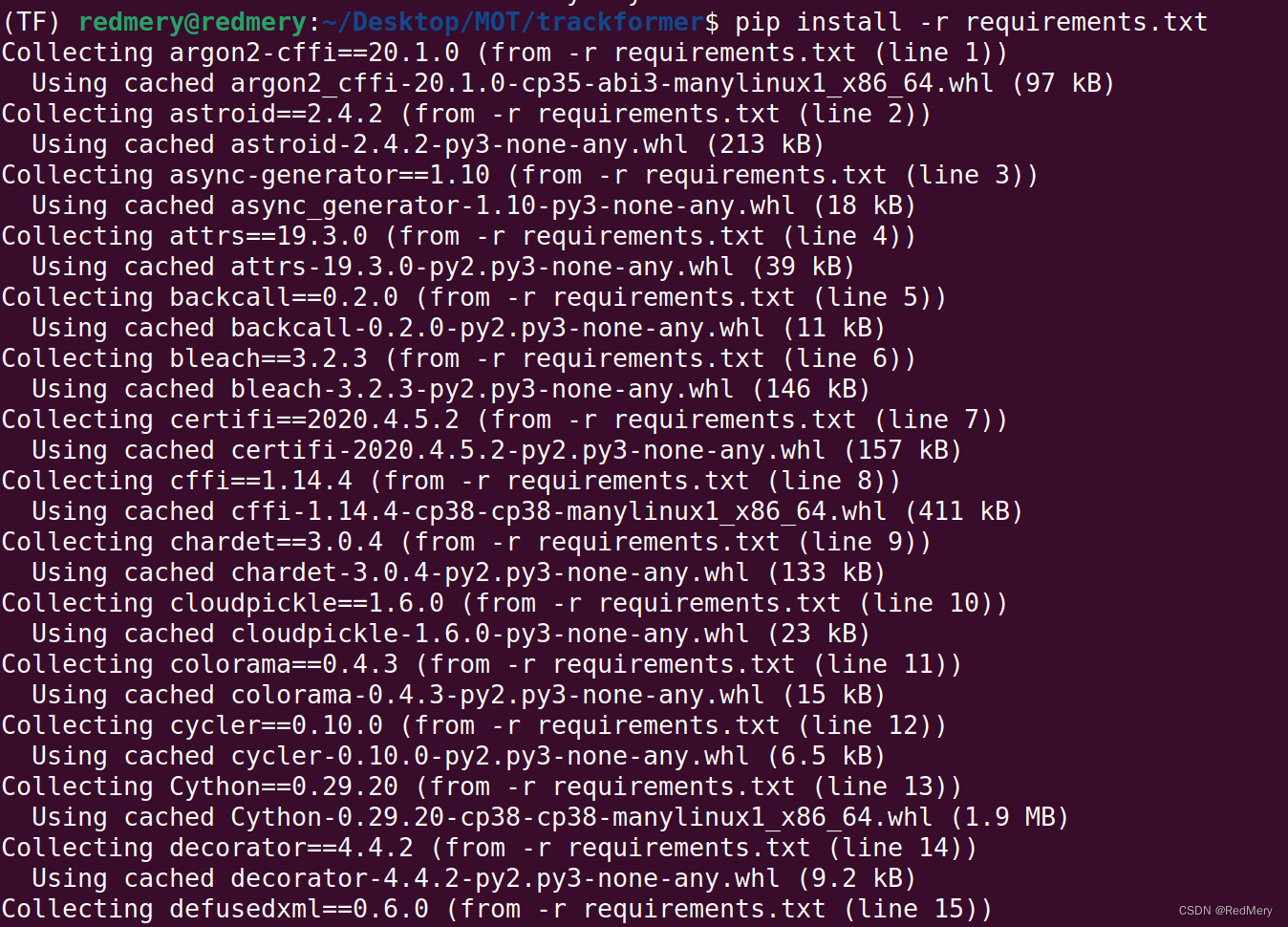
5、缺什么库 就装什么库
pip install pycocotools
pip install sacred==0.8.4
pip install pyyaml
6、安装MultiScaleDeformableAttention
最后直接运行的时候,提示MultiScaleDeformableAttention
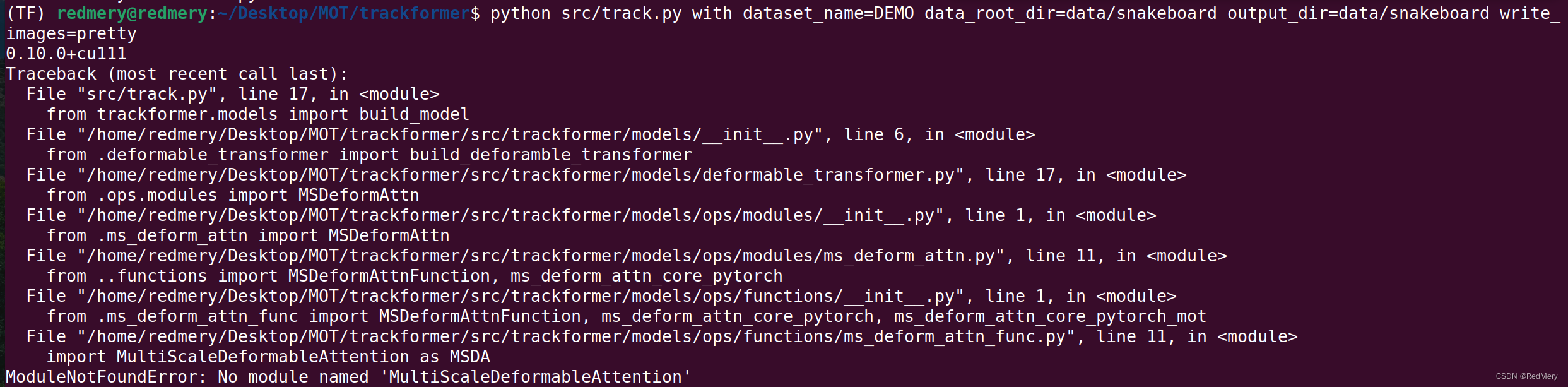
因此需要安装MultiScaleDeformableAttention
python src/trackformer/models/ops/setup.py build --build-base=src/trackformer/models/ops/ install
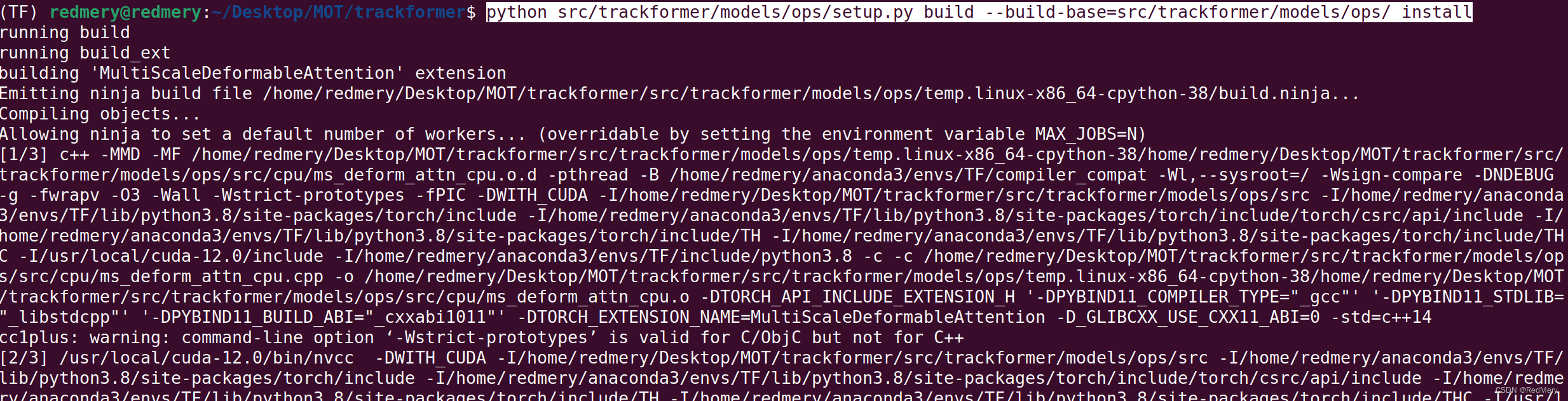
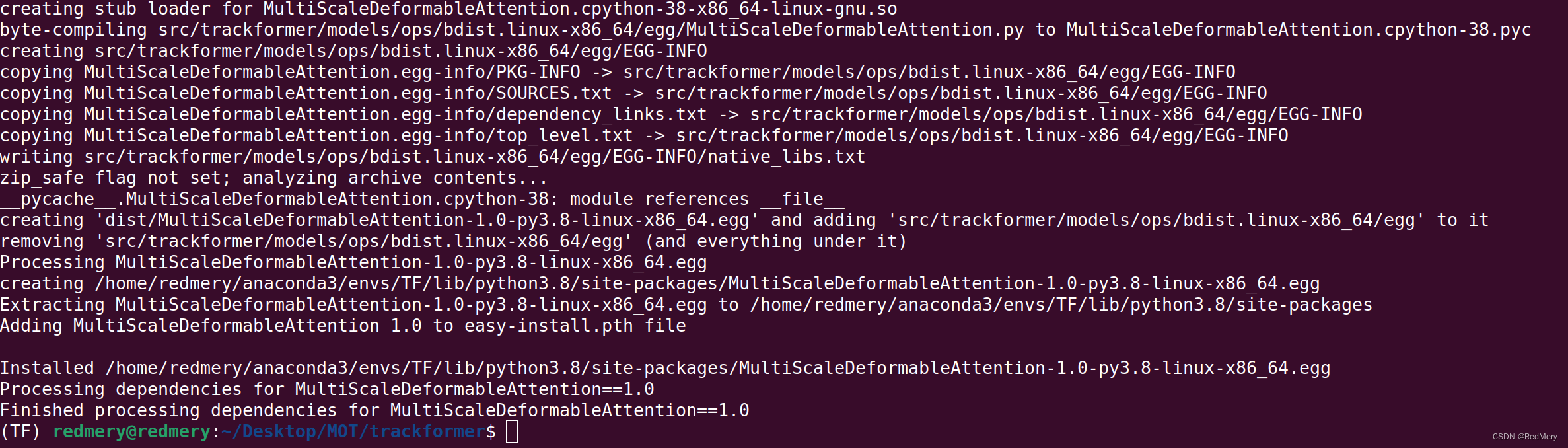 这个过程就比较疑惑,因为有的时候可以成功,换了一个电脑,换了一个环境,就报错了。等搞明白了再来补充
这个过程就比较疑惑,因为有的时候可以成功,换了一个电脑,换了一个环境,就报错了。等搞明白了再来补充
7、开始检测
python src/track.py with dataset_name=DEMO data_root_dir=data/snakeboard output_dir=data/snakeboard write_images=pretty