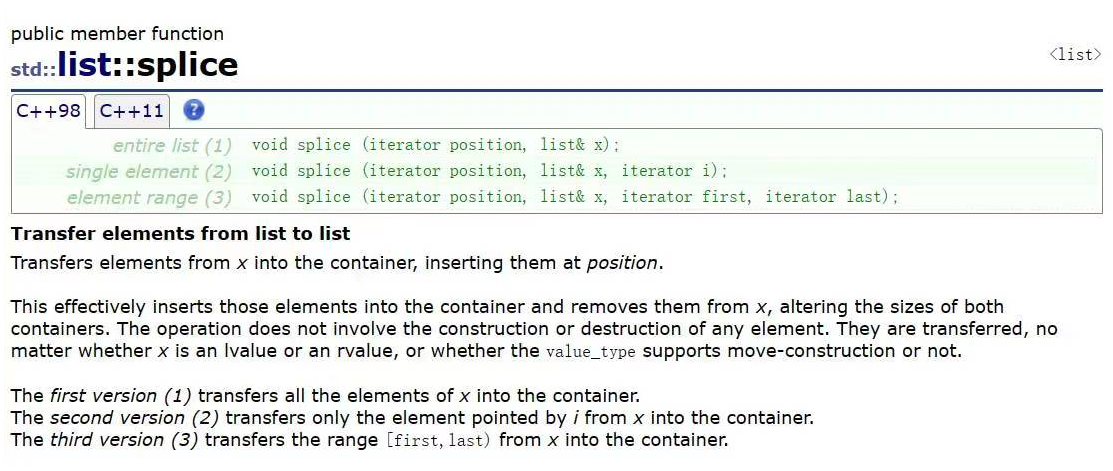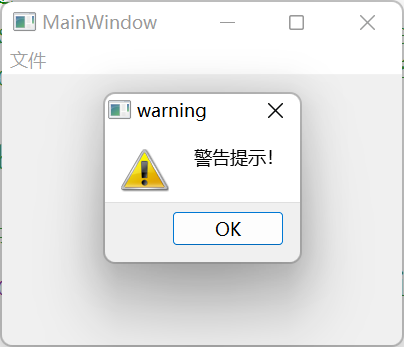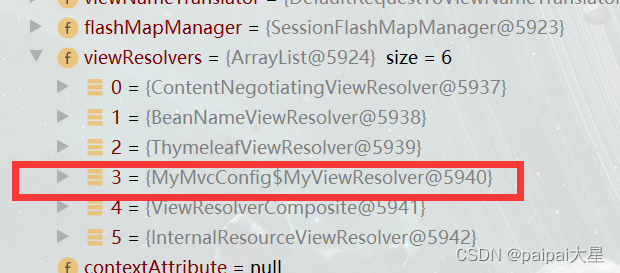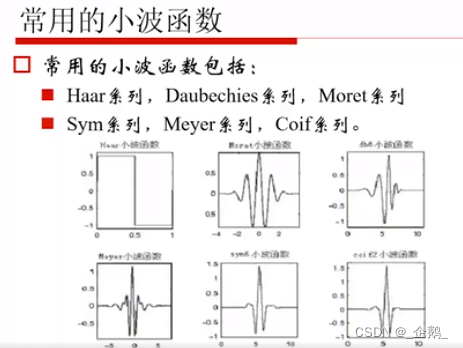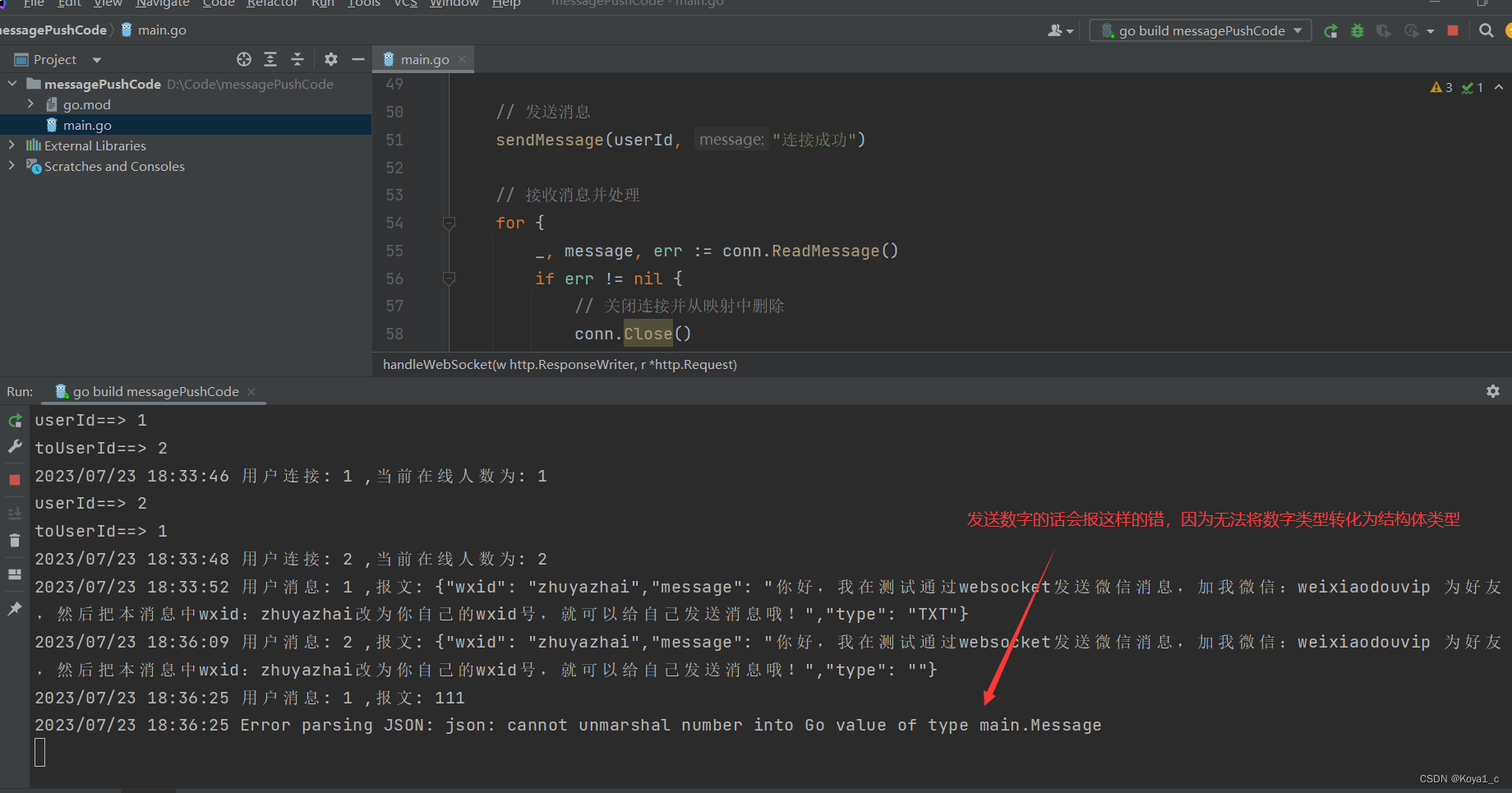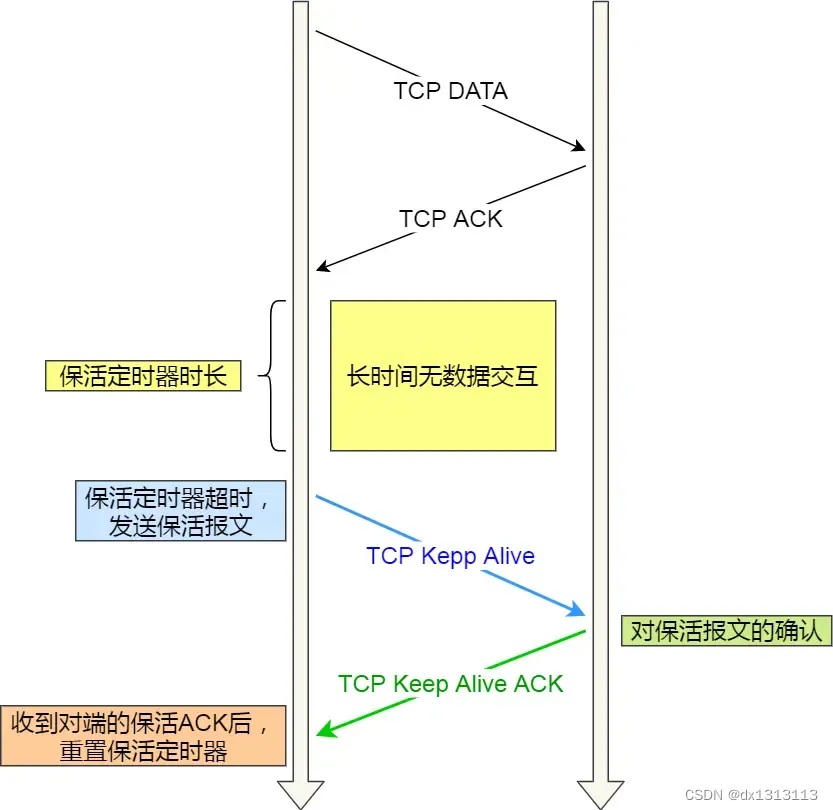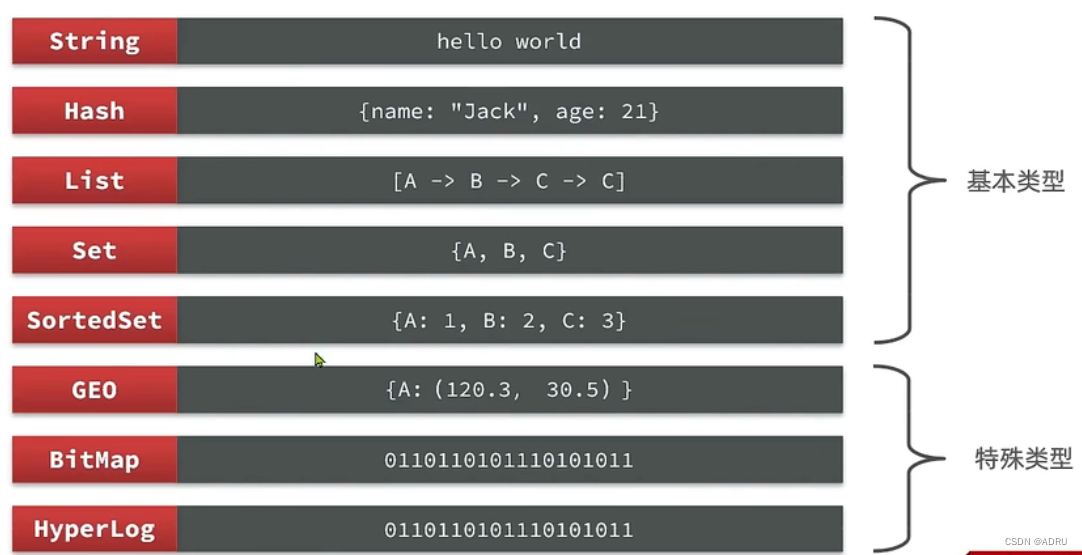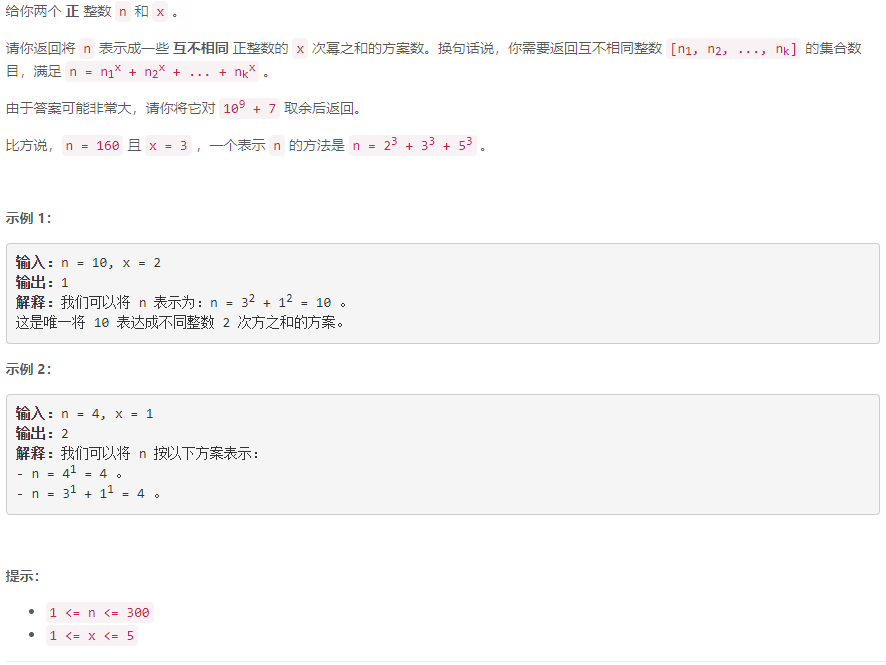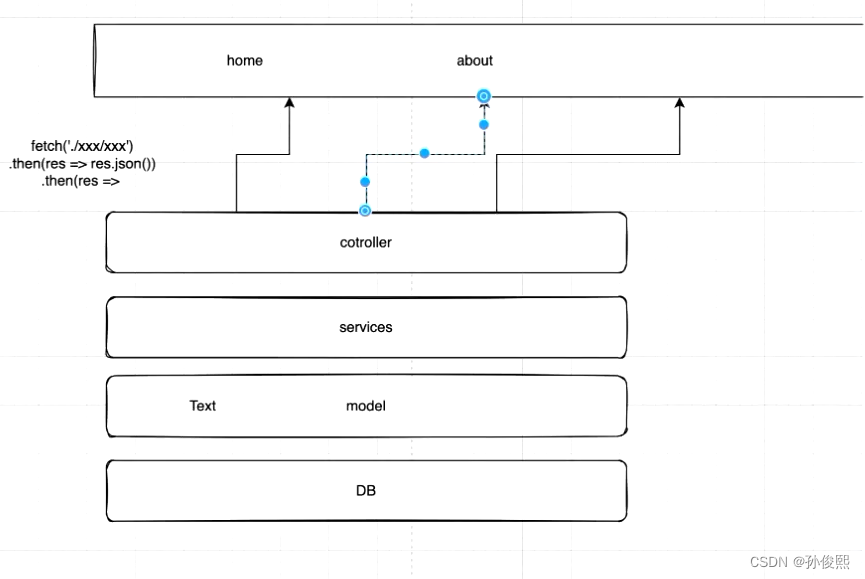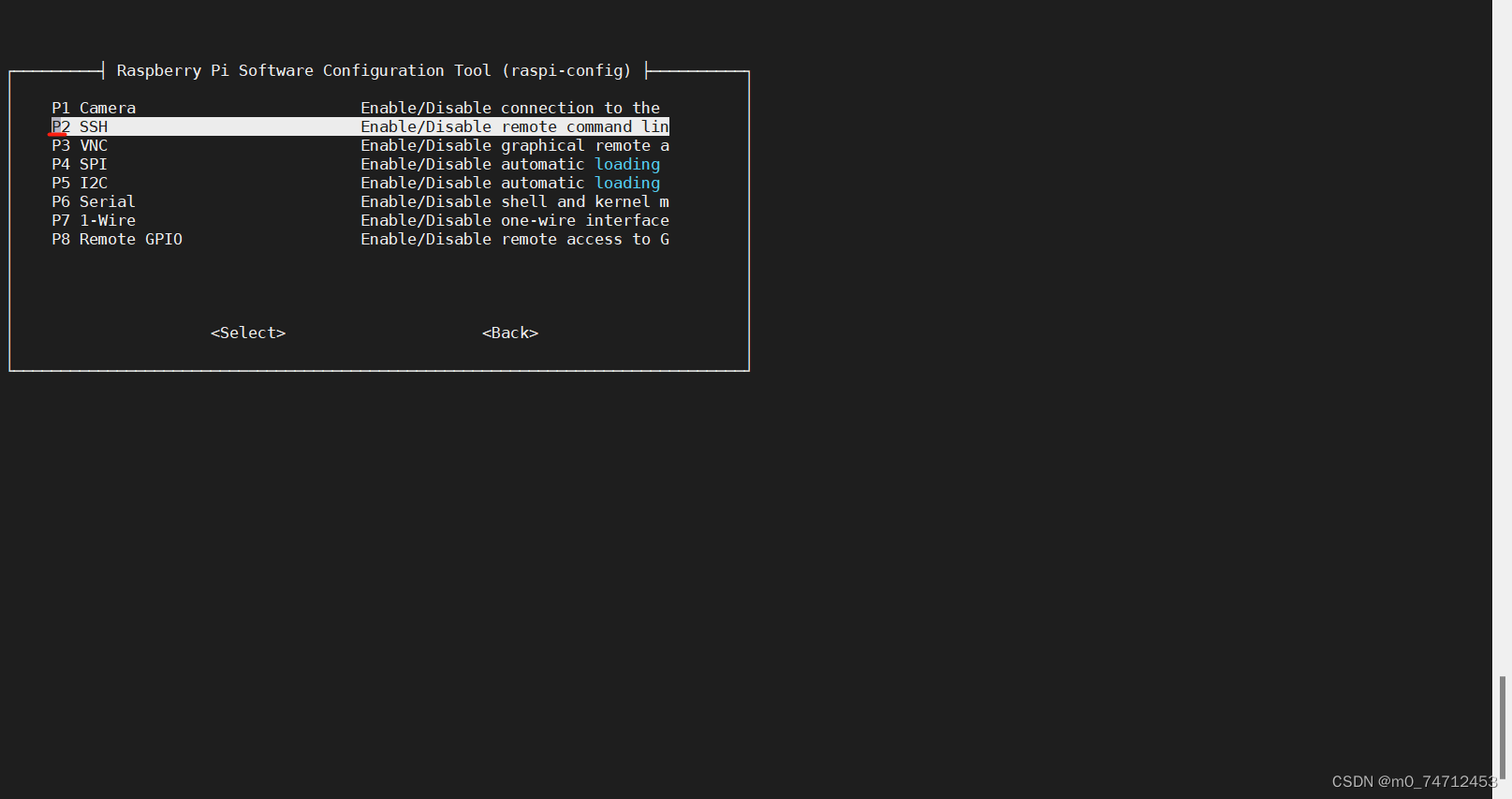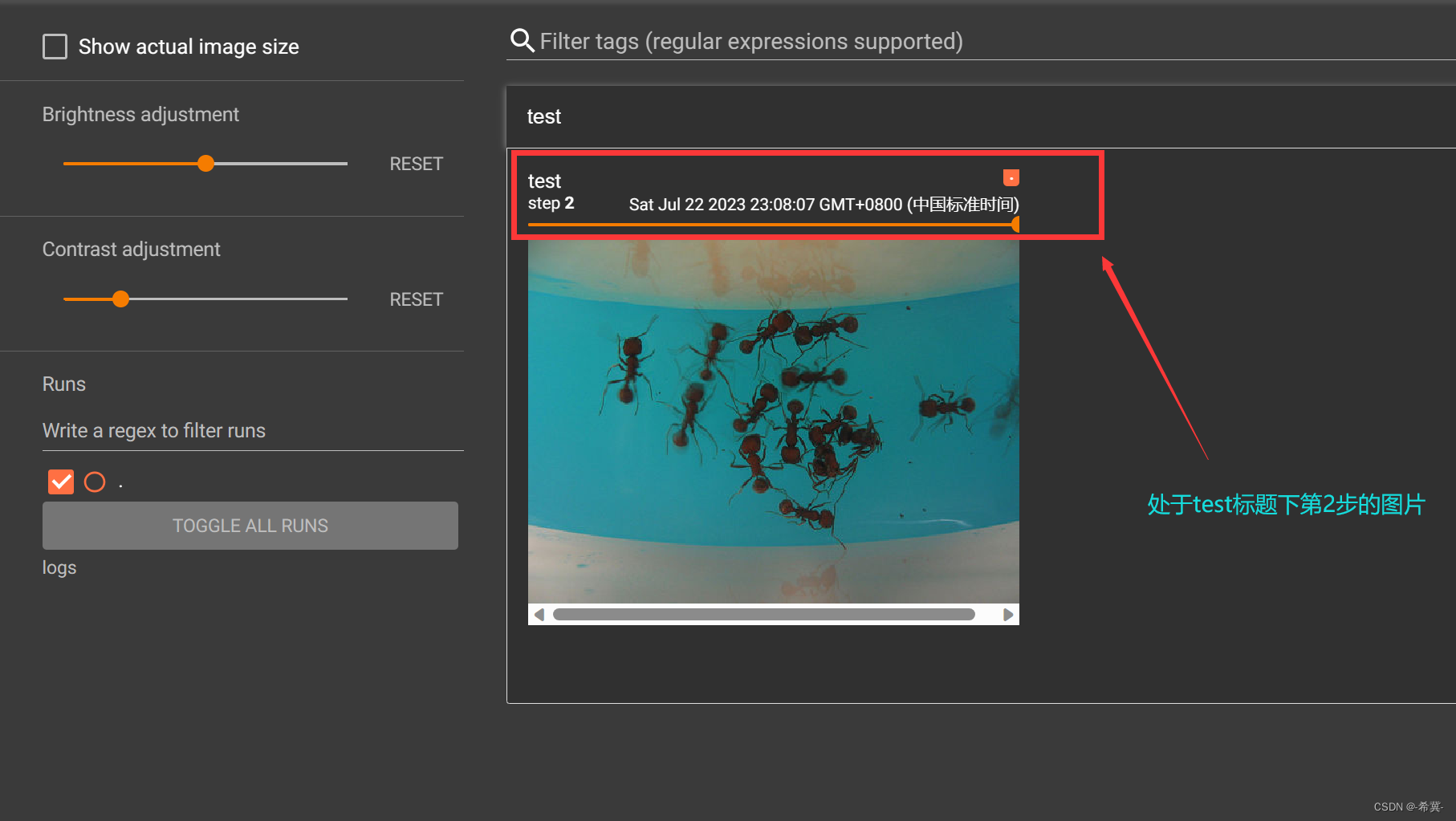🎉欢迎来到Python专栏~与FPGA、蓝牙模块实现串口通信
- ☆* o(≧▽≦)o *☆嗨~我是小夏与酒🍹
- ✨博客主页:小夏与酒的博客
- 🎈该系列文章专栏:Python学习专栏
- 文章作者技术和水平有限,如果文中出现错误,希望大家能指正🙏
- 📜 欢迎大家关注! ❤️

🎉 目录-与FPGA、蓝牙模块实现串口通信
- 一、效果演示
- 二、说明
- 三、Python串口通信代码
- 四、Python与FPGA实现串口通信
- 五、Python与蓝牙模块实现串口通信

一、效果演示
Python与FPGA串口通信:
Python与FPGA实现串口通信(USB转TTL)
Python与蓝牙模块串口通信:

二、说明
Python技能树:Python入门技能树。
版本:Python 3.10。
IDE:PyCharm。
需要使用USB转TTL模块:

三、Python串口通信代码
完整代码:
import serial
from time import sleep
def recv(serial):
while True:
data = serial.read_all().hex()
if data == '':
continue
else:
break
sleep(0.02)
return data
def send(send_data):
send_data_hex = bytes.fromhex(send_data)
if (serial.isOpen()):
serial.write(send_data_hex) # 编码
print("发送成功", send_data_hex)
else:
print("发送失败!")
if __name__ == '__main__':
serial = serial.Serial('COM3', 9600, timeout=0.5)
if serial.isOpen() :
print("open success")
else :
print("open failed")
#这里如果不加上一个while True,程序执行一次就自动跳出了
while True:
a = input("输入要发送的数据:")
send(a)
sleep(0.5) # 起到一个延时的效果
data =recv(serial)
if data != '' :
print("receive : ",data)
将代码拆分到不同的文件中,项目文件结构:

main.py:
import serial
from time import sleep
from DefSerial import defserial
if __name__ == '__main__':
serial = serial.Serial('COM5', 9600, timeout=0.5)
if serial.isOpen() :
print("open success")
else :
print("open failed")
#这里如果不加上一个while True,程序执行一次就自动跳出了
while True:
a = input("输入要发送的数据:")
defserial.send(serial,a)
sleep(0.5) # 起到一个延时的效果
data = defserial.recv(serial)
if data != '' :
print("receive : ",data)
defserial.py:
from time import sleep
def recv(serial):
while True:
data = serial.read_all().hex()
if data == '':
continue
else:
break
sleep(0.02)
return data
def send(serial,send_data):
send_data_hex = bytes.fromhex(send_data)
if (serial.isOpen()):
serial.write(send_data_hex) # 编码
print("发送成功", send_data_hex)
else:
print("发送失败!")
✨编写完对应的文件之后,记得设置root路径,不然将无法使用定义的函数!
PyCharm中不同文件之间函数实现调用的设置:【Python】PyCharm中调用另一个文件的函数或类。
四、Python与FPGA实现串口通信
FPGA实现串口通信的参考文章:【FPGA】串口通信讲解-状态机判断数据值。
在这里将各模块代码展示出来:
async_uart_rev.v:
///
//模块介绍:实现异步串口接收功能
///
module async_uart_rev(
input rst_n ,//复位信号,低电平有效
input clk,//时钟信号,50MHZ
input rxd,//串行接收数据
output reg [7:0] rev_data,//并行数据
output reg rev_dvld //并行数据有效标志
);
parameter baud_num =5207;//1/9600*1000000000/20
parameter IDLE =4'd0;
parameter START_ST =4'd1;
parameter STOP_ST =4'd2;
reg [12:0]baud_cnt;
reg baud_cnt_en;
wire sample_en;
reg [3:0] sample_num;
reg rxd_ff1;
reg rxd_ff2;
reg [3:0] curr_st;
//打两拍操作-第一拍
always@(posedge clk or negedge rst_n)begin
if(!rst_n)
rxd_ff1 <= 1'b0;
else
rxd_ff1 <= rxd;
end
//打两拍操作-第二拍
always@(posedge clk or negedge rst_n)begin
if(!rst_n)
rxd_ff2 <= 1'b0;
else
rxd_ff2 <= rxd_ff1;
end
//sample_en判断计数器是否到达计数值
assign sample_en = (baud_cnt == baud_num[12:1])?1'b1:1'b0;
//状态机跳转程序
always@(posedge clk or negedge rst_n)begin
if(!rst_n)
curr_st<=IDLE;
else case(curr_st)
IDLE:begin
if(rxd_ff2==0)
curr_st<=START_ST;
else
;
end
START_ST:begin
if(sample_num==8&&sample_en)
curr_st<=STOP_ST;
else
;
end
STOP_ST:begin
if(rxd_ff2==1&&sample_en)
curr_st<=IDLE;
else
;
end
default:;
endcase
end
//baud_cnt波特率计数器
always@(posedge clk or negedge rst_n)begin
if(!rst_n)
baud_cnt<=0;
else if(curr_st==START_ST||curr_st==STOP_ST)begin
if(baud_cnt==baud_num)
baud_cnt<=0;
else
baud_cnt<=baud_cnt+1;
end else
baud_cnt<=0;
end
always@(posedge clk or negedge rst_n)begin
if(!rst_n)
sample_num<=0;
else if(sample_en&&sample_num==9)
sample_num<=0;
else if(sample_en)
sample_num<=sample_num+1;
else
;
end
always@(posedge clk or negedge rst_n)begin
if(!rst_n)
rev_data<=0;
else if(sample_en)
case(sample_num)
1:rev_data[0]<=rxd_ff2;
2:rev_data[1]<=rxd_ff2;
3:rev_data[2]<=rxd_ff2;
4:rev_data[3]<=rxd_ff2;
5:rev_data[4]<=rxd_ff2;
6:rev_data[5]<=rxd_ff2;
7:rev_data[6]<=rxd_ff2;
8:rev_data[7]<=rxd_ff2;
default:;
endcase
end
always@(posedge clk or negedge rst_n)begin
if(!rst_n)
rev_dvld<=0;
else if(sample_num==9&&sample_en)
rev_dvld<=1;
else
rev_dvld<=0;
end
endmodule
async_uart_tran.v:
///
//模块介绍:实现异步串口发送功能
///
module async_uart_tran(
input rst_n ,//复位信号,低电平有效
input clk,//时钟,50MHZ
input [7:0] tran_data,//输入的并行数据
input tran_dvld,//输入的并行数据有效标志
output reg txd //串行输出数据
);
parameter baud_num =5207;//1/9600*1000000000/20
parameter IDLE =4'd0;
parameter DATA_ST =4'd1;
parameter START_ST =4'd2;
parameter STOP_ST =4'd3;
reg [12:0] baud_cnt;
reg baud_cnt_en;
reg [3:0] sample_num;
reg [3:0] curr_st;
wire sample_en;
assign sample_en = (baud_cnt==baud_num)?1'b1:1'b0;
always@(posedge clk or negedge rst_n)begin
if(!rst_n)
curr_st<=IDLE;
else case(curr_st)
IDLE:begin
if(tran_dvld==1)
curr_st<=START_ST;
else
;
end
START_ST:begin
if(sample_en==1)
curr_st<=DATA_ST;
end
DATA_ST:begin
if(sample_en&&sample_num==8)
curr_st<=STOP_ST;
else
;
end
STOP_ST:begin
if(sample_en==1)
curr_st<=IDLE;
else
;
end
default:;
endcase
end
always@(posedge clk or negedge rst_n)begin
if(!rst_n)
baud_cnt<=0;
else if(curr_st==START_ST||curr_st==DATA_ST||curr_st==STOP_ST)begin
if(baud_cnt==baud_num)
baud_cnt<=0;
else
baud_cnt<=baud_cnt+1;
end else
baud_cnt<=0;
end
always@(posedge clk or negedge rst_n)begin
if(!rst_n)
sample_num<=0;
else if(curr_st==IDLE)
sample_num<=0;
else if(sample_en)
sample_num<=sample_num+1;
else
;
end
always@(posedge clk or negedge rst_n)begin
if(!rst_n)
txd<=1;
else if(sample_en)
case(sample_num)
0:txd<=1'b0;
1:txd<=tran_data[0];
2:txd<=tran_data[1];
3:txd<=tran_data[2];
4:txd<=tran_data[3];
5:txd<=tran_data[4];
6:txd<=tran_data[5];
7:txd<=tran_data[6];
8:txd<=tran_data[7];
9:txd<=1'b1;
default:txd<=1;
endcase
end
endmodule
data.v:
module data(
input clk,
input rst_n,
input [7:0] rev_data,
output reg [3:0] led
);
//定义LED的亮灭
parameter led_light_all = 8'h11;//全部点亮
parameter led_close_all = 8'h00;//全部熄灭
parameter led_light_one = 8'hAA;//点亮led1
parameter led_close_one = 8'hFF;//关闭led1
localparam
IDLE = 4'b0001,
LIGHTALL = 4'b0010,
ONELIGHT = 4'b0100,
ONECLOSE = 4'b1000;
reg [3:0]curr_st;
//状态机主程序
always@(posedge clk or negedge rst_n)begin
if(!rst_n)
curr_st <= IDLE;
else begin
case(curr_st)
IDLE:begin
if(rev_data == led_light_all)
curr_st <= LIGHTALL;
else if(rev_data == led_light_one)
curr_st <= ONELIGHT;
else
;
end
LIGHTALL:begin
if(rev_data == led_close_all)
curr_st <= IDLE;
else
;
end
ONELIGHT:begin
if(rev_data == led_close_one)
curr_st <= ONECLOSE;
else
;
end
ONECLOSE:curr_st <= IDLE;
default:curr_st <= IDLE;
endcase
end
end
always@(posedge clk or negedge rst_n)begin
if(!rst_n)
led <= 4'b1111;
else begin
case(curr_st)
IDLE: led <= 4'b1111;
LIGHTALL:led <= 4'b0000;
ONELIGHT:led <= 4'b1110;
ONECLOSE:led <= 4'b0000;
default:led <= led;
endcase
end
end
endmodule
顶层模块:
///
//模块介绍:顶层模块,例化接收和发送模块,控制LED状态
///
module async_uart_top(
input clk ,//时钟,50MHZ
input rst_n ,//复位信号,低电平有效
input rxd ,//串行接收数据
output txd ,//串行发送数据
output [3:0] led
);
wire [7:0] rev_data;
wire rev_dvld;
async_uart_rev Uasync_uart_rev(
.rst_n(rst_n),
.clk(clk),
.rxd(rxd),
.rev_data(rev_data),
.rev_dvld(rev_dvld)
);
async_uart_tran Uasync_uart_tran(
.rst_n(rst_n),
.clk(clk),
.tran_data(rev_data),
.tran_dvld(rev_dvld),
.txd(txd)
);
data Udata(
.clk(clk),
.rst_n(rst_n),
.rev_data(rev_data),
.led(led)
);
endmodule
在硬件部分使用USB转TTL模块,将电脑与FPGA的IO口连接:


注意,这里我们只需连接rxd和txd就可以,因为FPGA和USB转TTL模块都是独立供电,见下图连接:


注意看data.v模块内部的代码,按照设定值发送即可控制LED的状态:
//定义LED的亮灭
parameter led_light_all = 8'h11;//全部点亮
parameter led_close_all = 8'h00;//全部熄灭
parameter led_light_one = 8'hAA;//点亮led1
parameter led_close_one = 8'hFF;//关闭led1
五、Python与蓝牙模块实现串口通信
使用USB转TTL模块与蓝牙模块连接:

注意连接关系:蓝牙模块的TXD接转接模块的RXD,蓝牙模块的RXD接转接模块的TXD。
由于我使用的是BLE模块,所以需要下载BLE调试助手。串口通信成功日志:


🧸结尾
- ❤️ 感谢您的支持和鼓励! 😊🙏
- 📜您可能感兴趣的内容:
- 【Python】Python实现串口通信(Python+Stm32)
- 【Verilog HDL】FPGA-testbench基础知识
- 【Arduino TinyGo】【最新】使用Go语言编写Arduino-环境搭建和点亮LED灯
- 【全网首发开源教程】【Labview机器人仿真与控制】Labview与Solidworks多路支配关系-四足爬行机器人仿真与控制



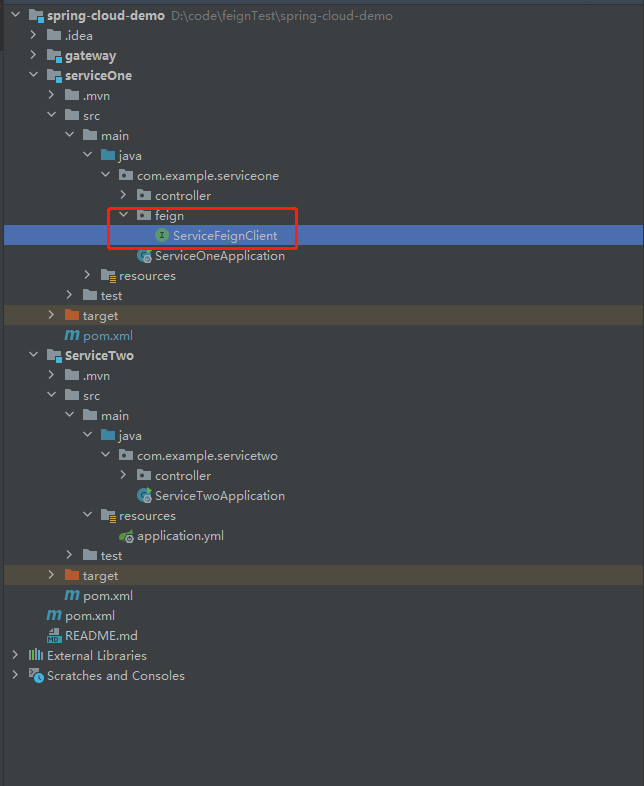
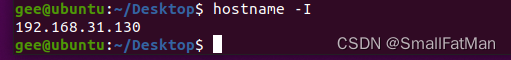
![[QT编程系列-32]:科学计算 - QT支持的科学计算库](https://img-blog.csdnimg.cn/06763c35b8d34ff49eb6d6c320e114ff.png)