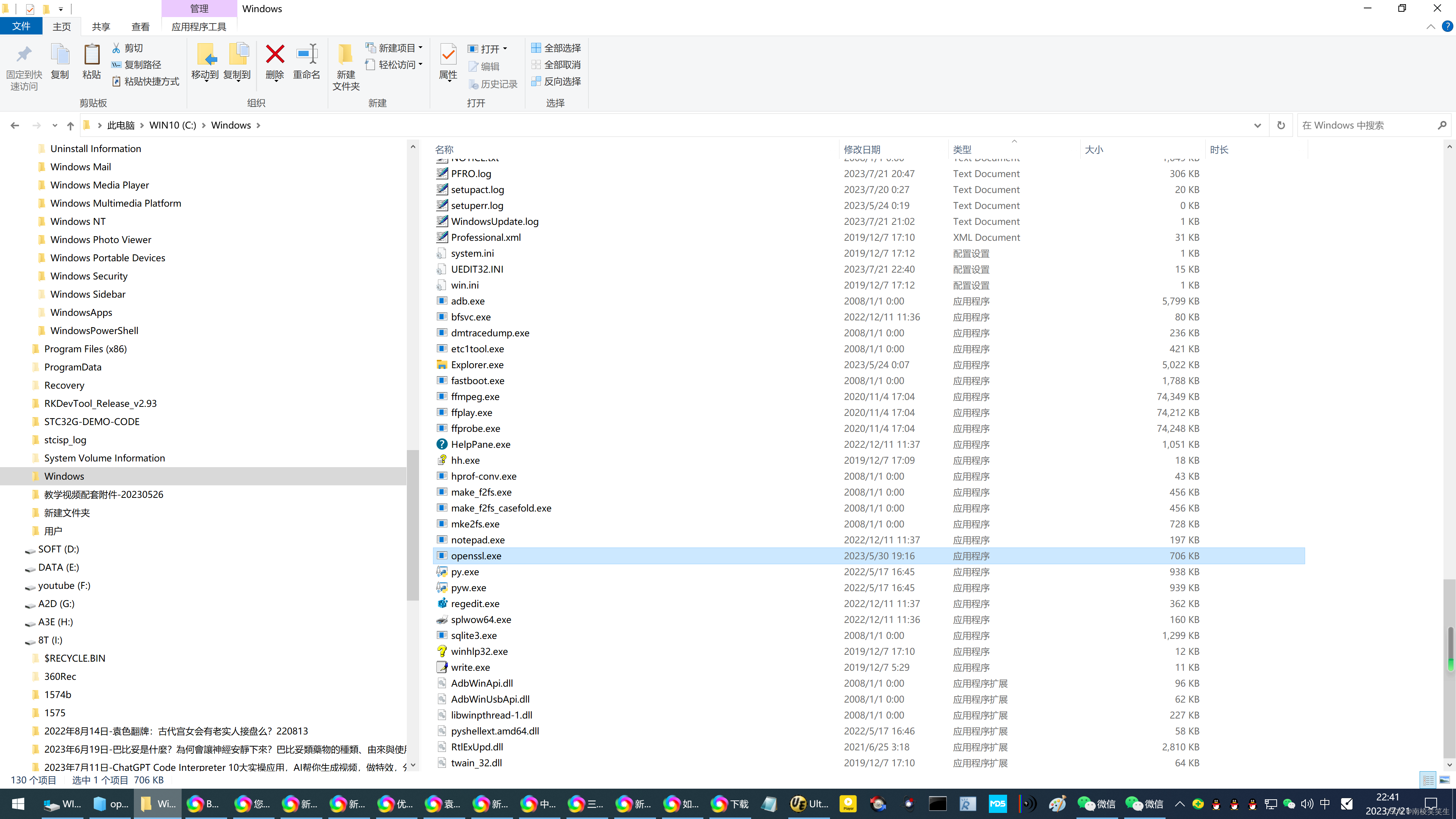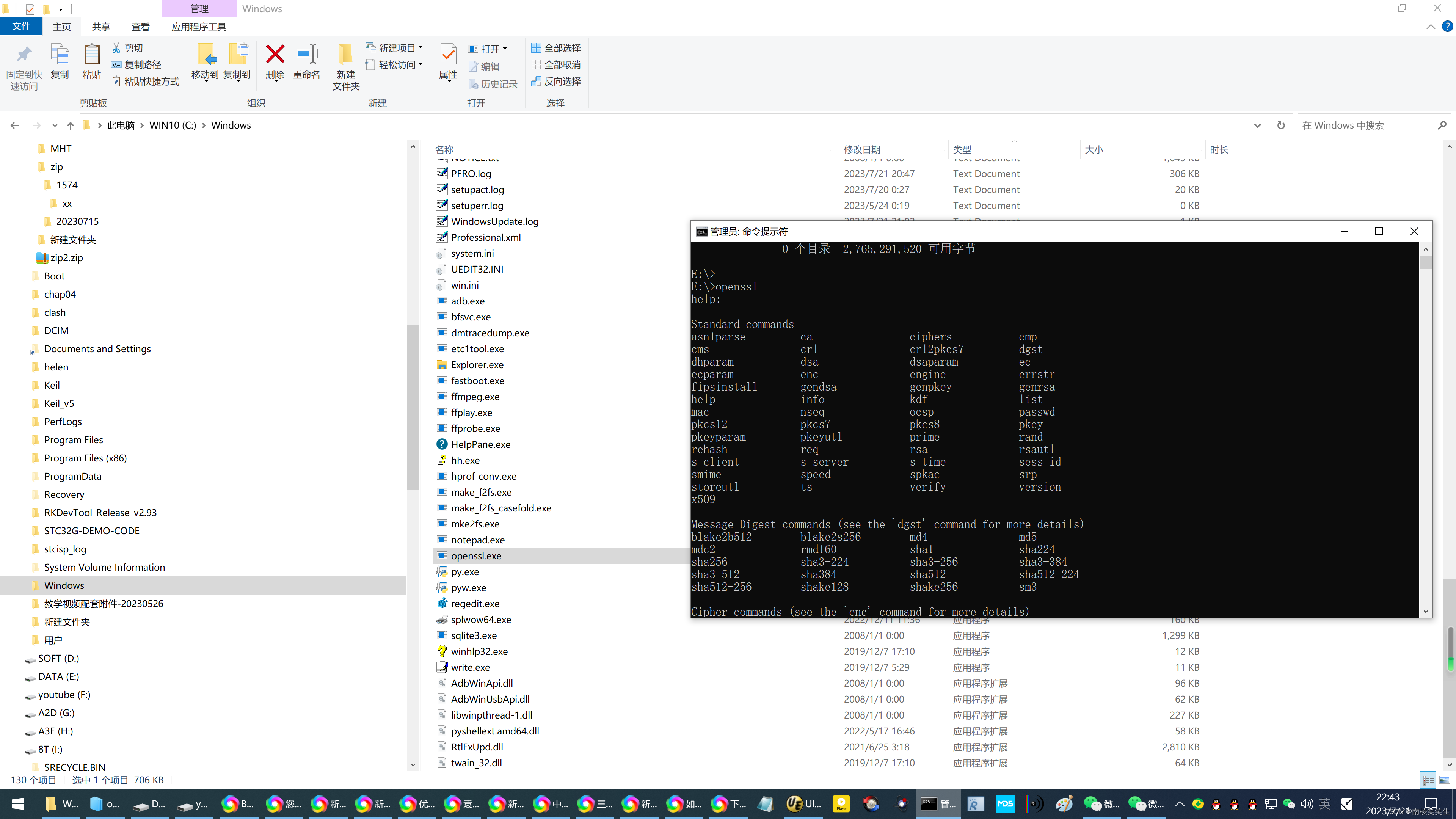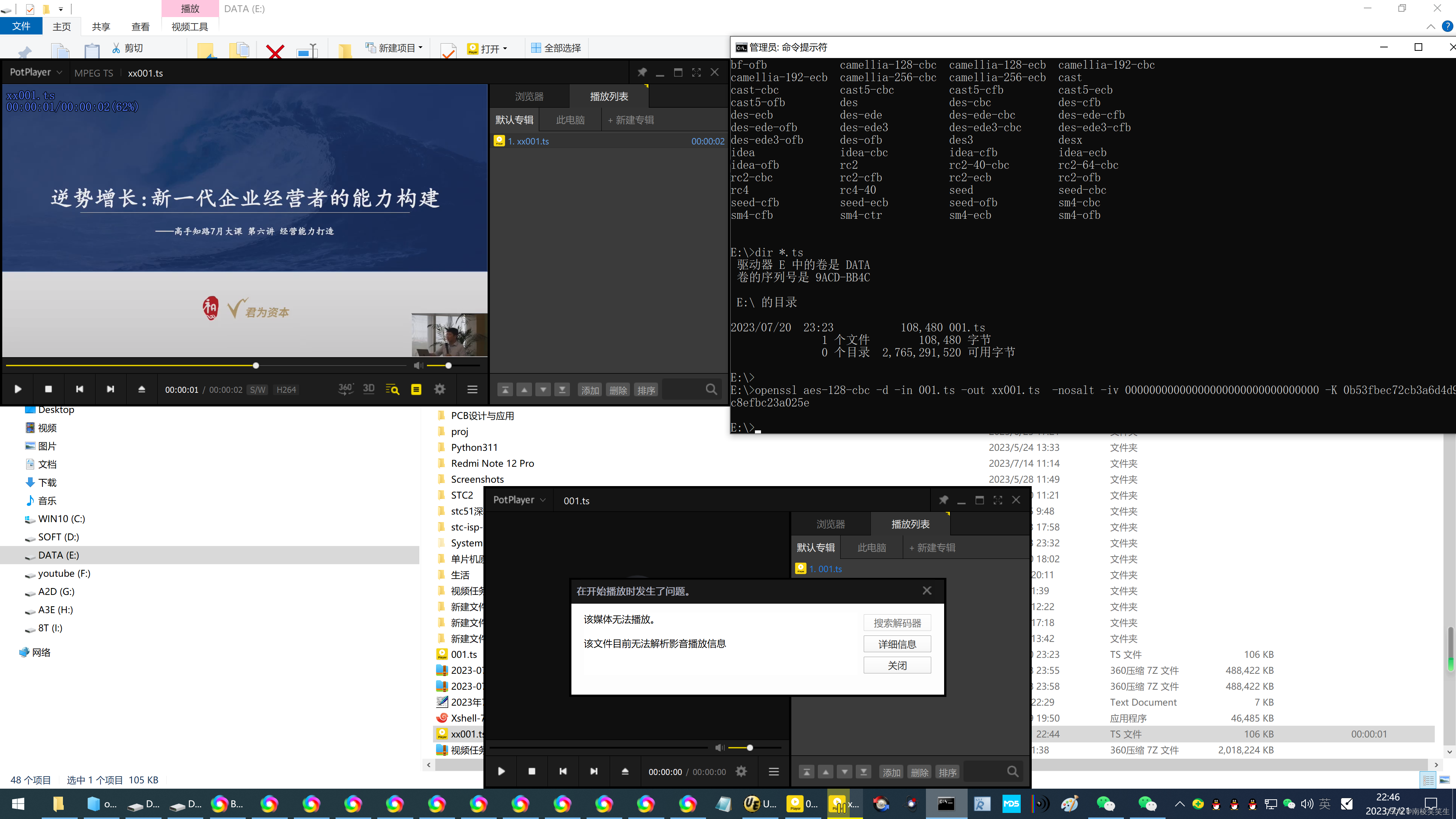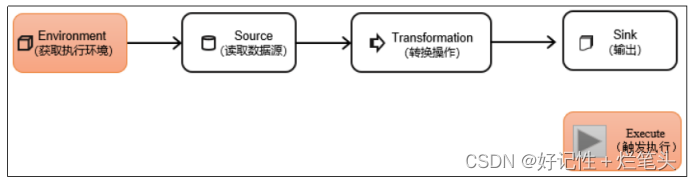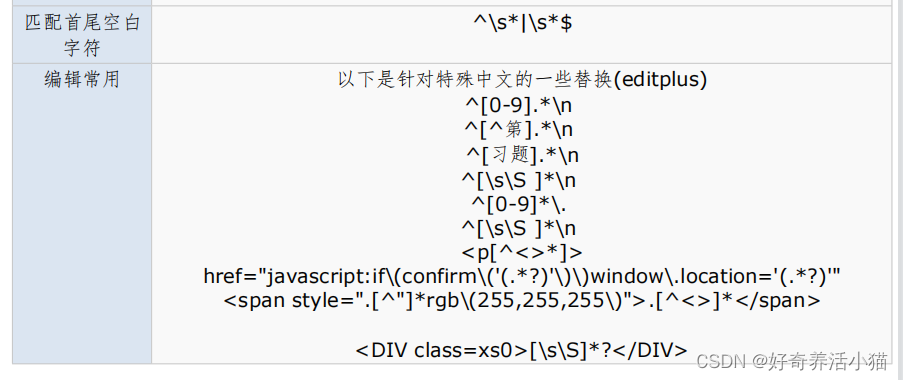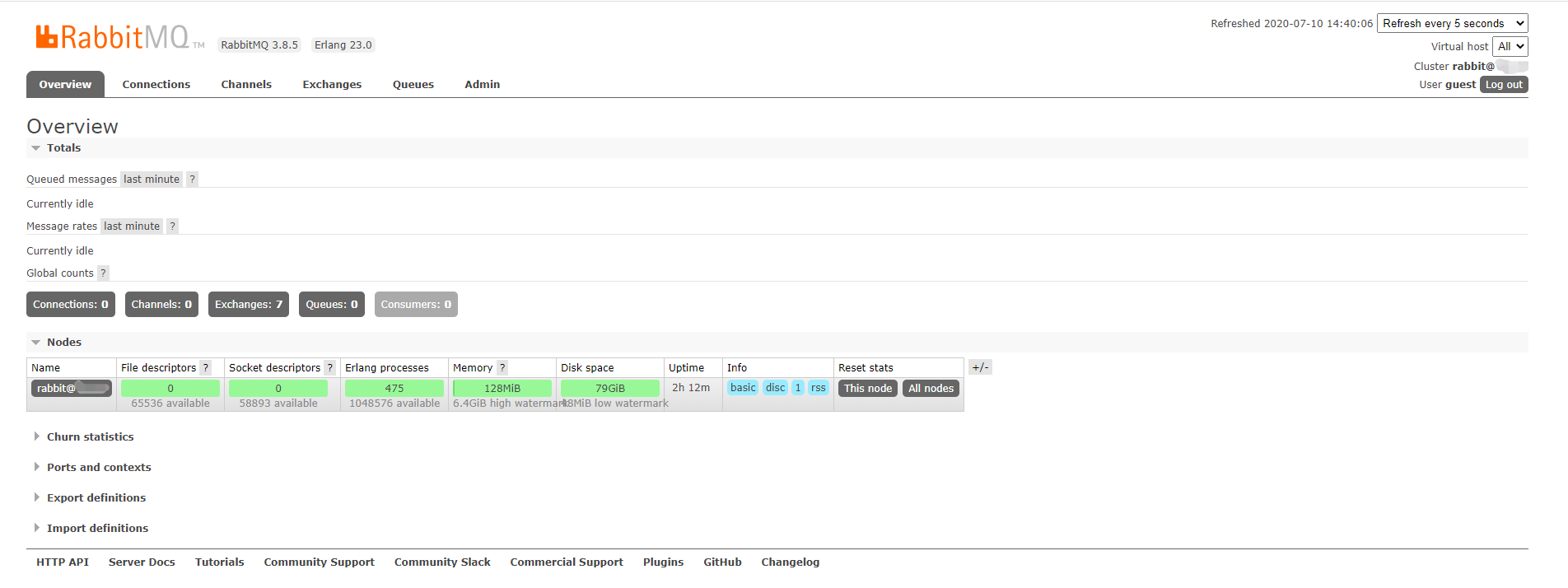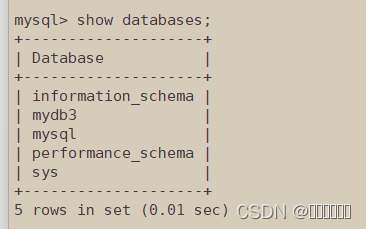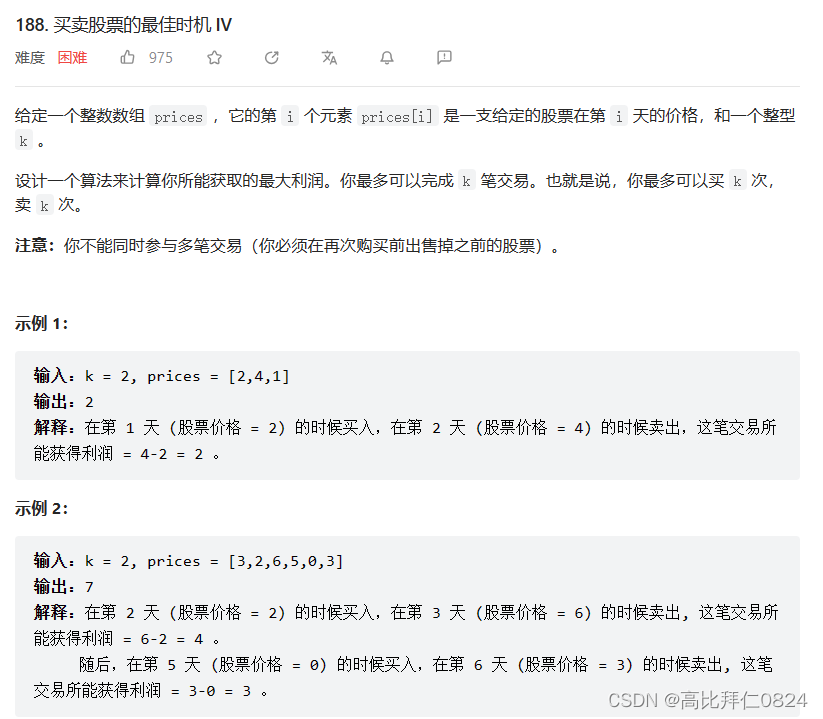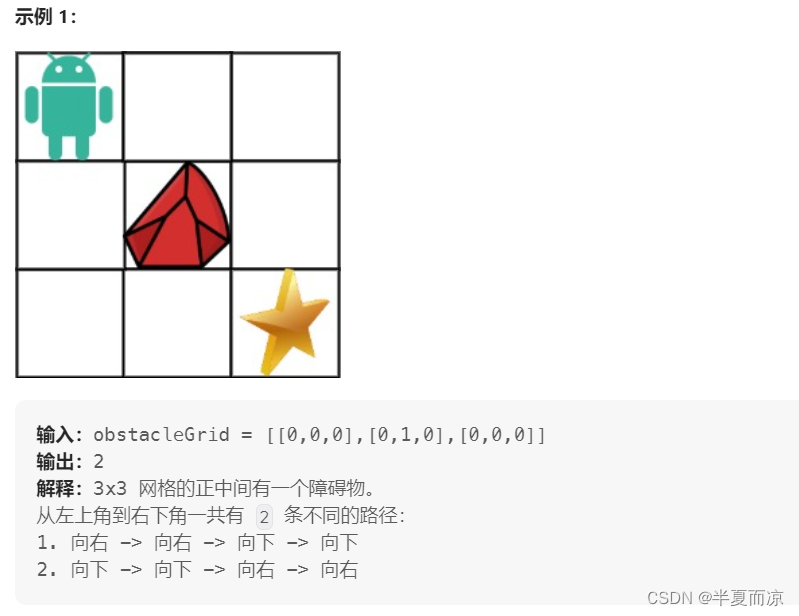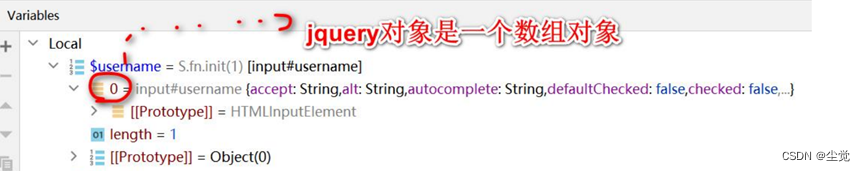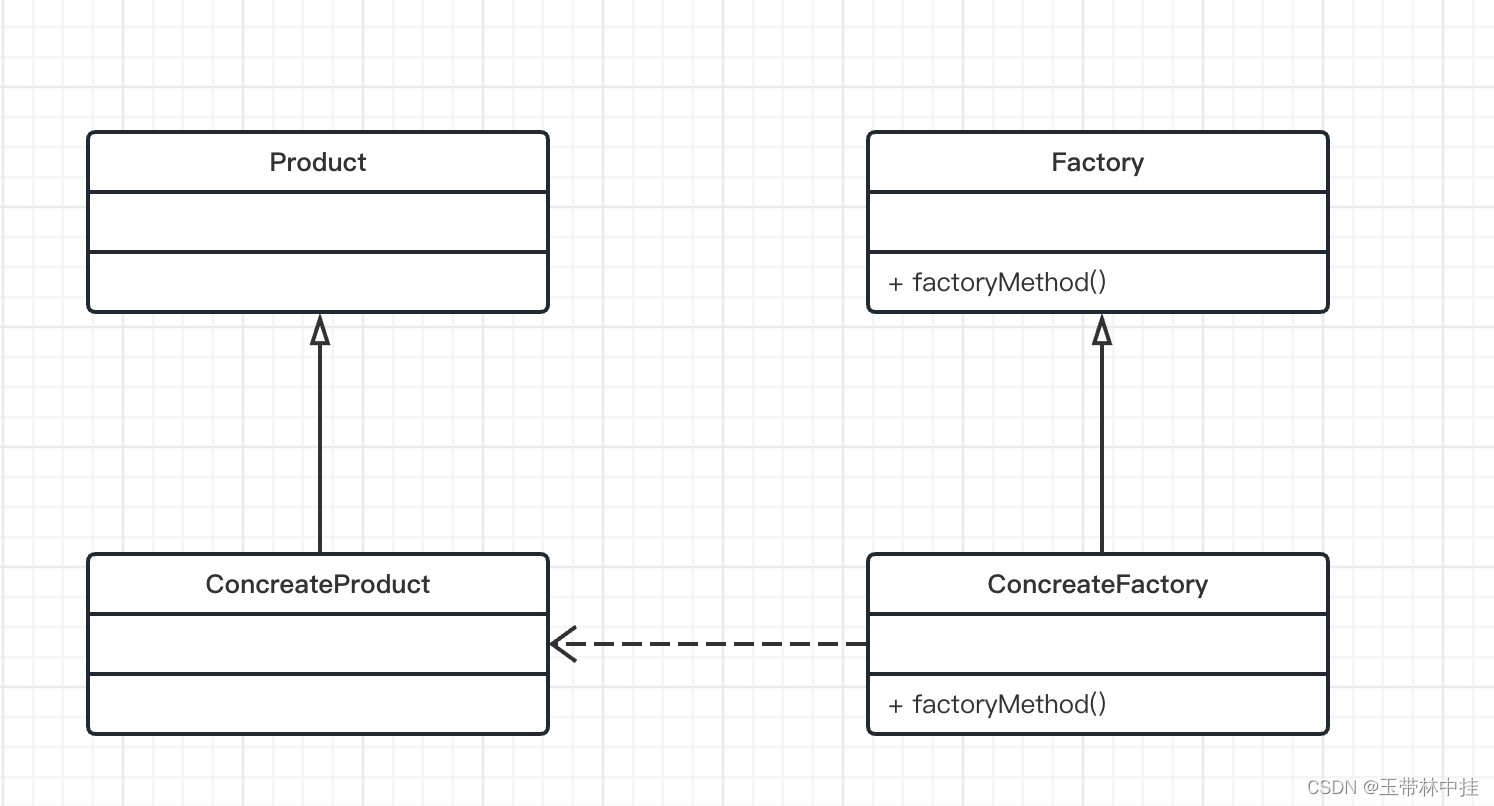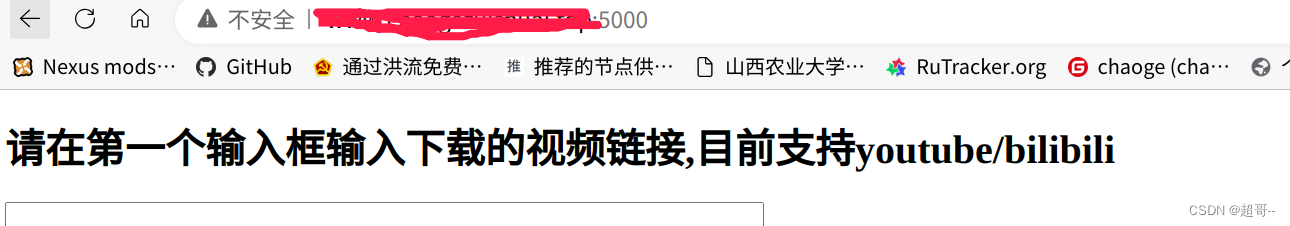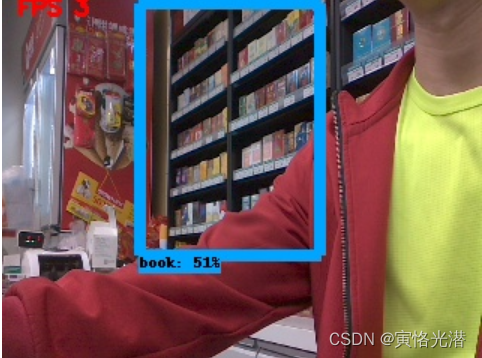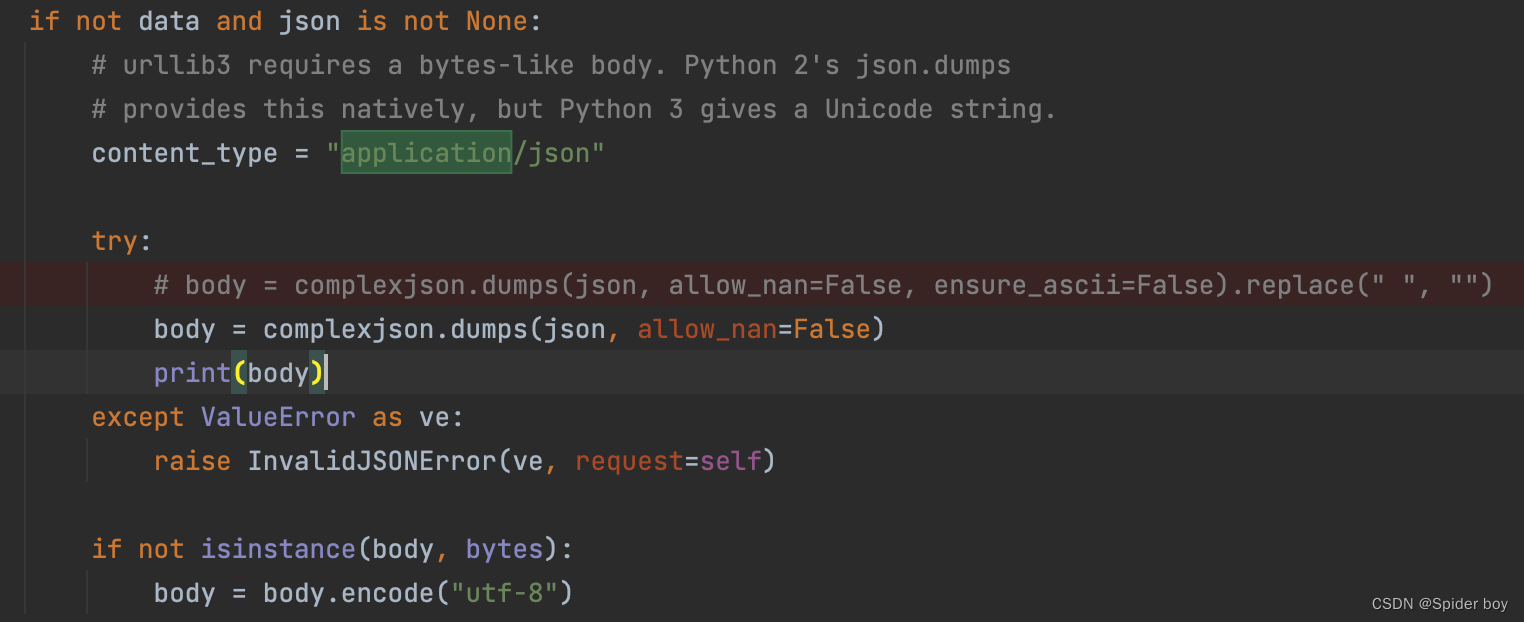20230721在WIN10下安装openssl并解密AES-128加密的ts视频切片
2023/7/21 22:58
1、前言:
AES-128加密的ts视频切片【第一个】,打开有时间限制的!
https://app1ce7glfm1187.h5.xiaoeknow.com/v2/course/alive/l_64af6130e4b03e4b54da1681?type=2&app_id=app1cE7gLFM1187&pro_id=term_645c69388953e_Nhew9A&available=true&share_user_id=u_5e59118832c25_IrOax1kylJ&share_type=5&scene=%E5%88%86%E4%BA%AB&share_scene=1&entry=2&entry_type=2002
2023-07-15 1530逆势增长:新一代企业经营者的能力构建-高手知路.ts
【限制于篇幅,解密的密钥获取方法/步骤本文将不会给出了!可以参考历史文档获取】
https://blog.csdn.net/y534560449/article/details/116531326
使用 FFmpeg 生成 ts 切片并使用 AES-128 加密
https://slproweb.com/products/Win32OpenSSL.html
Win32/Win64 OpenSSL【预编译的可执行文件】
https://slproweb.com/download/Win64OpenSSL-3_1_1.exe
https://slproweb.com/download/Win64OpenSSL-3_1_1.msi
【本文以64位的EXE格式的可执行文件为例子!64位的MSI格式没有测试过,应该也可以的!32位的EXE/MSI都没有测试过!】
【由于需要安装各种依赖软件,总体上的复杂度比Ubuntu下高了不止一个数量级!建议高端玩家享用!】
https://blog.csdn.net/qq_50938817/article/details/124072810
OpenSSL在Win10环境下的【编译】安装
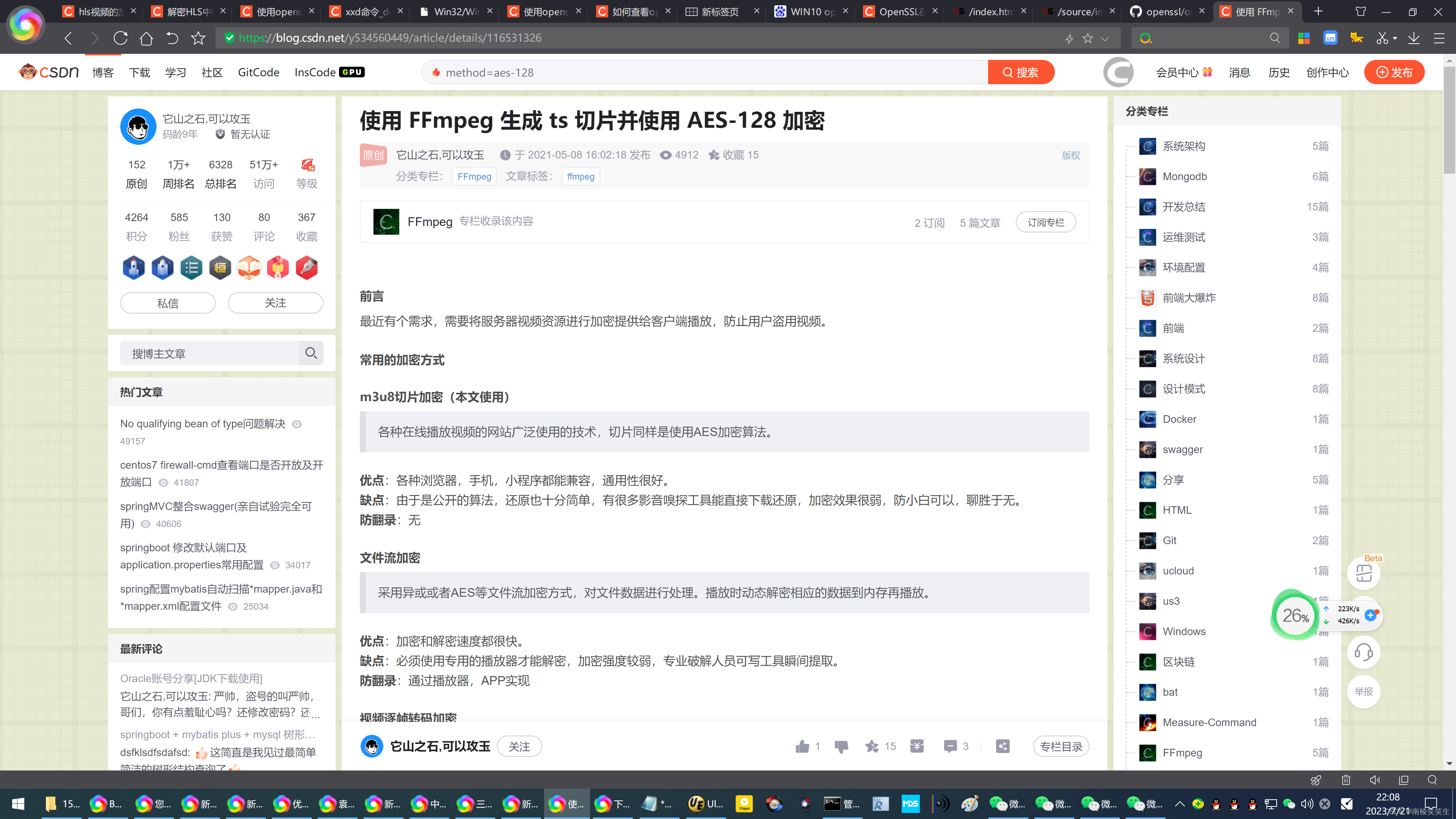

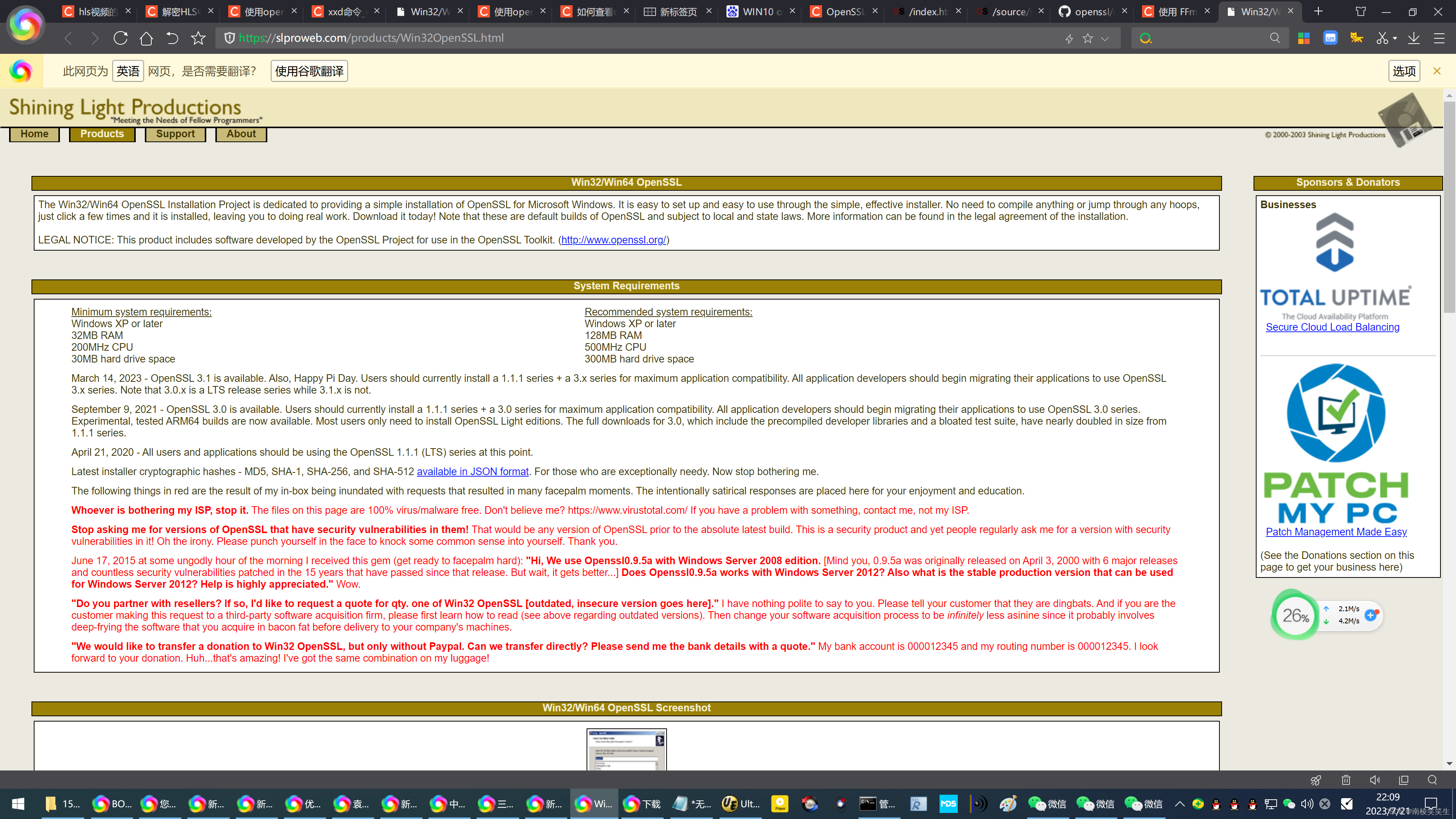
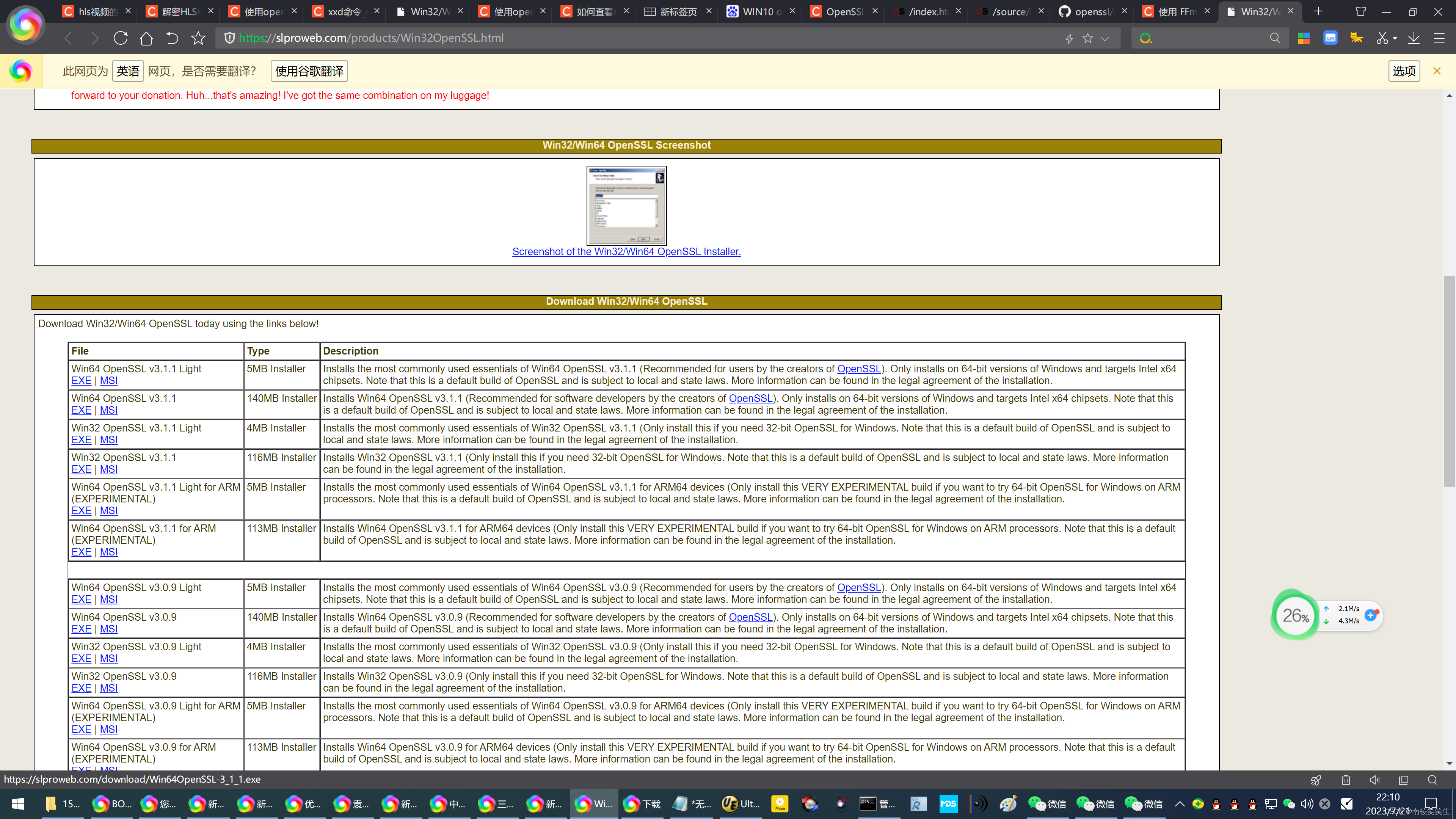
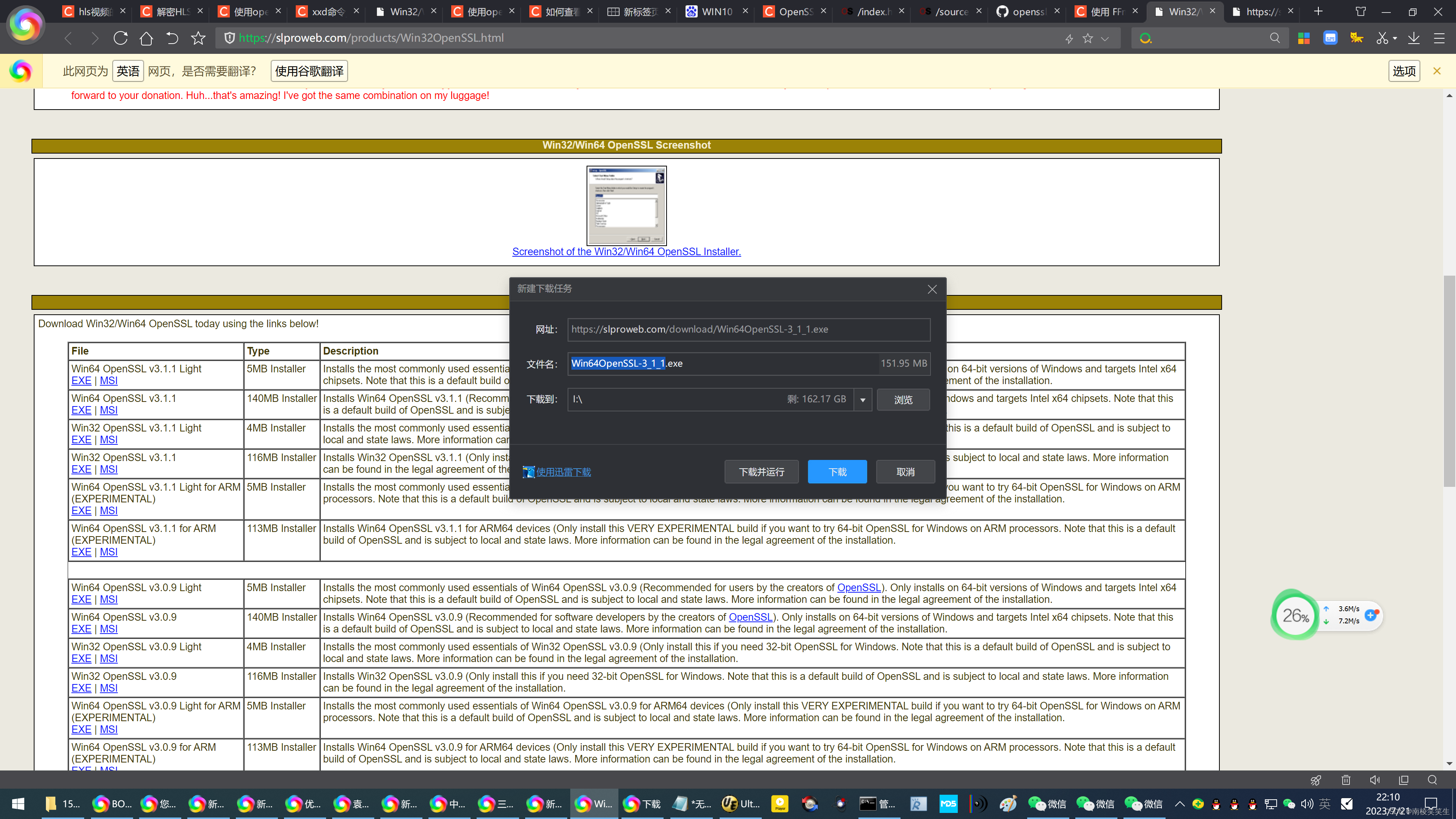

2、安装步骤:
Destination location:
C:\Program Files\OpenSSL-Win64
Start Menu folder:
OpenSSL
Additional tasks:
Copy OpenSSL DLLs to:
The Windows system directory
https://blog.csdn.net/huangjingshui/article/details/75003771
如何查看openssl版本号
版本确认:
Microsoft Windows [版本 10.0.19045.2311]
(c) Microsoft Corporation。保留所有权利。
C:\Users\Administrator>openssl
'openssl' 不是内部或外部命令,也不是可运行的程序
或批处理文件。
C:\Users\Administrator>cd C:\Program Files\OpenSSL-Win64
C:\Program Files\OpenSSL-Win64>dir
驱动器 C 中的卷是 WIN10
卷的序列号是 6C7B-A154
C:\Program Files\OpenSSL-Win64 的目录
2023/07/21 22:19 <DIR> .
2023/07/21 22:19 <DIR> ..
2023/05/30 19:16 165 acknowledgements.txt
2023/05/30 19:16 1,041 authors.txt
2023/07/21 22:18 <DIR> bin
2023/05/30 19:16 770,742 changes.txt
2023/05/30 19:16 7,100 c_rehash.pl
2023/07/21 22:18 <DIR> exp
2023/05/30 19:16 203 faq.txt
2023/07/21 22:18 <DIR> include
2023/07/21 22:18 <DIR> lib
2023/05/30 19:16 6,080,000 libcrypto-3-x64.dll
2023/05/30 19:16 777,728 libssl-3-x64.dll
2023/05/30 19:16 10,352 license.txt
2023/05/30 19:16 75,534 news.txt
2023/05/30 19:16 6,859 readme.txt
2023/05/30 19:16 194 start.bat
2023/07/21 22:19 <DIR> tests
2023/07/21 22:19 162,886 unins000.dat
2023/07/21 22:11 730,789 unins000.exe
13 个文件 8,623,593 字节
7 个目录 14,957,924,352 可用字节
C:\Program Files\OpenSSL-Win64>
C:\Program Files\OpenSSL-Win64>dir *.exe
驱动器 C 中的卷是 WIN10
卷的序列号是 6C7B-A154
C:\Program Files\OpenSSL-Win64 的目录
2023/07/21 22:11 730,789 unins000.exe
1 个文件 730,789 字节
0 个目录 14,957,924,352 可用字节
C:\Program Files\OpenSSL-Win64>cd C:\Program Files\OpenSSL-Win64\bin
C:\Program Files\OpenSSL-Win64\bin>
C:\Program Files\OpenSSL-Win64\bin>dir *.exe
驱动器 C 中的卷是 WIN10
卷的序列号是 6C7B-A154
C:\Program Files\OpenSSL-Win64\bin 的目录
2023/05/30 19:16 722,944 openssl.exe
1 个文件 722,944 字节
0 个目录 14,961,991,680 可用字节
C:\Program Files\OpenSSL-Win64\bin>
C:\Program Files\OpenSSL-Win64\bin>openssl version
OpenSSL 3.1.1 30 May 2023 (Library: OpenSSL 3.1.1 30 May 2023)
C:\Program Files\OpenSSL-Win64\bin>
C:\Program Files\OpenSSL-Win64\bin>openssl version -a
OpenSSL 3.1.1 30 May 2023 (Library: OpenSSL 3.1.1 30 May 2023)
built on: Wed May 31 00:25:15 2023 UTC
platform: VC-WIN64A
options: bn(64,64)
compiler: cl /Z7 /Fdossl_static.pdb /Gs0 /GF /Gy /MD /W3 /wd4090 /nologo /O2 -DL_ENDIAN -DOPENSSL_PIC -D_USING_V110_SDK71_ -D_WINSOCK_DEPRECATED_NO_WARNINGS -D_WIN32_WINNT=0x0502
OPENSSLDIR: "C:\Program Files\Common Files\SSL"
ENGINESDIR: "C:\Program Files\OpenSSL\lib\engines-3"
MODULESDIR: "C:\Program Files\OpenSSL\lib\ossl-modules"
Seeding source: os-specific
CPUINFO: OPENSSL_ia32cap=0x7ffef3ffffebffff:0x3fbb
C:\Program Files\OpenSSL-Win64\bin>
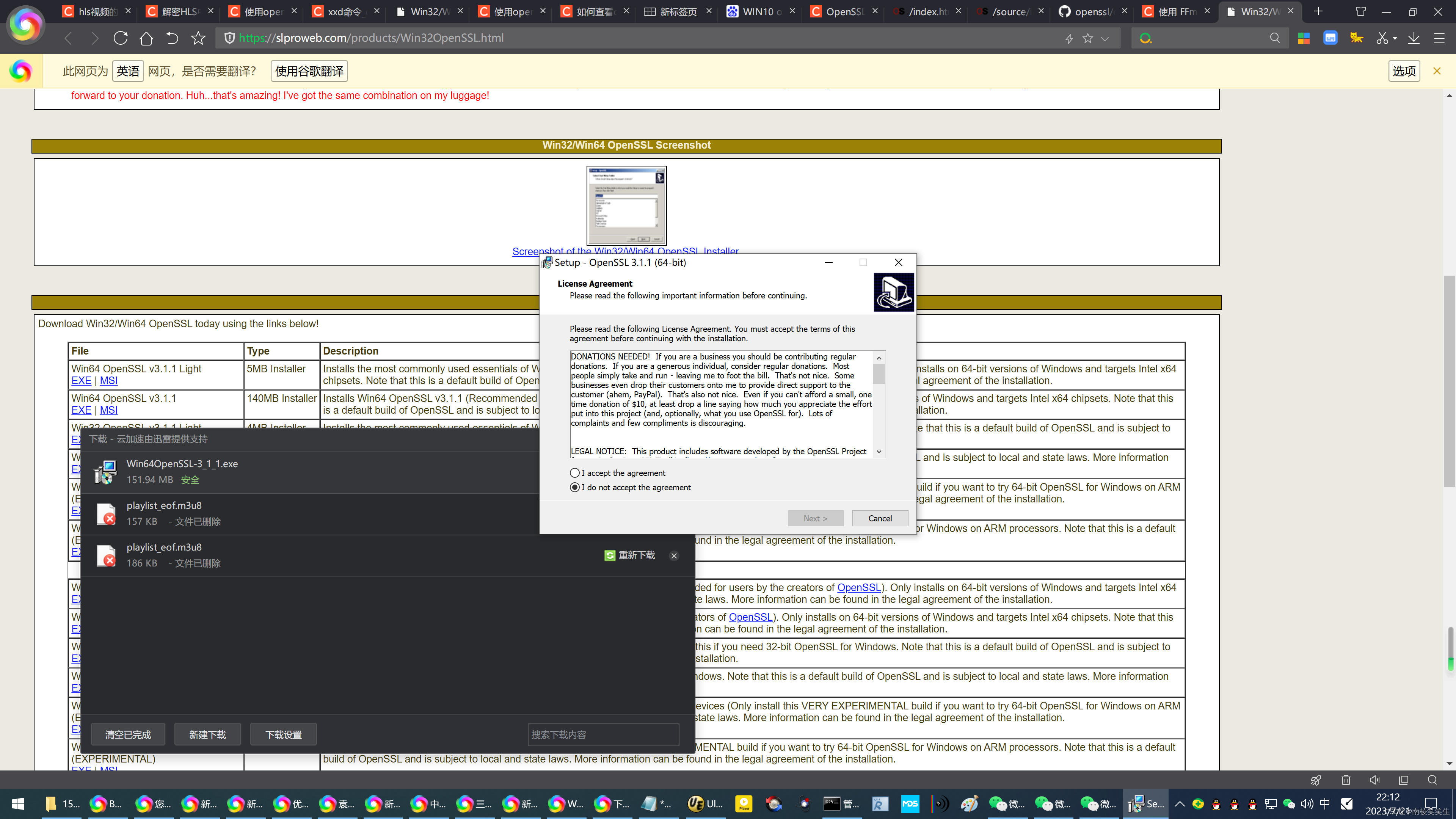
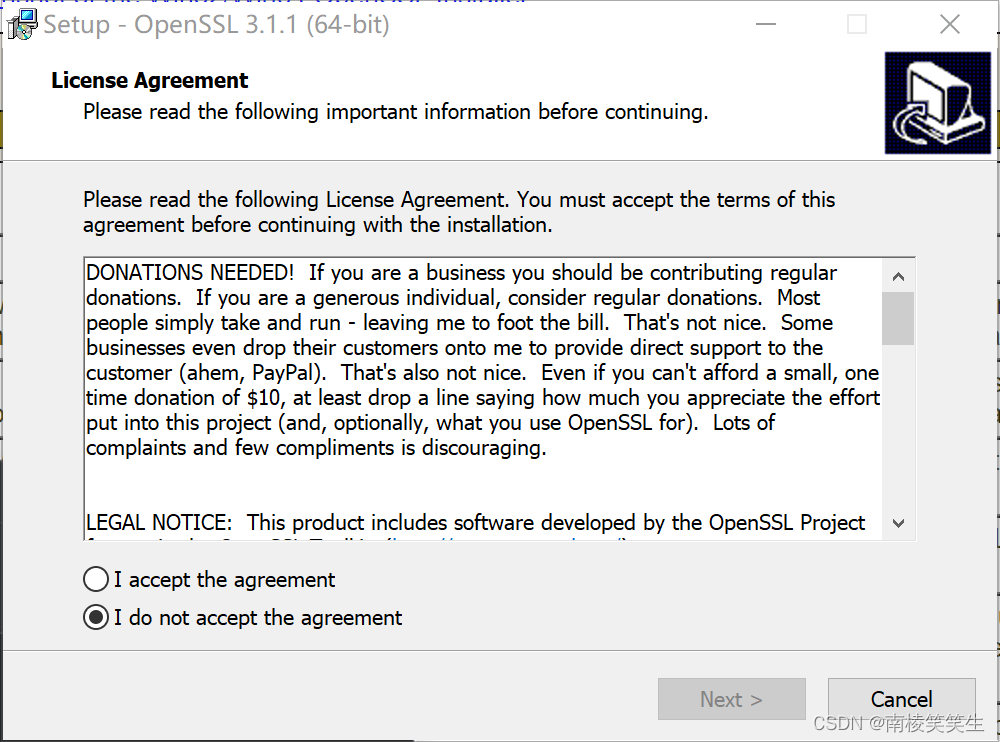
Setup - OpenSSL 3.1.1 (64-bit)
License Agreement
Please read the following important information before continuing.
Please read the following License Agreement. You must accept the terms of thisagreement before continuing with the installation.
DONATIONS NEEDED! If you are a business you should be contributing regulardonations. If you are a generous individual, consider reqular donations. Mostpeople simply take and run - leaving me to foot the bill. That's not nice. Somebusinesses even drop their customers onto me to provide direct support to thecustomer (ahem, PayPal). That's also not nice. Even if you can't afford a small, onetime donation of s10, at least drop a line saying how much you appreciate the effortput into this project (and, optionally, what you use OpenSSL for). Lots ofcomplaints and few compliments is discouraging.
LEGAL NOTICE: This product includes software developed by the OpenSSL Project
I accept the agreement
I do not accept the agreement
Next >
Cancel

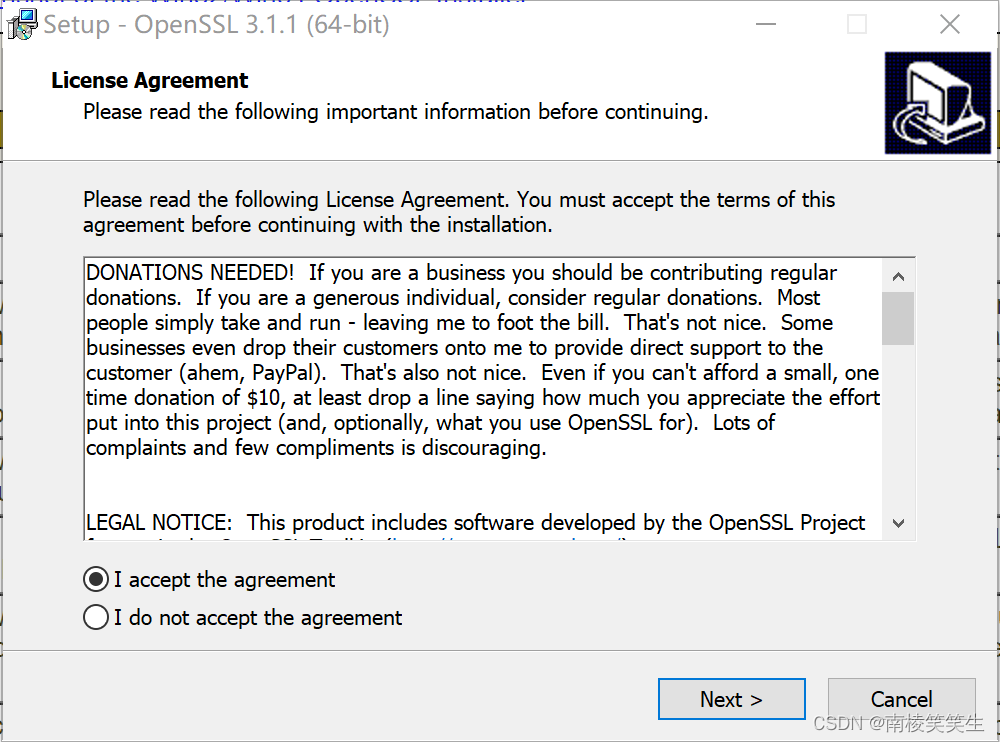


Setup - OpenSSL 3.1.1 (64-bit)
Select Destination Location
Where should OpenSSL (64-bit) be installed?
Setup will install OpenSSL (64-bit) into the following folder
To continue, click Next. If you would like to select a different folder, click Browse.C:\Program Files(OpenSSL-Win64
Browse..
At least 511.2 MB of free disk space is required.
< Back
Next >
Cancel
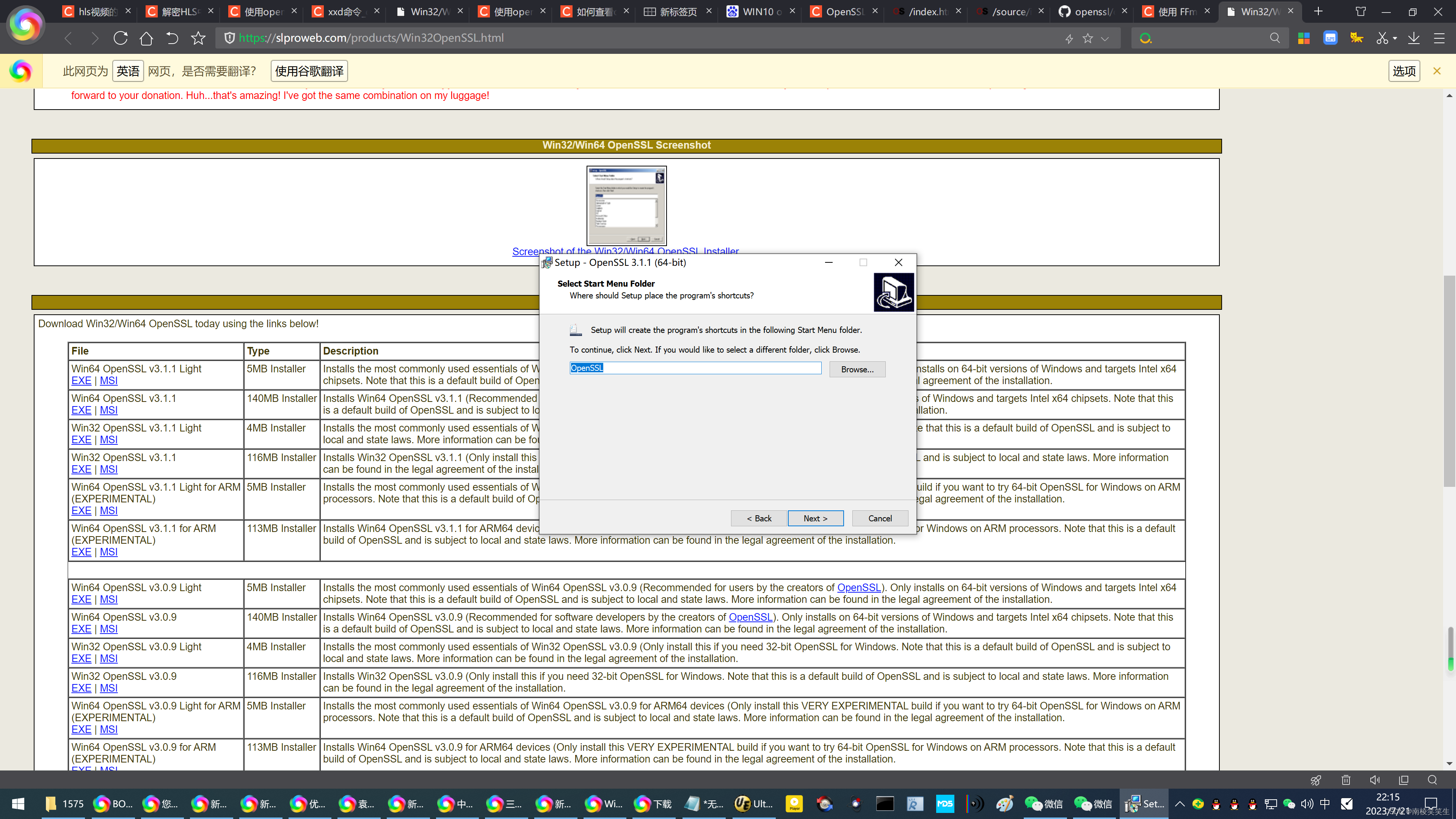
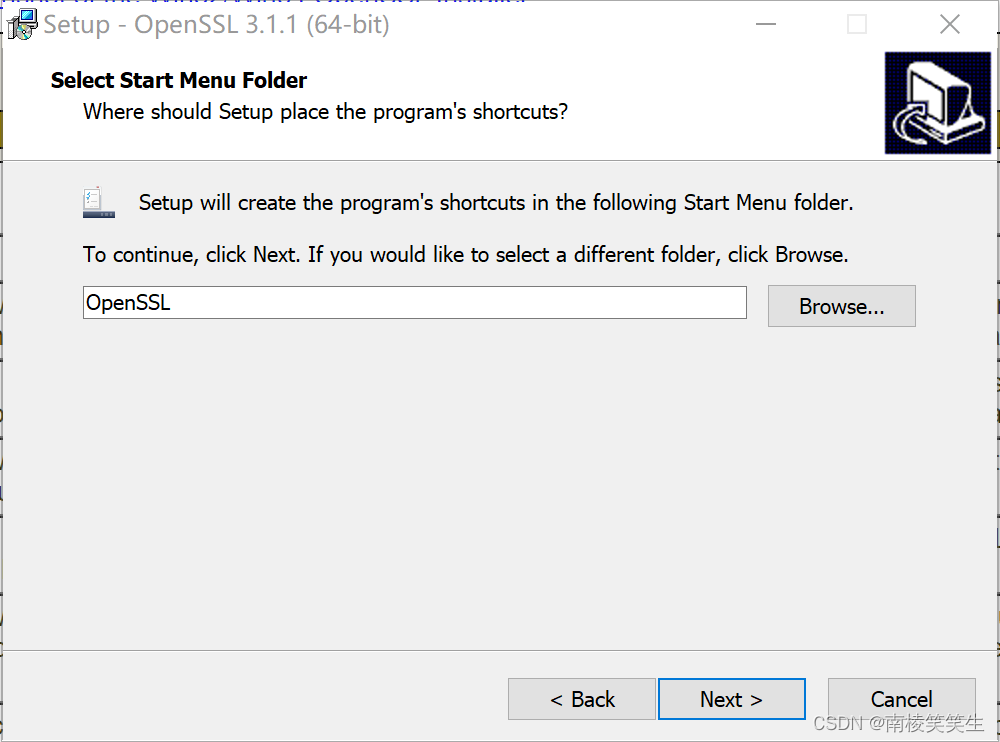
Setup - OpenSSL 3.1.1 (64-bit)
Select Start Menu FolderWhere should Setup place the program's shortcuts?
Setup will create the program's shortcuts in the following Start Menu folder.
To continue, click Next. If you would like to select a different folder, click Browse.
OpenSsSl
< Back
Next >
Browse..
Cancel
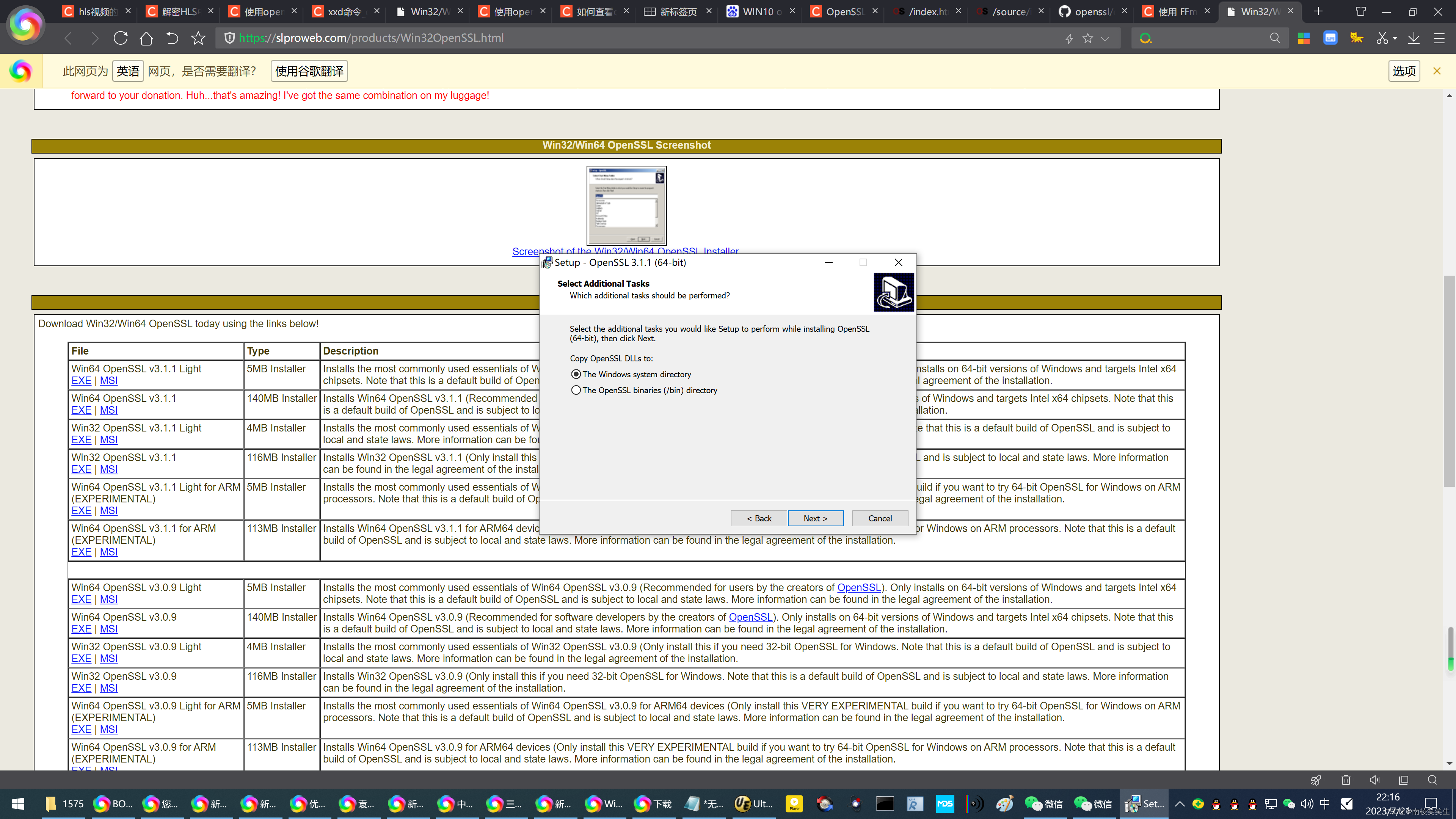
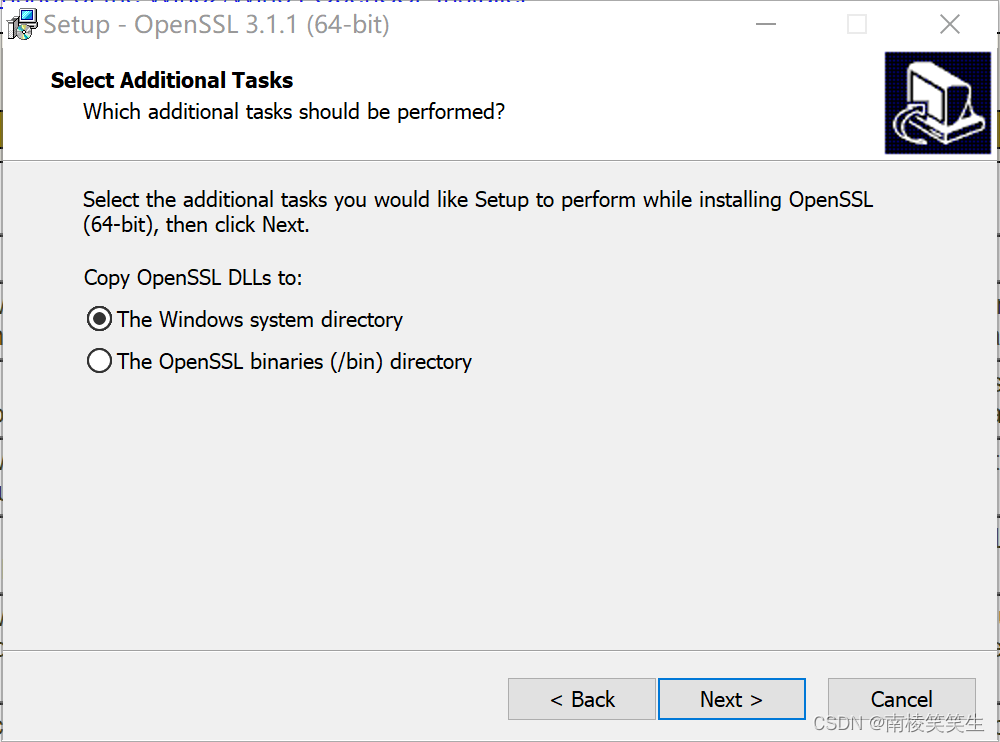
Setup - OpenSSL 3.1.1 (64-bit)
Select Additional TasksWhich additional tasks should be performed?
Select the additional tasks you would like Setup to perform while installing OpenSSl(64-bit), then click Next.
Copy OpenSSL DLLs to:
The Windows system directory
The OpenSSL binaries (/bin) directory
< Back
Next >
Cancel

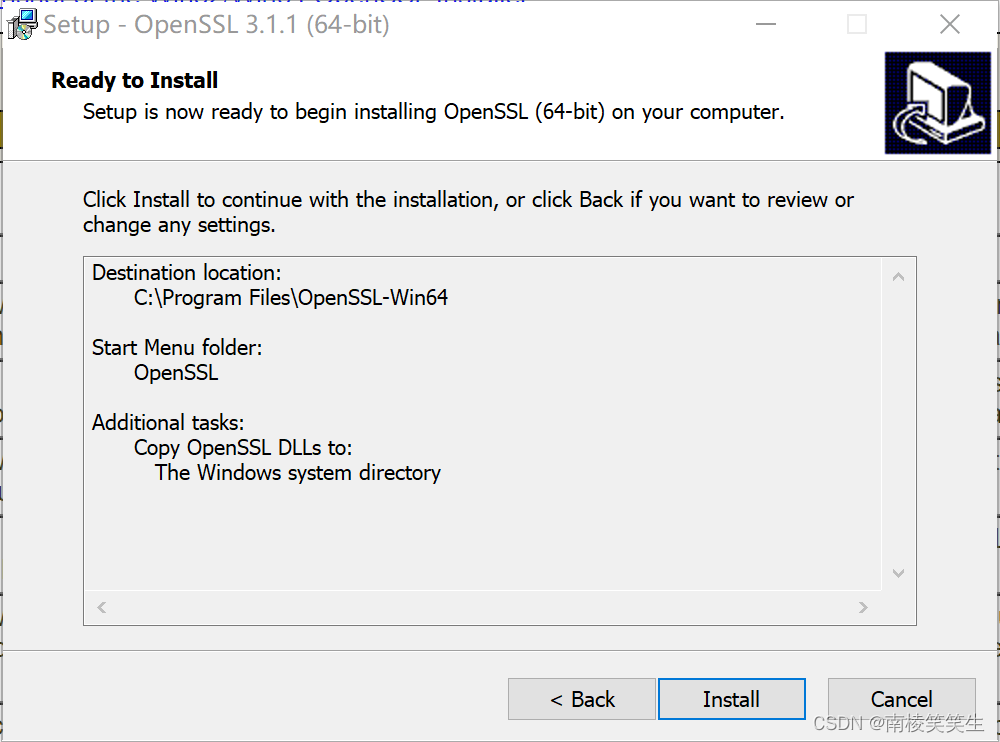
Setup - OpenSSL 3.1.1 (64-bit)
Ready to Install
Setup is now ready to begin installing OpenSSL (64-bit) on your computer.
Click Install to continue with the installation, or click Back if you want to review orchange any settings.
Destination ocation:C:\Program Files(OpenSSL-Win64
Start Menu folder:OpenSSL
Additional tasks:
Copy OpenSSL DLLs to:The Windows system directory
< Back
Install
Cancel
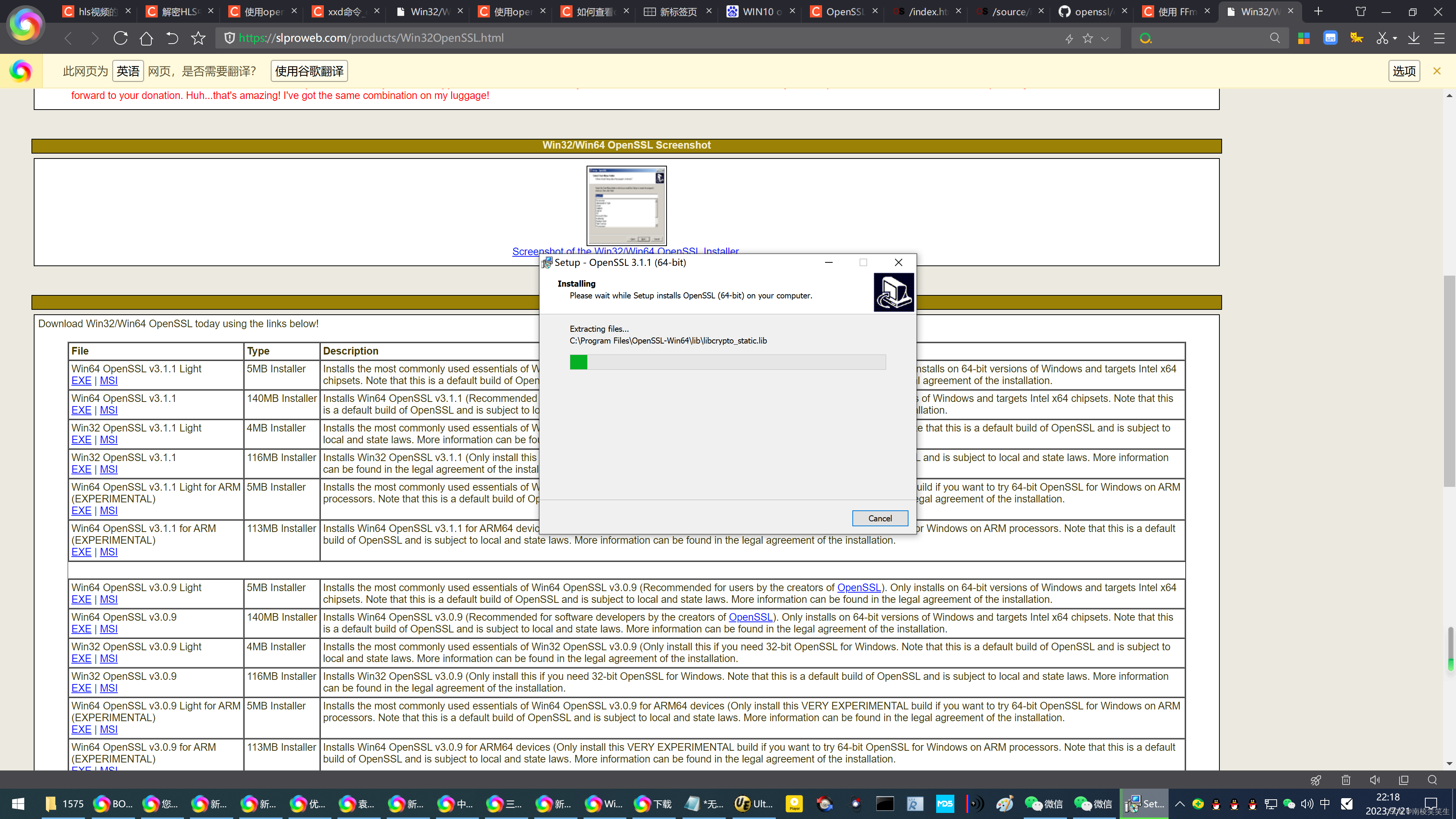
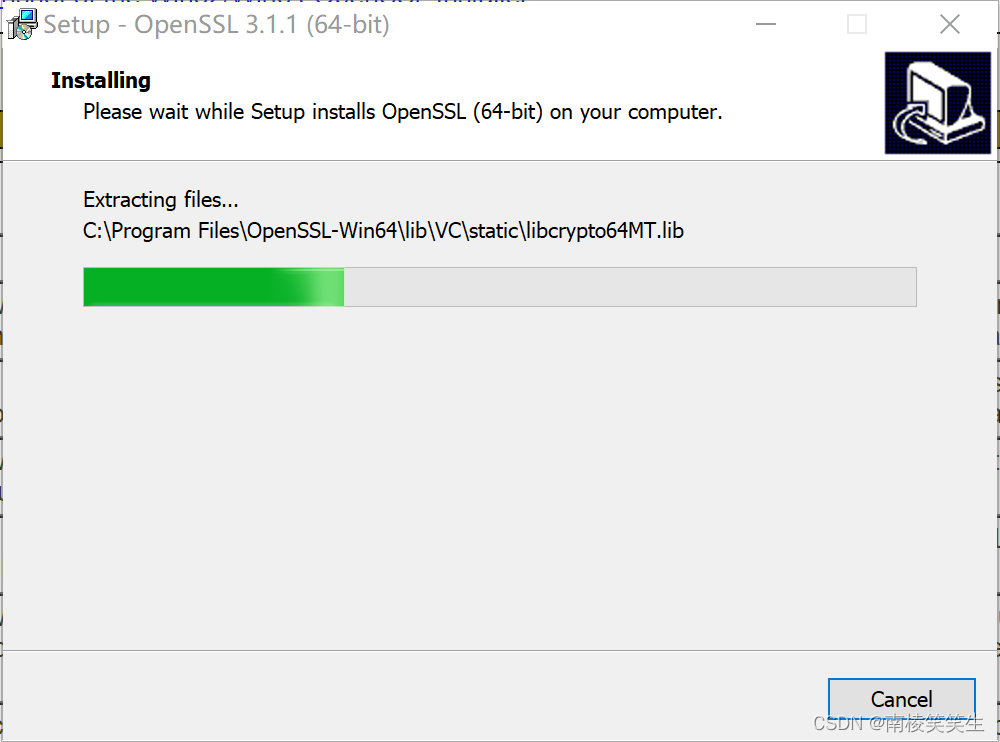
Setup - OpenSSL 3.1.1 (64-bit)
Installing
Please wait while Setup installs OpenSSL (64-bit) on your computer.
Extracting files..C:\Program Files(OpenSSL-Win64 liblVC static libcrypto64MT.lib
Cancel

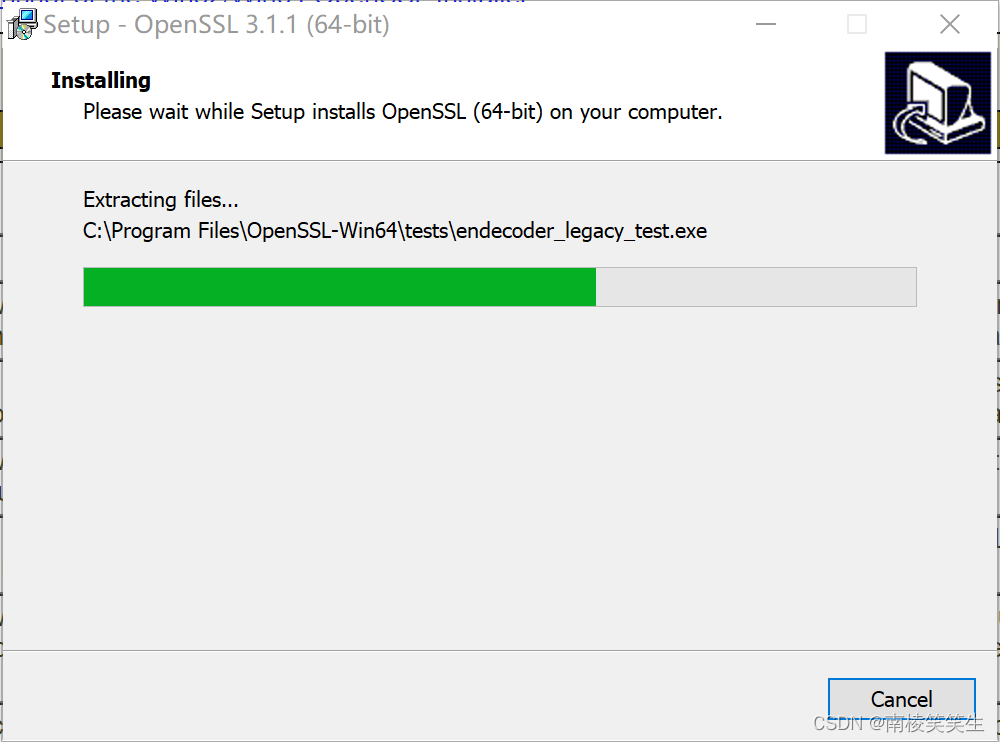
Setup - OpenSSL 3.1.1 (64-bit)
Installing
Please wait while Setup installs OpenSSL (64-bit) on your computer.
Extracting files...C:\Program Files(OpenSSL-Win64 tests endecoder legacy test.exe
Cancel
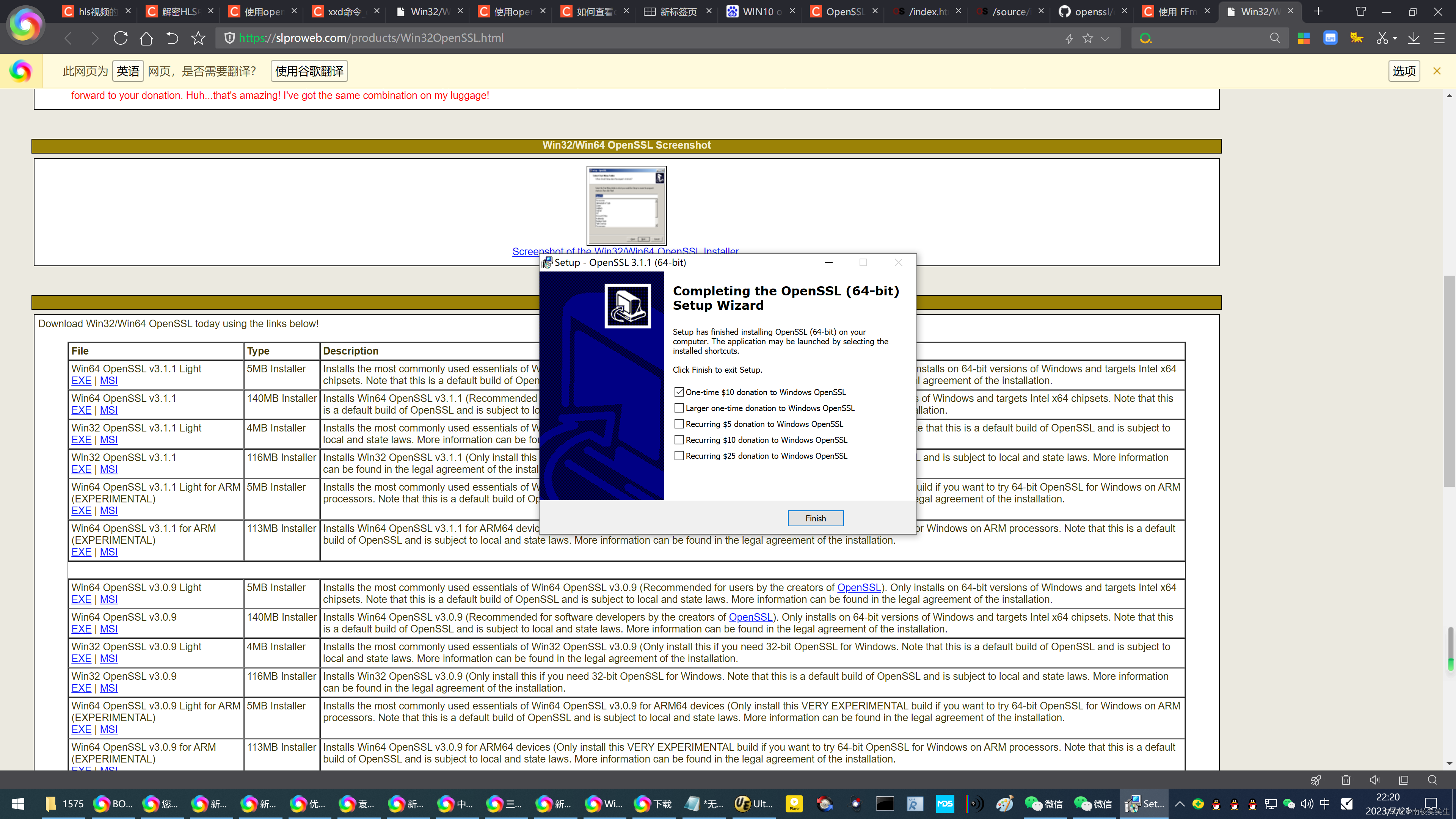
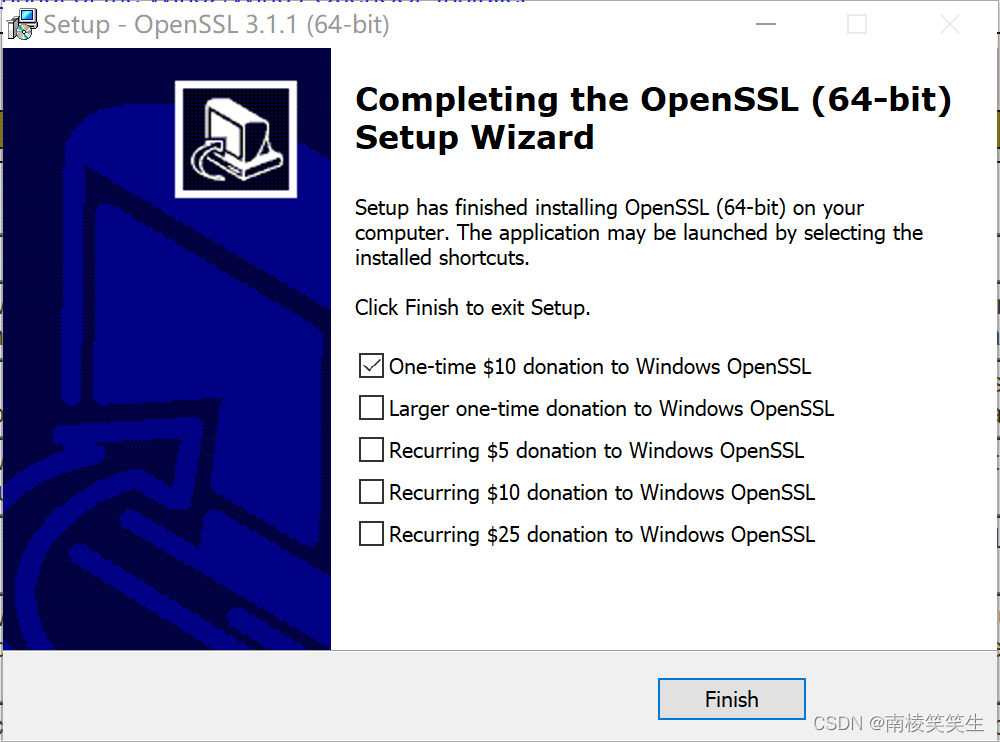
Setup - OpenSSL 3.1.1 (64-bit)
Completing the OpenSSL (64-bit)Setup Wizard
Setup has finished installing OpenSSL (64-bit) on yourcomputer. The application may be launched by selecting theinstalled shortcuts.
Click Finish to exit Setup.
One-time $10 donation to Windows OpenSslLarger one-time donation to Windows OpenSSlRecurring $5 donation to Windows OpenSSL
Recurring $10 donation to Windows OpenSSl
Recurring $25 donation to Windows OpenSSl
Finish
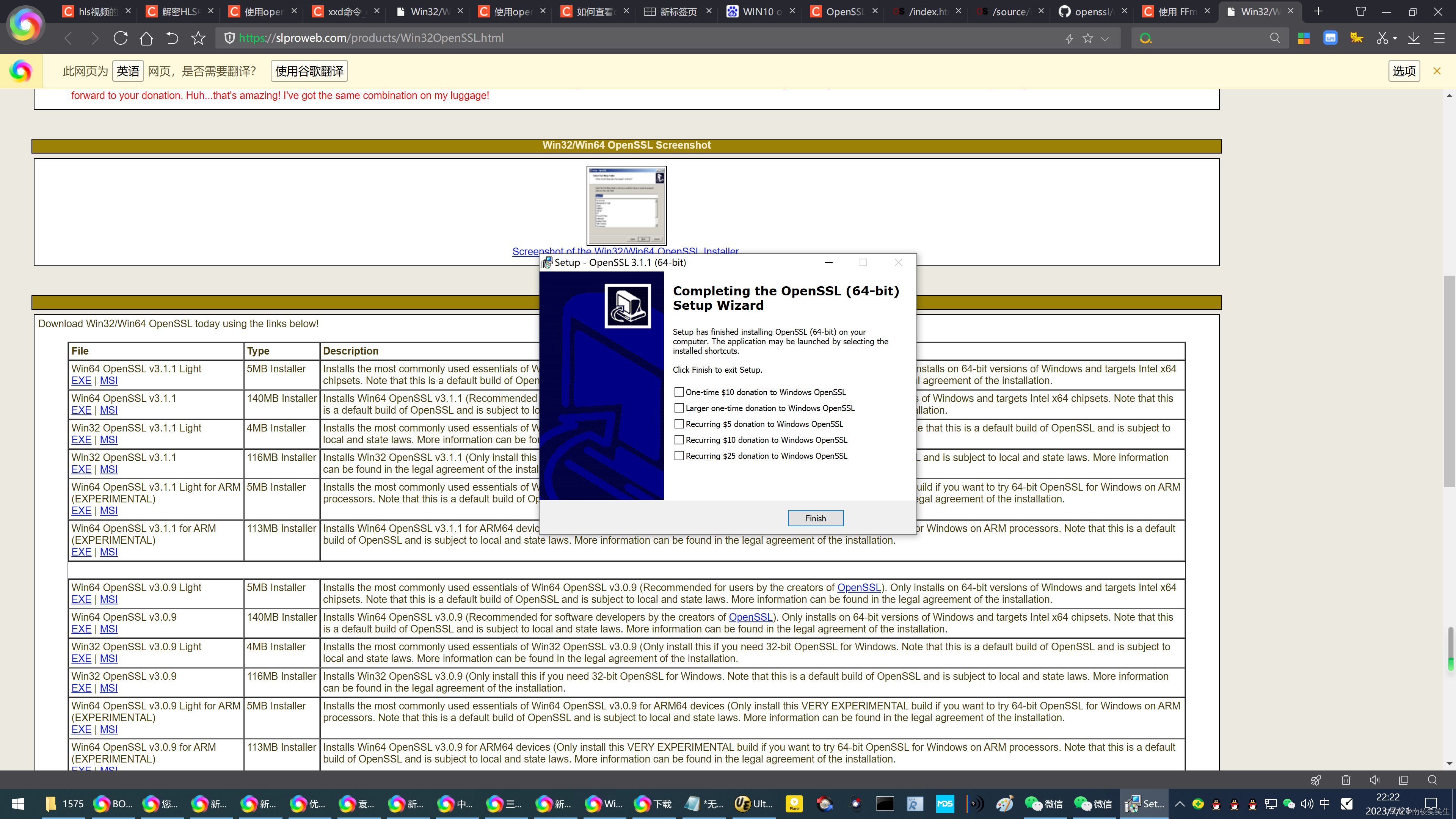

3、解密成功:
Microsoft Windows [版本 10.0.19045.2311]
(c) Microsoft Corporation。保留所有权利。
C:\Users\Administrator>openssl
'openssl' 不是内部或外部命令,也不是可运行的程序
或批处理文件。
C:\Users\Administrator>cd C:\Program Files\OpenSSL-Win64
C:\Program Files\OpenSSL-Win64>dir
驱动器 C 中的卷是 WIN10
卷的序列号是 6C7B-A154
C:\Program Files\OpenSSL-Win64 的目录
2023/07/21 22:19 <DIR> .
2023/07/21 22:19 <DIR> ..
2023/05/30 19:16 165 acknowledgements.txt
2023/05/30 19:16 1,041 authors.txt
2023/07/21 22:18 <DIR> bin
2023/05/30 19:16 770,742 changes.txt
2023/05/30 19:16 7,100 c_rehash.pl
2023/07/21 22:18 <DIR> exp
2023/05/30 19:16 203 faq.txt
2023/07/21 22:18 <DIR> include
2023/07/21 22:18 <DIR> lib
2023/05/30 19:16 6,080,000 libcrypto-3-x64.dll
2023/05/30 19:16 777,728 libssl-3-x64.dll
2023/05/30 19:16 10,352 license.txt
2023/05/30 19:16 75,534 news.txt
2023/05/30 19:16 6,859 readme.txt
2023/05/30 19:16 194 start.bat
2023/07/21 22:19 <DIR> tests
2023/07/21 22:19 162,886 unins000.dat
2023/07/21 22:11 730,789 unins000.exe
13 个文件 8,623,593 字节
7 个目录 14,957,924,352 可用字节
C:\Program Files\OpenSSL-Win64>
C:\Program Files\OpenSSL-Win64>dir *.exe
驱动器 C 中的卷是 WIN10
卷的序列号是 6C7B-A154
C:\Program Files\OpenSSL-Win64 的目录
2023/07/21 22:11 730,789 unins000.exe
1 个文件 730,789 字节
0 个目录 14,957,924,352 可用字节
C:\Program Files\OpenSSL-Win64>cd C:\Program Files\OpenSSL-Win64\bin
C:\Program Files\OpenSSL-Win64\bin>
C:\Program Files\OpenSSL-Win64\bin>dir *.exe
驱动器 C 中的卷是 WIN10
卷的序列号是 6C7B-A154
C:\Program Files\OpenSSL-Win64\bin 的目录
2023/05/30 19:16 722,944 openssl.exe
1 个文件 722,944 字节
0 个目录 14,961,991,680 可用字节
C:\Program Files\OpenSSL-Win64\bin>
C:\Program Files\OpenSSL-Win64\bin>openssl version
OpenSSL 3.1.1 30 May 2023 (Library: OpenSSL 3.1.1 30 May 2023)
C:\Program Files\OpenSSL-Win64\bin>
C:\Program Files\OpenSSL-Win64\bin>openssl version -a
OpenSSL 3.1.1 30 May 2023 (Library: OpenSSL 3.1.1 30 May 2023)
built on: Wed May 31 00:25:15 2023 UTC
platform: VC-WIN64A
options: bn(64,64)
compiler: cl /Z7 /Fdossl_static.pdb /Gs0 /GF /Gy /MD /W3 /wd4090 /nologo /O2 -DL_ENDIAN -DOPENSSL_PIC -D_USING_V110_SDK71_ -D_WINSOCK_DEPRECATED_NO_WARNINGS -D_WIN32_WINNT=0x0502
OPENSSLDIR: "C:\Program Files\Common Files\SSL"
ENGINESDIR: "C:\Program Files\OpenSSL\lib\engines-3"
MODULESDIR: "C:\Program Files\OpenSSL\lib\ossl-modules"
Seeding source: os-specific
CPUINFO: OPENSSL_ia32cap=0x7ffef3ffffebffff:0x3fbb
C:\Program Files\OpenSSL-Win64\bin>
C:\Program Files\OpenSSL-Win64\bin>openssl aes-128-cbc -d -in 001.ts -out xx001.ts -nosalt -iv 00000000000000000000000000000000 -K 0b53fbec72cb3a6d4d9c8efbc23a025e
C:\Program Files\OpenSSL-Win64\bin>
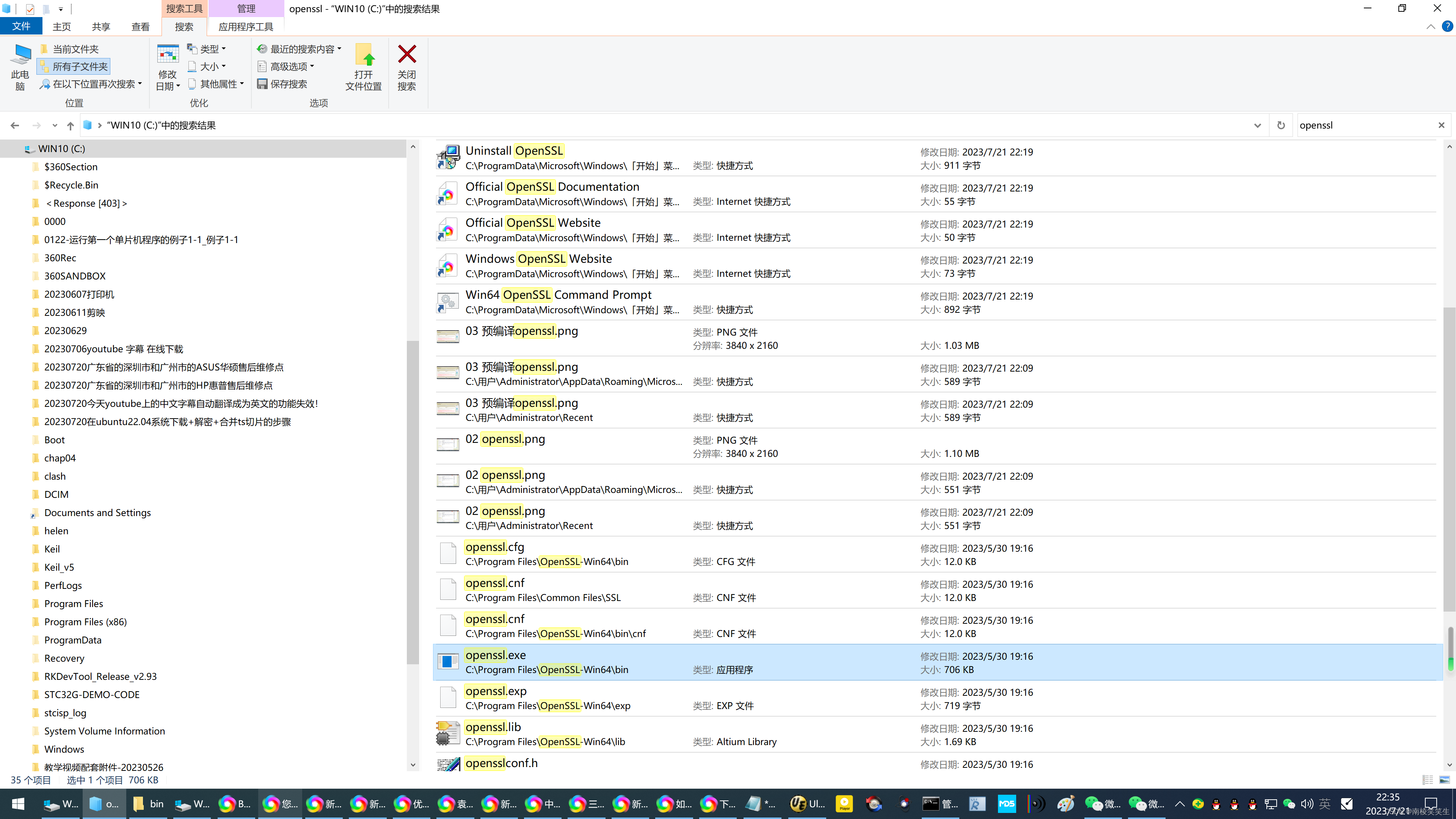
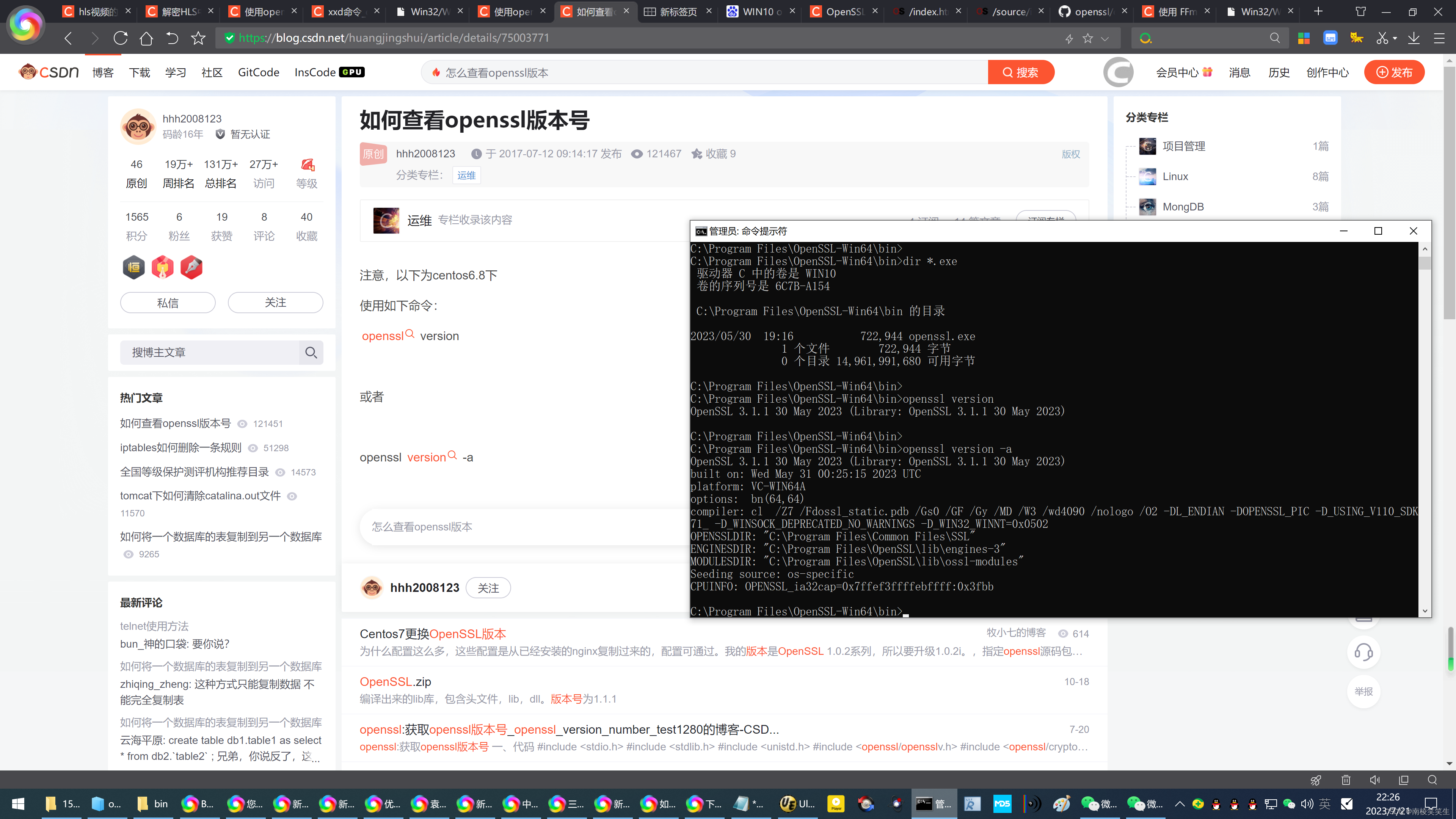

4、【通用环境变量】解密成功了:
C:\Program Files\OpenSSL-Win64\bin\openssl.exe拷贝到:
Microsoft Windows [版本 10.0.19045.2311]
(c) Microsoft Corporation。保留所有权利。
C:\Users\Administrator>cd C:\Windows
C:\Windows>dir openssl*
驱动器 C 中的卷是 WIN10
卷的序列号是 6C7B-A154
C:\Windows 的目录
2023/05/30 19:16 722,944 openssl.exe
1 个文件 722,944 字节
0 个目录 14,719,811,584 可用字节
C:\Windows>
C:\Windows>e:
E:\>
E:\>dir *.ts
驱动器 E 中的卷是 DATA
卷的序列号是 9ACD-BB4C
E:\ 的目录
2023/07/20 23:23 108,480 001.ts
1 个文件 108,480 字节
0 个目录 2,765,291,520 可用字节
E:\>
E:\>openssl
help:
Standard commands
asn1parse ca ciphers cmp
cms crl crl2pkcs7 dgst
dhparam dsa dsaparam ec
ecparam enc engine errstr
fipsinstall gendsa genpkey genrsa
help info kdf list
mac nseq ocsp passwd
pkcs12 pkcs7 pkcs8 pkey
pkeyparam pkeyutl prime rand
rehash req rsa rsautl
s_client s_server s_time sess_id
smime speed spkac srp
storeutl ts verify version
x509
Message Digest commands (see the `dgst' command for more details)
blake2b512 blake2s256 md4 md5
mdc2 rmd160 sha1 sha224
sha256 sha3-224 sha3-256 sha3-384
sha3-512 sha384 sha512 sha512-224
sha512-256 shake128 shake256 sm3
Cipher commands (see the `enc' command for more details)
aes-128-cbc aes-128-ecb aes-192-cbc aes-192-ecb
aes-256-cbc aes-256-ecb aria-128-cbc aria-128-cfb
aria-128-cfb1 aria-128-cfb8 aria-128-ctr aria-128-ecb
aria-128-ofb aria-192-cbc aria-192-cfb aria-192-cfb1
aria-192-cfb8 aria-192-ctr aria-192-ecb aria-192-ofb
aria-256-cbc aria-256-cfb aria-256-cfb1 aria-256-cfb8
aria-256-ctr aria-256-ecb aria-256-ofb base64
bf bf-cbc bf-cfb bf-ecb
bf-ofb camellia-128-cbc camellia-128-ecb camellia-192-cbc
camellia-192-ecb camellia-256-cbc camellia-256-ecb cast
cast-cbc cast5-cbc cast5-cfb cast5-ecb
cast5-ofb des des-cbc des-cfb
des-ecb des-ede des-ede-cbc des-ede-cfb
des-ede-ofb des-ede3 des-ede3-cbc des-ede3-cfb
des-ede3-ofb des-ofb des3 desx
idea idea-cbc idea-cfb idea-ecb
idea-ofb rc2 rc2-40-cbc rc2-64-cbc
rc2-cbc rc2-cfb rc2-ecb rc2-ofb
rc4 rc4-40 seed seed-cbc
seed-cfb seed-ecb seed-ofb sm4-cbc
sm4-cfb sm4-ctr sm4-ecb sm4-ofb
E:\>dir *.ts
驱动器 E 中的卷是 DATA
卷的序列号是 9ACD-BB4C
E:\ 的目录
2023/07/20 23:23 108,480 001.ts
1 个文件 108,480 字节
0 个目录 2,765,291,520 可用字节
E:\>
E:\>openssl aes-128-cbc -d -in 001.ts -out xx001.ts -nosalt -iv 00000000000000000000000000000000 -K 0b53fbec72cb3a6d4d9c8efbc23a025e
E:\>