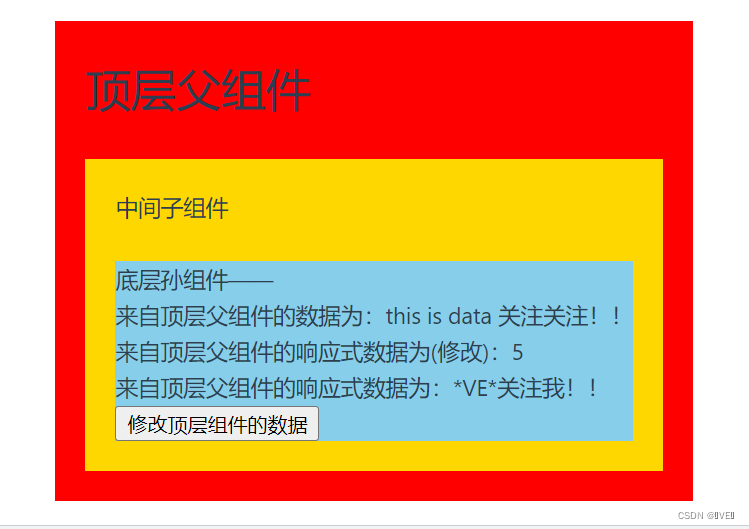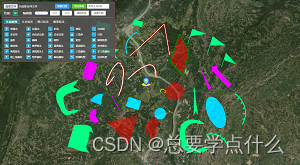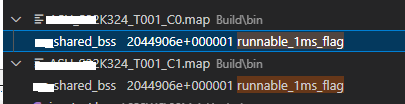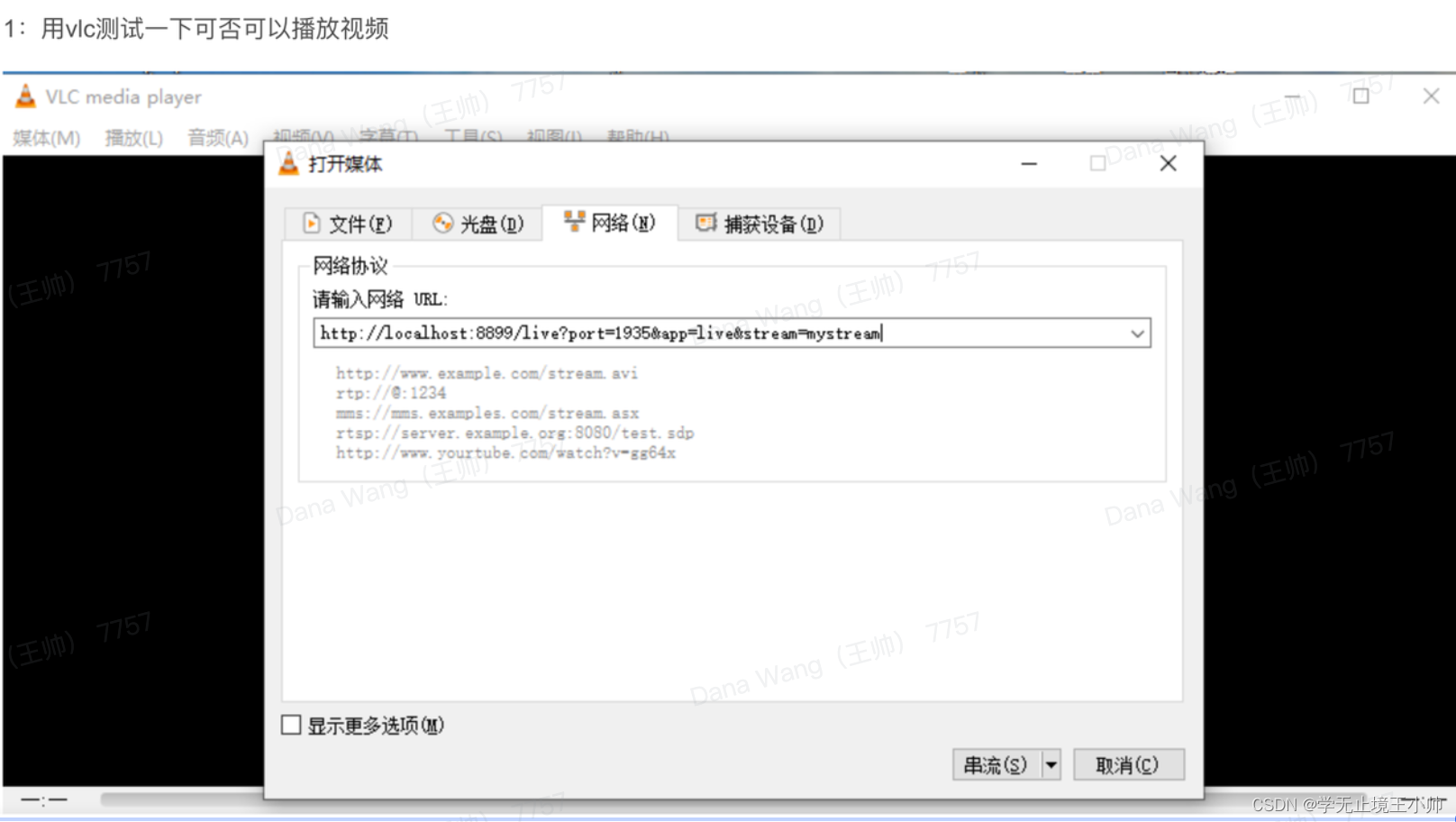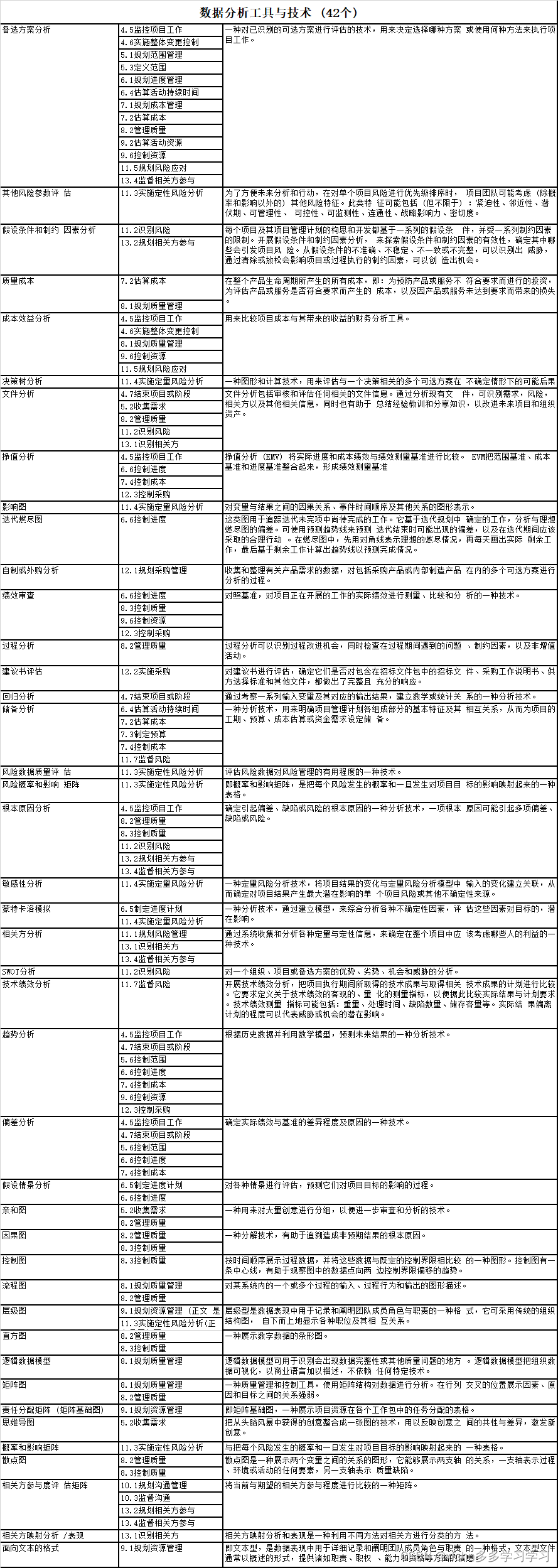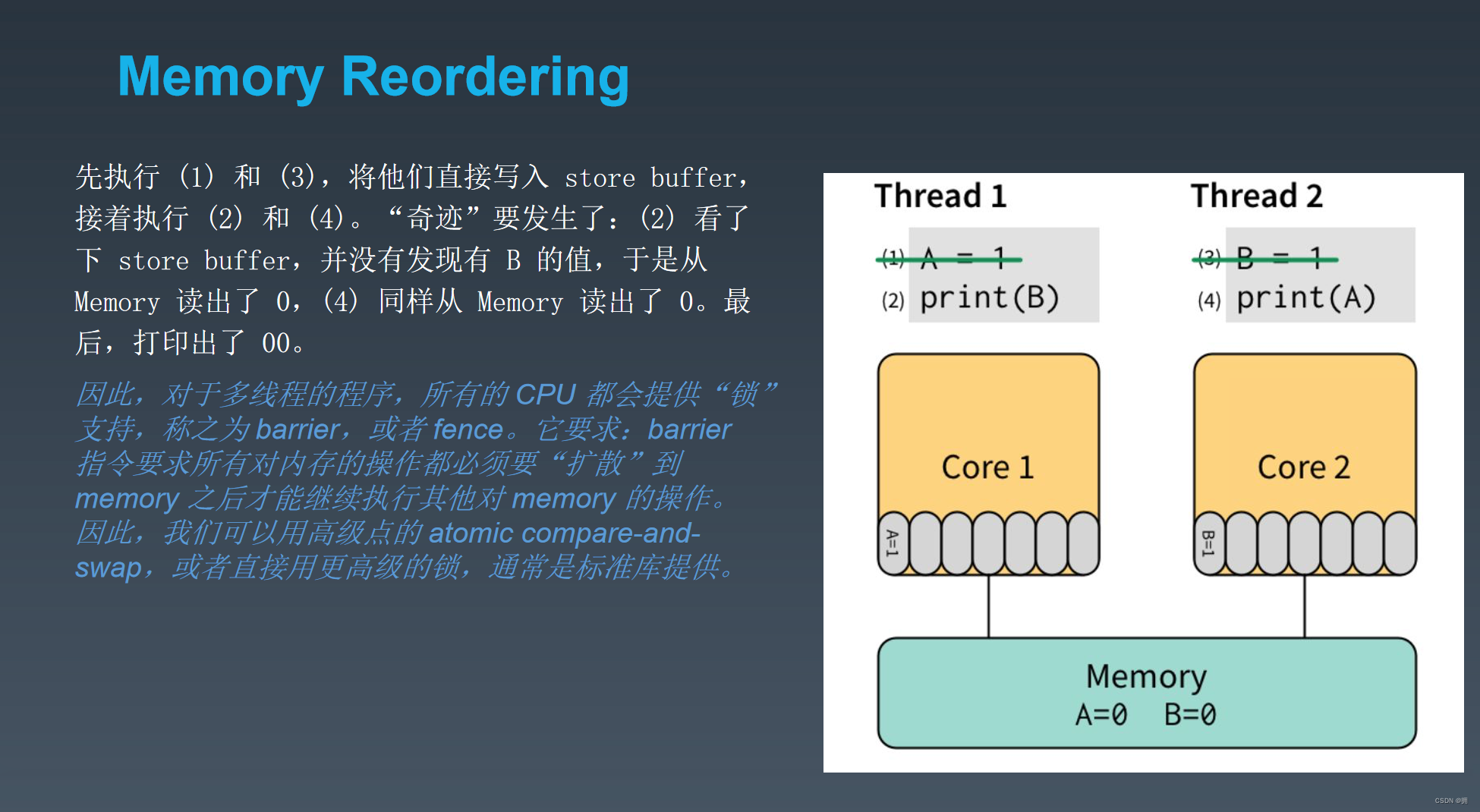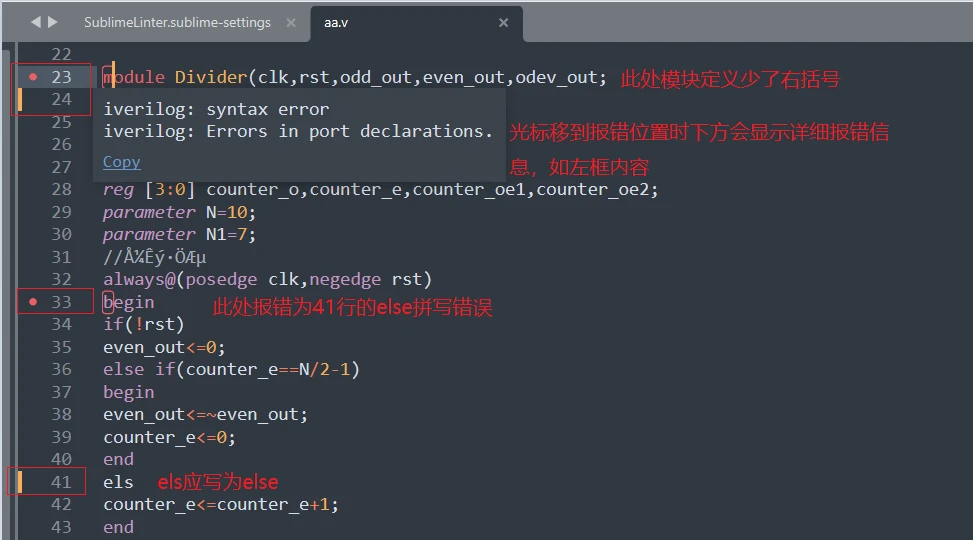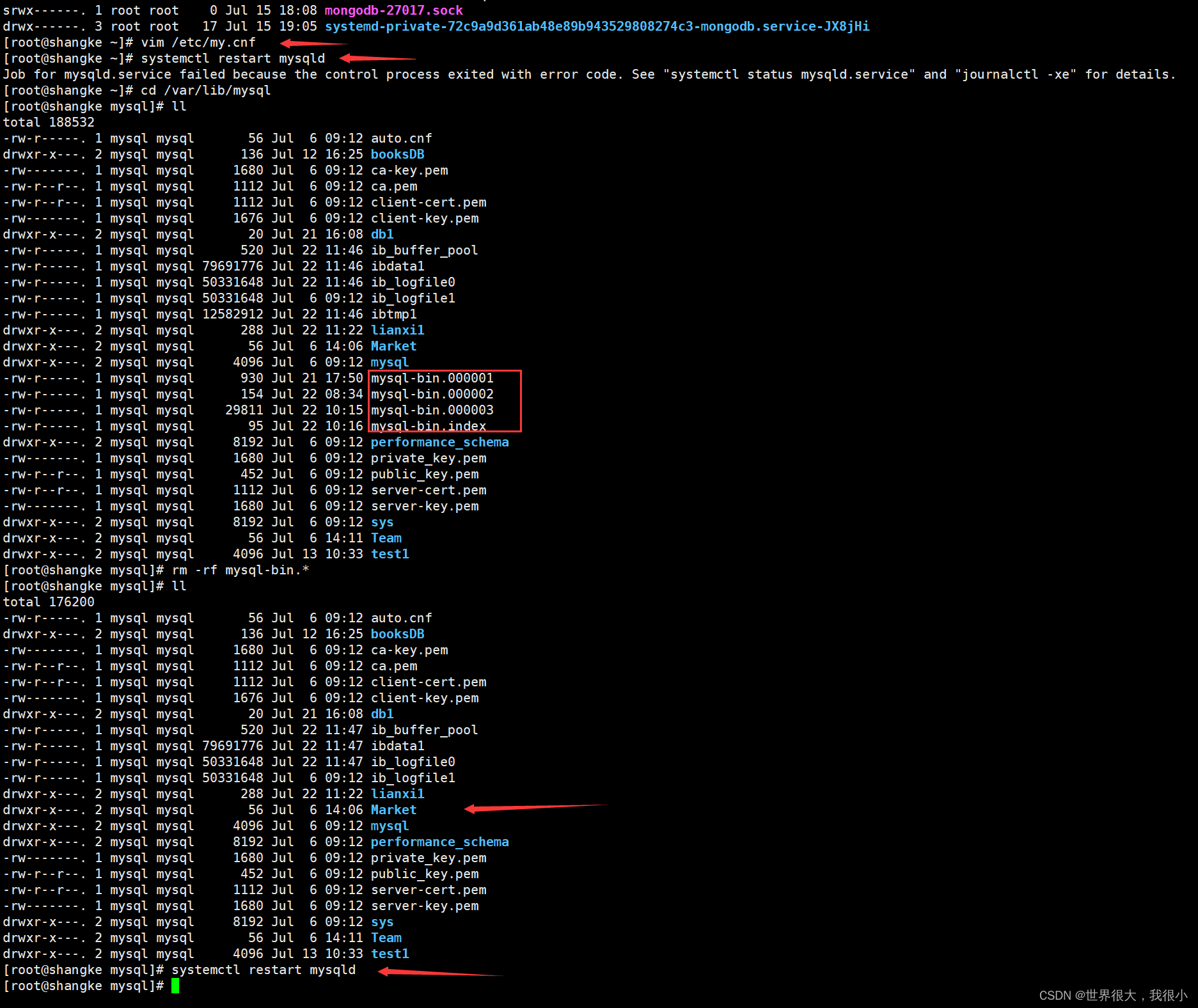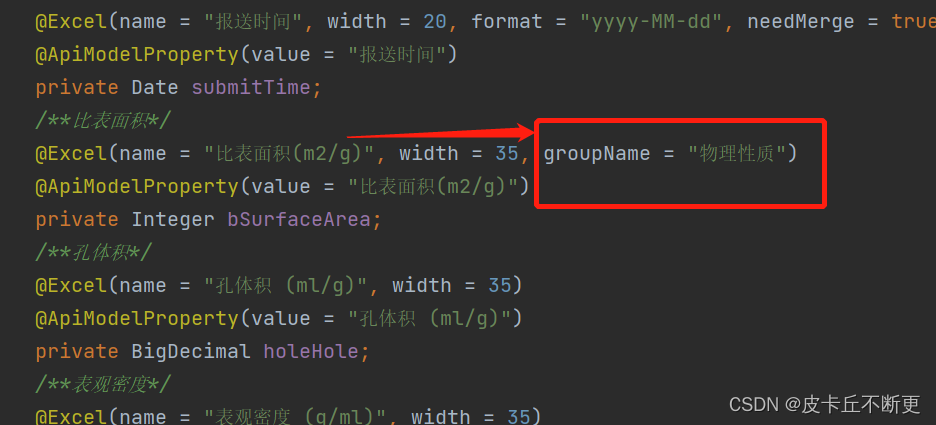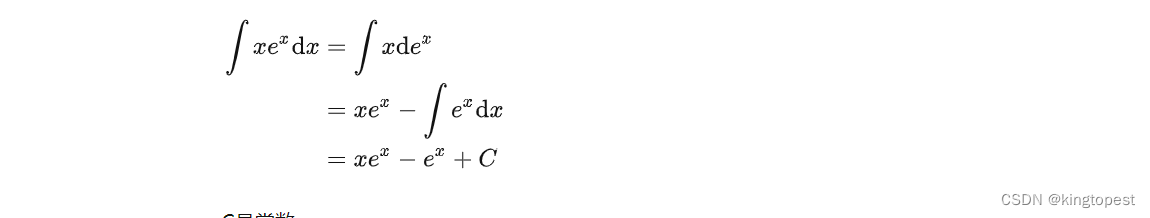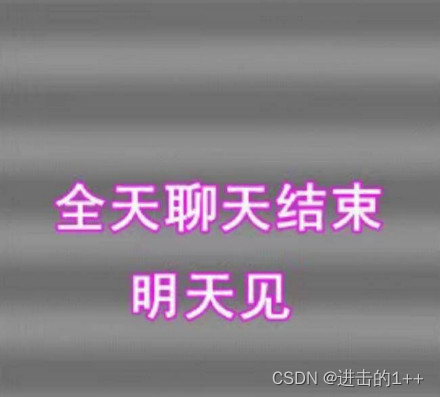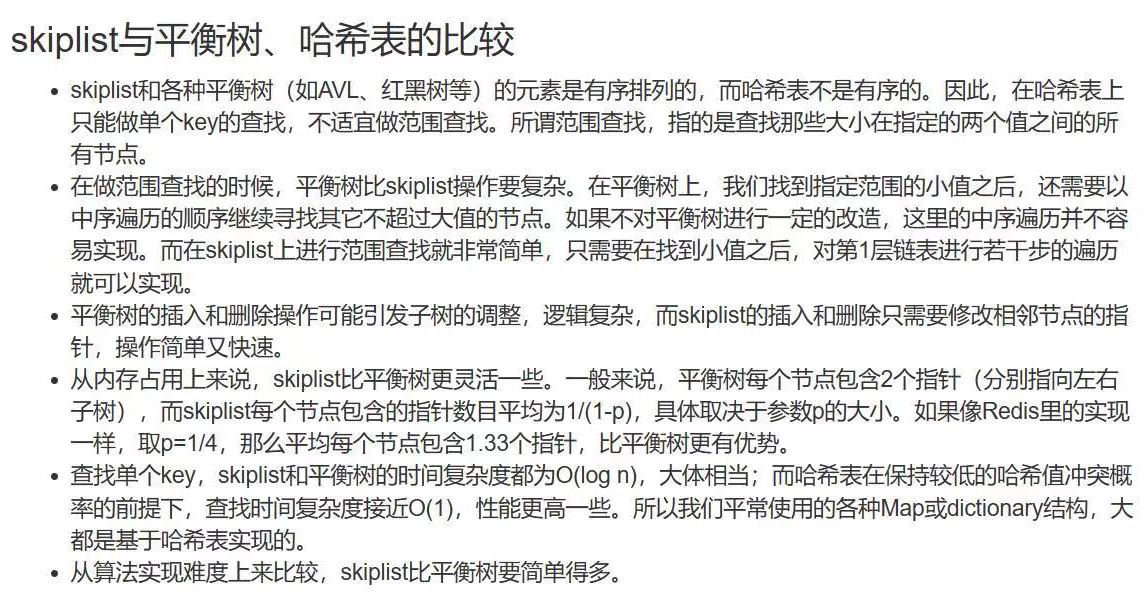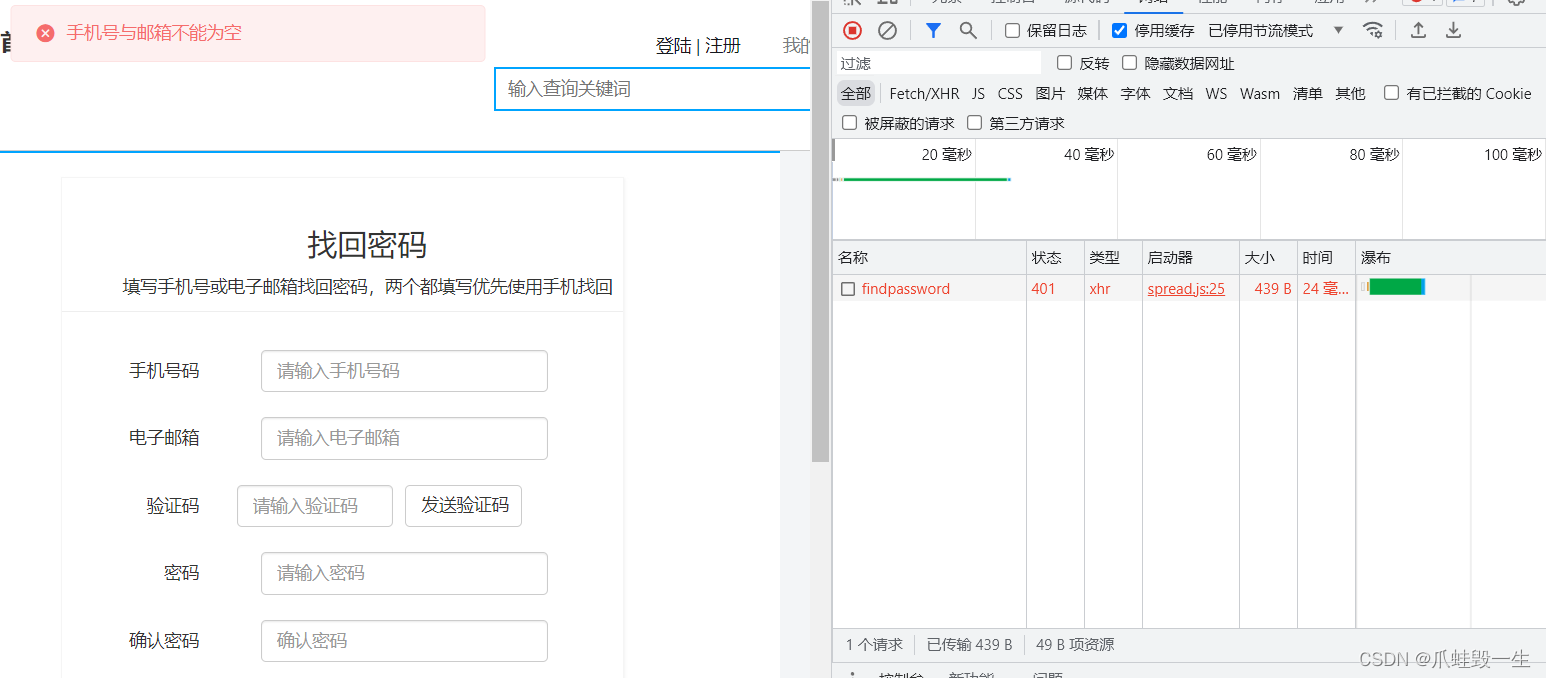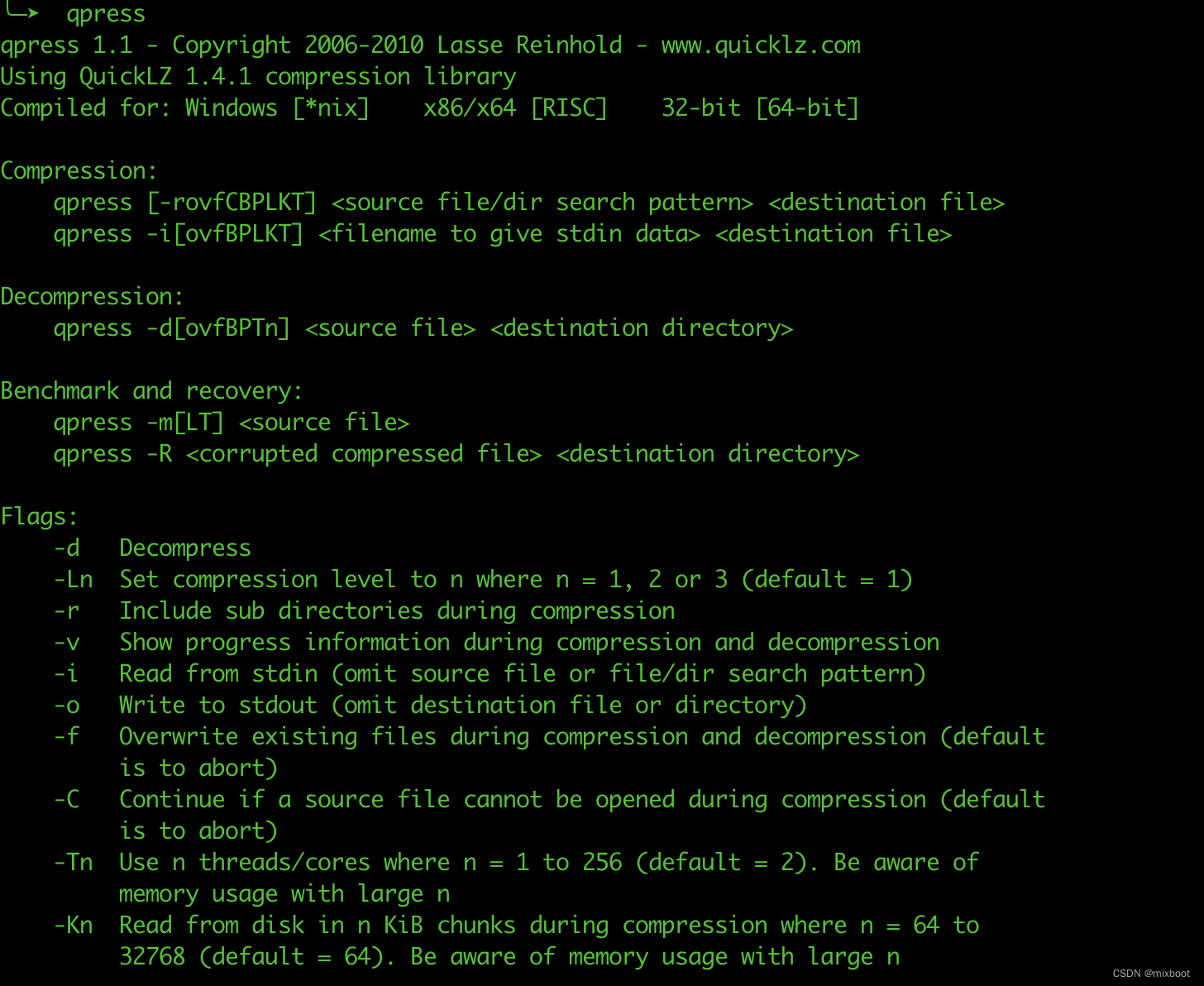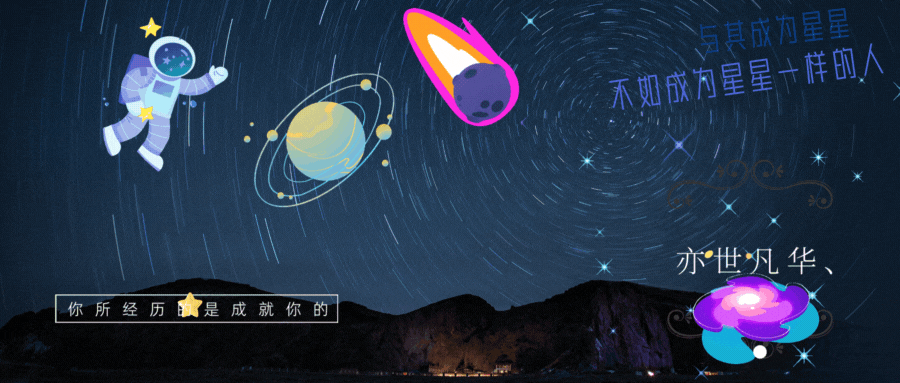目录
第二章、组合式API
2.1 入口:setup
2.1.1 setup选项的写法和执行时机
2.1.2 setup中写代码的特点
2.1.3 script setup语法糖
2.1.4 setup中this的指向
2.2 生成响应式数据:reactive和ref函数
2.2.1 reactive函数
2.2.2 ref函数
2.2.3 reactive 对比 ref
2.3 计算属性:computed
2.4 数据监听:watch
2.4.1 监听单个数据
2.4.2 侦听多个数据
2.4.3 immediate立即监听
2.4.4 deep深度监听
2.5 生命周期钩子
2.6 父子通信
2.6.1 父传子通信
2.6.2 子传父通信
2.7 模版引用
2.8 provide和inject
第二章、组合式API
2.1 入口:setup
2.1.1 setup选项的写法和执行时机
- 写法
<script>
export default {
setup(){
},
beforeCreate(){
}
}
</script>- 时机:在beforeCreate钩子之前执行
<script>
export default {
beforeCreate(){
console.log("beforeCreate生命钩子执行了-------------")
},
setup(){
console.log("setup生命钩子执行了-------------")
},
}
</script>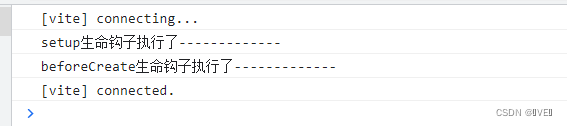
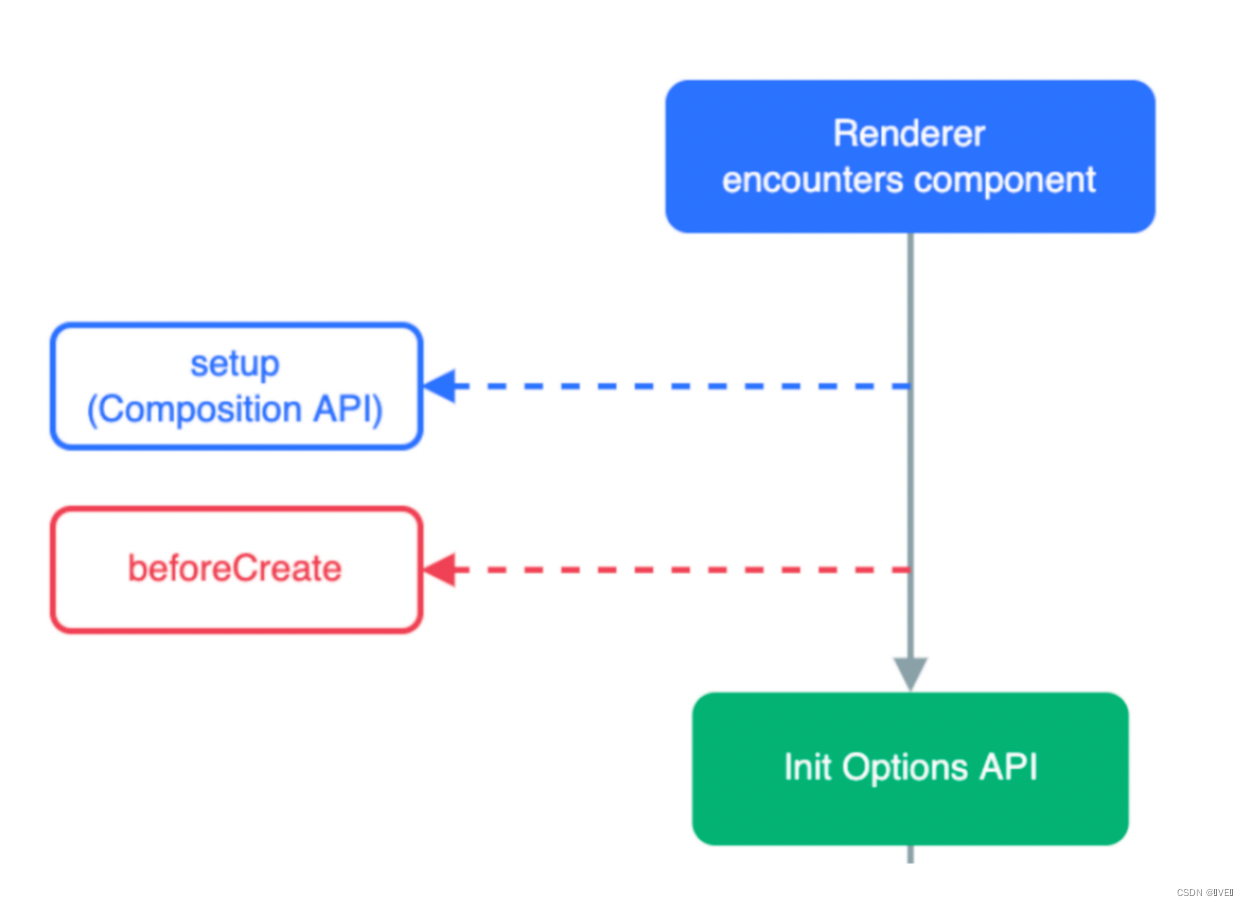
2.1.2 setup中写代码的特点
在setup函数中写的数据和方法需要在末尾以对象的方式return,才能给模版使用
<script>
export default {
setup(){
const message = 'this is message'
const logMessage = ()=>{
console.log(message)
}
// 必须return才可以
return {
message,
logMessage
}
}
}
</script>2.1.3 script setup语法糖
script标签添加 setup标记,不需要再写导出语句,默认会添加导出语句
<script setup>
const message = '关注我!!!'
const logMessage = ()=>{
console.log(message)
}
</script>
<template>
<h2>内容:{{message}}</h2>
<br>
<button @click="logMessage">输出消息</button>
</template>
2.1.4 setup中this的指向
this将不再指向组件实例,指向的是undefined
<script setup>
const logThis = ()=>{
console.log("Vue3中this的指向",this)
}
</script>
<template>
<button @click="logThis">this</button>
</template>
2.2 生成响应式数据:reactive和ref函数
2.2.1 reactive函数
接受对象类型数据的参数传入并返回一个响应式的对象
<script setup>
// 导入
import {reactive} from 'vue'
// 执行函数 传入参数 变量接收
const message = reactive({
name:'关注我!!!'
})
const logMessage = ()=>{
// 修改数据更新视图
message.name += '!'
}
</script>
<template>
<h2>内容:{{message.name}}</h2>
<br>
<button @click="logMessage">输出消息+!</button>
</template>确定reactive定义的对象是一个响应式对象
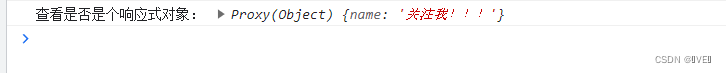
2.2.2 ref函数
接收简单类型或者对象类型的数据传入并返回一个响应式的对象,使用ref获取首层对象记得加 .value
<script setup>
// 导入
import { ref } from 'vue'
// 执行函数 传入参数 变量接收
const count = ref(0)
const setCount = ()=>{
// 修改数据更新视图必须加上.value
count.value++
}
</script>
<template>
<button @click="setCount">{{count}}</button>
</template>确定ref定义的也是一个响应式对象:
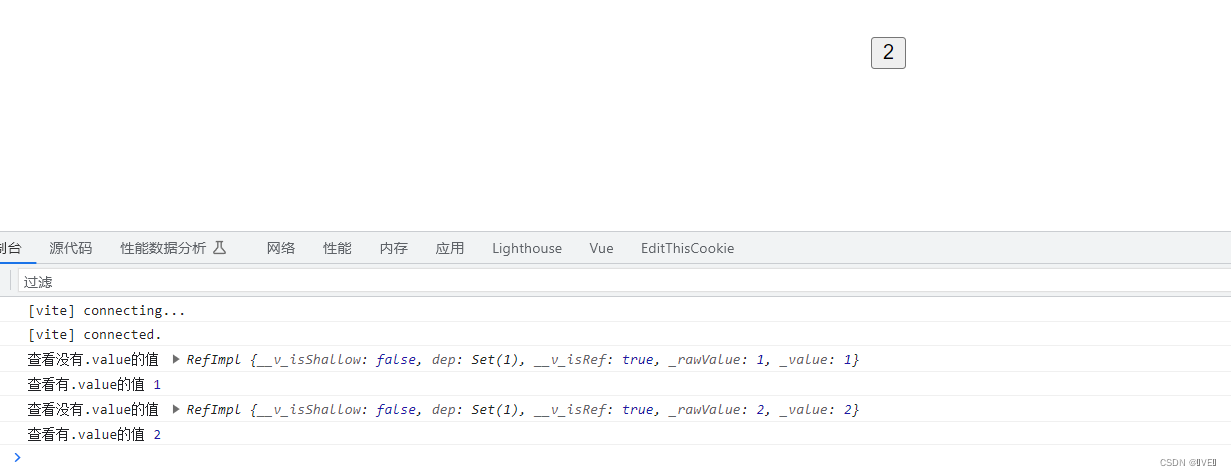
2.2.3 reactive 对比 ref
- 1.相同点:都是用来生成响应式数据
- 2. 不同点
-- reactive不能处理简单类型的数据
-- ref参数类型支持更好,但是必须通过.value做访问修改
-- ref函数内部的实现依赖于reactive函数
- 3. 在实际工作中的推荐
-- 推荐使用ref函数,减少记忆负担
2.3 计算属性:computed
计算属性基本思想和Vue2保持一致,组合式API下的计算属性只是修改了API写法;不能有异步请求或者dom修改等等
核心步骤:
1.导入computed函数
2.执行函数在回调参数中return基于响应式数据做计算的值,用变量接收
<script setup>
// 导入
import {ref, computed } from 'vue'
// 原始数据
const count = ref(1)
// 计算属性
const doubleCount = computed(()=>count.value * 2)
// 原始数据
const list = ref([1,2,3,4,5,6,7,8])
// 计算属性list
const filterList = computed(()=>{
return list.value.filter ( item=>item > 2)
})
</script>
<template>
<div>初始数据ref基本类型:{{ count }} </div>
<div>计算属性数据:{{ doubleCount }} </div>
<div>原始数据ref引用类型:{{ list }}</div>
<div>计算属性数据:{{ filterList }}</div>
</template>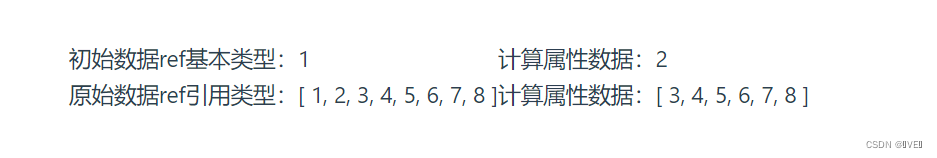
2.4 数据监听:watch
侦听一个或者多个数据的变化,数据变化时执行回调函数,watch的第三个参数(俩个额外参数 immediate控制立刻执行,deep开启深度侦听)
2.4.1 监听单个数据
核心步骤:
1.导入watch函数
2.执行watch函数传入要侦听的响应式数据(ref对象)和回调函数
<script setup>
// 1. 导入watch
import { ref, watch } from 'vue'
const count = ref(0)
const setCount = ()=>{
count.value++
}
// 2. 调用watch 侦听变化
watch(count, (newValue, oldValue)=>{
console.log(`count发生了变化,老值为${oldValue},新值为${newValue}`)
})
</script>
<template>
<button @click="setCount">{{ count }}</button>
</template>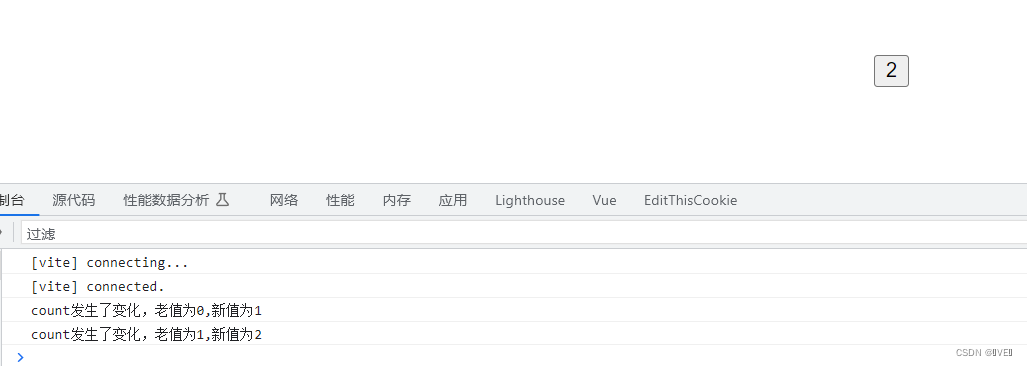
2.4.2 侦听多个数据
侦听多个数据,第一个参数可以改写成数组的写法,得到的新旧值也是数组的形式
说明:同时侦听多个响应式数据的变化,不管哪个数据变化都需要执行回调
<script setup>
// 1. 导入watch
import { ref, watch } from 'vue'
const count = ref(0)
const name = ref('cp')
const setCount = ()=>{
count.value++
}
const setName = ()=>{
name.value += 'p'
}
// 2. 调用watch 侦听变化
watch([count, name], ([newCount, newName],[oldCount,oldName])=>{
console.log(`count或者name变化了`,[newCount, newName],[oldCount,oldName])
})
</script>
<template>
<button @click="setCount">{{ count }}</button>
<button @click="setName">{{ name }}</button>
</template>
2.4.3 immediate立即监听
第三个参数,在侦听器创建时立即出发回调,响应式数据变化之后继续执行回调
<script setup>
// 1. 导入watch
import { ref, watch } from 'vue'
const count = ref(0)
const setCount = ()=>{
count.value++
}
// 2. 调用watch 侦听变化
watch(count, (newValue, oldValue)=>{
console.log(`count发生了变化,老值为${oldValue},新值为${newValue}`)
},{
immediate: true
})
</script>
<template>
<button @click="setCount">{{ count }}</button>
</template>
2.4.4 deep深度监听
第三个参数,通过watch监听的ref对象默认是浅层侦听的,直接修改嵌套的对象属性不会触发回调执行,需要开启deep
<script setup>
// 1. 导入watch
import { ref, watch } from 'vue'
const state = ref({ count: 0 })
// 2. 监听对象state
watch(state, ()=>{
console.log('数据变化了')
},{
immediate:true,
deep:true
})
const changeStateByCount = ()=>{
// 直接修改不会引发回调执行
state.value.count++
}
</script>
<template>
<button @click="changeStateByCount">{{ state.count }}</button>
</template>1、对象更深层的值变化了,但是没有监听到

2、对象更深层的值变化了,也监听到了
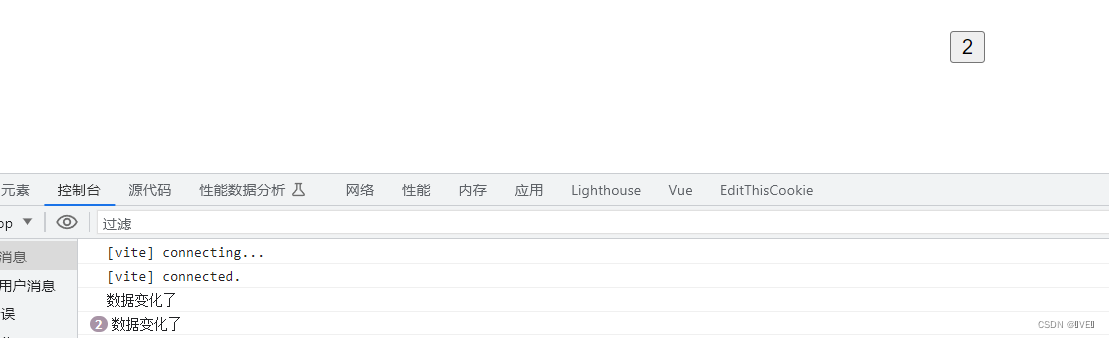
2.5 生命周期钩子

基本使用:
1.导入生命周期函数
2.执行生命周期函数传入回调
<script setup>
import { onMounted } from 'vue'
onMounted(()=>{
// 自定义逻辑
console.log('组件挂载完毕mounted执行了')
})
</script>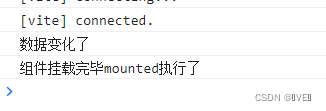
多次执行:
多次执行时传入的回调会在时机成熟时依次执行
<script setup>
import { onMounted } from 'vue'
onMounted(()=>{
// 自定义逻辑
console.log('组件挂载完毕mounted执行了2')
})
onMounted(()=>{
// 自定义逻辑
console.log('组件挂载完毕mounted执行了1')
})
</script>
2.6 父子通信
2.6.1 父传子通信
基本思想:
1. 父组件中给子组件绑定属性
2. 子组件内部通过props选项接收数据
父组件:
<script setup> //引入子组件
import sonComVue from './son.vue'
</script>
<template>
<!-- 1.绑定属性message -->
<div>父组件</div><br>
<sonComVue message="this is app message "/>
</template>子组件:
<script setup>
//2.通过defineProps"编译器宏"接收子组件传递的数据
const props = defineProps({
message: String
})
</script>
<template>
<div>
子组件:{{ message }}
</div>
</template> 
2.6.2 子传父通信
基本思想:
1.父组件中给子组件标签通过@绑定自定义事件
2.子组件内部通过$emit方法触发事件
父组件:
<script setup>
//引入子组件
import sonComVue from './son-com.vue '
//自定一函数方法
const getMessage = (msg)=→> {
console.log(msg)
}
</script>
<template>
<!--1.绑定自定义事件-->
<sonComVue @get-message="getMessage">
</template>子组件:
<script setup>
// 2.通过 defineEmits编译器宏生成emit方法
const emit = defineEmits(L'get-message ']
const sendMsg =() {
// 3.触发自定义事件并传递参数
emit(' get-message ', 'this is son msg ')
}
</script>
<template>
<button @click="sendMsg">sendMsg</button>
</template>未发送前:

发送后:
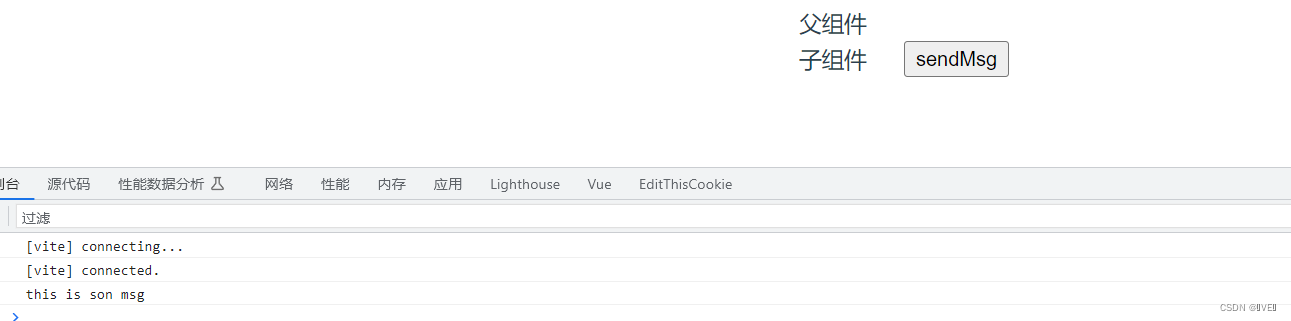
2.7 模版引用
通过 ref标识 获取真实的 dom对象或者组件实例对象
核心步骤:
1. 调用ref函数生成一个ref对象
2. 通过ref标识绑定ref对象到标签
<script setup>
import { onMounted, ref } from 'vue'// 1.调用ref函数得到ref对象
const h1Ref = ref(null)
onMounted(()=>{
console.log("hiRef",h1Ref)
})
</script>
<template>
<!--2.通过ref标识绑定ref对象-->
<h1 ref="h1Ref">我是dom标签h1</h1>
</template>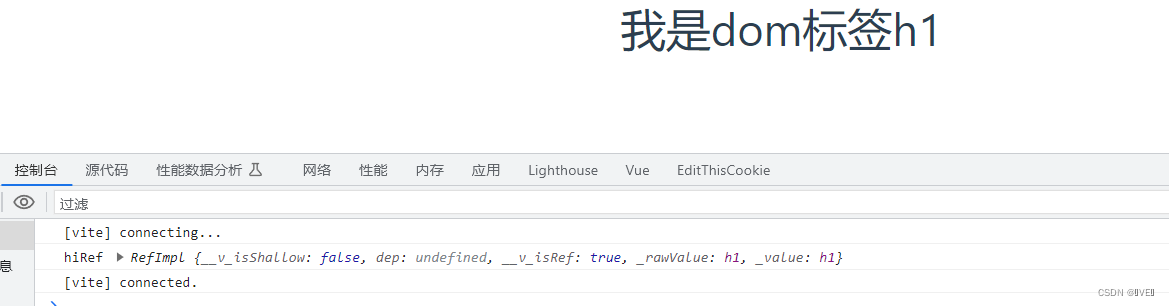
defineExpose()
默认情况下在<script setup>语法糖下组件内部的属性和方法是不开放给父组件访问的,可以通过defineExpose编译宏指定哪些属性和方法允许访问
<script setup>
import { ref } from 'vue'
const testMessage = ref('this is test msg ')
defineExpose({ //向外暴露该组件的方法
testMessage
})
</script>未使用definExpose编译宏时输出ref没有子组件内的方法:

使用后能看到对应的方法:

2.8 provide和inject
作用以及场景:顶层组件向任意的底层组件传递数据和方法,实现跨层组件通信
provide:顶层组件通过provide函数提供数据
inject:底层组件通过inject函数获取数据
备注:顶层组件给底层组件提供的是数据时,底层组件只是渲染值;如果底层组件想要改传递的该值,需要顶层组件重新提供更改改数据的方法,底层组件获取到该方法后调用就能更改顶层组件传的值了
父组件:
<script setup>
import { provide, ref } from 'vue'// 1.调用ref函数得到ref对象
import son from './son.vue'
//1、顶层组件提供数据
provide("data-key","this is data 关注关注!!")
//传递响应式数据
const count = ref(0)
provide('count-key',count)
setTimeout(()=>{
count.value++
},3000)
//传递方法
const setCount = () =>{
count.value ++
}
provide('setCount-key',setCount)
const name = ref('*VE*')
provide('name-key',name)
setTimeout(()=>{
name.value += '关注我!!'
},3000)
</script>
<template>
<!--2.通过ref标识绑定ref对象-->
<div style="background-color: red; padding: 20px;">
<h1>顶层父组件</h1><br>
<son ref="sonRef"></son>
</div>
</template>中间组件:
<script setup>
import grandson from './grandson.vue'
</script>
<template>
<div style="background-color: gold; padding: 20px;">
<div>中间子组件</div><br>
<grandson/>
</div>
</template>底层组件:
<script setup>
import { inject } from "vue";
//2、接收数据
const data = inject('data-key')
//接收响应式数据
const count = inject('count-key')
const name = inject('name-key')
//接收方法
const setCount = inject('setCount-key')
</script>
<template>
<div style="background-color: skyblue;">
<div>底层孙组件——</div>
<div>
来自顶层父组件的数据为:{{ data }}<br />
来自顶层父组件的响应式数据为:{{ count }}<br />
来自顶层父组件的响应式数据为:{{ name }}<br />
<button @click="setCount">修改顶层组件的数据</button>
</div>
</div>
</template>首次渲染:
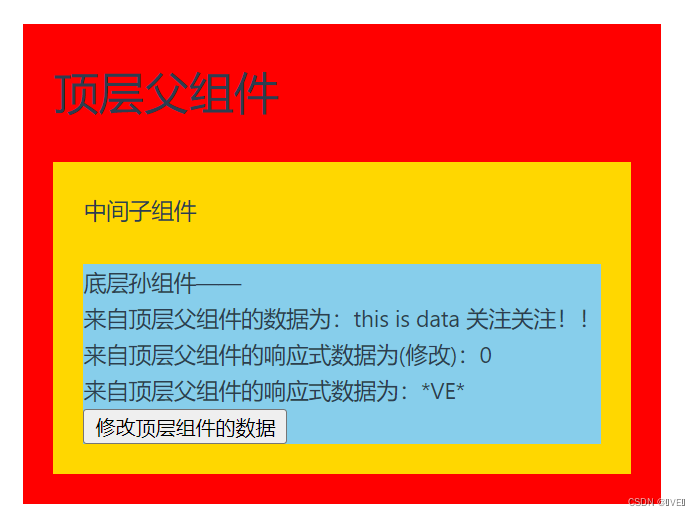 传递响应式数据渲染:
传递响应式数据渲染:
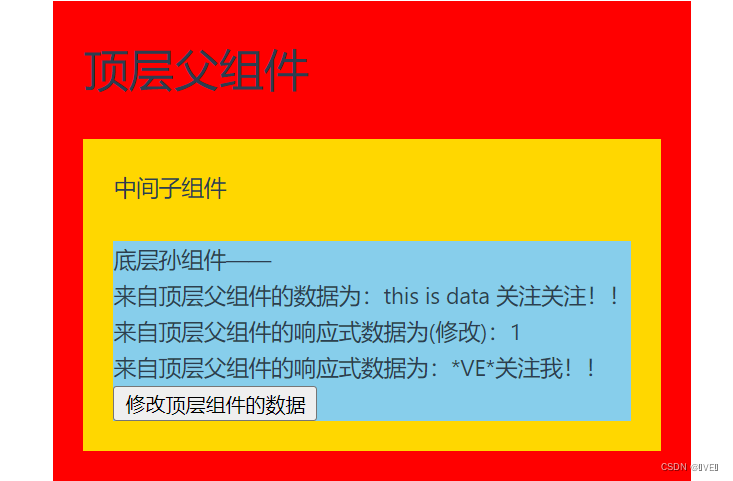 传递方法:点击按钮,数字修改表示顶层组件的值已经修改
传递方法:点击按钮,数字修改表示顶层组件的值已经修改