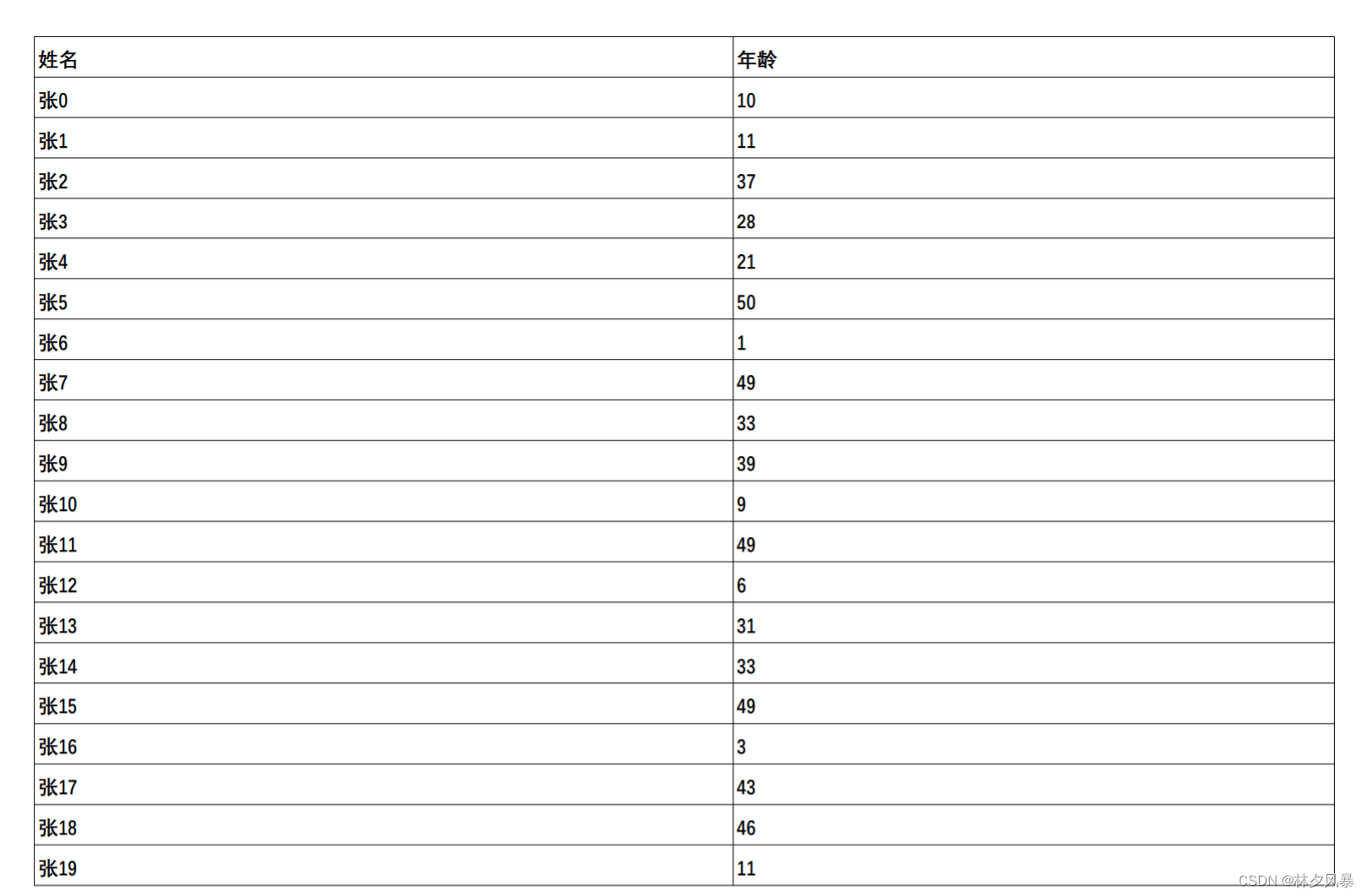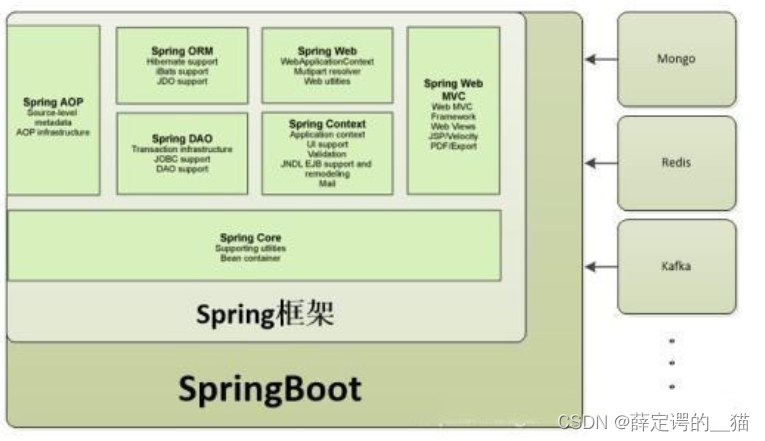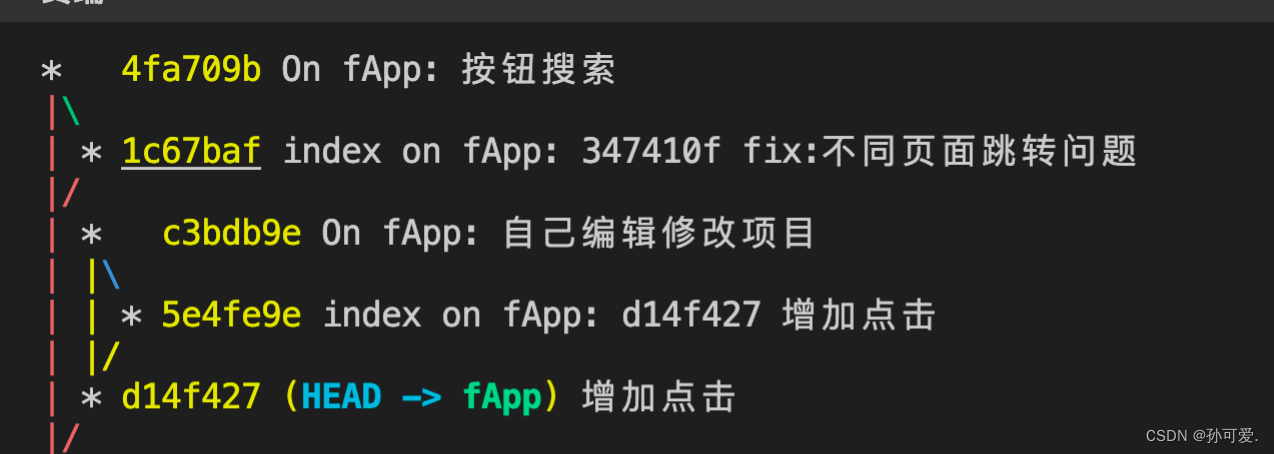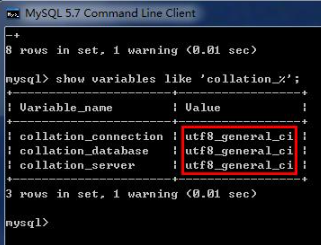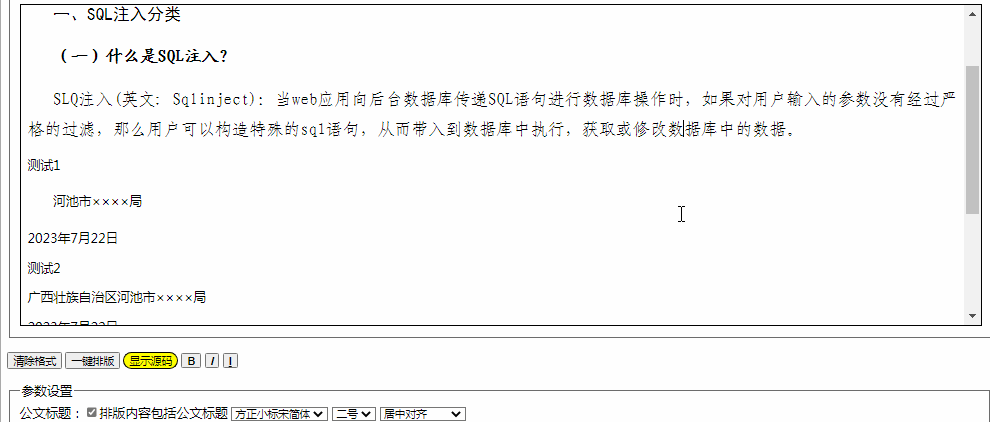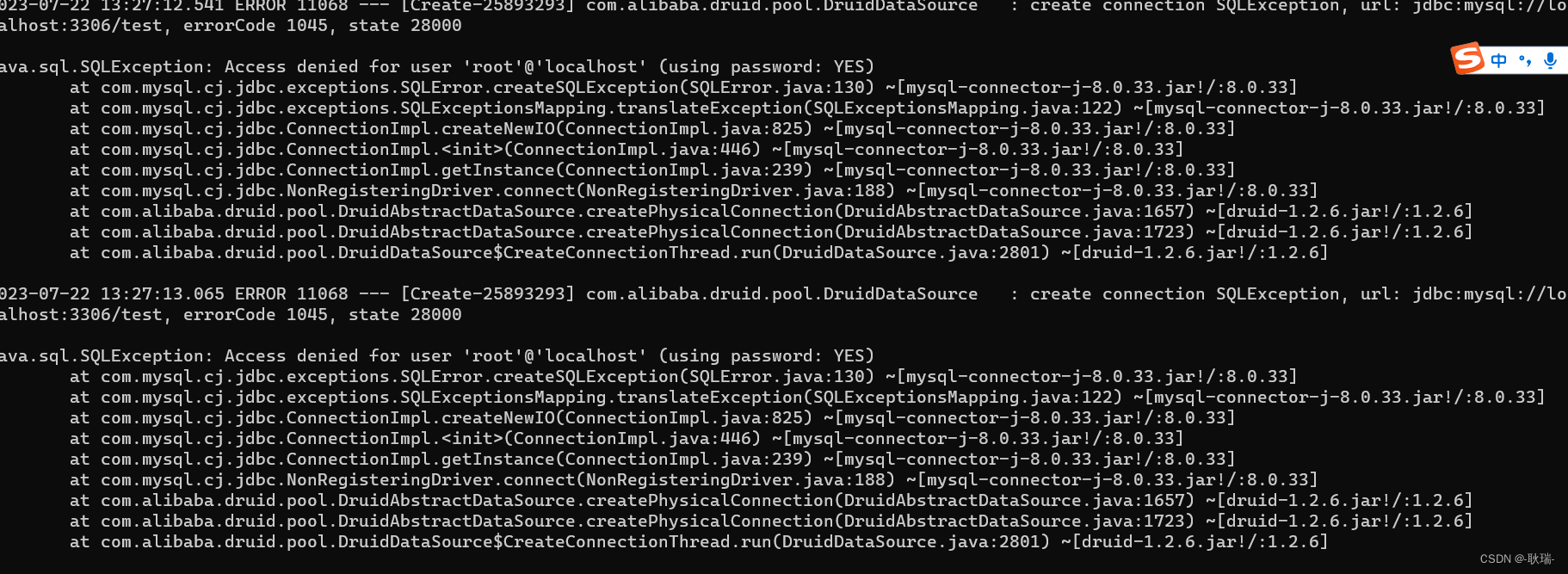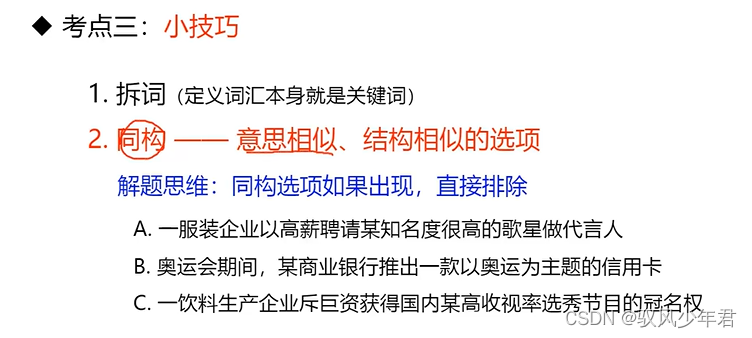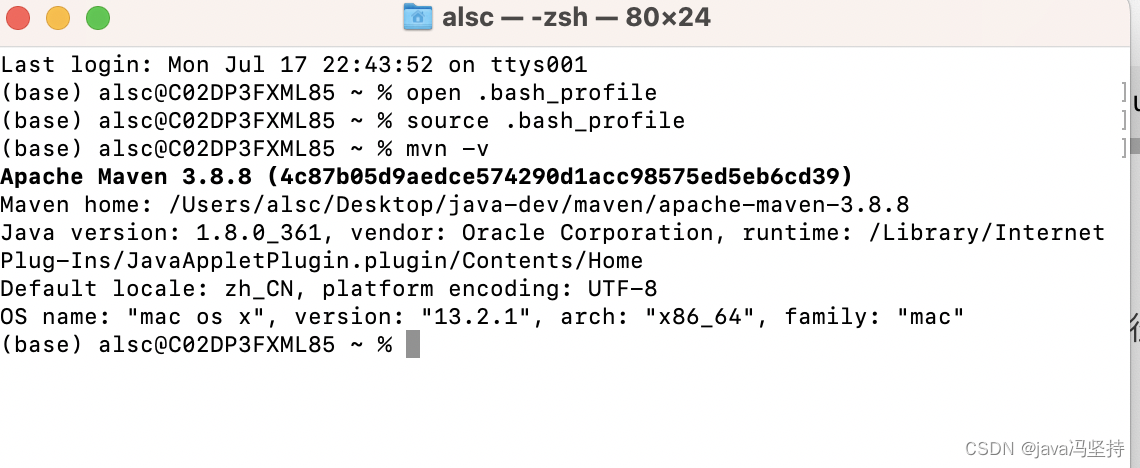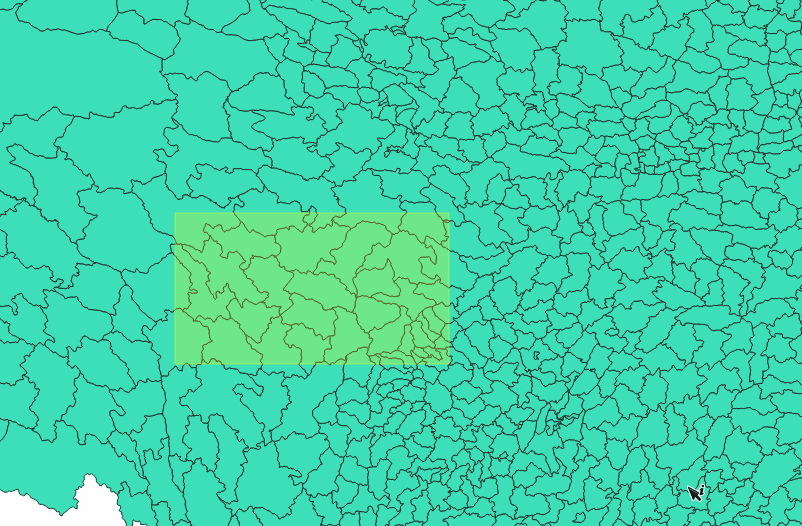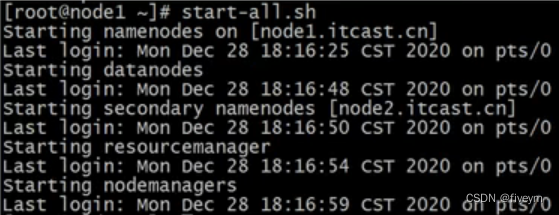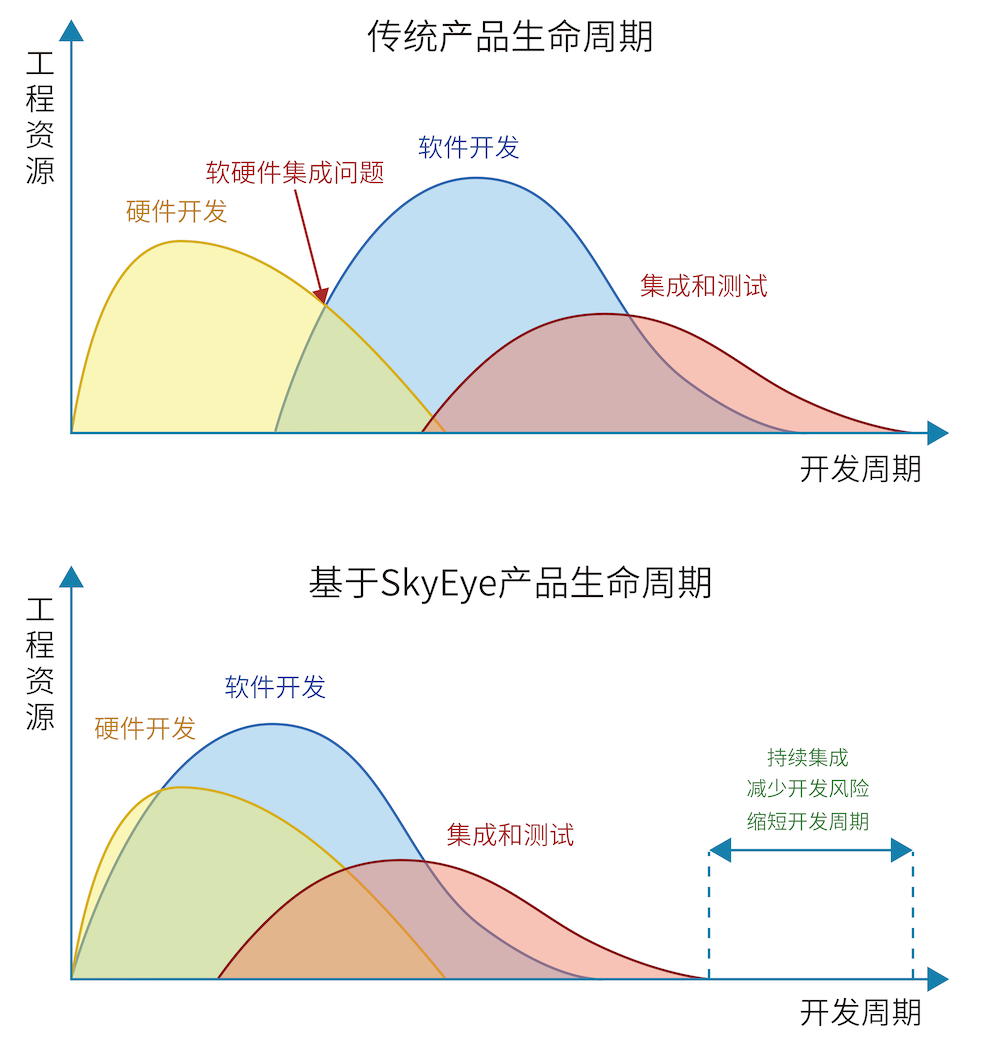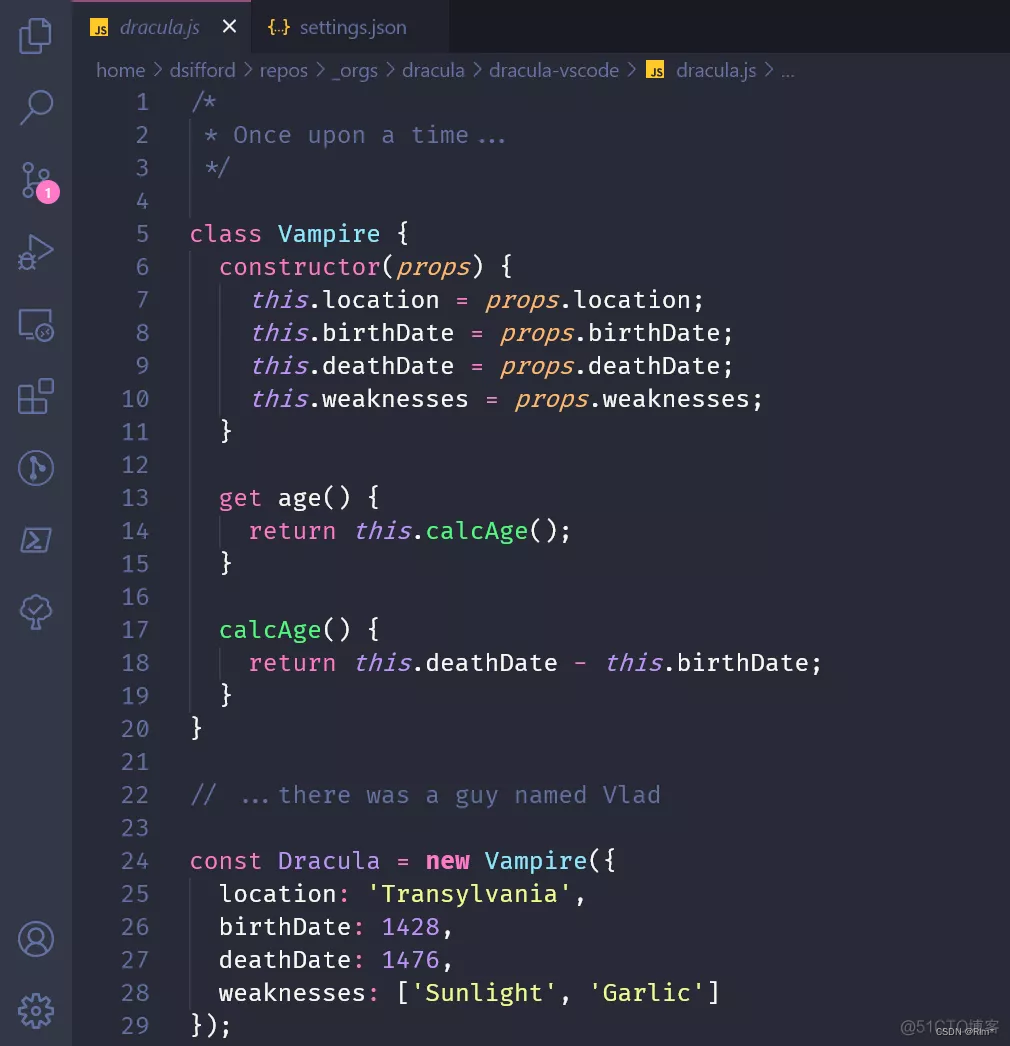这里写自定义目录标题
- 将数据集合转换为pdf
- 引入包
- 工具类
- 测试代码
- 导出效果
将数据集合转换为pdf
依赖itext7包将数据集合转换导出为PDF文件
引入包
<properties>
<itext.version>7.1.11</itext.version>
</properties>
<dependency>
<groupId>com.itextpdf</groupId>
<artifactId>itext7-core</artifactId>
<version>${itext.version}</version>
<type>pom</type>
</dependency>
工具类
package xxxxxxxxxxxxxxxxxxxxx;
import cn.hutool.core.date.DateTime;
import com.itextpdf.kernel.font.PdfFont;
import com.itextpdf.kernel.font.PdfFontFactory;
import com.itextpdf.kernel.geom.PageSize;
import com.itextpdf.kernel.pdf.PdfDocument;
import com.itextpdf.kernel.pdf.PdfWriter;
import com.itextpdf.layout.Document;
import com.itextpdf.layout.element.Cell;
import com.itextpdf.layout.element.Paragraph;
import com.itextpdf.layout.element.Table;
import org.apache.poi.ss.usermodel.CellType;
import org.apache.poi.ss.usermodel.Sheet;
import javax.servlet.ServletException;
import javax.servlet.ServletOutputStream;
import javax.servlet.http.HttpServletResponse;
import java.io.ByteArrayOutputStream;
import java.io.FileOutputStream;
import java.io.IOException;
import java.sql.Timestamp;
import java.util.List;
import java.util.Map;
/**
* TO PDF Utils
*
* @author linxifengbao
* @Date 2023/7/14
**/
public class ToPdfUtils {
/**
* excel 写入到 pdf
* @param workbook excel的workbook
* @param outFilePath 要写入的pdf文件详细路径(带.pdf,例如写到项目根目录:"output.pdf")
* @throws IOException
*/
public static void excelToPdf(org.apache.poi.ss.usermodel.Workbook workbook, String outFilePath) throws IOException {
PdfFont pdfFont = PdfFontFactory.createFont("STSong-Light", "UniGB-UCS2-H", true);
try (PdfDocument pdf = new PdfDocument(new PdfWriter(new FileOutputStream(outFilePath)));
Document document = new Document(pdf, PageSize.A4.rotate())) {
Sheet sheet = workbook.getSheetAt(0);
int column = sheet.getRow(0).getLastCellNum();
int row = sheet.getPhysicalNumberOfRows();
Table table = new Table(column - sheet.getRow(0).getFirstCellNum());
String str = null;
for (int i = sheet.getFirstRowNum(); i < row; i++) {
for (int j = sheet.getRow(0).getFirstCellNum(); j < column; j++) {
//获取excel单元格
org.apache.poi.ss.usermodel.Cell cell = sheet.getRow(i).getCell(j);
if (cell.getCellType() == CellType.NUMERIC) {
str = (int) cell.getNumericCellValue() + "";
} else {
str = cell.getStringCellValue();
}
Cell cells = new Cell().setFont(pdfFont).add(new Paragraph(str));
table.addCell(cells);
}
}
document.add(table);
} catch (Exception e) {
throw new RuntimeException();
}
}
/**
* excel 写入到 pdf 点击浏览器直接下载 pdf
* @param workbook excel的workbook
* @param response
* @throws IOException
*/
public static void excelToPdfForBrowserDownload(org.apache.poi.ss.usermodel.Workbook workbook,
HttpServletResponse response,
String fileName) throws ServletException, IOException {
String currentTimeStr = cn.hutool.core.date.DateUtil.format(new DateTime(new Date().getTime()), "yyyyMMddHHmmss");
fileName = fileName + currentTimeStr + ".pdf";
// 设置响应头,告诉浏览器下载文件
response.reset();
response.setCharacterEncoding("utf-8");
fileName = java.net.URLEncoder.encode(fileName,"UTF-8").replace("+", "%20");
response.setHeader("Content-Disposition", "attachment; filename*=UTF-8''" + fileName);
response.setContentType("application/pdf");
// 将PDF内容写入响应输出流
ServletOutputStream outputStream = response.getOutputStream();
PdfFont pdfFont = PdfFontFactory.createFont("STSong-Light", "UniGB-UCS2-H", true);
try (PdfDocument pdf = new PdfDocument(new PdfWriter(outputStream));
Document document = new Document(pdf, PageSize.A4.rotate())) {
Sheet sheet = workbook.getSheetAt(0);
int column = sheet.getRow(0).getLastCellNum();
int row = sheet.getPhysicalNumberOfRows();
Table table = new Table(column - sheet.getRow(0).getFirstCellNum());
String str = null;
for (int i = sheet.getFirstRowNum(); i < row; i++) {
for (int j = sheet.getRow(0).getFirstCellNum(); j < column; j++) {
//获取excel单元格
org.apache.poi.ss.usermodel.Cell cell = sheet.getRow(i).getCell(j);
if (cell.getCellType() == CellType.NUMERIC) {
str = (int) cell.getNumericCellValue() + "";
} else {
str = cell.getStringCellValue();
}
Cell cells = new Cell().setFont(pdfFont).add(new Paragraph(str));
table.addCell(cells);
}
}
document.add(table);
} catch (Exception e) {
throw new RuntimeException();
} finally {
outputStream.flush();
outputStream.close();
}
}
private static String getSuffix(String filePath) {
int dotIndex = filePath.lastIndexOf(".");
return filePath.substring(dotIndex + 1);
}
/**
* 数据集合 写入到 pdf 点击浏览器直接下载 pdf
* @param headList 表头数据
* @param columnNameList 字段名数据
* @param dataList 列表数据
* @param fileName 文件名
* @param response
* @throws IOException
*/
public static void dataToPdfForBrowserDownload(List<String> headList,
List<String> columnNameList,
List<Map<String, Object>> dataList,
HttpServletResponse response,
String fileName) throws ServletException, IOException {
String currentTimeStr = cn.hutool.core.date.DateUtil.format(new DateTime(new Date().getTime()), "yyyyMMddHHmmss");
fileName = fileName + currentTimeStr + ".pdf";
// 设置响应头,告诉浏览器下载文件
response.reset();
response.setCharacterEncoding("utf-8");
fileName = java.net.URLEncoder.encode(fileName,"UTF-8").replace("+", "%20");
response.setHeader("Content-Disposition", "attachment; filename*=UTF-8''" + fileName);
response.setContentType("application/pdf");
// 将PDF内容写入响应输出流
ServletOutputStream outputStream = response.getOutputStream();
PdfFont pdfFont = PdfFontFactory.createFont("STSong-Light", "UniGB-UCS2-H", true);
try (PdfDocument pdf = new PdfDocument(new PdfWriter(outputStream));
Document document = new Document(pdf, PageSize.A4.rotate())) {
//设置表格列数
Table table = new Table(headList.size());
// 设置表格宽度为页面宽度的百分比
table.useAllAvailableWidth();
//添加表头数据
for (String itemHead : headList) {
table.addCell(new Cell().setFont(pdfFont).add(new Paragraph(itemHead)));
}
//添加表格内数据
if(dataList != null && dataList.size() > 0) {
for (Map<String, Object> itemDataMap : dataList) {
for (String columnName : columnNameList) {
String str = itemDataMap.get(columnName) == null ? "" : itemDataMap.get(columnName).toString();
Cell cell = new Cell().setFont(pdfFont).add(new Paragraph(str));
table.addCell(cell);
}
}
}
document.add(table);
} catch (Exception e) {
throw new RuntimeException();
} finally {
outputStream.flush();
outputStream.close();
}
}
/**
* 数据集合 写入到 pdf 点击浏览器直接下载 pdf
* 带contentLength设置
*
* @param headList 表头数据
* @param columnNameList 字段名数据
* @param dataList 列表数据
* @param fileName 文件名
* @param response
* @throws IOException
*/
public static void dataToPdfForBrowserDownloadWithProgress(List<String> headList,
List<String> columnNameList,
List<Map<String, Object>> dataList,
HttpServletResponse response,
String fileName) throws ServletException, IOException {
String currentTimeStr = cn.hutool.core.date.DateUtil.format(new DateTime(new Date().getTime()), "yyyyMMddHHmmss");
fileName = fileName + currentTimeStr + ".pdf";
// 设置响应头,告诉浏览器下载文件
response.reset();
response.setCharacterEncoding("utf-8");
fileName = java.net.URLEncoder.encode(fileName,"UTF-8").replace("+", "%20");
response.setHeader("Content-Disposition", "attachment; filename*=UTF-8''" + fileName);
response.setContentType("application/pdf");
// 响应输出流
ServletOutputStream outputStream = response.getOutputStream();
// 内存字节数组流对象
ByteArrayOutputStream baos = new ByteArrayOutputStream();
PdfFont pdfFont = PdfFontFactory.createFont("STSong-Light", "UniGB-UCS2-H", true);
try {
// 将pdfWriter与一个ByteArrayOutputStream对象关联起来,以便将PDF写入内存中的字节数组
PdfWriter pdfWriter = new PdfWriter(baos);
PdfDocument pdf = new PdfDocument(pdfWriter);
Document document = new Document(pdf, PageSize.A4.rotate());
//设置表格列数
Table table = new Table(headList.size());
// 设置表格宽度为页面宽度的百分比
table.useAllAvailableWidth();
//添加表头数据
for (String itemHead : headList) {
table.addCell(new Cell().setFont(pdfFont).add(new Paragraph(itemHead)));
}
//添加表格内数据
if(dataList != null && dataList.size() > 0) {
for (Map<String, Object> itemDataMap : dataList) {
for (String columnName : columnNameList) {
String str = itemDataMap.get(columnName) == null ? "" : itemDataMap.get(columnName).toString();
Cell cell = new Cell().setFont(pdfFont).add(new Paragraph(str));
table.addCell(cell);
}
}
}
document.add(table);
// 关闭文档
document.close();
// 获取PDF内容的字节数组
byte[] byteArray = baos.toByteArray();
// 设置response的内容长度
response.setContentLength(byteArray.length);
// 输出PDF内容到response的输出流中
response.getOutputStream().write(byteArray);
} catch (Exception e) {
throw new RuntimeException();
} finally {
outputStream.flush();
outputStream.close();
}
}
}
测试代码
@GetMapping("/testDataToPdf")
public void testDataToPdf(HttpServletResponse httpServletResponse) throws ServletException, IOException {
List<String> headList = Arrays.asList("姓名", "年龄");
List<String> columnNameList = Arrays.asList("name", "age");
List<Map<String, Object>> dataList = new ArrayList<>();
for (int i = 0; i < 1000; i++) {
Map<String, Object> itemMap = new HashMap<>();
itemMap.put("id", i);
itemMap.put("name", "张" + i);
itemMap.put("age", new Random().nextInt(50) + 1);
dataList.add(itemMap);
}
String fileName = "测试";
ToPdfUtils.dataToPdfForBrowserDownloadWithProgress(headList, columnNameList, dataList, httpServletResponse, fileName);
}
导出效果