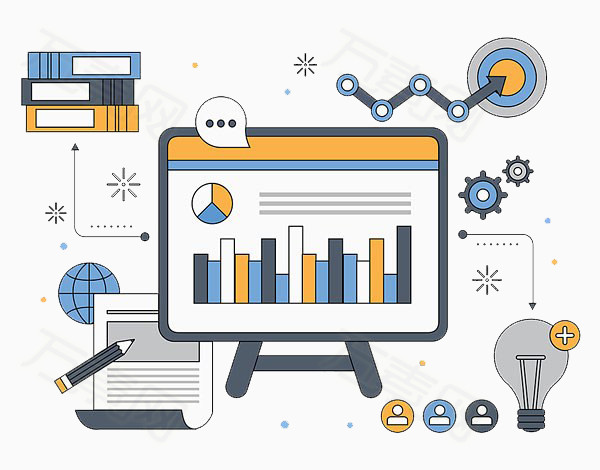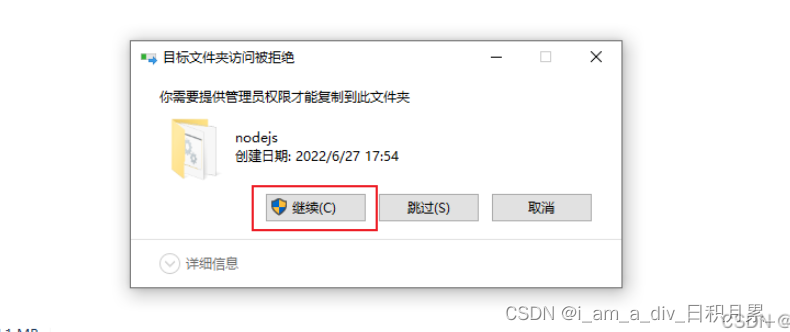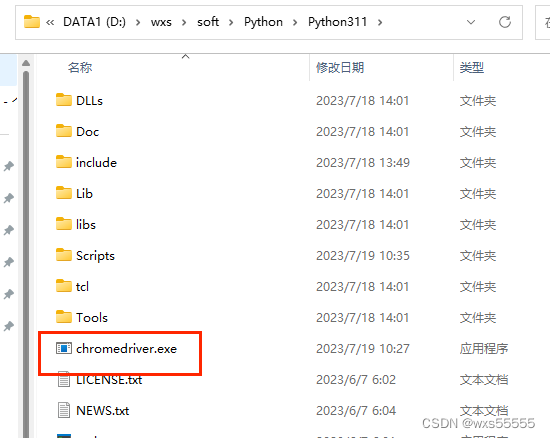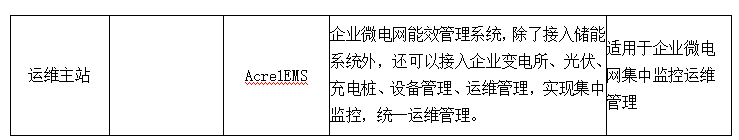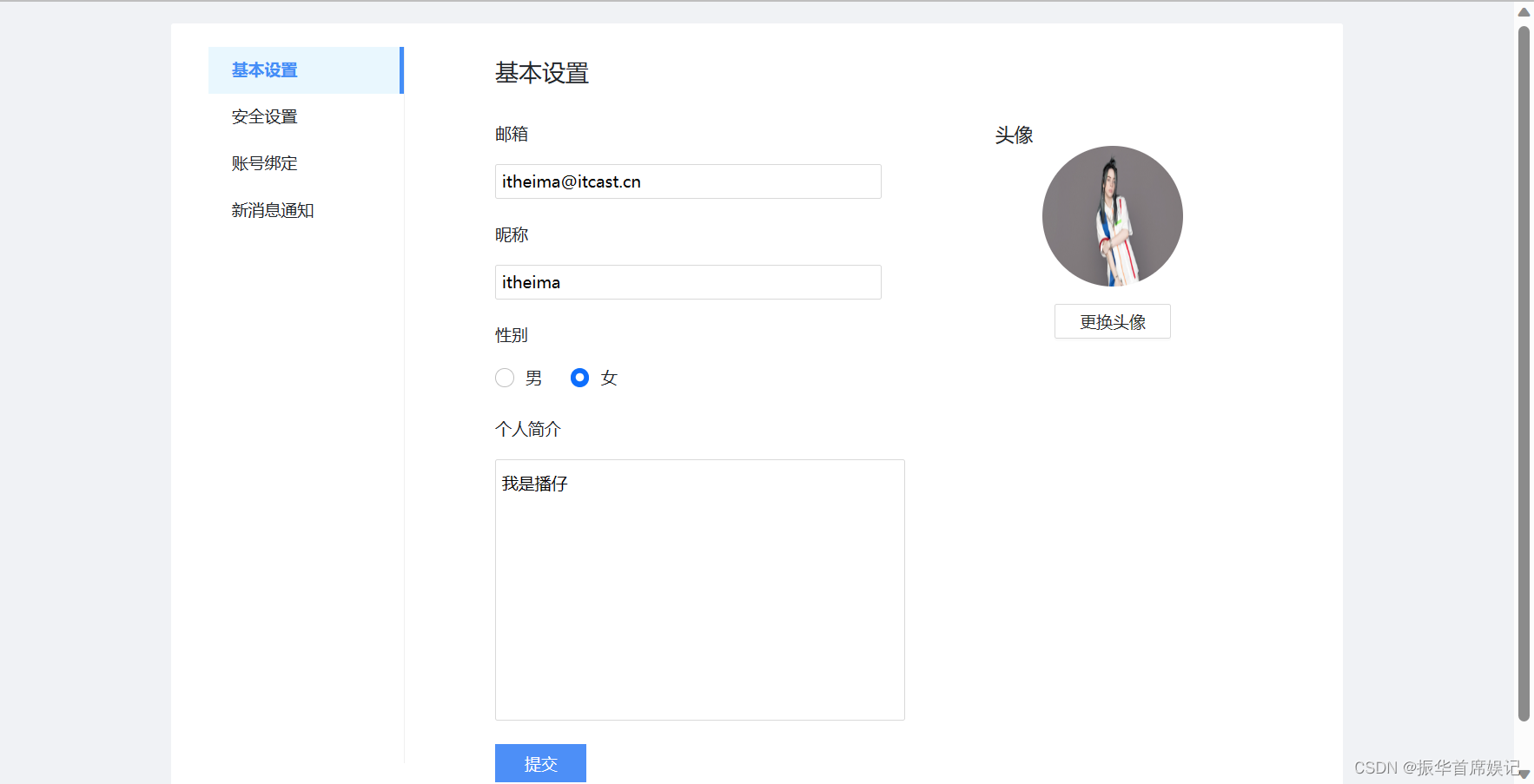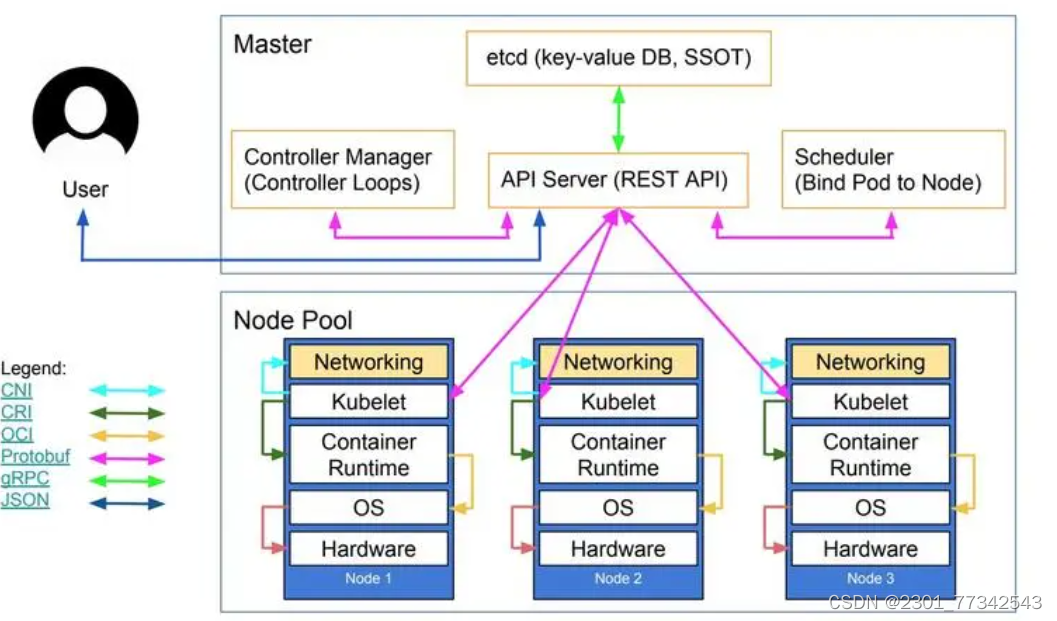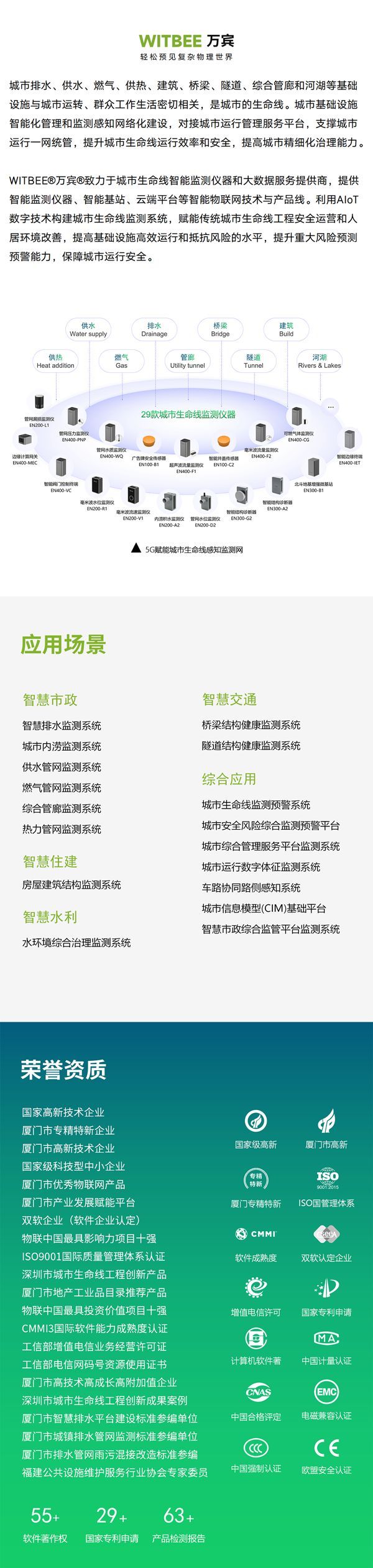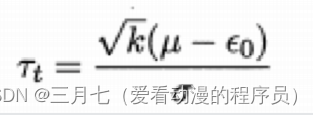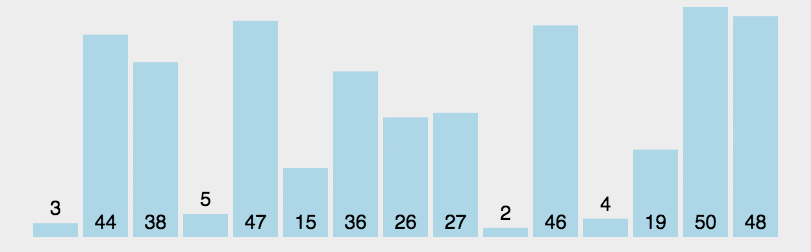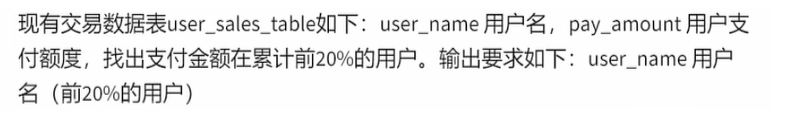目录
一、前言
二、头文件代码
三、源文件代码
四、使用示例
五、使用效果
一、前言
在qt程序发布后,还需要查看一些调试输出信息,一般将输出信息写入日志文件,本文通过自定义函数实现将Debug、Warning、Critical、Fatal及Info信息自动输出到日志文件内,只需在main函数加两行代码即可。
另外为了防止日志文件输出太多,防止文件过大,加入了文件超过最大限度自动覆盖重写功能,例如设置的日志文件大小不超过1M,那么超过1M后可以将之前的内容清除掉,只保留最新的1M。
二、头文件代码
loger.h
#pragma once
#include <QMutex>
#include <QString>
#define LOG_FILE_NAME QString("/Log/") + QDateTime::currentDateTime().toString("yyyy-MM-dd-hh-mm-ss") + QString(".log")
#define MAX_SIZE 1024 * 1024 //文件最大1M
static int s_logLevel = QtDebugMsg;
static QMutex s_logMutex;
static QString s_logPath;
void setLogPath(const QString& path);
void setLogLevel(int level);
void customLogMessageHandler(QtMsgType type, const QMessageLogContext& ctx, const QString& msg);
三、源文件代码
loger.cpp
#include "loger.h"
#include <QFile>
#include <QFileInfo>
#include <QDir>
#include <QTextStream>
#include <QDateTime>
void setLogPath(const QString& path)
{
s_logPath = path;
}
void setLogLevel(int level)
{
s_logLevel = level;
}
bool static ensureDirExist(const QString& dirPath)
{
QDir dir(dirPath);
if (dir.exists())
{
return true;
}
return dir.mkpath(dirPath);
}
void customLogMessageHandler(QtMsgType type, const QMessageLogContext& ctx, const QString& msg)
{
if (type < s_logLevel)
{
return;
}
QString logInfo;
QString logTime = QDateTime::currentDateTime().toString("yyyy-MM-dd hh-mm-ss.zzz");
switch (type)
{
case QtDebugMsg:
logInfo = QString("%1 [Debug] %2").arg(logTime, msg);
break;
case QtWarningMsg:
logInfo = QString("%1 [Warning] %2").arg(logTime, msg);
break;
case QtCriticalMsg:
logInfo = QString("%1 [Critical] %2").arg(logTime, msg);
break;
case QtFatalMsg:
logInfo = QString("%1 [Fatal] %2").arg(logTime, msg);
abort();
case QtInfoMsg:
logInfo = QString("%1 [Info] %2").arg(logTime, msg);
break;
}
s_logMutex.lock();
QFile outFile(s_logPath);
QFileInfo fileInfo(outFile);
if (!ensureDirExist(fileInfo.absoluteDir().absolutePath()))
return;
if (outFile.size() > MAX_SIZE)
{
if (!outFile.open(QIODevice::WriteOnly | QIODevice::Text))
return;
}
else
{
if (!outFile.open(QIODevice::WriteOnly | QIODevice::Append | QIODevice::Text))
return;
}
QTextStream ts(&outFile);
ts << logInfo.toUtf8() << endl;
outFile.close();
s_logMutex.unlock();
}
四、使用示例
#include "loger.h"
int main(int argc, char *argv[])
{
setLogPath("./" + LOG_FILE_NAME);
qInstallMessageHandler(customLogMessageHandler);
//...其他代码.....
}在main函数加上上述代码即可,后面运行代码,使用qDebug、qInfo...等输出的内容将不会在控制台再输出,全部在日志文件内。
五、使用效果