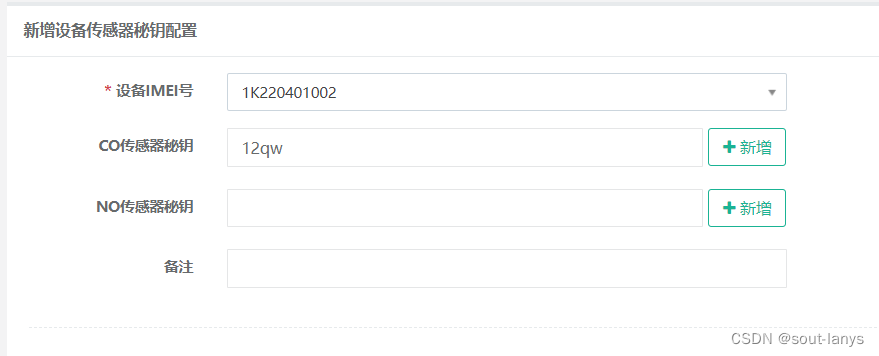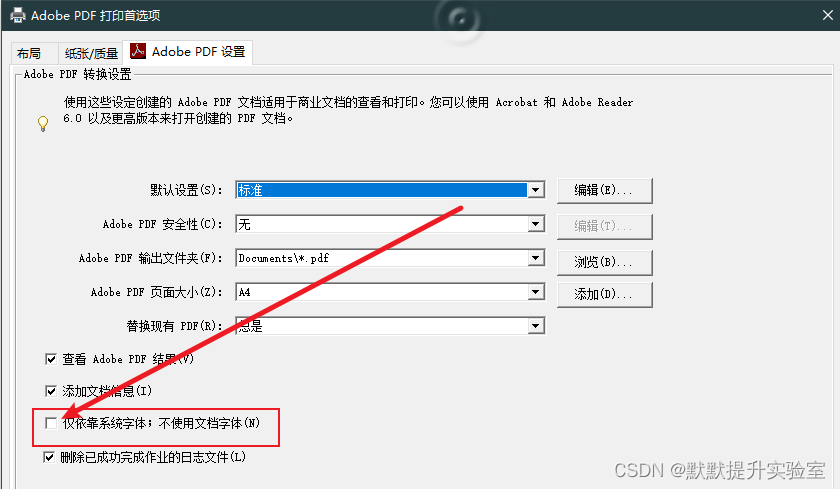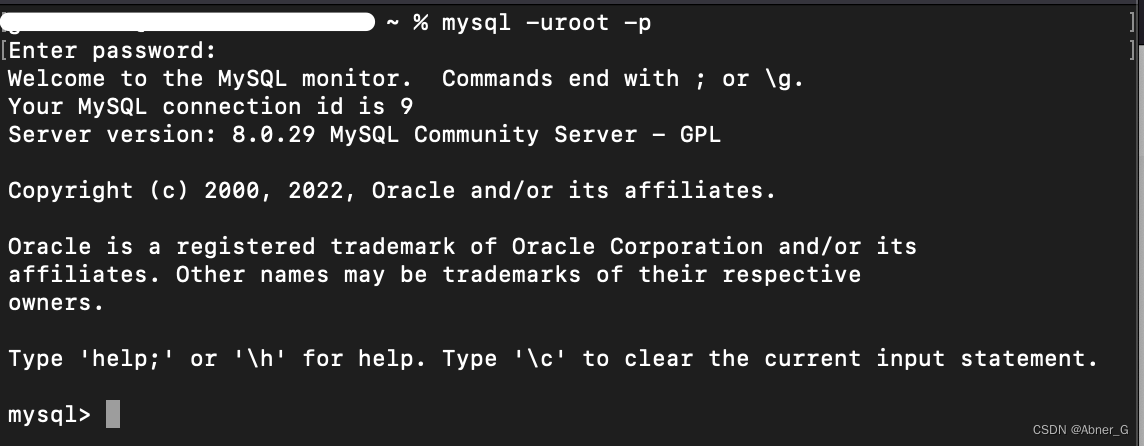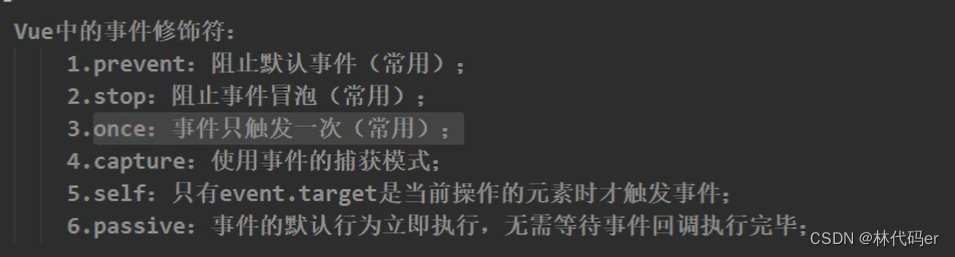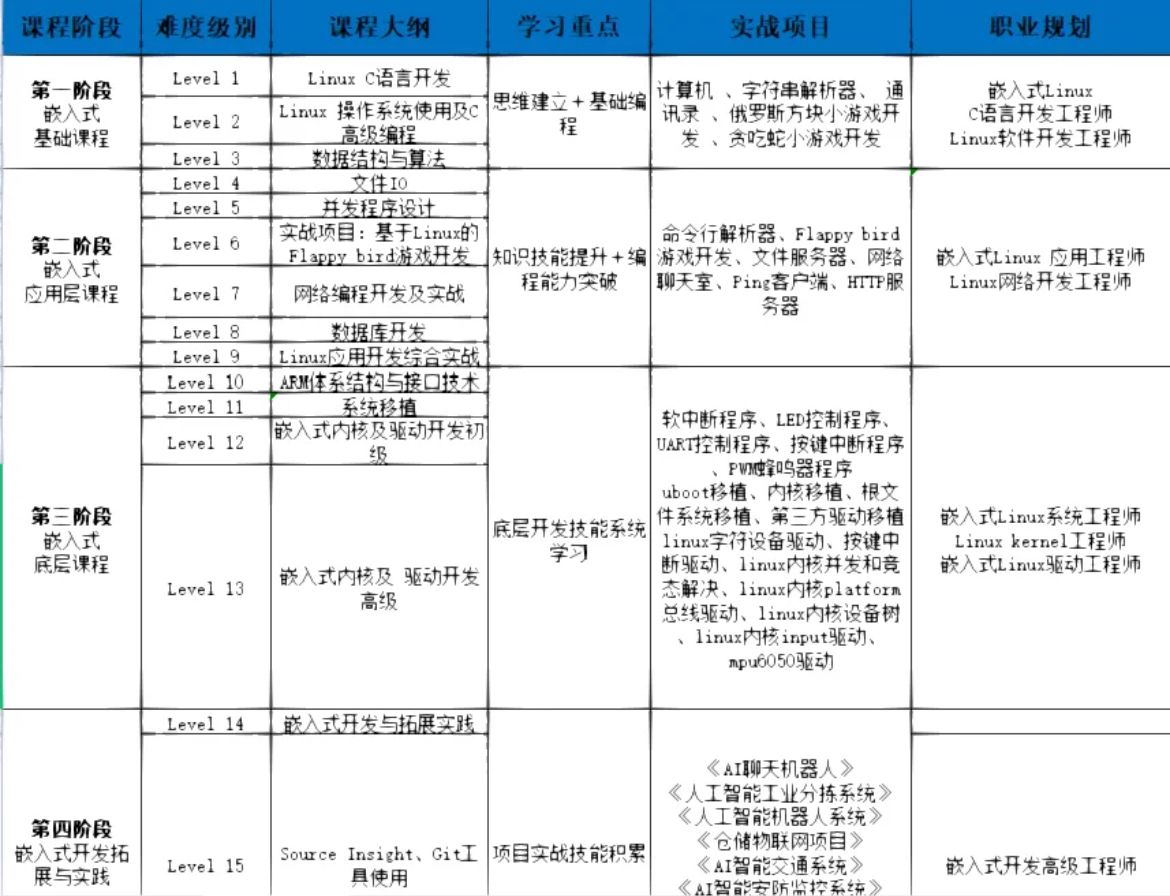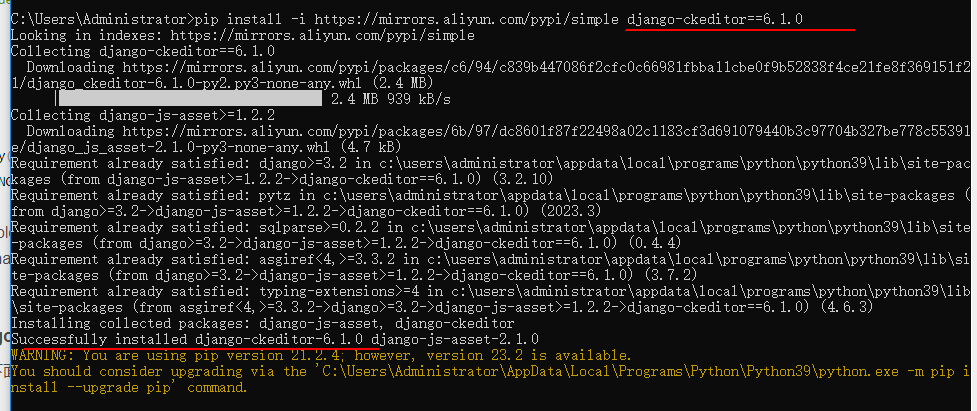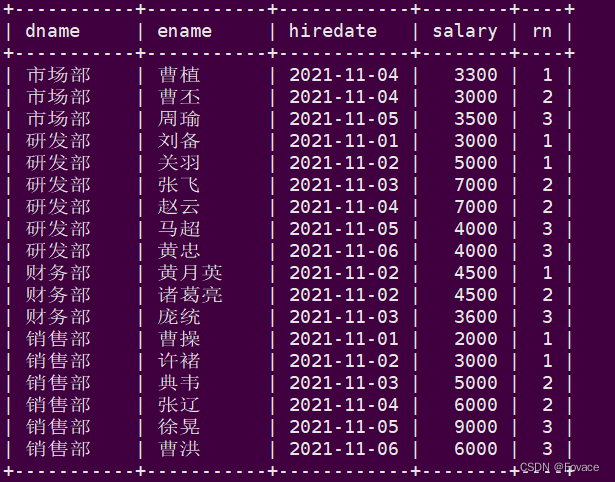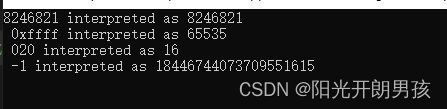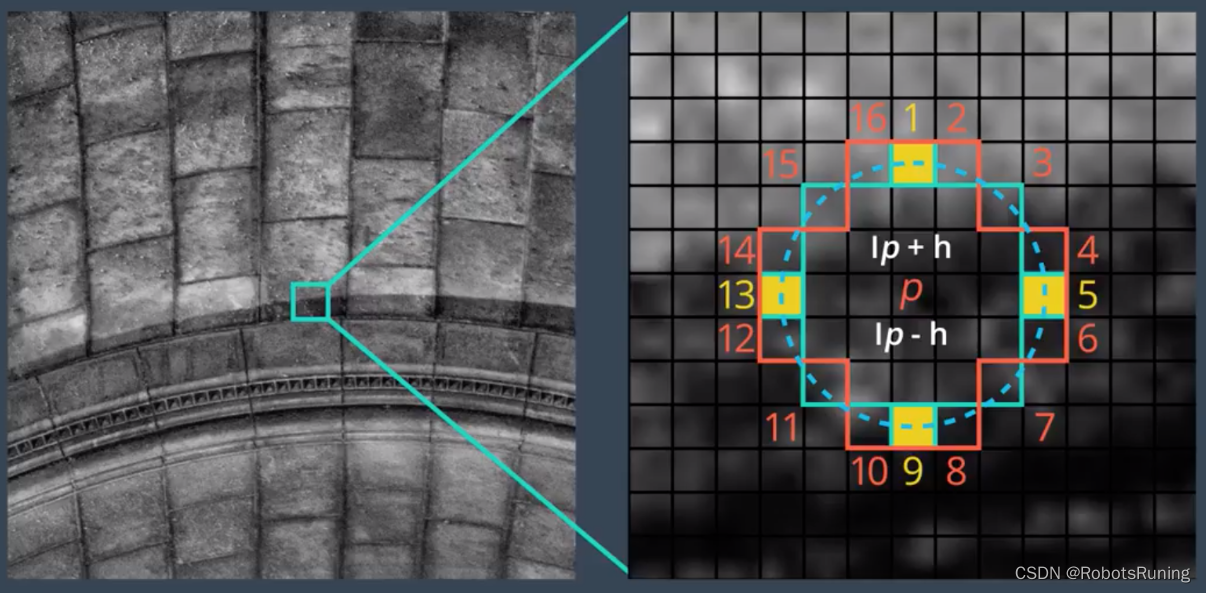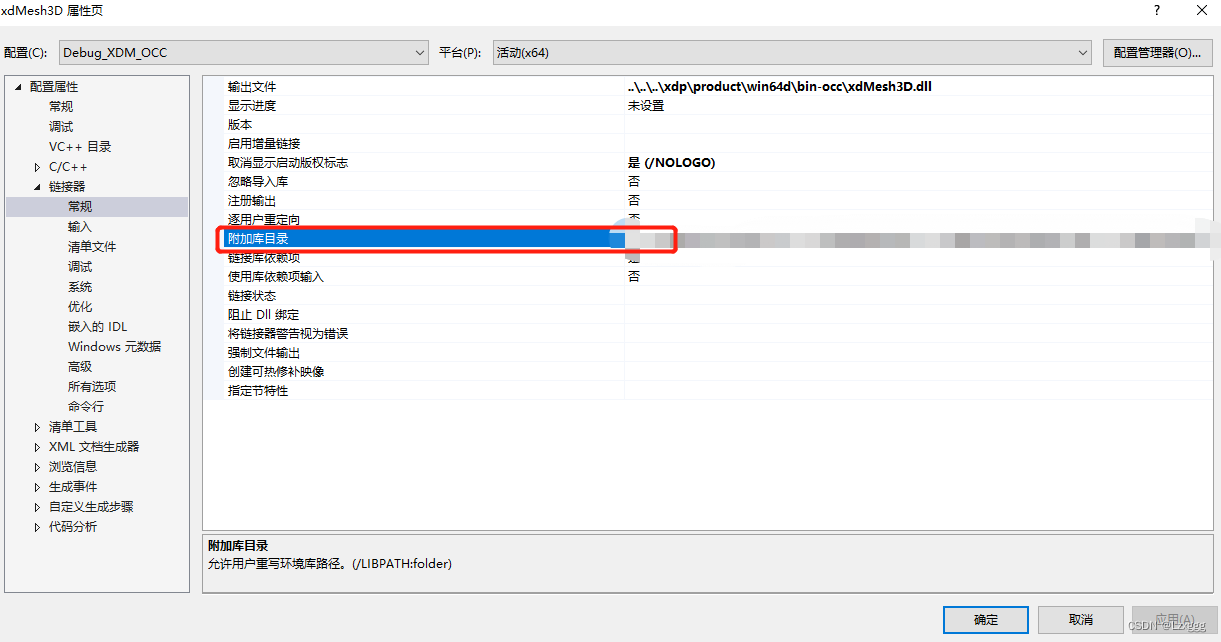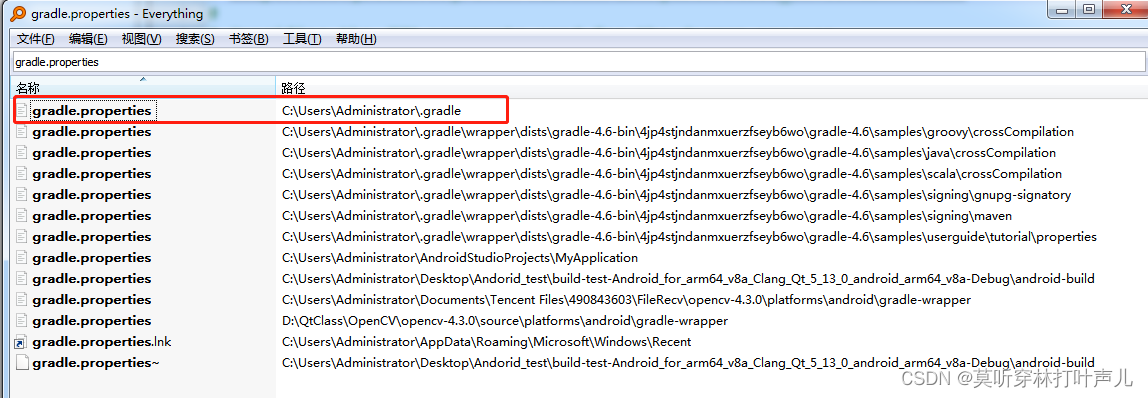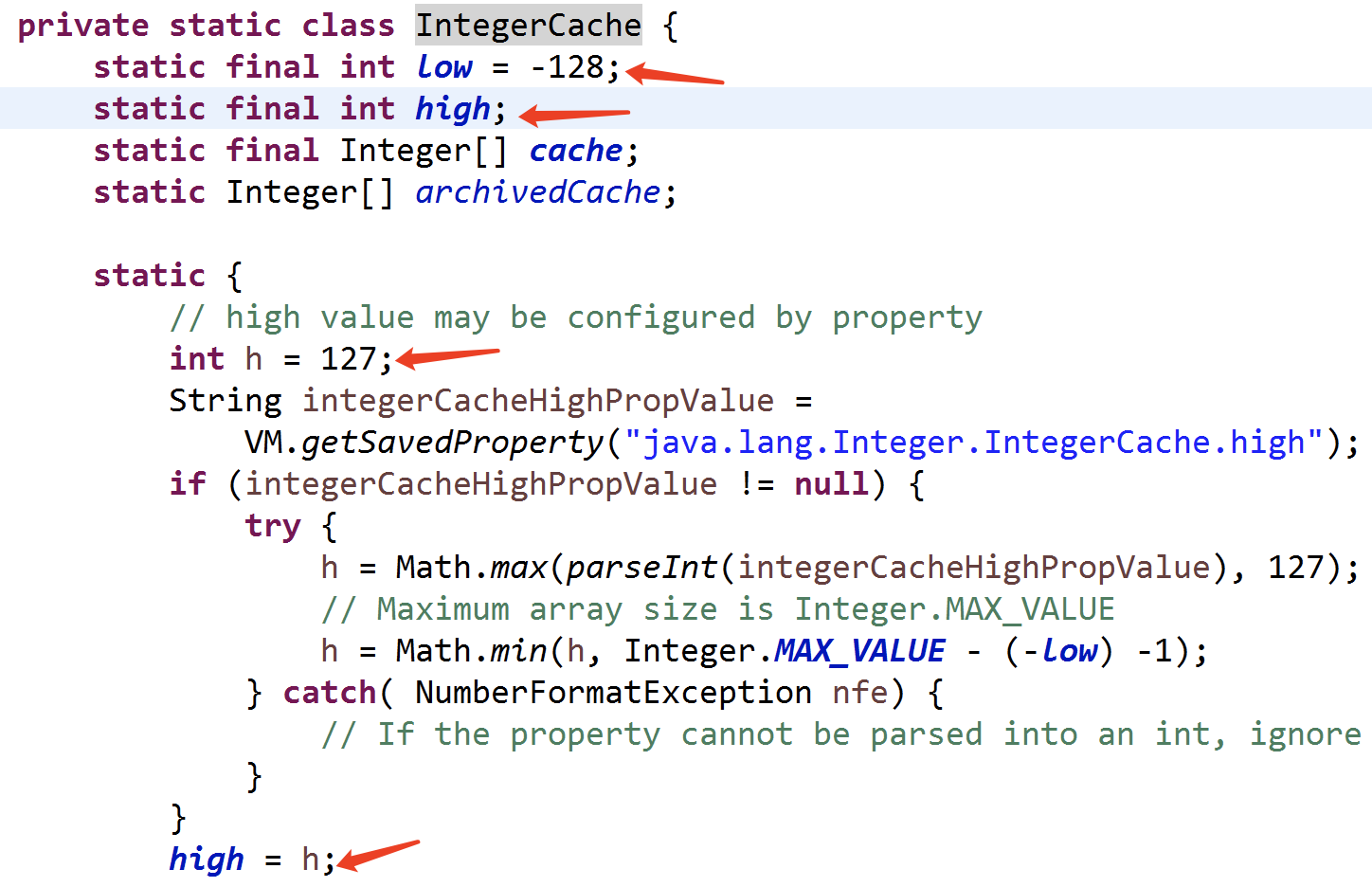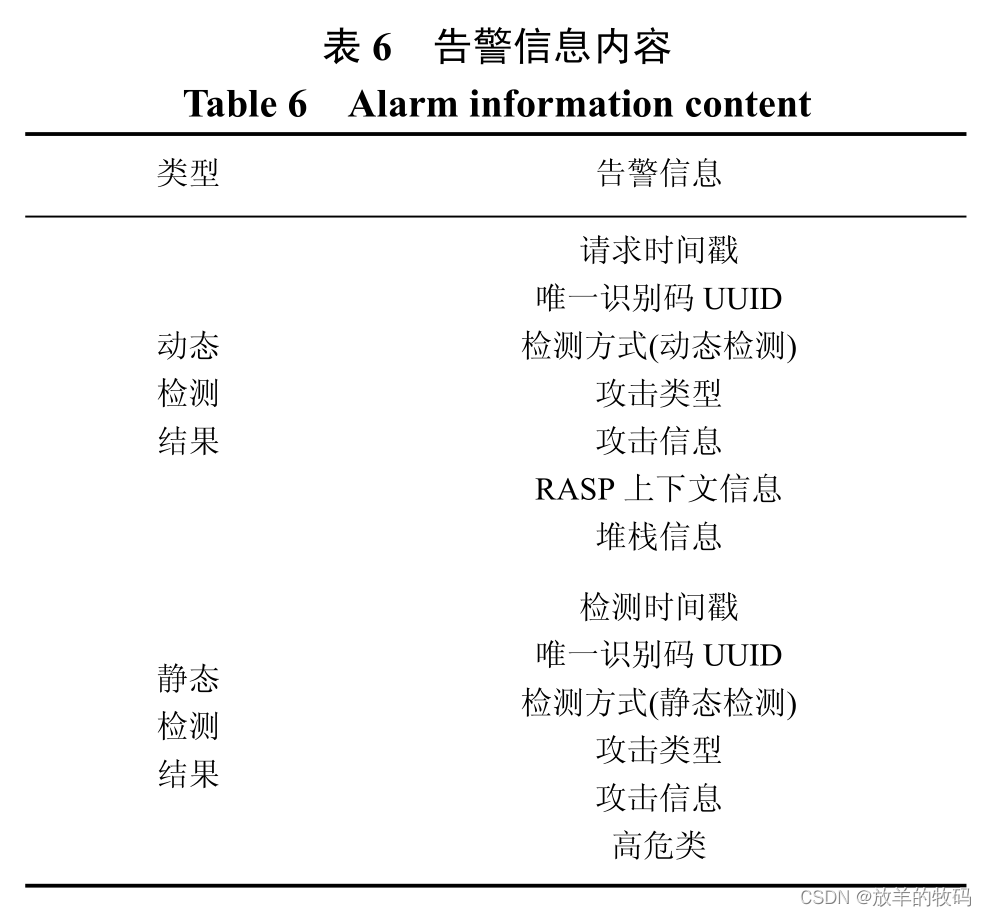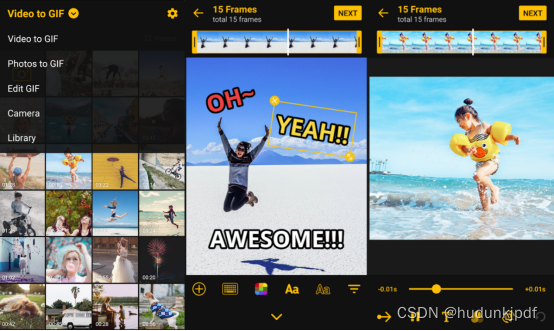要求:每种错误信息采用Toast进行提示
(1)未注册的用户不能进行登录;
(2)用户名和密码不能为空;
(3)用户名不能重复;
一、创建新工程
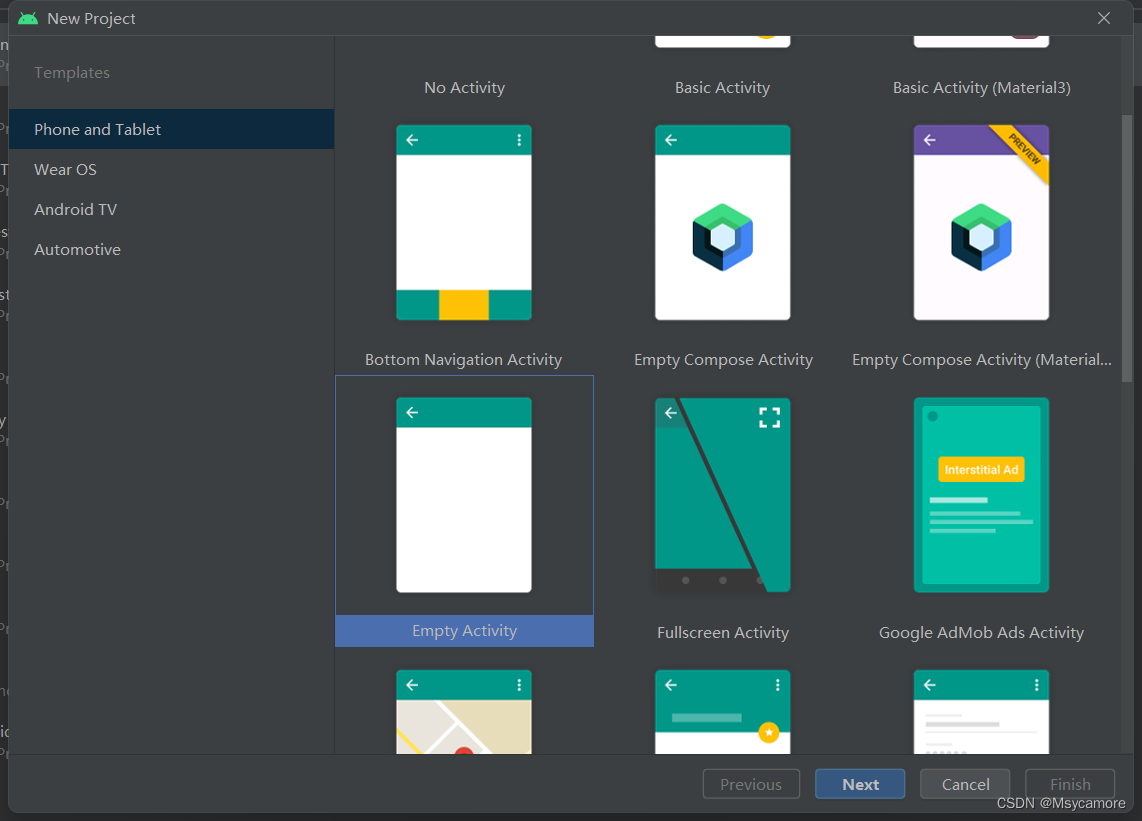
点击next
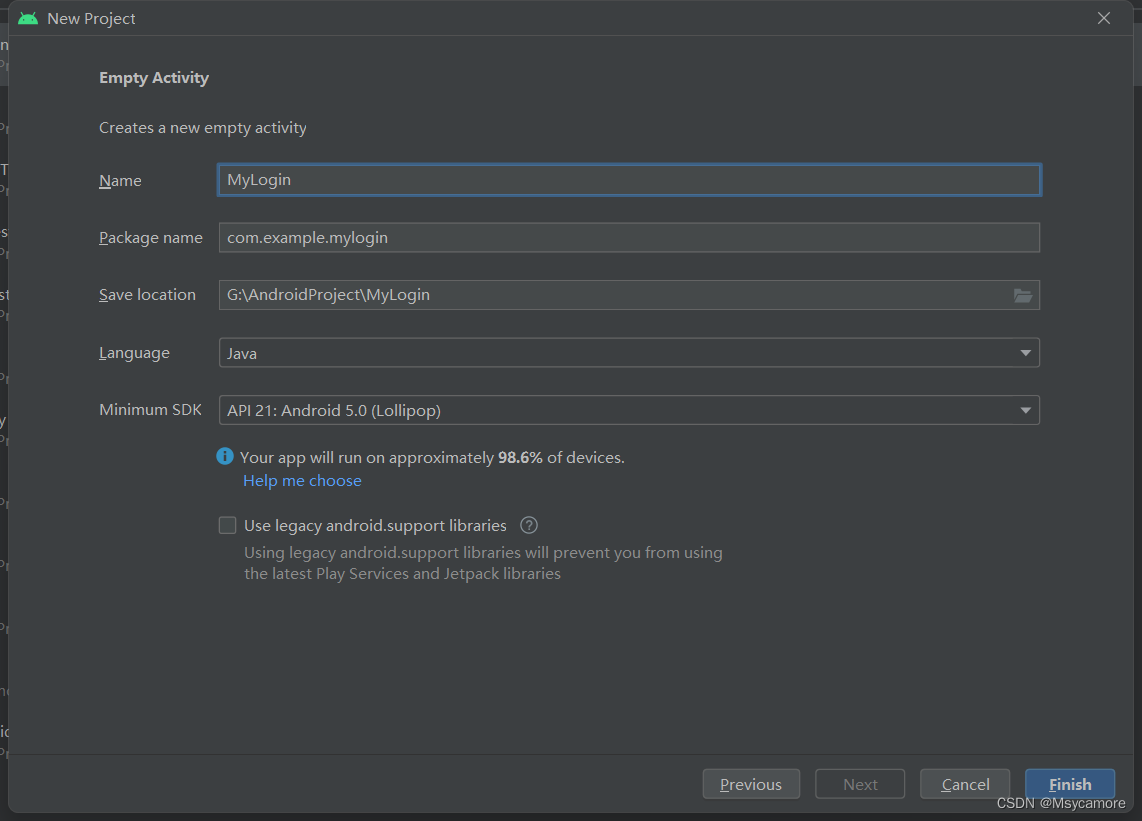
修改名字 ,language看自己情况修改,sdk最好选21,这样21之后的都可以用,location自己改,点击finish
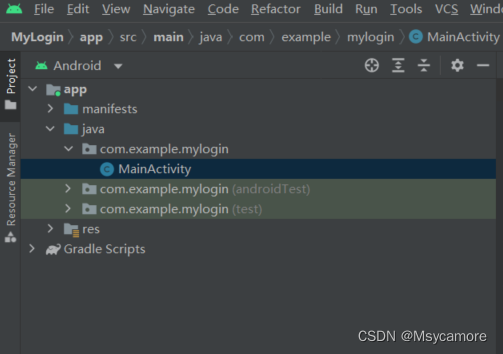
点击左上角的Android,切换成project
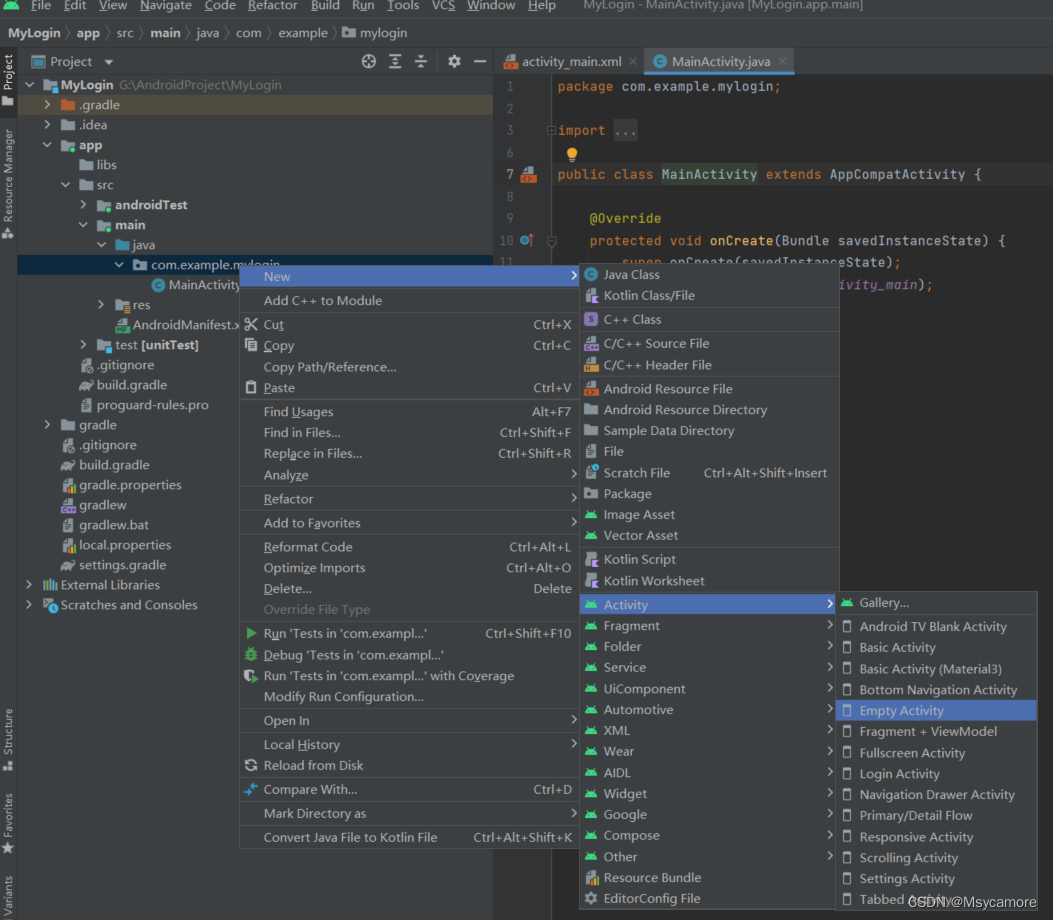
创建新的activity

修改名字,点击finish,同样的,再创建一个注册Activity
在AndroidMainfest.xml文件中将登录界面设为主界面
<application
android:allowBackup="true"
android:dataExtractionRules="@xml/data_extraction_rules"
android:fullBackupContent="@xml/backup_rules"
android:icon="@mipmap/ic_launcher"
android:label="@string/app_name"
android:roundIcon="@mipmap/ic_launcher_round"
android:supportsRtl="true"
android:theme="@style/Theme.MyLogin"
tools:targetApi="31">
<activity
android:name=".Register"
android:exported="false" />
<activity
android:name=".Login"
android:exported="true">
<intent-filter>
<action android:name="android.intent.action.MAIN" />
<category android:name="android.intent.category.LAUNCHER" />
</intent-filter>
</activity>
<activity
android:name=".MainActivity"
android:exported="false"/>
</application>二、UI界面设计
插入图片,名字只能是小写
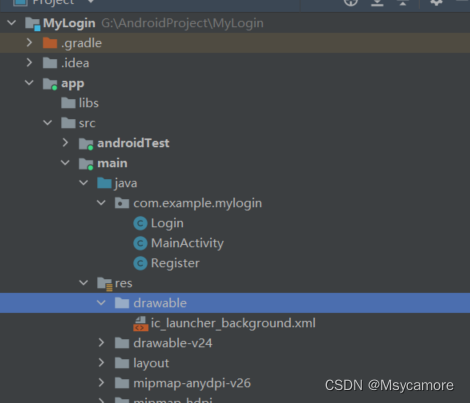
Login:ps:复制的时候得把注释去掉
<?xml version="1.0" encoding="utf-8"?>
<LinearLayout//线性布局
xmlns:android="http://schemas.android.com/apk/res/android"
android:layout_width="match_parent"
android:layout_height="match_parent"
android:background="@drawable/img"//界面背景图
android:orientation="vertical">//布局方式,vertical为垂直布局,horizontal为水平布局
<LinearLayout
android:layout_marginLeft="30dp"//容器中的左边距
android:layout_marginRight="30dp"//容器中的右边距
android:layout_width="match_parent"//和父容器一样大小
android:layout_height="0dp"//按比例分配大小
android:layout_weight="1"
android:orientation="vertical">
<LinearLayout
android:layout_width="match_parent"
android:layout_height="wrap_content"//大小包裹内容
android:orientation="horizontal">
<TextView
android:layout_width="0dp"
android:layout_height="wrap_content"
android:text="用户名:"
android:layout_marginTop="30dp"//容器中的上边距
android:textSize="25sp"//sp主要是字体大小
android:textColor="#000000"
android:layout_weight="1"/>
<EditText
android:id="@+id/userName"//如果要调用,就得加id
android:layout_width="0dp"
android:layout_height="wrap_content"
android:hint="请输入用户名"
android:layout_marginTop="30dp"
android:textSize="20sp"
android:textColor="#2196F3"
android:layout_weight="2"/>
</LinearLayout>
<LinearLayout
android:layout_width="match_parent"
android:layout_height="wrap_content"
android:orientation="horizontal">
<TextView
android:layout_width="0dp"
android:layout_height="wrap_content"
android:text="密码:"
android:textSize="25sp"
android:layout_marginTop="30dp"
android:textColor="#000000"
android:layout_weight="1"/>
<EditText
android:id="@+id/userpassword"
android:layout_width="0dp"
android:layout_height="wrap_content"
android:layout_marginTop="30dp"
android:hint="请输入密码"
android:textSize="20sp"
android:textColor="#2196F3"
android:layout_weight="2"
android:inputType="textWebPassword"/>
</LinearLayout>
</LinearLayout>
<LinearLayout
android:layout_width="match_parent"
android:layout_height="wrap_content"
android:layout_marginBottom="10dp"
android:orientation="vertical">
<Button
android:id="@+id/login"
android:layout_width="match_parent"
android:layout_height="wrap_content"
android:text="登录"
android:textAllCaps="false"//按钮上的英文可以展现大小写,默认为true,即显示的都是大写
android:textColor="#FFFFFF"
android:layout_marginLeft="30dp"
android:layout_marginRight="30dp"
android:layout_marginTop="30dp"
android:textSize="25sp" />
<Button
android:layout_marginLeft="30dp"
android:layout_marginRight="30dp"
android:layout_marginTop="30dp"
android:textSize="25sp"
android:textColor="#FFFFFF"
android:textAllCaps="false"
android:text="注册"
android:id="@+id/register"
android:layout_width="match_parent"
android:layout_height="wrap_content"/>
</LinearLayout>
</LinearLayout>Register:
<?xml version="1.0" encoding="utf-8"?>
<LinearLayout
xmlns:android="http://schemas.android.com/apk/res/android"
android:layout_width="match_parent"
android:layout_height="match_parent"
android:orientation="vertical"
android:background="@drawable/img">
<LinearLayout
android:orientation="horizontal"
android:layout_width="match_parent"
android:layout_height="wrap_content">
<TextView
android:layout_width="0dp"
android:layout_height="wrap_content"
android:text="用户名:"
android:layout_marginTop="30dp"
android:textSize="25sp"
android:textColor="#000000"
android:layout_weight="1"/>
<EditText
android:id="@+id/userName"
android:layout_width="0dp"
android:layout_height="wrap_content"
android:hint="请输入用户名"
android:layout_marginTop="30dp"
android:textSize="20sp"
android:textColor="#2196F3"
android:layout_weight="2"/>
</LinearLayout>
<LinearLayout
android:orientation="horizontal"
android:layout_width="match_parent"
android:layout_height="wrap_content">
<TextView
android:layout_width="0dp"
android:layout_height="wrap_content"
android:text="密码:"
android:textSize="25sp"
android:layout_marginTop="30dp"
android:textColor="#000000"
android:layout_weight="1"/>
<EditText
android:id="@+id/userpassword"
android:layout_width="0dp"
android:layout_height="wrap_content"
android:layout_marginTop="30dp"
android:hint="请输入密码"
android:textSize="20sp"
android:textColor="#2196F3"
android:layout_weight="2"
android:inputType="textWebPassword"/>
</LinearLayout>
<LinearLayout
android:layout_width="match_parent"
android:layout_height="match_parent"
android:orientation="vertical">
<Button
android:textColor="#000000"
android:layout_marginTop="40dp"
android:layout_marginLeft="30dp"
android:layout_marginRight="30dp"
android:textSize="25sp"
android:textAllCaps="false"
android:text="确认"
android:id="@+id/reday"
android:layout_width="match_parent"
android:layout_height="wrap_content"/>
<Button
android:textColor="#000000"
android:layout_marginTop="20dp"
android:layout_marginLeft="30dp"
android:layout_marginRight="30dp"
android:textSize="25sp"
android:textAllCaps="false"
android:text="取消"
android:id="@+id/back"
android:layout_width="match_parent"
android:layout_height="wrap_content"/>
</LinearLayout>
</LinearLayout>三、逻辑设计
先建立数据类,建立一个只包含用户名和密码的user类。
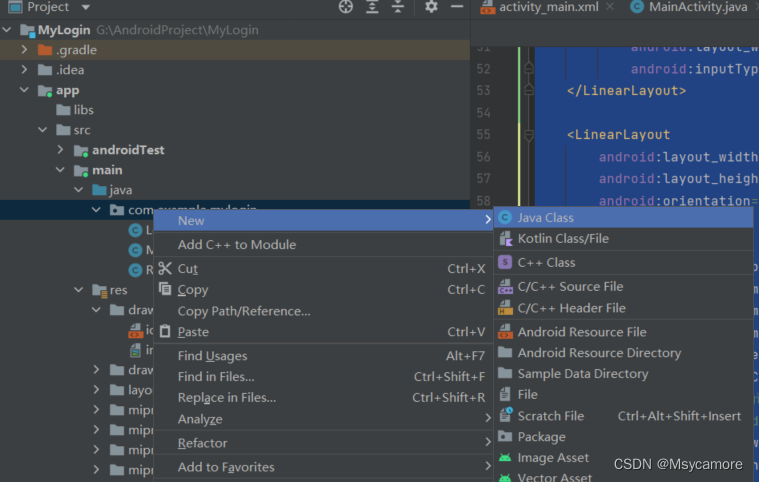
同样,创建一个DatabaseHelper类,包含对数据库的一些基本操作(仅有创建数据库、更新数据库和数据的的插入和查询)
User:
package com.example.mylogin;
public class User {
private int id;
private String name;
private String password;
public User(String name,String password){
super();
this.name = name;
this.password = password;
}
public int getId() {
return id;
}
public void setId(int id) {
this.id = id;
}
public String getName() {
return name;
}
public void setName(String name) {
this.name = name;
}
public String getPassword() {
return password;
}
public void setPassword(String password) {
this.password = password;
}
@Override
public String toString() {
return "User{id ="+ id + ", name = "+ name +",password ="+password +"}";
}
}DatabaseHelper:
package com.example.mylogin;
import android.content.Context;
import android.database.Cursor;
import android.database.sqlite.SQLiteDatabase;
import android.database.sqlite.SQLiteOpenHelper;
import androidx.annotation.Nullable;
import java.util.ArrayList;
public class DatabaseHelper extends SQLiteOpenHelper {
//创建一个数据库
private SQLiteDatabase db;
public DatabaseHelper(@Nullable Context context) {
super(context, "db_test", null, 1);
db = getReadableDatabase();
}
@Override
public void onCreate(SQLiteDatabase db) {
//在第一次创建数据库的时候,创建一些字段
String sql = "create table user(_id integer, name varchar(50), password varchar(40))";
db.execSQL(sql);//sql语句的执行函数
}
@Override
public void onUpgrade(SQLiteDatabase db, int oldVersion, int newVersion) {
//如果这个表中存在user,我们可以先把他去掉,然后重新创建
String sql = "DROP TABLE IF EXISTS user";
db.execSQL(sql);
onCreate(db);
}
//为使项目结构更加紧凑,我们在此类中编写增删改查的函数,因为只有登录和注册界面,因此只涉及到写入数据库insert和query的操作
public void insert(String name,String password ){
db.execSQL("insert into user(name,password)VALUES(?,?)",new Object[]{name,password});
}
public ArrayList<User> getAllDATA(){//查询数据库
ArrayList<User> list = new ArrayList<User>();
//查询数据库中的数据,并将这些数据按照降序的情况排列
Cursor cursor = db.query("user",null,null,null,null,null,"name DESC");
while(cursor.moveToNext()){
int index_name = cursor.getColumnIndex("name");
int index_password = cursor.getColumnIndex("password");
String name = cursor.getString(index_name);
String password = cursor.getString(index_password);
list.add(new User(name,password));
}
return list;
}
}Register部分的逻辑代码:
package com.example.mylogin;
import androidx.appcompat.app.AppCompatActivity;
import android.content.Intent;
import android.os.Bundle;
import android.text.TextUtils;
import android.view.View;
import android.widget.Button;
import android.widget.EditText;
import android.widget.TextView;
import android.widget.Toast;
import java.util.ArrayList;
public class Register extends AppCompatActivity {
private DatabaseHelper mSQLite;
@Override
protected void onCreate(Bundle savedInstanceState) {
super.onCreate(savedInstanceState);
setContentView(R.layout.activity_register);
//找到各个控件
Button btn_ready = findViewById(R.id.reday);
Button btn_back = findViewById(R.id.back);
EditText ed_name = findViewById(R.id.userName);
EditText ed_password = findViewById(R.id.userpassword);
//注册监听事件
btn_ready.setOnClickListener(new View.OnClickListener() {
@Override
public void onClick(View view) {
//获取输入的用户名和密码
String name = ed_name.getText().toString().trim();
String password = ed_password.getText().toString().trim();
//获取数据库数据,判断用户名是否已存在
ArrayList<User> data = mSQLite.getAllDATA();
boolean flag = false;
for(int i = 0; i < data.size(); i++){
User userdata = data.get(i);
if(name.equals(userdata.getName())){
flag = true;
break;
}else{
flag = false;
}
}
//判断用户名和密码是否为空
if(!TextUtils.isEmpty(name)&&!TextUtils.isEmpty(password)){
if(!flag){
mSQLite.insert(name, password);
Intent intent1 = new Intent(Register.this, login.class);
startActivity(intent1);
finish();
Toast.makeText(Register.this, "注册成功", Toast.LENGTH_SHORT).show();
}
else{
Toast.makeText(Register.this, "用户名已被注册", Toast.LENGTH_SHORT).show();
}
}
else{
Toast.makeText(Register.this, "用户名与密码不能为空", Toast.LENGTH_SHORT).show();
}
}
});
//监听返回按钮
btn_back.setOnClickListener(new View.OnClickListener() {
@Override
public void onClick(View view) {
Intent intent2 = new Intent(Register.this, login.class);
startActivity(intent2);
finish();
}
});
mSQLite = new DatabaseHelper(Register.this);
}
}Login部分逻辑代码:
package com.example.mylogin;
import androidx.appcompat.app.AppCompatActivity;
import android.content.Intent;
import android.os.Bundle;
import android.text.TextUtils;
import android.view.View;
import android.widget.Button;
import android.widget.EditText;
import android.widget.Toast;
import java.util.ArrayList;
public class Login extends AppCompatActivity {
private DatabaseHelper mSQLite;
@Override
protected void onCreate(Bundle savedInstanceState) {
super.onCreate(savedInstanceState);
setContentView(R.layout.activity_login);
Button btn_login = findViewById(R.id.login);
Button btn_register = findViewById(R.id.register);
EditText ed_name = findViewById(R.id.userName);
EditText ed_password = findViewById(R.id.userpassword);
btn_login.setOnClickListener(new View.OnClickListener() {
@Override
public void onClick(View view) {
String name = ed_name.getText().toString().trim();
String password = ed_password.getText().toString().trim();
ArrayList<User> data = mSQLite.getAllDATA();
boolean flag = false;
for(int i = 0; i < data.size(); i++){
User userdata = data.get(i);
if(name.equals(userdata.getName())&&password.equals(userdata.getPassword())){
flag = true;
break;
}else{
flag = false;
}
}
if(!TextUtils.isEmpty(name)&&!TextUtils.isEmpty(password)){
if(flag){
Intent intent1 = new Intent(Login.this, MainActivity.class);
startActivity(intent1);
finish();
Toast.makeText(Login.this, "登录成功", Toast.LENGTH_SHORT).show();
}
else{
Toast.makeText(Login.this, "用户名或密码不正确", Toast.LENGTH_SHORT).show();
}
}
else{
Toast.makeText(Login.this, "用户名与密码不能为空", Toast.LENGTH_SHORT).show();
}
}
});
btn_register.setOnClickListener(new View.OnClickListener() {
@Override
public void onClick(View view) {
Intent intent2 = new Intent(Login.this, Register.class);
startActivity(intent2);
finish();
}
});
mSQLite = new DatabaseHelper(Login.this);
}
}到这里就基本实现了一个登陆界面