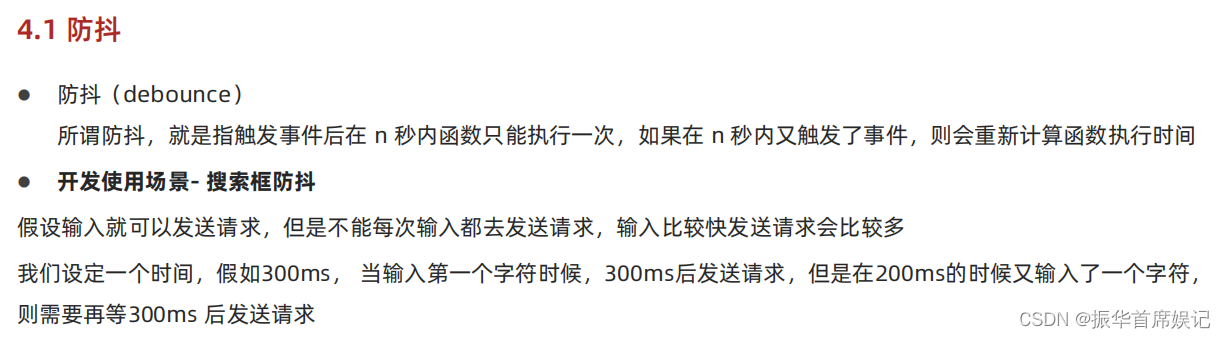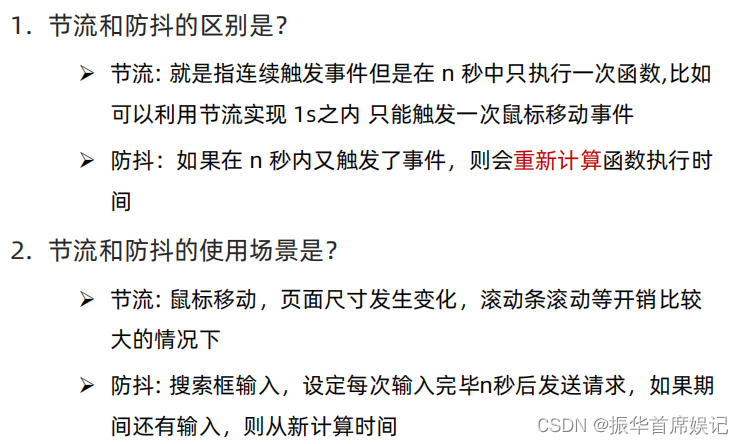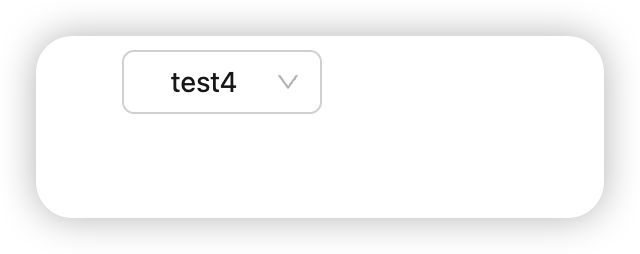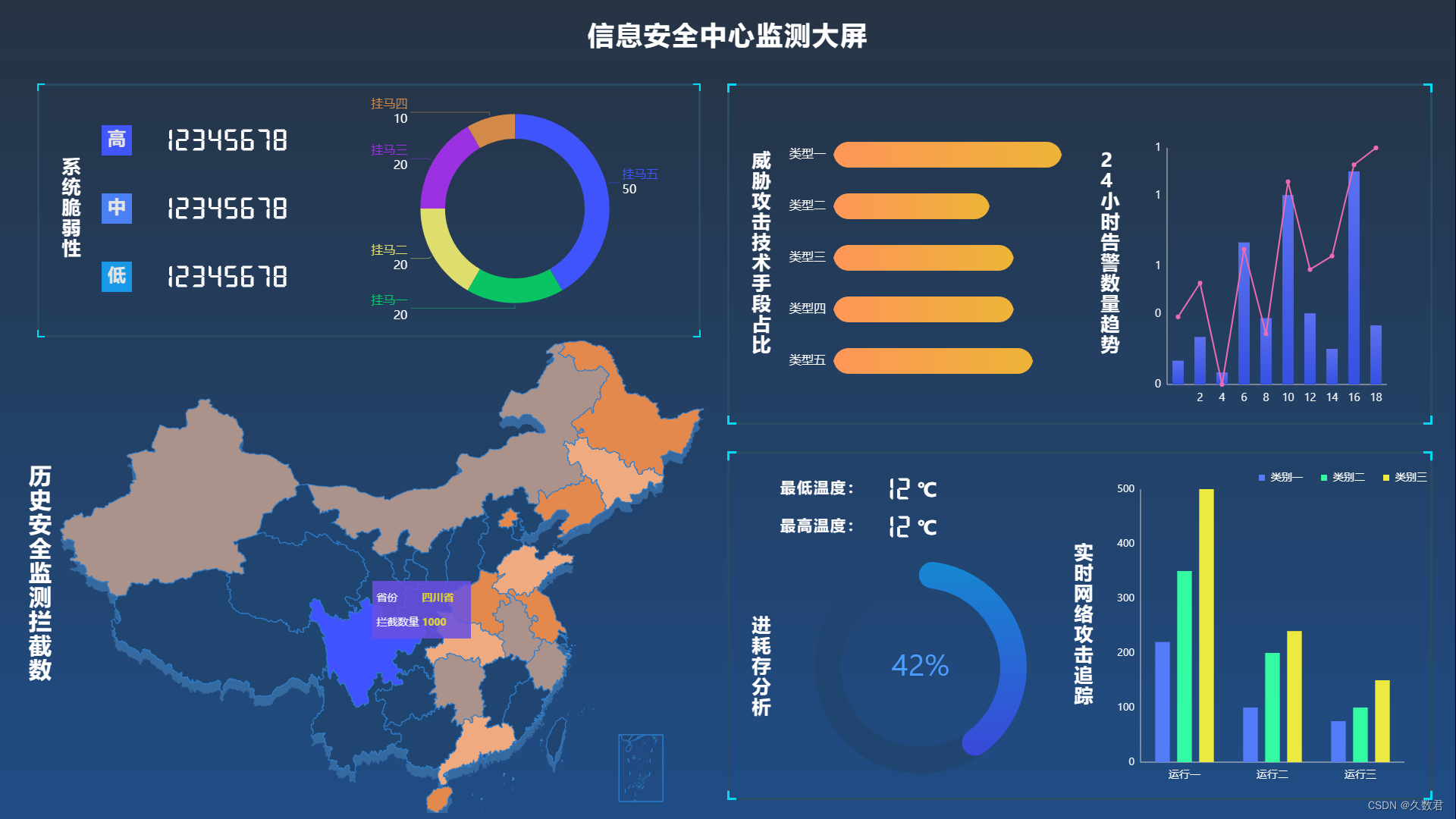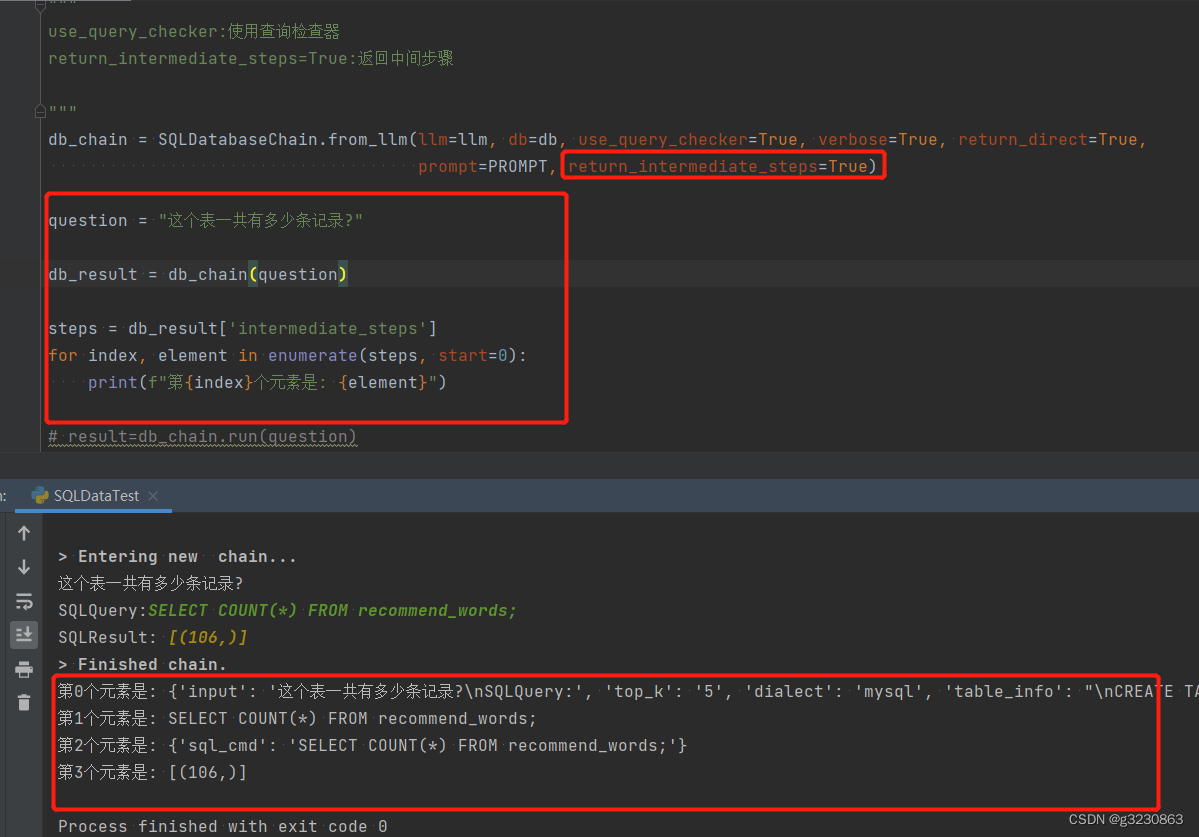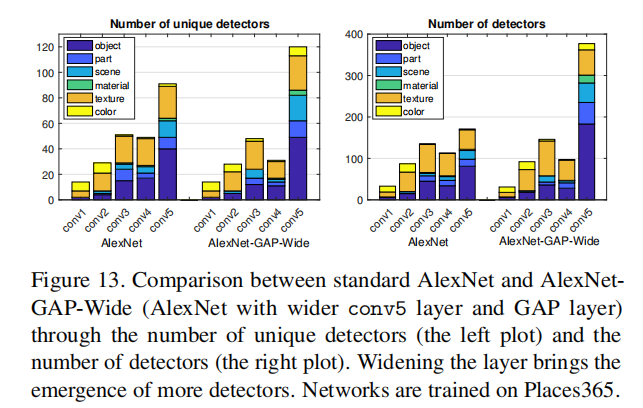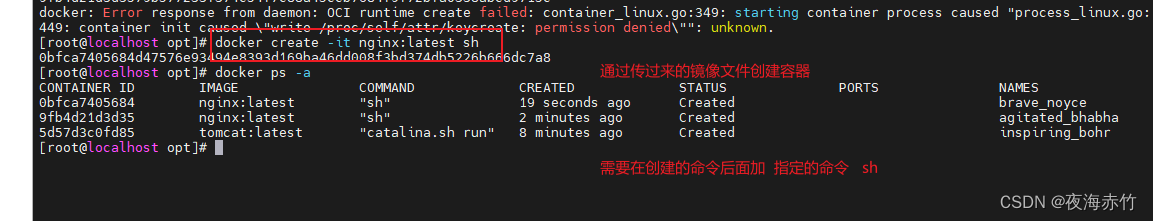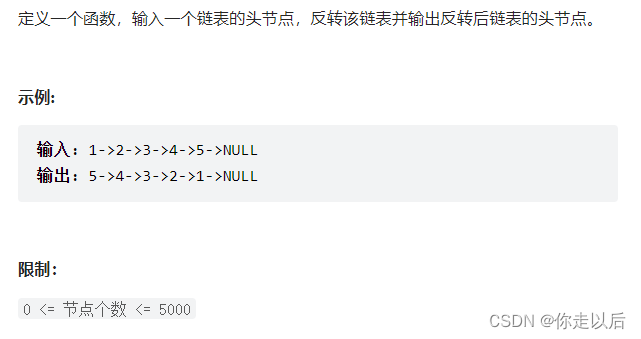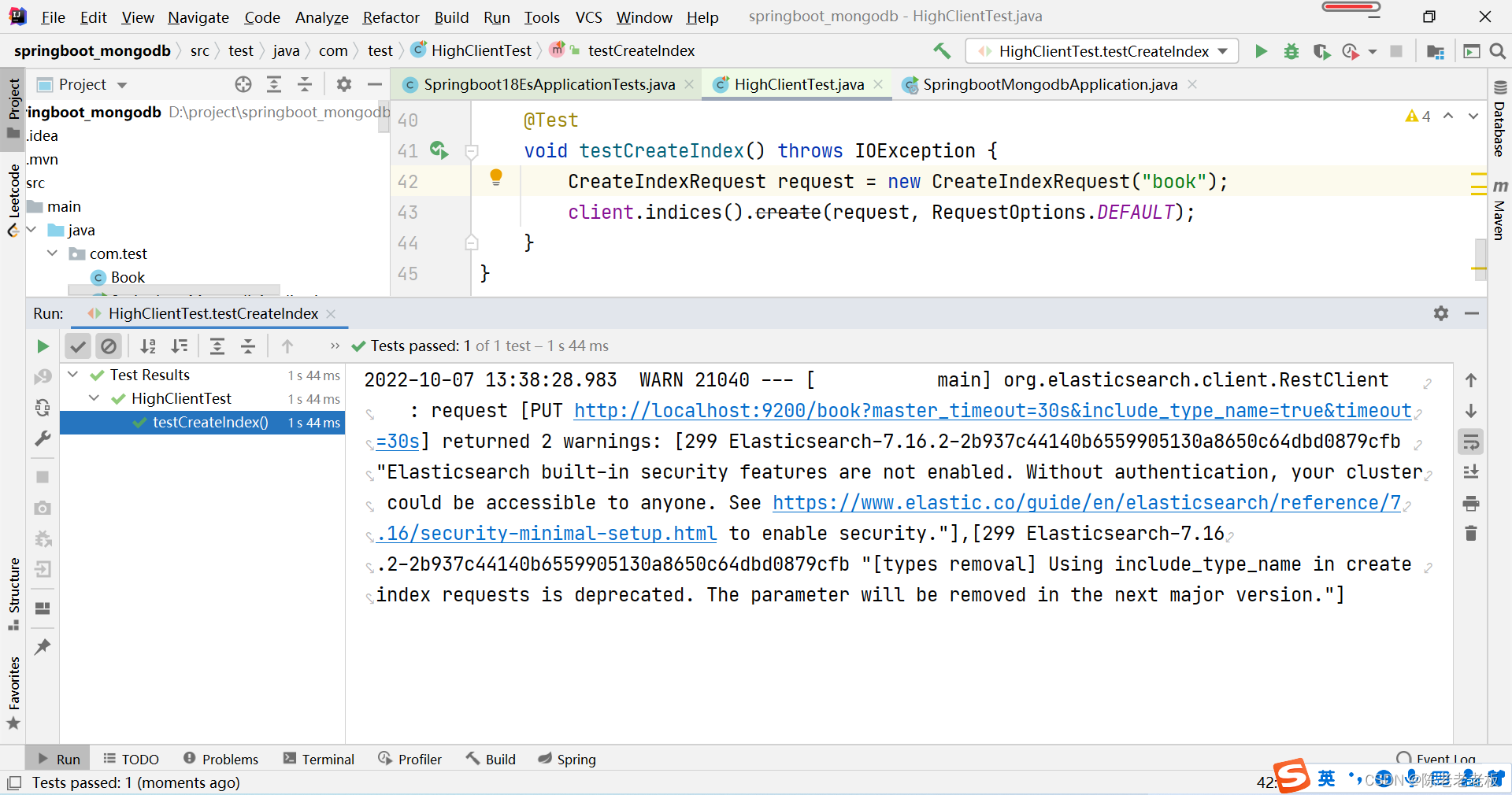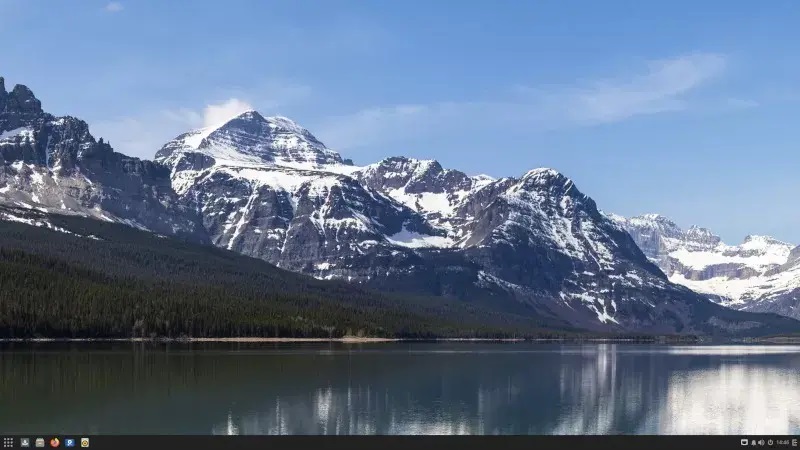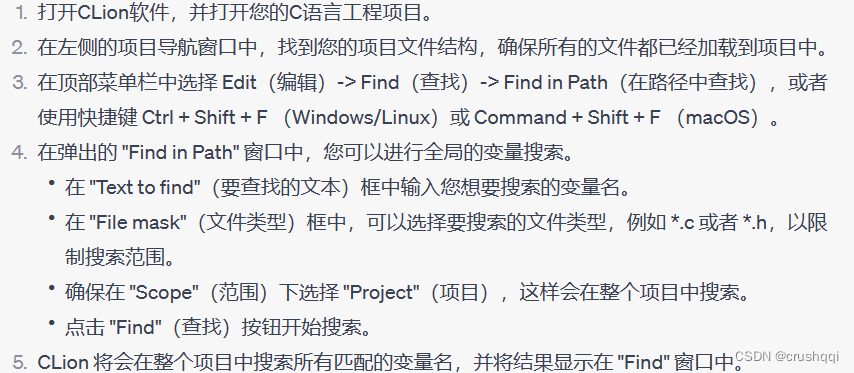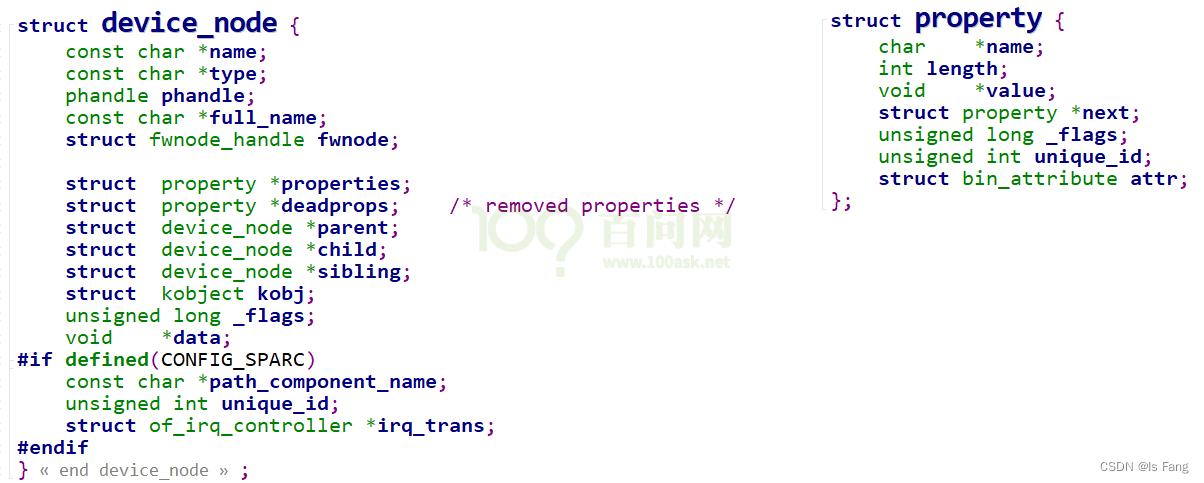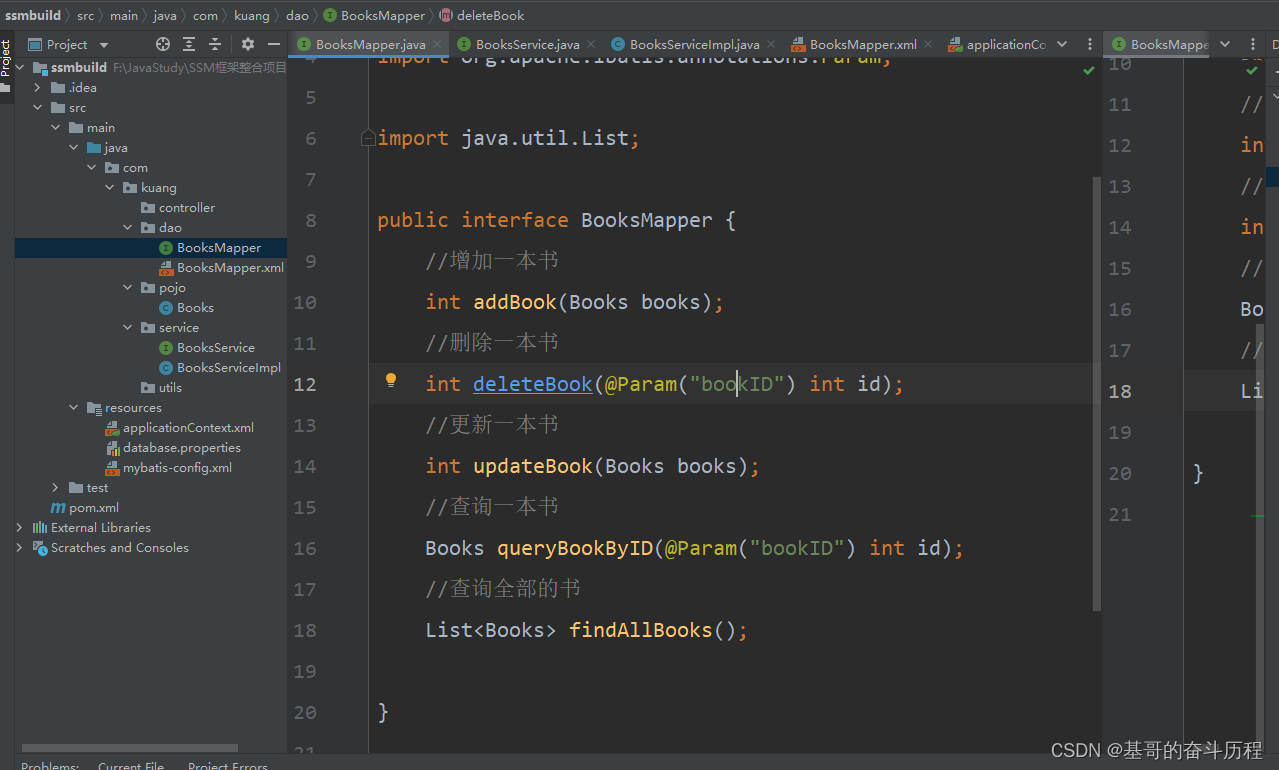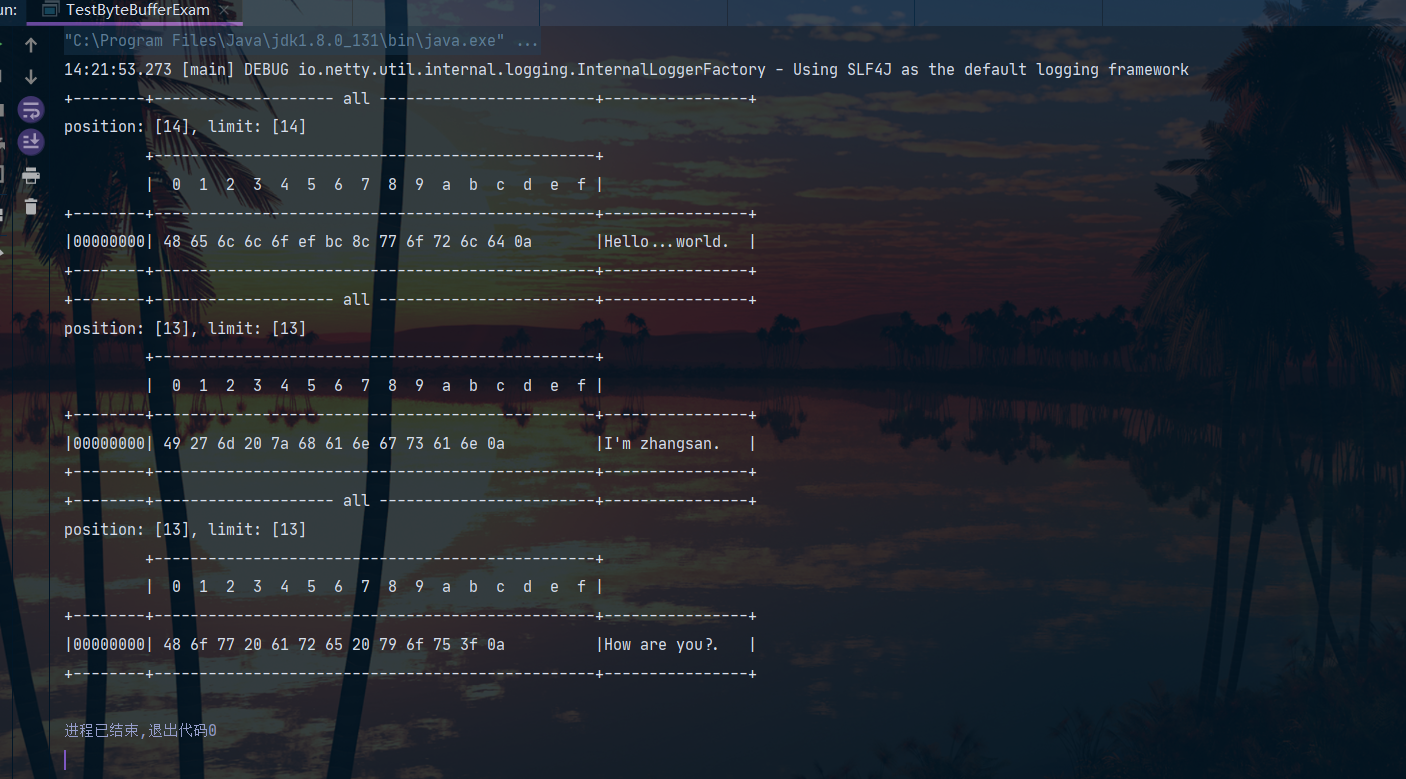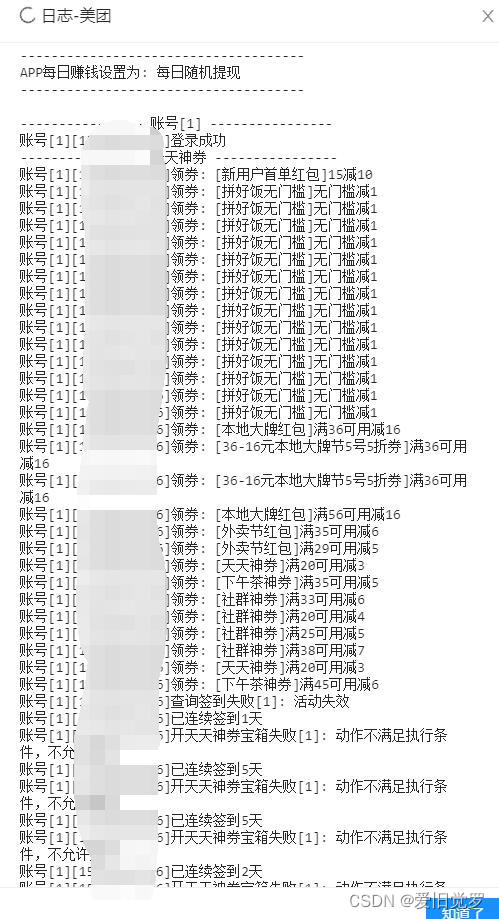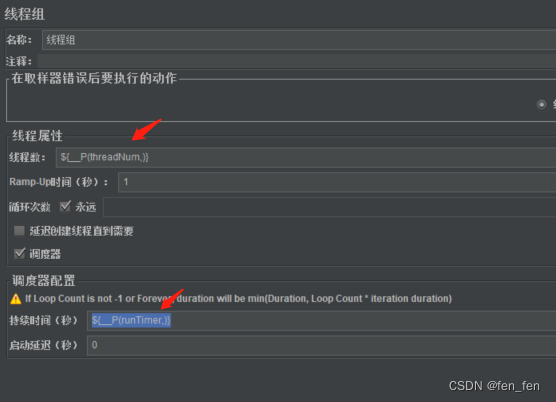深浅拷贝

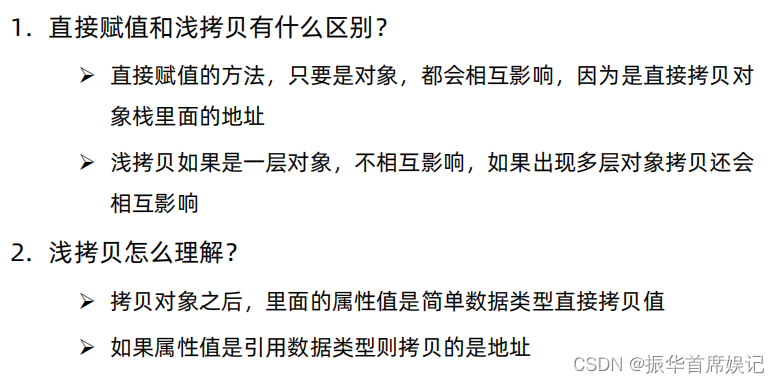
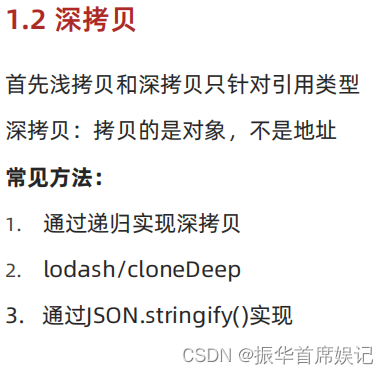
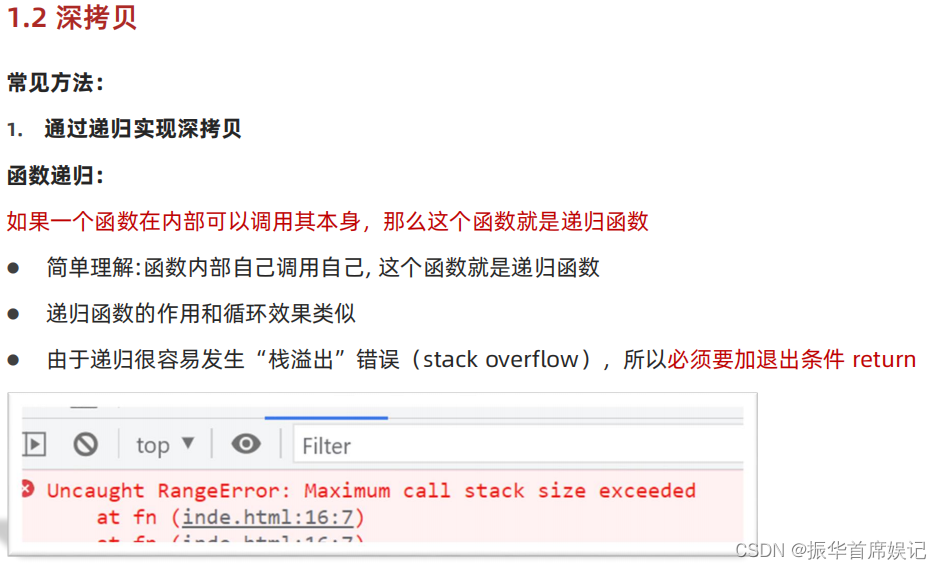
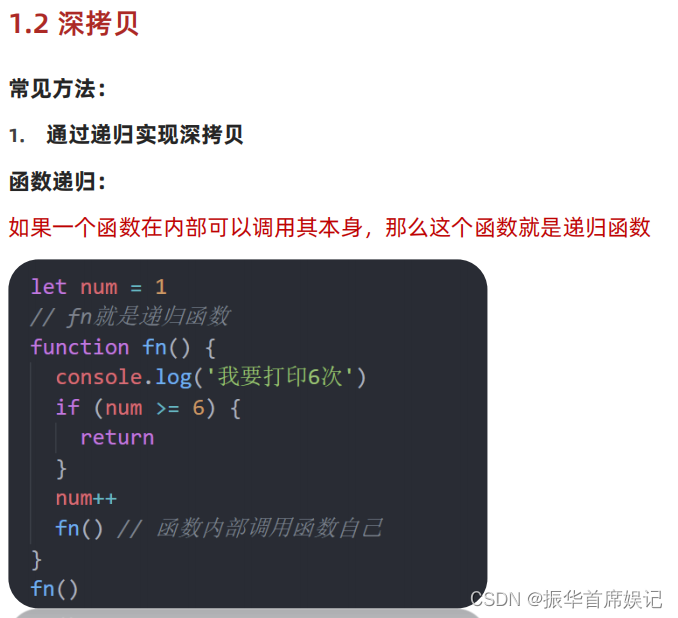
练习
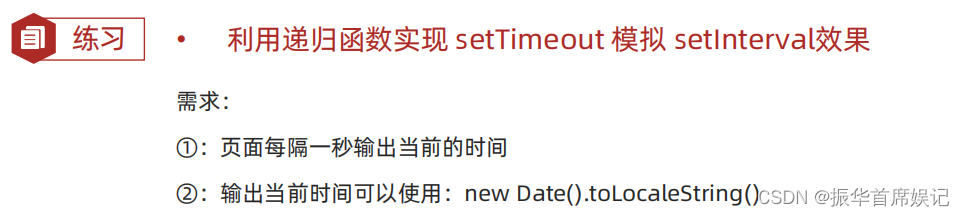
<!DOCTYPE html>
<html lang="zh-CN">
<head>
<meta charset="UTF-8">
<meta http-equiv="X-UA-Compatible" content="IE=edge">
<meta name="viewport" content="width=device-width, initial-scale=1.0">
<title>Document</title>
</head>
<body>
<div></div>
<script>
function getTime(){
document.querySelector('div').innerHTML = new Date().toLocaleString()
setTimeout(getTime,1000)
}
getTime()
</script>
</body>
</html>
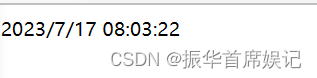
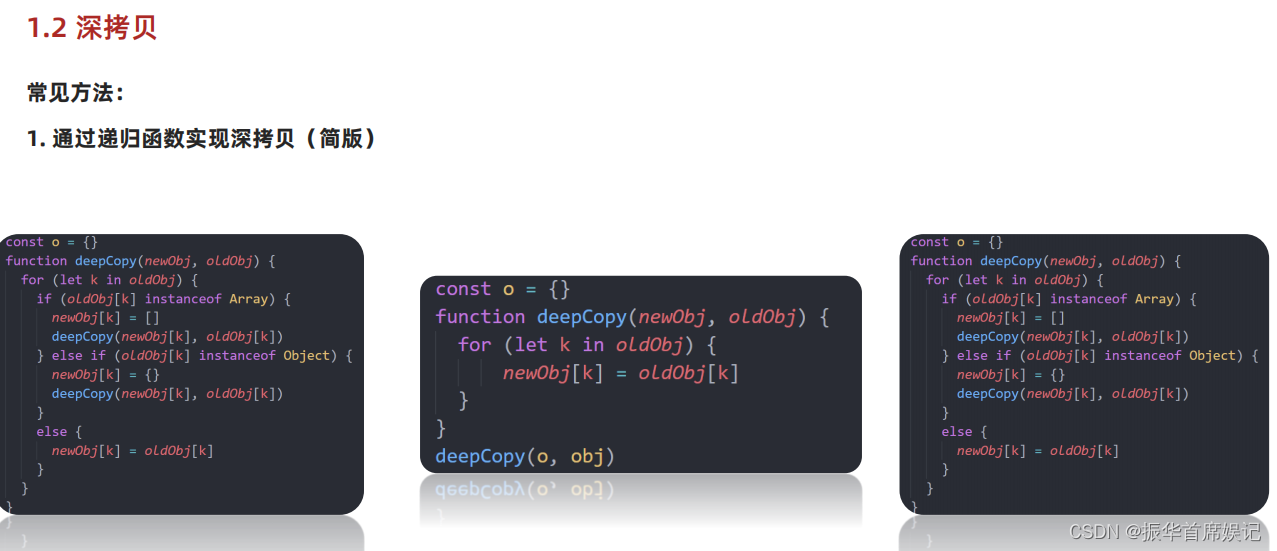
<!DOCTYPE html>
<html lang="en">
<head>
<meta charset="UTF-8">
<meta http-equiv="X-UA-Compatible" content="IE=edge">
<meta name="viewport" content="width=device-width, initial-scale=1.0">
<title>Document</title>
</head>
<body>
<script>
const obj = {
uname: 'pink',
age: 18,
hobby: ['乒乓球', '足球'],
family: {
baby: '小pink'
}
}
const o = {}
// 拷贝函数
function deepCopy(newObj, oldObj) {
debugger
for (let k in oldObj) {
// 处理数组的问题 一定先写数组 在写 对象 不能颠倒
if (oldObj[k] instanceof Array) {
newObj[k] = []
// newObj[k] 接收 [] hobby
// oldObj[k] ['乒乓球', '足球']
deepCopy(newObj[k], oldObj[k])
} else if (oldObj[k] instanceof Object) {
newObj[k] = {}
deepCopy(newObj[k], oldObj[k])
}
else {
// k 属性名 uname age oldObj[k] 属性值 18
// newObj[k] === o.uname 给新对象添加属性
newObj[k] = oldObj[k]
}
}
}
deepCopy(o, obj) // 函数调用 两个参数 o 新对象 obj 旧对象
console.log(o)
o.age = 20
o.hobby[0] = '篮球'
o.family.baby = '老pink'
console.log(obj)
console.log([1, 23] instanceof Object)
// 复习
// const obj = {
// uname: 'pink',
// age: 18,
// hobby: ['乒乓球', '足球']
// }
// function deepCopy({ }, oldObj) {
// // k 属性名 oldObj[k] 属性值
// for (let k in oldObj) {
// // 处理数组的问题 k 变量
// newObj[k] = oldObj[k]
// // o.uname = 'pink'
// // newObj.k = 'pink'
// }
// }
</script>
</body>
</html>

<!DOCTYPE html>
<html lang="en">
<head>
<meta charset="UTF-8">
<meta http-equiv="X-UA-Compatible" content="IE=edge">
<meta name="viewport" content="width=device-width, initial-scale=1.0">
<title>Document</title>
</head>
<body>
<!-- 先引用 -->
<script src="./lodash.min.js"></script>
<script>
const obj = {
uname: 'pink',
age: 18,
hobby: ['乒乓球', '足球'],
family: {
baby: '小pink'
}
}
const o = _.cloneDeep(obj)
console.log(o)
o.family.baby = '老pink'
console.log(obj)
</script>
</body>
</html>

<!DOCTYPE html>
<html lang="en">
<head>
<meta charset="UTF-8">
<meta http-equiv="X-UA-Compatible" content="IE=edge">
<meta name="viewport" content="width=device-width, initial-scale=1.0">
<title>Document</title>
</head>
<body>
<script>
const obj = {
uname: 'pink',
age: 18,
hobby: ['乒乓球', '足球'],
family: {
baby: '小pink'
}
}
// 把对象转换为 JSON 字符串
// console.log(JSON.stringify(obj))
const o = JSON.parse(JSON.stringify(obj))
console.log(o)
o.family.baby = '123'
console.log(obj)
</script>
</body>
</html>
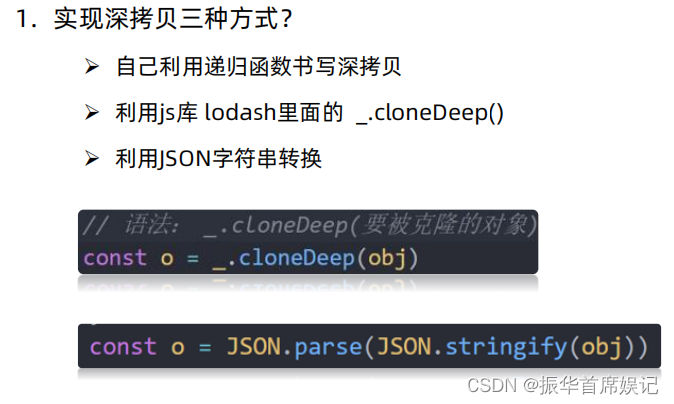
异常处理
throw 抛异常
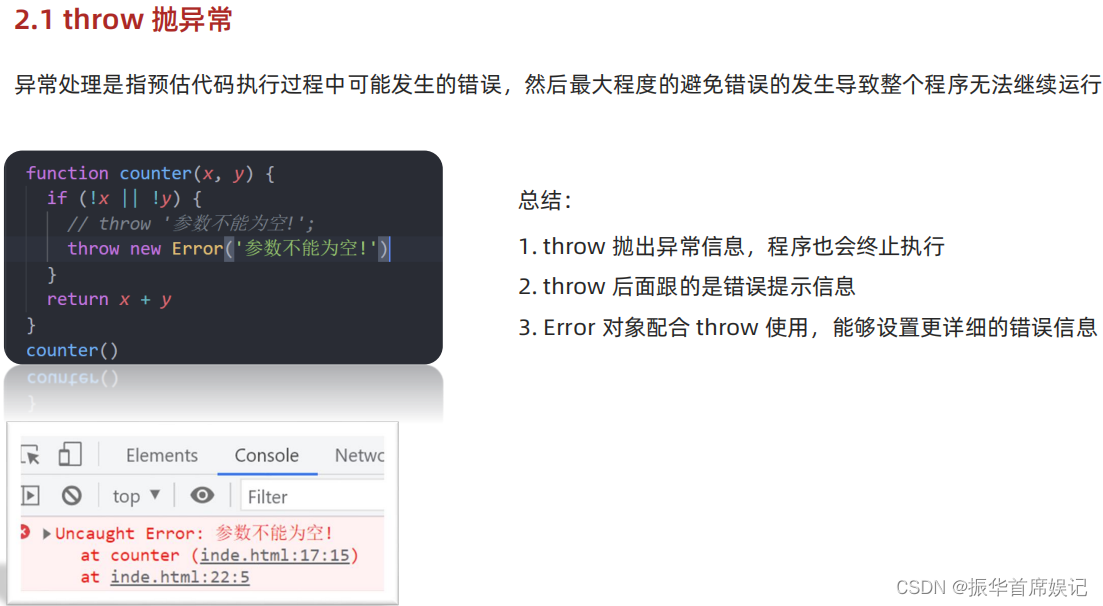
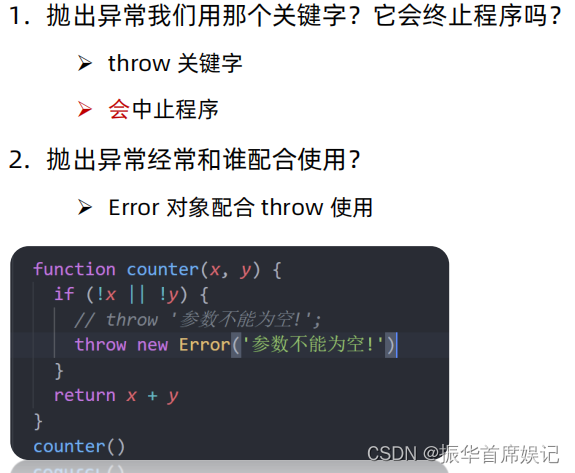
try/catch 捕获错误信息


debugger
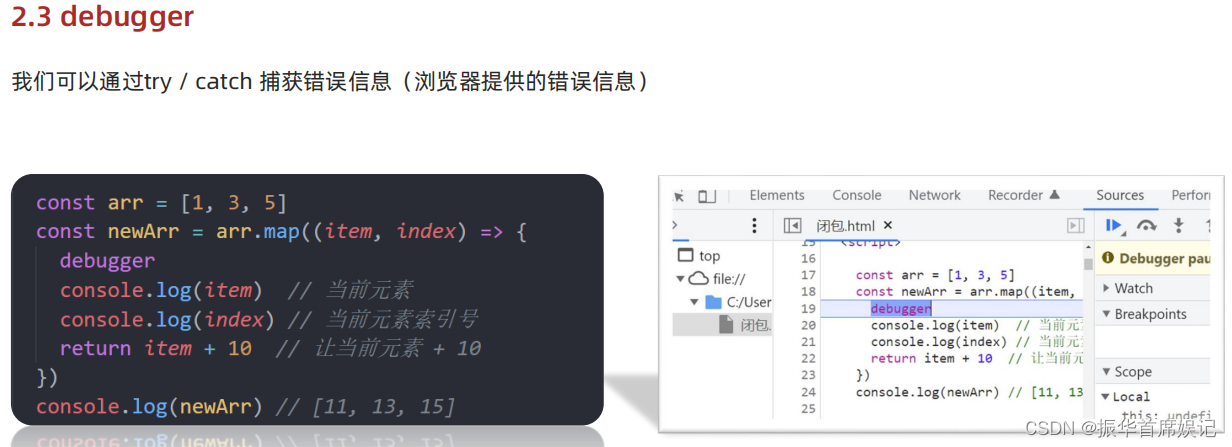
处理this
this指向——普通函数

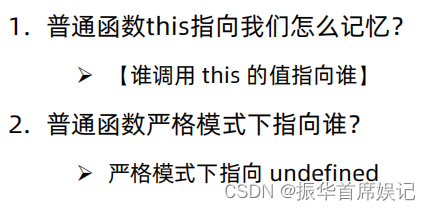
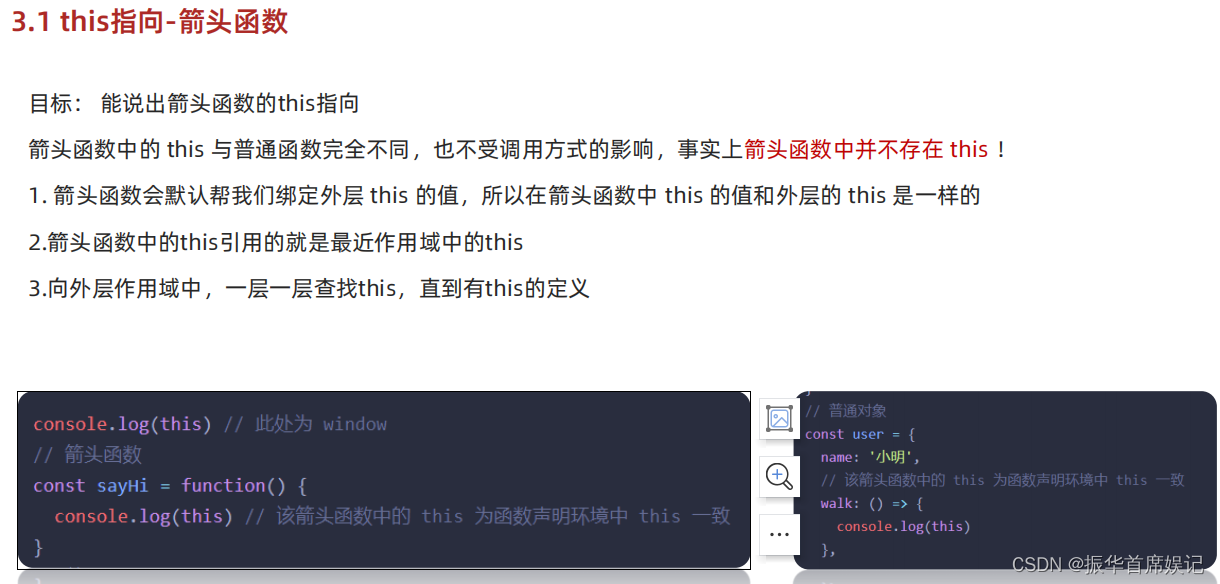

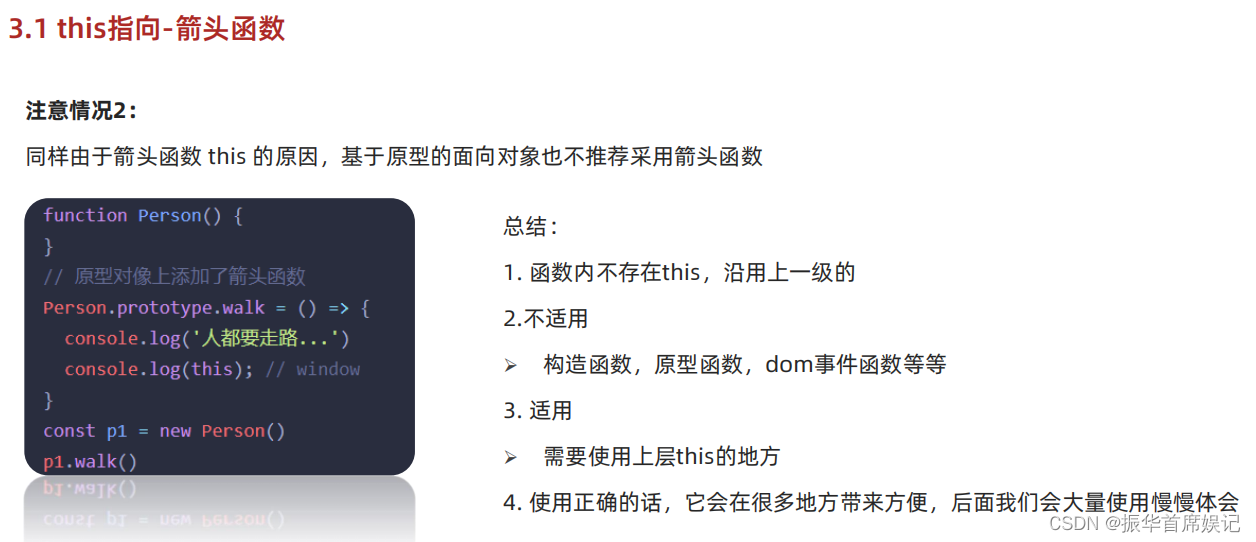
<!DOCTYPE html>
<html lang="en">
<head>
<meta charset="UTF-8">
<meta http-equiv="X-UA-Compatible" content="IE=edge">
<meta name="viewport" content="width=device-width, initial-scale=1.0">
<title>Document</title>
</head>
<body>
<button>点击</button>
<script>
// 普通函数: 谁调用我,this就指向谁
console.log(this) // window
function fn() {
console.log(this) // window
}
window.fn()
window.setTimeout(function () {
console.log(this) // window
}, 1000)
document.querySelector('button').addEventListener('click', function () {
console.log(this) // 指向 button
})
const obj = {
sayHi: function () {
console.log(this) // 指向 obj
}
}
obj.sayHi()
</script>
</body>
</html>
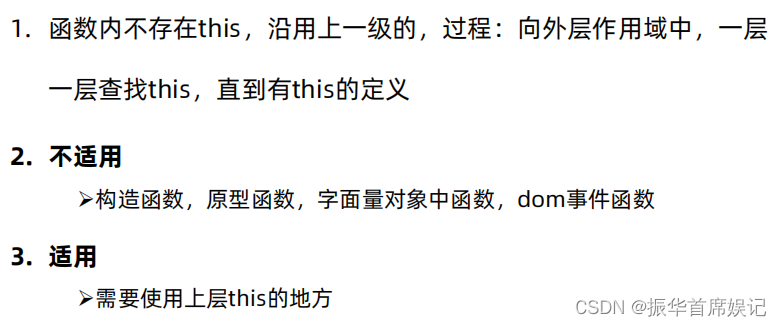
改变this
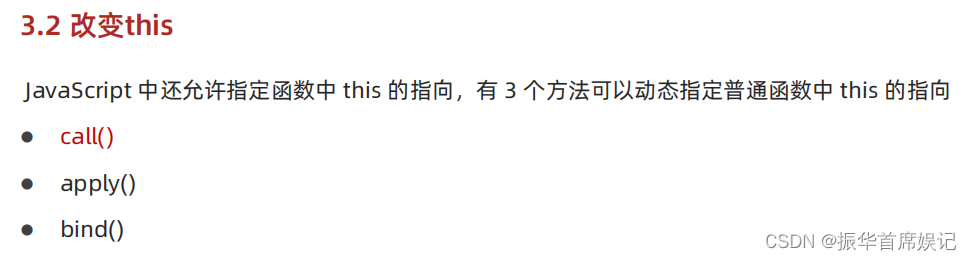
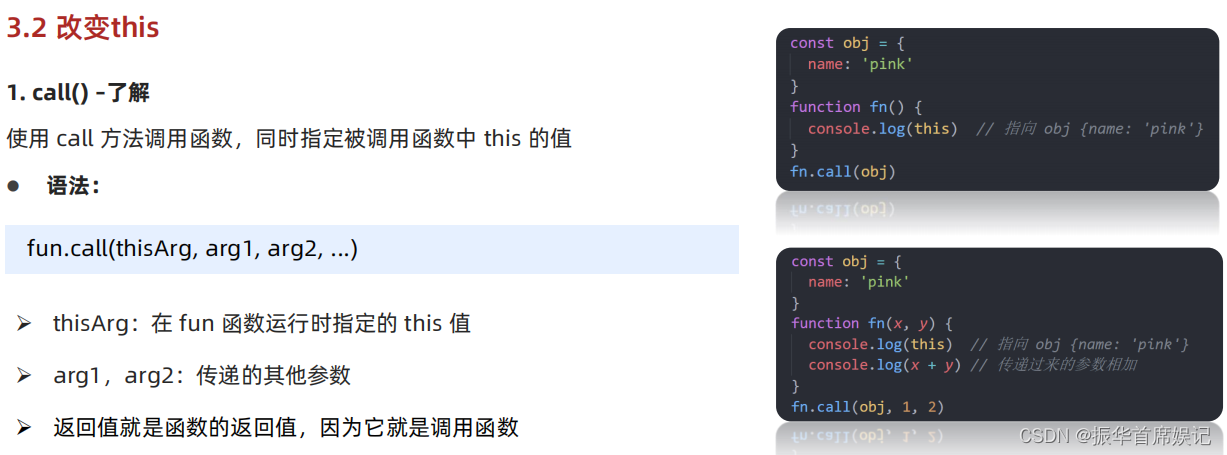
<!DOCTYPE html>
<html lang="en">
<head>
<meta charset="UTF-8">
<meta http-equiv="X-UA-Compatible" content="IE=edge">
<meta name="viewport" content="width=device-width, initial-scale=1.0">
<title>Document</title>
</head>
<body>
<script>
const obj = {
uname: 'pink'
}
function fn(x, y) {
console.log(this) // window
console.log(x + y)
}
// 1. 调用函数
// 2. 改变 this 指向
fn.call(obj, 1, 2)
</script>
</body>
</html>
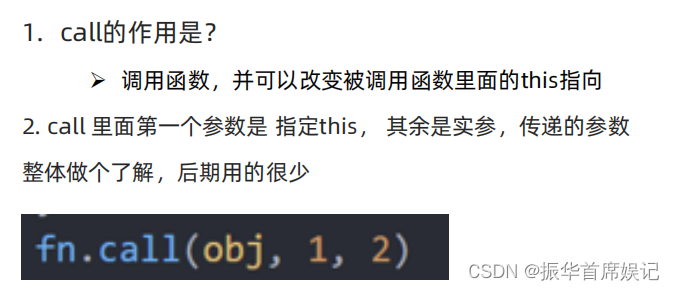
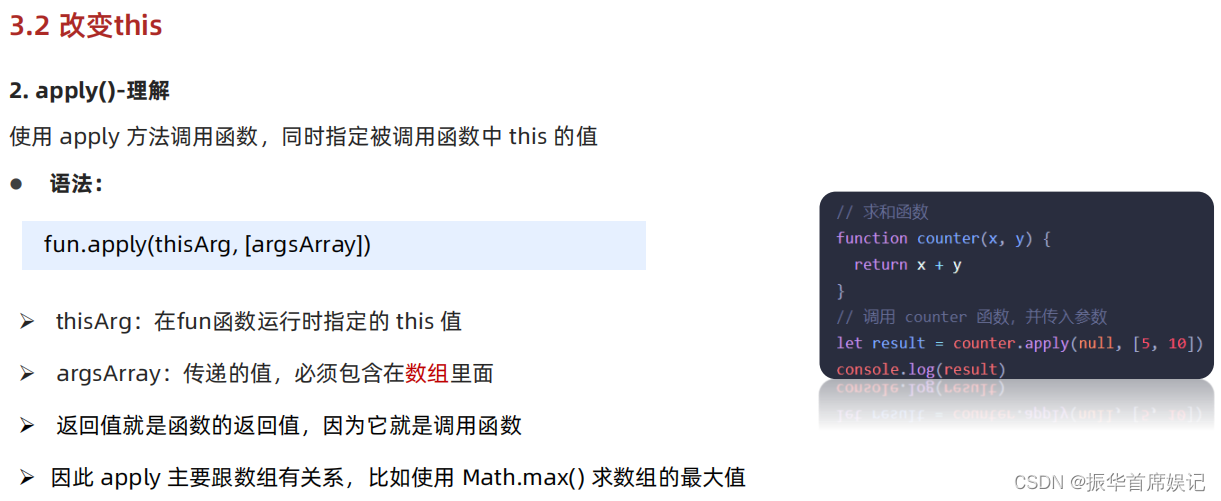
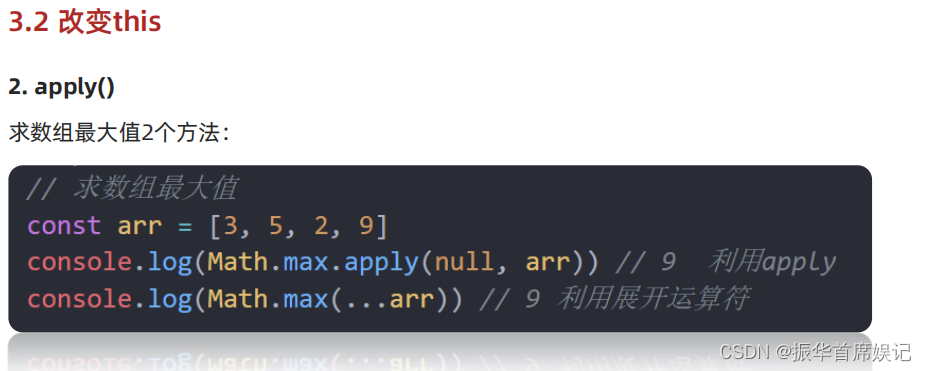
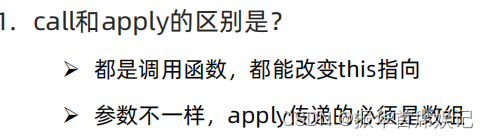
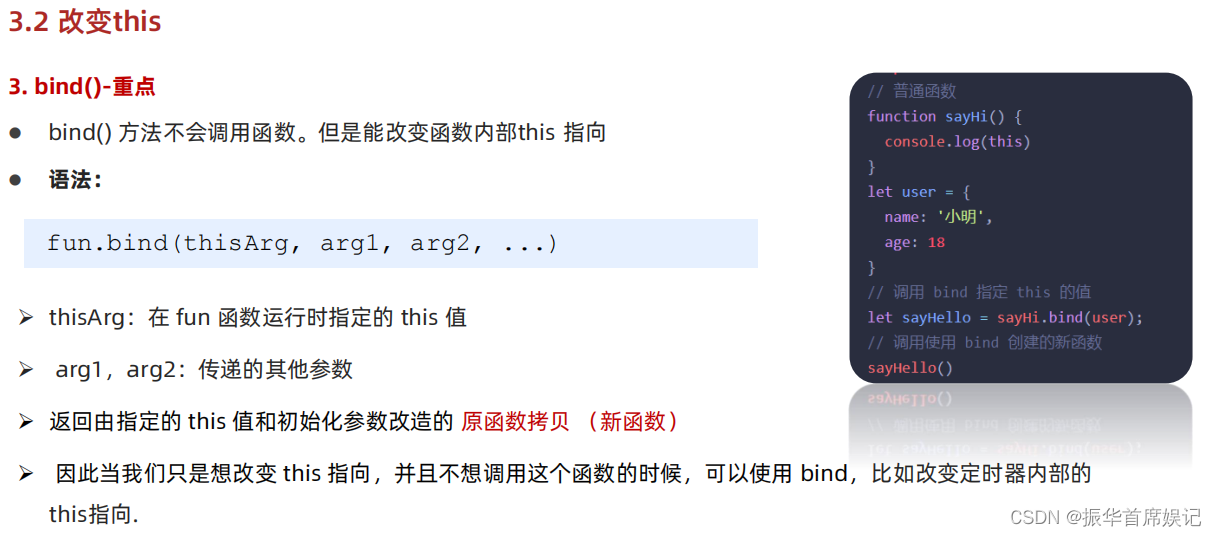
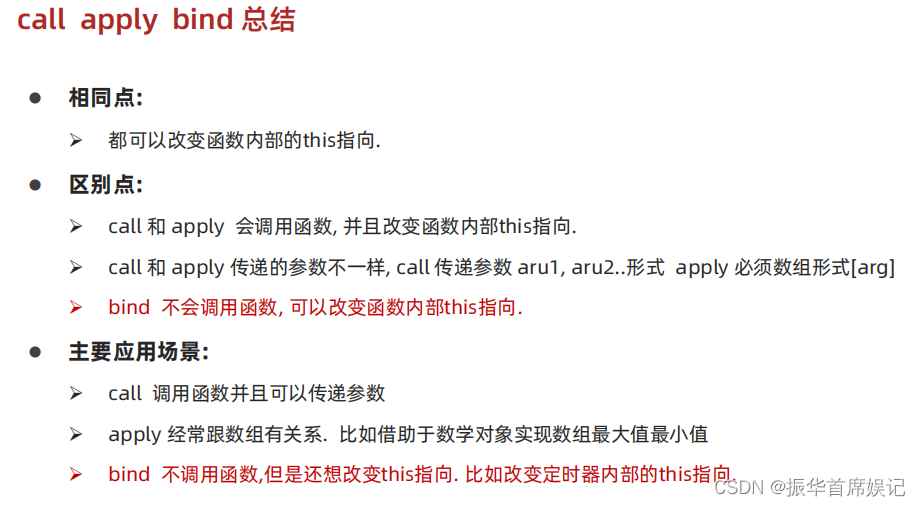
性能优化
节流
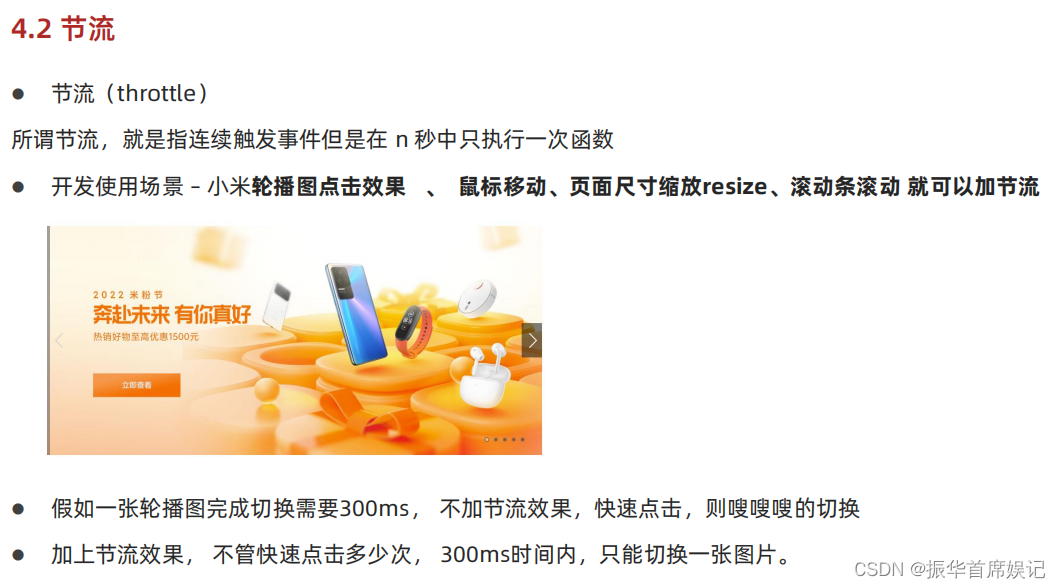
案例
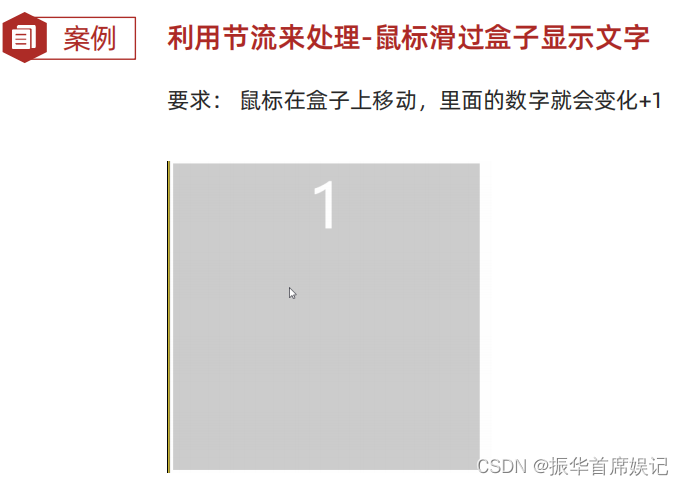
<!DOCTYPE html>
<html lang="en">
<head>
<meta charset="UTF-8" />
<meta http-equiv="X-UA-Compatible" content="IE=edge" />
<meta name="viewport" content="width=device-width, initial-scale=1.0" />
<title>Document</title>
<style>
.box {
width: 500px;
height: 500px;
background-color: #ccc;
color: #fff;
text-align: center;
font-size: 100px;
}
</style>
</head>
<body>
<div class="box"></div>
<script>
const box = document.querySelector('.box')
let i = 1 // 让这个变量++
// 鼠标移动函数
function mouseMove() {
box.innerHTML = ++i
// 如果里面存在大量操作 dom 的情况,可能会卡顿
}
// console.log(mouseMove)
// 节流函数 throttle
function throttle(fn, t) {
// 起始时间
let startTime = 0
return function () {
// 得到当前的时间
let now = Date.now()
// 判断如果大于等于 500 采取调用函数
if (now - startTime >= t) {
// 调用函数
fn()
// 起始的时间 = 现在的时间 写在调用函数的下面
startTime = now
}
}
}
box.addEventListener('mousemove', throttle(mouseMove, 500))
// throttle(mouseMove, 500) === function () { console.log(1) }
// box.addEventListener('mousemove', function () {
// // 得到当前的时间
// let now = Date.now()
// // 判断如果大于等于 500 采取调用函数
// if (now - startTime >= t) {
// // 调用函数
// fn()
// // 起始的时间 = 现在的时间 写在调用函数的下面
// startTime = now
// }
// })
</script>
</body>
</html>

防抖