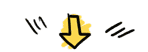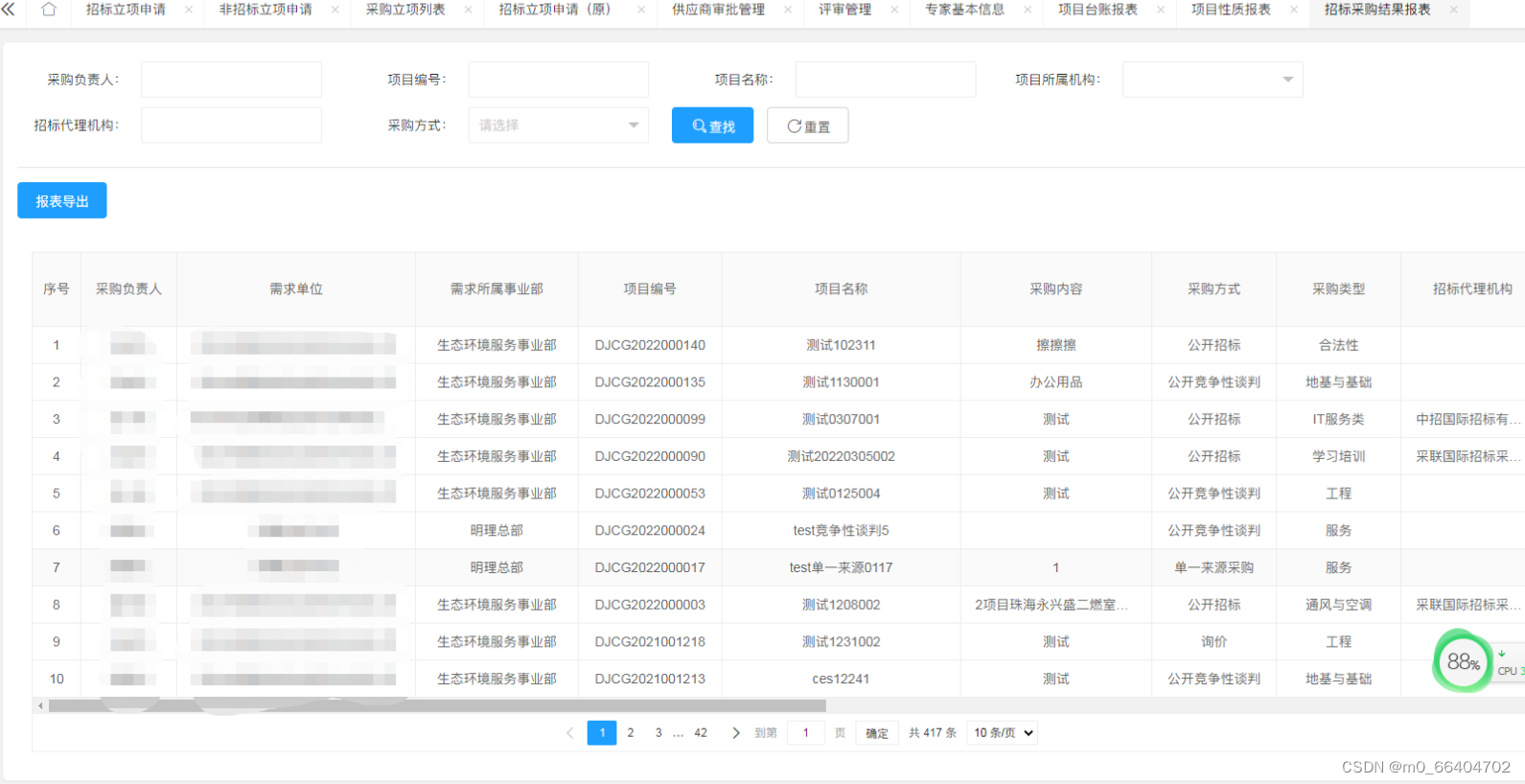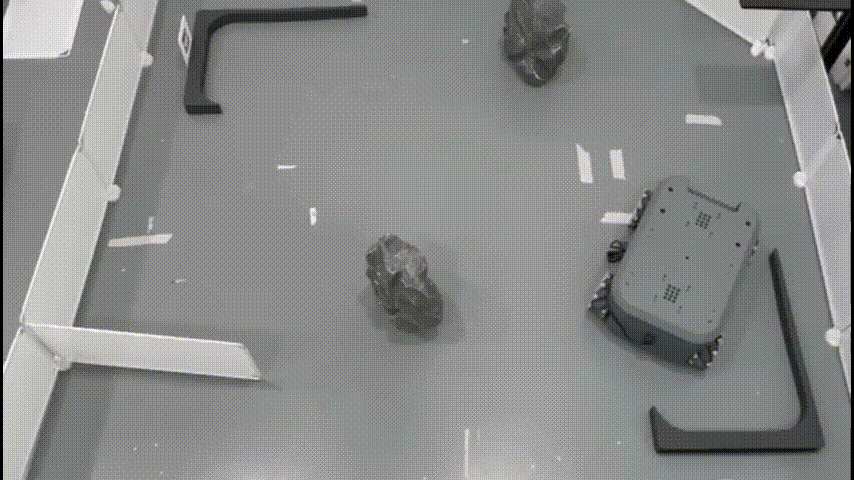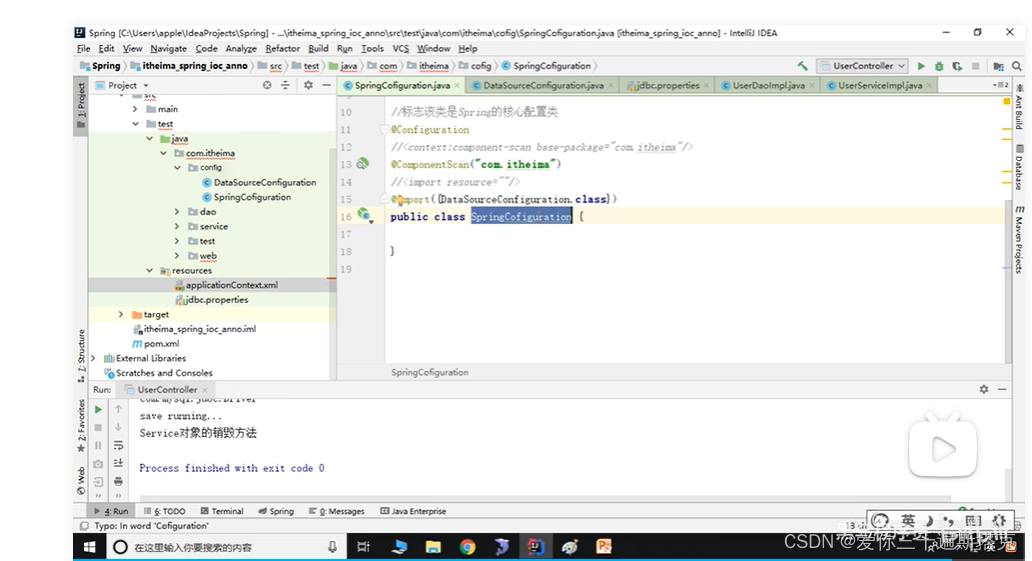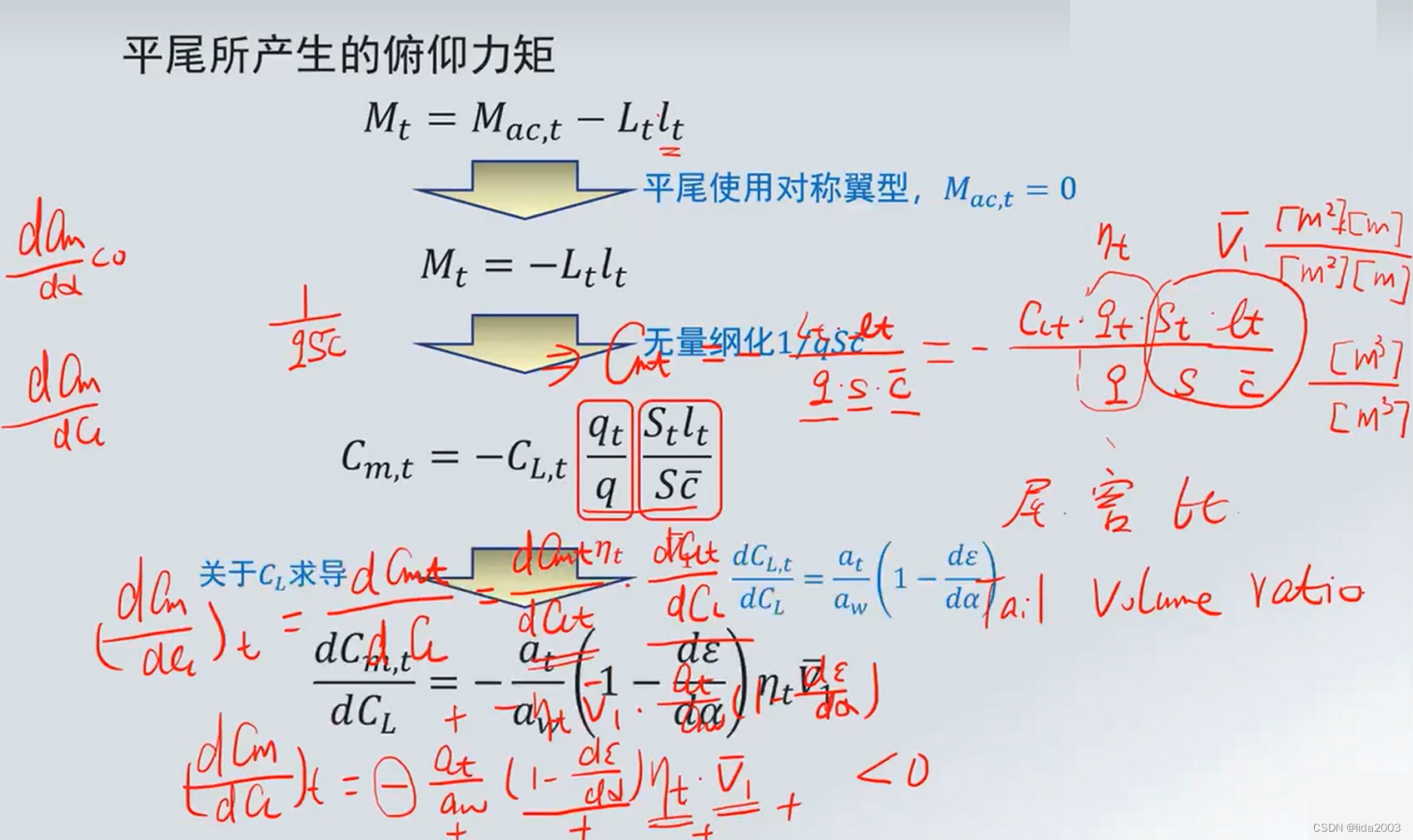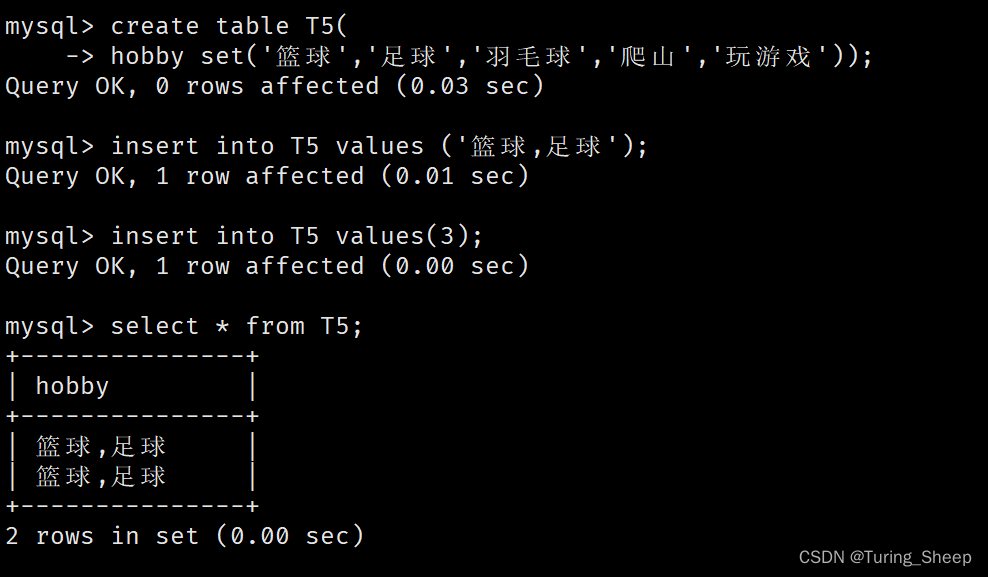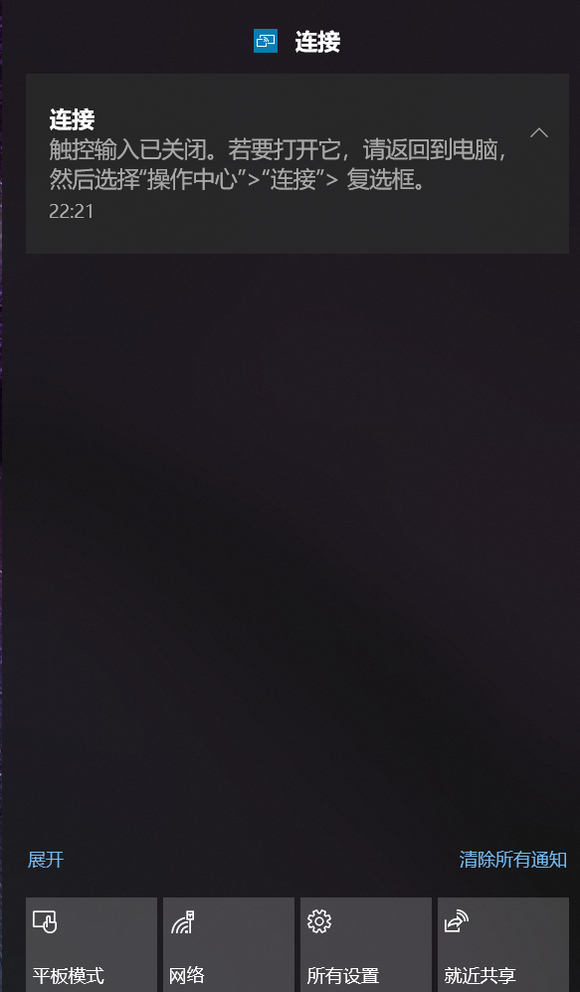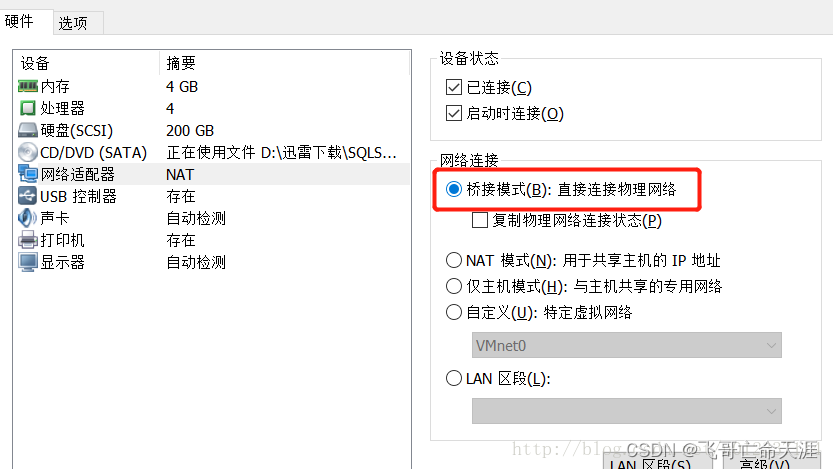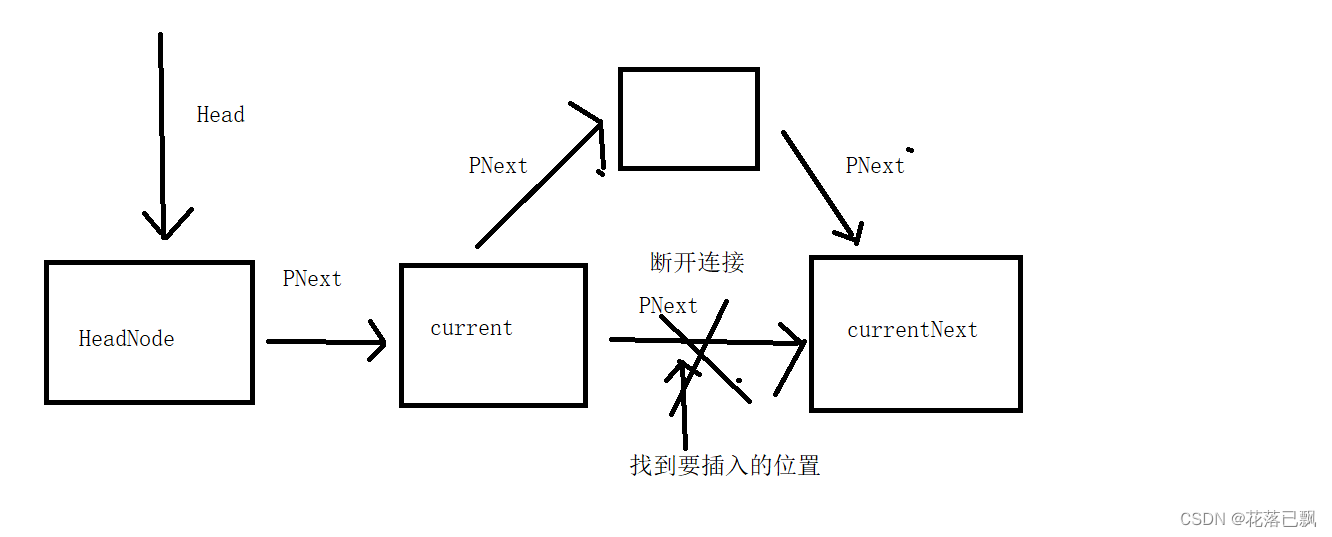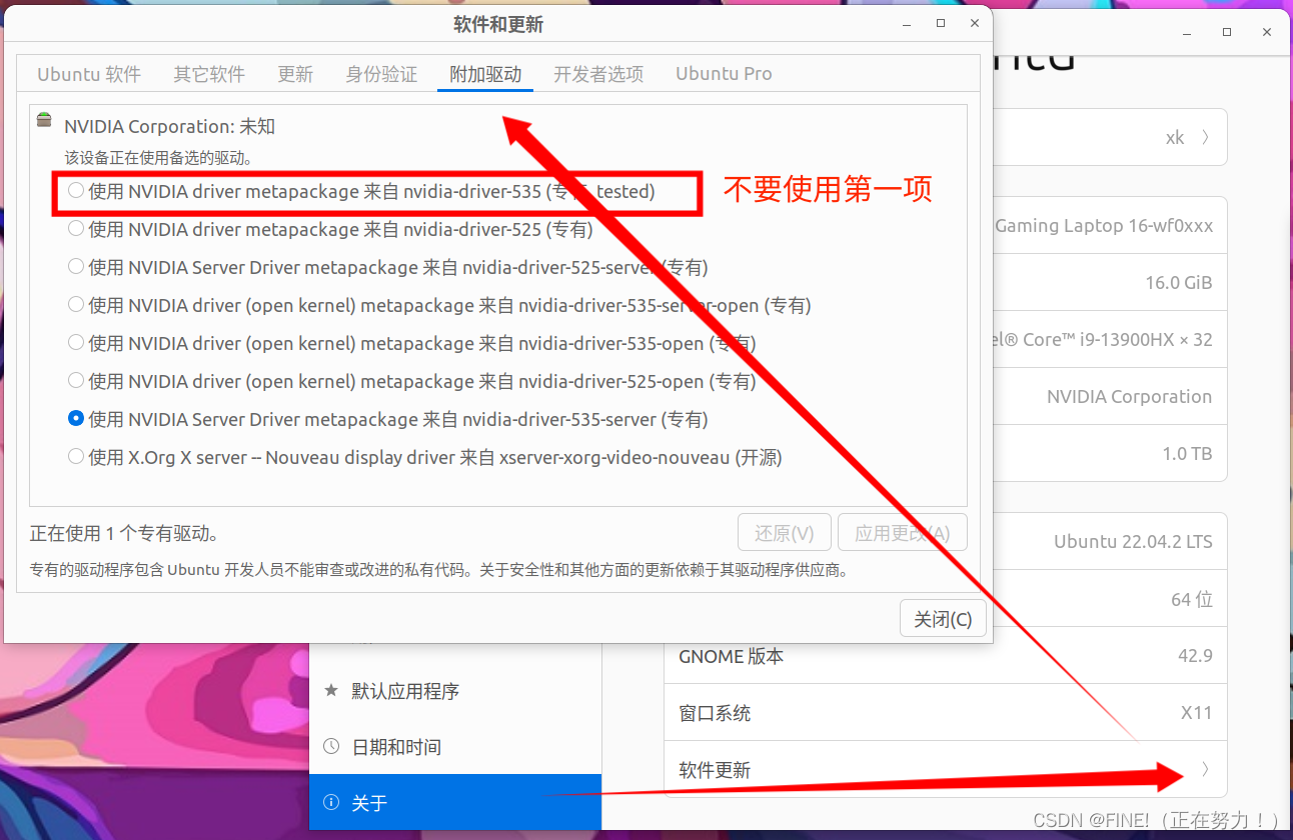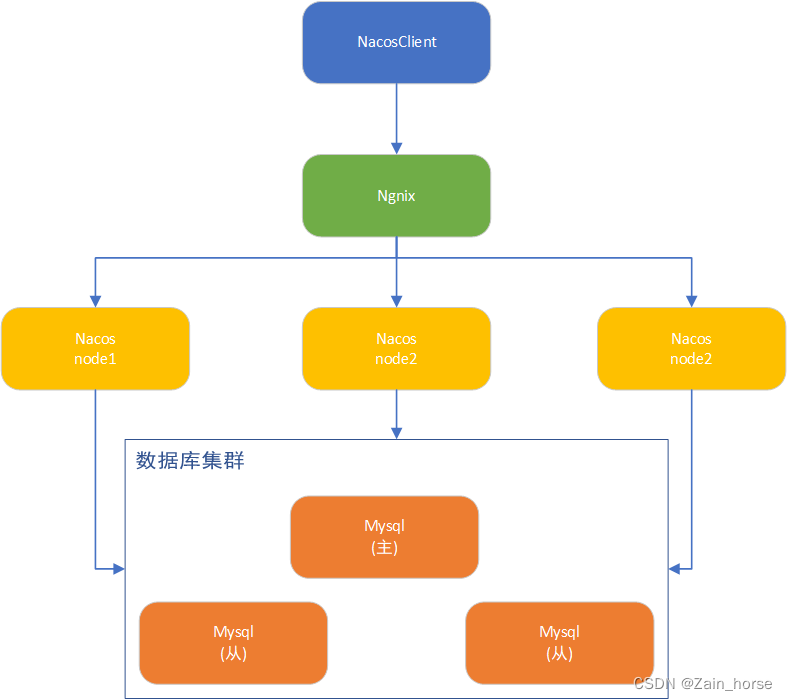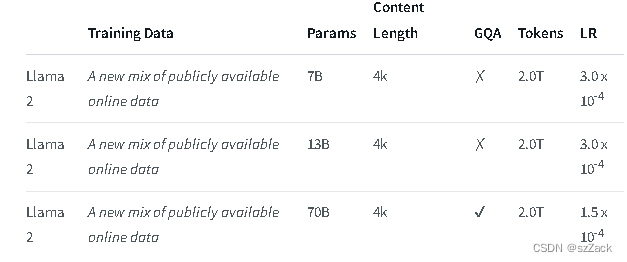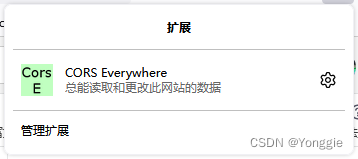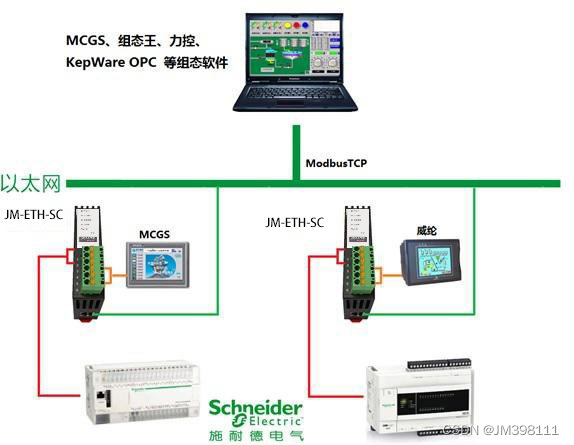uiautomator2是uiautomator的升级版本,增加了对AccessibilityService服务的支持,当然在appium1.7版本以上进行支持,本篇文章介绍一下它的使用。
安装
安装方式很简单:
pip install uiautomator2
进行初始化:
python -m uiautomator2 init
通过网上的说明,在进行初始化操作时,需要将安卓设备连接电脑,它会在设备中安装一个ATX应用(之前叫uiautomator2),并且还会装uiautomator-server(主要发送接收事件操作)、atx-agent(该服务就是在ATX应用中,好像可以不用数据线,直接可以wifi连接设备)、openstf/minicap、openstf/minitouch(可以进行快速截图的库)。
使用方式如下:
import uiautomator2 as u2
d=u2.connect('你的设备标识') #如果设备和PC电脑在同一局域网的话,还可以是你的设备IP地址。
print(http://d.info)
元素定位
使用元素定位可以使用weditor,当然也可以使用uiautomatorviewer进行定位.
安装:
pip install --pre --upgrade weditor
运行:
python3 -m weditor
运行之后,会用chrome浏览器打开:http://localhost:17310/
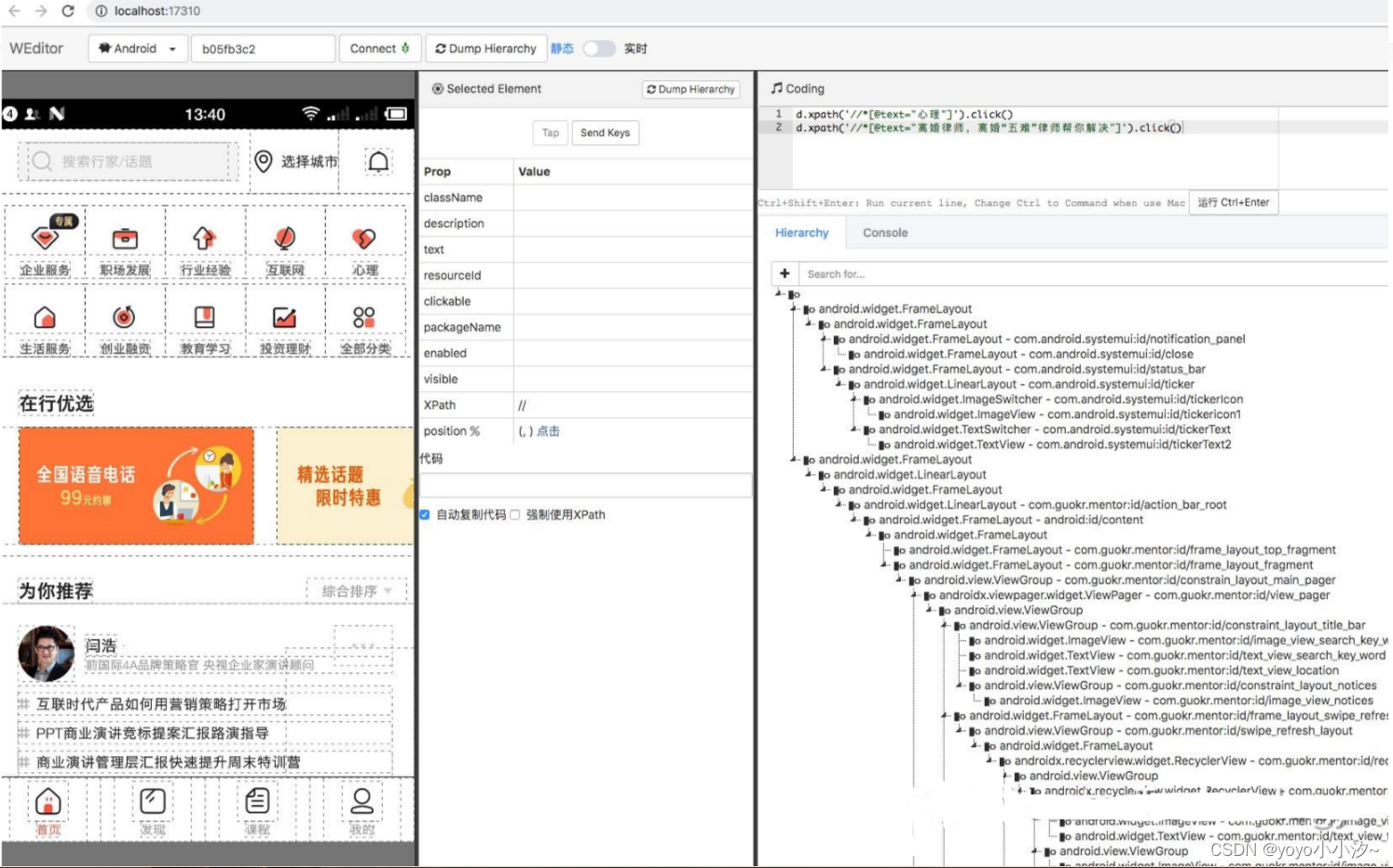
然后点击Dump Hierarchy,就可以看到页面元素。
还支持进行录制功能,通过鼠标点击控件,会转换成uiautomator2的脚本。
最后: 为了回馈铁杆粉丝们,我给大家整理了完整的软件测试视频学习教程,朋友们如果需要可以自行免费领取 【保证100%免费】

全套资料获取方式:点击下方小卡片自行领取即可