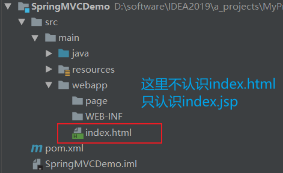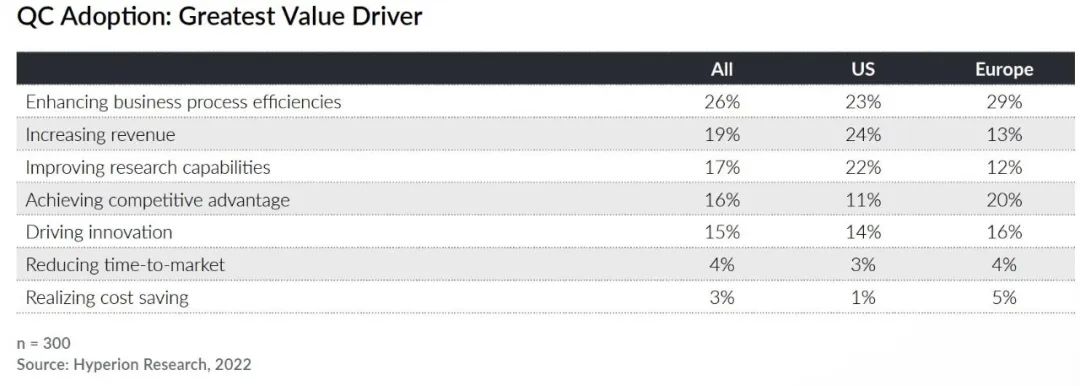1.使用IDEA创建工程
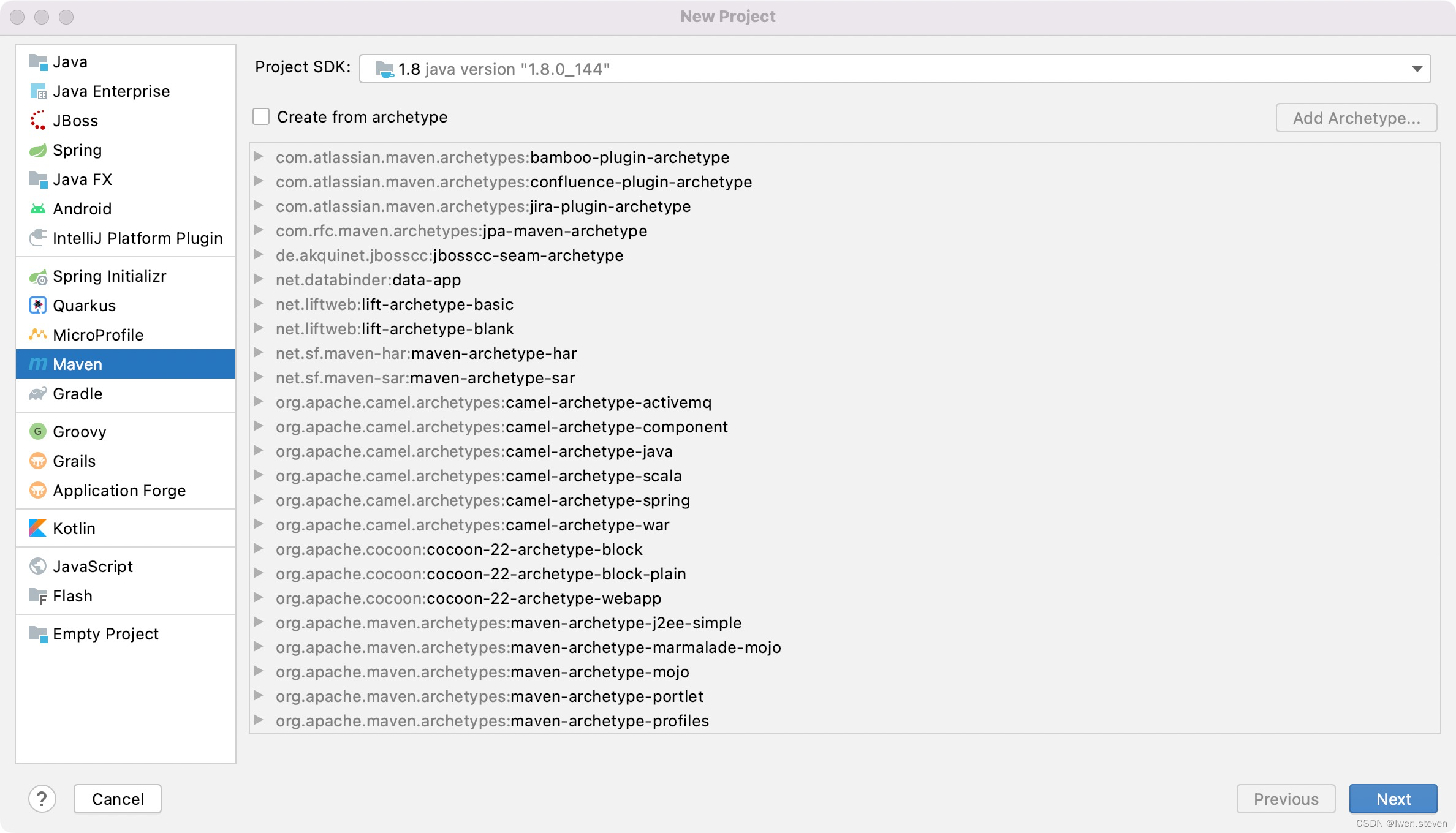
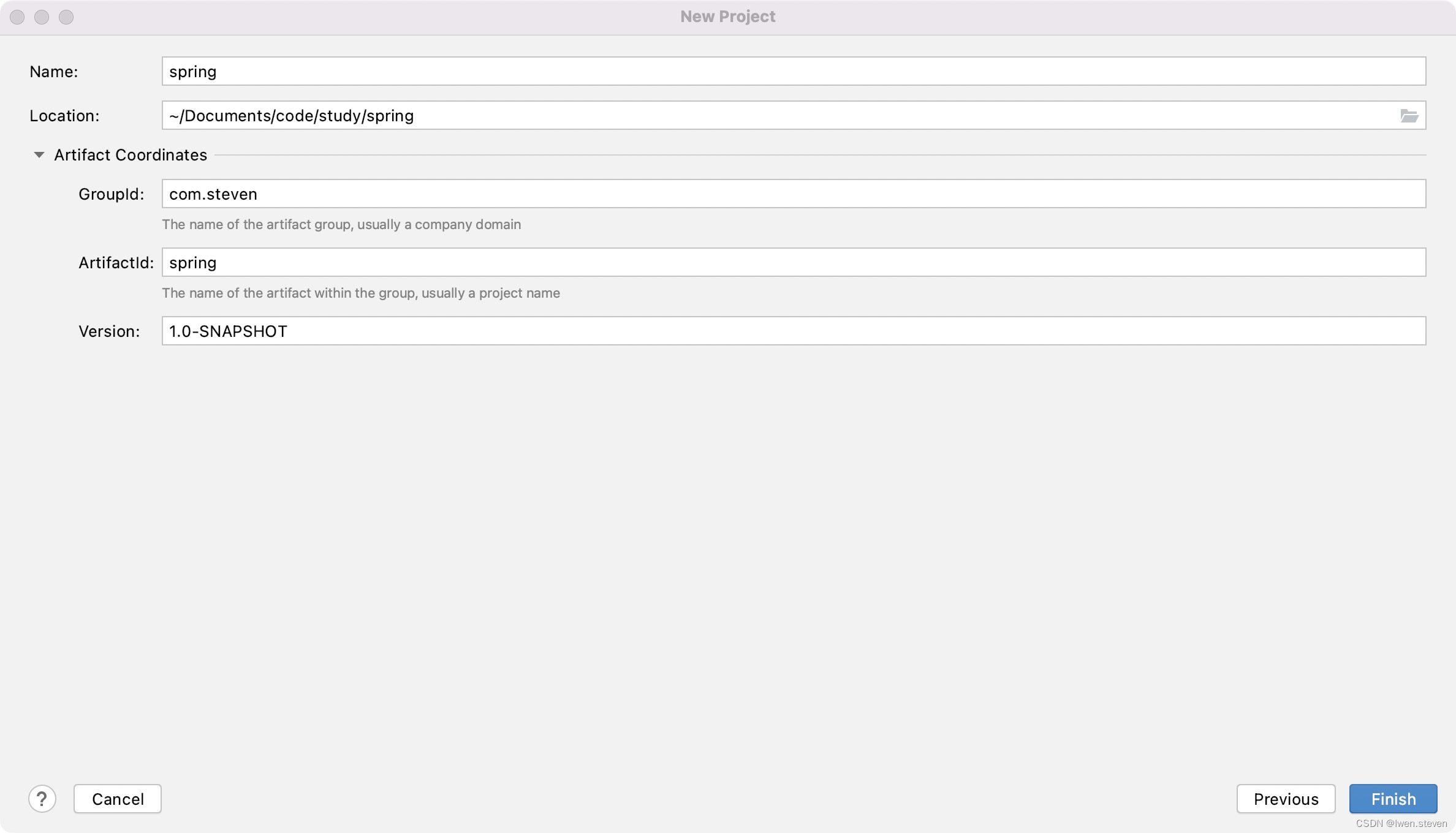
2.引入项目使用的依赖
<dependencies>
<dependency>
<groupId>org.springframework</groupId>
<artifactId>spring-context</artifactId>
<version>5.2.2.RELEASE</version>
</dependency>
<dependency>
<groupId>org.aspectj</groupId>
<artifactId>aspectjweaver</artifactId>
<version>1.8.13</version>
</dependency>
</dependencies>
3.编写Spring框架核心配置文件applicationContext.xml
在项目目录“/src/main/resources”下新建applicationContext.xml文件,具体代码如下。
<?xml version="1.0" encoding="UTF-8"?>
<beans xmlns="http://www.springframework.org/schema/beans"
xmlns:xsi="http://www.w3.org/2001/XMLSchema-instance"
xmlns:aop="http://www.springframework.org/schema/aop"
xsi:schemaLocation="http://www.springframework.org/schema/beans
http://www.springframework.org/schema/beans/spring-beans.xsd
http://www.springframework.org/schema/aop
http://www.springframework.org/schema/aop/spring-aop.xsd">
<!--bean definitions here-->
</beans>
4.编写代码
(1).目标类代码
在项目目录“/src/main/java/com/steven”下新建service目录,并在service目录下新建IAccountService接口和AccountServiceImpl实现类,具体代码如下。
public interface IAccountService {
void transfer(String outUser,String inUser,Double money);
}
public class AccountServiceImpl implements IAccountService {
public void transfer(String outUser, String inUser, Double money) {
System.out.println(outUser + "向" + inUser + "转账" + money + "元");
}
}
(2).通知类代码
在项目目录“/src/main/java/com/steven”下新建advice目录,并在advice目录下新建MyAdvice类,具体代码如下。
public class MyAdvice {
public void before() {
System.out.println("前置通知执行了....");
}
public void afterReturning() {
System.out.println("后置通知执行了....");
}
public void afterThrowing() {
System.out.println("异常通知执行了....");
}
public void after() {
System.out.println("最终通知执行了....");
}
/**
* 环绕通知
*
* @param pjp 正在执行的连接点,切点
* @return
*/
public Object around(ProceedingJoinPoint pjp) {
Object proceed = null;
try {
System.out.println("前置通知执行了");
proceed = pjp.proceed();
System.out.println("后置通知执行了");
} catch (Throwable throwable) {
throwable.printStackTrace();
System.out.println("异常通知执行了");
} finally {
System.out.println("最终通知执行了");
}
return proceed;
}
}
5.将自定义的类交给Spring的容器管理并配置切面
(1).applicationContext.xml
<?xml version="1.0" encoding="UTF-8"?>
<beans xmlns="http://www.springframework.org/schema/beans"
xmlns:xsi="http://www.w3.org/2001/XMLSchema-instance"
xmlns:aop="http://www.springframework.org/schema/aop"
xsi:schemaLocation="http://www.springframework.org/schema/beans
http://www.springframework.org/schema/beans/spring-beans.xsd
http://www.springframework.org/schema/aop
http://www.springframework.org/schema/aop/spring-aop.xsd">
<!-- 目标类交给IOC容器 -->
<bean id="accountService" class="com.steven.service.AccountServiceImpl"></bean>
<!-- 通知类交给IOC容器 -->
<bean id="myAdvice" class="com.steven.advice.MyAdvice"></bean>
<!-- AOP配置 -->
<aop:config>
<!-- 配置切面 -->
<aop:aspect ref="myAdvice">
<aop:before method="before" pointcut="execution(public void com.steven.service.AccountServiceImpl.transfer(..))"/>
<!-- 通知是独立存在的 -->
<!-- <aop:after-returning method="afterReturning" pointcut="execution(public void com.steven.service.AccountServiceImpl.transfer(..))"/> -->
<!-- <aop:after-throwing method="afterThrowing" pointcut="execution(public void com.steven.service.AccountServiceImpl.transfer(..))"/> -->
<!-- <aop:after method="after" pointcut="execution(public void com.steven.service.AccountServiceImpl.transfer(..))"/> -->
<!-- <aop:around method="around" pointcut="execution(public void com.steven.service.AccountServiceImpl.transfer(..))"/> -->
</aop:aspect>
</aop:config>
</beans>
(2).切点表达式
execution([修饰符] 返回值类型 包名.类名.方法名(参数))
- 访问修饰符可以省略
- 返回值类型、包名、类名、方法名可以使用星号 * 代替,代表任意
- 包名与类名之间的一个点 . 代表当前包下的类,两个点 … 表示当前包及其子包下的类
- 参数列表可以使用两个点 … 表示任意个数,任意类型的参数列表
(3).切点表达式抽取
当多个增强的切点表达式相同时,可以将切点表达式进行抽取,在增强中使用pointcut-ref 属性代替pointcut属性来引用抽取后的切点表达式。
<!-- AOP配置 -->
<aop:config>
<!-- 抽取的切点表达式 -->
<aop:pointcut id="myPointcut" expression="execution(* com.steven.service.AccountServiceImpl.*(..))"/>
<!-- 配置切面 -->
<aop:aspect ref="myAdvice">
<aop:before method="before" pointcut-ref="myPointcut"/>
<!-- 通知是独立存在的 -->
<!-- <aop:after-returning method="afterReturning" pointcut-ref="myPointcut"/> -->
<!-- <aop:after-throwing method="afterThrowing" pointcut-ref="myPointcut"/> -->
<!-- <aop:after method="after" pointcut-ref="myPointcut"/> -->
<!-- <aop:around method="around" pointcut-ref="myPointcut"/> -->
</aop:aspect>
</aop:config>
(4).通知类型
<aop:通知类型 method=“通知类中方法名” pointcut=“切点表达式"></aop:通知类型>
| 名称 | 标签名称 | 说明 |
|---|---|---|
| 前置通知 | before | 指定增强的方法在切入点方法之前执行 |
| 后置通知 | afterReturning | 指定增强的方法在切入点方法之后执行 |
| 异常通知 | afterThrowing | 指定增强的方法出现异常后执行 |
| 最终通知 | after | 无论切入点方法执行时是否有异常,都会执行 |
| 环绕通知 | around | 开发者可以手动控制增强代码在什么时候执行 |
6.编写测试类
在项目目录“/src/main/java”下新建Test类,具体代码如下。
public class Test {
public static void main(String[] args) {
ApplicationContext context = new ClassPathXmlApplicationContext("classpath:applicationContext.xml");
IAccountService accountService = (IAccountService) context.getBean("accountService");
accountService.transfer("steven", "sherry", 100d);
}
}
前置通知执行了....
steven向sherry转账100.0元
7.工程目录
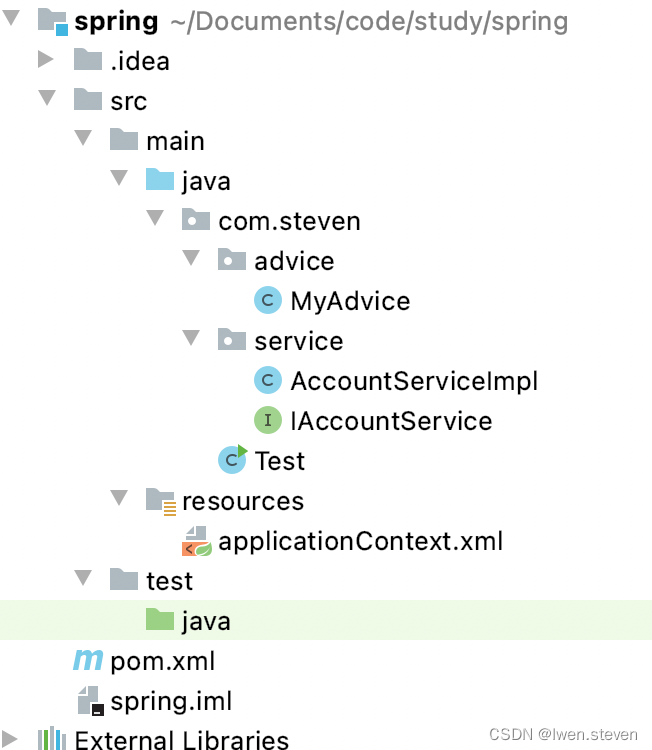

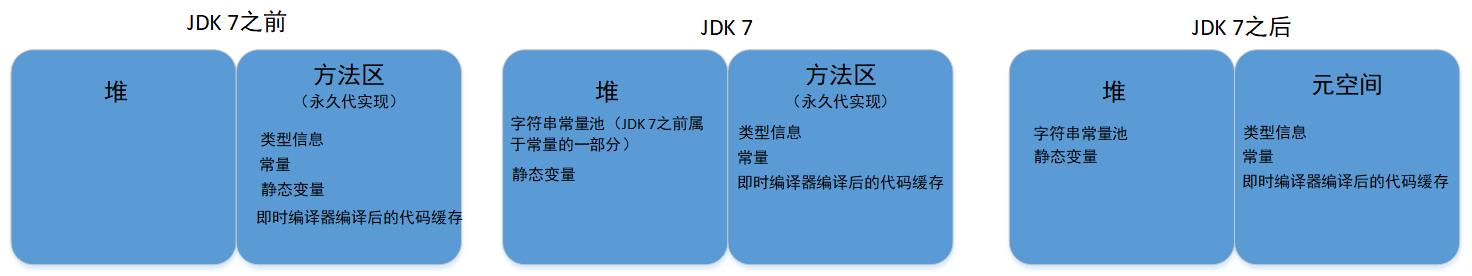

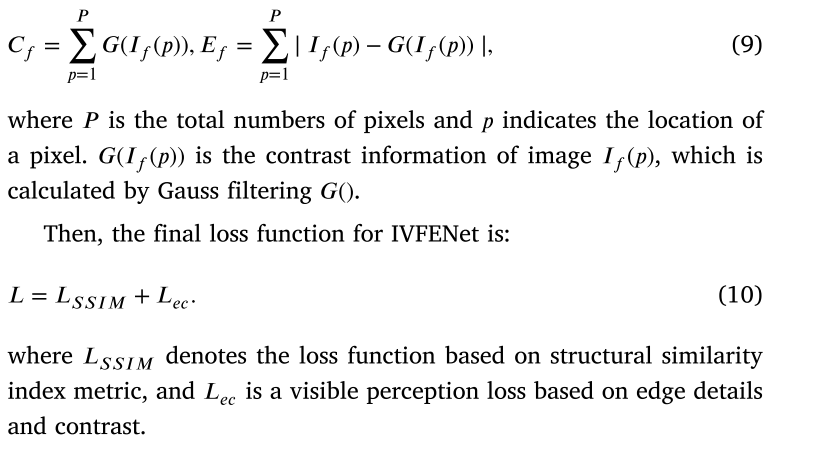
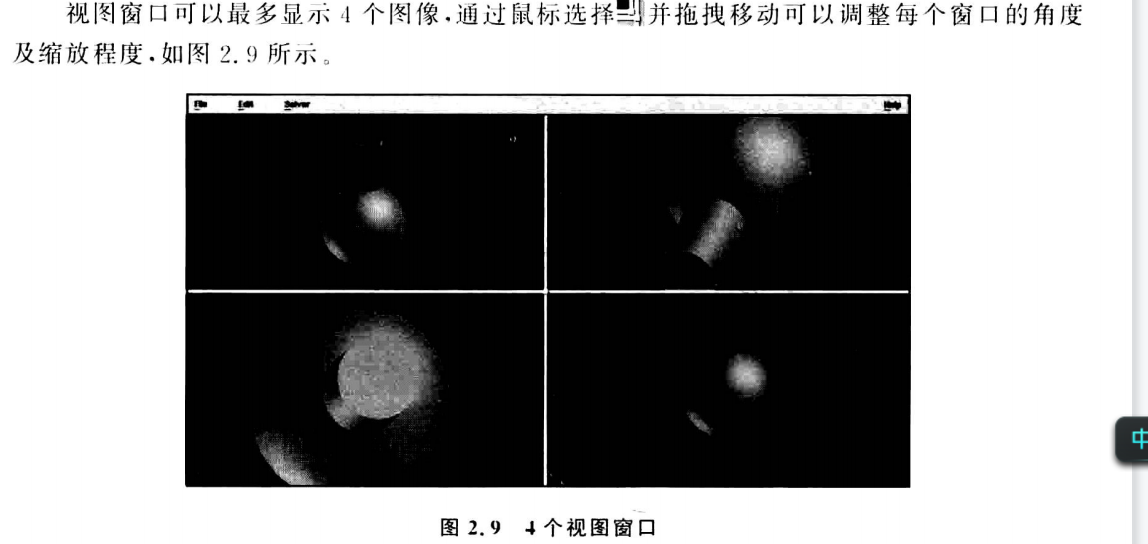
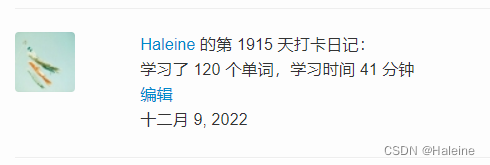
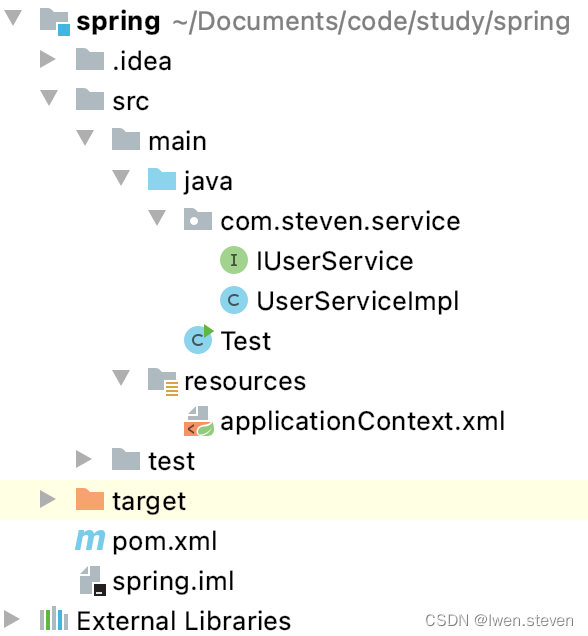




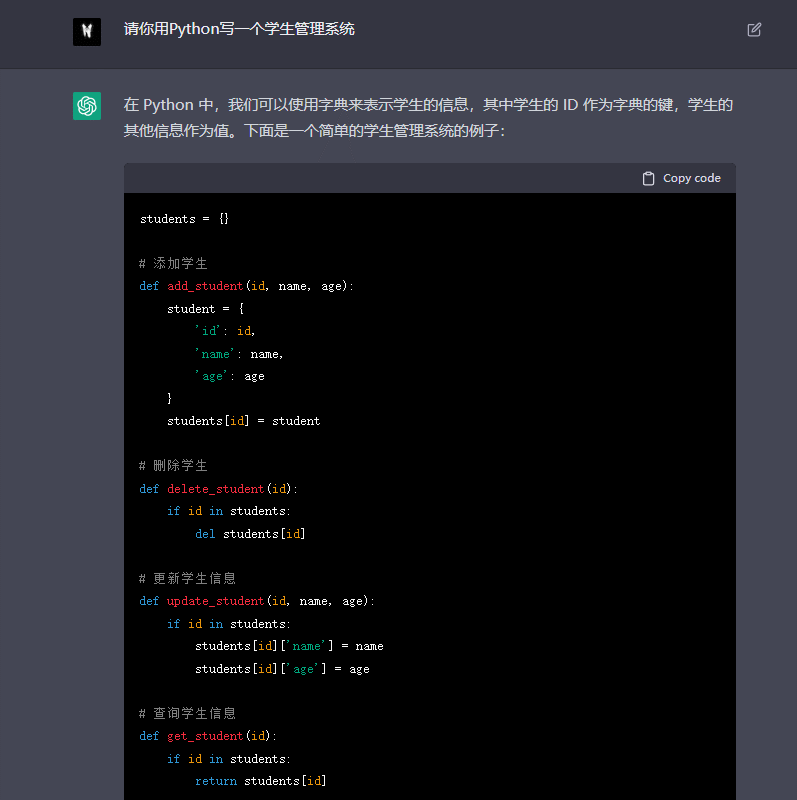
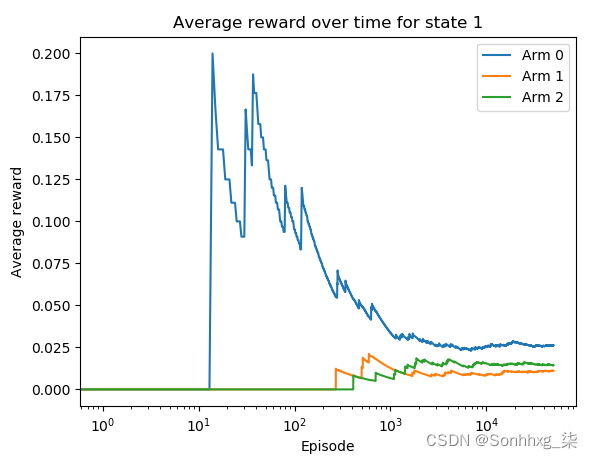
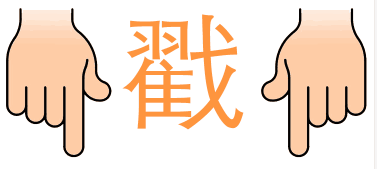
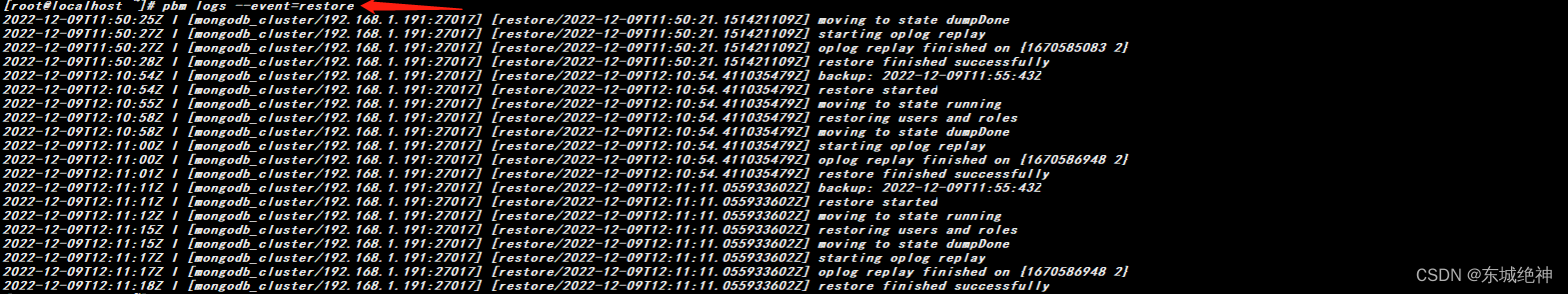
![我的博客系统[Servlet]](https://img-blog.csdnimg.cn/0edbacb9ebd14d35a2b2257ae9159a3d.png)