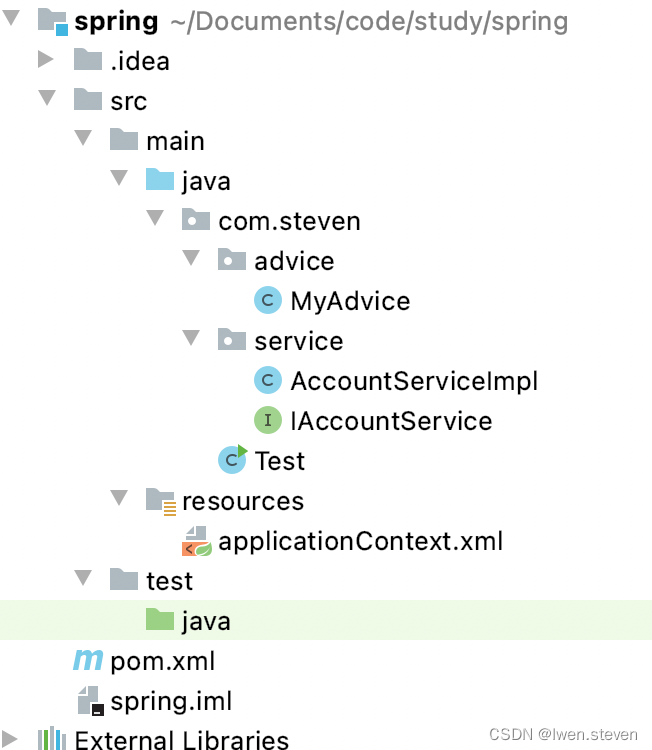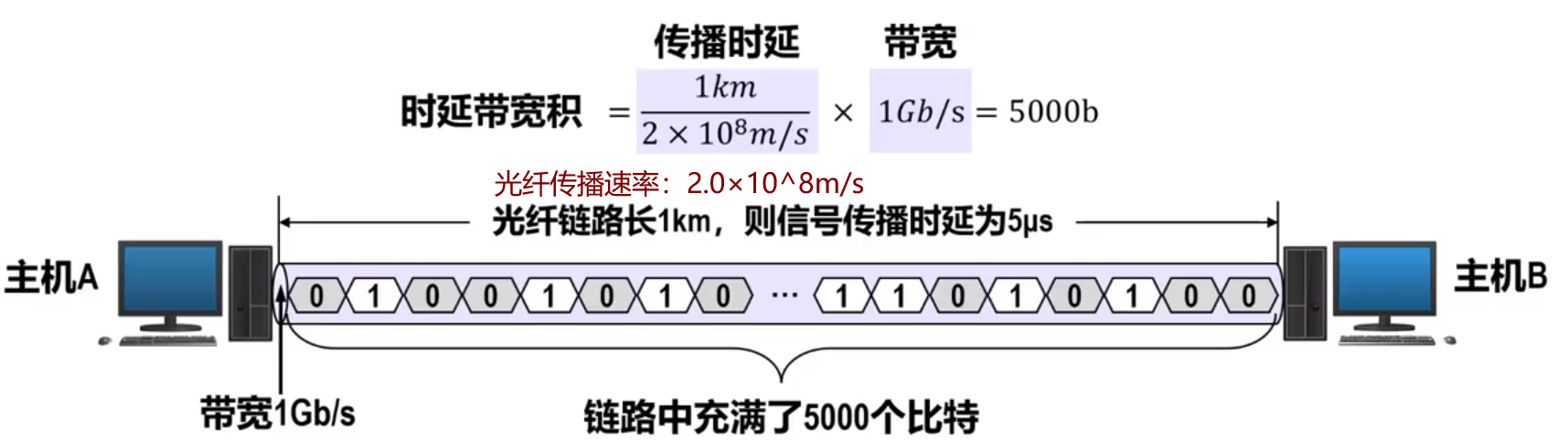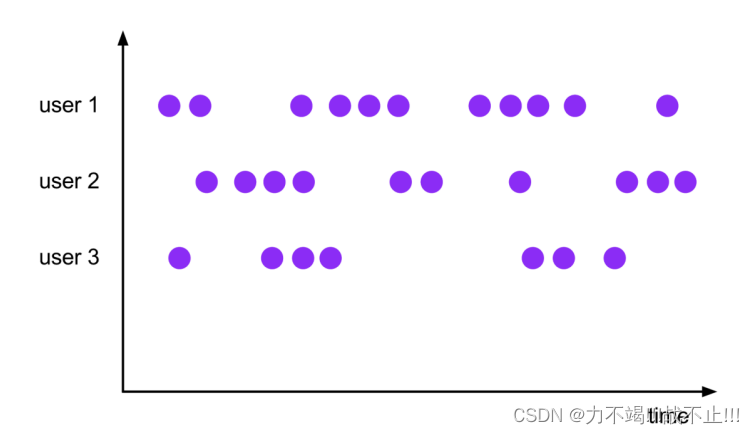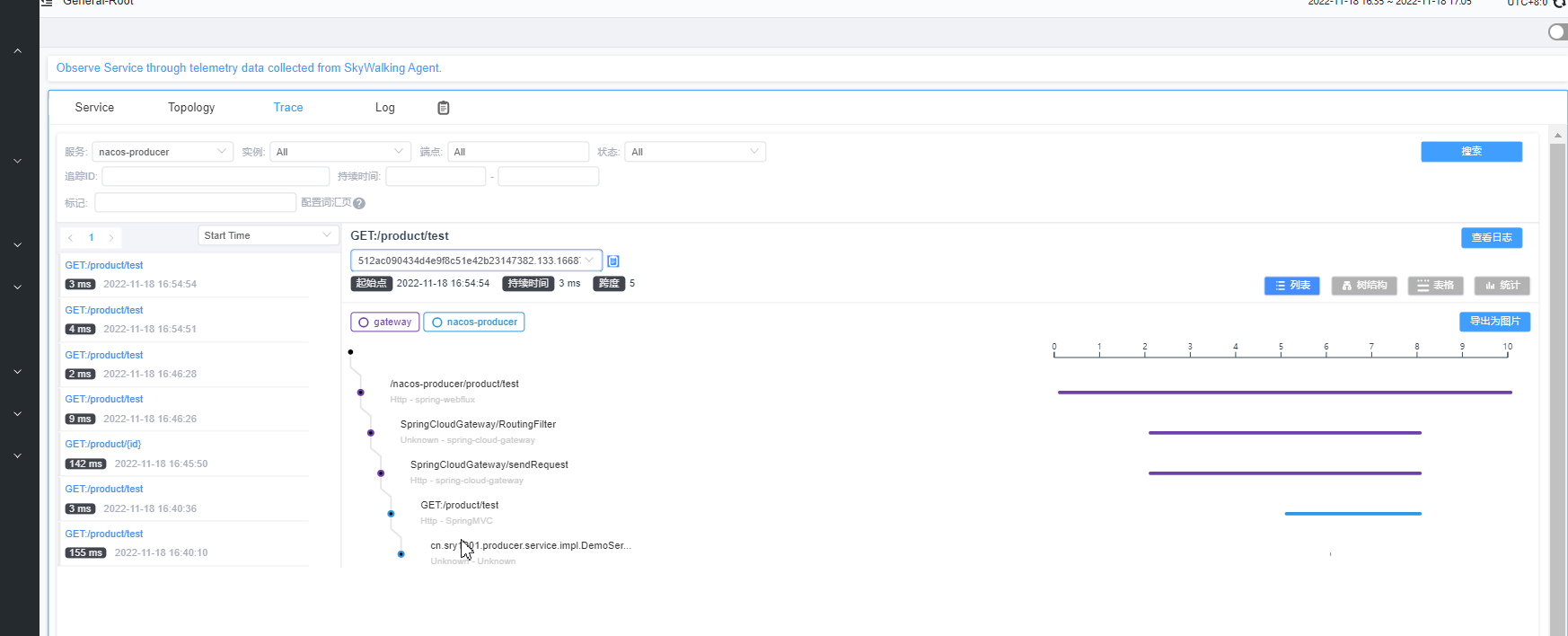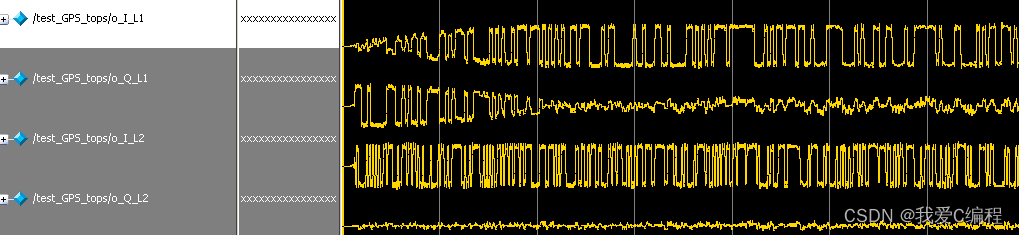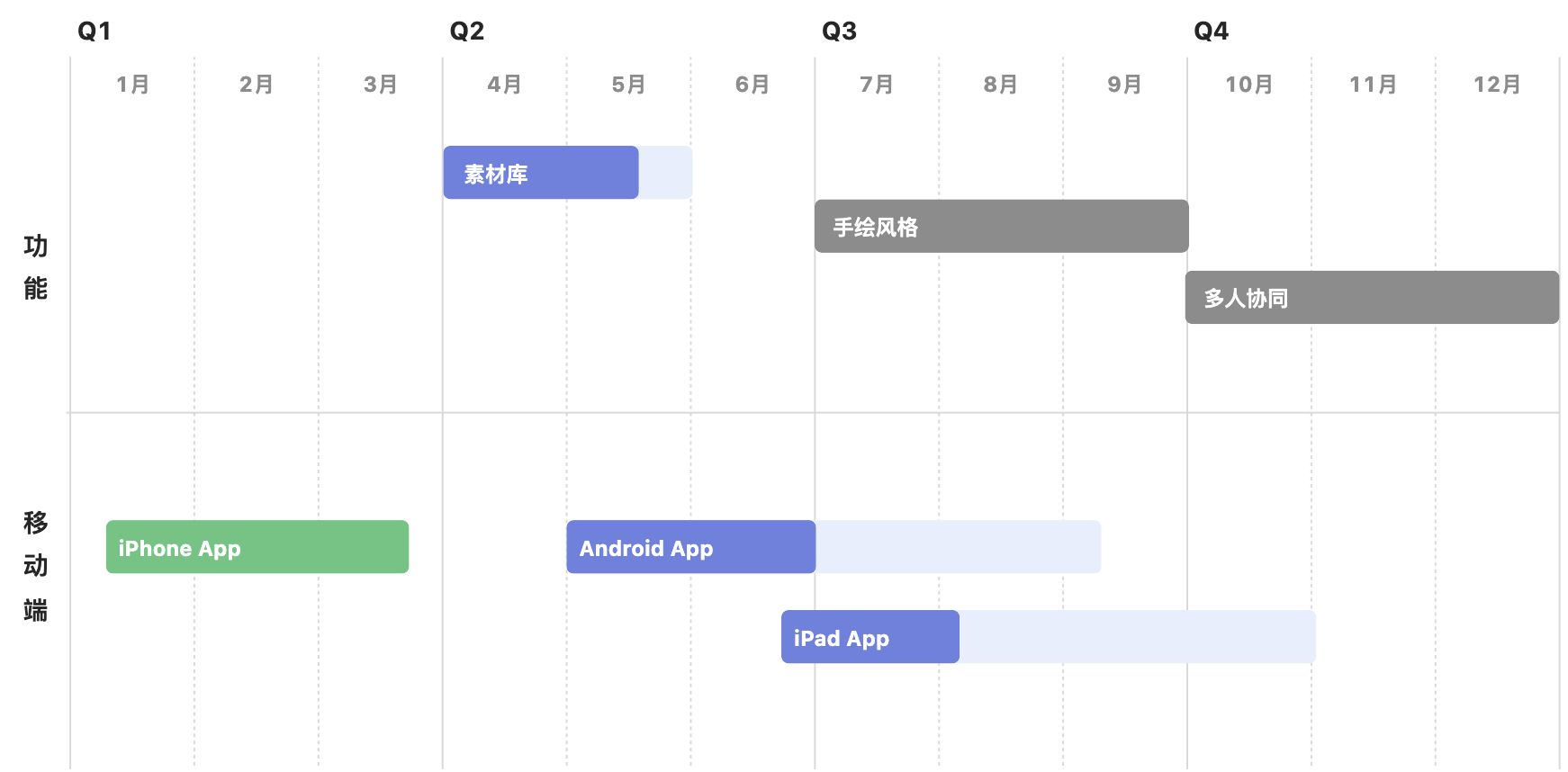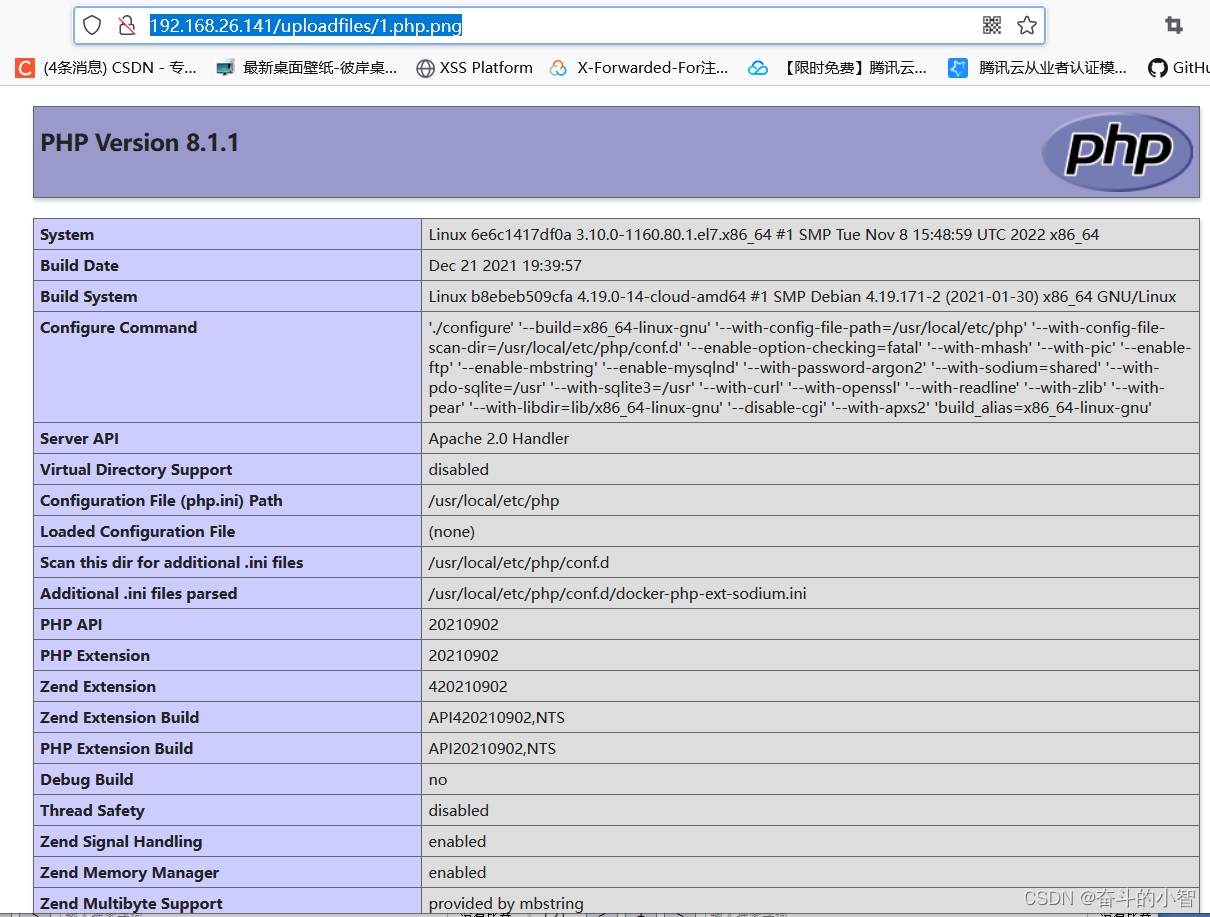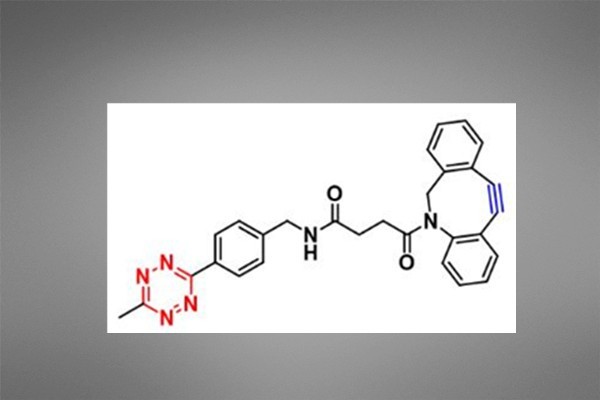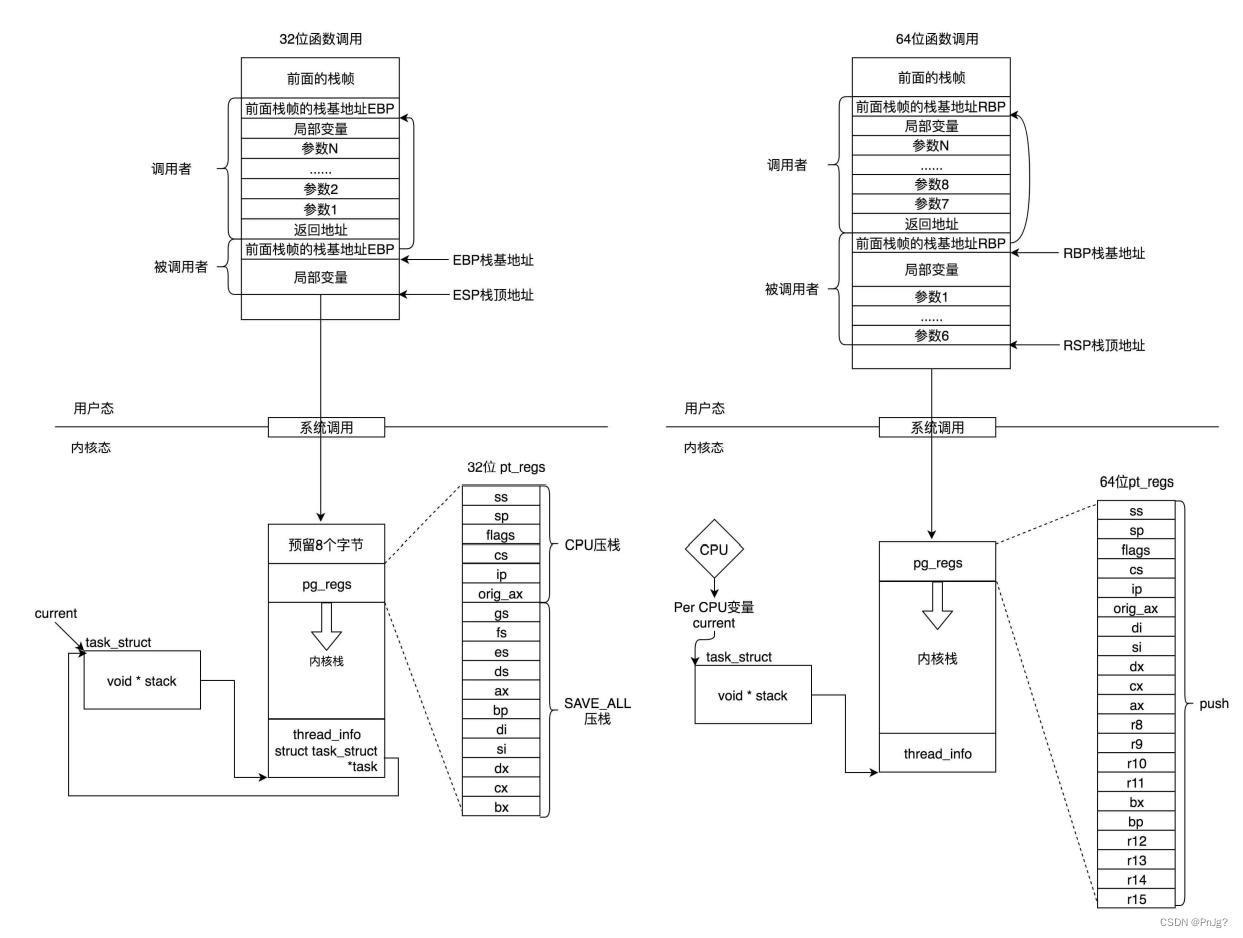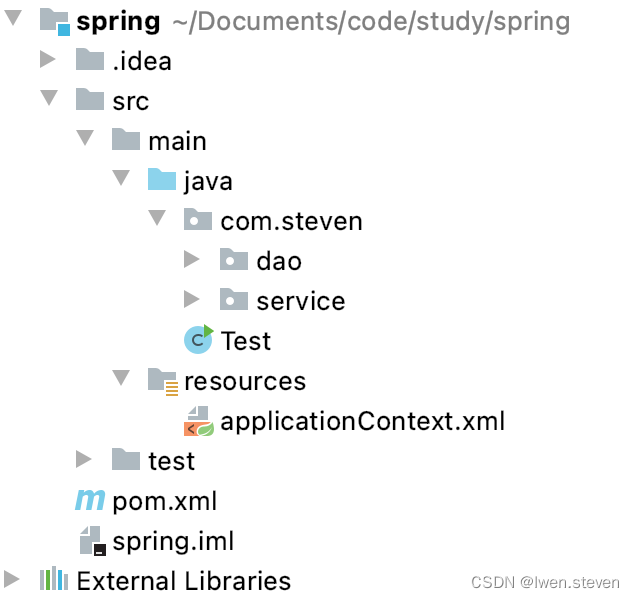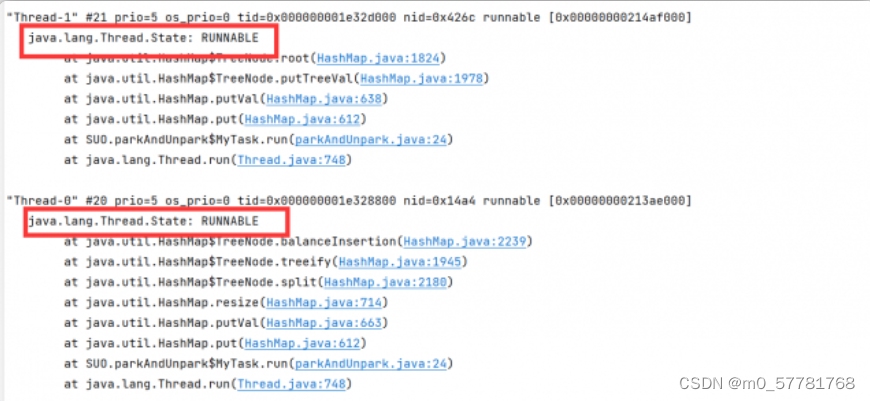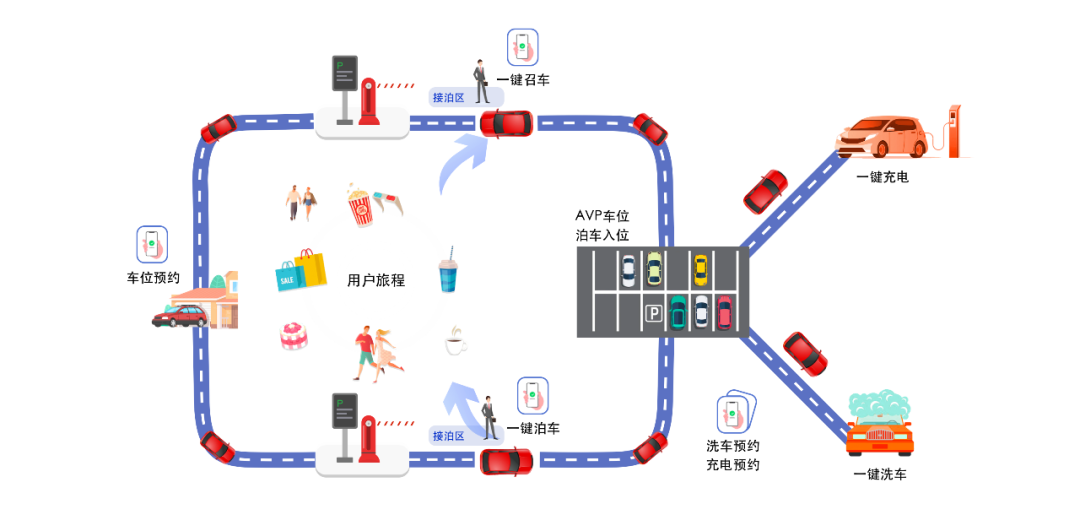1. kernel config
[*] Networking support --->
Networking options --->
<*> The IPv6 protocol --->
2. test
2.1 /proc/net/if_inet6
查看/proc/net/if_inet6文件是否存在以确定你的系统是否支持IPv6。
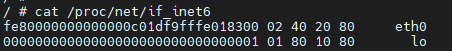
如果没有,可尝试如下命令加载IPv6模组:
# modprobe ipv6
2.2 ifconfig
开机系统会自动分配一个“fe80::”开头的本地链路地址
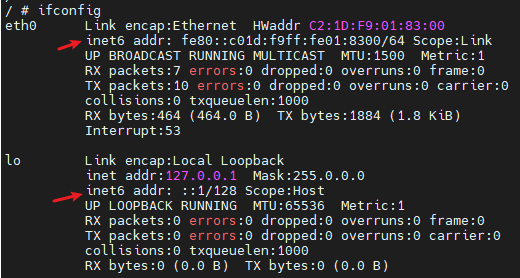
2.3 ping lo
ping6 ::1 -c 3
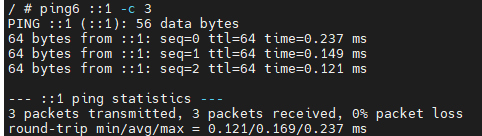
2.4 ping pc
1)PC
ipconfig

2)demo board
ping6 fe80::e588:228e:e421:87eb -c 3
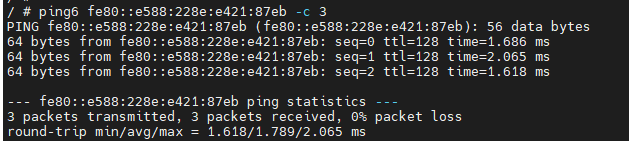
2.5 手动配置ipv6地址
1) PC
配置ipv6地址
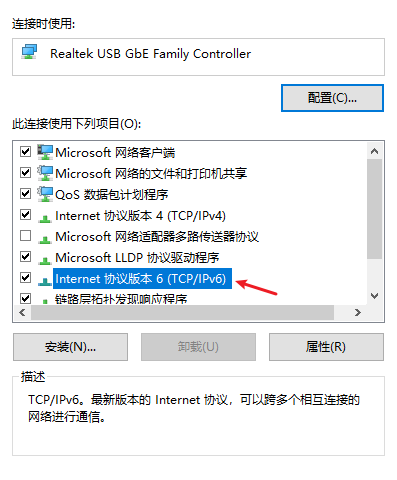
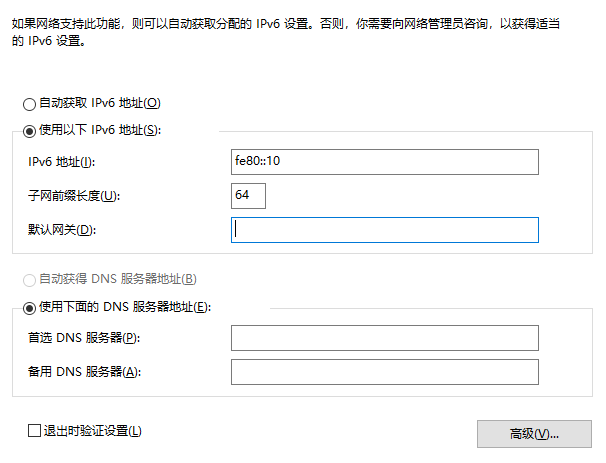
配置ipv6地址:fe80::10
ipconfig
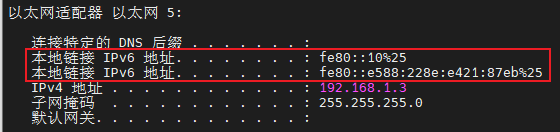
2) demo 板
ping pc
ping6 fe80::10 -c 3
3. 相关命令
添加ipv6地址:ifconfig eth0 add 1000::2000
删除:ifconfig eth0 del 1000::2000
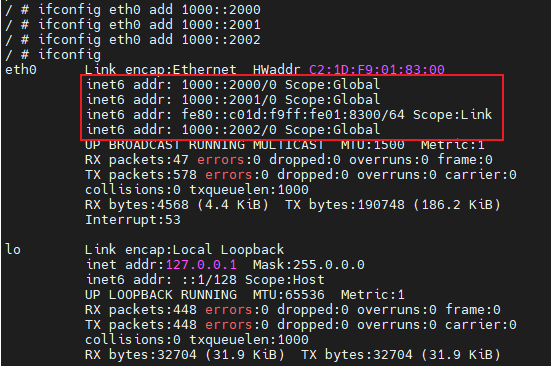
scope:link 本地链路地址,socpe:global全球唯一的IPv6地址。
PC端ipv6地址设置为1000::3000
ping6 1000::3000