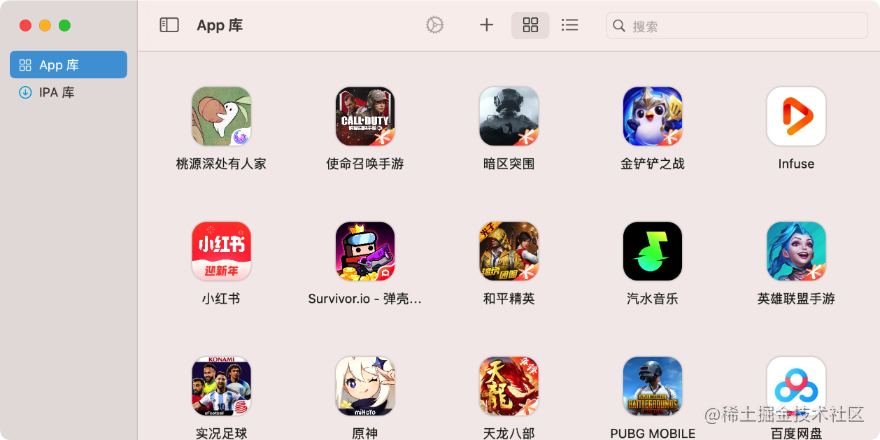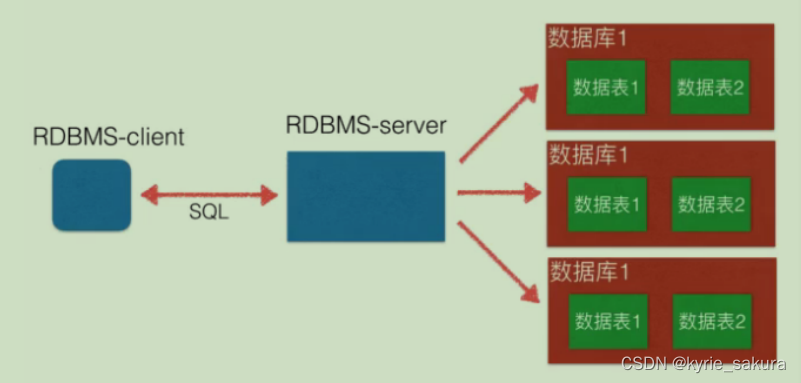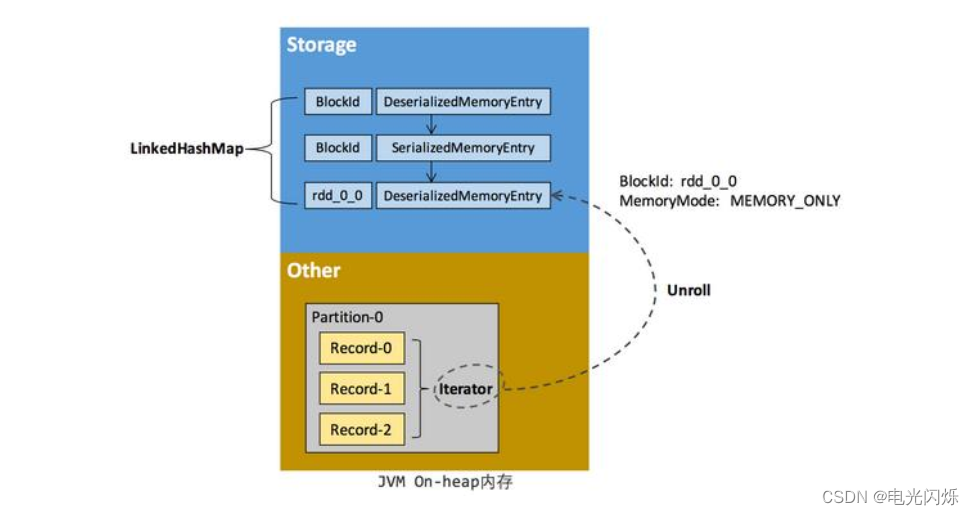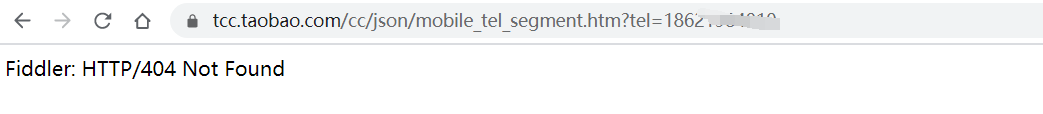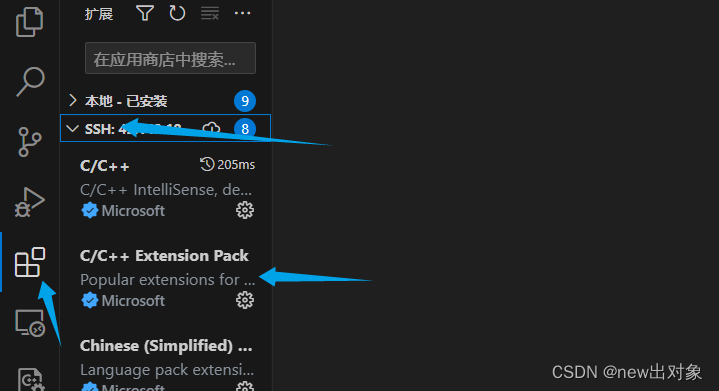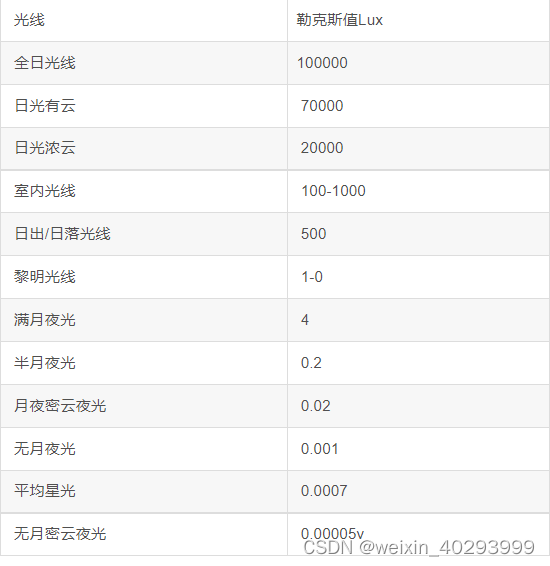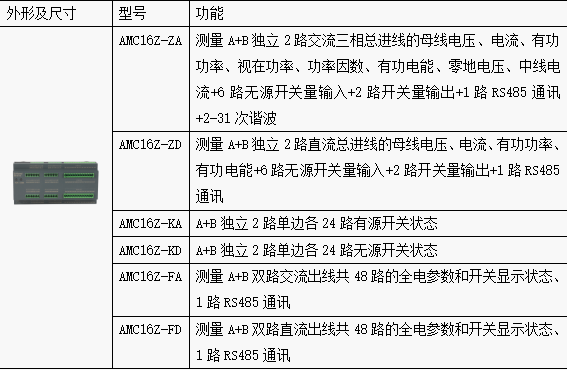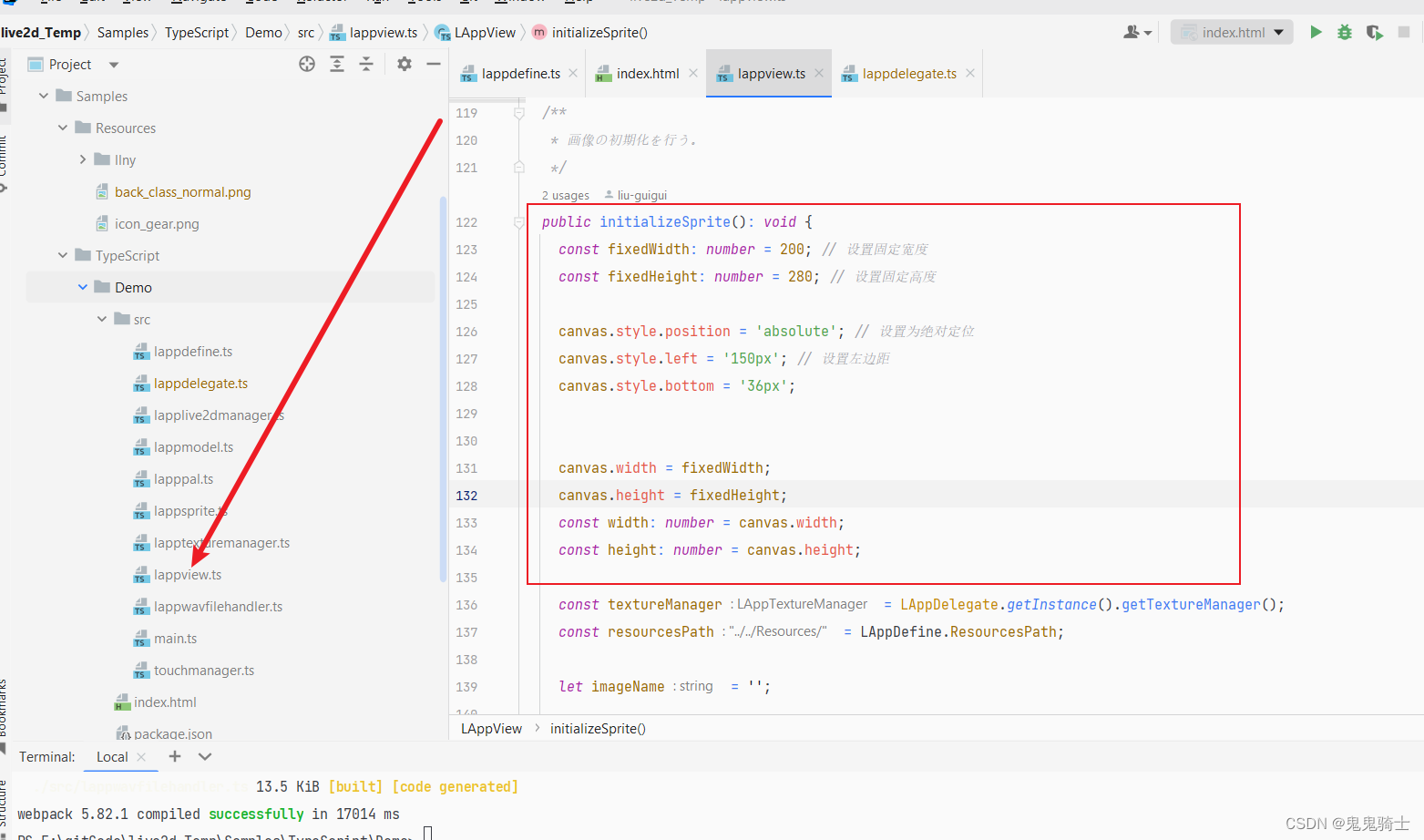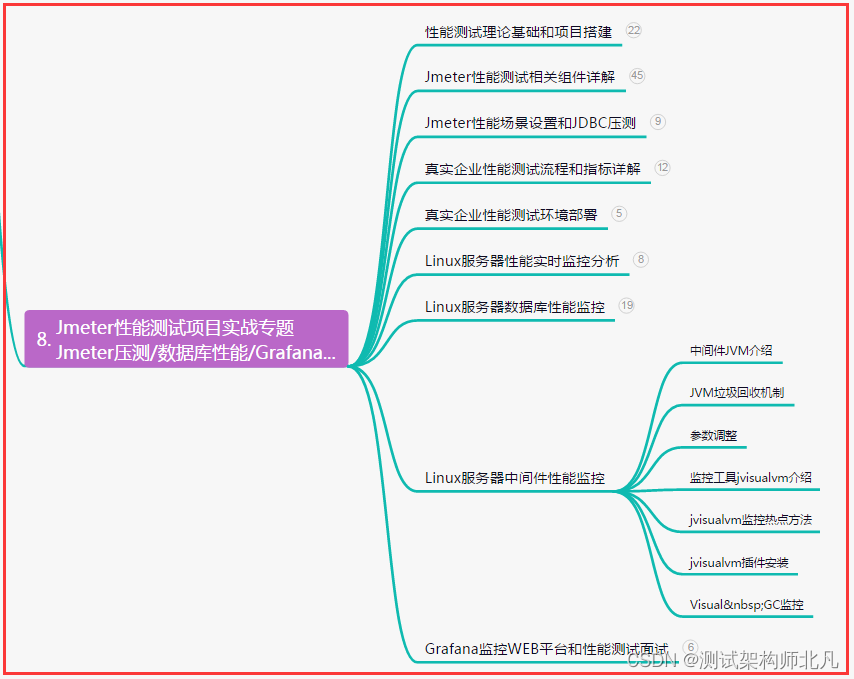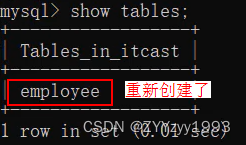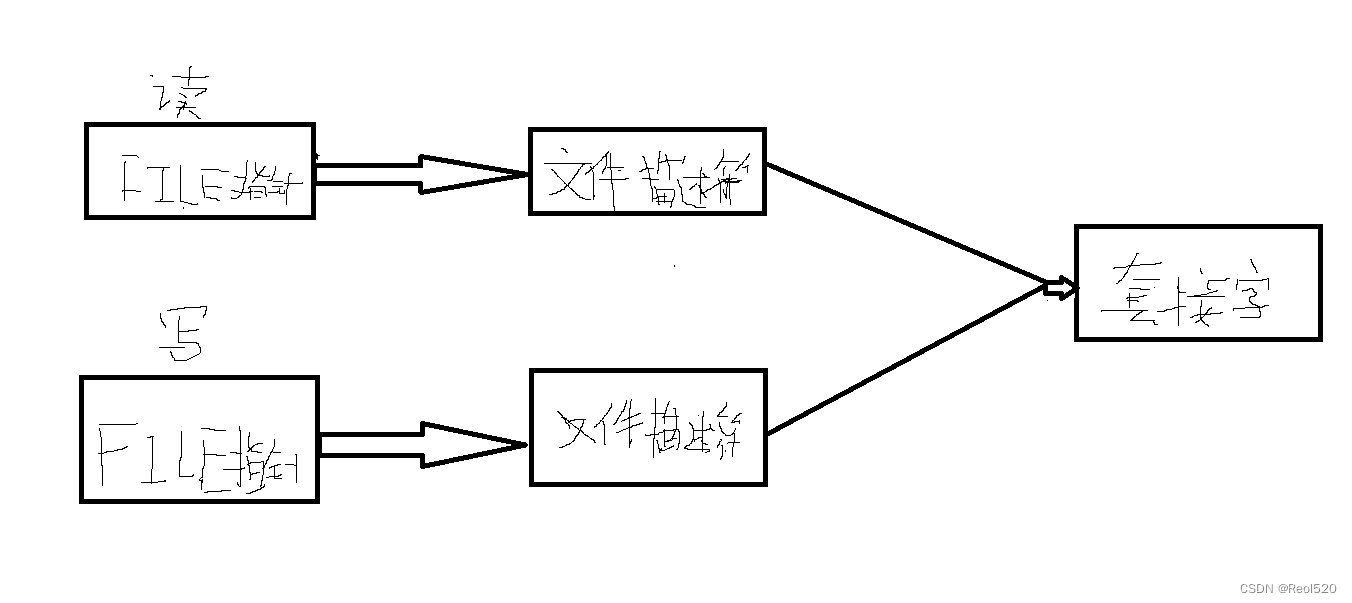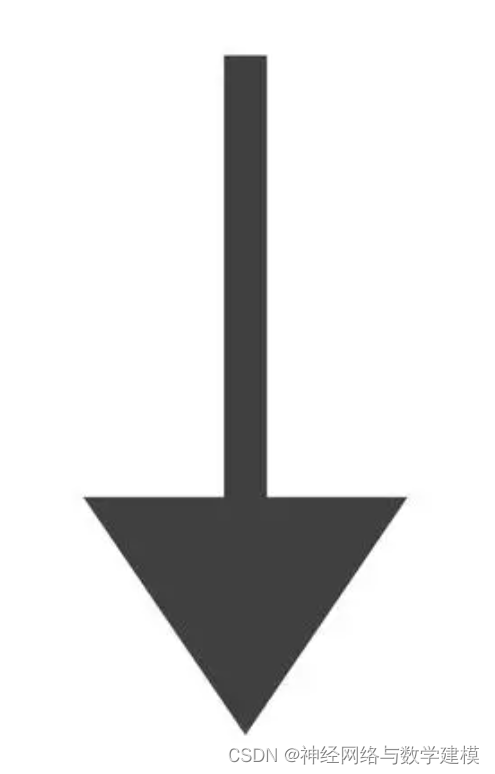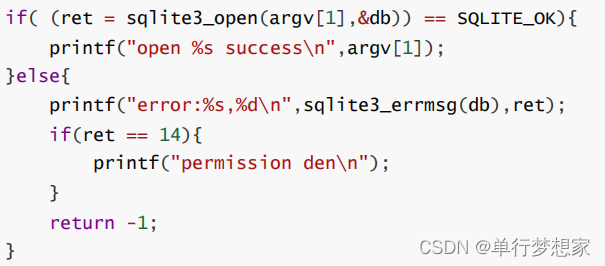项目框架说明
- 项目配置
<parent>
<groupId>org.springframework.boot</groupId>
<artifactId>spring-boot-starter-parent</artifactId>
<version>2.5.4</version>
</parent>
....
<dependency>
<groupId>org.springframework.boot</groupId>
<artifactId>spring-boot-starter-data-redis</artifactId>
<!-- <version>2.5.4</version>-->
</dependency>
<dependency>
<groupId>org.apache.commons</groupId>
<artifactId>commons-pool2</artifactId>
</dependency>
- redis架构
- 1主2从3哨兵模式
- 采用了读写分离模式
- springboot使用luttuce
- 项目使用redisTemplate执行lua脚本
关键代码
@Bean
@Primary
public LettuceConnectionFactory lettuceConnectionFactory(@Qualifier("sentinelConfiguration") RedisSentinelConfiguration sentinelConfiguration) {
GenericObjectPoolConfig poolConfig = new GenericObjectPoolConfig();
poolConfig.setMaxIdle(redisProperties.getLettuce().getPool().getMaxIdle());
poolConfig.setMinIdle(redisProperties.getLettuce().getPool().getMinIdle());
poolConfig.setMaxTotal(redisProperties.getLettuce().getPool().getMaxActive());
poolConfig.setMaxWaitMillis(redisProperties.getLettuce().getPool().getMaxWait().toMillis());
LettuceClientConfiguration clientConfig = LettucePoolingClientConfiguration.builder()
.readFrom(ReadFrom.REPLICA) // 只在从节点读取
.poolConfig(poolConfig)
.build();// 从节点读取
LettuceConnectionFactory factory = new LettuceConnectionFactory(sentinelConfiguration, clientConfig);
factory.setValidateConnection(true);
return factory;
}
测试代码
@Autowired
redisTemplate redisTemplate
@Test
public void testLuaSet() throws InterruptedException {
redisTemplate.setKeySerializer(new StringRedisSerializer());
redisTemplate.setValueSerializer(new StringRedisSerializer()); //需要序列化,否侧不显示
RedisScript<String> script = new DefaultRedisScript<>("return redis.call('SET', KEYS[1], ARGV[1])", String.class);
String value = redisTemplate.execute(script, Collections.singletonList("name"),"name1");
System.out.println(value);
}
问题1:-READONLY You can‘t write against a read only slave
大致意思是说 在从节点上执行 写操作(实际上写操作是在lua脚本里面的)
org.springframework.data.redis.RedisSystemException: Error in execution; nested exception is io.lettuce.core.RedisCommandExecutionException: ERR Error running script (call to f_d8f2fad9f8e86a53d2a6ebd960b33c4972cacc37): @user_script:1: @user_script: 1: -READONLY You can't write against a read only slave.
at org.springframework.data.redis.connection.lettuce.LettuceExceptionConverter.convert(LettuceExceptionConverter.java:54)
at org.springframework.data.redis.connection.lettuce.LettuceExceptionConverter.convert(LettuceExceptionConverter.java:52)
at org.springframework.data.redis.connection.lettuce.LettuceExceptionConverter.convert(LettuceExceptionConverter.java:41)
at org.springframework.data.redis.PassThroughExceptionTranslationStrategy.translate(PassThroughExceptionTranslationStrategy.java:44)
at org.springframework.data.redis.FallbackExceptionTranslationStrategy.translate(FallbackExceptionTranslationStrategy.java:42)
at org.springframework.data.redis.connection.lettuce.LettuceConnection.convertLettuceAccessException(LettuceConnection.java:271)
at org.springframework.data.redis.connection.lettuce.LettuceConnection.await(LettuceConnection.java:1062)
at org.springframework.data.redis.connection.lettuce.LettuceConnection.lambda$doInvoke$4(LettuceConnection.java:919)
at org.springframework.data.redis.connection.lettuce.LettuceInvoker$Synchronizer.invoke(LettuceInvoker.java:673)
at org.springframework.data.redis.connection.lettuce.LettuceInvoker$DefaultSingleInvocationSpec.get(LettuceInvoker.java:589)
at org.springframework.data.redis.connection.lettuce.LettuceScriptingCommands.evalSha(LettuceScriptingCommands.java:122)
at org.springframework.data.redis.connection.DefaultedRedisConnection.evalSha(DefaultedRedisConnection.java:1551)
at sun.reflect.NativeMethodAccessorImpl.invoke0(Native Method)
at sun.reflect.NativeMethodAccessorImpl.invoke(NativeMethodAccessorImpl.java:62)
at sun.reflect.DelegatingMethodAccessorImpl.invoke(DelegatingMethodAccessorImpl.java:43)
at java.lang.reflect.Method.invoke(Method.java:498)
at org.springframework.data.redis.core.CloseSuppressingInvocationHandler.invoke(CloseSuppressingInvocationHandler.java:61)
at com.sun.proxy.$Proxy91.evalSha(Unknown Source)
at org.springframework.data.redis.core.script.DefaultScriptExecutor.eval(DefaultScriptExecutor.java:77)
at org.springframework.data.redis.core.script.DefaultScriptExecutor.lambda$execute$0(DefaultScriptExecutor.java:68)
at org.springframework.data.redis.core.RedisTemplate.execute(RedisTemplate.java:222)
at org.springframework.data.redis.core.RedisTemplate.execute(RedisTemplate.java:189)
at org.springframework.data.redis.core.RedisTemplate.execute(RedisTemplate.java:176)
at org.springframework.data.redis.core.script.DefaultScriptExecutor.execute(DefaultScriptExecutor.java:58)
at org.springframework.data.redis.core.script.DefaultScriptExecutor.execute(DefaultScriptExecutor.java:52)
at org.springframework.data.redis.core.RedisTemplate.execute(RedisTemplate.java:343)
思路
-
为什么执行lua脚本会只走从节点?
在主从模式下,框架自身应该是可以区分读和写的命令的。可能是执行lua脚本的命令的默认规定为读命令了。 -
定位问题:
- 定位到这行(从最低层看到现在,发现没有问题,这一行的上面一行就是调用get命令来获取返回值了。)
at org.springframework.data.redis.connection.lettuce.LettuceScriptingCommands.evalSha(LettuceScriptingCommands.java:122)
1.1 定位到代码位置:

1.2 点进去,到了下图,开发送命令了,点到evalsha,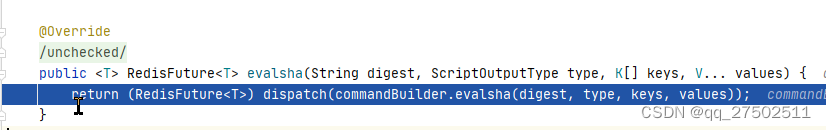
1.3 在点进去,发现在这里给执行lua脚本的命令定义为 evlasha
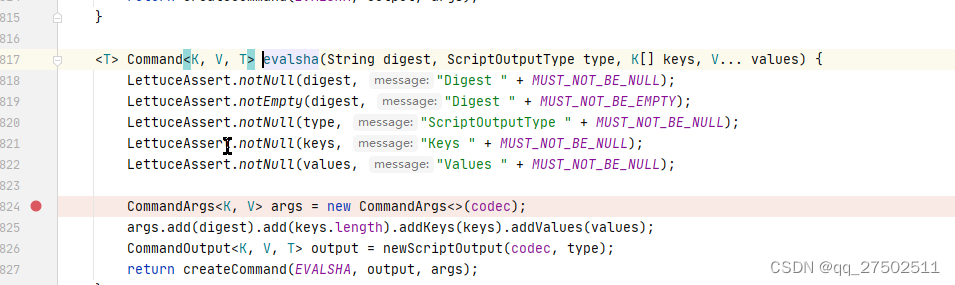
1.4 执行完返回到1.3中,继续到dispatch里面,具体哪个可以debug看一下。
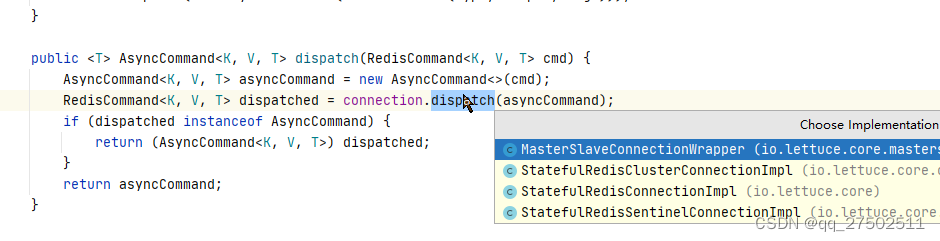
1.5 之后就一直debug,一直点到这里。发现是根据intent值来获取connect类型。
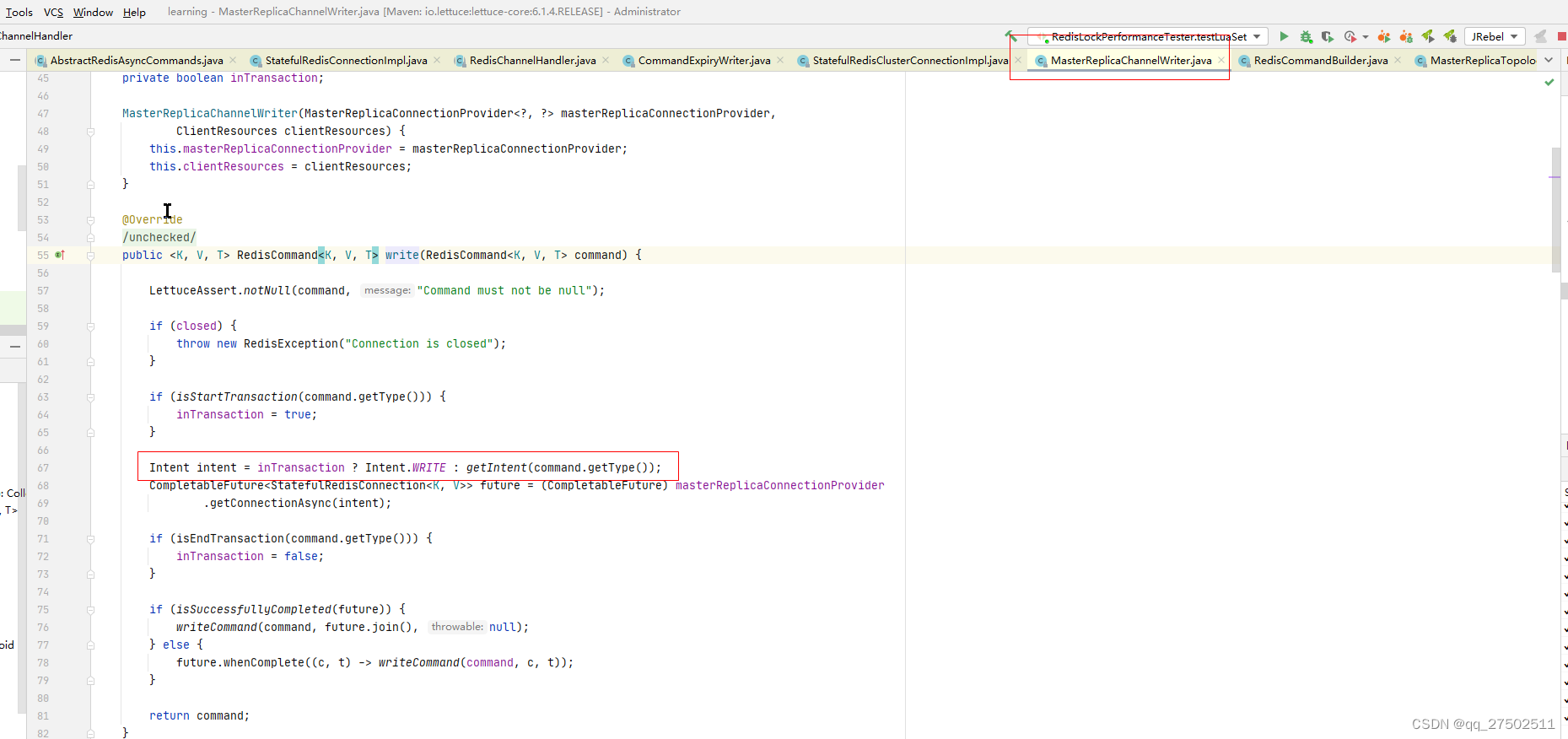
1.6 点到 getIntent里面 看到是从ReadOnlyCommands中类判断当前命令类型是走读的connect还是写的connect.
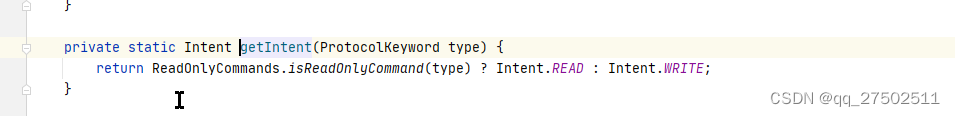
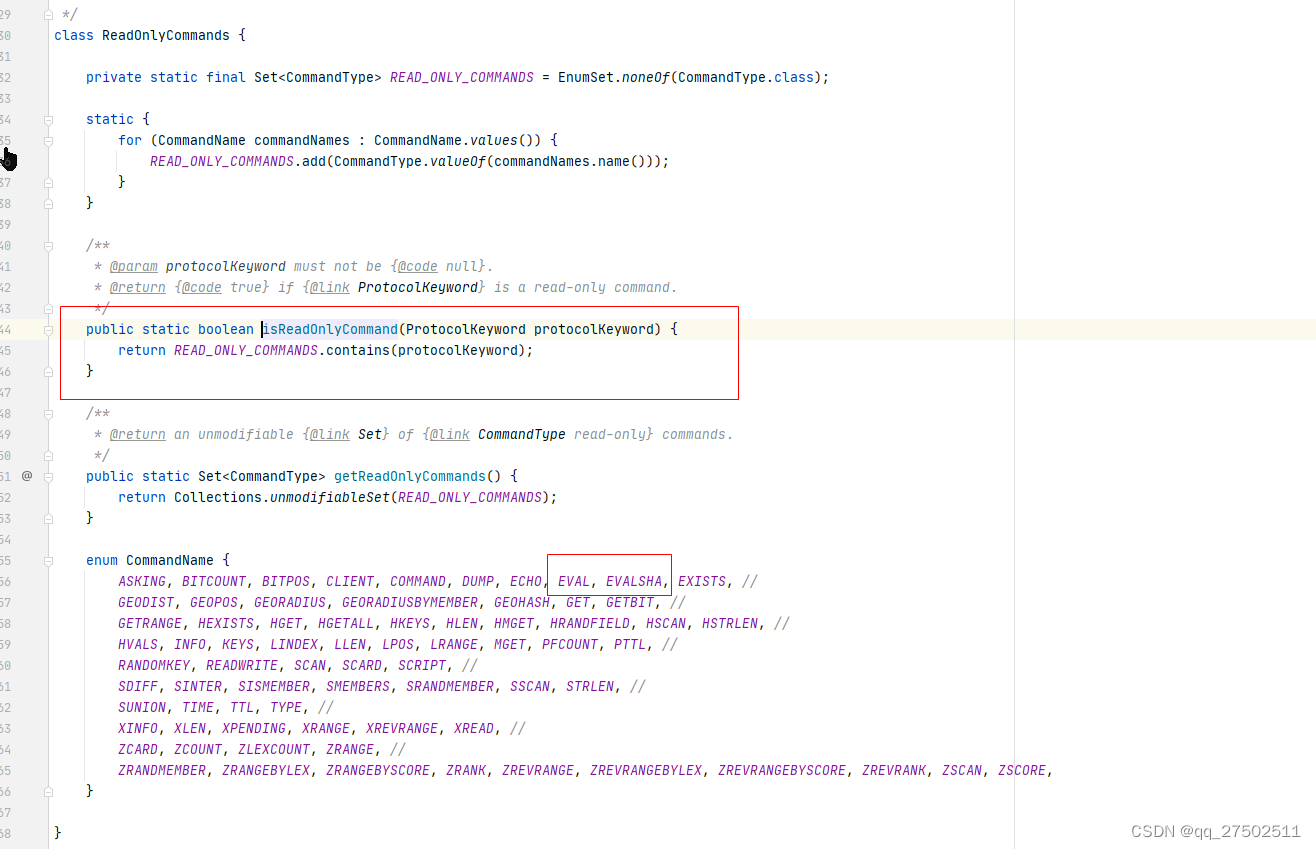
至此,问题找到了,正如刚开始猜想。 - 定位到这行(从最低层看到现在,发现没有问题,这一行的上面一行就是调用get命令来获取返回值了。)
-
解决问题
重写 ReadOnlyCommands 类,让所有lua命令都走主节点。 -
另外的办法
单独注入一个redisMasterTemplate类,这个类只连接主节点。
但是存在问题,当发生故障转移后,需要从新注入这个类(涉及到监听故障转移的消息队列)。
问题2:ERR value is not an integer or out of range
执行命令时,传入的参数有问题。
- 仔细检查参数类型是否错误
- 检查redisTemplate是否执行了key和value的序列化方式
关键代码
void test(){
// redisTemplate.setKeySerializer(new StringRedisSerializer());
// redisTemplate.setValueSerializer(new StringRedisSerializer());
String luaScript = "return redis.call('SET', KEYS[1], ARGV[1], 'NX', 'EX', ARGV[2])";
String lockKey = "aa";
String lockValue = "aa";
int lockTimeout = 10;
RedisScript<Boolean> script = new DefaultRedisScript<>(luaScript, Boolean.class);
Boolean lockAcquired = redisTemplate.execute(script, Collections.singletonList(lockKey), lockValue, String.valueOf(lockTimeout));
System.out.println(lockAcquired);
// if (lockAcquired != null && lockAcquired) {
// // 成功获取到锁
// System.out.println("成功获取到锁");
// } else {
// // 未能获取到锁
// System.out.println("未能获取到锁");
// }
}
// 报错信息
org.springframework.data.redis.RedisSystemException: Error in execution; nested exception is io.lettuce.core.RedisCommandExecutionException: ERR Error running script (call to f_ed50129a03a8ecae5f7bb06f56511f7318b722d3): @user_script:1: ERR value is not an integer or out of range
at org.springframework.data.redis.connection.lettuce.LettuceExceptionConverter.convert(LettuceExceptionConverter.java:54)
at org.springframework.data.redis.connection.lettuce.LettuceExceptionConverter.convert(LettuceExceptionConverter.java:52)
at org.springframework.data.redis.connection.lettuce.LettuceExceptionConverter.convert(LettuceExceptionConverter.java:41)
at org.springframework.data.redis.PassThroughExceptionTranslationStrategy.translate(PassThroughExceptionTranslationStrategy.java:44)
at org.springframework.data.redis.FallbackExceptionTranslationStrategy.translate(FallbackExceptionTranslationStrategy.java:42)
at org.springframework.data.redis.connection.lettuce.LettuceConnection.convertLettuceAccessException(LettuceConnection.java:271)
at org.springframework.data.redis.connection.lettuce.LettuceConnection.await(LettuceConnection.java:1062)
at org.springframework.data.redis.connection.lettuce.LettuceConnection.lambda$doInvoke$4(LettuceConnection.java:919)
at org.springframework.data.redis.connection.lettuce.LettuceInvoker$Synchronizer.invoke(LettuceInvoker.java:673)
at org.springframework.data.redis.connection.lettuce.LettuceInvoker$DefaultSingleInvocationSpec.get(LettuceInvoker.java:589)
at org.springframework.data.redis.connection.lettuce.LettuceScriptingCommands.evalSha(LettuceScriptingCommands.java:122)
at org.springframework.data.redis.connection.DefaultedRedisConnection.evalSha(DefaultedRedisConnection.java:1551)
at sun.reflect.NativeMethodAccessorImpl.invoke0(Native Method)
at sun.reflect.NativeMethodAccessorImpl.invoke(NativeMethodAccessorImpl.java:62)
at sun.reflect.DelegatingMethodAccessorImpl.invoke(DelegatingMethodAccessorImpl.java:43)
at java.lang.reflect.Method.invoke(Method.java:498)
at org.springframework.data.redis.core.CloseSuppressingInvocationHandler.invoke(CloseSuppressingInvocationHandler.java:61)
at com.sun.proxy.$Proxy90.evalSha(Unknown Source)
at org.springframework.data.redis.core.script.DefaultScriptExecutor.eval(DefaultScriptExecutor.java:77)
at org.springframework.data.redis.core.script.DefaultScriptExecutor.lambda$execute$0(DefaultScriptExecutor.java:68)
at org.springframework.data.redis.core.RedisTemplate.execute(RedisTemplate.java:222)
at org.springframework.data.redis.core.RedisTemplate.execute(RedisTemplate.java:189)
at org.springframework.data.redis.core.RedisTemplate.execute(RedisTemplate.java:176)
at org.springframework.data.redis.core.script.DefaultScriptExecutor.execute(DefaultScriptExecutor.java:58)
at org.springframework.data.redis.core.script.DefaultScriptExecutor.execute(DefaultScriptExecutor.java:52)
at org.springframework.data.redis.core.RedisTemplate.execute(RedisTemplate.java:343)
at RedisLockPerformanceTester.test(RedisLockPerformanceTester.java:176)
at sun.reflect.NativeMethodAccessorImpl.invoke0(Native Method)
at sun.reflect.NativeMethodAccessorImpl.invoke(NativeMethodAccessorImpl.java:62)
at sun.reflect.DelegatingMethodAccessorImpl.invoke(DelegatingMethodAccessorImpl.java:43)
at java.lang.reflect.Method.invoke(Method.java:498)
at org.junit.platform.commons.util.ReflectionUtils.invokeMethod(ReflectionUtils.java:688)
at org.junit.jupiter.engine.execution.MethodInvocation.proceed(MethodInvocation.java:60)
at org.junit.jupiter.engine.execution.InvocationInterceptorChain$ValidatingInvocation.proceed(InvocationInterceptorChain.java:131)
at org.junit.jupiter.engine.extension.TimeoutExtension.intercept(TimeoutExtension.java:149)
at org.junit.jupiter.engine.extension.TimeoutExtension.interceptTestableMethod(TimeoutExtension.java:140)
at org.junit.jupiter.engine.extension.TimeoutExtension.interceptTestMethod(TimeoutExtension.java:84)
at org.junit.jupiter.engine.execution.ExecutableInvoker$ReflectiveInterceptorCall.lambda$ofVoidMethod$0(ExecutableInvoker.java:115)
at org.junit.jupiter.engine.execution.ExecutableInvoker.lambda$invoke$0(ExecutableInvoker.java:105)
at org.junit.jupiter.engine.execution.InvocationInterceptorChain$InterceptedInvocation.proceed(InvocationInterceptorChain.java:106)
at org.junit.jupiter.engine.execution.InvocationInterceptorChain.proceed(InvocationInterceptorChain.java:64)
at org.junit.jupiter.engine.execution.InvocationInterceptorChain.chainAndInvoke(InvocationInterceptorChain.java:45)
at org.junit.jupiter.engine.execution.InvocationInterceptorChain.invoke(InvocationInterceptorChain.java:37)
at org.junit.jupiter.engine.execution.ExecutableInvoker.invoke(ExecutableInvoker.java:104)
at org.junit.jupiter.engine.execution.ExecutableInvoker.invoke(ExecutableInvoker.java:98)
at org.junit.jupiter.engine.descriptor.TestMethodTestDescriptor.lambda$invokeTestMethod$6(TestMethodTestDescriptor.java:210)
at org.junit.platform.engine.support.hierarchical.ThrowableCollector.execute(ThrowableCollector.java:73)
at org.junit.jupiter.engine.descriptor.TestMethodTestDescriptor.invokeTestMethod(TestMethodTestDescriptor.java:206)
at org.junit.jupiter.engine.descriptor.TestMethodTestDescriptor.execute(TestMethodTestDescriptor.java:131)
at org.junit.jupiter.engine.descriptor.TestMethodTestDescriptor.execute(TestMethodTestDescriptor.java:65)
at org.junit.platform.engine.support.hierarchical.NodeTestTask.lambda$executeRecursively$5(NodeTestTask.java:139)
at org.junit.platform.engine.support.hierarchical.ThrowableCollector.execute(ThrowableCollector.java:73)
at org.junit.platform.engine.support.hierarchical.NodeTestTask.lambda$executeRecursively$7(NodeTestTask.java:129)
at org.junit.platform.engine.support.hierarchical.Node.around(Node.java:137)
at org.junit.platform.engine.support.hierarchical.NodeTestTask.lambda$executeRecursively$8(NodeTestTask.java:127)
at org.junit.platform.engine.support.hierarchical.ThrowableCollector.execute(ThrowableCollector.java:73)
at org.junit.platform.engine.support.hierarchical.NodeTestTask.executeRecursively(NodeTestTask.java:126)
at org.junit.platform.engine.support.hierarchical.NodeTestTask.execute(NodeTestTask.java:84)
at java.util.ArrayList.forEach(ArrayList.java:1257)
at org.junit.platform.engine.support.hierarchical.SameThreadHierarchicalTestExecutorService.invokeAll(SameThreadHierarchicalTestExecutorService.java:38)
at org.junit.platform.engine.support.hierarchical.NodeTestTask.lambda$executeRecursively$5(NodeTestTask.java:143)
at org.junit.platform.engine.support.hierarchical.ThrowableCollector.execute(ThrowableCollector.java:73)
at org.junit.platform.engine.support.hierarchical.NodeTestTask.lambda$executeRecursively$7(NodeTestTask.java:129)
at org.junit.platform.engine.support.hierarchical.Node.around(Node.java:137)
at org.junit.platform.engine.support.hierarchical.NodeTestTask.lambda$executeRecursively$8(NodeTestTask.java:127)
at org.junit.platform.engine.support.hierarchical.ThrowableCollector.execute(ThrowableCollector.java:73)
at org.junit.platform.engine.support.hierarchical.NodeTestTask.executeRecursively(NodeTestTask.java:126)
at org.junit.platform.engine.support.hierarchical.NodeTestTask.execute(NodeTestTask.java:84)
at java.util.ArrayList.forEach(ArrayList.java:1257)
at org.junit.platform.engine.support.hierarchical.SameThreadHierarchicalTestExecutorService.invokeAll(SameThreadHierarchicalTestExecutorService.java:38)
at org.junit.platform.engine.support.hierarchical.NodeTestTask.lambda$executeRecursively$5(NodeTestTask.java:143)
at org.junit.platform.engine.support.hierarchical.ThrowableCollector.execute(ThrowableCollector.java:73)
at org.junit.platform.engine.support.hierarchical.NodeTestTask.lambda$executeRecursively$7(NodeTestTask.java:129)
at org.junit.platform.engine.support.hierarchical.Node.around(Node.java:137)
at org.junit.platform.engine.support.hierarchical.NodeTestTask.lambda$executeRecursively$8(NodeTestTask.java:127)
at org.junit.platform.engine.support.hierarchical.ThrowableCollector.execute(ThrowableCollector.java:73)
at org.junit.platform.engine.support.hierarchical.NodeTestTask.executeRecursively(NodeTestTask.java:126)
at org.junit.platform.engine.support.hierarchical.NodeTestTask.execute(NodeTestTask.java:84)
at org.junit.platform.engine.support.hierarchical.SameThreadHierarchicalTestExecutorService.submit(SameThreadHierarchicalTestExecutorService.java:32)
at org.junit.platform.engine.support.hierarchical.HierarchicalTestExecutor.execute(HierarchicalTestExecutor.java:57)
at org.junit.platform.engine.support.hierarchical.HierarchicalTestEngine.execute(HierarchicalTestEngine.java:51)
at org.junit.platform.launcher.core.EngineExecutionOrchestrator.execute(EngineExecutionOrchestrator.java:108)
at org.junit.platform.launcher.core.EngineExecutionOrchestrator.execute(EngineExecutionOrchestrator.java:88)
at org.junit.platform.launcher.core.EngineExecutionOrchestrator.lambda$execute$0(EngineExecutionOrchestrator.java:54)
at org.junit.platform.launcher.core.EngineExecutionOrchestrator.withInterceptedStreams(EngineExecutionOrchestrator.java:67)
at org.junit.platform.launcher.core.EngineExecutionOrchestrator.execute(EngineExecutionOrchestrator.java:52)
at org.junit.platform.launcher.core.DefaultLauncher.execute(DefaultLauncher.java:96)
at org.junit.platform.launcher.core.DefaultLauncher.execute(DefaultLauncher.java:75)
at com.intellij.junit5.JUnit5IdeaTestRunner.startRunnerWithArgs(JUnit5IdeaTestRunner.java:71)
at com.intellij.rt.junit.IdeaTestRunner$Repeater.startRunnerWithArgs(IdeaTestRunner.java:33)
at com.intellij.rt.junit.JUnitStarter.prepareStreamsAndStart(JUnitStarter.java:220)
at com.intellij.rt.junit.JUnitStarter.main(JUnitStarter.java:53)
添加完:
redisTemplate.setKeySerializer(new StringRedisSerializer());
redisTemplate.setValueSerializer(new StringRedisSerializer());
执行就没有问题了。